解决方法XP启动滚动条跑很多圈的解决方法(XP starts the solution to running many circles around the scroll bar)
XP启动滚动条跑很多圈的解决方法XP starts the solution torunning many circles around the scroll bar
XP starts the solution to running many circles around the scrollb ar
First of all, if your computer is a new one, and you're goingto have a lot of loops for any system, that' s because of theoptical drive.
The solution:
1. Set the optical drive line to the main disk.
Two. If it' s a DVD, it' s recommended to use the ATA100 line.Third, as the reason is not solved, is the compatibility issue,need to change the optical drive.
If your computer doesn't have this problem before, it' s thelatest problem, which is the wrong setting.
The solution:
One. In my computer-right-click- the hardware -the hardwaremanager-the IDE controller-the main (secondary) IDE channel- advanced, set the automatic detection port to "no"
Two. Modify the registry.
Save the following as a text document, then change the extension
of the text document to.reg, double-click the file, import theregistry, restart the computer, and you can fix it.
Windows Registry Editor Version 5.00
[HKEY_CURRENT_USER \ Control Panel \ Desktop]
"AutoEndTasks" = "1"
"HungAppTi meout" = "100"
"Wai tToKil lAppTimeout" = "500"
[HKEY_LOCAL_MACH INE \ SYSTEM \ CurrentControl Set \ Contro l]"WaitToKillServiceTimeout" = "500"
[HKEY_LOCAL_MACH INE \ SYSTEM \ CurrentControl Set \ Contro l,Sess ion Manager, the Memory Management \ PrefetchParameters]"EnablePrefetcher =" dword: 00000005
Windows Registry Editor Version 5.00
[HKEY_LOCAL_MACH INE \ SYSTEM \ CurrentControl Set \ Contro l,Sess ion Manager, the Memory Management \ PrefetchParameters]"EnablePrefetcher =" dword: 00000001
Windows Registry Editor Version 5.00
[HKEY_LOCAL_MACH INE \ SYSTEM \ CurrentControl Set \ Contro l,Sess ion Manager, the Memory Management \ PrefetchParameters]"VideoInitTime" = dword: 0000042 f
"EnablePrefetcher =" dword: 00000001
"AppLaunchMaxNumPages =" dword: 00000 f a0
"AppLaunchMaxNumSec t ions" = dword: 000000 aa
"AppLaunchTimerPeriod =" hex: 80,69,67, ff, f f, ff, ff, f f"BootMaxNumPages =" dword: 0001 f400
"BootMaxNumSecti ons =" dword: 00000 ff0
"BootTimerPeriod =" hex: 00, f2, d8, f8, ff, ff, ff, ff"MaxNumAct i veTraces =" dword: 00000008
"MaxNumSav edTrac e s =" dwo rd: 00000008
"RootDirPath" = "Prefetch"
"Hos t ingAppLi st" = "DLLHOST. EXE, MMC. EXE, RUNDLL32. EXE"Windows Registry Editor Version 5.00
[HKEY_LOCAL_MACH INE \ SYSTEM \ CurrentControl Set \ Contro l,Sess ion Manager, the Memory Management \ PrefetchParameters]
"EnablePrefetcher =" dword: 00000001
Reduce startup scrolling time
Every time Windows XP is started, the blue scrollbar will gomany times, but here we can also reduce the scrolling time tospeed up the startup. Open the registry editor, find theHKEY_LOCAL_MACHINE \ \ SYSTEM \ \ CurrentControl Set \ \ \ \Sess ion Manager\ \ \Memory Management \ \PrefetchParameters,f ind the EnablePrefetcher primary key on the right, and changeits default value to 1, so that the scrolling time will bereduced.
Speed up
When the machine is shut down in XP, the system sends a messageto the running program and the remote server, tells them thesystem is tobe shut down, andwaits toreceive a responsebeforethe system starts shutting down. To speed up the startup, youcan set up the automatic end task first, first find theHKEY_CURRENT_USER \ \ Control Panel \ \ Desktop, and set thekey value of AutoEndTasks to 1. Then there is a"HungAppTimeout"under the branch, put it to change the value of"4000 (or less) ,the default value is 50000, and then find the
HKEY_LOCAL_MACHINE\ \Sys tem\ \CurrentControl Set \ \Control\ \, also the WaitToKillServiceTimeout is set to" 4000 "; bythis set off significantly fast.
My computer - attributes - hardware - device manager - IDEcontrol ler-master (time) wants IDE channel (two) -attributes
- advanced Settings - device 1 device type is set to noneFolder options - look for the hooks removed from the automaticsearch network folders and printers
Remove menu delay
In order to achieve visual sense, the menu in Windows XP willhave a sliding effect when opened, but it will also slow downthe opening. We can find the "MenuShowDelay" primary key underthe HKEY_CURRENT_USER\ \Control Panel \ \Desktop, and changeits value to "0" to remove the effect of the menu delay.Increase broadband speed
The professional version of Windows XP keeps 20% of thebandwidth by default, which doesn' t really work for ourindividual users. In particular, it is better to make good useof it.
Enter gpedit.msc in "start - run" and open the group policyeditor. Find "computer conf igurat ion - > management template- > network- >QoS packet scheduler", choose the right of the"restrictions may retain bandwidth", choose "properties" openthe restrictions may retain bandwidth properties dialog box,select the "disable". This frees up the reserved bandwidth.Start running msconfig enter, start up, check anti-virussoftware, firewall, input method. Other hooks are removed,Confirm, close, quit not restart the computer.
Attention: anti-virus software ruixing is the beginning of thefire, jinshan is kav beginning, jiangmin may also be kvbeginning, McCoffee
It starts with shstat, and NORTON' s is SNDMon and vptray. Exe,kavsvce. Exe is kaspersky.
Firewall, RFWbegins with a ruixing firewall, KFWmay be jinshan,input method 98 /me / 2000 input method is internat, XP/ 2003input method is ctfmon.
Reduce startup scrolling time
Every time Windows XP is started, the blue scrollbar will gomany times, but here we can also reduce the scrolling time tospeed up the startup. Open the registry editor, find theHKEY_LOCAL_MACHINE \ \ SYSTEM \ \ CurrentControl Set \ \ \ \Sess ion Manager\ \ \Memory Management \ \PrefetchParameters,f ind the EnablePrefetcher primary key on the right, and changeits default value to 1, so that the scrolling time will bereduced.
Speed up
When the machine is shut down in XP, the system sends a messageto the running program and the remote server, tells them thesystem is tobe shut down, andwaits toreceive a responsebeforethe system starts shutting down. To speed up the startup, youcan set up the automatic end task first, first find theHKEY_CURRENT_USER \ \ Control Panel \ \ Desktop, and set the
key value of AutoEndTasks to 1. Then there is a"HungAppTimeout"under the branch, put it to change the value of"4000 (or less) ,the default value is 50000, and then find the
HKEY_LOCAL_MACHINE\ \Sys tem\ \CurrentControl Set \ \Control\ \, also the WaitToKillServiceTimeout is set to" 4000 "; bythis set off significantly fast.
My computer - attributes - hardware - device manager - IDEcontrol ler-master (time) wants IDE channel (two) -attributes- advanced Settings - device 1 device type is set to noneFolder options - look for the hooks removed from the automaticsearch network folders and printers
Remove menu delay
In order to achieve visual sense, the menu in Windows XP willhave a sliding effect when opened, but it will also slow downthe opening. We can find the "MenuShowDelay" primary key underthe HKEY_CURRENT_USER\ \Control Panel \ \Desktop, and changeits value to "0" to remove the effect of the menu delay.Increase broadband speed
The professional version of Windows XP keeps 20% of thebandwidth by default, which doesn' t really work for ourindividual users. In particular, it is better to make good useof it.
Enter gpedit.msc in "start - run" and open the group policyeditor. Find "computer conf igurat ion - > management template
- > network- >QoS packet scheduler", choose the right of the"restrictions may retain bandwidth", choose "properties" openthe restrictions may retain bandwidth properties dialog box,select the "disable". This frees up the reserved bandwidth.Start running msconfig enter, start up, check anti-virussoftware, firewall, input method. Other hooks are removed,Confirm, close, quit not restart the computer.
Attention: anti-virus software ruixing is the beginning of thefire, jinshan is kav beginning, jiangmin may also be kvbeginning, McCoffee
It starts with shstat, and NORTON' s is SNDMon and vptray. Exe,kavsvce. Exe is kaspersky.
Firewall, RFWbegins with a ruixing firewall, KFWmay be jinshan,input method 98 /me / 2000 input method is internat, XP/ 2003input method is ctfmon.
- 解决方法XP启动滚动条跑很多圈的解决方法(XP starts the solution to running many circles around the scroll bar)相关文档
- 关闭减少xp开机滚动条攻略
- 的是XP启动滚动条跑很多圈的解决方法
- 解决方法XP启动滚动条跑很多圈的解决方法
- 滚动条减少xp开机滚动条攻略(Reduce xp startup scroll bar attack)
- 打开如何减少XP的开机滚动条次数
- 启动XP快速启动方法解决黑屏时间长和滚动条次数问题
PacificRack(19.9美元/年)内存1Gbps带vps1GB洛杉矶QN机房,七月特价优惠
pacificrack怎么样?pacificrack商家发布了七月最新优惠VPS云服务器计划方案,推出新款优惠便宜VPS云服务器采用的是国产魔方管理系统,也就是PR-M系列,全系基于KVM虚拟架构,这次支持Windows server 2003、2008R2、2012R2、2016、2019、Windows 7、Windows 10以及Linux等操作系统,最低配置为1核心2G内存1Gbps带宽1...

spinservers春节优惠:$149/月10Gbps圣何塞服务器-2*E5-2630Lv3 CPU,256G内存,2*1.6T SSD硬盘
spinservers是Majestic Hosting Solutions LLC旗下站点,商家提供国外服务器租用和Hybrid Dedicated等产品,数据中心包括美国达拉斯和圣何塞机房,机器默认10Gbps端口带宽,高配置硬件,支持使用PayPal、信用卡、支付宝或者微信等付款方式。农历春节之际,商家推出了几款特别促销配置,最低双路E5-2630Lv3机器每月149美元起,下面列出几款机器...
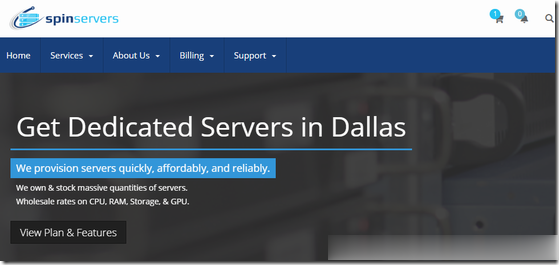
CloudCone(12.95美元/月CN2 GT线路,KVM架构1 Gbps带宽
整理一下CloudCone商家之前推送的闪购VPS云服务器产品,数量有限,活动推出可能很快机器就售罄了,有需要美国便宜VPS云服务器的朋友可以关注一下。CloudCone怎么样?CloudCone服务器好不好?CloudCone值不值得购买?CloudCone是一家成立于2017年的美国服务器提供商,国外实力大厂,自己开发的主机系统面板,CloudCone主要销售美国洛杉矶云服务器产品,优势特点是...
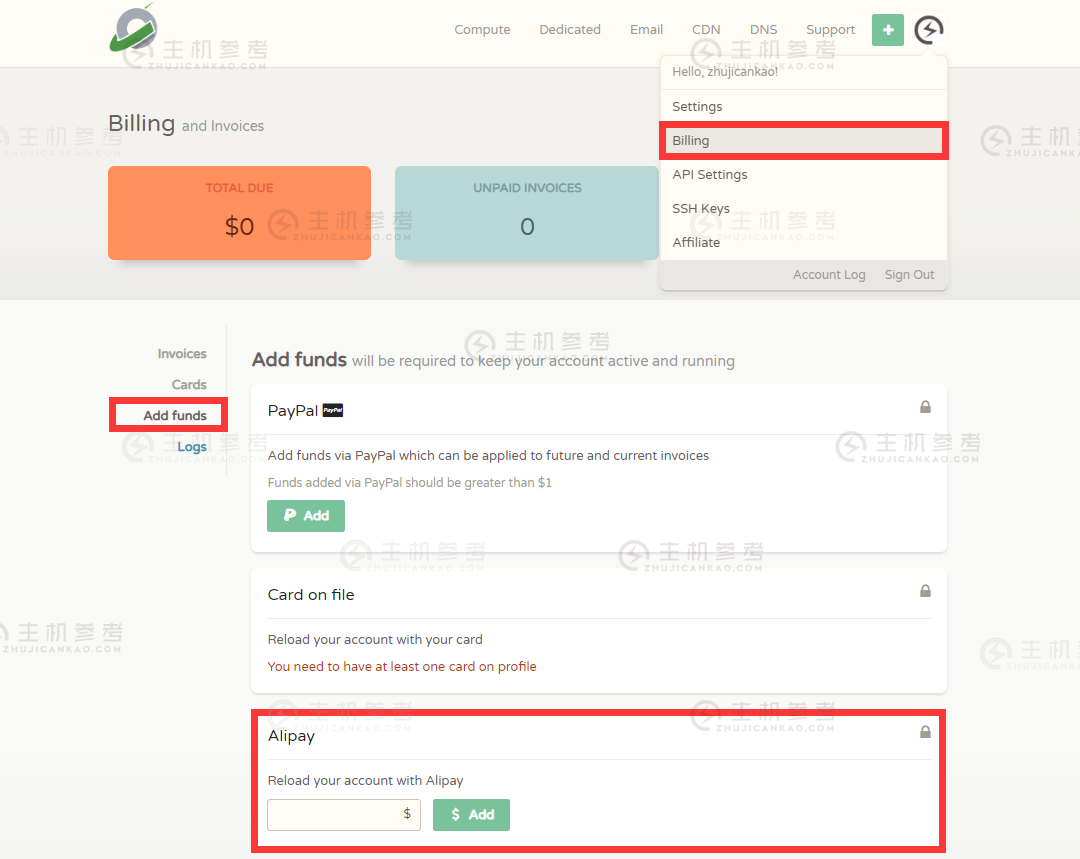
-
手机内存卡数据恢复如何恢复手机储存卡里面的数据马云将从软银董事会辞职马云为什么辞职三国游戏哪个好玩三国系列的游戏哪个好玩?ps软件哪个好哪个PS软件最好用(适合初学者用)?苹果手机助手哪个好iphone有什么比较好用的软件!核芯显卡与独立显卡哪个好核芯显卡与独立显卡哪个好红茶和绿茶哪个好红茶和绿茶,哪个好?视频软件哪个好编辑视频用什么软件最好qq空间登录QQ页面上空间不能登陆了,怎么回事?360云存储360网盘好使吗?