partlinuxcp
linuxcp 时间:2021-04-10 阅读:()
Revised1-May-2014AccuSyncManagementConsoleHelpVersion2014.
1CopyrightandTrademarksCopyrightMicroFocus2014.
Allrightsreserved.
Thisproductincorporatestechnologythatmaybecoveredbyoneormoreofthefollowingpatents:U.
S.
PatentNumbers:7,437,722;7,614,038;8,341,590;8,473,893;8,548,967.
AccuRev,AgileCycle,andTimeSafeareregisteredtrademarksofAccuRev,Inc.
AccuBridge,AccuReplica,AccuSync,AccuWork,AccuWorkflow,GitCentric,Kando,andStreamBrowseraretrademarksofAccuRev,Inc.
Allothertradenames,trademarks,andservicemarksusedinthisdocumentarethepropertyoftheirrespectiveowners.
AccuSyncManagementConsoleHelpiiiTableofContentsPreface.
ixAdministrator'sRole.
ixUsingThisBookixTypographicalConventionsxContactingTechnicalSupport.
xLicenseIssues.
xOtherSupportIssues.
xOtherResources.
xi1.
Overview.
1WhatisAccuSync1SynchronizationBehaviorDefinedbytheAccuSyncConfiguration2TheDefaultAccuSyncConfiguration.
2CreatingaNewConfiguration.
2AccuSyncConfigurationComponents.
3OtherAccuSyncComponents.
4WhattoDoNext42.
AccuSyncQuickStart5Overview.
5Step1:ConfigureJIRAforAccuSync.
5ConfigureJIRAtoAcceptRemoteAPICalls.
6InstalltheJIRAPluginforAccuSync6Step2:SetUptheAccuWorkSchema7UsingtheDefaultAccuWorkSchema.
8ModifyinganExistingAccuWorkSchema.
9RefreshingtheAccuSyncConfiguration.
14Step3:AddITSProjecttoAccuWorkIssueRecords14RallyUsersOnly:SpecifyingNestedProjectNames15Step4:UpdateYourITSwithAccuWorkFields16BMCRemedyUsers.
17ClearQuestUsers.
17RallyUsers17JIRAUsers.
18HPQCUsers20AllITSs:RefreshtheAccuSyncConfiguration21Step5:CreatetheAccuSyncUser.
21RequirementsfortheAccuSyncUser22Step6:StarttheAccuSyncManagementConsole.
23BeforeYouBegin.
23StartingtheAccuSyncManagementConsole23TroubleshootingAccuSyncManagementConsoleProblems24StoppingtheAccuSyncManagementConsole24Step7:EdittheAccuWorkandITSConnectionSettings25AccuSyncManagementConsoleHelpivBeforeYouBegin.
25EditingAccuWorkConnectionSettings.
26EditingITSConnectionSettings.
27Step8:ReviewtheDefaultConfiguration.
29NextSteps293.
WorkingwithAccuSyncConfigurations31RunningtheInitialSynchronization31InitialSynchronizationAfterUpgradingfromAccuBridge31InitialSynchronizationAfterUpgradingfromaPreviousAccuSyncRelease.
32InitialSynchronizationAfterInstallingAccuSyncwithNewITSs32InitialSynchronizationAfterInstallingAccuSyncwithExistingITSs33RunninganAccuSyncConfiguration33RunningaSynchronizationPattern.
34UnderstandingSynchronizationStatus34GettingStatusDetails.
35TheAccuSyncLog.
35RespondingtoErrors.
36TypesofErrorsRecordedbyAccuSync36ErrorReporting.
37ChangingNetworkSettings.
38EmailNotificationforAccuSyncEvents39SettingWatermarks.
40AdjustingtheAccuWorkWatermark.
42AdjustingtheITSWatermark.
43StoppingConfigurationsandSynchronizationPatterns44StoppinganAccuSyncConfiguration.
44StoppingaSynchronizationPattern44BackingUpandRestoringAccuSyncConfigurations.
44BackingUpanAccuSyncConfiguration45RestoringanAccuSyncConfiguration.
46UsingAccuSyncwithAccuRevWorkflow46ExposingWorkflowTransitionstoAccuSync47SummaryofAccuSyncActionsandStatusSymbols48ConfigurationsandSyncPatternsTables:ActionandStatusInformation48ConnectionsTable:ActionandStatusInformation494.
CustomizingtheDefaultConfiguration51WhatisaDefaultConfiguration51MakingChangestoAccuSyncConfigurations.
51EditingSynchronizationPatterns.
52WhattoDoNext.
52EditingMappingDefinitions.
52WhattoDoNext.
53EditingFieldMappings.
53WhattoDoNext.
54EditingMappingGroups.
54AccuSyncManagementConsoleHelpvWhattoDoNext.
55AdvancedAccuSyncConfigurationSettings.
555.
CreatingaNewConfiguration.
57BeforeYouBegin57CopyinganAccuSyncConfiguration.
57OverviewofCreatingaNewConfiguration.
57CreatingtheAccuWorkandITSConnections.
57WhattoDoNext.
60CreatingMappingDefinitions.
60BaseMappingDefinitions.
61RequiredFieldMappings:KeyandLink61CreatingaMappingDefinition.
64CopyingaMappingDefinition.
66CreatingaMappingDefinitionFilter.
67CreatingFieldMappings.
70RequiredFieldMappingsforClearQuest,HPQC,JIRA,andBMCRemedy.
70MappingGroups.
71SynchronizationTypesInheritedfromSynchronizationPattern71Transformers.
71CreatingaMappingGroup.
74CreatingaFieldMapping.
76WhattoDoNext.
78CreatingSynchronizationPatterns.
78SynchronizationTypes78CreatingaSynchronizationPattern.
79RunningSynchronizations.
80A.
BMCRemedyConfigurationReference81MappingDefinitionsSummary.
81Basic82Incidents.
83SynchronizationPatternsSummary.
83B.
HPQCConfigurationReference85MappingDefinitionsSummary.
85basic.
86basicCpk86DefectMapping.
87DefectCPKMapping87SynchronizationPatternsSummary.
87C.
JIRAConfigurationReference89MappingDefinitionsSummary.
89basic.
90basicCpk91DefectMapping.
92CpkDefectMapping92AccuSyncManagementConsoleHelpviTaskMapping.
92CpkTaskMapping93NewFeatureMapping93CpkNewFeatureMapping.
93ImprovementMapping93CpkImprovementMapping.
94SubTaskMapping.
94CpkSubTaskMapping.
94SynchronizationPatternsSummary.
94D.
RallyConfigurationReference.
97MappingDefinitionsSummary.
97basic.
98basicCpk98DefectMapping.
99cpkDefectMapping99StoryMapping.
99cpkStoryMapping99TaskMapping.
100CpkTaskMapping100SynchronizationPatternsSummary.
100E.
IBMRationalClearQuestConfigurationReference.
101MappingDefinitionsSummary.
101basic.
102RequestMapping.
102TaskMapping.
102SynchronizationPatternsSummary.
103F.
AccuSyncServices.
105WorkingwiththeAccuSyncServer.
105StartingtheAccuSyncServer.
105StoppingtheAccuSyncServer.
105WorkingwiththeTomcatServerforAccuSync106StartingtheTomcatServerforAccuSync106StoppingtheTomcatServerforAccuSync106G.
AccuSyncManagementConsoleReference.
107AccuSyncManagementConsolePage.
107ConfigurationPage.
107ConnectionsTable.
107SyncPatternsTable108MappingDefinitionsTable.
108MappingDefinitionPage.
108RequiredFieldMappings108FieldMappings.
109StatusPage109ErrorsTable.
109AccuSyncManagementConsoleHelpviiAdminDetailsforConfigurationPage110MappingGroupsTable.
110AdvancedSettings.
110MailSettings.
111NewConfigurationDialogBox111CopyConfigurationDialogBox.
111NewAccuRevConnectionDialogBox111TestingtheAccuRevConnection.
112EditAccuRevConnectionDialogBox113TestingtheAccuRevConnection.
113NewITSConnectionDialogBox.
113TestingtheITSConnection.
114EditITSConnectionDialogBox.
115TestingtheITSConnection.
116NewFieldMappingDialogBox.
118EditFieldMappingDialogBox.
119NewGroupDialogBox119NewMappingValueDialogBox.
120NewMappingDefinitionDialogBox.
120CopyMappingDefinitionDialogBox.
121EditMappingDefinitionDialogBox.
121AccuWorkFilterDialogBox.
122ITSFilterDialogBox.
123FilterRecordDialogBox.
123SpecifyIssueKeyFieldsDialogBox123SpecifyIssueLinkFieldsDialogBox124NewSyncPatternDialogBox124EditSyncPatternDialogBox125ChangeWatermarkDialogBox.
125Index.
127AccuSyncManagementConsoleHelpviiiAccuSyncManagementConsoleHelpixPrefaceThisbookisyourguidetoconfiguring,running,andmanagingAccuSyncfromAccuRev,Inc.
ItisintendedfortheAccuRevandissuetrackingsystem(ITS)systemadministrator.
Oncedeployed,AccuSyncdoesnotaffectorimposeitselfonday-to-dayusageofAccuRev,AccuWork,oryourITS.
Usersoftheseproductsshouldrefertotheirproductdocumentationforhelpwithanyquestions.
Administrator'sRoleTheroleoftheAccuSyncadministratoristoinstall,configure,run,andmaintainAccuSync.
Configurationandmaintenanceproceduresaredescribedinthisbook.
SeetheAccuSyncInstallationandReleaseNotesforinstallationprocedures.
UsingThisBookThisbookassumesyouarefamiliarwithyouroperatingsystemanditscommands,aswellaswithAccuRev,AccuWork,andyourITS.
TheremainingchaptersinthisbookprovideanoverviewofAccuSyncandtellyouhowtocreateandmanageanAccuSyncConfiguration:ChapterDescriptionChapter1OverviewDescribesAccuSyncandhowitsynchronizesissuerecordswithyourITS.
Chapter2AccuSyncQuickStartDescribeshowtousethedefaultAccuSyncconfigurationtogetAccuSyncupandrunningasefficientlyaspossible.
Chapter3WorkingwithAccuSyncConfigurationsDescribesadministrativeprocedureslikerunninganAccuSyncConfiguration,schedulingsynchronizations,andsettingwatermarks.
Chapter4CustomizingtheDefaultConfigurationDescribeshowtocustomizethedefaultAccuSyncconfiguration.
Chapter5CreatingaNewConfigurationDescribeshowtocreateanewconfigurationwhenthedefaultconfigurationdoesnotsuityourneeds.
AppendixABMCRemedyConfigurationReferenceSummarizesthemappingdefinitions,fieldmappings,andsynchronizationpatternsrequiredtosuccessfullysynchronizeAccuRevwithBMCRemedy.
AppendixBHPQCConfigurationReferenceSummarizesthemappingdefinitions,fieldmappings,andsynchronizationpatternsrequiredtosuccessfullysynchronizeAccuRevwithHPQC.
AppendixCJIRAConfigurationReferenceSummarizesthemappingdefinitions,fieldmappings,andsynchronizationpatternsrequiredtosuccessfullysynchronizeAccuRevwithAtlassianJIRA.
AppendixDRallyConfigurationReferenceSummarizesthemappingdefinitions,fieldmappings,andsynchronizationpatternsrequiredtosuccessfullysynchronizeAccuRevwithRally.
xAccuSyncManagementConsoleHelpTypographicalConventionsThisbookusesthefollowingtypographicalconventions:ContactingTechnicalSupportAccuRevoffersavarietyofoptionstomeetyourtechnicalsupportneeds.
ForcompleteinformationaboutAccuRevtechnicalsupportservices,visitourWebsite:http://www.
accurev.
com/customer-support-resourcesLicenseIssuesIfyouarehavingtroublewithalicenseforyourAccuRevproduct,visittheLicenseSelfHelppagefirsttoseeifthereisasolutionforyourproblem:http://www.
accurev.
com/support/license-self-help.
htmlOtherSupportIssuesToobtaintechnicalsupportforanAccuRevproduct:Gotohttp://accurev.
force.
com/customerportalOrwriteAccuRevtechnicalsupportatsupport@accurev.
comWhenyoucontactAccuRevtechnicalsupport,pleaseincludethefollowinginformation:TheversionofAccuRevandanyotherAccuRevproductsyouareusing(AccuSyncorGitCentric,forexample)YouroperatingsystemAppendixEIBMRationalClearQuestConfigurationReferenceSummarizesthemappingdefinitions,fieldmappings,andsynchronizationpatternsrequiredtosuccessfullysynchronizeAccuRevwithIBMRationalClearQuest.
AppendixFAccuSyncServicesProvidesproceduresforstartingandstoppingAccuSyncservices.
AppendixGAccuSyncManagementConsoleReferenceProvidesreferenceinformationforthescreensanddialogboxesintheAccuSyncManagementConsole.
ConventionDescriptionbluesans-serifUsedforsamplecodeoroutput.
redmonospaceUsedforexamples.
boldUsedforcommandnames,andbuttonnamesintheAccuSyncManagementConsolelightitalicUsedforemphasis,booktitles,andforfirstuseofimportanttermsblueitalicIdentifiesahyperlink(toapageorWebURL,forexample)ChapterDescriptionAccuSyncManagementConsoleHelpxiTheversionofrelevantthird-partysoftware(ifyouareusingAccuSync,forexampletheversionofyourITS)Abriefdescriptionoftheproblemyouareexperiencing.
BesuretoincludewhichAccuRevinterfaceyouwereusing(Webuserinterface,JavaGUI,orCLI),anyerrormessagesyoureceived,whatyouweredoingwhentheerroroccurred,whethertheproblemisreproducible,andsoon.
Adescriptionofanyattemptsyouhavemadetoresolvetheissue,includingusingtheresourcesdescribedinOtherResources.
Asimpleassessmentofhowtheissueaffectsyourorganization.
OtherResourcesInadditiontocontactingAccuRevtechnicalsupport,considertakingadvantageofthefollowingresources:AccuRevKnownProblemsandSolutions–http://www.
accurev.
com/support/kps.
htmlTheAccuRevKnownProblemsandSolutionspagedescribesknownproblemsinreleasedversionsofAccuRevproducts.
AccuRevUserForum–http://www.
accurev.
com/ubbthreads/TheAccuRevUserForumisavaluableresource.
InadditiontoaccesstoAccuRev'sinternationalusercommunity,theUserForumistheplacetogoforresourceslike:TheAccuRevknowledgebaseTheAccuRevFAQRegisterasaUserForummembertoday.
AccuRevdocumentation–http://www.
accurev.
com/documentation.
htmlThispageprovidesaccesstoAccuRevproductdocumentationforallcurrentandpreviousreleasesofmostAccuRevproducts.
xiiAccuSyncManagementConsoleHelpAccuSyncManagementConsoleHelp11.
OverviewThischapterintroducesAccuSync.
ItdescribeshowsynchronizationworksandthecomponentsthatcanbeincludedinanAccuSyncConfiguration.
WhatisAccuSyncAccuSyncisafullybidirectionalutilitythatsynchronizesAccuWorkissuesinanAccuRevdepotwithissuesinoneormoreprojectsinyourinformationtrackingsystem(ITS),asshowninthefollowingillustration.
Inthisexample,anewissue,21700,iscreatedandassignedtoOweninAccuWork;AccuSyncautomaticallycreatesthisissueasdefectDE509.
WhentheStateofdefectDE509ischangedfromNewtoWIPinyourITS,AccuSyncautomaticallysynchronizesthechangedvaluewiththeStatusfieldinthecorrespondingAccuWorkissue.
Finally,anITSusercreatesanewdefect,DE510.
Thisnewissueisautomaticallycreatedasissue21701inAccuWork.
NoticethatinthisexampletheAccuWorkAssignedfieldcorrespondstotheOwnerfieldintheITSschema;similarly,theAccuWorkStatusfieldcorrespondstotheStatefieldinyourITS.
AstheAccuSyncadministrator,youdecidehowtomapfieldsinonesystemtothoseinanother,ensuringthatissuedatainonesystemmatchesdataintheother,regardlessofhowitislabeled.
Youalsodecidethetypesofissuesyouwanttosynchronize,howoftenyouwanttosynchronizeyourissuetrackingsystems,andwhetherornotyouwantAccuSynctoperformatwo-waysynchronization.
PredefinedAccusyncconfigurationshelpsimplifythefieldmappingprocess.
AccuSynccurrentlysupportstheseITSs:AtlassianJIRA,BMCRemedyITSM,HPQualityCenter,IBMRationalClearQuest,andRallyEnterpriseEdition.
SeetheAccuRevwebsiteformoreinformation:http://www.
accurev.
com/integrations.
html2AccuSyncManagementConsoleHelpSynchronizationBehaviorDefinedbytheAccuSyncConfigurationThedetailsofhowAccuSyncsynchronizesAccuWorkissueswithissuesinanITSprojectaredescribedintheAccuSyncConfiguration.
YouuseaseparateAccuSyncConfigurationforeachAccuRevdepotyouwanttosynchronizewithanITSproject.
TheinformationinanAccuSyncConfigurationincludes:ConnectionsettingsfortheAccuWorkandITSsystemsthathosttheissuesyouwanttosynchronize.
Thespecificfieldsintheseissueswhosedatayouwanttosynchronize.
Forexample,youmightwanttomaptheCommentsfieldinanAccuWorkissuetotheDescriptionfieldinanITSissue,andyoumightchoosenottosynchronizeafieldthatispeculiartoonesystem.
Youcancreateamappingdefinition,anamedgroupoffieldmappings,anduseitasabuildingblocktocreateother,morespecializedmappingdefinitions.
Youmighthavedifferentmappingdefinitionsfordefectsandtasks,forexample.
HowfrequentlyyouwantAccuSynctosynchronizeAccuWorkwithyourITS.
Youcanperformaninitialsynchronizationofallissuesinadepotbasedonatransactionnumberordateyouspecify.
Aftertheinitialsynchronization,youcanuseasynchronizationpatterntoschedulesynchronizationofAccuWorkissuesandITSissuesatanyintervalyouspecify.
Youcanalsoperformsynchronizationsmanuallywheneveryouchoose.
WhetheryouwantAccuSynctoperformtwo-waysynchronizationofissueandchangepackagedata,orwhetheryouwanttouseone-waysynchronizationtocaptureissuedatafromyourITS(orvice-versa).
SynchronizationpatternsinthedefaultAccuSyncconfigurationaredefinedastwo-waybutyoucanchangethem.
SeeSynchronizationTypesformoreinformation.
Optionaltransformersthatletyouconvertvaluesinonesystemtodifferentvaluesintheother.
Forexample,youcanusetransformerstostripthe@domain_namesuffixfromusernamesforinclusioninanAccuWorkissue.
Youcanalsocreatecustomtransformers.
SeeAccuSyncConfigurationComponentsforacompletelistofthecomponentsthatcanmakeupanAccuSyncConfiguration.
TheDefaultAccuSyncConfigurationAccuSyncincludesadefaultconfigurationforsupportedITSsthatincludesthefieldmappings,mappinggroups,mappingdefinitions,andotherinformationrequiredtosynchronizeissuesinAccuWorkandyourITS.
SeeChapter2AccuSyncQuickStarttolearnhowtogetstartedwiththedefaultconfiguration.
CreatingaNewConfigurationInmostcases,customizingthedefaultconfigurationiseasierthancreatinganewconfigurationfromscratch.
YoumightwanttocreateanewconfigurationifyouhaveheavilymodifiedyourAccuWorkandITSschema,forexample.
SeeChapter5CreatingaNewConfigurationformoreinformation.
Tip:Beforecreatinganewconfiguration,reviewthecomponentsinthedefaultconfigurationtounderstandwhetheritmightbeeasiertocustomizethedefaultconfiguration.
AccuSyncManagementConsoleHelp3AccuSyncConfigurationComponentsThefollowingtablesummarizestheindividualcomponentsthatcancompriseanAccuSyncConfiguration.
NotethatrequiredcomponentsarepredefinedindefaultAccuSyncConfigurations.
ToseehowAccuSyncdefaultconfigurationcomponentsaredefined,seetheconfigurationreferenceappendixforyourITS:AppendixA:BMCRemedyConfigurationReferenceAppendixB:HPQCConfigurationReferenceAppendixC:JIRAConfigurationReferenceAppendixD:RallyConfigurationReferenceAppendixE:IBMRationalClearQuestConfigurationReferenceComponentDescriptionRequiredConnectionEachAccuSyncConfigurationhastwoconnectioncomponents—oneforAccuWork,andonefortheITS.
Inadditiontoconnectionproperties,theconnectioncomponentidentifiestheAccuRevdepotandITSprojectwhoseissuestheAccuSyncConfigurationwillsynchronize.
YesMappingdefinitionThemappingdefinitiondescribeswhichtypesofissues(defectsortasks,forexample)willbesynchronizedand,forthatissuetype,whichAccuWorkandITSfieldswillbesynchronized.
Yes;typicallyoneforeachtypeofissuebeingsynchronizedSynchronizationpatternThesynchronizationpatternspecifieshowoftenAccuSyncwillperformthesynchronizationtaskspecifiedbytheassociatedmappingdefinition,andwhetherthatsynchronizationisone-wayortwo-way.
AnAccuSyncConfigurationcanhavemultiplesynchronizationpatterns.
Yes;typicallyoneforeachtypeofissuebeingsynchronizedFieldmappingAfieldmappingisamatchedpairofAccuWorkandITSissuefieldsthatyouwanttosynchronize(AssignedToandOwner,forexample).
Oneormorefieldmappingsareorganizedwithinamappingdefinition.
YesMappinggroupAmappinggroupisatablethatcontainsthevalidvaluesforthesamefieldindifferentsystems—onesystemmightdefinethevalues1,2,and3foraPriorityfield,whiletheothersystemmightuseBlocking,Important,andModerate,forexample.
Mappinggroupsarealwaysassociatedwithafieldmappingwhenvalidvaluesforafieldvaryacrosssystems.
No.
RequiredonlyifvalidvaluesforafielddifferacrosssystemsTransformersAtransformerisautilityAccuSyncusestoconvertdatafromoneformattoanotherduringsynchronization.
NoFiltersAfilterisautilityAccuSyncusestoidentifywhichissuerecordstoincludein,oromitfrom,synchronizationtasks.
No4AccuSyncManagementConsoleHelpOtherAccuSyncComponentsInadditiontotheAccuSyncConfiguration,AccuSyncconsistsoftheseothercomponents:TheAccuSyncManagementConsole–YouusetheAccuSyncManagementConsoletocreateandmanageAccuSyncConfigurations,andtomonitorthesynchronizationactivitybetweenthesystemsrepresentedbyeachconfiguration.
ExamplesofthetasksyouperformusingtheAccuSyncManagementConsoleinclude:SpecifyingandrunningAccuSyncConfigurationsCheckingthestatusofanAccuSyncConfigurationSettingwatermarksSettingupemailnotificationTheAccuSyncManagementConsolemainpageistheentrypointforalltasksassociatedwithcreating,maintaining,andrunningAccuSyncConfigurations.
OtherpagesoftheAccuSyncManagementConsolebecomeaccessibleonceanAccuSyncConfigurationhasbeencreated.
Tip:ClickingtheAccuSynclogoatthetopofanypagetakesyoutothemainpage.
SeeStep6:StarttheAccuSyncManagementConsoleformoreinformation.
TheAccuSyncserver–TheAccuSyncserveristheenginethatperformsthesynchronizationtasksbetweentheAccuRevdepotandtheITSproject.
TheAccuSyncserveristypicallystartedaspartoftheinstallationprocess;itmustberunninginorderforyoutostarttheAccuSyncManagementConsole.
SeeAppendixF:AccuSyncServicesformoreinformation.
WhattoDoNextWhenyouarereadytobegintheconfigurationprocess,proceedtoChapter2AccuSyncQuickStart.
AccuSyncManagementConsoleHelp52.
AccuSyncQuickStartThischapterdescribeshowtosetupthedefaultconfigurationforyourITSthatisinstalledwithAccuSync.
IfyouwanttocreateanewAccuSyncConfiguration,seeChapter5CreatingaNewConfiguration.
OverviewSettingupthedefaultITSconfigurationinvolvesperformingtasksinyourITS,AccuWork,AccuRev,andAccuSyncassummarizedinthefollowingtable.
NotethatsomestepsareuniquetoaparticularITSandthatothersvaryslightlybyITS.
Step1:ConfigureJIRAforAccuSyncNote:ThisstepisforJIRAusersonly.
IfyouareusinganotherITS,gotoStep2:SetUptheAccuWorkSchema.
IfyouareusingAccuSyncwithJIRA,youneedtodothefollowingbeforeyoucanuseAccuSync:ConfigureJIRAtoacceptremoteAPIcallsInstalltheJIRApluginforAccuSyncStepDescriptionWherePerformedForMoreInformation,See1JIRAonly:ConfigureJIRAtoenableAccuSyncInJIRAStep1:ConfigureJIRAforAccuSync2SetuptheAccuWorkschemaInAccuWorkStep2:SetUptheAccuWorkSchema3AddITSprojectinformationtoAccuWorkissuerecordsInAccuWorkStep3:AddITSProjecttoAccuWorkIssueRecords4ModifyyourITStoaccommodaterecordsynchronizationInyourITSStep4:UpdateYourITSwithAccuWorkFields5CreatetheAccuSyncuserInAccuRevandinyourITSStep5:CreatetheAccuSyncUser6StarttheAccuSyncManagementConsoleInAccuSyncStep6:StarttheAccuSyncManagementConsole7SpecifytheconnectionsettingsforAccuWorkandyourITSInAccuSyncStep7:EdittheAccuWorkandITSConnectionSettings8ReviewthedefaultITSconfigurationInAccuSyncStep8:ReviewtheDefaultConfiguration6AccuSyncManagementConsoleHelpConfigureJIRAtoAcceptRemoteAPICallsToconfigureJIRAtoacceptremoteAPIcalls:1.
InJIRA,opentheAdministrationtab.
2.
NavigateGlobalSettings>GeneralConfiguration.
3.
AtthebottomoftheGeneralConfigurationpage,clickEditConfiguration.
4.
LocatetheOptionssection,andensurethattheAcceptremoteAPIcallspropertyissettoON.
5.
ClicktheUpdatebuttontosaveyourchanges.
InstalltheJIRAPluginforAccuSyncThissectiondescribestheJIRApluginforAccuSyncandhowtoinstallthem.
IfyoualreadyinstalledthepluginaspartofupgradingAccuSyncfromanearlierversion,youcanskipthissection.
PurposeoftheJIRAPluginsforAccuSyncJIRApluginsforAccuSyncautomaticallyaddthefollowingcustomfieldstoJIRA:AccuWorkIssueLink--StorestheURLthatJIRAuserscanusetoopenawebbrowseranddisplaytheissueintheAccuRevWebUI.
AccuWorkKey--StorestheuniquealphanumerickeyforeachAccuWorkissuerecord.
AccuWorkChangePackage--StoressummaryAccuWorkissuechangepackageinformation.
AccuWorkChangePackageHistory--StoresdetailedAccuWorkissuechangepackageinformation.
ThesefieldsappearontheJIRAViewCustomFieldspageonlyafterAccuSynchasperformedasynchronizationtask.
DifferentPluginsforJIRA4andJIRA5AccuRevprovidesdifferentpluginsforJIRA4andJIRA5,namedAccuSyncJiraPlugin4.
jarandAccuSyncJiraPlugin5.
jar,respectively.
Thesefilesareinstalledtothe\jiraPlugindirectorywhereyouinstalledAccuSync(c:\ProgramFiles(x86)\AccuSync\jiraPlugin\,forexample).
BothpluginsarewhatAtlassianreferstoasVersion2plugins.
Version2pluginshavedifferentinstallationproceduresthanVersion1plugins.
Formoreinformation,refertoyourJIRAdocumentation:ForJIRA4:http://confluence.
atlassian.
com/display/JIRA040/Managing+JIRA's+PluginsForJIRA5:http://confluence.
atlassian.
com/display/JIRA050/Managing+JIRA's+PluginsJIRA6usersshouldusetheJIRA5plugin.
HowtoInstalltheJIRAPluginforAccuSync1.
StoptheAccuSyncserverifitisrunning.
InWindows:a.
OpentheServiceswindow.
Forexample:Typeservices.
mscintheWindowsStartSearchboxandthenpressEnter.
b.
SelecttheAccuSyncservice.
AccuSyncManagementConsoleHelp7c.
ClickStoptheservice.
InLinuxorSolaris:Runshutdown.
shinthe/bindirectorywhereyouinstalledAccuSync.
2.
BackupanyexistingAccuSyncConfigurations.
3.
RuntheutilitytoupdatetheAccuSyncdatabase.
InWindows:Runupdate_db.
batinthe\bindirectorywhereyouinstalledAccuSync.
InLinuxorSolaris:Runupdate_db.
shinthe/bindirectorywhereyouinstalledAccuSync.
4.
FollowtheinstructionsinyourJIRAdocumentationforinstallingplugins:ForJIRA4:http://confluence.
atlassian.
com/display/JIRA040/Managing+JIRA's+PluginsForJIRA5:http://confluence.
atlassian.
com/display/JIRA050/Managing+JIRA's+PluginsJIRA6usersshouldusetheJIRA5plugin.
5.
StarttheAccuSyncserver:InWindows:a.
OpentheServiceswindow.
Forexample:Typeservices.
mscintheWindowsStartSearchboxandthenpressEnter.
b.
SelecttheAccuSyncservice.
c.
ClickStarttheservice.
Tip:Ifyouhavenotalreadydoneso,considerchangingtheStartupTypetoAutomatic.
InLinuxorSolaris:ClicktheAccuSync_Servershortcutonyourdesktop.
Note:Ifshortcutsarenotavailableonyourdesktop,starttheAccuSyncservermanuallybyrunningstartup.
shinthe/bindirectorywhereyouinstalledAccuSync.
Step2:SetUptheAccuWorkSchemaThefieldmappingsinanAccuSyncConfigurationrelyonfieldsdefinedinboththeAccuWorkschemaandyourITSschema.
Forexample,ifyouwanttosynchronizetheStatusfieldinyourITS,theremustbeanequivalentandcompatiblefieldinAccuWork,regardlessofitsname(theequivalentfieldmightbecalledStateinAccuWork).
Further,thevaluesforfieldswithatypeofChoosemustbedefinedintherespectiveschemasaswell.
Forexample,whenyoudefineaProjectfieldwithatypeofChoose,youmustalsodefinethevaluesthatcanbespecifiedforthatfield(Acme,Windfall,andGimble,forexample).
InAccuWork,theschemaalsocontrolswhichfieldsaredisplayedforanissuerecord.
8AccuSyncManagementConsoleHelpInordertosetuptheAccuWorkschemaforusewithAccuSync,youcaneither:Note:RegardlessofwhetheryouusethedefaultAccuWorkschemaforyourITSormodifyyourcurrentAccuWorkschema,youmustdefinevaluesforyourITSprojectsandapplicationsinyourAccuWorkschema.
SeeUsingChooseTypeFieldsformoreinformation.
ClearQuest,HPQC,Rally,andRemedyusersonly:WhenyouhavefinishedsettinguptheAccuWorkschema,youmustaddcustomfieldstoyourITSschemafortheAccuWorkdatayouwanttostoreanddisplayinyourITS.
SeeStep4:UpdateYourITSwithAccuWorkFieldsformoreinformation.
UsingtheDefaultAccuWorkSchemaTheAccuSyncinstallationincludesadefaultAccuWorkschemaforyourITSlocatedin\defaultAccuWorkSchema\itswhereyouinstalledAccuSync(c:\ProgramFiles(x86)\AccuSync\defaultAccuWorkSchema\rally,forexample).
ThisAccuWorkschemaincludesallthefieldsneededtosynchronizeAccuWorkandITSissues,aswellasmanyfieldsthat,whilenotrequiredtosupportissuesynchronization,areconsideredusefulinmostinstallations,liketheStatusfield,forexample.
TousethedefaultAccuWorkschema,simplycopythedefaultAccuWorkSchema\its\dispatchdirectorytothe\dispatchdirectoryforanydepotyouplantosynchronizewithyourITS:Windowsxcopy\defaultAccuWorkSchema\\dispatch\*\depots\\dispatch/ELinuxcp-r/defaultAccuWorkSchema//dispatch/depots/Where:istheAccuSyncinstallationroot;c:\ProgramFiles(x86)\AccuSync\,forexampleisthenameofyourITS;rally,forexampleistheAccuRevinstallation\storagedirectory;c:\ProgramFiles(x86)\AccuRev\storage,forexampleistheAccuRevdepotname;fiesta,forexampleNote:EachAccuRevdepothasitsownAccuWorkschema.
YoumustcopythedefaultAccuWorkschematoeverydepotwhoseissuesyouplantosynchronizewithyourITS.
DescriptionWhentoUseGoToUsethedefaultAccuWorkschemaforyourITSthatwasinstalledwithAccuSync.
AccuRevrecommendsusingthedefaultAccuWorkschemaforyourITSifyouareusingAccuSyncwithanewAccuWorkinstallation,thatis,onewithoutapre-existingAccuWorkschema.
UsingtheDefaultAccuWorkSchemaModifyyourexistingAccuWorkschematoincorporatefieldsrequiredforsynchronization.
ModifyyourexistingAccuWorkschemaifyouareupgradingfromAccuBridge.
ModifyinganExistingAccuWorkSchemaAccuSyncManagementConsoleHelp9WhattoDoNextAfteryouhavecopiedthedefaultAccuWorkschematoeachofthedepotswhoseissuesyouwanttosynchronizewiththoseinyourITS,youmustcreatevaluesforyourproject(or,inthecaseofRemedy,application)mappinggroup.
GotoUsingChooseTypeFieldsformoreinformation.
ModifyinganExistingAccuWorkSchemaAccuRevrecommendsthatyouusethedefaultAccuWorkschemaforyourITSthatisincludedinyourAccuSyncinstallation,asdescribedinStep2:SetUptheAccuWorkSchema.
However,usersupgradingfromAccuBridgemightprefertomakechangestotheirexistingAccuWorkschema,asdescribedinthissection.
RequiredChangesIfyoumodifyanexistingAccuWorkschematosupportsynchronizationwithyourITS,youneedto:1.
CreatefieldsintheAccuWorkschematostoreITSdata.
YoucreatenewfieldsusingtheSchemataboftheAccuWorkSchemaEditor.
SeeCreateFieldsintheAccuWorkSchemaformoreinformation.
2.
AddfieldstotheAccuWorkIssueEditformtodisplayITSdata.
YouadddisplayfieldsusingtheLayouttaboftheAccuWorkSchemaEditor.
SeeAddFieldstotheAccuWorkIssueEditFormformoreinformation.
FormoreinformationonworkingwiththeAccuWorkschema,includingdetailedproceduresforusingtheAccuRevSchemaEditor,refertoyourAccuRevuserdocumentation.
CreateFieldsintheAccuWorkSchemaYouusetheSchematabintheAccuWorkSchemaEditortocreatenewfieldsintheAccuWorkissuedatabase:10AccuSyncManagementConsoleHelpRefertoyourAccuRevuserdocumentationformoreinformationonusingtheAccuWorkSchemaEditor.
ThefollowingtablessummarizethefieldsyoumustcreateintheAccuWorkschemaforsupportedITSs.
ThesearetheminimumfieldsrequiredforAccuSynctosynchronizeissueswithyourITS.
ConsidercreatingotherfieldsintheAccuWorkschemaasneeded.
Forexample,youmightwanttocreateastatefieldwithatypeofChoosewhosevaluesareDefined,In-Progress,Completed,andAccepted,forexample.
Tip:TheLabelcolumnhasbeenleftempty;considerusingittorecordthenameyouplantouseforthefield'slabelintheAccuWorkIssueEditForm,asdescribedinAddFieldstotheAccuWorkIssueEditForm.
WhendefiningthefieldLabel,considerusingthesystemnamewithwhichyouaresynchronizingaspartofthenametoremoveanyambiguity--JIRAIssueID,forexample.
ClearQuest.
ThefollowingtableidentifiestheRationalClearQuest(ClearQuest)fieldtypesanddescribeshoweachfieldisusedbyAccuSync.
Newfieldsmustusethenameandtypeshownhere.
FieldNameLabelTypeDescriptioncqKeyTextStorestheClearQuestissuekey(SAMPLE00000048,forexample)oftherequestortaskassociatedwiththeAccuWorkissue.
Note:IfyouarecurrentlyusingAccuBridge,notethatthenameoftheClearQuestkeyfieldhaschanged.
AccuSyncManagementConsoleHelp11BMCRemedy.
ThefollowingtableidentifiestheminimumfieldsrequiredtocreateincidentrecordsinBMCRemedy.
Notethatrequiredfieldscanbecustomizedandwillvarybasedonapplicationtype.
ConsultyourBMCRemedyadministratorforthefieldsrequiredforyourimplementation,andthencreateatleastthosemappingsinyourBMCRemedyconfiguration.
Rally.
ThefollowingtableidentifiestheRallyfieldtypesanddescribeshoweachfieldisusedbyAccuSync.
Newfieldsmustusethenameandtypeshownhere.
cqLinkAttachmentsStorestheURLthatAccuWorkuserscanusetolaunchawebbrowserandaccesstheissueinClearQuest.
Note:IfyouarecurrentlyusingAccuBridge,notethatthenameoftheClearQuestissuelinkfieldhaschanged.
securityPolicyTextStoresthesecuritypolicyassociatedwiththechangerequest(Everyone,OpenUPSecurity,andsoon).
FieldNameLabelTypeDescriptionremedyKeyTextStorestheincidentissuekey(INC_CAL_1000004,forexample)oftheissueassociatedwiththeAccuWorkissue.
remedyLinkAttachmentStorestheURLthatAccuWorkuserscanusetolaunchawebbrowserandaccesstheissueinBMCRemedy.
FieldNameLabelTypeDescriptionrallyIDTextStorestheRallyFormattedID(DE239orUS481,forexample)oftheartifactassociatedwiththeAccuWorkissue.
rallyObjectIDTextStorestheuniqueRallyalphanumerickeyforeachissuerecord.
DonotconfusethisfieldwithissueNum,whichuniquelyidentifiestheissuerecordattheAccuWorklevel.
rallyIssueLinkAttachmentsStorestheURLthatAccuWorkuserscanusetolaunchaWebbrowserandaccesstheartifactinRally.
WorkspaceChooseStoresthenameoftheRallyworkspacetheissueisassociatedwith.
FieldNameLabelTypeDescription12AccuSyncManagementConsoleHelpJIRA.
ThefollowingtableidentifiestheJIRAfieldtypesanddescribeshoweachfieldisusedbyAccuSync.
Newfieldsmustusethenameandtypeshownhere.
ProjectChooseStoresthenameoftheRallyprojectassociatedwiththeRallyworkspace.
Note:InRally,multiplenestedprojectsmayhavethesamename.
Forexample,Project_1maycontainchildprojectProject_ABCandProject_2mayalsocontainachildprojectnamedProject_ABC.
Fornestedprojectshavingthesamenameasothernestedprojects,specifythefullpathnamefortheproject,usingthepipecharacter.
Forexample:Project_1|Project_ABCProject_2|Project_ABCFieldNameLabelTypeDescriptionjiraKeyTextStorestheJIRAissuekey(WEB-01,forexample)oftheissueassociatedwiththeAccuWorkissue.
Note:IfyouarecurrentlyusingAccuBridge,notethatthenameoftheJIRAkeyfieldhaschanged.
jiraIssueLinkAttachmentsStorestheURLthatAccuWorkuserscanusetolaunchawebbrowserandaccesstheissueinJIRA.
Note:IfyouarecurrentlyusingAccuBridge,notethatthenameoftheJIRAissuelinkfieldhaschanged.
jiraProjectChooseStoresthenameoftheJIRAprojectassociatedwiththeAccuRevdepot.
Note:MakesuretospecifyvaluesforyourJIRAprojects.
SeeUsingChooseTypeFieldsformoreinformation.
typeChooseStoresthevaluesofJIRAissuetypes:Bug,NewFeature,Task,andImprovement,forexample.
Note:IfthetypefieldisalreadydefinedinyourAccuWorkSchema,makesureitisofthetypeChooseandthatvaluesforthefieldhavebeenspecified.
FieldNameLabelTypeDescriptionAccuSyncManagementConsoleHelp13HPQualityCenter.
ThefollowingtableidentifiestheHPQualityCenter(HPQC)fieldtypesanddescribeshoweachfieldisusedbyAccuSync.
Newfieldsmustusethenameandtypeshownhere.
UsingChooseTypeFieldsGenerallyspeaking,itisbesttousetheChoosetypeforfieldsthathavepre-definedvalues,evenifthosevalueschangefromtimetotime.
Forexample,youmighthaveaProjectfieldwhosevalueschangeeveryreleasecycle--Acme_2.
5,Acme_2.
6,Acme_3.
0,forexample.
WhileyoumightbeinclinedtocreatetheProjectfieldusingtheTexttypetoavoidperiodicallyupdatingtheAccuWorkschema,youshouldconsiderusingtheChoosetypetoeliminatetheopportunityforusererror--acme_2.
5andAcme_2.
5areconsidereddifferentvaluesbecauseAccuSynciscase-sensitive,forexample.
ThisrecommendationisespeciallytrueinenvironmentsthattakeadvantageofAccuSync'stwo-waysynchronization.
WhencreatingaChoosetypefield--forProjectorStatus,forexample--remembertoalsocreatethevaluesforthosefields.
RefertoyourAccuRevuserdocumentationformoreinformationonusingtheAccuWorkSchemaEditor.
AddFieldstotheAccuWorkIssueEditFormAfteryouhavecreatedfieldsintheAccuWorkschemaforyourITS,decidewhichofthesefieldsyouwanttodisplayontheAccuWorkIssueEditform.
Then,usetheLayouttaboftheAccuWorkSchemaEditortoaddthosefieldstotheAccuWorkIssueEditForm,asshowninthefollowingillustration:RefertoyourAccuRevuserdocumentationformoreinformationonusingtheAccuWorkSchemaEditor.
FieldNameLabelTypeDescriptionhpKeyTextStorestheHPQCissuekey(214,forexample)oftheissueassociatedwiththeAccuWorkissue.
Note:IfyouarecurrentlyusingAccuBridge,notethatthenameoftheHPQCkeyfieldhaschanged.
hpLinkAttachmentsStorestheURLthatAccuWorkuserscanusetolaunchawebbrowserandaccesstheissueinHPQC.
Note:IfyouarecurrentlyusingAccuBridge,notethatthenameoftheHPQCissuelinkfieldhaschanged.
14AccuSyncManagementConsoleHelpWhattoDoNextAfteryouhavemodifiedyourexistingAccuWorkschematosupportsynchronization,youshouldrefreshtheAccuSyncConfigurationtoensurethatitisusingyourchangesRefreshingtheAccuSyncConfigurationIfyouupdatetheAccuWorkschemaafteryouhavecreatedanAccuSyncConfigurationforadepotthatusesthatschema,youmustrefreshtheAccuSyncConfigurationtomakeitawareofthosechanges.
YoudothisbyclickingtheReloadConfigurationCachebutton()ontheAccuSyncManagementConsolemainpage.
SeeMakingChangestoAccuSyncConfigurationsformoreinformation.
Step3:AddITSProjecttoAccuWorkIssueRecordsOnceyouhavecreatedvaluesforyourITSprojectnamesintheAccuWorkschema,youneedtoupdateyourAccuWorkissuerecordswiththesevaluesasappropriate,asshowninthefollowingillustration.
AssigninganITSprojectnametotheAccuWorkissuerecordallowsAccuSynctosuccessfullysynchronizeissuerecordsonbothsystems.
Tip:TheAccuRevWebinterface(AccuRevWebUI)bulkupdatefeatureallowsyoutochangefieldvaluesformultiplerecordsatonetime.
Whenyourunaquery,issuerecordssatisfyingthequeryaredisplayedintheQueryBrowserResultspane.
Bydefault,upto500recordsaredisplayedatatime.
Ifyouwanttochangethenumberofrecordsdisplayedatatime,clicktheTableFilterbuttonandsetanewvalueintheItemsperpagefieldintheTableFilterdialogbox,asshowninthefollowingillustration:AccuSyncManagementConsoleHelp15SeetheAccuRevWebInterfaceUser'sGuideorWebUIonlinehelpformoreinformationonbulkupdateandQueryBrowserfeatures.
RallyUsersOnly:SpecifyingNestedProjectNamesAccuSyncsupportsnestedRallyprojectsforasmanylevelsasaredefinedinRally.
Forexample,inRally,Project_Devmaycontainasub-project,Project_Dev2,andProject_Dev2maycontainasub-project,Project_Dev2A.
RallypermitsmultipleprojectsofthesamenamewithinthesameRallyworkspace.
Forexample,Workspace1inRallymaycontainProject_1withsub-projectProject_ABCanditmayalsocontainProject_2withanothersub-projectalsonamedProject_ABC.
Whenmultipleprojectshavethesamename,youmustdefinetheprojectnamewiththefullpathintheAccuWorkschema.
SpecifyingRallyProjectNamesintheAccuWorkSchemaFormultipleprojectshavingthesamenamewithinaworkspace,youmustspecifythefullpathnameoftheprojectintheAccuWorkschema.
Usethepipecharacter(|)todefinethepathname(forexample,Project_1|Project_ABC).
Note:Ifthenameofachildprojectisnotusedbyanotherproject,itisnotnecessarytospecifythefullpathname.
ThefollowingillustrationshowsseveralRallyprojectsspecifiedintheAccuWorkschema.
Thetwoprojectsthathavethesamename(Project_ABC)aredefinedwiththeirfullpathnames.
FormoreinformationabouttheAccuWorkschema,seetheAccuRevUser'sGuide.
16AccuSyncManagementConsoleHelpSpecifyingRallyProjectNamesbyEnd-usersinAccuWorkWhenauserentersanissueinAccuWorktobesynchronizedwithRally,theuserselectstheRallyProjectnameinanAccuWorkfield.
TheRallyProjectnameselectionsshowninthedrop-downlistareasspecifiedintheAccuWorkschema.
(Seetheprevioussection,SpecifyingRallyProjectNamesintheAccuWorkSchema.
)FornestedRallyProjectsthathavethesamenameasotherprojectsintheworkspace,thechoicesforRallyprojectshouldshowthefullpathnameforprojectsastheyweresetupintheAccuWorkschema.
Usethepipecharacter(|)todefinethepathname(forexample,Project_1|Project_ABC).
IftheRallyProjectfieldhasbeensetupasaTexttypefield(ratherthanaChoosetypefield)theenduserenterstheRallyprojectname.
Inthiscase,theendusershouldbeinstructedtoenterthefullpathnamefortheRallyprojectiftheprojecthasthesamenameasanotherproject.
Example:Project_1|Project_ABC.
If,duringsynchronization,AccuSyncdetectsthatanissueinAccuWorkdoesnothavethenecessaryfullpathforaduplicateRallyprojectname,anerrormessagedisplays.
Step4:UpdateYourITSwithAccuWorkFieldsOnceyouhavemodifiedAccuWorkasdescribedintheprecedingsteps,youneedto:EnsurethattheAccuWorkfieldsinthefollowingtablearepresentinyourITSschemaEnsurethatthesefieldsarenoteditablebyyourITSuserswherevertheyaredisplayedSpecificproceduresvaryfromoneITStoanother,buttheytypicallyinvolveaddingacustomfieldtotheITSschemaandthenmakingthatfieldread-onlyorhiddeninviewsthatallowuserstomodifyotherfieldsAccuSyncManagementConsoleHelp17(likeDescriptionorComment,forexample).
CustomfieldsaddedtotheITSschemamustusethefieldnameandtypeshownhere:Tip:TheLabelcolumnhasbeenleftempty.
Considerusingthiscolumntorecordthenameyouplantouseforthefield'slabelwhendisplayingissuerecorddatainyourITS.
ThefollowingsectionsdescribeconsiderationsforeachITSsupportedbyAccuSync.
BMCRemedyUsersYoumustaddthefieldsintheprecedingtabletothe"create"and"read"formsforwhateverRemedyapplicationsyouplantosynchronizewithAccuWork.
Forexample,ifyouaresynchronizingtheIncidentManagementapplication,youneedtoaddthesefieldstotheHPD:IncidentInterface_CreateandHPD:IncidentInterfaceforms.
NotethatthevalueoftheEntryModepropertyfortheAccuWorkKeyfieldmustnotbeDisplayoneitherform.
BMCRemedyusersmustuseBMCRemedyDeveloperStudiotoaddrequiredfieldstotheRemedyschema.
RefertoyourBMCRemedyDeveloperStudiodocumentationformoreinformation.
ClearQuestUsersUsetheClearQuestDesignertoaddthefieldsintheprecedingtabletotheClearQuestschema,andthenaddthemtotheappropriateformsforthechangerequestsandtasksyouplantosynchronizewithAccuWork.
RefertoyourRationalClearQuestdocumentationformoreinformationonmodifyingtheClearQuestschemaandforms.
RallyUsersInordertosupportissuesynchronizationwithRally,youmustaddthefieldsintheprecedingtableascustomfields.
Onceyouhavedefinedthesecustomfields,youcanchoosetodisplaythemintheRallyworkproductasdesired,buttheyshouldberead-only.
YoumustaddtheseAccuWorkfieldsforeachRallyartifact--defect,task,andstory--youaresynchronizingwithanAccuWorkissuetype.
YouusetheWorkProducts&FieldsSummaryViewtomodifytheRallyworkproduct:FieldNameLabelTypeDescriptionAccuWorkKeyTextStorestheuniquealphanumerickeyforeachAccuWorkissuerecord.
AccuWorkIssueLinkAttachmentStorestheURLthatyourITSuserscanusetoopenawebbrowseranddisplaytheartifactintheAccuRevWebUI.
AccuWorkChangePackageTextStoressummaryAccuWorkissuechangepackageinformation.
AccuWorkChangePackageHistoryTextStoresdetailedAccuWorkissuechangepackageinformation.
18AccuSyncManagementConsoleHelpSeeyourRallydocumentationformoreinformationonmodifyingtheRallyworkproduct.
JIRAUsersAccuWorkfieldsareautomaticallyaddedtoJIRAwhenyouinstalltheJIRAplugin.
TheyappearontheJIRAViewCustomFieldspageonlyafterAccuSynchasperformedasynchronizationtask.
Youneedtoensurethatthesefieldsarenoteditable.
Thereareanumberofwaystoaccomplishthis,includingmakingthefieldsread-only,hidingthefields,orcreatinganeditscreenthatdoesnotdisplaythem.
Thislastapproachisdescribedhere.
RefertoyourJIRAdocumentationformoreinformation.
ToremoveAccuWorkfieldsfromtheeditscreeninJIRA,youneedto:CreateacustomscreenthatdoesnotincludeAccuWorkfieldsAssociatethatscreenwiththeJIRAEditoperationTocreateacustomscreeninJIRA:1.
LogintoJIRAastheJIRAadministrator.
2.
ClicktheAdministrationtabinthetopnavigationbar,thenchooseIssueFields>Screensfromtheleftnavigationbar.
TheViewScreenspageappears.
3.
MakeacopyoftheDefaultScreen:a.
LocatetheDefaultScreenandclickCopyintheOperationscolumn.
b.
OntheCopyScreenpage,enteranameforthenewscreen.
(EditIssueScreen,forexample.
)Youcanenteranoptionaldescription.
c.
ClickCopytocreatethenewscreen.
AccuSyncManagementConsoleHelp194.
LocatethenewEditIssueScreenandclickConfigureintheOperationscolumn.
TheConfigureScreenpageappears.
5.
LocatetheAccuWorkfields,selecttheRemovecheckboxforthosefields,andclicktheRemovebuttonatthebottomoftheform.
20AccuSyncManagementConsoleHelpNowyouarereadytoassociatethenewEditIssueScreenwiththeJIRAEditoperation1.
ClicktheAdministrationtabinthetopnavigationbar,thenchooseIssueFields>ScreenSchemesfromtheleftnavigationbar.
TheViewScreenSchemespageappears.
2.
LocatetheDefaultScreenSchemeandclickConfigureintheOperationscolumn.
TheConfigureScreenSchemepageappears.
3.
CompletethefieldsintheAddIssueOperationToScreenAssociationsectionasfollows:FortheIssueOperationfield,chooseEditIssue.
FortheScreenfield,choosetheeditissuescreenyoucreatedinthepreviousprocedure.
4.
ClickAdd.
ThenewscreenappearsintheConfigureScreenSchemetable:HPQCUsersYoumustaddtheAccuWorkfieldstoyourALMprojectsasuser-definedfields.
YoucandothisusingtheQualityCenterProjectCustomization.
1.
LogintoHPQCastheadministrator.
2.
ChooseTools>CustomizefromtheQualityCentermenu.
3.
ChooseProjectEntitiesfromthenavigationbar.
TheProjectEntitiespageappears.
AccuSyncManagementConsoleHelp214.
ExpandtheDefectfolderandthenselecttheUserFieldsfolder.
5.
ClicktheNewFieldbutton.
6.
IntheSettingstab,specifythevaluesforthefieldyouareadding.
AllITSs:RefreshtheAccuSyncConfigurationIfyouupdateyourITSafteryouhavecreatedanAccuSyncConfiguration,youmustrefreshtheAccuSyncConfiguration.
YoudothisbyclickingtheReloadConfigurationCachebutton()ontheAccuSyncManagementConsolemainpage.
SeeMakingChangestoAccuSyncConfigurationsformoreinformation.
Step5:CreatetheAccuSyncUserAccuRevrecommendsthatyoucreateadistinctAccuSyncuserinAccuRevandinyourITS,andthatyouusethisuser--andonlythisuser--whenspecifyingtheconnectionsettingsinyourAccuSyncConfigurations.
TheAccuSyncusernameyouspecifyistheuserAccuWorkassociateswithchangesmadebyAccuSyncduringsynchronization.
Whenarecordisupdatedwithchangesresultingfromsynchronization(aswhenanobjectIDorissueLinkvalueiscreated,forexample),theAccuSyncusernameappearsintheUsercolumnintheIssueHistorytabforthatchange,asshownhere:22AccuSyncManagementConsoleHelpRequirementsfortheAccuSyncUserInAccuRev,youcreateusersontheSecuritytab,asshownhere:WhencreatingtheAccuSyncuser,notethefollowingrequirements.
TheAccuSyncuser:MusthaveanypermissionsneededtoaccesstheAccuRevdepotsandITSprojectsandapplicationswhoseissuesyouwanttosynchronizeMusthaveanypermissionsneededtocreate,edit,andassignissuesonbothAccuRevandyourITSCannotbethesameastheAccuBridgeuser.
(ThisrequirementappliesonlyifyouareupgradingfromAccuBridgetoAccuSync.
)ShouldnotbeusedtoperformanytasksotherthansynchronizationoneitherAccuRevoryourITSTip:ConsidercreatingdifferentAccuSyncusernamesinAccuRevandyourITS.
Forexample,youmightwanttocreatetheAccuSyncuserinAccuRevasaccusync_ITSandtheAccuSyncuserinyourITSasaccusync_AccuWork.
HavingdifferentAccuSyncusernamesdefinedineachsystemcanmakeiteasiertounderstandwhichsystemoriginatedachangewhenreviewinganissuerecord'shistory.
RefertoyourAccuRevandITSuserdocumentationformoreinformationoncreatingusers.
AccuSyncManagementConsoleHelp23Step6:StarttheAccuSyncManagementConsoleThissectiondescribeshowtostartandstoptheAccuSyncManagementConsole.
YouusetheAccuSyncManagementConsoletoedit,run,manage,andmaintainAccuSyncconfigurations.
BeforeYouBeginTheAccuSyncserverandtheApacheTomcatserverforAccuSyncmustbothberunningbeforeyoucanstarttheAccuSyncManagementConsole.
TheseserversaretypicallystartedaspartoftheAccuSyncinstallationprocess.
SeeAppendixF:AccuSyncServicesifyouneedtostarteitheroneoftheseservers.
StartingtheAccuSyncManagementConsoleNote:TheseproceduresassumethatyouacceptedtheShortcutFolderdefaultvaluesduringinstallation.
TostarttheAccuSyncManagementConsole:InWindows:ClickStart>AllPrograms>AccuSync>AccuSyncManagementConsoleLink.
InLinux:EntertheURLfortheAccuSyncManagementConsoleinyourwebbrowser'saddressfieldandpressEnter.
Example:http://localhost:8085/accusync/TheAccuSyncManagementConsolemainpageappearsinthewebbrowser.
Tip:DefaultconfigurationsareinstalledforeveryITSthatAccuSyncsupports.
Youmightseeadifferentsetofdefaultconfigurationsthanthoseshownhere.
24AccuSyncManagementConsoleHelpTroubleshootingAccuSyncManagementConsoleProblemsFollowingaresomeproblemsyoumightencounterwhenstartingtheAccuSyncManagementConsoleandthestepstotaketoavoidandcorrectthem.
AccuSyncservicesareunavailableIftheAccuSyncserverisnotrunningwhenyoustarttheAccuSyncManagementConsole,AccuSyncdisplaysanerrormessagelikethefollowing:Ifyouseethiserror,verifythattheAccuSyncserverisrunning.
Ifnecessary,restarttheAccuSyncserverandtrystartingtheAccuSyncManagementConsoleagain.
SeeAppendixF:AccuSyncServicesformoreinformation.
TheAccuRevclienthasnotbeendetectedIftheAccuRevclienthasnotbeeninstalledorifAccuSynccannotfindtheaccurev.
exefileinthepathyouprovidedintheconnectionconfiguration,AccuSyncdisplaysanerrormessagelikethefollowing:Ifyouseethiserror,verifythattheAccuRevclientisinstalled.
ChecktheAccuRevconnectionsettingsdialogboxtoensurethatthepathprovidedforaccurev.
exeisaccurate.
ConnectionfailedAccuRev6.
1introducedsupportfortheSecureSocketsLayer(SSL)protocoltoprovideencryptedcommunicationbetweenAccuRevclientsandtheAccuRevserver.
IfyouareusingAccuRev6.
1orhigherandSSLhasbeenenabledontheAccuRevserver,youwillbeunabletoconnecttotheAccuRevserveruntilyouaccepttheSSLcertificate.
See"Post-InstallationProcedures"intheAccuSyncInstallationandReleaseNotesformoreinformation.
StoppingtheAccuSyncManagementConsoleTostoptheAccuSyncManagementConsole,closethewebbrowserinwhichitisrunning.
Note:AccuSyncConfigurationscontinuetorunasscheduledevenifyoustoptheAccuSyncManagementConsole.
AccuSyncManagementConsoleHelp25Step7:EdittheAccuWorkandITSConnectionSettingsEachdefaultAccuSyncConfigurationincludespartiallyspecifiedconnectionsettingsforAccuWorkandyourITS.
Inadditiontoconnectioninformation,youusetheconnectionsettingstospecify:TheAccuRevdepotandITSprojectsandapplicationswhoseissuesyouwantAccuSynctosynchronizeThenameoftheAccuWorkschemafieldthatstoresthetypeofissue(defectortask,forexample)thatAccuSyncwillsynchronizeThissectiondescribeshowtoeditthedefaultconnectionsettings.
BeforeYouBeginBeforeeditingtheAccuWorkandITSconnectionsettingsinAccuSync,makesuretheAccuRevServerisrunningandthatyourITSserviceisavailable.
AccuSyncrequiresaliveconnectiontoverifyfieldsandotherdata.
Inaddition,AccuRevrecommendsthatyoucreateacopyofthedefaultconfigurationforyourITSbeforemodifyingitsconnectionsettingsormakinganyotherchangesyoufindnecessary.
Copiedconfigurationscontainallofthesettingsoftheconfigurationyouselectasthesource.
TheseincludeAccuWorkandITSconnections,mappingdefinitions,synchronizationpatterns,andsoon.
Note:YoucannotcopyanAccuSyncConfigurationifitisrunning.
HowtoCopyanAccuSyncConfigurationTocopyanAccuSyncConfiguration:1.
OntheAccuSyncManagementConsolemainpage,clicktheCopyConfigurationbutton()fortheAccuSyncConfigurationyouwanttocopy.
Tip:TheCopyConfigurationbuttonisgrayedoutiftheconfigurationisrunning.
TheCopyConfigurationdialogboxappears.
2.
EnteranameintheNewconfigurationnamefieldandclickOK.
ThenewconfigurationappearsintheConfigurationstableontheAccuSyncManagementConsolemainpage.
26AccuSyncManagementConsoleHelpEditingAccuWorkConnectionSettingsToedittheAccuWorkconnectionsettings:1.
OntheAccuSyncManagementConsolemainpage,clicktheEditbutton()fortheAccuSyncConfigurationyouwanttoedit.
Alternative:Double-clicktheAccuSyncConfiguration.
TheConfigurationpagefortheconfigurationyouselectedappears.
2.
IntheConnectionstableActioncolumn,clicktheEditConnectionbutton()fortheAccuWorkconnection.
Note:TheStatuscolumndisplaysthestopicon()atthispointbecausetheconnectionhasnotyetbeenestablished.
Formoreinformationabouttheconnectionstatusicons,seeConnectionsTable:ActionandStatusInformation.
TheEditAccuRevConnectiondialogboxappears.
3.
SpecifythevaluesrequiredtoconnecttoAccuWork:HostandPort:ThesearethevaluesthatcorrespondtotheAccuRevinstallationwithwhichyouwillbesynchronizingyourITS.
UsernameandPassword:BesuretoentertheusernameandpasswordoftheAccuSyncuseryoucreatedspecificallyforAccuSync.
SeeStep5:CreatetheAccuSyncUserformoreinformation.
AccuRevexecutable:UsethisfieldtooptionallyspecifytheabsolutepathofyourAccuRevexecutable(accurev.
exe).
Ifyouleavethisfieldempty,AccuSynclooksforaccurev.
exeinyoursystems'sPATH.
AccuSyncManagementConsoleHelp274.
ClicktheTestConnectionbutton.
Whentheconnectionsucceeds,anewpanelappearsontheEditAccuRevConnectiondialogbox.
5.
Completetheremainingfieldsasfollows:AccuRevdepot:ChoosethedepotyouwanttosynchronizewithyourITS.
Tip:Whenyouselectadepot,adefaultvalueappearsintheAccuWorkissuetypefieldnamefield.
AccuWorkissuetypefieldname:Theinternalnameofthefieldthatdisplaystheissuetype(defect,task,andsoon)ontheAccuWorkIssueEditForm.
UnlessyouhavechangedthenameintheAccuWorkschema,thenameofthisfieldistype.
Note:Thefield'snametypicallydiffersfromitslabel.
Forexample,thefieldnamedtypeisdisplayedontheIssueEditFormusingthelabelType.
WebInterfaceURL:EntertheURLforthemachinehostingtheAccuRevWebInterface.
Forexample:http://localhost:8080/accurev/.
6.
ClicktheSavebutton.
TherevisedconfigurationappearsintheConfigurationstableontheAccuSyncManagementConsolemainpage.
EditingITSConnectionSettingsToedityourITSconnectionsettings:1.
OntheAccuSyncManagementConsolemainpage,clicktheEditbutton()fortheAccuSyncConfigurationyouwanttoedit.
Alternative:Double-clicktheAccuSyncConfiguration.
TheConfigurationpagefortheconfigurationyouwanttoeditappears.
2.
IntheConnectionstable,clicktheEditConnectionbutton()foryourITSconnection.
TheEditConnectiondialogboxappears.
28AccuSyncManagementConsoleHelpNote:FieldsontheEditConnectiondialogboxvarybasedonITS.
ThedialogboxforJIRAisshownhere.
3.
SpecifythevaluesrequiredtoconnecttoyourITS.
SeeEditITSConnectionDialogBoxifyouneedhelpwiththisstep.
4.
ClicktheTestConnectionbutton.
Whentheconnectionsucceeds,newpanelsappearontheEditConfigurationdialogbox.
FieldsonthispanelvarybasedonyourITS.
SeeTestingtheITSConnectionformoreinformation.
NoteforJIRAusers:IftheconnectiontoJIRAdoesnotsucceed,makesurethattheJIRApluginforAccuSyncwasinstalledandthatJIRAhasbeenconfiguredtoacceptremoteAPIcalls.
SeeStep1:ConfigureJIRAforAccuSyncformoreinformation.
NoteforRallyUsers:YoucannotselectaTaskprojectwithoutalsoselectingthecorrespondingDefectorStoryproject.
5.
ClicktheSavebutton.
TherevisedconfigurationappearsintheConfigurationstableontheAccuSyncManagementConsolemainpage.
AccuSyncManagementConsoleHelp29Step8:ReviewtheDefaultConfigurationAfteryouspecifytheAccuWorkandITSconnectionsettings,AccuSyncvalidatesallofthecomponentsdefinedinthedefaultconfiguration--itsfieldmappings,mappinggroups,andsoon.
IfAccuSyncwasunabletovalidateacomponent,itdisplaysthecomponentnameinred.
Forexample,ifafieldmappingincludesafieldthathasnotbeendefinedinonesystem'sschema,thatfieldmappingisdisplayedinred.
Beforerunningtheconfigurationoranindividualsynchronizationpattern,youshouldrevieweachofthecomponentsinyourconfigurationandcorrectanyerrors.
SeeChapter4CustomizingtheDefaultConfigurationtolearnhowtoeditthecomponentsinaconfiguration.
Whenyouarereadytoruntheconfigurationoroneofitssynchronizationpatterns,seeRunningtheInitialSynchronization.
Tip:AninvalidconfigurationisusuallycausedbyfieldmappingsthatAccuSynccannotreconcile.
EditingFieldMappingsdescribeswheretofindfieldmappingdefinitionsinAccuSyncandhowtochangethem.
RefertotheConfigurationReferenceappendixforyourITSforacompletelistingoffieldmappingsandotherconfigurationcomponentsrequiredtosynchronizewithyourITS.
NextStepsOnceyouaresatisfiedthattheconfigurationhasbeenspecifiedcorrectly,youarereadytorunasynchronizationasdescribedinRunningtheInitialSynchronizationonpage31.
30AccuSyncManagementConsoleHelpAccuSyncManagementConsoleHelp313.
WorkingwithAccuSyncConfigurationsThischapterdescribesadministrativetasksassociatedwithmanagingAccuSync,includingrunningandstoppingAccuSyncConfigurations,addressingerrors,andbackingupandrestoringAccuSyncConfigurations.
ThischapterassumesthatyouhavesetupadefaultAccuSyncConfigurationasdescribedinChapter2AccuSyncQuickStart,orhavecreatedanewoneasdescribedinChapter5CreatingaNewConfiguration.
RunningtheInitialSynchronizationOnceyouhavedefinedanAccuSyncConfiguration,theprocessforrunningasynchronizationthefirsttimevariesbasedonwhetheryouhaveupgradedfromanexistingAccuBridgeorAccuSyncproduct,oryouhaveinstalledAccuSyncforthefirsttime.
Refertothefollowingtablesfortheinitialsynchronizationprocedureapplicabletoyourenvironment.
AccuSyncUpgradesNewAccuSyncInstallationsInitialSynchronizationAfterUpgradingfromAccuBridgeFollowthisprocedureforrunningtheinitialsynchronizationifyouhaveupgradedfromAccuBridge:1.
TurnofftheAccuBridgeifitisstillrunning.
(ItshouldhavebeenturnedoffaspartoftheAccuSyncinstallationprocess.
)RefertoyourAccuBridgedocumentationifyouneedhelpwiththisstep.
2.
InAccuSync,makesurethattheSkipKeyValidationoptionisselectedforanyconfigurationyouplantorun.
SeeAdvancedAccuSyncConfigurationSettingsifyouneedhelpwiththisstep.
IfYouHaveUpgradedFromGoToAccuBridgeInitialSynchronizationAfterUpgradingfromAccuBridgeApreviousAccuSyncrelease(2011.
1,forexample)InitialSynchronizationAfterUpgradingfromaPreviousAccuSyncReleaseIfYouHaveInstalledAccuSyncAndGoToTherearecurrentlynorecordsineitherAccuWorkoryourITSInitialSynchronizationAfterInstallingAccuSyncwithNewITSsThereareexistingrecordsineitherorbothAccuWorkandyourITSInitialSynchronizationAfterInstallingAccuSyncwithExistingITSs32AccuSyncManagementConsoleHelp3.
InAccuSync,settheSynchronizationTypetoone-wayforeachsynchronizationpatternyouplantorun;setAccuWorkasthemastersystem.
SeeEditingSynchronizationPatternsifyouneedhelpwiththisstep.
4.
RunthesynchronizationasdescribedinRunninganAccuSyncConfigurationandreviewtheresults.
5.
Iftheresultsarewhatyouexpect:Stopthesynchronization.
ChangetheSynchronizationTypebacktotwo-way.
CleartheSkipKeyValidationoption.
BackuptheAccuSyncconfigurationforsafekeeping.
SeeBackingUpandRestoringAccuSyncConfigurationsonpage44formoreinformation.
Startthesynchronizationagain.
InitialSynchronizationAfterUpgradingfromaPreviousAccuSyncReleaseFollowthisprocedureforrunningtheinitialsynchronizationifyouhaveupgradedfromapreviousAccuSyncrelease(AccuSync2011.
1,forexample):1.
IfyoubackedupyourexistingAccuSyncConfigurationspriortoinstallingthecurrentAccuSyncrelease,restorethoseconfigurationsifyouwanttocontinueusingthem.
SeeBackingUpandRestoringAccuSyncConfigurationsifyouneedhelpwiththisstep.
2.
InAccuSync,setthewatermarkorspecifyoneormoremappingdefinitionfilterstolimitthesampleofissuerecordsthatAccuSyncwillsynchronizeinitially.
SeeSettingWatermarksandCreatingaMappingDefinitionFilterifyouneedhelpwiththisstep.
3.
RunthesynchronizationasdescribedinRunninganAccuSyncConfigurationandreviewtheresults.
4.
Iftheresultsarewhatyouexpect:Stopthesynchronization.
RemoveanywatermarksorfiltersyoucreatedinStep2.
BackuptheAccuSyncconfigurationforsafekeeping.
SeeBackingUpandRestoringAccuSyncConfigurationsonpage44formoreinformation.
Startthesynchronizationagain.
InitialSynchronizationAfterInstallingAccuSyncwithNewITSsFollowthisprocedureforrunningtheinitialsynchronizationifyouhaveinstalledAccuSyncforthefirsttimeandareusingitwithAccuWorkandITSsystemsthatcurrentlycontainnoissuerecords.
1.
CreateoneormoreissuesinbothAccuWorkandyourITS.
2.
InAccuSync,ensurethattheSynchronizationTypeforeachsynchronizationpatterninyourconfigurationissettotwo-way.
SeeEditingSynchronizationPatternsifyouneedhelpwiththisstep.
3.
RunthesynchronizationasdescribedinRunninganAccuSyncConfigurationandreviewtheresults.
4.
Iftheresultsarewhatyouexpect,backuptheAccuSyncconfigurationforsafekeeping.
SeeBackingUpandRestoringAccuSyncConfigurationsonpage44formoreinformation.
AccuSyncManagementConsoleHelp33Oncethesynchronizationisrunningagain,issuerecordswillbesynchronizedastheyareaddedtoyourITSs.
InitialSynchronizationAfterInstallingAccuSyncwithExistingITSsFollowthisprocedureforrunningtheinitialsynchronizationifyouhaveinstalledAccuSyncforthefirsttimeandareusingitwithexistingAccuWorkandITSsystems,oneorbothofwhichcontainissuerecords.
1.
InAccuSync,setthewatermarkorspecifyoneormoremappingdefinitionfilterstolimitthesampleofissuerecordsthatAccuSyncwillsynchronizeinitially.
SeeSettingWatermarksandCreatingaMappingDefinitionFilterifyouneedhelpwiththisstep.
2.
Ifonlyonesystemhasissuerecords,settheSynchronizationTypetoone-wayforeachsynchronizationpatternyouplantorun;setasthemastersystemthesystemthatcurrentlycontainsrecords.
SeeEditingSynchronizationPatternsifyouneedhelpwiththisstep.
3.
RunthesynchronizationasdescribedinRunninganAccuSyncConfigurationandreviewtheresults.
4.
Iftheresultsarewhatyouexpect:Stopthesynchronization.
RemoveanywatermarksorfiltersyoucreatedinStep1.
IfyousettheSynchronizationTypetoone-wayinStep2,setitbacktotwo-way.
BackuptheAccuSyncconfigurationforsafekeeping.
SeeBackingUpandRestoringAccuSyncConfigurationsonpage44formoreinformation.
Startthesynchronizationagain.
RunninganAccuSyncConfigurationWhenyourunanAccuSyncConfiguration,AccuSyncrunsallthesynchronizationpatternsthataredefinedforthatconfiguration.
Synchronizationpatternsarerunserially,oneaftertheother,atwhateverfrequencyhasbeendefinedforthem.
(Thedefaultisoneminute.
)AccuSyncperformsthesynchronizationtasksassociatedwitheachsynchronizationpattern;issuerecordsandwatermarksonbothsystemsareupdatedaccordingly.
Ifyouchoose,youcanstopindividualsynchronizationpatternswithinanactiveAccuSyncConfiguration.
SeeStoppingConfigurationsandSynchronizationPatterns.
Tip:BeforerunninganAccuSyncConfigurationforthefirsttime,runeachsynchronizationpatterninthatconfigurationindividually.
Reviewtheresultsofeachsynchronizationpatternandverifythattheyarewhatyouexpect;anychangestosynchronizationcomponentsthatmightberequiredcanbeeasiertoidentifythisway.
SeeRunningaSynchronizationPatternformoreinformation.
TorunanAccuSyncConfiguration:1.
GototheAccuSyncManagementConsolemainpage.
Tip:ClickingtheAccuSynclogoatthetopofanypagetakesyoutothemainpage.
2.
ClicktheRunbutton()fortheconfigurationyouwanttorun.
AccuSyncrunstheselectedconfiguration.
TheRunbuttonisreplacedbytheStopbutton(),whichallowsyoutostoptheconfigurationatanytime.
ThestatusbuttonchangesbasedonwhetherornotAccuSyncencountersanyerrorswhenrunningtheconfiguration.
SeeUnderstandingSynchronizationStatusformoreinformation.
34AccuSyncManagementConsoleHelpRunningaSynchronizationPatternAccuSyncrunsallsynchronizationpatternsdefinedforanAccuSyncConfigurationwhenyouruntheconfiguration.
Youcanalsorunsynchronizationpatternsindividually,asdescribedhere.
Torunasynchronizationpattern:1.
GototheAccuSyncManagementConsolemainpage.
Tip:ClickingtheAccuSynclogoatthetopofanypagetakesyoutothemainpage.
2.
ClicktheEditbutton()fortheAccuSyncConfigurationassociatedwiththesynchronizationpatternyouwanttorun.
TheConfigurationpageappears.
3.
IntheSyncPatternstable,clicktheRunbutton()forthesynchronizationpatternyouwanttorun.
AccuSyncrunstheselectedsynchronizationpattern.
TheRunbuttonisreplacedbytheStopbutton(),whichallowsyoutostopthesynchronizationpatternatanytime.
ThestatusbuttonchangesbasedonwhetherornotAccuSyncencountersanyerrors.
SeeUnderstandingSynchronizationStatusformoreinformation.
UnderstandingSynchronizationStatusThestatussymbolprovidesanat-a-glancesummaryofthesynchronizationstatusforbothAccuSyncConfigurationsandsynchronizationpatterns,assummarizedinthefollowingtable:SymbolDescriptionThesynchronizationisrunningwithnoerrors.
Placingthepointeroverthebuttondisplaysthetooltip,Status(noerrors).
Note:Thissymbolisalsodisplayedwhenthesynchronizationisidle.
Oneormoreerrorsoccurredduringthesynchronization.
Placingthepointeroverthebuttondisplaysatooltipthattellsyouthenumberoferrors,Status(2errors),forexample.
ForanAccuSyncConfiguration,thisisthesummaryoferrorsforallsynchronizationpatternsassociatedwiththeconfiguration;forasynchronizationpattern,thisnumberrepresentstheerrorsforthatsynchronizationpatternonly.
SeeRespondingtoErrorsformoreinformation.
AccuSyncManagementConsoleHelp35GettingStatusDetailsWhenyouclickthestatusbuttonforanAccuSyncConfiguration,thestatuspageforthatconfigurationappears.
Thestatuspagedisplaysasummaryoferrormessages,ifany,persystemandpersynchronizationpattern.
ThefollowingillustrationshowsnoerrorsfortheSyncStorysynchronizationpatternintheAccuWorksystem,forexample:ToreviewerrorsforaparticularITS,clickthenameofthatsystem(AccuWorkorRally,inthisexample),andthenclickthesynchronizationpatternyouwanttoinvestigate.
TheErrorstabledisplaysallerrorsforthecurrentlyselectedsynchronizationpattern;errorsarelistedintheorderinwhichAccuSyncencountersthem.
SeeRespondingtoErrorsformoreinformationonworkingwithsynchronizationerrors.
TheAccuSyncLogWhenyoustartAccuSync,AccuSynccreatesalogthatisupdatedwhileAccuSyncruns.
Thelog,bridge.
log,iswrittentothe\bindirectoryoftheAccuSyncinstallationdirectory(c:\ProgramFiles(x86)\AccuSync\bin\bridge.
log,forexample).
Thelogcanprovideusefulinformationwhentroubleshootingsynchronizationerrors.
SynchronizationInformationThelogfilecontainsarecordofthesynchronization.
Thefollowingexampleshowsasamplelogentryforasynchronization,identifiedwithatimeanddatestamp:Rallyexample:2012-04-2516:42:54,269INFORallyConnection-Selectedrallyworkspace(s)andproject(s)for[Defect]:QA_Workspace2:[RallyFullTesting]QA_Workspace1:[QAProject1][QAProject5]36AccuSyncManagementConsoleHelpJIRAexample:2012-04-2517:46:34,706INFOcom.
accurev.
its.
bridge.
plugins.
jira.
JiraITSConnection-Selectedjiraproject(s):[AutomationProject3][AutomationProject2][AutomationProject1]AvailableMemoryInformationThelogfilecontainsinformationaboutthetotalsystemmemory,usedsystemmemory,andfreesystemmemoryavailabletoAccuSyncafterasynchronizationtakesplace.
Thefollowingexampleshowsasamplelogentry:2012-04-2517:46:39,007INFOSynchronizer-TotalSystemmemory:2047Mb2012-04-2517:46:39,008INFOSynchronizer-UsedSystemmemory:1290Mb2012-04-2517:46:39,009INFOSynchronizer-FreeSystemmemory:757MbWhenthereismemoryavailableforAccuSynctorunanothersynchronizationislow,awarningisincludedinthelogfile.
Thefollowingexampleshowsasamplewarning:2012-04-2518:03:29,674INFOSynchronizer-WARNING:POTENTIALLOWMEMORY.
Pleasecheckjava-Xmxparameter'svalueinstartup.
bat,itshouldbeincreasedtoavoidoutofmemoryexception2012-04-2518:03:29,677INFOSynchronizer-JVMtotalmemory:27.
000Mb2012-04-2518:03:29,695INFOSynchronizer-JVMusedmemory:15.
694Mb2012-04-2518:03:29,695INFOSynchronizer-JVMfreememory:11.
306MbRespondingtoErrorsThissectiondescribesthetypesoferrorsrecordedbyAccuSyncandthefeaturesyoucanusetolearnaboutandaddressthem.
TypesofErrorsRecordedbyAccuSyncAccuSyncrecordsfatalerrorsandsynchronizationerrors:Afatalerroristypicallyassociatedwithalostnetworkconnectionorsystemfailure.
InAccuSync,thenameofasynchronizationpatternthatencountersafatalerrorisdisplayedinred;clickingthetabnexttothesynchronizationpatternnamedisplaysinformationabouttheerror.
Tip:IfAccuSyncencountersafatalerror,considerincreasingthenetworkretrycount,retrydelay,orboth.
SeeChangingNetworkSettingsformoreinformation.
AsynchronizationerroroccurswhenAccuSyncisunabletosynchronizeissuerecords.
Thiscanhappenforanumberofreasons,includingoneormoreofthefollowing:Afieldmappingwasspecifiedincorrectly(fieldswithmis-matchedtypes,forexample)AfieldvaluespecifiedforonesystemdoesnotexistintheotherTheissuerecordhasbeendeletedfromyourITSIfAccuSyncencountersasynchronizationerror,verifythatyourAccuWorkandITSschemahavethenecessaryfields,andthatyourmappingdefinitionsandfieldmappings(includinganyfiltersandAccuSyncManagementConsoleHelp37transformerstheyuse)arespecifiedcorrectly.
SeeMakingChangestoAccuSyncConfigurationsformoreinformation.
Notethatonlyfatalerrorspreventasynchronizationfromcontinuing.
ErrorReportingWhenAccuSyncencountersanerrorexecutingasynchronizationpattern,itdisplaysthenameofthesynchronizationpattern,andtheaffectedITS,inred.
Whenyouselectasynchronizationpattern,anyerrorsassociatedwiththatsynchronizationpatternaredisplayedintheErrorstable,asshowninthefollowingillustration:Foreacherror,theErrorstabledisplays:ThedatetheerrorlastoccurredAbriefdescriptionoftheerrorThenumberoftheissuethatcauseditTheErrorstablealsocontainsasetofcontrolsthatletyou:(1)QuicklytoggletheDeleteErrorcheckboxforallissues.
(SeeDeletingErrorsformoreinformationonthissubject.
)(2)Navigatethroughpagesoferrors(whenthenumberoferrorsrequiresmultiplepages).
Tip:Thecenterfieldinthissetofcontrolsshowsthecurrentsetofallissuesthatarecurrentlybeingdisplayed(1to3,asshownintheprecedingillustration,or1to25of678,forexample).
38AccuSyncManagementConsoleHelp(3)QuicklytoggletheIgnoreIssuecheckboxforallissues.
(SeeSuspendingSynchronizationforanIssueformoreinformationonthissubject.
)SearchingforIssueswithSynchronizationErrorsRatherthanscrollingthroughtheerrorstabletolocateanissuewithasynchronizationerror,youcanlocatetheissuedirectlyusingtheErrorstableissuesearchfeature.
Tosearchforanissuewithasynchronizationerror,typetheissuenumberintheSearchissuenumberfieldandclicktheSearchbutton.
DeletingErrorsYoucandeleteerrorsfromtheErrorstable.
Youmightwanttodothisifthetablehasbecomecrowdedwitherrorsthatyouhavenointentionofaddressing,asmightbethecasewithissuesthatarenolongeractive.
Forexample,someITSsdonotallowyoutomakechangestoanissuethathasastatusofClosed.
IfyoumakeachangetosucharecordinAccuWork(addingadditionalinformationabouttheissue'srootcauseorfix,forexample),AccuSyncwillencounterasynchronizationerrorwhenittriestoupdatetheClosedissueontheotherITS.
Note:DeletinganerrordoesnotaffectwhetherornotAccuSynctriestosynchronizetheassociatedissue;itsimplyremovestheerrorfromthelog.
AccuSyncattemptstosynchronizeissuesassociatedwithdeletederrorsonlyiftheissuehasbeenmodifiedsincethelastsynchronization.
TodeleteanerrorfromtheErrorstable:1.
Selectthecheckboxtotheleftoftheerroryouwanttodelete.
Tip:Toselectthedeletecheckboxforallerrors,clickthecheckboxintheErrorstableheading.
2.
ClicktheDeletebuttonundertheErrorstable.
SuspendingSynchronizationforanIssueUsetheIgnoreIssuecheckboxifyouwantAccuSynctoskiptheassociatedissueduringsubsequentsynchronizations.
YoumightwanttosuspendsynchronizationforanissuethatisreportingerrorswhileyoutroubleshootthecauseinordertoeliminaterepetitiveentriesintheErrorstable(andtosuppressemailnotification,ifyouhaveenabledit).
NotethatAccuSyncwillnotattempttosynchronizetheissueaslongastheIgnoreIssuecheckboxischecked.
Onceyouhaveidentifiedandaddressedtherootcause,cleartheIgnoreIssuecheckboxandAccuSyncwilltrytosynchronizetheissueagain.
Tip:TheIgnoreIssuecheckboxischeckedbydefault.
UsetheDeselectallbuttontoclearthisfieldforallerrors.
EmailNotificationAccuSyncemailserrorsitencountersifyouhaveenabledemailnotification.
(SeeEmailNotificationforAccuSyncEventsformoreinformation.
)ChangingNetworkSettingsAccuSyncletsyouadjustthenumberofretriesandtheretryintervalthatAccuSyncshouldattemptintheeventofanetworkerror.
YoumightwanttoadjustthedefaultvaluesforthesenetworksettingsifyoufindAccuSyncencounteringfatalerrorsduringsynchronization.
AccuSyncManagementConsoleHelp39Tochangenetworksettings:1.
OntheAccuSyncManagementConsolemainpage,clicktheEditbutton()fortheAccuSyncConfigurationwhosenetworksettingsyouwanttochange.
TheConfigurationpageappears.
2.
ClicktheEditAdminDetailsbutton.
TheAdminDetailsforConfigurationpageappears.
3.
ClicktheAdvancedSettingstabtoexpandthatsection.
4.
IncreasethevaluesintheRetrycountandRetrydelay(sec)fieldsasneeded.
5.
ClicktheSavebutton.
EmailNotificationforAccuSyncEventsIfyouwant,youcanconfigureAccuSynctosendemailwhenasynchronization:EncountersanerrorIsstartedorstoppedYouspecifythisinformationontheMailSettingspaneloftheAdminDetailsforConfigurationpage.
Note:AccuSyncsendsaseparateemailforeacherroritencounterseachtimethesynchronizationpatternisrun.
Youcansuppressrepetitiveemailforanyerroryouchoose.
SeeSuspendingSynchronizationforanIssueformoreinformation.
ToenableemailnotificationforAccuSyncevents:1.
OntheAccuSyncManagementConsolemainpage,clicktheEditbutton()fortheAccuSyncConfigurationforwhichyouwanttosetupemailnotification.
TheConfigurationpageappears.
2.
ClicktheEditAdminDetailsbutton.
TheAdminDetailsforConfigurationpageappears.
40AccuSyncManagementConsoleHelp3.
ClicktheMailSettingstabtoexpandthatsection.
4.
SelecttheAccuSynceventsforwhichyouwantemailnotification:EncountersanerrorIsstartedorstopped5.
CompletetheSMTPHost,SMTPPort,SMTPUsername,andSMTPPasswordfieldswithvaluesthatareappropriateforyourenvironment.
6.
ThevalueintheEmailsubjectfieldisusedforallAccuSyncemailnotifications,regardlessoftheirtype.
Changethedefaultvalue(AccuSyncsynchronizationalert)asneeded.
7.
UsetheSendemailtofieldtospecifytheemailaddressesoftheindividualsyouwanttoreceivesynchronizationalerts.
ThisistypicallytheemailaddressoftheAccuSyncorITsystemadministrator,asappropriate.
Usecommastoseparatemultipleemailaddresses.
8.
ClicktheSavebutton.
SettingWatermarksAwatermarkisavaluethatidentifiesthemostrecenttransactioninasystem.
InAccuRev,thewatermarkisrepresentedbythetransactionnumberinadepot.
Forexample,awatermarkof10979meansthatthelastrecordedtransactionforagivendepotwasnumber10979.
InRallyandJIRA,thewatermarkisrepresentedbythetimestampofthemostrecenttransaction.
Forexample,awatermarkof2012-03-2912:45:33meansthatthelasttransactionoccurredat12:45:33onMarch29.
AccuSyncManagementConsoleHelp41ThecurrentwatermarkisdisplayedonthestatuspagefortheAccuSyncConfigurationforthecurrentlyselectedsystem,asshowninthefollowingillustration,whichdisplaysthewatermarkforAccuWork:Generallyspeaking,youdonotneedtoadjustthewatermark,butthereareoccasionswhenyoumightwantto.
Forexample,youmightwanttoadjustthewatermark:Priortotheinitialsynchronization.
ImaginethecurrentAccuWorktransactionnumberisat1000whenyouinstallandconfigureAccuSync.
IfyouwanttosynchronizewithyourITSusinganearlierwatermark--eitherbasedontransactionnumberordate--youcandoso.
Ifyoudonotmodifythewatermark,AccuSyncsynchronizesalltheissuesinyoursystems,startingwiththefirsttransaction/earliestdate,thatmatchthemappingdefinitionsyouhavedefinedforyoursynchronizationpatterns.
Tosynchronizeapreviouslyskippedissue.
Imaginethatyoumakeachangetoanissuethatwasskippedbythesynchronizationprocess--perhapsafilterpreventedtheissuefrombeingsynchronized--andyounowwanttosynchronizetheissue.
Youcanredefinethefiltertoincludethisissuethenexttimeyousynchronize,butbecausethewatermarkisnowgreaterthanitwaswhenyouchangedthefilter,AccuSyncwillstillnotsynchronizetheissue.
Inthiscase,youcansetthewatermarktoavaluelower/earlierthanthewatermarkrecordedforthatissueandthenrunsynchronizationagain.
Youadjustthewatermarkusingthewatermarktool.
42AccuSyncManagementConsoleHelpTheWatermarkToolTheAccuSyncwatermarktooldisplaysthecurrentwatermarkforthesystemyouselect,andoptionallyletsyouchangethewatermark.
ThereareseparatetoolsforAccuWorkandyourITS,asshowninthefollowingtable:AdjustingtheAccuWorkWatermarkToadjusttheAccuWorkwatermark:1.
Clickthestatusbutton(or)fortheAccuSyncConfigurationoranysynchronizationpattern.
ThestatuspagefortheAccuSyncConfigurationappears.
2.
ClicktheChangeWatermarkbutton.
TheChangeWatermarkdialogboxappears.
ThevalueintheNewwatermarkfieldreflectsthemostrecenttransactioninthedepotsynchronizedbythisAccuSyncConfiguration.
TheAvailablerangesliderindicatestherangeoftransactionsforthedepot,from1tothecurrenttransactionlevel.
AccuWorkWatermarkToolWatermarkToolforSupportedITSsAccuSyncManagementConsoleHelp433.
Tochangethewatermark,youcan:Enter(typeorpaste,forexample)avalueintheNewwatermarkfieldClickthespincontrolintheNewwatermarkfieldDragtheAvailablerangeslider(thevalueintheNewwatermarkfieldchangesasyoumovetheslider)4.
ClickOK.
ThenewwatermarkissetandwillbeusedbyAccuSyncthenexttimeyousynchronize.
Aftersynchronization,thewatermarkissettothecurrenttransactionnumber.
AdjustingtheITSWatermarkToadjustthewatermarkforyourITS:1.
Clickthestatusbutton(or)fortheAccuSyncConfigurationoranysynchronizationpattern.
ThestatuspagefortheAccuSyncConfigurationappears.
2.
ClickthetabforyourITS.
3.
ClicktheChangeWatermarkbutton.
TheChangeWatermarkdialogboxappears.
Thecalendarandtimestampvaluesreflectthetimeofthemostrecenttransaction.
Thetimestampisbasedona24-hourclock(hh:mm:ss).
4.
Tochangethewatermark,youcan:Clickadateinthecalendar.
(Usethearrowbuttonsoneithersideofthemonthnametochangethemonthandyear.
)Thetimestampfields(hh:mm:ss)aresetto00:00:00.
ClickTodaytoresetthewatermarktothecurrentdate.
Thetimestampfields(hh:mm:ss)aresetto00:00:00.
44AccuSyncManagementConsoleHelpOptionallychangethetimestampfieldsindividually.
Ifyoudonotchangethetimestamp,AccuSyncusesthedefaultof00forthehour,minute,andsecond.
5.
ClickOK.
ThenewwatermarkissetandwillbeusedbyAccuSyncthenexttimeyousynchronize.
Aftersynchronization,thewatermarkissettothecurrenttimestamp.
StoppingConfigurationsandSynchronizationPatternsWhenyoustopanAccuSyncConfiguration,AccuSyncstopsallsynchronizationpatternsassociatedwiththatconfiguration.
Youcanstopsynchronizationpatternsindividuallyifyouchoose;stoppingasynchronizationpatterndoesnotaffectothersynchronizationpatternsinthesameAccuSyncConfiguration.
StoppinganAccuSyncConfigurationTostopanAccuSyncConfiguration:1.
GototheAccuSyncManagementConsolemainpage.
Tip:ClickingtheAccuSynclogoatthetopofanypagetakesyoutothemainpage.
2.
ClicktheStopbutton()fortheconfigurationyouwanttostop.
AccuSyncstopstheselectedconfigurationandallofthesynchronizationpatternsassociatedwithit.
TheStopbuttonisreplacedbytheRunbutton(),whichallowsyoutoruntheconfigurationagain.
StoppingaSynchronizationPatternTostopasynchronizationpattern:1.
GototheAccuSyncManagementConsolemainpage.
Tip:ClickingtheAccuSynclogoatthetopofanypagetakesyoutothemainpage.
2.
ClicktheEditbutton()fortheAccuSyncConfigurationassociatedwiththesynchronizationpatternyouwanttostop.
TheConfigurationpageappears.
3.
IntheSyncPatternstable,clicktheStopbutton()forthesynchronizationpatternyouwanttostop.
AccuSyncstopstheselectedsynchronizationpattern.
TheStopbuttonisreplacedbytheRunbutton(),whichallowsyoutorunthesynchronizationpatternagain.
BackingUpandRestoringAccuSyncConfigurationsTheAccuSyncConfigurationdatabasecontainsalltheinformationaboutyourAccuSyncConfigurations--connectionsettings,synchronizationpatterns,mappingdefinitions,andsoon.
TheAccuSyncConfigurationdatabaseiscreatedinthedbdirectorywhereyouinstalledAccuSync(c:\ProgramFiles(x86)\AccuSync\db,forexample).
AccuSyncManagementConsoleHelp45ItisimportanttobackuptheAccuSyncConfigurationdatabaseusingthebackuputilitythatisinstalledwithAccuSync.
BackupandrestoreutilitiesarelocatedinthebindirectorywhereyouinstalledAccuSync(c:\ProgramFiles(x86)\AccuSync\bin,forexample).
UtilitiesareprovidedforbothWindowsandLinuxoperatingsystems.
BackingUpanAccuSyncConfigurationIMPORTANT:CreateabackupofyourAccuSyncConfigurationinthesesituations:AfteryouhaveperformedaninitialsynchronizationandaresatisfiedthatAccuSyncissynchronizingyourissuerecordsasexpected.
Afteryoumakeanychangetoanexistingsynchronization(changingconnectionsettingsoryourschema,forexample).
BeforeupgradingtoanewerAccuSyncversion.
WhenyoubackupanAccuSyncConfiguration,AccuSynccreatesabackupdirectorywhereyouinstalledAccuSync(c:\ProgramFiles(x86)\AccuSync\backup,forexample).
Eachbackupiscreatedinitsowndirectorywiththename_,usinganameyougiveit.
Forexample,2011-03-14_13-52.
28_acme,whereacmeisthenameyouprovidedtothebackuputility.
Thehastheformatyyyy-mm-dd_hh-mm.
ss.
Note:ThebackuputilitydoesnotbackupotherAccuSyncdirectorieslikebin,conf,andtransformers.
RunningtheBackupUtilityNote:ThelocationoftheBackupcommandassumesthatyouacceptedtheShortcutFolderdefaultvaluesduringinstallation.
Torunthebackuputility:1.
StoptheAccuSyncserver.
SeeStoppingtheAccuSyncServerifyouneedhelpwiththisstep.
2.
Startthebackuputility:InWindows:ClickStart>AllPrograms>AccuSync>AccuSyncBackup.
InLinux:ClicktheAccuSync_Backupshortcutonyourdesktop.
Fromtheconsole:NavigatetothebindirectorywhereyouinstalledAccuSyncandrunthebackup.
bat(Windows)orbackup.
sh(Linux)file.
Regardlessofhowyoustartthebackuputility,AccuSyncopensaconsolethatdisplaysamessageremindingyoutostoptheAccuSyncserverandthefollowingprompt:Doyouwanttobackupthedefault/dbintheAccuSyncinstallationdirectory(Y/N):3.
TypeyatthepromptandpressEnter.
Thebackuputilitydisplaystheprompt:Enterthenameforthebackup:4.
TypeanameforthebackupandpressEntertocontinue.
ThebackuputilitycreatesthebackupdirectoryintheAccuSyncbackupdirectory(c:\ProgramFiles(x86)\AccuSync\backup\2011-03-14_13-52.
28_acme,forexample).
46AccuSyncManagementConsoleHelp5.
RestarttheAccuSyncserver.
SeeStartingtheAccuSyncServerifyouneedhelpwiththisstep.
RestoringanAccuSyncConfigurationWhenyourestoreanAccuSyncConfiguration,AccuSyncoverwritestheexisting\dbdirectorywiththedatabasebackupyouspecify.
RunningtheRestoreUtilityNote:ThelocationoftheRestorecommandassumesthatyouacceptedtheShortcutFolderdefaultvaluesduringinstallation.
Toruntherestoreutility:1.
StoptheAccuSyncserver.
SeeStoppingtheAccuSyncServerifyouneedhelpwiththisstep.
2.
Starttherestoreutility:InWindows:ClickStart>AllPrograms>AccuSync>AccuSyncRestore.
InLinux:ClicktheAccuSync_Restoreshortcutonyourdesktop.
Fromtheconsole:NavigatetothebindirectorywhereyouinstalledAccuSyncandruntherestore.
bat(Windows)orrestore.
sh(Linux)file.
Regardlessofhowyoustarttherestoreutility,AccuSyncopensaconsolethatdisplaysamessageremindingyoutostoptheAccuSyncserver.
ItthendisplaysallthebackupsintheAccuSyncbackupdirectoryinanorderedlist(theorderinwhichtheywerecreated).
Thefollowingpromptappears:Selectthebackupyouwanttorestore:3.
TypethenumberassociatedwiththebackupyouwanttorestoreandpressEnter.
ThedbdirectoryisrestoredtotheAccuSyncinstallationdirectory(c:\ProgramFiles(x86)\AccuSync\db,forexample).
4.
RestarttheAccuSyncserver.
SeeStartingtheAccuSyncServerifyouneedhelpwiththisstep.
UsingAccuSyncwithAccuRevWorkflowAccuRevworkflowisAccuRev'soptionalapplicationlifecycletoolthatletsyoudefineworkflowstagesandthetransitionsthatlinkthosestages.
Transitionstypicallyperformsometypeofactionastheissuemovesfromoneworkflowstagetoanother(suchaschangingthevalueofanissuerecord'sStatusfieldfromNewtoWIP,forexample).
SeetheAccuRevWebUserInterfaceUser'sGuideformoreinformationonAccuRevworkflow.
IfyouareusingAccuRevworkflow,youcanmakeworkflowtransitionsavailableinissuerecordsinyourITS.
Userscanchooseatransitionfromalistoftransitionsthatyouprovide,andthenexttimethatrecordissynchronizedwithAccuWork:ChangesmadetotheissuerecordinyourITSaremadetotheissuerecordinAccuWorkAccuRevworkflowexecutesthetransitionontherecordinAccuWorkAccuSyncManagementConsoleHelp47AnychangestotheissuerecordinAccuWorkresultingfromtheexecutionofthattransitionarealsomadetotheissuerecordinyourITSaspartofthesameAccuRevtransactionTransitionscanbespecifiedintheITSonlyandmustbesetmanually;thatis,thevalueoftheTransitionfieldinanissuerecordinyourITScannotchangeastheresultofthesynchronizationprocess.
ExposingWorkflowTransitionstoAccuSyncThefollowingproceduredescribeshowtoexposeworkflowtransitionstoAccuSync.
Whenyouaredone,usersprocessingissueswillbeabletospecifyaworkflowtransitionforissuerecordsinyourITS,allowingAccuWorkflowtoexecutethetransitionthenexttimethatissuerecordissynchronized.
BeforeYouBeginBeforeperformingthisprocedure:Fullydefineandimplementyourworkflows.
SeetheAccuRevWebUserInterfaceUser'sGuideformoreinformationonAccuRevworkflow.
ReviewtheworkflowsandcreatealistofallthetransitionsyouwanttoexposetotheAccuSyncsynchronizationprocess.
HowtoExposeaWorkflowTransitiontoAccuSyncToexposeaworkflowtransitiontoAccuSync:1.
InAccuWork,usetheSchemaEditortoaddanewfieldtotheAccuWorkschema.
Namethefieldtransition,andgiveitthetypeText.
Note:ThisfieldisforinternalAccuRevuseonly.
Donotaddthisfieldtotheissuerecord'slayoutinAccuWork.
2.
InyourotherITS,addanewcustomfield.
Youcannamethefieldanythingyouwant,butconsidernamingittransitionforconsistencywiththeassociatedfieldinAccuWork.
GivethefieldatypethatletsuserschoosefromalistofvalueswhenmodifyingtheissuerecordinyourotherITS.
3.
Usingyourlistoftransitionnames(seeBeforeYouBegin),createvaluesforthetransitionfieldyoucreatedinStep2.
Thenamesyouentermustmatchexactlythetransitionnamesastheyaredefinedintheworkflow.
4.
InAccuSync,createanewfieldmappingfortheAccuWorkandITStransitionfieldsinanexistingmappingdefinition.
Forexample,ifyouareusingadefaultITSAccuSyncconfiguration,youmightwanttoaddthenewtransitionfieldmappingtotheBasicmappingdefinition.
Tip:Ifyoudecidetocreateanewmappingdefinition,makesureyoualsoeithercreateasynchronizationpatternthatusesthatmappingdefinition,oraddthatmappingdefinitiontoanexistingsynchronizationpattern.
5.
InAccuSync,clicktheReloadConfigurationCachebutton()toensurethattheconfigurationincorporatestheAccuWorkschemachanges.
48AccuSyncManagementConsoleHelpSummaryofAccuSyncActionsandStatusSymbolsAccuSyncConfigurationsandconfigurationcomponentslikesynchronizationpatternsandfieldmappingsaredisplayedintablesliketheoneshowninthefollowingillustration:ConfigurationsandSyncPatternsTables:ActionandStatusInformationThefollowingtablesdescribetheactionandstatusinformationthatisdisplayedintheConfigurationstableandtheSyncPatternstable.
Actions:ButtonDisplayedForDescriptionRunAccuSyncConfigurationsSynchronizationpatternsRunstheAccuSyncConfigurationorsynchronizationpattern.
Whentheconfigurationorsynchronizationpatternisrunning,theRunbuttonchangestotheStopbutton.
Note:TheRunbuttonisgraybydefault.
ForanAccuSyncConfiguration,theRunbuttonturnsblueonlyafteroneormoresynchronizationpatternshavebeendefinedfortheconfiguration.
(Youcannotrunaconfigurationthatdoesnothaveatleastonesynchronizationpatterndefinedforit.
)SeeRunninganAccuSyncConfigurationandRunningaSynchronizationPatternformoreinformation.
StopAccuSyncConfigurationsSynchronizationpatternsStopstheAccuSyncConfigurationorsynchronizationpattern.
Whentheconfigurationorsynchronizationpatternstops,theStopbuttonchangestotheRunbutton.
SeeStoppingConfigurationsandSynchronizationPatternsformoreinformation.
ReloadConfigurationCacheAccuSyncConfigurationsReloadstheAccuSyncConfigurationtorecognizechangesmadetotheAccuWorkorITSschemaforanexistingAccuSyncConfiguration.
EditAccuSyncConfigurationsSynchronizationpatternsConnectionsMappingdefinitionsMappinggroupsFieldmappingsRequiredfieldmappingsAllowsyoutoedittheselectedAccuSyncConfigurationorconfigurationcomponent.
SeeMakingChangestoAccuSyncConfigurationsformoreinformation.
AccuSyncManagementConsoleHelp49Status:ConnectionsTable:ActionandStatusInformationTheStatuscolumnintheConnectionstableindicatesthestatusoftheAccuWorkconnectionandtheITSconnection.
ThefollowingtablesdescribetheactionandstatusinformationthatisdisplayedintheConnectionstable.
Action:Status:DeleteAccuSyncConfigurationsSynchronizationpatternsMappingdefinitionsMappinggroupsFieldmappingsDeletestheselectedAccuSyncConfigurationorconfigurationcomponent.
SeeMakingChangestoAccuSyncConfigurationsformoreinformation.
SymbolDisplayedForDescriptionRunning,noerrorsAccuSyncConfigurationsSynchronizationpatternsIndicatesthattheAccuSyncConfigurationorsynchronizationpatternisrunningwithnoerrors.
Clickingthestatusbuttondisplaysapagesummarizingerrors,ifany.
SeeUnderstandingSynchronizationStatusformoreinformation.
Stopped,errorsAccuSyncConfigurationsSynchronizationpatternsForanAccuSyncConfiguration,indicatesthatAccuSyncencounteredanerrorinoneormoreofthesynchronizationpatternsassociatedwiththeAccuSyncConfiguration.
Forasynchronizationpattern,indicatesthatasynchronizationerroroccurred.
SeeUnderstandingSynchronizationStatusformoreinformation.
ButtonDescriptionEditAllowsyoutoedittheselectedconnection.
SymbolDescriptionNotConnectedIndicatesthattheconnectionisnotworking.
ConnectedIndicatesthattheconnectionisworking.
InProgressInitializationofconnectionisinprogress.
(Shownwhentheconfigurationoftheconnectionisenteredforthefirsttime.
)ButtonDisplayedForDescription50AccuSyncManagementConsoleHelpAccuSyncManagementConsoleHelp514.
CustomizingtheDefaultConfigurationThischapterdescribestheproceduresforeditingthecomponentsinthedefaultconfigurationforyourITS.
SeeChapter5CreatingaNewConfigurationifyouwanttocreateanewAccuSyncConfigurationfromscratch.
Note:ThischapterassumesyouhavecompletedthesetupprocessfordefaultconfigurationsdescribedinChapter2AccuSyncQuickStart.
WhatisaDefaultConfigurationAdefaultconfigurationisanAccuSyncConfigurationthathasbeenpreconfiguredtoworkwithoneoftheITSssupportedbyAccuSync--therearedefaultconfigurationsforJIRA,Rally,HPQC,ClearQuest,andBMCRemedyforexample.
EachdefaultconfigurationcontainsAccuSyncConfigurationcomponents--fieldmappings,synchronizationpatterns,andsoon--thataredesignedtoworkwiththedefaultAccuWorkschemainstalledwithAccuSyncandthedefaultschemaofyourITS.
AdefaultconfigurationrequireslittleornomodificationbeforeyoucanuseittosynchronizeAccuWorkissueswithissuesinyourITS.
SomechangestoindividualconfigurationcomponentsmightberequiredifyouhavemodifiedthedefaultAccuWorkschema,thedefaultITSschema,orboth.
Forexample,ifyouaddedacustomfieldtoyourITSschema,youmightwanttoaddthatfieldtoyourAccuWorkschemaandcreateafieldmappingtosynchronizethedatainthatfield.
SeeAccuSyncConfigurationComponentsfordescriptionsofthecomponentsinanAccuSyncConfiguration.
ForinformationabouthowthesecomponentshavebeenpreconfiguredinthedefaultconfigurationforyourITS,seetheConfigurationReferenceappendixforyourITS.
MakingChangestoAccuSyncConfigurationsYoucanmakechangestoanactiveAccuSyncConfiguration--thereisnoneedtostoparunningconfigurationortostoptheAccuSyncservertocreateanewfieldmapping,forexample.
However,afteryoumakeachangeyouneedtoensurethatAccuSyncrecognizesthosechangesassummarizedinthefollowingtableIfYouChangeExampleYouMustThedefaultconfigurationoroneofitscomponentsAddinganewmappingdefinitionorsynchronizationpatternStopandthenrunthedefaultconfiguration(orjusttheaffectedsynchronizationpattern,ifapplicable)forthechangetoberecognizedbyAccuSync.
TheAccuWorkorITSschemaAddinganewfieldorchangingthelayoutReloadtheconfigurationcacheforanyconfigurationaffectedbythechange(clickontheAccuSyncManagementConsolemainpage).
52AccuSyncManagementConsoleHelpNote:YoucannotcopyordeleteanAccuSyncConfigurationoranyofitscomponentswhileitisrunning.
Thefollowingsectionssummarizethetypesofeditingoperationsyoucanperformandwheretofindmoreinformation.
EditingSynchronizationPatternsYoucaneditanddeletesynchronizationpatterns.
Youcannotrenameasynchronizationpattern.
Fordetailedinformationaboutsynchronizationpatterns,seeCreatingSynchronizationPatterns.
Toeditasynchronizationpattern:1.
OntheAccuSyncManagementConsolemainpage,clicktheEditConfigurationbutton()fortheAccuSyncConfigurationwhosesynchronizationpatternyouwanttoedit.
Alternative:Double-clicktheAccuSyncConfiguration.
TheConfigurationpageappears.
SynchronizationpatternsarelistedintheSyncPatternstable.
2.
Ifyouwanttodeletethesynchronizationpattern,clicktheDeletebutton().
Otherwise,gotoStep3.
3.
ClicktheEditSyncPatternbutton().
Alternative:Double-clickthesynchronizationpattern.
TheEditSyncPatterndialogboxappears.
4.
Makeanychangesasneeded.
5.
ClicktheSavebutton.
WhattoDoNextAfteryouchangeasynchronizationpattern,youshouldrunittomakesurethatitperformsasexpected.
SeeRunningaSynchronizationPatternformoreinformation.
Ifyoudeleteasynchronizationpattern,youshouldrunanyAccuSyncConfigurationsthatusedittomakesurethattheycontinuetoperformasexpected.
SeeRunninganAccuSyncConfigurationformoreinformation.
EditingMappingDefinitionsYoucanedit,delete,andcopymappingdefinitions.
Thetypesofchangesyoucanmaketoamappingdefinitioninclude:AddingorremovingafieldmappingGeneraleditingsuchasrenamingthemappingdefinition,addingorremovingfilters,changingtheAccuWorkandITSissuetypes,andsoonTheprocedurevariesbasedonthetypeofchangeyouwanttomake.
Editingproceduresaredescribedhere;tocopyamappingdefinition,seeCopyingaMappingDefinition.
Fordetailedinformationonmappingdefinitions,seeCreatingMappingDefinitions.
Note:Changingamappingdefinitionmightaffectanysynchronizationpatternsthatuseit.
Besuretoverifythatyoursynchronizationpatternsbehaveasexpectedaftereditingamappingdefinitiontheyuse.
AccuSyncManagementConsoleHelp53Toaddorremoveafieldmapping:1.
OntheAccuSyncManagementConsolemainpage,clicktheEditConfigurationbutton()fortheAccuSyncConfigurationwhosemappingdefinitionsyouwanttoedit.
Alternative:Double-clicktheAccuSyncConfiguration.
TheConfigurationpageappears.
2.
IntheMappingDefinitionstable,clicktheEditMappingDefinitionbutton().
Alternative:Double-clickthemappingdefinition.
TheMappingDefinitionpageappears.
3.
Toaddanewfieldmapping,clicktheAddNew.
.
.
button.
SeeCreatingaFieldMappingformoreinformation.
Todeleteafieldmapping,clickitsDeletebutton().
Toperformgeneraleditingforamappingdefinition:1.
OntheAccuSyncManagementConsolemainpage,clicktheEditConfigurationbutton()fortheAccuSyncConfigurationwhosemappingdefinitionsyouwanttoedit.
Alternative:Double-clicktheAccuSyncConfiguration.
TheConfigurationpageappears.
2.
IntheMappingDefinitionstable,clicktheEditMappingDefinitionbutton().
Alternative:Double-clickthemappingdefinition.
TheMappingDefinitionpageappears.
3.
ClicktheAdvancedSettingsbutton.
TheEditMappingDefinitiondialogboxappears.
SeeCreatingaMappingDefinitionFilterformoreinformation.
WhattoDoNextAfteryouchangeamappingdefinition,youshouldrunanysynchronizationpatternsthatuseittomakesurethatyourchangesprovidetheresultsyouexpect.
SeeRunningaSynchronizationPatternformoreinformation.
EditingFieldMappingsYoucaneditanddeleteafieldmapping.
Thetypesofchangesyoucanmaketoafieldmappinginclude:ChangingoneorbothmappedfieldsChangingthesynchronizationtypeChangingthetransformerassociatedwiththefieldmappingFordetailedinformationontheseandothertopicsrelatedtofieldmappings,seeCreatingFieldMappings.
54AccuSyncManagementConsoleHelpToeditafieldmapping:1.
OntheAccuSyncManagementConsolemainpage,clicktheEditConfigurationbutton()fortheAccuSyncConfigurationwhosefieldmappingsyouwanttoedit.
Alternative:Double-clicktheAccuSyncConfiguration.
TheConfigurationpageappears.
2.
IntheMappingDefinitionstable,clicktheEditMappingDefinitionbutton().
Alternative:Double-clickthemappingdefinition.
TheMappingDefinitionpageappears.
3.
Todeleteafieldmapping,clickitsDeletebutton().
4.
Toeditafieldmapping,clicktheEditFieldMappingbutton().
TheEditFieldMappingdialogboxappears.
SeeCreatingaFieldMappingformoreinformation.
WhattoDoNextAfteryouchangeafieldmapping,youshouldrunanysynchronizationpatternsthatusethemappingdefinitionsassociatedwiththatfieldmappingtomakesurethatyourchangesprovidetheresultsyouexpect.
SeeRunningaSynchronizationPatternformoreinformation.
EditingMappingGroupsYoucanaddandremovevaluepairsfromamappinggroup,butyoucannotchangetheAccuWorkorITSvaluesinavaluepairindividually:ifyouwanttochangeanexistingvaluepair,youmustdeletethepairandthencreateanewpairwiththevaluesyouwant.
Ifyouwanttodeleteamappinggroup,youmustfirstdeleteallofitsvaluepairs.
Notethatmappinggroupsareassociatedwithtransformers,whichinturnareusedbysomefieldmappings.
Becauseofthis,changesyoumaketoamappinggroupmightcausesynchronizationerrorsinanymappingdefinitionsthatrelyonthefieldmappingsthatuseamappinggroup.
Tolearnmoreabouttherelationshipbetweenfieldmappings,mappinggroups,andtransformers,seeCreatingaMappingGroup.
Toeditamappinggroup:1.
OntheAccuSyncManagementConsolemainpage,clicktheEditConfigurationbutton()fortheAccuSyncConfigurationwhosemappinggroupsyouwanttoedit.
Alternative:Double-clicktheAccuSyncConfiguration.
TheConfigurationpageappears.
2.
ClicktheEditAdminDetailsbutton.
TheAdminDetailsforConfigurationpageappears.
TheMappingGroupstabledisplaysanyexistingmappinggroups.
3.
Todeleteamappinggroup,deleteallofitsmappings(clicktheDeletebutton()foreach).
4.
Tochangethevalueforavaluepair,deletethepair,andthenaddanewpairwiththevaluesyouwant.
AccuSyncManagementConsoleHelp55WhattoDoNextAfteryouchangeamappinggroup,youshouldrunanysynchronizationpatternswithmappingdefinitionsthatusethatmappinggrouptomakesurethatyourchangesprovidetheresultsyouexpect.
SeeRunningaSynchronizationPatternformoreinformation.
AdvancedAccuSyncConfigurationSettingsAccuSyncprovidesadvancedsettingsthatcanaffectwhenAccuSyncencountersafatalerror,andhowAccuSynccanalertyoutotheseandothererrorswhentheyoccur:Networkretrysettings–AccuSyncallowsyoutospecifyboththenumberofretriesandtheretryintervalthatAccuSyncshouldattemptintheeventofanetworkerror.
SeeTypesofErrorsRecordedbyAccuSyncformoreinformation.
Keyvalidation–AccuSyncvalidatesAccuWorkandITSissuekeysbeforesynchronizingrecords.
Insomesituations,suchasupgradingfromAccuBridge,youmightwantAccuSynctoskipthekeyvalidationprocess.
SeeRunningtheInitialSynchronizationformoreinformation.
Emailconfiguration–Ifyouwant,youcanconfigureAccuSynctoemailAccuSyncConfigurationstatusanderrorreportstousersyouspecify.
SeeEmailNotificationforAccuSyncEventsformoreinformation.
56AccuSyncManagementConsoleHelpAdvancedsettingsaredisplayedontheAdminDetailsforConfigurationpageforthecurrentconfiguration.
YoudisplaytheAdminDetailsforConfigurationpagebyclickingtheEditAdminDetailsbuttonontheConfigurationpage.
SeeChapter3WorkingwithAccuSyncConfigurationsformoreinformationontheseandothertopicsrelatedtorunningAccuSyncConfigurations.
AccuSyncManagementConsoleHelp575.
CreatingaNewConfigurationThischapterdescribeshowtocreateanewAccuSyncConfigurationfromscratch.
ItprovidestheproceduresandinformationneededtospecifyallofthecomponentsthatmakeupanAccuSyncConfiguration.
BeforeYouBeginBeforecreatinganewconfiguration,youshouldinvestigatewhetheryoucancustomizethedefaultconfigurationforyourITS.
Inmanycases,thedefaultconfigurationrequireslittleornomodificationbeforeitcanbeusedtosynchronizeAccuWorkandyourITSissues.
SeeChapter4CustomizingtheDefaultConfigurationformoreinformation.
CopyinganAccuSyncConfigurationAnalternativetocustomizingthedefaultconfigurationistocopyit.
Copyinganexistingconfigurationallowsyoutogiveitadifferentnameandthenmodifyitscomponentsasneeded.
SeeHowtoCopyanAccuSyncConfigurationformoreinformation.
OverviewofCreatingaNewConfigurationThestepsinvolvedincreatinganewAccuSyncConfigurationaresummarizedinthefollowingtable:CreatingtheAccuWorkandITSConnectionsThisproceduredescribeshowtocreatetheconnectioncomponentsAccuSyncusestoconnecttoAccuWorkandyourITS.
Inadditiontoconnectioninformation,youusetheconnectioncomponentstospecify:TheAccuRevdepotandITSprojectswhoseissuesyouwantAccuSynctosynchronizeThenameoftheAccuWorkschemafieldthatstoresthetypeofissue(defectortask,forexample)AccuSyncwillsynchronizeStepDescriptionForMoreInformation,See1SetupAccuSync.
Chapter2AccuSyncQuickStart2Createanewconfiguration,andthenconfigureandtesttheconnectionstoAccuWorkandyourITS.
CreatingtheAccuWorkandITSConnections3Specifytheissuetypesyouwanttosynchronize(defectsortasks,forexample),thefieldsyouwanttomap,andsettingsforoptionalcomponentslikefiltersandtransformers.
CreatingMappingDefinitions4SpecifytheintervalsatwhichyouwantAccuSynctosynchronizeyourdata,whichmappingdefinitionyouwanttouse,andthedefaultsynchronizationtype.
CreatingSynchronizationPatterns58AccuSyncManagementConsoleHelpTocreatetheAccuRevandITSconnections:1.
VerifythattheAccuSyncserverisrunning.
SeeStartingtheAccuSyncServerifyouneedhelpwiththisstep.
2.
VerifythatyourITSserviceisavailable.
DependingonyourITS,thismightinvolveensuringthataserverisrunningorsimplycheckingthatyourcloud-basedITSisnotdownformaintenance,forexample.
3.
StarttheAccuSyncManagementConsole.
SeeStep6:StarttheAccuSyncManagementConsoleifyouneedhelpwiththisstep.
TheAccuSyncManagementConsolemainpageappears.
AnyexistingAccuSyncconfigurationsaredisplayedintheConfigurationstable.
4.
ClicktheAddnew.
.
.
button.
TheNewConfigurationpageappears.
5.
Enteranameforthenewconfiguration.
6.
SelectthesystemyouaresynchronizingwithAccuWork.
AccuSyncManagementConsoleHelp597.
ClicktheCreatebutton.
TheNewAccuRevConnectiondialogboxappears.
8.
SpecifythevaluesrequiredtoconnecttoAccuWork.
Notethefollowing:HostandPort:ThesearethevaluesthatcorrespondtotheAccuRevinstallationwithwhichyouwillbesynchronizingyourITS.
UsernameandPassword:BesuretoentertheusernameandpasswordoftheAccuSyncuseryoucreatedspecificallyforAccuSync.
SeeStep5:CreatetheAccuSyncUserformoreinformation.
AccuRevexecutable:UsethisfieldtooptionallyspecifytheabsolutepathofyourAccuRevexecutable(accurev.
exe).
Ifyouleavethisfieldempty,AccuSynclooksforaccurev.
exeinyoursystem'sPATH.
9.
ClicktheTestConnectionbutton.
Whentheconnectionsucceeds,anewpanelappearsontheNewAccuRevConnectiondialogboxthatallowsyoutospecifytheAccuRevdepotwhoseissuesyouwanttosynchronizewithyourITSprojects.
10.
Completetheremainingfieldsasfollows:AccuRevdepot:ChoosethedepotyouwanttosynchronizewithyourITS.
Tip:Whenyouselectadepot,adefaultvalueappearsintheAccuWorkIssueTypeFieldNamefield.
60AccuSyncManagementConsoleHelpAccuWorkissuetypefieldname:Theinternalnameofthefieldthatdisplaystheissuetype(defect,task,andsoon)ontheAccuWorkIssueEditForm.
UnlessyouhavechangedthenameintheAccuWorkschema,thenameofthisfieldistype.
Note:Thefield'snametypicallydiffersfromitslabel.
Forexample,thefieldnamedtypeisdisplayedontheIssueEditFormusingthelabelType.
WebInterfaceURL:EntertheURLforthemachinehostingtheAccuRevWebInterface.
Forexample:http://localhost:8080/accurev/11.
ClicktheSavebutton.
TheNewConnectiondialogboxappears.
YouusethisdialogboxtospecifyconnectionsettingsforyourITS.
Note:FieldsontheEditConnectiondialogboxvaryslightlybasedonITS.
12.
SpecifythevaluesrequiredtoconnecttoyourITS.
SeeNewITSConnectionDialogBoxifyouneedhelpwiththisstep.
13.
ClicktheTestConnectionbutton.
Whentheconnectionsucceeds,newpanelsappearontheNewConnectiondialogbox.
FieldsonthispanelvaryslightlybasedonyourITS.
SeeTestingtheITSConnectionformoreinformation.
NoteforJIRAusers:IftheconnectiontoJIRAdoesnotsucceed,makesurethattheJIRApluginforAccuSyncwasinstalledandthatJIRAhasbeenconfiguredtoacceptremoteAPIcalls.
SeeStep1:ConfigureJIRAforAccuSyncformoreinformation.
NoteforRallyUsers:YoucannotselectaTaskprojectwithoutalsoselectingthecorrespondingDefectorStoryproject.
14.
ClicktheSavebutton.
AccuSyncdisplaysamessageindicatingthattheconfigurationwascreatedsuccessfully.
15.
ClickOKtoclearthemessage.
ThenewconfigurationappearsintheConfigurationstableontheAccuSyncManagementConsolemainpage.
WhattoDoNextOnceyouhavesuccessfullycreatedconnectionstoAccuWorkandyourITS,andidentifiedtheAccuRevdepotandITSprojectswhoseissuesyouwanttosynchronize,youcancreatemappingdefinitionsasdescribedinthefollowingsection.
CreatingMappingDefinitionsAmappingdefinitionisacollectionofsettingsthatdescribeshowAccuSyncsynchronizesAccuWorkandITSissues.
Examplesofmappingdefinitionsettingsinclude:Theissuetype–Youcreateamappingdefinitionforeachissuetypeyouwanttosynchronize.
Youmightcreateonemappingdefinitionfordefectsandanotherfortasks,forexample.
Fieldmappings–YouusefieldmappingstospecifytheAccuWorkissuefieldsandITSissuefieldswhosedatayouwanttosynchronize.
Forexample,youmightwanttosynchronizethecontentoftheAccuWorkissueAssignedTofieldwiththecontentoftheOwnerfieldinyourITS.
DependingontheAccuSyncManagementConsoleHelp61allowedvaluesforagivenfield,andwhetherthosevaluesarethesameonbothsystems,youalsomightneedtocreateamappinggroup.
SeeCreatingaMappingGroupformoreinformation.
Transformers–AccuSyncusestransformerstoconvertvaluesinonesystemtodifferentvaluesintheother.
Forexample,validusernamesinRallysystemsareemailaddresses--jdoe@accurev.
com,forexample.
AccuRevusernamesdonottakethisform,soAccuSyncprovidesatransformerthatstripsthe@domain_namesuffixfromRallyusernameswhensynchronizingRallyartifactswithAccuWorkissues,andviceversa.
AccuSyncincludesseveralpredefinedtransformers,andyoucancreatecustomtransformersusingaJavaprojectinstalledwithAccuSync.
SeeTransformersformoreinformation.
Synchronizationtypeoverride–ThesynchronizationtypedetermineswhetherAccuSyncperformsatwo-wayorone-waysynchronization.
Bydefault,AccuSyncusesthesynchronizationtypespecifiedforthesynchronizationpatternthatthemappingdefinitionisassociatedwith.
Ifyouwant,youcanoverridethesynchronizationtypeforindividualfieldmappings.
SeeSynchronizationTypesformoreinformation.
Filters–Filtersprovideawayforyoutocontrolwhichissues,ortypesofissues,aresynchronized.
Forexampleyoumightcreateafilterthatdoesnotsynchronizeissuesfiledagainstaspecificsubsystem,orissuessubmittedbyaspecificuser.
YoucandefinefiltersforbothAccuWorkandyourITS.
SeeCreatingaMappingDefinitionFilterformoreinformation.
BaseMappingDefinitionsAbasemappingdefinitionisamappingdefinitionthatcontainsasetoffieldmappingsthatarecommontoothermappingdefinitions.
Youcanuseabasemappingdefinitiontospeedthemappingdefinitionprocessbyreusingitasthefoundationformorespecializedmappingdefinitions,savingyouthetimeandeffortofmanuallyredefiningthesamefieldmappingsforeachmappingdefinitionyoucreate.
Forexample,ifyourdefectandstoryissuesshareanumberoffieldsincommon(issuenumber,shortdescription,andcomments,forexample),youcouldcreateabasemappingdefinitioncalledsharedthatspecifiedthosefieldmappings.
Youcouldthencreatethedefectmappingdefinitionandbaseitonthesharedmappingdefinition.
Thedefectmappingdefinitionwouldinheritissuenumber,shortdescription,andcommentsfieldmappings.
Then,youcouldaddtothedefectmappingdefinitionadditionalfieldmappingsthatarerelevantonlytodefectissues--suchasseverity,forexample.
Youcreateabasemappingdefinitionasyouwouldanyothermappingdefinition.
SeeCreatingaMappingDefinitionformoreinformation.
RequiredFieldMappings:KeyandLinkInordertosynchronizeAccuWorkdatawithdatainyourITS,AccuSyncneedstobeabletolocateanissuerecordinonesystemandmatchitwith(orcreateitin)thecorrespondingrecordintheothersystem.
ItdoesthisusinguniqueIDs,keysthatidentifyissuerecordsineachsystem.
UniqueIDsarealsousedtospecifyURLs,linksthatallowusersofonesystemtoaccessissuesintheother.
Eachmappingdefinitionmustbeassociatedwithkeyandlinkfieldmappings:ThekeymappingletsyouspecifytheAccuRevandITSfieldsthatstoretheuniqueIDthatidentifieseachissuerecord.
ThelinkmappingletsyouspecifytheAccuRevandITSfieldsthatstoretheURLusedtoaccessanissueinAccuRevoryourITS.
62AccuSyncManagementConsoleHelpTherearetwowaystoincluderequiredfieldmappingswitheachmappingdefinition:Youcancreateabasemappingdefinitionthatincludesrequiredkeyandlinkfieldmappings,anduseitasthefoundationforallothermappingdefinitionsyoucreate.
Allvaluesdefinedforabasemappingdefinitionareinheritedbyanymappingdefinitionthatusesit.
SeeBaseMappingDefinitionsformoreinformation.
Youcancreaterequiredkeyandlinkfieldmappingsindividuallyforeachmappingdefinition.
Forexample,ifyoucreateseparatemappingdefinitionsfordefectsandstories,youcouldspecifythekeyandlinkmappingsforbothdefectandstorymappingdefinitions.
Regardlessofwhichapproachyouchoose,youalwayscreaterequiredfieldmappingsaspartofthemappingdefinition.
Anabbreviateddescriptionofthatprocessisdescribedhere.
Formoredetails,seeCreatingaMappingDefinition.
OtherFieldMappingsRequiredforClearQuest,HPQC,JIRA,andBMCRemedyInadditiontokeyandlinkfieldmappings,youmustcreateadditionalfieldmappingstosatisfyrequirementsforvalidissuerecordsinClearQuest,HPQC,JIRA,andBMCRemedy.
SeeCreatingFieldMappingsformoreinformation.
CreatingRequiredKeyandLinkFieldMappingsNote:ThevaluesforthekeyandlinkfieldsarebasedonfieldsyouaddedtotheAccuWorkschema;seeStep2:SetUptheAccuWorkSchemaformoreinformation.
YourITSschemamustalsohavebeenmodifiedtostorethesevalues.
IfyouareusingJIRA,thesechangesaremadeforyoubytheJIRApluginforAccuSync;seeStep1:ConfigureJIRAforAccuSyncformoreinformation.
IfyouareusingRallyorHPQC,seeStep4:UpdateYourITSwithAccuWorkFields.
Tocreaterequiredkeyandlinkfieldmappingsforamappingdefinition:1.
OntheAccuSyncManagementConsolemainpage,double-clicktheconfigurationforwhichyouwanttodefineamappingvaluesgroup.
Alternative:SelecttheAccuSyncconfigurationandclicktheEditConfiguration()button.
TheConfigurationpageappears.
AccuSyncManagementConsoleHelp632.
AbovetheMappingDefinitionstable,clicktheAddnew.
.
.
button.
TheNewMappingDefinitiondialogboxappears.
ThedialogboxforJIRAisshownhere;thedialogboxforotherITSscontainthesamefields.
3.
IntheNamefield,enteranameforthemappingdefinition.
Tip:Ifyouarecreatingrequiredfieldmappingsaspartofabasemappingdefinition,giveitanamesuchasbasic,common,orshared.
4.
ClicktheCreateKeyfieldbutton.
TheSpecifyIssueKeyFieldsdialogboxappears.
ThedialogboxforJIRAisshownhere;thedialogboxforotherITSscontainthesamefields.
5.
IntheAccuWorkfieldandfieldfields,choosetheschemavaluesfortheuniqueIDthatrepresentstheissuerecordoneachsystem.
64AccuSyncManagementConsoleHelpTip:IfyouareusingthedefaultAccuWorkschemainstalledwithAccuSync,youcanusethefollowingmapping:6.
ClickOK.
TheSpecifyIssueKeyFieldsdialogboxcloses.
7.
OntheNewMappingDefinitiondialogbox,clicktheCreateLinkfieldbutton.
TheSpecifyIssueLinkFieldsdialogboxappears.
ThedialogboxforJIRAisshownhere;thedialogboxforotherITSscontainthesamefields.
8.
IntheAccuWorkfieldandfieldfields,choosetheschemavaluesfortheURLsthatwillbeusedtoaccesstheissuerecordoneachsystem.
Tip:IfyouareusingthedefaultAccuWorkschemainstalledwithAccuSync,youcanusethefollowingmapping:9.
ClickOK.
TheSpecifyIssueLinkFieldsdialogboxcloses.
10.
Specifyothervaluesofthemappingdefinitionasneeded.
SeeCreatingaMappingDefinition.
CreatingaMappingDefinitionUsethefollowingproceduretocreateamappingdefinition.
Tip:Youcancreateanewmappingdefinitionbycopyinganexistingone.
SeeCopyingaMappingDefinitionformoreinformation.
AccuWorkfieldITSfieldClearQuest:clearQuestKeyHPQC:hpKeyJIRA:jiraKeyRally:rallyIDRemedy:remedyKeyAccuWorkKeyAccuWorkfieldfieldClearQuest:clearQuestLinkHPQC:hpLinkJIRA:jiraIssueLinkRally:rallyIssueLinkRemedy:remedyLinkAccuWorkIssueLinkAccuSyncManagementConsoleHelp651.
OntheAccuSyncManagementConsolemainpage,double-clicktheconfigurationforwhichyouwanttodefineamappingdefinition.
Alternative:SelecttheAccuSyncconfigurationandclicktheEditConfigurationbutton().
TheConfigurationpageappears.
2.
AbovetheMappingDefinitionstable,clicktheAddnew.
.
.
button.
TheNewMappingDefinitiondialogboxappears.
ThedialogboxforJIRAisshownhere;thedialogboxforotherITSscontainthesamefields.
3.
IntheNamefield,enteranameforthemappingdefinition.
Tip:Considernamingthemappingdefinitionfortheissuetypeforwhichitisbeingcreated—storyordefect,forexample.
Ifyouarecreatingabasemappingdefinitionthatwillbeusedwithmultiplemappingdefinitiontypes,giveitanamesuchasbasic,common,orshared.
4.
Ifthismappingdefinitionwillbeusedtosynchronizechangepackageinformation,selecttheChangepackagesynchronizationfield.
Note:Changepackagesynchronizationisalwaysone-way,fromAccuWorktoyourITS.
Becauseofthis,youshouldalwayscreatethemappingdefinitionfortheAccuWorkissuetype(defectorenhancement,forexample)beforecreatingthecorrespondingmappingdefinitionforthechangepackage.
DoingsoensuresthatyourITShasanissuerecordtowhichAccuSynccanwritethechangepackageinformationfromthecorrespondingAccuWorkissue.
5.
Optionally,intheBasedonfield,choosethemappingdefinitiononwhichyouarebasingthemappingdefinitionyouarecreating.
Ifyouspecifyabasemappingdefinition,thecurrentmappingdefinitioninheritsallbasemappingdefinitionfieldmappings.
6.
IntheAccuWorktypeandITStypefields,choosetheissuetypesthatwillbesynchronizedusingthismappingdefinition.
66AccuSyncManagementConsoleHelp7.
OptionallyaddfiltersforAccuWorkandITSissues.
SeeCreatingaMappingDefinitionFilterformoreinformation.
8.
Ifthismappingdefinitionisnotinheritingrequiredkeyandlinkfieldsfromabasemappingdefinition,youmustspecifythem.
SeeCreatingRequiredKeyandLinkFieldMappingsformoreinformation.
9.
ClicktheSavebutton.
TheMappingDefinitionpageappearsforthemappingdefinitionyoujustcreated.
TheRequiredFieldMappingstabledisplaysthekeyandlinkrequiredfieldmappingsiftheyaredefinedforthemappingdefinition.
(Otherwise,amessageindicatesthattheyareinheritedfromabasemappingdefinition).
TheFieldMappingstableisempty,unlessthismappingdefinitioninheritedfieldmappingsfromabasemappingdefinition,asshownintheprecedingillustration.
WhattoDoNextOnceyouhavecreatedthemappingdefinitionyoucanspecifytheindividualfieldmappingpairsyouwanttoincludeinit.
SeeCreatingFieldMappingsformoreinformation.
CopyingaMappingDefinitionYoucancopyanexistingmappingdefinition.
ThecopyfeaturecanhelpspeedtheAccuSyncconfigurationprocessasitallowsyoutoeasilyreusethefieldmappingsandothersettingsassociatedwithamappingdefinition.
Note:Youcannotcopyamappingdefinitionifthesynchronizationpatternthatusesitisrunning.
SeeStoppingConfigurationsandSynchronizationPatternsformoreinformation.
Tocopyamappingdefinition:1.
OntheAccuSyncManagementConsolemainpage,double-clicktheconfigurationthatcontainsthemappingdefinitionyouwanttocopy.
AccuSyncManagementConsoleHelp67Alternative:SelecttheAccuSyncconfigurationandclicktheEditConfigurationbutton().
TheConfigurationpageappears.
2.
IntheMappingDefinitionstable,clicktheCopybutton()forthemappingdefinitionyouwanttocopy.
TheCopyMappingDefinitiondialogboxappears:3.
EnteranewnameforthemappingdefinitionandclickOK.
ThenewmappingdefinitionappearsintheMappingDefinitionstable.
4.
ClicktheEditMappingDefinitionbutton()forthenewmappingdefinitionandmakeanynecessarychanges.
CreatingaMappingDefinitionFilterAmappingdefinitionfilterisasetofuser-definedconditionsthatallowsAccuSynctoselecttheissuerecordsyouwanttosynchronize(orthosethatyouwanttoomitfromsynchronization).
Forexample,youmightdecidetocreateafiltertoexcludefromsynchronizationanyissuesubmittedbyaparticularuser,ortoincludeinsynchronizationonlythoseissuesassociatedwithaspecificproject.
YoucancreateafilterforAccuWorkissues,ITSissues,orboth.
ExamplesFollowingareafewexamplesofsimplefilters:IncludeonlyissueswhosecurrentstateisSubmittedRetrieveonlynewissuessubmittedbyuserjhasler68AccuSyncManagementConsoleHelpExcludeallrecordsthatweresubmittedbyusersoarmstrongorhrondoExcludeallissuesthatareassociatedwithChildProject1orChildProject2(Rallyonly:TheuseofafilterisveryhelpfulforspecifyingwhichRallyprojectstoexcludeorincludewhenRallyhasnestedprojects.
)TheAccuSyncfiltereditorissimilartotheAccuWorkQueryEditor.
SeeyourAccuRevdocumentationformoreinformation.
HowtoCreateaFilterYoucancreateafilteratthesametimeyoudefinethemappingdefinition,oryoucanaddafiltertoanexistingmappingdefinition.
Tocreateafilter:1.
OntheNewMappingDefinitiondialogbox(orEditMappingDefinitiondialogbox,ifyouareworkingwithanexistingmappingdefinition),clicktheAdd.
.
.
buttonfortheAccuWorkFilterorITSFilterField,asappropriate.
TheAccuWorkFilterorITSFiltereditorappears.
TheAccuWorkFiltereditorisshowninthisexample.
AccuSyncManagementConsoleHelp692.
ClicktheAddfilterbutton.
TheFilterRecorddialogboxappears.
Youusethisdialogboxtoconstructtheconditionsandclausesthatdefineyourfilter.
3.
IntheFilterRecordTypefield,chooseconditionortheANDorORclauseyouwanttocreate.
Ifyouchosecondition,gotoStep6.
IfyouchoseANDorORclause,clickOK.
TheclauseappearsintheAccuWorkFiltereditor.
GotoStep4.
4.
ClicktheNewbutton()associatedwiththeclauseyoujustadded.
TheFilterRecorddialogboxappearsagain.
5.
MakesuretheFileRecordTypefieldissettocondition.
6.
IntheSpecifyConditionDetailsfields,constructthecondition.
Aconditionhasthefollowingconstruction:fieldname,condition,valueForexample:status=new70AccuSyncManagementConsoleHelp7.
ClickOK.
TheconditionappearsintheAccuWorkFilterdialogbox.
8.
Toaddanotherclauseorcondition,gotoStep4;inStep5,specifytheclauseorcondition,asneeded.
9.
Whenyouaredone,clickSaveontheNewMappingDefinition(orEditMappingDefinition)dialogbox.
CreatingFieldMappingsFieldmappingsassociateafieldinanAccuWorkissuewithafieldinanITSissue--NamewithName,DescriptionwithDescription,andsoon.
Duringsynchronization,thevalueofafieldinonesystemreplacesthevalueofthecorrespondingfieldintheothersystemdependingonthesynchronizationtypespecified.
SeeWhatisAccuSyncforasimpleillustrationofthisprocess.
RequiredFieldMappingsforClearQuest,HPQC,JIRA,andBMCRemedyInadditiontokeyandlinkfieldmappings,whichareusedtoassociateissuerecordsinAccuWorkandyourITS,ClearQuest,HPQC,JIRA,andBMCRemedyhaveseveralfieldsthatarerequiredinordertocreateissuerecordsintheirsystem.
Ataminimum,youmustcreatefieldmappingsfortheserequiredfieldstoensurethatissuerecordscreatedinyourITSduringsynchronizationarevalid.
Tip:Createrequiredfieldmappingsaspartofyourbasicmappingdefinition.
Thisway,youonlyhavetospecifythemonce.
SeeBaseMappingDefinitionsformoreinformationonthistopic.
ClearQuest:RequiredFieldMappingsHPQC:RequiredFieldMappingsAccuWorkFieldAccuWorkTypeClearQuestFieldClearQuestTypeassignedToUserOwnerreferencedescriptionTextDescriptionmultilineStringprojectTextprojectstringsecurityPolicyTextSecurityPolicyreferenceshortDescriptionTextHeadlinestringstateChooseStatestringAccuWorkFieldAccuWorkTypeHPQCFieldHPQCTypesummaryTextSummaryStringreporterUserDetectedByUserListdatesubmittedTimestampDetectedonDateDateseverityChooseSeverityLookupListAccuSyncManagementConsoleHelp71JIRA:RequiredFieldMappingsBMCRemedy:RequiredFieldMappingsFieldmappingsrequiredbyBMCRemedycanbecustomizedandwillvarybasedonapplicationtype.
ConsultyourBMCRemedyadministratorforthefieldsrequiredforyourimplementation,andthencreateatleastthosemappingsinyourBMCRemedyconfiguration.
MappingGroupsInmostcases,simplymappingonefieldtoanotherprovidesAccuSyncwithalltheinformationitneedstosynchronizethefields'values--theissuedescriptionyouenterinAccuWorkcanbeadded,asis,totheissue'sdescriptioninyourITSduringsynchronization,forexample.
Insomecases,however,yoursystemsmightusedifferentvaluesforthesamefield.
ImagineaSeverityfield,forexample.
InAccuWork,thisfieldmightusevaluesofA,B,andCtodescribeanissue'sseverity.
ThesamefieldinyourITS,however,mightusevaluesofCritical,High,andModerate.
Incasessuchasthis,youneedtodefineamappinggrouptoprovideAccuSyncwiththeinformationitneedstosynchronizefieldsthatusedifferentvalues(A=Critical,B=High,andC=Moderate,forexample).
UsingaMappingGroupinaFieldMappingYouchoosethemappinggroupyouwanttouseforafieldmappingatthetimeyoucreatethefieldmapping.
Forthisreason,youmustcreatethemappinggroupbeforeyoucreatethefieldmappingitself.
SeeCreatingaMappingGroupformoreinformation.
Note:MappinggroupsarecreatedattheAccuSyncConfigurationlevelandcanbeusedbythefieldmappingsofanymappingdefinitiondefinedfortheconfiguration.
SynchronizationTypesInheritedfromSynchronizationPatternFieldmappingsinheritthesynchronizationtype(two-wayorone-way)fromthesynchronizationpatternassociatedwiththeirmappingdefinition.
Ifyouwant,youcanoverridethesynchronizationtypeforindividualfieldmappings.
Youmightwanttospecifyone-waysynchronizationforaparticularfieldmappingandusetwo-waysynchronizationfortheremainingfieldmappingsinthemappingdefinition,forexample.
SeeSynchronizationTypesformoreinformation.
TransformersTransformersarebidirectionalAccuSyncutilitiesthatconvertvalueswhensynchronizingfieldsinonesystemwithfieldsintheother.
Transformersperformtheseconversionsusingpredefinedsettings,exceptAccuWorkFieldAccuWorkTypeJIRAFieldJIRATypesummaryTextsummarystringdescriptionTextdescriptionstringassigneeUserassigneeuserreporterUserreporteruserpriorityChooseprioritystringjiraProjectChooseprojectstringstatusChoosestatusstring72AccuSyncManagementConsoleHelpinthecaseoftheSpecialValueTransformer,whichusesthemappinggroupyouspecify.
AccuSyncincludesseveralpredefinedtransformers.
Youcanalsocreatecustomtransformers.
PredefinedTransformersforAllITSsAccuSyncincludesthesepredefinedtransformersforallsupportedITSs:AccuWorkChangePackageDatatoString–Addsnewlinestochangepackageinformationtomakethedatamorelegible.
Forexample,theAccuWorkChangePackageDatatoStringTransformerconvertsthischangepackageinformation:[id=3,type=text,element=/f1/s.
txt,version=2/4,basisVersion=3/2][id=4,type=text,element=/f1/r.
txt,version=2/2,basisVersion=3/2][id=5,type=text,element=/f1/newItem.
txt,version=2/2,basisVersion=3/3][id=6,type=text,element=/f1/123,version=2/1,basisVersion=3/2][id=9,type=text,element=/f1/1234,version=2/1,basisVersion=3/1][id=10,type=text,element=/f1/df,version=2/3,basisVersion=0/0][id=11,type=text,element=/f1/123213123,version=2/1,basisVersion=0/0]tothis:[id=3,type=text,element=/f1/s.
txt,version=2/4,basisVersion=3/2][id=4,type=text,element=/f1/r.
txt,version=2/2,basisVersion=3/2][id=5,type=text,element=/f1/newItem.
txt,version=2/2,basisVersion=3/3][id=6,type=text,element=/f1/123,version=2/1,basisVersion=3/2][id=9,type=text,element=/f1/1234,version=2/1,basisVersion=3/1][id=10,type=text,element=/f1/df,version=2/3,basisVersion=0/0][id=11,type=text,element=/f1/123213123,version=2/1,basisVersion=0/0]AccuWorkChangePackagePromoteDatatoString–Addsnewlinestochangepackagepromoteinformationtomakethedatamorelegible.
SeethedescriptionofAccuWorkChangePackageDatatoStringTransformerforanexample.
SpecialValues–Usesthemappinggroupyouspecifytoconvertthevalueofafieldinonesystemtoanappropriatevalueintheothersystem.
SeeMappingGroups.
ClearQuest:PredefinedTransformersClearQuestdoesnotrequirespecialtransformers.
HPQC:PredefinedTransformersHPQCdoesnotrequirespecialtransformers.
JIRA:PredefinedTransformersAccuSyncincludesthesepredefinedtransformersforJIRA:AccuWorkChangePackageDatatoJIRACustomField–DisplayschangepackageinformationinaJIRAcustomfieldasHTML.
InformationincludeselementID,filetype,path,andactualandbasisversionnumbers.
AccuWorkChangePackagePromoteDatatoJIRACustomField–DisplayschangepackagepromoteinformationinaJIRAcustomfieldasHTML.
InformationincludestransactionID;date;user;type;elementID,path,andvirtualandrealversions;andcomments.
JIRAUsertoAccuWorkUser–UsestheemailsuffixspecifiedintheJIRAconnectioncombinedwiththeAccuRevusernametocreatetheemailnamerequiredforJIRAusers.
SeeCreatingtheAccuWorkandITSConnectionsformoreinformation.
Amappinggroup,ifspecified,canbeusedtosynchronizefieldsthattakeusernameswhentheuserswerecreatedwithdifferentnamesonthetwosystems(oarmstrongononeandowen.
armstrongontheother,forexample).
SeeMappingGroupsformoreinformation.
AccuSyncManagementConsoleHelp73SpecialJIRAValues–UsesthemappinggroupyouspecifytoconvertthevalueofafieldinAccuWorktoanappropriatevalueforaJIRAcustomfield.
SeeMappingGroups.
Rally:PredefinedTransformersAccuSyncincludesthesepredefinedtransformersforRally:RallyDiscussiontoAccuWorkComments(Text)Transformer–retainsanyformattingusedinRallyDiscussionandAccuWorkCommentsfields.
RallyUsernametoAccuWorkUsernameMapper–forRallytoAccuWorksynchronizations,stripstheemailsuffix(specifiedaspartoftheRallyconnection)fromRallyusernamessotheycanbeaddedtoAccuWork.
ForAccuWorktoRallysynchronizations,theemailsuffixisaddedtotheusernamebeforethenameisaddedtoRally.
Forexample,if@accurev.
comisspecifiedastheemailsuffix,whenaRallyissuewiththeusernamehrondo@accurev.
comissynchronizedwithAccuRev,theAccuWorkissueisgiventheuserhrondo.
SeeCreatingtheAccuWorkandITSConnectionsformoreinformationonspecifyingtheemailsuffix.
Note:Youcanuseamappinggroupwiththistransformertooverrideitsdefaultbehavior.
Youmightneedtodothisifthesameuserwasdefinedusingdifferentusernamesonthesystemsyouaresynchronizing(jhasleronone,andhaslerjontheother,forexample).
Inthiscase,AccuSyncwouldusethemappinggrouptoensurethatjhaslerwassynchronizedashaslerj,inadditiontoperformingtheusualemailsuffixconversion.
BMCRemedy:PredefinedTransformersBMCRemedydoesnotrequirespecialtransformers.
UsingTransformersYouchoosethetransformeryouwanttouseforafieldmappingintheTransformerfield.
Youcanassociateatransformerwithafieldmappingwhenyoucreateoreditthefieldmapping:74AccuSyncManagementConsoleHelpSometransformersareselectedautomaticallybasedonthefieldsyoumapiftheyarespecifiedforyourITS.
Forexample,ifyouareusingJIRAandmaptheownerfield,AccuSyncautomaticallyselectstheJIRAUsernametoAccuWorkUsernametransformer.
Ifthetransformertakesanargument,youspecifytheargumentusingtheTransformerconfigurationfield.
ClickingtheConfigurePropertiesbuttondisplaystheMappingGroupspage,whichallowsyoutocreateamappinggroupifonedoesnotexistalready.
CreatingCustomTransformersAccuRevincludesaJavaprojectyoucanusetocreateacustomtransformer,whichyoucanusetomanipulatefieldmappingdataasyourneedsrequire.
ThecustomtransformerJavaprojectisinstalledtotheuserTransformersSampleProjectdirectorywhereyouinstalledAccuSync(c:\ProgramFiles(x86)\AccuSync\userTransformersSampleProject\,forexample).
Tocreateacustomtransformer:1.
InEclipse,importtheuserTransformersSampleProject.
2.
Writethecodeneededforyourcustomtransformer.
AccuRevincludessampleJavaprogramsyoucanusetomodelyourcustomtransformer.
TheprogramsareinuserTransformersSampleProject\src\com\accurev\its\bridge\whereyouinstalledAccuSync.
3.
Compilethecode.
4.
Whenthecodecompilessuccessfully,buildtheprojectfromthecommandlineusingbuild.
xml.
ThisfileisintheuserTransformersSampleProjectdirectorywhereyouinstalledAccuSync.
Thebuildprocesscreatesa.
jarfileintheuserTransformersSampleProject\builddirectorywhereyouinstalledAccuSync.
5.
Copythe.
jarfiletothetransformersdirectorywhereyouinstalledAccuSync.
ThecustomtransformerisnowavailableandappearsintheTransformerdrop-downlistboxontheFieldMappingdialogbox.
CreatingaMappingGroupYouneedtocreateamappinggroupforanyfieldwhosevaluesdifferacrossthesystemsyouaresynchronizing.
YouspecifythatmappinggroupastheargumentfortheSpecialValueTransformerwhenyoucreatethefieldmappingforthatfield.
SeeMappingGroupsandUsingTransformersformoreinformation.
Tocreateamappinggroup:1.
OntheAccuSyncManagementConsolemainpage,double-clicktheconfigurationforwhichyouwanttodefineamappingvaluesgroup.
Alternative:SelecttheAccuSyncconfigurationandclicktheEditConfigurationbutton().
TheConfigurationpageappears.
2.
ClicktheEditAdminDetailsbutton.
TheAdminDetailsforConfigurationpageappears.
AccuSyncManagementConsoleHelp75AnyexistingmappinggroupsaredisplayedintheMappingGroupstable.
3.
ClicktheNewGroup/Valuebutton.
TheNewMappingValuedialogboxappears.
ThedialogboxforJIRAisshownhere;thedialogboxforotherITSscontainsthesamefields.
4.
ClicktheNew.
.
.
buttontodefinethenewgroup.
TheNewGroupdialogboxappears.
5.
IntheGroupNamefield,enteranameforthegroupyouwanttocreateandclickOK.
TheNewMappingValuesdialogboxreappears;thenameofthegroupyoujustcreatedappearsintheGroupfield.
76AccuSyncManagementConsoleHelp6.
IntheNewMappingValuesdialogboxAccuWorkvalueandITSvaluefields,enterthevaluepairforthisgroup.
Forexample,avalueof"A"inAccuWorkmightcorrespondtoavalueof"Critical"inyourITS.
7.
ClickOK.
Thenewgroupiscreated.
ItappearsintheMappingGroupstablewiththevaluepairyouspecified.
8.
Toaddadditionalvaluepairs,clicktheAddMappingGroupValuebutton()intheActioncolumn.
TheNewMappingValuedialogboxappears.
9.
ChoosethegrouptowhichyouwanttoaddanothervaluepairfromtheGroupdrop-downlist.
10.
RepeatStep6andStep7forthenextvaluepair.
11.
Whenyouhavefinished,clickOK.
CreatingaFieldMappingThisproceduredescribeshowtocreateafieldmapping.
Tip:Ifyouaremappingfieldswhosevaluesdifferacrossthesystemsyouaresynchronizing,youmustfirstcreateamappinggroupforthatfield.
SeeMappingGroupsformoreinformation.
Tocreateafieldmapping:1.
OntheAccuSyncManagementConsolemainpage,double-clicktheconfigurationforwhichyouwanttocreateafieldmapping.
Alternative:SelecttheAccuSyncconfigurationandclicktheEditConfigurationbutton().
TheConfigurationpageappears.
2.
Forthemappingdefinitionforwhichyouwanttocreatefieldmappings,clicktheEditMappingDefinitionbutton().
TheMappingDefinitionpageappears.
3.
IntheFieldMappingstable,clicktheAddnew.
.
.
button.
TheNewFieldMappingdialogboxappears.
ThedialogboxforHPQCisshownhere;thedialogboxforotherITSscontainthesamefields.
AccuSyncManagementConsoleHelp774.
IntheAccuWorkfieldandfield,choosethepairoffieldsyouwanttomap.
Note:FieldsrequiredforyourITSaredisplayedwithanasteriskinthedrop-downlists.
5.
Optionally,changethesynchronizationdirection.
Thedefaultistwo-way.
Ifyouchooseone-way,youmustalsospecifyavaluefortheMasterITSfield.
ThemasterITSistheITSwhosedatayouwanttousetoupdatetheissuerecordsontheotherITS.
Note:Bydefault,everyfieldmappinginheritsthesynchronizationtypespecifiedforthesynchronizationpatterntowhichthemappingdefinitionbelongs.
Youcanoverridethatsynchronizationtypeforanindividualfieldmapping.
SeeSynchronizationTypesInheritedfromSynchronizationPatternformoreinformation.
6.
Optionally,chooseatransformerfromtheTransformerdrop-downlistforthisfieldmapping.
Note:IfyouusetheSpecialValuesTransformer,youmustspecifythemappinggroupyouwanttouse.
Touseanexistingmappinggroup,chooseonefromtheTransformerconfigurationdrop-downlist.
Ifyouhavenotalreadycreatedthemappinggroupforthisfieldmapping,clicktheConfigurePropertiesbuttontoopentheMappingGroupspage.
SeeTransformersformoreinformation.
7.
ClicktheMapbutton.
Thenewfieldmappingappearsinthetableatthebottomofthedialogbox.
8.
Tocreateanotherfieldmappingpair,returntoStep4.
9.
Whenyouaredonecreatingfieldmappings,clickOK.
TheNewFieldMappingdialogboxclosesandyouarereturnedtotheMappingDefinitionpage.
ThefieldmappingsyoucreatedappearintheFieldMappingstable.
Thetablealsodisplaystypeinformationforeachofthemappedfields,aswellasthesynchronizationtype.
78AccuSyncManagementConsoleHelpWhattoDoNextOnceyouhavecreatedthefieldmappingsforamappingdefinition,youcandefinethesynchronizationpatternthatusesthemappingdefinition.
SeeCreatingSynchronizationPatterns.
CreatingSynchronizationPatternsAsynchronizationpatternisacollectionofsettingsthatdescribesdetailsaboutagivensynchronization.
Theseinclude:ThemappingdefinitionAccuSyncwillusewhenperformingthesynchronization.
Asynchronizationpatternisassociatedwithonlyonemappingdefinition.
ThetypeofsynchronizationyouwantAccuSynctoperform(two-wayorone-way).
HowoftenyouwantAccuSynctoperformthesynchronization.
YoucandefinemultiplesynchronizationpatternsforagivenAccuSyncConfiguration--youmightcreateonesynchronizationpatternfordefectsandanotherfortasks,forexample.
SynchronizationTypesAsynchronizationpatterncanbedefinedwithaone-wayortwo-waysynchronizationtype.
Thissectiondescribesthedifferencesbetweenthesesynchronizationtypesandconsiderationsfortheiruse.
One-waySynchronizationInaone-waysynchronizationyouspecifyonesystem--typicallyyourITS--asthemaster.
Changesmadetoissuerecordsonthemastersystemarereflectedontheothersystem,butnotviceversa,whenthesynchronizationisrun.
Forexample,ifyouspecifyyourITSasthemastersystem,datafromtheITSissuerecordsiswrittentothecorrespondingissuerecordsinAccuWork.
ChangesmadetoissuerecordsinAccuWorkarenotreflectedinyourITSand,infact,mightbeoverwrittenwithchangesmadeintheITSthenexttimetherecordsaresynchronized.
IfyouuseAccuWorkasthemaster,changepackageinformation,includingaffectedfiles,version,andbasisversioninformation,isalsowrittentoyourITSduringaone-waysynchronization.
Thebehaviorofasynchronizationpatterndefinedwithaone-waysynchronizationtypeissimilartothatofAccuBridge.
Typicalusesofaone-waysynchronizationpatterninclude:Overridingthetwo-waysynchronizationtypespecifiedforasynchronizationpatternforindividualfieldmappingsforfieldswhosevaluesyoudonotwantupdated.
Initialpopulationofoneissuetrackingsystemwithissuerecordsfromanother.
Two-waySynchronizationThetwo-waysynchronizationtypeiscompletelybidirectional:changesmadetoissuerecordsinonesystemareupdatedontheotherwhenthesynchronizationisrun.
Themostrecentdataatthetimeofthesynchronizationisusedtoupdatetherecordontheothersystem.
ChangepackageinformationiswrittenfromAccuWorktoyourITS.
Notethatanyvalidationlogicorconstraintsthathavebeendefinedforafieldinonesystemshouldalsobedefinedintheother.
Forexample,ifyouhavedefinedtheAssignedTofieldinyourAccuWorkschemaasarequiredfield,youshouldensurethatyourITSschemaenforcesthatruleforwhateverfieldyoumappedtoAssignedTo.
AccuSyncManagementConsoleHelp79Synchronizationpatternsaredefinedwithatwo-waysynchronizationtypebydefault.
SynchronizationTypeCanBeOverriddenThesynchronizationtypespecifiedinthesynchronizationpatternappliestoallthefieldmappingsdefinedforthemappingdefinitionassociatedwiththesynchronizationpattern.
Ifyouwant,youcanoverridethesynchronizationtypeforindividualfieldmappings.
SeeSynchronizationTypesInheritedfromSynchronizationPatternformoreinformation.
CreatingaSynchronizationPatternTocreateasynchronizationpattern:1.
OntheAccuSyncManagementConsolemainpage,double-clicktheconfigurationforwhichyouwanttocreateasynchronizationpattern.
Alternative:SelecttheAccuSyncconfigurationandclicktheEditConfigurationbutton().
TheConfigurationpageappears.
2.
IntheSyncPatternstable,clicktheAddnew.
.
.
button.
TheNewSyncPatterndialogboxappears.
3.
IntheSyncpatternnamefield,enteranameforthesynchronizationpattern.
Tip:Considerusinganintuitivenameforthesynchronizationpattern.
Forexample,ifyouarecreatingasynchronizationpatterntosynchronizedefectissuetypes,youmightnamethesynchronizationpatterndefects.
4.
IntheMappingDefinitiontousefield,choosethenameofthemappingdefinitionyouwanttousewiththissynchronizationpattern.
5.
IntheSynchronizationfield,choosethe:Type--ThetypeofsynchronizationyouwantAccuSynctoperform.
Bydefault,AccuSyncperformsatwo-waysynchronization.
SeeSynchronizationTypesformoreinformation.
Frequency--Howoften(inminutes)youwantAccuSynctoperformthesynchronization.
Avalueof1,forexample,meansAccuSyncperformsthesynchronizationeveryminute.
80AccuSyncManagementConsoleHelp6.
ClicktheSavebutton.
ThesynchronizationpatternappearsintheSyncPatterntableontheConfigurationpage.
RunningSynchronizationsSeeRunninganAccuSyncConfigurationandRunningaSynchronizationPatterntolearnmoreabouthowtorunsynchronizations.
AccuSyncManagementConsoleHelp81A.
BMCRemedyConfigurationReferenceThisappendixsummarizesthemappingdefinitions,fieldmappings,andsynchronizationpatternsincludedinthedefaultconfigurationforBMCRemedyITSM(BMCRemedy).
MappingDefinitionsSummaryThefollowingtablesummarizesthemappingdefinitionsincludedinthedefaultconfigurationforBMCRemedy.
Detailsforindividualmappingdefinitionsfollowthistable.
IfyoucreateanewAccuSyncConfiguration(asopposedtousingthedefaultconfigurationforBMCRemedy),youneedtocreateonemappingdefinitionforeachtypeofissue(defect,enhancement,andsoon)youwantAccuSynctosynchronize.
Separatemappingdefinitionsmustbecreatedtomanagechangepackageinformationforeachtype.
Thebasicmappingdefinitionisoptional;however,ifyouchoosenottocreateit,allofthefieldmappingsitdefinesmustbecreatedindividuallyforeverymappingdefinition.
SeeBaseMappingDefinitionsformoreinformation.
Notethatyoucannamethesemappingdefinitionsasyouchoose,butifyouchangethem,makesureyoudosothroughoutyourAccuSyncConfiguration.
MappingDefinitionNameInheritsthisMappingDefinitionAccuWorkIssueTypeBMCRemedyIssueTypeBasic------IncidentsBasicincidentincident82AccuSyncManagementConsoleHelpBasicRequiredFieldMappingsFieldMappingsAccuWorkFieldBMCRemedyFieldremedyKeyAccuWorkKeyremedyLinkAccuWorkIssueLinkAccuWorkFieldTypeBMCRemedyFieldTypeSynchronizationTypeAssignedGroupTextAssignedGroupCharacterFieldtwo-wayAssignedSupportCompanyTextAssignedSupportCompanyCharacterFieldtwo-wayAssignedSupportOrganizationTextAssignedSupportOrganizationCharacterFieldtwo-wayassignedToUserAssignedToCharacterFieldtwo-wayClientSensitivityChooseClientSensitivitySelectionFieldtwo-wayCompanyChooseCompanySelectionFieldtwo-wayContactCompanyTextContact_CompanyCharacterFieldtwo-waydateSubmittedTimestampDetectedonDateDateTimeFieldtwo-waydescriptionTextDescriptionCharacterFieldtwo-wayFirstNameTextFirstNameCharacterFieldtwo-wayImpactChooseImpactSelectionFieldtwo-wayLastNameTextLast_NameCharacterFieldtwo-wayPhoneNumberTextPhone_NumberCharacterFieldtwo-waypriorityChoosePrioritySelectionFieldtwo-wayproductNameChooseProductNameCharacterFieldtwo-wayReportedSourceChooseReportedSourceSelectionFieldtwo-wayService_TypeChooseServiceTypeSelectionFieldtwo-wayshortDescriptionTextSummaryCharacterFieldtwo-waystatusChooseStatusSelectionFieldtwo-waysubmittedByUserSubmitterCharacterFieldtwo-wayUrgencyChooseUrgencySelectionFieldtwo-wayVIPTextVIPSelectionFieldtwo-wayAccuSyncManagementConsoleHelp83IncidentsRequiredFieldMappingsInheritedfromBasic.
FieldMappingsInheritedfromBasic.
SynchronizationPatternsSummaryThefollowingtablesummarizesthesynchronizationpatternsincludedinthedefaultconfigurationforBMCRemedy.
IfyoucreateanewAccuSyncConfiguration(asopposedtousingthedefaultconfigurationforBMCRemedy),youneedtocreateonesynchronizationpatternforeachtypeofissueyouwantAccuSynctosynchronize(incident,defect,enhancement,andsoon).
Separatesynchronizationpatternsmustbecreatedtomanagechangepackageinformationforeachtype.
Notethatyoucannamethesesynchronizationpatternsasyouchoose.
AccuWorkIssueTypeBMCRemedyIssueTypeincidentIncidentThisSynchronizationPatternUsesThisMappingDefinitionTypeFrequencySyncIncidentsIncidentstwo-way1minute84AccuSyncManagementConsoleHelpAccuSyncManagementConsoleHelp85B.
HPQCConfigurationReferenceThisappendixsummarizesthemappingdefinitions,fieldmappings,andsynchronizationpatternsincludedinthedefaultconfigurationforHPQC.
MappingDefinitionsSummaryThefollowingtablesummarizesthemappingdefinitionsincludedinthedefaultconfigurationforHPQC.
Detailsforindividualmappingdefinitionsfollowthistable.
IfyoucreateanewAccuSyncConfiguration(asopposedtousingthedefaultconfigurationforHPQC),youneedtocreateonemappingdefinitionforeachtypeofissue(defect,enhancement,andsoon)youwantAccuSynctosynchronize.
Separatemappingdefinitionsmustbecreatedtomanagechangepackageinformationforeachtype.
Thebasicmappingdefinitionisoptional;however,ifyouchoosenottocreateit,allofthefieldmappingsitdefinesmustbecreatedmanuallyforeverymappingdefinition.
SeeBaseMappingDefinitionsformoreinformation.
Notethatyoucannamethesemappingdefinitionsasyouchoose,butifyouchangethem,makesureyoudosothroughoutyourAccuSyncConfiguration.
MappingDefinitionNameInheritsthisMappingDefinitionAccuWorkIssueTypeHPQCIssueTypebasic------basicCpk------DefectMappingbasicdefectDefectDefectCPKMappingbasicCpkdefectDefect86AccuSyncManagementConsoleHelpbasicRequiredFieldMappingsFieldMappingsbasicCpkRequiredFieldMappingsFieldMappingsAccuWorkFieldHPQCFieldhpKeyAccuWorkKeyhpLinkAccuWorkIssueLinkAccuWorkFieldTypeHPQCFieldTypeSynchronizationTypeassignedToUserAssignedToUserListtwo-waycommentsTextCommentsMemotwo-waydateClosedTimestampClosingDateDatetwo-waydateSubmittedTimestampDetectedonDateDatetwo-waydescriptionTextDescriptionMemotwo-waypriorityChoosePriorityLookupListtwo-wayseverityChooseSeverityLookupListtwo-wayshortDescriptionTextSummaryStringtwo-waystatusChooseStatusLookupListtwo-waysubmittedByUserDetectedByUserListtwo-wayAccuWorkFieldHPQCFieldhpKeyAccuWorkKeyhpLinkAccuWorkIssueLinkAccuWorkFieldTypeHPQCFieldTypeSynchronizationTypecpkDatachangesAccuWorkChangePackagehp_cpk_info(CustomField)one-way(AccuWorkmaster)cpkPromoteDatatransactionsAccuWorkChangePackageHistoryhp_cpk_promote_data(CustomField)one-way(AccuWorkmaster)AccuSyncManagementConsoleHelp87DefectMappingRequiredFieldMappingsInheritedfrombasic.
FieldMappingsInheritedfrombasic.
DefectCPKMappingRequiredFieldMappingsInheritedfrombasicCpk.
FieldMappingsInheritedfrombasicCpk.
SynchronizationPatternsSummaryThefollowingtablesummarizesthesynchronizationpatternsincludedinthedefaultconfigurationforHPQC.
IfyoucreateanewAccuSyncConfiguration(asopposedtousingthedefaultconfigurationforHPQC),youneedtocreateonesynchronizationpatternforeachtypeofissueyouwantAccuSynctosynchronize.
Separatesynchronizationpatternsmustbecreatedtomanagechangepackageinformationforeachtype.
Notethatyoucannamethesesynchronizationpatternsasyouchoose.
AccuWorkIssueTypeHPQCIssueTypedefectDefectAccuWorkIssueTypeHPQCIssueTypedefectDefectThisSynchronizationPatternUsesThisMappingDefinitionTypeFrequencySyncDefectsDefectMappingtwo-way1minuteSyncDefectsCPKDefectCPKMappingone-way(AccuWorkmaster)1minute88AccuSyncManagementConsoleHelpAccuSyncManagementConsoleHelp89C.
JIRAConfigurationReferenceThisappendixsummarizesthemappingdefinitions,fieldmappings,andsynchronizationpatternsincludedinthedefaultconfigurationforJIRA.
MappingDefinitionsSummaryThefollowingtablesummarizesthemappingdefinitionsincludedinthedefaultconfigurationforJIRA.
Detailsforindividualmappingdefinitionsfollowthistable.
IfyoucreateanewAccuSyncConfiguration(asopposedtousingthedefaultconfigurationforJIRA),youneedtocreateonemappingdefinitionforeachtypeofissue(defect,enhancement,andsoon)youwantAccuSynctosynchronize.
Separatemappingdefinitionsmustbecreatedtomanagechangepackageinformationforeachtype.
Thebasicmappingdefinitionisoptional;however,ifyouchoosenottocreateit,allofthefieldmappingsitdefinesmustbecreatedmanuallyforeverymappingdefinition.
SeeBaseMappingDefinitionsformoreinformation.
Notethatyoucannamethesemappingdefinitionsasyouchoose,butifyouchangethem,makesureyoudosothroughoutyourAccuSyncConfiguration.
MappingDefinitionNameInheritsthisMappingDefinitionAccuWorkIssueTypeJIRAIssueTypebasic------basicCpk------DefectMappingbasicBugBugCpkDefectMappingbasicCpkBugBugTaskMappingbasicSub-taskSub-taskCpkTaskMappingbasicCpkSub-taskSub-taskNewFeatureMappingbasicNewFeatureNewFeatureCpkNewFeatureMappingbasicCpkNewFeatureNewFeatureImprovementMappingbasicImprovementImprovementCpkImprovementMappingbasicCpkImprovementImprovementSubTaskMappingbasicSub-taskSub-taskCpkSubTaskMappingbasicCpkSub-taskSub-task90AccuSyncManagementConsoleHelpbasicRequiredFieldMappingsFieldMappingsJIRAVersionsFieldThe"versions"fieldinJIRAisnotincludedinthedefaultmappingdefinition,butcanbesetupinyourmappingdefinitions.
SeeCreatingMappingDefinitionsformoreinformation.
The"versions"fieldcanbedefinedasChooseorTexttype.
Iftheversionisacombinationofmorethanoneversion,thecombinationshouldbesetupascommaseparatedintheAccuWorkschemaasshowninthefollowingexample.
AccuWorkFieldJIRAFieldjiraKeyAccuWorkKeyjiraIssuelinkAccuWorkIssueLinkAccuWorkFieldTypeJIRAFieldTypeSynchronizationTypesummaryTextsummarystringtwo-waydescriptionTextdescriptionstringtwo-wayassigneeUserassigneeusertwo-wayreporterUserreporterusertwo-waypriorityChooseprioritystringtwo-wayjiraProjectChooseprojectstringtwo-waystatusChoosestatusstringtwo-wayAccuSyncManagementConsoleHelp91Ifthefieldisatextfieldandtheversionisacombinationofmorethanoneversion,theendusershouldbeinstructedtoenterthecombinedversionsascommaseparated.
Forexample,whenenteringthecombinedversionsinAccuWork,theusertypes:version1,version2asshowninthefollowingexample.
IftheuserentersaversioninAccuWorkthatdoesnotexistinJIRA,thatversionwillbecreatedinJIRAwhentheissuesaresynchronized.
IftheuserentersaversioninJIRAthatdoesnotexistinAccuWork,thatversionwillnotbeshownwhentheissueisdisplayedinAccuWork.
However,thatversionwillappearinthe.
xmlfile(iftheaccurevxmlcommandisusedto"get"theissue).
Iftheuserfailstoseparatecombinedversionswithacomma(version1version2),aversionwillbecreatedinJIRAwiththatname(version1version2).
basicCpkRequiredFieldMappingsFieldMappingsAccuWorkFieldJIRAFieldjiraKeyAccuWorkKeyjiraIssuelinkAccuWorkIssueLinkAccuWorkFieldTypeJIRAFieldTypeSynchronizationTypecpkDatachangesAccuWorkChangePackageString(CustomField)one-way(AccuWorkmaster)cpkPromoteDatatransactionsAccuWorkChangePackageHistoryString(CustomField)one-way(AccuWorkmaster)92AccuSyncManagementConsoleHelpDefectMappingRequiredFieldMappingsInheritedfrombasic.
FieldMappingsInheritedfrombasic.
CpkDefectMappingRequiredFieldMappingsInheritedfrombasicCpk.
FieldMappingsInheritedfrombasicCpk.
TaskMappingRequiredFieldMappingsInheritedfrombasic.
FieldMappingsInheritedfrombasic.
AccuWorkIssueTypeJIRAIssueTypeBugBugAccuWorkIssueTypeJIRAIssueTypeBugBugAccuWorkIssueTypeJIRAIssueTypeTaskTaskAccuSyncManagementConsoleHelp93CpkTaskMappingRequiredFieldMappingsInheritedfrombasicCpk.
FieldMappingsInheritedfrombasicCpk.
NewFeatureMappingRequiredFieldMappingsInheritedfrombasic.
FieldMappingsInheritedfrombasic.
CpkNewFeatureMappingRequiredFieldMappingsInheritedfrombasicCpk.
FieldMappingsInheritedfrombasicCpk.
ImprovementMappingRequiredFieldMappingsInheritedfrombasic.
FieldMappingsInheritedfrombasic.
AccuWorkIssueTypeJIRAIssueTypeTaskTaskAccuWorkIssueTypeJIRAIssueTypeNewFeatureNewFeatureAccuWorkIssueTypeJIRAIssueTypeNewFeatureNewFeatureAccuWorkIssueTypeJIRAIssueTypeImprovementImprovement94AccuSyncManagementConsoleHelpCpkImprovementMappingRequiredFieldMappingsInheritedfrombasicCpk.
FieldMappingsInheritedfrombasicCpk.
SubTaskMappingRequiredFieldMappingsInheritedfrombasic.
FieldMappingsCpkSubTaskMappingRequiredFieldMappingsInheritedfrombasicCpk.
FieldMappingsInheritedfrombasicCpk.
SynchronizationPatternsSummaryThefollowingtablesummarizesthesynchronizationpatternsincludedinthedefaultconfigurationforJIRA.
IfyoucreateanewAccuSyncConfiguration(asopposedtousingthedefaultconfigurationforJIRA),youneedtocreateonesynchronizationpatternforeachtypeofissueyouwantAccuSynctosynchronize.
Separatesynchronizationpatternsmustbecreatedtomanagechangepackageinformationforeachtype.
AccuWorkIssueTypeJIRAIssueTypeImprovementImprovementAccuWorkIssueTypeJIRAIssueTypeSub-taskSub-taskAccuWorkFieldTypeJIRAFieldTypeSynchronizationTypesubTaskRelationshipparentstringtwo-wayAccuWorkIssueTypeJIRAIssueTypeSub-taskSub-taskAccuSyncManagementConsoleHelp95Notethatyoucannamethesesynchronizationpatternsasyouchoose.
ThisSynchronizationPatternUsesThisMappingDefinitionTypeFrequencySyncDefectsDefectMappingtwo-way1minuteSyncCpkDefectsCpkDefectMappingone-way(AccuWorkmaster)1minuteSyncNewFeatureNewFeatureMappingtwo-way1minuteSyncCpkNewFeatureCpkNewFeatureMappingone-way(AccuWorkmaster)1minuteSyncTasksTaskMappingtwo-way1minuteSyncCpkTasksCpkTaskMappingone-way(AccuWorkmaster)1minuteSyncImprovementImprovementMappingtwo-way1minuteSyncCpkImprovementCpkImprovementMappingone-way(AccuWorkmaster)1minuteSyncSubTasksSubTaskMappingtwo-way1minuteSyncCpkSubTasksCpkSubTaskMappingone-way(AccuWorkmaster)1minute96AccuSyncManagementConsoleHelpAccuSyncManagementConsoleHelp97D.
RallyConfigurationReferenceThisappendixsummarizesthemappingdefinitions,fieldmappings,andsynchronizationpatternsincludedinthedefaultconfigurationforRally.
MappingDefinitionsSummaryThefollowingtablesummarizesthemappingdefinitionsincludedinthedefaultconfigurationforRally.
Detailsforindividualmappingdefinitionsfollowthistable.
IfyoucreateanewAccuSyncConfiguration(asopposedtousingthedefaultconfigurationforRally),youneedtocreateonemappingdefinitionforeachtypeofissue(defect,enhancement,andsoon)youwantAccuSynctosynchronize.
Separatemappingdefinitionsmustbecreatedtomanagechangepackageinformationforeachtype.
ThebasicMappingmappingdefinitionisoptional;however,ifyouchoosenottocreateit,allofthefieldmappingsitdefinesmustbecreatedmanuallyforeverymappingdefinition.
SeeBaseMappingDefinitionsformoreinformation.
Notethatyoucannamethesemappingdefinitionsasyouchoose,butifyouchangethem,makesureyoudosothroughoutyourAccuSyncConfiguration.
MappingDefinitionNameInheritsthisMappingDefinitionAccuWorkIssueTypeRallyIssueTypebasic------basicCpk------DefectMappingbasicdefectDefectcpkDefectMappingbasicCpkdefectDefectStoryMappingbasicstoryStorycpkStoryMappingbasicCpkstoryStoryTaskMappingbasictaskTaskCpkTaskMappingbasicCpktaskTask98AccuSyncManagementConsoleHelpbasicRequiredFieldMappingsFieldMappingsbasicCpkRequiredFieldMappingsFieldMappingsAccuWorkFieldRallyFieldrallyObjectIDAccuWorkKeyrallyIssueLinkAccuWorkIssueLinkAccuWorkFieldTypeRallyFieldTypeSynchronizationTypeNameTextNameSTRINGtwo-wayDescriptionTextDescriptionTEXTtwo-wayProjectChooseProjectProjecttwo-wayWorkspaceChooseWorkspaceWorkspacetwo-wayOwnerUserOwnerusertwo-wayrallyIDTextFormattedIDSTRINGtwo-wayIterationListIterationIterationtwo-wayReleaseListReleaseReleasetwo-wayAccuWorkFieldRallyFieldrallyIDAccuWorkKeyrallyIssuelinkAccuWorkLinkAccuWorkFieldTypeRallyFieldTypeSynchronizationTypecpkDatachangesChangePackageInfoTEXTone-way(AccuWorkmaster)cpkPromoteDatatransactionsCpkPromoteDataTEXTone-way(AccuWorkmaster)AccuSyncManagementConsoleHelp99DefectMappingRequiredFieldMappingsInheritedfrombasic.
FieldMappingscpkDefectMappingRequiredFieldMappingsInheritedfrombasicCpk.
StoryMappingRequiredFieldMappingsInheritedfrombasic.
FieldMappingsInheritedfrombasic.
cpkStoryMappingRequiredFieldMappingsInheritedfrombasicCpk.
FieldMappingsInheritedfrombasicCpk.
AccuWorkFieldTypeRallyFieldTypeSynchronizationTypeDefectStateChooseStateRATINGtwo-wayPriorityChoosePriorityRATINGtwo-way100AccuSyncManagementConsoleHelpTaskMappingRequiredFieldMappingsInheritedfrombasic.
FieldMappingsCpkTaskMappingRequiredFieldMappingsInheritedfrombasicCpk.
FieldMappingsInheritedfrombasicCpk.
SynchronizationPatternsSummaryThefollowingtablesummarizesthesynchronizationpatternsincludedinthedefaultconfigurationforRally.
Detailsforindividualmappingdefinitionsfollowthistable.
IfyoucreateanewAccuSyncConfiguration(asopposedtousingthedefaultconfigurationforRally),youneedtocreateonesynchronizationpatternforeachtypeofissueyouwantAccuSynctosynchronize.
Separatesynchronizationpatternsmustbecreatedtomanagechangepackageinformationforeachtype.
Notethatyoucannamethesesynchronizationpatternsasyouchoose.
AccuWorkFieldTypeRallyFieldTypeSynchronizationTypeStateChooseStateSTRINGtwo-waysubTaskRelationshipWorkProductWorkProducttwo-waySynchronizationPatternNameMappingDefinitionTypeFrequencySyncDefectsDefectMappingtwo-way1minuteSyncDefectCpkcpkDefectMappingone-way(AccuWorkmaster)1minuteSyncStoryStoryMappingtwo-way1minuteSyncStoryCpkcpkStoryMappingone-way(AccuWorkmaster)1minuteSyncTaskTaskMappingtwo-way1minuteSyncTaskCpkCpkTaskMappingone-way(AccuWorkmaster)1minuteAccuSyncManagementConsoleHelp101E.
IBMRationalClearQuestConfigurationReferenceThisappendixsummarizesthemappingdefinitions,fieldmappings,andsynchronizationpatternsincludedinthedefaultconfigurationforIBMRationalClearQuest(ClearQuest).
MappingDefinitionsSummaryThefollowingtablesummarizesthemappingdefinitionsincludedinthedefaultconfigurationforClearQuest.
Detailsforindividualmappingdefinitionsfollowthistable.
IfyoucreateanewAccuSyncConfiguration(asopposedtousingthedefaultconfigurationforClearQuest),youneedtocreateonemappingdefinitionforeachtypeofissue(request,task,andsoon)youwantAccuSynctosynchronize.
Separatemappingdefinitionsmustbecreatedtomanagechangepackageinformationforeachtype.
Thebasicmappingdefinitionisoptional;however,ifyouchoosenottocreateit,allofthefieldmappingsitdefinesmustbecreatedmanuallyforeverymappingdefinition.
SeeBaseMappingDefinitionsformoreinformation.
Notethatyoucannamethesemappingdefinitionsasyouchoose,butifyouchangethem,makesureyoudosothroughoutyourAccuSyncConfiguration.
MappingDefinitionNameInheritsthisMappingDefinitionAccuWorkIssueTypeClearQuestIssueTypebasic------RequestMappingbasicRequestALMRequestTaskMappingbasicTaskALMTask102AccuSyncManagementConsoleHelpbasicRequiredFieldMappingsFieldMappingsRequestMappingRequiredFieldMappingsInheritedfrombasic.
FieldMappingsTaskMappingRequiredFieldMappingsInheritedfrombasic.
FieldMappingsAccuWorkFieldClearQuestFieldcqKeyAccuWorkKeycqLinkAccuWorkIssueLinkAccuWorkFieldTypeClearQuestFieldTypeSynchronizationTypeassignedToUserOwnerreferencetwo-waydescriptionTextDescriptionmultilineStringtwo-wayprojectTextprojectstringtwo-waysecurityPolicyTextSecurityPolicyreferencetwo-wayshortDescriptionTextHeadlinestringtwo-waystateChooseStatestringtwo-wayAccuWorkFieldTypeClearQuestFieldTypeSynchronizationTypeseverityChooseSeverityreferencetwo-wayAccuWorkFieldTypeClearQuestFieldTypeSynchronizationTypepriorityChoosePriorityreferencetwo-wayrequestTextRequestreferencetwo-wayAccuSyncManagementConsoleHelp103SynchronizationPatternsSummaryThefollowingtablesummarizesthesynchronizationpatternsincludedinthedefaultconfigurationforClearQuest.
Detailsforindividualmappingdefinitionsfollowthistable.
IfyoucreateanewAccuSyncConfiguration(asopposedtousingthedefaultconfigurationforClearQuest),youneedtocreateonesynchronizationpatternforeachtypeofissueyouwantAccuSynctosynchronize.
Notethatyoucannamethesesynchronizationpatternsasyouchoose.
SynchronizationPatternNameMappingDefinitionTypeFrequencySyncRequestsRequestMappingtwo-way1minuteSyncTasksTaskMappingtwo-way1minute104AccuSyncManagementConsoleHelpAccuSyncManagementConsoleHelp105F.
AccuSyncServicesThisappendixprovidesproceduresforstartingandstoppingtheAccuSyncserverandtheApacheTomcatserverforAccuSyncusingWindowsservicesandLinuxprocesses.
WorkingwiththeAccuSyncServerThissectionprovidesproceduresforstartingandstoppingtheAccuSyncserver.
TheAccuSyncserveristypicallystartedaspartoftheAccuSyncinstallationprocessandcontinuestorununtilyouexplicitlystopit.
StartingtheAccuSyncServerTostarttheAccuSyncserver:InWindows:1.
OpentheServiceswindow.
Forexample:Typeservices.
mscintheWindowsStartSearchboxandthenpressEnter.
2.
SelecttheAccuSyncservice.
3.
ClickStarttheservice.
Tip:Ifyouhavenotalreadydoneso,considerchangingtheStartupTypetoAutomatic.
InLinux:ClicktheAccuSync_Servershortcutonyourdesktop.
Note:IfshortcutsarenotavailableonyourLinuxdesktop,starttheAccuSyncservermanuallybyrunningstartup.
shinthe/bindirectorywhereyouinstalledAccuSync.
StoppingtheAccuSyncServerTostoptheAccuSyncserver:InWindows:1.
OpentheServiceswindow.
Forexample:Typeservices.
mscintheWindowsStartSearchboxandthenpressEnter.
2.
SelecttheAccuSyncservice.
3.
ClickStoptheservice.
InLinux:Runshutdown.
shinthe/bindirectorywhereyouinstalledAccuSync.
106AccuSyncManagementConsoleHelpWorkingwiththeTomcatServerforAccuSyncThissectionprovidesproceduresforstartingandstoppingtheTomcatserverforAccuSync.
TheTomcatserverforAccuSyncistypicallystartedaspartoftheAccuSyncinstallationprocessandcontinuestorununtilyouexplicitlystopit.
StartingtheTomcatServerforAccuSyncTostarttheTomcatServerforAccuSync:InWindows:1.
OpentheServiceswindow.
Forexample:Typeservices.
mscintheWindowsStartSearchboxandthenpressEnter.
2.
SelecttheAccuSyncTomcatservice.
3.
ClickStarttheservice.
Tip:Ifyouhavenotalreadydoneso,considerchangingtheStartupTypetoAutomatic.
InLinux:ClicktheAccuSync_Tomcatshortcutonyourdesktop.
Note:IfshortcutsarenotavailableonyourLinuxdesktop,starttheTomcatserverforAccuSyncmanuallybyrunningstartup.
shinthe/tomcat/bindirectorywhereyouinstalledAccuSync.
StoppingtheTomcatServerforAccuSyncTostoptheTomcatserverforAccuSync:InWindows:1.
OpentheServiceswindow.
Forexample:Typeservices.
mscintheWindowsStartSearchboxandthenpressEnter.
2.
SelecttheAccuSyncTomcatservice.
3.
ClickStoptheservice.
InLinux:Runshutdown.
shinthe/tomcat/bindirectorywhereyouinstalledAccuSync.
AccuSyncManagementConsoleHelp107G.
AccuSyncManagementConsoleReferenceThisappendixprovidesreferenceinformationforthescreensanddialogboxesintheAccuSyncManagementConsole.
AccuSyncManagementConsolePageTheAccuSyncManagementConsolepagedisplaysexistingAccuSyncConfigurations,includingdefaultconfigurationsforsupportedissuetrackingsystems(ITSs).
Formoreinformation,seeSummaryofAccuSyncActionsandStatusSymbolsOverviewofCreatingaNewConfigurationRunninganAccuSyncConfigurationMakingChangestoAccuSyncConfigurationsCopyinganAccuSyncConfigurationGettingStatusDetailsConfigurationPageTheConfigurationpagedisplayssummaryinformationfortheselectedconfiguration.
ItisorganizedusingConnections,SyncPatterns,andMappingDefinitionstables,whicharedescribedhere.
ConnectionsTableDisplaystheAccuRevandinformationtrackingsystem(ITS)connectionsdefinedforthecurrentconfiguration.
Formoreinformation,seeMakingChangestoAccuSyncConfigurationsFieldDescriptionSystemsTheinformationtrackingsystemsthatAccuSyncsynchronizesusingthisconfiguration.
ConfigurationNameThenameoftheAccuSyncConfiguration.
ActionsThetypesofactionsyoucanperformonexistingmappingdefinitions.
StatusIndicatoroftheconfigurationstatus.
ClickingthisbuttondisplaystheStatusPage.
108AccuSyncManagementConsoleHelpSyncPatternsTableDisplaysthesynchronizationpatternsdefinedforthecurrentconfiguration,includingthemappingdefinitionassociatedwiththepattern.
Formoreinformation,seeCreatingSynchronizationPatternsEditingSynchronizationPatternsRunningaSynchronizationPatternGettingStatusDetailsMappingDefinitionsTableDisplaysthemappingdefinitionsdefinedfortheselectedconfiguration.
Thetableincludesthefollowingfields:Formoreinformation,seeCreatingaMappingDefinitionCopyingaMappingDefinitionEditingMappingDefinitionsMappingDefinitionPageDisplaysrequiredandstandardfieldmappingsforthecurrentmappingdefinition.
Requiredandstandardfieldmappingsaredisplayedintheirowntables.
RequiredFieldMappingsDisplaysrequiredfieldmappingsdefinedforthecurrentmappingdefinition.
FieldDescriptionNameThesynchronizationpatternname.
MappingDefinitionThenameofthemappingdefinitionusedbythissynchronizationpattern.
ActionThetypesofactionsyoucanperformonexistingmappingdefinitions.
FieldDescriptionNameThemappingdefinitionname.
InheritedMappingDefinitionThenameofthemappingdefinitiononwhichthismappingdefinitionisbased,ifany.
AccuWorkIssueTypeThetypeofAccuWorkissuethismappingdefinitionisusedtosynchronize.
ITSIssueTypeThetypeofITSissuethismappingdefinitionisusedtosynchronize.
ActionTheactionsyoucanperformonexistingmappingdefinitions.
FieldDescriptionAccuWorkFieldThenameoftheAccuWorkfieldmappedtothefieldinyourITSissue.
AccuSyncManagementConsoleHelp109FieldMappingsDisplaysstandardfieldmappingsdefinedforthecurrentmappingdefinition.
Formoreinformation,seeCreatingaFieldMappingEditingFieldMappingsCreatingaMappingDefinitionCopyingaMappingDefinitionEditingMappingDefinitionsStatusPageDisplaysthestatusfortheselectedconfiguration.
Thestatustableincludesthefollowingfields:ErrorsTableTheErrorstableincludesthefollowingfieldsandcontrols:ITSFieldThenameofthefieldinyourITSthatismappedtothefieldinAccuWork.
ActionYoucaneditarequiredfieldmapping.
FieldDescriptionAccuWorkFieldThenameoftheAccuWorkfieldmappedtothefieldinyourITSissue.
TypeThetypeoftheAccuWorkfieldasdefinedintheAccuWorkschema.
ITSFieldThenameofthefieldinyourITSthatismappedtothefieldinAccuWork.
TypeThetypeofthefielddefinedinyourITSschema.
SynchronizationTypeThesynchronizationtypeassociatedwiththisfieldmapping.
ActionYoucaneditordeleteastandardfieldmapping.
FieldDescriptionServerStatusDisplaystheserversassociatedwiththeselectedconfiguration.
Whenyouselectaserver,theLasttransactionwatermarkfielddisplaysthewatermarkforthelasttransaction.
YoucanusetheChangeWatermarkbuttontochangethewatermark.
SynchronizationPatternDisplaysalistofallthesynchronizationpatternsassociatedwiththeselectedconfiguration.
WhenyouselectasynchronizationpatterntheErrorstabledisplaystheerrors,ifany,associatedwiththatsynchronizationpattern.
FieldDescriptionSearchissuenumberAllowsyoutolocateanissuedirectly,ratherthanscrollingthroughtheErrorstable.
FieldDescription110AccuSyncManagementConsoleHelpFormoreinformation,seeSettingWatermarksErrorReportingAdminDetailsforConfigurationPageTheAdminDetailspagedisplaysthemappinggroups,ifany,associatedwiththeselectedconfiguration.
ItalsoprovidesaccesstoAccuSyncadvancedsettingsandsettingsforemailnotification.
MappingGroupsTableTheMappingGroupstableincludesthefollowingfields:Formoreinformation,seeCreatingaMappingGroupEditingMappingGroupsAdvancedSettingsAdvancedsettingsallowyouto:Modifynetworksettings–AccuSyncallowsyoutospecifyboththenumberofretriesandtheretryintervalthatAccuSyncshouldattemptintheeventofanetworkerror.
Formoreinformation,seeChangingNetworkSettings.
Turnoffissuekeyvalidation–AccuSyncvalidatesAccuWorkandJIRAkeysbeforesynchronizingrecords.
Insomesituations,suchasupgradingfromAccuBridgeforJIRA,youDeleteErrorCheckboxthat,whenselected,allowsyoutodeletetheerror.
Whenyoudeleteanerror,AccuSyncevaluatestheassociatedissueduringthenextsynchronization.
LastOccurredThedateAccuSynclastencounteredthiserror.
ErrorMessageAbriefdescriptionoftheerrorAccuSyncencounteredwhenrunningtheselectedsynchronizationpattern.
IssueNumberTheissuenumberthattriggeredtheerror.
IgnoreIssueCheckboxthat,whenselected,instructsAccuSynctoignorethisissuethenexttimesynchronizationisrun.
AccuSyncignoresselectedissuesuntilyouclearthischeckbox.
FieldDescriptionGroupThegroupname.
AccuWorkThevalueoftheAccuWorkfieldmanagedbythisgroup.
ITSThevalueoftheITSfieldmanagedbythisgroup.
ActionTheactionsyoucanperformonafieldmappingpairdefinedforthemappinggroup.
FieldDescriptionAccuSyncManagementConsoleHelp111mightwantAccuSynctoskipthekeyvalidationprocess.
Formoreinformation,seeRunningtheInitialSynchronization.
MailSettingsMailsettingsallowyoutoenableemailnotificationofsynchronizationerrors.
Formoreinformation,seeEmailNotificationforAccuSyncEventsNewConfigurationDialogBoxYouusetheNewConfigurationdialogboxtoenteranameandspecifytheissuetrackingsystem(ITS)youwanttosynchronizewithAccuWorkwhenthisconfigurationisrun.
OnceyoucompletethisinformationandclicktheCreatebutton,AccuSyncdisplaystheNewAccuRevConnectionDialogBox.
FieldsFormoreinformation,seeOverviewofCreatingaNewConfigurationCopyConfigurationDialogBoxYouusetheCopyConfigurationdialogboxtocreateanewconfigurationbasedonanexistingconfiguration.
Copyingaconfigurationisoftentheeasiestwaytocreateanewconfiguration.
FieldsFormoreinformation,seeCopyinganAccuSyncConfigurationOverviewofCreatingaNewConfigurationNewAccuRevConnectionDialogBoxYouusetheNewAccuRevConnectiondialogboxtospecifytheconnectionsettingsfortheAccuRevserver.
Whenyousavetheconnectionsettings,AccuSyncdisplaysthedialogboxyouusetospecifytheconnectionsettingsfortheserverhostingyourissuetrackingsystem(ITS).
FieldDescriptionConfigurationnameThenameyouwanttogivetheconfigurationyouarecreating.
AccuWorkRead-only.
Indicatesthatyouaresynchronizingyourissuetrackingsystem(ITS)withAccuWork.
ITSDrop-downfieldthatletsyouspecifytheITSyouwanttosynchronizewithAccuWork.
FieldDescriptionNewconfigurationnameThenameyouwanttogivetheconfigurationyouarecreating.
112AccuSyncManagementConsoleHelpFieldsTestingtheAccuRevConnectionAfteryoutesttheconnection,AccuSyncdisplaysadditionalfieldsontheNewAccuRevConnectiondialogbox.
FieldsFormoreinformation,seeCreatingtheAccuWorkandITSConnectionsFieldDescriptionHostThenameofthemachinehostingtheAccuRevserver.
localhost,forexample.
PortTheportusedtoconnecttoAccuRev.
UsernameThenameoftheAccuSyncuser.
SeeStep5:CreatetheAccuSyncUser.
PasswordThepasswordassociatedAccuSyncuser.
AccuRevexecutableThefullpathoftheAccuRevexecutable(accurev.
exe).
Thisistypicallyinthe\bindirectorywhereyouinstalledAccuRev.
AccuRevdepotThenameoftheAccuRevdepotwhoseissuerecordsyouwanttosynchronizewithyourissuetrackingsystem(ITS).
Note:Thisfieldappearsonlyafteryoutesttheconnection.
AccuWorkissuetypefieldnameTheinternalnameofthefieldthatdisplaystheissuetype(defect,task,andsoon)ontheAccuWorkIssueEditForm.
UnlessyouhavechangedthenameintheAccuWorkschema,thenameofthisfieldistype.
Note:Thisfieldappearsonlyafteryoutesttheconnection.
WebinterfaceTheURLforthemachinehostingtheAccuRevWebInterface.
Forexample:http://localhost:8080/accurev/.
Note:Thisfieldappearsonlyafteryoutesttheconnection.
FieldDescriptionAccuRevdepotThenameoftheAccuRevdepotwhoseissuerecordsyouwanttosynchronizewithyourissuetrackingsystem(ITS).
AccuWorkissuetypefieldnameTheinternalnameofthefieldthatdisplaystheissuetype(defect,task,andsoon)ontheAccuWorkIssueEditForm.
UnlessyouhavechangedthenameintheAccuWorkschema,thenameofthisfieldistype.
WebinterfaceTheURLforthemachinehostingtheAccuRevWebInterface.
Forexample:http://localhost:8080/accurev/.
AccuSyncManagementConsoleHelp113EditAccuRevConnectionDialogBoxYouusetheEditAccuRevConnectiondialogboxtomakechangestoanexistingAccuRevconnection.
FieldsTestingtheAccuRevConnectionAfteryoutesttheconnection,AccuSyncdisplaysadditionalfieldsontheNewAccuRevConnectiondialogbox.
FieldsFormoreinformation,seeStep7:EdittheAccuWorkandITSConnectionSettingsCreatingtheAccuWorkandITSConnectionsNewITSConnectionDialogBoxYouusetheNewITSConnectiondialogboxtospecifytheconnectionsettingsforyourissuetrackingsystem'sserver.
ThefieldsinthedialogboxvarybasedontheITSyouselectedwhencreatingtheconfiguration.
FieldDescriptionHostThenameofthemachinehostingtheAccuRevserver.
localhost,forexample.
PortTheportusedtoconnecttoAccuRev.
UsernameThenameoftheAccuSyncuser.
SeeStep5:CreatetheAccuSyncUser.
PasswordThepasswordassociatedAccuSyncuser.
AccuRevexecutableThefullpathoftheAccuRevexecutable(accurev.
exe).
Thisistypicallyinthe\bindirectorywhereyouinstalledAccuRev.
FieldDescriptionAccuRevdepotThenameoftheAccuRevdepotwhoseissuerecordsyouwanttosynchronizewithyourissuetrackingsystem(ITS).
AccuWorkissuetypefieldnameTheinternalnameofthefieldthatdisplaystheissuetype(defect,task,andsoon)ontheAccuWorkIssueEditForm.
UnlessyouhavechangedthenameintheAccuWorkschema,thenameofthisfieldistype.
WebinterfaceTheURLforthemachinehostingtheAccuRevWebInterface.
Forexample:http://localhost:8080/accurev/.
114AccuSyncManagementConsoleHelpFieldsTestingtheITSConnectionAfteryoutesttheconnection,AccuSyncdisplaysadditionalfieldsontheNewITSConnectiondialogbox.
Again,thefieldsinthedialogboxvarybasedontheITSyouselectedwhencreatingtheconfiguration.
Note:NofieldsareaddedtotheNewITSConnectiondialogboxafteryoutesttheconnection.
FieldDescriptionConnectionSettingsProtocolJIRAandHPQConlyLetsyouspecifywhetheryouconnecttotheJIRAserverusingthehttporhttpsprotocol.
HostThenameofthemachinehostingyourITSserver.
localhost,forexample.
PortTheportusedtoconnecttoyourITSserver.
UsernameThenameoftheAccuSyncuser.
SeeStep5:CreatetheAccuSyncUser.
PasswordThepasswordassociatedAccuSyncuser.
DomainHPQConlyThedomainassociatedwiththeprojectsyouwanttosynchronizewithAccuWork.
ProjectHPQConlyTheprojectyouwanttosynchronizewithAccuWork.
AdvancedSettingsEmailsuffixThedomainnametypicallyassociatedwithemailaddressesforyourITSusers.
AccuSyncappendstheemailsuffixtotheAccuWorkusernamewhenAccuWorkusersarecreatedinyourITS.
JIRAPathJIRAonlyBydefault,JIRAisinstalledtohost_name:port_number/secure/Dashboard.
jspa(http://localhost:8086/secure/Dashboard.
jspa,forexample).
YouusetheJIRAPathfieldtospecifyanalternatelocationonthehostmachine;AccuSyncusestheHostandPortvaluestobuildthecompleteURL.
Forexample,ifyouinstalledJIRAinafoldercalled/its_jira,youwouldenterits_jiraintheJIRAPathfield.
AccuSyncwouldconstructthefollowingURLtoaccesstheJIRAserver:http://localhost:8086/its_jira/secure/Dashboard.
jspa.
ProxySettingsHost,Port,Username,andPasswordfieldsthatyouneedtospecifyonlyifyouconnecttotheInternetusingaproxyserver.
AccuSyncManagementConsoleHelp115BMCRemedyFieldsClearQuestFieldsHPQCFieldsJIRAFieldsRallyFieldsFormoreinformation,seeCreatingtheAccuWorkandITSConnectionsOverviewofCreatingaNewConfigurationEditITSConnectionDialogBoxYouusetheEditITSConnectiondialogboxtomakechangestoanexistingconnectiontoyourissuetrackingsystem'sserver.
ThefieldsinthedialogboxdifferslightlybasedontheITSforwhichtheconnectionisspecified.
FieldDescriptionRemedyApplicationLetsyouselecttheRemedyapplication(KnowledgeManagementorRemedyTaskManagement,forexample)youwanttosynchronizewithAccuWork.
FieldDescriptionDBNameThenameofClearQuestdatabase.
RepositoryThenameoftheClearQuestrepository.
FieldDescriptionDBNameThenameofHPALMdatabase.
DBHostThenameoftheserverhostingthedatabase.
DBPortTheportnumberofthedatabaseserver.
DBUsernameTheusernamefortheuseraccessingthedatabase.
DBPasswordTheuser'spassword.
FieldDescriptionProjectNameLetsyouselecttheJIRAprojectsyouwanttosynchronizewithAccuWork.
FieldDescriptionRallyArtifactTheRallyartifactsyouwanttosynchronize(defects,stories,andtask),andtheappropriateworkspacesandprojectsforthoseartifacts.
116AccuSyncManagementConsoleHelpFieldsTestingtheITSConnectionAfteryoutesttheconnection,AccuSyncdisplaysadditionalfieldsontheNewITSConnectiondialogbox.
Again,thefieldsinthedialogboxvarybasedontheITSyouselectedwhencreatingtheconfiguration.
Note:NofieldsareaddedtotheNewITSConnectiondialogboxafteryoutesttheconnection.
FieldDescriptionConnectionSettingsProtocolJIRAandHPQConlyLetsyouspecifywhetheryouconnecttotheJIRAserverusingthehttporhttpsprotocol.
HostThenameofthemachinehostingyourITSserver.
localhost,forexample.
PortTheportusedtoconnecttoyourITSserver.
UsernameThenameoftheAccuSyncuser.
SeeStep5:CreatetheAccuSyncUser.
PasswordThepasswordassociatedAccuSyncuser.
DomainHPQConlyThedomainassociatedwiththeprojectsyouwanttosynchronizewithAccuWork.
ProjectHPQConlyTheprojectyouwanttosynchronizewithAccuWork.
AdvancedSettingsEmailsuffixThedomainnametypicallyassociatedwithemailaddressesforyourITSusers.
AccuSyncappendstheemailsuffixtotheAccuWorkusernamewhenAccuWorkusersarecreatedinyourITS.
JIRAPathJIRAonlyBydefault,JIRAisinstalledtohost_name:port_number/secure/Dashboard.
jspa(http://localhost:8086/secure/Dashboard.
jspa,forexample).
YouusetheJIRAPathfieldtospecifyanalternatelocationonthehostmachine;AccuSyncusestheHostandPortvaluestobuildthecompleteURL.
Forexample,ifyouinstalledJIRAinafoldercalled/its_jira,youwouldenterits_jiraintheJIRAPathfield.
AccuSyncwouldconstructthefollowingURLtoaccesstheJIRAserver:http://localhost:8086/its_jira/secure/Dashboard.
jspa.
ProxySettingsHost,Port,Username,andPasswordfieldsthatyouneedtospecifyonlyifyouconnecttotheInternetusingaproxyserver.
AccuSyncManagementConsoleHelp117BMCRemedyFieldsJIRAFieldsRallyFieldsFormoreinformation,seeStep7:EdittheAccuWorkandITSConnectionSettingsCreatingtheAccuWorkandITSConnectionsFieldDescriptionRemedyApplicationLetsyouselecttheRemedyapplication(KnowledgeManagementorRemedyTaskManagement,forexample)youwanttosynchronizewithAccuWork.
FieldDescriptionProjectNameLetsyouselecttheJIRAprojectsyouwanttosynchronizewithAccuWork.
FieldDescriptionRallyArtifactTheRallyartifactsyouwanttosynchronize(defects,stories,andtask),andtheappropriateworkspacesandprojectsforthoseartifacts.
118AccuSyncManagementConsoleHelpNewFieldMappingDialogBoxYouusetheNewFieldMappingdialogboxtospecifyhowyouwantAccuWorkfieldsmappedtothefieldsinyourITSissuerecord,aswellaswhetheryouwantthatsynchronizationtobetwo-wayorone-way,andwhetherornotyouwantfieldvaluestransformedduringsynchronization.
FieldsFormoreinformation,seeCreatingFieldMappingsTransformersCreatingMappingDefinitionsFieldDescriptionAccuWorkFieldThenameoftheAccuWorkfieldyouwanttomaptothefieldinyourITSissue.
ITSFieldThenameofthefieldinyourITSthatyouwanttomaptothefieldinAccuWork.
SynchronizationdirectionWhetheryouwantAccuSynctoperformatwo-wayorone-waysynchronizationonthisfield.
Thedefaultistwo-way.
MasterITSForone-waysynchroniztions,theITS(AccuRevoryourITS)whoseissuerecordvaluesyouwanttousetoupdatevaluesintheothersystem.
TransformerAnoptionalutilitythattransformsthevaluesinonesystemsothatitisacceptableinthesysteminwhichitisbeingsynchronized.
Forexample,youmighthaveatransformerthattrimsthe@company.
comsuffixfromusernamesforcompatibilitywithAccuRev.
TransformerconfigurationAllowsyoutoselectamappinggrouptobeusedbythetransformer.
Forexample,amappinggroupwouldallowyoutosubstitutej.
haslerforhaslerjifthesameuserhastwoequivalentusernames.
AccuSyncManagementConsoleHelp119EditFieldMappingDialogBoxYouusetheEditFieldMappingdialogboxtomodifythefieldmappingsbetweenAccuWorkfieldsandthefieldsinyourITSissuerecord.
FieldsFormoreinformation,seeCreatingFieldMappingsTransformersCreatingMappingDefinitionsNewGroupDialogBoxYouusetheNewGroupdialogboxtospecifythenameforamappinggroup.
AmappinggroupprovidesAccuSyncwiththeinformationitneedstosynchronizefieldsthatusedifferentvaluesineachsystem.
FieldsFormoreinformation,seeCreatingaMappingGroupFieldDescriptionAccuWorkFieldThenameoftheAccuWorkfieldyouwanttomaptothefieldinyourITSissue.
ITSFieldThenameofthefieldinyourITSthatyouwanttomaptothefieldinAccuWork.
SynchronizationdirectionWhetheryouwantAccuSynctoperformatwo-wayorone-waysynchronizationonthisfield.
Thedefaultistwo-way.
MasterITSForone-waysynchroniztions,theITS(AccuRevoryourITS)whoseissuerecordvaluesyouwanttousetoupdatevaluesintheothersystem.
TransformerAnoptionalutilitythattransformsthevaluesinonesystemsothatitisacceptableinthesysteminwhichitisbeingsynchronized.
Forexample,youmighthaveatransformerthattrimsthe@company.
comsuffixfromusernamesforcompatibilitywithAccuRev.
TransformerconfigurationAllowsyoutoselectamappinggrouptobeusedbythetransformer.
Forexample,amappinggroupwouldallowyoutosubstitutej.
haslerforhaslerjifthesameuserhastwoequivalentusernames.
FieldDescriptionGroupnameThenameyouwanttogivetothemappinggroup.
120AccuSyncManagementConsoleHelpNewMappingValueDialogBoxYouusetheNewMappingValuedialogboxtoCreateanewmappinggroupAddoneormorefieldvaluepairstoamappinggroupFieldsFormoreinformation,seeCreatingaMappingGroupNewMappingDefinitionDialogBoxYouusetheNewMappingDefinitiondialogboxtocreateanewmappingdefinition.
AmappingdefinitionisacollectionofsettingsthatdescribeshowAccuSyncsynchronizesAccuWorkissuesandissuesfromyourITS.
Note:Youmustdefinekeyandlinkfieldsforanewmappingdefinitionunlessthemappingdefinitionyouarecreatingusesabasedefinitionforwhichakeyfieldandlinkfieldhavebeendefined.
FieldsFieldDescriptionGroupDrop-downlistthatdisplaysthenamesofexistingmappinggroups.
YoucanusetheNew.
.
.
buttontocreateanewmappinggroup.
AccuWorkvalueThevalueofthefieldinAccuWorkthatyouwanttoconverttothecorrespondingvalueinyourITSwhenthesystemsaresynchronized.
ITSvalueThevalueofthefieldinyourITSthatyouwanttoconverttothecorrespondingvalueinAccuWorkwhenthesystemsaresynchronized.
FieldDescriptionNameThenameyouwanttogivetothemappingdefinition.
ChangepackagesynchronizationIfselected,indicatesthatthismappingdefinitionwillbeusedtosynchronizechangepackageinformation.
BasedonIfselected,specifiesanexistingmappingdefinitionthatwillbeusedasthebaseforthenewmappingdefinition.
Ifyouspecifyabasemappingdefinition,thecurrentmappingdefinitioninheritsallbasemappingdefinitionfieldmappings.
AccuWorkissuetypeTheAccuWorkissuetypethatwillbesynchronizedusingthismappingdefinition.
AccuWorkfilterAllowsyoutospecifyafilterforthemappingdefinition.
Amappingdefinitionfilterisasetofuser-definedconditionsthatallowsAccuSynctoselecttheissuerecordsyouwanttosynchronize(orthosethatyouwanttoomitfromsynchronization).
ITSissueTheITSissuetypethatwillbesynchronizedusingthismappingdefinition.
Note:ThenameofthisfieldvariesbasedonyourITS.
AccuSyncManagementConsoleHelp121Formoreinformation,seeCreatingaMappingDefinitionCopyingaMappingDefinitionCreatingaMappingDefinitionFilterRequiredFieldMappings:KeyandLinkBaseMappingDefinitionsCopyMappingDefinitionDialogBoxYouusetheCopyMappingDefinitiondialogboxtocopyanexistingmappingdefinition.
AmappingdefinitionisacollectionofsettingsthatdescribeshowAccuSyncsynchronizesAccuWorkissuesandissuesfromyourITS.
FieldsFormoreinformation,seeCopyingaMappingDefinitionCreatingaMappingDefinitionCreatingaMappingDefinitionFilterRequiredFieldMappings:KeyandLinkBaseMappingDefinitionsEditMappingDefinitionDialogBoxYouusetheNewMappingDefinitiondialogboxtocreateanewmappingdefinition.
AmappingdefinitionisacollectionofsettingsthatdescribeshowAccuSyncsynchronizesAccuWorkissuesandissuesfromyourITS.
Note:Youmustdefinekeyandlinkfieldsforanewmappingdefinitionunlessthemappingdefinitionyouarecreatingusesabasedefinitionforwhichakeyfieldandlinkfieldhavebeendefined.
ITSfilterAllowsyoutospecifyafilterforthemappingdefinition.
Amappingdefinitionfilterisasetofuser-definedconditionsthatallowsAccuSynctoselecttheissuerecordsyouwanttosynchronize(orthosethatyouwanttoomitfromsynchronization).
Note:ThenameofthisfieldvariesbasedonyourITS.
FieldDescriptionNewMappingDefinitionNameThenameyouwanttogivetothemappingdefinition.
FieldDescription122AccuSyncManagementConsoleHelpFieldsFormoreinformation,seeEditingMappingDefinitionsCreatingaMappingDefinitionFilterRequiredFieldMappings:KeyandLinkBaseMappingDefinitionsAccuWorkFilterDialogBoxYouusetheAccuWorkFilterdialogboxtocreateafiltertoassociatewithamappingdefinition.
Amappingdefinitionfilterisasetofuser-definedconditionsthatallowsAccuSynctoselecttheissuerecordsyouwanttosynchronize(orthosethatyouwanttoomitfromsynchronization).
Formoreinformation,seeHowtoCreateaFilterCreatingaMappingDefinitionFilterFieldDescriptionNameThenameyouwanttogivetothemappingdefinition.
ChangepackagesynchronizationIfselected,indicatesthatthismappingdefinitionwillbeusedtosynchronizechangepackageinformation.
BasedonIfselected,specifiesanexistingmappingdefinitionthatwillbeusedasthebaseforthenewmappingdefinition.
Ifyouspecifyabasemappingdefinition,thecurrentmappingdefinitioninheritsallbasemappingdefinitionfieldmappings.
AccuWorkissuetypeTheAccuWorkissuetypethatwillbesynchronizedusingthismappingdefinition.
AccuWorkfilterAllowsyoutospecifyafilterforthemappingdefinition.
Amappingdefinitionfilterisasetofuser-definedconditionsthatallowsAccuSynctoselecttheissuerecordsyouwanttosynchronize(orthosethatyouwanttoomitfromsynchronization).
ITSissueTheITSissuetypethatwillbesynchronizedusingthismappingdefinition.
Note:ThenameofthisfieldvariesbasedonyourITS.
ITSfilterAllowsyoutospecifyafilterforthemappingdefinition.
Amappingdefinitionfilterisasetofuser-definedconditionsthatallowsAccuSynctoselecttheissuerecordsyouwanttosynchronize(orthosethatyouwanttoomitfromsynchronization).
Note:ThenameofthisfieldvariesbasedonyourITS.
AccuSyncManagementConsoleHelp123ITSFilterDialogBoxYouusetheITSdialogboxtocreateafiltertoassociatewithamappingdefinition.
Amappingdefinitionfilterisasetofuser-definedconditionsthatallowsAccuSynctoselecttheissuerecordsyouwanttosynchronize(orthosethatyouwanttoomitfromsynchronization).
Formoreinformation,seeHowtoCreateaFilterCreatingaMappingDefinitionFilterFilterRecordDialogBoxYouusetheFilterRecorddialogboxtodefinetheconditionsanissuerecordmustmeetinordertobeselectedforsynchronization.
FieldsFormoreinformation,seeHowtoCreateaFilterCreatingaMappingDefinitionFilterSpecifyIssueKeyFieldsDialogBoxYouusetheSpecifyIssueKeyFieldsdialogboxtospecifytheAccuRevandITSfieldsthatstoretheuniqueIDthatidentifieseachissuerecord.
FieldsFormoreinformation,seeRequiredFieldMappings:KeyandLinkCreatingaMappingDefinitionFieldDescriptionFilterrecordtypeThetypeofissuerecordforwhichthisfilterisbeingdefined.
FieldDescriptionAccuWorkfieldThenameofthefieldintheAccuWorkschemausedtostoretheITSissuerecordkey.
Tip:IfyouareusingthedefaultschemainstalledwithAccuSync,thisvalueisjiraKey(forJIRA)orrallyID(forRally).
ITSfieldThenameofthefieldinyourITSschemausedtostoretheAccuWorkissuerecordkey.
ThisvalueistypicallyAccuWorkKey.
Note:IfyouareusingJIRA,thisvalueiscreatedautomaticallybytheJIRApluginforAccuSync.
IfyouareusingRally,youmustmanuallyaddthisvaluetotheRallyworkproduct.
124AccuSyncManagementConsoleHelpSpecifyIssueLinkFieldsDialogBoxYouusetheSpecifyIssueLinkFieldsdialogboxtospecifytheAccuRevandITSfieldsthatstoretheURLusedtoaccessanissueintheAccuRevorITSsystem.
FieldsFormoreinformation,seeRequiredFieldMappings:KeyandLinkCreatingaMappingDefinitionNewSyncPatternDialogBoxYouusetheNewSyncPatternDialogboxtocreateanewsynchronizationpattern.
FieldsFormoreinformation,seeCreatingSynchronizationPatternsSynchronizationTypesRunningaSynchronizationPatternFieldDescriptionAccuWorkfieldThenameofthefieldintheAccuWorkschemausedtostoretheURLusedtoaccesstheissuerecord.
Tip:IfyouareusingthedefaultschemainstalledwithAccuSync,thisvalueisjiraIssueLink(forJIRA)orrallyIssueLink(forRally).
ITSfieldThenameofthefieldinyourITSschemausedtostoretheURLusedtoaccesstheissuerecord.
ThisvalueistypicallyAccuWorkIssueLink.
Note:IfyouareusingJIRA,thisvalueiscreatedautomaticallybytheJIRApluginforAccuSync.
IfyouareusingRally,youmustmanuallyaddthisvaluetotheRallyworkproduct.
FieldDescriptionSyncpatternnameThenameyouwanttogivetothesynchronizationpattern.
MappingdefinitiontouseThenameofthemappingdefinitionyouwanttoassociatewiththissynchronizationpattern.
SynchronizationtypeWhetheryouwantAccuSynctoperformatwo-way(thedefault)orone-waysynchronizationwhenthissynchronizationpatternisrun.
SynchronizationfrequencyHowoften,inminutes,youwantAccuSynctorunthesynchronizationpattern.
AccuSyncManagementConsoleHelp125EditSyncPatternDialogBoxYouusetheEditSyncPatternDialogboxtomodifyanexistingsynchronizationpattern.
FieldsFormoreinformation,seeEditingSynchronizationPatternsSynchronizationTypesRunningaSynchronizationPatternChangeWatermarkDialogBoxYouusetheChangeWatermarkdialogboxtosetthecurrentwatermarktoapreviouslevel.
Youmightwanttodothisinordertosynchronizeissuerecordsthatwereskippedinaprevioussynchronization.
ThestyleoftheChangeWatermarkdialogboxvariesbasedonwhichserver(AccuWorkoryourITS)isselectedwhenyouclicktheChangewatermarkbutton.
Therearetwostyles:Transaction–ThetransactionstyleChangeWatermarkdialogboxletsyousetthewatermarkbasedontheAccuRevtransactionnumber.
ThisstyleisavailablewhenyouhaveselectedtheAccuWorkserverfromtheServerStatusfieldontheStatusPage.
Calendar–ThecalendarstyleChangeWatermarkdialogboxletsyousetthewatermarkbasedonthedateyouselect.
ThisstyleisavailablewhenyouhaveselectedtheITSserver(JIRAorRally,forexample)fromtheServerStatusfieldontheStatusPage.
Formoreinformation,seeSettingWatermarksFieldDescriptionSyncpatternnameThesynchronizationpatternname.
MappingdefinitiontouseThenameofthemappingdefinitionyouwanttoassociatewiththissynchronizationpattern.
SynchronizationtypeWhetheryouwantAccuSynctoperformatwo-way(thedefault)orone-waysynchronizationwhenthissynchronizationpatternisrun.
SynchronizationfrequencyHowoften,inminutes,youwantAccuSynctorunthesynchronizationpattern.
126AccuSyncManagementConsoleHelpAccuSyncManagementConsoleHelp127IndexAAccuRevconfiguringAccuSynctoworkwithworkflow46creatingaconnectiontotheAccuRevserver25,57specifyingthedepottosynchronize27,59AccuSyncbackingupandrestoringAccuSyncConfigurations44componentsof4configuringAccuSynctoworkwithAccuRevworkflow46configuringJIRAforAccuSync5defaultconfigurationsforsupportedITSs2description1emailnotificationforAccuSyncevents39errornotification36illustrationofsynchronization1loggingand35recommendationforcreatinganAccuSyncuser21requiredfieldmappings61,70settingup5specifyingtheAccuRevdepottosynchronize27,59SSL-enabledAccuRevserversand24theAccuSyncConfigurationand2theAccuSyncserverand4theAccuSyncWebManagementConsole4AccuSyncConfigurationsAccuWorkschemaand7addingITSprojectstoAccuWorkissues14backingup45backupandrestore44changingconfigurationcomponents51componentsof3copying57defaultconfigurationsforsupportedITSs2description2emailsettingsforreporting55networksettingsfor55overviewof2overviewoftheconfigurationcreationprocess57partsof2refreshingafterupdatingtheschema14refreshingafterupdatingtheworkproduct21ReloadConfigurationCachebutton48restoring46Runbutton48running33runningtheinitialsynchronization31set-uptasks5Statusbutton49statusnotification55Stopbutton48stopping44synchronizationstatus34typesoferrors36AccuSyncManagementConsoledescription4starting23stopping24troubleshootingproblemswith24AccuSyncserverdescription4starting105stopping105AccuWorkaddingAccuWorkfieldstoBMCRemedy17toClearQuest17toHPQC20toJIRA18toRally17addingITSfieldstotheAccuWorkschema10adjustingtheAccuWorkwatermark42displayingITSfieldsintheIssueEditForm13requiredfieldmappings61,70specifyingnestedRallyprojectname15specifyingRallyprojectname16AccuWorkChangePackageDatatoJIRACustomFieldTransformer72AccuWorkChangePackageDatatoStringTransformer128AccuSyncManagementConsoleHelpdescription72AccuWorkChangePackagePromoteDatatoJIRACustomFieldTransformer72AccuWorkChangePackagePromoteDatatoStringTransformerdescription72AccuWorkIssueEditFormdisplayingITSfieldsin13BbackupsbackingupanAccuSyncConfiguration45basemappingdefinitionssuggestedfieldmappingsforBMCRemedy82forClearQuest102forHPQC86forJIRA90forRally98BMCRemedyaddingAccuWorkfieldstoRemedy17addingBMCRemedyfieldstotheAccuWorkschema10addingprojectstoAccuWorkissues14adjustingtheBMCRemedywatermark43creatingaserverconnection25creatinganAccuSyncuserforsynchronizationtasks21defaultbasefieldmappings82defaultconfigurationfor2defaultmappingdefinitions81defaultsynchronizationpatterns83predefinedtransformers73requiredfieldmappings61,70transformersfor73bridge.
log35CClearQuestaddingAccuWorkfieldstoClearQuest17addingClearQuestfieldstotheAccuWorkschema10addingprojectstoAccuWorkissues14adjustingtheClearQuestwatermark43creatingaserverconnection25creatinganAccuSyncuserforsynchronizationtasks21defaultbasefieldmappings102defaultmappingdefinitions101defaultsynchronizationpatterns103predefinedtransformers72requiredfieldmapping61requiredfieldmappings70transformersfor72componentsofanAccuSyncConfiguration3configurations.
SeeAccuSyncConfigurationsconfiguringJIRAforAccuSyncenablingremoteAPIcalls6installingtheAccuSyncplugin6contactingtechnicalsupportxcopyingAccuSyncConfigurations57mappingdefinitions66creatingfieldmappings76mappingdefinitionfilters68mappingdefinitions64mappinggroups74requiredfieldmappings62serverconnections25,57synchronizationpatterns79theAccuRevserverconnection57theJIRAServerconnection57theRallyServerconnection57creatingcustomtransformers74Ddeletingsynchronizationerrors38depotsAccuWorkschemachangesrequiredtosynchronize10specifyingtheAccuRevdepottosynchronize27,59Eemailemailnotificationforsynchronizationevents39errorsdeleting38AccuSyncManagementConsoleHelp129emailnotificationfor39emailingerrorandstatusreports55Errorstableand37fatalerrors36ignoring37networksettingsand38notificationof37searchingforissueswithsynchronizationerrors38synchronizationerrors36theAccuSynclog35typesoferrorsrecordedbyAccuSync36Ffatalerrorsdescription36fieldmappingscreating70,76creatingkeyfieldmappings62creatinglinkfieldmappings62creatingrequiredfieldmappings62customtransformersfor74mappingdefinitionsand60mappinggroupsand60,71modifying53requiredfieldmappings61,70suggestedfieldmappingsforBMCRemedy81forClearQuest101forHPQC85forJIRA89forRally97suggestedmappingsforbasemappingdefinitionsforBMCRemedy82forClearQuest102forHPQC86forJIRA90forRally98transformersfor71filterscreatingamappingdefinitionfilter68mappingdefinitionfiltersand67mappingdefinitionsand61HHPQCaddingAccuWorkfieldstoHPQC20addingHPQCfieldstotheAccuWorkschema10addingprojectstoAccuWorkissues14adjustingtheHPQCwatermark43creatingaconnection25,57creatingaserverconnection25creatinganAccuSyncuserforsynchronizationtasks21defaultbasefieldmappings86defaultconfigurationfor2defaultmappingdefinitions85defaultsynchronizationpatterns87predefinedtransformers72requiredfieldmappings61,70transformersfor72Iissuetypesmappingdefinitionsand60issuesadjustingtheAccuWorkwatermark42adjustingtheITSwatermark43convertingdataacrosssystems71creatingfieldmappingsfor70fieldmappingsrequiredfor61filteringfromsynchronization67hidingfieldsinJIRAviewscreens18removingfieldsinJIRAviewscreens18searchingforissueswithsynchronizationerrors38usingbulkupdatetochangevalues14watermarksand40JJIRAaddingAccuWorkfieldstoJIRA18addingJIRAfieldstotheAccuWorkschema10addingprojectstoAccuWorkissues14adjustingtheJIRAwatermark43configuringJIRAforAccuSync5creatingaserverconnection25,57130AccuSyncManagementConsoleHelpcreatinganAccuSyncuserforsynchronizationtasks21defaultbasefieldmappings90defaultconfigurationfor2defaultmappingdefinitions89defaultsynchronizationpatterns94enablingremoteAPIcallsforAccuSync6hidingfieldsinviewscreens18installingtheAccuSyncplugin6predefinedtransformers72removingfieldsinviewscreens18requiredfieldmappings61,70transformersfor72versionsfield90JIRAUsertoAccuWorkUserTransformer72Llogssynchronizationinformation35theAccuSynclog35Mmappingdefinitionsabout60basemappingdefinitionsand61copying66creating64defined60fieldmappingsand60filtersand61filtersfor67issuetypesand60JIRAversionfieldand90modifying52reusing61suggestedbasemappingdefinitionforBMCRemedy82forClearQuest102forHPQC86forJIRA90forRally98suggestedmappingdefinitionsforBMCRemedy81forClearQuest101forHPQC85forJIRA89forRally97transformersand61usingtooverridesynchronizationtype61mappinggroupsabout71creatingamappinggroup74fieldmappingsand60modifying54memory36NNestedRallyprojects12,15RRallyaddingAccuWorkfieldstoRally17addingprojectstoAccuWorkissues14addingRallyfieldstotheAccuWorkschema10adjustingtheRallywatermark43creatingaserverconnection25,57creatinganAccuSyncuserforsynchronizationtasks21defaultbasefieldmappings98defaultconfigurationfor2defaultmappingdefinitions97defaultsynchronizationpatterns100predefinedtransformers73requiredfieldmappings61specifyingnestedprojectnames15specifyingprojectnameinAccuWork16transformersfor73RallyDiscussiontoAccuWorkComments(Text)Transformerdescription73RallyUsernametoAccuWorkUsernameMapperdescription73ReloadConfigurationCachebutton48Remedy.
SeeBMCRemedyrestorerestoringanAccuSyncConfiguration46RunbuttonforAccuSyncConfigurationsandAccuSyncManagementConsoleHelp131synchronizationpatterns48SschemaaddingITSfieldstotheAccuWorkschema10defaultAccuWorkschemainstalledwithAccuSync8refreshingtheAccuSyncConfigurationafterchanging14ReloadConfigurationCachebuttonand48settinguptheAccuWorkschemaforAccuSync7updating14serverscreatinganAccuSyncuserforAccuRevandITSservers21creatingconnectionstoAccuRevandHPQC25,57creatingconnectionstoAccuRevandITSservers25creatingconnectionstoAccuRevandJIRAservers57creatingconnectionstoAccuRevandRallyservers57usingAccuSyncwithanSSL-enabledAccuRevserver24SpecialJIRAValuesTransformerdescription73SpecialValueTransformerdescription72SSLusingAccuSyncwhenSSLhasbeenenabled24startingAccuSyncManagementConsole23AccuSyncserver105TomcatserverforAccuSync106statusentryinlogfile35symbolsforconfigurationstatus48symbolsforconnectionstatus49symbolsforsyncpatternstatus48symbolsforsynchronizationstatus34StatusbuttonforAccuSyncConfigurationsandsynchronizationpatterns49StopbuttonforAccuSyncConfigurationsandsynchronizationpatterns48stoppingAccuSyncManagementConsole24AccuSyncserver105TomcatserverforAccuSync106supportcontactingtechnicalsupportxsynchronizationerrorsdescription36synchronizationpatternsabout78creating79modifying52Runbutton48running34Statusbutton49Stopbutton48stopping44suggestedsynchronizationpatternsforBMCRemedy83forClearQuest103forHPQC87forJIRA94forRally100synchronizationstatus34typesoferrors36synchronizationtypesfieldmappingsand71overriding71synchronizationpatternsand78usingmappingdefinitionstooverride61synchronizationsdefaultconfigurationsforsupportedITSs2filteringissuesfrom67illustrationof1recordinthelogfile35runningasynchronizationpattern34runninganAccuSyncConfiguration33runningtheinitialsynchronization31statusand34stoppingasynchronizationpattern44stoppinganAccuSyncConfiguration44suggestedmappingdefinitions132AccuSyncManagementConsoleHelpforBMCRemedy81forClearQuest101forHPQC85forJIRA89forRally97suggestedsynchronizationpatternsforBMCRemedy83forClearQuest103forHPQC87forJIRA94forRally100synchronizationpatternsand78typesoferrors36TtechnicalsupportcontactingxTomcatstartingtheTomcatserverforAccuSync106stoppingtheTomcatserverforAccuSync106transformersAccuWorkChangePackageDatatoJIRACustomFieldTransformer72AccuWorkChangePackageDatatoStringTransformer72AccuWorkChangePackagePromoteDatatoJIRACustomFieldTransformer72AccuWorkChangePackagePromoteDatatoStringTransformer72creatingcustomtransformers74customtransformers74description71forBMCRemedy73forClearQuest72forHPQC72forJIRA72forRally73JIRAUsertoAccuWorkUserTransformer72mappingdefinitionsand61RallyDiscussiontoAccuWorkComments(Text)Transformer73RallyUsernametoAccuWorkUsernameMapper73SpecialJIRAValuesTransformer73SpecialValueTransformer72troubleshootingproblemswithAccuSyncManagementConsole24typographicalconventionsxUusersrecommendationforcreatinganAccuSyncuser21Wwatermarktool42watermarksadjustingtheAccuWorkwatermark42adjustingtheITSwatermark43overview40thewatermarktool42workproductrefreshingtheAccuSyncConfigurationafterchanging21updating21workflowconfiguringAccuSynctoworkwithAccuRevworkflow46
1CopyrightandTrademarksCopyrightMicroFocus2014.
Allrightsreserved.
Thisproductincorporatestechnologythatmaybecoveredbyoneormoreofthefollowingpatents:U.
S.
PatentNumbers:7,437,722;7,614,038;8,341,590;8,473,893;8,548,967.
AccuRev,AgileCycle,andTimeSafeareregisteredtrademarksofAccuRev,Inc.
AccuBridge,AccuReplica,AccuSync,AccuWork,AccuWorkflow,GitCentric,Kando,andStreamBrowseraretrademarksofAccuRev,Inc.
Allothertradenames,trademarks,andservicemarksusedinthisdocumentarethepropertyoftheirrespectiveowners.
AccuSyncManagementConsoleHelpiiiTableofContentsPreface.
ixAdministrator'sRole.
ixUsingThisBookixTypographicalConventionsxContactingTechnicalSupport.
xLicenseIssues.
xOtherSupportIssues.
xOtherResources.
xi1.
Overview.
1WhatisAccuSync1SynchronizationBehaviorDefinedbytheAccuSyncConfiguration2TheDefaultAccuSyncConfiguration.
2CreatingaNewConfiguration.
2AccuSyncConfigurationComponents.
3OtherAccuSyncComponents.
4WhattoDoNext42.
AccuSyncQuickStart5Overview.
5Step1:ConfigureJIRAforAccuSync.
5ConfigureJIRAtoAcceptRemoteAPICalls.
6InstalltheJIRAPluginforAccuSync6Step2:SetUptheAccuWorkSchema7UsingtheDefaultAccuWorkSchema.
8ModifyinganExistingAccuWorkSchema.
9RefreshingtheAccuSyncConfiguration.
14Step3:AddITSProjecttoAccuWorkIssueRecords14RallyUsersOnly:SpecifyingNestedProjectNames15Step4:UpdateYourITSwithAccuWorkFields16BMCRemedyUsers.
17ClearQuestUsers.
17RallyUsers17JIRAUsers.
18HPQCUsers20AllITSs:RefreshtheAccuSyncConfiguration21Step5:CreatetheAccuSyncUser.
21RequirementsfortheAccuSyncUser22Step6:StarttheAccuSyncManagementConsole.
23BeforeYouBegin.
23StartingtheAccuSyncManagementConsole23TroubleshootingAccuSyncManagementConsoleProblems24StoppingtheAccuSyncManagementConsole24Step7:EdittheAccuWorkandITSConnectionSettings25AccuSyncManagementConsoleHelpivBeforeYouBegin.
25EditingAccuWorkConnectionSettings.
26EditingITSConnectionSettings.
27Step8:ReviewtheDefaultConfiguration.
29NextSteps293.
WorkingwithAccuSyncConfigurations31RunningtheInitialSynchronization31InitialSynchronizationAfterUpgradingfromAccuBridge31InitialSynchronizationAfterUpgradingfromaPreviousAccuSyncRelease.
32InitialSynchronizationAfterInstallingAccuSyncwithNewITSs32InitialSynchronizationAfterInstallingAccuSyncwithExistingITSs33RunninganAccuSyncConfiguration33RunningaSynchronizationPattern.
34UnderstandingSynchronizationStatus34GettingStatusDetails.
35TheAccuSyncLog.
35RespondingtoErrors.
36TypesofErrorsRecordedbyAccuSync36ErrorReporting.
37ChangingNetworkSettings.
38EmailNotificationforAccuSyncEvents39SettingWatermarks.
40AdjustingtheAccuWorkWatermark.
42AdjustingtheITSWatermark.
43StoppingConfigurationsandSynchronizationPatterns44StoppinganAccuSyncConfiguration.
44StoppingaSynchronizationPattern44BackingUpandRestoringAccuSyncConfigurations.
44BackingUpanAccuSyncConfiguration45RestoringanAccuSyncConfiguration.
46UsingAccuSyncwithAccuRevWorkflow46ExposingWorkflowTransitionstoAccuSync47SummaryofAccuSyncActionsandStatusSymbols48ConfigurationsandSyncPatternsTables:ActionandStatusInformation48ConnectionsTable:ActionandStatusInformation494.
CustomizingtheDefaultConfiguration51WhatisaDefaultConfiguration51MakingChangestoAccuSyncConfigurations.
51EditingSynchronizationPatterns.
52WhattoDoNext.
52EditingMappingDefinitions.
52WhattoDoNext.
53EditingFieldMappings.
53WhattoDoNext.
54EditingMappingGroups.
54AccuSyncManagementConsoleHelpvWhattoDoNext.
55AdvancedAccuSyncConfigurationSettings.
555.
CreatingaNewConfiguration.
57BeforeYouBegin57CopyinganAccuSyncConfiguration.
57OverviewofCreatingaNewConfiguration.
57CreatingtheAccuWorkandITSConnections.
57WhattoDoNext.
60CreatingMappingDefinitions.
60BaseMappingDefinitions.
61RequiredFieldMappings:KeyandLink61CreatingaMappingDefinition.
64CopyingaMappingDefinition.
66CreatingaMappingDefinitionFilter.
67CreatingFieldMappings.
70RequiredFieldMappingsforClearQuest,HPQC,JIRA,andBMCRemedy.
70MappingGroups.
71SynchronizationTypesInheritedfromSynchronizationPattern71Transformers.
71CreatingaMappingGroup.
74CreatingaFieldMapping.
76WhattoDoNext.
78CreatingSynchronizationPatterns.
78SynchronizationTypes78CreatingaSynchronizationPattern.
79RunningSynchronizations.
80A.
BMCRemedyConfigurationReference81MappingDefinitionsSummary.
81Basic82Incidents.
83SynchronizationPatternsSummary.
83B.
HPQCConfigurationReference85MappingDefinitionsSummary.
85basic.
86basicCpk86DefectMapping.
87DefectCPKMapping87SynchronizationPatternsSummary.
87C.
JIRAConfigurationReference89MappingDefinitionsSummary.
89basic.
90basicCpk91DefectMapping.
92CpkDefectMapping92AccuSyncManagementConsoleHelpviTaskMapping.
92CpkTaskMapping93NewFeatureMapping93CpkNewFeatureMapping.
93ImprovementMapping93CpkImprovementMapping.
94SubTaskMapping.
94CpkSubTaskMapping.
94SynchronizationPatternsSummary.
94D.
RallyConfigurationReference.
97MappingDefinitionsSummary.
97basic.
98basicCpk98DefectMapping.
99cpkDefectMapping99StoryMapping.
99cpkStoryMapping99TaskMapping.
100CpkTaskMapping100SynchronizationPatternsSummary.
100E.
IBMRationalClearQuestConfigurationReference.
101MappingDefinitionsSummary.
101basic.
102RequestMapping.
102TaskMapping.
102SynchronizationPatternsSummary.
103F.
AccuSyncServices.
105WorkingwiththeAccuSyncServer.
105StartingtheAccuSyncServer.
105StoppingtheAccuSyncServer.
105WorkingwiththeTomcatServerforAccuSync106StartingtheTomcatServerforAccuSync106StoppingtheTomcatServerforAccuSync106G.
AccuSyncManagementConsoleReference.
107AccuSyncManagementConsolePage.
107ConfigurationPage.
107ConnectionsTable.
107SyncPatternsTable108MappingDefinitionsTable.
108MappingDefinitionPage.
108RequiredFieldMappings108FieldMappings.
109StatusPage109ErrorsTable.
109AccuSyncManagementConsoleHelpviiAdminDetailsforConfigurationPage110MappingGroupsTable.
110AdvancedSettings.
110MailSettings.
111NewConfigurationDialogBox111CopyConfigurationDialogBox.
111NewAccuRevConnectionDialogBox111TestingtheAccuRevConnection.
112EditAccuRevConnectionDialogBox113TestingtheAccuRevConnection.
113NewITSConnectionDialogBox.
113TestingtheITSConnection.
114EditITSConnectionDialogBox.
115TestingtheITSConnection.
116NewFieldMappingDialogBox.
118EditFieldMappingDialogBox.
119NewGroupDialogBox119NewMappingValueDialogBox.
120NewMappingDefinitionDialogBox.
120CopyMappingDefinitionDialogBox.
121EditMappingDefinitionDialogBox.
121AccuWorkFilterDialogBox.
122ITSFilterDialogBox.
123FilterRecordDialogBox.
123SpecifyIssueKeyFieldsDialogBox123SpecifyIssueLinkFieldsDialogBox124NewSyncPatternDialogBox124EditSyncPatternDialogBox125ChangeWatermarkDialogBox.
125Index.
127AccuSyncManagementConsoleHelpviiiAccuSyncManagementConsoleHelpixPrefaceThisbookisyourguidetoconfiguring,running,andmanagingAccuSyncfromAccuRev,Inc.
ItisintendedfortheAccuRevandissuetrackingsystem(ITS)systemadministrator.
Oncedeployed,AccuSyncdoesnotaffectorimposeitselfonday-to-dayusageofAccuRev,AccuWork,oryourITS.
Usersoftheseproductsshouldrefertotheirproductdocumentationforhelpwithanyquestions.
Administrator'sRoleTheroleoftheAccuSyncadministratoristoinstall,configure,run,andmaintainAccuSync.
Configurationandmaintenanceproceduresaredescribedinthisbook.
SeetheAccuSyncInstallationandReleaseNotesforinstallationprocedures.
UsingThisBookThisbookassumesyouarefamiliarwithyouroperatingsystemanditscommands,aswellaswithAccuRev,AccuWork,andyourITS.
TheremainingchaptersinthisbookprovideanoverviewofAccuSyncandtellyouhowtocreateandmanageanAccuSyncConfiguration:ChapterDescriptionChapter1OverviewDescribesAccuSyncandhowitsynchronizesissuerecordswithyourITS.
Chapter2AccuSyncQuickStartDescribeshowtousethedefaultAccuSyncconfigurationtogetAccuSyncupandrunningasefficientlyaspossible.
Chapter3WorkingwithAccuSyncConfigurationsDescribesadministrativeprocedureslikerunninganAccuSyncConfiguration,schedulingsynchronizations,andsettingwatermarks.
Chapter4CustomizingtheDefaultConfigurationDescribeshowtocustomizethedefaultAccuSyncconfiguration.
Chapter5CreatingaNewConfigurationDescribeshowtocreateanewconfigurationwhenthedefaultconfigurationdoesnotsuityourneeds.
AppendixABMCRemedyConfigurationReferenceSummarizesthemappingdefinitions,fieldmappings,andsynchronizationpatternsrequiredtosuccessfullysynchronizeAccuRevwithBMCRemedy.
AppendixBHPQCConfigurationReferenceSummarizesthemappingdefinitions,fieldmappings,andsynchronizationpatternsrequiredtosuccessfullysynchronizeAccuRevwithHPQC.
AppendixCJIRAConfigurationReferenceSummarizesthemappingdefinitions,fieldmappings,andsynchronizationpatternsrequiredtosuccessfullysynchronizeAccuRevwithAtlassianJIRA.
AppendixDRallyConfigurationReferenceSummarizesthemappingdefinitions,fieldmappings,andsynchronizationpatternsrequiredtosuccessfullysynchronizeAccuRevwithRally.
xAccuSyncManagementConsoleHelpTypographicalConventionsThisbookusesthefollowingtypographicalconventions:ContactingTechnicalSupportAccuRevoffersavarietyofoptionstomeetyourtechnicalsupportneeds.
ForcompleteinformationaboutAccuRevtechnicalsupportservices,visitourWebsite:http://www.
accurev.
com/customer-support-resourcesLicenseIssuesIfyouarehavingtroublewithalicenseforyourAccuRevproduct,visittheLicenseSelfHelppagefirsttoseeifthereisasolutionforyourproblem:http://www.
accurev.
com/support/license-self-help.
htmlOtherSupportIssuesToobtaintechnicalsupportforanAccuRevproduct:Gotohttp://accurev.
force.
com/customerportalOrwriteAccuRevtechnicalsupportatsupport@accurev.
comWhenyoucontactAccuRevtechnicalsupport,pleaseincludethefollowinginformation:TheversionofAccuRevandanyotherAccuRevproductsyouareusing(AccuSyncorGitCentric,forexample)YouroperatingsystemAppendixEIBMRationalClearQuestConfigurationReferenceSummarizesthemappingdefinitions,fieldmappings,andsynchronizationpatternsrequiredtosuccessfullysynchronizeAccuRevwithIBMRationalClearQuest.
AppendixFAccuSyncServicesProvidesproceduresforstartingandstoppingAccuSyncservices.
AppendixGAccuSyncManagementConsoleReferenceProvidesreferenceinformationforthescreensanddialogboxesintheAccuSyncManagementConsole.
ConventionDescriptionbluesans-serifUsedforsamplecodeoroutput.
redmonospaceUsedforexamples.
boldUsedforcommandnames,andbuttonnamesintheAccuSyncManagementConsolelightitalicUsedforemphasis,booktitles,andforfirstuseofimportanttermsblueitalicIdentifiesahyperlink(toapageorWebURL,forexample)ChapterDescriptionAccuSyncManagementConsoleHelpxiTheversionofrelevantthird-partysoftware(ifyouareusingAccuSync,forexampletheversionofyourITS)Abriefdescriptionoftheproblemyouareexperiencing.
BesuretoincludewhichAccuRevinterfaceyouwereusing(Webuserinterface,JavaGUI,orCLI),anyerrormessagesyoureceived,whatyouweredoingwhentheerroroccurred,whethertheproblemisreproducible,andsoon.
Adescriptionofanyattemptsyouhavemadetoresolvetheissue,includingusingtheresourcesdescribedinOtherResources.
Asimpleassessmentofhowtheissueaffectsyourorganization.
OtherResourcesInadditiontocontactingAccuRevtechnicalsupport,considertakingadvantageofthefollowingresources:AccuRevKnownProblemsandSolutions–http://www.
accurev.
com/support/kps.
htmlTheAccuRevKnownProblemsandSolutionspagedescribesknownproblemsinreleasedversionsofAccuRevproducts.
AccuRevUserForum–http://www.
accurev.
com/ubbthreads/TheAccuRevUserForumisavaluableresource.
InadditiontoaccesstoAccuRev'sinternationalusercommunity,theUserForumistheplacetogoforresourceslike:TheAccuRevknowledgebaseTheAccuRevFAQRegisterasaUserForummembertoday.
AccuRevdocumentation–http://www.
accurev.
com/documentation.
htmlThispageprovidesaccesstoAccuRevproductdocumentationforallcurrentandpreviousreleasesofmostAccuRevproducts.
xiiAccuSyncManagementConsoleHelpAccuSyncManagementConsoleHelp11.
OverviewThischapterintroducesAccuSync.
ItdescribeshowsynchronizationworksandthecomponentsthatcanbeincludedinanAccuSyncConfiguration.
WhatisAccuSyncAccuSyncisafullybidirectionalutilitythatsynchronizesAccuWorkissuesinanAccuRevdepotwithissuesinoneormoreprojectsinyourinformationtrackingsystem(ITS),asshowninthefollowingillustration.
Inthisexample,anewissue,21700,iscreatedandassignedtoOweninAccuWork;AccuSyncautomaticallycreatesthisissueasdefectDE509.
WhentheStateofdefectDE509ischangedfromNewtoWIPinyourITS,AccuSyncautomaticallysynchronizesthechangedvaluewiththeStatusfieldinthecorrespondingAccuWorkissue.
Finally,anITSusercreatesanewdefect,DE510.
Thisnewissueisautomaticallycreatedasissue21701inAccuWork.
NoticethatinthisexampletheAccuWorkAssignedfieldcorrespondstotheOwnerfieldintheITSschema;similarly,theAccuWorkStatusfieldcorrespondstotheStatefieldinyourITS.
AstheAccuSyncadministrator,youdecidehowtomapfieldsinonesystemtothoseinanother,ensuringthatissuedatainonesystemmatchesdataintheother,regardlessofhowitislabeled.
Youalsodecidethetypesofissuesyouwanttosynchronize,howoftenyouwanttosynchronizeyourissuetrackingsystems,andwhetherornotyouwantAccuSynctoperformatwo-waysynchronization.
PredefinedAccusyncconfigurationshelpsimplifythefieldmappingprocess.
AccuSynccurrentlysupportstheseITSs:AtlassianJIRA,BMCRemedyITSM,HPQualityCenter,IBMRationalClearQuest,andRallyEnterpriseEdition.
SeetheAccuRevwebsiteformoreinformation:http://www.
accurev.
com/integrations.
html2AccuSyncManagementConsoleHelpSynchronizationBehaviorDefinedbytheAccuSyncConfigurationThedetailsofhowAccuSyncsynchronizesAccuWorkissueswithissuesinanITSprojectaredescribedintheAccuSyncConfiguration.
YouuseaseparateAccuSyncConfigurationforeachAccuRevdepotyouwanttosynchronizewithanITSproject.
TheinformationinanAccuSyncConfigurationincludes:ConnectionsettingsfortheAccuWorkandITSsystemsthathosttheissuesyouwanttosynchronize.
Thespecificfieldsintheseissueswhosedatayouwanttosynchronize.
Forexample,youmightwanttomaptheCommentsfieldinanAccuWorkissuetotheDescriptionfieldinanITSissue,andyoumightchoosenottosynchronizeafieldthatispeculiartoonesystem.
Youcancreateamappingdefinition,anamedgroupoffieldmappings,anduseitasabuildingblocktocreateother,morespecializedmappingdefinitions.
Youmighthavedifferentmappingdefinitionsfordefectsandtasks,forexample.
HowfrequentlyyouwantAccuSynctosynchronizeAccuWorkwithyourITS.
Youcanperformaninitialsynchronizationofallissuesinadepotbasedonatransactionnumberordateyouspecify.
Aftertheinitialsynchronization,youcanuseasynchronizationpatterntoschedulesynchronizationofAccuWorkissuesandITSissuesatanyintervalyouspecify.
Youcanalsoperformsynchronizationsmanuallywheneveryouchoose.
WhetheryouwantAccuSynctoperformtwo-waysynchronizationofissueandchangepackagedata,orwhetheryouwanttouseone-waysynchronizationtocaptureissuedatafromyourITS(orvice-versa).
SynchronizationpatternsinthedefaultAccuSyncconfigurationaredefinedastwo-waybutyoucanchangethem.
SeeSynchronizationTypesformoreinformation.
Optionaltransformersthatletyouconvertvaluesinonesystemtodifferentvaluesintheother.
Forexample,youcanusetransformerstostripthe@domain_namesuffixfromusernamesforinclusioninanAccuWorkissue.
Youcanalsocreatecustomtransformers.
SeeAccuSyncConfigurationComponentsforacompletelistofthecomponentsthatcanmakeupanAccuSyncConfiguration.
TheDefaultAccuSyncConfigurationAccuSyncincludesadefaultconfigurationforsupportedITSsthatincludesthefieldmappings,mappinggroups,mappingdefinitions,andotherinformationrequiredtosynchronizeissuesinAccuWorkandyourITS.
SeeChapter2AccuSyncQuickStarttolearnhowtogetstartedwiththedefaultconfiguration.
CreatingaNewConfigurationInmostcases,customizingthedefaultconfigurationiseasierthancreatinganewconfigurationfromscratch.
YoumightwanttocreateanewconfigurationifyouhaveheavilymodifiedyourAccuWorkandITSschema,forexample.
SeeChapter5CreatingaNewConfigurationformoreinformation.
Tip:Beforecreatinganewconfiguration,reviewthecomponentsinthedefaultconfigurationtounderstandwhetheritmightbeeasiertocustomizethedefaultconfiguration.
AccuSyncManagementConsoleHelp3AccuSyncConfigurationComponentsThefollowingtablesummarizestheindividualcomponentsthatcancompriseanAccuSyncConfiguration.
NotethatrequiredcomponentsarepredefinedindefaultAccuSyncConfigurations.
ToseehowAccuSyncdefaultconfigurationcomponentsaredefined,seetheconfigurationreferenceappendixforyourITS:AppendixA:BMCRemedyConfigurationReferenceAppendixB:HPQCConfigurationReferenceAppendixC:JIRAConfigurationReferenceAppendixD:RallyConfigurationReferenceAppendixE:IBMRationalClearQuestConfigurationReferenceComponentDescriptionRequiredConnectionEachAccuSyncConfigurationhastwoconnectioncomponents—oneforAccuWork,andonefortheITS.
Inadditiontoconnectionproperties,theconnectioncomponentidentifiestheAccuRevdepotandITSprojectwhoseissuestheAccuSyncConfigurationwillsynchronize.
YesMappingdefinitionThemappingdefinitiondescribeswhichtypesofissues(defectsortasks,forexample)willbesynchronizedand,forthatissuetype,whichAccuWorkandITSfieldswillbesynchronized.
Yes;typicallyoneforeachtypeofissuebeingsynchronizedSynchronizationpatternThesynchronizationpatternspecifieshowoftenAccuSyncwillperformthesynchronizationtaskspecifiedbytheassociatedmappingdefinition,andwhetherthatsynchronizationisone-wayortwo-way.
AnAccuSyncConfigurationcanhavemultiplesynchronizationpatterns.
Yes;typicallyoneforeachtypeofissuebeingsynchronizedFieldmappingAfieldmappingisamatchedpairofAccuWorkandITSissuefieldsthatyouwanttosynchronize(AssignedToandOwner,forexample).
Oneormorefieldmappingsareorganizedwithinamappingdefinition.
YesMappinggroupAmappinggroupisatablethatcontainsthevalidvaluesforthesamefieldindifferentsystems—onesystemmightdefinethevalues1,2,and3foraPriorityfield,whiletheothersystemmightuseBlocking,Important,andModerate,forexample.
Mappinggroupsarealwaysassociatedwithafieldmappingwhenvalidvaluesforafieldvaryacrosssystems.
No.
RequiredonlyifvalidvaluesforafielddifferacrosssystemsTransformersAtransformerisautilityAccuSyncusestoconvertdatafromoneformattoanotherduringsynchronization.
NoFiltersAfilterisautilityAccuSyncusestoidentifywhichissuerecordstoincludein,oromitfrom,synchronizationtasks.
No4AccuSyncManagementConsoleHelpOtherAccuSyncComponentsInadditiontotheAccuSyncConfiguration,AccuSyncconsistsoftheseothercomponents:TheAccuSyncManagementConsole–YouusetheAccuSyncManagementConsoletocreateandmanageAccuSyncConfigurations,andtomonitorthesynchronizationactivitybetweenthesystemsrepresentedbyeachconfiguration.
ExamplesofthetasksyouperformusingtheAccuSyncManagementConsoleinclude:SpecifyingandrunningAccuSyncConfigurationsCheckingthestatusofanAccuSyncConfigurationSettingwatermarksSettingupemailnotificationTheAccuSyncManagementConsolemainpageistheentrypointforalltasksassociatedwithcreating,maintaining,andrunningAccuSyncConfigurations.
OtherpagesoftheAccuSyncManagementConsolebecomeaccessibleonceanAccuSyncConfigurationhasbeencreated.
Tip:ClickingtheAccuSynclogoatthetopofanypagetakesyoutothemainpage.
SeeStep6:StarttheAccuSyncManagementConsoleformoreinformation.
TheAccuSyncserver–TheAccuSyncserveristheenginethatperformsthesynchronizationtasksbetweentheAccuRevdepotandtheITSproject.
TheAccuSyncserveristypicallystartedaspartoftheinstallationprocess;itmustberunninginorderforyoutostarttheAccuSyncManagementConsole.
SeeAppendixF:AccuSyncServicesformoreinformation.
WhattoDoNextWhenyouarereadytobegintheconfigurationprocess,proceedtoChapter2AccuSyncQuickStart.
AccuSyncManagementConsoleHelp52.
AccuSyncQuickStartThischapterdescribeshowtosetupthedefaultconfigurationforyourITSthatisinstalledwithAccuSync.
IfyouwanttocreateanewAccuSyncConfiguration,seeChapter5CreatingaNewConfiguration.
OverviewSettingupthedefaultITSconfigurationinvolvesperformingtasksinyourITS,AccuWork,AccuRev,andAccuSyncassummarizedinthefollowingtable.
NotethatsomestepsareuniquetoaparticularITSandthatothersvaryslightlybyITS.
Step1:ConfigureJIRAforAccuSyncNote:ThisstepisforJIRAusersonly.
IfyouareusinganotherITS,gotoStep2:SetUptheAccuWorkSchema.
IfyouareusingAccuSyncwithJIRA,youneedtodothefollowingbeforeyoucanuseAccuSync:ConfigureJIRAtoacceptremoteAPIcallsInstalltheJIRApluginforAccuSyncStepDescriptionWherePerformedForMoreInformation,See1JIRAonly:ConfigureJIRAtoenableAccuSyncInJIRAStep1:ConfigureJIRAforAccuSync2SetuptheAccuWorkschemaInAccuWorkStep2:SetUptheAccuWorkSchema3AddITSprojectinformationtoAccuWorkissuerecordsInAccuWorkStep3:AddITSProjecttoAccuWorkIssueRecords4ModifyyourITStoaccommodaterecordsynchronizationInyourITSStep4:UpdateYourITSwithAccuWorkFields5CreatetheAccuSyncuserInAccuRevandinyourITSStep5:CreatetheAccuSyncUser6StarttheAccuSyncManagementConsoleInAccuSyncStep6:StarttheAccuSyncManagementConsole7SpecifytheconnectionsettingsforAccuWorkandyourITSInAccuSyncStep7:EdittheAccuWorkandITSConnectionSettings8ReviewthedefaultITSconfigurationInAccuSyncStep8:ReviewtheDefaultConfiguration6AccuSyncManagementConsoleHelpConfigureJIRAtoAcceptRemoteAPICallsToconfigureJIRAtoacceptremoteAPIcalls:1.
InJIRA,opentheAdministrationtab.
2.
NavigateGlobalSettings>GeneralConfiguration.
3.
AtthebottomoftheGeneralConfigurationpage,clickEditConfiguration.
4.
LocatetheOptionssection,andensurethattheAcceptremoteAPIcallspropertyissettoON.
5.
ClicktheUpdatebuttontosaveyourchanges.
InstalltheJIRAPluginforAccuSyncThissectiondescribestheJIRApluginforAccuSyncandhowtoinstallthem.
IfyoualreadyinstalledthepluginaspartofupgradingAccuSyncfromanearlierversion,youcanskipthissection.
PurposeoftheJIRAPluginsforAccuSyncJIRApluginsforAccuSyncautomaticallyaddthefollowingcustomfieldstoJIRA:AccuWorkIssueLink--StorestheURLthatJIRAuserscanusetoopenawebbrowseranddisplaytheissueintheAccuRevWebUI.
AccuWorkKey--StorestheuniquealphanumerickeyforeachAccuWorkissuerecord.
AccuWorkChangePackage--StoressummaryAccuWorkissuechangepackageinformation.
AccuWorkChangePackageHistory--StoresdetailedAccuWorkissuechangepackageinformation.
ThesefieldsappearontheJIRAViewCustomFieldspageonlyafterAccuSynchasperformedasynchronizationtask.
DifferentPluginsforJIRA4andJIRA5AccuRevprovidesdifferentpluginsforJIRA4andJIRA5,namedAccuSyncJiraPlugin4.
jarandAccuSyncJiraPlugin5.
jar,respectively.
Thesefilesareinstalledtothe\jiraPlugindirectorywhereyouinstalledAccuSync(c:\ProgramFiles(x86)\AccuSync\jiraPlugin\,forexample).
BothpluginsarewhatAtlassianreferstoasVersion2plugins.
Version2pluginshavedifferentinstallationproceduresthanVersion1plugins.
Formoreinformation,refertoyourJIRAdocumentation:ForJIRA4:http://confluence.
atlassian.
com/display/JIRA040/Managing+JIRA's+PluginsForJIRA5:http://confluence.
atlassian.
com/display/JIRA050/Managing+JIRA's+PluginsJIRA6usersshouldusetheJIRA5plugin.
HowtoInstalltheJIRAPluginforAccuSync1.
StoptheAccuSyncserverifitisrunning.
InWindows:a.
OpentheServiceswindow.
Forexample:Typeservices.
mscintheWindowsStartSearchboxandthenpressEnter.
b.
SelecttheAccuSyncservice.
AccuSyncManagementConsoleHelp7c.
ClickStoptheservice.
InLinuxorSolaris:Runshutdown.
shinthe/bindirectorywhereyouinstalledAccuSync.
2.
BackupanyexistingAccuSyncConfigurations.
3.
RuntheutilitytoupdatetheAccuSyncdatabase.
InWindows:Runupdate_db.
batinthe\bindirectorywhereyouinstalledAccuSync.
InLinuxorSolaris:Runupdate_db.
shinthe/bindirectorywhereyouinstalledAccuSync.
4.
FollowtheinstructionsinyourJIRAdocumentationforinstallingplugins:ForJIRA4:http://confluence.
atlassian.
com/display/JIRA040/Managing+JIRA's+PluginsForJIRA5:http://confluence.
atlassian.
com/display/JIRA050/Managing+JIRA's+PluginsJIRA6usersshouldusetheJIRA5plugin.
5.
StarttheAccuSyncserver:InWindows:a.
OpentheServiceswindow.
Forexample:Typeservices.
mscintheWindowsStartSearchboxandthenpressEnter.
b.
SelecttheAccuSyncservice.
c.
ClickStarttheservice.
Tip:Ifyouhavenotalreadydoneso,considerchangingtheStartupTypetoAutomatic.
InLinuxorSolaris:ClicktheAccuSync_Servershortcutonyourdesktop.
Note:Ifshortcutsarenotavailableonyourdesktop,starttheAccuSyncservermanuallybyrunningstartup.
shinthe/bindirectorywhereyouinstalledAccuSync.
Step2:SetUptheAccuWorkSchemaThefieldmappingsinanAccuSyncConfigurationrelyonfieldsdefinedinboththeAccuWorkschemaandyourITSschema.
Forexample,ifyouwanttosynchronizetheStatusfieldinyourITS,theremustbeanequivalentandcompatiblefieldinAccuWork,regardlessofitsname(theequivalentfieldmightbecalledStateinAccuWork).
Further,thevaluesforfieldswithatypeofChoosemustbedefinedintherespectiveschemasaswell.
Forexample,whenyoudefineaProjectfieldwithatypeofChoose,youmustalsodefinethevaluesthatcanbespecifiedforthatfield(Acme,Windfall,andGimble,forexample).
InAccuWork,theschemaalsocontrolswhichfieldsaredisplayedforanissuerecord.
8AccuSyncManagementConsoleHelpInordertosetuptheAccuWorkschemaforusewithAccuSync,youcaneither:Note:RegardlessofwhetheryouusethedefaultAccuWorkschemaforyourITSormodifyyourcurrentAccuWorkschema,youmustdefinevaluesforyourITSprojectsandapplicationsinyourAccuWorkschema.
SeeUsingChooseTypeFieldsformoreinformation.
ClearQuest,HPQC,Rally,andRemedyusersonly:WhenyouhavefinishedsettinguptheAccuWorkschema,youmustaddcustomfieldstoyourITSschemafortheAccuWorkdatayouwanttostoreanddisplayinyourITS.
SeeStep4:UpdateYourITSwithAccuWorkFieldsformoreinformation.
UsingtheDefaultAccuWorkSchemaTheAccuSyncinstallationincludesadefaultAccuWorkschemaforyourITSlocatedin\defaultAccuWorkSchema\itswhereyouinstalledAccuSync(c:\ProgramFiles(x86)\AccuSync\defaultAccuWorkSchema\rally,forexample).
ThisAccuWorkschemaincludesallthefieldsneededtosynchronizeAccuWorkandITSissues,aswellasmanyfieldsthat,whilenotrequiredtosupportissuesynchronization,areconsideredusefulinmostinstallations,liketheStatusfield,forexample.
TousethedefaultAccuWorkschema,simplycopythedefaultAccuWorkSchema\its\dispatchdirectorytothe\dispatchdirectoryforanydepotyouplantosynchronizewithyourITS:Windowsxcopy\defaultAccuWorkSchema\\dispatch\*\depots\\dispatch/ELinuxcp-r/defaultAccuWorkSchema//dispatch/depots/Where:istheAccuSyncinstallationroot;c:\ProgramFiles(x86)\AccuSync\,forexampleisthenameofyourITS;rally,forexampleistheAccuRevinstallation\storagedirectory;c:\ProgramFiles(x86)\AccuRev\storage,forexampleistheAccuRevdepotname;fiesta,forexampleNote:EachAccuRevdepothasitsownAccuWorkschema.
YoumustcopythedefaultAccuWorkschematoeverydepotwhoseissuesyouplantosynchronizewithyourITS.
DescriptionWhentoUseGoToUsethedefaultAccuWorkschemaforyourITSthatwasinstalledwithAccuSync.
AccuRevrecommendsusingthedefaultAccuWorkschemaforyourITSifyouareusingAccuSyncwithanewAccuWorkinstallation,thatis,onewithoutapre-existingAccuWorkschema.
UsingtheDefaultAccuWorkSchemaModifyyourexistingAccuWorkschematoincorporatefieldsrequiredforsynchronization.
ModifyyourexistingAccuWorkschemaifyouareupgradingfromAccuBridge.
ModifyinganExistingAccuWorkSchemaAccuSyncManagementConsoleHelp9WhattoDoNextAfteryouhavecopiedthedefaultAccuWorkschematoeachofthedepotswhoseissuesyouwanttosynchronizewiththoseinyourITS,youmustcreatevaluesforyourproject(or,inthecaseofRemedy,application)mappinggroup.
GotoUsingChooseTypeFieldsformoreinformation.
ModifyinganExistingAccuWorkSchemaAccuRevrecommendsthatyouusethedefaultAccuWorkschemaforyourITSthatisincludedinyourAccuSyncinstallation,asdescribedinStep2:SetUptheAccuWorkSchema.
However,usersupgradingfromAccuBridgemightprefertomakechangestotheirexistingAccuWorkschema,asdescribedinthissection.
RequiredChangesIfyoumodifyanexistingAccuWorkschematosupportsynchronizationwithyourITS,youneedto:1.
CreatefieldsintheAccuWorkschematostoreITSdata.
YoucreatenewfieldsusingtheSchemataboftheAccuWorkSchemaEditor.
SeeCreateFieldsintheAccuWorkSchemaformoreinformation.
2.
AddfieldstotheAccuWorkIssueEditformtodisplayITSdata.
YouadddisplayfieldsusingtheLayouttaboftheAccuWorkSchemaEditor.
SeeAddFieldstotheAccuWorkIssueEditFormformoreinformation.
FormoreinformationonworkingwiththeAccuWorkschema,includingdetailedproceduresforusingtheAccuRevSchemaEditor,refertoyourAccuRevuserdocumentation.
CreateFieldsintheAccuWorkSchemaYouusetheSchematabintheAccuWorkSchemaEditortocreatenewfieldsintheAccuWorkissuedatabase:10AccuSyncManagementConsoleHelpRefertoyourAccuRevuserdocumentationformoreinformationonusingtheAccuWorkSchemaEditor.
ThefollowingtablessummarizethefieldsyoumustcreateintheAccuWorkschemaforsupportedITSs.
ThesearetheminimumfieldsrequiredforAccuSynctosynchronizeissueswithyourITS.
ConsidercreatingotherfieldsintheAccuWorkschemaasneeded.
Forexample,youmightwanttocreateastatefieldwithatypeofChoosewhosevaluesareDefined,In-Progress,Completed,andAccepted,forexample.
Tip:TheLabelcolumnhasbeenleftempty;considerusingittorecordthenameyouplantouseforthefield'slabelintheAccuWorkIssueEditForm,asdescribedinAddFieldstotheAccuWorkIssueEditForm.
WhendefiningthefieldLabel,considerusingthesystemnamewithwhichyouaresynchronizingaspartofthenametoremoveanyambiguity--JIRAIssueID,forexample.
ClearQuest.
ThefollowingtableidentifiestheRationalClearQuest(ClearQuest)fieldtypesanddescribeshoweachfieldisusedbyAccuSync.
Newfieldsmustusethenameandtypeshownhere.
FieldNameLabelTypeDescriptioncqKeyTextStorestheClearQuestissuekey(SAMPLE00000048,forexample)oftherequestortaskassociatedwiththeAccuWorkissue.
Note:IfyouarecurrentlyusingAccuBridge,notethatthenameoftheClearQuestkeyfieldhaschanged.
AccuSyncManagementConsoleHelp11BMCRemedy.
ThefollowingtableidentifiestheminimumfieldsrequiredtocreateincidentrecordsinBMCRemedy.
Notethatrequiredfieldscanbecustomizedandwillvarybasedonapplicationtype.
ConsultyourBMCRemedyadministratorforthefieldsrequiredforyourimplementation,andthencreateatleastthosemappingsinyourBMCRemedyconfiguration.
Rally.
ThefollowingtableidentifiestheRallyfieldtypesanddescribeshoweachfieldisusedbyAccuSync.
Newfieldsmustusethenameandtypeshownhere.
cqLinkAttachmentsStorestheURLthatAccuWorkuserscanusetolaunchawebbrowserandaccesstheissueinClearQuest.
Note:IfyouarecurrentlyusingAccuBridge,notethatthenameoftheClearQuestissuelinkfieldhaschanged.
securityPolicyTextStoresthesecuritypolicyassociatedwiththechangerequest(Everyone,OpenUPSecurity,andsoon).
FieldNameLabelTypeDescriptionremedyKeyTextStorestheincidentissuekey(INC_CAL_1000004,forexample)oftheissueassociatedwiththeAccuWorkissue.
remedyLinkAttachmentStorestheURLthatAccuWorkuserscanusetolaunchawebbrowserandaccesstheissueinBMCRemedy.
FieldNameLabelTypeDescriptionrallyIDTextStorestheRallyFormattedID(DE239orUS481,forexample)oftheartifactassociatedwiththeAccuWorkissue.
rallyObjectIDTextStorestheuniqueRallyalphanumerickeyforeachissuerecord.
DonotconfusethisfieldwithissueNum,whichuniquelyidentifiestheissuerecordattheAccuWorklevel.
rallyIssueLinkAttachmentsStorestheURLthatAccuWorkuserscanusetolaunchaWebbrowserandaccesstheartifactinRally.
WorkspaceChooseStoresthenameoftheRallyworkspacetheissueisassociatedwith.
FieldNameLabelTypeDescription12AccuSyncManagementConsoleHelpJIRA.
ThefollowingtableidentifiestheJIRAfieldtypesanddescribeshoweachfieldisusedbyAccuSync.
Newfieldsmustusethenameandtypeshownhere.
ProjectChooseStoresthenameoftheRallyprojectassociatedwiththeRallyworkspace.
Note:InRally,multiplenestedprojectsmayhavethesamename.
Forexample,Project_1maycontainchildprojectProject_ABCandProject_2mayalsocontainachildprojectnamedProject_ABC.
Fornestedprojectshavingthesamenameasothernestedprojects,specifythefullpathnamefortheproject,usingthepipecharacter.
Forexample:Project_1|Project_ABCProject_2|Project_ABCFieldNameLabelTypeDescriptionjiraKeyTextStorestheJIRAissuekey(WEB-01,forexample)oftheissueassociatedwiththeAccuWorkissue.
Note:IfyouarecurrentlyusingAccuBridge,notethatthenameoftheJIRAkeyfieldhaschanged.
jiraIssueLinkAttachmentsStorestheURLthatAccuWorkuserscanusetolaunchawebbrowserandaccesstheissueinJIRA.
Note:IfyouarecurrentlyusingAccuBridge,notethatthenameoftheJIRAissuelinkfieldhaschanged.
jiraProjectChooseStoresthenameoftheJIRAprojectassociatedwiththeAccuRevdepot.
Note:MakesuretospecifyvaluesforyourJIRAprojects.
SeeUsingChooseTypeFieldsformoreinformation.
typeChooseStoresthevaluesofJIRAissuetypes:Bug,NewFeature,Task,andImprovement,forexample.
Note:IfthetypefieldisalreadydefinedinyourAccuWorkSchema,makesureitisofthetypeChooseandthatvaluesforthefieldhavebeenspecified.
FieldNameLabelTypeDescriptionAccuSyncManagementConsoleHelp13HPQualityCenter.
ThefollowingtableidentifiestheHPQualityCenter(HPQC)fieldtypesanddescribeshoweachfieldisusedbyAccuSync.
Newfieldsmustusethenameandtypeshownhere.
UsingChooseTypeFieldsGenerallyspeaking,itisbesttousetheChoosetypeforfieldsthathavepre-definedvalues,evenifthosevalueschangefromtimetotime.
Forexample,youmighthaveaProjectfieldwhosevalueschangeeveryreleasecycle--Acme_2.
5,Acme_2.
6,Acme_3.
0,forexample.
WhileyoumightbeinclinedtocreatetheProjectfieldusingtheTexttypetoavoidperiodicallyupdatingtheAccuWorkschema,youshouldconsiderusingtheChoosetypetoeliminatetheopportunityforusererror--acme_2.
5andAcme_2.
5areconsidereddifferentvaluesbecauseAccuSynciscase-sensitive,forexample.
ThisrecommendationisespeciallytrueinenvironmentsthattakeadvantageofAccuSync'stwo-waysynchronization.
WhencreatingaChoosetypefield--forProjectorStatus,forexample--remembertoalsocreatethevaluesforthosefields.
RefertoyourAccuRevuserdocumentationformoreinformationonusingtheAccuWorkSchemaEditor.
AddFieldstotheAccuWorkIssueEditFormAfteryouhavecreatedfieldsintheAccuWorkschemaforyourITS,decidewhichofthesefieldsyouwanttodisplayontheAccuWorkIssueEditform.
Then,usetheLayouttaboftheAccuWorkSchemaEditortoaddthosefieldstotheAccuWorkIssueEditForm,asshowninthefollowingillustration:RefertoyourAccuRevuserdocumentationformoreinformationonusingtheAccuWorkSchemaEditor.
FieldNameLabelTypeDescriptionhpKeyTextStorestheHPQCissuekey(214,forexample)oftheissueassociatedwiththeAccuWorkissue.
Note:IfyouarecurrentlyusingAccuBridge,notethatthenameoftheHPQCkeyfieldhaschanged.
hpLinkAttachmentsStorestheURLthatAccuWorkuserscanusetolaunchawebbrowserandaccesstheissueinHPQC.
Note:IfyouarecurrentlyusingAccuBridge,notethatthenameoftheHPQCissuelinkfieldhaschanged.
14AccuSyncManagementConsoleHelpWhattoDoNextAfteryouhavemodifiedyourexistingAccuWorkschematosupportsynchronization,youshouldrefreshtheAccuSyncConfigurationtoensurethatitisusingyourchangesRefreshingtheAccuSyncConfigurationIfyouupdatetheAccuWorkschemaafteryouhavecreatedanAccuSyncConfigurationforadepotthatusesthatschema,youmustrefreshtheAccuSyncConfigurationtomakeitawareofthosechanges.
YoudothisbyclickingtheReloadConfigurationCachebutton()ontheAccuSyncManagementConsolemainpage.
SeeMakingChangestoAccuSyncConfigurationsformoreinformation.
Step3:AddITSProjecttoAccuWorkIssueRecordsOnceyouhavecreatedvaluesforyourITSprojectnamesintheAccuWorkschema,youneedtoupdateyourAccuWorkissuerecordswiththesevaluesasappropriate,asshowninthefollowingillustration.
AssigninganITSprojectnametotheAccuWorkissuerecordallowsAccuSynctosuccessfullysynchronizeissuerecordsonbothsystems.
Tip:TheAccuRevWebinterface(AccuRevWebUI)bulkupdatefeatureallowsyoutochangefieldvaluesformultiplerecordsatonetime.
Whenyourunaquery,issuerecordssatisfyingthequeryaredisplayedintheQueryBrowserResultspane.
Bydefault,upto500recordsaredisplayedatatime.
Ifyouwanttochangethenumberofrecordsdisplayedatatime,clicktheTableFilterbuttonandsetanewvalueintheItemsperpagefieldintheTableFilterdialogbox,asshowninthefollowingillustration:AccuSyncManagementConsoleHelp15SeetheAccuRevWebInterfaceUser'sGuideorWebUIonlinehelpformoreinformationonbulkupdateandQueryBrowserfeatures.
RallyUsersOnly:SpecifyingNestedProjectNamesAccuSyncsupportsnestedRallyprojectsforasmanylevelsasaredefinedinRally.
Forexample,inRally,Project_Devmaycontainasub-project,Project_Dev2,andProject_Dev2maycontainasub-project,Project_Dev2A.
RallypermitsmultipleprojectsofthesamenamewithinthesameRallyworkspace.
Forexample,Workspace1inRallymaycontainProject_1withsub-projectProject_ABCanditmayalsocontainProject_2withanothersub-projectalsonamedProject_ABC.
Whenmultipleprojectshavethesamename,youmustdefinetheprojectnamewiththefullpathintheAccuWorkschema.
SpecifyingRallyProjectNamesintheAccuWorkSchemaFormultipleprojectshavingthesamenamewithinaworkspace,youmustspecifythefullpathnameoftheprojectintheAccuWorkschema.
Usethepipecharacter(|)todefinethepathname(forexample,Project_1|Project_ABC).
Note:Ifthenameofachildprojectisnotusedbyanotherproject,itisnotnecessarytospecifythefullpathname.
ThefollowingillustrationshowsseveralRallyprojectsspecifiedintheAccuWorkschema.
Thetwoprojectsthathavethesamename(Project_ABC)aredefinedwiththeirfullpathnames.
FormoreinformationabouttheAccuWorkschema,seetheAccuRevUser'sGuide.
16AccuSyncManagementConsoleHelpSpecifyingRallyProjectNamesbyEnd-usersinAccuWorkWhenauserentersanissueinAccuWorktobesynchronizedwithRally,theuserselectstheRallyProjectnameinanAccuWorkfield.
TheRallyProjectnameselectionsshowninthedrop-downlistareasspecifiedintheAccuWorkschema.
(Seetheprevioussection,SpecifyingRallyProjectNamesintheAccuWorkSchema.
)FornestedRallyProjectsthathavethesamenameasotherprojectsintheworkspace,thechoicesforRallyprojectshouldshowthefullpathnameforprojectsastheyweresetupintheAccuWorkschema.
Usethepipecharacter(|)todefinethepathname(forexample,Project_1|Project_ABC).
IftheRallyProjectfieldhasbeensetupasaTexttypefield(ratherthanaChoosetypefield)theenduserenterstheRallyprojectname.
Inthiscase,theendusershouldbeinstructedtoenterthefullpathnamefortheRallyprojectiftheprojecthasthesamenameasanotherproject.
Example:Project_1|Project_ABC.
If,duringsynchronization,AccuSyncdetectsthatanissueinAccuWorkdoesnothavethenecessaryfullpathforaduplicateRallyprojectname,anerrormessagedisplays.
Step4:UpdateYourITSwithAccuWorkFieldsOnceyouhavemodifiedAccuWorkasdescribedintheprecedingsteps,youneedto:EnsurethattheAccuWorkfieldsinthefollowingtablearepresentinyourITSschemaEnsurethatthesefieldsarenoteditablebyyourITSuserswherevertheyaredisplayedSpecificproceduresvaryfromoneITStoanother,buttheytypicallyinvolveaddingacustomfieldtotheITSschemaandthenmakingthatfieldread-onlyorhiddeninviewsthatallowuserstomodifyotherfieldsAccuSyncManagementConsoleHelp17(likeDescriptionorComment,forexample).
CustomfieldsaddedtotheITSschemamustusethefieldnameandtypeshownhere:Tip:TheLabelcolumnhasbeenleftempty.
Considerusingthiscolumntorecordthenameyouplantouseforthefield'slabelwhendisplayingissuerecorddatainyourITS.
ThefollowingsectionsdescribeconsiderationsforeachITSsupportedbyAccuSync.
BMCRemedyUsersYoumustaddthefieldsintheprecedingtabletothe"create"and"read"formsforwhateverRemedyapplicationsyouplantosynchronizewithAccuWork.
Forexample,ifyouaresynchronizingtheIncidentManagementapplication,youneedtoaddthesefieldstotheHPD:IncidentInterface_CreateandHPD:IncidentInterfaceforms.
NotethatthevalueoftheEntryModepropertyfortheAccuWorkKeyfieldmustnotbeDisplayoneitherform.
BMCRemedyusersmustuseBMCRemedyDeveloperStudiotoaddrequiredfieldstotheRemedyschema.
RefertoyourBMCRemedyDeveloperStudiodocumentationformoreinformation.
ClearQuestUsersUsetheClearQuestDesignertoaddthefieldsintheprecedingtabletotheClearQuestschema,andthenaddthemtotheappropriateformsforthechangerequestsandtasksyouplantosynchronizewithAccuWork.
RefertoyourRationalClearQuestdocumentationformoreinformationonmodifyingtheClearQuestschemaandforms.
RallyUsersInordertosupportissuesynchronizationwithRally,youmustaddthefieldsintheprecedingtableascustomfields.
Onceyouhavedefinedthesecustomfields,youcanchoosetodisplaythemintheRallyworkproductasdesired,buttheyshouldberead-only.
YoumustaddtheseAccuWorkfieldsforeachRallyartifact--defect,task,andstory--youaresynchronizingwithanAccuWorkissuetype.
YouusetheWorkProducts&FieldsSummaryViewtomodifytheRallyworkproduct:FieldNameLabelTypeDescriptionAccuWorkKeyTextStorestheuniquealphanumerickeyforeachAccuWorkissuerecord.
AccuWorkIssueLinkAttachmentStorestheURLthatyourITSuserscanusetoopenawebbrowseranddisplaytheartifactintheAccuRevWebUI.
AccuWorkChangePackageTextStoressummaryAccuWorkissuechangepackageinformation.
AccuWorkChangePackageHistoryTextStoresdetailedAccuWorkissuechangepackageinformation.
18AccuSyncManagementConsoleHelpSeeyourRallydocumentationformoreinformationonmodifyingtheRallyworkproduct.
JIRAUsersAccuWorkfieldsareautomaticallyaddedtoJIRAwhenyouinstalltheJIRAplugin.
TheyappearontheJIRAViewCustomFieldspageonlyafterAccuSynchasperformedasynchronizationtask.
Youneedtoensurethatthesefieldsarenoteditable.
Thereareanumberofwaystoaccomplishthis,includingmakingthefieldsread-only,hidingthefields,orcreatinganeditscreenthatdoesnotdisplaythem.
Thislastapproachisdescribedhere.
RefertoyourJIRAdocumentationformoreinformation.
ToremoveAccuWorkfieldsfromtheeditscreeninJIRA,youneedto:CreateacustomscreenthatdoesnotincludeAccuWorkfieldsAssociatethatscreenwiththeJIRAEditoperationTocreateacustomscreeninJIRA:1.
LogintoJIRAastheJIRAadministrator.
2.
ClicktheAdministrationtabinthetopnavigationbar,thenchooseIssueFields>Screensfromtheleftnavigationbar.
TheViewScreenspageappears.
3.
MakeacopyoftheDefaultScreen:a.
LocatetheDefaultScreenandclickCopyintheOperationscolumn.
b.
OntheCopyScreenpage,enteranameforthenewscreen.
(EditIssueScreen,forexample.
)Youcanenteranoptionaldescription.
c.
ClickCopytocreatethenewscreen.
AccuSyncManagementConsoleHelp194.
LocatethenewEditIssueScreenandclickConfigureintheOperationscolumn.
TheConfigureScreenpageappears.
5.
LocatetheAccuWorkfields,selecttheRemovecheckboxforthosefields,andclicktheRemovebuttonatthebottomoftheform.
20AccuSyncManagementConsoleHelpNowyouarereadytoassociatethenewEditIssueScreenwiththeJIRAEditoperation1.
ClicktheAdministrationtabinthetopnavigationbar,thenchooseIssueFields>ScreenSchemesfromtheleftnavigationbar.
TheViewScreenSchemespageappears.
2.
LocatetheDefaultScreenSchemeandclickConfigureintheOperationscolumn.
TheConfigureScreenSchemepageappears.
3.
CompletethefieldsintheAddIssueOperationToScreenAssociationsectionasfollows:FortheIssueOperationfield,chooseEditIssue.
FortheScreenfield,choosetheeditissuescreenyoucreatedinthepreviousprocedure.
4.
ClickAdd.
ThenewscreenappearsintheConfigureScreenSchemetable:HPQCUsersYoumustaddtheAccuWorkfieldstoyourALMprojectsasuser-definedfields.
YoucandothisusingtheQualityCenterProjectCustomization.
1.
LogintoHPQCastheadministrator.
2.
ChooseTools>CustomizefromtheQualityCentermenu.
3.
ChooseProjectEntitiesfromthenavigationbar.
TheProjectEntitiespageappears.
AccuSyncManagementConsoleHelp214.
ExpandtheDefectfolderandthenselecttheUserFieldsfolder.
5.
ClicktheNewFieldbutton.
6.
IntheSettingstab,specifythevaluesforthefieldyouareadding.
AllITSs:RefreshtheAccuSyncConfigurationIfyouupdateyourITSafteryouhavecreatedanAccuSyncConfiguration,youmustrefreshtheAccuSyncConfiguration.
YoudothisbyclickingtheReloadConfigurationCachebutton()ontheAccuSyncManagementConsolemainpage.
SeeMakingChangestoAccuSyncConfigurationsformoreinformation.
Step5:CreatetheAccuSyncUserAccuRevrecommendsthatyoucreateadistinctAccuSyncuserinAccuRevandinyourITS,andthatyouusethisuser--andonlythisuser--whenspecifyingtheconnectionsettingsinyourAccuSyncConfigurations.
TheAccuSyncusernameyouspecifyistheuserAccuWorkassociateswithchangesmadebyAccuSyncduringsynchronization.
Whenarecordisupdatedwithchangesresultingfromsynchronization(aswhenanobjectIDorissueLinkvalueiscreated,forexample),theAccuSyncusernameappearsintheUsercolumnintheIssueHistorytabforthatchange,asshownhere:22AccuSyncManagementConsoleHelpRequirementsfortheAccuSyncUserInAccuRev,youcreateusersontheSecuritytab,asshownhere:WhencreatingtheAccuSyncuser,notethefollowingrequirements.
TheAccuSyncuser:MusthaveanypermissionsneededtoaccesstheAccuRevdepotsandITSprojectsandapplicationswhoseissuesyouwanttosynchronizeMusthaveanypermissionsneededtocreate,edit,andassignissuesonbothAccuRevandyourITSCannotbethesameastheAccuBridgeuser.
(ThisrequirementappliesonlyifyouareupgradingfromAccuBridgetoAccuSync.
)ShouldnotbeusedtoperformanytasksotherthansynchronizationoneitherAccuRevoryourITSTip:ConsidercreatingdifferentAccuSyncusernamesinAccuRevandyourITS.
Forexample,youmightwanttocreatetheAccuSyncuserinAccuRevasaccusync_ITSandtheAccuSyncuserinyourITSasaccusync_AccuWork.
HavingdifferentAccuSyncusernamesdefinedineachsystemcanmakeiteasiertounderstandwhichsystemoriginatedachangewhenreviewinganissuerecord'shistory.
RefertoyourAccuRevandITSuserdocumentationformoreinformationoncreatingusers.
AccuSyncManagementConsoleHelp23Step6:StarttheAccuSyncManagementConsoleThissectiondescribeshowtostartandstoptheAccuSyncManagementConsole.
YouusetheAccuSyncManagementConsoletoedit,run,manage,andmaintainAccuSyncconfigurations.
BeforeYouBeginTheAccuSyncserverandtheApacheTomcatserverforAccuSyncmustbothberunningbeforeyoucanstarttheAccuSyncManagementConsole.
TheseserversaretypicallystartedaspartoftheAccuSyncinstallationprocess.
SeeAppendixF:AccuSyncServicesifyouneedtostarteitheroneoftheseservers.
StartingtheAccuSyncManagementConsoleNote:TheseproceduresassumethatyouacceptedtheShortcutFolderdefaultvaluesduringinstallation.
TostarttheAccuSyncManagementConsole:InWindows:ClickStart>AllPrograms>AccuSync>AccuSyncManagementConsoleLink.
InLinux:EntertheURLfortheAccuSyncManagementConsoleinyourwebbrowser'saddressfieldandpressEnter.
Example:http://localhost:8085/accusync/TheAccuSyncManagementConsolemainpageappearsinthewebbrowser.
Tip:DefaultconfigurationsareinstalledforeveryITSthatAccuSyncsupports.
Youmightseeadifferentsetofdefaultconfigurationsthanthoseshownhere.
24AccuSyncManagementConsoleHelpTroubleshootingAccuSyncManagementConsoleProblemsFollowingaresomeproblemsyoumightencounterwhenstartingtheAccuSyncManagementConsoleandthestepstotaketoavoidandcorrectthem.
AccuSyncservicesareunavailableIftheAccuSyncserverisnotrunningwhenyoustarttheAccuSyncManagementConsole,AccuSyncdisplaysanerrormessagelikethefollowing:Ifyouseethiserror,verifythattheAccuSyncserverisrunning.
Ifnecessary,restarttheAccuSyncserverandtrystartingtheAccuSyncManagementConsoleagain.
SeeAppendixF:AccuSyncServicesformoreinformation.
TheAccuRevclienthasnotbeendetectedIftheAccuRevclienthasnotbeeninstalledorifAccuSynccannotfindtheaccurev.
exefileinthepathyouprovidedintheconnectionconfiguration,AccuSyncdisplaysanerrormessagelikethefollowing:Ifyouseethiserror,verifythattheAccuRevclientisinstalled.
ChecktheAccuRevconnectionsettingsdialogboxtoensurethatthepathprovidedforaccurev.
exeisaccurate.
ConnectionfailedAccuRev6.
1introducedsupportfortheSecureSocketsLayer(SSL)protocoltoprovideencryptedcommunicationbetweenAccuRevclientsandtheAccuRevserver.
IfyouareusingAccuRev6.
1orhigherandSSLhasbeenenabledontheAccuRevserver,youwillbeunabletoconnecttotheAccuRevserveruntilyouaccepttheSSLcertificate.
See"Post-InstallationProcedures"intheAccuSyncInstallationandReleaseNotesformoreinformation.
StoppingtheAccuSyncManagementConsoleTostoptheAccuSyncManagementConsole,closethewebbrowserinwhichitisrunning.
Note:AccuSyncConfigurationscontinuetorunasscheduledevenifyoustoptheAccuSyncManagementConsole.
AccuSyncManagementConsoleHelp25Step7:EdittheAccuWorkandITSConnectionSettingsEachdefaultAccuSyncConfigurationincludespartiallyspecifiedconnectionsettingsforAccuWorkandyourITS.
Inadditiontoconnectioninformation,youusetheconnectionsettingstospecify:TheAccuRevdepotandITSprojectsandapplicationswhoseissuesyouwantAccuSynctosynchronizeThenameoftheAccuWorkschemafieldthatstoresthetypeofissue(defectortask,forexample)thatAccuSyncwillsynchronizeThissectiondescribeshowtoeditthedefaultconnectionsettings.
BeforeYouBeginBeforeeditingtheAccuWorkandITSconnectionsettingsinAccuSync,makesuretheAccuRevServerisrunningandthatyourITSserviceisavailable.
AccuSyncrequiresaliveconnectiontoverifyfieldsandotherdata.
Inaddition,AccuRevrecommendsthatyoucreateacopyofthedefaultconfigurationforyourITSbeforemodifyingitsconnectionsettingsormakinganyotherchangesyoufindnecessary.
Copiedconfigurationscontainallofthesettingsoftheconfigurationyouselectasthesource.
TheseincludeAccuWorkandITSconnections,mappingdefinitions,synchronizationpatterns,andsoon.
Note:YoucannotcopyanAccuSyncConfigurationifitisrunning.
HowtoCopyanAccuSyncConfigurationTocopyanAccuSyncConfiguration:1.
OntheAccuSyncManagementConsolemainpage,clicktheCopyConfigurationbutton()fortheAccuSyncConfigurationyouwanttocopy.
Tip:TheCopyConfigurationbuttonisgrayedoutiftheconfigurationisrunning.
TheCopyConfigurationdialogboxappears.
2.
EnteranameintheNewconfigurationnamefieldandclickOK.
ThenewconfigurationappearsintheConfigurationstableontheAccuSyncManagementConsolemainpage.
26AccuSyncManagementConsoleHelpEditingAccuWorkConnectionSettingsToedittheAccuWorkconnectionsettings:1.
OntheAccuSyncManagementConsolemainpage,clicktheEditbutton()fortheAccuSyncConfigurationyouwanttoedit.
Alternative:Double-clicktheAccuSyncConfiguration.
TheConfigurationpagefortheconfigurationyouselectedappears.
2.
IntheConnectionstableActioncolumn,clicktheEditConnectionbutton()fortheAccuWorkconnection.
Note:TheStatuscolumndisplaysthestopicon()atthispointbecausetheconnectionhasnotyetbeenestablished.
Formoreinformationabouttheconnectionstatusicons,seeConnectionsTable:ActionandStatusInformation.
TheEditAccuRevConnectiondialogboxappears.
3.
SpecifythevaluesrequiredtoconnecttoAccuWork:HostandPort:ThesearethevaluesthatcorrespondtotheAccuRevinstallationwithwhichyouwillbesynchronizingyourITS.
UsernameandPassword:BesuretoentertheusernameandpasswordoftheAccuSyncuseryoucreatedspecificallyforAccuSync.
SeeStep5:CreatetheAccuSyncUserformoreinformation.
AccuRevexecutable:UsethisfieldtooptionallyspecifytheabsolutepathofyourAccuRevexecutable(accurev.
exe).
Ifyouleavethisfieldempty,AccuSynclooksforaccurev.
exeinyoursystems'sPATH.
AccuSyncManagementConsoleHelp274.
ClicktheTestConnectionbutton.
Whentheconnectionsucceeds,anewpanelappearsontheEditAccuRevConnectiondialogbox.
5.
Completetheremainingfieldsasfollows:AccuRevdepot:ChoosethedepotyouwanttosynchronizewithyourITS.
Tip:Whenyouselectadepot,adefaultvalueappearsintheAccuWorkissuetypefieldnamefield.
AccuWorkissuetypefieldname:Theinternalnameofthefieldthatdisplaystheissuetype(defect,task,andsoon)ontheAccuWorkIssueEditForm.
UnlessyouhavechangedthenameintheAccuWorkschema,thenameofthisfieldistype.
Note:Thefield'snametypicallydiffersfromitslabel.
Forexample,thefieldnamedtypeisdisplayedontheIssueEditFormusingthelabelType.
WebInterfaceURL:EntertheURLforthemachinehostingtheAccuRevWebInterface.
Forexample:http://localhost:8080/accurev/.
6.
ClicktheSavebutton.
TherevisedconfigurationappearsintheConfigurationstableontheAccuSyncManagementConsolemainpage.
EditingITSConnectionSettingsToedityourITSconnectionsettings:1.
OntheAccuSyncManagementConsolemainpage,clicktheEditbutton()fortheAccuSyncConfigurationyouwanttoedit.
Alternative:Double-clicktheAccuSyncConfiguration.
TheConfigurationpagefortheconfigurationyouwanttoeditappears.
2.
IntheConnectionstable,clicktheEditConnectionbutton()foryourITSconnection.
TheEditConnectiondialogboxappears.
28AccuSyncManagementConsoleHelpNote:FieldsontheEditConnectiondialogboxvarybasedonITS.
ThedialogboxforJIRAisshownhere.
3.
SpecifythevaluesrequiredtoconnecttoyourITS.
SeeEditITSConnectionDialogBoxifyouneedhelpwiththisstep.
4.
ClicktheTestConnectionbutton.
Whentheconnectionsucceeds,newpanelsappearontheEditConfigurationdialogbox.
FieldsonthispanelvarybasedonyourITS.
SeeTestingtheITSConnectionformoreinformation.
NoteforJIRAusers:IftheconnectiontoJIRAdoesnotsucceed,makesurethattheJIRApluginforAccuSyncwasinstalledandthatJIRAhasbeenconfiguredtoacceptremoteAPIcalls.
SeeStep1:ConfigureJIRAforAccuSyncformoreinformation.
NoteforRallyUsers:YoucannotselectaTaskprojectwithoutalsoselectingthecorrespondingDefectorStoryproject.
5.
ClicktheSavebutton.
TherevisedconfigurationappearsintheConfigurationstableontheAccuSyncManagementConsolemainpage.
AccuSyncManagementConsoleHelp29Step8:ReviewtheDefaultConfigurationAfteryouspecifytheAccuWorkandITSconnectionsettings,AccuSyncvalidatesallofthecomponentsdefinedinthedefaultconfiguration--itsfieldmappings,mappinggroups,andsoon.
IfAccuSyncwasunabletovalidateacomponent,itdisplaysthecomponentnameinred.
Forexample,ifafieldmappingincludesafieldthathasnotbeendefinedinonesystem'sschema,thatfieldmappingisdisplayedinred.
Beforerunningtheconfigurationoranindividualsynchronizationpattern,youshouldrevieweachofthecomponentsinyourconfigurationandcorrectanyerrors.
SeeChapter4CustomizingtheDefaultConfigurationtolearnhowtoeditthecomponentsinaconfiguration.
Whenyouarereadytoruntheconfigurationoroneofitssynchronizationpatterns,seeRunningtheInitialSynchronization.
Tip:AninvalidconfigurationisusuallycausedbyfieldmappingsthatAccuSynccannotreconcile.
EditingFieldMappingsdescribeswheretofindfieldmappingdefinitionsinAccuSyncandhowtochangethem.
RefertotheConfigurationReferenceappendixforyourITSforacompletelistingoffieldmappingsandotherconfigurationcomponentsrequiredtosynchronizewithyourITS.
NextStepsOnceyouaresatisfiedthattheconfigurationhasbeenspecifiedcorrectly,youarereadytorunasynchronizationasdescribedinRunningtheInitialSynchronizationonpage31.
30AccuSyncManagementConsoleHelpAccuSyncManagementConsoleHelp313.
WorkingwithAccuSyncConfigurationsThischapterdescribesadministrativetasksassociatedwithmanagingAccuSync,includingrunningandstoppingAccuSyncConfigurations,addressingerrors,andbackingupandrestoringAccuSyncConfigurations.
ThischapterassumesthatyouhavesetupadefaultAccuSyncConfigurationasdescribedinChapter2AccuSyncQuickStart,orhavecreatedanewoneasdescribedinChapter5CreatingaNewConfiguration.
RunningtheInitialSynchronizationOnceyouhavedefinedanAccuSyncConfiguration,theprocessforrunningasynchronizationthefirsttimevariesbasedonwhetheryouhaveupgradedfromanexistingAccuBridgeorAccuSyncproduct,oryouhaveinstalledAccuSyncforthefirsttime.
Refertothefollowingtablesfortheinitialsynchronizationprocedureapplicabletoyourenvironment.
AccuSyncUpgradesNewAccuSyncInstallationsInitialSynchronizationAfterUpgradingfromAccuBridgeFollowthisprocedureforrunningtheinitialsynchronizationifyouhaveupgradedfromAccuBridge:1.
TurnofftheAccuBridgeifitisstillrunning.
(ItshouldhavebeenturnedoffaspartoftheAccuSyncinstallationprocess.
)RefertoyourAccuBridgedocumentationifyouneedhelpwiththisstep.
2.
InAccuSync,makesurethattheSkipKeyValidationoptionisselectedforanyconfigurationyouplantorun.
SeeAdvancedAccuSyncConfigurationSettingsifyouneedhelpwiththisstep.
IfYouHaveUpgradedFromGoToAccuBridgeInitialSynchronizationAfterUpgradingfromAccuBridgeApreviousAccuSyncrelease(2011.
1,forexample)InitialSynchronizationAfterUpgradingfromaPreviousAccuSyncReleaseIfYouHaveInstalledAccuSyncAndGoToTherearecurrentlynorecordsineitherAccuWorkoryourITSInitialSynchronizationAfterInstallingAccuSyncwithNewITSsThereareexistingrecordsineitherorbothAccuWorkandyourITSInitialSynchronizationAfterInstallingAccuSyncwithExistingITSs32AccuSyncManagementConsoleHelp3.
InAccuSync,settheSynchronizationTypetoone-wayforeachsynchronizationpatternyouplantorun;setAccuWorkasthemastersystem.
SeeEditingSynchronizationPatternsifyouneedhelpwiththisstep.
4.
RunthesynchronizationasdescribedinRunninganAccuSyncConfigurationandreviewtheresults.
5.
Iftheresultsarewhatyouexpect:Stopthesynchronization.
ChangetheSynchronizationTypebacktotwo-way.
CleartheSkipKeyValidationoption.
BackuptheAccuSyncconfigurationforsafekeeping.
SeeBackingUpandRestoringAccuSyncConfigurationsonpage44formoreinformation.
Startthesynchronizationagain.
InitialSynchronizationAfterUpgradingfromaPreviousAccuSyncReleaseFollowthisprocedureforrunningtheinitialsynchronizationifyouhaveupgradedfromapreviousAccuSyncrelease(AccuSync2011.
1,forexample):1.
IfyoubackedupyourexistingAccuSyncConfigurationspriortoinstallingthecurrentAccuSyncrelease,restorethoseconfigurationsifyouwanttocontinueusingthem.
SeeBackingUpandRestoringAccuSyncConfigurationsifyouneedhelpwiththisstep.
2.
InAccuSync,setthewatermarkorspecifyoneormoremappingdefinitionfilterstolimitthesampleofissuerecordsthatAccuSyncwillsynchronizeinitially.
SeeSettingWatermarksandCreatingaMappingDefinitionFilterifyouneedhelpwiththisstep.
3.
RunthesynchronizationasdescribedinRunninganAccuSyncConfigurationandreviewtheresults.
4.
Iftheresultsarewhatyouexpect:Stopthesynchronization.
RemoveanywatermarksorfiltersyoucreatedinStep2.
BackuptheAccuSyncconfigurationforsafekeeping.
SeeBackingUpandRestoringAccuSyncConfigurationsonpage44formoreinformation.
Startthesynchronizationagain.
InitialSynchronizationAfterInstallingAccuSyncwithNewITSsFollowthisprocedureforrunningtheinitialsynchronizationifyouhaveinstalledAccuSyncforthefirsttimeandareusingitwithAccuWorkandITSsystemsthatcurrentlycontainnoissuerecords.
1.
CreateoneormoreissuesinbothAccuWorkandyourITS.
2.
InAccuSync,ensurethattheSynchronizationTypeforeachsynchronizationpatterninyourconfigurationissettotwo-way.
SeeEditingSynchronizationPatternsifyouneedhelpwiththisstep.
3.
RunthesynchronizationasdescribedinRunninganAccuSyncConfigurationandreviewtheresults.
4.
Iftheresultsarewhatyouexpect,backuptheAccuSyncconfigurationforsafekeeping.
SeeBackingUpandRestoringAccuSyncConfigurationsonpage44formoreinformation.
AccuSyncManagementConsoleHelp33Oncethesynchronizationisrunningagain,issuerecordswillbesynchronizedastheyareaddedtoyourITSs.
InitialSynchronizationAfterInstallingAccuSyncwithExistingITSsFollowthisprocedureforrunningtheinitialsynchronizationifyouhaveinstalledAccuSyncforthefirsttimeandareusingitwithexistingAccuWorkandITSsystems,oneorbothofwhichcontainissuerecords.
1.
InAccuSync,setthewatermarkorspecifyoneormoremappingdefinitionfilterstolimitthesampleofissuerecordsthatAccuSyncwillsynchronizeinitially.
SeeSettingWatermarksandCreatingaMappingDefinitionFilterifyouneedhelpwiththisstep.
2.
Ifonlyonesystemhasissuerecords,settheSynchronizationTypetoone-wayforeachsynchronizationpatternyouplantorun;setasthemastersystemthesystemthatcurrentlycontainsrecords.
SeeEditingSynchronizationPatternsifyouneedhelpwiththisstep.
3.
RunthesynchronizationasdescribedinRunninganAccuSyncConfigurationandreviewtheresults.
4.
Iftheresultsarewhatyouexpect:Stopthesynchronization.
RemoveanywatermarksorfiltersyoucreatedinStep1.
IfyousettheSynchronizationTypetoone-wayinStep2,setitbacktotwo-way.
BackuptheAccuSyncconfigurationforsafekeeping.
SeeBackingUpandRestoringAccuSyncConfigurationsonpage44formoreinformation.
Startthesynchronizationagain.
RunninganAccuSyncConfigurationWhenyourunanAccuSyncConfiguration,AccuSyncrunsallthesynchronizationpatternsthataredefinedforthatconfiguration.
Synchronizationpatternsarerunserially,oneaftertheother,atwhateverfrequencyhasbeendefinedforthem.
(Thedefaultisoneminute.
)AccuSyncperformsthesynchronizationtasksassociatedwitheachsynchronizationpattern;issuerecordsandwatermarksonbothsystemsareupdatedaccordingly.
Ifyouchoose,youcanstopindividualsynchronizationpatternswithinanactiveAccuSyncConfiguration.
SeeStoppingConfigurationsandSynchronizationPatterns.
Tip:BeforerunninganAccuSyncConfigurationforthefirsttime,runeachsynchronizationpatterninthatconfigurationindividually.
Reviewtheresultsofeachsynchronizationpatternandverifythattheyarewhatyouexpect;anychangestosynchronizationcomponentsthatmightberequiredcanbeeasiertoidentifythisway.
SeeRunningaSynchronizationPatternformoreinformation.
TorunanAccuSyncConfiguration:1.
GototheAccuSyncManagementConsolemainpage.
Tip:ClickingtheAccuSynclogoatthetopofanypagetakesyoutothemainpage.
2.
ClicktheRunbutton()fortheconfigurationyouwanttorun.
AccuSyncrunstheselectedconfiguration.
TheRunbuttonisreplacedbytheStopbutton(),whichallowsyoutostoptheconfigurationatanytime.
ThestatusbuttonchangesbasedonwhetherornotAccuSyncencountersanyerrorswhenrunningtheconfiguration.
SeeUnderstandingSynchronizationStatusformoreinformation.
34AccuSyncManagementConsoleHelpRunningaSynchronizationPatternAccuSyncrunsallsynchronizationpatternsdefinedforanAccuSyncConfigurationwhenyouruntheconfiguration.
Youcanalsorunsynchronizationpatternsindividually,asdescribedhere.
Torunasynchronizationpattern:1.
GototheAccuSyncManagementConsolemainpage.
Tip:ClickingtheAccuSynclogoatthetopofanypagetakesyoutothemainpage.
2.
ClicktheEditbutton()fortheAccuSyncConfigurationassociatedwiththesynchronizationpatternyouwanttorun.
TheConfigurationpageappears.
3.
IntheSyncPatternstable,clicktheRunbutton()forthesynchronizationpatternyouwanttorun.
AccuSyncrunstheselectedsynchronizationpattern.
TheRunbuttonisreplacedbytheStopbutton(),whichallowsyoutostopthesynchronizationpatternatanytime.
ThestatusbuttonchangesbasedonwhetherornotAccuSyncencountersanyerrors.
SeeUnderstandingSynchronizationStatusformoreinformation.
UnderstandingSynchronizationStatusThestatussymbolprovidesanat-a-glancesummaryofthesynchronizationstatusforbothAccuSyncConfigurationsandsynchronizationpatterns,assummarizedinthefollowingtable:SymbolDescriptionThesynchronizationisrunningwithnoerrors.
Placingthepointeroverthebuttondisplaysthetooltip,Status(noerrors).
Note:Thissymbolisalsodisplayedwhenthesynchronizationisidle.
Oneormoreerrorsoccurredduringthesynchronization.
Placingthepointeroverthebuttondisplaysatooltipthattellsyouthenumberoferrors,Status(2errors),forexample.
ForanAccuSyncConfiguration,thisisthesummaryoferrorsforallsynchronizationpatternsassociatedwiththeconfiguration;forasynchronizationpattern,thisnumberrepresentstheerrorsforthatsynchronizationpatternonly.
SeeRespondingtoErrorsformoreinformation.
AccuSyncManagementConsoleHelp35GettingStatusDetailsWhenyouclickthestatusbuttonforanAccuSyncConfiguration,thestatuspageforthatconfigurationappears.
Thestatuspagedisplaysasummaryoferrormessages,ifany,persystemandpersynchronizationpattern.
ThefollowingillustrationshowsnoerrorsfortheSyncStorysynchronizationpatternintheAccuWorksystem,forexample:ToreviewerrorsforaparticularITS,clickthenameofthatsystem(AccuWorkorRally,inthisexample),andthenclickthesynchronizationpatternyouwanttoinvestigate.
TheErrorstabledisplaysallerrorsforthecurrentlyselectedsynchronizationpattern;errorsarelistedintheorderinwhichAccuSyncencountersthem.
SeeRespondingtoErrorsformoreinformationonworkingwithsynchronizationerrors.
TheAccuSyncLogWhenyoustartAccuSync,AccuSynccreatesalogthatisupdatedwhileAccuSyncruns.
Thelog,bridge.
log,iswrittentothe\bindirectoryoftheAccuSyncinstallationdirectory(c:\ProgramFiles(x86)\AccuSync\bin\bridge.
log,forexample).
Thelogcanprovideusefulinformationwhentroubleshootingsynchronizationerrors.
SynchronizationInformationThelogfilecontainsarecordofthesynchronization.
Thefollowingexampleshowsasamplelogentryforasynchronization,identifiedwithatimeanddatestamp:Rallyexample:2012-04-2516:42:54,269INFORallyConnection-Selectedrallyworkspace(s)andproject(s)for[Defect]:QA_Workspace2:[RallyFullTesting]QA_Workspace1:[QAProject1][QAProject5]36AccuSyncManagementConsoleHelpJIRAexample:2012-04-2517:46:34,706INFOcom.
accurev.
its.
bridge.
plugins.
jira.
JiraITSConnection-Selectedjiraproject(s):[AutomationProject3][AutomationProject2][AutomationProject1]AvailableMemoryInformationThelogfilecontainsinformationaboutthetotalsystemmemory,usedsystemmemory,andfreesystemmemoryavailabletoAccuSyncafterasynchronizationtakesplace.
Thefollowingexampleshowsasamplelogentry:2012-04-2517:46:39,007INFOSynchronizer-TotalSystemmemory:2047Mb2012-04-2517:46:39,008INFOSynchronizer-UsedSystemmemory:1290Mb2012-04-2517:46:39,009INFOSynchronizer-FreeSystemmemory:757MbWhenthereismemoryavailableforAccuSynctorunanothersynchronizationislow,awarningisincludedinthelogfile.
Thefollowingexampleshowsasamplewarning:2012-04-2518:03:29,674INFOSynchronizer-WARNING:POTENTIALLOWMEMORY.
Pleasecheckjava-Xmxparameter'svalueinstartup.
bat,itshouldbeincreasedtoavoidoutofmemoryexception2012-04-2518:03:29,677INFOSynchronizer-JVMtotalmemory:27.
000Mb2012-04-2518:03:29,695INFOSynchronizer-JVMusedmemory:15.
694Mb2012-04-2518:03:29,695INFOSynchronizer-JVMfreememory:11.
306MbRespondingtoErrorsThissectiondescribesthetypesoferrorsrecordedbyAccuSyncandthefeaturesyoucanusetolearnaboutandaddressthem.
TypesofErrorsRecordedbyAccuSyncAccuSyncrecordsfatalerrorsandsynchronizationerrors:Afatalerroristypicallyassociatedwithalostnetworkconnectionorsystemfailure.
InAccuSync,thenameofasynchronizationpatternthatencountersafatalerrorisdisplayedinred;clickingthetabnexttothesynchronizationpatternnamedisplaysinformationabouttheerror.
Tip:IfAccuSyncencountersafatalerror,considerincreasingthenetworkretrycount,retrydelay,orboth.
SeeChangingNetworkSettingsformoreinformation.
AsynchronizationerroroccurswhenAccuSyncisunabletosynchronizeissuerecords.
Thiscanhappenforanumberofreasons,includingoneormoreofthefollowing:Afieldmappingwasspecifiedincorrectly(fieldswithmis-matchedtypes,forexample)AfieldvaluespecifiedforonesystemdoesnotexistintheotherTheissuerecordhasbeendeletedfromyourITSIfAccuSyncencountersasynchronizationerror,verifythatyourAccuWorkandITSschemahavethenecessaryfields,andthatyourmappingdefinitionsandfieldmappings(includinganyfiltersandAccuSyncManagementConsoleHelp37transformerstheyuse)arespecifiedcorrectly.
SeeMakingChangestoAccuSyncConfigurationsformoreinformation.
Notethatonlyfatalerrorspreventasynchronizationfromcontinuing.
ErrorReportingWhenAccuSyncencountersanerrorexecutingasynchronizationpattern,itdisplaysthenameofthesynchronizationpattern,andtheaffectedITS,inred.
Whenyouselectasynchronizationpattern,anyerrorsassociatedwiththatsynchronizationpatternaredisplayedintheErrorstable,asshowninthefollowingillustration:Foreacherror,theErrorstabledisplays:ThedatetheerrorlastoccurredAbriefdescriptionoftheerrorThenumberoftheissuethatcauseditTheErrorstablealsocontainsasetofcontrolsthatletyou:(1)QuicklytoggletheDeleteErrorcheckboxforallissues.
(SeeDeletingErrorsformoreinformationonthissubject.
)(2)Navigatethroughpagesoferrors(whenthenumberoferrorsrequiresmultiplepages).
Tip:Thecenterfieldinthissetofcontrolsshowsthecurrentsetofallissuesthatarecurrentlybeingdisplayed(1to3,asshownintheprecedingillustration,or1to25of678,forexample).
38AccuSyncManagementConsoleHelp(3)QuicklytoggletheIgnoreIssuecheckboxforallissues.
(SeeSuspendingSynchronizationforanIssueformoreinformationonthissubject.
)SearchingforIssueswithSynchronizationErrorsRatherthanscrollingthroughtheerrorstabletolocateanissuewithasynchronizationerror,youcanlocatetheissuedirectlyusingtheErrorstableissuesearchfeature.
Tosearchforanissuewithasynchronizationerror,typetheissuenumberintheSearchissuenumberfieldandclicktheSearchbutton.
DeletingErrorsYoucandeleteerrorsfromtheErrorstable.
Youmightwanttodothisifthetablehasbecomecrowdedwitherrorsthatyouhavenointentionofaddressing,asmightbethecasewithissuesthatarenolongeractive.
Forexample,someITSsdonotallowyoutomakechangestoanissuethathasastatusofClosed.
IfyoumakeachangetosucharecordinAccuWork(addingadditionalinformationabouttheissue'srootcauseorfix,forexample),AccuSyncwillencounterasynchronizationerrorwhenittriestoupdatetheClosedissueontheotherITS.
Note:DeletinganerrordoesnotaffectwhetherornotAccuSynctriestosynchronizetheassociatedissue;itsimplyremovestheerrorfromthelog.
AccuSyncattemptstosynchronizeissuesassociatedwithdeletederrorsonlyiftheissuehasbeenmodifiedsincethelastsynchronization.
TodeleteanerrorfromtheErrorstable:1.
Selectthecheckboxtotheleftoftheerroryouwanttodelete.
Tip:Toselectthedeletecheckboxforallerrors,clickthecheckboxintheErrorstableheading.
2.
ClicktheDeletebuttonundertheErrorstable.
SuspendingSynchronizationforanIssueUsetheIgnoreIssuecheckboxifyouwantAccuSynctoskiptheassociatedissueduringsubsequentsynchronizations.
YoumightwanttosuspendsynchronizationforanissuethatisreportingerrorswhileyoutroubleshootthecauseinordertoeliminaterepetitiveentriesintheErrorstable(andtosuppressemailnotification,ifyouhaveenabledit).
NotethatAccuSyncwillnotattempttosynchronizetheissueaslongastheIgnoreIssuecheckboxischecked.
Onceyouhaveidentifiedandaddressedtherootcause,cleartheIgnoreIssuecheckboxandAccuSyncwilltrytosynchronizetheissueagain.
Tip:TheIgnoreIssuecheckboxischeckedbydefault.
UsetheDeselectallbuttontoclearthisfieldforallerrors.
EmailNotificationAccuSyncemailserrorsitencountersifyouhaveenabledemailnotification.
(SeeEmailNotificationforAccuSyncEventsformoreinformation.
)ChangingNetworkSettingsAccuSyncletsyouadjustthenumberofretriesandtheretryintervalthatAccuSyncshouldattemptintheeventofanetworkerror.
YoumightwanttoadjustthedefaultvaluesforthesenetworksettingsifyoufindAccuSyncencounteringfatalerrorsduringsynchronization.
AccuSyncManagementConsoleHelp39Tochangenetworksettings:1.
OntheAccuSyncManagementConsolemainpage,clicktheEditbutton()fortheAccuSyncConfigurationwhosenetworksettingsyouwanttochange.
TheConfigurationpageappears.
2.
ClicktheEditAdminDetailsbutton.
TheAdminDetailsforConfigurationpageappears.
3.
ClicktheAdvancedSettingstabtoexpandthatsection.
4.
IncreasethevaluesintheRetrycountandRetrydelay(sec)fieldsasneeded.
5.
ClicktheSavebutton.
EmailNotificationforAccuSyncEventsIfyouwant,youcanconfigureAccuSynctosendemailwhenasynchronization:EncountersanerrorIsstartedorstoppedYouspecifythisinformationontheMailSettingspaneloftheAdminDetailsforConfigurationpage.
Note:AccuSyncsendsaseparateemailforeacherroritencounterseachtimethesynchronizationpatternisrun.
Youcansuppressrepetitiveemailforanyerroryouchoose.
SeeSuspendingSynchronizationforanIssueformoreinformation.
ToenableemailnotificationforAccuSyncevents:1.
OntheAccuSyncManagementConsolemainpage,clicktheEditbutton()fortheAccuSyncConfigurationforwhichyouwanttosetupemailnotification.
TheConfigurationpageappears.
2.
ClicktheEditAdminDetailsbutton.
TheAdminDetailsforConfigurationpageappears.
40AccuSyncManagementConsoleHelp3.
ClicktheMailSettingstabtoexpandthatsection.
4.
SelecttheAccuSynceventsforwhichyouwantemailnotification:EncountersanerrorIsstartedorstopped5.
CompletetheSMTPHost,SMTPPort,SMTPUsername,andSMTPPasswordfieldswithvaluesthatareappropriateforyourenvironment.
6.
ThevalueintheEmailsubjectfieldisusedforallAccuSyncemailnotifications,regardlessoftheirtype.
Changethedefaultvalue(AccuSyncsynchronizationalert)asneeded.
7.
UsetheSendemailtofieldtospecifytheemailaddressesoftheindividualsyouwanttoreceivesynchronizationalerts.
ThisistypicallytheemailaddressoftheAccuSyncorITsystemadministrator,asappropriate.
Usecommastoseparatemultipleemailaddresses.
8.
ClicktheSavebutton.
SettingWatermarksAwatermarkisavaluethatidentifiesthemostrecenttransactioninasystem.
InAccuRev,thewatermarkisrepresentedbythetransactionnumberinadepot.
Forexample,awatermarkof10979meansthatthelastrecordedtransactionforagivendepotwasnumber10979.
InRallyandJIRA,thewatermarkisrepresentedbythetimestampofthemostrecenttransaction.
Forexample,awatermarkof2012-03-2912:45:33meansthatthelasttransactionoccurredat12:45:33onMarch29.
AccuSyncManagementConsoleHelp41ThecurrentwatermarkisdisplayedonthestatuspagefortheAccuSyncConfigurationforthecurrentlyselectedsystem,asshowninthefollowingillustration,whichdisplaysthewatermarkforAccuWork:Generallyspeaking,youdonotneedtoadjustthewatermark,butthereareoccasionswhenyoumightwantto.
Forexample,youmightwanttoadjustthewatermark:Priortotheinitialsynchronization.
ImaginethecurrentAccuWorktransactionnumberisat1000whenyouinstallandconfigureAccuSync.
IfyouwanttosynchronizewithyourITSusinganearlierwatermark--eitherbasedontransactionnumberordate--youcandoso.
Ifyoudonotmodifythewatermark,AccuSyncsynchronizesalltheissuesinyoursystems,startingwiththefirsttransaction/earliestdate,thatmatchthemappingdefinitionsyouhavedefinedforyoursynchronizationpatterns.
Tosynchronizeapreviouslyskippedissue.
Imaginethatyoumakeachangetoanissuethatwasskippedbythesynchronizationprocess--perhapsafilterpreventedtheissuefrombeingsynchronized--andyounowwanttosynchronizetheissue.
Youcanredefinethefiltertoincludethisissuethenexttimeyousynchronize,butbecausethewatermarkisnowgreaterthanitwaswhenyouchangedthefilter,AccuSyncwillstillnotsynchronizetheissue.
Inthiscase,youcansetthewatermarktoavaluelower/earlierthanthewatermarkrecordedforthatissueandthenrunsynchronizationagain.
Youadjustthewatermarkusingthewatermarktool.
42AccuSyncManagementConsoleHelpTheWatermarkToolTheAccuSyncwatermarktooldisplaysthecurrentwatermarkforthesystemyouselect,andoptionallyletsyouchangethewatermark.
ThereareseparatetoolsforAccuWorkandyourITS,asshowninthefollowingtable:AdjustingtheAccuWorkWatermarkToadjusttheAccuWorkwatermark:1.
Clickthestatusbutton(or)fortheAccuSyncConfigurationoranysynchronizationpattern.
ThestatuspagefortheAccuSyncConfigurationappears.
2.
ClicktheChangeWatermarkbutton.
TheChangeWatermarkdialogboxappears.
ThevalueintheNewwatermarkfieldreflectsthemostrecenttransactioninthedepotsynchronizedbythisAccuSyncConfiguration.
TheAvailablerangesliderindicatestherangeoftransactionsforthedepot,from1tothecurrenttransactionlevel.
AccuWorkWatermarkToolWatermarkToolforSupportedITSsAccuSyncManagementConsoleHelp433.
Tochangethewatermark,youcan:Enter(typeorpaste,forexample)avalueintheNewwatermarkfieldClickthespincontrolintheNewwatermarkfieldDragtheAvailablerangeslider(thevalueintheNewwatermarkfieldchangesasyoumovetheslider)4.
ClickOK.
ThenewwatermarkissetandwillbeusedbyAccuSyncthenexttimeyousynchronize.
Aftersynchronization,thewatermarkissettothecurrenttransactionnumber.
AdjustingtheITSWatermarkToadjustthewatermarkforyourITS:1.
Clickthestatusbutton(or)fortheAccuSyncConfigurationoranysynchronizationpattern.
ThestatuspagefortheAccuSyncConfigurationappears.
2.
ClickthetabforyourITS.
3.
ClicktheChangeWatermarkbutton.
TheChangeWatermarkdialogboxappears.
Thecalendarandtimestampvaluesreflectthetimeofthemostrecenttransaction.
Thetimestampisbasedona24-hourclock(hh:mm:ss).
4.
Tochangethewatermark,youcan:Clickadateinthecalendar.
(Usethearrowbuttonsoneithersideofthemonthnametochangethemonthandyear.
)Thetimestampfields(hh:mm:ss)aresetto00:00:00.
ClickTodaytoresetthewatermarktothecurrentdate.
Thetimestampfields(hh:mm:ss)aresetto00:00:00.
44AccuSyncManagementConsoleHelpOptionallychangethetimestampfieldsindividually.
Ifyoudonotchangethetimestamp,AccuSyncusesthedefaultof00forthehour,minute,andsecond.
5.
ClickOK.
ThenewwatermarkissetandwillbeusedbyAccuSyncthenexttimeyousynchronize.
Aftersynchronization,thewatermarkissettothecurrenttimestamp.
StoppingConfigurationsandSynchronizationPatternsWhenyoustopanAccuSyncConfiguration,AccuSyncstopsallsynchronizationpatternsassociatedwiththatconfiguration.
Youcanstopsynchronizationpatternsindividuallyifyouchoose;stoppingasynchronizationpatterndoesnotaffectothersynchronizationpatternsinthesameAccuSyncConfiguration.
StoppinganAccuSyncConfigurationTostopanAccuSyncConfiguration:1.
GototheAccuSyncManagementConsolemainpage.
Tip:ClickingtheAccuSynclogoatthetopofanypagetakesyoutothemainpage.
2.
ClicktheStopbutton()fortheconfigurationyouwanttostop.
AccuSyncstopstheselectedconfigurationandallofthesynchronizationpatternsassociatedwithit.
TheStopbuttonisreplacedbytheRunbutton(),whichallowsyoutoruntheconfigurationagain.
StoppingaSynchronizationPatternTostopasynchronizationpattern:1.
GototheAccuSyncManagementConsolemainpage.
Tip:ClickingtheAccuSynclogoatthetopofanypagetakesyoutothemainpage.
2.
ClicktheEditbutton()fortheAccuSyncConfigurationassociatedwiththesynchronizationpatternyouwanttostop.
TheConfigurationpageappears.
3.
IntheSyncPatternstable,clicktheStopbutton()forthesynchronizationpatternyouwanttostop.
AccuSyncstopstheselectedsynchronizationpattern.
TheStopbuttonisreplacedbytheRunbutton(),whichallowsyoutorunthesynchronizationpatternagain.
BackingUpandRestoringAccuSyncConfigurationsTheAccuSyncConfigurationdatabasecontainsalltheinformationaboutyourAccuSyncConfigurations--connectionsettings,synchronizationpatterns,mappingdefinitions,andsoon.
TheAccuSyncConfigurationdatabaseiscreatedinthedbdirectorywhereyouinstalledAccuSync(c:\ProgramFiles(x86)\AccuSync\db,forexample).
AccuSyncManagementConsoleHelp45ItisimportanttobackuptheAccuSyncConfigurationdatabaseusingthebackuputilitythatisinstalledwithAccuSync.
BackupandrestoreutilitiesarelocatedinthebindirectorywhereyouinstalledAccuSync(c:\ProgramFiles(x86)\AccuSync\bin,forexample).
UtilitiesareprovidedforbothWindowsandLinuxoperatingsystems.
BackingUpanAccuSyncConfigurationIMPORTANT:CreateabackupofyourAccuSyncConfigurationinthesesituations:AfteryouhaveperformedaninitialsynchronizationandaresatisfiedthatAccuSyncissynchronizingyourissuerecordsasexpected.
Afteryoumakeanychangetoanexistingsynchronization(changingconnectionsettingsoryourschema,forexample).
BeforeupgradingtoanewerAccuSyncversion.
WhenyoubackupanAccuSyncConfiguration,AccuSynccreatesabackupdirectorywhereyouinstalledAccuSync(c:\ProgramFiles(x86)\AccuSync\backup,forexample).
Eachbackupiscreatedinitsowndirectorywiththename_,usinganameyougiveit.
Forexample,2011-03-14_13-52.
28_acme,whereacmeisthenameyouprovidedtothebackuputility.
Thehastheformatyyyy-mm-dd_hh-mm.
ss.
Note:ThebackuputilitydoesnotbackupotherAccuSyncdirectorieslikebin,conf,andtransformers.
RunningtheBackupUtilityNote:ThelocationoftheBackupcommandassumesthatyouacceptedtheShortcutFolderdefaultvaluesduringinstallation.
Torunthebackuputility:1.
StoptheAccuSyncserver.
SeeStoppingtheAccuSyncServerifyouneedhelpwiththisstep.
2.
Startthebackuputility:InWindows:ClickStart>AllPrograms>AccuSync>AccuSyncBackup.
InLinux:ClicktheAccuSync_Backupshortcutonyourdesktop.
Fromtheconsole:NavigatetothebindirectorywhereyouinstalledAccuSyncandrunthebackup.
bat(Windows)orbackup.
sh(Linux)file.
Regardlessofhowyoustartthebackuputility,AccuSyncopensaconsolethatdisplaysamessageremindingyoutostoptheAccuSyncserverandthefollowingprompt:Doyouwanttobackupthedefault/dbintheAccuSyncinstallationdirectory(Y/N):3.
TypeyatthepromptandpressEnter.
Thebackuputilitydisplaystheprompt:Enterthenameforthebackup:4.
TypeanameforthebackupandpressEntertocontinue.
ThebackuputilitycreatesthebackupdirectoryintheAccuSyncbackupdirectory(c:\ProgramFiles(x86)\AccuSync\backup\2011-03-14_13-52.
28_acme,forexample).
46AccuSyncManagementConsoleHelp5.
RestarttheAccuSyncserver.
SeeStartingtheAccuSyncServerifyouneedhelpwiththisstep.
RestoringanAccuSyncConfigurationWhenyourestoreanAccuSyncConfiguration,AccuSyncoverwritestheexisting\dbdirectorywiththedatabasebackupyouspecify.
RunningtheRestoreUtilityNote:ThelocationoftheRestorecommandassumesthatyouacceptedtheShortcutFolderdefaultvaluesduringinstallation.
Toruntherestoreutility:1.
StoptheAccuSyncserver.
SeeStoppingtheAccuSyncServerifyouneedhelpwiththisstep.
2.
Starttherestoreutility:InWindows:ClickStart>AllPrograms>AccuSync>AccuSyncRestore.
InLinux:ClicktheAccuSync_Restoreshortcutonyourdesktop.
Fromtheconsole:NavigatetothebindirectorywhereyouinstalledAccuSyncandruntherestore.
bat(Windows)orrestore.
sh(Linux)file.
Regardlessofhowyoustarttherestoreutility,AccuSyncopensaconsolethatdisplaysamessageremindingyoutostoptheAccuSyncserver.
ItthendisplaysallthebackupsintheAccuSyncbackupdirectoryinanorderedlist(theorderinwhichtheywerecreated).
Thefollowingpromptappears:Selectthebackupyouwanttorestore:3.
TypethenumberassociatedwiththebackupyouwanttorestoreandpressEnter.
ThedbdirectoryisrestoredtotheAccuSyncinstallationdirectory(c:\ProgramFiles(x86)\AccuSync\db,forexample).
4.
RestarttheAccuSyncserver.
SeeStartingtheAccuSyncServerifyouneedhelpwiththisstep.
UsingAccuSyncwithAccuRevWorkflowAccuRevworkflowisAccuRev'soptionalapplicationlifecycletoolthatletsyoudefineworkflowstagesandthetransitionsthatlinkthosestages.
Transitionstypicallyperformsometypeofactionastheissuemovesfromoneworkflowstagetoanother(suchaschangingthevalueofanissuerecord'sStatusfieldfromNewtoWIP,forexample).
SeetheAccuRevWebUserInterfaceUser'sGuideformoreinformationonAccuRevworkflow.
IfyouareusingAccuRevworkflow,youcanmakeworkflowtransitionsavailableinissuerecordsinyourITS.
Userscanchooseatransitionfromalistoftransitionsthatyouprovide,andthenexttimethatrecordissynchronizedwithAccuWork:ChangesmadetotheissuerecordinyourITSaremadetotheissuerecordinAccuWorkAccuRevworkflowexecutesthetransitionontherecordinAccuWorkAccuSyncManagementConsoleHelp47AnychangestotheissuerecordinAccuWorkresultingfromtheexecutionofthattransitionarealsomadetotheissuerecordinyourITSaspartofthesameAccuRevtransactionTransitionscanbespecifiedintheITSonlyandmustbesetmanually;thatis,thevalueoftheTransitionfieldinanissuerecordinyourITScannotchangeastheresultofthesynchronizationprocess.
ExposingWorkflowTransitionstoAccuSyncThefollowingproceduredescribeshowtoexposeworkflowtransitionstoAccuSync.
Whenyouaredone,usersprocessingissueswillbeabletospecifyaworkflowtransitionforissuerecordsinyourITS,allowingAccuWorkflowtoexecutethetransitionthenexttimethatissuerecordissynchronized.
BeforeYouBeginBeforeperformingthisprocedure:Fullydefineandimplementyourworkflows.
SeetheAccuRevWebUserInterfaceUser'sGuideformoreinformationonAccuRevworkflow.
ReviewtheworkflowsandcreatealistofallthetransitionsyouwanttoexposetotheAccuSyncsynchronizationprocess.
HowtoExposeaWorkflowTransitiontoAccuSyncToexposeaworkflowtransitiontoAccuSync:1.
InAccuWork,usetheSchemaEditortoaddanewfieldtotheAccuWorkschema.
Namethefieldtransition,andgiveitthetypeText.
Note:ThisfieldisforinternalAccuRevuseonly.
Donotaddthisfieldtotheissuerecord'slayoutinAccuWork.
2.
InyourotherITS,addanewcustomfield.
Youcannamethefieldanythingyouwant,butconsidernamingittransitionforconsistencywiththeassociatedfieldinAccuWork.
GivethefieldatypethatletsuserschoosefromalistofvalueswhenmodifyingtheissuerecordinyourotherITS.
3.
Usingyourlistoftransitionnames(seeBeforeYouBegin),createvaluesforthetransitionfieldyoucreatedinStep2.
Thenamesyouentermustmatchexactlythetransitionnamesastheyaredefinedintheworkflow.
4.
InAccuSync,createanewfieldmappingfortheAccuWorkandITStransitionfieldsinanexistingmappingdefinition.
Forexample,ifyouareusingadefaultITSAccuSyncconfiguration,youmightwanttoaddthenewtransitionfieldmappingtotheBasicmappingdefinition.
Tip:Ifyoudecidetocreateanewmappingdefinition,makesureyoualsoeithercreateasynchronizationpatternthatusesthatmappingdefinition,oraddthatmappingdefinitiontoanexistingsynchronizationpattern.
5.
InAccuSync,clicktheReloadConfigurationCachebutton()toensurethattheconfigurationincorporatestheAccuWorkschemachanges.
48AccuSyncManagementConsoleHelpSummaryofAccuSyncActionsandStatusSymbolsAccuSyncConfigurationsandconfigurationcomponentslikesynchronizationpatternsandfieldmappingsaredisplayedintablesliketheoneshowninthefollowingillustration:ConfigurationsandSyncPatternsTables:ActionandStatusInformationThefollowingtablesdescribetheactionandstatusinformationthatisdisplayedintheConfigurationstableandtheSyncPatternstable.
Actions:ButtonDisplayedForDescriptionRunAccuSyncConfigurationsSynchronizationpatternsRunstheAccuSyncConfigurationorsynchronizationpattern.
Whentheconfigurationorsynchronizationpatternisrunning,theRunbuttonchangestotheStopbutton.
Note:TheRunbuttonisgraybydefault.
ForanAccuSyncConfiguration,theRunbuttonturnsblueonlyafteroneormoresynchronizationpatternshavebeendefinedfortheconfiguration.
(Youcannotrunaconfigurationthatdoesnothaveatleastonesynchronizationpatterndefinedforit.
)SeeRunninganAccuSyncConfigurationandRunningaSynchronizationPatternformoreinformation.
StopAccuSyncConfigurationsSynchronizationpatternsStopstheAccuSyncConfigurationorsynchronizationpattern.
Whentheconfigurationorsynchronizationpatternstops,theStopbuttonchangestotheRunbutton.
SeeStoppingConfigurationsandSynchronizationPatternsformoreinformation.
ReloadConfigurationCacheAccuSyncConfigurationsReloadstheAccuSyncConfigurationtorecognizechangesmadetotheAccuWorkorITSschemaforanexistingAccuSyncConfiguration.
EditAccuSyncConfigurationsSynchronizationpatternsConnectionsMappingdefinitionsMappinggroupsFieldmappingsRequiredfieldmappingsAllowsyoutoedittheselectedAccuSyncConfigurationorconfigurationcomponent.
SeeMakingChangestoAccuSyncConfigurationsformoreinformation.
AccuSyncManagementConsoleHelp49Status:ConnectionsTable:ActionandStatusInformationTheStatuscolumnintheConnectionstableindicatesthestatusoftheAccuWorkconnectionandtheITSconnection.
ThefollowingtablesdescribetheactionandstatusinformationthatisdisplayedintheConnectionstable.
Action:Status:DeleteAccuSyncConfigurationsSynchronizationpatternsMappingdefinitionsMappinggroupsFieldmappingsDeletestheselectedAccuSyncConfigurationorconfigurationcomponent.
SeeMakingChangestoAccuSyncConfigurationsformoreinformation.
SymbolDisplayedForDescriptionRunning,noerrorsAccuSyncConfigurationsSynchronizationpatternsIndicatesthattheAccuSyncConfigurationorsynchronizationpatternisrunningwithnoerrors.
Clickingthestatusbuttondisplaysapagesummarizingerrors,ifany.
SeeUnderstandingSynchronizationStatusformoreinformation.
Stopped,errorsAccuSyncConfigurationsSynchronizationpatternsForanAccuSyncConfiguration,indicatesthatAccuSyncencounteredanerrorinoneormoreofthesynchronizationpatternsassociatedwiththeAccuSyncConfiguration.
Forasynchronizationpattern,indicatesthatasynchronizationerroroccurred.
SeeUnderstandingSynchronizationStatusformoreinformation.
ButtonDescriptionEditAllowsyoutoedittheselectedconnection.
SymbolDescriptionNotConnectedIndicatesthattheconnectionisnotworking.
ConnectedIndicatesthattheconnectionisworking.
InProgressInitializationofconnectionisinprogress.
(Shownwhentheconfigurationoftheconnectionisenteredforthefirsttime.
)ButtonDisplayedForDescription50AccuSyncManagementConsoleHelpAccuSyncManagementConsoleHelp514.
CustomizingtheDefaultConfigurationThischapterdescribestheproceduresforeditingthecomponentsinthedefaultconfigurationforyourITS.
SeeChapter5CreatingaNewConfigurationifyouwanttocreateanewAccuSyncConfigurationfromscratch.
Note:ThischapterassumesyouhavecompletedthesetupprocessfordefaultconfigurationsdescribedinChapter2AccuSyncQuickStart.
WhatisaDefaultConfigurationAdefaultconfigurationisanAccuSyncConfigurationthathasbeenpreconfiguredtoworkwithoneoftheITSssupportedbyAccuSync--therearedefaultconfigurationsforJIRA,Rally,HPQC,ClearQuest,andBMCRemedyforexample.
EachdefaultconfigurationcontainsAccuSyncConfigurationcomponents--fieldmappings,synchronizationpatterns,andsoon--thataredesignedtoworkwiththedefaultAccuWorkschemainstalledwithAccuSyncandthedefaultschemaofyourITS.
AdefaultconfigurationrequireslittleornomodificationbeforeyoucanuseittosynchronizeAccuWorkissueswithissuesinyourITS.
SomechangestoindividualconfigurationcomponentsmightberequiredifyouhavemodifiedthedefaultAccuWorkschema,thedefaultITSschema,orboth.
Forexample,ifyouaddedacustomfieldtoyourITSschema,youmightwanttoaddthatfieldtoyourAccuWorkschemaandcreateafieldmappingtosynchronizethedatainthatfield.
SeeAccuSyncConfigurationComponentsfordescriptionsofthecomponentsinanAccuSyncConfiguration.
ForinformationabouthowthesecomponentshavebeenpreconfiguredinthedefaultconfigurationforyourITS,seetheConfigurationReferenceappendixforyourITS.
MakingChangestoAccuSyncConfigurationsYoucanmakechangestoanactiveAccuSyncConfiguration--thereisnoneedtostoparunningconfigurationortostoptheAccuSyncservertocreateanewfieldmapping,forexample.
However,afteryoumakeachangeyouneedtoensurethatAccuSyncrecognizesthosechangesassummarizedinthefollowingtableIfYouChangeExampleYouMustThedefaultconfigurationoroneofitscomponentsAddinganewmappingdefinitionorsynchronizationpatternStopandthenrunthedefaultconfiguration(orjusttheaffectedsynchronizationpattern,ifapplicable)forthechangetoberecognizedbyAccuSync.
TheAccuWorkorITSschemaAddinganewfieldorchangingthelayoutReloadtheconfigurationcacheforanyconfigurationaffectedbythechange(clickontheAccuSyncManagementConsolemainpage).
52AccuSyncManagementConsoleHelpNote:YoucannotcopyordeleteanAccuSyncConfigurationoranyofitscomponentswhileitisrunning.
Thefollowingsectionssummarizethetypesofeditingoperationsyoucanperformandwheretofindmoreinformation.
EditingSynchronizationPatternsYoucaneditanddeletesynchronizationpatterns.
Youcannotrenameasynchronizationpattern.
Fordetailedinformationaboutsynchronizationpatterns,seeCreatingSynchronizationPatterns.
Toeditasynchronizationpattern:1.
OntheAccuSyncManagementConsolemainpage,clicktheEditConfigurationbutton()fortheAccuSyncConfigurationwhosesynchronizationpatternyouwanttoedit.
Alternative:Double-clicktheAccuSyncConfiguration.
TheConfigurationpageappears.
SynchronizationpatternsarelistedintheSyncPatternstable.
2.
Ifyouwanttodeletethesynchronizationpattern,clicktheDeletebutton().
Otherwise,gotoStep3.
3.
ClicktheEditSyncPatternbutton().
Alternative:Double-clickthesynchronizationpattern.
TheEditSyncPatterndialogboxappears.
4.
Makeanychangesasneeded.
5.
ClicktheSavebutton.
WhattoDoNextAfteryouchangeasynchronizationpattern,youshouldrunittomakesurethatitperformsasexpected.
SeeRunningaSynchronizationPatternformoreinformation.
Ifyoudeleteasynchronizationpattern,youshouldrunanyAccuSyncConfigurationsthatusedittomakesurethattheycontinuetoperformasexpected.
SeeRunninganAccuSyncConfigurationformoreinformation.
EditingMappingDefinitionsYoucanedit,delete,andcopymappingdefinitions.
Thetypesofchangesyoucanmaketoamappingdefinitioninclude:AddingorremovingafieldmappingGeneraleditingsuchasrenamingthemappingdefinition,addingorremovingfilters,changingtheAccuWorkandITSissuetypes,andsoonTheprocedurevariesbasedonthetypeofchangeyouwanttomake.
Editingproceduresaredescribedhere;tocopyamappingdefinition,seeCopyingaMappingDefinition.
Fordetailedinformationonmappingdefinitions,seeCreatingMappingDefinitions.
Note:Changingamappingdefinitionmightaffectanysynchronizationpatternsthatuseit.
Besuretoverifythatyoursynchronizationpatternsbehaveasexpectedaftereditingamappingdefinitiontheyuse.
AccuSyncManagementConsoleHelp53Toaddorremoveafieldmapping:1.
OntheAccuSyncManagementConsolemainpage,clicktheEditConfigurationbutton()fortheAccuSyncConfigurationwhosemappingdefinitionsyouwanttoedit.
Alternative:Double-clicktheAccuSyncConfiguration.
TheConfigurationpageappears.
2.
IntheMappingDefinitionstable,clicktheEditMappingDefinitionbutton().
Alternative:Double-clickthemappingdefinition.
TheMappingDefinitionpageappears.
3.
Toaddanewfieldmapping,clicktheAddNew.
.
.
button.
SeeCreatingaFieldMappingformoreinformation.
Todeleteafieldmapping,clickitsDeletebutton().
Toperformgeneraleditingforamappingdefinition:1.
OntheAccuSyncManagementConsolemainpage,clicktheEditConfigurationbutton()fortheAccuSyncConfigurationwhosemappingdefinitionsyouwanttoedit.
Alternative:Double-clicktheAccuSyncConfiguration.
TheConfigurationpageappears.
2.
IntheMappingDefinitionstable,clicktheEditMappingDefinitionbutton().
Alternative:Double-clickthemappingdefinition.
TheMappingDefinitionpageappears.
3.
ClicktheAdvancedSettingsbutton.
TheEditMappingDefinitiondialogboxappears.
SeeCreatingaMappingDefinitionFilterformoreinformation.
WhattoDoNextAfteryouchangeamappingdefinition,youshouldrunanysynchronizationpatternsthatuseittomakesurethatyourchangesprovidetheresultsyouexpect.
SeeRunningaSynchronizationPatternformoreinformation.
EditingFieldMappingsYoucaneditanddeleteafieldmapping.
Thetypesofchangesyoucanmaketoafieldmappinginclude:ChangingoneorbothmappedfieldsChangingthesynchronizationtypeChangingthetransformerassociatedwiththefieldmappingFordetailedinformationontheseandothertopicsrelatedtofieldmappings,seeCreatingFieldMappings.
54AccuSyncManagementConsoleHelpToeditafieldmapping:1.
OntheAccuSyncManagementConsolemainpage,clicktheEditConfigurationbutton()fortheAccuSyncConfigurationwhosefieldmappingsyouwanttoedit.
Alternative:Double-clicktheAccuSyncConfiguration.
TheConfigurationpageappears.
2.
IntheMappingDefinitionstable,clicktheEditMappingDefinitionbutton().
Alternative:Double-clickthemappingdefinition.
TheMappingDefinitionpageappears.
3.
Todeleteafieldmapping,clickitsDeletebutton().
4.
Toeditafieldmapping,clicktheEditFieldMappingbutton().
TheEditFieldMappingdialogboxappears.
SeeCreatingaFieldMappingformoreinformation.
WhattoDoNextAfteryouchangeafieldmapping,youshouldrunanysynchronizationpatternsthatusethemappingdefinitionsassociatedwiththatfieldmappingtomakesurethatyourchangesprovidetheresultsyouexpect.
SeeRunningaSynchronizationPatternformoreinformation.
EditingMappingGroupsYoucanaddandremovevaluepairsfromamappinggroup,butyoucannotchangetheAccuWorkorITSvaluesinavaluepairindividually:ifyouwanttochangeanexistingvaluepair,youmustdeletethepairandthencreateanewpairwiththevaluesyouwant.
Ifyouwanttodeleteamappinggroup,youmustfirstdeleteallofitsvaluepairs.
Notethatmappinggroupsareassociatedwithtransformers,whichinturnareusedbysomefieldmappings.
Becauseofthis,changesyoumaketoamappinggroupmightcausesynchronizationerrorsinanymappingdefinitionsthatrelyonthefieldmappingsthatuseamappinggroup.
Tolearnmoreabouttherelationshipbetweenfieldmappings,mappinggroups,andtransformers,seeCreatingaMappingGroup.
Toeditamappinggroup:1.
OntheAccuSyncManagementConsolemainpage,clicktheEditConfigurationbutton()fortheAccuSyncConfigurationwhosemappinggroupsyouwanttoedit.
Alternative:Double-clicktheAccuSyncConfiguration.
TheConfigurationpageappears.
2.
ClicktheEditAdminDetailsbutton.
TheAdminDetailsforConfigurationpageappears.
TheMappingGroupstabledisplaysanyexistingmappinggroups.
3.
Todeleteamappinggroup,deleteallofitsmappings(clicktheDeletebutton()foreach).
4.
Tochangethevalueforavaluepair,deletethepair,andthenaddanewpairwiththevaluesyouwant.
AccuSyncManagementConsoleHelp55WhattoDoNextAfteryouchangeamappinggroup,youshouldrunanysynchronizationpatternswithmappingdefinitionsthatusethatmappinggrouptomakesurethatyourchangesprovidetheresultsyouexpect.
SeeRunningaSynchronizationPatternformoreinformation.
AdvancedAccuSyncConfigurationSettingsAccuSyncprovidesadvancedsettingsthatcanaffectwhenAccuSyncencountersafatalerror,andhowAccuSynccanalertyoutotheseandothererrorswhentheyoccur:Networkretrysettings–AccuSyncallowsyoutospecifyboththenumberofretriesandtheretryintervalthatAccuSyncshouldattemptintheeventofanetworkerror.
SeeTypesofErrorsRecordedbyAccuSyncformoreinformation.
Keyvalidation–AccuSyncvalidatesAccuWorkandITSissuekeysbeforesynchronizingrecords.
Insomesituations,suchasupgradingfromAccuBridge,youmightwantAccuSynctoskipthekeyvalidationprocess.
SeeRunningtheInitialSynchronizationformoreinformation.
Emailconfiguration–Ifyouwant,youcanconfigureAccuSynctoemailAccuSyncConfigurationstatusanderrorreportstousersyouspecify.
SeeEmailNotificationforAccuSyncEventsformoreinformation.
56AccuSyncManagementConsoleHelpAdvancedsettingsaredisplayedontheAdminDetailsforConfigurationpageforthecurrentconfiguration.
YoudisplaytheAdminDetailsforConfigurationpagebyclickingtheEditAdminDetailsbuttonontheConfigurationpage.
SeeChapter3WorkingwithAccuSyncConfigurationsformoreinformationontheseandothertopicsrelatedtorunningAccuSyncConfigurations.
AccuSyncManagementConsoleHelp575.
CreatingaNewConfigurationThischapterdescribeshowtocreateanewAccuSyncConfigurationfromscratch.
ItprovidestheproceduresandinformationneededtospecifyallofthecomponentsthatmakeupanAccuSyncConfiguration.
BeforeYouBeginBeforecreatinganewconfiguration,youshouldinvestigatewhetheryoucancustomizethedefaultconfigurationforyourITS.
Inmanycases,thedefaultconfigurationrequireslittleornomodificationbeforeitcanbeusedtosynchronizeAccuWorkandyourITSissues.
SeeChapter4CustomizingtheDefaultConfigurationformoreinformation.
CopyinganAccuSyncConfigurationAnalternativetocustomizingthedefaultconfigurationistocopyit.
Copyinganexistingconfigurationallowsyoutogiveitadifferentnameandthenmodifyitscomponentsasneeded.
SeeHowtoCopyanAccuSyncConfigurationformoreinformation.
OverviewofCreatingaNewConfigurationThestepsinvolvedincreatinganewAccuSyncConfigurationaresummarizedinthefollowingtable:CreatingtheAccuWorkandITSConnectionsThisproceduredescribeshowtocreatetheconnectioncomponentsAccuSyncusestoconnecttoAccuWorkandyourITS.
Inadditiontoconnectioninformation,youusetheconnectioncomponentstospecify:TheAccuRevdepotandITSprojectswhoseissuesyouwantAccuSynctosynchronizeThenameoftheAccuWorkschemafieldthatstoresthetypeofissue(defectortask,forexample)AccuSyncwillsynchronizeStepDescriptionForMoreInformation,See1SetupAccuSync.
Chapter2AccuSyncQuickStart2Createanewconfiguration,andthenconfigureandtesttheconnectionstoAccuWorkandyourITS.
CreatingtheAccuWorkandITSConnections3Specifytheissuetypesyouwanttosynchronize(defectsortasks,forexample),thefieldsyouwanttomap,andsettingsforoptionalcomponentslikefiltersandtransformers.
CreatingMappingDefinitions4SpecifytheintervalsatwhichyouwantAccuSynctosynchronizeyourdata,whichmappingdefinitionyouwanttouse,andthedefaultsynchronizationtype.
CreatingSynchronizationPatterns58AccuSyncManagementConsoleHelpTocreatetheAccuRevandITSconnections:1.
VerifythattheAccuSyncserverisrunning.
SeeStartingtheAccuSyncServerifyouneedhelpwiththisstep.
2.
VerifythatyourITSserviceisavailable.
DependingonyourITS,thismightinvolveensuringthataserverisrunningorsimplycheckingthatyourcloud-basedITSisnotdownformaintenance,forexample.
3.
StarttheAccuSyncManagementConsole.
SeeStep6:StarttheAccuSyncManagementConsoleifyouneedhelpwiththisstep.
TheAccuSyncManagementConsolemainpageappears.
AnyexistingAccuSyncconfigurationsaredisplayedintheConfigurationstable.
4.
ClicktheAddnew.
.
.
button.
TheNewConfigurationpageappears.
5.
Enteranameforthenewconfiguration.
6.
SelectthesystemyouaresynchronizingwithAccuWork.
AccuSyncManagementConsoleHelp597.
ClicktheCreatebutton.
TheNewAccuRevConnectiondialogboxappears.
8.
SpecifythevaluesrequiredtoconnecttoAccuWork.
Notethefollowing:HostandPort:ThesearethevaluesthatcorrespondtotheAccuRevinstallationwithwhichyouwillbesynchronizingyourITS.
UsernameandPassword:BesuretoentertheusernameandpasswordoftheAccuSyncuseryoucreatedspecificallyforAccuSync.
SeeStep5:CreatetheAccuSyncUserformoreinformation.
AccuRevexecutable:UsethisfieldtooptionallyspecifytheabsolutepathofyourAccuRevexecutable(accurev.
exe).
Ifyouleavethisfieldempty,AccuSynclooksforaccurev.
exeinyoursystem'sPATH.
9.
ClicktheTestConnectionbutton.
Whentheconnectionsucceeds,anewpanelappearsontheNewAccuRevConnectiondialogboxthatallowsyoutospecifytheAccuRevdepotwhoseissuesyouwanttosynchronizewithyourITSprojects.
10.
Completetheremainingfieldsasfollows:AccuRevdepot:ChoosethedepotyouwanttosynchronizewithyourITS.
Tip:Whenyouselectadepot,adefaultvalueappearsintheAccuWorkIssueTypeFieldNamefield.
60AccuSyncManagementConsoleHelpAccuWorkissuetypefieldname:Theinternalnameofthefieldthatdisplaystheissuetype(defect,task,andsoon)ontheAccuWorkIssueEditForm.
UnlessyouhavechangedthenameintheAccuWorkschema,thenameofthisfieldistype.
Note:Thefield'snametypicallydiffersfromitslabel.
Forexample,thefieldnamedtypeisdisplayedontheIssueEditFormusingthelabelType.
WebInterfaceURL:EntertheURLforthemachinehostingtheAccuRevWebInterface.
Forexample:http://localhost:8080/accurev/11.
ClicktheSavebutton.
TheNewConnectiondialogboxappears.
YouusethisdialogboxtospecifyconnectionsettingsforyourITS.
Note:FieldsontheEditConnectiondialogboxvaryslightlybasedonITS.
12.
SpecifythevaluesrequiredtoconnecttoyourITS.
SeeNewITSConnectionDialogBoxifyouneedhelpwiththisstep.
13.
ClicktheTestConnectionbutton.
Whentheconnectionsucceeds,newpanelsappearontheNewConnectiondialogbox.
FieldsonthispanelvaryslightlybasedonyourITS.
SeeTestingtheITSConnectionformoreinformation.
NoteforJIRAusers:IftheconnectiontoJIRAdoesnotsucceed,makesurethattheJIRApluginforAccuSyncwasinstalledandthatJIRAhasbeenconfiguredtoacceptremoteAPIcalls.
SeeStep1:ConfigureJIRAforAccuSyncformoreinformation.
NoteforRallyUsers:YoucannotselectaTaskprojectwithoutalsoselectingthecorrespondingDefectorStoryproject.
14.
ClicktheSavebutton.
AccuSyncdisplaysamessageindicatingthattheconfigurationwascreatedsuccessfully.
15.
ClickOKtoclearthemessage.
ThenewconfigurationappearsintheConfigurationstableontheAccuSyncManagementConsolemainpage.
WhattoDoNextOnceyouhavesuccessfullycreatedconnectionstoAccuWorkandyourITS,andidentifiedtheAccuRevdepotandITSprojectswhoseissuesyouwanttosynchronize,youcancreatemappingdefinitionsasdescribedinthefollowingsection.
CreatingMappingDefinitionsAmappingdefinitionisacollectionofsettingsthatdescribeshowAccuSyncsynchronizesAccuWorkandITSissues.
Examplesofmappingdefinitionsettingsinclude:Theissuetype–Youcreateamappingdefinitionforeachissuetypeyouwanttosynchronize.
Youmightcreateonemappingdefinitionfordefectsandanotherfortasks,forexample.
Fieldmappings–YouusefieldmappingstospecifytheAccuWorkissuefieldsandITSissuefieldswhosedatayouwanttosynchronize.
Forexample,youmightwanttosynchronizethecontentoftheAccuWorkissueAssignedTofieldwiththecontentoftheOwnerfieldinyourITS.
DependingontheAccuSyncManagementConsoleHelp61allowedvaluesforagivenfield,andwhetherthosevaluesarethesameonbothsystems,youalsomightneedtocreateamappinggroup.
SeeCreatingaMappingGroupformoreinformation.
Transformers–AccuSyncusestransformerstoconvertvaluesinonesystemtodifferentvaluesintheother.
Forexample,validusernamesinRallysystemsareemailaddresses--jdoe@accurev.
com,forexample.
AccuRevusernamesdonottakethisform,soAccuSyncprovidesatransformerthatstripsthe@domain_namesuffixfromRallyusernameswhensynchronizingRallyartifactswithAccuWorkissues,andviceversa.
AccuSyncincludesseveralpredefinedtransformers,andyoucancreatecustomtransformersusingaJavaprojectinstalledwithAccuSync.
SeeTransformersformoreinformation.
Synchronizationtypeoverride–ThesynchronizationtypedetermineswhetherAccuSyncperformsatwo-wayorone-waysynchronization.
Bydefault,AccuSyncusesthesynchronizationtypespecifiedforthesynchronizationpatternthatthemappingdefinitionisassociatedwith.
Ifyouwant,youcanoverridethesynchronizationtypeforindividualfieldmappings.
SeeSynchronizationTypesformoreinformation.
Filters–Filtersprovideawayforyoutocontrolwhichissues,ortypesofissues,aresynchronized.
Forexampleyoumightcreateafilterthatdoesnotsynchronizeissuesfiledagainstaspecificsubsystem,orissuessubmittedbyaspecificuser.
YoucandefinefiltersforbothAccuWorkandyourITS.
SeeCreatingaMappingDefinitionFilterformoreinformation.
BaseMappingDefinitionsAbasemappingdefinitionisamappingdefinitionthatcontainsasetoffieldmappingsthatarecommontoothermappingdefinitions.
Youcanuseabasemappingdefinitiontospeedthemappingdefinitionprocessbyreusingitasthefoundationformorespecializedmappingdefinitions,savingyouthetimeandeffortofmanuallyredefiningthesamefieldmappingsforeachmappingdefinitionyoucreate.
Forexample,ifyourdefectandstoryissuesshareanumberoffieldsincommon(issuenumber,shortdescription,andcomments,forexample),youcouldcreateabasemappingdefinitioncalledsharedthatspecifiedthosefieldmappings.
Youcouldthencreatethedefectmappingdefinitionandbaseitonthesharedmappingdefinition.
Thedefectmappingdefinitionwouldinheritissuenumber,shortdescription,andcommentsfieldmappings.
Then,youcouldaddtothedefectmappingdefinitionadditionalfieldmappingsthatarerelevantonlytodefectissues--suchasseverity,forexample.
Youcreateabasemappingdefinitionasyouwouldanyothermappingdefinition.
SeeCreatingaMappingDefinitionformoreinformation.
RequiredFieldMappings:KeyandLinkInordertosynchronizeAccuWorkdatawithdatainyourITS,AccuSyncneedstobeabletolocateanissuerecordinonesystemandmatchitwith(orcreateitin)thecorrespondingrecordintheothersystem.
ItdoesthisusinguniqueIDs,keysthatidentifyissuerecordsineachsystem.
UniqueIDsarealsousedtospecifyURLs,linksthatallowusersofonesystemtoaccessissuesintheother.
Eachmappingdefinitionmustbeassociatedwithkeyandlinkfieldmappings:ThekeymappingletsyouspecifytheAccuRevandITSfieldsthatstoretheuniqueIDthatidentifieseachissuerecord.
ThelinkmappingletsyouspecifytheAccuRevandITSfieldsthatstoretheURLusedtoaccessanissueinAccuRevoryourITS.
62AccuSyncManagementConsoleHelpTherearetwowaystoincluderequiredfieldmappingswitheachmappingdefinition:Youcancreateabasemappingdefinitionthatincludesrequiredkeyandlinkfieldmappings,anduseitasthefoundationforallothermappingdefinitionsyoucreate.
Allvaluesdefinedforabasemappingdefinitionareinheritedbyanymappingdefinitionthatusesit.
SeeBaseMappingDefinitionsformoreinformation.
Youcancreaterequiredkeyandlinkfieldmappingsindividuallyforeachmappingdefinition.
Forexample,ifyoucreateseparatemappingdefinitionsfordefectsandstories,youcouldspecifythekeyandlinkmappingsforbothdefectandstorymappingdefinitions.
Regardlessofwhichapproachyouchoose,youalwayscreaterequiredfieldmappingsaspartofthemappingdefinition.
Anabbreviateddescriptionofthatprocessisdescribedhere.
Formoredetails,seeCreatingaMappingDefinition.
OtherFieldMappingsRequiredforClearQuest,HPQC,JIRA,andBMCRemedyInadditiontokeyandlinkfieldmappings,youmustcreateadditionalfieldmappingstosatisfyrequirementsforvalidissuerecordsinClearQuest,HPQC,JIRA,andBMCRemedy.
SeeCreatingFieldMappingsformoreinformation.
CreatingRequiredKeyandLinkFieldMappingsNote:ThevaluesforthekeyandlinkfieldsarebasedonfieldsyouaddedtotheAccuWorkschema;seeStep2:SetUptheAccuWorkSchemaformoreinformation.
YourITSschemamustalsohavebeenmodifiedtostorethesevalues.
IfyouareusingJIRA,thesechangesaremadeforyoubytheJIRApluginforAccuSync;seeStep1:ConfigureJIRAforAccuSyncformoreinformation.
IfyouareusingRallyorHPQC,seeStep4:UpdateYourITSwithAccuWorkFields.
Tocreaterequiredkeyandlinkfieldmappingsforamappingdefinition:1.
OntheAccuSyncManagementConsolemainpage,double-clicktheconfigurationforwhichyouwanttodefineamappingvaluesgroup.
Alternative:SelecttheAccuSyncconfigurationandclicktheEditConfiguration()button.
TheConfigurationpageappears.
AccuSyncManagementConsoleHelp632.
AbovetheMappingDefinitionstable,clicktheAddnew.
.
.
button.
TheNewMappingDefinitiondialogboxappears.
ThedialogboxforJIRAisshownhere;thedialogboxforotherITSscontainthesamefields.
3.
IntheNamefield,enteranameforthemappingdefinition.
Tip:Ifyouarecreatingrequiredfieldmappingsaspartofabasemappingdefinition,giveitanamesuchasbasic,common,orshared.
4.
ClicktheCreateKeyfieldbutton.
TheSpecifyIssueKeyFieldsdialogboxappears.
ThedialogboxforJIRAisshownhere;thedialogboxforotherITSscontainthesamefields.
5.
IntheAccuWorkfieldandfieldfields,choosetheschemavaluesfortheuniqueIDthatrepresentstheissuerecordoneachsystem.
64AccuSyncManagementConsoleHelpTip:IfyouareusingthedefaultAccuWorkschemainstalledwithAccuSync,youcanusethefollowingmapping:6.
ClickOK.
TheSpecifyIssueKeyFieldsdialogboxcloses.
7.
OntheNewMappingDefinitiondialogbox,clicktheCreateLinkfieldbutton.
TheSpecifyIssueLinkFieldsdialogboxappears.
ThedialogboxforJIRAisshownhere;thedialogboxforotherITSscontainthesamefields.
8.
IntheAccuWorkfieldandfieldfields,choosetheschemavaluesfortheURLsthatwillbeusedtoaccesstheissuerecordoneachsystem.
Tip:IfyouareusingthedefaultAccuWorkschemainstalledwithAccuSync,youcanusethefollowingmapping:9.
ClickOK.
TheSpecifyIssueLinkFieldsdialogboxcloses.
10.
Specifyothervaluesofthemappingdefinitionasneeded.
SeeCreatingaMappingDefinition.
CreatingaMappingDefinitionUsethefollowingproceduretocreateamappingdefinition.
Tip:Youcancreateanewmappingdefinitionbycopyinganexistingone.
SeeCopyingaMappingDefinitionformoreinformation.
AccuWorkfieldITSfieldClearQuest:clearQuestKeyHPQC:hpKeyJIRA:jiraKeyRally:rallyIDRemedy:remedyKeyAccuWorkKeyAccuWorkfieldfieldClearQuest:clearQuestLinkHPQC:hpLinkJIRA:jiraIssueLinkRally:rallyIssueLinkRemedy:remedyLinkAccuWorkIssueLinkAccuSyncManagementConsoleHelp651.
OntheAccuSyncManagementConsolemainpage,double-clicktheconfigurationforwhichyouwanttodefineamappingdefinition.
Alternative:SelecttheAccuSyncconfigurationandclicktheEditConfigurationbutton().
TheConfigurationpageappears.
2.
AbovetheMappingDefinitionstable,clicktheAddnew.
.
.
button.
TheNewMappingDefinitiondialogboxappears.
ThedialogboxforJIRAisshownhere;thedialogboxforotherITSscontainthesamefields.
3.
IntheNamefield,enteranameforthemappingdefinition.
Tip:Considernamingthemappingdefinitionfortheissuetypeforwhichitisbeingcreated—storyordefect,forexample.
Ifyouarecreatingabasemappingdefinitionthatwillbeusedwithmultiplemappingdefinitiontypes,giveitanamesuchasbasic,common,orshared.
4.
Ifthismappingdefinitionwillbeusedtosynchronizechangepackageinformation,selecttheChangepackagesynchronizationfield.
Note:Changepackagesynchronizationisalwaysone-way,fromAccuWorktoyourITS.
Becauseofthis,youshouldalwayscreatethemappingdefinitionfortheAccuWorkissuetype(defectorenhancement,forexample)beforecreatingthecorrespondingmappingdefinitionforthechangepackage.
DoingsoensuresthatyourITShasanissuerecordtowhichAccuSynccanwritethechangepackageinformationfromthecorrespondingAccuWorkissue.
5.
Optionally,intheBasedonfield,choosethemappingdefinitiononwhichyouarebasingthemappingdefinitionyouarecreating.
Ifyouspecifyabasemappingdefinition,thecurrentmappingdefinitioninheritsallbasemappingdefinitionfieldmappings.
6.
IntheAccuWorktypeandITStypefields,choosetheissuetypesthatwillbesynchronizedusingthismappingdefinition.
66AccuSyncManagementConsoleHelp7.
OptionallyaddfiltersforAccuWorkandITSissues.
SeeCreatingaMappingDefinitionFilterformoreinformation.
8.
Ifthismappingdefinitionisnotinheritingrequiredkeyandlinkfieldsfromabasemappingdefinition,youmustspecifythem.
SeeCreatingRequiredKeyandLinkFieldMappingsformoreinformation.
9.
ClicktheSavebutton.
TheMappingDefinitionpageappearsforthemappingdefinitionyoujustcreated.
TheRequiredFieldMappingstabledisplaysthekeyandlinkrequiredfieldmappingsiftheyaredefinedforthemappingdefinition.
(Otherwise,amessageindicatesthattheyareinheritedfromabasemappingdefinition).
TheFieldMappingstableisempty,unlessthismappingdefinitioninheritedfieldmappingsfromabasemappingdefinition,asshownintheprecedingillustration.
WhattoDoNextOnceyouhavecreatedthemappingdefinitionyoucanspecifytheindividualfieldmappingpairsyouwanttoincludeinit.
SeeCreatingFieldMappingsformoreinformation.
CopyingaMappingDefinitionYoucancopyanexistingmappingdefinition.
ThecopyfeaturecanhelpspeedtheAccuSyncconfigurationprocessasitallowsyoutoeasilyreusethefieldmappingsandothersettingsassociatedwithamappingdefinition.
Note:Youcannotcopyamappingdefinitionifthesynchronizationpatternthatusesitisrunning.
SeeStoppingConfigurationsandSynchronizationPatternsformoreinformation.
Tocopyamappingdefinition:1.
OntheAccuSyncManagementConsolemainpage,double-clicktheconfigurationthatcontainsthemappingdefinitionyouwanttocopy.
AccuSyncManagementConsoleHelp67Alternative:SelecttheAccuSyncconfigurationandclicktheEditConfigurationbutton().
TheConfigurationpageappears.
2.
IntheMappingDefinitionstable,clicktheCopybutton()forthemappingdefinitionyouwanttocopy.
TheCopyMappingDefinitiondialogboxappears:3.
EnteranewnameforthemappingdefinitionandclickOK.
ThenewmappingdefinitionappearsintheMappingDefinitionstable.
4.
ClicktheEditMappingDefinitionbutton()forthenewmappingdefinitionandmakeanynecessarychanges.
CreatingaMappingDefinitionFilterAmappingdefinitionfilterisasetofuser-definedconditionsthatallowsAccuSynctoselecttheissuerecordsyouwanttosynchronize(orthosethatyouwanttoomitfromsynchronization).
Forexample,youmightdecidetocreateafiltertoexcludefromsynchronizationanyissuesubmittedbyaparticularuser,ortoincludeinsynchronizationonlythoseissuesassociatedwithaspecificproject.
YoucancreateafilterforAccuWorkissues,ITSissues,orboth.
ExamplesFollowingareafewexamplesofsimplefilters:IncludeonlyissueswhosecurrentstateisSubmittedRetrieveonlynewissuessubmittedbyuserjhasler68AccuSyncManagementConsoleHelpExcludeallrecordsthatweresubmittedbyusersoarmstrongorhrondoExcludeallissuesthatareassociatedwithChildProject1orChildProject2(Rallyonly:TheuseofafilterisveryhelpfulforspecifyingwhichRallyprojectstoexcludeorincludewhenRallyhasnestedprojects.
)TheAccuSyncfiltereditorissimilartotheAccuWorkQueryEditor.
SeeyourAccuRevdocumentationformoreinformation.
HowtoCreateaFilterYoucancreateafilteratthesametimeyoudefinethemappingdefinition,oryoucanaddafiltertoanexistingmappingdefinition.
Tocreateafilter:1.
OntheNewMappingDefinitiondialogbox(orEditMappingDefinitiondialogbox,ifyouareworkingwithanexistingmappingdefinition),clicktheAdd.
.
.
buttonfortheAccuWorkFilterorITSFilterField,asappropriate.
TheAccuWorkFilterorITSFiltereditorappears.
TheAccuWorkFiltereditorisshowninthisexample.
AccuSyncManagementConsoleHelp692.
ClicktheAddfilterbutton.
TheFilterRecorddialogboxappears.
Youusethisdialogboxtoconstructtheconditionsandclausesthatdefineyourfilter.
3.
IntheFilterRecordTypefield,chooseconditionortheANDorORclauseyouwanttocreate.
Ifyouchosecondition,gotoStep6.
IfyouchoseANDorORclause,clickOK.
TheclauseappearsintheAccuWorkFiltereditor.
GotoStep4.
4.
ClicktheNewbutton()associatedwiththeclauseyoujustadded.
TheFilterRecorddialogboxappearsagain.
5.
MakesuretheFileRecordTypefieldissettocondition.
6.
IntheSpecifyConditionDetailsfields,constructthecondition.
Aconditionhasthefollowingconstruction:fieldname,condition,valueForexample:status=new70AccuSyncManagementConsoleHelp7.
ClickOK.
TheconditionappearsintheAccuWorkFilterdialogbox.
8.
Toaddanotherclauseorcondition,gotoStep4;inStep5,specifytheclauseorcondition,asneeded.
9.
Whenyouaredone,clickSaveontheNewMappingDefinition(orEditMappingDefinition)dialogbox.
CreatingFieldMappingsFieldmappingsassociateafieldinanAccuWorkissuewithafieldinanITSissue--NamewithName,DescriptionwithDescription,andsoon.
Duringsynchronization,thevalueofafieldinonesystemreplacesthevalueofthecorrespondingfieldintheothersystemdependingonthesynchronizationtypespecified.
SeeWhatisAccuSyncforasimpleillustrationofthisprocess.
RequiredFieldMappingsforClearQuest,HPQC,JIRA,andBMCRemedyInadditiontokeyandlinkfieldmappings,whichareusedtoassociateissuerecordsinAccuWorkandyourITS,ClearQuest,HPQC,JIRA,andBMCRemedyhaveseveralfieldsthatarerequiredinordertocreateissuerecordsintheirsystem.
Ataminimum,youmustcreatefieldmappingsfortheserequiredfieldstoensurethatissuerecordscreatedinyourITSduringsynchronizationarevalid.
Tip:Createrequiredfieldmappingsaspartofyourbasicmappingdefinition.
Thisway,youonlyhavetospecifythemonce.
SeeBaseMappingDefinitionsformoreinformationonthistopic.
ClearQuest:RequiredFieldMappingsHPQC:RequiredFieldMappingsAccuWorkFieldAccuWorkTypeClearQuestFieldClearQuestTypeassignedToUserOwnerreferencedescriptionTextDescriptionmultilineStringprojectTextprojectstringsecurityPolicyTextSecurityPolicyreferenceshortDescriptionTextHeadlinestringstateChooseStatestringAccuWorkFieldAccuWorkTypeHPQCFieldHPQCTypesummaryTextSummaryStringreporterUserDetectedByUserListdatesubmittedTimestampDetectedonDateDateseverityChooseSeverityLookupListAccuSyncManagementConsoleHelp71JIRA:RequiredFieldMappingsBMCRemedy:RequiredFieldMappingsFieldmappingsrequiredbyBMCRemedycanbecustomizedandwillvarybasedonapplicationtype.
ConsultyourBMCRemedyadministratorforthefieldsrequiredforyourimplementation,andthencreateatleastthosemappingsinyourBMCRemedyconfiguration.
MappingGroupsInmostcases,simplymappingonefieldtoanotherprovidesAccuSyncwithalltheinformationitneedstosynchronizethefields'values--theissuedescriptionyouenterinAccuWorkcanbeadded,asis,totheissue'sdescriptioninyourITSduringsynchronization,forexample.
Insomecases,however,yoursystemsmightusedifferentvaluesforthesamefield.
ImagineaSeverityfield,forexample.
InAccuWork,thisfieldmightusevaluesofA,B,andCtodescribeanissue'sseverity.
ThesamefieldinyourITS,however,mightusevaluesofCritical,High,andModerate.
Incasessuchasthis,youneedtodefineamappinggrouptoprovideAccuSyncwiththeinformationitneedstosynchronizefieldsthatusedifferentvalues(A=Critical,B=High,andC=Moderate,forexample).
UsingaMappingGroupinaFieldMappingYouchoosethemappinggroupyouwanttouseforafieldmappingatthetimeyoucreatethefieldmapping.
Forthisreason,youmustcreatethemappinggroupbeforeyoucreatethefieldmappingitself.
SeeCreatingaMappingGroupformoreinformation.
Note:MappinggroupsarecreatedattheAccuSyncConfigurationlevelandcanbeusedbythefieldmappingsofanymappingdefinitiondefinedfortheconfiguration.
SynchronizationTypesInheritedfromSynchronizationPatternFieldmappingsinheritthesynchronizationtype(two-wayorone-way)fromthesynchronizationpatternassociatedwiththeirmappingdefinition.
Ifyouwant,youcanoverridethesynchronizationtypeforindividualfieldmappings.
Youmightwanttospecifyone-waysynchronizationforaparticularfieldmappingandusetwo-waysynchronizationfortheremainingfieldmappingsinthemappingdefinition,forexample.
SeeSynchronizationTypesformoreinformation.
TransformersTransformersarebidirectionalAccuSyncutilitiesthatconvertvalueswhensynchronizingfieldsinonesystemwithfieldsintheother.
Transformersperformtheseconversionsusingpredefinedsettings,exceptAccuWorkFieldAccuWorkTypeJIRAFieldJIRATypesummaryTextsummarystringdescriptionTextdescriptionstringassigneeUserassigneeuserreporterUserreporteruserpriorityChooseprioritystringjiraProjectChooseprojectstringstatusChoosestatusstring72AccuSyncManagementConsoleHelpinthecaseoftheSpecialValueTransformer,whichusesthemappinggroupyouspecify.
AccuSyncincludesseveralpredefinedtransformers.
Youcanalsocreatecustomtransformers.
PredefinedTransformersforAllITSsAccuSyncincludesthesepredefinedtransformersforallsupportedITSs:AccuWorkChangePackageDatatoString–Addsnewlinestochangepackageinformationtomakethedatamorelegible.
Forexample,theAccuWorkChangePackageDatatoStringTransformerconvertsthischangepackageinformation:[id=3,type=text,element=/f1/s.
txt,version=2/4,basisVersion=3/2][id=4,type=text,element=/f1/r.
txt,version=2/2,basisVersion=3/2][id=5,type=text,element=/f1/newItem.
txt,version=2/2,basisVersion=3/3][id=6,type=text,element=/f1/123,version=2/1,basisVersion=3/2][id=9,type=text,element=/f1/1234,version=2/1,basisVersion=3/1][id=10,type=text,element=/f1/df,version=2/3,basisVersion=0/0][id=11,type=text,element=/f1/123213123,version=2/1,basisVersion=0/0]tothis:[id=3,type=text,element=/f1/s.
txt,version=2/4,basisVersion=3/2][id=4,type=text,element=/f1/r.
txt,version=2/2,basisVersion=3/2][id=5,type=text,element=/f1/newItem.
txt,version=2/2,basisVersion=3/3][id=6,type=text,element=/f1/123,version=2/1,basisVersion=3/2][id=9,type=text,element=/f1/1234,version=2/1,basisVersion=3/1][id=10,type=text,element=/f1/df,version=2/3,basisVersion=0/0][id=11,type=text,element=/f1/123213123,version=2/1,basisVersion=0/0]AccuWorkChangePackagePromoteDatatoString–Addsnewlinestochangepackagepromoteinformationtomakethedatamorelegible.
SeethedescriptionofAccuWorkChangePackageDatatoStringTransformerforanexample.
SpecialValues–Usesthemappinggroupyouspecifytoconvertthevalueofafieldinonesystemtoanappropriatevalueintheothersystem.
SeeMappingGroups.
ClearQuest:PredefinedTransformersClearQuestdoesnotrequirespecialtransformers.
HPQC:PredefinedTransformersHPQCdoesnotrequirespecialtransformers.
JIRA:PredefinedTransformersAccuSyncincludesthesepredefinedtransformersforJIRA:AccuWorkChangePackageDatatoJIRACustomField–DisplayschangepackageinformationinaJIRAcustomfieldasHTML.
InformationincludeselementID,filetype,path,andactualandbasisversionnumbers.
AccuWorkChangePackagePromoteDatatoJIRACustomField–DisplayschangepackagepromoteinformationinaJIRAcustomfieldasHTML.
InformationincludestransactionID;date;user;type;elementID,path,andvirtualandrealversions;andcomments.
JIRAUsertoAccuWorkUser–UsestheemailsuffixspecifiedintheJIRAconnectioncombinedwiththeAccuRevusernametocreatetheemailnamerequiredforJIRAusers.
SeeCreatingtheAccuWorkandITSConnectionsformoreinformation.
Amappinggroup,ifspecified,canbeusedtosynchronizefieldsthattakeusernameswhentheuserswerecreatedwithdifferentnamesonthetwosystems(oarmstrongononeandowen.
armstrongontheother,forexample).
SeeMappingGroupsformoreinformation.
AccuSyncManagementConsoleHelp73SpecialJIRAValues–UsesthemappinggroupyouspecifytoconvertthevalueofafieldinAccuWorktoanappropriatevalueforaJIRAcustomfield.
SeeMappingGroups.
Rally:PredefinedTransformersAccuSyncincludesthesepredefinedtransformersforRally:RallyDiscussiontoAccuWorkComments(Text)Transformer–retainsanyformattingusedinRallyDiscussionandAccuWorkCommentsfields.
RallyUsernametoAccuWorkUsernameMapper–forRallytoAccuWorksynchronizations,stripstheemailsuffix(specifiedaspartoftheRallyconnection)fromRallyusernamessotheycanbeaddedtoAccuWork.
ForAccuWorktoRallysynchronizations,theemailsuffixisaddedtotheusernamebeforethenameisaddedtoRally.
Forexample,if@accurev.
comisspecifiedastheemailsuffix,whenaRallyissuewiththeusernamehrondo@accurev.
comissynchronizedwithAccuRev,theAccuWorkissueisgiventheuserhrondo.
SeeCreatingtheAccuWorkandITSConnectionsformoreinformationonspecifyingtheemailsuffix.
Note:Youcanuseamappinggroupwiththistransformertooverrideitsdefaultbehavior.
Youmightneedtodothisifthesameuserwasdefinedusingdifferentusernamesonthesystemsyouaresynchronizing(jhasleronone,andhaslerjontheother,forexample).
Inthiscase,AccuSyncwouldusethemappinggrouptoensurethatjhaslerwassynchronizedashaslerj,inadditiontoperformingtheusualemailsuffixconversion.
BMCRemedy:PredefinedTransformersBMCRemedydoesnotrequirespecialtransformers.
UsingTransformersYouchoosethetransformeryouwanttouseforafieldmappingintheTransformerfield.
Youcanassociateatransformerwithafieldmappingwhenyoucreateoreditthefieldmapping:74AccuSyncManagementConsoleHelpSometransformersareselectedautomaticallybasedonthefieldsyoumapiftheyarespecifiedforyourITS.
Forexample,ifyouareusingJIRAandmaptheownerfield,AccuSyncautomaticallyselectstheJIRAUsernametoAccuWorkUsernametransformer.
Ifthetransformertakesanargument,youspecifytheargumentusingtheTransformerconfigurationfield.
ClickingtheConfigurePropertiesbuttondisplaystheMappingGroupspage,whichallowsyoutocreateamappinggroupifonedoesnotexistalready.
CreatingCustomTransformersAccuRevincludesaJavaprojectyoucanusetocreateacustomtransformer,whichyoucanusetomanipulatefieldmappingdataasyourneedsrequire.
ThecustomtransformerJavaprojectisinstalledtotheuserTransformersSampleProjectdirectorywhereyouinstalledAccuSync(c:\ProgramFiles(x86)\AccuSync\userTransformersSampleProject\,forexample).
Tocreateacustomtransformer:1.
InEclipse,importtheuserTransformersSampleProject.
2.
Writethecodeneededforyourcustomtransformer.
AccuRevincludessampleJavaprogramsyoucanusetomodelyourcustomtransformer.
TheprogramsareinuserTransformersSampleProject\src\com\accurev\its\bridge\whereyouinstalledAccuSync.
3.
Compilethecode.
4.
Whenthecodecompilessuccessfully,buildtheprojectfromthecommandlineusingbuild.
xml.
ThisfileisintheuserTransformersSampleProjectdirectorywhereyouinstalledAccuSync.
Thebuildprocesscreatesa.
jarfileintheuserTransformersSampleProject\builddirectorywhereyouinstalledAccuSync.
5.
Copythe.
jarfiletothetransformersdirectorywhereyouinstalledAccuSync.
ThecustomtransformerisnowavailableandappearsintheTransformerdrop-downlistboxontheFieldMappingdialogbox.
CreatingaMappingGroupYouneedtocreateamappinggroupforanyfieldwhosevaluesdifferacrossthesystemsyouaresynchronizing.
YouspecifythatmappinggroupastheargumentfortheSpecialValueTransformerwhenyoucreatethefieldmappingforthatfield.
SeeMappingGroupsandUsingTransformersformoreinformation.
Tocreateamappinggroup:1.
OntheAccuSyncManagementConsolemainpage,double-clicktheconfigurationforwhichyouwanttodefineamappingvaluesgroup.
Alternative:SelecttheAccuSyncconfigurationandclicktheEditConfigurationbutton().
TheConfigurationpageappears.
2.
ClicktheEditAdminDetailsbutton.
TheAdminDetailsforConfigurationpageappears.
AccuSyncManagementConsoleHelp75AnyexistingmappinggroupsaredisplayedintheMappingGroupstable.
3.
ClicktheNewGroup/Valuebutton.
TheNewMappingValuedialogboxappears.
ThedialogboxforJIRAisshownhere;thedialogboxforotherITSscontainsthesamefields.
4.
ClicktheNew.
.
.
buttontodefinethenewgroup.
TheNewGroupdialogboxappears.
5.
IntheGroupNamefield,enteranameforthegroupyouwanttocreateandclickOK.
TheNewMappingValuesdialogboxreappears;thenameofthegroupyoujustcreatedappearsintheGroupfield.
76AccuSyncManagementConsoleHelp6.
IntheNewMappingValuesdialogboxAccuWorkvalueandITSvaluefields,enterthevaluepairforthisgroup.
Forexample,avalueof"A"inAccuWorkmightcorrespondtoavalueof"Critical"inyourITS.
7.
ClickOK.
Thenewgroupiscreated.
ItappearsintheMappingGroupstablewiththevaluepairyouspecified.
8.
Toaddadditionalvaluepairs,clicktheAddMappingGroupValuebutton()intheActioncolumn.
TheNewMappingValuedialogboxappears.
9.
ChoosethegrouptowhichyouwanttoaddanothervaluepairfromtheGroupdrop-downlist.
10.
RepeatStep6andStep7forthenextvaluepair.
11.
Whenyouhavefinished,clickOK.
CreatingaFieldMappingThisproceduredescribeshowtocreateafieldmapping.
Tip:Ifyouaremappingfieldswhosevaluesdifferacrossthesystemsyouaresynchronizing,youmustfirstcreateamappinggroupforthatfield.
SeeMappingGroupsformoreinformation.
Tocreateafieldmapping:1.
OntheAccuSyncManagementConsolemainpage,double-clicktheconfigurationforwhichyouwanttocreateafieldmapping.
Alternative:SelecttheAccuSyncconfigurationandclicktheEditConfigurationbutton().
TheConfigurationpageappears.
2.
Forthemappingdefinitionforwhichyouwanttocreatefieldmappings,clicktheEditMappingDefinitionbutton().
TheMappingDefinitionpageappears.
3.
IntheFieldMappingstable,clicktheAddnew.
.
.
button.
TheNewFieldMappingdialogboxappears.
ThedialogboxforHPQCisshownhere;thedialogboxforotherITSscontainthesamefields.
AccuSyncManagementConsoleHelp774.
IntheAccuWorkfieldandfield,choosethepairoffieldsyouwanttomap.
Note:FieldsrequiredforyourITSaredisplayedwithanasteriskinthedrop-downlists.
5.
Optionally,changethesynchronizationdirection.
Thedefaultistwo-way.
Ifyouchooseone-way,youmustalsospecifyavaluefortheMasterITSfield.
ThemasterITSistheITSwhosedatayouwanttousetoupdatetheissuerecordsontheotherITS.
Note:Bydefault,everyfieldmappinginheritsthesynchronizationtypespecifiedforthesynchronizationpatterntowhichthemappingdefinitionbelongs.
Youcanoverridethatsynchronizationtypeforanindividualfieldmapping.
SeeSynchronizationTypesInheritedfromSynchronizationPatternformoreinformation.
6.
Optionally,chooseatransformerfromtheTransformerdrop-downlistforthisfieldmapping.
Note:IfyouusetheSpecialValuesTransformer,youmustspecifythemappinggroupyouwanttouse.
Touseanexistingmappinggroup,chooseonefromtheTransformerconfigurationdrop-downlist.
Ifyouhavenotalreadycreatedthemappinggroupforthisfieldmapping,clicktheConfigurePropertiesbuttontoopentheMappingGroupspage.
SeeTransformersformoreinformation.
7.
ClicktheMapbutton.
Thenewfieldmappingappearsinthetableatthebottomofthedialogbox.
8.
Tocreateanotherfieldmappingpair,returntoStep4.
9.
Whenyouaredonecreatingfieldmappings,clickOK.
TheNewFieldMappingdialogboxclosesandyouarereturnedtotheMappingDefinitionpage.
ThefieldmappingsyoucreatedappearintheFieldMappingstable.
Thetablealsodisplaystypeinformationforeachofthemappedfields,aswellasthesynchronizationtype.
78AccuSyncManagementConsoleHelpWhattoDoNextOnceyouhavecreatedthefieldmappingsforamappingdefinition,youcandefinethesynchronizationpatternthatusesthemappingdefinition.
SeeCreatingSynchronizationPatterns.
CreatingSynchronizationPatternsAsynchronizationpatternisacollectionofsettingsthatdescribesdetailsaboutagivensynchronization.
Theseinclude:ThemappingdefinitionAccuSyncwillusewhenperformingthesynchronization.
Asynchronizationpatternisassociatedwithonlyonemappingdefinition.
ThetypeofsynchronizationyouwantAccuSynctoperform(two-wayorone-way).
HowoftenyouwantAccuSynctoperformthesynchronization.
YoucandefinemultiplesynchronizationpatternsforagivenAccuSyncConfiguration--youmightcreateonesynchronizationpatternfordefectsandanotherfortasks,forexample.
SynchronizationTypesAsynchronizationpatterncanbedefinedwithaone-wayortwo-waysynchronizationtype.
Thissectiondescribesthedifferencesbetweenthesesynchronizationtypesandconsiderationsfortheiruse.
One-waySynchronizationInaone-waysynchronizationyouspecifyonesystem--typicallyyourITS--asthemaster.
Changesmadetoissuerecordsonthemastersystemarereflectedontheothersystem,butnotviceversa,whenthesynchronizationisrun.
Forexample,ifyouspecifyyourITSasthemastersystem,datafromtheITSissuerecordsiswrittentothecorrespondingissuerecordsinAccuWork.
ChangesmadetoissuerecordsinAccuWorkarenotreflectedinyourITSand,infact,mightbeoverwrittenwithchangesmadeintheITSthenexttimetherecordsaresynchronized.
IfyouuseAccuWorkasthemaster,changepackageinformation,includingaffectedfiles,version,andbasisversioninformation,isalsowrittentoyourITSduringaone-waysynchronization.
Thebehaviorofasynchronizationpatterndefinedwithaone-waysynchronizationtypeissimilartothatofAccuBridge.
Typicalusesofaone-waysynchronizationpatterninclude:Overridingthetwo-waysynchronizationtypespecifiedforasynchronizationpatternforindividualfieldmappingsforfieldswhosevaluesyoudonotwantupdated.
Initialpopulationofoneissuetrackingsystemwithissuerecordsfromanother.
Two-waySynchronizationThetwo-waysynchronizationtypeiscompletelybidirectional:changesmadetoissuerecordsinonesystemareupdatedontheotherwhenthesynchronizationisrun.
Themostrecentdataatthetimeofthesynchronizationisusedtoupdatetherecordontheothersystem.
ChangepackageinformationiswrittenfromAccuWorktoyourITS.
Notethatanyvalidationlogicorconstraintsthathavebeendefinedforafieldinonesystemshouldalsobedefinedintheother.
Forexample,ifyouhavedefinedtheAssignedTofieldinyourAccuWorkschemaasarequiredfield,youshouldensurethatyourITSschemaenforcesthatruleforwhateverfieldyoumappedtoAssignedTo.
AccuSyncManagementConsoleHelp79Synchronizationpatternsaredefinedwithatwo-waysynchronizationtypebydefault.
SynchronizationTypeCanBeOverriddenThesynchronizationtypespecifiedinthesynchronizationpatternappliestoallthefieldmappingsdefinedforthemappingdefinitionassociatedwiththesynchronizationpattern.
Ifyouwant,youcanoverridethesynchronizationtypeforindividualfieldmappings.
SeeSynchronizationTypesInheritedfromSynchronizationPatternformoreinformation.
CreatingaSynchronizationPatternTocreateasynchronizationpattern:1.
OntheAccuSyncManagementConsolemainpage,double-clicktheconfigurationforwhichyouwanttocreateasynchronizationpattern.
Alternative:SelecttheAccuSyncconfigurationandclicktheEditConfigurationbutton().
TheConfigurationpageappears.
2.
IntheSyncPatternstable,clicktheAddnew.
.
.
button.
TheNewSyncPatterndialogboxappears.
3.
IntheSyncpatternnamefield,enteranameforthesynchronizationpattern.
Tip:Considerusinganintuitivenameforthesynchronizationpattern.
Forexample,ifyouarecreatingasynchronizationpatterntosynchronizedefectissuetypes,youmightnamethesynchronizationpatterndefects.
4.
IntheMappingDefinitiontousefield,choosethenameofthemappingdefinitionyouwanttousewiththissynchronizationpattern.
5.
IntheSynchronizationfield,choosethe:Type--ThetypeofsynchronizationyouwantAccuSynctoperform.
Bydefault,AccuSyncperformsatwo-waysynchronization.
SeeSynchronizationTypesformoreinformation.
Frequency--Howoften(inminutes)youwantAccuSynctoperformthesynchronization.
Avalueof1,forexample,meansAccuSyncperformsthesynchronizationeveryminute.
80AccuSyncManagementConsoleHelp6.
ClicktheSavebutton.
ThesynchronizationpatternappearsintheSyncPatterntableontheConfigurationpage.
RunningSynchronizationsSeeRunninganAccuSyncConfigurationandRunningaSynchronizationPatterntolearnmoreabouthowtorunsynchronizations.
AccuSyncManagementConsoleHelp81A.
BMCRemedyConfigurationReferenceThisappendixsummarizesthemappingdefinitions,fieldmappings,andsynchronizationpatternsincludedinthedefaultconfigurationforBMCRemedyITSM(BMCRemedy).
MappingDefinitionsSummaryThefollowingtablesummarizesthemappingdefinitionsincludedinthedefaultconfigurationforBMCRemedy.
Detailsforindividualmappingdefinitionsfollowthistable.
IfyoucreateanewAccuSyncConfiguration(asopposedtousingthedefaultconfigurationforBMCRemedy),youneedtocreateonemappingdefinitionforeachtypeofissue(defect,enhancement,andsoon)youwantAccuSynctosynchronize.
Separatemappingdefinitionsmustbecreatedtomanagechangepackageinformationforeachtype.
Thebasicmappingdefinitionisoptional;however,ifyouchoosenottocreateit,allofthefieldmappingsitdefinesmustbecreatedindividuallyforeverymappingdefinition.
SeeBaseMappingDefinitionsformoreinformation.
Notethatyoucannamethesemappingdefinitionsasyouchoose,butifyouchangethem,makesureyoudosothroughoutyourAccuSyncConfiguration.
MappingDefinitionNameInheritsthisMappingDefinitionAccuWorkIssueTypeBMCRemedyIssueTypeBasic------IncidentsBasicincidentincident82AccuSyncManagementConsoleHelpBasicRequiredFieldMappingsFieldMappingsAccuWorkFieldBMCRemedyFieldremedyKeyAccuWorkKeyremedyLinkAccuWorkIssueLinkAccuWorkFieldTypeBMCRemedyFieldTypeSynchronizationTypeAssignedGroupTextAssignedGroupCharacterFieldtwo-wayAssignedSupportCompanyTextAssignedSupportCompanyCharacterFieldtwo-wayAssignedSupportOrganizationTextAssignedSupportOrganizationCharacterFieldtwo-wayassignedToUserAssignedToCharacterFieldtwo-wayClientSensitivityChooseClientSensitivitySelectionFieldtwo-wayCompanyChooseCompanySelectionFieldtwo-wayContactCompanyTextContact_CompanyCharacterFieldtwo-waydateSubmittedTimestampDetectedonDateDateTimeFieldtwo-waydescriptionTextDescriptionCharacterFieldtwo-wayFirstNameTextFirstNameCharacterFieldtwo-wayImpactChooseImpactSelectionFieldtwo-wayLastNameTextLast_NameCharacterFieldtwo-wayPhoneNumberTextPhone_NumberCharacterFieldtwo-waypriorityChoosePrioritySelectionFieldtwo-wayproductNameChooseProductNameCharacterFieldtwo-wayReportedSourceChooseReportedSourceSelectionFieldtwo-wayService_TypeChooseServiceTypeSelectionFieldtwo-wayshortDescriptionTextSummaryCharacterFieldtwo-waystatusChooseStatusSelectionFieldtwo-waysubmittedByUserSubmitterCharacterFieldtwo-wayUrgencyChooseUrgencySelectionFieldtwo-wayVIPTextVIPSelectionFieldtwo-wayAccuSyncManagementConsoleHelp83IncidentsRequiredFieldMappingsInheritedfromBasic.
FieldMappingsInheritedfromBasic.
SynchronizationPatternsSummaryThefollowingtablesummarizesthesynchronizationpatternsincludedinthedefaultconfigurationforBMCRemedy.
IfyoucreateanewAccuSyncConfiguration(asopposedtousingthedefaultconfigurationforBMCRemedy),youneedtocreateonesynchronizationpatternforeachtypeofissueyouwantAccuSynctosynchronize(incident,defect,enhancement,andsoon).
Separatesynchronizationpatternsmustbecreatedtomanagechangepackageinformationforeachtype.
Notethatyoucannamethesesynchronizationpatternsasyouchoose.
AccuWorkIssueTypeBMCRemedyIssueTypeincidentIncidentThisSynchronizationPatternUsesThisMappingDefinitionTypeFrequencySyncIncidentsIncidentstwo-way1minute84AccuSyncManagementConsoleHelpAccuSyncManagementConsoleHelp85B.
HPQCConfigurationReferenceThisappendixsummarizesthemappingdefinitions,fieldmappings,andsynchronizationpatternsincludedinthedefaultconfigurationforHPQC.
MappingDefinitionsSummaryThefollowingtablesummarizesthemappingdefinitionsincludedinthedefaultconfigurationforHPQC.
Detailsforindividualmappingdefinitionsfollowthistable.
IfyoucreateanewAccuSyncConfiguration(asopposedtousingthedefaultconfigurationforHPQC),youneedtocreateonemappingdefinitionforeachtypeofissue(defect,enhancement,andsoon)youwantAccuSynctosynchronize.
Separatemappingdefinitionsmustbecreatedtomanagechangepackageinformationforeachtype.
Thebasicmappingdefinitionisoptional;however,ifyouchoosenottocreateit,allofthefieldmappingsitdefinesmustbecreatedmanuallyforeverymappingdefinition.
SeeBaseMappingDefinitionsformoreinformation.
Notethatyoucannamethesemappingdefinitionsasyouchoose,butifyouchangethem,makesureyoudosothroughoutyourAccuSyncConfiguration.
MappingDefinitionNameInheritsthisMappingDefinitionAccuWorkIssueTypeHPQCIssueTypebasic------basicCpk------DefectMappingbasicdefectDefectDefectCPKMappingbasicCpkdefectDefect86AccuSyncManagementConsoleHelpbasicRequiredFieldMappingsFieldMappingsbasicCpkRequiredFieldMappingsFieldMappingsAccuWorkFieldHPQCFieldhpKeyAccuWorkKeyhpLinkAccuWorkIssueLinkAccuWorkFieldTypeHPQCFieldTypeSynchronizationTypeassignedToUserAssignedToUserListtwo-waycommentsTextCommentsMemotwo-waydateClosedTimestampClosingDateDatetwo-waydateSubmittedTimestampDetectedonDateDatetwo-waydescriptionTextDescriptionMemotwo-waypriorityChoosePriorityLookupListtwo-wayseverityChooseSeverityLookupListtwo-wayshortDescriptionTextSummaryStringtwo-waystatusChooseStatusLookupListtwo-waysubmittedByUserDetectedByUserListtwo-wayAccuWorkFieldHPQCFieldhpKeyAccuWorkKeyhpLinkAccuWorkIssueLinkAccuWorkFieldTypeHPQCFieldTypeSynchronizationTypecpkDatachangesAccuWorkChangePackagehp_cpk_info(CustomField)one-way(AccuWorkmaster)cpkPromoteDatatransactionsAccuWorkChangePackageHistoryhp_cpk_promote_data(CustomField)one-way(AccuWorkmaster)AccuSyncManagementConsoleHelp87DefectMappingRequiredFieldMappingsInheritedfrombasic.
FieldMappingsInheritedfrombasic.
DefectCPKMappingRequiredFieldMappingsInheritedfrombasicCpk.
FieldMappingsInheritedfrombasicCpk.
SynchronizationPatternsSummaryThefollowingtablesummarizesthesynchronizationpatternsincludedinthedefaultconfigurationforHPQC.
IfyoucreateanewAccuSyncConfiguration(asopposedtousingthedefaultconfigurationforHPQC),youneedtocreateonesynchronizationpatternforeachtypeofissueyouwantAccuSynctosynchronize.
Separatesynchronizationpatternsmustbecreatedtomanagechangepackageinformationforeachtype.
Notethatyoucannamethesesynchronizationpatternsasyouchoose.
AccuWorkIssueTypeHPQCIssueTypedefectDefectAccuWorkIssueTypeHPQCIssueTypedefectDefectThisSynchronizationPatternUsesThisMappingDefinitionTypeFrequencySyncDefectsDefectMappingtwo-way1minuteSyncDefectsCPKDefectCPKMappingone-way(AccuWorkmaster)1minute88AccuSyncManagementConsoleHelpAccuSyncManagementConsoleHelp89C.
JIRAConfigurationReferenceThisappendixsummarizesthemappingdefinitions,fieldmappings,andsynchronizationpatternsincludedinthedefaultconfigurationforJIRA.
MappingDefinitionsSummaryThefollowingtablesummarizesthemappingdefinitionsincludedinthedefaultconfigurationforJIRA.
Detailsforindividualmappingdefinitionsfollowthistable.
IfyoucreateanewAccuSyncConfiguration(asopposedtousingthedefaultconfigurationforJIRA),youneedtocreateonemappingdefinitionforeachtypeofissue(defect,enhancement,andsoon)youwantAccuSynctosynchronize.
Separatemappingdefinitionsmustbecreatedtomanagechangepackageinformationforeachtype.
Thebasicmappingdefinitionisoptional;however,ifyouchoosenottocreateit,allofthefieldmappingsitdefinesmustbecreatedmanuallyforeverymappingdefinition.
SeeBaseMappingDefinitionsformoreinformation.
Notethatyoucannamethesemappingdefinitionsasyouchoose,butifyouchangethem,makesureyoudosothroughoutyourAccuSyncConfiguration.
MappingDefinitionNameInheritsthisMappingDefinitionAccuWorkIssueTypeJIRAIssueTypebasic------basicCpk------DefectMappingbasicBugBugCpkDefectMappingbasicCpkBugBugTaskMappingbasicSub-taskSub-taskCpkTaskMappingbasicCpkSub-taskSub-taskNewFeatureMappingbasicNewFeatureNewFeatureCpkNewFeatureMappingbasicCpkNewFeatureNewFeatureImprovementMappingbasicImprovementImprovementCpkImprovementMappingbasicCpkImprovementImprovementSubTaskMappingbasicSub-taskSub-taskCpkSubTaskMappingbasicCpkSub-taskSub-task90AccuSyncManagementConsoleHelpbasicRequiredFieldMappingsFieldMappingsJIRAVersionsFieldThe"versions"fieldinJIRAisnotincludedinthedefaultmappingdefinition,butcanbesetupinyourmappingdefinitions.
SeeCreatingMappingDefinitionsformoreinformation.
The"versions"fieldcanbedefinedasChooseorTexttype.
Iftheversionisacombinationofmorethanoneversion,thecombinationshouldbesetupascommaseparatedintheAccuWorkschemaasshowninthefollowingexample.
AccuWorkFieldJIRAFieldjiraKeyAccuWorkKeyjiraIssuelinkAccuWorkIssueLinkAccuWorkFieldTypeJIRAFieldTypeSynchronizationTypesummaryTextsummarystringtwo-waydescriptionTextdescriptionstringtwo-wayassigneeUserassigneeusertwo-wayreporterUserreporterusertwo-waypriorityChooseprioritystringtwo-wayjiraProjectChooseprojectstringtwo-waystatusChoosestatusstringtwo-wayAccuSyncManagementConsoleHelp91Ifthefieldisatextfieldandtheversionisacombinationofmorethanoneversion,theendusershouldbeinstructedtoenterthecombinedversionsascommaseparated.
Forexample,whenenteringthecombinedversionsinAccuWork,theusertypes:version1,version2asshowninthefollowingexample.
IftheuserentersaversioninAccuWorkthatdoesnotexistinJIRA,thatversionwillbecreatedinJIRAwhentheissuesaresynchronized.
IftheuserentersaversioninJIRAthatdoesnotexistinAccuWork,thatversionwillnotbeshownwhentheissueisdisplayedinAccuWork.
However,thatversionwillappearinthe.
xmlfile(iftheaccurevxmlcommandisusedto"get"theissue).
Iftheuserfailstoseparatecombinedversionswithacomma(version1version2),aversionwillbecreatedinJIRAwiththatname(version1version2).
basicCpkRequiredFieldMappingsFieldMappingsAccuWorkFieldJIRAFieldjiraKeyAccuWorkKeyjiraIssuelinkAccuWorkIssueLinkAccuWorkFieldTypeJIRAFieldTypeSynchronizationTypecpkDatachangesAccuWorkChangePackageString(CustomField)one-way(AccuWorkmaster)cpkPromoteDatatransactionsAccuWorkChangePackageHistoryString(CustomField)one-way(AccuWorkmaster)92AccuSyncManagementConsoleHelpDefectMappingRequiredFieldMappingsInheritedfrombasic.
FieldMappingsInheritedfrombasic.
CpkDefectMappingRequiredFieldMappingsInheritedfrombasicCpk.
FieldMappingsInheritedfrombasicCpk.
TaskMappingRequiredFieldMappingsInheritedfrombasic.
FieldMappingsInheritedfrombasic.
AccuWorkIssueTypeJIRAIssueTypeBugBugAccuWorkIssueTypeJIRAIssueTypeBugBugAccuWorkIssueTypeJIRAIssueTypeTaskTaskAccuSyncManagementConsoleHelp93CpkTaskMappingRequiredFieldMappingsInheritedfrombasicCpk.
FieldMappingsInheritedfrombasicCpk.
NewFeatureMappingRequiredFieldMappingsInheritedfrombasic.
FieldMappingsInheritedfrombasic.
CpkNewFeatureMappingRequiredFieldMappingsInheritedfrombasicCpk.
FieldMappingsInheritedfrombasicCpk.
ImprovementMappingRequiredFieldMappingsInheritedfrombasic.
FieldMappingsInheritedfrombasic.
AccuWorkIssueTypeJIRAIssueTypeTaskTaskAccuWorkIssueTypeJIRAIssueTypeNewFeatureNewFeatureAccuWorkIssueTypeJIRAIssueTypeNewFeatureNewFeatureAccuWorkIssueTypeJIRAIssueTypeImprovementImprovement94AccuSyncManagementConsoleHelpCpkImprovementMappingRequiredFieldMappingsInheritedfrombasicCpk.
FieldMappingsInheritedfrombasicCpk.
SubTaskMappingRequiredFieldMappingsInheritedfrombasic.
FieldMappingsCpkSubTaskMappingRequiredFieldMappingsInheritedfrombasicCpk.
FieldMappingsInheritedfrombasicCpk.
SynchronizationPatternsSummaryThefollowingtablesummarizesthesynchronizationpatternsincludedinthedefaultconfigurationforJIRA.
IfyoucreateanewAccuSyncConfiguration(asopposedtousingthedefaultconfigurationforJIRA),youneedtocreateonesynchronizationpatternforeachtypeofissueyouwantAccuSynctosynchronize.
Separatesynchronizationpatternsmustbecreatedtomanagechangepackageinformationforeachtype.
AccuWorkIssueTypeJIRAIssueTypeImprovementImprovementAccuWorkIssueTypeJIRAIssueTypeSub-taskSub-taskAccuWorkFieldTypeJIRAFieldTypeSynchronizationTypesubTaskRelationshipparentstringtwo-wayAccuWorkIssueTypeJIRAIssueTypeSub-taskSub-taskAccuSyncManagementConsoleHelp95Notethatyoucannamethesesynchronizationpatternsasyouchoose.
ThisSynchronizationPatternUsesThisMappingDefinitionTypeFrequencySyncDefectsDefectMappingtwo-way1minuteSyncCpkDefectsCpkDefectMappingone-way(AccuWorkmaster)1minuteSyncNewFeatureNewFeatureMappingtwo-way1minuteSyncCpkNewFeatureCpkNewFeatureMappingone-way(AccuWorkmaster)1minuteSyncTasksTaskMappingtwo-way1minuteSyncCpkTasksCpkTaskMappingone-way(AccuWorkmaster)1minuteSyncImprovementImprovementMappingtwo-way1minuteSyncCpkImprovementCpkImprovementMappingone-way(AccuWorkmaster)1minuteSyncSubTasksSubTaskMappingtwo-way1minuteSyncCpkSubTasksCpkSubTaskMappingone-way(AccuWorkmaster)1minute96AccuSyncManagementConsoleHelpAccuSyncManagementConsoleHelp97D.
RallyConfigurationReferenceThisappendixsummarizesthemappingdefinitions,fieldmappings,andsynchronizationpatternsincludedinthedefaultconfigurationforRally.
MappingDefinitionsSummaryThefollowingtablesummarizesthemappingdefinitionsincludedinthedefaultconfigurationforRally.
Detailsforindividualmappingdefinitionsfollowthistable.
IfyoucreateanewAccuSyncConfiguration(asopposedtousingthedefaultconfigurationforRally),youneedtocreateonemappingdefinitionforeachtypeofissue(defect,enhancement,andsoon)youwantAccuSynctosynchronize.
Separatemappingdefinitionsmustbecreatedtomanagechangepackageinformationforeachtype.
ThebasicMappingmappingdefinitionisoptional;however,ifyouchoosenottocreateit,allofthefieldmappingsitdefinesmustbecreatedmanuallyforeverymappingdefinition.
SeeBaseMappingDefinitionsformoreinformation.
Notethatyoucannamethesemappingdefinitionsasyouchoose,butifyouchangethem,makesureyoudosothroughoutyourAccuSyncConfiguration.
MappingDefinitionNameInheritsthisMappingDefinitionAccuWorkIssueTypeRallyIssueTypebasic------basicCpk------DefectMappingbasicdefectDefectcpkDefectMappingbasicCpkdefectDefectStoryMappingbasicstoryStorycpkStoryMappingbasicCpkstoryStoryTaskMappingbasictaskTaskCpkTaskMappingbasicCpktaskTask98AccuSyncManagementConsoleHelpbasicRequiredFieldMappingsFieldMappingsbasicCpkRequiredFieldMappingsFieldMappingsAccuWorkFieldRallyFieldrallyObjectIDAccuWorkKeyrallyIssueLinkAccuWorkIssueLinkAccuWorkFieldTypeRallyFieldTypeSynchronizationTypeNameTextNameSTRINGtwo-wayDescriptionTextDescriptionTEXTtwo-wayProjectChooseProjectProjecttwo-wayWorkspaceChooseWorkspaceWorkspacetwo-wayOwnerUserOwnerusertwo-wayrallyIDTextFormattedIDSTRINGtwo-wayIterationListIterationIterationtwo-wayReleaseListReleaseReleasetwo-wayAccuWorkFieldRallyFieldrallyIDAccuWorkKeyrallyIssuelinkAccuWorkLinkAccuWorkFieldTypeRallyFieldTypeSynchronizationTypecpkDatachangesChangePackageInfoTEXTone-way(AccuWorkmaster)cpkPromoteDatatransactionsCpkPromoteDataTEXTone-way(AccuWorkmaster)AccuSyncManagementConsoleHelp99DefectMappingRequiredFieldMappingsInheritedfrombasic.
FieldMappingscpkDefectMappingRequiredFieldMappingsInheritedfrombasicCpk.
StoryMappingRequiredFieldMappingsInheritedfrombasic.
FieldMappingsInheritedfrombasic.
cpkStoryMappingRequiredFieldMappingsInheritedfrombasicCpk.
FieldMappingsInheritedfrombasicCpk.
AccuWorkFieldTypeRallyFieldTypeSynchronizationTypeDefectStateChooseStateRATINGtwo-wayPriorityChoosePriorityRATINGtwo-way100AccuSyncManagementConsoleHelpTaskMappingRequiredFieldMappingsInheritedfrombasic.
FieldMappingsCpkTaskMappingRequiredFieldMappingsInheritedfrombasicCpk.
FieldMappingsInheritedfrombasicCpk.
SynchronizationPatternsSummaryThefollowingtablesummarizesthesynchronizationpatternsincludedinthedefaultconfigurationforRally.
Detailsforindividualmappingdefinitionsfollowthistable.
IfyoucreateanewAccuSyncConfiguration(asopposedtousingthedefaultconfigurationforRally),youneedtocreateonesynchronizationpatternforeachtypeofissueyouwantAccuSynctosynchronize.
Separatesynchronizationpatternsmustbecreatedtomanagechangepackageinformationforeachtype.
Notethatyoucannamethesesynchronizationpatternsasyouchoose.
AccuWorkFieldTypeRallyFieldTypeSynchronizationTypeStateChooseStateSTRINGtwo-waysubTaskRelationshipWorkProductWorkProducttwo-waySynchronizationPatternNameMappingDefinitionTypeFrequencySyncDefectsDefectMappingtwo-way1minuteSyncDefectCpkcpkDefectMappingone-way(AccuWorkmaster)1minuteSyncStoryStoryMappingtwo-way1minuteSyncStoryCpkcpkStoryMappingone-way(AccuWorkmaster)1minuteSyncTaskTaskMappingtwo-way1minuteSyncTaskCpkCpkTaskMappingone-way(AccuWorkmaster)1minuteAccuSyncManagementConsoleHelp101E.
IBMRationalClearQuestConfigurationReferenceThisappendixsummarizesthemappingdefinitions,fieldmappings,andsynchronizationpatternsincludedinthedefaultconfigurationforIBMRationalClearQuest(ClearQuest).
MappingDefinitionsSummaryThefollowingtablesummarizesthemappingdefinitionsincludedinthedefaultconfigurationforClearQuest.
Detailsforindividualmappingdefinitionsfollowthistable.
IfyoucreateanewAccuSyncConfiguration(asopposedtousingthedefaultconfigurationforClearQuest),youneedtocreateonemappingdefinitionforeachtypeofissue(request,task,andsoon)youwantAccuSynctosynchronize.
Separatemappingdefinitionsmustbecreatedtomanagechangepackageinformationforeachtype.
Thebasicmappingdefinitionisoptional;however,ifyouchoosenottocreateit,allofthefieldmappingsitdefinesmustbecreatedmanuallyforeverymappingdefinition.
SeeBaseMappingDefinitionsformoreinformation.
Notethatyoucannamethesemappingdefinitionsasyouchoose,butifyouchangethem,makesureyoudosothroughoutyourAccuSyncConfiguration.
MappingDefinitionNameInheritsthisMappingDefinitionAccuWorkIssueTypeClearQuestIssueTypebasic------RequestMappingbasicRequestALMRequestTaskMappingbasicTaskALMTask102AccuSyncManagementConsoleHelpbasicRequiredFieldMappingsFieldMappingsRequestMappingRequiredFieldMappingsInheritedfrombasic.
FieldMappingsTaskMappingRequiredFieldMappingsInheritedfrombasic.
FieldMappingsAccuWorkFieldClearQuestFieldcqKeyAccuWorkKeycqLinkAccuWorkIssueLinkAccuWorkFieldTypeClearQuestFieldTypeSynchronizationTypeassignedToUserOwnerreferencetwo-waydescriptionTextDescriptionmultilineStringtwo-wayprojectTextprojectstringtwo-waysecurityPolicyTextSecurityPolicyreferencetwo-wayshortDescriptionTextHeadlinestringtwo-waystateChooseStatestringtwo-wayAccuWorkFieldTypeClearQuestFieldTypeSynchronizationTypeseverityChooseSeverityreferencetwo-wayAccuWorkFieldTypeClearQuestFieldTypeSynchronizationTypepriorityChoosePriorityreferencetwo-wayrequestTextRequestreferencetwo-wayAccuSyncManagementConsoleHelp103SynchronizationPatternsSummaryThefollowingtablesummarizesthesynchronizationpatternsincludedinthedefaultconfigurationforClearQuest.
Detailsforindividualmappingdefinitionsfollowthistable.
IfyoucreateanewAccuSyncConfiguration(asopposedtousingthedefaultconfigurationforClearQuest),youneedtocreateonesynchronizationpatternforeachtypeofissueyouwantAccuSynctosynchronize.
Notethatyoucannamethesesynchronizationpatternsasyouchoose.
SynchronizationPatternNameMappingDefinitionTypeFrequencySyncRequestsRequestMappingtwo-way1minuteSyncTasksTaskMappingtwo-way1minute104AccuSyncManagementConsoleHelpAccuSyncManagementConsoleHelp105F.
AccuSyncServicesThisappendixprovidesproceduresforstartingandstoppingtheAccuSyncserverandtheApacheTomcatserverforAccuSyncusingWindowsservicesandLinuxprocesses.
WorkingwiththeAccuSyncServerThissectionprovidesproceduresforstartingandstoppingtheAccuSyncserver.
TheAccuSyncserveristypicallystartedaspartoftheAccuSyncinstallationprocessandcontinuestorununtilyouexplicitlystopit.
StartingtheAccuSyncServerTostarttheAccuSyncserver:InWindows:1.
OpentheServiceswindow.
Forexample:Typeservices.
mscintheWindowsStartSearchboxandthenpressEnter.
2.
SelecttheAccuSyncservice.
3.
ClickStarttheservice.
Tip:Ifyouhavenotalreadydoneso,considerchangingtheStartupTypetoAutomatic.
InLinux:ClicktheAccuSync_Servershortcutonyourdesktop.
Note:IfshortcutsarenotavailableonyourLinuxdesktop,starttheAccuSyncservermanuallybyrunningstartup.
shinthe/bindirectorywhereyouinstalledAccuSync.
StoppingtheAccuSyncServerTostoptheAccuSyncserver:InWindows:1.
OpentheServiceswindow.
Forexample:Typeservices.
mscintheWindowsStartSearchboxandthenpressEnter.
2.
SelecttheAccuSyncservice.
3.
ClickStoptheservice.
InLinux:Runshutdown.
shinthe/bindirectorywhereyouinstalledAccuSync.
106AccuSyncManagementConsoleHelpWorkingwiththeTomcatServerforAccuSyncThissectionprovidesproceduresforstartingandstoppingtheTomcatserverforAccuSync.
TheTomcatserverforAccuSyncistypicallystartedaspartoftheAccuSyncinstallationprocessandcontinuestorununtilyouexplicitlystopit.
StartingtheTomcatServerforAccuSyncTostarttheTomcatServerforAccuSync:InWindows:1.
OpentheServiceswindow.
Forexample:Typeservices.
mscintheWindowsStartSearchboxandthenpressEnter.
2.
SelecttheAccuSyncTomcatservice.
3.
ClickStarttheservice.
Tip:Ifyouhavenotalreadydoneso,considerchangingtheStartupTypetoAutomatic.
InLinux:ClicktheAccuSync_Tomcatshortcutonyourdesktop.
Note:IfshortcutsarenotavailableonyourLinuxdesktop,starttheTomcatserverforAccuSyncmanuallybyrunningstartup.
shinthe/tomcat/bindirectorywhereyouinstalledAccuSync.
StoppingtheTomcatServerforAccuSyncTostoptheTomcatserverforAccuSync:InWindows:1.
OpentheServiceswindow.
Forexample:Typeservices.
mscintheWindowsStartSearchboxandthenpressEnter.
2.
SelecttheAccuSyncTomcatservice.
3.
ClickStoptheservice.
InLinux:Runshutdown.
shinthe/tomcat/bindirectorywhereyouinstalledAccuSync.
AccuSyncManagementConsoleHelp107G.
AccuSyncManagementConsoleReferenceThisappendixprovidesreferenceinformationforthescreensanddialogboxesintheAccuSyncManagementConsole.
AccuSyncManagementConsolePageTheAccuSyncManagementConsolepagedisplaysexistingAccuSyncConfigurations,includingdefaultconfigurationsforsupportedissuetrackingsystems(ITSs).
Formoreinformation,seeSummaryofAccuSyncActionsandStatusSymbolsOverviewofCreatingaNewConfigurationRunninganAccuSyncConfigurationMakingChangestoAccuSyncConfigurationsCopyinganAccuSyncConfigurationGettingStatusDetailsConfigurationPageTheConfigurationpagedisplayssummaryinformationfortheselectedconfiguration.
ItisorganizedusingConnections,SyncPatterns,andMappingDefinitionstables,whicharedescribedhere.
ConnectionsTableDisplaystheAccuRevandinformationtrackingsystem(ITS)connectionsdefinedforthecurrentconfiguration.
Formoreinformation,seeMakingChangestoAccuSyncConfigurationsFieldDescriptionSystemsTheinformationtrackingsystemsthatAccuSyncsynchronizesusingthisconfiguration.
ConfigurationNameThenameoftheAccuSyncConfiguration.
ActionsThetypesofactionsyoucanperformonexistingmappingdefinitions.
StatusIndicatoroftheconfigurationstatus.
ClickingthisbuttondisplaystheStatusPage.
108AccuSyncManagementConsoleHelpSyncPatternsTableDisplaysthesynchronizationpatternsdefinedforthecurrentconfiguration,includingthemappingdefinitionassociatedwiththepattern.
Formoreinformation,seeCreatingSynchronizationPatternsEditingSynchronizationPatternsRunningaSynchronizationPatternGettingStatusDetailsMappingDefinitionsTableDisplaysthemappingdefinitionsdefinedfortheselectedconfiguration.
Thetableincludesthefollowingfields:Formoreinformation,seeCreatingaMappingDefinitionCopyingaMappingDefinitionEditingMappingDefinitionsMappingDefinitionPageDisplaysrequiredandstandardfieldmappingsforthecurrentmappingdefinition.
Requiredandstandardfieldmappingsaredisplayedintheirowntables.
RequiredFieldMappingsDisplaysrequiredfieldmappingsdefinedforthecurrentmappingdefinition.
FieldDescriptionNameThesynchronizationpatternname.
MappingDefinitionThenameofthemappingdefinitionusedbythissynchronizationpattern.
ActionThetypesofactionsyoucanperformonexistingmappingdefinitions.
FieldDescriptionNameThemappingdefinitionname.
InheritedMappingDefinitionThenameofthemappingdefinitiononwhichthismappingdefinitionisbased,ifany.
AccuWorkIssueTypeThetypeofAccuWorkissuethismappingdefinitionisusedtosynchronize.
ITSIssueTypeThetypeofITSissuethismappingdefinitionisusedtosynchronize.
ActionTheactionsyoucanperformonexistingmappingdefinitions.
FieldDescriptionAccuWorkFieldThenameoftheAccuWorkfieldmappedtothefieldinyourITSissue.
AccuSyncManagementConsoleHelp109FieldMappingsDisplaysstandardfieldmappingsdefinedforthecurrentmappingdefinition.
Formoreinformation,seeCreatingaFieldMappingEditingFieldMappingsCreatingaMappingDefinitionCopyingaMappingDefinitionEditingMappingDefinitionsStatusPageDisplaysthestatusfortheselectedconfiguration.
Thestatustableincludesthefollowingfields:ErrorsTableTheErrorstableincludesthefollowingfieldsandcontrols:ITSFieldThenameofthefieldinyourITSthatismappedtothefieldinAccuWork.
ActionYoucaneditarequiredfieldmapping.
FieldDescriptionAccuWorkFieldThenameoftheAccuWorkfieldmappedtothefieldinyourITSissue.
TypeThetypeoftheAccuWorkfieldasdefinedintheAccuWorkschema.
ITSFieldThenameofthefieldinyourITSthatismappedtothefieldinAccuWork.
TypeThetypeofthefielddefinedinyourITSschema.
SynchronizationTypeThesynchronizationtypeassociatedwiththisfieldmapping.
ActionYoucaneditordeleteastandardfieldmapping.
FieldDescriptionServerStatusDisplaystheserversassociatedwiththeselectedconfiguration.
Whenyouselectaserver,theLasttransactionwatermarkfielddisplaysthewatermarkforthelasttransaction.
YoucanusetheChangeWatermarkbuttontochangethewatermark.
SynchronizationPatternDisplaysalistofallthesynchronizationpatternsassociatedwiththeselectedconfiguration.
WhenyouselectasynchronizationpatterntheErrorstabledisplaystheerrors,ifany,associatedwiththatsynchronizationpattern.
FieldDescriptionSearchissuenumberAllowsyoutolocateanissuedirectly,ratherthanscrollingthroughtheErrorstable.
FieldDescription110AccuSyncManagementConsoleHelpFormoreinformation,seeSettingWatermarksErrorReportingAdminDetailsforConfigurationPageTheAdminDetailspagedisplaysthemappinggroups,ifany,associatedwiththeselectedconfiguration.
ItalsoprovidesaccesstoAccuSyncadvancedsettingsandsettingsforemailnotification.
MappingGroupsTableTheMappingGroupstableincludesthefollowingfields:Formoreinformation,seeCreatingaMappingGroupEditingMappingGroupsAdvancedSettingsAdvancedsettingsallowyouto:Modifynetworksettings–AccuSyncallowsyoutospecifyboththenumberofretriesandtheretryintervalthatAccuSyncshouldattemptintheeventofanetworkerror.
Formoreinformation,seeChangingNetworkSettings.
Turnoffissuekeyvalidation–AccuSyncvalidatesAccuWorkandJIRAkeysbeforesynchronizingrecords.
Insomesituations,suchasupgradingfromAccuBridgeforJIRA,youDeleteErrorCheckboxthat,whenselected,allowsyoutodeletetheerror.
Whenyoudeleteanerror,AccuSyncevaluatestheassociatedissueduringthenextsynchronization.
LastOccurredThedateAccuSynclastencounteredthiserror.
ErrorMessageAbriefdescriptionoftheerrorAccuSyncencounteredwhenrunningtheselectedsynchronizationpattern.
IssueNumberTheissuenumberthattriggeredtheerror.
IgnoreIssueCheckboxthat,whenselected,instructsAccuSynctoignorethisissuethenexttimesynchronizationisrun.
AccuSyncignoresselectedissuesuntilyouclearthischeckbox.
FieldDescriptionGroupThegroupname.
AccuWorkThevalueoftheAccuWorkfieldmanagedbythisgroup.
ITSThevalueoftheITSfieldmanagedbythisgroup.
ActionTheactionsyoucanperformonafieldmappingpairdefinedforthemappinggroup.
FieldDescriptionAccuSyncManagementConsoleHelp111mightwantAccuSynctoskipthekeyvalidationprocess.
Formoreinformation,seeRunningtheInitialSynchronization.
MailSettingsMailsettingsallowyoutoenableemailnotificationofsynchronizationerrors.
Formoreinformation,seeEmailNotificationforAccuSyncEventsNewConfigurationDialogBoxYouusetheNewConfigurationdialogboxtoenteranameandspecifytheissuetrackingsystem(ITS)youwanttosynchronizewithAccuWorkwhenthisconfigurationisrun.
OnceyoucompletethisinformationandclicktheCreatebutton,AccuSyncdisplaystheNewAccuRevConnectionDialogBox.
FieldsFormoreinformation,seeOverviewofCreatingaNewConfigurationCopyConfigurationDialogBoxYouusetheCopyConfigurationdialogboxtocreateanewconfigurationbasedonanexistingconfiguration.
Copyingaconfigurationisoftentheeasiestwaytocreateanewconfiguration.
FieldsFormoreinformation,seeCopyinganAccuSyncConfigurationOverviewofCreatingaNewConfigurationNewAccuRevConnectionDialogBoxYouusetheNewAccuRevConnectiondialogboxtospecifytheconnectionsettingsfortheAccuRevserver.
Whenyousavetheconnectionsettings,AccuSyncdisplaysthedialogboxyouusetospecifytheconnectionsettingsfortheserverhostingyourissuetrackingsystem(ITS).
FieldDescriptionConfigurationnameThenameyouwanttogivetheconfigurationyouarecreating.
AccuWorkRead-only.
Indicatesthatyouaresynchronizingyourissuetrackingsystem(ITS)withAccuWork.
ITSDrop-downfieldthatletsyouspecifytheITSyouwanttosynchronizewithAccuWork.
FieldDescriptionNewconfigurationnameThenameyouwanttogivetheconfigurationyouarecreating.
112AccuSyncManagementConsoleHelpFieldsTestingtheAccuRevConnectionAfteryoutesttheconnection,AccuSyncdisplaysadditionalfieldsontheNewAccuRevConnectiondialogbox.
FieldsFormoreinformation,seeCreatingtheAccuWorkandITSConnectionsFieldDescriptionHostThenameofthemachinehostingtheAccuRevserver.
localhost,forexample.
PortTheportusedtoconnecttoAccuRev.
UsernameThenameoftheAccuSyncuser.
SeeStep5:CreatetheAccuSyncUser.
PasswordThepasswordassociatedAccuSyncuser.
AccuRevexecutableThefullpathoftheAccuRevexecutable(accurev.
exe).
Thisistypicallyinthe\bindirectorywhereyouinstalledAccuRev.
AccuRevdepotThenameoftheAccuRevdepotwhoseissuerecordsyouwanttosynchronizewithyourissuetrackingsystem(ITS).
Note:Thisfieldappearsonlyafteryoutesttheconnection.
AccuWorkissuetypefieldnameTheinternalnameofthefieldthatdisplaystheissuetype(defect,task,andsoon)ontheAccuWorkIssueEditForm.
UnlessyouhavechangedthenameintheAccuWorkschema,thenameofthisfieldistype.
Note:Thisfieldappearsonlyafteryoutesttheconnection.
WebinterfaceTheURLforthemachinehostingtheAccuRevWebInterface.
Forexample:http://localhost:8080/accurev/.
Note:Thisfieldappearsonlyafteryoutesttheconnection.
FieldDescriptionAccuRevdepotThenameoftheAccuRevdepotwhoseissuerecordsyouwanttosynchronizewithyourissuetrackingsystem(ITS).
AccuWorkissuetypefieldnameTheinternalnameofthefieldthatdisplaystheissuetype(defect,task,andsoon)ontheAccuWorkIssueEditForm.
UnlessyouhavechangedthenameintheAccuWorkschema,thenameofthisfieldistype.
WebinterfaceTheURLforthemachinehostingtheAccuRevWebInterface.
Forexample:http://localhost:8080/accurev/.
AccuSyncManagementConsoleHelp113EditAccuRevConnectionDialogBoxYouusetheEditAccuRevConnectiondialogboxtomakechangestoanexistingAccuRevconnection.
FieldsTestingtheAccuRevConnectionAfteryoutesttheconnection,AccuSyncdisplaysadditionalfieldsontheNewAccuRevConnectiondialogbox.
FieldsFormoreinformation,seeStep7:EdittheAccuWorkandITSConnectionSettingsCreatingtheAccuWorkandITSConnectionsNewITSConnectionDialogBoxYouusetheNewITSConnectiondialogboxtospecifytheconnectionsettingsforyourissuetrackingsystem'sserver.
ThefieldsinthedialogboxvarybasedontheITSyouselectedwhencreatingtheconfiguration.
FieldDescriptionHostThenameofthemachinehostingtheAccuRevserver.
localhost,forexample.
PortTheportusedtoconnecttoAccuRev.
UsernameThenameoftheAccuSyncuser.
SeeStep5:CreatetheAccuSyncUser.
PasswordThepasswordassociatedAccuSyncuser.
AccuRevexecutableThefullpathoftheAccuRevexecutable(accurev.
exe).
Thisistypicallyinthe\bindirectorywhereyouinstalledAccuRev.
FieldDescriptionAccuRevdepotThenameoftheAccuRevdepotwhoseissuerecordsyouwanttosynchronizewithyourissuetrackingsystem(ITS).
AccuWorkissuetypefieldnameTheinternalnameofthefieldthatdisplaystheissuetype(defect,task,andsoon)ontheAccuWorkIssueEditForm.
UnlessyouhavechangedthenameintheAccuWorkschema,thenameofthisfieldistype.
WebinterfaceTheURLforthemachinehostingtheAccuRevWebInterface.
Forexample:http://localhost:8080/accurev/.
114AccuSyncManagementConsoleHelpFieldsTestingtheITSConnectionAfteryoutesttheconnection,AccuSyncdisplaysadditionalfieldsontheNewITSConnectiondialogbox.
Again,thefieldsinthedialogboxvarybasedontheITSyouselectedwhencreatingtheconfiguration.
Note:NofieldsareaddedtotheNewITSConnectiondialogboxafteryoutesttheconnection.
FieldDescriptionConnectionSettingsProtocolJIRAandHPQConlyLetsyouspecifywhetheryouconnecttotheJIRAserverusingthehttporhttpsprotocol.
HostThenameofthemachinehostingyourITSserver.
localhost,forexample.
PortTheportusedtoconnecttoyourITSserver.
UsernameThenameoftheAccuSyncuser.
SeeStep5:CreatetheAccuSyncUser.
PasswordThepasswordassociatedAccuSyncuser.
DomainHPQConlyThedomainassociatedwiththeprojectsyouwanttosynchronizewithAccuWork.
ProjectHPQConlyTheprojectyouwanttosynchronizewithAccuWork.
AdvancedSettingsEmailsuffixThedomainnametypicallyassociatedwithemailaddressesforyourITSusers.
AccuSyncappendstheemailsuffixtotheAccuWorkusernamewhenAccuWorkusersarecreatedinyourITS.
JIRAPathJIRAonlyBydefault,JIRAisinstalledtohost_name:port_number/secure/Dashboard.
jspa(http://localhost:8086/secure/Dashboard.
jspa,forexample).
YouusetheJIRAPathfieldtospecifyanalternatelocationonthehostmachine;AccuSyncusestheHostandPortvaluestobuildthecompleteURL.
Forexample,ifyouinstalledJIRAinafoldercalled/its_jira,youwouldenterits_jiraintheJIRAPathfield.
AccuSyncwouldconstructthefollowingURLtoaccesstheJIRAserver:http://localhost:8086/its_jira/secure/Dashboard.
jspa.
ProxySettingsHost,Port,Username,andPasswordfieldsthatyouneedtospecifyonlyifyouconnecttotheInternetusingaproxyserver.
AccuSyncManagementConsoleHelp115BMCRemedyFieldsClearQuestFieldsHPQCFieldsJIRAFieldsRallyFieldsFormoreinformation,seeCreatingtheAccuWorkandITSConnectionsOverviewofCreatingaNewConfigurationEditITSConnectionDialogBoxYouusetheEditITSConnectiondialogboxtomakechangestoanexistingconnectiontoyourissuetrackingsystem'sserver.
ThefieldsinthedialogboxdifferslightlybasedontheITSforwhichtheconnectionisspecified.
FieldDescriptionRemedyApplicationLetsyouselecttheRemedyapplication(KnowledgeManagementorRemedyTaskManagement,forexample)youwanttosynchronizewithAccuWork.
FieldDescriptionDBNameThenameofClearQuestdatabase.
RepositoryThenameoftheClearQuestrepository.
FieldDescriptionDBNameThenameofHPALMdatabase.
DBHostThenameoftheserverhostingthedatabase.
DBPortTheportnumberofthedatabaseserver.
DBUsernameTheusernamefortheuseraccessingthedatabase.
DBPasswordTheuser'spassword.
FieldDescriptionProjectNameLetsyouselecttheJIRAprojectsyouwanttosynchronizewithAccuWork.
FieldDescriptionRallyArtifactTheRallyartifactsyouwanttosynchronize(defects,stories,andtask),andtheappropriateworkspacesandprojectsforthoseartifacts.
116AccuSyncManagementConsoleHelpFieldsTestingtheITSConnectionAfteryoutesttheconnection,AccuSyncdisplaysadditionalfieldsontheNewITSConnectiondialogbox.
Again,thefieldsinthedialogboxvarybasedontheITSyouselectedwhencreatingtheconfiguration.
Note:NofieldsareaddedtotheNewITSConnectiondialogboxafteryoutesttheconnection.
FieldDescriptionConnectionSettingsProtocolJIRAandHPQConlyLetsyouspecifywhetheryouconnecttotheJIRAserverusingthehttporhttpsprotocol.
HostThenameofthemachinehostingyourITSserver.
localhost,forexample.
PortTheportusedtoconnecttoyourITSserver.
UsernameThenameoftheAccuSyncuser.
SeeStep5:CreatetheAccuSyncUser.
PasswordThepasswordassociatedAccuSyncuser.
DomainHPQConlyThedomainassociatedwiththeprojectsyouwanttosynchronizewithAccuWork.
ProjectHPQConlyTheprojectyouwanttosynchronizewithAccuWork.
AdvancedSettingsEmailsuffixThedomainnametypicallyassociatedwithemailaddressesforyourITSusers.
AccuSyncappendstheemailsuffixtotheAccuWorkusernamewhenAccuWorkusersarecreatedinyourITS.
JIRAPathJIRAonlyBydefault,JIRAisinstalledtohost_name:port_number/secure/Dashboard.
jspa(http://localhost:8086/secure/Dashboard.
jspa,forexample).
YouusetheJIRAPathfieldtospecifyanalternatelocationonthehostmachine;AccuSyncusestheHostandPortvaluestobuildthecompleteURL.
Forexample,ifyouinstalledJIRAinafoldercalled/its_jira,youwouldenterits_jiraintheJIRAPathfield.
AccuSyncwouldconstructthefollowingURLtoaccesstheJIRAserver:http://localhost:8086/its_jira/secure/Dashboard.
jspa.
ProxySettingsHost,Port,Username,andPasswordfieldsthatyouneedtospecifyonlyifyouconnecttotheInternetusingaproxyserver.
AccuSyncManagementConsoleHelp117BMCRemedyFieldsJIRAFieldsRallyFieldsFormoreinformation,seeStep7:EdittheAccuWorkandITSConnectionSettingsCreatingtheAccuWorkandITSConnectionsFieldDescriptionRemedyApplicationLetsyouselecttheRemedyapplication(KnowledgeManagementorRemedyTaskManagement,forexample)youwanttosynchronizewithAccuWork.
FieldDescriptionProjectNameLetsyouselecttheJIRAprojectsyouwanttosynchronizewithAccuWork.
FieldDescriptionRallyArtifactTheRallyartifactsyouwanttosynchronize(defects,stories,andtask),andtheappropriateworkspacesandprojectsforthoseartifacts.
118AccuSyncManagementConsoleHelpNewFieldMappingDialogBoxYouusetheNewFieldMappingdialogboxtospecifyhowyouwantAccuWorkfieldsmappedtothefieldsinyourITSissuerecord,aswellaswhetheryouwantthatsynchronizationtobetwo-wayorone-way,andwhetherornotyouwantfieldvaluestransformedduringsynchronization.
FieldsFormoreinformation,seeCreatingFieldMappingsTransformersCreatingMappingDefinitionsFieldDescriptionAccuWorkFieldThenameoftheAccuWorkfieldyouwanttomaptothefieldinyourITSissue.
ITSFieldThenameofthefieldinyourITSthatyouwanttomaptothefieldinAccuWork.
SynchronizationdirectionWhetheryouwantAccuSynctoperformatwo-wayorone-waysynchronizationonthisfield.
Thedefaultistwo-way.
MasterITSForone-waysynchroniztions,theITS(AccuRevoryourITS)whoseissuerecordvaluesyouwanttousetoupdatevaluesintheothersystem.
TransformerAnoptionalutilitythattransformsthevaluesinonesystemsothatitisacceptableinthesysteminwhichitisbeingsynchronized.
Forexample,youmighthaveatransformerthattrimsthe@company.
comsuffixfromusernamesforcompatibilitywithAccuRev.
TransformerconfigurationAllowsyoutoselectamappinggrouptobeusedbythetransformer.
Forexample,amappinggroupwouldallowyoutosubstitutej.
haslerforhaslerjifthesameuserhastwoequivalentusernames.
AccuSyncManagementConsoleHelp119EditFieldMappingDialogBoxYouusetheEditFieldMappingdialogboxtomodifythefieldmappingsbetweenAccuWorkfieldsandthefieldsinyourITSissuerecord.
FieldsFormoreinformation,seeCreatingFieldMappingsTransformersCreatingMappingDefinitionsNewGroupDialogBoxYouusetheNewGroupdialogboxtospecifythenameforamappinggroup.
AmappinggroupprovidesAccuSyncwiththeinformationitneedstosynchronizefieldsthatusedifferentvaluesineachsystem.
FieldsFormoreinformation,seeCreatingaMappingGroupFieldDescriptionAccuWorkFieldThenameoftheAccuWorkfieldyouwanttomaptothefieldinyourITSissue.
ITSFieldThenameofthefieldinyourITSthatyouwanttomaptothefieldinAccuWork.
SynchronizationdirectionWhetheryouwantAccuSynctoperformatwo-wayorone-waysynchronizationonthisfield.
Thedefaultistwo-way.
MasterITSForone-waysynchroniztions,theITS(AccuRevoryourITS)whoseissuerecordvaluesyouwanttousetoupdatevaluesintheothersystem.
TransformerAnoptionalutilitythattransformsthevaluesinonesystemsothatitisacceptableinthesysteminwhichitisbeingsynchronized.
Forexample,youmighthaveatransformerthattrimsthe@company.
comsuffixfromusernamesforcompatibilitywithAccuRev.
TransformerconfigurationAllowsyoutoselectamappinggrouptobeusedbythetransformer.
Forexample,amappinggroupwouldallowyoutosubstitutej.
haslerforhaslerjifthesameuserhastwoequivalentusernames.
FieldDescriptionGroupnameThenameyouwanttogivetothemappinggroup.
120AccuSyncManagementConsoleHelpNewMappingValueDialogBoxYouusetheNewMappingValuedialogboxtoCreateanewmappinggroupAddoneormorefieldvaluepairstoamappinggroupFieldsFormoreinformation,seeCreatingaMappingGroupNewMappingDefinitionDialogBoxYouusetheNewMappingDefinitiondialogboxtocreateanewmappingdefinition.
AmappingdefinitionisacollectionofsettingsthatdescribeshowAccuSyncsynchronizesAccuWorkissuesandissuesfromyourITS.
Note:Youmustdefinekeyandlinkfieldsforanewmappingdefinitionunlessthemappingdefinitionyouarecreatingusesabasedefinitionforwhichakeyfieldandlinkfieldhavebeendefined.
FieldsFieldDescriptionGroupDrop-downlistthatdisplaysthenamesofexistingmappinggroups.
YoucanusetheNew.
.
.
buttontocreateanewmappinggroup.
AccuWorkvalueThevalueofthefieldinAccuWorkthatyouwanttoconverttothecorrespondingvalueinyourITSwhenthesystemsaresynchronized.
ITSvalueThevalueofthefieldinyourITSthatyouwanttoconverttothecorrespondingvalueinAccuWorkwhenthesystemsaresynchronized.
FieldDescriptionNameThenameyouwanttogivetothemappingdefinition.
ChangepackagesynchronizationIfselected,indicatesthatthismappingdefinitionwillbeusedtosynchronizechangepackageinformation.
BasedonIfselected,specifiesanexistingmappingdefinitionthatwillbeusedasthebaseforthenewmappingdefinition.
Ifyouspecifyabasemappingdefinition,thecurrentmappingdefinitioninheritsallbasemappingdefinitionfieldmappings.
AccuWorkissuetypeTheAccuWorkissuetypethatwillbesynchronizedusingthismappingdefinition.
AccuWorkfilterAllowsyoutospecifyafilterforthemappingdefinition.
Amappingdefinitionfilterisasetofuser-definedconditionsthatallowsAccuSynctoselecttheissuerecordsyouwanttosynchronize(orthosethatyouwanttoomitfromsynchronization).
ITSissueTheITSissuetypethatwillbesynchronizedusingthismappingdefinition.
Note:ThenameofthisfieldvariesbasedonyourITS.
AccuSyncManagementConsoleHelp121Formoreinformation,seeCreatingaMappingDefinitionCopyingaMappingDefinitionCreatingaMappingDefinitionFilterRequiredFieldMappings:KeyandLinkBaseMappingDefinitionsCopyMappingDefinitionDialogBoxYouusetheCopyMappingDefinitiondialogboxtocopyanexistingmappingdefinition.
AmappingdefinitionisacollectionofsettingsthatdescribeshowAccuSyncsynchronizesAccuWorkissuesandissuesfromyourITS.
FieldsFormoreinformation,seeCopyingaMappingDefinitionCreatingaMappingDefinitionCreatingaMappingDefinitionFilterRequiredFieldMappings:KeyandLinkBaseMappingDefinitionsEditMappingDefinitionDialogBoxYouusetheNewMappingDefinitiondialogboxtocreateanewmappingdefinition.
AmappingdefinitionisacollectionofsettingsthatdescribeshowAccuSyncsynchronizesAccuWorkissuesandissuesfromyourITS.
Note:Youmustdefinekeyandlinkfieldsforanewmappingdefinitionunlessthemappingdefinitionyouarecreatingusesabasedefinitionforwhichakeyfieldandlinkfieldhavebeendefined.
ITSfilterAllowsyoutospecifyafilterforthemappingdefinition.
Amappingdefinitionfilterisasetofuser-definedconditionsthatallowsAccuSynctoselecttheissuerecordsyouwanttosynchronize(orthosethatyouwanttoomitfromsynchronization).
Note:ThenameofthisfieldvariesbasedonyourITS.
FieldDescriptionNewMappingDefinitionNameThenameyouwanttogivetothemappingdefinition.
FieldDescription122AccuSyncManagementConsoleHelpFieldsFormoreinformation,seeEditingMappingDefinitionsCreatingaMappingDefinitionFilterRequiredFieldMappings:KeyandLinkBaseMappingDefinitionsAccuWorkFilterDialogBoxYouusetheAccuWorkFilterdialogboxtocreateafiltertoassociatewithamappingdefinition.
Amappingdefinitionfilterisasetofuser-definedconditionsthatallowsAccuSynctoselecttheissuerecordsyouwanttosynchronize(orthosethatyouwanttoomitfromsynchronization).
Formoreinformation,seeHowtoCreateaFilterCreatingaMappingDefinitionFilterFieldDescriptionNameThenameyouwanttogivetothemappingdefinition.
ChangepackagesynchronizationIfselected,indicatesthatthismappingdefinitionwillbeusedtosynchronizechangepackageinformation.
BasedonIfselected,specifiesanexistingmappingdefinitionthatwillbeusedasthebaseforthenewmappingdefinition.
Ifyouspecifyabasemappingdefinition,thecurrentmappingdefinitioninheritsallbasemappingdefinitionfieldmappings.
AccuWorkissuetypeTheAccuWorkissuetypethatwillbesynchronizedusingthismappingdefinition.
AccuWorkfilterAllowsyoutospecifyafilterforthemappingdefinition.
Amappingdefinitionfilterisasetofuser-definedconditionsthatallowsAccuSynctoselecttheissuerecordsyouwanttosynchronize(orthosethatyouwanttoomitfromsynchronization).
ITSissueTheITSissuetypethatwillbesynchronizedusingthismappingdefinition.
Note:ThenameofthisfieldvariesbasedonyourITS.
ITSfilterAllowsyoutospecifyafilterforthemappingdefinition.
Amappingdefinitionfilterisasetofuser-definedconditionsthatallowsAccuSynctoselecttheissuerecordsyouwanttosynchronize(orthosethatyouwanttoomitfromsynchronization).
Note:ThenameofthisfieldvariesbasedonyourITS.
AccuSyncManagementConsoleHelp123ITSFilterDialogBoxYouusetheITSdialogboxtocreateafiltertoassociatewithamappingdefinition.
Amappingdefinitionfilterisasetofuser-definedconditionsthatallowsAccuSynctoselecttheissuerecordsyouwanttosynchronize(orthosethatyouwanttoomitfromsynchronization).
Formoreinformation,seeHowtoCreateaFilterCreatingaMappingDefinitionFilterFilterRecordDialogBoxYouusetheFilterRecorddialogboxtodefinetheconditionsanissuerecordmustmeetinordertobeselectedforsynchronization.
FieldsFormoreinformation,seeHowtoCreateaFilterCreatingaMappingDefinitionFilterSpecifyIssueKeyFieldsDialogBoxYouusetheSpecifyIssueKeyFieldsdialogboxtospecifytheAccuRevandITSfieldsthatstoretheuniqueIDthatidentifieseachissuerecord.
FieldsFormoreinformation,seeRequiredFieldMappings:KeyandLinkCreatingaMappingDefinitionFieldDescriptionFilterrecordtypeThetypeofissuerecordforwhichthisfilterisbeingdefined.
FieldDescriptionAccuWorkfieldThenameofthefieldintheAccuWorkschemausedtostoretheITSissuerecordkey.
Tip:IfyouareusingthedefaultschemainstalledwithAccuSync,thisvalueisjiraKey(forJIRA)orrallyID(forRally).
ITSfieldThenameofthefieldinyourITSschemausedtostoretheAccuWorkissuerecordkey.
ThisvalueistypicallyAccuWorkKey.
Note:IfyouareusingJIRA,thisvalueiscreatedautomaticallybytheJIRApluginforAccuSync.
IfyouareusingRally,youmustmanuallyaddthisvaluetotheRallyworkproduct.
124AccuSyncManagementConsoleHelpSpecifyIssueLinkFieldsDialogBoxYouusetheSpecifyIssueLinkFieldsdialogboxtospecifytheAccuRevandITSfieldsthatstoretheURLusedtoaccessanissueintheAccuRevorITSsystem.
FieldsFormoreinformation,seeRequiredFieldMappings:KeyandLinkCreatingaMappingDefinitionNewSyncPatternDialogBoxYouusetheNewSyncPatternDialogboxtocreateanewsynchronizationpattern.
FieldsFormoreinformation,seeCreatingSynchronizationPatternsSynchronizationTypesRunningaSynchronizationPatternFieldDescriptionAccuWorkfieldThenameofthefieldintheAccuWorkschemausedtostoretheURLusedtoaccesstheissuerecord.
Tip:IfyouareusingthedefaultschemainstalledwithAccuSync,thisvalueisjiraIssueLink(forJIRA)orrallyIssueLink(forRally).
ITSfieldThenameofthefieldinyourITSschemausedtostoretheURLusedtoaccesstheissuerecord.
ThisvalueistypicallyAccuWorkIssueLink.
Note:IfyouareusingJIRA,thisvalueiscreatedautomaticallybytheJIRApluginforAccuSync.
IfyouareusingRally,youmustmanuallyaddthisvaluetotheRallyworkproduct.
FieldDescriptionSyncpatternnameThenameyouwanttogivetothesynchronizationpattern.
MappingdefinitiontouseThenameofthemappingdefinitionyouwanttoassociatewiththissynchronizationpattern.
SynchronizationtypeWhetheryouwantAccuSynctoperformatwo-way(thedefault)orone-waysynchronizationwhenthissynchronizationpatternisrun.
SynchronizationfrequencyHowoften,inminutes,youwantAccuSynctorunthesynchronizationpattern.
AccuSyncManagementConsoleHelp125EditSyncPatternDialogBoxYouusetheEditSyncPatternDialogboxtomodifyanexistingsynchronizationpattern.
FieldsFormoreinformation,seeEditingSynchronizationPatternsSynchronizationTypesRunningaSynchronizationPatternChangeWatermarkDialogBoxYouusetheChangeWatermarkdialogboxtosetthecurrentwatermarktoapreviouslevel.
Youmightwanttodothisinordertosynchronizeissuerecordsthatwereskippedinaprevioussynchronization.
ThestyleoftheChangeWatermarkdialogboxvariesbasedonwhichserver(AccuWorkoryourITS)isselectedwhenyouclicktheChangewatermarkbutton.
Therearetwostyles:Transaction–ThetransactionstyleChangeWatermarkdialogboxletsyousetthewatermarkbasedontheAccuRevtransactionnumber.
ThisstyleisavailablewhenyouhaveselectedtheAccuWorkserverfromtheServerStatusfieldontheStatusPage.
Calendar–ThecalendarstyleChangeWatermarkdialogboxletsyousetthewatermarkbasedonthedateyouselect.
ThisstyleisavailablewhenyouhaveselectedtheITSserver(JIRAorRally,forexample)fromtheServerStatusfieldontheStatusPage.
Formoreinformation,seeSettingWatermarksFieldDescriptionSyncpatternnameThesynchronizationpatternname.
MappingdefinitiontouseThenameofthemappingdefinitionyouwanttoassociatewiththissynchronizationpattern.
SynchronizationtypeWhetheryouwantAccuSynctoperformatwo-way(thedefault)orone-waysynchronizationwhenthissynchronizationpatternisrun.
SynchronizationfrequencyHowoften,inminutes,youwantAccuSynctorunthesynchronizationpattern.
126AccuSyncManagementConsoleHelpAccuSyncManagementConsoleHelp127IndexAAccuRevconfiguringAccuSynctoworkwithworkflow46creatingaconnectiontotheAccuRevserver25,57specifyingthedepottosynchronize27,59AccuSyncbackingupandrestoringAccuSyncConfigurations44componentsof4configuringAccuSynctoworkwithAccuRevworkflow46configuringJIRAforAccuSync5defaultconfigurationsforsupportedITSs2description1emailnotificationforAccuSyncevents39errornotification36illustrationofsynchronization1loggingand35recommendationforcreatinganAccuSyncuser21requiredfieldmappings61,70settingup5specifyingtheAccuRevdepottosynchronize27,59SSL-enabledAccuRevserversand24theAccuSyncConfigurationand2theAccuSyncserverand4theAccuSyncWebManagementConsole4AccuSyncConfigurationsAccuWorkschemaand7addingITSprojectstoAccuWorkissues14backingup45backupandrestore44changingconfigurationcomponents51componentsof3copying57defaultconfigurationsforsupportedITSs2description2emailsettingsforreporting55networksettingsfor55overviewof2overviewoftheconfigurationcreationprocess57partsof2refreshingafterupdatingtheschema14refreshingafterupdatingtheworkproduct21ReloadConfigurationCachebutton48restoring46Runbutton48running33runningtheinitialsynchronization31set-uptasks5Statusbutton49statusnotification55Stopbutton48stopping44synchronizationstatus34typesoferrors36AccuSyncManagementConsoledescription4starting23stopping24troubleshootingproblemswith24AccuSyncserverdescription4starting105stopping105AccuWorkaddingAccuWorkfieldstoBMCRemedy17toClearQuest17toHPQC20toJIRA18toRally17addingITSfieldstotheAccuWorkschema10adjustingtheAccuWorkwatermark42displayingITSfieldsintheIssueEditForm13requiredfieldmappings61,70specifyingnestedRallyprojectname15specifyingRallyprojectname16AccuWorkChangePackageDatatoJIRACustomFieldTransformer72AccuWorkChangePackageDatatoStringTransformer128AccuSyncManagementConsoleHelpdescription72AccuWorkChangePackagePromoteDatatoJIRACustomFieldTransformer72AccuWorkChangePackagePromoteDatatoStringTransformerdescription72AccuWorkIssueEditFormdisplayingITSfieldsin13BbackupsbackingupanAccuSyncConfiguration45basemappingdefinitionssuggestedfieldmappingsforBMCRemedy82forClearQuest102forHPQC86forJIRA90forRally98BMCRemedyaddingAccuWorkfieldstoRemedy17addingBMCRemedyfieldstotheAccuWorkschema10addingprojectstoAccuWorkissues14adjustingtheBMCRemedywatermark43creatingaserverconnection25creatinganAccuSyncuserforsynchronizationtasks21defaultbasefieldmappings82defaultconfigurationfor2defaultmappingdefinitions81defaultsynchronizationpatterns83predefinedtransformers73requiredfieldmappings61,70transformersfor73bridge.
log35CClearQuestaddingAccuWorkfieldstoClearQuest17addingClearQuestfieldstotheAccuWorkschema10addingprojectstoAccuWorkissues14adjustingtheClearQuestwatermark43creatingaserverconnection25creatinganAccuSyncuserforsynchronizationtasks21defaultbasefieldmappings102defaultmappingdefinitions101defaultsynchronizationpatterns103predefinedtransformers72requiredfieldmapping61requiredfieldmappings70transformersfor72componentsofanAccuSyncConfiguration3configurations.
SeeAccuSyncConfigurationsconfiguringJIRAforAccuSyncenablingremoteAPIcalls6installingtheAccuSyncplugin6contactingtechnicalsupportxcopyingAccuSyncConfigurations57mappingdefinitions66creatingfieldmappings76mappingdefinitionfilters68mappingdefinitions64mappinggroups74requiredfieldmappings62serverconnections25,57synchronizationpatterns79theAccuRevserverconnection57theJIRAServerconnection57theRallyServerconnection57creatingcustomtransformers74Ddeletingsynchronizationerrors38depotsAccuWorkschemachangesrequiredtosynchronize10specifyingtheAccuRevdepottosynchronize27,59Eemailemailnotificationforsynchronizationevents39errorsdeleting38AccuSyncManagementConsoleHelp129emailnotificationfor39emailingerrorandstatusreports55Errorstableand37fatalerrors36ignoring37networksettingsand38notificationof37searchingforissueswithsynchronizationerrors38synchronizationerrors36theAccuSynclog35typesoferrorsrecordedbyAccuSync36Ffatalerrorsdescription36fieldmappingscreating70,76creatingkeyfieldmappings62creatinglinkfieldmappings62creatingrequiredfieldmappings62customtransformersfor74mappingdefinitionsand60mappinggroupsand60,71modifying53requiredfieldmappings61,70suggestedfieldmappingsforBMCRemedy81forClearQuest101forHPQC85forJIRA89forRally97suggestedmappingsforbasemappingdefinitionsforBMCRemedy82forClearQuest102forHPQC86forJIRA90forRally98transformersfor71filterscreatingamappingdefinitionfilter68mappingdefinitionfiltersand67mappingdefinitionsand61HHPQCaddingAccuWorkfieldstoHPQC20addingHPQCfieldstotheAccuWorkschema10addingprojectstoAccuWorkissues14adjustingtheHPQCwatermark43creatingaconnection25,57creatingaserverconnection25creatinganAccuSyncuserforsynchronizationtasks21defaultbasefieldmappings86defaultconfigurationfor2defaultmappingdefinitions85defaultsynchronizationpatterns87predefinedtransformers72requiredfieldmappings61,70transformersfor72Iissuetypesmappingdefinitionsand60issuesadjustingtheAccuWorkwatermark42adjustingtheITSwatermark43convertingdataacrosssystems71creatingfieldmappingsfor70fieldmappingsrequiredfor61filteringfromsynchronization67hidingfieldsinJIRAviewscreens18removingfieldsinJIRAviewscreens18searchingforissueswithsynchronizationerrors38usingbulkupdatetochangevalues14watermarksand40JJIRAaddingAccuWorkfieldstoJIRA18addingJIRAfieldstotheAccuWorkschema10addingprojectstoAccuWorkissues14adjustingtheJIRAwatermark43configuringJIRAforAccuSync5creatingaserverconnection25,57130AccuSyncManagementConsoleHelpcreatinganAccuSyncuserforsynchronizationtasks21defaultbasefieldmappings90defaultconfigurationfor2defaultmappingdefinitions89defaultsynchronizationpatterns94enablingremoteAPIcallsforAccuSync6hidingfieldsinviewscreens18installingtheAccuSyncplugin6predefinedtransformers72removingfieldsinviewscreens18requiredfieldmappings61,70transformersfor72versionsfield90JIRAUsertoAccuWorkUserTransformer72Llogssynchronizationinformation35theAccuSynclog35Mmappingdefinitionsabout60basemappingdefinitionsand61copying66creating64defined60fieldmappingsand60filtersand61filtersfor67issuetypesand60JIRAversionfieldand90modifying52reusing61suggestedbasemappingdefinitionforBMCRemedy82forClearQuest102forHPQC86forJIRA90forRally98suggestedmappingdefinitionsforBMCRemedy81forClearQuest101forHPQC85forJIRA89forRally97transformersand61usingtooverridesynchronizationtype61mappinggroupsabout71creatingamappinggroup74fieldmappingsand60modifying54memory36NNestedRallyprojects12,15RRallyaddingAccuWorkfieldstoRally17addingprojectstoAccuWorkissues14addingRallyfieldstotheAccuWorkschema10adjustingtheRallywatermark43creatingaserverconnection25,57creatinganAccuSyncuserforsynchronizationtasks21defaultbasefieldmappings98defaultconfigurationfor2defaultmappingdefinitions97defaultsynchronizationpatterns100predefinedtransformers73requiredfieldmappings61specifyingnestedprojectnames15specifyingprojectnameinAccuWork16transformersfor73RallyDiscussiontoAccuWorkComments(Text)Transformerdescription73RallyUsernametoAccuWorkUsernameMapperdescription73ReloadConfigurationCachebutton48Remedy.
SeeBMCRemedyrestorerestoringanAccuSyncConfiguration46RunbuttonforAccuSyncConfigurationsandAccuSyncManagementConsoleHelp131synchronizationpatterns48SschemaaddingITSfieldstotheAccuWorkschema10defaultAccuWorkschemainstalledwithAccuSync8refreshingtheAccuSyncConfigurationafterchanging14ReloadConfigurationCachebuttonand48settinguptheAccuWorkschemaforAccuSync7updating14serverscreatinganAccuSyncuserforAccuRevandITSservers21creatingconnectionstoAccuRevandHPQC25,57creatingconnectionstoAccuRevandITSservers25creatingconnectionstoAccuRevandJIRAservers57creatingconnectionstoAccuRevandRallyservers57usingAccuSyncwithanSSL-enabledAccuRevserver24SpecialJIRAValuesTransformerdescription73SpecialValueTransformerdescription72SSLusingAccuSyncwhenSSLhasbeenenabled24startingAccuSyncManagementConsole23AccuSyncserver105TomcatserverforAccuSync106statusentryinlogfile35symbolsforconfigurationstatus48symbolsforconnectionstatus49symbolsforsyncpatternstatus48symbolsforsynchronizationstatus34StatusbuttonforAccuSyncConfigurationsandsynchronizationpatterns49StopbuttonforAccuSyncConfigurationsandsynchronizationpatterns48stoppingAccuSyncManagementConsole24AccuSyncserver105TomcatserverforAccuSync106supportcontactingtechnicalsupportxsynchronizationerrorsdescription36synchronizationpatternsabout78creating79modifying52Runbutton48running34Statusbutton49Stopbutton48stopping44suggestedsynchronizationpatternsforBMCRemedy83forClearQuest103forHPQC87forJIRA94forRally100synchronizationstatus34typesoferrors36synchronizationtypesfieldmappingsand71overriding71synchronizationpatternsand78usingmappingdefinitionstooverride61synchronizationsdefaultconfigurationsforsupportedITSs2filteringissuesfrom67illustrationof1recordinthelogfile35runningasynchronizationpattern34runninganAccuSyncConfiguration33runningtheinitialsynchronization31statusand34stoppingasynchronizationpattern44stoppinganAccuSyncConfiguration44suggestedmappingdefinitions132AccuSyncManagementConsoleHelpforBMCRemedy81forClearQuest101forHPQC85forJIRA89forRally97suggestedsynchronizationpatternsforBMCRemedy83forClearQuest103forHPQC87forJIRA94forRally100synchronizationpatternsand78typesoferrors36TtechnicalsupportcontactingxTomcatstartingtheTomcatserverforAccuSync106stoppingtheTomcatserverforAccuSync106transformersAccuWorkChangePackageDatatoJIRACustomFieldTransformer72AccuWorkChangePackageDatatoStringTransformer72AccuWorkChangePackagePromoteDatatoJIRACustomFieldTransformer72AccuWorkChangePackagePromoteDatatoStringTransformer72creatingcustomtransformers74customtransformers74description71forBMCRemedy73forClearQuest72forHPQC72forJIRA72forRally73JIRAUsertoAccuWorkUserTransformer72mappingdefinitionsand61RallyDiscussiontoAccuWorkComments(Text)Transformer73RallyUsernametoAccuWorkUsernameMapper73SpecialJIRAValuesTransformer73SpecialValueTransformer72troubleshootingproblemswithAccuSyncManagementConsole24typographicalconventionsxUusersrecommendationforcreatinganAccuSyncuser21Wwatermarktool42watermarksadjustingtheAccuWorkwatermark42adjustingtheITSwatermark43overview40thewatermarktool42workproductrefreshingtheAccuSyncConfigurationafterchanging21updating21workflowconfiguringAccuSynctoworkwithAccuRevworkflow46
HostYun(25元)俄罗斯CN2广播IP地址
从介绍看啊,新增的HostYun 俄罗斯机房采用的是双向CN2线路,其他的像香港和日本机房,均为国内直连线路,访问质量不错。HostYun商家通用九折优惠码:HostYun内存CPUSSD流量带宽价格(原价)购买地址1G1核10G300G/月200M28元/月购买链接1G1核10G500G/月200M38元/月购买链接1G1核20G900G/月200M68元/月购买链接2G1核30G1500G/月...

hostkvm:美国VPS,三网强制CU-VIP线路,$5/月,1G内存/1核/15gSSD/500g流量
hostkvm在2021年3月新上线洛杉矶新VPS业务,强制三网接入中国联通优化线路,是当前中美之间性价比最高、最火热的线路之一,性价比高、速度非常好,接近联通AS9929和电信AS4809的效果,带宽充裕,晚高峰也不爆炸。 官方网站:https://hostkvm.com 全场优惠码:2021(全场通用八折,终身码,长期) 美国 US-Plan0【三网联通优化线路】 内存:1G CPU:...

易探云(QQ音乐绿钻)北京/深圳云服务器8核8G10M带宽低至1332.07元/年起
易探云怎么样?易探云香港云服务器比较有优势,他家香港BGP+CN2口碑不错,速度也很稳定。尤其是今年他们动作很大,推出的香港云服务器有4个可用区价格低至18元起,试用过一个月的用户基本会续费,如果年付的话还可以享受8.5折或秒杀价格。今天,云服务器网(yuntue.com)小编推荐一下易探云国内云服务器优惠活动,北京和深圳这二个机房的云服务器2核2G5M带宽低至330.66元/年,还有高配云服务器...
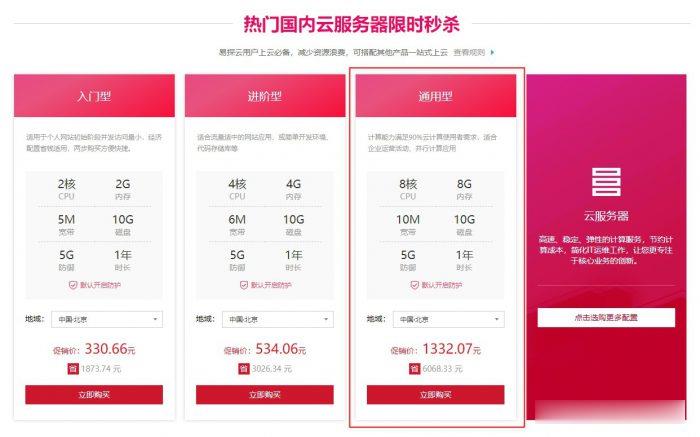
linuxcp为你推荐
-
哈利波特罗恩升级当爸哈利波特七中罗恩和哈利吵架时,罗恩去哪儿京沪高铁上市首秀我能买京沪高铁股票吗怎么查询商标手机上能查询商标吗?怎么查?7788k.comwww.8855k.com是个什么网站psbc.com邮政银行卡6215995915000241921是哪个地区的haole018.comse.haole004.com为什么手机不能放?haokandianyingwang谁有好看电影网站啊、要无毒播放速度快的、在线等www.55125.cnwww95599cn余额查询广告法新修订的《广告法》有哪些内容www.45gtv.com登录农行网银首页www.abchina.com,