originalzen-cart
zen-cart 时间:2021-05-08 阅读:()
ZennioKNX-IPInterfaceKNXtoIPInterfaceZSY-IP-INTUSERMANUALApplicationProgramversion:[1.
1]UserManualversion:[1.
1]_awww.
zennio.
comZennioKNX-IPInterfacehttp://www.
zennio.
comTechnicalSupport:http://zennioenglish.
zendesk.
com2CONTENTSContents21Introduction31.
1ZennioKNX-IPInterface31.
2Installation.
41.
3ZennioKNXIPInterfaceasaProgrammer.
51.
3.
1ParallelDownloads.
51.
3.
2Limitations.
62Description72.
1KNXtoEthernetInterface72.
2LEDIndicators.
72.
3ManualFunctionButton92.
3.
1HardResettoFactoryDefaults92.
4WebInterface.
102.
4.
1FirmwareUpdate113ETSParameterisation133.
1DefaultParameterisation.
143.
2General.
143.
3IPConfiguration.
14ZennioKNX-IPInterfacehttp://www.
zennio.
comTechnicalSupport:http://zennioenglish.
zendesk.
com31INTRODUCTION1.
1ZENNIOKNX-IPINTERFACEFigure1ZennioKNX-IPInterfaceZennioKNX-IPInterfaceistheZenniosolutionforcouplingaKNXtwisted-pairinstallationandtheEthernetmedium.
ThisdevicecanbeusedinETSasaprogramminginterface,whichmaybeaccessedfromanywherewithinthelocalnetwork.
Thesearethemostoutstandingfeaturesofthedevice:Supportforlongmessages(upto250bytes).
Upto4parallelconnectionsfromETSforprogrammingandmonitoring.
Lowpowerconsumption.
Webinterfacetodisplaythedevicesettings,toswitchtotheprogrammingmodeandforfirmwareupdates.
7lightingindicators(LEDs):twobusstateindicatorsperline(withdetectionofabnormalsituations:excessivebusload,messageretransmissions,etc.
),onemoreindicatorperlineforthestateofthefilteringfunction,andoneadditionalindicatorfortheprogrammingmode.
ZennioKNX-IPInterfacehttp://www.
zennio.
comTechnicalSupport:http://zennioenglish.
zendesk.
com41.
2INSTALLATIONFigure2ElementDiagramThisdevicerequiresanexternalpowersupply(12Vto30VDC)throughconnector(6),asitisnotpoweredthroughtheKNXbus.
Figure2showsaschemewithalltheLEDindicatorsandconnections.
TocoupleaKNXtwisted-pair(TP)lineandaLAN,theKNXbus(12)andEthernet(7)cablesaswellastheexternalpower(6)mustbeconnected.
Aftertheconnection,thedevicecanbeconvenientlymountedontheDINrailbytheusualprocedureTheprogrammingbutton(11)showninFigure2maybepressedtosetthedeviceinprogrammingmode.
Afterashortpress,theprogrammingLED(5)willlightinred.
ThebehaviouroftheadditionalLEDsandthemanualfunctionbuttonwillbedescribedinsection2.
3.
Fordetailedinformationaboutthetechnicalfeaturesofthedevice,aswellasonsecurityandinstallationprocedures,pleaserefertothedeviceDatasheet,bundledwithintheoriginalpackagingofthedeviceandalsoavailableathttp://www.
zennio.
com.
1.
LAN(RJ45)connector.
2.
LANstatusLED.
3.
LANtrafficLED.
4.
-5.
Manualfunctionbutton.
6.
KNXstatusLED.
7.
KNXtrafficLED.
8.
-9.
Prog.
/TestLED.
10.
Prog.
/Testbutton.
11.
Externalpowersupplysocket.
12.
KNXconnector.
234596871011211ZennioKNX-IPInterfacehttp://www.
zennio.
comTechnicalSupport:http://zennioenglish.
zendesk.
com51.
3ZENNIOKNXIPINTERFACEASAPROGRAMMERZennioKNX-IPInterfacecanbeusedinETSasaprogramminginterface.
InadditiontoanIPaddress,thisdevicemustbeassignedaKNXindividualaddressforthispurpose.
Note:todetectthedeviceasaprogrammerinETS,itneedstobepoweredupandconnectedtothesamenetworkasthePC,aswellastoaTPline.
Ifthelatterlineisdisconnected,thedevicewillnolongerbevisibleasaprogrammer.
1.
3.
1PARALLELDOWNLOADSETSofferstheoptiontoperformmultipleparalleldownloadsfromasingleproject.
ThisoptionisonlyavailableforconnectionsviaaKNX-IProuteroraKNX-IPinterface.
Certainconditionsmustbemet:Eachdownloadmustbeperformedonadifferentline.
Foreachline,itisnecessarytoselectoneZennioKNX-IPRouteroroneZennioKNX-IPInterfacetoperformthedownload.
Thisisconfiguredbyright-clickingonthelineand,under"SetConnection",selectingthedesiredconnection(onceselected,itwillnotbeavailableforotherlines).
Figure3ETSparalleldownloads.
ZennioKNX-IPInterfacehttp://www.
zennio.
comTechnicalSupport:http://zennioenglish.
zendesk.
com6Anadditionalrestrictionappliestotheparalleldownloads:theyarenotavailabletodownloadphysicaladdresses.
Whenperformingthistypeofdownloads,thelinkdeviceusedbyETSisnottheoneconfiguredforthelinebutthegeneralone.
1.
3.
2LIMITATIONSItisimportanttonotethatZennioKNX-IPInterface,whenperformingasaprogrammer,doesnotallowbusmonitoringaslongasotherparallelconnectionsremainopen(theETSbusmonitorwillnotbeavailable).
Moreover,ZennioKNX-IPInterfacedoesnotallowbeingunloaded(unprogrammed)fromETS.
Equivalently,itcanberesettothefactorydefaultstate,asexplainedinsection2.
3.
1.
ZennioKNX-IPInterfacehttp://www.
zennio.
comTechnicalSupport:http://zennioenglish.
zendesk.
com72DESCRIPTION2.
1KNXTOETHERNETINTERFACEZennioKNX-IPInterfaceisaninterfacedeviceintendedfortheinterconnectionbetweenaKNXbusandanEthernetnetwork(LAN).
Specifically,asaprogramminginterfaceforETS,itallowsuptofoursimultaneousconnectionsforperformingdownloadsorforbusmonitoring.
Ontheotherhand,ZennioKNX-IPInterfacecanbeallocatedwithintheprojecttopologyinETS,asanyotherdevice.
However,thisstepcanbeomittedwhenthereisnoneedtomodifythedefaultconfiguration–insuchcase,ZennioKNX-IPInterfaceshouldbeassignedanindividualaddressinordertomodifyitsconfigurationandtoreceiveparameterdownloads.
2.
2LEDINDICATORSZennioKNX-IPInterfaceincorporatessevenLEDlightsonthetopofthedevicethatmakeiteasytomonitorthestatusofthecommunication,asdetailednext.
Figure4LEDsLANStatusLED:showsthestatusoftheLANmedium.
OFF:errorormainlinenotconnectedornotpowered.
ON(green)=EthernetconnectionOK.
ZennioKNX-IPInterfacehttp://www.
zennio.
comTechnicalSupport:http://zennioenglish.
zendesk.
com8ON(orange)=manualfunctioninexecutionorfactoryresetpreparation.
Note:theLEDcoloursareindependent.
Itmustbetakenintoaccountthatwhenthegreenandredcoloursareonatthesametime,theresultingcolourisorange.
TheupdateoftheLEDstatuscanbedelayedafewsecondsafterthetriggerevent,e.
g.
,afterthedisconnectionofthemainline.
KNXStatusLED:showsthestatusoftheKNXmedium.
OFF:errororsecondarylinenotconnected.
ON(green):OKBLINKING(green):bootmode(seesection2.
4.
1).
ON(red):factoryresetinexecution(seesection2.
3.
1).
Note:theLEDcoloursareindependent.
Itmustbetakenintoaccountthatwhenthegreenandredcoloursareonatthesametime,theresultingcolourisorange.
LANTrafficLED:showsthetrafficstatusintheEthernet.
BLINKING(green):traffic.
OFF:notraffic.
ON(red):errorsinthetransmissions.
KNXTrafficLED:showsthetrafficstatusinthesecondarybus.
BLINKING(green)=traffic.
OFF=notraffic.
BLINKING(red)=errorsinthetransmissions.
GAandPALEDs:theyarefunctionlessonthisdevice.
ProgramingLED:ZennioKNX-IPInterfacehttp://www.
zennio.
comTechnicalSupport:http://zennioenglish.
zendesk.
com9OFF=normaloperation.
ON(red)=programingmodeactive.
BLINKING(red)=Ethernetcabledisconnected.
Pleaserefertosection3foradetailedexplanationofthedifferentbehavioursandparameterisationsoftheZennioKNX-IPInterfaceapplicationprogram.
2.
3MANUALFUNCTIONBUTTONZennioKNX-IPInterfaceincorporatesanadditionalpushbuttononthetopcover,nexttothestatusLEDs(seeFigure2)for:Authorisingafirmwareupdate(seesection2.
4.
1),Performingahardresettothefactorydefaults(seesection2.
3.
1).
2.
3.
1HARDRESETTOFACTORYDEFAULTSThemanualfunctionbuttonpermitsperformingahardresetofthedevice,whichwillsetitbacktothefactorydefaultstate,includingtheinitialindividualaddress.
Thedefaultparametersofthedeviceare:Physicaladdress:15.
15.
255.
Hostname:KNX-IPinterface(seesection3.
2).
DHCPactivated.
Thesearethestepstorestorethefactorysettings:Pressthemanualfunctionbuttonforatleast15seconds.
TheLANlineandKNXlinewilllightinorange(orrediftheywerenotgreenpreviously).
OtherLEDsmaylight,also.
Releasethebuttonandpressitagainforabout5seconds.
Thedevicewillbethenautomaticallyreset.
ZennioKNX-IPInterfacehttp://www.
zennio.
comTechnicalSupport:http://zennioenglish.
zendesk.
com102.
4WEBINTERFACEZennioKNX-IPInterfaceprovidesawebinterfaceforconsultingthedeviceconfiguration,activatingtheprogrammingmodeorupdatingthefirmware.
Thewebinterfacecanbeaccessedthroughport8080oftheIPaddressofthedevice.
Forexample,iftheIPaddressis192.
168.
1.
222:http://192.
168.
1.
222:8080ThefollowingURLwillbeequivalent:http://knx-ipif-xxxxxx:8080/,where"xxxxxx"referstothelastsixdigitsoftheMACaddressofthedevice.
TheIPaddressofthedevicecanbeeasilyobtainedinETSaslongasthedevicebelongstothesameLANsegmentthanthePC.
Ontheotherhand,theMACaddressmustbeprintedonthecoverofthedevice.
Figure5showstheinformationdisplayedinthewebinterface.
Figure5Webinterface(deviceinformation).
ZennioKNX-IPInterfacehttp://www.
zennio.
comTechnicalSupport:http://zennioenglish.
zendesk.
com112.
4.
1FIRMWAREUPDATEThe"Update"sectionofthewebinterfacepermitsupdatingtheinternalfirmwareofthedevicewheneverZennioreleasesanewfirmwareversion(throughthehttp://www.
zennio.
comwebsite)byfollowingthesesteps(pleaseseeFigure6):Authorisetheupdate:Setthedeviceintotheprogrammingmode.
Pressthemanualfunctionbutton.
Waitforthe"updateauthorized"messageonthescreen.
Requesttheupdate:Fromthe"Update"section,pressthe"RequestUpdate"button,andwaituntilthedevicerebootsandentersBootmode.
Uploadthefirmware:Browseforthehexadecimalfile.
Pressthe"Upload"button.
Figure6Webinterface(firmwareupdate).
Afterthesecondstep(updaterequest),thedeviceswitchestoBootmode,whichinterruptsthenormaldeviceoperation(telegramfiltering,etc.
),beingnolongerpossibletoconnecttoit.
Itwillremaininthismodefortenminutestoallowthefirmwareupdatebeforereturningtothenormalmode.
DuringtheBootmode'theTPlinestatusLEDindicatorblinksingreen.
ZennioKNX-IPInterfacehttp://www.
zennio.
comTechnicalSupport:http://zennioenglish.
zendesk.
com12Notes:TheBootmodecanbealternativelyaccessedbydisconnectingthepowersupplyandre-connectingitwhilepressingtheProgrammingortheManualFunctionbuttons,orbothtogether.
ZennioKNX-IPInterfacehttp://www.
zennio.
comTechnicalSupport:http://zennioenglish.
zendesk.
com133ETSPARAMETERISATIONTobeginwiththeparameterisationprocessofthedevice,itisnecessary,oncetheETSprogramhasbeenopened,toimportthedatabaseoftheproduct(ZennioKNX-IPInterfaceapplicationprogram).
Figure7PropertiesoftheZennioKNX-IPInterfaceApplicationProgramNext,thedeviceshouldbeaddedtotheprojectwheredesired.
Notethat,ifintendingtousethedeviceasaprogramminginterface,itwillbenecessarytoaccesstheETSsettingsandselectthedesiredinterface.
Finally,clickingonthedevicewiththesecondarymousebuttonwillpermitselecting"EditParameters",inordertostarttheconfiguration.
Thefollowingsectionsprovideadetailedexplanationabouteachofthedifferentparametersofthedevice.
ZennioKNX-IPInterfacehttp://www.
zennio.
comTechnicalSupport:http://zennioenglish.
zendesk.
com143.
1DEFAULTPARAMETERISATIONWhenenteringtheparametereditionofZennioKNX-IPInterfaceforthefirsttime,awindowsimilartoFigure8willbeshown,wheretwomaintabsareavailable:GeneralandIPConfiguration.
Notethatthisapplicationprogramdoesnotimplementcommunicationobjects.
Figure8General.
3.
2GENERALAsshowninFigure8,thisscreencontainsonlyoneparameter:HostName:stringofupto30characterstoeasilyidentifythedeviceinETSorfromaKNXnet/IPsystem.
3.
3IPCONFIGURATIONZennioKNX-IPInterfaceisprovidedwiththeDHCPprotocolenabledbydefault,andthereforecangainanIPaddressautomaticallyaslongasaDHCPserverisavailableinthelocalnetwork.
FromETS,itispossibletodisabletheuseoftheDHCPandmanuallysetanIPaddressforthedevice,aswellasthesubnetmaskandtheIPaddressofthethenetworkgateway.
Thus,itisadvisabletocontactthemanagerofthelocalnetwork.
Note:awrongconfigurationoftheseparameters(e.
g.
,IPaddress"0.
0.
0.
0"orsubnetmask"0.
0.
0.
0")mayleavethedevicelocked,withtheLANtrafficstatusLEDlightinginredcolour.
Toexitthisstatus,itisnecessarytodisconnecttheEthernetcableandrestorethefactorydefaults(section2.
3.
1).
ZennioKNX-IPInterfacehttp://www.
zennio.
comTechnicalSupport:http://zennioenglish.
zendesk.
com15Figure9IPConfigurationtab–DHCP:donotuse.
JoinandsendusyourinquiriesaboutZenniodevices:http://zennio.
zendesk.
comZennioAvanceyTecnologíaS.
L.
C/RíoJarama,132.
NaveP-8.
1145007Toledo(Spain).
Tel.
+34925232002.
Fax.
+34925337310.
www.
zennio.
cominfo@zennio.
com
1]UserManualversion:[1.
1]_awww.
zennio.
comZennioKNX-IPInterfacehttp://www.
zennio.
comTechnicalSupport:http://zennioenglish.
zendesk.
com2CONTENTSContents21Introduction31.
1ZennioKNX-IPInterface31.
2Installation.
41.
3ZennioKNXIPInterfaceasaProgrammer.
51.
3.
1ParallelDownloads.
51.
3.
2Limitations.
62Description72.
1KNXtoEthernetInterface72.
2LEDIndicators.
72.
3ManualFunctionButton92.
3.
1HardResettoFactoryDefaults92.
4WebInterface.
102.
4.
1FirmwareUpdate113ETSParameterisation133.
1DefaultParameterisation.
143.
2General.
143.
3IPConfiguration.
14ZennioKNX-IPInterfacehttp://www.
zennio.
comTechnicalSupport:http://zennioenglish.
zendesk.
com31INTRODUCTION1.
1ZENNIOKNX-IPINTERFACEFigure1ZennioKNX-IPInterfaceZennioKNX-IPInterfaceistheZenniosolutionforcouplingaKNXtwisted-pairinstallationandtheEthernetmedium.
ThisdevicecanbeusedinETSasaprogramminginterface,whichmaybeaccessedfromanywherewithinthelocalnetwork.
Thesearethemostoutstandingfeaturesofthedevice:Supportforlongmessages(upto250bytes).
Upto4parallelconnectionsfromETSforprogrammingandmonitoring.
Lowpowerconsumption.
Webinterfacetodisplaythedevicesettings,toswitchtotheprogrammingmodeandforfirmwareupdates.
7lightingindicators(LEDs):twobusstateindicatorsperline(withdetectionofabnormalsituations:excessivebusload,messageretransmissions,etc.
),onemoreindicatorperlineforthestateofthefilteringfunction,andoneadditionalindicatorfortheprogrammingmode.
ZennioKNX-IPInterfacehttp://www.
zennio.
comTechnicalSupport:http://zennioenglish.
zendesk.
com41.
2INSTALLATIONFigure2ElementDiagramThisdevicerequiresanexternalpowersupply(12Vto30VDC)throughconnector(6),asitisnotpoweredthroughtheKNXbus.
Figure2showsaschemewithalltheLEDindicatorsandconnections.
TocoupleaKNXtwisted-pair(TP)lineandaLAN,theKNXbus(12)andEthernet(7)cablesaswellastheexternalpower(6)mustbeconnected.
Aftertheconnection,thedevicecanbeconvenientlymountedontheDINrailbytheusualprocedureTheprogrammingbutton(11)showninFigure2maybepressedtosetthedeviceinprogrammingmode.
Afterashortpress,theprogrammingLED(5)willlightinred.
ThebehaviouroftheadditionalLEDsandthemanualfunctionbuttonwillbedescribedinsection2.
3.
Fordetailedinformationaboutthetechnicalfeaturesofthedevice,aswellasonsecurityandinstallationprocedures,pleaserefertothedeviceDatasheet,bundledwithintheoriginalpackagingofthedeviceandalsoavailableathttp://www.
zennio.
com.
1.
LAN(RJ45)connector.
2.
LANstatusLED.
3.
LANtrafficLED.
4.
-5.
Manualfunctionbutton.
6.
KNXstatusLED.
7.
KNXtrafficLED.
8.
-9.
Prog.
/TestLED.
10.
Prog.
/Testbutton.
11.
Externalpowersupplysocket.
12.
KNXconnector.
234596871011211ZennioKNX-IPInterfacehttp://www.
zennio.
comTechnicalSupport:http://zennioenglish.
zendesk.
com51.
3ZENNIOKNXIPINTERFACEASAPROGRAMMERZennioKNX-IPInterfacecanbeusedinETSasaprogramminginterface.
InadditiontoanIPaddress,thisdevicemustbeassignedaKNXindividualaddressforthispurpose.
Note:todetectthedeviceasaprogrammerinETS,itneedstobepoweredupandconnectedtothesamenetworkasthePC,aswellastoaTPline.
Ifthelatterlineisdisconnected,thedevicewillnolongerbevisibleasaprogrammer.
1.
3.
1PARALLELDOWNLOADSETSofferstheoptiontoperformmultipleparalleldownloadsfromasingleproject.
ThisoptionisonlyavailableforconnectionsviaaKNX-IProuteroraKNX-IPinterface.
Certainconditionsmustbemet:Eachdownloadmustbeperformedonadifferentline.
Foreachline,itisnecessarytoselectoneZennioKNX-IPRouteroroneZennioKNX-IPInterfacetoperformthedownload.
Thisisconfiguredbyright-clickingonthelineand,under"SetConnection",selectingthedesiredconnection(onceselected,itwillnotbeavailableforotherlines).
Figure3ETSparalleldownloads.
ZennioKNX-IPInterfacehttp://www.
zennio.
comTechnicalSupport:http://zennioenglish.
zendesk.
com6Anadditionalrestrictionappliestotheparalleldownloads:theyarenotavailabletodownloadphysicaladdresses.
Whenperformingthistypeofdownloads,thelinkdeviceusedbyETSisnottheoneconfiguredforthelinebutthegeneralone.
1.
3.
2LIMITATIONSItisimportanttonotethatZennioKNX-IPInterface,whenperformingasaprogrammer,doesnotallowbusmonitoringaslongasotherparallelconnectionsremainopen(theETSbusmonitorwillnotbeavailable).
Moreover,ZennioKNX-IPInterfacedoesnotallowbeingunloaded(unprogrammed)fromETS.
Equivalently,itcanberesettothefactorydefaultstate,asexplainedinsection2.
3.
1.
ZennioKNX-IPInterfacehttp://www.
zennio.
comTechnicalSupport:http://zennioenglish.
zendesk.
com72DESCRIPTION2.
1KNXTOETHERNETINTERFACEZennioKNX-IPInterfaceisaninterfacedeviceintendedfortheinterconnectionbetweenaKNXbusandanEthernetnetwork(LAN).
Specifically,asaprogramminginterfaceforETS,itallowsuptofoursimultaneousconnectionsforperformingdownloadsorforbusmonitoring.
Ontheotherhand,ZennioKNX-IPInterfacecanbeallocatedwithintheprojecttopologyinETS,asanyotherdevice.
However,thisstepcanbeomittedwhenthereisnoneedtomodifythedefaultconfiguration–insuchcase,ZennioKNX-IPInterfaceshouldbeassignedanindividualaddressinordertomodifyitsconfigurationandtoreceiveparameterdownloads.
2.
2LEDINDICATORSZennioKNX-IPInterfaceincorporatessevenLEDlightsonthetopofthedevicethatmakeiteasytomonitorthestatusofthecommunication,asdetailednext.
Figure4LEDsLANStatusLED:showsthestatusoftheLANmedium.
OFF:errorormainlinenotconnectedornotpowered.
ON(green)=EthernetconnectionOK.
ZennioKNX-IPInterfacehttp://www.
zennio.
comTechnicalSupport:http://zennioenglish.
zendesk.
com8ON(orange)=manualfunctioninexecutionorfactoryresetpreparation.
Note:theLEDcoloursareindependent.
Itmustbetakenintoaccountthatwhenthegreenandredcoloursareonatthesametime,theresultingcolourisorange.
TheupdateoftheLEDstatuscanbedelayedafewsecondsafterthetriggerevent,e.
g.
,afterthedisconnectionofthemainline.
KNXStatusLED:showsthestatusoftheKNXmedium.
OFF:errororsecondarylinenotconnected.
ON(green):OKBLINKING(green):bootmode(seesection2.
4.
1).
ON(red):factoryresetinexecution(seesection2.
3.
1).
Note:theLEDcoloursareindependent.
Itmustbetakenintoaccountthatwhenthegreenandredcoloursareonatthesametime,theresultingcolourisorange.
LANTrafficLED:showsthetrafficstatusintheEthernet.
BLINKING(green):traffic.
OFF:notraffic.
ON(red):errorsinthetransmissions.
KNXTrafficLED:showsthetrafficstatusinthesecondarybus.
BLINKING(green)=traffic.
OFF=notraffic.
BLINKING(red)=errorsinthetransmissions.
GAandPALEDs:theyarefunctionlessonthisdevice.
ProgramingLED:ZennioKNX-IPInterfacehttp://www.
zennio.
comTechnicalSupport:http://zennioenglish.
zendesk.
com9OFF=normaloperation.
ON(red)=programingmodeactive.
BLINKING(red)=Ethernetcabledisconnected.
Pleaserefertosection3foradetailedexplanationofthedifferentbehavioursandparameterisationsoftheZennioKNX-IPInterfaceapplicationprogram.
2.
3MANUALFUNCTIONBUTTONZennioKNX-IPInterfaceincorporatesanadditionalpushbuttononthetopcover,nexttothestatusLEDs(seeFigure2)for:Authorisingafirmwareupdate(seesection2.
4.
1),Performingahardresettothefactorydefaults(seesection2.
3.
1).
2.
3.
1HARDRESETTOFACTORYDEFAULTSThemanualfunctionbuttonpermitsperformingahardresetofthedevice,whichwillsetitbacktothefactorydefaultstate,includingtheinitialindividualaddress.
Thedefaultparametersofthedeviceare:Physicaladdress:15.
15.
255.
Hostname:KNX-IPinterface(seesection3.
2).
DHCPactivated.
Thesearethestepstorestorethefactorysettings:Pressthemanualfunctionbuttonforatleast15seconds.
TheLANlineandKNXlinewilllightinorange(orrediftheywerenotgreenpreviously).
OtherLEDsmaylight,also.
Releasethebuttonandpressitagainforabout5seconds.
Thedevicewillbethenautomaticallyreset.
ZennioKNX-IPInterfacehttp://www.
zennio.
comTechnicalSupport:http://zennioenglish.
zendesk.
com102.
4WEBINTERFACEZennioKNX-IPInterfaceprovidesawebinterfaceforconsultingthedeviceconfiguration,activatingtheprogrammingmodeorupdatingthefirmware.
Thewebinterfacecanbeaccessedthroughport8080oftheIPaddressofthedevice.
Forexample,iftheIPaddressis192.
168.
1.
222:http://192.
168.
1.
222:8080ThefollowingURLwillbeequivalent:http://knx-ipif-xxxxxx:8080/,where"xxxxxx"referstothelastsixdigitsoftheMACaddressofthedevice.
TheIPaddressofthedevicecanbeeasilyobtainedinETSaslongasthedevicebelongstothesameLANsegmentthanthePC.
Ontheotherhand,theMACaddressmustbeprintedonthecoverofthedevice.
Figure5showstheinformationdisplayedinthewebinterface.
Figure5Webinterface(deviceinformation).
ZennioKNX-IPInterfacehttp://www.
zennio.
comTechnicalSupport:http://zennioenglish.
zendesk.
com112.
4.
1FIRMWAREUPDATEThe"Update"sectionofthewebinterfacepermitsupdatingtheinternalfirmwareofthedevicewheneverZennioreleasesanewfirmwareversion(throughthehttp://www.
zennio.
comwebsite)byfollowingthesesteps(pleaseseeFigure6):Authorisetheupdate:Setthedeviceintotheprogrammingmode.
Pressthemanualfunctionbutton.
Waitforthe"updateauthorized"messageonthescreen.
Requesttheupdate:Fromthe"Update"section,pressthe"RequestUpdate"button,andwaituntilthedevicerebootsandentersBootmode.
Uploadthefirmware:Browseforthehexadecimalfile.
Pressthe"Upload"button.
Figure6Webinterface(firmwareupdate).
Afterthesecondstep(updaterequest),thedeviceswitchestoBootmode,whichinterruptsthenormaldeviceoperation(telegramfiltering,etc.
),beingnolongerpossibletoconnecttoit.
Itwillremaininthismodefortenminutestoallowthefirmwareupdatebeforereturningtothenormalmode.
DuringtheBootmode'theTPlinestatusLEDindicatorblinksingreen.
ZennioKNX-IPInterfacehttp://www.
zennio.
comTechnicalSupport:http://zennioenglish.
zendesk.
com12Notes:TheBootmodecanbealternativelyaccessedbydisconnectingthepowersupplyandre-connectingitwhilepressingtheProgrammingortheManualFunctionbuttons,orbothtogether.
ZennioKNX-IPInterfacehttp://www.
zennio.
comTechnicalSupport:http://zennioenglish.
zendesk.
com133ETSPARAMETERISATIONTobeginwiththeparameterisationprocessofthedevice,itisnecessary,oncetheETSprogramhasbeenopened,toimportthedatabaseoftheproduct(ZennioKNX-IPInterfaceapplicationprogram).
Figure7PropertiesoftheZennioKNX-IPInterfaceApplicationProgramNext,thedeviceshouldbeaddedtotheprojectwheredesired.
Notethat,ifintendingtousethedeviceasaprogramminginterface,itwillbenecessarytoaccesstheETSsettingsandselectthedesiredinterface.
Finally,clickingonthedevicewiththesecondarymousebuttonwillpermitselecting"EditParameters",inordertostarttheconfiguration.
Thefollowingsectionsprovideadetailedexplanationabouteachofthedifferentparametersofthedevice.
ZennioKNX-IPInterfacehttp://www.
zennio.
comTechnicalSupport:http://zennioenglish.
zendesk.
com143.
1DEFAULTPARAMETERISATIONWhenenteringtheparametereditionofZennioKNX-IPInterfaceforthefirsttime,awindowsimilartoFigure8willbeshown,wheretwomaintabsareavailable:GeneralandIPConfiguration.
Notethatthisapplicationprogramdoesnotimplementcommunicationobjects.
Figure8General.
3.
2GENERALAsshowninFigure8,thisscreencontainsonlyoneparameter:HostName:stringofupto30characterstoeasilyidentifythedeviceinETSorfromaKNXnet/IPsystem.
3.
3IPCONFIGURATIONZennioKNX-IPInterfaceisprovidedwiththeDHCPprotocolenabledbydefault,andthereforecangainanIPaddressautomaticallyaslongasaDHCPserverisavailableinthelocalnetwork.
FromETS,itispossibletodisabletheuseoftheDHCPandmanuallysetanIPaddressforthedevice,aswellasthesubnetmaskandtheIPaddressofthethenetworkgateway.
Thus,itisadvisabletocontactthemanagerofthelocalnetwork.
Note:awrongconfigurationoftheseparameters(e.
g.
,IPaddress"0.
0.
0.
0"orsubnetmask"0.
0.
0.
0")mayleavethedevicelocked,withtheLANtrafficstatusLEDlightinginredcolour.
Toexitthisstatus,itisnecessarytodisconnecttheEthernetcableandrestorethefactorydefaults(section2.
3.
1).
ZennioKNX-IPInterfacehttp://www.
zennio.
comTechnicalSupport:http://zennioenglish.
zendesk.
com15Figure9IPConfigurationtab–DHCP:donotuse.
JoinandsendusyourinquiriesaboutZenniodevices:http://zennio.
zendesk.
comZennioAvanceyTecnologíaS.
L.
C/RíoJarama,132.
NaveP-8.
1145007Toledo(Spain).
Tel.
+34925232002.
Fax.
+34925337310.
www.
zennio.
cominfo@zennio.
com
- originalzen-cart相关文档
- vyplachovatzen-cart
- 样品zen-cart
- 重建zen-cart
- Ablagebdenzen-cart
- Louverzen-cart
- dieizen-cart
新版本Apache HTTP Server 2.4.51发布更新(有安全漏洞建议升级)
今天中午的时候看到群里网友在讨论新版本的Apache HTTP Server 2.4.51发布且建议更新升级,如果有服务器在使用较早版本的话可能需要升级安全,这次的版本中涉及到安全漏洞的问题。Apache HTTP 中2.4.50的修复补丁CVE-2021-41773 修复不完整,导致新的漏洞CVE-2021-42013。攻击者可以使用由类似别名的指令配置将URL映射到目录外的文件的遍历攻击。这里...
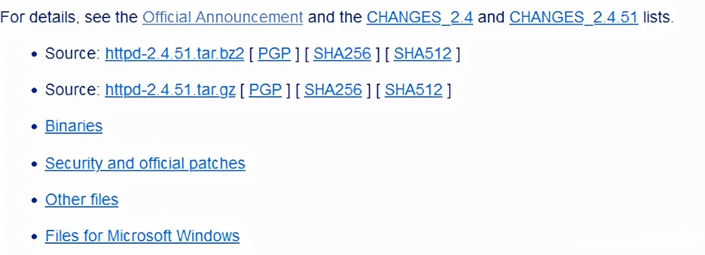
妮妮云香港CTG云服务器1核 1G 3M19元/月
香港ctg云服务器香港ctg云服务器官网链接 点击进入妮妮云官网优惠活动 香港CTG云服务器地区CPU内存硬盘带宽IP价格购买地址香港1核1G20G3M5个19元/月点击购买香港2核2G30G5M10个40元/月点击购买香港2核2G40G5M20个450元/月点击购买香港4核4G50G6M30个80元/月点击购买香...
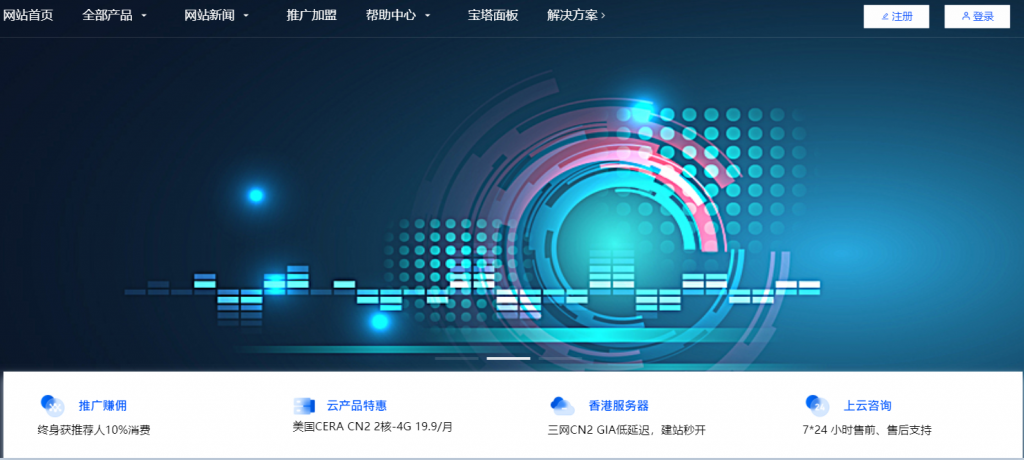
创梦网络-四川一手资源高防大带宽云服务器,物理机租用,机柜资源,自建防火墙,雅安最高单机700G防护,四川联通1G大带宽8.3W/年,无视UDP攻击,免费防CC
? ? ? ?创梦网络怎么样,创梦网络公司位于四川省达州市,属于四川本地企业,资质齐全,IDC/ISP均有,从创梦网络这边租的服务器均可以****,属于一手资源,高防机柜、大带宽、高防IP业务,另外创梦网络近期还会上线四川联通大带宽,四川联通高防IP,一手整CIP段,四川电信,联通高防机柜,CN2专线相关业务。成都优化线路,机柜租用、服务器云服务器租用,适合建站做游戏,不须要在套CDN,全国访问快...

zen-cart为你推荐
-
操作httpsns平台SNS平台是什么意思?uctools新浪UC下载地址http500网站打开显示500内部服务器错误,是什么原因?怎么解决?centos6.5怎么用u盘安装centos6.5googlepr值怎样提高谷歌PR值cisco2960配置cisco4506与2960的vlan配置重庆网站制作重庆网站制作,哪家公司服务,价格都比较好?闪拍网闪拍网之类的网站怎么回事?zencart模板zen cart套用模板后,外观控制显示红色打不开,为什么?