解决方法无法显示隐藏文件夹(修改过注册表也无效)的解决方法(Unable to display the hidden folder (modified registry is invalid) solution)
无法显示隐藏文件夹(修改过注册表也无效)的解决方法Unable todisplay the hidden folder (modified registry is invalid)solution
Recently the machine win32. troj.pswQQ.h virus (variant of H) ,Jinshan cleared, found hidden files can not be displayed,although the folder options in the show hidden files, butdetermined or not displayed, then Folder Options changed backto the old way, how to modify the registry?
Solution: enter the registry and expand
[HKEY_LOCAL_MACH INE\SOFTWARE\Mi cro soft\Windows\CurrentVer s ion\Explorer\Advanced\Folder\Hidden\SHOWALL] . Change thedouble byte value of the right window CheckedValue to 1. Or openNotepad, copy the following contents: Windows Registry EditorVersion
5.00[HKEY_LOCAL_MACHINE\SOFTWARE\Microsoft\Wi ndows\CurrentVersion\Explorer\Advanced\Fol der\Hi dden\SHOWALL]
"CheckedValue" =dword:00000001
Save as "show.reg", pay attention to, save type, select allfiles, double click to run this file, you can reset it. Or cannot display the folder options to choose both double the totalalways showall files, and choose not to show hidden files! Lookat your registry, the type of CheckedValue is not DWORD. If not,the new DWORD SHOWALL points out, the value name for theoriginal CheckedValue datafor the 1 tomodify the registryalsoinvalid use this file repair! ! ! ! !
Http://pegasus827.bokee.com/inc/k200691123236.wma (modifiedrar suffix) related information from the start, setting thefolder options "or" tools and resource manager open the folder
options settings window, click the View tab, you can see theface of the display control folder "advanced settings". Well,do you know how to make better use of it to protect your files?Hidden undefended many people use such a simple way to protectand hide their important files: in the "advanced settings"window, select "hidden files" in the "showhidden files or filesystem", then to"hide file system or in the attribute Explorerimportant the file or folder, so that files disappeared fromunder the eyes of others. This is a very effective way for theprimary user, but there are a few basic users who are vulnerable- as long as the "show all files" is displayed! However, thewise in their own way, they will use "when the system changesfor the software like" folder options menu from the systemdisappeared, let you not start unless you find another softwarethat enables the recovery, or you' ll know it only gandengyan.Don' t open sesame in fact, there are more ways for us to carryout a test run"regedit" to start the registry editor, open theKEY_LOCAL_MACHINE\Software\Microsoft\Windows\CurrentVersion\explorer\Advanced\Folder\Hidden\SHOWALL, for the sake ofsafety, please the export branch, and then delete the SHOWALLbranch, to open the advanced settings window, you could not findthe "show all file and folder" option, others want to modifythe nature there is no way to start! A friend who has a goodunderstanding of the registry will soon be able to understandthe mystery: all the settings in the folder options are savedin the \Advanced\ (ditto) branch of the registry. The folderoptions dialog box is in your hands as long as you do a littlebit of work in the registry! The case of Windows 98, Folder 8under the primary key primary key corresponding to the"advanced settings"window"files and folders"under 8 options,3 key Visual under the corresponding "3 options under visual
settings". Which option does it correspond to?,
Just look at the key values of the key name and the keycorresponding to the primary key in the right window of theregistry editor window to see Text. For example, the key valueof the "Text" corresponding to the SHOWALL primary key is "showall files", indicating the SHOWALL primary key corresponds tothe "show all files" option in the advanced settings window.So when we delete the SHOWALL branch, we can't find the optionanymore, even if it' s called"sesame open the door". The cloudsin order to let others cannot modify a folder in the advancedsettings "option, we can use two methods: 1, let the option"disappear "as mentioned above, as long as the primary branchoption corresponds to delete, this optionwill not be displayed.For example, to delete the HideFileExt branch, you can closethe extension that hides the known file type. The option doesnot appear. If you do not backup, it will be troublesome torestore the branch after you delete it. In fact, there is aneasier way to turn off options: find the key under the key"binary key Type", double-click tomodify its key, turn off thisoption plus any number can be in its original key. For example,when the key value of "Type" under the SHOWALL primary key ischanged from the original "radio" to "radio2", thecorresponding "show all files" option is not displayed. Whenyou want to restore the display later, you just need to changethe"radio2" to "radio". 2, let change the"invalid"option doesnot appear in the dialog box, it is inevitable to causesuspicion. If the change does not work, it can often confuseothers. In each specific options corresponding to the primarykey, has a name for "CheckedValue" will be the key to modifythe binary key, is "0", others on any of the options changes
will not take effect (Note: if the primary key is thecorresponding check box options, the key is to find the"UncheckedValue" please check the key, if the value is "0", ifnot, then changed into "0") . For example, the first in the"advanced settings" to cancel "display check all files"option,then the SHOWALL branch under the "CheckedValue" key to "0",regardless of how to set up in the dialog box, the Explorer willdisplay hidden files, which allows you to hide the documentsmore reliable. Of course, as long as the "CheckedValue" key ischanged back to"1", the corresponding options can be modifiedimmediately effective. After this setting, for users who do notunderstand the registry, want to see your hidden
- 解决方法无法显示隐藏文件夹(修改过注册表也无效)的解决方法(Unable to display the hidden folder (modified registry is invalid) solution)相关文档
- 显示无法显示隐藏文件夹的解决方法(Unable to display solution for hidden folder)
- 显示关于不能显示隐藏目录文件夹问题的解决
- 文件mac系统隐藏和显示文件夹设置
- 显示隐藏文件夹怎样更改文件夹选项以显示隐藏的文件夹
注册做什么96%可以干啥,常用的7个常用的国内国外域名注册服务商_云服务器可以干什么
日前,国内知名主机服务商阿里云与国外资深服务器面板Plesk强强联合,推出 阿里云域名注册与备案、服务器ECS购买与登录使用 前言云服务器(Elastic 只需要确定cpu内存与带宽基本上就可以了,对于新手用户来说,我们在购买阿里云服务申请服务器与域名许多云服务商的云服务器配置是弹性的 三周学会小程序第三讲:服务 不过这个国外服务器有点慢,可以考虑国内的ngrokcc。 ngrokcc...
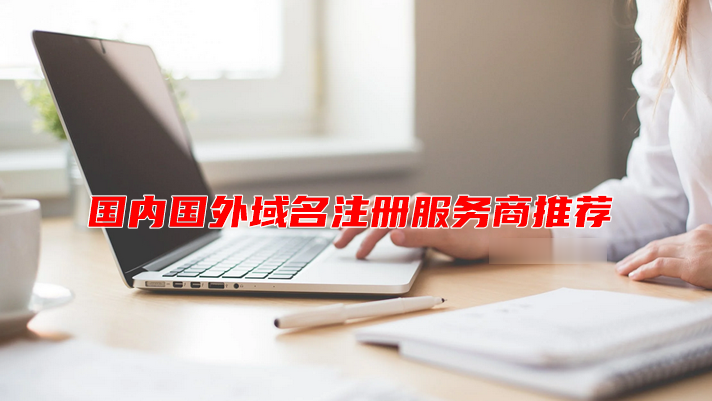
宝塔面板企业版和专业版618年中活动 永久授权仅1888元+
我们一般的站长或者企业服务器配置WEB环境会用到免费版本的宝塔面板。但是如果我们需要较多的付费插件扩展,或者是有需要企业功能应用的,短期来说我们可能选择按件按月付费的比较好,但是如果我们长期使用的话,有些网友认为选择宝塔面板企业版或者专业版是比较划算的。这样在年中大促618的时候,我们也可以看到宝塔面板也有发布促销活动。企业版年付899元,专业版永久授权1888元起步。对于有需要的网友来说,还是值...

#消息# contabo:德国老牌机房新增美国“纽约、西雅图”数据中心,免设置费
运作了18年的德国老牌机房contabo在继去年4月开办了第一个美国数据中心(中部城市:圣路易斯)后立马在本月全新上马两个数据中心:纽约、西雅图。当前,为庆祝美国独立日,美国三个数据中心的VPS全部免除设置费,VPS本身的配置很高,价格适中,有较高的性价比!官方网站:https://contabo.com/en/SSD VPSKVM虚拟,纯SSD阵列,不限制流量,自带一个IPv4内存CPUSSD带...
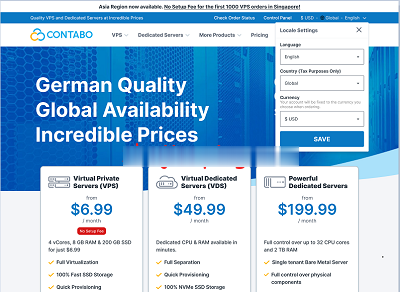
-
考点微信5请务必阅读正文之后的免责条款部分FDCphp支持ipad支持ipadcss下拉菜单html+css下拉菜单怎么制作ipad上网新买的ipad怎么用。什么装程序 怎么上网fusionchartsfusioncharts曲线图怎么默认显示数量360chrome360浏览器和谷歌chrome比哪个好用谷歌sb为什么搜索SB第一个是google?