分区RHEL 6-ISCSI 红帽linux连接iSCSI存储
下面我来看一下在RHEL6.3上如何搭建iscsi-target服器和客端如何挂.
一、服端操作
服端版本
[root@racscsi home]#uname -r
2.6.32-279.el6.x86_64
[root@racscsi home]#cat /etc/redhat-release
Red Hat Enterprise Linux Server release 6.3(Santiago)
安装iscsi server件包。
用RPM的方式安装。
[root@racscsi home]#rpm-ivh scsi-target-uti ls-1 .0.24-2.el6.x86_64.rpm warning:scsi-target-uti ls-1 .0.24-2.el6.x86_64.rpm:Header V3 RSA/SHA256Signature,key ID fd431d51 :NOKEY
Preparing. . .###########################################
[100%]package scsi-target-uti ls-1 .0.24-2.el6.x86_64 is already instal led
用yum命令安装需自己配置YUM源
[root@racscsi home]#yum-y instal l scsi-target-uti ls
启服并且添加到机自启 。
[root@racscsi home]#/etc/init.d/tgtd start
Starting SCSI target daemon: [OK]
[root@racscsi home]#chkconfig tgtd on
使用fdisk命令建几个分区 或者通外部存映射共享分区 。
在台服器已划分好/dev/sdb 、 /dev/sdc 、 /dev/sdd 、 /dev/sde 、/dev/sdf 、 /dev/sdg 、/dev/sdh 、/dev/sdi分区 用于客端的挂
下面我需要 配置文件/etc/tgt/targets.conf,并置下iSCSI Qual ified Name (IQN).
[root@racscsi home]#vim/etc/tgt/targets.conf
在文件末尾添加如下内容
<target iqn.2008-09.com.example:asm> #iqn名字可任意backing-store/dev/sdb backing-store/dev/sdc
backing-store/dev/sdd backing-store/dev/sde backing-store/dev/sdf backing-store/dev/sdg backing-store/dev/sdh backing-store/dev/sdi initiator-address 192.168.10.0/24 #限定允 的客端地址段或具体IP write-cache off #是否启或 快取
</target>
重启服使修改后的配置生效。
[root@racscsi home]#/etc/init.d/tgtd restart
确定iscsi server是否成功。如果示如下明配置iscsi server已成功。[root@racscsi home]#tgt-admin--show
Target 1 : iqn.2008-09.com.example:asm
System information:
Driver: iscsi
State: ready
I_T nexus information:
I_T nexus: 1
Initiator: iqn.1994-05.com.redhat:b36381 1441 a
Connection:0
IP Address: 192.168.10.212
LUN information:
LUN:0
Type:control ler
SCSI ID: IET 00010000
SCSI SN:beaf10
Size:0 MB,Blocksize: 1
Onl ine:Yes
Removable media:No
Prevent removal :No
Readonly:No
Backing store type:nul l
Backing store path:None
Backing store flags:
LUN: 1
Type:disk
SCSI ID: IET 00010001
SCSI SN:beaf1 1
Size:2147 MB,Blocksize:512
Onl ine:Yes
Removable media:No
Prevent removal :No
Readonly:No
Backing store type: rdwr
Backing store path: /dev/sdb
Backing store flags:
。 。 。 。 。 。 。 。 。 。 。 。 #中 内容省略LUN:8
Type:disk
SCSI ID: IET 00010008
SCSI SN:beaf18
Size:5369 MB,Blocksize:512
Onl ine:Yes
Removable media:No
Prevent removal :No
Readonly:No
Backing store type: rdwr
Backing store path: /dev/sdi
Backing store flags:
Account information:
ACL information:
192.168.10.0/24
注意 服端的I PTABLES,以免客端无法正常
二、客端挂
客端需安装的包iscsi-initiator-uti ls
[root@rac2 home]#rpm-ivh iscsi-initiator-uti ls-6.2.0.872-41 .el6.x86_64.rpm warning: iscsi-initiator-uti ls-6.2.0.872-41 .el6.x86_64.rpm:Header V3RSA/SHA256 Signature,key ID fd431d51 :NOKEY
Preparing. . .###########################################
[100%]
1 : iscsi-initiator-uti ls ###########################################
[100%]
用yum命令安装需自己配置YUM源
[root@rac2 home]#yum-y instal l iscsi-initiator-uti ls
启服并且添加到机启 。
[root@rac2 Desktop]#/etc/init.d/iscsid start
[root@rac2 Desktop]#chkconfig iscsid on
服器端iscsi server的共享分区 。
[root@rac2 Desktop]#iscsiadm--mode discovery--type sendtargets--portal
192.168.10.220
192.168.10.220:3260,1 iqn.2008-09.com.example:asm
已
登到iscsi server共享的分区 。
[root@rac2 Desktop]#iscsiadm-m node-T iqn.2008-09.com.example:asm-p
192.168.10.220-l
Logging in to[iface:default, target: iqn.2008-09.com.example:asm,portal :
192.168.10.220,3260] (multiple)
Login to[iface:default, target: iqn.2008-09.com.example:asm,portal :
192.168.10.220,3260]successful .
再使用fdisk-l命令看分区 共享出来的分区都已挂 来了 。[root@rac2 Desktop]#fdisk-l
Disk/dev/sda:21 .5 GB,21474836480 bytes
255 heads,63 sectors/track,2610 cyl inders
Units=cyl inders of 16065*512=8225280 bytes
Sector size(logical/physical):512 bytes/512 bytes
I/O size(minimum/optimal):512 bytes/512 bytes
Disk identifier:0x000586f0
Device Boot Start End Blocks Id System
/dev/sda1 * 1 39 307200 83 Linux
Partition 1 does not end on cyl inder boundary.
/dev/sda2 39 549 4096000 82 Linux swap/Solaris Partition 2 does not end on cyl inder boundary.
/dev/sda3 549 261 1 16567296 83 Linux
Disk/dev/sdb:2147 MB,2147483648 bytes
67 heads,62 sectors/track, 1009 cyl inders
Units=cyl inders of 4154*512=2126848 bytes
Sector size(logical/physical):512 bytes/512 bytes
I/O size(minimum/optimal):512 bytes/512 bytes
Disk identifier:0x00000000
Disk/dev/sdc:2147 MB,2147483648 bytes
67 heads,62 sectors/track, 1009 cyl inders
Units=cyl inders of 4154*512=2126848 bytes
Sector size(logical/physical):512 bytes/512 bytes
I/O size(minimum/optimal):512 bytes/512 bytes
Disk identifier:0x00000000
Disk/dev/sdd:2147 MB,2147483648 bytes
67 heads,62 sectors/track, 1009 cyl inders
Units=cyl inders of 4154*512=2126848 bytes
Sector size(logical/physical):512 bytes/512 bytes I/O size(minimum/optimal):512 bytes/512 bytes Disk identifier:0x00000000
Disk/dev/sde: 10.7 GB, 10737418240 bytes
64 heads,32 sectors/track, 10240 cyl inders
Units=cyl inders of 2048*512=1048576 bytes Sector size(logical/physical):512 bytes/512 bytes I/O size(minimum/optimal):512 bytes/512 bytes Disk identifier:0x00000000
Disk/dev/sdf: 10.7 GB, 10737418240 bytes
64 heads,32 sectors/track, 10240 cyl inders
Units=cyl inders of 2048*512=1048576 bytes Sector size(logical/physical):512 bytes/512 bytes I/O size(minimum/optimal):512 bytes/512 bytes Disk identifier:0x00000000
Disk/dev/sdg: 10.7 GB, 10737418240 bytes
64 heads,32 sectors/track, 10240 cyl inders
Units=cyl inders of 2048*512=1048576 bytes Sector size(logical/physical):512 bytes/512 bytes I/O size(minimum/optimal):512 bytes/512 bytes Disk identifier:0x00000000
Disk/dev/sdh:5368 MB,5368709120 bytes
166 heads,62 sectors/track, 1018 cyl inders
Units=cyl inders of 10292*512=5269504 bytes Sector size(logical/physical):512 bytes/512 bytes I/O size(minimum/optimal):512 bytes/512 bytes Disk identifier:0x00000000
Disk/dev/sdi :5368 MB,5368709120 bytes
166 heads,62 sectors/track, 1018 cyl inders
Units=cyl inders of 10292*512=5269504 bytes Sector size(logical/physical):512 bytes/512 bytes
I/O size(minimum/optimal):512 bytes/512 bytes
Disk identifier:0x00000000
最后你可以格式化分区挂在本地相目 。如果要 机自挂要在fstab文件添加 。
注意添加_netdev参数要不你在重启iscsi server后 启 会。
示例 /dev/sdb/crs ext4 default,_netdev 00
充:
如果在服端/etc/tgt/targets.conf文件配置了用名密 比如
<target iqn.2008-09.com.example:server.target3>backing-store /dev/sdb initiator-address 192.168.10.0/24incoming grid 123@passwd write-cacheoff
</target>
在客端/etc/iscsi/iscsid.conf配置文件
需要添加相的号和密node.session.auth.username = grid node.session.auth.password = 123@passwd discovery.sendtargets.auth.username = grid discovery.sendtargets.auth.password = 123@passwd
- 分区RHEL 6-ISCSI 红帽linux连接iSCSI存储相关文档
- "2017年中文图书第14期新书通报",,,,,
- 简讯价格信息2016年8月号
- 安装Linux(红帽4)下安装和使用MYSQL
- 文件PXE网络安装linux(红帽)
- 安装linux安装教程(红帽RedHat Linux 9)光盘启动安装过程图解
- 安装制作U盘安装linux红帽redhat方法详解
CloudCone:$17.99/年KVM-1GB/50GB/1TB/洛杉矶MC机房
CloudCone在月初发了个邮件,表示上新了一个系列VPS主机,采用SSD缓存磁盘,支持下单购买额外的CPU、内存和硬盘资源,最低年付17.99美元起。CloudCone成立于2017年,提供VPS和独立服务器租用,深耕洛杉矶MC机房,最初提供按小时计费随时退回,给自己弄回一大堆中国不能访问的IP,现在已经取消了随时删除了,不过他的VPS主机价格不贵,支持购买额外IP,还支持购买高防IP。下面列...
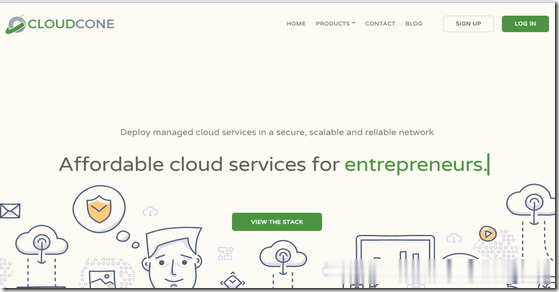
CloudCone:KVM月付1.99美元起,洛杉矶机房,支持PayPal/支付宝
CloudCone的[2021 Flash Sale]活动仍在继续,针对独立服务器、VPS或者Hosted email,其中VPS主机基于KVM架构,最低每月1.99美元,支持7天退款到账户,可使用PayPal或者支付宝付款,先充值后下单的方式。这是一家成立于2017年的国外VPS主机商,提供独立服务器租用和VPS主机,其中VPS基于KVM架构,多个不同系列,也经常提供一些促销套餐,数据中心在洛杉...
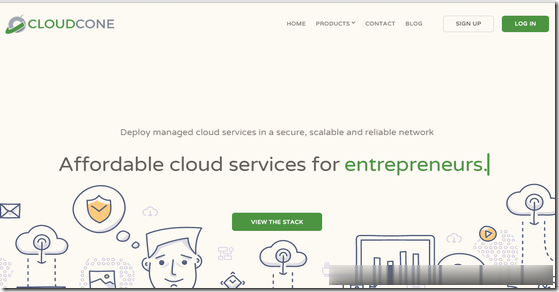
buyvm美国大硬盘VPS,1Gbps带宽不限流量
buyvm正式对外开卖第四个数据中心“迈阿密”的块存储服务,和前面拉斯维加斯、纽约、卢森堡一样,依旧是每256G硬盘仅需1.25美元/月,最大支持10T硬盘。配合buyvm自己的VPS,1Gbps带宽、不限流量,在vps上挂载块存储之后就可以用来做数据备份、文件下载、刷BT等一系列工作。官方网站:https://buyvm.net支持信用卡、PayPal、支付宝付款,支付宝付款用的是加元汇率,貌似...

-
网站空间租赁网站空间租用好一些还是云主机好一些?广东虚拟主机大家推荐一下广东地区稳定的IDCvps虚拟主机请通俗解析一下虚拟主机,VPS和云主机?它们各有什么用途?vpsVPS是什么?me域名me域名好不好用?云服务器租用云服务器租用需要注意哪些方面100m网站空间100M网站空间可以存多少张图片和多少文字?windows虚拟主机在windows上怎么安装虚拟机域名升级访问怎么通过直接访问域名,指向首页根域名服务器为什么最多13个根域名服务器 问过一次了,但没有人给出确切答案, 再问一次。