鼠标电脑小问题不求人--鼠标软驱打印机硬盘风扇常见事故处理(Computer small problem ask for help -- mouse, floppy disk, printer, hard disk fan, common accident treatment)
电脑小问题不求人--鼠标软驱打印机硬盘风扇常见事故处理
Computer small problem ask for help -- mouse, floppy disk,printer, hard disk fan, common accident treatmentComputer small problem ask for help -- mouse, floppy disk,printer, hard disk fan, common accident treatment, .Txtmouse
The fault analysis and maintenance of the mouse is relativelysimple, and most of the failures are caused by bad contact orkey contact, broken line, mechanical positioning system, dirtand so on. A fault is caused by internal components of the mouseor circuitweld, whichmainly exists in some inferiorproducts,especially in the light emitting diode, IC circuit damage.What about the mouse button failure?
1, the mouse button without action, this may be because themouse button and circuit board microswitch is too far away, orclick on the switch, after a period of use, the ability torebound. Open the mouse, and stick a thick plastic sheet underthe mouse button. The thickness should be determined accordingto the actual needs. After the processing, you can use it.2, the mouse button to bounce, this is possible because whenthe button below in the micro switch contact piece bowl fault,especially plastic reed after long-term use is easy to break.If a three button mouse, then it could be a key middle down theemergency. If it is a good quality original brand mouse, youcan weld, disassemble the microswitch, and carefully clean the
contact. After some grease, it may be repaired.
What can I do if I can' t find the mouse?
1, the mouse and the host connection, serial or PS/2 interfacebad contact, carefully connect the line, restart the computer.2, the main board of the serial port or PS/2 interface damage,this situation is rare, and if this is the case, had to replacethe motherboard or use a multi-function card.
3, badcontactwiththemouse line, this situation isrelativelycommon. Poor contact points, in the mouse' s internal data lineand circuit board solder joints, generally maintenance is notdifficult. The solution is to open the mouse, and then use theelectric ironto solderthe data line. Another situation is thatthe mouse line internal contact is bad, is caused by the longtime caused by aging, this kind of fault is usually difficultto find, replace the mouse is the fastest solution.
4, the mouse completely damaged, you need to replace the newmouse.
Mouse movement is not flexible, how to do?
The flexibility of themouse is down, and themouse pointer doesnot move as freely as it used to, but rather unresponsive,inaccurate, or simply unable to move. This is mainly becausethe mechanical positioning of the mouse, the rolling shaftaccumulated too much dirt, resulting in failure to drive,resulting in rolling inflexible. The focus of maintenance is
on the transmission mechanism of the X axis and the Y shaftinside themouse. The solution is, you can open the ball rollinglock, the mouse ball rolling down, with a clean cloth dippedin alcohol, the ball rolling cleaning, transmission shaft andso on can be used to scrub alcohol. With all the dirt removed,the mouse' s flexibility will be improved.
Floppy disk drive
In the daily use of computer, floppy drive is one of thecomponents that use more frequently, so the frequency ofmalfunction is very high. However, the author' s experienceshows that the vast majority of failures seem to be physical,in fact, as long as simple treatment can be ruled out. Here Iwill sumup a few common faults and solutions introduced to you,and I hope to help you.
A phenomenon: normal read and write, but replace the disk, isstill the first disk content display, not a second disc in theimplementation of other operations, and then return to thefloppy can be identified.
Reasons and solutions: the first disk is normal, indicatingthat the floppy drive step, track, read and write circuit isnormal, but after the switch cannot be identified, at this timeshould be considered that the disk change mechanism failure.When the floppy disk is inserted, it is inserted into thephotoelectric coupling tube in the detector. The photoelectriccoupling tube sends out the change disk signal, and themicroprocessor of the floppy disk receives the signal tocomplete the change of disk operation. If the light is not in
the correct position of the floppy disk detector, it will leadto refresh signal can not be sent, the floppy drive can not readand write well prepared.
Floppy drive will be removed, the dust zero photoelectricsensor detection and track dirt clean, if still does not work,then check the guided rod is good reduction,
With cotton dipped in alcohol industry will be guided missiledirt cleaning rod and the guide rod head car clean, coatedwitha little oil, the lubrication failure can be ruled out.Phenomenon two: unstable work, and occasionally read the normaldisk, most of the time there is a mistake, and accompanied bynoise.
Reason and solution: because floppy drive has noise, can decidemechanical fault tentatively. Floppy check mechanical parts,especially the head load structure, found the disk and arelative sliding head, cause the head positioning, and noise,and adjusting the distance between head and disk screws loose,repeatedly adjust the position of the screw, the magnetic headand the disc space can be moderate.
Phenomenon three: in the case of removing floppy disk damage,the floppy disk drive can not read and write floppy disk, andthe system prompts "General Failure reading drive A"".Causes and solutions: a dirty floppy head andhead canbe offsetor damage of the fault, first by clearing brush head surfacedust, then use alcohol cotton swab repeatedly on the surface
of the head, until there is no obvious traces of cotton. If theresults may be offset or damage to the head, open the case,remove the floppy drive, floppy drive pressure head arm gently,if the read and write operations to return to normal, then thatis the head of the migration of fault. The reason is that thespring on the head arm has been deformed, resulting ininsufficient pressure on the head arm and poor positioning ofthe head. Replace a spring or add a washer under the spring toincrease the pressure to eliminate the trouble. If none of theabove methods can solve the problem, the head will be damaged.Phenomenon four: after the boot, floppy drive indicator lightoften.
Reasonand solution: This is causedby the floppy disk data lineconnection. The solution is toreverse the connectiondirectionof the data line and the floppy disk after the shutdown.Printer
In daily life, we must have encountered a printer failure, atthis time, if the maintenance personnel to repair, it may delayimportant work. Based on this need, this article has preparedsome maintenance methods which need not be complicatedtechnology and equipment, so as to help everyone.
Basic methods of maintenance:
When there is a problem, the first is detected by the printerself-test Department of * * the indicator lamp may through theprinter comes with either thebuzzer sound judgment, the
indicator can indicate the fault of the most basic, includingthe lack of paper, ink, no power supply situation. While thebuzzer judgment is mainly rely on your hearing, for example,most of the buzzer to keep a sound to the printer said is readyto begin printing, with short ming to indicate the faultshortness of printer etc. . Secondly, the line can be made fromthe beginning of observation, the printer cable (includingtesting port, channel, printing line) , and then analyze theinternal structure of the printer (including paper holder,paper feeder, print head) , see the part is working correctly,according to the different fault condition locking relatedparts, and then determine the problems part. Again, you can usethetestmethod, testpageprintingorlocal testprinterparts,to see the cause of the failure.
It is worth mentioning that, in many cases, software failurescan be resolved by upgrading drivers or accessing theirofficial websites.
Practical skills in maintenance
Intheprocess of using theprinter, weoftenencounterproblemsis nothing more than a few circumstances, the following we toanalyze, I hope you master the methods, draw inferences fromothers.
1. print is not clear
Whether it' s a stylus printer, an inkjet printer, or a laserprinter, this is often associated with hardware failures, andwe can use the line observation method to focus on the key
components of the printer. In the ink-jet printer. When printcolor fuzzy font and the case is not clear, the fault can belocked in the nozzle, first on the print head for automaticcleaning machine (by manual operation) , if long time not printit to wash a few times. You can also remove the cartridgecarefully,
Wipe the place near the print head with soft, absorbent paper.If it doesn' t work out, thenmaybe it' s the driver problem. It' susually done over again.
2. print effects are different from Preview
Using Word or WPS2000 software to edit a file with the printerin the print preview, it neatly arranged the words, some wordsoverlap on the printed paper, this phenomenon is usually dueto improper settings as well as when editing the file, changethe page properties "in the paper size, paper type, number ofwords per line, generally can be solved.
3. , the printer does not respond to the instruction
We often encounter this situation, usually prompted by thegeneral assembly, "please check whether the printer is onlineand the cable connection is normal. "". After inspection, thereason may be that the printer power cord is not plugged in;theprintedcable is not properly connected; the contact isbad;the computer parallel port is damaged and so on. If you can notnormally start (ie the power light is not lit) , first check theprinter power cord is properly connected, in the shutdown state,the power cord re inserted, and change a power outlet, try to
see if it canberesolved. If youpress theprinterpowerswitch,the printer can start, you go into the BIOS settings to see theparallel port settings. General printers use ECP mode, and someprinters do not support ECP mode, at this time you can useECP+EPP or Normal mode. If the problem is not resolved, theinspection focusedonprint cable, first turn off the computer,print the two cable pulling down the re inserted, not charged.If the problem is not resolved, try another print cable, orsubstitute it.
4. print large file crash
Some laser printers are normal when printing small files, butthey crash when printing large files. This is obviously asoftware fault, you can check the remaining space on the harddisk, delete some useless files, or query the number of printermemory, whether you can expand.
5. individual fonts cannot be printed
This is a software failure, sometimes has been used in severalcommon font and font size, recently changed several fonts, fontthat cannot come out aword or not. In the process, you can firstdelete the font that has a problem. Delete the fonts select afont, and then select "file =" delete ", delete unused fontsbefore. Then double-click my computer, the control panel, thefont, the file, and the new font".
The 6. part prints or prints incomplete
The judge is software failure, can change the print interface
settings in Windows95/98, select "start - Settings - controlpanel, system, equipment management, Department of ** port tothe printer port to the driver to change the driver to displayall the equipment", "ECP printing port" to "port" confirm.To solve the printer fault, the key lies in determining thefault components, and then find out the cause of themalfunction,and then use the method of processing hardware or softwaremethods, through continuous practice, to master more skills torepair the printer, I hope that friends and keep on learningefforts.
Hard disk
Malfunction phenomenon:
After booting, the screen shows: Device error
Display: disk or disk or NonSystem error, Replace strike anykey when ready
Description of the hard disk can not start, start with a floppydisk, after the A:> type C: , the screen shows: "Invalid drivespecification", the system does not recognize the hard disk.Failure analysis and treatment:
The cause of the failure is generally caused by the loss of thehard disk settings parameters in CMOS or the hard disk typesetting error.
- 鼠标电脑小问题不求人--鼠标软驱打印机硬盘风扇常见事故处理(Computer small problem ask for help -- mouse, floppy disk, printer, hard disk fan, common accident treatment)相关文档
- 上海把外地人叫做硬盘,上海人为什么歧视外地人
- 女友1、我喜欢的人都在硬盘里
- 分区盘符划分不求人Win7硬盘分区多面看
- 的人1、我喜欢的人,都在硬盘里(1, I like the people, all in the hard disk)
- 学弟励志句子:我喜欢的人,都在硬盘里。
- 分区如何安装win7到移动硬盘 本人试验成功
HostHatch(15美元)大硬盘VPS,香港NVMe,美国、英国、荷兰、印度、挪威、澳大利亚
HostHatch在当地时间7月30日发布了一系列的促销套餐,涉及亚洲和欧美的多个地区机房,最低年付15美元起,一次买2年还能免费升级双倍资源。商家成立于2011年,提供基于KVM架构的VPS主机,数据中心包括中国香港、美国、英国、荷兰、印度、挪威、澳大利亚等国家的十几个地区机房。官方网站:https://hosthatch.com/NVMe VPS(香港/悉尼)1 CPU core (12.5%...
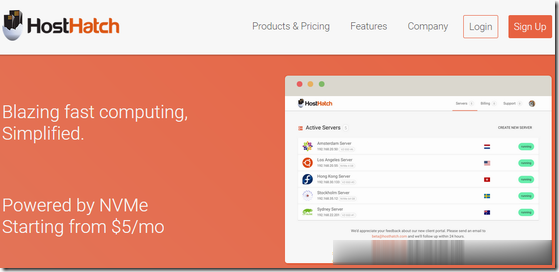
哪个好Vultr搬瓦工和Vultr97%,搬瓦工和Vultr全方位比较!
搬瓦工和Vultr哪个好?搬瓦工和Vultr都是非常火爆的国外VPS,可以说是国内网友买的最多的两家,那么搬瓦工和Vultr哪个好?如果要选择VPS,首先我们要考虑成本、服务器质量以及产品的售后服务。老玩家都知道目前在国内最受欢迎的国外VPS服务商vultr和搬瓦工口碑都很不错。搬瓦工和Vultr哪个稳定?搬瓦工和Vultr哪个速度快?为了回答这些问题,本文从线路、速度、功能、售后等多方面对比这两...

80VPS:香港服务器月付420元;美国CN2 GIA独服月付650元;香港/日本/韩国/美国多IP站群服务器750元/月
80vps怎么样?80vps最近新上了香港服务器、美国cn2服务器,以及香港/日本/韩国/美国多ip站群服务器。80vps之前推荐的都是VPS主机内容,其实80VPS也有独立服务器业务,分布在中国香港、欧美、韩国、日本、美国等地区,可选CN2或直连优化线路。如80VPS香港独立服务器最低月付420元,美国CN2 GIA独服月付650元起,中国香港、日本、韩国、美国洛杉矶多IP站群服务器750元/月...

-
iphone5解锁苹果5忘了锁屏密码怎么解锁密码渗透测试网站渗透测试怎么做?申请证书申请毕业证书天天酷跑刷金币天天酷跑怎么刷金币?xp系统停止服务Windowsxp系统为什么停止服务商标注册查询官网如何在网上查询商标是否注册?机械键盘轴机械键盘什么轴好,机械键盘轴有几种iphone6上市时间苹果6什么时候出来分词技术百度的中文分词原理是什么?与IK分词有区别吗?系统分析员一个优秀的系统分析师应该具备哪些方面的知识和素质?