彻底解决彻底解决宽带连接错误678(Completely solve broadband connection error 678)
彻底解决宽带连接错误678 Completely solve broadbandconnection error 678
Thoroughly solve Unicom, telecom broadband connection error678, network code 678 problem solving experience
Have you ever encountered broadband connection error 678,remote computer no response, online search answers are longuniform, the network card lights are not bright, LAN lights arenot bright. . . Those answers are outdated! After repeatedattempts, the error network http://www. cuowuyemian. com/summarizes several cases that are actually feasible and thesolutions, so that you can easily solve the broadband errorwithout asking for help! You remember useful words andcollection, if you still do not use, or solutions you better,please reply in the comments.brief introduction
ADSL broadband dial-up Internet users often encounter "faulterror 678"message: Internet has been normal, but suddenly oneday not on, dial-up connection "error 678"prompt, the generaluser is at a loss what to do on this failure is not, some alsosuspected stolen passwords?
Reason
In general, there are many reasons leading to error 678 error,from DSLAM (including DSLAM) as a link error, all possibleerrors such as: 678, DSLAM equipment, computer user board,distribution box, main cable, cable wiring problems, with a
line, MODEM users in the end, the user computer network card,the user computer system problems and so on, are likely to causethe error 678. The specific reason for this failure is not verygood judgment, but after analysis, in most cases can still besuccessfully resolved,
The following are the reasons for this failure and solutionsare described as follows.
What is wrong 678
Broadband ADSL dial-up connection using PPPoE protocol,through the telephone line to transmit data, the use of ADSLdedicated modem data modulation and demodulation, errorprompted 678 meaning: remote computer no response. Meaninstructions from the computer to send card data, includingtransmission line, office (bureau machine room end) terminalboard data output port processing to process return data to thecomputer will be in error 678. Simply put, the network doesn'twork.
Solutions and processes
1, check whether the Modem signal is normal, the computernetwork card light is normal, and try to restart Modem andcomputer, 5 minutes after the connection.
2, check the network connection and plug cable, considerwhether the cause of cable or telephone lines.
3, consider the use of avariety of applications in the process
of conflict, but also cause network barrier. Think about whatsoftware has been installed before 678, and what changes havebeen made. Such as "Internet assistant", antivirus software orf irewall and other abnormal "678" prompt phenomenon. So, findthe error"678"prompt when you can try to temporarily uninstallInternet assistant, exit antivirus software or temporarilyclose the firewall, reconnect, see if you can solve the problem.4, try to delete the broadband connection, re create a newnetwork connection.
5. Shut down ADSL Modem, enter the network connection of controlpanel, right click local connection, select disable,
Restart the computer, and then enable the local connection(network card) , try to open ADSL Modem dial-up;
6, if the network card light is normal, you can try to uninstallthe network driver, reinstall the network card driver.7, if multiple computers use the router to surf the Internet,you can try to connect Modem directly with Internt. If you canaccess the Internet, it shows the router failure, you shouldset up the correct router or replace the new router.
8, part of the Modem power supply is not enough also prone toerror 678, try to check the Modem power supply.
9, you can try to press ADSL Modem after the Reset button,restore the default state of Modem.
10, ADSL Modem device damage will cause error 678, althoughseemingly ADSL Modem operation is normal, but the connectionfailure, try to change a ADSL Modem.
11, contact your network providers in the region, telecom 10000,Unicom 10010, CTT 10050, please help them refresh your port,restart and wait 15 minutes later on the line.
12, if ADSL users, in the process of use, if there is such asituation, there may be telephone arrears, please consult thecustomer service center. There are parts of the China Telecomor China Unicom users, in the case of telephone arrears, thephone can get through, but not the Internet, then there may bea telephone arrears, because now part of the telecommunicationssector in the case of user telephone arrears, the use is notto stop the phone, but to stop the use of the network.13, there is another password may be stolen, you can go to theservice desk to modify the password.
Practical solution experience
One, sudden error 678
Computer do not make any changes, suddenly appear error 678,and may also play a different tone telephone. For example: shutdown at night is normal, second days together began to prompterror 678. Do not worry about this situation, this is theproblem of network vendors, the possible reasons are: 1,broadband just arrears. 2, network supplier port problem.
In fact, most of the error 678 is the case, the solution is verysimple, you only need to dial the telephone service providernetwork, artificial transfer service, first ask whetherbroadband arrears, if normal, tell the error 678, required torefresh your port, wait a few minutes and then shut the cattrying to login. Supplier Tel: Telecom 10000, CTT 10050, ChinaUnicom 10010.
Two, frequent errors 678
Frequent broadband errors, 678 tips, and a period of time willautomatically be good, and then not go up. And that' s probablythe problem with your cat or your computer.
Corresponding solutions:
1, ADSL Modem, to what the cat with a pen or toothpick behindthe reset button press a few times, can be in power on, and thentry to dial up, if not, you can consider replacing a cat.2, the line problem, you can change the network connection tryagain, may also be the problem of telephone line aging, ifuseful to the telephone line divider, also can check whetherthere is a problem.
3, system software problems, network software interference,such as firewall, antivirus software, Internet assistant what,try to disable them, then dial;
System settings, try to delete and re establishing a broadbandconnection and dial attempt; if you don't remember what you
really changed, then redo the system. . . Than you will findreasons to solve. Faster and more convenient.
4, computer problems in software troubleshooting general, thenmay be Difficult miscellaneous diseases not on the network; aparticular computer, for other computer dialing, you may beADSL Modem binding and MAC card code, first of all, can try tomodify the computer MAC code on the computer secondly, you cantry to connect the cat into the 192. 168. 1. 1 address (or othercats have on the manual) to see if there is a setting to bindthe MAC code; there is a possibility to open the 100m adaptivemodel can not be changed into 10m can try to dial, dial mode.
- 彻底解决彻底解决宽带连接错误678(Completely solve broadband connection error 678)相关文档
- 尝试解决宽带连接错误678的问题
- 步骤宽带连接691、623、678、645、720、721等错误的处理办法
- 连接宽带连接错误的处理办法691、623、678、645、720
- 网卡错误678是什么意思
- 错误解决WIN7宽带连接错误651问题XP下的678错误
- 连接宽带连接错误678怎么解决
LayerStack$10.04/月(可选中国香港、日本、新加坡和洛杉矶)高性能AMD EPYC (霄龙)云服务器,
LayerStack(成立于2017年),当前正在9折促销旗下的云服务器,LayerStack的云服务器采用第 3 代 AMD EPYC™ (霄龙) 处理器,DDR4内存和企业级 PCIe Gen 4 NVMe SSD。数据中心可选中国香港、日本、新加坡和洛杉矶!其中中国香港、日本和新加坡分为国际线路和CN2线路,如果选择CN2线路,价格每月要+3.2美元,付款支持paypal,支付宝,信用卡等!...

ParkinHost:俄罗斯离岸主机,抗投诉VPS,200Mbps带宽/莫斯科CN2线路/不限流量/无视DMCA/55折促销26.4欧元 /年起
外贸主机哪家好?抗投诉VPS哪家好?无视DMCA。ParkinHost今年还没有搞过促销,这次parkinhost俄罗斯机房上新服务器,母机采用2个E5-2680v3处理器、128G内存、RAID10硬盘、2Gbps上行线路。具体到VPS全部200Mbps带宽,除了最便宜的套餐限制流量之外,其他的全部是无限流量VPS。ParkinHost,成立于 2013 年,印度主机商,隶属于 DiggDigi...
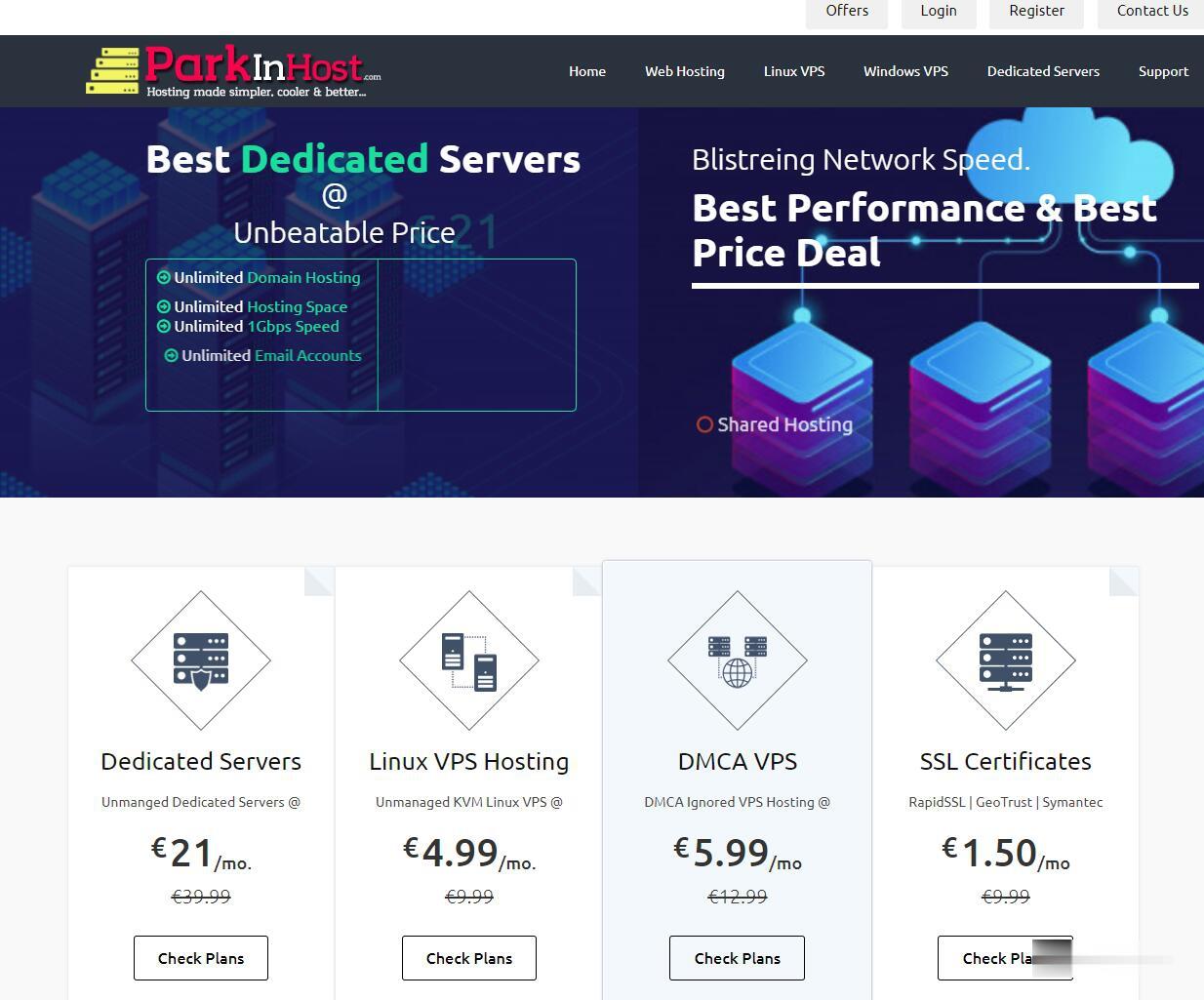
BlueHost 周年庆典 - 美国/香港虚拟主机 美国SSD VPS低至月32元
我们对于BlueHost主机商还是比较熟悉的,早年我们还是全民使用虚拟主机的时候,大部分的外贸主机都会用到BlueHost无限虚拟主机方案,那时候他们商家只有一款虚拟主机方案。目前,商家国际款和国内款是有差异营销的,BlueHost国内有提供香港、美国、印度和欧洲机房。包括有提供虚拟主机、VPS和独立服务器。现在,BlueHost 商家周年活动,全场五折优惠。我们看看这次的活动有哪些值得选择的。 ...

-
推广方法现在最常用的推广方式有哪几种iphone5解锁捡了个苹果5怎么解锁暴风影音怎么截图请问如何在暴风影音上截图快速美白好方法快速美白方法中国论坛大全中国十大网站是?网易公开课怎么下载哪位高手指导一下,如何下载网易公开课啊?idc前线钢铁雄心2修改器二层交换机什么是二层交换机云挂机有免费的云挂机软件吗?怎么上传音乐怎样可以上传本地音乐到网上?