测试用软件测试cpu的性能与真假(Testing the performance and authenticity of CPU with software)
用软件测试cpu的性能与真假Testing the performance andauthenticity of CPU with software
Testing the performance and authenticity of CPU with software2004-02-05 Author: Tiger Qiu Studio: 11611 reading
For the entire computer, the weight of the CPU speaks for itself.The quality and performance of CPU are directly related to thespeed of the system. In most cases, it has almost become aspokesperson for the level of the machine. But there are a lotof profiteers shoddy, although experience of readers can bedirectly identif ied by the hardware, but for ordinary computerDIY is out of the question. However, we can use the followingtool software to identify the authenticity and performance ofvarious types of CPU.
I. CPU authenticity identification
Good traders will by means of re grinding CPU fraud, and evensome false means very clever, the naked eye is difficult toidentify. This time, software is the best identification, theauthenticity of the identification of master CPU software, suchas WhatCPUIs, Hwinfo, CPU, Stability Test and Sisoft Sandra2003, because the space here to WhatCPUIs and Hwinfo as anexample to illustrate the testing method.
1. WhatCPUIs
WhatCPUIs is an application that specializes in testing CPU andcan run in Windows, 95/98/2000, and NT4 environments. After the
software is installed, you will add a"WhatCPUIs" icon to yourcontrol panel, which you can run with just double clicking onthis icon. It can measure your CPU type, manufacturer, MMXsupport, internal processor clock, and some other functionalsupport for CPU, as shown in figure 1. If your CPU is PIII' sIntel processor, it can also display the internal serial numberof processors (select "Advanced/Page2/Processor SerialNumber") , with no characteristics, will be red. Select theSystem tab, which gives you the general information about theoperating system and network, and also gives the networkaddresses of different CPU manufacturers.
2. Hwinfo
This is a veteran integrated testing software for hardware. Inorder to ensure the correctness of the test results, using thebest in a pure DOS environment (in fact, it is also convenientfor us to test those who have not installed Windows computersystem, CPU) test information is just one of the functions, runthe application, choose "Info/Mainboard Info" menu item, willgive the whole system all kinds of information, the CPUinformation for the front two. Move the cursor to "MainProcessor" and "Math Co-Processor" to return the car. Furtherdetails will be given. Select the "Benchmark/CPU benchmark"menu item, and you can also compare the performance speed ofvarious CPU.
3. Sisoft Sandra 2003
Sisoft Sandra 2003 is a popular, all round testing software thatallows us to detect, view, and, of course, all the information
about all the hardware in the system, including CPU.
Select "View" menu command "Information Modules", or click onthe Toolbar"Switch module view" icon, select the "InformationModules" to switch to the main window information module view.Double click the CPU& BIOS Information module to pop up thedialog shown in Figure 2, which shows details of the CPU, FPU,coprocessor, cache, BIOS, and other related devices found inthe Sisoft system. Here you can see whether your beloved CPUis really like the computer dealer said that model, have youbeen deceived?.
Two, CPU performance testing
Due to the use of different executive engines and system bustechnologies, each processor has a fundamental difference inperforming floating-point and integer operations. WhenchoosingCPU, it is important to test the simplicity of the CPUcomputation. There are also many software tests for CPUperformance,
如Super PI、 SiSoft桑德拉2002、 内容创建2001、 sysmark2000、3DMark 2001等在这里我们以Super PI和SiSoft桑德拉2002为例讲解CPU的测试方法。
1、 Super Pi
Super PI的测试原理非常简单就是利用CPU的浮点运算能力来计算出π 圆周率 目前已普遍被超频玩家用作测试系统稳定性以及测试计算特定位数圆周率所需的时间的工具以此来辨别CPU CPU的性能差别。
运行Super PI后就得到图3所示的界面选择主菜单中”开始计算” 然后点击小三角形符号选择你需要进行的计算位数一般选择104万位就行了。
待计算机运行结束以后我们就可以看到测试结果。如图4所示比如显示了本次计算机104万位圆周率所花的时间是8分27秒依此可判断、 比较计算机内存、 CPU性能以及其稳定性。
2。 SiSoft桑德拉2003
SiSoft桑德拉2003内置了基准的测试内核可以测试你的系统包括CPU、主板、 B IOS、 内存、驱动器、 、 DVD-ROM光盘等硬件。 S i So ft是基于比较的测试软件可以让你了解CPU相对的性能水平是一款简单有效的软件只要双击某个测试子模块等待一段时间就会显示一个测试数据和对照表 SiSoft会将你的系统分值测试的结果用图示的方法与其它典型的系统进行比较使得你对自己的系统性能是处在一个怎样的级别一目了然所以它受到越来越多评测人的喜欢下面我们看看用SiSoft如何测试CPU。
选择SiSoft主菜单中的“视图”菜单里的命令“标杆管理模块” 或者点击工具条上的”开关模块视图”图标选择其中的“标杆管理模块”项可以把主界面窗口切换到分值测试类模块视图。 鼠标双击CPU运算基准”模块即可进行CPU的整数运算和浮点运算分值测试。测试过程有点慢等待一段时间后就会得出一个测试数据和对照表如图5所示。
最开始SiSoft会自动根据用户本机的CPU CPU进行对比测试选择几种标准的。用户也可以根据自己CPU的主频进行更改选择如果用户的CPU CPU相同或相近主频正好给某个给定的可以在其中某一项选择它这样你就可以进行本机CPU CPU的比较与标准看自己是否买
到真货。图5中第一组两行数据是被测的数据下面四组数据是标准CPU CPU数据。
双击” CPU的多媒体基准”图标可进行CPU的多媒体性能测试S iSoft会分别针对MMX SSE和、 3DNow等不同的CPU指令集进行测试这样用户可以对自己CPU的多媒体运算性能有一个深入的了解。测试结果如图6所示。
至于CPU的3d性能我们可以通过3DMark 2001软件来进行测试不过其测试结果与显卡有密切关系。
最后需要提醒大家注意的是一定要给测试软件一个干净的环境在测试前一定要将所有的系统自启动程序关闭如各种实时防病毒软件、个人防火墙超级解霸的播放探测器等否则测试成绩会有偏差不利于你判断其性能好坏。
责任编辑元
文章来源蔫老虎在线2004-02-05
- 测试用软件测试cpu的性能与真假(Testing the performance and authenticity of CPU with software)相关文档
- 框架基于国产CPU的异构计算机性能测试软件框架研究
- 测试【DOC】-计算机专业毕业论文--基于测试软件对英特尔CPU性能的研究-所有专业
- 队列软件测试之AIX 性能调优-内存、CPU篇
- 测试用软件测试cpu的性能与真假
- 程序CPU的性能测试与分析
- 三星苹果a10处理器性能测试评估更优越 超越主流多核CPU芯片
天上云月付572元,起香港三网CN2直连,独立服务器88折优惠,香港沙田机房
天上云怎么样?天上云隶属于成都天上云网络科技有限公司,是一家提供云服务器及物理服务器的国人商家,目前商家针对香港物理机在做优惠促销,香港沙田机房采用三网直连,其中电信走CN2,带宽为50Mbps,不限制流量,商家提供IPMI,可以自行管理,随意安装系统,目前E3-1225/16G的套餐低至572元每月,有做大规模业务的朋友可以看看。点击进入:天上云官方网站天上云香港物理机服务器套餐:香港沙田数据中...

Megalayer(48元)新增 美国CN2优化线路特价服务器和VPS方案
Megalayer 商家算是新晋的服务商,商家才开始的时候主要是以香港、美国独立服务器。后来有新增菲律宾机房,包括有VPS云服务器、独立服务器、站群服务器等产品。线路上有CN2优化带宽、全向带宽和国际带宽,这里有看到商家的特价方案有增加至9个,之前是四个的。在这篇文章中,我来整理看看。第一、香港服务器系列这里香港服务器会根据带宽的不同区别。我这里将香港机房的都整理到一个系列里。核心内存硬盘IP带宽...

华纳云不限流量¥324/年,香港双向CN2(GIA)云服务器/1核1G/50G存储/2Mbps
华纳云(HNCloud Limited)是一家专业的全球数据中心基础服务提供商,总部在香港,隶属于香港联合通讯国际有限公司,拥有香港政府颁发的商业登记证明,保证用户的安全性和合规性。 华纳云是APNIC 和 ARIN 会员单位。主要提供香港和美国机房的VPS云服务器和独立服务器。商家支持支付宝、网银、Paypal付款。华纳云主要面向国内用户群,所以线路质量还是不错的,客户使用体验总体反响还是比较好...
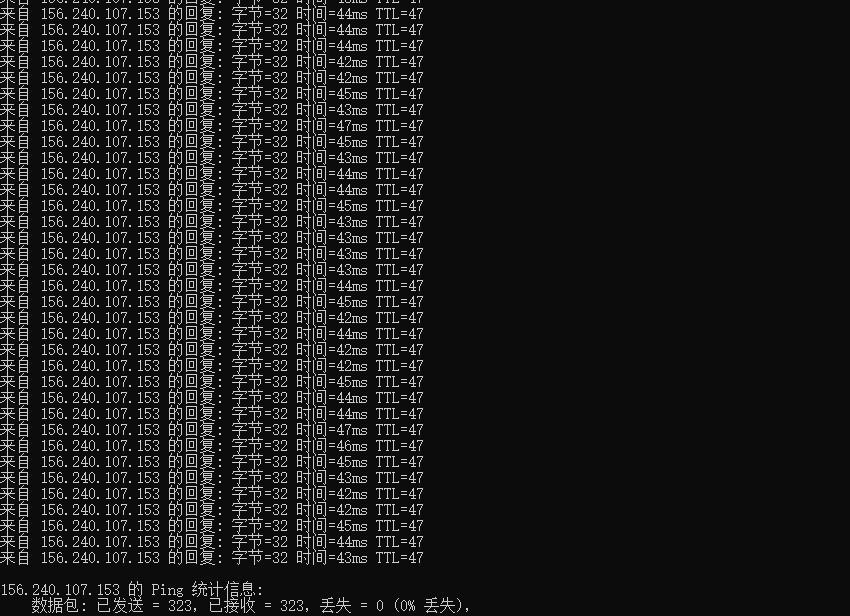
-
firetrap我淘宝店还是卖二单就被删,怎么回事!www.33xj.compro/engineer 在哪里下载,为什么找不到下载网站?5xoy.comhttp www.05eee.comwww.se333se.com米奇网www.qvod333.com 看电影的效果好不?partnersonline国内有哪些知名的ACCA培训机构ww.43994399小游戏立即打开玩b.faloo.com坏蛋是这样炼成的2出的最快的网站是那个?苗惟妮和空姐一起的日子全集在线观看 优酷播放迅雷看看QVOD 和空姐一起的日子下载 剧情介绍?www.mm.com来个网站~?~悠达网大学生校园网购有什么好的平台可以推荐给我吗?