www.support.dell.com
statusmonitor 时间:2021-04-02 阅读:()
7330MonoLaserPrinterQuickUseGuideFRITDEESPetitguided'utilisationGuidarapidaKurzübersichtGuíadeusorápidoENwww.
support.
dell.
comMAX2121343Tray2PaperLetterLEF(8.
5x11.
0in.
)PlainPaperUsecurrentsetupChangesetup.
.
.
MacPCBasicPrintingImpressiondebaseNozionidibasesullastampaGrundlegendeInformationenzumDruckenImpresiónbásicaSelectspecialfeaturesintheDellprinterdriver.
Sélectionnezlesfonctionsspécialesdanslepiloted'imprimanteDell.
SelezionarelefunzionispecialineldriverdellastampanteDell.
ImDell-DruckertreiberwerdenzustzlicheFunktionenausgewhlt.
SeleccionelascaracterísticasespecialesenelcontroladordeimpresoradeDell.
Confirmorchangesettings.
Confirmezouchangezlesparamètres.
Confermareomodificareleimpostazioni.
Einstellungenbesttigenoderndern.
Confirmeocambielosparámetros.
www.
support.
dell.
comTray1(MPT)SmallPostcard.
.
.
3.
5x5.
5in.
LargePostcard.
.
.
.
4.
0x6.
0in.
Statement.
5.
5x8.
5in.
Executive.
7.
25x10.
5in.
Letter.
8.
5x11.
0in.
USFolio.
8.
5x13.
0in.
Legal.
8.
5x14.
0in.
Tabloid.
11.
0x17.
0in.
Custom.
SE)x(LE)A6.
105x148mmA5.
148x210mmA4.
210x297mmA3.
297x420mmB6JIS.
128x182mmB5JIS.
182x257mmB4JIS.
257x364mmMonarch.
3.
87x7.
5in.
#10.
4.
12x9.
5in.
DL.
110x220mmC5.
162x229mmC4.
229x324mmLetter.
8.
5x11.
0in.
A4.
210x297mmTray2,3,4,5Statement.
5.
5x8.
5in.
Executive.
7.
25x10.
5in.
Letter.
8.
5x11.
0in.
USFolio.
8.
5x13.
0in.
Legal.
8.
5x14.
0in.
Tabloid.
11.
0x17.
0in.
Custom.
SE)x(LE)A5.
148x210mmA4.
210x297mmA3.
297x420mmB5JIS.
182x257mmB4JIS.
257x364mmLetter.
8.
5x11.
0in.
A4.
210x297mmTray6Executive.
7.
25x10.
5in.
Letter.
8.
5x11.
0in.
A4.
210x297mmB5JIS.
182x257mmLetter.
8.
5x11.
0in.
A4.
210x297mmTray1,3,4,5,660–215g/m2(16lb.
Bond–57lb.
Bond/80lb.
Cover)Tray260–105g/m2(16lb.
Bond–28lb.
Bond)Upper,LowerTrayExecutive.
7.
25x10.
5in.
Letter.
8.
5x11.
0in.
USFolio.
8.
5x13.
0in.
Legal.
8.
5x14.
0in.
Tabloid.
11.
0x17.
0in.
Custom.
SE)x(LE)A4.
210x297mmA3.
297x420mmB5JIS.
182x257mmB4JIS.
257x364mmTray1(MPT)SE.
.
.
.
.
.
.
.
89–297mm(3.
5–11.
7in.
)LE.
.
.
.
.
.
.
.
98–432mm(3.
87–17.
0in.
)Tray2,3,4,5SE.
.
.
.
.
.
.
.
140–297mm(5.
5–11.
7in.
)LE.
.
.
.
.
.
.
.
182–432mm(7.
16–17.
0in.
)LESESupportedPapersPapiersprisenchargeCartasupportataUnterstütztesPapierPapelesadmitidosPrintthePaperTipspageformoreinformation.
SeethePrintingBasicschapterintheUserGuide.
Perulterioriinformazioni,stamparelapagina"Suggerimentisullacarta".
VedereilcapitoloNozionidibasesullastampanellaGuidadell'utente.
ImprimezlapageConseilsPapierpourobtenirplusd'informations.
Reportez-vousauchapitreNotionsfondamentalessurl'impressionduGuided'utilisation.
PersonnaliséPersonalizzatoBenutzerdefiniertPersonalizadoCustom(SE)x(LE)DiePapiertipps-Seitedrucken,umweitereInformationenzuerhalten.
SieheKapitelGrundlegendeInformationenzumDruckenimBenutzerhandbuch.
Paraobtenermásinformación,imprimalapáginaConsejossobreelpapel.
ConsulteelcapítuloAspectosbásicosdelaimpresiónenlaGuíadelusuario.
HelpHelpInformationProvidesinformationabouttheprinter.
PaperTraySetupUsethesetoolstosetupInformationProvidesinformationabouttheprinter.
PaperTraySetupUsethesetoolstosetupPaperSizeJam,Tray2,Letter;CheckPaperTrayGuidesAndOpenDoorAToClear.
Presswww.
support.
dell.
comControlPanelButtonsFlèchehautFrecciasuPfeilnachobenFlechaarribaUpArrowUpArrowOKOKFlèchebasFrecciagiùPfeilnachuntenFlechaabajoDownArrowDownArrowAnnulerAnnullaAbbrechenCancelarCancelCancelArrièreIndietroZurückAtrásBackBackAideGuidaHilfeAyudaHelpHelpBoutonsdupanneaudecommandePulsantidelpannellodicontrolloBedienfeldtastenBotonesdelpaneldecontrolHelpButton:Pressatanytimetodisplayadditionalinformationaboutthemessageormenu.
(FR)(IT)(DE)(ES)BoutonAide:Appuyezàtoutmomentsurceboutonpourafficherdesinformationssupplémentairessurlemessageoulemenu.
Pulsantedellaguida():Premerequestopulsanteinqualsiasimomentopervisualizzareulterioriinformazionisulmessaggioosulmenu.
Hilfe-Taste:MitdieserTasteknnenweitereInformationenzurMeldungoderzumMenüangezeigtwerden.
BotónAyuda:Puedepulsarloencualquiermomentoparaobtenermásinformaciónsobrelosmensajesoelmenú.
PressHelpButtonforjamclearingprocedures.
ViewStatusMonitormessageorseetheTroubleshootingchapterintheUserGuide.
PressHelpButtonforjamclearingprocedures.
ViewStatusMonitormessageorseetheTroubleshootingchapterintheUserGuide.
BourragespapierInceppamentidellacartaPapierstausAtascosdepapel(IT)(DE)(ES)(FR)PaperJamsAppuyezsurleboutonAidepoursavoircommentéliminerlebourrage.
AffichezlemessageStatusMonitor(contrleurd'état)ouconsultezlechapitreDépannageduGuided'utilisation.
Premereilpulsante(Guida)perleistruzionidirimozionedegliinceppamenti.
VisualizzareilmessaggiodiStatusMonitor(Monitoraggiostato)oppurevedereilcapitoloRisoluzionedeiprobleminellaGuidadell'utente.
Hilfe-Tastedrücken,umInformationenzumBeseitigenvonStausanzuzeigen.
MeldungimStatusMonitorprüfenoderimKapitelzurFehlerbehebungimBenutzerhandbuchnachschlagen.
PulseelbotónAyudaparasabercómosedespejaunatasco.
VeaelmensajedeStatusMonitor(monitordeestado)oconsulteelcapítuloSolucióndeproblemasdelaGuíadelusuario.
www.
support.
dell.
comInformationInformationsInformazioniInformationenInformaciónReadyToPrintPressforhelpSuppliesInfoInfoconsommablesInformazionisuimaterialidiconsumoVerbrauchsmaterial-InfoInformacióndesuministrosInformationwww.
dell.
com/suppliesPrinterTourDécouvertedel'imprimantePresentazionedellastampanteDruckerübersichtRecorridoporlaimpresoraFuserFuserFusoreFixiereinheitFusorTransferRollerRouleaudetransfertRulloditrasferimentoTransferrolleTambordetransferenciaTonerCartridgeCartouchedetonerCartucciatonerTonerkartuscheCartuchodetónerDrumCartridgeCartouchedetambourCartucciatamburoTrommelkartuscheCartuchodeltamborStapleCartridgeCartouched'agrafesCartucciagraffetteHeftklammernmagazinCartuchodegrapasSuppliesInfoForSuppliesInformation:SeetheSuppliesInfomenuandprinttheSuppliesUsagepage.
VisittheDellSupplieswebsite.
(FR)(IT)(DE)(ES)InfoconsommablesInformazionisuimaterialidiconsumoVerbrauchsmaterial-InfoInformacióndesuministrosPourdesinformationssurlesconsommables:Reportez-vousaumenuInfoconsommablesetimprimezlapageUtilisationdesconsommables.
VisitezlesitedesconsommablesDell.
Perinformazionisuimaterialidiconsumo:ConsultareilmenuInformazionimaterialiconsumoestamparelapagina"Usodeimaterialidiconsumo".
SeguireilcollegamentoaimaterialidiconsumosulsitoDell.
Verbrauchsmaterialinformationen:MenüVerbrauchsmaterial-InfoaufrufenunddieMaterialverbrauchsseiteausdrucken.
Dell-WebsitefürVerbrauchsmaterialien.
Parainformacióndesuministros:ConsulteelmenúInformacióndesuministroseimprimalapáginaUsodesuministros.
VisiteelsitiowebdesuministrosdeDell.
SOFTWAREANDDOCUMENTATIONwww.
support.
dell.
comwww.
dell.
com/supplieswww.
dell.
com/recyclingFordriversanddocumentation,seeyourSoftwareandDocumentationCD,orgotoToordersupplies,gotoForrecyclinginformation,gotoInformationandResourcesInformationsetressourcesInformazionierisorseInformationenundRessourcenInformaciónyrecursos(FR)Pourobtenirlespilotesetladocumentation,reportez-vousauCD-ROMLogicielsetdocumentationourendez-voussurlesiteWebwww.
support.
dell.
comPourcommanderdesconsommables,rendez-voussurlesiteWebwww.
dell.
com/suppliesPourobtenirdesinformationssurlerecyclage,rendez-voussurlesiteWebwww.
dell.
com/recycling(IT)Perscaricaredriveredocumentazione,vedereilCD-ROMdelsoftwareedelladocumentazioneoppurevisitareilsitowww.
support.
dell.
comPerordinareimaterialidiconsumo,visitareilsitowww.
dell.
com/suppliesPerinformazionisulriciclaggio,visitareilsitowww.
dell.
com/recycling(DE)TreiberundDokumentation:Software-undDokumentations-CDoderwww.
support.
dell.
comBestellenvonVerbrauchsmaterialien:www.
dell.
com/suppliesInformationenzumRecycling:www.
dell.
com/recycling(ES)Paraobtenerinformaciónsobrecontroladoresydocumentación,consulteelCD-ROMdesoftwareydocumentaciónovisitewww.
support.
dell.
comParapedirsuministros,consultewww.
dell.
com/suppliesParaobtenerinformaciónsobrereciclaje,consultewww.
dell.
com/recycling
support.
dell.
comMAX2121343Tray2PaperLetterLEF(8.
5x11.
0in.
)PlainPaperUsecurrentsetupChangesetup.
.
.
MacPCBasicPrintingImpressiondebaseNozionidibasesullastampaGrundlegendeInformationenzumDruckenImpresiónbásicaSelectspecialfeaturesintheDellprinterdriver.
Sélectionnezlesfonctionsspécialesdanslepiloted'imprimanteDell.
SelezionarelefunzionispecialineldriverdellastampanteDell.
ImDell-DruckertreiberwerdenzustzlicheFunktionenausgewhlt.
SeleccionelascaracterísticasespecialesenelcontroladordeimpresoradeDell.
Confirmorchangesettings.
Confirmezouchangezlesparamètres.
Confermareomodificareleimpostazioni.
Einstellungenbesttigenoderndern.
Confirmeocambielosparámetros.
www.
support.
dell.
comTray1(MPT)SmallPostcard.
.
.
3.
5x5.
5in.
LargePostcard.
.
.
.
4.
0x6.
0in.
Statement.
5.
5x8.
5in.
Executive.
7.
25x10.
5in.
Letter.
8.
5x11.
0in.
USFolio.
8.
5x13.
0in.
Legal.
8.
5x14.
0in.
Tabloid.
11.
0x17.
0in.
Custom.
SE)x(LE)A6.
105x148mmA5.
148x210mmA4.
210x297mmA3.
297x420mmB6JIS.
128x182mmB5JIS.
182x257mmB4JIS.
257x364mmMonarch.
3.
87x7.
5in.
#10.
4.
12x9.
5in.
DL.
110x220mmC5.
162x229mmC4.
229x324mmLetter.
8.
5x11.
0in.
A4.
210x297mmTray2,3,4,5Statement.
5.
5x8.
5in.
Executive.
7.
25x10.
5in.
Letter.
8.
5x11.
0in.
USFolio.
8.
5x13.
0in.
Legal.
8.
5x14.
0in.
Tabloid.
11.
0x17.
0in.
Custom.
SE)x(LE)A5.
148x210mmA4.
210x297mmA3.
297x420mmB5JIS.
182x257mmB4JIS.
257x364mmLetter.
8.
5x11.
0in.
A4.
210x297mmTray6Executive.
7.
25x10.
5in.
Letter.
8.
5x11.
0in.
A4.
210x297mmB5JIS.
182x257mmLetter.
8.
5x11.
0in.
A4.
210x297mmTray1,3,4,5,660–215g/m2(16lb.
Bond–57lb.
Bond/80lb.
Cover)Tray260–105g/m2(16lb.
Bond–28lb.
Bond)Upper,LowerTrayExecutive.
7.
25x10.
5in.
Letter.
8.
5x11.
0in.
USFolio.
8.
5x13.
0in.
Legal.
8.
5x14.
0in.
Tabloid.
11.
0x17.
0in.
Custom.
SE)x(LE)A4.
210x297mmA3.
297x420mmB5JIS.
182x257mmB4JIS.
257x364mmTray1(MPT)SE.
.
.
.
.
.
.
.
89–297mm(3.
5–11.
7in.
)LE.
.
.
.
.
.
.
.
98–432mm(3.
87–17.
0in.
)Tray2,3,4,5SE.
.
.
.
.
.
.
.
140–297mm(5.
5–11.
7in.
)LE.
.
.
.
.
.
.
.
182–432mm(7.
16–17.
0in.
)LESESupportedPapersPapiersprisenchargeCartasupportataUnterstütztesPapierPapelesadmitidosPrintthePaperTipspageformoreinformation.
SeethePrintingBasicschapterintheUserGuide.
Perulterioriinformazioni,stamparelapagina"Suggerimentisullacarta".
VedereilcapitoloNozionidibasesullastampanellaGuidadell'utente.
ImprimezlapageConseilsPapierpourobtenirplusd'informations.
Reportez-vousauchapitreNotionsfondamentalessurl'impressionduGuided'utilisation.
PersonnaliséPersonalizzatoBenutzerdefiniertPersonalizadoCustom(SE)x(LE)DiePapiertipps-Seitedrucken,umweitereInformationenzuerhalten.
SieheKapitelGrundlegendeInformationenzumDruckenimBenutzerhandbuch.
Paraobtenermásinformación,imprimalapáginaConsejossobreelpapel.
ConsulteelcapítuloAspectosbásicosdelaimpresiónenlaGuíadelusuario.
HelpHelpInformationProvidesinformationabouttheprinter.
PaperTraySetupUsethesetoolstosetupInformationProvidesinformationabouttheprinter.
PaperTraySetupUsethesetoolstosetupPaperSizeJam,Tray2,Letter;CheckPaperTrayGuidesAndOpenDoorAToClear.
Presswww.
support.
dell.
comControlPanelButtonsFlèchehautFrecciasuPfeilnachobenFlechaarribaUpArrowUpArrowOKOKFlèchebasFrecciagiùPfeilnachuntenFlechaabajoDownArrowDownArrowAnnulerAnnullaAbbrechenCancelarCancelCancelArrièreIndietroZurückAtrásBackBackAideGuidaHilfeAyudaHelpHelpBoutonsdupanneaudecommandePulsantidelpannellodicontrolloBedienfeldtastenBotonesdelpaneldecontrolHelpButton:Pressatanytimetodisplayadditionalinformationaboutthemessageormenu.
(FR)(IT)(DE)(ES)BoutonAide:Appuyezàtoutmomentsurceboutonpourafficherdesinformationssupplémentairessurlemessageoulemenu.
Pulsantedellaguida():Premerequestopulsanteinqualsiasimomentopervisualizzareulterioriinformazionisulmessaggioosulmenu.
Hilfe-Taste:MitdieserTasteknnenweitereInformationenzurMeldungoderzumMenüangezeigtwerden.
BotónAyuda:Puedepulsarloencualquiermomentoparaobtenermásinformaciónsobrelosmensajesoelmenú.
PressHelpButtonforjamclearingprocedures.
ViewStatusMonitormessageorseetheTroubleshootingchapterintheUserGuide.
PressHelpButtonforjamclearingprocedures.
ViewStatusMonitormessageorseetheTroubleshootingchapterintheUserGuide.
BourragespapierInceppamentidellacartaPapierstausAtascosdepapel(IT)(DE)(ES)(FR)PaperJamsAppuyezsurleboutonAidepoursavoircommentéliminerlebourrage.
AffichezlemessageStatusMonitor(contrleurd'état)ouconsultezlechapitreDépannageduGuided'utilisation.
Premereilpulsante(Guida)perleistruzionidirimozionedegliinceppamenti.
VisualizzareilmessaggiodiStatusMonitor(Monitoraggiostato)oppurevedereilcapitoloRisoluzionedeiprobleminellaGuidadell'utente.
Hilfe-Tastedrücken,umInformationenzumBeseitigenvonStausanzuzeigen.
MeldungimStatusMonitorprüfenoderimKapitelzurFehlerbehebungimBenutzerhandbuchnachschlagen.
PulseelbotónAyudaparasabercómosedespejaunatasco.
VeaelmensajedeStatusMonitor(monitordeestado)oconsulteelcapítuloSolucióndeproblemasdelaGuíadelusuario.
www.
support.
dell.
comInformationInformationsInformazioniInformationenInformaciónReadyToPrintPressforhelpSuppliesInfoInfoconsommablesInformazionisuimaterialidiconsumoVerbrauchsmaterial-InfoInformacióndesuministrosInformationwww.
dell.
com/suppliesPrinterTourDécouvertedel'imprimantePresentazionedellastampanteDruckerübersichtRecorridoporlaimpresoraFuserFuserFusoreFixiereinheitFusorTransferRollerRouleaudetransfertRulloditrasferimentoTransferrolleTambordetransferenciaTonerCartridgeCartouchedetonerCartucciatonerTonerkartuscheCartuchodetónerDrumCartridgeCartouchedetambourCartucciatamburoTrommelkartuscheCartuchodeltamborStapleCartridgeCartouched'agrafesCartucciagraffetteHeftklammernmagazinCartuchodegrapasSuppliesInfoForSuppliesInformation:SeetheSuppliesInfomenuandprinttheSuppliesUsagepage.
VisittheDellSupplieswebsite.
(FR)(IT)(DE)(ES)InfoconsommablesInformazionisuimaterialidiconsumoVerbrauchsmaterial-InfoInformacióndesuministrosPourdesinformationssurlesconsommables:Reportez-vousaumenuInfoconsommablesetimprimezlapageUtilisationdesconsommables.
VisitezlesitedesconsommablesDell.
Perinformazionisuimaterialidiconsumo:ConsultareilmenuInformazionimaterialiconsumoestamparelapagina"Usodeimaterialidiconsumo".
SeguireilcollegamentoaimaterialidiconsumosulsitoDell.
Verbrauchsmaterialinformationen:MenüVerbrauchsmaterial-InfoaufrufenunddieMaterialverbrauchsseiteausdrucken.
Dell-WebsitefürVerbrauchsmaterialien.
Parainformacióndesuministros:ConsulteelmenúInformacióndesuministroseimprimalapáginaUsodesuministros.
VisiteelsitiowebdesuministrosdeDell.
SOFTWAREANDDOCUMENTATIONwww.
support.
dell.
comwww.
dell.
com/supplieswww.
dell.
com/recyclingFordriversanddocumentation,seeyourSoftwareandDocumentationCD,orgotoToordersupplies,gotoForrecyclinginformation,gotoInformationandResourcesInformationsetressourcesInformazionierisorseInformationenundRessourcenInformaciónyrecursos(FR)Pourobtenirlespilotesetladocumentation,reportez-vousauCD-ROMLogicielsetdocumentationourendez-voussurlesiteWebwww.
support.
dell.
comPourcommanderdesconsommables,rendez-voussurlesiteWebwww.
dell.
com/suppliesPourobtenirdesinformationssurlerecyclage,rendez-voussurlesiteWebwww.
dell.
com/recycling(IT)Perscaricaredriveredocumentazione,vedereilCD-ROMdelsoftwareedelladocumentazioneoppurevisitareilsitowww.
support.
dell.
comPerordinareimaterialidiconsumo,visitareilsitowww.
dell.
com/suppliesPerinformazionisulriciclaggio,visitareilsitowww.
dell.
com/recycling(DE)TreiberundDokumentation:Software-undDokumentations-CDoderwww.
support.
dell.
comBestellenvonVerbrauchsmaterialien:www.
dell.
com/suppliesInformationenzumRecycling:www.
dell.
com/recycling(ES)Paraobtenerinformaciónsobrecontroladoresydocumentación,consulteelCD-ROMdesoftwareydocumentaciónovisitewww.
support.
dell.
comParapedirsuministros,consultewww.
dell.
com/suppliesParaobtenerinformaciónsobrereciclaje,consultewww.
dell.
com/recycling
- www.support.dell.com相关文档
- DOWNSTREAMstatusmonitor
- Localstatusmonitor
- approximatelystatusmonitor
- LEDstatusmonitor
- bAustatusmonitor
- sansstatusmonitor
wordpress通用企业主题 wordpress高级企业自适应主题
wordpress高级企业自适应主题,通用型企业展示平台 + 流行宽屏设计,自适应PC+移动端屏幕设备,完美企业站功能体验+高效的自定义设置平台。一套完美自适应多终端移动屏幕设备的WordPress高级企业自适应主题, 主题设置模块包括:基本设置、首页设置、社会化网络设置、底部设置、SEO设置; 可以自定义设置网站通用功能模块、相关栏目、在线客服及更多网站功能。点击进入:wordpress高级企业...

Hostigger不限流量VPS年20美元
Hostigger 主机商在前面的文章中也有介绍过几次,这个商家运营时间是有一些年份,只不过在我们圈内好像之前出现的次数不多。最近这段时间商家有提供不限流量的VPS主机,逐渐的慢慢被人认识到。在前面的介绍到他们提供的机房还是比较多的,比如土耳其、美国等。今天看到Hostigger 商家居然改动挺大的,原来蛮好的域名居然这次连带官方域名都更换掉去掉一个G(Hostiger )。估摸着这个域名也是之前...
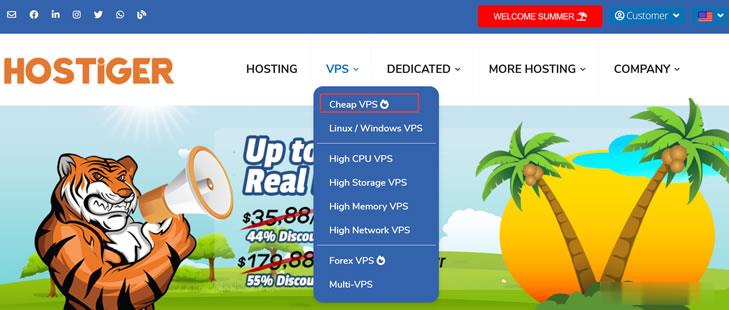
HostYun 新增可选洛杉矶/日本机房 全场9折月付19.8元起
关于HostYun主机商在之前也有几次分享,这个前身是我们可能熟悉的小众的HostShare商家,主要就是提供廉价主机,那时候官方还声称选择这个品牌的机器不要用于正式生产项目,如今这个品牌重新转变成Hostyun。目前提供的VPS主机包括KVM和XEN架构,数据中心可选日本、韩国、香港和美国的多个地区机房,电信双程CN2 GIA线路,香港和日本机房,均为国内直连线路,访问质量不错。今天和大家分享下...

statusmonitor为你推荐
-
摩根币摩根币原名【BBT】我是会员现在的我推介人把我从微信删除已经跑路,不给兑现了!请大家不要做了18comic.fun贴吧经常有人说A站B站,是什么意思啊?原代码求数字代码大全?psbc.com邮政银行卡6215995915000241921是哪个地区的xyq.163.cbg.com梦幻西游里,CBG是什么?在那里,能帮忙详细说一下吗mole.61.com摩尔大陆?????www.vtigu.com如图,已知四边形ABCD是平行四边形,下列条件:①AC=BD,②AB=AD,③∠1=∠2④AB⊥BC中,能说明平行四边形www.ijinshan.com桌面上多了一个IE图标,打开后就链接到009dh.com这个网站,这个图标怎么删掉啊?haole012.com说在:012qq.com这个网站能免费挂QQ,是真的吗?sodu.tw今天sodu.org为什么打不开了?