重启u盘修复各种方法(网络收藏)(U disk repair various methods (Network))
u盘修复各种方法(网络收藏) U disk repair various methods
(Network)
1. on the desktop return my computer selection management, inthe pop-up computer management, select disk management, andthen select the U disk right click to select format. . Theoriginal format may run in U disk (possibly virus) . U diskwindows can not format the solution
Try one: Antivirus investigation, non-toxic
Try two: of course, this machine format is invalid
Try three: DOS format, error, invalid
Try four: management tools -- computer management, diskmanagement for USB drive, delete partition, and then build anew re format, although the results find the letter, but theright key to delete the partition cannot use invalid.
Try to download five: Star shuttle grid, but not to my USBsoftware identification, invalid
Try six: Download Manage X, after installation, start thepicture flash past, right-click to open tray icon, menu inaddition to quit and can use, other function keys are all gray. . .i nval id
Seven: try to download Mformat, can identify the USB, but cannotbe formatted, invalid
Try eight: U disk formatting tools download HP format, whenprompted the media write protection, can not be, invalidNine: try to download Usboot, formatted by the way of HDD, whichneed to follow the prompts to unplug and then***USB, finallycomplete boot disk creation. This time you can double-click onthe letter, prompted to format. . . Then click"yes", finally sawthe long window select FAT format, format, everything iscompleted, USB to can be used normally, no capacity loss. Thereare also problems of friends can try this way, of course, thesituation could not be formatted USB vary widely, if not flawed,total solution. Hope to be useful to everyone. First talk aboutsome "caused by U disk can not be formatted way". The mainpoisoning (including poisoning after Luangao) , U disk read andwrite plug (especially when writing data) , normal format U disk"space available and unused space is 0 bytes, double click (orright-click) to format the pop-up dialog box is open, but pointto determine the pop-up Windows format can not be completed theinformation. " In these three cases, second I want to scold, butto bawl out. No matter how the result is the same, to solve.To find a suitable size of GHOST files (or make a.Gho file) ,the size of judgethe is much, ten or twenty M chant, and thenuse the GHOST force to the U disk data recovery, is the ghost' s"disk" - > "from image". This problem is solved, is not toosimple. But you can go online search, you search "U disk cannot format", look at Baidu, Google in the first twenty pages,can be a few are used this method. Rarely is it, many peoplewill U disk repair tool for thinking, format. . . Can they solveyour real problems?And the way to force it back with ghost issimple and fast, but the Internet is still a bunch of uselessgarbage information, blocking the right way outside the search
engine a few pages ago. Finished the repair method, should wego back and think about how to prevent the next tragedy, afterall, this method is the U disk, everything is gone. Forpoisoning, then go with Kabasiji, ah, in China today, this opensource society, do not tell me what can not be updated, can notbereal-time. . . Is a small habit for thevirus to say theproblem,emphasize a point, please don't in front of your directory (suchas D:/) double click, please use the explorer, enter thedirectory from the left click the folder list, why did you dothis, the problem in the D: disk, or is it a directory aautorun. inf file, you double click on the directory,autorun. inf to set up procedures to run it. This situation ismade for you when you did not open antivirus software. [rebuildpartition table, repair the U disk can not be formatted]http://blog.ednchina.com/avan/82644/Message.aspx some U diskcan be recognized on the computer,
But you can't read and write. Using Windows' s own formattingtool to format it, it shows that the file system is raw, andcan not complete the formatting. MFormat, PortFree and otherU disk repair tools, it does not help. What should we do whenwe encounter this kind of trouble?First, the fault device canbe identified by the system, usually software failure, andsoftware failures can usually be repaired using some toolsoftware. Some users have sentenced the death penalty to theU disk which can not be formatted by the system, but it is apity
U disk is write protected cannot write to file solution thesedays is always someone said "U disk is write protected, cannotwrite to file". Summarizes some of the previous U disk failures,
as follows:
First, lookat whether the write protection switch on theU diskis opened. The switch is the same as the floppy disk used inthe past.
Two, see the number of files in the root directory of the U diskto achieve the maximum, the usual format should be 256.Third, in the "my computer"right click on attribute-->DeviceManager-->-->-->Hardware universal serial bus controller,check the items in all is normal, if not normal is required toupdate the driver.
Four, after the test found that the U disk to another machinecan be used normally, indicating that the fault is not in theU disk itself, and on that machine. At this time, U diskformatting, conversion format and other operations will notwork. Solution steps:
1, start -- > run-->regedit--> determined, into the registry.2, check the
HKEY_LOCAL_MACHINE\SYSTEM\ControlS et 002\Control\ and
HKEY_LOCAL_MACHINE\SYSTEM\ControlS et 001\Control\ are
StorageDevicePolicies two, which are in the WriteProtect value,if the value is changed to 0 after the jump to step fifth; ifnot, the next step.
3, check the
HKEY_LOCAL_MACHINE\SYSTEM\CurrentContro lSet\Control\Storage
DevicePolicies without the StorageDevicePolicies, it is new(in the Control right click on the new item-- >new item-- >,will be renamed StorageDevicePolicies)
4, on the right column of the new Dword, named WriteProtect,was 0.
5, restart the computer, insert the U disk, normal.
Copyright migration Hongge statement, the following methodsmay not work, because the U disk is to die, so the price whenit doesn't work, just change the new, it is not expensive. (toconfirm no U disk write protection switch) is write protected,cannot write and format: the solution: first, my computer(right click) -Management-Management-select the U disk diskright click delete after formatting (online method, I have nottested, I hope useful) two, modify the registry to modify theregistry (because it is a work, I do not know in the end "othermethods" in step two on acushion effect, please do the registryto modify the method after the invalid format and then convertthe modification strategy operation) 1, open the registry win+r(the start of operation) , type regedit.exe2 into the followingdirectory HKEY_LOCAL_ If there is no
MACHINE\SYSTEM\CurrentControlSet\Control\StorageDevicePol icies StorageDevicePolicies is the 3, the establishment of Dwordvalue named WriteProtect and its value is 04, restart the aboveroutine operation, but in the actual operation of the aboveoperation, sometimes can not solve the write protectionproblems, the following operation is carried out to solve thisproblem, the 5 restart restart with U disk when the system torestart, U lights flash disk, U disk 6, unplug the system
restart after the insert U disk, U disk operation recoverysupplement: HKEY_LOCAL_MACHINE\ in the registry
SYSTEM\ControlSet002\Control\StorageDevicePolicies;hkey_local_machine \系统\ controlset001 \控制\storagedevicepolicies中writeprotect值亦更改为0
如果以上两种方法依然没有解决问题的话按照如下操作一、FAT 32转NTFS二、更改策略三、修改注册表附一、二、三详细步骤如下因为本人是按照如下两个步骤进行更改后仍然没有解决问题情况下进行的二、注册表方法各位网友可以不用转化格式直接进行后面的更改策略的方法试一下是否可行如可行最好一、 FAT32转NTFS一般各位同仁的U盘都是FAT32格式的现在让我们把它转化成NT FS格式的假如你的U盘在电脑里是L盘为例1、赢得R输入cmd. exe
就是启动DOS Windows里面的亦可以附件中命令提示符 2、运用转换命令注意转换命令不能对当前磁盘转换所以在L 以外的任何盘符下操作这里以D盘目录为例 3、输入如下命令转换L/FSNTFS /安全/ X问题初步解决。说明此方法只能作为应急之用。重新登陆有可能再次出现写保护问题…二、更改策略当重启后再次出现写保护问题时请进行如下操作1、选择U盘符右键属性硬件2、选择U盘以清华普天为例如图示3、选择属性策略4、将策略改为如图所示。问题解决。因为本人是按照如上两个步骤进行的更改各位网友可以不用转化格式进行后面的更改策略的方法试一下是否可行如可行最好三、修改注册表1、打开注册表Win+R 即开始运行键入EXE2个、进入如下目regedit。录hkey_local_machine \系统\ CurrentControlSet \控制\ storagedevicepolicies若没有storagedevicepol icies项则建立此项3、建立DWORD值命名为writeprotect并令其值为04、重启以上为常规操作但在实际操作中进行如上操作有时会解决不了写保护的问题针对此问题笔者进行了如下操作5、重启时带U盘重启当系统重启至U盘灯闪时拔掉U盘6、系统重启完毕后插入U盘 U盘操作恢复正常补充说明
注册表中的hkey_local_machine \系统\ controlset002 \控制\storagedevicepolicies hkey_local_machine \系统\controlset001 \控制storagedevicepolicies中writeprotect值亦更改为0
- 重启u盘修复各种方法(网络收藏)(U disk repair various methods (Network))相关文档
- 教师网络u盘
- 浙江大学网络u盘
- 人事处网络u盘
- 作为一家大型的互联网公司和典型的技术密集型企业,广东雨林木风在
- 投标网络u盘
- 细胞生物-玉田三中网络u盘
RAKsmart 黑色星期五云服务器七折优惠 站群服务器首月半价
一年一度的黑色星期五和网络星期一活动陆续到来,看到各大服务商都有发布促销活动。同时RAKsmart商家我们也是比较熟悉的,这次是继双十一活动之后的促销活动。在活动产品中基本上沿袭双11的活动策略,比如有提供云服务器七折优惠,站群服务器首月半价、还有新人赠送红包等活动。如果我们有需要RAKsmart商家VPS、云服务器、独立服务器等产品的可以看看他们家的活动。这次活动截止到11月30日。第一、限时限...

hypervmart:英国/荷兰vps,2核/3GB内存/25GB NVMe空间/不限流量/1Gbps端口/Hyper-V,$10.97/季
hypervmart怎么样?hypervmart是一家国外主机商,成立于2011年,提供虚拟主机、VPS等,vps基于Hyper-V 2012 R2,宣称不超售,支持linux和windows,有荷兰和英国2个数据中心,特色是1Gbps带宽、不限流量。现在配置提高,价格不变,性价比提高了很多。(数据中心不太清楚,按以前的记录,应该是欧洲),支持Paypal付款。点击进入:hypervmart官方网...

香港服务器促销:香港华为云混合服务器、高防服务器首月半价,普通110M大带宽服务器月付799,付5用6,付10用13
博鳌云是一家以海外互联网基础业务为主的高新技术企业,运营全球高品质数据中心业务。自2008年开始为用户提供服务,距今11年,在国人商家中来说非常老牌。致力于为中国用户提供域名注册(国外接口)、免费虚拟主机、香港虚拟主机、VPS云主机和香港、台湾、马来西亚等地服务器租用服务,各类网络应用解決方案等领域的专业网络数据服务。商家支持支付宝、微信、银行转账等付款方式。目前香港有一款特价独立服务器正在促销,...
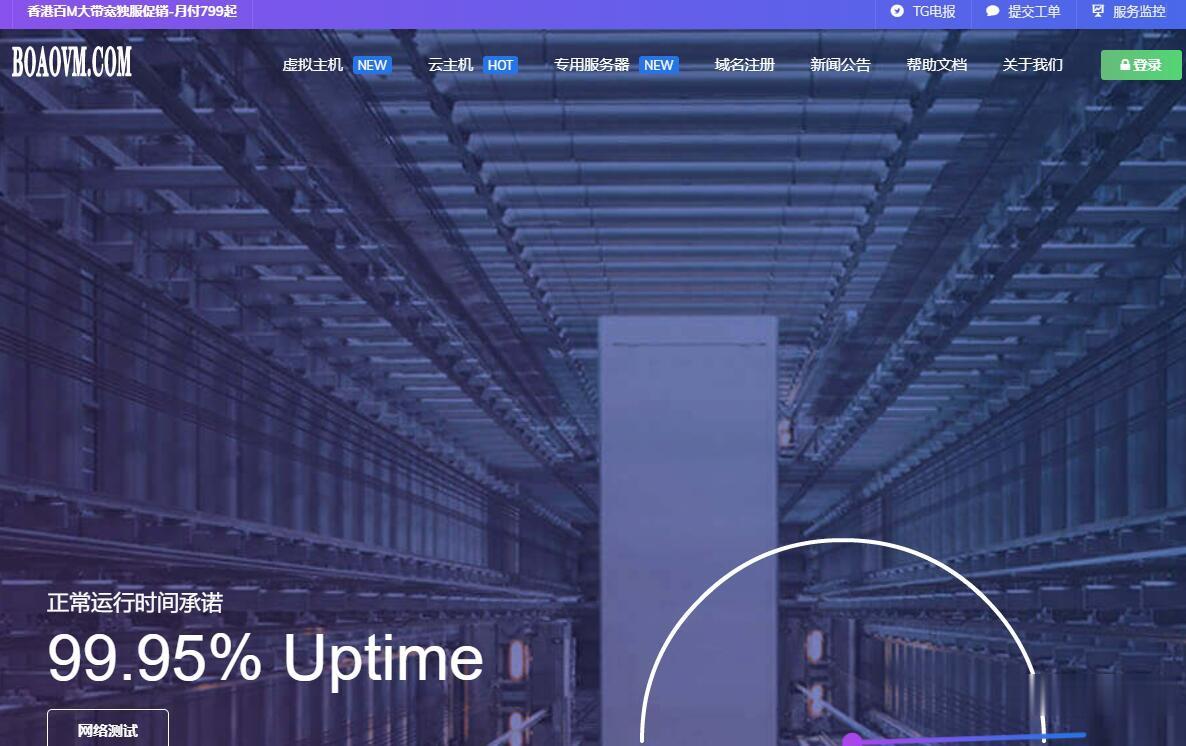
-
支付宝蜻蜓发布支付宝蜻蜓f4,可以让没有支付宝的人刷脸付款?重庆电信dnsPSP上网急救!重庆电信的DNS是多少啊?zhuo爱timi什么意思123456hd有很多App后面都有hd是什么意思什么是seoSEO网站优化是什么啊?kingcmsKingcms 怎么解决会员登录页面的问题开源网店国内开源网店系统哪款好ie假死我的电脑,IE一直会死机,怎么回事???正在跳转电影空间如何把空间自带的三级域名跳转到主域名上?discuz 代码谁能帮我把本地设置好的DISCUZ x2.5论坛放上服务器?或者怎么弄?能详细说下嘛?