路由器路由器安装
路由器安装 时间:2021-05-22 阅读:()
Introductiontoinstallationaccessories安装介绍WearanESD-preventivewriststrap,andmakesurethewriststrapmakesgoodskincontactandiswellgrounded.
操作者需佩戴防静电腕带,确保防静电腕带与皮肤良好接触,并确认防静电腕带已经良好接地.
Theinstallationtoolsarenotprovidedwiththerouter.
Preparethemyourself.
路由器不随机提供安装工具,请用户根据实际安装需求自己准备安装工具.
Mountingtheroutertoaworkbench安装路由器到工作台21BOM:3104A0HFToollist工具参考!
H3CMSR3600RoutersInstallationQuickStart(ForMSR3620-DP)-6PW103H3CMSR3600路由器快速安装指南(ForMSR3620-DP)-6PW103Flatheadscrewdriver一字螺丝刀Phillipsscrewdriver十字螺丝刀Needle-nosepliers尖嘴钳Wire-strippingpliers剥线钳ESDwriststrap防静电腕带Diagonalpliers斜口钳Blowdryer热吹风Networkcabletester测线仪Multimeter万用表Marker记号笔Cagenut(usersupplied)浮动螺母(用户自备)Groundingcable地线Rubberfeet胶垫贴M4screwM4螺钉M6screw(usersupplied)M6螺钉(用户自备)Frontmountingbrackets前挂耳Removablecabletie(usersupplied)可拆卸式扎带(用户自备)Load-bearingscrew承重螺钉Rearmountingbrackets后挂耳Sticktherubberpadstotheappropriatepositionsontherouterbottom.
粘贴胶垫到路由器底部.
Mounttheroutertotheworkbench.
将路由器安装到工作台.
Mountingtheroutertoarack安装路由器到机柜Attachcagenutsandrearmountingbracketstotherack.
安装浮动螺母及后挂耳.
43Connectingthegroundingcable连接保护地线CorrectlyconnectingtheroutergroundingcableiscrucialtolightningprotectionandEMIprotection.
路由器地线的正确连接是路由器防雷、防干扰的重要保障,请使用设备随机提供的保护地线正确接地.
Attachthemountingbracketstotherouter.
安装挂耳到路由器.
Installtherouterintherack.
安装路由器到机柜.
Tomounttherouterinarack,makesuretherackisreliablygrounded.
Togroundtherouterinarack,connectthegroundingcableofthebuildingtothegroundingstripontherack,andthenusethegroundingcableoftheroutertoconnecttheroutertothegroundingstripontherack.
路由器安装在机柜时,要求机柜已经良好接地,首先需将楼宇保护地线与机柜接地排相连,然后使用接地线将路由器与机柜接地排相连.
65Installinginterfacecards安装接口模块SICsarenothotswappable.
SIC接口模块不支持热插拔.
InstallanHMIM.
HMIMsarehotswappable.
安装HMIM接口模块,支持热插拔.
Removethedustplugfromthefiberport,insertthetransceivermoduleintothefiberport,andconnecttheopticalfiberstotheport.
取下以太网光口上的防尘盖,将光模块插入以太网光口接口,将光纤插入光模块.
ConnectingopticalfiberstoanSFPport安装光模块Toinstallapowermodule:1.
Removethefillerpanelfromthepowermoduleslot.
2.
InserttheAC/DCpowermoduleintheslot.
3.
Fastenthecaptivescrewonthepowermodule.
拆卸电源槽位假面板,插入AC/DC电源模块,旋紧固定螺钉.
ACpowermoduleAC电源模块DCpowermoduleDC电源模块Connectingthepowercord连接电源线Toconnectthepowercord:1.
Connectoneendofthepowercordtotherouterandusethebaillatchtosecurethepowercordpluginposition.
2.
Connecttheotherendtothepowersource.
Arrangethepowercordneatlyandkeepitawayfromhigh-temperature,wet,orsharpobjects.
安装路由器时,应将电源线摆放整齐,避免与高温、潮湿或尖锐的物品触碰.
电源线的两端应分别与路由器和供电设备紧密相连,并使用电源线卡勾固定,避免因人员走动或触碰,勿将电源线松脱的情况发生.
Makesuretherouterisreliablygroundedbeforeyouconnectthepowercord.
在连接电源线前,需保证设备已正确接地.
Whenyouconnectthepowercord,makesurethepowerswitchonthepowermoduleisoff.
Connectthepowercordtotherouterfirstandthentothepowersupplysystemintheequipmentroom.
在连接电源线时,请确认路由器电源开关处于关闭状态,先完成电源线与路由器侧的连接,再进行电源线与机房供电系统的连接,以免造成人身伤害.
123Installingpowermodules安装电源模块Powermodulesarehotswappable.
电源模块支持热插拔.
7Obtainingdocumentation资料获取方式ConnecttheDCpowercord.
连接直流电源线.
ConnecttheACpowercord.
连接交流电源线.
Toaccessthemostup-to-dateH3CproductdocumentationontheH3Cwebsiteatwww.
h3c.
com.
hk:1.
Gotohttp://www.
h3c.
com.
hk/Technical_Documents.
2.
Choosethedesiredproductcategoryandmodel.
您可以访问H3C网站(www.
h3c.
com)获取最新的产品配套资料:1.
请访问网址:http://www.
h3c.
com/cn/Technical_Documents;2.
选择产品类别和产品型号,即可查询和下载与该产品相关的手册.
Copyright2017,NewH3CTechnologiesCo.
,Ltd.
Formoreinformationabouttheproductandinstallationprocedures,logintowww.
h3c.
com.
hkCopyright2017新华三技术有限公司版权所有,保留一切权利.
如需了解产品及安装方面的更多信息,请登录H3C网站www.
h3c.
com
操作者需佩戴防静电腕带,确保防静电腕带与皮肤良好接触,并确认防静电腕带已经良好接地.
Theinstallationtoolsarenotprovidedwiththerouter.
Preparethemyourself.
路由器不随机提供安装工具,请用户根据实际安装需求自己准备安装工具.
Mountingtheroutertoaworkbench安装路由器到工作台21BOM:3104A0HFToollist工具参考!
H3CMSR3600RoutersInstallationQuickStart(ForMSR3620-DP)-6PW103H3CMSR3600路由器快速安装指南(ForMSR3620-DP)-6PW103Flatheadscrewdriver一字螺丝刀Phillipsscrewdriver十字螺丝刀Needle-nosepliers尖嘴钳Wire-strippingpliers剥线钳ESDwriststrap防静电腕带Diagonalpliers斜口钳Blowdryer热吹风Networkcabletester测线仪Multimeter万用表Marker记号笔Cagenut(usersupplied)浮动螺母(用户自备)Groundingcable地线Rubberfeet胶垫贴M4screwM4螺钉M6screw(usersupplied)M6螺钉(用户自备)Frontmountingbrackets前挂耳Removablecabletie(usersupplied)可拆卸式扎带(用户自备)Load-bearingscrew承重螺钉Rearmountingbrackets后挂耳Sticktherubberpadstotheappropriatepositionsontherouterbottom.
粘贴胶垫到路由器底部.
Mounttheroutertotheworkbench.
将路由器安装到工作台.
Mountingtheroutertoarack安装路由器到机柜Attachcagenutsandrearmountingbracketstotherack.
安装浮动螺母及后挂耳.
43Connectingthegroundingcable连接保护地线CorrectlyconnectingtheroutergroundingcableiscrucialtolightningprotectionandEMIprotection.
路由器地线的正确连接是路由器防雷、防干扰的重要保障,请使用设备随机提供的保护地线正确接地.
Attachthemountingbracketstotherouter.
安装挂耳到路由器.
Installtherouterintherack.
安装路由器到机柜.
Tomounttherouterinarack,makesuretherackisreliablygrounded.
Togroundtherouterinarack,connectthegroundingcableofthebuildingtothegroundingstripontherack,andthenusethegroundingcableoftheroutertoconnecttheroutertothegroundingstripontherack.
路由器安装在机柜时,要求机柜已经良好接地,首先需将楼宇保护地线与机柜接地排相连,然后使用接地线将路由器与机柜接地排相连.
65Installinginterfacecards安装接口模块SICsarenothotswappable.
SIC接口模块不支持热插拔.
InstallanHMIM.
HMIMsarehotswappable.
安装HMIM接口模块,支持热插拔.
Removethedustplugfromthefiberport,insertthetransceivermoduleintothefiberport,andconnecttheopticalfiberstotheport.
取下以太网光口上的防尘盖,将光模块插入以太网光口接口,将光纤插入光模块.
ConnectingopticalfiberstoanSFPport安装光模块Toinstallapowermodule:1.
Removethefillerpanelfromthepowermoduleslot.
2.
InserttheAC/DCpowermoduleintheslot.
3.
Fastenthecaptivescrewonthepowermodule.
拆卸电源槽位假面板,插入AC/DC电源模块,旋紧固定螺钉.
ACpowermoduleAC电源模块DCpowermoduleDC电源模块Connectingthepowercord连接电源线Toconnectthepowercord:1.
Connectoneendofthepowercordtotherouterandusethebaillatchtosecurethepowercordpluginposition.
2.
Connecttheotherendtothepowersource.
Arrangethepowercordneatlyandkeepitawayfromhigh-temperature,wet,orsharpobjects.
安装路由器时,应将电源线摆放整齐,避免与高温、潮湿或尖锐的物品触碰.
电源线的两端应分别与路由器和供电设备紧密相连,并使用电源线卡勾固定,避免因人员走动或触碰,勿将电源线松脱的情况发生.
Makesuretherouterisreliablygroundedbeforeyouconnectthepowercord.
在连接电源线前,需保证设备已正确接地.
Whenyouconnectthepowercord,makesurethepowerswitchonthepowermoduleisoff.
Connectthepowercordtotherouterfirstandthentothepowersupplysystemintheequipmentroom.
在连接电源线时,请确认路由器电源开关处于关闭状态,先完成电源线与路由器侧的连接,再进行电源线与机房供电系统的连接,以免造成人身伤害.
123Installingpowermodules安装电源模块Powermodulesarehotswappable.
电源模块支持热插拔.
7Obtainingdocumentation资料获取方式ConnecttheDCpowercord.
连接直流电源线.
ConnecttheACpowercord.
连接交流电源线.
Toaccessthemostup-to-dateH3CproductdocumentationontheH3Cwebsiteatwww.
h3c.
com.
hk:1.
Gotohttp://www.
h3c.
com.
hk/Technical_Documents.
2.
Choosethedesiredproductcategoryandmodel.
您可以访问H3C网站(www.
h3c.
com)获取最新的产品配套资料:1.
请访问网址:http://www.
h3c.
com/cn/Technical_Documents;2.
选择产品类别和产品型号,即可查询和下载与该产品相关的手册.
Copyright2017,NewH3CTechnologiesCo.
,Ltd.
Formoreinformationabouttheproductandinstallationprocedures,logintowww.
h3c.
com.
hkCopyright2017新华三技术有限公司版权所有,保留一切权利.
如需了解产品及安装方面的更多信息,请登录H3C网站www.
h3c.
com
iWebFusion:独立服务器月付57美元起/5个机房可选,10Gbps服务器月付149美元起
iWebFusion(iWFHosting)在部落分享过很多次了,这是成立于2001年的老牌国外主机商H4Y旗下站点,提供的产品包括虚拟主机、VPS和独立服务器租用等等,其中VPS主机基于KVM架构,数据中心可选美国洛杉矶、北卡、本德、蒙蒂塞洛等。商家独立服务器可选5个不同机房,最低每月57美元起,而大流量10Gbps带宽服务器也仅149美元起。首先我们分享几款常规服务器配置信息,以下机器可选择5...
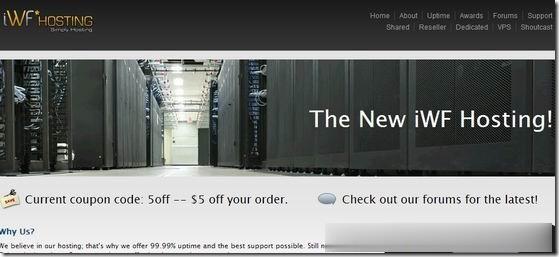
lcloud零云:沪港IPLC,70元/月/200Mbps端口/共享IPv4/KVM;成都/德阳/雅安独立服务器低至400元/月起
lcloud怎么样?lcloud零云,UOVZ新开的子站,现在沪港iplc KVM VPS有端午节优惠,年付双倍流量,200Mbps带宽,性价比高。100Mbps带宽,500GB月流量,10个,512MB内存,优惠后月付70元,年付700元。另有国内独立服务器租用,泉州、佛山、成都、德阳、雅安独立服务器低至400元/月起!点击进入:lcloud官方网站地址lcloud零云优惠码:优惠码:bMVbR...

OneTechCloud(31元),美国CN2 GIA高防VPS月
OneTechCloud发布了本月促销信息,全场VPS主机月付9折,季付8折,优惠后香港VPS月付25.2元起,美国CN2 GIA线路高防VPS月付31.5元起。这是一家2019年成立的国人主机商,提供VPS主机和独立服务器租用,产品数据中心包括美国洛杉矶和中国香港,Cera的机器,VPS基于KVM架构,采用SSD硬盘,其中美国洛杉矶回程CN2 GIA,可选高防。下面列出部分套餐配置信息。美国CN...

路由器安装为你推荐
-
桂林飞宇科技股份有限公司V1.2考生itunes支持ipadcss3圆角怎样用css实现圆角矩形?重庆宽带测速重庆哪一种宽带网速最快iphone连不上wifi苹果手机为什么突然连不上家里的wifi?win10445端口Win10系统开放端口号怎样查看?x-router设置路由器是我的上网设置是x怎么弄iphonewifi苹果wifi版和4G版是什么意思,有什么区别吗360chrome360Chrome 世界之窗极速浏览器 ChromePlus