加速硬盘优化加速(HDD optimization acceleration)
硬盘优化加速HDD optimization acceleration
How do you accelerate your hard drive?
11 compared with memory, the storage speed of hard disk can bedescribed as an old cow pulling cart. If we can reduce the useof hard disk as much as possible, and rely more on memory towork, then the overall performance of the computer will begreatly improved. Recently, I have made a little contributionin this respect, so as to enjoy all my friends.
The first one: custom virtual memory
Right click on my "computer" - "property" - "performance" -"virtual memory" button. Windows holds a file called Swap onthe hard disk. When the memory is not enough, the swap file isused as virtual memory. In general, the size of the swap fileis adjusted by the Windows as needed. However, such regulationtakes a certain amount of time and reduces the speed of thesystem. So we need to make some minor changes. Select the "userspecified virtual memory settings" entry and enter the samenumber in the maximum and minimum box. You can set the overallmemory to 512MB (ideal setting) , that is, RAM plus virtualmemory, that is, if you have 128MB' s RAM, you can enter 384 inthe two box. This way, your virtual memory is 384MB, and Windowshas no right to change the size of the virtual memory when thecomputer runs the program.
The second recruit: modify the system settings
In the start menu, select the run item, enter sysedit, and enterthe executive program. Then select the "system. ini" file to
modify, first to find the [386Enh] title, under the title, youcan see such as "device= * VPD" and other command line. Toimprove performance, add a command line
"ConservativeSwapfileUsage=1" (not quoted) at the bottom ofthe header area. The purpose of adding this command is to enablethe Windows system to begin using virtual memory when allavailable RAM is used up. Without this command line, Windowswill use virtual memory very frequently so that a large chunkof available RAM can be left.
Another area to note in the "system. ini" file is [vcache] . Youwill usually find that this area is empty. However, if you addone or two command lines in this zone, you can change the Windowsand assign the RAM to the hard disk cache. In general, Windowsalways creates a cache that is much larger than actually neededin RAM, wasting valuable RAM resources. By adding the commandline "MinFileCache=4096" (4MB) , you can set the minimum bufferto 4MB, and the command line "MaxFileCache=8096"will set themaximum cache to 8MB. Although there are some other commandsto add in this title, these two are the most important. You canadjust the size of the cache value based on your RAM size andactual operation. But one thing is for sure, more than 10MB' scache is definitely a waste. There are also many free softwarethat can help you optimize these settings.
The third measure: hard disk defragmentation
This must be a piece of cake for you prawn, I will not displayslight skill before an expert on this. Mention only one or twosuggestions. First, the frequency of adding or deleting filesaccording to your own,
Determine the frequency of a hard disk drive, usually betweenonce a week and once a month. Second, you can switch the Swapswap file to zero or a smaller value (when some swap files arezero, some of the computers are seriously wrong, fatal, error)Restart the computer, and then clean up the disk, so that theswap file area of the hard disk is also sorted out. Don't forgetafter finishing the file back to the original disk, exchangeTwo, use software to repair hard disk
A common symptom before a hard disk problem occurs
If the harddisk fails, it is bettertodetectand takethe rightsteps as soon as possible. If you wait until the hard disk whenregarded as hopeless. valuable data, it is difficult to escape.Generally speaking, there are several kinds of performancebefore the hard disk fails:
1. , S.M.A.R.T fault prompt. This is the hard disk manufacturersin the hard disk of the built-in automatic detection functionplay a role in this, indicating that your hard diskhas physicalbreakdown potential, will soon appear periodically not normaloperation condition.
2. crashes at initialization of Windows. This situation is morecomplex, the possibility should first rule out other componentssuch as memory problems, the quality is not good, the fan stopsrotating lead to overheating, or destruction of the virus, andfinally if it is determined that the hard disk failures,separately.
3. , access to the Windows system, but the operation processerror, while running disk scanning can not pass, often in theslow stagnation of the scan, or even crash. This is a hardquestion, may also be the soft failure of Windows after aconsiderable period of time, if you exclude the possibility toset the problem of software, you can certainly have the physicalhard disk failure.
4. can enter the Windows, run ScanDisk found errors directlyor even bad sectors, which I do not have to say, Windows willcheck in detail the procedures to report.
5. , in the BIOS suddenly suddenly cannot identify the hard disk,or even if you can identify, and cannot find thehard disk usingthe operating system, this is the most serious failure.Fortunately, the partition table is damaged
First of all, we should make sure the power interface and dataline of the hard disk do not fall off, then enter the BIOS anduse the "HDD Auto Detect" to detect the hard disk. If the BIOScan correctly identify the hard disk, then at least your harddrive and cure hope; otherwise, I think we are not messing about,because of our common DIYer hand tools basically is incapableof action.
Find the 55AA string in UltraEdit
With CD or floppy disk boot system, you can try to enter theC match, if prompted to find C, then you should definitely be
a good thing. This is likely to be due to damage to the harddisk partition table information or to a virus attack. If yourdata in the hard disk of matter, then you can first use theFDISK/MBR command to unconditionally remove the partitiontable, and then use the FDISK software to format the partitionand partition, so can solve the problem; and if you still needthe data in the hard disk, then steps to some trouble.The best software can have a virus killing software or with themotherboard gift, then you can see the help file, the softwarecontains general recovery disk partition table command, andextremely easy to use.
For users without antivirus disks, you can use the NDD fix inNU 8, which checks errors in the partition table. If you findan error, NDD will ask you if you want to change it, and youcan answer it by constantly answering YES, or overwriting itwith a backup partition table.
You can do it with Hide Partition
If it cannot be solved by the above method, can also use FDISKto partition, but the partition size must be the same as theoriginal partition, this is an important point, not advancedformat partition, but using NDD to repair. This ensures thatthe hard disk can be started after repair, and the data on thehard disk will not be lost.
The edge of survival -- physical bad sectors hard diskIf you can go to the DOS drive, the hard disk is not normal,
so it may be hard disk bad sectors. In general, the hard diskbad sectors can be divided intophysical and logical bad sectors.When the general will not affect the useof logical bad sectors,so it may be physical bad sectors.
Our core idea is to deal with the physical bad sectors thesebad sectors into a single cluster partition, and avoid thehidden call other procedures, so you cannot let the bad sectorsspread, to avoid greater losses. For this treatment, we mainlyuse Partition Magic6.0 DOS under this software.
After entering the PQ 6 in the DOS interface, we first use theOperations menu under the Check For Errors command to determinethe location of physical bad sectors, because of the functionof PQ6.0 is very good, unlike the Windows Scandisk as oftenmisdiagnosed.
A real strength of PQ6.0 is that it will be in possession ofall bad sectors with special cluster markers, andyou can selectall these bad clusters, and then divides them into a newpartition independent. This is completely graphical operation,it is very convenient. Later, remember that this evil zone ishidden so that it will not be called. At this point, you cando it using the Hide Partition command under the Advance menu.With PQ6.0, it is not difficult to solve physical bad sectors,but also can effectively avoid the diffusion problem. However,it should be noted that, at any rate, the hard disk at this timehas been in sub health state, and the data is still verydangerous. The physical bad sectors with PQ6.0, whether thedisk can use howmuch time it is hard to say, it depends on luck.
Low level error in DOS boot - logical lock
Hard disk logic locks are a common trick. After the logic lock,no matter what device you use, you can' t boot the systemproperly. Even floppy disk, CD-ROM drive and double hard diskdrive do not work.
To solve the problem of logical locks, you need to know the rootof the problem. In fact, when the DOS system starts, it searchesfor the order of all logical disks. The first thing to look foris the partition table information of the main boot sector,It is located in the first sector of the hard disk Zero Zerohead cylinder OBEH address of the place to start, when thepartition information began to place for 80H that is the mainboot partition, the other is the extended partition, the mainboot partition is definedasa logical diskdrive, andthen lookfor the extended logicdiskpartition, is definedas the D disk.Find the E F, G and so on. . . . . . This is the logical lock start,modify the record of main boot partition normal, will beextended to the first logical disk partition to yourself, whenDOS starts to find thefirst logical disk, find thenext logicaldisk always find themselves, thus the formation of a cycle ofdeath.
For this kind of problem, if you don't want the data on yourhard disk, it' s very easy to handle. You can set all the IDEinterfaces to NONE in BIOS and start the system with a floppydisk, which is sure to start, because the system doesn't havea hard disk at all. Thenwe used the classic hard diskmanagement
software, DM. Because DM can not rely on the motherboard BIOSto identify the hard disk, so you can format the partition withDM, so it can completely solve the problem, and no danger ofanything going wrong, is simple and convenient, the only regretis the data line.
In addition, there is a method that is also very recommendable,and it can hold data in the hard disk. First prepare a startupdisk, and then in a normal machine, use your familiar binaryediting tools (such as UltraEdit) to modify the IO.SYS file onthe floppy disk (the file to modify the properties beforeremember as normal) , is the first specific search string"55AA"in this file, find later revised as any other value canbe. Withthis modified system floppy disk, you can easily start with alocked hard disk. However, since the normal partition table ofthis hard disk has been destroyed, you cannot use FDISK todelete and modify the partition, but you can use the abovemethod to recover the partition table at this time.
Flog a dead horse, 0 track hard disk repair
If the system prompts "Track 0 Bad" when formatting the harddisk, it means that the 0 track of the hard disk is damaged.In general, this failure is difficult to fix, but we do not haveto give up, perhaps there is a slim chance of survival.In fact, the 0 track damage is bad sectors problem, but alsoa key track 0 bad sectors. At this point, all we have to do isto re mark the location of the 0 tracks. We can give this jobto the PCTools 9 toolkit, and we're going to take advantage ofthe DE.EXE command.
In order to modify the 0 track text, first of all, to removethe read-only attribute of DE, we must remove the hook beforeConfiguration Read Only. Then go to the Drive type in the mainmenu Select and select the Physical diskHard at the next level.After the carriage return, our main menu will appear PartitionTable (partition table) , pay attention to find the BeginningCylinder (start cylinder) this item, it represents the harddisk 0 cylinder start, that is, 0 tracksposition. At this point,just move it a little, and change it to 1 or 2.
It should be noted that the values here can not be changed atwill,
Exe contains a complete hard disk master boot program. Althoughthe DOS version is constantly updated, but the main boot of thehard disk has not changed, from dos3.x to the current windos95DOS, so as long as find a DOS boot disk boot system, and runthe program can be repaired. In addition, other tool softwaresuch as kv300 also has this function.
4, partition table error boot boot fault
The partition table error is a serious error to the hard disk.Different errors can cause different losses. If there is noactive partition flag, the computer cannot start. However,after booting the system from the soft area or the light area,you can read and write on the hard disk, and you can reset theactive partition by fdisk to repair it. If a partition type iswrong, it may cause loss of a partition. The fourth byte of thepartitioned table is the partition type value, and the normal
- 加速硬盘优化加速(HDD optimization acceleration)相关文档
- 硬盘数据恢复硬盘数据恢复(HDD data recovery)
- 硬盘缅怀被历史掩埋的HDD硬盘
- 三星Intel傲腾内存延续混合硬盘解决方案 HDD超越SSD?
- 三星SSD硬盘将逐渐取代HDD机械硬盘,国产主控迎来春天
- 希捷企业级用户更钟爱HDD:希捷推万转12Gbps硬盘
- 希捷希捷公司2018财年Q4季度财报:HDD硬盘依然占据绝对比重,SSD硬盘比例依然不高
Sharktech:鲨鱼机房1Gbps无限流量美国服务器;丹佛$49/月起,洛杉矶$59/月起
sharktech怎么样?sharktech鲨鱼机房(Sharktech)我们也叫它SK机房,是一家成立于2003年的老牌国外主机商,提供的产品包括独立服务器租用、VPS主机等,自营机房在美国洛杉矶、丹佛、芝加哥和荷兰阿姆斯特丹等,主打高防产品,独立服务器免费提供60Gbps/48Mpps攻击防御。机房提供1-10Gbps带宽不限流量服务器,最低丹佛/荷兰机房每月49美元起,洛杉矶机房最低59美元...
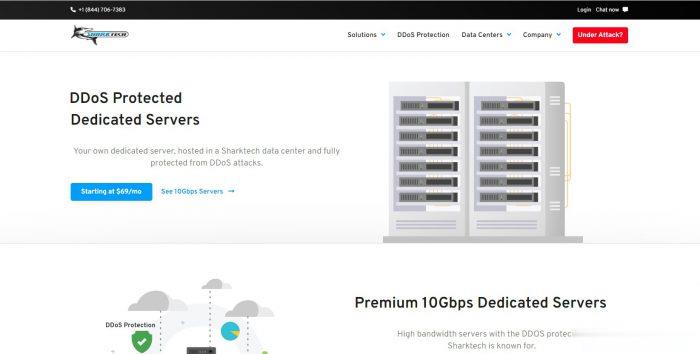
Virmach 3.23美元可用6个月的VPS主机
Virmach 商家算是比较久且一直在低价便宜VPS方案中玩的不亦乐乎的商家,有很多同时期的商家纷纷关闭转让,也有的转型到中高端用户。而前一段时间也有分享过一次Virmach商家推出所谓的一次性便宜VPS主机,比如很低的价格半年时间,时间到服务器也就关闭。这不今天又看到商家有提供这样的产品。这次的活动产品包括圣何塞和水牛城两个机房,为期六个月,一次性付费用完将会取消,就这么特别的产品,适合短期玩玩...

bgpto:BGP促销,日本日本服务器6.5折$93/月低至6.5折、$93/月
bgpto怎么样?bgp.to日本机房、新加坡机房的独立服务器在搞特价促销,日本独立服务器低至6.5折优惠,新加坡独立服务器低至7.5折优惠,所有优惠都是循环的,终身不涨价。服务器不限制流量,支持升级带宽,免费支持Linux和Windows server中文版(还包括Windows 10). 特色:自动部署,无需人工干预,用户可以在后台自己重装系统、重启、关机等操作!bgpto主打日本(东京、大阪...

-
版本itunesformgraph支持ipad支持ipad支持ipad支持ipadiphone连不上wifi苹果8p连接不了WiFiwin7telnet怎样在win7下打开telnet 命令win7关闭135端口请问如何关闭135端口?firefoxflash插件火狐浏览器怎么安装flash