android广播大全android怎么发送特定广播的?
android广播大全 时间:2021-06-01 阅读:()
安卓编程里的系统广播是什么?有什么作用?
android通过广播来实现不同进程间的通信 对应于广播(broadcat)还有一个广播接收器(broadcast receiver)每个广播指定了对应的action 、 type等信息,每个接收器根据这些信息来过滤是否自己要接收的广播安卓broadcastreceiver怎么接收的广播
1.广播接收者(BroadcastReceiver) 广播接收者(BroadcastReceiver)继承BroadcastReceiver类接收广播意图的Java类,重写: public void onReceive(Context context,Intent intent),其中intent可以获得传递的数据; 广播意图就是通过Context.sendBroadcast(Intent intent)或Context.sendOrderedBroadcast(Intentintent)发送的意图,通过这个语句,能够广播给所有满足条件的组件,比如intent设置了action="Receiver",则所有在AndroidManifest.xml中设置过<actionandroid:name="Receiver"/>的广播接收者都能够接收到广播; 2.广播发送者sendBroadcast() 通常广播发送方就是调用Context.sendBroadcast()的程序,通常广播发送方都是通过隐式意图发送出去; 广播发送方分为普通广播和有序广播; 同步广播:发送方发出后,几乎同时到达多个广播接收者处,某个接收者不能接收到广播后进行一番处理后传给下一个接收者,并且无法终止广播继续传播;Context.sendBroadcast(intent); 有序广播:广播接收者需要提前设置优先级,优先级高的先接收到广播,优先级数值为-1000~1000,在AndroidManifest.xml的<intent-filterandroid:priority="1">设置;比如存在3个广播接收者A、B、C、D,优先级A>B>C>D,因此A最先收到广播,当A收到广播后,可以向广播中添加一些数据给下一个接收者(intent.putExtra()),或者终止广播 abortBroadcast();Context.sendOrderedBroadcast(intent); 一、同步广播发送方核心代码 Intent intent = new Intent(); intent.setAction("Receiver"); Context.sendBroadcast(intent); 有序广播发送方核心代码: Intent intent = new Intent(); intent.setAction("Receiver"); Context.sendOrderedBroadcast(intent,null); 二、广播接收者核心代码: public class MyReceiver extends BroadcastReceiver{ public void onReceive(Context context, Intent intent) { Bundle bundle = intent.getExtras();... } } 三 注册该广播 AndroidManifest.xml 注册方式 <receiver android:name=".MyReceiver"> <intent-filter android:priority="1000"> <action android:name="Receiver"/> </intent-filter> </receiver> Java类注册方式 publicvoid registerBoradcastReceiver() { IntentFilter myIntentFilter = new IntentFilter(); myIntentFilter.addAction("Receiver"); registerReceiver(广播类对象, myIntentFilter); } 简单例子 import android.app.Activity; import android.content.BroadcastReceiver; import android.content.Context; import android.content.Intent; import android.content.IntentFilter; import android.os.Bundle; import android.view.View; import android.view.View.OnClickListener; import android.widget.Button; import android.widget.LinearLayout; import android.widget.Toast; public class Test extends Activity{ private final String ACTION_NAME = "Receiver"; private Button mBtnEvent = null; protected void onCreate(Bundle savedInstanceState){ super.onCreate(savedInstanceState); //注册广播 registerBoradcastReceiver(); LinearLayout mLinearLayout = new LinearLayout(this); mBtnEvent= new Button(this); mBtnEvent.setText("发送广播"); mLinearLayout.addView(mBtnMsgEvent); setContentView(mLinearLayout); mBtnEvent.setOnClickListener(new OnClickListener() { @Override public void onClick(View v) { sendTestBroadcast(); } }); } //发送广播 private void sendTestBroadcast() { Intent mIntent = new Intent(ACTION_NAME); mIntent.putExtra("strData", "发送广播,在这里传送数据"); sendBroadcast(mIntent); } private BroadcastReceiver myReceiver = new BroadcastReceiver(){ @Override public void onReceive(Context context, Intent intent) { String action = intent.getAction(); if(action.equals(ACTION_NAME)){ Toast.makeText(Test.this, "接收测试", 200); } } }; //注册广播 public void registerBoradcastReceiver(){ IntentFilter myIntentFilter = new IntentFilter(); myIntentFilter.addAction(ACTION_NAME); registerReceiver(myReceiver, myIntentFilter); } }android怎么发送特定广播的?
起一个线程,每发一个广播后就sleep一分钟,如此循环。(或者接受系统的timechanged这个广播,这个广播好像一分钟发一次)。
Android 在发送广播时的方法 sendBroadcast(Intent)。
①:Intent myIntent = new Intent();——【创建Intent对象】 ②:myIntent.setAction(String)——【设置一般的要执行的动作。
参数:动作一个动作的名称,如ACTION_VIEW。
应用程序的具体行动,应与供应商的包名作为前缀。
】 ③:myIntent.putExtra(String,Object)——【广播中额外发送的数据,String为自定义key,Object表示多种数据类型】 ④:sendBroadcast(myIntent);——【发送广播】 接收广播 Android在接收广播的方法是注册一个广播接收器 registerReceiver(MyReceiver,IntentFilter)。
①:首先创建MyReceiver类(类名自定义) 继承 BroadcastReceiver类。
——【创建广播接收器】 ②:在MyReceiver中重写public void onReceive(Context context, Intent intent)方法。
这个方法在接收到广播后触发。
——【重写处理方法】 ③:在Activity或者Service启动时 onCreate()、onStartCommand()等方法中实例化 MyReceiver类——【启动时实例化广播接收器】 ④:IntentFilter filter = new IntentFilter();——【创建IntentFilter对象 意图过滤器】 ⑤:filter.addAction(String);——【在过滤器中加入过滤条件,说明接收什么广播】 ⑥:registerReceiver(cmdReceiver, filter);——【注册广播,参数为(广播接收器,意图过滤器)】
- android广播大全android怎么发送特定广播的?相关文档
- android广播大全android中注册广播有几种方式,这些方式的优缺点,谈谈android引入广播的用意
- android广播大全Android开发中广播的作用及注册方式,
- android广播大全android 类中的 广播怎么使用
- android广播大全android广播向Activity数据传递
- android广播大全android有序广播和无序广播的区别
[6.18]DogYun:充100送10元,态云7折,经典云8折,独立服务器月省100元,幸运大转盘最高5折
DogYun是一家2019年成立的国人主机商,提供VPS和独立服务器租用等,数据中心包括中国香港、美国洛杉矶、日本、韩国、德国、荷兰等,其中VPS包括常规VPS(经典云)和按小时计费VPS(动态云),使用自行开发的面板和管理系统,支持自定义配置,动态云各个硬件独立按小时计费,带宽按照用户使用量计费(不使用不计费)或者购买流量包,线路也可以自行切换。目前商家发布了6.18促销方案,新购动态云7折,经...

免费注册宝塔面板账户赠送价值3188礼包适合购买抵扣折扣
对于一般的用户来说,我们使用宝塔面板免费版本功能还是足够的,如果我们有需要付费插件和专业版的功能,且需要的插件比较多,实际上且长期使用的话,还是购买付费专业版或者企业版本划算一些。昨天也有在文章中分享年中促销活动。如今我们是否会发现,我们在安装宝塔面板后是必须强制我们登录账户的,否则一直有弹出登录界面,我们还是注册一个账户比较好。反正免费注册宝塔账户还有代金券赠送。 新注册宝塔账户送代金券我们注册...
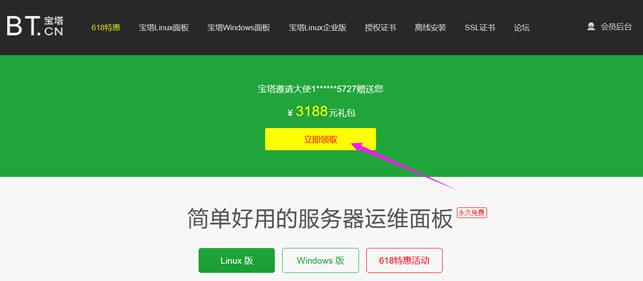
bgpto:独立服务器夏季促销,日本机器6.5折、新加坡7.5折,20M带宽,低至$93/月
bgp.to对日本机房、新加坡机房的独立服务器在搞特价促销,日本独立服务器低至6.5折优惠,新加坡独立服务器低至7.5折优惠,所有优惠都是循环的,终身不涨价。服务器不限制流量,支持升级带宽,免费支持Linux和Windows server中文版(还包括Windows 10). 特色:自动部署,无需人工干预,用户可以在后台自己重装系统、重启、关机等操作!官方网站:https://www.bgp.to...
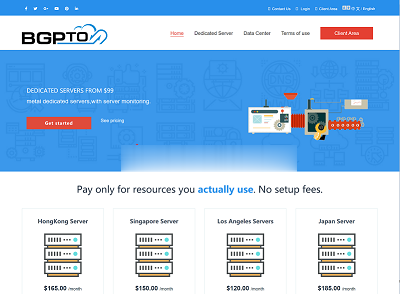
android广播大全为你推荐
-
企业资源管理系统企业资源计划(ERP) 急!!!人肉搜索引擎怎样使用人肉搜索引擎?印度尼西亚国家代码国际代码单元测试规范单元测试用例该怎么写移动硬盘文件或目录损坏且无法读取急:移动硬盘无法访问,打开提示”文件或目录损坏且无法读取”人脸识别解锁华为手机人脸识别解锁如何设置电子邮件软件常用的邮件收发软件微粒群算法粒子群算法优化下面的公式 要怎么做 能给个程序最好免费下载空间要下载免费空间播放器怎么弄网站推广软件破解版免费的网站推广软件,破解版