settings360web
360web 时间:2021-01-17 阅读:()
Administrator'sGuideAdaptiveDefense360–EndpointProtectionPlusPandaRemoteControlAdministrator'sGuideAdministrator'sGuide2Contents1.
INTRODUCTION.
41.
1.
REQUIREMENTS.
51.
2.
INSTALLATION.
61.
2.
1INSTALLATIONCHECK61.
2.
2TROUBLESHOOTING.
61.
2.
3WHOCANUSEPANDAREMOTECONTROL62.
FEATURES.
82.
1.
REMOTEDESKTOP92.
2.
TROUBLESHOOTINGACTIONS92.
2.
1COMMANDLINE92.
2.
2PROCESSMONITOR.
92.
2.
3SERVICEMONITOR92.
2.
4FILETRANSFER.
93.
SETTINGS103.
1.
ENABLINGREMOTECONTROL.
113.
2.
PRIVATEMODE113.
2.
1ENABLING/DISABLINGPRIVATEMODEFROMTHEENDUSER'SCOMPUTER123.
3.
ADMINISTRATORMODE:THEADMINISTRATORDOESNOTALLOWCOMPUTERUSERSTOSETTHEPRIVACYLEVELOFTHEIRCOMPUTERS133.
3.
1REMOTEDESKTOP.
133.
3.
2TROUBLESHOOTINGACTIONS143.
4.
USERMODE:THEADMINISTRATORALLOWSCOMPUTERUSERSTOSETTHEPRIVACYLEVELOFTHEIRCOMPUTERS.
144.
ACCESSINGCOMPUTERS154.
1.
VIEWINGCOMPUTERSWITHPANDAREMOTECONTROLINSTALLED.
164.
2.
ACCESSINGCOMPUTERSREMOTELY164.
3.
REMOTEACCESSFROMTHECOMPUTERDETAILSWINDOW.
165.
POSSIBLEACCESSERRORS.
185.
1.
PANDAREMOTECONTROLISDISABLED205.
2.
PANDAREMOTECONTROLISNOTINSTALLEDONTHECOMPUTER205.
3.
THECOMPUTERISOFFLINE.
205.
4.
INCOMPATIBLEAGENTVERSION205.
5.
THEREISALREADYANACTIVEREMOTECONTROLSESSION206.
REMOTEACCESS:PRACTICALCASES216.
1.
REMOTEDESKTOP22Administrator'sGuide36.
1.
2MINIMIZINGTHEBUTTONBAR.
226.
1.
3TAKINGASCREENSHOT.
226.
1.
4ACCESSINGTHECLIPBOARD.
226.
1.
5PASSINGAKEYSEQUENCE.
256.
1.
6ENABLINGFULLSCREENMODE.
266.
1.
7LOGGINGOUT.
266.
2.
COMMANDLINE.
276.
3.
PROCESSMONITOR.
276.
3.
1MONITORINGPROCESSES276.
3.
2STOPPINGPROCESSES286.
3.
3REFRESHINGPROCESSES286.
3.
4FILTERINGPROCESSES286.
4.
SERVICEMONITOR.
296.
4.
1MONITORINGSERVICES.
296.
4.
2STOPPINGSERVICES.
296.
4.
3STARTINGSERVICES296.
4.
4REFRESHINGSERVICES.
306.
4.
5FILTERINGSERVICES.
306.
5.
FILETRANSFER.
316.
5.
1TRANSFERRINGFILESFROMTHEREMOTECOMPUTERTOTHELOCALCOMPUTER.
316.
5.
2TRANSFERRINGFILESFROMTHELOCALCOMPUTERTOTHEREMOTECOMPUTER.
34Administrator'sGuide41.
IntroductionRequirementsInstallationPermissionsAdministrator'sGuide5PandaRemoteControlisthenameofthetooldevelopedbyPandaSecuritytoallowyoutoaccessyournetworkcomputersremotelyfromyourWebconsole.
WithPandaRemoteControl,you'llbeabletotroubleshootissuesonyourcomputerswithouthavingtophysicallybeattheirkeyboard.
Additionally,itisalsoveryusefulforthosepartnerswhowanttobeabletoresolvesecurityproblemsontheircustomers'computerswithoutthesehavingtointerveneandwithminimalimpactontheiractivity.
PandaRemoteControlisavailableintheEndpointProtection,EndpointProtectionPlusandAdaptiveDefense360consolesforthosecustomerswhopurchaseit.
EndpointProtectionWebpage:http://www.
pandasecurity.
com/enterprise/solutions/cloud-office-protection/EndpointProtectionPlusWebpage:http://www.
pandasecurity.
com/enterprise/solutions/cloud-office-protection-advanced/AdaptiveDefense360Webpage:http://www.
pandasecurity.
com/enterprise/solutions/adaptive-defense-360/Adaptive%20Defense%20360.
htmPandaRemoteControlonlysupportsWindowscomputers.
1.
1.
RequirementsFortheadministratorAccesstothefollowingURLs:eu01.
rc.
pandasecurity.
com(port443)ams01.
rc.
pandasecurity.
com(port443)FortheuserTobeabletoinstallPandaRemoteControl,EndpointProtectionversion7.
65orlater,orAdaptiveDefense360version2.
3.
5orlater,mustbeinstalledonthenetworkcomputers.
Priortoinstallingthetool,itisnecessarytocheckthatlocalhostport5901canbeaccessedontheuser'scomputer.
Theinstallationprocesswillcontinueeveniftheportcannotbeaccessed.
However,oncecomplete,theRemoteControlfeaturewon'tworkuntiltheportisopen.
AccesstothefollowingURLs:dir.
rc.
pandasecurity.
com(port443)Administrator'sGuide6eu01.
rc.
pandasecurity.
com(port8080)ams01.
rc.
pandasecurity.
com(port8080)1.
2.
InstallationPandaRemoteControlwillinstallautomaticallythefirsttimethatyouenabletheRemoteControloptioninthesettingsoftheconfigurationprofileofthegroupthattheremotecomputersbelongto.
Then,assoonasthecomputersonthenetworkconnecttoourservers,theywillbeinformedoftheexistenceofchangestotheirprotectionprofilewhichtheymustapply.
ThePandaRemoteControlinstallationprocessisseamlessforendusers.
1.
2.
1InstallationcheckAftertheinstallationhasfinished,ifyouwanttoverifythattheservicerequiredtoinstallandrunPandaRemoteControliscorrectlyinstalledandrunningontheuser'scomputer,followthestepsbelow:1.
ChecktheeHorusDisplayManagerWindowsservice.
2.
Ifitisstopped,trytostartit.
3.
Ifyoucannotstartit,checktheehorus_agent.
logfile.
ChecktoseeifthereisanyVNCserverapplicationinstalledonthehost.
Ifthereis,deleteit,stopit,orchangethelisteningport.
TheeHorusDisplayManagerserviceuseslocalhostport5900.
Iftheportisbusy,itwon'tbepossibletostarttheservice.
1.
2.
2TroubleshootingRefertosectionPossibleaccesserrorsinthisguideformoreinformationabouttheerrorsthatmayoccurwhentryingtoremotelyaccessacomputerwithPandaRemoteControlinstalled.
1.
2.
3WhocanusePandaRemoteControlOnlyuserswithTotalControlorSecurityAdministratorpermissions.
UserswithMonitoringAdministrator'sGuide7permissionswon'tbeabletousePandaRemoteControl.
Administrator'sGuide82.
FeaturesRemoteDesktopTroubleshootingactionsAdministrator'sGuide92.
1.
RemoteDesktopAccessandtakecontrolofyournetworkcomputerstocarryoutallnecessaryactionstoresolveissues.
2.
2.
Troubleshootingactions2.
2.
1CommandLineTroubleshootissuesonaremotecomputerviatheWindowscommandline.
2.
2.
2ProcessMonitorMonitor,startandstoptheprocessesrunbytheapplicationsinstalledonaremotecomputer.
2.
2.
3ServiceMonitorMonitor,startandstoptheservicesrunbytheoperatingsysteminstalledonaremotecomputer.
2.
2.
4FileTransferViewandtransferfilestoaremotecomputer,andalsoreceivefilesfromit.
RefertosectionRemoteAccess:PracticalCasesfordetailedinformationaboutthesefeatures.
Administrator'sGuide103.
SettingsEnablingRemoteControlPrivatemodePreventingusersfromsettingtheprivacyleveloftheircomputersAllowinguserstosettheprivacyleveloftheircomputersAdministrator'sGuide113.
1.
EnablingRemoteControlTheRemoteControlfeatureisonlyavailablefortheprotectionprofilesofWindowscomputers.
ToaccesstheRemoteControlsettings,gotoSettings>Addprofile>WindowsandLinux>RemoteControl.
Thefollowingwindowwillbedisplayed:SelecttheoptiontoenabletheRemoteControlfeature.
Onceenabled,PandaRemoteControlwillinstallautomaticallyoneverycomputerinthegroupwhoseprotectionprofileyouareconfiguring,assoonastheinstallationagentreceivestherelevantcommandfromourservers.
ThenyoucanstartconfiguringPandaRemoteControl.
ThefirstthingyoumustdoisdecidethemodeinwhichPandaRemoteControlwillwork:-Privatemode-Administratormode:Itistheadministratorwhosetstheprivacylevelofthecomputersonthenetwork-Usermode:ThecomputerusersetstheprivacyleveloftheircomputerTheseoperatingmodesareexplainedinthenextsections.
3.
2.
PrivatemodeBearinmindthatifyou,astheadministrator,enableRemoteControlinprivatemodeforaAdministrator'sGuide12securityprofile,allcomputersintheprofilewillbeinprivatemode.
Fromthenon,everytimeanattemptismadetoaccessoneofthosecomputersremotely,ortakeatroubleshootingactiononthem,theuserofthetargetcomputerwillbeaskedtoallowordenytheaction.
Onceenabled,privatemodetakespriorityoveranychangesmadebytheadministratortotheprivacysettingsfromtheWebconsole.
3.
2.
1Enabling/disablingprivatemodefromtheenduser'scomputerObviously,forausertobeabletoenable/disableprivatemode,itmusthavebeenpreviouslyenabledbytheadministratorfromtheirWebconsole.
Enduserscanenable/disableprivatemodefromtheircomputers,viathestartmenulocatednexttothesystemclock.
Howtodisableprivatemode1.
Right-clicktheprotectioniconinthebottomrightcornerofthescreen,nexttothesystemclock.
Thestartmenuwillbedisplayed.
1.
SelectRemotecontrol.
2.
ClickDisableprivatemode.
Thefollowingmessagewillbedisplayed:Iftheenduserdisablesprivatemode,theywillbeabletoenableitatanytime,providedtheadministratorhasnotmodifiedtheRemoteControlsettingsfortherelevantprotectionprofilefromtheirWebconsole.
Forexample,iftheadministratordisablesprivatemodeintheirWebconsole,andtheendAdministrator'sGuide13userdisablesittoofromthelocalconsole,thecomputerwillbehaveaccordingtothesettingsdefinedintheWebconsole,andtheuserwon'tbeabletoenableprivatemodeagainuntiltheyareauthorizedtodosobytheadministrator.
HowtoenableprivatemodeIftheenduserdisablesprivatemode,theycangotothestartmenutoenableitagainorchangethebehaviorofthePandaRemoteControlservices.
Ifprivatemodeisenabled,thefollowingmessagewillbedisplayed:3.
3.
Administratormode:Theadministratordoesnotallowcomputeruserstosettheprivacyleveloftheircomputers3.
3.
1RemoteDesktopAdministratorscanchooseamongthreeoptionswhendefiningtheprivacyleveltoapplywhenaccessingaremotecomputer:AlwaysaskforpermissionTheremoteuserwillbeaskedforpermissioneverytimeanadministratorwantstoconnecttotheircomputer.
Administrator'sGuide14JustnotifyTheremoteuserwillbeinformedeverytimetheircomputerisbeingaccessed.
AllowaccesswithoutnotificationTheremotecomputerwillbeaccessedandtherewon'tbeanynotifications.
IftheadministratormodifiesthesesettingsintheirWebconsole,thechangeswillbeappliedtotheremoteuser'scomputerassoonasitconnectstoourservers.
3.
3.
2TroubleshootingactionsInadditiontotheprivacysettingsaffectingtheRemoteDesktoptool,administratorscanconfiguretheprivacylevelstoapplywhentakingtroubleshootingactionstosolvetheproblemsfoundonusers'computers.
TheavailableoptionsaresimilartothosefortheRemoteDesktopfeature:askforpermissionbeforetakingtheaction,notifytheactiononly,andremoteaccesswithoutnotification.
3.
4.
Usermode:TheadministratorallowscomputeruserstosettheprivacyleveloftheircomputersInthiscase,itistheuserwhodecidestheprivacyleveltoapplytoallowordenyremoteaccesstotheircomputer.
Thestepstheusermusttakeare:1.
Right-clicktheprotectionicon(locatedinthelowerrighthandcornerofthescreen,nexttothesystemclock).
Astartmenuwillbedisplayed.
2.
SelectRemoteControl.
3.
SelecttheconfigurationoptiontoapplytotheRemoteDesktoptoolandthetroubleshootingactions.
Administrator'sGuide154.
AccessingcomputersViewingcomputerswithPandaRemoteControlinstalledRemoteaccessfromtheComputerswindowRemoteaccessfromtheComputerdetailswindowAdministrator'sGuide16OnceyouhaveenabledtheRemoteControlfeatureandsettheprivacylevel,youwillbeabletoaccessthosecomputersonwhichPandaRemoteControlisinstalled.
4.
1.
ViewingcomputerswithPandaRemoteControlinstalledToinstallPandaRemoteControlyoumustfirstenableit,asdescribedintheSettingssection.
FollowthesestepstoviewthosecomputersonwhichPandaRemoteControlisinstalled:1.
ClicktheComputersmenu.
2.
Selectoneofthefollowingtwotabs:ProtectedcomputersorUnprotectedcomputers.
ChecktheiconintheRemoteaccesscolumn:(RemoteControlactive)or(RemoteControlinactive).
fPandaRemoteControlisenabledinprivatemode,theicondisplayedwillbe4.
2.
AccessingcomputersremotelyClicktheicontoaccesstheremotecomputer'sdesktoporperformatroubleshootingactiononit.
RefertosectionFeaturesformoreinformationaboutthedifferentoptionsprovidedbyPandaRemoteControl.
RefertosectionRemoteAccess:PracticalCasesfordetailedinformationabouthowtouseeachoption.
4.
3.
RemoteaccessfromtheComputerdetailswindowYoucanalsoaccessacomputerremotelyfromtheComputerdetailswindow.
Todothat,godowntotheRemoteaccesssection,andclicktheAccessbuttonnexttothePandaRemoteControlicon.
Administrator'sGuide17Next,openaremotedesktopconnectionorselectatroubleshootingaction.
Ifyoudon'thaveauthorizationtoaccessthecomputerremotely,thebuttonwillbegrayedout.
IfPandaRemoteControlisenabledinprivatemode,theicondisplayedwillbeAdministrator'sGuide185.
PossibleaccesserrorsPandaRemoteControlisdisabledPandaRemoteControlisnotinstalledonthecomputerThecomputerisofflineIncompatibleagentversionThereisalreadyanactiveRemoteControlsessionAdministrator'sGuide19Aspreviouslymentioned,youcanaccessacomputerremotelyfromtheComputerswindow(ProtectedcomputersandUnprotectedcomputerstabs),orfromtheRemoteaccesssectionintheComputersdetailswindow.
BothwindowsdisplaythePandaRemoteControlicon.
ThisiconwilllookdifferentlydependingonwhetherPandaRemoteControlisenabledornot.
IntheComputerswindowThePandaRemoteControliconintheRemoteaccesscolumnwilllooklikethis::RemoteControlenabled:RemoteControldisabled:RemoteControlinprivatemodeIntheComputerdetailswindowTheremoteaccessbuttonnexttothePandaRemoteControliconwilllooklikethis:RemoteControlenabledRemoteControldisabledIftheuserthatistryingtoaccesstheremotecomputerdoesn'thaveTotalControlorSecurityAdministratorpermissions,theiconwillbegrayedout.
RememberthatfortheRemoteControlfeaturetobeinstalledonacomputer,youmusthaveenableditintheconfigurationprofilethatthecomputerbelongsto.
Onceenabled,PandaRemoteControlwillinstallautomaticallyoneverycomputerinthegroupwhoseprotectionprofileyouhaveconfigured,assoonastheinstallationagentreceivestherelevantcommandfromourservers.
Formoreinformation,refertotheSettingssectioninthisguide.
ThefollowingsectionsdealwiththeerrorsthatmayoccurwhentryingtoaccessaremotecomputerusingPandaRemoteControl,thatis,afterclickingtheRemoteControliconintheComputerswindow(orintheComputerdetailswindow):Administrator'sGuide205.
1.
PandaRemoteControlisdisabledTheRemoteControlfeatureisdisabledinthesettingsofthecomputer'sconfigurationprofile.
5.
2.
PandaRemoteControlisnotinstalledonthecomputerTheRemoteControlfeatureisnotinstalledontheremotecomputer.
Clickingtheiconwilldisplayamessagereportingthissituation.
5.
3.
ThecomputerisofflineThecomputerisnotconnectedtoourservers.
Clickingtheiconwilldisplayamessagereportingthissituation.
5.
4.
IncompatibleagentversionTheversionoftheprotectionagentinstalledonthecomputerisnotcompatiblewiththePandaRemoteControlversion.
RememberthattoinstallPandaRemoteControl,EndpointProtectionversion7.
65orlater(orAdaptiveDefense360version2.
3.
5orlater)mustbeinstalledonthenetworkcomputers.
5.
5.
ThereisalreadyanactiveRemoteControlsessionIfyouclicktheiconbutaRemoteControlsessionisalreadyopenoranotheradministratorisalreadyconnectedtotheremotecomputer,amessagewillbedisplayedreportingthissituation.
RememberthatinordertousetheRemoteControlfeatureyouneedtohaveTotalControlorSecurityAdministratorpermissions.
IfyouhaveMonitoringpermissions,youwillnotbeabletousetheRemoteControlfeature.
Administrator'sGuide216.
RemoteAccess:PracticalCasesRemoteDesktopCommandLineProcessMonitorServiceMonitorFileTransferAdministrator'sGuide226.
1.
RemoteDesktop-OpenaremotedesktopconnectionfromtheComputersorComputerdetailswindows.
RefertosectionAccessingcomputersinthisguideformoreinformation.
-Awindowwillopendisplayingtheremotecomputer'sdesktop.
-Onthetop-rightsectionofthescreen,you'llseeabuttonbar:Thesebuttonsallowyoutotakethefollowingactions:-Minimizethebuttonbar.
-Takeascreenshot.
-Accesstheremotedesktopclipboardtocopy/pasteitemsbetweenthelocalcomputerandtheremotecomputer.
-Passakeysequence(CTRL-ALT-DELandothers).
-Enablefullscreenmode.
6.
1.
2MinimizingthebuttonbarClick.
Clicktomaximizethebaragain.
6.
1.
3Takingascreenshot.
Click.
Thescreenshotwillbeautomaticallysavedtothelocalcomputer's'Downloads'folder.
6.
1.
4AccessingtheclipboardCopyingitemsfromtheremotecomputertothelocalcomputerExample:Openatextdocumentontheremotecomputer.
Administrator'sGuide23Entersometextinthedocument,selectitandclickCopy.
Clicktoaccesstheremotecomputer'sclipboard.
Youwillseethetextyouhavejustcopied.
Administrator'sGuide24SelectthetextandclickCopy.
GobacktothelocalcomputerandopenatextdocumentoraWebbrowsersession.
Pastethetextyoucopiedfromtheremotecomputer'sclipboard.
CopyingitemsfromthelocalcomputertotheremotecomputerExample:Onthelocalcomputer,openaWebbrowsersessionoratextdocumentandenterthetextthatyouwanttocopytotheremotecomputer.
Inthisexamplewe'lluseaWebbrowsersession.
SelectthetextandclickCopy.
ClickandselectLocal.
Pastethetextyouhavejustcopied,clickSendandclosethewindow.
Administrator'sGuide25Thiswillplacethetextontheremotecomputer'sclipboard.
Ontheremotecomputer,openatextdocumentandpastethetexttoit.
6.
1.
5PassingakeysequenceFromthetoolbar,selectthekeysequencethatyouwanttopasstotheremotecomputer.
Example:SelectCtrl+Alt+Del.
ClickSend.
Theremotecomputerwilldisplaythescreenthatletsyoulockthescreen,switchuser,signout,changeapasswordandopentheTaskManager.
Administrator'sGuide26Example:SelectCtrl+Shift+Esc.
ClickSend.
TheremotecomputerwillopentheWindowsTaskManager.
6.
1.
6EnablingfullscreenmodeToviewtheremotedesktopinfullscreenmode,followthesesteps:1.
Beforeactivatingtheremotedesktopconnection,pressF11.
ThiswillswitchyourWebbrowsertofullscreenmode.
2.
Next,clicktoopentheremotedesktopconnection.
3.
Oncetheconnectionhasbeenestablished,click.
Usethebuttontotogglefullscreenmodeonandoff.
6.
1.
7LoggingoutAdministrator'sGuide27Usethebuttontologoutoftheremotecomputer.
6.
2.
CommandLineThistoolletsyouaccesstheremotecomputerviatheWindowscommandline.
AccesstheremotecomputerfromtheComputersorComputerdetailswindows.
RefertosectionAccessingcomputersinthisguideformoreinformation.
TheCommandPromptwindowwillbedisplayed.
Entertheappropriatecommandstotaketheactionsyouchoose.
Example:6.
3.
ProcessMonitorAccesstheremotecomputerfromtheComputersorComputerdetailswindows.
RefertosectionAccessingcomputersinthisguideformoreinformation.
Awindowwillopenwithinformationabouteveryprocessrunbytheremotecomputer'soperatingsystemorbytheapplicationsusedbythecomputeruser.
PandaRemoteControlletsyoumonitor,startandstopthoseprocesses.
6.
3.
1MonitoringprocessesTheinformationisdividedintoseveralcolumns:-PID:TheprocessID-User:Thesystemaccountthatlaunchedtheprocessinquestion-ProcessnameAdministrator'sGuide28-CPU:Thepercentageofthecomputer'sCPUthatisbeingusedbytheprocess-RAM:TheamountofRAMusedbytheprocess6.
3.
2StoppingprocessesSelecttheprocessthatyouwanttostopandclick.
6.
3.
3RefreshingprocessesUsetheoptionsinthedrop-downmenutosetthefrequencytorefreshthelistofrunningprocesses.
6.
3.
4FilteringprocessesYoucanfiltertheprocessesdisplayedbytheirPID,nameoruser.
Example:ShowonlythoseprocesseslaunchedbyNTAUTHORITY\SYSTEM:Administrator'sGuide296.
4.
ServiceMonitor-AccesstheremotecomputerfromtheComputersorComputerdetailswindows.
RefertosectionAccessingcomputersinthisguideformoreinformation.
Awindowwillbedisplayedshowingtheservicesinstalledontheremotecomputer.
PandaRemoteControlletsyoumonitor,startandstopthoseservices.
6.
4.
1MonitoringservicesTheinformationisdividedintothefollowingcolumns:ServicenameServicedescriptionServicestatus6.
4.
2StoppingservicesSelecttheservicethatyouwanttostopandclick.
6.
4.
3StartingservicesUsethebuttontostartastoppedservice.
Administrator'sGuide306.
4.
4RefreshingservicesUsetheoptionsinthedrop-downmenutosetthefrequencytorefreshthelistofservices.
6.
4.
5FilteringservicesUsethefilteringtooltosearchforspecificservices.
Youcanfilterservicesbycontentand/orservicestatus.
FilteringbycontentEnterthetextthatthetoolwilllookforintheservicedescription:Administrator'sGuide31Filteringbyservicestatus6.
5.
FileTransferAccesstheremotecomputerfromtheComputersorComputerdetailswindows.
RefertosectionAccessingcomputersinthisguideformoreinformation.
APandaRemoteControlwindowwillopenforyoutotransferfilesbetweenthelocalcomputerandtheremotecomputer.
6.
5.
1TransferringfilesfromtheremotecomputertothelocalcomputerFindthefileFirst,selectthedrivethatcontainsthefile(C:inourexample).
Next,browsethroughthedifferentfoldersuntilyoufindthefilethatyouwanttotransfertothelocalcomputer(filemmc.
chminourexample).
Asageneralrule,theinformationdisplayedinthedifferentwindowsisthis:-Drive,folderorfilename.
Administrator'sGuide32-Drive,folderorfilesize.
-Datewhenthedrive,folderorfilewaslastmodified.
-Actionsthattheadministratorcantakeontheselectedfile.
Thebaratthetopshowsthepathyouareon:TheActionscolumndisplaysaniconindicatingthat,inourexample,onlyoneactionispossible:deletethefile.
DownloadthefileClickthenameofthefiletodownload.
Thetoolwillstartdownloadingthefileautomatically.
Adownloadprogressbarwillbeshown.
Thedownloadedfilewillbesavedtothelocalcomputer's'Downloads'folder.
YoucanviewallofyourrequesteddownloadsandtheirprogresspercentageintheDownloadslist.
Youcanaccessthislistatanytime,byclickingthefollowingicon:Administrator'sGuide33Forexample,ifyoudownloadtwomorefiles(write.
exeandcredits.
rtf),oncethedownloadprocessesareover,thelistwilllooklikethis:Alldownloadedfilescanbefoundinthelocalcomputer's'Downloads'folder.
RefreshfolderUsethisoptiontorefreshthefolderssothattheydisplaythelatestchanges.
Placingthemousepointeroverthebuttonwilldisplayamessageindicatingthelasttimethefolderwasrefreshed.
Administrator'sGuide346.
5.
2TransferringfilesfromthelocalcomputertotheremotecomputerBearinmindthatyoumightnotbeauthorizedtotakethisactiononsomefilesonyourcomputer.
Ifthat'sthecase,clickingtheicontolaunchtheprocesswilldisplaythefollowingmessage:Ontheremotecomputer,browsetothefolderwhereyouwanttodownloadthefiletransferredfromthelocalcomputer.
Inourexample,thefollowingpath:C:/Windows/HelpClicktheicon.
ClickSelectfile.
.
.
.
.
.
andfindthefilethatyouwanttotransferonthelocalcomputer(inthiscase,transfer.
txt).
Double-clickthefileorselectitandclickOpen.
Thefiletransferwindowwillbedisplayed.
Administrator'sGuide35Whenthetransferprocessiscomplete,refreshthefolderbyclickingthefollowingbutton:Thefileyoutransferred(transfer.
txt)willappearinthefolderyouselectedinthepreviousstep.
Administrator'sGuide36Neitherthedocumentsnortheprogramsthatyoumayaccessmaybecopied,reproduced,translatedortransferredtoanyelectronicorreadablemediawithoutpriorwrittenpermissionfromPandaSecurity,SantiagodeCompostela,12,48003Bilbao(Bizkaia)SPAIN.
Registeredtrademarks.
WindowsVistaandtheWindowslogoaretrademarksorregisteredtrademarksofMicrosoftCorporationintheUnitedStatesand/orothercountries.
Allotherproductnamesmayberegisteredtrademarksoftheirrespectiveowners.
PandaSecurity2017.
Allrightsreserved.
INTRODUCTION.
41.
1.
REQUIREMENTS.
51.
2.
INSTALLATION.
61.
2.
1INSTALLATIONCHECK61.
2.
2TROUBLESHOOTING.
61.
2.
3WHOCANUSEPANDAREMOTECONTROL62.
FEATURES.
82.
1.
REMOTEDESKTOP92.
2.
TROUBLESHOOTINGACTIONS92.
2.
1COMMANDLINE92.
2.
2PROCESSMONITOR.
92.
2.
3SERVICEMONITOR92.
2.
4FILETRANSFER.
93.
SETTINGS103.
1.
ENABLINGREMOTECONTROL.
113.
2.
PRIVATEMODE113.
2.
1ENABLING/DISABLINGPRIVATEMODEFROMTHEENDUSER'SCOMPUTER123.
3.
ADMINISTRATORMODE:THEADMINISTRATORDOESNOTALLOWCOMPUTERUSERSTOSETTHEPRIVACYLEVELOFTHEIRCOMPUTERS133.
3.
1REMOTEDESKTOP.
133.
3.
2TROUBLESHOOTINGACTIONS143.
4.
USERMODE:THEADMINISTRATORALLOWSCOMPUTERUSERSTOSETTHEPRIVACYLEVELOFTHEIRCOMPUTERS.
144.
ACCESSINGCOMPUTERS154.
1.
VIEWINGCOMPUTERSWITHPANDAREMOTECONTROLINSTALLED.
164.
2.
ACCESSINGCOMPUTERSREMOTELY164.
3.
REMOTEACCESSFROMTHECOMPUTERDETAILSWINDOW.
165.
POSSIBLEACCESSERRORS.
185.
1.
PANDAREMOTECONTROLISDISABLED205.
2.
PANDAREMOTECONTROLISNOTINSTALLEDONTHECOMPUTER205.
3.
THECOMPUTERISOFFLINE.
205.
4.
INCOMPATIBLEAGENTVERSION205.
5.
THEREISALREADYANACTIVEREMOTECONTROLSESSION206.
REMOTEACCESS:PRACTICALCASES216.
1.
REMOTEDESKTOP22Administrator'sGuide36.
1.
2MINIMIZINGTHEBUTTONBAR.
226.
1.
3TAKINGASCREENSHOT.
226.
1.
4ACCESSINGTHECLIPBOARD.
226.
1.
5PASSINGAKEYSEQUENCE.
256.
1.
6ENABLINGFULLSCREENMODE.
266.
1.
7LOGGINGOUT.
266.
2.
COMMANDLINE.
276.
3.
PROCESSMONITOR.
276.
3.
1MONITORINGPROCESSES276.
3.
2STOPPINGPROCESSES286.
3.
3REFRESHINGPROCESSES286.
3.
4FILTERINGPROCESSES286.
4.
SERVICEMONITOR.
296.
4.
1MONITORINGSERVICES.
296.
4.
2STOPPINGSERVICES.
296.
4.
3STARTINGSERVICES296.
4.
4REFRESHINGSERVICES.
306.
4.
5FILTERINGSERVICES.
306.
5.
FILETRANSFER.
316.
5.
1TRANSFERRINGFILESFROMTHEREMOTECOMPUTERTOTHELOCALCOMPUTER.
316.
5.
2TRANSFERRINGFILESFROMTHELOCALCOMPUTERTOTHEREMOTECOMPUTER.
34Administrator'sGuide41.
IntroductionRequirementsInstallationPermissionsAdministrator'sGuide5PandaRemoteControlisthenameofthetooldevelopedbyPandaSecuritytoallowyoutoaccessyournetworkcomputersremotelyfromyourWebconsole.
WithPandaRemoteControl,you'llbeabletotroubleshootissuesonyourcomputerswithouthavingtophysicallybeattheirkeyboard.
Additionally,itisalsoveryusefulforthosepartnerswhowanttobeabletoresolvesecurityproblemsontheircustomers'computerswithoutthesehavingtointerveneandwithminimalimpactontheiractivity.
PandaRemoteControlisavailableintheEndpointProtection,EndpointProtectionPlusandAdaptiveDefense360consolesforthosecustomerswhopurchaseit.
EndpointProtectionWebpage:http://www.
pandasecurity.
com/enterprise/solutions/cloud-office-protection/EndpointProtectionPlusWebpage:http://www.
pandasecurity.
com/enterprise/solutions/cloud-office-protection-advanced/AdaptiveDefense360Webpage:http://www.
pandasecurity.
com/enterprise/solutions/adaptive-defense-360/Adaptive%20Defense%20360.
htmPandaRemoteControlonlysupportsWindowscomputers.
1.
1.
RequirementsFortheadministratorAccesstothefollowingURLs:eu01.
rc.
pandasecurity.
com(port443)ams01.
rc.
pandasecurity.
com(port443)FortheuserTobeabletoinstallPandaRemoteControl,EndpointProtectionversion7.
65orlater,orAdaptiveDefense360version2.
3.
5orlater,mustbeinstalledonthenetworkcomputers.
Priortoinstallingthetool,itisnecessarytocheckthatlocalhostport5901canbeaccessedontheuser'scomputer.
Theinstallationprocesswillcontinueeveniftheportcannotbeaccessed.
However,oncecomplete,theRemoteControlfeaturewon'tworkuntiltheportisopen.
AccesstothefollowingURLs:dir.
rc.
pandasecurity.
com(port443)Administrator'sGuide6eu01.
rc.
pandasecurity.
com(port8080)ams01.
rc.
pandasecurity.
com(port8080)1.
2.
InstallationPandaRemoteControlwillinstallautomaticallythefirsttimethatyouenabletheRemoteControloptioninthesettingsoftheconfigurationprofileofthegroupthattheremotecomputersbelongto.
Then,assoonasthecomputersonthenetworkconnecttoourservers,theywillbeinformedoftheexistenceofchangestotheirprotectionprofilewhichtheymustapply.
ThePandaRemoteControlinstallationprocessisseamlessforendusers.
1.
2.
1InstallationcheckAftertheinstallationhasfinished,ifyouwanttoverifythattheservicerequiredtoinstallandrunPandaRemoteControliscorrectlyinstalledandrunningontheuser'scomputer,followthestepsbelow:1.
ChecktheeHorusDisplayManagerWindowsservice.
2.
Ifitisstopped,trytostartit.
3.
Ifyoucannotstartit,checktheehorus_agent.
logfile.
ChecktoseeifthereisanyVNCserverapplicationinstalledonthehost.
Ifthereis,deleteit,stopit,orchangethelisteningport.
TheeHorusDisplayManagerserviceuseslocalhostport5900.
Iftheportisbusy,itwon'tbepossibletostarttheservice.
1.
2.
2TroubleshootingRefertosectionPossibleaccesserrorsinthisguideformoreinformationabouttheerrorsthatmayoccurwhentryingtoremotelyaccessacomputerwithPandaRemoteControlinstalled.
1.
2.
3WhocanusePandaRemoteControlOnlyuserswithTotalControlorSecurityAdministratorpermissions.
UserswithMonitoringAdministrator'sGuide7permissionswon'tbeabletousePandaRemoteControl.
Administrator'sGuide82.
FeaturesRemoteDesktopTroubleshootingactionsAdministrator'sGuide92.
1.
RemoteDesktopAccessandtakecontrolofyournetworkcomputerstocarryoutallnecessaryactionstoresolveissues.
2.
2.
Troubleshootingactions2.
2.
1CommandLineTroubleshootissuesonaremotecomputerviatheWindowscommandline.
2.
2.
2ProcessMonitorMonitor,startandstoptheprocessesrunbytheapplicationsinstalledonaremotecomputer.
2.
2.
3ServiceMonitorMonitor,startandstoptheservicesrunbytheoperatingsysteminstalledonaremotecomputer.
2.
2.
4FileTransferViewandtransferfilestoaremotecomputer,andalsoreceivefilesfromit.
RefertosectionRemoteAccess:PracticalCasesfordetailedinformationaboutthesefeatures.
Administrator'sGuide103.
SettingsEnablingRemoteControlPrivatemodePreventingusersfromsettingtheprivacyleveloftheircomputersAllowinguserstosettheprivacyleveloftheircomputersAdministrator'sGuide113.
1.
EnablingRemoteControlTheRemoteControlfeatureisonlyavailablefortheprotectionprofilesofWindowscomputers.
ToaccesstheRemoteControlsettings,gotoSettings>Addprofile>WindowsandLinux>RemoteControl.
Thefollowingwindowwillbedisplayed:SelecttheoptiontoenabletheRemoteControlfeature.
Onceenabled,PandaRemoteControlwillinstallautomaticallyoneverycomputerinthegroupwhoseprotectionprofileyouareconfiguring,assoonastheinstallationagentreceivestherelevantcommandfromourservers.
ThenyoucanstartconfiguringPandaRemoteControl.
ThefirstthingyoumustdoisdecidethemodeinwhichPandaRemoteControlwillwork:-Privatemode-Administratormode:Itistheadministratorwhosetstheprivacylevelofthecomputersonthenetwork-Usermode:ThecomputerusersetstheprivacyleveloftheircomputerTheseoperatingmodesareexplainedinthenextsections.
3.
2.
PrivatemodeBearinmindthatifyou,astheadministrator,enableRemoteControlinprivatemodeforaAdministrator'sGuide12securityprofile,allcomputersintheprofilewillbeinprivatemode.
Fromthenon,everytimeanattemptismadetoaccessoneofthosecomputersremotely,ortakeatroubleshootingactiononthem,theuserofthetargetcomputerwillbeaskedtoallowordenytheaction.
Onceenabled,privatemodetakespriorityoveranychangesmadebytheadministratortotheprivacysettingsfromtheWebconsole.
3.
2.
1Enabling/disablingprivatemodefromtheenduser'scomputerObviously,forausertobeabletoenable/disableprivatemode,itmusthavebeenpreviouslyenabledbytheadministratorfromtheirWebconsole.
Enduserscanenable/disableprivatemodefromtheircomputers,viathestartmenulocatednexttothesystemclock.
Howtodisableprivatemode1.
Right-clicktheprotectioniconinthebottomrightcornerofthescreen,nexttothesystemclock.
Thestartmenuwillbedisplayed.
1.
SelectRemotecontrol.
2.
ClickDisableprivatemode.
Thefollowingmessagewillbedisplayed:Iftheenduserdisablesprivatemode,theywillbeabletoenableitatanytime,providedtheadministratorhasnotmodifiedtheRemoteControlsettingsfortherelevantprotectionprofilefromtheirWebconsole.
Forexample,iftheadministratordisablesprivatemodeintheirWebconsole,andtheendAdministrator'sGuide13userdisablesittoofromthelocalconsole,thecomputerwillbehaveaccordingtothesettingsdefinedintheWebconsole,andtheuserwon'tbeabletoenableprivatemodeagainuntiltheyareauthorizedtodosobytheadministrator.
HowtoenableprivatemodeIftheenduserdisablesprivatemode,theycangotothestartmenutoenableitagainorchangethebehaviorofthePandaRemoteControlservices.
Ifprivatemodeisenabled,thefollowingmessagewillbedisplayed:3.
3.
Administratormode:Theadministratordoesnotallowcomputeruserstosettheprivacyleveloftheircomputers3.
3.
1RemoteDesktopAdministratorscanchooseamongthreeoptionswhendefiningtheprivacyleveltoapplywhenaccessingaremotecomputer:AlwaysaskforpermissionTheremoteuserwillbeaskedforpermissioneverytimeanadministratorwantstoconnecttotheircomputer.
Administrator'sGuide14JustnotifyTheremoteuserwillbeinformedeverytimetheircomputerisbeingaccessed.
AllowaccesswithoutnotificationTheremotecomputerwillbeaccessedandtherewon'tbeanynotifications.
IftheadministratormodifiesthesesettingsintheirWebconsole,thechangeswillbeappliedtotheremoteuser'scomputerassoonasitconnectstoourservers.
3.
3.
2TroubleshootingactionsInadditiontotheprivacysettingsaffectingtheRemoteDesktoptool,administratorscanconfiguretheprivacylevelstoapplywhentakingtroubleshootingactionstosolvetheproblemsfoundonusers'computers.
TheavailableoptionsaresimilartothosefortheRemoteDesktopfeature:askforpermissionbeforetakingtheaction,notifytheactiononly,andremoteaccesswithoutnotification.
3.
4.
Usermode:TheadministratorallowscomputeruserstosettheprivacyleveloftheircomputersInthiscase,itistheuserwhodecidestheprivacyleveltoapplytoallowordenyremoteaccesstotheircomputer.
Thestepstheusermusttakeare:1.
Right-clicktheprotectionicon(locatedinthelowerrighthandcornerofthescreen,nexttothesystemclock).
Astartmenuwillbedisplayed.
2.
SelectRemoteControl.
3.
SelecttheconfigurationoptiontoapplytotheRemoteDesktoptoolandthetroubleshootingactions.
Administrator'sGuide154.
AccessingcomputersViewingcomputerswithPandaRemoteControlinstalledRemoteaccessfromtheComputerswindowRemoteaccessfromtheComputerdetailswindowAdministrator'sGuide16OnceyouhaveenabledtheRemoteControlfeatureandsettheprivacylevel,youwillbeabletoaccessthosecomputersonwhichPandaRemoteControlisinstalled.
4.
1.
ViewingcomputerswithPandaRemoteControlinstalledToinstallPandaRemoteControlyoumustfirstenableit,asdescribedintheSettingssection.
FollowthesestepstoviewthosecomputersonwhichPandaRemoteControlisinstalled:1.
ClicktheComputersmenu.
2.
Selectoneofthefollowingtwotabs:ProtectedcomputersorUnprotectedcomputers.
ChecktheiconintheRemoteaccesscolumn:(RemoteControlactive)or(RemoteControlinactive).
fPandaRemoteControlisenabledinprivatemode,theicondisplayedwillbe4.
2.
AccessingcomputersremotelyClicktheicontoaccesstheremotecomputer'sdesktoporperformatroubleshootingactiononit.
RefertosectionFeaturesformoreinformationaboutthedifferentoptionsprovidedbyPandaRemoteControl.
RefertosectionRemoteAccess:PracticalCasesfordetailedinformationabouthowtouseeachoption.
4.
3.
RemoteaccessfromtheComputerdetailswindowYoucanalsoaccessacomputerremotelyfromtheComputerdetailswindow.
Todothat,godowntotheRemoteaccesssection,andclicktheAccessbuttonnexttothePandaRemoteControlicon.
Administrator'sGuide17Next,openaremotedesktopconnectionorselectatroubleshootingaction.
Ifyoudon'thaveauthorizationtoaccessthecomputerremotely,thebuttonwillbegrayedout.
IfPandaRemoteControlisenabledinprivatemode,theicondisplayedwillbeAdministrator'sGuide185.
PossibleaccesserrorsPandaRemoteControlisdisabledPandaRemoteControlisnotinstalledonthecomputerThecomputerisofflineIncompatibleagentversionThereisalreadyanactiveRemoteControlsessionAdministrator'sGuide19Aspreviouslymentioned,youcanaccessacomputerremotelyfromtheComputerswindow(ProtectedcomputersandUnprotectedcomputerstabs),orfromtheRemoteaccesssectionintheComputersdetailswindow.
BothwindowsdisplaythePandaRemoteControlicon.
ThisiconwilllookdifferentlydependingonwhetherPandaRemoteControlisenabledornot.
IntheComputerswindowThePandaRemoteControliconintheRemoteaccesscolumnwilllooklikethis::RemoteControlenabled:RemoteControldisabled:RemoteControlinprivatemodeIntheComputerdetailswindowTheremoteaccessbuttonnexttothePandaRemoteControliconwilllooklikethis:RemoteControlenabledRemoteControldisabledIftheuserthatistryingtoaccesstheremotecomputerdoesn'thaveTotalControlorSecurityAdministratorpermissions,theiconwillbegrayedout.
RememberthatfortheRemoteControlfeaturetobeinstalledonacomputer,youmusthaveenableditintheconfigurationprofilethatthecomputerbelongsto.
Onceenabled,PandaRemoteControlwillinstallautomaticallyoneverycomputerinthegroupwhoseprotectionprofileyouhaveconfigured,assoonastheinstallationagentreceivestherelevantcommandfromourservers.
Formoreinformation,refertotheSettingssectioninthisguide.
ThefollowingsectionsdealwiththeerrorsthatmayoccurwhentryingtoaccessaremotecomputerusingPandaRemoteControl,thatis,afterclickingtheRemoteControliconintheComputerswindow(orintheComputerdetailswindow):Administrator'sGuide205.
1.
PandaRemoteControlisdisabledTheRemoteControlfeatureisdisabledinthesettingsofthecomputer'sconfigurationprofile.
5.
2.
PandaRemoteControlisnotinstalledonthecomputerTheRemoteControlfeatureisnotinstalledontheremotecomputer.
Clickingtheiconwilldisplayamessagereportingthissituation.
5.
3.
ThecomputerisofflineThecomputerisnotconnectedtoourservers.
Clickingtheiconwilldisplayamessagereportingthissituation.
5.
4.
IncompatibleagentversionTheversionoftheprotectionagentinstalledonthecomputerisnotcompatiblewiththePandaRemoteControlversion.
RememberthattoinstallPandaRemoteControl,EndpointProtectionversion7.
65orlater(orAdaptiveDefense360version2.
3.
5orlater)mustbeinstalledonthenetworkcomputers.
5.
5.
ThereisalreadyanactiveRemoteControlsessionIfyouclicktheiconbutaRemoteControlsessionisalreadyopenoranotheradministratorisalreadyconnectedtotheremotecomputer,amessagewillbedisplayedreportingthissituation.
RememberthatinordertousetheRemoteControlfeatureyouneedtohaveTotalControlorSecurityAdministratorpermissions.
IfyouhaveMonitoringpermissions,youwillnotbeabletousetheRemoteControlfeature.
Administrator'sGuide216.
RemoteAccess:PracticalCasesRemoteDesktopCommandLineProcessMonitorServiceMonitorFileTransferAdministrator'sGuide226.
1.
RemoteDesktop-OpenaremotedesktopconnectionfromtheComputersorComputerdetailswindows.
RefertosectionAccessingcomputersinthisguideformoreinformation.
-Awindowwillopendisplayingtheremotecomputer'sdesktop.
-Onthetop-rightsectionofthescreen,you'llseeabuttonbar:Thesebuttonsallowyoutotakethefollowingactions:-Minimizethebuttonbar.
-Takeascreenshot.
-Accesstheremotedesktopclipboardtocopy/pasteitemsbetweenthelocalcomputerandtheremotecomputer.
-Passakeysequence(CTRL-ALT-DELandothers).
-Enablefullscreenmode.
6.
1.
2MinimizingthebuttonbarClick.
Clicktomaximizethebaragain.
6.
1.
3Takingascreenshot.
Click.
Thescreenshotwillbeautomaticallysavedtothelocalcomputer's'Downloads'folder.
6.
1.
4AccessingtheclipboardCopyingitemsfromtheremotecomputertothelocalcomputerExample:Openatextdocumentontheremotecomputer.
Administrator'sGuide23Entersometextinthedocument,selectitandclickCopy.
Clicktoaccesstheremotecomputer'sclipboard.
Youwillseethetextyouhavejustcopied.
Administrator'sGuide24SelectthetextandclickCopy.
GobacktothelocalcomputerandopenatextdocumentoraWebbrowsersession.
Pastethetextyoucopiedfromtheremotecomputer'sclipboard.
CopyingitemsfromthelocalcomputertotheremotecomputerExample:Onthelocalcomputer,openaWebbrowsersessionoratextdocumentandenterthetextthatyouwanttocopytotheremotecomputer.
Inthisexamplewe'lluseaWebbrowsersession.
SelectthetextandclickCopy.
ClickandselectLocal.
Pastethetextyouhavejustcopied,clickSendandclosethewindow.
Administrator'sGuide25Thiswillplacethetextontheremotecomputer'sclipboard.
Ontheremotecomputer,openatextdocumentandpastethetexttoit.
6.
1.
5PassingakeysequenceFromthetoolbar,selectthekeysequencethatyouwanttopasstotheremotecomputer.
Example:SelectCtrl+Alt+Del.
ClickSend.
Theremotecomputerwilldisplaythescreenthatletsyoulockthescreen,switchuser,signout,changeapasswordandopentheTaskManager.
Administrator'sGuide26Example:SelectCtrl+Shift+Esc.
ClickSend.
TheremotecomputerwillopentheWindowsTaskManager.
6.
1.
6EnablingfullscreenmodeToviewtheremotedesktopinfullscreenmode,followthesesteps:1.
Beforeactivatingtheremotedesktopconnection,pressF11.
ThiswillswitchyourWebbrowsertofullscreenmode.
2.
Next,clicktoopentheremotedesktopconnection.
3.
Oncetheconnectionhasbeenestablished,click.
Usethebuttontotogglefullscreenmodeonandoff.
6.
1.
7LoggingoutAdministrator'sGuide27Usethebuttontologoutoftheremotecomputer.
6.
2.
CommandLineThistoolletsyouaccesstheremotecomputerviatheWindowscommandline.
AccesstheremotecomputerfromtheComputersorComputerdetailswindows.
RefertosectionAccessingcomputersinthisguideformoreinformation.
TheCommandPromptwindowwillbedisplayed.
Entertheappropriatecommandstotaketheactionsyouchoose.
Example:6.
3.
ProcessMonitorAccesstheremotecomputerfromtheComputersorComputerdetailswindows.
RefertosectionAccessingcomputersinthisguideformoreinformation.
Awindowwillopenwithinformationabouteveryprocessrunbytheremotecomputer'soperatingsystemorbytheapplicationsusedbythecomputeruser.
PandaRemoteControlletsyoumonitor,startandstopthoseprocesses.
6.
3.
1MonitoringprocessesTheinformationisdividedintoseveralcolumns:-PID:TheprocessID-User:Thesystemaccountthatlaunchedtheprocessinquestion-ProcessnameAdministrator'sGuide28-CPU:Thepercentageofthecomputer'sCPUthatisbeingusedbytheprocess-RAM:TheamountofRAMusedbytheprocess6.
3.
2StoppingprocessesSelecttheprocessthatyouwanttostopandclick.
6.
3.
3RefreshingprocessesUsetheoptionsinthedrop-downmenutosetthefrequencytorefreshthelistofrunningprocesses.
6.
3.
4FilteringprocessesYoucanfiltertheprocessesdisplayedbytheirPID,nameoruser.
Example:ShowonlythoseprocesseslaunchedbyNTAUTHORITY\SYSTEM:Administrator'sGuide296.
4.
ServiceMonitor-AccesstheremotecomputerfromtheComputersorComputerdetailswindows.
RefertosectionAccessingcomputersinthisguideformoreinformation.
Awindowwillbedisplayedshowingtheservicesinstalledontheremotecomputer.
PandaRemoteControlletsyoumonitor,startandstopthoseservices.
6.
4.
1MonitoringservicesTheinformationisdividedintothefollowingcolumns:ServicenameServicedescriptionServicestatus6.
4.
2StoppingservicesSelecttheservicethatyouwanttostopandclick.
6.
4.
3StartingservicesUsethebuttontostartastoppedservice.
Administrator'sGuide306.
4.
4RefreshingservicesUsetheoptionsinthedrop-downmenutosetthefrequencytorefreshthelistofservices.
6.
4.
5FilteringservicesUsethefilteringtooltosearchforspecificservices.
Youcanfilterservicesbycontentand/orservicestatus.
FilteringbycontentEnterthetextthatthetoolwilllookforintheservicedescription:Administrator'sGuide31Filteringbyservicestatus6.
5.
FileTransferAccesstheremotecomputerfromtheComputersorComputerdetailswindows.
RefertosectionAccessingcomputersinthisguideformoreinformation.
APandaRemoteControlwindowwillopenforyoutotransferfilesbetweenthelocalcomputerandtheremotecomputer.
6.
5.
1TransferringfilesfromtheremotecomputertothelocalcomputerFindthefileFirst,selectthedrivethatcontainsthefile(C:inourexample).
Next,browsethroughthedifferentfoldersuntilyoufindthefilethatyouwanttotransfertothelocalcomputer(filemmc.
chminourexample).
Asageneralrule,theinformationdisplayedinthedifferentwindowsisthis:-Drive,folderorfilename.
Administrator'sGuide32-Drive,folderorfilesize.
-Datewhenthedrive,folderorfilewaslastmodified.
-Actionsthattheadministratorcantakeontheselectedfile.
Thebaratthetopshowsthepathyouareon:TheActionscolumndisplaysaniconindicatingthat,inourexample,onlyoneactionispossible:deletethefile.
DownloadthefileClickthenameofthefiletodownload.
Thetoolwillstartdownloadingthefileautomatically.
Adownloadprogressbarwillbeshown.
Thedownloadedfilewillbesavedtothelocalcomputer's'Downloads'folder.
YoucanviewallofyourrequesteddownloadsandtheirprogresspercentageintheDownloadslist.
Youcanaccessthislistatanytime,byclickingthefollowingicon:Administrator'sGuide33Forexample,ifyoudownloadtwomorefiles(write.
exeandcredits.
rtf),oncethedownloadprocessesareover,thelistwilllooklikethis:Alldownloadedfilescanbefoundinthelocalcomputer's'Downloads'folder.
RefreshfolderUsethisoptiontorefreshthefolderssothattheydisplaythelatestchanges.
Placingthemousepointeroverthebuttonwilldisplayamessageindicatingthelasttimethefolderwasrefreshed.
Administrator'sGuide346.
5.
2TransferringfilesfromthelocalcomputertotheremotecomputerBearinmindthatyoumightnotbeauthorizedtotakethisactiononsomefilesonyourcomputer.
Ifthat'sthecase,clickingtheicontolaunchtheprocesswilldisplaythefollowingmessage:Ontheremotecomputer,browsetothefolderwhereyouwanttodownloadthefiletransferredfromthelocalcomputer.
Inourexample,thefollowingpath:C:/Windows/HelpClicktheicon.
ClickSelectfile.
.
.
.
.
.
andfindthefilethatyouwanttotransferonthelocalcomputer(inthiscase,transfer.
txt).
Double-clickthefileorselectitandclickOpen.
Thefiletransferwindowwillbedisplayed.
Administrator'sGuide35Whenthetransferprocessiscomplete,refreshthefolderbyclickingthefollowingbutton:Thefileyoutransferred(transfer.
txt)willappearinthefolderyouselectedinthepreviousstep.
Administrator'sGuide36Neitherthedocumentsnortheprogramsthatyoumayaccessmaybecopied,reproduced,translatedortransferredtoanyelectronicorreadablemediawithoutpriorwrittenpermissionfromPandaSecurity,SantiagodeCompostela,12,48003Bilbao(Bizkaia)SPAIN.
Registeredtrademarks.
WindowsVistaandtheWindowslogoaretrademarksorregisteredtrademarksofMicrosoftCorporationintheUnitedStatesand/orothercountries.
Allotherproductnamesmayberegisteredtrademarksoftheirrespectiveowners.
PandaSecurity2017.
Allrightsreserved.
- settings360web相关文档
- graphics360web
- Journal360web
- issues360web
- 英特尔360web
- C:\Users\cdodge\Desktop\New
- 开源奇虎360Web平台部基础架构团队访谈:开源线上数据库中间件Atlas
火数云-618限时活动,国内云服务器大连3折,限量50台,九江7折 限量30台!
官方网站:点击访问火数云活动官网活动方案:CPU内存硬盘带宽流量架构IP机房价格购买地址4核4G50G 高效云盘20Mbps独享不限openstack1个九江287元/月立即抢购4核8G50G 高效云盘20Mbps独享不限openstack1个九江329元/月立即抢购2核2G50G 高效云盘5Mbps独享不限openstack1个大连15.9元/月立即抢购2核4G50G 高效云盘5Mbps独享不限...

spinservers:10Gbps带宽高配服务器月付89美元起,达拉斯/圣何塞机房
spinservers是一家主营国外服务器租用和Hybrid Dedicated等产品的商家,Majestic Hosting Solutions LLC旗下站点,商家数据中心包括美国达拉斯和圣何塞机房,机器一般10Gbps端口带宽,且硬件配置较高。目前,主机商针对达拉斯机房机器提供优惠码,最低款Dual E5-2630L v2+64G+1.6TB SSD月付89美元起,支持PayPal、支付宝等...
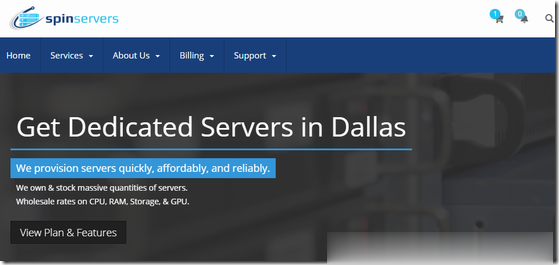
无忧云:洛阳/大连BGP云服务器38.4元/月,雅安物理机服务器315元/月起,香港荃湾CN2限时5折优惠
无忧云怎么样?无忧云是一家成立于2017年的老牌商家旗下的服务器销售品牌,现由深圳市云上无忧网络科技有限公司运营,是正规持证IDC/ISP/IRCS商家,主要销售国内、中国香港、国外服务器产品,线路有腾讯云国外线路、自营香港CN2线路等,都是中国大陆直连线路,非常适合免备案建站业务需求和各种负载较高的项目,同时国内服务器也有多个BGP以及高防节点,目前商家开启了夏日清凉补贴活动,商家的机器还是非常...

360web为你推荐
-
中文域名注册查询中文.com域名是什么,怎么注册中文域名注册查询如何注册中文域名?请问个人怎样注册中文域名。cn的,个人注册别人公司的可以吗?违法吗?或者怎样才能注册英文域名中文域名和英文域名的区别? 越详细越好代理主机主机做成代理服务器,其他局域网内的电脑必须通过我的这个网络出去虚拟主机申请域名申请以及虚拟主机域名申请申请域名需要哪些流程具体点 谢谢网站域名空间网站域名和空间php虚拟空间虚拟空间怎么修改php.ini配置美国网站空间美国空间做什么网站好?深圳网站空间怎样申请免费网站空间