编译boost库编译方法
bo o s t库编译方法(zz)
Window s下:
C++代码
bjam.exe --build-type=min imal --w ith-date_time --w ith-filesystem
--w ith-program_options --w ith-regex --w ith-s erializat ion --w ith-system --w ith-threadtoolset=msvc-9.0 variant=release link=static threading=multi stagebjam.exe --build-type=m in imal --with-date_time --with-filesystem --with-program_options--with-regex --with-serialization --with-system--with-thread toolset=msvc-9.0 variant=releaselink=static threading=multi stage
Linux下:
C++代码
./bjam--build-type=m in imal --w ith-date_time --w ith-filesystem--with-program_options
--with-regex --with-serialization --with-system --with-thread variant=release link=staticthreading=mu lti s tage
./bjam --build-type=minimal --with-date_time --with-filesystem --with-program_options--with-regex --with-serialization --with-system --with-thread variant=release link=staticthreading=mu lti stage
:-)
////////////////////////////////////////////////
许多新人对于编译BOOST感到无从下手甚至因此而放弃使用BOOST那真的太可惜了下面我把一些常用的BOOST编译方法贴于此 同时也作为自己的笔记。
首先下载bjam.exe复制到$BOOST$ 目录下。或者自己生成bjam打开Visual Studio 2008命令提示窗口$BOOST$\tools\jam\src执行build.bat会在$BOOST$\tools\jam\src\bin.ntx86生成bjam.exe文件。复制文件bjam.exe 文件到$BOOST$\下。
1.完全编译安装bjam--toolset=msvc install
完成后会生成一个bin.v2编译时的临时目录手动删除。生成另一个目录C:\boost里面为所有的头文件和库文件。头文件目录为b o o s t_1_34_1\b o os t目录复制过去的。
2.只编译相应的库文件bjam--toolset=msvc stage
完成后同样会生成bin.v2临时目录。另一个目录为stage文件里面有对应的库文件。
3.查看需要编译才能使用的库列表bjam--show-libraries
4.编译特定的库如只编译regexbjam--toolset=msvc--with-regex stage
生成的库文件在stage目录中。
5.不编译某个库如不编译regexbjam--toolset=msvc--without-regex stage
生成的库文件在stage目录中。
6.编译特定的库如只编译regex生成debug多线程共享连接版本并保存在stage。bjam--toolset=msvc--with-regex stage debug threading=multi link=shared
7.生成mt-s gd的静态库(runtime-link-s tatic)bjam"-sTOOLS=vc-8_0" --with-thread install debug release runtime-link=static
8.编译regex库。bjam --toolset=msvc --with-regex stage debug release threading=multi threading=singlelink=shared link=static runtime-link=shared runtime-link=staticboost的安装方法
对于DLL版本bjam--toolset=msvc link=shared runtime-link=shared threading=multi stage debug release install对于lib版本bjam--toolset=msvc link=static runtime-link=shared threading=multi stage debug release install另外在$BO OST$\tools\build\v2\user-config.jam找到下面的地文
#-------------------
#MSVC configuration.
#-------------------
#Configure msvc (default version, searched for in standard locations and PATH).
#using msvc;
#Configure specific msvc version(searched for in standard locations and PATH).
#using msvc :8.0;
#在这里添加vs2008的配置using msvc : 9.0 : : /wd4819 /D_CRT_SECURE_NO_DEPRECATE/D_SCL_SECURE_NO_DEPRECAT E /D_SECURE_SCL=0;
#在这里添加vs2005的配置using msvc : 8.0 : : <compileflags>/wd4819<c ompileflags>/D_CRT_SECURE_NO_DEPRECAT E
<compileflags>/D_SCL_SECURE_NO_DEP RECATE<compileflags>/D_SECURE_SCL=0;然后进入$BOOST$ 目录执行bjam.exe编译命令
//下面的命令的各选项的说明
//prefix 将boost安装到的路径生成的头文件和库文件都会放到该路径中。
//重定义以下变量利用-s设置
//VC80_ROOT vc2005的安装路径如果未将vc2005安装到默认位置你必须指定该项。//TOOLS 使用的编译工具 vc2005对应的是vc-8_0
//PYTHON_ROOT ython的安装目录如果未将BOOST安装到默认位置你必须指定该项。
//BUILD 编译结果选项默认会生成尽可能多的版本如调试版发行版静态库动态库单线程多线程。bjam命令说明
Boost.Build V2(Milestone 12)
Boost.Jam 03.1.16
Project-specific help:
Project has jamfile at Jamroot
Usage:
bjam[options] [properties] [install|stage]
Builds and installs Boost.
Targets and Related Options:install Installheaders and compiled library files to the======= configured locations (below).
--prefix=<PREFIX> Install architecture independent files here.Default;C:\Boost on Win32
Default; /usr/loc al on Unix.Linux, etc.--exec-prefix=<EPREFIX>Install architecture dependent files here.Default;<PREFIX>
--libdir=<DIR> Install library files here.
Default;<EPREFIX>/lib
--includedir=<HDRDIR> Install header files here.
Default;<PREFIX>/includestage Buildandinstallonlycompiledlibraryfiles===== to the stage directory.
--stagedir=<STAGEDIR> Install library files here
Default; ./stage
Other Options:
--build-type=<type> Build the specified pre-defined set of variationsof the libraries.Note, that which variants getbuilt depends on what each library supports.minimal (default) -Builds the single"release"version of the libraries.Thisrelease corresponds to specifying:"releas e<threading>mu lti<link>shared<link>static<runtime-link>shared"as theBoost.Build variant to build.complete-Attempts to build all possiblevariations.
--build-dir=DIR Build in this location instead of buildingwithin the distribution tree.Rec ommended!--show-libraries Displays the list of Boost libraries that requirebuild and installation steps, then exit.--layout=<layout> Determines whether to choose library namesand header locations such that multipleversions of Boost or multiple compilers canbe used on the same system.versioned(default) -Names of boostbinaries include the Boost versionnumber and the name and version of thecompiler. Boost headers are installedin a subdirectory of<HDRDIR>whosename contains the Boost version
numb er.system-Binaries names do not includethe Boost version number or the nameand version number of the c ompiler.
Boost headers are installed directlyinto<HDRDIR>. This option isintended for system integrators whoare building distribution packages.
--buildid=ID Adds thespecified ID to the name of builtlibraries. The default is to not add anything.
--help This message.
--with-<library> Build and install the specified<library>
If this option is used,only librariesspecified using this option will be built.
--without-<library> Do not build, stage,or install the specified
<library>.By default,all libraries are built.
Properties:toolset=toolset Indicates the toolset to build with.variant=debug|release Select the build variantlink=static|shared Whether to build static or shared librariesthreading=single|multi Whether to build single or multithreaded binariesruntime-link=s tatic|shared
Whether to link to static or shared C and C++runtime.Configuration help:
Configuration file at$boost$\tools\build\v2user-config.jam
This file is used to configure your Boost.Build installation.You can modifythis file in place,or you can place it in a permanent location so that itdoes not get overwritten should you get a new version of Boost.Build. See:http://boost.org/boost-build2/doc/html/bbv2/referenc e.html#bbv2.referenc e.initfor documentation about possible permanent locations.
General c ommand line usage:bjam[options] [properties] [targets]
Options,properties and targets can be specified in any order.
Important Options:
*--clean Remove targets instead of building
*-a Rebuild everyth ing
*-n Don't execute the commands,only print them
*-d+2 Show commands as they are executed
*-d0 Supress all informational messages
*-q Stop at first error
*--debug-c onfiguration Diagnos e c onfiguration
*--debug-building Report which targets are built with what properties
*--debug-generator Diagnose generator search/execution
Further Help:
The following options can be used to obtain additional documentation.
*--help-options Print more obscure command line options.
*--help-internal Boost.Build implementation details.
*--help-doc-options Implementation details doc formatting.
编译所有版本:bjam--tools et=msvc-8.0--prefix=$lib-and-dll-out-dir$--build-type=c omplete install
等待编译完成.
设置开发环境:
打开VS2005选择工具->选项->vc++目录
设置包含文件目录$lib-and-dll-out-dir$\inc lude\boost-1_37\boost
设置引用文件目录:$lib-and-dll-out-dir$\lib
完成.可以使用了.
在vs2010下编译boostboost最新版本1.44已经支持vs2010然而直接下载编译会发现一堆bug
首先由bootstrap编译bjam的时候就会碰钉子典型的错误就是
Failed to build Boost.Jam build engine.
Please consult bjam.log for furter diagnostics.
查看bjam.log后可以发现里面的错误信息command.c :fatal error C1033:cannot open program database' '
Technorati标签:boost,c++,编译,vs2010
这个问题在于一个vs编译环境。默认我们都直接进入cmd进行编译在vs2010环境下这个是行不通的。
其次的错误就是通过bjam编译boo st库的时候会发现编译过程中出现很多fatal很多库编译不成功
解决办法
在开始菜单中Microsoft Visual Studio 2010\Visual Studio Tools下运行Visual Studio
Command Prompt(2010)通过这个cmd进入boost的目录进行bjam的编译以及运行bjam
编译boost
搞定bjam后在Visual Studio Command Prompt (2010)下直接运行bjam--tools et=msvc-10.0 --w ith-date_time --w ith-program_options --w ith-system--w ith-thread--w ith-filesystem--w ith-test--w ith-regex--w ith-crypto--w ith-s erializat ion
然后就可以去喝咖啡了
- 编译boost库编译方法相关文档
- 指针C boost库总结
- 队列详解boost库中的Message Queue
- 编译在VisualC中编译boost库
- 编译C 的boost库的编译安装
- 编译Boost库VS2010下的安装使用步骤
- 算法简析开源Boost库在网络的应用论文
提速啦:美国多IP站群云服务器 8核8G 10M带宽 7IP 88元/月
提速啦(www.tisula.com)是赣州王成璟网络科技有限公司旗下云服务器品牌,目前拥有在籍员工40人左右,社保在籍员工30人+,是正规的国内拥有IDC ICP ISP CDN 云牌照资质商家,2018-2021年连续4年获得CTG机房顶级金牌代理商荣誉 2021年赣州市于都县创业大赛三等奖,2020年于都电子商务示范企业,2021年于都县电子商务融合推广大使。资源优势介绍:Ceranetwo...

Spinservers美国圣何塞服务器$111/月流量10TB
Spinservers是Majestic Hosting Solutions,LLC旗下站点,主营美国独立服务器租用和Hybrid Dedicated等,数据中心位于美国德克萨斯州达拉斯和加利福尼亚圣何塞机房。TheServerStore.com,自 1994 年以来,它是一家成熟的企业 IT 设备供应商,专门从事二手服务器和工作站业务,在德克萨斯州拥有 40,000 平方英尺的仓库,库存中始终有...
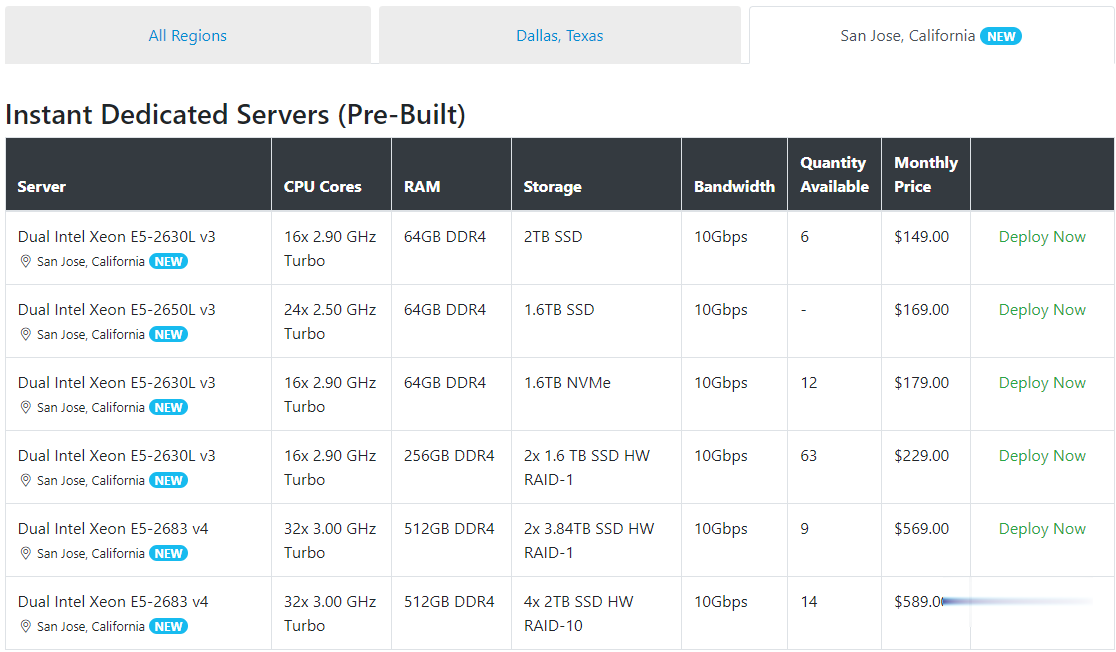
PacificRack(19.9美元/年)内存1Gbps带vps1GB洛杉矶QN机房,七月特价优惠
pacificrack怎么样?pacificrack商家发布了七月最新优惠VPS云服务器计划方案,推出新款优惠便宜VPS云服务器采用的是国产魔方管理系统,也就是PR-M系列,全系基于KVM虚拟架构,这次支持Windows server 2003、2008R2、2012R2、2016、2019、Windows 7、Windows 10以及Linux等操作系统,最低配置为1核心2G内存1Gbps带宽1...

-
桌面背景图片非主流想下载非主流桌面背景,有没有专业的背景平台提供下载啊?麒麟820和980哪个好骁龙710和麒麟980谁更厉害压缩软件哪个好解压软件哪个好英语词典哪个好什么英语词典好?qq空间登录器QQ空间校友网页自动登陆器如何增加百度收录如何提高百度的收录数量360云盘论坛360云盘好用吗?目前有什么特点吗?360云盘论坛360云盘怎样不能存视屏了广东联通网上营业厅广东联通网上营业厅如何办理一机双号?什么时候买车最便宜告诉你 一年中什么时候买车最便宜