connectionvista换xp
vista换xp 时间:2021-02-28 阅读:()
ConfiguringWindowsXP/VistaL2TPclient&ZeroshellBasics:BootfromzeroshellCDthenlogintoyourzeroshellbox.
Withthedefaultimage/configsitisreadytoacceptL2TPconnectionsbysimplyenablingthecheckboxinthe/NETWORK/VPN/Host-to-LAN(L2TP/IPSEC)GUImenuandUSERS/RADIUSenable.
Watchfortheradiuswarning.
Zeroshellisreadynowit'stimetosetuptheclients.
The"admin"accountonzeroshelliscreatedbydefaultwe'lljustusethatonefordemonstrationpurpose.
NowyouwanttocreateahostfilecertificateforeachcomputerthatwillbeaccessingyourL2TPvpnserver(i.
e.
zeroshellbox).
ClickonNETWORK/Hosts/AddNowselectyouruser"admin"accountUSERS/Users/ViewandmakesureL2TPischeckedsothatthisuserisallowedtoconnect.
That'sallwithzeroshell.
NowmoveontoyourclientsPC.
InyourwindowsXPcomputer"Createanewconnection"fromControlPanel/NetworkConnections.
InwindowsVista"Setupaconnectionornetwork"fromControlPanel/NetworkandInternet/Connecttoanetwork.
ScreenshotsofwindowsXPbelowThat'stheendofthebasics.
ScreenshotsofVistaareessentiallythesamesoI'mnotgoingtoputthemhere.
Preparation–DownloadallyourcertificatesfromthemachineyouwillbeconnectingtheL2TPsessionorplacethemonathumbnail/jumpdrive.
YouwillneedthehostcertificatethatyoucreatedearlieronzeroshellforyourcomputerandalsothezeroshellCAorrootCertificateofAuthority.
Gotoyourzeroshellloginscreentogetthecertificatesyouneed.
Youcanclickon"CA"todownloadtherootcertificateandthen"Hosts"togetyourcertificateforyourcomputer.
Youdon'tneedtobeloggedontothezeroshellbox,infactit'sbetterthatyou'renotloggedon.
FortherootCAitisimportant(onwindowsmachines)toexportthecertificatewiththe*.
DERfileextensionandNOTTHE*.
PEMfile.
Nowunder"Hosts"chooseyourhostcertificateandexportthePKCS#12(PFX)file.
Advanced:TocompletethefollowingyoushouldbeloggedonanAdministratoraccountonyourclientPC.
IwillassumeyoudideverythingcorrectwiththezeroshellCAandexportedyourhostcertificate(pkcs#12,derorpemfiletoyourremotecomputer,examplehostname.
pfx)andnowyouwanttoconfigurewindowsXPorVistacomputer.
Note:Forthecertificatestorewindowswilleitherdefaulttouseoption"Automaticallyselectthecertificatestorebasedonthetypeofcertifcate"or"Placeallcertificatesinthefollowingstore".
We'retalkingaboutwindowsheresoifthatoptionsdoesn'timportthecertificatewellusetheotheroption.
Theobjectistogetthecertificateimportedintothecorrectstore.
_______Part1of4_______LogonanAdministratorAccountandusetheRun.
Type"MMC"andwhentheconsoleopensclick,File-Add/RemoveSnap-in.
ClickAdd-Certificates-Add-"ComputerAccount"ClickNext-LocalComputer-FinishOnceagain,ClickAdd-Certificates-Add-"ServiceAccount"ClickNext-LocalComputer-Next-IPSECServices-FinishNowClickOK,Expand"Certificates(LocalComputer)"RightClickPersonal-AllTasks-Import.
.
.
-"hostname.
pfx"-Next-Next-AutomaticallySelectCertificateStore-Next-FinishExpand"Certificates(LocalComputer)"-Personal-CertificatesNowyoushouldseeyour"hostname"_______Part2of4_______NowClickOK,Expand"Certificates-Service(IPSECServices)onLocalComputer"RightClickPolicyAgent\Personal-AllTasks-Import.
.
.
-"hostname.
pfx"-Next-Next-AutomaticallySelectCertificateStore-Next-FinishExpand"Certificates-Service(IPSECServices)onLocalComputer"-PolicyAgent\Personal-CertificatesNowyoushouldseeyour"hostname"_______Part3of4_______LastdetailyouneedtoimportistheTrustedRootCertificationAuthoritiesoryour"ZeroshellCA".
Easymethodisto:ExportthederorpemfilefromyourZeroshellCAtoyourcomputer(Zeroshell_CA.
der)Expand"Certificates(LocalComputer)"RightClickTrustedRootCertificationAuthorities-Certificates-AllTasks-Import.
.
.
-"Zeroshell_CA.
der"-Next-Next-Placeallcertificatesinthefollowingstore-TrustedRootCertificationAuthorities-Next-FinishNowExpand"Certificates(LocalComputer)"-TrustedRootCertificationAuthorities-CertificatesNowyoushouldseeyour"Zeroshell_CA"_______Part4of4_______Review:Youshouldseethehostnameofyourcomputerin2places,Certificates(LocalComputer)-Personal-Certificates&Certificates-Service(IPSECServices)onLocalComputer-PolicyAgent\Personal-CertificatesYoushouldseetheZeroshell_CAin2placesCertificates(LocalComputer)-TrustedRootCertificationAuthorities-Certificates&Certificates-Service(IPSECServices)onLocalComputer-PolicyAgent\TrustedRootCertificationAuthorities-CertificatesNote:WhenyouaddtheZeroshell_CAtotheCertificates(LocalComputer)itgetsaddedbydefaulttoCertificates-Service(IPSECServices)butifitdoesn'tyouneedtomanuallyadditlikewedidwiththeotherones.
WhenIsaymanuallyImeaninsteadoflettingthecertificatestoreautomaticallygetselectedinsteadimportitdirectlytothecorrectcertificatestoreanduse"Placeallcertificatesinthefollowingstore"optionorthedefaultwindowsselects.
Note:AftercompletingthesestepsyoucanCreateavpnconnectoidforWindowsVista&WindowsXPwiththedefaultsettings.
IntheNetworkingtabyoushouldselectL2TPIPSecVPN.
UnderSecurityuseTypical(recommendedsettings)withcheckboxRequiredataencryption(disconnectifnone).
Note:Hostsshouldhavesamedomainasthezeroshellboxunlessyouknowwhatyou'redoingwithKerberos5domain/realmtrustrelationships.
Clickthevpnshortcutwecreatedearlier.
TheEndCreatedbyvpn_rollercoaster
Withthedefaultimage/configsitisreadytoacceptL2TPconnectionsbysimplyenablingthecheckboxinthe/NETWORK/VPN/Host-to-LAN(L2TP/IPSEC)GUImenuandUSERS/RADIUSenable.
Watchfortheradiuswarning.
Zeroshellisreadynowit'stimetosetuptheclients.
The"admin"accountonzeroshelliscreatedbydefaultwe'lljustusethatonefordemonstrationpurpose.
NowyouwanttocreateahostfilecertificateforeachcomputerthatwillbeaccessingyourL2TPvpnserver(i.
e.
zeroshellbox).
ClickonNETWORK/Hosts/AddNowselectyouruser"admin"accountUSERS/Users/ViewandmakesureL2TPischeckedsothatthisuserisallowedtoconnect.
That'sallwithzeroshell.
NowmoveontoyourclientsPC.
InyourwindowsXPcomputer"Createanewconnection"fromControlPanel/NetworkConnections.
InwindowsVista"Setupaconnectionornetwork"fromControlPanel/NetworkandInternet/Connecttoanetwork.
ScreenshotsofwindowsXPbelowThat'stheendofthebasics.
ScreenshotsofVistaareessentiallythesamesoI'mnotgoingtoputthemhere.
Preparation–DownloadallyourcertificatesfromthemachineyouwillbeconnectingtheL2TPsessionorplacethemonathumbnail/jumpdrive.
YouwillneedthehostcertificatethatyoucreatedearlieronzeroshellforyourcomputerandalsothezeroshellCAorrootCertificateofAuthority.
Gotoyourzeroshellloginscreentogetthecertificatesyouneed.
Youcanclickon"CA"todownloadtherootcertificateandthen"Hosts"togetyourcertificateforyourcomputer.
Youdon'tneedtobeloggedontothezeroshellbox,infactit'sbetterthatyou'renotloggedon.
FortherootCAitisimportant(onwindowsmachines)toexportthecertificatewiththe*.
DERfileextensionandNOTTHE*.
PEMfile.
Nowunder"Hosts"chooseyourhostcertificateandexportthePKCS#12(PFX)file.
Advanced:TocompletethefollowingyoushouldbeloggedonanAdministratoraccountonyourclientPC.
IwillassumeyoudideverythingcorrectwiththezeroshellCAandexportedyourhostcertificate(pkcs#12,derorpemfiletoyourremotecomputer,examplehostname.
pfx)andnowyouwanttoconfigurewindowsXPorVistacomputer.
Note:Forthecertificatestorewindowswilleitherdefaulttouseoption"Automaticallyselectthecertificatestorebasedonthetypeofcertifcate"or"Placeallcertificatesinthefollowingstore".
We'retalkingaboutwindowsheresoifthatoptionsdoesn'timportthecertificatewellusetheotheroption.
Theobjectistogetthecertificateimportedintothecorrectstore.
_______Part1of4_______LogonanAdministratorAccountandusetheRun.
Type"MMC"andwhentheconsoleopensclick,File-Add/RemoveSnap-in.
ClickAdd-Certificates-Add-"ComputerAccount"ClickNext-LocalComputer-FinishOnceagain,ClickAdd-Certificates-Add-"ServiceAccount"ClickNext-LocalComputer-Next-IPSECServices-FinishNowClickOK,Expand"Certificates(LocalComputer)"RightClickPersonal-AllTasks-Import.
.
.
-"hostname.
pfx"-Next-Next-AutomaticallySelectCertificateStore-Next-FinishExpand"Certificates(LocalComputer)"-Personal-CertificatesNowyoushouldseeyour"hostname"_______Part2of4_______NowClickOK,Expand"Certificates-Service(IPSECServices)onLocalComputer"RightClickPolicyAgent\Personal-AllTasks-Import.
.
.
-"hostname.
pfx"-Next-Next-AutomaticallySelectCertificateStore-Next-FinishExpand"Certificates-Service(IPSECServices)onLocalComputer"-PolicyAgent\Personal-CertificatesNowyoushouldseeyour"hostname"_______Part3of4_______LastdetailyouneedtoimportistheTrustedRootCertificationAuthoritiesoryour"ZeroshellCA".
Easymethodisto:ExportthederorpemfilefromyourZeroshellCAtoyourcomputer(Zeroshell_CA.
der)Expand"Certificates(LocalComputer)"RightClickTrustedRootCertificationAuthorities-Certificates-AllTasks-Import.
.
.
-"Zeroshell_CA.
der"-Next-Next-Placeallcertificatesinthefollowingstore-TrustedRootCertificationAuthorities-Next-FinishNowExpand"Certificates(LocalComputer)"-TrustedRootCertificationAuthorities-CertificatesNowyoushouldseeyour"Zeroshell_CA"_______Part4of4_______Review:Youshouldseethehostnameofyourcomputerin2places,Certificates(LocalComputer)-Personal-Certificates&Certificates-Service(IPSECServices)onLocalComputer-PolicyAgent\Personal-CertificatesYoushouldseetheZeroshell_CAin2placesCertificates(LocalComputer)-TrustedRootCertificationAuthorities-Certificates&Certificates-Service(IPSECServices)onLocalComputer-PolicyAgent\TrustedRootCertificationAuthorities-CertificatesNote:WhenyouaddtheZeroshell_CAtotheCertificates(LocalComputer)itgetsaddedbydefaulttoCertificates-Service(IPSECServices)butifitdoesn'tyouneedtomanuallyadditlikewedidwiththeotherones.
WhenIsaymanuallyImeaninsteadoflettingthecertificatestoreautomaticallygetselectedinsteadimportitdirectlytothecorrectcertificatestoreanduse"Placeallcertificatesinthefollowingstore"optionorthedefaultwindowsselects.
Note:AftercompletingthesestepsyoucanCreateavpnconnectoidforWindowsVista&WindowsXPwiththedefaultsettings.
IntheNetworkingtabyoushouldselectL2TPIPSecVPN.
UnderSecurityuseTypical(recommendedsettings)withcheckboxRequiredataencryption(disconnectifnone).
Note:Hostsshouldhavesamedomainasthezeroshellboxunlessyouknowwhatyou'redoingwithKerberos5domain/realmtrustrelationships.
Clickthevpnshortcutwecreatedearlier.
TheEndCreatedbyvpn_rollercoaster
- connectionvista换xp相关文档
- 设置vista换xp
- 学员vista换xp
- 右键vista换xp
- 互联网vista换xp
- 备份vista换xp
- 录音vista换xp
Spinservers美国圣何塞服务器$111/月流量10TB
Spinservers是Majestic Hosting Solutions,LLC旗下站点,主营美国独立服务器租用和Hybrid Dedicated等,数据中心位于美国德克萨斯州达拉斯和加利福尼亚圣何塞机房。TheServerStore.com,自 1994 年以来,它是一家成熟的企业 IT 设备供应商,专门从事二手服务器和工作站业务,在德克萨斯州拥有 40,000 平方英尺的仓库,库存中始终有...
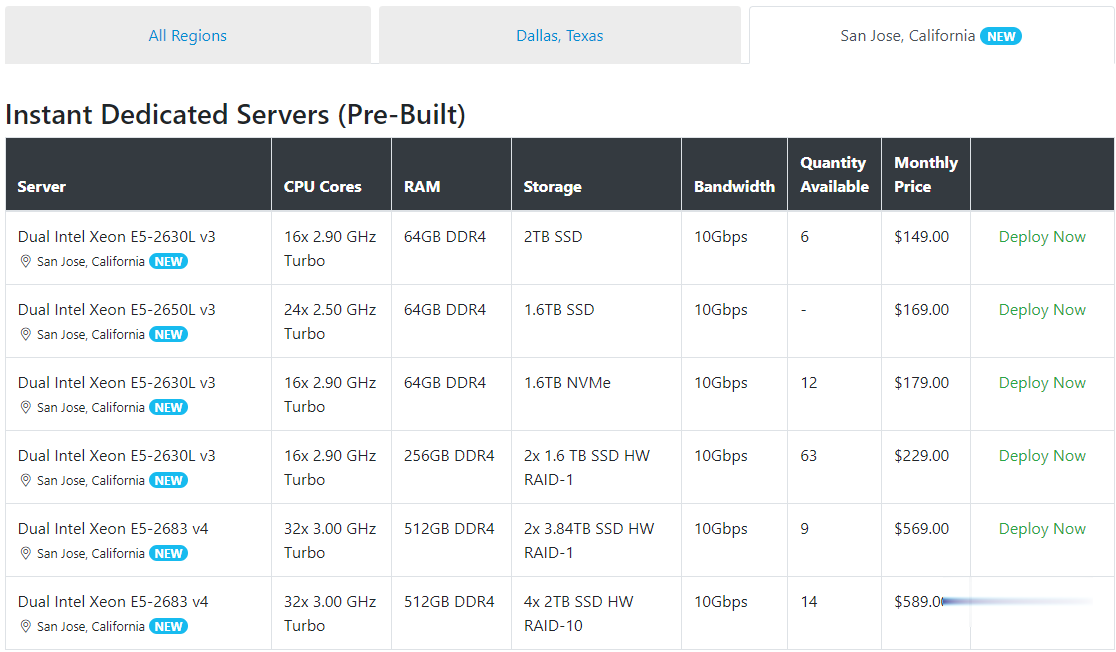
Virtono:€23.7/年,KVM-2GB/25GB/2TB/洛杉矶&达拉斯&纽约&罗马尼亚等
Virtono最近推出了夏季促销活动,为月付、季付、半年付等提供9折优惠码,年付已直接5折,而且下单后在LET回复订单号还能获得双倍内存,不限制付款周期。这是一家成立于2014年的国外VPS主机商,提供VPS和服务器租用等产品,商家支持PayPal、信用卡、支付宝等国内外付款方式,可选数据中心包括罗马尼亚、美国洛杉矶、达拉斯、迈阿密、英国和德国等。下面列出几款VPS主机配置信息,请留意,下列配置中...

atcloud:480G超高防御VPS低至$4/月,美国/新加坡等6机房,512m内存/1核/500g硬盘/不限流量
atcloud主要提供常规cloud(VPS)和storage(大硬盘存储)系列VPS,其数据中心分布在美国(俄勒冈、弗吉尼亚)、加拿大、英国、法国、德国、新加坡,所有VPS默认提供480Gbps的超高DDoS防御+不限流量,杜绝DDoS攻击骚扰,比较适合海外建站等相关业务。ATCLOUD.NET是一家成立于2020年的海外主机商,主要提供KVM架构的VPS产品、LXC容器化产品、权威DNS智能解...
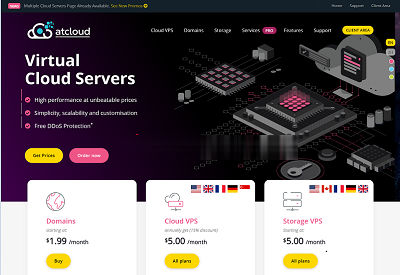
vista换xp为你推荐
-
ip地址是什么什么是IP地址和DNS地址?google竞价排名google关键字广告和百度排名有什么区别,又有什么相同点?手机区号手机号码+86是移动区号还是联通的区号?网店推广网站开网店如何做推广?如何建立一个网站要建立一个网站怎么弄啊?腾讯文章怎样才能在手机腾讯网上发表文章?畅想中国未来的中国是什么样子的创维云电视功能创维健康云电视有什么功能?网络广告投放网络广告投放有哪些技巧?网站优化方案几种常用的网站优化方法