有限公司控制器英文说明书(英文面板)
控制器英文说明书(英文面板)
CNC-220SUserManual
DOCNO:020129Page1of 18VER. C-220 0266
/0268/0288/0399/ect.
迈维自動化有限公司maiwei AUTOMATION CO.,LTD.
CONTENTS
1. I NTRODUCTION. . . .. . .. . . .. . .. . . .. . .. . . .. . .. . . .. . .. . . .. . .. . . .. . .. . . .. .2
2.MAIN FEATURES. .. . . .. . .. . . .. . .. . . .. . .. . . .. . .. . . .. . .. . . .. . .. . . .. . .. .2
3. FRONT PANEL DESCRI PTION.. . . .. . .. . . .. . .. . . .. . .. . . .. . .. . .3
4.PROGRAMMING WINGING PARAMETER. . .. . . .. . .. . . .5
5.WINDING METHOD DESCRIPTION. .. . .. . . .. . .. . . .. . .. . . ..6
6.WINDING EXECUTION. . .. . .. . . .. . .. . . .. . .. . . .. . .. . . .. . .. . . .. . .. . .8
7.CONFIGURATION SETTI NG. . . .. . .. . . .. . .. . . .. . .. . . .. . .. . . .. . ..9
8. INSTALLATION AND WIRING. . . .. . .. . . .. . .. . . .. . .. . . .. . .. . .11
9.ADJUSTMENT. . . .. . .. . . .. . .. . . .. . .. . . .. . .. . . .. . .. . . .. . .. . . .. . .. . . .. . .14
10.MAINTAIN AND TROUBLESHOOTING. .. . .. . . .. . .. . . ..15
CNC-220S USERMANUALVER. Page2of 18
迈维自動化有限公司maiwei AUTOMATION CO.,LTD.
CNC-220S is a series of COILWINDING MACHINE CONTROLLERdeveloped by MAIWEI AUTOMATION. Itnotonly retains al lthefeatures of
———————————————————————————————————————————————
previousdesigns, italsohasa low noiseleveland is lesssensitivetoexternalpowerfluctuation.
CNC-220S alsofeatures an integrated design:puttingstepper motordriver,
DCmotorspeed control ler,brakeand powersuppl iercontrolcircuits intoonecontrol box, simultaneouslyachievingsizereduction,highperformance andlow cost.
CNC-220SSeries offers CNC-220S“Standard Model”and CNC-220SEXD
"ExternalConnection Model”,dependingonwhetheraclose-loopdriver isprovided forvarious appl ications.
2.MAIN FEATURES
◆ Singlechip DSP Microprocessordesign,hasfurther higherperformanceand higherfunctions; italso has lesssensitivetoexternalpowerfluctuation orto external electromagnetic interference.
◆ Memorycapacitycapablestoringupto0-1000stepswindingdata,9windingparameters,and5optionscan beindependently———————————————————————————————————————————————
assigned for eachstep.Off-power memoryretention withoutbattery.
◆ Windingspeed can bespecified usingthefrontpanel keypad,resultingineasy programming of multi-step,multi-speed settings.
◆ Guidingtraverseshaftstepper motorwith a constant-currentdriver offeringfastwireguidingspeeds.
◆Power inputAC100V~120V、 220V~240V600VA(max).
CNC-220S USERMANUALVER. Page3of18
迈维自動化有限公司maiwei AUTOMATION CO.,LTD.
3. FRONT PANEL DESCRI PTION
3.1.Power switch
Power Powersuppl ierequipped,controlstheACpowertothecontrol ler.
3.2.Key pads
0-9 10 key,forentering numericalvalues.
『QTYSET』 Enter into EDITmode.
『EDIT』 Specify target production quantity.
『STARTSTEP』 Specifystartingstep in memory.
『ENDSTEP』 Specifyendingstepin memory.
『DATASEL』 Select parameterto be programmed,orto switch———————————————————————————————————————————————
display mode. 『FEEDDIR』 Selectguidingdirectionforeachstep.
『WIND DIR』 Selectwindingdirectionforeachstep.
『EDGESTOP』 Tospecifywhethertosuspendwindingwhentheguidingtraversemoves tothetwo edges of thewidth.
『AUTO HOME』 Selectwhetherto haveauto-positioningfunctionfor eachstep. 『AUTO START』 Selectwhetherto have auto-startingfunction foreach step. 『-』 Reducestep numberbyone,or reducePIECECOUNTER byone.
『CLR』 During programming,clearcurrentdatatozero.
『COPY』 Copythedata of previous step intocurrentstep.
『ENT』 Writedata into memory.
『RPM』 Switch displaytoshows PIECECOUNTor RPM.
『ZERO』 Hold down this keyfortwoseconds to reset PIECECOUNTERtozero. 『AUTO』 Toswitch betweenAUTO and NON-AUTOmode.
『BRAKE』 Switchwhetherbrakewi l l beappl iedtothewinspindleduringstopping.
CNC-220S USERMANUALVER. Page4of 18
迈维自動化有限公司maiwei AUTOMATION CO.,LTD.
『NEXT』 Skip currentstep and gotothe nextstep.
『PREV IOUS』 Discard currentstep and gotothe previous step———————————————————————————————————————————————
『RESET』 Atanytime,discontinues currentoperation and returntoreadymode. 『STOP』 Pauseduringwinding.
『START』 Restartduringpause,or pauseduringwinding.
←
→
guidingtraverse moves to the left. guidingtraverse moves totheright.
Showthecurrentstepnumberbeingwoundorbeingprogrammed.
Duringprogramming, incombinationwith LED, showstheparameterbeingprogrammed.Duringwindingor readymode,showthecurrentnumberof turns orshowtheguidingtraverseshaftsposition.
Shows PIECECOUNTorRPM.
3.4.Status indicators
□ READY: l itmeans in READYmode, flash means PAUSE mode,notl itmeanswindingor programmingin progress.
□ RUN: l itmeanswindingin progress;not l itmeans not inprogress.
□SLOW:duringwinding, l itmeans lowspeedwinding;not l it———————————————————————————————————————————————
means highspeedwinding.
□MOVE: l itmeans guidingtraverseisfixingthestarting positionforwindingor is returningtothehomeposition.
□O.S: l itmeanswindingoperation isoverspeeding,guidingtrave rs eandwindingspindleshaftareoutofsynchronization.
□LAN: l it means currently communicatingwith network.
□FINISH:wi l l l itwhen reachingthepresetpiececount.
□ RPM: l itmeansthePIECECOUNTDISPLAYshows RPM.
□QTY: l it meansthePIECECOUNTDISPLAYshowsthepiececount.CNC-220S USERMANUALVER. Page5of 18
迈维自動化有限公司maiwei AUTOMATION CO.,LTD.
3.5.Winding parameters definitions
□SHIFT:Starting position of theguidingtraverse.
[Setting range0.00~999.99 mm].
□WIDTH :Thetraverseof thecopperwire led bythetraverseduringwinding. [Settingrange0~999.99 mm] .
□PITCH:Diameter of thecopperwire. [Setting range0~9.999mm] .□TURNS:Total numberof turnstobewound.
———————————————————————————————————————————————
[Setting range0.0~9999.9 or0~99999turns].
□S.SLOW:Number of turns to bewound at lowspeed,when startwinding.
[Setting range0~999.9turns] .
□E.SLOW:Numberof turnsto bedoneat lowspeed priortostopping.
[Setting range0~999.9 turns] .
□H.S. :High windingspeed. [Setting rangefrom0~99%].
□L.S. : Lowwindingspeed. [Setting rangefrom 0~25%] .
□FUN :Windingcompleteoutputsignalsetting.
4.PROGRAMMING WINGING PARAMETER
4.1.MEMORY RANGE SELECTION
CNC-220Scontains 1000 memorystep,Bydefiningthe region,userscaneffectively managethe memory.Variouswinding parametercan bestored indifferent regions and can be retrieved instantaneously.Afterspecifyingtheregions,programmingandwindingcan bedoneinthoseregions;al lun-selected regionswi l l retaintheiroriginalcontentsandunmodified.WhensettingtheSTEP number, the Endingstep number mustbelarger———————————————————————————————————————————————
thanthe
Startingstep number,orthewindingoperationwi l l notstart
Specifying starting step
In ready mode,press toselect. [Setting range0~999].
Specifying endingstep
In ready mode,press toselect. [Setting range0~999].
4.2.Programmingwinding parameter
In“READY”mode,press invokes the programming mode.Firstthe
“STARTSTEP”number wi l l shows at“Procedures displayer” , theparameter indicator 『SHIFT』wi l l l it, thestarting positionwi l lshows at
“Documents dispayer” .Thestarting position can bechangedtothenew position by pressingthenumerical keys fol lowed by the key.
Afterthat theSTEP numberwi l lautomatical lyincreasebyone, tocontinuesetthestarting position for nextstep.When theSTEP number largerthenthe
“ENDSTEP”number, theSTEP numberwi l l restoretothe“STARTSTEP”numberandtheindicator l ightwi l l changefrom『SHIFT』to 『WIDTH』for
———————————————————————————————————————————————
usertospecifyingthewidthforeachSTEP.Repeatthesameprocedure usingnumerical keys and the key,al lwinding parametersforeach STEPcanthus programmed,afterthat press key again to go backto readymode.
CNC-220S USERMANUALVER. Page6of 18
迈维自動化有限公司maiwei AUTOMATION CO.,LTD.
Thefol lowingfunctions arealsoavai lable:
Toselectguidingdirection, forward or reverse.
Toselectwindingdirection,clockwiseorcounter-clockwise.
Tospecifywhethertosuspendwindingwhentheguidingtraversemoves tothetwo edges of thewidth.
Toselectwhetherguidingtraverse returnstothestarting positionautomatical lyorupon a manual pressingof thekey.
Selectwhetherto haveauto-startingfunctionforeachstep.
Clearthecurrentvaluetozero.copy
— Copythecontentof theprevious steptothecurrentstep. Gobacktothe previous programmingstep.
To scrol l through different parameters.
Eachtimewhen changethe PARAMETERorOPTIONS, key must———————————————————————————————————————————————
- 有限公司控制器英文说明书(英文面板)相关文档
- 如图面板灯安装说明书英文 面板灯安装说明书
- 有限公司控制器英文说明书(英文面板)概要1
- 打印爱普生4000面板英文翻译
- 主菜开利30RB涡旋式风冷冷水机组英文面板简单操作
- 面板hypermesh主要面板英文翻译
- 面板hypermesh主要面板英文翻译
快云科技,免云服务器75折优惠服务器快云21元/月
近日快云科技发布了最新的夏季优惠促销活动,主要针对旗下的香港CN2 GIA系列的VPS云服务器产品推送的最新的75折优惠码,国内回程三网CN2 GIA,平均延迟50ms以下,硬件配置方面采用E5 2696v2、E5 2696V4 铂金Platinum等,基于KVM虚拟架构,采用SSD硬盘存储,RAID10阵列保障数据安全,有需要香港免备案CN2服务器的朋友可以关注一下。快云科技怎么样?快云科技好不...
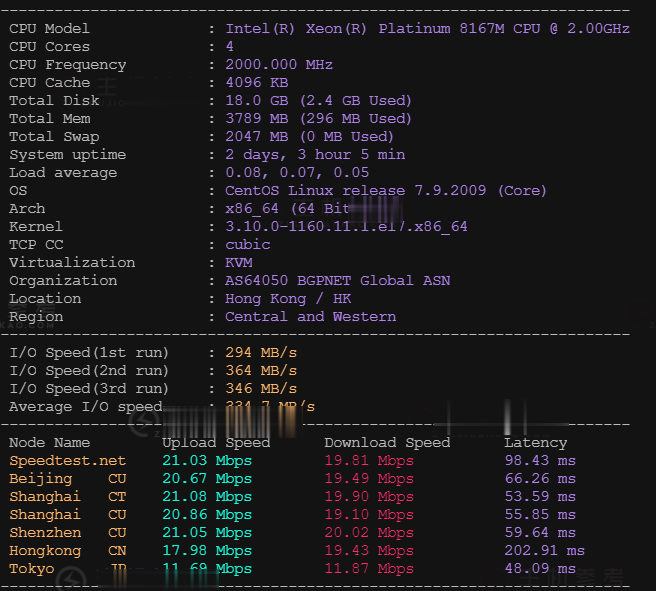
CloudCone中国春节优惠活动限定指定注册时间年付VPS主机$13.5
CloudCone 商家产品还是比较有特点的,支持随时的删除机器按时间计费模式,类似什么熟悉的Vultr、Linode、DO等服务商,但是也有不足之处就在于机房太少。商家的活动也是经常有的,比如这次中国春节期间商家也是有提供活动,比如有限定指定时间段之前注册的用户可以享受年付优惠VPS主机,比如年付13.5美元。1、CloudCone新年礼物限定款仅限2019年注册优惠购买,活动开始时间:1月31...
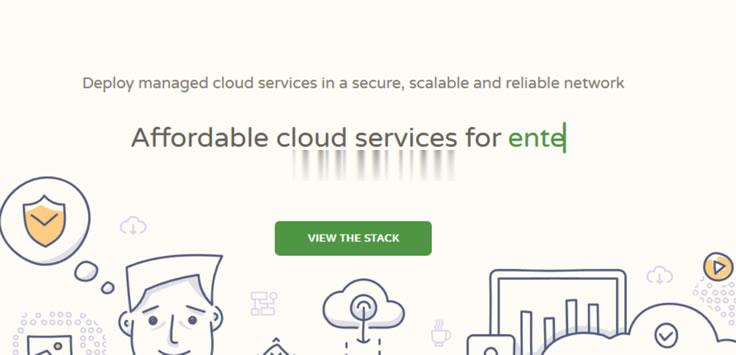
易探云美国云服务器评测,主机低至33元/月,336元/年
美国服务器哪家平台好?美国服务器无需备案,即开即用,上线快。美国服务器多数带防御,且有时候项目运营的时候,防御能力是用户考虑的重点,特别是网站容易受到攻击的行业。现在有那么多美国一年服务器,哪家的美国云服务器好呢?美国服务器用哪家好?这里推荐易探云,有美国BGP、美国CN2、美国高防、美国GIA等云服务器,线路优化的不错。易探云刚好就是做香港及美国云服务器的主要商家之一,我们来看一下易探云美国云服...
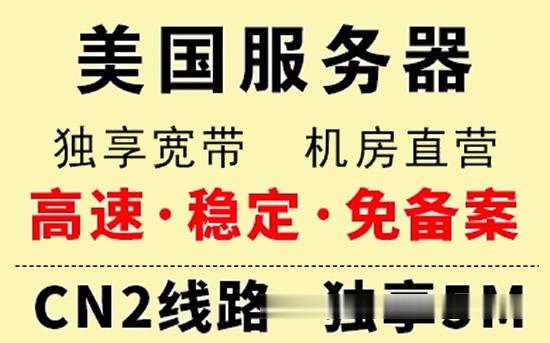
-
伪装微信地理位置什么软件可以伪装QQ微信的地理位置?显卡温度多少正常显卡温度多少正常qq空间装扮QQ空间装扮小米3大概多少钱小米3现在多少钱qq空间打扮如何打扮QQ空间?rewritebase为什么我写.htaccess这个 rewriterule 进入死循环了,高手帮忙修改rewritebase如何使用WampServer2.0软件rewritebasehttp怎么做自动跳转https微信电话本怎么用微信电话本如何使用?声母是什么什么是声母