剖析深度剖析xp的boot.ini(Depth analysis of XP boot.ini)
深度剖析xp的boot. ini Depth analysis of XP boot. iniThere are more than one operating system installed on thecomputer friends know, in computer power on self test after theemergence of a start menu, which lists the installed on thiscomputer, all of the operating system, users use the "arrow""down" button can choose to enter the system. In fact, it allcomes from a file called BOOT. INI, which has existed in theWindows system since Windows NT started. The Windows XP reliesprimarily on the BOOT. INI file to determine the selectedoperating system categories that the computer displays duringthe reboot (boot) process. In general, it is located in the rootdirectory of C, by default is a hidden read-only systemconfiguration files. To view it, as long as the hidden attributeis removed, use Notepad to open it, you can also"start" in theoperation of msconfig. exe, in the pop-up"system configurationutility dialog box, click the" BOOT. INI "tab, you can get aglimpse of the true face of Mount Lu. Here on the author' scomputer BOOT. INI file, for example, to explain in detail.The common formats for BOOT. INI files are as follows:[boot loader]
Timeout=30
Default=multi (0) disk (0) rdisk (0) partition (1) \WINDOWS[operating systems]
Multi (X) , disk (Y) , rdisk (Z) , partition (Q) , \WINDOWS=,Microsoft, Windows, XP, Professional, /fastdetect
SCSI (X) , disk (Y) , rdisk (Z) , partition (Q) , \WIN98=,Microsoft, Windows 98, /fastdetect
The file is divided into two parts, Boot, loader (boot loader)and Operating systems (operating system) . In the boot loadsection, the timeout=xx indicates the time the user is waitingto select the operating system. The default is 30 seconds, andthe user can change it as needed. The default=xxxx indicatesthe default operating system path that the system defaults toloading, showing the wait for the highlight section selectedby the user when it is started. But what puzzles many users iswhat do those "multi (0) disk (0) rdisk (0) partition (1)"mean?In fact, this is named after the ARC rule, which is a commonway of identifying devices in x86 or RISC computers. The ARCname refers to the partition that holds the operating systemfile. For the disk device, the ARC name is constructed asfollows:
(X) disk (Y) , rdisk (Z) , partition (Q)
The component section has two valid values, namely multi andSCSI, which are used to mark the hardware adapter. Multirepresents a non SCSI hard disk or a SCSI hard disk that isaccessed by SCSI BIOS, while SCSI represents a SCSI BIOSforbidden SCSI hard disk. The X value indicates the serialnumber on the same disk controller where the disk where the OS' ssystem root directory is located (X starts at 0) .
Disk (Y) for the SCSI hard disk, Y said in the same disk
controller on the hard drive serial numberwhere the systemrootof the operating system partition where the hard disk (Y startfrom 0) ; for multi, Y values have no meaning, constant is 0.Rdisk (Z) : the multi, Z said in the same number of hard diskcontroller on the system root of the operating system partitionwhere the hard disk (Z start from 0) ; for the SCSI hard disk,the Z value is meaningless, the constant of 0.
The partition (Q) :Q value indicates the partition number of theoperating system' s root directory on the same hard disk, theordinal number of the primary partition (Q starts at 1) .The Operating systems section lists the paths and lists of allthe operating systems on this computer, including some switchessuch as /fastdetect, /basevideo, and/sos. These switches havespecial meanings and are generally advised not to be changed.OK, based on the above knowledge, we should have a clearunderstanding of the BOOT. INI file. So we can modify it asneeded. With the computer as an example, BOOT. INI documentsshow that two Windows XP professional edition system with harddisk (actually a Chinese version, a English version) , thedefault is to start the systempartition on the hard disk third(English version) . If you want it to start the system on thefirst partition of the hard disk (Chinese version) by default,and to mark the difference, mark the two Windows, XP,Professional, respectively. At this point, we can modify theBOOT. INI file to achieve its purpose, as shown in figure 2.Restart your computer and see if your wish is fulfilled!
From the above we can see that BOOT. INI is a very importantsystem file, without it, the system will not be able to boot,so we usually need to make a necessary backup to it, but alsoedit it. Especially when installing multiple systems,The file is often corrupted if there is no installation orderfrom low to high (Windows 98, Windows 2000, Windows, XP, andWindows 2003) . If we master the way to edit and edit it, we won'tbe able to do anything.
- 剖析深度剖析xp的boot.ini(Depth analysis of XP boot.ini)相关文档
- 硬盘双系统BOOT.INI设置问题
- 文件如何对win7电脑中的Boot.ini文件进行修改
- 操作系统启动设置boot.ini详细解释
- 消息BOOt.ini文件错误引起系统无法启动的解决方法
- 输入ini启动文件—专门管理多操作系统的启动。Boot.ini文件损
- 文件遇到boot.ini非法或者boot.ini无效怎么办
亚州云-美国Care云服务器,618大带宽美国Care年付云活动服务器,采用KVM架构,支持3天免费无理由退款!
官方网站:点击访问亚州云活动官网活动方案:地区:美国CERA(联通)CPU:1核(可加)内存:1G(可加)硬盘:40G系统盘+20G数据盘架构:KVM流量:无限制带宽:100Mbps(可加)IPv4:1个价格:¥128/年(年付为4折)购买:直达订购链接测试IP:45.145.7.3Tips:不满意三天无理由退回充值账户!地区:枣庄电信高防防御:100GCPU:8核(可加)内存:4G(可加)硬盘:...

ManSora:英国CN2 VPS,1核/1GB内存/10GB SSD/1TB流量/100Mbps/KVM,$18.2/月
mansora怎么样?mansora是一家国人商家,主要提供沪韩IEPL、沪日IEPL、深港IEPL等专线VPS。现在新推出了英国CN2 KVM VPS,线路为AS4809 AS9929,可解锁 Netflix,并有永久8折优惠。英国CN2 VPS,$18.2/月/1GB内存/10GB SSD空间/1TB流量/100Mbps端口/KVM,有需要的可以关注一下。点击进入:mansora官方网站地址m...
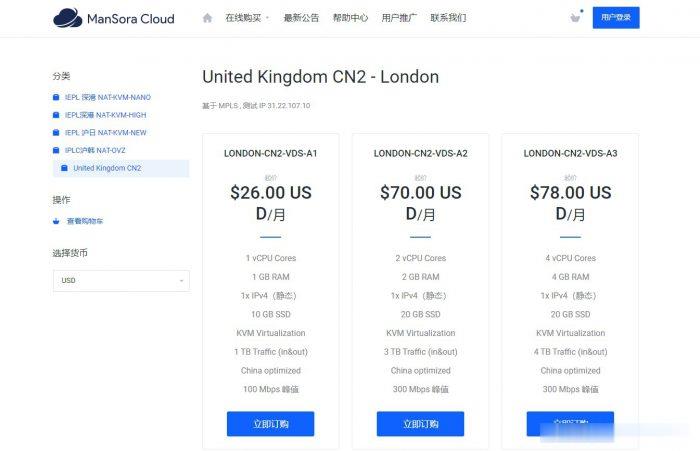
亚洲云Asiayu,成都云服务器 4核4G 30M 120元一月
点击进入亚云官方网站(www.asiayun.com)公司名:上海玥悠悠云计算有限公司成都铂金宿主机IO测试图亚洲云Asiayun怎么样?亚洲云Asiayun好不好?亚云由亚云团队运营,拥有ICP/ISP/IDC/CDN等资质,亚云团队成立于2018年,经过多次品牌升级。主要销售主VPS服务器,提供云服务器和物理服务器,机房有成都、美国CERA、中国香港安畅和电信,香港提供CN2 GIA线路,CE...
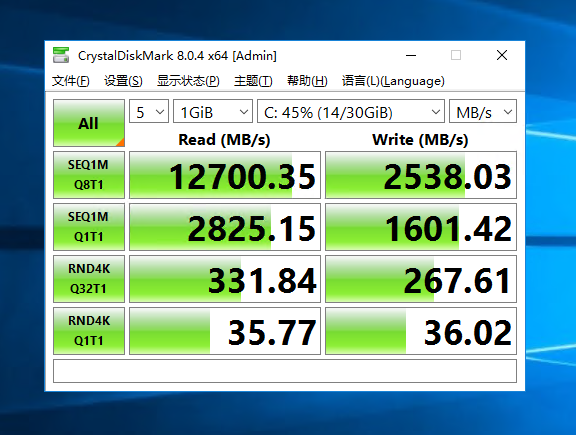
-
google地球打不开谷歌地球 打不开怎么办 急啊~快递打印快递单可以自己打印吗最新qq空间代码qq空间最新免费代码怎么在qq空间里添加背景音乐如何在qq空间中添加背景音乐手机区号打电话怎么加区号?ps抠图技巧photoshop抠图技巧畅想中国畅想中国发展前景畅想中国未来的中国是什么样子的怎么升级ios6苹果6怎么升级最新系统怎么升级ios6iPad怎么升级到iOS6正式版?