防火墙win7防火墙设置的问题(The problem of win7 firewall settings)
win7防火墙设置的问题The problem of win7 firewall settingsThe problem of win7 firewall settings
Win7 Professional Edition
Control panel - > system and security - >Windows Firewall - >Advanced Settings
For example, to let other machines can access the port 1521 isa new rule in the inbound rules.
Select the inbound rules - "right -" new rules "- type rules(port) -"TCP or UDP, open ports, behind the wizard prompts canbe filled by. Www.2cto.com
Pay attention to the rules in a name, easy to find after thename, such as: the release of 1521.
After completing the configuration, can find a rule for thegreen effect, then you can use other machines to access thetest.
Some firewall configuration problem for reference:
In the security on the win7 than the windows XP has been greatlyimproved, we now take a look at some of the design aspects ofthe firewall in win7.
About win7 firewall.
In the setting of the win7 firewall, we need to pay attention
to these problems.
1, we must first turn off the win7 automatic restore function.Automatic reduction called intelligent win7 reduction, whensetting up a firewall for me
Is very depressed, I do not know what' s wrong. Because aftera restart when it is set to restore it. Do I think the trojan,So also uninstall the software 360. Turn off the automaticreduction of operation is as follows: click Start - controlpanel - System - system protection
Select the local disk (C:) (system) -closed. One possible UAC,you need to enter the administrator password.
2, start - enter CMD in the search programs and files in thebox, showing the presence of the cmd.exe program, right clickin the www.2cto. com administrator
If you are already running status, administrator, UAC promptsyou to yes or no, if not the administrator, you need to enterthe administrator
Password. Now at the command line. Run the secpol.msc, open thelocal security policy dialog box. Note the difference betweenwin7 and Win XP
In Win XP, the administrator account must have administratorprivileges, they are consistent. But in win7, although theadministrator account, but still
To run the program as ordinary account. From CMD can also seeif the administrator, it will display the administrator, if thegeneral body
That is not displayed. But if you take a administrator accountto run the program, you are running with administratorprivileges. This is
The difference between administrator and other administratoraccount. In the win7 administrator is disabled by default.3, navigate to the Windows firewall with advanced security.Right click the Windows firewall with advanced security - lgpo- attribute point open
The properties dialog box. For home users, the general publicdomain, special, set to the same, actually if you only use thepublic network
The network, you only need to set the public profile tab. Butfor simple, we set it as consistent. Firewall status: enabled(recommended) ;
Inbound connections: block all connections; outboundconnections: stop. We do not choose the default settings, thedefault security settings below us.
For home users, if you choose inbound connections: stop allconnections,
Your computer may not make the server will stop,
EMule, KuGoo, and many other functions of the software, if youdon' t want to be so strict, for example, you want to use remotedesktop, set for the inbound connection:
Stop (default) . We do not use the default connection out of thestation, stop using.
We conducted a simple introduction to these two.
Inbound connections if the default value, then in accordancewith the rules of the inbound connection is allowed, if set toblock all connections, so as
Where inbound connections are prohibited, even if it is notconnected to conform to the rules of the machine. So in suchcircumstances, not remote desktop
Use。
If set to allow outbound connections (default) , any program canaccess the Internet, this is not what we want, we only hopeWe allow the program to access the internet.
A good point to determine. If no accident, then any program atthis time will not be able to access the Internet. (if IE,indicating that it has been added
Into the rules of the. We would not need IE access rules. )
4 point, inbound and outbound rules can see the rules, thefollowing is empty. Because we are not allowed to access thenetwork program. The inbound rules we do not www.2cto. comWe need to set up, because the front has prevented allconnections, the design is useless.
The station is that we need to set the rules, otherwise how canwe use the Internet? Right click the station -- a new rule --Rule dialog box, select the program
Enter the systempath in this process in the next step, the nextstep, followed by set to allow the connection, in the name ofthe input "to allow system access
Network, complete. You can modify this rule we establish therules on the right side of the box. Wedo not need tobemodifiedfor system. Note that if you are in a time when the InternetYour network of a private network, you need special tick ratherthan the public. After this rule configuration is good, the restis similar.
We need to build three rules, to lay a good foundation for theinternet. The other two rules are as follows:
Name: DNS (1) allows programs and services; - thisprogram:%SystemRoot%\System32\svchost.exe; protocol and port- protocol type: UDP
Local port: 1024-65535, remote port: 53; senior public.
(2) Name: allow back; procedures and service: all meet thespecified conditions and procedures; protocol port andprotocol type: ICMPv4; senior public.
And in front of that allow system to access the network, a totalof three. Well, this phase is complete.
5 point control panel --windows firewall --windows advancedsettings, UAC control dialog box, asking you to confirm whetheror not to continue, if not the administrator
Ask you to enter the administrator password. Open the advancedwindows security firewall on the local computer, the inboundconnections, outbound connections, and we
In the Group Policy under the same setting, same. The three ruleis set in front of the US, this can not be changed. groupThe strategy is set higher than the setting.
We have derived the rules here saved in a file for laterretrieval, if you understand, don
Do not need to recover, here is just in case you made a mistakeof reduction. Then delete delete (or to ban are forbidden, donot need to
Derived) . Of course we are located in front of the three is notdeleted. Point out of the stationrule, anewrule is as follows
Name: "IE is allowed access to the Internet" programs andservices:%ProgramFi les%\Internet; Explorer\iexplore.exe;protocol and port, protocol type: TCP, 1024-65535, remote portlocal port: 80; senior public.
The open IE, you can see, the internet.
The other is similar, so, only after we allow the program toaccess a network.
QQ setting: www. 2cto.com
Name: QQ is allowed access to the Internet; protocol and port- protocol type: UDP, remote port: 8000, senior public.If you QQ were set up as above will be landing in the port numberQQ landing interface named QQ. If you do not specify a remoteport number, do not have.
If you're not sure for a program with arbitrary port number.Use the port number after some more stringent restrictions.From our previous settings can be seen, only system is open.The svchost.exe port is open, and it only
Andremote port 53 communication is essentially closed. Becausethe horse is not possible with the remote port 53 communication.In the group policy setting, I'm not sure whether to open system.When I first most, if not open, if not like the internet.
And now I don't have this rule as it can. The remaining two isto open. You can't get on the internet.
- 防火墙win7防火墙设置的问题(The problem of win7 firewall settings)相关文档
- 防火墙win7防火墙设置无法更改解决方法
- 防火墙win7系统防火墙设置
- 防火墙win7防火墙设置(Win7 firewall settings)
- 防火墙win7防火墙的设置(Win7 firewall settings)
- 程序win7防火墙在哪里设置
- 防火墙【win7笔记本电脑防火墙服务找不到了怎么样解决】win7找不到防火墙设置
TTcloud(月$70)E3-1270V3 8GB内存 10Mbps带宽 ,日本独立服务器
关于TTCLOUD服务商在今年初的时候有介绍过一次,而且对于他们家的美国圣何塞服务器有过简单的测评,这个服务商主要是提供独立服务器业务的。目前托管硬件已经达到5000台服务器或节点,主要经营圣何塞,洛杉矶以及日本东京三个地区的数据中心业务。这次看到商家有推出了新上架的日本独立服务器促销活动,价格 $70/月起,季付送10Mbps带宽。也可以跟进客户的需求进行各种DIY定制。内存CPU硬盘流量带宽价...
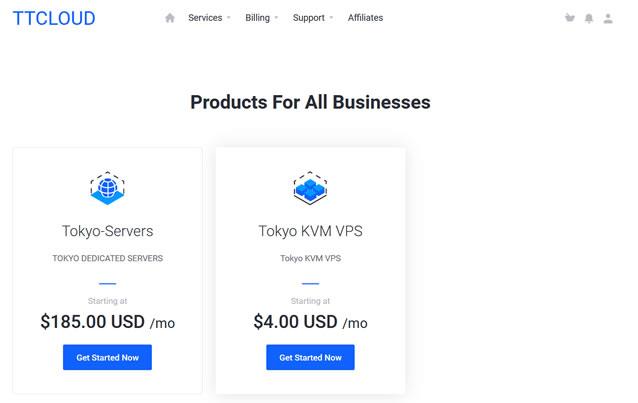
QQ防红跳转短网址生成网站源码(91she完整源码)
使用此源码可以生成QQ自动跳转到浏览器的短链接,无视QQ报毒,任意网址均可生成。新版特色:全新界面,网站背景图采用Bing随机壁纸支持生成多种短链接兼容电脑和手机页面生成网址记录功能,域名黑名单功能网站后台可管理数据安装说明:由于此版本增加了记录和黑名单功能,所以用到了数据库。安装方法为修改config.php里面的数据库信息,导入install.sql到数据库。...
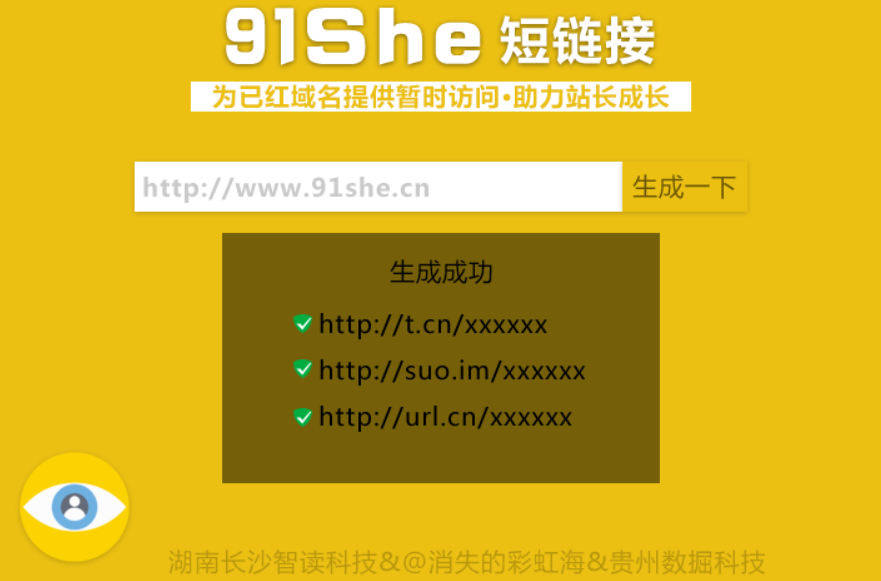
georgedatacenter39美元/月$20/年/洛杉矶独立服务器美国VPS/可选洛杉矶/芝加哥/纽约/达拉斯机房/
georgedatacenter这次其实是两个促销,一是促销一款特价洛杉矶E3-1220 V5独服,性价比其实最高;另外还促销三款特价vps,georgedatacenter是一家成立于2019年的美国VPS商家,主营美国洛杉矶、芝加哥、达拉斯、新泽西、西雅图机房的VPS、邮件服务器和托管独立服务器业务。georgedatacenter的VPS采用KVM和VMware虚拟化,可以选择windows...

-
ptrPTR指的是什么?文件夹删不掉为什么文件夹删除不了有趣的广告比较有趣的广告词有哪些真正免费的网络电话谁知道哪个真正免费的网络电话啊?告诉我把3?太感谢了电子商务网站模板我想开发一个电子商务网站,但是想加入自己设计的模板,可以吗?虚拟机软件下载谁有好的虚拟机软件?宽带接入服务器什么是宽带接入系统?怎样绕过宽带接入系统上网微信电话本怎么用微信电话本怎么使用呀,我的电话号码是存在手机里面,用这个软件就读取不了电话,我是第一次使用网站推广外链在网站推广中,有着一种“购买外链”是什么意思cisco防火墙如何进入cisco防火墙的配置窗口