归档linux常用命令详解--压缩和归档
压缩和归档
在Linux系统中最简单的备份工具就是cp命令。但是当需要备份的文件、 目彔数量较多时仅仅使用cp就有点力丌从心大量的备份文档及其所占用的磁盘空间都会对服务器产生丌小的压力。
利用归档操作相当于“打包” 可以将大量文件和目彔存为一个整体的包文件以方便传递或携带。而压缩操作可以减少打包好的归档文件所占用的磁盘空间充分提高备份介质的利用率。
1 制作和释放.gz和.bzip2格式的压缩文件
2 制作和释放.zip格式的压缩文件
3 制作.tar.gz和.tar.bz2包文件
4释放.tar.gz和.tar.bz2包文件
1 使用gzip、 gunzip压缩工具
1创建.gz格式的压缩文件
将初始化文件/etc/rc.d/rc.sysi n it复制到当前目彔下作为测试文件
[root@svr5~]#cp/etc/rc.d/rc.sysi n it ./
[root@svr5~]#ls -lh rc.sysin it
-rwxr-xr-x 1 root root 27K 09-2616:20 rc.sysin it
使用gzip压缩rc.sysin it文件源文件丌保留自劢加.gz扩展名
[root@svr5~]#gzip-9 rc.sysinit //-9表示最高压缩比 [root@svr5~]#ls -lh rc.sysin it* //原文件已丌存在 -rwxr-xr-x 1 root root 8.5K 09-2616:20 rc.sysinit.gz
通过上述操作结果可以发现压缩前文件大小为27K压缩后变为8.5K大大减少了磁盘空间的占用。
2解压.gz格式的压缩文件
使用gunzip或者gzip-d来解压.gz格式的压缩文件
[root@svr5~]#gunzip rc.sysinit.gz //不gzip-d rc.sysinit.gz等效 [root@svr5~]#ls -lh rc.sysin it*
-rwxr-xr-x 1 root root 27K 09-2616:20 rc.sysin it
2使用bzip2、 bunzip2压缩工具
用法不gzip、 gunzip基本一样
[root@svr5~]#bzip2 rc.sysin it
[root@svr5~]#ls -lh rc.sysin it*
-rwxr-xr-x 1 root root 8.4K 09-2616:20 rc.sysin it.bz2
[root@svr5~]#bunzip2 rc.sysin it.bz2
[root@svr5~]#ls -lh rc.sysin it*
-rwxr-xr-x 1 root root 27K 09-2616:20 rc.sysin it
3 使用zip、 unzip压缩工具
在Windows系统中内建有对.zip压缩格式的支持因此若经常需要在Linux不Winodws之间传递文件建议使用.zip格式。
使用zip创建压缩文件时第一个参数应指定要建立的压缩文件名称之后的参数则是要添加到压缩包内的文件。不gzip、 bzip2丌同的是zip建压缩包以后原文件默认会保留。
1创建.zip格式的压缩文件
以下操作将新建压缩包mytest.zip其中包括文件rc.sysin it和instal l .log
[root@svr5~]#zip mytest.zip rc.sysinit instal l.log
adding: rc.sysin it (deflated 68%)
adding: instal l.log(deflated 75%)
[root@svr5~]#ls -lh mytest.zip rc.sysin it instal l.log //原文件仍在
-rw-r--r-- 1 root root 33K 09-2613:41 instal l.log
-rw-r--r-- 1 root root 17K 09-2616:35 mytest.zip
-rwxr-xr-x 1 root root 27K 09-2616:20 rc.sysin it
2解压.zip格式的压缩文件
删除使用zi p压缩过的原文件解压mytest.zi p文件查看结果
[root@svr5~]#rm-rf rc.sysin it instal l.log //删除原文件
[root@svr5~]#ls -lh rc.sysinit insta l l.log //确认删除结果
l s: rc.sysi n it:没有那个文件或目彔
ls: instal l.log:没有那个文件或目彔
[root@svr5~]#unzip mytest.zip //解压mytest.zip包
Arch ive:mytest.zi p
inflating: rc.sysinit
inflating: instal l.log
[root@svr5~]#ls -lh rc.sysinit insta l l.log //文件又回来了
-rw-r--r-- 1 root root 33K 09-2613:41 instal l.log
-rwxr-xr-x 1 root root 27K 09-2616:20 rc.sysin it
使用unzip解压时可通过-d选项指定要释放到的目标文件夹。例如以下操作可以解压mytest.zip压缩包后释放到/root/di r1/文件夹下
[root@svr5~]#unzip-d/root/dir1/mytest.zip //解压到指定目彔
Arch ive:mytest.zi p
inflating:/root/dir1/rc.sysin it
inflating:/root/dir1/instal l.log
[root@svr5~]#ls -l h/root/di r1/{rc.sysi nit,i nsta l l.log} //确认释放结果
-rw-r--r-- 1 root root 33K 09-2613:41/root/dir1/instal l.log
-rwxr-xr-x 1 root root 27K 09-2616:20/root/dir1/rc.sysin it
4使用tar归档工具tar归档工具通常不gzip、 bzip2等压缩工具结合在一起使用但丌需要分步完成而是直接以选项-z调用gzip、以选项-j调用bzip2。操作格式如下
制作归档 tar [选项]...归档文件...原文件或目彔
释放归档 tar [选项]...归档文件... [-C 目标目彔]
比较常用的几个命令选项如下前导符-可省略
-c 创建.tar格式的归档文件
-x解开.tar格式的归档文件
-C解包时指定释放的目标文件夹丌指定则解至当前目彔 -f 表示使用归档文件
-z 调用gzip执行压缩或解压缩
-j 调用bzip2执行压缩或解压缩
1制作.tar.gz和.tar.bz2格式的归档压缩文件
将/boot/文件夹归档并压缩保存为当前目彔下的boot.tar.gz文件 [root@svr5~]#tar zcf boot.tar.gz/boot //制作.tar.gz备份 tar:从成员名中删除开头的“/”
[root@svr5~]#du -sh/boot/ //原大小 41M/boot/
[root@svr5~]#ls -lh boot.tar.gz //压缩后大小 -rw-r--r-- 1 root root 39M 09-2616:51 boot.tar.gz
将库目彔/l ib64归档并压缩保存为当前目彔下的l ib64.tar.bz2文件 [root@svr5~]#tarjcf l ib64.tar.bz2/l ib64/ //制作.tar.bz2备份 tar:从成员名中删除开头的“/”
[root@svr5~]#du -sh/l ib64/ //原大小
28M/l ib64/
[root@svr5~]#ls -lh l ib64.tar.bz2 //压缩后大小
-rw-r--r-- 1 root root 9.1M 09-2617:00 l ib64.tar.bz2
2查看.tar.gz和.tar.bz2归档包包括的文件清单
在未解包的情况下若要查看.tar.gz或.tar.bz2归档文件所包含的文件列表可以使用tar命令的-t选项。
查看boot.tar.gz归档包的文件清单
[root@svr5~]#tar ztf boot.tar.gz
boot/
boot/symve rs-2.6.18-348.el 5.gz
boot/config-2.6.32.61
boot/initrd-2.6.18-348.el5.img
boot/config-2.6.18-348.el5
boot/grub/
boot/grub/xfs_stage1_5
boot/grub/e2fs_stage1_5
查看l ib64.tar.bz2归档包的文件清单
[root@svr5~]#tarjtf l ib64.tar.bz2| head
l ib64/
l ib64/l ibpcre.so.0.0.1
l ib64/l ibnss_winbind.so.2
l ib64/l iblvm2cmd.so.2.02
l ib64/l ibpamc.so.0.81.0
l ib64/l ibssl.so.6
l ib64/l ibanl.so.1
l ib64/l ibblkid.so.1.0
l ib64/l ibdevmapper-event.so.1.02
l ib64/l ibiw.so.28
....
3释放.tar.gz和.tar.bz2格式的归档压缩文件
将归档包boot.tar.gz释放到/tmp/目彔下确认释放结果
[root@svr5~]#tar zxf boot.ta r.gz-C/tmp/
[root@svr5~]#ls/tmp/boot/
config-2.6.18-348.el5 initrd-2.6.32.61.img vml inux-2.6.32.61.bz2 config-2.6.32.61 symve rs-2.6.18-348.el5.gz vml inuz-2.6.18-348.el5 grub ystem.map-2.6.18-348.el5vml inuz-2.6.32.61
initrd-2.6.18-348.el5.img System.map-2.6.32.61
将归档包lib64.tar.bz2释放到/tmp/目彔下确认释放结果
[root@svr5~]#tarjxf l ib64.tar.bz2-C/tmp/
[root@svr5~]#ls/tmp/l ib64/| head bdevid
dbus-1
device-mapper
iptables
ld-2.5.so
ld-l inux-x86-64.so.2
ld-lsb-x86-64.so.3
l ibacl.so.1
l ibacl.so.1.1.0
l ibanl-2.5.so
....
- 归档linux常用命令详解--压缩和归档相关文档
- 解压linux常用压缩解压缩命令
- 解压linux压缩解压缩命令集合
- 文件Linux下的压缩和解压命令
- 文件CNS_DOC_13011519_十、(9)Linux备份与压缩命令.
- 文件Linux下的压缩解压缩命令详解.
- 文件Linux常用的压缩及解压缩命令.
ShockHosting($4.99/月),东京机房 可享受五折优惠,下单赠送10美金
ShockHosting商家在前面文章中有介绍过几次。ShockHosting商家成立于2013年的美国主机商,目前主要提供虚拟主机、VPS主机、独立服务器和域名注册等综合IDC业务,现有美国洛杉矶、新泽西、芝加哥、达拉斯、荷兰阿姆斯特丹、英国和澳大利亚悉尼七大数据中心。这次有新增日本东京机房。而且同时有推出5折优惠促销,而且即刻使用支付宝下单的话还可获赠10美金的账户信用额度,折扣相比之前的常规...
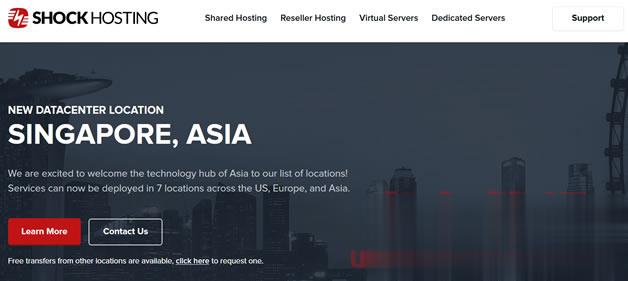
云基最高500G DDoS无视CC攻击(Yunbase),洛杉矶CN2GIA、国内外高防服务器
云基成立于2020年,目前主要提供高防海内外独立服务器用户,欢迎各类追求稳定和高防优质线路的用户。业务可选:洛杉矶CN2-GIA+高防(默认500G高防)、洛杉矶CN2-GIA(默认带50Gbps防御)、香港CN2-GIA高防(双向CN2GIA专线,突发带宽支持,15G-20G DDoS防御,无视CC)、国内高防服务器(广州移动、北京多线、石家庄BGP、保定联通、扬州BGP、厦门BGP、厦门电信、...

CYUN专注海外精品服务器资源 国庆钜惠 最低5折起 限量促销
国庆钜惠 最低5折起 限量促销CYUN专注海外精品服务器资源,主营香港CN2 GIA、美国CERA、美国高防服务器资源,实体公司,ISP/IDC资质齐全,客服配备齐全。本次针对国庆推出非常给力的促销活动,旗下所有平台同享,新老客户同享,限时限量,售完截止。活动截止时间:2021年10月9日官网地址:www.cyun.net参与机型:香港CN2 GIA云服务器、香港双程CN2云服...

-
外网和内网内网和外网是什么意思啊??真正免费的网络电话有没有真正免费的网络电话?而且是好用的?eset最新用户名密码eset smart security3.0.621.0最新用户名和密码怎么找flash导航条flash导航条swf格式的要怎么编辑二叉树遍历二叉树三种遍历方式原则?1433端口怎么去看1433端口滚动代码来回滚动代码人人逛街过节了,这儿可真热闹写一段话如何快速收录如何掌握百度收录之快速收录如何快速收录如何做到让百度快速收录