错误一些宽带连接错误的处理办法691、623、678、645、720、721、718、734、769、619、676、815(Some broadband connection error handling methods 691, 623, 678, 645, 720, 721, 718, 734, 769,, 619, 676, and 815)
一些宽带连接错误的处理办法691、 623、 678、 645、 720、 721、 718、
734、769、619、676、815Some broadband connection error handlingmethods 691, 623, 678, 645, 720, 721, 718, 734, 769, , 619, 676,and 815
Broadband connection error 691 (denied access due to invaliduser name or password on the domain) /error 635 (unknown error)is handled as follows:
(1) username, password, f ill in the wrong
(2) if the user' s account password is filled correctly, proceedto the next step; recommend the reconstruction of dial-upsoftware (if you do not understand how to install dial-upsoftware, you can refer to the user re -) :
If the reinstall dial software is normal, the reason is "dial-upsoftware is lost"";
If you reinstall the dial-up software?After the fault persists,please call the customer service phone 10000 Telecom (10060Netcom /10050 CTT) for trouble reporting.
Broadband connection error 691
Error 691, the real meaning: 1: error on the domain name (username or password input error) . 2: server does not reflect(computer room user port error, or account is not activated) .
3: telephone or broadband expired due to arrears.
The reason for the error 691
1. Telecom limits the number of accounts you use, such as youraccount can be used by 4 people, and now 4 people in use, youdial is wrong 691
2. , you did not disconnect after use, at least the server isstill not open there, I think you still use, and similarcircumstances, so the error 691
Recommendation: every time you switch off, right-click on thebroadband connection and disconnect
Error 691 don't always wait for a fewminutes or dial, try again,if this happens, call the customer service phone 10000 Telecom(10060/10050, Netcom, Tietong) told the staff of your computererror 691 not on, then she asked "how much" your broadbandnumber excuse me, tell her your account, then she sometimes askwho is your account, who is an answer, then after a few minutesshe' ll find someone to help you fix
One of the solutions to broadband connection error 691691 problems with solving ADSL' s inexplicable error
The factory office has wireless routers, and home new broadband,has not bought a router, so only with brother to share a ADSLaccount online, a network between two portable to plug in topull out. But what makes people sad is that they can connectto the network on their brother' s hand, but I always find amistake in my hand. 691: username / password is wrong. But itis certain that I have absolutely no username or passwordwrong,
let me for a long time is not set in the dialer and machine! ! !Depressed. . . . . .
Call 10000 to ask, telecomMiss insisted that I lost thewrong,not their problem. Then go online to search some relatedarticles finally solved the problem of the original Telecombound card make my ADSL account and a brother. The solution isas follows: (part of the reference to"Win2000/XP easy to modifythe NIC MAC address":
1, in the portable brother run (in the "run", type "CMD"willbring up the command line) in the input ipconfig/all command,check the network configuration information, find out the localconnection inside the PhysicalAddress record.
2, and then enter my book, into the device manager, in thenetwork adapter to find the network card, in the network nameon the right to choose properties,
Enter the Advanced tab, in the left side of the box to see aselected NetwotkAddress, select the right "value", just fillin the record of the MAC address (case insensitive, do not addthe "-" si gn) .
Perhaps we will meet later, I should study! ! !
Broadband connection error 623 (unable to find phonebookproject)
Step 1: is there a firewall or 3721 Internet assistant and othersoftware?
(1) firewall and 3721 Internet assistant after testing: if thefault is solved, "the user software problem"";
(2) if the fault persists, proceed to the next step;
Step two: guide the user card check state and cable plug:
(1) if the fault is solved, the cause of the trouble is "PChardware problem"";
(2) if the fault persists, proceed to the next step;
Step three: in the case of availability (with dial-up software,installation disk (Win98 to be equipped with network carddriver disk) , delete and later:
(1) if the fault is resolved, it is "PC hardware problem"";
(2) if the fault persists, proceed to the next step;
Step four: the above treatment is invalid or cannot do withsimple operation, please call the customer service phone 10000Telecom (10060 Netcom /10050 CTT) for trouble reportingBroadband connection error 678 (remote computer does notrespond) the processing flow is as follows:
Step 1: check if the MODEM signal is OK and restart the modem.If normal, see step two.
Step two: ask the user if there is a firewall or 3721 Internetassistant and other software, and, if so, suggest that usersexit
(1) test after firewall and 3721 Internet assistant: if thefault is solved, the reason is "user software problem"";
(2) if the fault persists, proceed to the next step;
Step three: guide the user card check state and cable plug:
(1) if the fault is solved, fill in: the cause of the fault is"PC" hardware probl em";
(2) if the fault persists, proceed to the next step;
Step four: under the condition of availability (the user hasdial-up software, installation CD-ROM (Win98 to have a networkcard driver disk) , the proposed user to delete dial-up software,and then reinstall the network card driver, install dial-upsoftware:
(1) if the fault is solved, fill in: the fault phenomenon is"dial-up connection timeout", the cause of the fault is "PChardware problem"";
(2) if the fault persists, proceed to step seven;
Step five: determine whether the telephone line is availableafter MODEM and whether the separator is connected properly:
(1) after MODEM, even if the telephone cannot be used, and othertelephone numbers of the charging number can be used, it issuggested that the telephone line should be replaced. Thereason for the malfunction is that the subscriber' s indoor linefault";
(2) if all telephone numbers are not charging users can use,please call the customer service phone 10000 Telecom (10060Netcom/10050 CTT) for trouble reporting. Step six: the aboveprocesses are invalid or the user can not do simplecoordination,
Please call the customer service phone 10000 Telecom (10060Netcom /10050 CTT) for trouble reporting.
Broadband connection error 645 caused by dial-up software filedamage (common in XP systems) , the processing flow is asfollows:
Step 1: in the case of conditions (user dial software) ,recommend re install dial-up software: if the fault, the faultreason is "user software problem"; if the fault is still, theuser is encouraged to find maintenance computer system computercompany, the fault reason is "the user software problem"; .Step two: the above treatment is invalid or the user cannot dowith simple operation, please call the customer service phone10000 Telecom (10060 Netcom/10050 CTT) for trouble reporting.Broadband connection error 720 phenomenon is common in the XPsystem, generally restart the system, you can dial multiple,
ninety percent can be resolved, the processing process is asfollows:
Step 1: suggest restarting the system before dialing theInternet again:
(1) if the trouble is solved, there is no reason for the trouble
(2) if the failure is still, then recommend the user to restorethe system or to find the computer company to format the systemreinstall, reinstall the system in time to shut down their ownupdates.
Step two: the above treatment is invalid or the user cannot dowith simple operation, please call the customer service phone10000 Telecom (10060 Netcom/10050 CTT) for trouble reporting.Broadband connection error 721 (remote computer is notresponding) . This phenomenon is mostly the USB interface Modemfault code, which can be processed according to the followingsteps:
Step 1 : determine whether the MODEM signal is synchronous, thesignal light is synchronized with the step two, and the signallamp is not synchronized with reference to steps three or fourand five.
Step two: signal synchronization, for the user to choose thewrong protocol (OA or OE) , should not be to call the customerservice phone 10000 Telecom (10060 /10050 Netcom, Tietong) forreporting
Step three: the signal is not synchronized, MODEM behind thetelephone line is available, if you can not use other telephonebilling numbers can use the proposed user own change thetelephone line, if all the phone numbers are not charging userscanuse, should not call to the customer service telephone 10000telecommunications Netcom (10060 /10050 is suing CTT) .Step four: check that the separator is connected.
Broadband connection error 718 phenomenon, very few user sideproblems:
Step 1 : first, restart your computer and then dial the test:
(1) if the trouble is solved, there is no reason for the trouble.
(2) if the fault is still not simple or complex, can call thecustomer service phone 10000 Telecom (10060 Netcom/10050 CTT)for trouble reporting. String 5
Broadband connection error 734 (PPP link control protocolterminated) / error 735 (request address rejected by server)Step 1: restart your computer.
Step two: dial-up software error, it is recommended toreinstall dial-up software, common in the XP system comes withdial-up.
Step three: the above treatment is invalid or the user cannot
do with simple operation, please call the customer servicephone 10000 Telecom (10060 Netcom /10050 CTT) for troublereporting.
Broadband connection error 769
Error 769: unable to connect to the specified destination.Question: This is a problem with your computer' s network deviceResolvent
Open the "my computer", the "control panel", "networkconnection", and see if the local connection is in
"Disable" status, yes, just double-click the local connectionand see the status changed to enabled. If you don't even havea local connection,
Then there' s something wrong with your network card 100% it' seither broken or broken. Please contact your computer vendoror yourself.
An error of 769 occurred. Most of the cards were disabled andenabled! Causes are generally: user misoperation, or somef irewall software, computer viruses caused by, is very common.If you do not find the local connection, the driver of thenetwork card is usually lost or the computer has not detectedthe network card, you can reinstall it
Error reason: network card is disabled
- 错误一些宽带连接错误的处理办法691、623、678、645、720、721、718、734、769、619、676、815(Some broadband connection error handling methods 691, 623, 678, 645, 720, 721, 718, 734, 769,, 619, 676, and 815)相关文档
- 宽带连接678宽带连接中678是什么意思
- 宽带连接678宽带连接678
- 宽带连接678就是宽带连接“678”是什么?
台湾云服务器整理推荐UCloud/易探云!
台湾云服务器去哪里买?国内有没有哪里的台湾云服务器这块做的比较好的?有很多用户想用台湾云服务器,那么判断哪家台湾云服务器好,不是按照最便宜或最贵的选择,而是根据您的实际使用目的选择服务器,只有最适合您的才是最好的。总体而言,台湾云服务器的稳定性确实要好于大陆。今天,云服务器网(yuntue.com)小编来介绍一下台湾云服务器哪里买和一年需要多少钱!一、UCloud台湾云服务器UCloud上市云商,...

Hostodo:4款便宜美国vps七折优惠低至$13/年;NVMe阵列1Gbps带宽,免费DirectAdmin授权
hostodo怎么样?快到了7月4日美国独立日,hostodo现在推出了VPS大促销活动,提供4款Hostodo美国独立日活动便宜VPS,相当于7折,低至$13/年,续费同价。Hostodo美国独立日活动结束时间不定,活动机售完即止。Hostodo商家支持加密数字货币、信用卡、PayPal、支付宝、银联等付款。Hostodo美国独立日活动VPS基于KVM虚拟,NVMe阵列,1Gbps带宽,自带一个...

ATCLOUD-KVM架构的VPS产品$4.5,杜绝DDoS攻击
ATCLOUD.NET怎么样?ATCLOUD.NET主要提供KVM架构的VPS产品、LXC容器化产品、权威DNS智能解析、域名注册、SSL证书等海外网站建设服务。 其大部分数据中心是由OVH机房提供,其节点包括美国(俄勒冈、弗吉尼亚)、加拿大、英国、法国、德国以及新加坡。 提供超过480Gbps的DDoS高防保护,杜绝DDoS攻击骚扰,比较适合海外建站等业务。官方网站:点击访问ATCLOUD官网活...
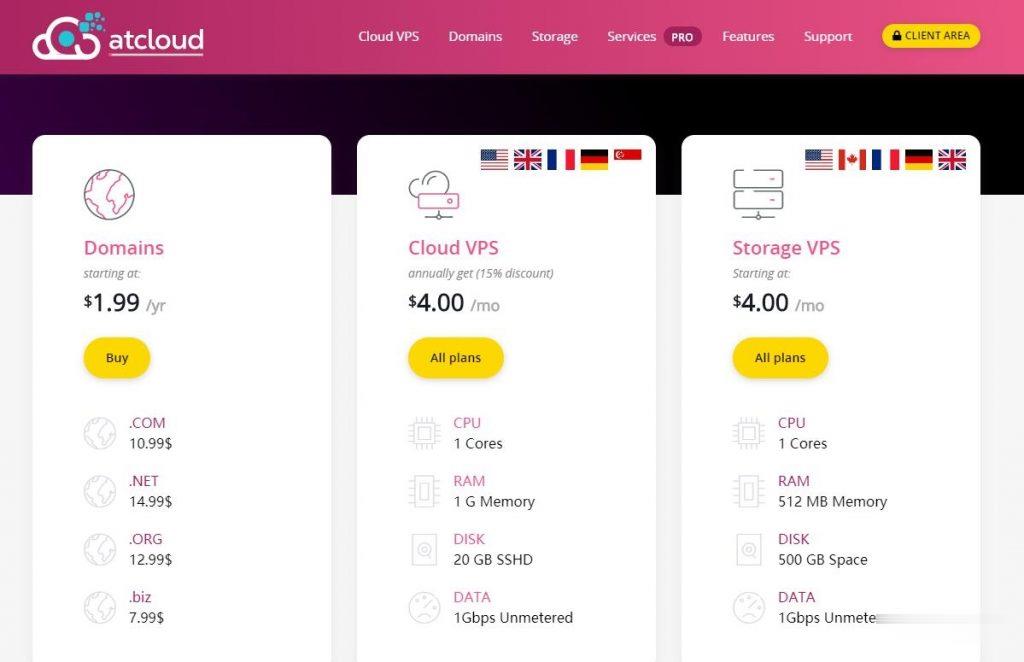
-
人人时光机求 《小叮当》的日语歌词。最好有片假名的bluestacksBlueStacks是什么?在PC上畅玩Android 45万款应用arm开发板开发板是什么?如ARM开发板,DSP开发板等。。它和最终目标板有何区别?显卡温度多少正常显卡温度多少正常淘宝店推广淘宝店铺推广有哪些渠道?网店推广网站怎么免费推广淘宝店铺?保护气球什么气球可以骑?保护气球如何才能让气球放久了不会没气安装迅雷看看播放器迅雷看看播放器下了安装不了电子商务网站模板网页制作模板