休眠在windows中如何正确设置待机与休眠(How to set standby and sleep correctly in Windows)
在windows中如何正确设置待机与休眠How to set standby andsleep correctly in Windows
How to set standby and sleep correctly in Windows
A friend asked: one is editing the manuscript and studentscalled out to dinner, he may feel that the time is long, thecomputer is set to the standby state, the results came backafter not back to normal and the previous work was in vain. Fromthis encounter, the reader raises the question: "what is thematter of waiting and dormancy?"What is the difference betweenthem?
How to get into standby and sleep
Press "start + shutdown", and in the pop-up window, you' ll seethe last item is "standby"". How can there be no dormancy?Originally, the system is not enabled by default sleep, we needto set up their own, in the control panel, double-click the"Power Options" switch to "sleep" tab, check "enablehibernation" (see Figure 1) , you can see the "dormant" off themenu.
Advanced power management for computers
To master standby and sleep, you must first understand thefollowing two knowledge: ACPI and APM.
1. what is ACPI?
ACPI is the abbreviation of Advanced Configuration and Power
Interface, which means "advanced configuration and powerinterface", which is an industrial standard jointly developedby Microsoft, Intel and Toshiba.
ACPI mainly implements the following functions:
The user can make the computer open and close at the appointedtime;
Plug andplay devices canbe controlled andpoweredbyACPI whenthey are plugged in;
(3) when the computer is not used, the computer can enter thesleeping state, but some communication devices are opened;The operating system can allocate energy according to thespecific needs of peripherals and motherboards;
The operating system can reduce the clock frequency when theapplication does not require high time;
The use of notebook computerusers can specify the computer intoa low power state under the condition of low voltage, to ensurethat important applications running.
At the same time, ACPI can be divided into six different workingstates, namely S0 to S5, and their meanings are respectively:
S0: the computer works normally. All the hardware devices arein open or normal working condition;
S1: also known as POS (Power on Suspend, CPU stop working) ,other hardware devices are still working;
S2: shut down the CPU, but the rest of the hardware is stillrunn ing;
S3: usually called STR (Suspend to RAM, suspended to memory) ,writes the running data to memory, and then closes the harddisk;
S4: also known as STD (Suspend to Disk, hanging to the hard disk) ,the memory information is written to the hard disk, and thenall components stop working;
S5: all hardware devices (includingpower) are closed, that is,power off.
2. what is APM?
APM i s Advanced Power Manager (Advanced Power Management) : Thisis a kind of management mode to control, through the operatingsystem management computer hardware power, is actually acomputer power management program (software) , the differentversions, the functions are also different, such as APM
V1.0&V1. 1, the two versions are directly executive powermanagement by BIOS, APM and V1.2 is the first operating systemcan through the definition of power management, and then by theBIOS is responsible for the implementation of.
In today' s popular operating system, has been built in APM, andbefore the DOS era, APM operating system has not been introduced,
so unable to perform operations such as standby, sleep, restartcan only use the Reset key CtrlAltDelete key combination orp ower.
Power management settings in 3.BIOS
In general, the default setting for the motherboardmanufacturer to define BIOS is to start the "advanced powermanagement" function, which in most cases does not require ourown settings,
You can only use its default settings. If you can use the"advanced power management"before, but then failed, excludingthe system or other hardware may be considered in the BIOSsettings whether there is a problem. In this case, BIOS can beset to restore the default state. Method: start the computer,use the DEL key to enter the BIOS, use the arrow keys on thekeyboard to "Load Optimized Defaults", and then press F10 tosave and exit BIOS settings. Here Intel845PE motherboard, forexample, other types of motherboard is roughly the same, hereonly as a reference.
Examples of common settings of "Power Management Setup"Does ACPI Function: allow ACPI functionality?
The hanging type of ACPI Suspend Type:ACPI, usually there isonly one choice, that is, S1 (POS) state, in fact, this containsthe other pending state (S2, S3, S4)
Power Management: power management mode, default to User Define
(user defined) , and there is Min Saving (minimum) andMax Saving(max i mu m)
Video Off Method: display switch
You can set the value of the Blank Screen display not emittingelectron beam, can reduce power consumption; V/H SYNC +BlankBlank Screen said that in addition, but also by the BIOS tocontrol the display of horizontal and vertical synchronizationsignal, to save power, this is the default setting; DPMS Support,DPMS is a power management agreement between the display andgraphics. In both support DPMS status, as long as the BIOSsupport, graphics card can notify the monitor through thesignal into the power-saving mode.
HDD Power Down: set IDE hard disk in a long time without readingand writing operation, you can enter the power saving state,cut off the hard disk power to save power, default value isDisabled.
Modem Use IRQ: this option explains the IRQ number used by theport usedby theModem, so that the system can still bemonitoredin the power saving state. Whether Modem has activity, whichcan be set values: N/A, 3, 4, 5, 7, 9, 11. N/A does not indicateModem monitoring;
USB KB Wake-Up Drom S3: uses USB keyboard to wake up, the defaultvalue is "Disabled"".
Soft-Off by PWR-Button: this is the case the power switchfunction is set up in the boot state, press the power button
on more than four seconds, the system will shut down, if notmore than 4 seconds, the system will operate according to theset. You can set the value of Delay4Sec says more than4 secondsoff, if not more than 4 seconds into the Suspend mode, this isthe default setting; Instant-Off does not need to wait for 4seconds, just press the off button immediately shut down.How does the standby and sleep work?
1. why do you need to stand up and sleep?
Although the computer hardware is running faster and faster,but the volume of the operating system is also expanding, makingthe computer open, shut down, the startup and shutdownprocedures more and more, spending more and more time.Therefore, how to let the computer can quickly start, boot intothe Windows, has become a problem of concern to users.So, along with the hardware and software upgrades, operatingsystem to introduce the advanced power management, its role isto shut down part of the equipment in the computer is idle, thecomputer enters the waiting state of rest, so when you need touse a computer, can be directly from the waiting rest as soonas possible to restore to the original state, similar to thefast start at the same time, no effect; the computer can savea lot of energy.
2. save the data in memory - standby
As we all know, the speed of reading data from hard disk is muchlower than that from memory. Therefore, when the computer runs,
it first puts the data in the hard disk into memory, and thensends the data from memory to CPU for processing,
Then the processed data will be returned to memory first andthen written into the hard disk. Almost all of the running datais kept in memory. However, to enter the standby state, thatis, the current data stored in memory, and then the hard diskis closed, that is, STR to RAM (Suspend) .
Except the hard disk, or other devices in power waiting state(i.e. wake without re charging, put is on standby) , so the fanpower supply, CPU, graphics and other equipment or in the work,the keyboard indicator is lit. We can press any key or move themouse to wake the computer, when the hard disk will power andstart again, and then exchange data and memory, CPU and otherequipment, to complete the return to the original state of thetask.
3. put memory into hard disk - sleep
Sleep, in broad sense, includes two kinds of STD, Disk andSuspend to (STR) , and what we usually refer to as sleep isactually STD. When the computer goes into hibernation, thecomputer first copies the memory state to the hard disk, andthen closes the power. At this point, the computer is almostas quiet as the usual shutdown, and you can completely cut offthe power, because the data stored in the hard disk will notbe lost due to power failure! It' s the same way that Ghostmirrors the system, but unlike Ghost, the Ghost saves andrestores the whole system information, while the rest saves andrestores the system running information. Compared with standby,
sleep is not to wake up by the external device, and its normalboot and boot the computer; but compared to sleep after thestart of a computer without the need for a process to start,only to the memory in the hard disk read into memory.Because the data in memory is the computer "state", in orderto keep the state (can be understood as not compression) , thesystem must be hard to open up a space equal to the size andcapacity of memory to ensure that it can hold the whole memoryof the "current state", and this space is called hiberfil. sys,it the volume is generally the amount of physical memory (suchas computer memory is 256MB, the file size will also be 256MB,as shown inFigure 1) , andwe called pagefile. sys is the virtualmemory.
You know what?
Why don't hibernate be enabled in Windows 98?
There are two reasons: first, in the recently launched Windows98, a lot of hardware support for ACPI is not very good, soWindows 98 cannot automatically identify the ACPIspecification, but can be used to install the Windows 98 "Setup/PJ" command at the time of installation, or upgrade to Windows98 "advanced power management" drive, to support ACPI. Becauseof the defect of memory management in kernel of Windows 98,Windows 98 needs to restart the computer and empty memory toensure the system running normally and efficiently. Sleep isjust not empty memory information and stored in the hard diskinside, so sleep for Windows 98 system, it will lose itsoriginal meaning. In contrast, the NT kernel system is much
better in memory management, and can continue to use for manydays without restarting, and the system can still runefficiently.
Clever use of standby, sleep, to help you get twice the resultwith half the effort
Example 1: one button standby, one button shutdown
Open the power options in the control panel, switch to the"advanced" label "in the press the power button on my computer"is set to "off", "will be set to standby in the press the sleepbutton on my computer" "(see Figure 2) , such as" Power "key onthe keyboard is" off "and according to the" Sleep "key is the"standby ", is not a lot of convenience?
If your keyboard does not have a "Sleep" key, right-click onthe desktop and select a new shortcut",
In the pop-up dialog box"type the locationof the item in the"input "rundll32.exe powrprof.dll SetSuspendState", after thecompletion of it to set up a shortcut key combination, such as:CtrlF12. The function of this shortcut has a lot to dowith thesetting of "pressing the computer sleep button". If you changeit to "sleep", then it becomes a sleep shortcut.
Example 2: let the mouse do not disturb your rest
There are a lot of friendsmet because themouse is too sensitive,standby, slightly shaking table computer awakens you can openthe computer, start, run, type devmgmt.msc, open device manager,
- 休眠在windows中如何正确设置待机与休眠(How to set standby and sleep correctly in Windows)相关文档
- peakcorrectly
- guidecorrectly
- degradecorrectly
- 成像correctly
- 0.4correctly
- goodcorrectly
PIGYun中秋特惠:香港/韩国VPS月付14元起
PIGYun发布了九月份及中秋节特惠活动,提供8折优惠码,本月商家主推中国香港和韩国机房,优惠后最低韩国每月14元/中国香港每月19元起。这是一家成立于2019年的国人商家,提供中国香港、韩国和美国等地区机房VPS主机,基于KVM架构,采用SSD硬盘,CN2+BGP线路(美国为CUVIP-AS9929、GIA等)。下面列出两款主机配置信息。机房:中国香港CPU:1core内存:1GB硬盘:10GB...

CloudCone 新增洛杉矶优化线路 年付17.99美元且简单线路测试
CloudCone 商家在以前的篇幅中也有多次介绍到,这个商家也蛮有意思的。以前一直只有洛杉矶MC机房,而且在功能上和Linode、DO、Vultr一样可以随时删除采用按时计费模式。但是,他们没有学到人家的精华部分,要这样的小时计费,一定要机房多才有优势,否则压根没有多大用途。这不最近CloudCone商家有点小变化,有新人洛杉矶优化线路,具体是什么优化的等会我测试看看线路。内存CPU硬盘流量价格...
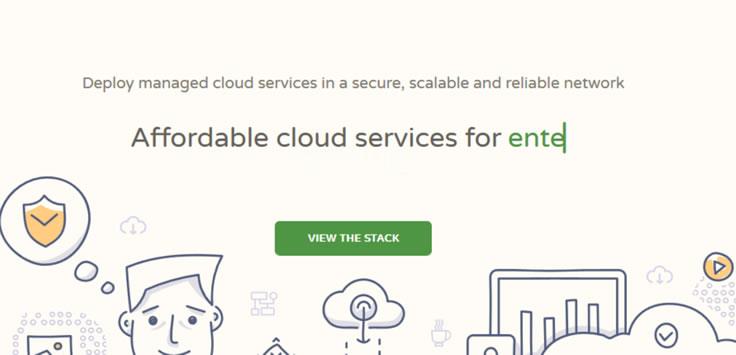
星梦云-100G高防4H4G21M月付仅99元,成都/雅安/德阳
商家介绍:星梦云怎么样,星梦云好不好,资质齐全,IDC/ISP均有,从星梦云这边租的服务器均可以备案,属于一手资源,高防机柜、大带宽、高防IP业务,一手整C IP段,四川电信,星梦云专注四川高防服务器,成都服务器,雅安服务器,。活动优惠促销:1、成都电信夏日激情大宽带活动机(封锁UDP,不可解封):机房CPU内存硬盘带宽IP防护流量原价活动价开通方式成都电信优化线路2vCPU2G40G+60G21...

-
哈利波特罗恩升级当爸哈利波特和罗恩的相同处和不同处同ip网站查询怎样查询一个ip绑了多少域名777k7.comwww.777tk.com.怎么打不 开www.sesehu.comwww.121gao.com 是谁的网站啊百度指数词百度指数我创建的新词杨丽晓博客杨丽晓是怎么 出道的www.175qq.com最炫的qq分组梦遗姐男人梦遗,女人会吗?www.qqq147.comhttp://www.qq汴京清谈求好看的鼠猫文~