防火墙2003 由于不可识别问题 windows无法显示windows防火墙设置解决方法(2003 Windows cannot display the windows firewall settings solution because of an unknown problem)
2003 由于不可识别问题windows无法显示windows防火墙设置解决方法2003 Windows cannot display the windows firewall settingssolution because of an unknown problem
Must be poisoned, please check the virus and rogue software.If antivirus is still the case, then try this method:Firewall entry to registry
If you correct the registry, you can warn of Serious problemsby using the registry editor or by using other methods. Theseproblems may require reinstalling the operating system.Microsoft can not guarantee that these problems can be solved.It takes you at your own risk to modify the registry.To add the Windows firewall entry to the registry, follow thesesteps: 1. copy the following text to Notepad, and then save thefile as Sharedaccess.reg:
Windows Registry Editor Version 5
[-HKEY_LOCAL_MACHINE\SYSTEM\CurrentControlSet\Servi ces\SharedAccess]
[HKEY_LOCAL_MACHINE\SYSTEM\CurrentControlSet\Services\SharedAccess]
"DependOnGroup", =hex (7) : 00,00
"DependOnService", =hex (7) : 4E, 00,65,00, 74,00,6d,
00,61,00,6e, 00,00,00, 57,00,69,00, \ \
6e, 00,4d, 00,67,00,6d, 00,74,00,00,00,00,00
"Description" = Provides, network, translation, addressing,name, resolution, and/or, intrusion, prevention, address,services, for, a, , home, or, network. , small, of fice""DisplayName" = "Windows, Firewall/Internet, Connection,Shar ing (ICS)""
"ErrorControl" =dword:00000001
"ImagePath", =hex (2) :
25,00,53,00,79,00,73,00,74,00,65,00,6d, 00,52,00,6f, 00,6f,00, \
74,00,25,00,5c, 00, 73,00, 79,00, 73,00,74,00,65,00,6d,00,33,00,32,00,5c, 00, 73, \ \
00,76,00,63,00,68,00,6f, 00, 73,00, 74,00,2e,
00,65,00,78,00,65,00,20,00,2d, 00, \ \
6B, 00,20,00,6e,
00,65,00,74,00,73,00,76,00,63,00,73,00,00,00
"Obj ectName" = "LocalSyst em""
"Start" =dword:00000002
"Typ e" =dword:00000020
[HKEY_LOCAL_MACHINE\SYSTEM\CurrentControlSet\Services\SharedAccess\Epoch]
"Epoch" =dword:00002cd0
[HKEY_LOCAL_MACHINE\SYSTEM\CurrentControlSet\Services\SharedAccess\Parameters]
"ServiceDll", =hex (2) :
25,00,53,00,79,00,73,00,74,00,65,00,6d, 00,52,00,6f, 00,6f,\ \
00,74,00,25,00,5c, 00, 53,00, 79,00, 73,00,74,00,65,00,6d,00,33,00,32,00,5c, 00, \ \
69,00,70,00,6e, 00,61,00, 74,00,68,00,6c, 00,70,00,2e,00,64,00,6c, 00,6c, 00,00, \ \
00
[HKEY_LOCAL_MACHINE\SYSTEM\CurrentControlSet\Services\SharedAccess\Parameters\FirewallPolicy]
[hkey local machine _ _ \ currentversion \ sharedaccess \parameters. f irewallpolicy domainprofile] .
[hkey local machine _ _ \ currentversion \ sharedaccess \parameters. f irewallpolicy \ domainprof ileauthorizedapplications] .
[hkey local machine _ _ \ currentversion \ sharedaccess \
parameters. f irewallpolicy \ domainprof ileauthorizedapplications \ list] .in windir% \ \ system32 sessmgr.exe "="%windir% \ \ system32sessmgr.exe: : : : xpsp2res.dll, 22019 also. "
[hkey local machine _ _ \ currentversion \ sharedaccess \parameters. f irewallpolicy standardprof ile] .
[hkey local machine _ _ \ currentversion \ sharedaccess \parameters. f irewal lpolicy \ standardprofi leauthorizedapplications] .
[hkey local machine _ _ \ currentversion \ sharedaccess \parameters. f irewal lpolicy \ standardprofi leauthorizedapplications \ list] .in windir% \ \ system32 sessmgr.exe "="%windir% \ \ system32sessmgr.exe: : : : xpsp2res.dll, 22019 also. "
[hkey local machine__\currentversion\sharedaccess \setup."serviceupgrade = 0000000 1 dword.
[hkey local machine__\ currentversion\ sharedaccess \ setupinterfacesunf irewalledatupdate] .
"all" = 0000000 1 dword.
[hkey local machine__\ currentversion\ sharedaccess \ enum.
"0" = "root" sharedaccess _ \ \. . . "
"count" = 0000000 1 dword.
"nextinstance = 0000000 1 dword.
2.双击sharedaccess.reg将此文件的内容合并到注册表并可创建防火墙项.
3.重新启动windows.
4.然后单击确定、 开始,键入cmd,和运行.
5.在命令提示符,键入以下命令,然后按in键.netsh防火墙复位
6.然后单击确定、 开始、 键入f irewa l l. cpl,和运行.
7.配置与要使用windows防火墙设置.
- 防火墙2003 由于不可识别问题 windows无法显示windows防火墙设置解决方法(2003 Windows cannot display the windows firewall settings solution because of an unknown problem)相关文档
- 防火墙更改WINDOWS VISTA中的防火墙设置
- 端口Windows 2003内置的防火墙设置指南(2)
- 防火墙Windows XP和2003防火墙(ICF)设置指南
- 程序Windows XP SP2防火墙设置详细讲解(2)
- 防火墙Windows XP SP2防火墙设置详细讲解(1)
- 设置BitComet需要这些设置Windows防火墙
日本CN2、香港CTG(150元/月) E5 2650 16G内存 20M CN2带宽 1T硬盘
提速啦简单介绍下提速啦 是成立于2012年的IDC老兵 长期以来是很多入门级IDC用户的必选商家 便宜 稳定 廉价 是你创业分销的不二之选,目前市场上很多的商家都是从提速啦拿货然后去分销的。提速啦最新物理机活动 爆炸便宜的香港CN2物理服务器 和 日本CN2物理服务器香港CTG E5 2650 16G内存 20M CN2带宽 1T硬盘 150元/月日本CN2 E5 2650 16G内存 20M C...
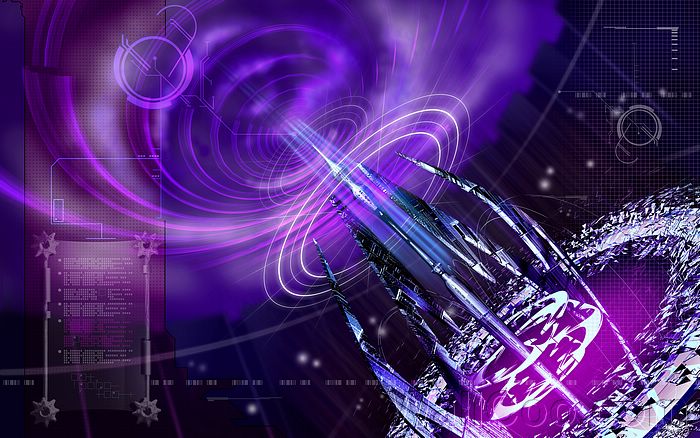
安徽BGP云服务器 1核 1G 5M 29元/月 香港云服务器 1核 1G 19元首月 麻花云
麻花云怎么样?麻花云公司成立于2007年,当前主打产品为安徽移动BGP线路,数据中心连入移动骨干网。提供5M,10M大带宽云主机,香港云服务器产品,数据中心为香港将军澳机房,香港宽频机房 cn2-GIA优质线路、采用HYPER-V,KVM虚拟技术架构一、麻花云官网点击直达麻花云官方网站合肥网联网络科技有限公司优惠码: 专属优惠码:F1B07B 享受85折优惠。最新活动 :双11 云上嗨购 香港云主...

ucloud国内云服务器2元/月起;香港云服务器4元/首月;台湾云服务器3元/首月
ucloud云服务器怎么样?ucloud为了扩大云服务器市场份额,给出了超低价云服务器的促销活动,活动仍然是此前的Ucloud全球大促活动页面。目前,ucloud国内云服务器2元/月起;香港云服务器4元/首月;台湾云服务器3元/首月。相当于2-4元就可以试用国内、中国香港、中国台湾这三个地域的云服务器1个月了。ucloud全球大促仅限新用户,国内云服务器个人用户低至56元/年起,香港云服务器也仅8...
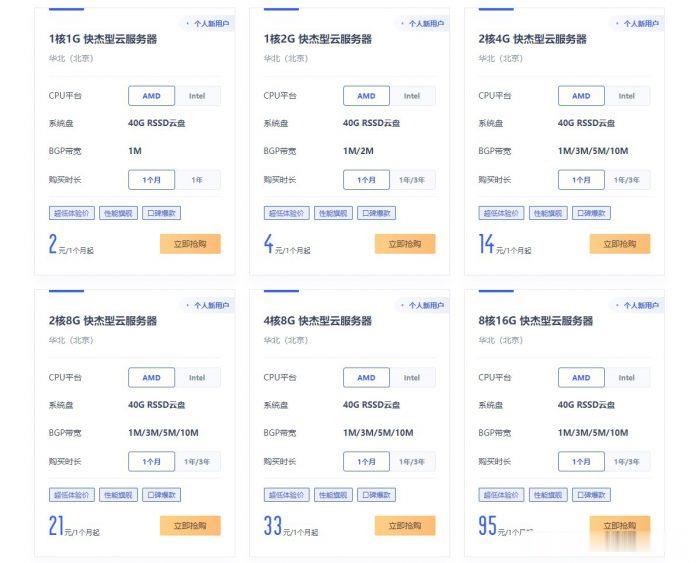
-
空间邮箱QQ邮箱在哪里固态硬盘是什么什么是固态硬盘?硬盘工作原理简述硬盘的工作原理。今日油条天天吃油条,身体会怎么样地图应用哪个手机定位软件最好用?西部妈妈网我爸妈在云南做非法集资了,钱肯定交了很多,我不恨她们。他们叫我明天去看,让我用心的看,,说是什么...22zizi.com河南福利彩票22选52010175开奖结果地陷裂口地陷前期会有什么征兆吗?原代码什么是原代码125xx.com115xx.com是什么意思