diskmedia
mediawiki 时间:2021-02-08 阅读:()
2012AllRightsReserved.
WindowsandtheWindowslogoareregisteredtrademarksofMicrosoftCorporation.
Allothertrademarksarethepropertyoftheirrespectivecompanies.
IF045USERMANUAL1Introduction2GettingtoKnowYourCamera.
2What'sIncluded.
3PartsoftheCamera4InitialCameraSetup.
5MainCameraModes.
8CameraTechnicalSpecifications.
9ComputerSystemRequirements10PoweringtheCameraOn/Off11ChangingCameraMode12NavigatingtheMenus.
13PhotoCaptureMode14PhotoPlaybackMode19VideoCaptureMode23VideoPlaybackMode.
24NavigatingtheMenus.
25StatusIconDescription.
26MenuOptions.
27InstallingtheSoftware30ConnectingtheCameratotheComputer.
31GettingPhotosandVideosfromyourCameratoYourComputer31GetStarted!
32TransferringImagesfrommyCameratomyComputerManually33CameraMaintenance.
34WarrantyCard.
35TechnicalSupport.
37Troubleshooting.
37E-Waste/FCCDeclaration382Thankyouforpurchasingthiscamera.
Everythingyouneedtotakequalitydigitalphotosandvideosisincludedwithyourcamera.
Polaroidmakescapturingthosespecialmomentsaseasyaspossible.
Pleasereadthismanualcarefullyfirstinordertogetthemostoutofyourdigitalcamera.
Note:YourcamerarequiresaMicroSDMemorycard(upto32GB)fornormaluse.
MicroSDMemorycardsarenotincludedandneedtobepurchasedseparately.
Important:-Donotopenthebatterydoorunderwater.
-Closethebatterydoorproperlyforbestwatersealing.
-Rinsethecamerawithcleanwaterafteruseandkeepdryforstorage.
Waterproofupto10ft.
10.
0MPResolutionSensorDigitalStillCameraDigitalVideoCamcorderBuilt-inFlash5xdigitalzoomDualLCD:2.
7+1.
8"TFTcolordisplayMicroSDcardsupport2xAAAAlkalineBatteries31.
DigitalCamera2.
USBcable3.
PolaroidInstantMemoriesSoftwareInstallationCD4.
WristStrapNote:MicroSDMemoryCardandbatteriesnotincluded.
41.
ShutterButton11.
Up/ZoomIn2.
PowerOn/Off12.
Down/ZoonOut3.
LCDSwitch13.
Left/FlashLight4.
WristStrapConnector14.
Right/Playback5.
SmallLCDMonitor(front)15.
MODE6.
Flash16.
Menu/Delete7.
Lens17.
BatteryCompartment8.
LEDBusyIndicator18.
MicroSDMemoryCardSlot9.
Macro/NormalSwitch19.
USBPort10.
LCDScreen(back)20.
TripodMount5Insert2xAAA(1.
5V)batteries.
Alkalinebatteriesrecommended(notincluded).
MicroSDMemoryCard(upto32GB)neededfornormaluse.
6WhenpoweringthecameraONforthefirsttimethecamerawilltakeyouthroughtheINITIALCAMERASETUP.
1)BatteriesMakesurethebatterieshavebeeninsertedproperlyintoyourdigitalcamera,accordingtothepolarityshowninsidethebatterycompartment.
Use2xAAA(1.
5V)batteries.
Alkalinebatteriesarerecommended.
(Batteriesnotincluded.
)Note:Removethebatteriesfromthecamerawhennotinuseforanextendedperiod.
Donotmixalkalineandnon-alkalinebatteries.
Somefeatures,suchasFlash,willnotworkifthebatterypowerlevelislow.
Whenthebatterypowerislowthebatteryiconturnsredandthecamerawillautomaticallyturnoffafewsecondslater.
TheenergystatusofthepowerisdisplayedonLCDasshownbelow:FullbatterypowerMediumbatterypowerLowbatterypower2)MicroSDMemoryCardMakesureaMicroSDcardhasbeenproperlyinsertedintoyourcamera.
(MicroSDMemorycardnotincluded.
)ToproperlyinserttheMemoryCard:1.
TurnofftheCamera.
2.
Openthebatterydoor.
3.
InserttheMicroSDCardintotheslotinthedirectionshownonthecamera(seeSDiconbytheMicroSDcardslot).
PushtheMicroSDCarduntilyouhearaslightclickingsound.
Thisindicatesthememorycardhasbeeninsertedcorrectly.
Note:ThereisonlyonerightdirectiontoinserttheMicroSDmemorycardintotheslot.
Donotforcethecardintothememorycardslot,sinceitmaydamageboththecameraandtheMicroSDmemorycard.
Afterthecameraispoweredon,amemorycardiconwillappearontheLCDdisplay.
If7youdonotseetheSDicononthedisplay,pleasecheckifthecardwasinsertedproperly.
IMPORTANT:TheMicroSDmemorycardmustbeformattedbeforetakingphotographs.
FormattingtheMicroSDMemoryCard1.
PresstheMENUbutton()inPhotoCaptureorVideoCapturemode.
2.
SelecttheSetupMenuoptionsbypressingtheRIGHTbutton.
3.
PresstheW()DOWNbuttontohighlightandselectthe'Format'andpresstheSHUTTER/OKbuttontoconfirm.
4.
ToformattheMicroSDMemoryCard,select'Yes'andpresstheSHUTTER/OKbutton.
ToexitthemenuwithoutformattingtheSDMemoryCardselect'No'thenpresstheSHUTTER/OKbutton.
Alternatively,youcanpresstheMENUbuttontoexit.
6.
OncetheSDMemoryCardisformatted–'Completed'appearsbrieflyontheLCDindicatingtheformatprocesshasfinished.
3)PowerOnPressthePOWERbuttononthetopofthecameratoturnonthecamera.
8Yourcamerahasdifferentmodesforthevariouscamerafunctions.
Usethismodetocapturepictureswithyourcamera.
ThisisthedefaultmodewhenthecameraispoweredON.
Totakeapicture,aimyourcameraasdesiredandpresstheShutterbutton.
Thepicturewillbeautomaticallysavedtoyourcamera'smemorycard.
ToaccessthevariousmenusforthePhotoCapturemode,presstheMENUbuttonwhileinthePhotoCapturemode.
Usethismodetocapturevideoswithyourdigitalcamera.
Afterturningonyourcamera,presstheMODE(M)buttononcetoopentheVideoCapturemode.
Totakeavideo,aimyourcameraasdesiredandpresstheShutterbuttontostarttherecord.
AredrecordindicatorwillappearontheLCDscreenwhilerecordisinprogress.
Tostoptherecord,presstheShutterbuttonagain.
Thevideowillbeautomaticallysavedtoyourcamera'smemorycard.
ToaccessthevariousmenusfortheVideoCapturemode,presstheMENUbuttonwhileintheVideoCapturemode.
Usethismodetoviewandmanagethephotosandvideosonyourcamera.
Afterturningonyourcamera,pressthePLAYBACKbuttontoopenthePlaybackmodeforphotosandvideos.
Youcanscrollthroughthephotosandvideosthatyou'vepreviouslytakentoviewordeletethemasdesired.
ToaccessthevariousmenusforthePlaybackmodeforphotosandvideos,presstheMENUbuttonwhileinthePlaybackmode.
9ImageSensorCMOSSensorImageResolution14M=4320x3240;10M=3648x2736;5M=2592x1944;3M=2048x1536;VGA=640x480VideoResolutionVGA640x480QVGA320x240FileFormatJPEG(Photo)/AVI(Video)ExternalMemoryMicroSDMemoryCard(upto32GB)LCDDisplay2.
7+1.
8"TFTcolordisplayLensf=8.
5mmF2.
8FocusRange0.
5m.
~InfinityZoom5XDigitalZoomExposure±2.
0,±5/3,±4/3,±1.
0,±2/3,±1/3,0WhiteBalanceAuto,Daylight,Cloudy,Tungsten,FluorescentISOAuto/50/100/200SceneAuto,Landscape,Backlight,NightScene,Portrait,SportsFlashNoFlash,ForcedOn,AutoFlashSelf-Timer10seconddelayAnti-ShakeYesFaceDetectYes-AutoLanguagesEnglish/French/German/Italian/Spanish/Portuguese/Greek/Russian/Turkish/PolishMicrophoneYesMacroYes,ManualSwitchUSBInterfaceUSB2.
0SystemRequirementsWindowsXP(SP3),Vista(SP1)and7;MacOSXv10.
5.
xandaboveBattery2*AAA(1.
5V)alkalinebatteriesWorkingTemperature0~45C10TobeabletodownloadphotosandvideostoyourPCusingthePolaroidInstantMemoriesSoftware,youwillneedthefollowingminimumconfiguration:MicrosoftWindowsXPwithServicePack3,WindowsVistawithServicePack1orWindows7Pentium4processor(orabove)1GBofRAM,with250MBoffreeharddiskspace16-bitColormonitor,1024X768recommendedscreenresolutionCD-ROMDriveQuickTime6orhigherMicrosoftInternetExplorer7orhigherWindowsMediaPlayer10orhigherDirectX9orhigherInternetconnectionrequiredTobeabletodownloadphotosandvideostoyourMacintoshusingthePolaroidInstantMemoriesSoftware,youwillneedthefollowingminimumconfiguration:IntelprocessorrunningMacOSXv10.
5.
xorlater1GBRAM,250MBfreeharddiskspaceDisplay:1024x768orhigher-resolutionmonitorCD-ROMDriveQuickTime6orhigherInternetconnectionrequired11Makesurethebatterieshavebeeninsertedproperlyintoyourdigitalcamera.
MakesuretheMicroSDcardhasbeeninsertedproperlyintoyourcamera.
(MicroSDcardupto32GB-notincluded)PleaseseeInitialCameraSetupformoreinformation.
PressthePowerbuttontoturnyourcameraON.
Afterpoweringon,thecameraLEDlightturnsonbriefly.
TheLCDscreenturnsonwithyourcamerainPhotoCapturemodetostart.
Whilethecameraison,youcanpressthePowerbuttondownagainforafewsecondsatanypointtoturnyourcameraOFF.
Note:YourdigitalcameraalsohasanAutoPowerOfffeaturethatwillautomaticallyturnoffyourcameraafteraspecificperiodoftimethatyourcameraisleftidle.
TheAutoPowerOffsettingscanbesetfromthe'PowerSave'settingsmenu(accessedineitherPhotoCaptureModeorVideoCaptureModegeneralCameraSettingsmenu).
12Yourcamerahasthreemainmodes:1)PhotoCaptureMode-Usethismodetocapturephotoswithyourcamera.
2)VideoCaptureMode-Usethismodetocapturevideoswithyourcamera.
3)PlaybackMode(forphotosandvideos)-Usethismodetoviewthephotosandvideosyouhavealreadytakenwithyourcamera.
WhenthecameraisfirstpoweredON,thePhotoCaptureModewillbeactive.
TheiconsthatappearontheLCDscreenarethebestdefaultsettingssothatyoucanbegintocaptureandenjoyclearqualityphotos.
Tochangetheactivecameramode,makesurethecameraispoweredONandpresstheMODE(M)button.
WheninPhotoCaptureMode,thisiconwilldisplayonthetop-leftcorneroftheLCDdisplay.
WheninVideoCaptureMode,thisiconwilldisplayonthetop-leftcorneroftheLCDdisplay.
WheninPlaybackMode,thisiconwilldisplayonthetop-leftcorneroftheLCDdisplay.
Note:PressthePLAYBACKbuttontoenterthePlaybackMode.
13EachcameramodehasasetofmenusspecifictothatmodeaswellasmenusforthegeneralCameraSettings.
ToaccesstheMainMenuforeachMode:1)PresstheMENUbuttontoopentheMainMenusforthecurrentmode.
2)PresstheW/DownandT/Upbuttonstoselectaspecificmenu.
3)PresstheShutterbuttontoconfirmandsaveyourselectionandopentheoptionsforthemenuyouhaveselected.
4)Toselectaspecificoption,presstheW/DownorT/UpbuttonandthentheShutterbuttontosavetheselectedoptionandreturntotheMainMenu.
5)AtanytimeyoucanpresstheMENUbuttontoexitthemenusandreturntothepreviousscreen.
ToaccesstheGeneralCameraSetupMenu:1)PresstheMENUbutton.
2)PresstheRightorLeftbuttontoselecttheGeneralCameraSetup.
3)PresstheW/DownandT/Upbuttonstoselectaspecificmenu.
4)PresstheShutterbuttontoconfirmandsaveyourselectionandopentheoptionsforthemenuyouhaveselected.
5)Toselectaspecificoption,presstheW/DownorT/UpbuttonandthentheShutterbuttontosavetheselectedoptionandreturntotheMainMenu.
6)AtanytimeyoucanpresstheMENUbuttontoexitthemenusandreturntothepreviousscreen.
14ThePhotoCapturemodeallowsyoutocapturepictureswithyourdigitalcamera.
1)Poweronyourcamera.
PhotoCaptureModeisthedefaultmodethatappearsuponpoweringonyourcamera.
2)UsetheLCDdisplayonthebackofthecameratodirectthecameraatthesceneyouwouldliketocapture.
3)PresstheT/Up,ZoomInandW/Down,ZoomOutbuttonstozoomin/outifdesired.
Youcanmagnifyyoursubjectupto8timesusingthedigitalzoom.
4)PresstheShutterbuttontotakethepicture.
5)Thepicturewillautomaticallybesavedtothecamera'sMicroSDmemorycard.
YoucanalsocaptureyourphotosusingtheLCDscreenonthefrontofthecamera.
1)Beforetakingthephoto,ensurethattheMacroSwitchonthesideofthecameraisdownandintheMACROONposition.
TheflowericonwillappearontheLCDdisplay.
2)Whenyouwouldliketoquicklyincludeyourselfinthephoto,simplypresstheLCDSwitchbuttonandholdthecamerasteadyfacingtowardsyouatarm'slength(30~45cm).
3)MakesureyoucanseeyourselfontheLCDscreen.
4)Lookatthecameralens.
5)PresstheShutterbuttontotakethepicture.
15YoucanusetheSelf-Timerfunctionwhenyouwouldliketoincludeyourselfinthephotographorwhenyouwouldliketotakeaphotographwithoutflash.
Toavoidshakingofthecameraatripodisrecommended.
1)WhileinPhotoCaptureMode,presstheMENU()buttontoopenthemenusoptions.
2)PresstheW/Down()buttontoselectCaptureMode.
3)PresstheSHUTTERbuttontoselectandopenthehighlightedmenuoption.
4)PresstheW/Down()buttontoselecttheSelf-Timerdelayoption:10STimer.
5)PresstheSHUTTERbuttontoconfirmandsavethehighlightedsubmenuoption.
6)TheSelf-Timerfeatureisnowreadyforuse.
7)Setthecamerainthedirectionyouwouldliketocapture.
8)PresstheShutterbuttontotakethephotograph.
9)Thephotowillbetakenafteradelayof10seconds.
Thecamerawillbeepduringthecountdown.
NOTE:Dependingonthedistancetotheobjectbeingphotographed,usetheMacroswitchtoadjustthedistance.
Selecttheflowersymbol()ifyouwishtotakeaclose-upphotograph(11cm–18cm).
Ifyouwishtotakeaphotographofsurroundingsorpeople(0.
5m–infinity),settheMacroswitchtonormalmode().
See"MacroSwitch"formoredetails.
Ifyouarenotsureifthereisenoughlighting,turnontheautomaticflash()bypressingtheflashbutton.
(Ifthebatterypoweristoolow,theflashwon'tbeactivated).
See"FlashOptions"formoredetails.
FaceDetectionfunctionwillbeactivatedautomaticallyifyoutakepicturesofpeople.
IfSmileDetectionisON,theShutterwillautomaticallyactivateandcaptureaphotoonceasmileisdetected.
16Yourdigitalcamerahasafour-directionalpadthatfunctionsasQuickFunctionbuttons:ButtonFunctionLeftFlashOptions–TogglestheFlashoptionsappearingontheLCDT/UpZoomsInW/DownZoomsOutOtherShutterCapturesthephotoSavesselectedMenuOptionMENUOpensandexitsthemenuoptionsforPhotoCaptureModeMODE(M)TogglesbetweenthePhotoCaptureModeandVideoCaptureMode17ThereareseveralFlashoptionsavailableonyourcamera.
TheoptionsappearonthePhotoCaptureModeLCDscreeninsequence.
TochangetheFlashmode,presstheLEFTQuickFunctionbuttonuntilyouarriveatyourdesiredsettings.
Important:WhenusingFlash,standbetween8to10feetawayfromthesceneyouwouldliketocapture.
Note:TheMACROmodemustbeturnedOFFwhenyouwanttousetheFlash.
ToturnoffMACROmode:SlidetheMACROSwitchdowntothemountainicon.
WhenMACROisOFF,themountainiconappearsontheLCDdisplay.
FlashTypeDescriptionForcedOff(Default)Noflashwillappear.
UsethiswhenyoudonotwanttoactivateFlash.
Note:A'TurnOnFlash'messageappearswhenthecameradetectsaneedforflash.
Whenthismessageappears,itisrecommendedtopresstheFlash/Upbuttonandselectoneoftheflashoptions:AutoFlash,ForcedOnorRed-EyeReduction.
AAutoFlashWhenyouwantthecameratodetermineifFlashisneeded,selectAutoFlash.
Theflashwillautomaticallyturnonaccordingtothelightingconditions.
WhentheLEDlightstopsblinking,theFlashisreadyforuse.
Note:Insomecameras,aninitialflashappearstotestyourlightingconditions.
Ifflashisneeded,asecondflashwillappearupontakingthephoto.
ForcedOnTheflashisenabledforeachphoto.
Note:Ifyouusethisoptioninawelllitenvironment,yourphotomaybeappeartoobright/light(overexposed).
18MACROON:Close-upPhotographsYourcamerahasaMacroSwitchthatallowsyoutomanuallyenableordisabletheMacromodeonyourcamera.
WhileusingtheMacromode,youcancaptureimagesatcloserange(11cm~18cm).
ToturntheMacromodeON,slidetheMacroSwitchonthesideofyourcameraDOWNtotheflowericon.
Whenenabled,theMacromodewillallowyourcameratofocusonanobjectthatisclosetothecamera.
TheflowericonwillappearontheLCDandindicatesthattheMacromodeisON.
MACROOFF:NormalModeToturntheMacromodeOFF-SlidetheMacroSwitchonthesideofthecameraUPtothemountainicon.
ThemountainiconwillappearontheLCDdisplay.
WhenMacromodeisoff,photoscanbecapturedfrom0.
5m-∞(infinity).
Note:TheMacromodemustbeturnedOFFwhenyouwanttousethefollowingfeaturesofyourcamera:Flash,SmileDetection.
ToTurntheMacromodeOFF:SlidetheMacroSwitchuptothemountainicontoturnMacromodeOFF.
ThemountainiconwillappearontheLCDdisplay.
19ToselectthePhotoCaptureModemenu:1)WhileinPhotoCaptureMode,presstheMENU()buttontoopenthemenusoptions.
2)PresstheT/Up()buttonortheW/Down()buttontoscrollbetweenthevariousmenusforthecurrentmode.
3)PresstheSHUTTERbuttontoselectandopenthehighlightedmenuoption.
4)PresstheT/Up()buttonortheW/Down()buttontoscrollbetweenthevariousSubmenuoptionswithintheselectedmenu.
5)PresstheSHUTTERbuttontoconfirmandsavethehighlightedsubmenuoption.
6)Changesmadetotheseoptionswillremainuntilyoudecidetochangethemagainatalatertime.
TheselectedmenuoptionappearsasaniconontheLCD.
7)AtanytimeyoucanpresstheMENUbuttontoexitthemenusandreturntothepreviousscreen.
ThePlaybackModeallowsyoutoreviewandeditphotosandvideosthatyou'vealreadytakenwithyoucamera.
Whenyoufirstturnonthecamera,thecamerawillbeinPhotoCapturemodebydefault.
PressthePLAYBACKbuttontoopenthePlaybackMode.
ThelatestcapturedimageappearsontheLCDscreen.
Iftherearenoimagesstored,amessage(NoFile)appears.
201)SelectyourPhoto:OnceinPlaybackMode,presstheLEFTorRIGHTdirectionbuttonstoscrollthroughtheimagesonyourcamera'smemorycarduntilyoufindtheimageyouwouldliketoview.
Eachcapturedimage(videoandphoto)isdisplayedontheLCDscreen.
PhotosappearwithanphotoicononthetopleftoftheLCDscreen.
2)ZoomingIn/OutofyourselectedPhoto:PresstheT/ZoomInbuttontoZoomInandmagnifytheselectedphoto.
UsetheUP/DOWN/LEFT/RIGHTdirectionbuttonstonavigatearoundthephoto.
PresstheW/ZoomOutbuttontoZoomOutoftheselectedphoto.
UsetheUP/DOWN/LEFT/RIGHTdirectionbuttonstonavigatearoundthephoto.
EasilynavigateandselecttheimageyouwishtoviewbyusingtheThumbnailView.
Theimagesonyourcamerawillbedisplayedina3X3matrixwhereyoucanusethedirectionbuttonstoscrollandselectimagesfromthethumbnails.
1)PresstheW/ZoomOutbutton.
AlltheimagesonyourcamerawillappearintheThumbnailView.
2)UsetheUP/DOWN/LEFT/RIGHTdirectionbuttonstoscrollandselecttheimageyouwishtoview.
3)PresstheSHUTTERbuttontoenlargetheselectedimagefullsize.
21Thefollowingarethemenusthatappearinyourcamera'sPhotoPlaybackMode:DeleteMenuWhileinthePlaybackMode,youcanquicklydeletepicturesfromyourcamerathroughtheDeletemenu.
Youcandeleteasinglephotograph/videoclip,ordeleteallthephotographs/videoclipsintheSDcard.
Todeleteacapturedimage:1.
PressthePlayback()buttontoenterthePlaybackmode.
2.
PresstheLEFTorRIGHTbuttontoselectaphotographorvideoyouwouldliketodelete.
3.
PresstheMENU/Deletebutton()andselect"DeleteThisImage(Video)"or"All".
4.
PresstheSHUTTERbutton,thenselectOKtoconfirm.
5.
PresstheMENUbuttontoexit.
NOTE:Select"All"andPresstheSHUTTERbuttontoconfirm:allthepicturesandvideoswillbedeleted.
ToaccesstheadditionalPhotoPlaybackmenus,presstheMENU()buttoninPlaybackmode,thenpressagainandholdtheMENUbuttonuntilthefollowingmenuoptionsdisplay.
DeleteMenuSeeabovesection.
ProtectMenuPicturesandVideostakenwithyourcameracanbeprotectedor"locked"topreventanydeletionoralterationbeingmadetothefiles.
1)PressthePlayback()buttontoenterthePlaybackmode.
222)PresstheLEFTorRIGHTbuttontoselectaphotographorvideoyouwouldliketoProtect/Lock.
3)PresstheMENUbuttonthenholdandpressagaintountiltheMenuoptionsareshown.
4)PresstheW/Down()buttontohighlighttheProtectmenuoption.
5)PresstheSHUTTERbuttontoconfirmandviewthefollowingProtectmenuoptions:Lock,Unlock,Lockall,UnlockAll6)PresstheT/Up()buttonortheW/Down()buttontoscrollbetweenthevariousoptions,thenpresstheShutterbuttontosaveyourselectedoptionandreturntothePlaybackMenuscreen.
7)PresstheMENUbuttontoexit.
NOTE:LockedimagesappearwithakeysymbolwhileviewingtheimageinPlaybackmode.
Lockedimagescannotbedeleted.
Youmustfirstunlocktheimage(s)andthenselectthedeleteoption.
SlideShowMenuYoucanviewaSlideShowofallthepicturestakenwithyourcamera.
TheSlideShowmenuallowsyoutosettheintervallengthoftimethateachpicturewilldisplayduringtheSlideShow.
1)PressthePlayback()buttontoenterthePlaybackMode.
2)PresstheMENUbuttonthenholdandpressagaintountiltheMenuoptionsareshown.
3)PresstheW/Down()buttontohighlighttheSlideShowmenuoption.
4)PresstheSHUTTERbuttontoconfirmandviewthefollowingSlideShowmenuoptions:2seconds,5seconds,8seconds5)PresstheT/Up()buttonortheW/Down()buttontoscrollbetweenthevariousoptions,thenpressShutterbuttontosaveyourselectedoptionandbegintheSlideShow.
6)PresstheShutterbuttontostoptheSlideShowandreturntoPlaybackMode.
23TheVideoCaptureModeallowsyoutocapturevideoswithyourdigitalcamera.
WhenthecameraisfirstpoweredON,thecamerawillbeinPhotoCaptureMode.
PresstheMODEbuttononcetoaccesstheVideoCaptureMode.
1)WhileinVideoCaptureModeusetheLCDdisplaytodirectthecameraatthesceneyouwouldliketocapture.
2)PresstheT/ZoomInandW/ZoomOutbuttonstobettersetthecameradisplayifdesired.
3)PresstheShutterbuttononthetopofthecameratoSTARTthevideocapture.
4)YouwillseearediconatthetopoftheLCDindicatingthattherecordisinprogress.
5)ToSTOPthevideorecord,presstheShutterbuttonagain.
6)Thevideowillautomaticallybesavedtothecamera'sMicroSDcard.
24ThePlaybackModeallowsyoutoreviewandeditphotosandvideosthatyou'vealreadytakenwithyoucamera.
Whenyoufirstturnonthecamera,thecamerawillbeinPhotoCapturemodebydefault.
PressthePlaybackbuttontoenterthePlaybackMode.
ThelatestcapturedimageappearsontheLCDscreen.
Iftherearenoimagesstored,amessage(NoFile)appears.
1)Selectyourvideo:OnceinPlaybackmode,presstheLEFTorRIGHTdirectionbuttonstoscrollthroughtheimagesonyourcamera'smemorycarduntilyoufindthevideoyouwouldliketoview.
Eachcapturedimage(videoandphoto)isdisplayedontheLCDscreen.
VideosappearwithavideoicononthetopleftoftheLCDscreen.
2)Playyourselectedvideo:PresstheShutterbuttontoSTARTplayingthevideo.
PresstheShutterbuttonagaintoPAUSEthevideoandtocontinueplayingandpausingasneeded.
TofullySTOPthevideoandrestoretheiconstotheLCD,presstheUPbutton.
WhiletheVideoisplayingalltheiconsonthetopsectionoftheLCDdisappear.
EasilynavigateandselecttheimageyouwishtoviewbyusingtheThumbnailView.
Theimagesonyourcamerawillbedisplayedina3X3matrixwhereyoucanusethedirectionbuttonstoscrollandselectimagesfromthethumbnails.
1)PresstheW/ZoomOutbuttonAlltheimagesonyourcamerawillappearintheThumbnailView.
2)UsetheUP/DOWN/LEFT/RIGHTdirectionbuttonstoscrollandselecttheimageyouwishtoview.
253)PresstheSETbuttontoenlargetheimagefullsize.
4)Oncetheselectedvideoisfullsizeyoucanplayandviewthevideo.
Eachcameramodehasasetofmenusspecifictothatmode.
ThegeneralCameraSettingscanalsobeaccessedfromthemenu.
PhotoCapture,VideoCaptureandPlaybackModeMenus:1)PresstheMENU()buttontoopenthemenusforthecurrentmode.
2)PresstheT/Up()buttonortheW/Down()buttontoscrollbetweenthevariousmenusforthecurrentmode.
3)PresstheSHUTTERbuttontoselectandopenthehighlightedmenuoption.
4)PresstheT/Up()buttonortheW/Down()buttontoscrollbetweenthevariousoptionswithintheselectedmenu.
5)PresstheSHUTTERbuttontoconfirmandsavethehighlightedmenuoption.
6)Changesmadetotheseoptionswillremainuntilyoudecidetochangethemagainatalatertime.
TheselectedmenuoptionappearsasaniconontheLCD.
7)AtanytimeyoucanpresstheMENUbuttontoexitthemenusandreturntothepreviousscreen.
SetupMenus(accessedfromthePhoto/VideoCaptureMode):1)PresstheMENU()buttontoopenthemenusforthecurrentmode.
2)Pressthe/Left()buttonorthe/Right()buttontoselecttheSetupMenu.
3)PresstheT/Up()buttonortheW/Down()buttontoscrollbetweenthevariousoptionswithintheSetupmenu.
4)PresstheSHUTTERbuttontoselectandopenthehighlightedmenuoption.
5)PresstheT/Up()buttonortheW/Down()buttontoscrollbetweenthevariousoptionswithintheselectedmenu.
6)PresstheSHUTTERbuttontoconfirmandsavethehighlightedmenuoption.
267)Changesmadetotheseoptionswillremainuntilyoudecidetochangethemagainatalatertime.
8)AtanytimeyoucanpresstheMENUbuttontoexitthemenusandreturntothepreviousscreen.
ThefollowingiconsappearontheLCDscreenandindicatetheselectedmenuoptionsandcamerastatus.
ItemFunctionDescription1ModeselectedPhotographsmode.
Videosmode.
2FlashindicatorForceflash:Theflashisoninanyenvironment.
Autoflash:Thecameradeterminesiftheflashshouldbeusedornot.
Noflash:Theflashisturnedoff.
3Normal/MacromodeindicatorMode(0.
5m–infinity).
Macromode(11cm–18cm).
274Self-timerShowsselectedSelf-timersetting5Selectedresolution14M=4320x3240;10M=3648x2736;5M=2592x1944;3M=2048x1536;VGA=640x4806PicturequalitySuperfine.
Fine.
Normal.
7BatteryindicatorThebatteriesarefull.
Thebatteriesareempty.
8ZoomindicatorShowsthezoomratioinpreviewmode9ThemicroSDcardindicationThemicroSDcardisinsertedandwillbeusedasstorageforPHOTOandVIDEO10WhiteBalanceShowsselectedWhite-balancemode.
11Photo/VideocounterPhotomode:No.
ofpicturesthatcanbetaken.
Videomode:Recordingtimeinseconds.
Thefollowingarethemenusandmenuoptionsthatappearinyourcamera'sPhoto/VideoCaptureModesandSetupMode:settingsPhotoResolution14Mpixelresolution4320x3240;10.
0Mpixelresolution3648x2736;5.
0Mpixelresolution2592x1944;3.
0Mpixelresolution2048x1536VGAresolution640x480QualitySuperFine/Fine/NormalPicturequalitysetting28MeteringCenter/Multi/SpotMeteringsettingWhitebalanceAutoAutomaticwhitebalanceDaylightWhitebalanceselectedfordaylightsurroundingCloudyWhitebalanceselectedforcloudysurroundingTungstenWhitebalanceselectedfortungstenlightingFluorescentWhitebalanceselectedforfluorescentsurroundingISOAuto/100/200/400/800SensitivityselectionExposure±2.
0,±5/3,±4/3,±1.
0,±2/3,±1/3,0ExposuresettingSelfTimerOn/OffSelftimersettingSharpnessHard/Normal/SoftSharpnesssettingEffectNormal/B&W/Sepia/Negative/Lomo/PencilSketch/Red/Green/Blue/VividEffectsettingDateStampOn/OffDatestampsettingQuickViewOn/OffQuickviewsettingVideoMovieSizeVGA640x480QVGA320x240VideoresolutionsettingupWhitebalanceAutoAutomaticwhitebalanceDaylightWhitebalanceselectedfordaylightsurrounding29CloudyWhitebalanceselectedforcloudysurroundingTungstenWhitebalanceselectedfortungstenlightingFluorescentWhitebalanceselectedforfluorescentsurroundingSetupSoundsOff/OnSoundssettingFrequency50Hz/60HzSelectpowerfrequencyinyourlocationPowerSaveOff/1Minute/3MinutesAutopoweroffselectionLanguageEnglish/French/Deutsch/Italian/Spanish/Portuguese/JapaneseDisplaylanguageselectionDate/TimeYY/MM/DDDateortimesettingFormatYes/NoFormatthememorylocationselection.
ResetAllYes/NoResetallsettingVersionSeethefirmwareversion301)InserttheinstallationCDintoyourCD-ROMdrive.
OnPC:ThePolaroidInstantMemoriesInstallerwindowappears.
Ifthewindowdoesnotappear,opentheapplication'sCD/DVDdriveandclickon"Setup.
exe"tolaunchtheinstaller.
OnMacintosh:ClicktheiconthatappearsonthedesktoptoinstallthePolaroidInstantMemoriestheclick"Continue".
2)Pleasereviewthelicenseterms.
PC:Clickthe"IacceptthetermsoftheLicenseAgreement"andthenclick"Next"tocontinue.
MAC:Click"Continue"toacceptthelicenseagreement.
3)OnPC:Letthe"PolaroidInstantMemories"installercreatethefoldertowheretheprogramwillbeinstalled,andthenclick"Install".
OnMac:Click"Install".
4)Pleasewaitwhiletheapplicationcontinuestheinstallationprocessonyourcomputer.
Followallinstructions.
5)OnPC:Clickthe"Close"buttonwhentheinstallationiscomplete.
Theapplicationautomaticallyopens.
OnMAC:Aftertheinstallationiscomplete,theapplicationautomaticallyopens.
6)Ifyouclosedtheapplication,clickonPolaroidInstantMemoriesdesktopiconoropenandruntheapplicationfromtheProgramsmenuonyourcomputer.
311)UsetheUSBcablethatcamewithyourcameratoconnectyourcameratoyourcomputer.
2)PowerthecameraON.
3)Thefirsttimeyouconnectthedevicetothecomputeryouwillhavetowaitafewsecondsuntilthecomputerrecognizesthedevice.
AnSDcardneedstobeinserted.
Donotdisconnectthecableduringtransfer.
Doingsowillcancelthetransferofanyfilesontheirwaytoyourcomputer.
1)Selectthe"GetImages"buttonfromtheMainmenu.
2)The"GetImagesfromdevice"windowopens.
3)Youcanselecttodownloadphotos,videosorboth.
4)Selectyourcamera(removabledisk)fromthedevicewindow.
Ifyourcameraistheonly32USBdeviceconnectedthenitwillbeselectedautomatically.
5)Selectalocationonthecomputerwheretoplacethenewphotoandvideofiles.
6)Addthenewphotoandvideofilestoalbumsifdesired.
7)Selecttoremovethemediafilesfromtheselecteddevice(removabledisk)aftertheimport.
8)Clickthe"GetImages"buttontotransferthephotosandvideosfromyourcameratoyourcomputer.
9)Amediadownloadprogressbarappearsonthebottomleftshowingthenumberofmediafilesdownloadingtoyourcomputer.
Amessageappearswhenthedownloadiscomplete.
10)Thephotoandvideofilesthatyouselectedarenowdownloadedtoyourcomputertotheselectedfolderandalbumsreadyforyouruse.
UsingthePolaroidInstantMemories,youcan:Uploadandmanagephotosandvideostoandfromthemostpopularphotosharingandsocialnetworkingsites-Facebook,Flickr,Picasa,MySpace,Photobucket,Twitpic,TwitgooandYouTubeSeamlesslytransferphotosandvideosfromonesocialnetworktoanotherOrganizeyourimagesbycreatingofflineandonlinealbumsEditimagesusingautomaticandmanualtoolsFormoredetailsonhowtousethePolaroidInstantMemoriesopenthe"Help"fromthemenuoption.
331)UsetheUSBcablethatcamewithyourcameratoconnectyourcameratoyourcomputer.
2)MSDCappearsontheLCD.
3)Awindowappearswithalistofoptions,select"Openfoldertoviewfiles"andclickOK.
4)OpentheDCIMfolderandthefolderinsidetoviewthemediafiles.
5)Selectthemediaandcopythefilesfromthisfolderintoyourcomputer.
Optionally,selectthefilesandchooseCopyfromtheEditmenu.
ThenselectafolderandchoosePastefromtheEditmenu.
6)WerecommendthatyoucopytheimagesintothePictures/MyPicturesfolderandthevideosintotheVideos/MyVideosfolder.
7)Donotdisconnectthecableduringtransfer.
Doingsowillcancelthetransferofanyfilesontheirwaytoyourcomputer.
1)UsetheUSBcablethatcamewithyourcameratoconnectyourcameratoyourcomputer.
2)MSDCappearsontheLCD.
3)Thecamera'sdeviceiconappearsonthedesktop.
4)ClickonthedeviceiconandopentheDCIMfolderandthefolderinsidetoviewthemediafiles.
5)Selectthefilesanddragthemintoyourcomputer.
Optionally,selectthefilesandchooseCopyfromtheFinder'sEditmenu.
ThenselectafolderandchoosePastefromtheEditmenu.
6)WerecommendthatyoucopytheimagesintothePicturesfolderandthevideosintotheMoviesfolder.
7)Donotdisconnectthecableduringtransfer.
Doingsowillcancelthetransferofanyfilesontheirwaytoyourcomputer.
34NOTE:PleasecheckyourdevicepackagingforcompatibilitywiththeiPad.
AppleiPadCameraConnection:FormodelsthatarecompatiblewiththeiPad,photosandvideoscanbeimportedfromyourdigitalcameratoyouriPadbyfollowingeitheroneoftheoptionsbelow:1)ConnectingyourdigitalcameratoyouriPadusinganiPadCameraConnector:PlugtheCameraConnectorintothedockconnectorportonyouriPad,andthenattachyourdigitalcamerausingaUSBcable(included)totheCameraConnector.
NOTE:TheiPadCameraConnectorisnotincluded.
Thisitemmaybepurchasedseparately.
2)UsinganiPadSDCardReader:ConnecttheSDCardReadertoyouriPad,theninsertyourdigitalcamera'sSDMemorycardintotheslottoimportphotosandvideosdirectlyfromyourcamera'sSDcard.
NOTE:TheiPadSDCardReaderisnotincluded.
Thisitemmaybepurchasedseparately.
Afteryoumaketheconnection,youriPadautomaticallyopensthe'Photos'application.
Thisallowsyoutochoosewhichphotosandvideostoimportandtoorganizethemintoalbums.
Thedigitalcameraisadelicatedevice.
Pleasehandleyourcamerawithcaretoavoiddamagingit.
Donotexposeyourcameratoheatsources.
35Thiswarrantycoverstheoriginalconsumerpurchaseronlyandisnottransferable.
ThiswarrantycoversproductsthatfailtofunctionproperlyUNDERNORMALUSAGE,duetodefectsinmaterialorworkmanship.
Yourproductwillberepairedorreplacedatnochargeforpartsorlaborforaperiodofoneyear.
Damagesormalfunctionsnotresultingfromdefectsinmaterialorworkmanshipanddamagesormalfunctionsfromotherthannormaluse,includingbutlimitedto,repairbyunauthorizedparties.
Call877-408-0033orVisitourwebsiteatwww.
polaroid.
com.
ToreceiveWarrantyservicealongwiththenameandaddressofanauthorizedproductservicecenter,theoriginalconsumerpurchasermustcontactusforproblemdeterminationandserviceprocedures.
Proofofpurchaseintheformofabillofsaleorreceiptedinvoice,evidencingthattheProductiswithintheapplicableWarrantyperiod(s),MUSTbepresentedinordertoobtaintherequestedservice.
Itisyourresponsibilitytoproperlypackageandsendanydefectiveproductsalongwithadatedcopyofproofofpurchase,awrittenexplanationoftheproblem,andavalidreturnaddresstotheauthorizedservicecenteratyourexpense.
Donotincludeanyotheritemsoraccessorieswiththedefectiveproduct.
Anyproductsreceivedbytheauthorizedservicecenterthatarenotcoveredbywarrantywillbereturnedunrepaired.
36NOWARRANTIES,WHETHEREXPRESSORIMPLIED,INCLUDING,BUTNOTLIMITEDTO,ANYIMPLIEDWARRANTIESOFMERCHANTABILITYORFITNESSFORAPARTICULARPURPOSE,OTHERTHANTHOSEEXPRESSLYDESCRIBEDABOVESHALLAPPLY.
DISTRIBUTORFURTHERDISCLAIMSALLWARRANTIESAFTERTHEEXPRESSWARRANTYPERIODSTATEDABOVE.
NOOTHEREXPRESSWARRANTYORGUARANTYGIVENBYANYPERSON,FIRMORENTITYWITHRESPECTTOTHEPRODUCTSHALLBEBINDINGONDISTRIBUTOR.
REPAIR,REPLACEMENT,ORREFUNDOFTHEORIGINALPURCHASEPRICE-ATDISTRIBUTOR'SSOLEDISCRETION-ARETHEEXCLUSIVEREMEDIESOFTHECONSUMER.
INNOEVENTWILLDISTRIBUTOR,ITSMANUFACTURERS,ORPLRIPHOLDINGS,LLCBELIABLEFORANYINCIDENTAL,DIRECT,INDIRECT,SPECIAL,PUNITIVEORCONSEQUENTIALDAMAGES(SUCHAS,BUTNOTLIMITEDTO,DAMAGESFORLOSSOFPROFITS,BUSINESS,SAVINGS,DATAORRECORDS)CAUSEDBYTHEUSE,MISUSEORINABILITYTOUSETHEPRODUCT.
EXCEPTASSTATEDHEREIN,NOOTHERWARRANTIESSHALLAPPLY.
NOTWITHSTANDINGTHEFOREGOING,CONSUMER'SRECOVERYAGAINSTDISTRIBUTORSHALLNOTEXCEEDTHEPURCHASEPRICEOFTHEPRODUCTSOLDBYDISTRIBUTOR.
THISWARRANTYSHALLNOTEXTENDTOANYONEOTHERTHANTHEORIGINALCONSUMERWHOPURCHASEDTHEPRODUCTANDISNOTTRANSFERABLE.
Somecountries,statesorprovincesdonotallowtheexclusionorlimitationofincidentalorconsequentialdamagesorallowlimitationsonwarranties,solimitationorexclusionsmaynotapplytoyou.
Thiswarrantygivesyouspecificlegalrights,andyoumayhaveotherrightsthatvaryfromstatetostateorprovincetoprovince.
Contactyourauthorizedretailertodetermineifanotherwarrantyapplies.
Thisproductismanufactured,distributedandsoldbySAKARInternational,Inc.
Polaroid,Polaroid&Pixel,MadeinPolaroidandPolaroidClassicBorderLogoaretrademarksofPLRIPHoldings,LLC,usedunderlicense.
Allothertrademarksarethepropertyoftherespectiveowner,whohasnotsponsored,endorsedorapprovedthisproduct.
PLRIPHoldings,LLCdoesnotmanufacturethisproductorprovideanyManufacturer'sWarrantyorsupport.
37Fortechnicalsupportissuespleasevisitourwebsiteatwww.
polaroid.
com.
Forfurtherassistance,youcanalsocallourtechnicalsupportdepartmenttollfreeat877-408-0033,orfore-mailsupport,pleasecontactusatpolaroid@sakar.
com.
Q:Ihavetakenphotosandselectedthe"GetImages"button.
Igetamessagethattheimagesweresuccessfullytransferredbutthephotosdonotappearonmycomputer.
WhatdoIdoFirstensurethatyouhaveinfacttakenphotos.
PresstheShutterbuttontotakesomesamplephotosandthentrydownloadingthemagain.
Withtestphotos(ifapplicabletoyourcamera),ifthecamera'spowerisoffbeforeyouuploadthemtothecomputer,thephotosarenotstoredinthecamera'smemory.
Thesephotosshouldbeuploadedquicklybeforethecamera'spowerisoff.
IfthephotosaresavedtotheSDmemorycard,thenallthephotosshouldappear.
Q:HowdoImakesureIdon'tloseimportantpicturesThiscamerarequiresanSDcardfornormaluse.
Ifthecamera'spowerisoff,nothingwillhappentotheimagesstoredontheSDmemorycard.
Werecommendalwaysdownloadingyourphotostoyourcomputerassoonaspossibletopreventunintentionaldataloss.
Q:IdeletedimagesusingthePolaroidInstantMemories.
Theimageswerealsodeletedfrommycomputer.
HowdoIrecoverimagesthatIaccidentlydeletedAllimagesdeletedusingthePolaroidInstantMemoriesaresenttoyourcomputer'sRecycleorTrashBinandcanberetrievedfromthere.
38DisposalofWasteElectricalandElectronicEquipmentand/orBatterybyusersinprivatehouseholdsintheEuropeanUnion.
Thissymbolontheproductoronthepackagingindicatesthatthiscannotbedisposedofashouseholdwaste.
Youmustdisposeofyourwasteequipmentand/orbatterybyhandlingitovertotheapplicabletake-backschemefortherecyclingofelectricalandelectronicequipmentand/orbattery.
Formoreinformationaboutrecyclingofthisequipmentand/orbattery,pleasecontactyourcityoffice,theshopwhereyoupurchasedtheequipmentoryourhouseholdwastedisposalservice.
Therecyclingofmaterialswillhelptoconservenaturalresourcesandensurethatitisrecycledinamannerthatprotectshumanhealthandenvironment.
Battery39E-Waste-PLRIPHoldings,LLC,itslicensees,affiliates,andSakarInternational,Inc.
fullysupportsallelectronicwasteinitiatives.
Asresponsiblestewardsoftheenvironment,andtoavoidviolatingestablishedlaws,youshouldproperlydisposeofthisproductincompliancewithallapplicableregulations,directivesorothergovernancesintheareawhereyoureside.
Pleasecheckwithlocalauthoritiesortheretailerwhereyoupurchasedthisproducttodeterminealocationwhereyoucanappropriatelydisposeoftheproduct.
Youmayalsogotowww.
polaroid.
comandreferenceSocialResponsibilitytolearnmoreaboutthespecificlawsinyourareaandtolocateacollectionfacilitynearyourhome.
Ifyourelectronicdevicehasinternalmemoryonwhichpersonalorotherconfidentialdatamaybestored,youmaywanttoperformadatasanitizationprocessbeforeyoudisposeofyourdevicetoassureanotherpartycannotaccessyourpersonaldata.
Datasanitizationvariesbythetypeofproductanditssoftware,andyoumaywanttoresearchthebestsanitizationprocessforyourdevicebeforedisposal.
Youmayalsocheckwithyourlocalrecyclingfacilitytodeterminetheirdatasanitizationproceduresduringtherecyclingprocess.
Thisdevicecomplieswiththepart15oftheFCCrules.
Operationissubjecttothefollowingtwoconditions:(1)thisdevicemaynotcauseharmfulinterference,and(2)thisdevicemustacceptanyinterferencereceived,includinginterferencethatmaycauseundesiredoperation.
Caution:changesormodificationsnotexpresslyapprovedbythepartyresponsibleforcompliancecouldvoidtheuser'sauthoritytooperatetheequipment.
NOTE:ThisequipmenthasbeentestedandfoundtocomplywiththelimitsforaClassBdigitaldevice,pursuanttoPart15oftheFCCRules.
Theselimitsaredesignedtoprovidereasonableprotectionagainstharmfulinterferenceinaresidentialinstallation.
Thisequipmentgenerates.
Usesandcanradiateradiofrequencyenergyand,ifnotinstalledandusedinaccordancewithinstructions,maycauseharmfulinterferencetoradiocommunications.
However,thereisnoguaranteethatinterferencewillnotoccurinaparticularinstallation.
Ifthisequipmentdoescauseharmfulinterferencetoradioor–televisionreception,whichcanbedeterminedbyturningtheequipmentoffandon,theuserisencouragedtotrytocorrecttheinterferencebyoneormoreofthefollowingmeasures:-Reorientorrelocatethereceivingantenna.
-Increasetheseparationbetweentheequipmentandreceiver.
-Connecttheequipmentintoanoutletonacircuitdifferentformthattowhichthereceiverisconnected.
-Consultthedealerorexperiencedradio/TVtechnicianforhelp.
WindowsandtheWindowslogoareregisteredtrademarksofMicrosoftCorporation.
Allothertrademarksarethepropertyoftheirrespectivecompanies.
IF045USERMANUAL1Introduction2GettingtoKnowYourCamera.
2What'sIncluded.
3PartsoftheCamera4InitialCameraSetup.
5MainCameraModes.
8CameraTechnicalSpecifications.
9ComputerSystemRequirements10PoweringtheCameraOn/Off11ChangingCameraMode12NavigatingtheMenus.
13PhotoCaptureMode14PhotoPlaybackMode19VideoCaptureMode23VideoPlaybackMode.
24NavigatingtheMenus.
25StatusIconDescription.
26MenuOptions.
27InstallingtheSoftware30ConnectingtheCameratotheComputer.
31GettingPhotosandVideosfromyourCameratoYourComputer31GetStarted!
32TransferringImagesfrommyCameratomyComputerManually33CameraMaintenance.
34WarrantyCard.
35TechnicalSupport.
37Troubleshooting.
37E-Waste/FCCDeclaration382Thankyouforpurchasingthiscamera.
Everythingyouneedtotakequalitydigitalphotosandvideosisincludedwithyourcamera.
Polaroidmakescapturingthosespecialmomentsaseasyaspossible.
Pleasereadthismanualcarefullyfirstinordertogetthemostoutofyourdigitalcamera.
Note:YourcamerarequiresaMicroSDMemorycard(upto32GB)fornormaluse.
MicroSDMemorycardsarenotincludedandneedtobepurchasedseparately.
Important:-Donotopenthebatterydoorunderwater.
-Closethebatterydoorproperlyforbestwatersealing.
-Rinsethecamerawithcleanwaterafteruseandkeepdryforstorage.
Waterproofupto10ft.
10.
0MPResolutionSensorDigitalStillCameraDigitalVideoCamcorderBuilt-inFlash5xdigitalzoomDualLCD:2.
7+1.
8"TFTcolordisplayMicroSDcardsupport2xAAAAlkalineBatteries31.
DigitalCamera2.
USBcable3.
PolaroidInstantMemoriesSoftwareInstallationCD4.
WristStrapNote:MicroSDMemoryCardandbatteriesnotincluded.
41.
ShutterButton11.
Up/ZoomIn2.
PowerOn/Off12.
Down/ZoonOut3.
LCDSwitch13.
Left/FlashLight4.
WristStrapConnector14.
Right/Playback5.
SmallLCDMonitor(front)15.
MODE6.
Flash16.
Menu/Delete7.
Lens17.
BatteryCompartment8.
LEDBusyIndicator18.
MicroSDMemoryCardSlot9.
Macro/NormalSwitch19.
USBPort10.
LCDScreen(back)20.
TripodMount5Insert2xAAA(1.
5V)batteries.
Alkalinebatteriesrecommended(notincluded).
MicroSDMemoryCard(upto32GB)neededfornormaluse.
6WhenpoweringthecameraONforthefirsttimethecamerawilltakeyouthroughtheINITIALCAMERASETUP.
1)BatteriesMakesurethebatterieshavebeeninsertedproperlyintoyourdigitalcamera,accordingtothepolarityshowninsidethebatterycompartment.
Use2xAAA(1.
5V)batteries.
Alkalinebatteriesarerecommended.
(Batteriesnotincluded.
)Note:Removethebatteriesfromthecamerawhennotinuseforanextendedperiod.
Donotmixalkalineandnon-alkalinebatteries.
Somefeatures,suchasFlash,willnotworkifthebatterypowerlevelislow.
Whenthebatterypowerislowthebatteryiconturnsredandthecamerawillautomaticallyturnoffafewsecondslater.
TheenergystatusofthepowerisdisplayedonLCDasshownbelow:FullbatterypowerMediumbatterypowerLowbatterypower2)MicroSDMemoryCardMakesureaMicroSDcardhasbeenproperlyinsertedintoyourcamera.
(MicroSDMemorycardnotincluded.
)ToproperlyinserttheMemoryCard:1.
TurnofftheCamera.
2.
Openthebatterydoor.
3.
InserttheMicroSDCardintotheslotinthedirectionshownonthecamera(seeSDiconbytheMicroSDcardslot).
PushtheMicroSDCarduntilyouhearaslightclickingsound.
Thisindicatesthememorycardhasbeeninsertedcorrectly.
Note:ThereisonlyonerightdirectiontoinserttheMicroSDmemorycardintotheslot.
Donotforcethecardintothememorycardslot,sinceitmaydamageboththecameraandtheMicroSDmemorycard.
Afterthecameraispoweredon,amemorycardiconwillappearontheLCDdisplay.
If7youdonotseetheSDicononthedisplay,pleasecheckifthecardwasinsertedproperly.
IMPORTANT:TheMicroSDmemorycardmustbeformattedbeforetakingphotographs.
FormattingtheMicroSDMemoryCard1.
PresstheMENUbutton()inPhotoCaptureorVideoCapturemode.
2.
SelecttheSetupMenuoptionsbypressingtheRIGHTbutton.
3.
PresstheW()DOWNbuttontohighlightandselectthe'Format'andpresstheSHUTTER/OKbuttontoconfirm.
4.
ToformattheMicroSDMemoryCard,select'Yes'andpresstheSHUTTER/OKbutton.
ToexitthemenuwithoutformattingtheSDMemoryCardselect'No'thenpresstheSHUTTER/OKbutton.
Alternatively,youcanpresstheMENUbuttontoexit.
6.
OncetheSDMemoryCardisformatted–'Completed'appearsbrieflyontheLCDindicatingtheformatprocesshasfinished.
3)PowerOnPressthePOWERbuttononthetopofthecameratoturnonthecamera.
8Yourcamerahasdifferentmodesforthevariouscamerafunctions.
Usethismodetocapturepictureswithyourcamera.
ThisisthedefaultmodewhenthecameraispoweredON.
Totakeapicture,aimyourcameraasdesiredandpresstheShutterbutton.
Thepicturewillbeautomaticallysavedtoyourcamera'smemorycard.
ToaccessthevariousmenusforthePhotoCapturemode,presstheMENUbuttonwhileinthePhotoCapturemode.
Usethismodetocapturevideoswithyourdigitalcamera.
Afterturningonyourcamera,presstheMODE(M)buttononcetoopentheVideoCapturemode.
Totakeavideo,aimyourcameraasdesiredandpresstheShutterbuttontostarttherecord.
AredrecordindicatorwillappearontheLCDscreenwhilerecordisinprogress.
Tostoptherecord,presstheShutterbuttonagain.
Thevideowillbeautomaticallysavedtoyourcamera'smemorycard.
ToaccessthevariousmenusfortheVideoCapturemode,presstheMENUbuttonwhileintheVideoCapturemode.
Usethismodetoviewandmanagethephotosandvideosonyourcamera.
Afterturningonyourcamera,pressthePLAYBACKbuttontoopenthePlaybackmodeforphotosandvideos.
Youcanscrollthroughthephotosandvideosthatyou'vepreviouslytakentoviewordeletethemasdesired.
ToaccessthevariousmenusforthePlaybackmodeforphotosandvideos,presstheMENUbuttonwhileinthePlaybackmode.
9ImageSensorCMOSSensorImageResolution14M=4320x3240;10M=3648x2736;5M=2592x1944;3M=2048x1536;VGA=640x480VideoResolutionVGA640x480QVGA320x240FileFormatJPEG(Photo)/AVI(Video)ExternalMemoryMicroSDMemoryCard(upto32GB)LCDDisplay2.
7+1.
8"TFTcolordisplayLensf=8.
5mmF2.
8FocusRange0.
5m.
~InfinityZoom5XDigitalZoomExposure±2.
0,±5/3,±4/3,±1.
0,±2/3,±1/3,0WhiteBalanceAuto,Daylight,Cloudy,Tungsten,FluorescentISOAuto/50/100/200SceneAuto,Landscape,Backlight,NightScene,Portrait,SportsFlashNoFlash,ForcedOn,AutoFlashSelf-Timer10seconddelayAnti-ShakeYesFaceDetectYes-AutoLanguagesEnglish/French/German/Italian/Spanish/Portuguese/Greek/Russian/Turkish/PolishMicrophoneYesMacroYes,ManualSwitchUSBInterfaceUSB2.
0SystemRequirementsWindowsXP(SP3),Vista(SP1)and7;MacOSXv10.
5.
xandaboveBattery2*AAA(1.
5V)alkalinebatteriesWorkingTemperature0~45C10TobeabletodownloadphotosandvideostoyourPCusingthePolaroidInstantMemoriesSoftware,youwillneedthefollowingminimumconfiguration:MicrosoftWindowsXPwithServicePack3,WindowsVistawithServicePack1orWindows7Pentium4processor(orabove)1GBofRAM,with250MBoffreeharddiskspace16-bitColormonitor,1024X768recommendedscreenresolutionCD-ROMDriveQuickTime6orhigherMicrosoftInternetExplorer7orhigherWindowsMediaPlayer10orhigherDirectX9orhigherInternetconnectionrequiredTobeabletodownloadphotosandvideostoyourMacintoshusingthePolaroidInstantMemoriesSoftware,youwillneedthefollowingminimumconfiguration:IntelprocessorrunningMacOSXv10.
5.
xorlater1GBRAM,250MBfreeharddiskspaceDisplay:1024x768orhigher-resolutionmonitorCD-ROMDriveQuickTime6orhigherInternetconnectionrequired11Makesurethebatterieshavebeeninsertedproperlyintoyourdigitalcamera.
MakesuretheMicroSDcardhasbeeninsertedproperlyintoyourcamera.
(MicroSDcardupto32GB-notincluded)PleaseseeInitialCameraSetupformoreinformation.
PressthePowerbuttontoturnyourcameraON.
Afterpoweringon,thecameraLEDlightturnsonbriefly.
TheLCDscreenturnsonwithyourcamerainPhotoCapturemodetostart.
Whilethecameraison,youcanpressthePowerbuttondownagainforafewsecondsatanypointtoturnyourcameraOFF.
Note:YourdigitalcameraalsohasanAutoPowerOfffeaturethatwillautomaticallyturnoffyourcameraafteraspecificperiodoftimethatyourcameraisleftidle.
TheAutoPowerOffsettingscanbesetfromthe'PowerSave'settingsmenu(accessedineitherPhotoCaptureModeorVideoCaptureModegeneralCameraSettingsmenu).
12Yourcamerahasthreemainmodes:1)PhotoCaptureMode-Usethismodetocapturephotoswithyourcamera.
2)VideoCaptureMode-Usethismodetocapturevideoswithyourcamera.
3)PlaybackMode(forphotosandvideos)-Usethismodetoviewthephotosandvideosyouhavealreadytakenwithyourcamera.
WhenthecameraisfirstpoweredON,thePhotoCaptureModewillbeactive.
TheiconsthatappearontheLCDscreenarethebestdefaultsettingssothatyoucanbegintocaptureandenjoyclearqualityphotos.
Tochangetheactivecameramode,makesurethecameraispoweredONandpresstheMODE(M)button.
WheninPhotoCaptureMode,thisiconwilldisplayonthetop-leftcorneroftheLCDdisplay.
WheninVideoCaptureMode,thisiconwilldisplayonthetop-leftcorneroftheLCDdisplay.
WheninPlaybackMode,thisiconwilldisplayonthetop-leftcorneroftheLCDdisplay.
Note:PressthePLAYBACKbuttontoenterthePlaybackMode.
13EachcameramodehasasetofmenusspecifictothatmodeaswellasmenusforthegeneralCameraSettings.
ToaccesstheMainMenuforeachMode:1)PresstheMENUbuttontoopentheMainMenusforthecurrentmode.
2)PresstheW/DownandT/Upbuttonstoselectaspecificmenu.
3)PresstheShutterbuttontoconfirmandsaveyourselectionandopentheoptionsforthemenuyouhaveselected.
4)Toselectaspecificoption,presstheW/DownorT/UpbuttonandthentheShutterbuttontosavetheselectedoptionandreturntotheMainMenu.
5)AtanytimeyoucanpresstheMENUbuttontoexitthemenusandreturntothepreviousscreen.
ToaccesstheGeneralCameraSetupMenu:1)PresstheMENUbutton.
2)PresstheRightorLeftbuttontoselecttheGeneralCameraSetup.
3)PresstheW/DownandT/Upbuttonstoselectaspecificmenu.
4)PresstheShutterbuttontoconfirmandsaveyourselectionandopentheoptionsforthemenuyouhaveselected.
5)Toselectaspecificoption,presstheW/DownorT/UpbuttonandthentheShutterbuttontosavetheselectedoptionandreturntotheMainMenu.
6)AtanytimeyoucanpresstheMENUbuttontoexitthemenusandreturntothepreviousscreen.
14ThePhotoCapturemodeallowsyoutocapturepictureswithyourdigitalcamera.
1)Poweronyourcamera.
PhotoCaptureModeisthedefaultmodethatappearsuponpoweringonyourcamera.
2)UsetheLCDdisplayonthebackofthecameratodirectthecameraatthesceneyouwouldliketocapture.
3)PresstheT/Up,ZoomInandW/Down,ZoomOutbuttonstozoomin/outifdesired.
Youcanmagnifyyoursubjectupto8timesusingthedigitalzoom.
4)PresstheShutterbuttontotakethepicture.
5)Thepicturewillautomaticallybesavedtothecamera'sMicroSDmemorycard.
YoucanalsocaptureyourphotosusingtheLCDscreenonthefrontofthecamera.
1)Beforetakingthephoto,ensurethattheMacroSwitchonthesideofthecameraisdownandintheMACROONposition.
TheflowericonwillappearontheLCDdisplay.
2)Whenyouwouldliketoquicklyincludeyourselfinthephoto,simplypresstheLCDSwitchbuttonandholdthecamerasteadyfacingtowardsyouatarm'slength(30~45cm).
3)MakesureyoucanseeyourselfontheLCDscreen.
4)Lookatthecameralens.
5)PresstheShutterbuttontotakethepicture.
15YoucanusetheSelf-Timerfunctionwhenyouwouldliketoincludeyourselfinthephotographorwhenyouwouldliketotakeaphotographwithoutflash.
Toavoidshakingofthecameraatripodisrecommended.
1)WhileinPhotoCaptureMode,presstheMENU()buttontoopenthemenusoptions.
2)PresstheW/Down()buttontoselectCaptureMode.
3)PresstheSHUTTERbuttontoselectandopenthehighlightedmenuoption.
4)PresstheW/Down()buttontoselecttheSelf-Timerdelayoption:10STimer.
5)PresstheSHUTTERbuttontoconfirmandsavethehighlightedsubmenuoption.
6)TheSelf-Timerfeatureisnowreadyforuse.
7)Setthecamerainthedirectionyouwouldliketocapture.
8)PresstheShutterbuttontotakethephotograph.
9)Thephotowillbetakenafteradelayof10seconds.
Thecamerawillbeepduringthecountdown.
NOTE:Dependingonthedistancetotheobjectbeingphotographed,usetheMacroswitchtoadjustthedistance.
Selecttheflowersymbol()ifyouwishtotakeaclose-upphotograph(11cm–18cm).
Ifyouwishtotakeaphotographofsurroundingsorpeople(0.
5m–infinity),settheMacroswitchtonormalmode().
See"MacroSwitch"formoredetails.
Ifyouarenotsureifthereisenoughlighting,turnontheautomaticflash()bypressingtheflashbutton.
(Ifthebatterypoweristoolow,theflashwon'tbeactivated).
See"FlashOptions"formoredetails.
FaceDetectionfunctionwillbeactivatedautomaticallyifyoutakepicturesofpeople.
IfSmileDetectionisON,theShutterwillautomaticallyactivateandcaptureaphotoonceasmileisdetected.
16Yourdigitalcamerahasafour-directionalpadthatfunctionsasQuickFunctionbuttons:ButtonFunctionLeftFlashOptions–TogglestheFlashoptionsappearingontheLCDT/UpZoomsInW/DownZoomsOutOtherShutterCapturesthephotoSavesselectedMenuOptionMENUOpensandexitsthemenuoptionsforPhotoCaptureModeMODE(M)TogglesbetweenthePhotoCaptureModeandVideoCaptureMode17ThereareseveralFlashoptionsavailableonyourcamera.
TheoptionsappearonthePhotoCaptureModeLCDscreeninsequence.
TochangetheFlashmode,presstheLEFTQuickFunctionbuttonuntilyouarriveatyourdesiredsettings.
Important:WhenusingFlash,standbetween8to10feetawayfromthesceneyouwouldliketocapture.
Note:TheMACROmodemustbeturnedOFFwhenyouwanttousetheFlash.
ToturnoffMACROmode:SlidetheMACROSwitchdowntothemountainicon.
WhenMACROisOFF,themountainiconappearsontheLCDdisplay.
FlashTypeDescriptionForcedOff(Default)Noflashwillappear.
UsethiswhenyoudonotwanttoactivateFlash.
Note:A'TurnOnFlash'messageappearswhenthecameradetectsaneedforflash.
Whenthismessageappears,itisrecommendedtopresstheFlash/Upbuttonandselectoneoftheflashoptions:AutoFlash,ForcedOnorRed-EyeReduction.
AAutoFlashWhenyouwantthecameratodetermineifFlashisneeded,selectAutoFlash.
Theflashwillautomaticallyturnonaccordingtothelightingconditions.
WhentheLEDlightstopsblinking,theFlashisreadyforuse.
Note:Insomecameras,aninitialflashappearstotestyourlightingconditions.
Ifflashisneeded,asecondflashwillappearupontakingthephoto.
ForcedOnTheflashisenabledforeachphoto.
Note:Ifyouusethisoptioninawelllitenvironment,yourphotomaybeappeartoobright/light(overexposed).
18MACROON:Close-upPhotographsYourcamerahasaMacroSwitchthatallowsyoutomanuallyenableordisabletheMacromodeonyourcamera.
WhileusingtheMacromode,youcancaptureimagesatcloserange(11cm~18cm).
ToturntheMacromodeON,slidetheMacroSwitchonthesideofyourcameraDOWNtotheflowericon.
Whenenabled,theMacromodewillallowyourcameratofocusonanobjectthatisclosetothecamera.
TheflowericonwillappearontheLCDandindicatesthattheMacromodeisON.
MACROOFF:NormalModeToturntheMacromodeOFF-SlidetheMacroSwitchonthesideofthecameraUPtothemountainicon.
ThemountainiconwillappearontheLCDdisplay.
WhenMacromodeisoff,photoscanbecapturedfrom0.
5m-∞(infinity).
Note:TheMacromodemustbeturnedOFFwhenyouwanttousethefollowingfeaturesofyourcamera:Flash,SmileDetection.
ToTurntheMacromodeOFF:SlidetheMacroSwitchuptothemountainicontoturnMacromodeOFF.
ThemountainiconwillappearontheLCDdisplay.
19ToselectthePhotoCaptureModemenu:1)WhileinPhotoCaptureMode,presstheMENU()buttontoopenthemenusoptions.
2)PresstheT/Up()buttonortheW/Down()buttontoscrollbetweenthevariousmenusforthecurrentmode.
3)PresstheSHUTTERbuttontoselectandopenthehighlightedmenuoption.
4)PresstheT/Up()buttonortheW/Down()buttontoscrollbetweenthevariousSubmenuoptionswithintheselectedmenu.
5)PresstheSHUTTERbuttontoconfirmandsavethehighlightedsubmenuoption.
6)Changesmadetotheseoptionswillremainuntilyoudecidetochangethemagainatalatertime.
TheselectedmenuoptionappearsasaniconontheLCD.
7)AtanytimeyoucanpresstheMENUbuttontoexitthemenusandreturntothepreviousscreen.
ThePlaybackModeallowsyoutoreviewandeditphotosandvideosthatyou'vealreadytakenwithyoucamera.
Whenyoufirstturnonthecamera,thecamerawillbeinPhotoCapturemodebydefault.
PressthePLAYBACKbuttontoopenthePlaybackMode.
ThelatestcapturedimageappearsontheLCDscreen.
Iftherearenoimagesstored,amessage(NoFile)appears.
201)SelectyourPhoto:OnceinPlaybackMode,presstheLEFTorRIGHTdirectionbuttonstoscrollthroughtheimagesonyourcamera'smemorycarduntilyoufindtheimageyouwouldliketoview.
Eachcapturedimage(videoandphoto)isdisplayedontheLCDscreen.
PhotosappearwithanphotoicononthetopleftoftheLCDscreen.
2)ZoomingIn/OutofyourselectedPhoto:PresstheT/ZoomInbuttontoZoomInandmagnifytheselectedphoto.
UsetheUP/DOWN/LEFT/RIGHTdirectionbuttonstonavigatearoundthephoto.
PresstheW/ZoomOutbuttontoZoomOutoftheselectedphoto.
UsetheUP/DOWN/LEFT/RIGHTdirectionbuttonstonavigatearoundthephoto.
EasilynavigateandselecttheimageyouwishtoviewbyusingtheThumbnailView.
Theimagesonyourcamerawillbedisplayedina3X3matrixwhereyoucanusethedirectionbuttonstoscrollandselectimagesfromthethumbnails.
1)PresstheW/ZoomOutbutton.
AlltheimagesonyourcamerawillappearintheThumbnailView.
2)UsetheUP/DOWN/LEFT/RIGHTdirectionbuttonstoscrollandselecttheimageyouwishtoview.
3)PresstheSHUTTERbuttontoenlargetheselectedimagefullsize.
21Thefollowingarethemenusthatappearinyourcamera'sPhotoPlaybackMode:DeleteMenuWhileinthePlaybackMode,youcanquicklydeletepicturesfromyourcamerathroughtheDeletemenu.
Youcandeleteasinglephotograph/videoclip,ordeleteallthephotographs/videoclipsintheSDcard.
Todeleteacapturedimage:1.
PressthePlayback()buttontoenterthePlaybackmode.
2.
PresstheLEFTorRIGHTbuttontoselectaphotographorvideoyouwouldliketodelete.
3.
PresstheMENU/Deletebutton()andselect"DeleteThisImage(Video)"or"All".
4.
PresstheSHUTTERbutton,thenselectOKtoconfirm.
5.
PresstheMENUbuttontoexit.
NOTE:Select"All"andPresstheSHUTTERbuttontoconfirm:allthepicturesandvideoswillbedeleted.
ToaccesstheadditionalPhotoPlaybackmenus,presstheMENU()buttoninPlaybackmode,thenpressagainandholdtheMENUbuttonuntilthefollowingmenuoptionsdisplay.
DeleteMenuSeeabovesection.
ProtectMenuPicturesandVideostakenwithyourcameracanbeprotectedor"locked"topreventanydeletionoralterationbeingmadetothefiles.
1)PressthePlayback()buttontoenterthePlaybackmode.
222)PresstheLEFTorRIGHTbuttontoselectaphotographorvideoyouwouldliketoProtect/Lock.
3)PresstheMENUbuttonthenholdandpressagaintountiltheMenuoptionsareshown.
4)PresstheW/Down()buttontohighlighttheProtectmenuoption.
5)PresstheSHUTTERbuttontoconfirmandviewthefollowingProtectmenuoptions:Lock,Unlock,Lockall,UnlockAll6)PresstheT/Up()buttonortheW/Down()buttontoscrollbetweenthevariousoptions,thenpresstheShutterbuttontosaveyourselectedoptionandreturntothePlaybackMenuscreen.
7)PresstheMENUbuttontoexit.
NOTE:LockedimagesappearwithakeysymbolwhileviewingtheimageinPlaybackmode.
Lockedimagescannotbedeleted.
Youmustfirstunlocktheimage(s)andthenselectthedeleteoption.
SlideShowMenuYoucanviewaSlideShowofallthepicturestakenwithyourcamera.
TheSlideShowmenuallowsyoutosettheintervallengthoftimethateachpicturewilldisplayduringtheSlideShow.
1)PressthePlayback()buttontoenterthePlaybackMode.
2)PresstheMENUbuttonthenholdandpressagaintountiltheMenuoptionsareshown.
3)PresstheW/Down()buttontohighlighttheSlideShowmenuoption.
4)PresstheSHUTTERbuttontoconfirmandviewthefollowingSlideShowmenuoptions:2seconds,5seconds,8seconds5)PresstheT/Up()buttonortheW/Down()buttontoscrollbetweenthevariousoptions,thenpressShutterbuttontosaveyourselectedoptionandbegintheSlideShow.
6)PresstheShutterbuttontostoptheSlideShowandreturntoPlaybackMode.
23TheVideoCaptureModeallowsyoutocapturevideoswithyourdigitalcamera.
WhenthecameraisfirstpoweredON,thecamerawillbeinPhotoCaptureMode.
PresstheMODEbuttononcetoaccesstheVideoCaptureMode.
1)WhileinVideoCaptureModeusetheLCDdisplaytodirectthecameraatthesceneyouwouldliketocapture.
2)PresstheT/ZoomInandW/ZoomOutbuttonstobettersetthecameradisplayifdesired.
3)PresstheShutterbuttononthetopofthecameratoSTARTthevideocapture.
4)YouwillseearediconatthetopoftheLCDindicatingthattherecordisinprogress.
5)ToSTOPthevideorecord,presstheShutterbuttonagain.
6)Thevideowillautomaticallybesavedtothecamera'sMicroSDcard.
24ThePlaybackModeallowsyoutoreviewandeditphotosandvideosthatyou'vealreadytakenwithyoucamera.
Whenyoufirstturnonthecamera,thecamerawillbeinPhotoCapturemodebydefault.
PressthePlaybackbuttontoenterthePlaybackMode.
ThelatestcapturedimageappearsontheLCDscreen.
Iftherearenoimagesstored,amessage(NoFile)appears.
1)Selectyourvideo:OnceinPlaybackmode,presstheLEFTorRIGHTdirectionbuttonstoscrollthroughtheimagesonyourcamera'smemorycarduntilyoufindthevideoyouwouldliketoview.
Eachcapturedimage(videoandphoto)isdisplayedontheLCDscreen.
VideosappearwithavideoicononthetopleftoftheLCDscreen.
2)Playyourselectedvideo:PresstheShutterbuttontoSTARTplayingthevideo.
PresstheShutterbuttonagaintoPAUSEthevideoandtocontinueplayingandpausingasneeded.
TofullySTOPthevideoandrestoretheiconstotheLCD,presstheUPbutton.
WhiletheVideoisplayingalltheiconsonthetopsectionoftheLCDdisappear.
EasilynavigateandselecttheimageyouwishtoviewbyusingtheThumbnailView.
Theimagesonyourcamerawillbedisplayedina3X3matrixwhereyoucanusethedirectionbuttonstoscrollandselectimagesfromthethumbnails.
1)PresstheW/ZoomOutbuttonAlltheimagesonyourcamerawillappearintheThumbnailView.
2)UsetheUP/DOWN/LEFT/RIGHTdirectionbuttonstoscrollandselecttheimageyouwishtoview.
253)PresstheSETbuttontoenlargetheimagefullsize.
4)Oncetheselectedvideoisfullsizeyoucanplayandviewthevideo.
Eachcameramodehasasetofmenusspecifictothatmode.
ThegeneralCameraSettingscanalsobeaccessedfromthemenu.
PhotoCapture,VideoCaptureandPlaybackModeMenus:1)PresstheMENU()buttontoopenthemenusforthecurrentmode.
2)PresstheT/Up()buttonortheW/Down()buttontoscrollbetweenthevariousmenusforthecurrentmode.
3)PresstheSHUTTERbuttontoselectandopenthehighlightedmenuoption.
4)PresstheT/Up()buttonortheW/Down()buttontoscrollbetweenthevariousoptionswithintheselectedmenu.
5)PresstheSHUTTERbuttontoconfirmandsavethehighlightedmenuoption.
6)Changesmadetotheseoptionswillremainuntilyoudecidetochangethemagainatalatertime.
TheselectedmenuoptionappearsasaniconontheLCD.
7)AtanytimeyoucanpresstheMENUbuttontoexitthemenusandreturntothepreviousscreen.
SetupMenus(accessedfromthePhoto/VideoCaptureMode):1)PresstheMENU()buttontoopenthemenusforthecurrentmode.
2)Pressthe/Left()buttonorthe/Right()buttontoselecttheSetupMenu.
3)PresstheT/Up()buttonortheW/Down()buttontoscrollbetweenthevariousoptionswithintheSetupmenu.
4)PresstheSHUTTERbuttontoselectandopenthehighlightedmenuoption.
5)PresstheT/Up()buttonortheW/Down()buttontoscrollbetweenthevariousoptionswithintheselectedmenu.
6)PresstheSHUTTERbuttontoconfirmandsavethehighlightedmenuoption.
267)Changesmadetotheseoptionswillremainuntilyoudecidetochangethemagainatalatertime.
8)AtanytimeyoucanpresstheMENUbuttontoexitthemenusandreturntothepreviousscreen.
ThefollowingiconsappearontheLCDscreenandindicatetheselectedmenuoptionsandcamerastatus.
ItemFunctionDescription1ModeselectedPhotographsmode.
Videosmode.
2FlashindicatorForceflash:Theflashisoninanyenvironment.
Autoflash:Thecameradeterminesiftheflashshouldbeusedornot.
Noflash:Theflashisturnedoff.
3Normal/MacromodeindicatorMode(0.
5m–infinity).
Macromode(11cm–18cm).
274Self-timerShowsselectedSelf-timersetting5Selectedresolution14M=4320x3240;10M=3648x2736;5M=2592x1944;3M=2048x1536;VGA=640x4806PicturequalitySuperfine.
Fine.
Normal.
7BatteryindicatorThebatteriesarefull.
Thebatteriesareempty.
8ZoomindicatorShowsthezoomratioinpreviewmode9ThemicroSDcardindicationThemicroSDcardisinsertedandwillbeusedasstorageforPHOTOandVIDEO10WhiteBalanceShowsselectedWhite-balancemode.
11Photo/VideocounterPhotomode:No.
ofpicturesthatcanbetaken.
Videomode:Recordingtimeinseconds.
Thefollowingarethemenusandmenuoptionsthatappearinyourcamera'sPhoto/VideoCaptureModesandSetupMode:settingsPhotoResolution14Mpixelresolution4320x3240;10.
0Mpixelresolution3648x2736;5.
0Mpixelresolution2592x1944;3.
0Mpixelresolution2048x1536VGAresolution640x480QualitySuperFine/Fine/NormalPicturequalitysetting28MeteringCenter/Multi/SpotMeteringsettingWhitebalanceAutoAutomaticwhitebalanceDaylightWhitebalanceselectedfordaylightsurroundingCloudyWhitebalanceselectedforcloudysurroundingTungstenWhitebalanceselectedfortungstenlightingFluorescentWhitebalanceselectedforfluorescentsurroundingISOAuto/100/200/400/800SensitivityselectionExposure±2.
0,±5/3,±4/3,±1.
0,±2/3,±1/3,0ExposuresettingSelfTimerOn/OffSelftimersettingSharpnessHard/Normal/SoftSharpnesssettingEffectNormal/B&W/Sepia/Negative/Lomo/PencilSketch/Red/Green/Blue/VividEffectsettingDateStampOn/OffDatestampsettingQuickViewOn/OffQuickviewsettingVideoMovieSizeVGA640x480QVGA320x240VideoresolutionsettingupWhitebalanceAutoAutomaticwhitebalanceDaylightWhitebalanceselectedfordaylightsurrounding29CloudyWhitebalanceselectedforcloudysurroundingTungstenWhitebalanceselectedfortungstenlightingFluorescentWhitebalanceselectedforfluorescentsurroundingSetupSoundsOff/OnSoundssettingFrequency50Hz/60HzSelectpowerfrequencyinyourlocationPowerSaveOff/1Minute/3MinutesAutopoweroffselectionLanguageEnglish/French/Deutsch/Italian/Spanish/Portuguese/JapaneseDisplaylanguageselectionDate/TimeYY/MM/DDDateortimesettingFormatYes/NoFormatthememorylocationselection.
ResetAllYes/NoResetallsettingVersionSeethefirmwareversion301)InserttheinstallationCDintoyourCD-ROMdrive.
OnPC:ThePolaroidInstantMemoriesInstallerwindowappears.
Ifthewindowdoesnotappear,opentheapplication'sCD/DVDdriveandclickon"Setup.
exe"tolaunchtheinstaller.
OnMacintosh:ClicktheiconthatappearsonthedesktoptoinstallthePolaroidInstantMemoriestheclick"Continue".
2)Pleasereviewthelicenseterms.
PC:Clickthe"IacceptthetermsoftheLicenseAgreement"andthenclick"Next"tocontinue.
MAC:Click"Continue"toacceptthelicenseagreement.
3)OnPC:Letthe"PolaroidInstantMemories"installercreatethefoldertowheretheprogramwillbeinstalled,andthenclick"Install".
OnMac:Click"Install".
4)Pleasewaitwhiletheapplicationcontinuestheinstallationprocessonyourcomputer.
Followallinstructions.
5)OnPC:Clickthe"Close"buttonwhentheinstallationiscomplete.
Theapplicationautomaticallyopens.
OnMAC:Aftertheinstallationiscomplete,theapplicationautomaticallyopens.
6)Ifyouclosedtheapplication,clickonPolaroidInstantMemoriesdesktopiconoropenandruntheapplicationfromtheProgramsmenuonyourcomputer.
311)UsetheUSBcablethatcamewithyourcameratoconnectyourcameratoyourcomputer.
2)PowerthecameraON.
3)Thefirsttimeyouconnectthedevicetothecomputeryouwillhavetowaitafewsecondsuntilthecomputerrecognizesthedevice.
AnSDcardneedstobeinserted.
Donotdisconnectthecableduringtransfer.
Doingsowillcancelthetransferofanyfilesontheirwaytoyourcomputer.
1)Selectthe"GetImages"buttonfromtheMainmenu.
2)The"GetImagesfromdevice"windowopens.
3)Youcanselecttodownloadphotos,videosorboth.
4)Selectyourcamera(removabledisk)fromthedevicewindow.
Ifyourcameraistheonly32USBdeviceconnectedthenitwillbeselectedautomatically.
5)Selectalocationonthecomputerwheretoplacethenewphotoandvideofiles.
6)Addthenewphotoandvideofilestoalbumsifdesired.
7)Selecttoremovethemediafilesfromtheselecteddevice(removabledisk)aftertheimport.
8)Clickthe"GetImages"buttontotransferthephotosandvideosfromyourcameratoyourcomputer.
9)Amediadownloadprogressbarappearsonthebottomleftshowingthenumberofmediafilesdownloadingtoyourcomputer.
Amessageappearswhenthedownloadiscomplete.
10)Thephotoandvideofilesthatyouselectedarenowdownloadedtoyourcomputertotheselectedfolderandalbumsreadyforyouruse.
UsingthePolaroidInstantMemories,youcan:Uploadandmanagephotosandvideostoandfromthemostpopularphotosharingandsocialnetworkingsites-Facebook,Flickr,Picasa,MySpace,Photobucket,Twitpic,TwitgooandYouTubeSeamlesslytransferphotosandvideosfromonesocialnetworktoanotherOrganizeyourimagesbycreatingofflineandonlinealbumsEditimagesusingautomaticandmanualtoolsFormoredetailsonhowtousethePolaroidInstantMemoriesopenthe"Help"fromthemenuoption.
331)UsetheUSBcablethatcamewithyourcameratoconnectyourcameratoyourcomputer.
2)MSDCappearsontheLCD.
3)Awindowappearswithalistofoptions,select"Openfoldertoviewfiles"andclickOK.
4)OpentheDCIMfolderandthefolderinsidetoviewthemediafiles.
5)Selectthemediaandcopythefilesfromthisfolderintoyourcomputer.
Optionally,selectthefilesandchooseCopyfromtheEditmenu.
ThenselectafolderandchoosePastefromtheEditmenu.
6)WerecommendthatyoucopytheimagesintothePictures/MyPicturesfolderandthevideosintotheVideos/MyVideosfolder.
7)Donotdisconnectthecableduringtransfer.
Doingsowillcancelthetransferofanyfilesontheirwaytoyourcomputer.
1)UsetheUSBcablethatcamewithyourcameratoconnectyourcameratoyourcomputer.
2)MSDCappearsontheLCD.
3)Thecamera'sdeviceiconappearsonthedesktop.
4)ClickonthedeviceiconandopentheDCIMfolderandthefolderinsidetoviewthemediafiles.
5)Selectthefilesanddragthemintoyourcomputer.
Optionally,selectthefilesandchooseCopyfromtheFinder'sEditmenu.
ThenselectafolderandchoosePastefromtheEditmenu.
6)WerecommendthatyoucopytheimagesintothePicturesfolderandthevideosintotheMoviesfolder.
7)Donotdisconnectthecableduringtransfer.
Doingsowillcancelthetransferofanyfilesontheirwaytoyourcomputer.
34NOTE:PleasecheckyourdevicepackagingforcompatibilitywiththeiPad.
AppleiPadCameraConnection:FormodelsthatarecompatiblewiththeiPad,photosandvideoscanbeimportedfromyourdigitalcameratoyouriPadbyfollowingeitheroneoftheoptionsbelow:1)ConnectingyourdigitalcameratoyouriPadusinganiPadCameraConnector:PlugtheCameraConnectorintothedockconnectorportonyouriPad,andthenattachyourdigitalcamerausingaUSBcable(included)totheCameraConnector.
NOTE:TheiPadCameraConnectorisnotincluded.
Thisitemmaybepurchasedseparately.
2)UsinganiPadSDCardReader:ConnecttheSDCardReadertoyouriPad,theninsertyourdigitalcamera'sSDMemorycardintotheslottoimportphotosandvideosdirectlyfromyourcamera'sSDcard.
NOTE:TheiPadSDCardReaderisnotincluded.
Thisitemmaybepurchasedseparately.
Afteryoumaketheconnection,youriPadautomaticallyopensthe'Photos'application.
Thisallowsyoutochoosewhichphotosandvideostoimportandtoorganizethemintoalbums.
Thedigitalcameraisadelicatedevice.
Pleasehandleyourcamerawithcaretoavoiddamagingit.
Donotexposeyourcameratoheatsources.
35Thiswarrantycoverstheoriginalconsumerpurchaseronlyandisnottransferable.
ThiswarrantycoversproductsthatfailtofunctionproperlyUNDERNORMALUSAGE,duetodefectsinmaterialorworkmanship.
Yourproductwillberepairedorreplacedatnochargeforpartsorlaborforaperiodofoneyear.
Damagesormalfunctionsnotresultingfromdefectsinmaterialorworkmanshipanddamagesormalfunctionsfromotherthannormaluse,includingbutlimitedto,repairbyunauthorizedparties.
Call877-408-0033orVisitourwebsiteatwww.
polaroid.
com.
ToreceiveWarrantyservicealongwiththenameandaddressofanauthorizedproductservicecenter,theoriginalconsumerpurchasermustcontactusforproblemdeterminationandserviceprocedures.
Proofofpurchaseintheformofabillofsaleorreceiptedinvoice,evidencingthattheProductiswithintheapplicableWarrantyperiod(s),MUSTbepresentedinordertoobtaintherequestedservice.
Itisyourresponsibilitytoproperlypackageandsendanydefectiveproductsalongwithadatedcopyofproofofpurchase,awrittenexplanationoftheproblem,andavalidreturnaddresstotheauthorizedservicecenteratyourexpense.
Donotincludeanyotheritemsoraccessorieswiththedefectiveproduct.
Anyproductsreceivedbytheauthorizedservicecenterthatarenotcoveredbywarrantywillbereturnedunrepaired.
36NOWARRANTIES,WHETHEREXPRESSORIMPLIED,INCLUDING,BUTNOTLIMITEDTO,ANYIMPLIEDWARRANTIESOFMERCHANTABILITYORFITNESSFORAPARTICULARPURPOSE,OTHERTHANTHOSEEXPRESSLYDESCRIBEDABOVESHALLAPPLY.
DISTRIBUTORFURTHERDISCLAIMSALLWARRANTIESAFTERTHEEXPRESSWARRANTYPERIODSTATEDABOVE.
NOOTHEREXPRESSWARRANTYORGUARANTYGIVENBYANYPERSON,FIRMORENTITYWITHRESPECTTOTHEPRODUCTSHALLBEBINDINGONDISTRIBUTOR.
REPAIR,REPLACEMENT,ORREFUNDOFTHEORIGINALPURCHASEPRICE-ATDISTRIBUTOR'SSOLEDISCRETION-ARETHEEXCLUSIVEREMEDIESOFTHECONSUMER.
INNOEVENTWILLDISTRIBUTOR,ITSMANUFACTURERS,ORPLRIPHOLDINGS,LLCBELIABLEFORANYINCIDENTAL,DIRECT,INDIRECT,SPECIAL,PUNITIVEORCONSEQUENTIALDAMAGES(SUCHAS,BUTNOTLIMITEDTO,DAMAGESFORLOSSOFPROFITS,BUSINESS,SAVINGS,DATAORRECORDS)CAUSEDBYTHEUSE,MISUSEORINABILITYTOUSETHEPRODUCT.
EXCEPTASSTATEDHEREIN,NOOTHERWARRANTIESSHALLAPPLY.
NOTWITHSTANDINGTHEFOREGOING,CONSUMER'SRECOVERYAGAINSTDISTRIBUTORSHALLNOTEXCEEDTHEPURCHASEPRICEOFTHEPRODUCTSOLDBYDISTRIBUTOR.
THISWARRANTYSHALLNOTEXTENDTOANYONEOTHERTHANTHEORIGINALCONSUMERWHOPURCHASEDTHEPRODUCTANDISNOTTRANSFERABLE.
Somecountries,statesorprovincesdonotallowtheexclusionorlimitationofincidentalorconsequentialdamagesorallowlimitationsonwarranties,solimitationorexclusionsmaynotapplytoyou.
Thiswarrantygivesyouspecificlegalrights,andyoumayhaveotherrightsthatvaryfromstatetostateorprovincetoprovince.
Contactyourauthorizedretailertodetermineifanotherwarrantyapplies.
Thisproductismanufactured,distributedandsoldbySAKARInternational,Inc.
Polaroid,Polaroid&Pixel,MadeinPolaroidandPolaroidClassicBorderLogoaretrademarksofPLRIPHoldings,LLC,usedunderlicense.
Allothertrademarksarethepropertyoftherespectiveowner,whohasnotsponsored,endorsedorapprovedthisproduct.
PLRIPHoldings,LLCdoesnotmanufacturethisproductorprovideanyManufacturer'sWarrantyorsupport.
37Fortechnicalsupportissuespleasevisitourwebsiteatwww.
polaroid.
com.
Forfurtherassistance,youcanalsocallourtechnicalsupportdepartmenttollfreeat877-408-0033,orfore-mailsupport,pleasecontactusatpolaroid@sakar.
com.
Q:Ihavetakenphotosandselectedthe"GetImages"button.
Igetamessagethattheimagesweresuccessfullytransferredbutthephotosdonotappearonmycomputer.
WhatdoIdoFirstensurethatyouhaveinfacttakenphotos.
PresstheShutterbuttontotakesomesamplephotosandthentrydownloadingthemagain.
Withtestphotos(ifapplicabletoyourcamera),ifthecamera'spowerisoffbeforeyouuploadthemtothecomputer,thephotosarenotstoredinthecamera'smemory.
Thesephotosshouldbeuploadedquicklybeforethecamera'spowerisoff.
IfthephotosaresavedtotheSDmemorycard,thenallthephotosshouldappear.
Q:HowdoImakesureIdon'tloseimportantpicturesThiscamerarequiresanSDcardfornormaluse.
Ifthecamera'spowerisoff,nothingwillhappentotheimagesstoredontheSDmemorycard.
Werecommendalwaysdownloadingyourphotostoyourcomputerassoonaspossibletopreventunintentionaldataloss.
Q:IdeletedimagesusingthePolaroidInstantMemories.
Theimageswerealsodeletedfrommycomputer.
HowdoIrecoverimagesthatIaccidentlydeletedAllimagesdeletedusingthePolaroidInstantMemoriesaresenttoyourcomputer'sRecycleorTrashBinandcanberetrievedfromthere.
38DisposalofWasteElectricalandElectronicEquipmentand/orBatterybyusersinprivatehouseholdsintheEuropeanUnion.
Thissymbolontheproductoronthepackagingindicatesthatthiscannotbedisposedofashouseholdwaste.
Youmustdisposeofyourwasteequipmentand/orbatterybyhandlingitovertotheapplicabletake-backschemefortherecyclingofelectricalandelectronicequipmentand/orbattery.
Formoreinformationaboutrecyclingofthisequipmentand/orbattery,pleasecontactyourcityoffice,theshopwhereyoupurchasedtheequipmentoryourhouseholdwastedisposalservice.
Therecyclingofmaterialswillhelptoconservenaturalresourcesandensurethatitisrecycledinamannerthatprotectshumanhealthandenvironment.
Battery39E-Waste-PLRIPHoldings,LLC,itslicensees,affiliates,andSakarInternational,Inc.
fullysupportsallelectronicwasteinitiatives.
Asresponsiblestewardsoftheenvironment,andtoavoidviolatingestablishedlaws,youshouldproperlydisposeofthisproductincompliancewithallapplicableregulations,directivesorothergovernancesintheareawhereyoureside.
Pleasecheckwithlocalauthoritiesortheretailerwhereyoupurchasedthisproducttodeterminealocationwhereyoucanappropriatelydisposeoftheproduct.
Youmayalsogotowww.
polaroid.
comandreferenceSocialResponsibilitytolearnmoreaboutthespecificlawsinyourareaandtolocateacollectionfacilitynearyourhome.
Ifyourelectronicdevicehasinternalmemoryonwhichpersonalorotherconfidentialdatamaybestored,youmaywanttoperformadatasanitizationprocessbeforeyoudisposeofyourdevicetoassureanotherpartycannotaccessyourpersonaldata.
Datasanitizationvariesbythetypeofproductanditssoftware,andyoumaywanttoresearchthebestsanitizationprocessforyourdevicebeforedisposal.
Youmayalsocheckwithyourlocalrecyclingfacilitytodeterminetheirdatasanitizationproceduresduringtherecyclingprocess.
Thisdevicecomplieswiththepart15oftheFCCrules.
Operationissubjecttothefollowingtwoconditions:(1)thisdevicemaynotcauseharmfulinterference,and(2)thisdevicemustacceptanyinterferencereceived,includinginterferencethatmaycauseundesiredoperation.
Caution:changesormodificationsnotexpresslyapprovedbythepartyresponsibleforcompliancecouldvoidtheuser'sauthoritytooperatetheequipment.
NOTE:ThisequipmenthasbeentestedandfoundtocomplywiththelimitsforaClassBdigitaldevice,pursuanttoPart15oftheFCCRules.
Theselimitsaredesignedtoprovidereasonableprotectionagainstharmfulinterferenceinaresidentialinstallation.
Thisequipmentgenerates.
Usesandcanradiateradiofrequencyenergyand,ifnotinstalledandusedinaccordancewithinstructions,maycauseharmfulinterferencetoradiocommunications.
However,thereisnoguaranteethatinterferencewillnotoccurinaparticularinstallation.
Ifthisequipmentdoescauseharmfulinterferencetoradioor–televisionreception,whichcanbedeterminedbyturningtheequipmentoffandon,theuserisencouragedtotrytocorrecttheinterferencebyoneormoreofthefollowingmeasures:-Reorientorrelocatethereceivingantenna.
-Increasetheseparationbetweentheequipmentandreceiver.
-Connecttheequipmentintoanoutletonacircuitdifferentformthattowhichthereceiverisconnected.
-Consultthedealerorexperiencedradio/TVtechnicianforhelp.
免费注册宝塔面板账户赠送价值3188礼包适合购买抵扣折扣
对于一般的用户来说,我们使用宝塔面板免费版本功能还是足够的,如果我们有需要付费插件和专业版的功能,且需要的插件比较多,实际上且长期使用的话,还是购买付费专业版或者企业版本划算一些。昨天也有在文章中分享年中促销活动。如今我们是否会发现,我们在安装宝塔面板后是必须强制我们登录账户的,否则一直有弹出登录界面,我们还是注册一个账户比较好。反正免费注册宝塔账户还有代金券赠送。 新注册宝塔账户送代金券我们注册...
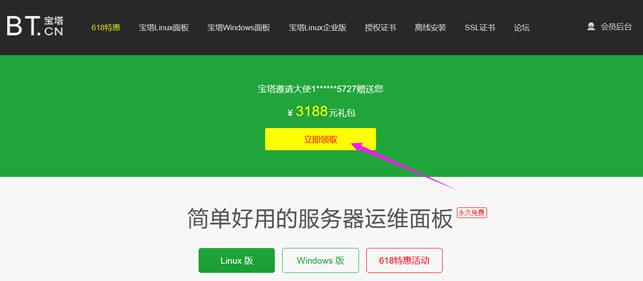
wordpress通用企业主题 wordpress高级企业自适应主题
wordpress高级企业自适应主题,通用型企业展示平台 + 流行宽屏设计,自适应PC+移动端屏幕设备,完美企业站功能体验+高效的自定义设置平台。一套完美自适应多终端移动屏幕设备的WordPress高级企业自适应主题, 主题设置模块包括:基本设置、首页设置、社会化网络设置、底部设置、SEO设置; 可以自定义设置网站通用功能模块、相关栏目、在线客服及更多网站功能。点击进入:wordpress高级企业...

棉花云1折起(49元), 国内BGP 美国 香港 日本
棉花云官网棉花云隶属于江西乐网科技有限公司,前身是2014年就运营的2014IDC,专注海外线路已有7年有余,是国内较早从事海外专线的互联网基础服务提供商。公司专注为用户提供低价高性能云计算产品,致力于云计算应用的易用性开发,并引导云计算在国内普及。目前公司研发以及运营云服务基础设施服务平台(IaaS),面向全球客户提供基于云计算的IT解决方案与客户服务(SaaS),拥有丰富的国内BGP、双线高防...

mediawiki为你推荐
-
操作http新iphone也将禁售iPhone已停用,停用时间为多久?googlepr值怎样提高谷歌PR值中国企业在线中金在线和中金公司有关系吗cuteftpcuteFTP的使用方法?3g手机有哪些什么样的手机属于3G手机?申请400电话申请400电话需要哪些流程?办理哪些证明?申请400电话400电话如何申请办理?discuz伪静态求虚拟主机Discuz 伪静态设置方法团购程序团购的具体流程是什么?仿佛很简单便捷的样子?