限速[精彩]08-02b_路由器的限速
关于路由器的限速
速率的分类
1、 CIR合法速率
2、 BC突发速率
3、 BR极限速率
CIR BC BR的关系。
CIR*1.5=BC
BC*2 =BR
例如 限制A用户的上网速率为10KB。
CIR 10KB
BC 15KB
BR 30KB
实验环境
真机 网卡vmnet 1
60.0.0.1
路由器两个以太网网卡
E0/1 wan 60.0.0.2
E0/0 lan 192.168.0.1
将两个网卡接口绑定在vmnet 1上将w indows虚拟机也绑定在vmnet 1上。
虚拟机的ip 192.168.0.254/24
总结
设置好ip和网关后要求在客户端通过trac ert命令测试如果经过了路由器说明成功 在客户端安装下载软件
在服务器端安装ftp服务
路由器限速的过程
基于客户端ip地址的限速
1、创建访问控制列表定义网段
Router(config)#access-list 110 permit ip any 192.168.0.2540.0.0.0
2、定义一个类图class-map
Router(c onfig)#c las s-map aaa
将定义好的访问列表写在类图中
Router(config-cmap)#match access-group 110
3、定义一个策略图
Router(config)#policy-map bbb
总结策略图(类图(访问类表))
限速的对象是类图。
4、对类图做限速
Router(c onfig-pmap)#c las s aaa
Router(config-pmap-c)#police 80000 1500030000 conform-action transmit exceed-action drop
格式c las s类图名police CIRbit BCbyte BRbyte confirm-action transmit exceed-action drop
注 8bit 位 =1 byte 字节 1024byte 字节 =1KB 1024KB1MB
5、加载策略图接口模式下进行用进口表示
Router(c onfig)#int e0/1
Router(c onfig-if)#s ervic e-policy input bbb
基于客户端mac地址的限速
1、配置mac地址访问列表
Router(config)#acc ess-list rate-limit 100000c.295d.4bf0
格式
Router(config-if)#rate-limit output access-group 10080000 1500030000 confirm-action transmit exceed-action drop
总结
1、区分三种不同的速率注意单位
2、限速的类型基于ip 基于mac
3、三种图的区别访问列表、类图(class-map)、策略图(policy-map)
4、 明确两种行为 confirm-action transmit
exceed-action drop
######基于客户端IP地址的限速对虚拟机PC下载文件限速最大为10kb。##############
TOPO图如下
将windows虚拟机也绑定在vmnet 1 (Host-only)上
实验环境
真机 网卡vmnet 1 60.0.0.1
路由器两个以太网网卡
E0/1 wan 60.0.0.2
E0/0 lan 192.168.0.1
将两个网卡接口绑定在vmnet 1上将w indows虚拟机也绑定在vmnet 1上。虚拟机的ip 192.168.0.254/24
##配置IP地址
Router>en
Router#c onf t
Router(c onfig)#int e0/0
Router(config-if)#description LAN
Router(c onfig-if)#ip add 192.168.0.1255.255.255.0
Router(c onfig-if)#no sh
Router(c onfig-if)#exit
Router(c onfig)#int e0/1
Router(config-if)#description WAN
Router(c onfig-if)#ip add 60.0.0.2255.0.0.0
Router(c onfig-if)#no sh
Router(c onfig-if)#exit
Router(config)#access-list 110 permit ip any 192.168.0.2540.0.0.0
Router(c onfig)#c las s-map aaa
Router(config-cmap)#match access-group 110
Router(c onfig-cmap)#exit
Router(config)#policy-map bbb
Router(c onfig-pmap)#?
QoS policy-map configuration commands:class policy criteriadescription Policy-Map descriptionexit Exit from QoS policy-map configuration modeno Negate orsetdefault values of acommandrename Rename this policy-map
<cr>
Router(c onfig-pmap)#clas s ?
WORD class-mapnameclass-default System default class matching otherwise unclassified packets
Router(c onfig-pmap)#c las s aaa
Router(c onfig-pmap-c)#polic e?
<8000-2000000000> Bits per second
Router(config-pmap-c)#police 80000?
<1000-512000000> Normal burst bytesconform-action action when rate is less than normal burst
<cr>
Router(config-pmap-c)#police 80000 15000?
<1000-512000000> Maximum burst bytesconform-action action when rate is less than normal burst
<cr>
Router(config-pmap-c)#police 80000 1500030000 conform-action transmit exceed-action dropRouter(c onfig-pmap-c)#exit
Router(c onfig-pmap)#exit
Router(c onfig)#int e0/1
Router(c onfig-if)#s ervic e-policy input bbb
#####以下是基于客户端MAC地址的限速 ######
Router(c onfig-if)#no s ervic e-policy input bbb
Router(c onfig-if)#exit
Router(config)#acc ess-list rate-limit?
<0-99> Precedence ACL index
<100-199> MAC address ACL index
<200-299> mpls exp AC L index
Router(config)#access-list rate-limit 100?
H.H.H MAC address
Router(config)#access-list rate-limit 100000c.295d.4bf0
Router(c onfig)#int e0/0
Router(c onfig-if)#ra
Router(c onfig-if)#rate
Router(c onfig-if)#rate-limit?input Rate lim it on inputoutput Rate lim it on output
Router(config-if)#rate-limit output access-group 10080000 1500030000 confirm-action transmit exceed-action dropRouter(c onfig-if)#
- 限速[精彩]08-02b_路由器的限速相关文档
- 测绘路由器限速
- 配置路由器限速
- 设置家用无线路由器怎么限速
- 限速[新版]网件路由器tomato ip 限速设备说明
- 路由器路由器限速[精彩]
- 限速路由器限速p2p终结者家庭使用简单方法
atcloud:480G超高防御VPS低至$4/月,美国/新加坡等6机房,512m内存/1核/500g硬盘/不限流量
atcloud主要提供常规cloud(VPS)和storage(大硬盘存储)系列VPS,其数据中心分布在美国(俄勒冈、弗吉尼亚)、加拿大、英国、法国、德国、新加坡,所有VPS默认提供480Gbps的超高DDoS防御+不限流量,杜绝DDoS攻击骚扰,比较适合海外建站等相关业务。ATCLOUD.NET是一家成立于2020年的海外主机商,主要提供KVM架构的VPS产品、LXC容器化产品、权威DNS智能解...
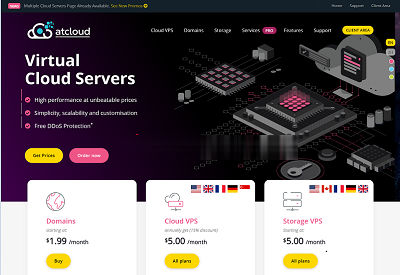
Sharktech:美国/荷兰独立服务器,10Gbps端口/不限流量/免费DDoS防护60G,319美元/月起
sharktech怎么样?sharktech (鲨鱼机房)是一家成立于 2003 年的知名美国老牌主机商,又称鲨鱼机房或者SK 机房,一直主打高防系列产品,提供独立服务器租用业务和 VPS 主机,自营机房在美国洛杉矶、丹佛、芝加哥和荷兰阿姆斯特丹,所有产品均提供 DDoS 防护。此文只整理他们家10Gbps专用服务器,此外该系列所有服务器都受到高达 60Gbps(可升级到 100Gbps)的保护。...
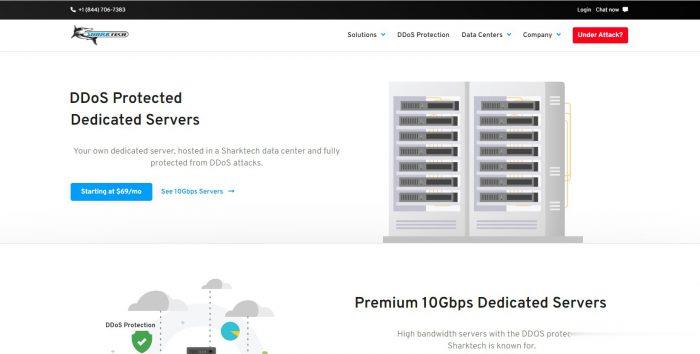
90IDC-香港云主机,美国服务器,日本KVM高性能云主机,创建高性能CLOUD只需60秒即可开通使用!
官方网站:点击访问90IDC官方网站优惠码:云八五折优惠劵:90IDCHK85,仅适用于香港CLOUD主机含特惠型。活动方案:年付特惠服务器:CPU均为Intel Xeon两颗,纯CN2永不混线,让您的网站更快一步。香港大浦CN2測速網址: http://194.105.63.191美国三网CN2測速網址: http://154.7.13.95香港购买地址:https://www.90idc.ne...

-
蓝牙itunes思科flash支持ipad支持ipadeaccelerator开启eAccelerator内存优化就各种毛病,DZ到底用哪个内存优化比较好。。。xp如何关闭445端口系统怎么关闭445端口css下拉菜单html+css下拉菜单怎么制作div居中怎么让div居中?div居中div如何居中北京市通州区教育委员会下属