网速网速太慢怎提速21个全面技巧(Speed is too slow, how to speed up 21 comprehensive skills)
网速太慢怎提速21个全面技巧Speed is too slow, how to speedup 21 comprehensive skills
Net speed is too slow, how do 21 comprehensive speed up skills?Many friends in the Internet through the LAN will find thenetwork speed is very slow, it is difficult to feel the surfingpleasure, the author, in this paper we introduce some of thetips can help to improve the speed of our lan.
1. remove irrelevant options
In WindowsXP, click"control panel" in the folder options, thenclick the View tab, and then, the bottom of the mouse pointerto the rolling window, you can see a"automatic search networkfolders and printers", the default is selected, we can clickhere to cancel.
So, when we print, WindowsXP does not own to find LAN printeron and install the driver, to prevent inadvertent confidentialdocuments to other departments will play on the printer whileyou still can not find. At the same time, when we remove thisitem, when we access the local area network computer throughthe "network neighborhood", it will not automatically find theshared folder on it, so that it will improve some speed.
2. , the network card to full speed
Press the Win+Pause/Break button, click the hardware tab, andthen click the "device manager" to open the "device manager",double-click the network device "under the appropriate card,
in the open window, click the Advanced tab, select theLinkSpeed/DuplexMode (link speed / duplex mode) , then the100FullMode. so you can choose let the card at full speed.Of course, if you are using a wireless network, will betransferred to the high speed, is the author of the
D-LinkAirPlusXtremeG+DWL-G650+WirelessCardbusAdapter#2wireless network card, the DesiredBasicRateSet (basic rate) isset to Upto54Mbps.
3. remove irrelevant agreements
Open the network connection window, right-click the localconnection, select properties, and then remove the unnecessaryprotocol in the open window. If you use Windows98, the TCP/IP-dial up adapter, Microsoft friendly login, Microsoft virtualprivate network adapter, IPX/SPX compatible protocol "can beremoved, because these components usually do not use, if youselect them, and will affect the normal Internet browsing andworkstation.
4. set blank password login
If the computer does not store sensitive data, just put somepublic resources, then you can set the blank password login.In this way, the user can enter directly without the need toprovide a password, and can save the time of telling others thepassword, and is more convenient.
Press Win+R to enter gpedit.msc, open the Group Policy Editor,find the computer configuration, "Windows settings",
"security" to "local policy", "security options, and thendouble-click the right account window": use a blank passwordfor local accounts only allow for the console login", open thewindow the settings for the disabled".
Next, open Explorer on this machine, and then select Tools >Folder options",
Click the View tab, then cancel the removal of simple filesharing (recommended) "before the hook.
5. auto login LAN
If you need to access a shared folder every day, you don't haveto double click the "online neighborhood", then find the server,double-click, then enter the user name and password to access.For example, you want to access a computer named server, theuser name is user, the password is 8888. , just write a bat file,where you enter the following statement: netuseserverIPC$,8888, /user: , user".
Then put the bat f ile onto the"Start >programs > startup group,such a system will boot, with user as the user name, passwordserver 8888 computer, the shared folder so that you access itanywhere you no longer need to enter a user name and password.If you use WindowsXP, you can select the "remember my password"check when you first open the shared computer, and then youwon' t ask for the password for your next visit.
6. cancel firewall
If you enable the WindowsXP firewall, and sharing the drive,there might be others unable to browse the shared drive in the"network neighborhood", then you can right-click on the "localconnection", select "properties", then click the Advanced tab,click the configure button, select the "closed in the openwindow (not recommended)" can be.
And because our LAN computer itself is connected to the router,you can consider installing firewall on it. In this way, theLAN machine will not be attacked by the outside world, but themachine access will also be faster in the lan.
7. , multiple systems access each other quickly
If you find Windows2000 machine access to 98 machinesparticularly slow, can in the 2000 machine press Win+R, enter"regedt 32", [HKEY_LOCAL_MACHINESof twareMicrosoftWindowsCurrentVersionExplorerRemoteComputerNameSpace] found in theregistry editor, and delete the key found in the branch, thendouble-click the 98 colleagues machine will soon.
8. Quick Backup / update data
If you often need to backup the data to a file server on theLAN, would you like to select the file on your local hard driveand then switch to the file server to paste it?This is too muchtrouble. In fact, as long as we know the file name of the server(such as file_bck) , and know the user name (such as user) andpassword (such as 123456) , can we just run a batch file. Thisbatch file as follows:
Setsource=d:work
Setdest=fi le_bckbackup
Netusefile_bckIPC$"1234", "/user:", "user""
Xcopy%source%%dest%/e/v/r/y/z
Save it as batchcopy.bat, and then double click the bat fileto backup all d:work files to file_bckbackup.
9. fast mapping letter
Open a shared root folder, machines such as homepc, and thenselect the appropriate folder, right-click and select "mapnetwork drive" command, immediately put the folder into theletter. If you choose the tool >mapping network drive directly,we need to select the mapping path.
10. do not cancel the network drive
If you map a network drive, after no longer in use, please besure to open the explorer, and then click the "tools" to"disconnect network drive" command, and then cancel thecorresponding drive can be shown in Figure 13 in the window.Otherwise, this disk will automatically be mapped every timeit is switched on, and it will take up more system resources,which will slow down the LAN access.
11. consider shortcuts to access shared folders
If you want to access the shared folder, often a user such ashomepcwritingsoft, it can open in the homepcwritingsoftexplorer, and then use the mouse to drag the address bar in thefolder icon to the desktop, and the cursor changes to a linklike release. Later, to access this folder, you simply need todouble click the desktop shortcut without entering the layerby layer from the online neighbor.
12. type the name of the computer directly
In the explorer' s address bar, directly enter the computerwhere you want to connect to the shared folder, or the networkpath of the shared folder can be accessed quickly. If you entercomp (where comp is the name of the computer) , enter thecomputer named comp to view its shared folder or file. When youenter compshare, you go into the share shared folder in yourcomp computer.
13. direct IP access
If you fixed the IP card of a shared computer, you can accessthe computer directly in the"run"window to access the computerwithout having to turn it up from one layer to another on the"IP" neighborhood.
14. under TotalCommander quick access
When you open a shared folder in TotalCommander, double-clickthe pane, pop up the window, and select Add current folder toadd to the folder list. If you want to visit later, just double
click the pane, and then select the appropriate item to arrivequickly.
15. dynamic / static IP two affordable
If you use DHCP in your home and use a fixed IP at home, it' sa big headache to repeatedly modify the IP address of thenetwork card. If you install WindowsXP, you can make the cardalso has a dynamic / static IP: double click "control panel"in the "network connection" icon, then right click the card,such as the "wireless network connection", select "properties"command, select the "Internet agreement in the open window(TCP/IP)". Click the "properties" button below.
And in the open window again, select "automatically get the IPaddress" and "automatically get the DNS server address" item.Click the "alternate configuration" tab, and then open thewindow to select "user configuration" item, in which the inputof fixed IP address, subnet mask, default gateway, preferredDNS server address, such as 192. 168.0. 188, 255.255.255.0, 192. 168.0. Thus, when our computer finds that DHCP exists,it gets the IP address from the DHCP server. Otherwise, you willuse the fixed IP, subnet mask, default gateway, preferred DNSserver address, etc. as above, such as 192. 168.0. 188, which isvery convenient.
16. cancel cache settings
Right click on a folder on your computer and select share andsecurity. Click the cache button below the window, and then
cancel the "cache file" in this shared folder in the openwindow.This way, when files are shared in our shared folder for a longtime, it' s obvious that others will be able to access thisshared folder. If you don' t, you probably won't be able to openthe file under this folder for a long time, and it might crashthe system.
17. consider Gigabit Ethernet cards and 64 bit computersGigabit Ethernet card and 64 bit computer, and install 64 bitWindows, according to authority testing, its LAN speed, accessspeed has been significantly improved.
18. place the wireless AP/ router in the middle of the roomThe wireless AP/ router is the center of the wireless network,so be sure to put it in the middle of the room, so that all thecards in yourhome can connect it better. A lot of people becausebroadband only received the entrance to the living room,wireless AP/ router will be connected to those locations, sodoing, your wireless signal will lose a lot of natural speedcan not be raised.
19. turn on wireless 54Mbps mode
Some wireless AP/ router to the network card and more"compatible", and did not open its G mode, this time to log onto the AP/router, set the "wireless"mode for Gmode (G) "(TX) ,the transmission rate is set to 54Mbps, the activation of the8X model, and the" day of line transmission set to the highest
"p ower .
We'd better not use the WindowsXP wireless network cardmanagement, but the installation of own procedures, suchsettings, will have more options, shows the settings the cardcomes with the program, which will have a corresponding 8X model,and can be forced to 54Mbps, these functions in WindowsXPwireless management driver does not have.
It is important to note that after the 54Mbps is mandatory, awireless AP/ router may appear on some PCMCIA slots on thewireless network card, when only the AP/router is switched backto mixedmode (mixed mode) .
20. change channels
In a wireless AP/router, we can change the channel. For 802. 11g,there are 11 channels available, but no interference of only1, 5, 11 and three, that is to say the same area using 802. 11gwireless network will be more than three mutual interferencebetween overlapping channels will make the data link ratedecreased. As a result, whether our neighbors have installed
802. 11gwireless networks or replaced themwithone of the threechannels may also contribute to the speed and stability of thenetwork.
21. wireless /wired mix
Today' s wireless AP/ routers typically have 4 wired networkinterfaces,
You have a data access machine that connects to the wired
- 网速网速太慢怎提速21个全面技巧(Speed is too slow, how to speed up 21 comprehensive skills)相关文档
- 项目网速太慢
- FWZN-xxxxxxxxxXK00001000
- 华夏银行银证第三方存管自动回转业务协议
- 荔浦市机构编制委员会办公室2019年度部门预算及"三公"经费预算编制说明公开材料
- 收稿日期:2010-04-14摇摇摇摇修回日期:2010-05-28
- 知音网速太慢
SpinServers(月89美元) 2*e5-2630L v2,美国独立服务器
SpinServers服务商也不算是老牌的服务商,商家看介绍是是2018年成立的主机品牌,隶属于Majestic Hosting Solutions LLC旗下。商家主要经营独立服务器租用和Hybrid Dedicated服务器等,目前包含的数据中心在美国达拉斯、圣何塞机房,自有硬件和IP资源等,商家还自定义支持用户IP广播到机房。看到SpinServers推出了美国独服的夏季优惠促销活动,最低月...
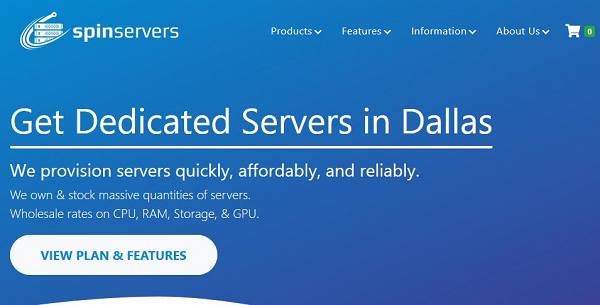
Budgetvm12核心 16G 500 GB SSD 或者 2 TB SATA 10GB 20 TB 99美金
Budgetvm(原EZ机房),2005年成立的美国老品牌机房,主打美国4个机房(洛杉矶、芝加哥、达拉斯、迈阿密)和日本东京机房的独立服务器和VPS业务,而且不限制流量,默认提供免费的1800G DDoS防御服务,支持IPv6和IPMI,多种免费中文操作系统可供选择,独立服务器主打大硬盘,多硬盘,大内存,用户可以在后台自行安装系统等管理操作!内存可定制升级到1536G,多块硬盘随时加,14TBSA...
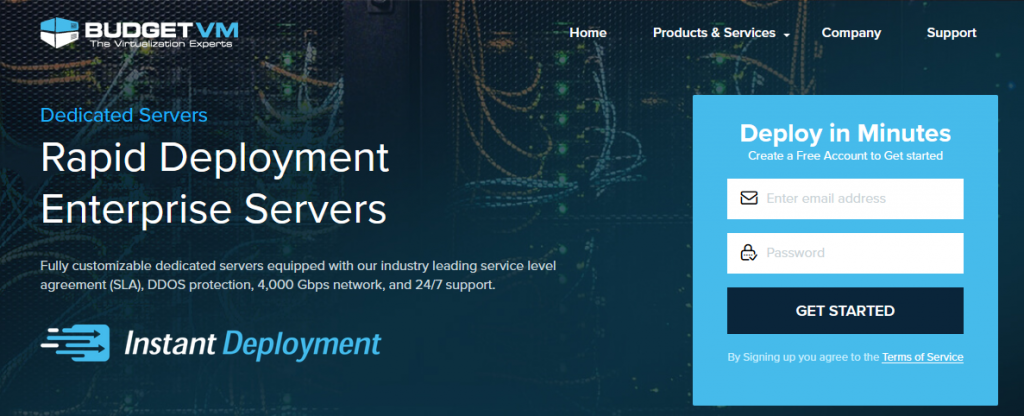
BuyVM迈阿密KVM上线,AMD Ryzen 3900X+NVMe硬盘$2/月起
BuyVM在昨天宣布上线了第四个数据中心产品:迈阿密,基于KVM架构的VPS主机,采用AMD Ryzen 3900X CPU,DDR4内存,NVMe硬盘,1Gbps带宽,不限制流量方式,最低$2/月起,支持Linux或者Windows操作系统。这是一家成立于2010年的国外主机商,提供基于KVM架构的VPS产品,数据中心除了新上的迈阿密外还包括美国拉斯维加斯、新泽西和卢森堡等,主机均为1Gbps带...
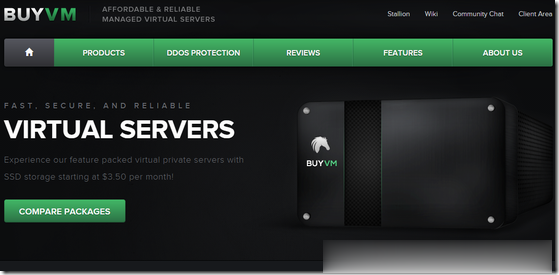
-
竞赛winrar5设备itunes游戏iospreloadedbaidu支持ipad支持ipadwindows键是哪个windows 快捷键 大全勒索病毒win7补丁为了防勒索病毒,装了kb4012212补丁,但出现关机蓝屏的问题了,开机正常win10关闭445端口win10家庭版怎么禁用445端口win10关闭445端口win10怎么关闭445的最新相关信息