虚拟routeadd
routeadd 时间:2021-05-24 阅读:()
理解VMware的3种网络模型很多朋友都曾问到关于Guest和Host互联,其实这并不是一件困难的事情,只要能够理解VMware的网络模型即可,今天结合着我的虚拟机,来详细介绍一下VMware的3种网络结构在说到VMware的网络模型之前,先说一下VMware的几个虚拟设备:VMnet0:这是VMware用于虚拟桥接网络下的虚拟交换机;VMnet1:这是VMware用于虚拟Host-Only网络下的虚拟交换机;VMnet8:这是VMware用于虚拟NAT网络下的虚拟交换机;VMwareNetworkAdapterVMnet1:这是Host用于与Host-Only虚拟网络进行通信的虚拟网卡;VMwareNetworkAdapterVMnet8:这是Host用于与NAT虚拟网络进行通信的虚拟网卡;关于桥接网络:拓扑图:www.
s2.
cnHost的物理网卡和Guest的网卡在VMnet0交换机上通过虚拟网桥进行桥接,这也就是说,我的物理网卡和我的Guest的虚拟网卡(注:这个虚拟网卡不等于VMwareNetworkAdapterVMnet1或者VMwareNetworkAdapterVMnet8)处于同等地位,此时的Guest就好像我的Host所在的一个网段上的另外一台机器.
打个比方来说:我的Host的物理网卡配置如下:IP地址为手工指定方式,网关为192.
168.
0.
1,那么我的Guest就应该和我的Host处于同一个网段,它的配置可为:同样,IP地址也为手工指定方式,网关也为192.
168.
0.
1,这样的话,IP地址为192.
168.
0.
2的Host和IP地址为192.
168.
0.
158的Guest就可以互通了:www.
s2.
cn当然,Guest所配置的IP地址一定要在192.
168.
0网段没有被占用,而且我的网络管理员允许我来使用这个IP地址.
如果在192.
168.
0网段,存在DHCP服务器,那么Host和Guest都可以把IP地址获取方式设置为DHCP方式.
VMware中对于Bridged网络的定义(引用自VMwareGSXServerUser'sManual):Bridgednetworkingconnectsavirtualmachinetoanetworkusingthehostcomputer'sEthernetadapter.
BridgednetworkingissetupautomaticallyifyouselectUsebridgednetworkingintheNewVirtualMachineWizardorifyouselecttheTypicalsetuppath.
ThisselectionisavailableonaLinuxhostonlyifyouenablethebridgednetworkingoptionwhenyouinstallGSXServer.
IfyourhostcomputerisonanEthernetnetwork,bridgednetworkingisoftentheeasiestwaytogiveyourvirtualmachineaccesstothatnetwork.
OnaWindowshost,youcanusebridgednetworkingtoconnecttoeitherawiredorawirelessnetwork.
OnaLinuxhost,youcanusebridgednetworkingtoconnecttoawirednetwork.
www.
s2.
cnIfyouusebridgednetworking,yourvirtualmachineneedstohaveitsownidentityonthenetwork.
Forexample,onaTCP/IPnetwork,thevirtualmachineneedsitsownIPaddress.
YournetworkadministratorcantellyouwhetherIPaddressesareavailableforyourvirtualmachineandwhatnetworkingsettingsyoushoulduseintheguestoperatingsystem.
Generally,yourguestoperatingsystemmayacquireanIPaddressandothernetworkdetailsautomaticallyfromaDHCPserver,oryoumayneedtosettheIPaddressandotherdetailsmanuallyintheguestoperatingsystem.
Ifyouusebridgednetworking,thevirtualmachineisafullparticipantinthenetwork.
Ithasaccesstoothermachinesonthenetworkandcanbecontactedbyothermachinesonthenetworkasifitwereaphysicalcomputeronthenetwork.
Beawarethatifthehostcomputerissetuptobootmultipleoperatingsystemsandyourunoneormoreoftheminvirtualmachines,youneedtoconfigureeachoperatingsystemwithauniquenetworkaddress.
Peoplewhobootmultipleoperatingsystemsoftenassignallsystemsthesameaddress,sincetheyassumeonlyoneoperatingsystemwillrunatatime.
Ifyouuseoneormoreoftheoperatingsystemsinavirtualmachine,thisassumptionisnolongertrue.
IfyoumakesomeotherselectionintheNewVirtualMachineWizardandlaterdecideyouwanttousebridgednetworking,youcanmakethatchangeinthevirtualmachinesettingseditor(VM>Settings).
Fordetails,seeChangingtheNetworkingConfiguration.
关于NAT网络拓扑图:在NAT网络中,会使用到VMnet8虚拟交换机,Host上的VMwareNetworkAdapterVMnet8虚拟网卡被连接到VMnet8交换机上,来与Guest进行通信,但是VMwareNetworkAdapterVMnet8虚拟网卡仅仅是用于和VMnet8网段通信用的,它并不为VMnet8网段提供路由功能,处于虚拟NAT网络下的Guest是使用虚拟的NAT服务器来连接到Internet的.
VMware功能非常强大,在NAT网络下,我们甚至可使用PortForwarding功能,来把Host的某一个TCP或者UDP端口映射到Guest上!
如图:我的VMwareNetworkAdapterVMnet8虚拟网卡的IP地址配置如下:IP地址是手工指定的,但却不是由我来指定的,而是VMware在安装的时候自动随机指定的一个IP地址(注意,不要修改VMwareNetworkAdapterVMnet8虚拟网卡所在的网络ID,这样的话会造成Host和Guest无法通信)那么,我的NAT网络的虚拟机的IP地址也为192.
168.
85.
0这个网段,其IP地址配置为:可以看到,它的IP地址分是由DHCP服务器分配的的,DHCP服务器的地址为192.
168.
85.
254,那为什么会有DHCP服务器存在呢这是因为VMware安装之后,会有一台虚拟的DHCP服务器为虚拟机来分配IP地址,这个DHCP服务器,你可以ping通它,但是无法进行访问,因为实际上它就是一个系统服务而已,在开始——>运行中输入services.
msc,就会看到这个服务:此时可以看到,Guest的网卡和Host上的VMwareNetworkAdapterVMnet8虚拟网卡拥有相同的网络ID,这样的话,在Guest中,ping通Host就没有问题了:有一点需要说明的是,在NAT方式的网络中,Guest的Gateway都指向了192.
168.
X.
2,在本例中,X=85,也就是那个虚拟的NAT服务器的地址,这个服务器是一台虚拟的NAT服务器,可以ping通它,但是却无法访问到这台虚拟机,因为这同样也是一个系统服务:这时候,我的Guest和Host就可以实现互访了,并且如果我的Host此时已经连接到了Internet,那么我的Guest也就可以连上Internet了.
那么Host上的VMwareNetworkAdapterVMnet8虚拟网卡在这里扮演了一个什么角色呢它仅仅是为Host和NAT虚拟网络提供了一个通信接口,所以,即便在Host中Disable掉这块虚拟网卡,Guest仍然是可以上网的,只是Host无法再访问VMnet8网段,也即是无法访问Guest而已.
VMware中对于NAT网络的定义(引用自VMwareGSXServerUser'sManual):NATgivesavirtualmachineaccesstonetworkresourcesusingthehostcomputer'sIPaddress.
AnetworkaddresstranslationconnectionissetupautomaticallyifyoufollowtheCustompathintheNewVirtualMachineWizardandselectUsenetworkaddresstranslation.
IfyouwanttoconnecttotheInternetorotherTCP/IPnetworkusingthehostcomputer'sdial-upnetworkingorbroadbandconnectionandyouarenotabletogiveyourvirtualmachineanIPaddressontheexternalnetwork,NATisoftentheeasiestwaytogiveyourvirtualmachineaccesstothatnetwork.
NATalsoallowsyoutoconnecttoaTCP/IPnetworkusingaTokenRingadapteronthehostcomputer.
IfyouuseNAT,yourvirtualmachinedoesnothaveitsownIPaddressontheexternalnetwork.
Instead,aseparateprivatenetworkissetuponthehostcomputer.
YourvirtualmachinegetsanaddressonthatnetworkfromtheVMwarevirtualDHCPserver.
TheVMwareNATdevicepassesnetworkdatabetweenoneormorevirtualmachinesandtheexternalnetwork.
Itidentifiesincomingdatapacketsintendedforeachvirtualmachineandsendsthemtothecorrectdestination.
IfyouselectNAT,thevirtualmachinecanusemanystandardTCP/IPprotocolstoconnecttoothermachinesontheexternalnetwork.
Forexample,youcanuseHTTPtobrowseWebsites,FTPtotransferfilesandTelnettologontoothercomputers.
Inthedefaultconfiguration,computersontheexternalnetworkcannotinitiateconnectionstothevirtualmachine.
Thatmeans,forexample,thatthedefaultconfigurationdoesnotletyouusethevirtualmachineasaWebservertosendWebpagestocomputersontheexternalnetwork.
IfyoumakesomeotherselectionintheNewVirtualMachineWizardandlaterdecideyouwanttouseNAT,youcanmakethatchangeinthevirtualmachinesettingseditor(VM>Settings).
Fordetails,seeChangingtheNetworkingConfiguration.
ForamorethoroughdiscussionofNAT,seeUnderstandingNAT.
关于Host-Only网络:拓扑图:在Host-Only网络中,Host-Only网络被用来设计成一个与外界隔绝的(isolated)网络,其实Host-Only网络和NAT网络非常相似,唯一不同的地方就是在Host-Only网络中,没有用到NAT服务,没有服务器为VMnet1网络做路由,它当然就没有办法访问Internet啦,可是如果此时我的Host要和Guest通信怎么办呢当然就要用到VMwareNetworkAdapterVMnet1这块虚拟网卡了.
如下图,这是我的Host上的VMwareNetworkAdapterVMnet1虚拟网卡的配置,同样,VMware也为我自动随机分配好了它的IP:那么如果我把Guest的网络设置成了Host-Only的话,把它的IP获取方式设置为DHCP,它会到虚拟的DHCP服务器上拿到IP,这个DHCP服务器仍然是一个虚拟的DHCP服务器(仅仅是一个系统服务而已),而且在下图中,可以看到,这个DHCP服务器的IP地址仍然是192.
168.
X.
254,这里X=163,因为要和我的VMnet1的网络ID相同.
所以,Guest所获得的IP和我的Host的VMwareNetworkAdapterVMnet1虚拟网卡的IP使用同一个网络ID:可以看到,在Host-Only网络下,Guest的DefaultGateway被设置为NULL,这是由于没有默认路由器为它到外部网络提供路由的缘故,也即是上边说到的Host-Only网络没有NAT服务器!
如果使用routeadd命令加上某个地址做为它的路由器,它仍然不能访问Internet(实际上也没有地址可加).
这样,我的Guest虽然没有办法访问Internet,但是仍然可以和我的Host进行通信,这正是因为我的Host上的VMwareNetworkAdapterVMnet1虚拟网卡起到了作用,它负责和VMnet1网络相连,为我访问Host-Only网络下的Guest提供了通信接口.
下图显示了在Host-Only网络中的Guest与我的Host的通信情况:至于为何要把Host-Only网络设置为没有DefaultGateway的方式,这是VMware的设计使然,它就是让我们建立一个与外界隔离(isolated)的网络时而使用的.
www.
s2.
cnVMware中对于Host-Only网络的定义(引用自VMwareGSXServerUser'sManual):Host-onlynetworkingcreatesanetworkthatiscompletelycontainedwithinthehostcomputer.
Ahost-onlynetworkissetupautomaticallyifyouselectUseHost-OnlyNetworkingintheNewVirtualMachineWizard.
OnLinuxhosts,thisselectionisavailableonlyifyouenabledthehost-onlynetworkingoptionwhenyouinstalledGSXServer.
Host-onlynetworkingprovidesanetworkconnectionbetweenthevirtualmachineandthehostcomputer,usingavirtualEthernetadapterthatisvisibletothehostoperatingsystem.
Thisapproachcanbeusefulifyouneedtosetupanisolatedvirtualnetwork.
Ifyouusehost-onlynetworking,yourvirtualmachineandthehostvirtualadapterareconnectedtoaprivateTCP/IPnetwork.
AddressesonthisnetworkareprovidedbytheVMwareDHCPserver.
IfyoumakesomeotherselectionintheNewVirtualMachineWizardandlaterdecideyouwanttousehost-onlynetworking,youcanmakethatchangeinthevirtualmachinesettingseditor(VM>Settings).
Fordetails,seeChangingtheNetworkingConfiguration.
RoutingandConnectionSharingIfyouinstalltheproperroutingorproxysoftwareonyourhostcomputer,youcanestablishaconnectionbetweenthehostvirtualEthernetadapterandaphysicalnetworkadapteronthehostcomputer.
Thisallowsyou,forexample,toconnectthevirtualmachinetoaTokenRingorothernon-Ethernetnetwork.
OnaWindows2000orWindowsServer2003hostcomputer,youcanusehost-onlynetworkingincombinationwiththeInternetconnectionsharingfeatureinWindowstoallowavirtualmachinetousethehost'sdial-upnetworkingadapterorotherconnectiontotheInternet.
SeeyourWindowsdocumentationfordetailsonconfiguringInternetconnectionsharing.
事实上,如果我足够BT,也可以在Host上来为VMwareNetworkAdapterVMnet1虚拟网卡来做路由.
比如,我可以用Windows2000的RRAS来做,这样的话,处于Host-Only网络下的Guest就又可以上网了,它们只需要使用routeadd命令把自己的DefaultGateway指向Host上的VMwareNetworkAdapterVMnet1虚拟网卡即可,不过这样做不推荐,也没有必要(有兴趣的朋友可以自己实际做一下看看).
至此,VMware的3种网络,就应该可以理解了.
可以看到,如果想要Guest上网,在3种网络模型中,最为简单的方式就是NAT,因为它不需要任何的网卡设置,IP地址也可以从虚拟的DHCP服务器来获得,要做的仅仅就是把它的网络设置为NAT方式即可.
至于Bridged模式,则需要额外的IP地址,这有可能会实现不了,因为并不是每个ISP都那么大方.
如果是Host-Only,则又需要设置RRAS,没有几个人会愿意为了让虚拟机上网而换OS的,所以就用NAT最好了.
在这里要强调的一点是,如果设置了Host-Only网络,非要为VMnet1做路由,一定要用RRAS,而不要用WindowsXP或者2000的ICS,因为它会自动把内网的接口地址改为192.
168.
0.
1.
你在安装虚拟机的时候,VMware不会正好给你的VMwareNetworkAdapterVMnet1虚拟网卡分配为192.
168.
0.
1的地址吧这样的话会造成VMwareNetworkAdapterVMnet1虚拟网卡和VMnet1网段的网络ID不一致,自然,你的Guest就没有办法和Host通信了!
实际上经常还会遇到这样的情况:比如VMware为我分配的网络ID在将来会被我用到,或者嫌VMware为你分配的网络不好(比如它给你分了个192.
168.
148.
0的网络ID),那么可以到这里来修改:单击VMware的"Host"菜单,选择"VirtualNetworkSettings.
.
.
"www.
s2.
cn选择"HostVirtualNetworkMapping"中,VMnet1所在的虚拟网络,单击后边的按钮,选择"Subnet"菜单,即可以调整你的网络ID.
我在这里调整的是VMnet1,那么VMnet8当然也可以用这样的方式来调整.
记住,在调整之后你的VMwareNetworkAdapterVMnet1和VMwareNetworkAdapterVMnet8也需要调整到相应的网络ID,不然Host和Guest如何通信呢初学者在使用VMware的时候,总是喜欢直接修改VMwareNetworkAdapterVMnet1和VMwareNetworkAdapterVMnet8这两块虚拟网卡的IP地址,以为把它们设置为与Host在一个网段就可以实现通信和上网,实际上在看过这篇文章之后,应该明白,修改这两块虚拟网卡,对于实现网络通信,是多么的没有帮助!
s2.
cnHost的物理网卡和Guest的网卡在VMnet0交换机上通过虚拟网桥进行桥接,这也就是说,我的物理网卡和我的Guest的虚拟网卡(注:这个虚拟网卡不等于VMwareNetworkAdapterVMnet1或者VMwareNetworkAdapterVMnet8)处于同等地位,此时的Guest就好像我的Host所在的一个网段上的另外一台机器.
打个比方来说:我的Host的物理网卡配置如下:IP地址为手工指定方式,网关为192.
168.
0.
1,那么我的Guest就应该和我的Host处于同一个网段,它的配置可为:同样,IP地址也为手工指定方式,网关也为192.
168.
0.
1,这样的话,IP地址为192.
168.
0.
2的Host和IP地址为192.
168.
0.
158的Guest就可以互通了:www.
s2.
cn当然,Guest所配置的IP地址一定要在192.
168.
0网段没有被占用,而且我的网络管理员允许我来使用这个IP地址.
如果在192.
168.
0网段,存在DHCP服务器,那么Host和Guest都可以把IP地址获取方式设置为DHCP方式.
VMware中对于Bridged网络的定义(引用自VMwareGSXServerUser'sManual):Bridgednetworkingconnectsavirtualmachinetoanetworkusingthehostcomputer'sEthernetadapter.
BridgednetworkingissetupautomaticallyifyouselectUsebridgednetworkingintheNewVirtualMachineWizardorifyouselecttheTypicalsetuppath.
ThisselectionisavailableonaLinuxhostonlyifyouenablethebridgednetworkingoptionwhenyouinstallGSXServer.
IfyourhostcomputerisonanEthernetnetwork,bridgednetworkingisoftentheeasiestwaytogiveyourvirtualmachineaccesstothatnetwork.
OnaWindowshost,youcanusebridgednetworkingtoconnecttoeitherawiredorawirelessnetwork.
OnaLinuxhost,youcanusebridgednetworkingtoconnecttoawirednetwork.
www.
s2.
cnIfyouusebridgednetworking,yourvirtualmachineneedstohaveitsownidentityonthenetwork.
Forexample,onaTCP/IPnetwork,thevirtualmachineneedsitsownIPaddress.
YournetworkadministratorcantellyouwhetherIPaddressesareavailableforyourvirtualmachineandwhatnetworkingsettingsyoushoulduseintheguestoperatingsystem.
Generally,yourguestoperatingsystemmayacquireanIPaddressandothernetworkdetailsautomaticallyfromaDHCPserver,oryoumayneedtosettheIPaddressandotherdetailsmanuallyintheguestoperatingsystem.
Ifyouusebridgednetworking,thevirtualmachineisafullparticipantinthenetwork.
Ithasaccesstoothermachinesonthenetworkandcanbecontactedbyothermachinesonthenetworkasifitwereaphysicalcomputeronthenetwork.
Beawarethatifthehostcomputerissetuptobootmultipleoperatingsystemsandyourunoneormoreoftheminvirtualmachines,youneedtoconfigureeachoperatingsystemwithauniquenetworkaddress.
Peoplewhobootmultipleoperatingsystemsoftenassignallsystemsthesameaddress,sincetheyassumeonlyoneoperatingsystemwillrunatatime.
Ifyouuseoneormoreoftheoperatingsystemsinavirtualmachine,thisassumptionisnolongertrue.
IfyoumakesomeotherselectionintheNewVirtualMachineWizardandlaterdecideyouwanttousebridgednetworking,youcanmakethatchangeinthevirtualmachinesettingseditor(VM>Settings).
Fordetails,seeChangingtheNetworkingConfiguration.
关于NAT网络拓扑图:在NAT网络中,会使用到VMnet8虚拟交换机,Host上的VMwareNetworkAdapterVMnet8虚拟网卡被连接到VMnet8交换机上,来与Guest进行通信,但是VMwareNetworkAdapterVMnet8虚拟网卡仅仅是用于和VMnet8网段通信用的,它并不为VMnet8网段提供路由功能,处于虚拟NAT网络下的Guest是使用虚拟的NAT服务器来连接到Internet的.
VMware功能非常强大,在NAT网络下,我们甚至可使用PortForwarding功能,来把Host的某一个TCP或者UDP端口映射到Guest上!
如图:我的VMwareNetworkAdapterVMnet8虚拟网卡的IP地址配置如下:IP地址是手工指定的,但却不是由我来指定的,而是VMware在安装的时候自动随机指定的一个IP地址(注意,不要修改VMwareNetworkAdapterVMnet8虚拟网卡所在的网络ID,这样的话会造成Host和Guest无法通信)那么,我的NAT网络的虚拟机的IP地址也为192.
168.
85.
0这个网段,其IP地址配置为:可以看到,它的IP地址分是由DHCP服务器分配的的,DHCP服务器的地址为192.
168.
85.
254,那为什么会有DHCP服务器存在呢这是因为VMware安装之后,会有一台虚拟的DHCP服务器为虚拟机来分配IP地址,这个DHCP服务器,你可以ping通它,但是无法进行访问,因为实际上它就是一个系统服务而已,在开始——>运行中输入services.
msc,就会看到这个服务:此时可以看到,Guest的网卡和Host上的VMwareNetworkAdapterVMnet8虚拟网卡拥有相同的网络ID,这样的话,在Guest中,ping通Host就没有问题了:有一点需要说明的是,在NAT方式的网络中,Guest的Gateway都指向了192.
168.
X.
2,在本例中,X=85,也就是那个虚拟的NAT服务器的地址,这个服务器是一台虚拟的NAT服务器,可以ping通它,但是却无法访问到这台虚拟机,因为这同样也是一个系统服务:这时候,我的Guest和Host就可以实现互访了,并且如果我的Host此时已经连接到了Internet,那么我的Guest也就可以连上Internet了.
那么Host上的VMwareNetworkAdapterVMnet8虚拟网卡在这里扮演了一个什么角色呢它仅仅是为Host和NAT虚拟网络提供了一个通信接口,所以,即便在Host中Disable掉这块虚拟网卡,Guest仍然是可以上网的,只是Host无法再访问VMnet8网段,也即是无法访问Guest而已.
VMware中对于NAT网络的定义(引用自VMwareGSXServerUser'sManual):NATgivesavirtualmachineaccesstonetworkresourcesusingthehostcomputer'sIPaddress.
AnetworkaddresstranslationconnectionissetupautomaticallyifyoufollowtheCustompathintheNewVirtualMachineWizardandselectUsenetworkaddresstranslation.
IfyouwanttoconnecttotheInternetorotherTCP/IPnetworkusingthehostcomputer'sdial-upnetworkingorbroadbandconnectionandyouarenotabletogiveyourvirtualmachineanIPaddressontheexternalnetwork,NATisoftentheeasiestwaytogiveyourvirtualmachineaccesstothatnetwork.
NATalsoallowsyoutoconnecttoaTCP/IPnetworkusingaTokenRingadapteronthehostcomputer.
IfyouuseNAT,yourvirtualmachinedoesnothaveitsownIPaddressontheexternalnetwork.
Instead,aseparateprivatenetworkissetuponthehostcomputer.
YourvirtualmachinegetsanaddressonthatnetworkfromtheVMwarevirtualDHCPserver.
TheVMwareNATdevicepassesnetworkdatabetweenoneormorevirtualmachinesandtheexternalnetwork.
Itidentifiesincomingdatapacketsintendedforeachvirtualmachineandsendsthemtothecorrectdestination.
IfyouselectNAT,thevirtualmachinecanusemanystandardTCP/IPprotocolstoconnecttoothermachinesontheexternalnetwork.
Forexample,youcanuseHTTPtobrowseWebsites,FTPtotransferfilesandTelnettologontoothercomputers.
Inthedefaultconfiguration,computersontheexternalnetworkcannotinitiateconnectionstothevirtualmachine.
Thatmeans,forexample,thatthedefaultconfigurationdoesnotletyouusethevirtualmachineasaWebservertosendWebpagestocomputersontheexternalnetwork.
IfyoumakesomeotherselectionintheNewVirtualMachineWizardandlaterdecideyouwanttouseNAT,youcanmakethatchangeinthevirtualmachinesettingseditor(VM>Settings).
Fordetails,seeChangingtheNetworkingConfiguration.
ForamorethoroughdiscussionofNAT,seeUnderstandingNAT.
关于Host-Only网络:拓扑图:在Host-Only网络中,Host-Only网络被用来设计成一个与外界隔绝的(isolated)网络,其实Host-Only网络和NAT网络非常相似,唯一不同的地方就是在Host-Only网络中,没有用到NAT服务,没有服务器为VMnet1网络做路由,它当然就没有办法访问Internet啦,可是如果此时我的Host要和Guest通信怎么办呢当然就要用到VMwareNetworkAdapterVMnet1这块虚拟网卡了.
如下图,这是我的Host上的VMwareNetworkAdapterVMnet1虚拟网卡的配置,同样,VMware也为我自动随机分配好了它的IP:那么如果我把Guest的网络设置成了Host-Only的话,把它的IP获取方式设置为DHCP,它会到虚拟的DHCP服务器上拿到IP,这个DHCP服务器仍然是一个虚拟的DHCP服务器(仅仅是一个系统服务而已),而且在下图中,可以看到,这个DHCP服务器的IP地址仍然是192.
168.
X.
254,这里X=163,因为要和我的VMnet1的网络ID相同.
所以,Guest所获得的IP和我的Host的VMwareNetworkAdapterVMnet1虚拟网卡的IP使用同一个网络ID:可以看到,在Host-Only网络下,Guest的DefaultGateway被设置为NULL,这是由于没有默认路由器为它到外部网络提供路由的缘故,也即是上边说到的Host-Only网络没有NAT服务器!
如果使用routeadd命令加上某个地址做为它的路由器,它仍然不能访问Internet(实际上也没有地址可加).
这样,我的Guest虽然没有办法访问Internet,但是仍然可以和我的Host进行通信,这正是因为我的Host上的VMwareNetworkAdapterVMnet1虚拟网卡起到了作用,它负责和VMnet1网络相连,为我访问Host-Only网络下的Guest提供了通信接口.
下图显示了在Host-Only网络中的Guest与我的Host的通信情况:至于为何要把Host-Only网络设置为没有DefaultGateway的方式,这是VMware的设计使然,它就是让我们建立一个与外界隔离(isolated)的网络时而使用的.
www.
s2.
cnVMware中对于Host-Only网络的定义(引用自VMwareGSXServerUser'sManual):Host-onlynetworkingcreatesanetworkthatiscompletelycontainedwithinthehostcomputer.
Ahost-onlynetworkissetupautomaticallyifyouselectUseHost-OnlyNetworkingintheNewVirtualMachineWizard.
OnLinuxhosts,thisselectionisavailableonlyifyouenabledthehost-onlynetworkingoptionwhenyouinstalledGSXServer.
Host-onlynetworkingprovidesanetworkconnectionbetweenthevirtualmachineandthehostcomputer,usingavirtualEthernetadapterthatisvisibletothehostoperatingsystem.
Thisapproachcanbeusefulifyouneedtosetupanisolatedvirtualnetwork.
Ifyouusehost-onlynetworking,yourvirtualmachineandthehostvirtualadapterareconnectedtoaprivateTCP/IPnetwork.
AddressesonthisnetworkareprovidedbytheVMwareDHCPserver.
IfyoumakesomeotherselectionintheNewVirtualMachineWizardandlaterdecideyouwanttousehost-onlynetworking,youcanmakethatchangeinthevirtualmachinesettingseditor(VM>Settings).
Fordetails,seeChangingtheNetworkingConfiguration.
RoutingandConnectionSharingIfyouinstalltheproperroutingorproxysoftwareonyourhostcomputer,youcanestablishaconnectionbetweenthehostvirtualEthernetadapterandaphysicalnetworkadapteronthehostcomputer.
Thisallowsyou,forexample,toconnectthevirtualmachinetoaTokenRingorothernon-Ethernetnetwork.
OnaWindows2000orWindowsServer2003hostcomputer,youcanusehost-onlynetworkingincombinationwiththeInternetconnectionsharingfeatureinWindowstoallowavirtualmachinetousethehost'sdial-upnetworkingadapterorotherconnectiontotheInternet.
SeeyourWindowsdocumentationfordetailsonconfiguringInternetconnectionsharing.
事实上,如果我足够BT,也可以在Host上来为VMwareNetworkAdapterVMnet1虚拟网卡来做路由.
比如,我可以用Windows2000的RRAS来做,这样的话,处于Host-Only网络下的Guest就又可以上网了,它们只需要使用routeadd命令把自己的DefaultGateway指向Host上的VMwareNetworkAdapterVMnet1虚拟网卡即可,不过这样做不推荐,也没有必要(有兴趣的朋友可以自己实际做一下看看).
至此,VMware的3种网络,就应该可以理解了.
可以看到,如果想要Guest上网,在3种网络模型中,最为简单的方式就是NAT,因为它不需要任何的网卡设置,IP地址也可以从虚拟的DHCP服务器来获得,要做的仅仅就是把它的网络设置为NAT方式即可.
至于Bridged模式,则需要额外的IP地址,这有可能会实现不了,因为并不是每个ISP都那么大方.
如果是Host-Only,则又需要设置RRAS,没有几个人会愿意为了让虚拟机上网而换OS的,所以就用NAT最好了.
在这里要强调的一点是,如果设置了Host-Only网络,非要为VMnet1做路由,一定要用RRAS,而不要用WindowsXP或者2000的ICS,因为它会自动把内网的接口地址改为192.
168.
0.
1.
你在安装虚拟机的时候,VMware不会正好给你的VMwareNetworkAdapterVMnet1虚拟网卡分配为192.
168.
0.
1的地址吧这样的话会造成VMwareNetworkAdapterVMnet1虚拟网卡和VMnet1网段的网络ID不一致,自然,你的Guest就没有办法和Host通信了!
实际上经常还会遇到这样的情况:比如VMware为我分配的网络ID在将来会被我用到,或者嫌VMware为你分配的网络不好(比如它给你分了个192.
168.
148.
0的网络ID),那么可以到这里来修改:单击VMware的"Host"菜单,选择"VirtualNetworkSettings.
.
.
"www.
s2.
cn选择"HostVirtualNetworkMapping"中,VMnet1所在的虚拟网络,单击后边的按钮,选择"Subnet"菜单,即可以调整你的网络ID.
我在这里调整的是VMnet1,那么VMnet8当然也可以用这样的方式来调整.
记住,在调整之后你的VMwareNetworkAdapterVMnet1和VMwareNetworkAdapterVMnet8也需要调整到相应的网络ID,不然Host和Guest如何通信呢初学者在使用VMware的时候,总是喜欢直接修改VMwareNetworkAdapterVMnet1和VMwareNetworkAdapterVMnet8这两块虚拟网卡的IP地址,以为把它们设置为与Host在一个网段就可以实现通信和上网,实际上在看过这篇文章之后,应该明白,修改这两块虚拟网卡,对于实现网络通信,是多么的没有帮助!
legionbox:美国、德国和瑞士独立服务器,E5/16GB/1Gbps月流量10TB起/$69/月起
legionbox怎么样?legionbox是一家来自于澳大利亚的主机销售商,成立时间在2014年,属于比较老牌商家。主要提供VPS和独立服务器产品,数据中心包括美国洛杉矶、瑞士、德国和俄罗斯。其中VPS采用KVM和Xen架构虚拟技术,硬盘分机械硬盘和固态硬盘,系统支持Windows。当前商家有几款大硬盘的独立服务器,可选美国、德国和瑞士机房,有兴趣的可以看一下,付款方式有PAYPAL、BTC等。...
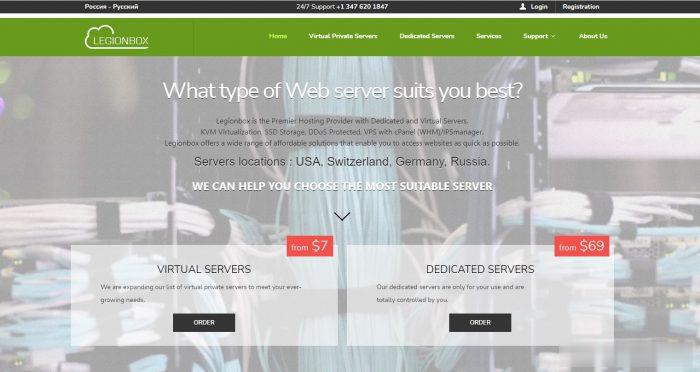
spinservers:圣何塞物理机7.5折,$111/月,2*e5-2630Lv3/64G内存/2T SSD/10Gbps带宽
spinservers美国圣何塞机房的独立服务器补货120台,默认接入10Gbps带宽,给你超高配置,这价格目前来看好像真的是无敌手,而且可以做到下单后30分钟内交货,都是预先部署好了的。每一台机器用户都可以在后台自行安装、重装、重启、关机操作,无需人工参与! 官方网站:https://www.spinservers.com 比特币、信用卡、PayPal、支付宝、webmoney、Payssi...
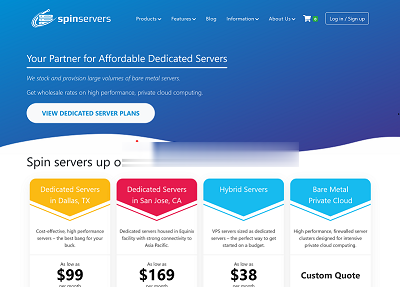
青云互联:美国洛杉矶CN2弹性云限时八折,15元/月起,可选Windows/可自定义配置
青云互联怎么样?青云互联是一家成立于2020年6月的主机服务商,致力于为用户提供高性价比稳定快速的主机托管服务,目前提供有美国免费主机、香港主机、香港服务器、美国云服务器,让您的网站高速、稳定运行。美国cn2弹性云主机限时8折起,可选1-20个IP,仅15元/月起,附8折优惠码使用!点击进入:青云互联官方网站地址青云互联优惠码:八折优惠码:ltY8sHMh (续费同价)青云互联活动方案:美国洛杉矶...

routeadd为你推荐
-
中国微信5字符串divproprietaryios11http://www.tutorialspoint.com/css/css_dimension.htmfunctionscss支持ipad支持ipad支持ipad支持ipad勒索病毒win7补丁我的电脑是windows7系统,为什么打不了针对勒索病毒的补丁(杀毒软件显