C881chrome17
chrome17 时间:2021-05-24 阅读:()
AmericasHeadquarters:2011CiscoSystems,Inc.
Allrightsreserved.
CiscoSystems,Inc.
,170WestTasmanDrive,SanJose,CA95134-1706USAReleaseNotesforCiscoConfigurationProfessionalExpress2.
7December19,2012May9,2013OL-28490-01ThesereleasenotessupportCiscoConfigurationProfessionalExpress(CiscoConfigurationProfessionalExpress)2.
7.
TheyshouldbeusedwiththedocumentslistedintheRelatedDocumentationsection.
Thesereleasenotesareupdatedasneeded.
Toensurethatyouhavethelatestversionofthesereleasenotes,gotohttp://www.
cisco.
com/go/ccp.
IntheSupportbox,chooseReleaseandGeneralInformation>ReleaseNotes,andthenfindthelatestreleasenotesforyourrelease.
ContentsThisdocumentcontainsthefollowingsections:Introduction,page2SupportedRouters,page2SupportedHWICCards,page11SupportedBrowsers,page11CiscoIOSReleases,page11DeterminingtheCiscoIOSRelease,page11InstallationFiles,page12KnownIssuesandWorkarounds,page12RelatedDocumentation,page132ReleaseNotesforCiscoConfigurationProfessionalExpress2.
7OL-28490-01IntroductionIntroductionTheCiscoConfigurationProfessionalExpress(CiscoConfigurationProfessionalExpress)isanembedded,device-managementtoolthatprovidestheabilitytoconfigurebootstrapconfigurationandprovisionanIntegratedServicesRouter(ISR).
TheCiscoCPsupportstheseviews:CiscoConfigurationProfessionalExpress—AdministratorsusetheAdminViewforrouteradministrativetaskssuchassettingupWANuplinks,creatingVirtualLocalAreaNetworks(VLAN),IProutes,users,DynamicHostConfigurationProtocol(DHCP),andsoon.
CiscoCPExpressEndUserView—AdministratorsmustsetuptheEndUserViewsothatuserscanaccessittoassociateswitchportstoVLANs,andtocreatenewServiceSetIdentifiers(SSID)forwirelessinterfaces.
SupportedRoutersTable1liststheroutersthatCiscoConfigurationProfessionalExpresssupports.
Table1SupportedRoutersSupportedRoutersCisco812SeriesC812G+7-K9C812G-CIFI+7-E-K9C812G-CIFI+7-N-K9C812G-CIFI-V-A-K9C812G-CIFI-S-A-K9Cisco815SeriesCISCO815CISCO815-VPN-K9Cisco819Series3ReleaseNotesforCiscoConfigurationProfessionalExpress2.
7OL-28490-01SupportedRoutersC819HGW+7-E-K9C819HGW+7-N-K9C819HGW+7-A-A-K9C819HGW-V-A-K9C819HGW-S-A-K9C819H-K9C819HWD-E-K9C819HWD-A-K9C819HG-4G-V-K9C819HG-4G-A-K9C819HG-4G-G-K9C819G-4G-V-K9C819G-4G-A-K9C819G-4G-G-K9Cisco851SeriesCISCO851-K9CISCO851W-G-A-K9CISCO851W-G-E-K9CISCO851W-G-J-K9Cisco857SeriesCISCO857-K9CISCO857W-G-A-K9CISCO857W-G-E-K9Cisco861SeriesCISCO861-K9CISCO861W-GN-A-K9CISCO861W-GN-E-K9CISCO861W-GN-P-K9Cisco867SeriesCISCO867VAE-K9CISCO867-K9CISCO867VA-K9CISCO867W-GN-A-K9CISCO867W-GN-E-K9Cisco871SeriesSupportedRouters4ReleaseNotesforCiscoConfigurationProfessionalExpress2.
7OL-28490-01SupportedRoutersCISCO871-K9CISCO871W-G-A-K9CISCO871W-G-E-K9CISCO871W-G-J-K9Cisco876SeriesCISCO876-K9CISCO876W-G-E-K9Cisco877SeriesCISCO877-K9CISCO877-M-K9CISCO877W-G-A-K9CISCO877W-G-E-K9CISCO877W-G-E-M-K9Cisco878SeriesCISCO878-K9CISCO878W-G-A-K9CISCO878W-G-E-K9Cisco881SeriesSupportedRouters5ReleaseNotesforCiscoConfigurationProfessionalExpress2.
7OL-28490-01SupportedRoutersCISCO881-K9CISCO881-PCI-K9CISCO881-SEC-K9C881W-A-K9C881W-P-K9C881-V-K9C881GW+7-A-K9C881GW+7-E-K9C881GW-S-A-K9C881GW-V-A-K9C881WD-A-K9C881WD-E-K9CISCO881W-GN-A-K9CISCO881W-GN-E-K9CISCO881W-GN-P-K9CISCO881W-A-K9CISCO881W-E-K9CISCO881G-K9CISCO881GW-GN-A-K9CISCO881GW-GN-E-K9CISCO881G-S-K9CISCO881G-V-K9CISCO881G-A-K9C881G-U-K9C881G-S-K9C881G-V-K9C881G-B-K9C881G+7-K9C881G+7-A-K9C881SRST-K9C881SRSTW-GN-A-K9C881SRSTW-GN-E-K9Cisco886SeriesSupportedRouters6ReleaseNotesforCiscoConfigurationProfessionalExpress2.
7OL-28490-01SupportedRoutersCISCO886-K9CISCO886G-K9CISCO886VA-K9C886VA-W-E-K9C886VAG+7-K9CISCO886GW-GN-E-K9Cisco887SeriesC887VA-V-K9C887VA-W-A-K9C887VAG-S-K9C887VAGW+7-A-K9C887VAGW+7-E-K9C887VA-WD-A-K9C887VA-WD-E-K9CISCO887-K9CISCO887VA-K9CISCO887VA-M-K9C887VA-W-A-K9C887VA-W-E-K9C887VAM-W-E-K9C887VAG-S-K9C887VAG+7-K9C887VAMG+7-K9CISCO887W-GN-A-K9CISCO887W-GN-E-K9CISCO887M-K9CISCO887MW-GN-E-K9CISCO887G-K9CISCO887GW-GN-A-K9CISCO887GW-GN-E-K9CISCO887V-K9CISCO887VW-GNA-K9CISCO887VW-GNE-K9CISCO887VG-K9CISCO887VGW-GNA-K9CISCO887VGW-GNE-K9SupportedRouters7ReleaseNotesforCiscoConfigurationProfessionalExpress2.
7OL-28490-01SupportedRoutersCisco888SeriesCISCO888-K9CISCO888-SEC-K9CISCO888W-GN-E-K9CISCO888E-K9CISCO888EW-GNE-K9C888EA-K9C888SRST-K9C888ESRST-K9C888ESRSTW-GNA-K9C888ESRSTW-GNE-K9CISCO888-K9CISCO888W-GN-A-K9CISCO888W-GN-E-K9CISCO888E-K9CISCO888EW-GN-A-K9CISCO888EW-GN-E-K9CISCO888G-K9CISCO888GW-G-NA-K9CISCO888GW-G-NE-K9C888EG+7-K9C888SRST-K9C888SRSTW-GN-A-K9C888SRSTW-GN-E-K9Cisco891SeriesCISCO891W-AGN-A-K9CISCO891W-AGN-C-K9CISCO891W-AGN-N-K9CISCO891-K9Cisco892SeriesSupportedRouters8ReleaseNotesforCiscoConfigurationProfessionalExpress2.
7OL-28490-01SupportedRoutersCISCO892J-K9CISCO892FW-A-K9CISCO892W-AGN-P-K9C892FSP-K9CISCO892-K9CISCO892F-K9CISCO892W-AGN-E-K9Cisco896C896VA-K9Cisco897C897VA-K9C897VAW-A-K9C897VAW-E-K9C897VA-M-K9C897VAM-W-E-K9Cisco898C898EA-K9Cisco1801CISCO1801CISCO1801/K9CISCO1801-MCISCO1801-M/K9CISCO1801W-AG-B/K9CISCO1801W-AG-C/K9CISCO1801W-AG-N/K9CISCO1801WM-AGB/K9Cisco1802CISCO1802CISCO1802/K9Cisco1803CISCO1803/K9CISCO1803W-AG-B/K9CISCO1803W-AG-E/K9Cisco1805CISCO1805-DCISCO1805-D/K9CISCO1805-EJSupportedRouters9ReleaseNotesforCiscoConfigurationProfessionalExpress2.
7OL-28490-01SupportedRoutersCisco1811CISCO1811/K9CISCO1811W-AG-B/K9CISCO1811W-AG-C/K9CISCO1811W-AG-N/K9Cisco1812CISCO1812/K9CISCO1812-J/K9CISCO1812W-AG-C/K9CISCO1812W-AG-P/K9Cisco1841CISCO1841Cisco1861CISCO1861-SRST-B/K9CISCO1861-SRST-C-B/K9CISCO1861-SRST-C-F/K9CISCO1861-SRST-F/K9CISCO1861-UC-2BRI-K9CISCO1861-UC-4FXO-K9CISCO1861E-SRST-B/K9CISCO1861E-SRST-C-B/K9CISCO1861E-SRST-C-F/K9CISCO1861E-SRST-F/K9CISCO1861E-UC-2BRI-K9CISCO1861E-UC-4FXO-K9CISCO1861W-SRST-C-B/K9CISCO1861W-SRST-C-F/K9CISCO1861W-SRST-B/K9CISCO1861W-SRST-F/K9CISCO1861W-UC-2BRI-K9CISCO1861W-UC-4FXO-K9Cisco1902CISCO1902/K9Cisco1905Cisco1905/K9Cisco1921SupportedRouters10ReleaseNotesforCiscoConfigurationProfessionalExpress2.
7OL-28490-01SupportedRoutersCisco1921/K9Cisco1921DC/K9Cisco1941Cisco1941/K9Cisco1941W-A/K9Cisco1941W-E/K9Cisco1941W-P/K9Cisco1941W-N/K9Cisco1941W-C/K9Cisco2800SeriesCISCO2801CISCO2811CISCO2821CISCO2851Cisco2900SeriesCISCO2901/K9CISCO2911/K9CISCO2921/K9CISCO2951/K9Cisco3800SeriesCISCO3825CISCO3825-NOVPNCISCO3845CISCO3845-NOVPNCisco3900SeriesCISCO3925/K9CISCO3925E/K9CISCO3945/K9CISCO3945E/K9SupportedRouters11ReleaseNotesforCiscoConfigurationProfessionalExpress2.
7OL-28490-01SupportedHWICCardsSupportedHWICCardsTable2liststheHWICcardsthatCiscoConfigurationProfessionalExpresssupports.
Table2SupportedHWICCardsSupportedBrowsersCiscoConfigurationProfessionalExpressissupportedonthesebrowsers:MozillaFirefox10,orlaterGoogleChrome17,orlaterCiscoIOSReleasesTheCiscoConfigurationProfessionalExpressrequiresCiscoIOSrelease15.
2.
4M2inMtrains/15.
3.
1TinTtrainsorlaterforallSKUs.
DeterminingtheCiscoIOSReleaseTodeterminethereleaseofCiscoIOSsoftwarecurrentlyrunningonyourCiscorouter,logintotherouterandentertheshowversionEXECcommand.
ThefollowingsampleoutputfromtheshowversioncommandindicatestheCiscoIOSreleaseonthesecondoutputline:Router>showversionc3845-1#showversionCiscoIOSSoftware,3800Software(C3845-ADVENTERPRISEK9-M),Version12.
4(11)XW2,RELEASESOFTWARE(fc1)TechnicalSupport:http://www.
cisco.
com/techsupportCopyright(c)1986-2007byCiscoSystems,Inc.
HWICCardsEHWIC-VA-DSL-AHWIC-4SHDSLEHWIC-VA-DSL-MHWIC-2SHDSLHWIC-3G-GSMHWIC-3G-CDMA-VHWIC-3G-CDMA-GlobalHWIC-3G-CDMA-SEHWIC-3G-EVDO-VEHWIC-3G-EVDO-BEHWIC-3G-HSPA+7EHWIC-4G-LTE-V12ReleaseNotesforCiscoConfigurationProfessionalExpress2.
7OL-28490-01InstallationFilesCompiledTue03-Jul-0700:49byprod_rel_teamInstallationFilesTheCiscoConfigurationProfessionalExpress2.
7installationfilesareleftuntarredontherouterflash.
ThisisadeparturefromwhatoccurredinCiscoConfigurationProfessionalExpress2.
6andearlier,wherethefileswerecompressedintoatarfile.
KnownIssuesandWorkaroundsThissectionliststheKnownIssuesinCiscoConfigurationProfessionalExpressRelease2.
7.
Table3ListofOpenCaveatsinCiscoConfigurationBugIDDescriptionCSCtz82923Configuredparametersdonotreflectontheeditscreen.
SymptomTheInterfacesscreen"editVLANandeditInterface(editVLANforEndUserview)"dialogboxesdonotreflectthecorrectvaluesforattributesdisplayedontheSummaryscreen.
ConditionsWhentheInterfacesfeatureisinuse,andaninterfaceoraVLANisbeingedited.
WorkaroundUpgradeyourCiscoIOSSoftwareReleaseto15.
2(4)M,orlater.
CSCua25946InaMACenvironmentwithGoogleChrome,theverticalscrollbarofthedashboarddoesnotfunctioncorrectly.
SymptomThedashboardscreenfreezes.
ConditionsOnMAC,GoogleChromebrowserisresizedandthiscausesthehorizontalscrollbartoappear.
WorkaroundReloadthebrowserandcontinueusingCiscoCP.
13ReleaseNotesforCiscoConfigurationProfessionalExpress2.
7OL-28490-01RelatedDocumentationProfessionalExpressRelatedDocumentationAdditionaldocumentationavailablefortheCiscoConfigurationProfessionalExpressare:CiscoConfigurationProfessionalExpressQuickstartGuideCiscoConfigurationProfessionalExpressAdministrationGuideCiscoConfigurationProfessionalExpressFeatureGuideCiscoConfigurationProfessionalExpressEndUserGuideCSCud76735TheCiscoConfigurationProfessionalExpressEndUserinterfacesscreendoesnotloadSymptomTheCiscoConfigurationProfessionalExpressEndUserinterfacesscreendoesnotload(ablankscreenappearswhenyouclicktheInterfacesfeature)ConditionsTherouterhasboththeWLANandCellularinterfacesWorkaroundForeachcellularinterface,addthefollowingcommandstotheparserviewcreatedusingCiscoConfigurationProfessionalExpress:commandsexecincludeshowcellularallcommandsexecincludeshowcellularhardwarecommandsexecincludeshowcellularnetworkcommandsexecincludeshowcontrollerscellulardetailscommandsexecincludeshowcellularradioForexample:commandsexecincludeshowcellular0allcommandsexecincludeshowcellular0hardwarecommandsexecincludeshowcellular0networkcommandsexecincludeshowcontrollerscellular0detailscommandsexecincludeshowcellular0radioCSCud76752TheCiscoConfigurationProfessionalExpressinterfacesscreendoesnotloadonCiscoIOSversionlowerthan15.
2SymptomCCPExpressinterfacesscreendisplaysablankpageConditionsTheCiscoIOSversionislowerthan15.
2andithascellularinterfacesWorkaroundUpgradetheCiscoIOSversionto15.
2.
4M2inMtrainsor15.
3.
1TinTtrainsorlaterBugIDDescription14ReleaseNotesforCiscoConfigurationProfessionalExpress2.
7OL-28490-01RelatedDocumentationCiscoConfigurationProfessionalExpress2.
7VideoNoteForinformationonobtainingdocumentationandtechnicalassistance,productsecurity,andadditionalinformation,seethemonthlyWhat'sNewinCiscoProductDocumentation,whichalsolistsallnewandrevisedCiscotechnicaldocumentation,at:http://www.
cisco.
com/en/US/docs/general/whatsnew/whatsnew.
html.
15ReleaseNotesforCiscoConfigurationProfessionalExpress2.
7OL-28490-01RelatedDocumentationThisdocumentistobeusedinconjunctionwiththedocumentslistedintheRelatedDocumentationsectionCiscoandtheCiscoLogoaretrademarksofCiscoSystems,Inc.
and/oritsaffiliatesintheU.
S.
andothercountries.
AlistingofCisco'strademarkscanbefoundatwww.
cisco.
com/web/siteassets/legal/trademark.
html.
Thirdpartytrademarksmentionedarethepropertyoftheirrespectiveowners.
TheuseofthewordpartnerdoesnotimplyapartnershiprelationshipbetweenCiscoandanyothercompany.
(1005R)AnyInternetProtocol(IP)addressesandphonenumbersusedinthisdocumentarenotintendedtobeactualaddressesandphonenumbers.
Anyexamples,commanddisplayoutput,networktopologydiagrams,andotherfiguresincludedinthedocumentareshownforillustrativepurposesonly.
AnyuseofactualIPaddressesorphonenumbersinillustrativecontentisunintentionalandcoincidental.
2011CiscoSystems,Inc.
Allrightsreserved.
PrintedintheUSAonrecycledpapercontaining10%postconsumerwaste.
.
16ReleaseNotesforCiscoConfigurationProfessionalExpress2.
7OL-28490-01RelatedDocumentation
Allrightsreserved.
CiscoSystems,Inc.
,170WestTasmanDrive,SanJose,CA95134-1706USAReleaseNotesforCiscoConfigurationProfessionalExpress2.
7December19,2012May9,2013OL-28490-01ThesereleasenotessupportCiscoConfigurationProfessionalExpress(CiscoConfigurationProfessionalExpress)2.
7.
TheyshouldbeusedwiththedocumentslistedintheRelatedDocumentationsection.
Thesereleasenotesareupdatedasneeded.
Toensurethatyouhavethelatestversionofthesereleasenotes,gotohttp://www.
cisco.
com/go/ccp.
IntheSupportbox,chooseReleaseandGeneralInformation>ReleaseNotes,andthenfindthelatestreleasenotesforyourrelease.
ContentsThisdocumentcontainsthefollowingsections:Introduction,page2SupportedRouters,page2SupportedHWICCards,page11SupportedBrowsers,page11CiscoIOSReleases,page11DeterminingtheCiscoIOSRelease,page11InstallationFiles,page12KnownIssuesandWorkarounds,page12RelatedDocumentation,page132ReleaseNotesforCiscoConfigurationProfessionalExpress2.
7OL-28490-01IntroductionIntroductionTheCiscoConfigurationProfessionalExpress(CiscoConfigurationProfessionalExpress)isanembedded,device-managementtoolthatprovidestheabilitytoconfigurebootstrapconfigurationandprovisionanIntegratedServicesRouter(ISR).
TheCiscoCPsupportstheseviews:CiscoConfigurationProfessionalExpress—AdministratorsusetheAdminViewforrouteradministrativetaskssuchassettingupWANuplinks,creatingVirtualLocalAreaNetworks(VLAN),IProutes,users,DynamicHostConfigurationProtocol(DHCP),andsoon.
CiscoCPExpressEndUserView—AdministratorsmustsetuptheEndUserViewsothatuserscanaccessittoassociateswitchportstoVLANs,andtocreatenewServiceSetIdentifiers(SSID)forwirelessinterfaces.
SupportedRoutersTable1liststheroutersthatCiscoConfigurationProfessionalExpresssupports.
Table1SupportedRoutersSupportedRoutersCisco812SeriesC812G+7-K9C812G-CIFI+7-E-K9C812G-CIFI+7-N-K9C812G-CIFI-V-A-K9C812G-CIFI-S-A-K9Cisco815SeriesCISCO815CISCO815-VPN-K9Cisco819Series3ReleaseNotesforCiscoConfigurationProfessionalExpress2.
7OL-28490-01SupportedRoutersC819HGW+7-E-K9C819HGW+7-N-K9C819HGW+7-A-A-K9C819HGW-V-A-K9C819HGW-S-A-K9C819H-K9C819HWD-E-K9C819HWD-A-K9C819HG-4G-V-K9C819HG-4G-A-K9C819HG-4G-G-K9C819G-4G-V-K9C819G-4G-A-K9C819G-4G-G-K9Cisco851SeriesCISCO851-K9CISCO851W-G-A-K9CISCO851W-G-E-K9CISCO851W-G-J-K9Cisco857SeriesCISCO857-K9CISCO857W-G-A-K9CISCO857W-G-E-K9Cisco861SeriesCISCO861-K9CISCO861W-GN-A-K9CISCO861W-GN-E-K9CISCO861W-GN-P-K9Cisco867SeriesCISCO867VAE-K9CISCO867-K9CISCO867VA-K9CISCO867W-GN-A-K9CISCO867W-GN-E-K9Cisco871SeriesSupportedRouters4ReleaseNotesforCiscoConfigurationProfessionalExpress2.
7OL-28490-01SupportedRoutersCISCO871-K9CISCO871W-G-A-K9CISCO871W-G-E-K9CISCO871W-G-J-K9Cisco876SeriesCISCO876-K9CISCO876W-G-E-K9Cisco877SeriesCISCO877-K9CISCO877-M-K9CISCO877W-G-A-K9CISCO877W-G-E-K9CISCO877W-G-E-M-K9Cisco878SeriesCISCO878-K9CISCO878W-G-A-K9CISCO878W-G-E-K9Cisco881SeriesSupportedRouters5ReleaseNotesforCiscoConfigurationProfessionalExpress2.
7OL-28490-01SupportedRoutersCISCO881-K9CISCO881-PCI-K9CISCO881-SEC-K9C881W-A-K9C881W-P-K9C881-V-K9C881GW+7-A-K9C881GW+7-E-K9C881GW-S-A-K9C881GW-V-A-K9C881WD-A-K9C881WD-E-K9CISCO881W-GN-A-K9CISCO881W-GN-E-K9CISCO881W-GN-P-K9CISCO881W-A-K9CISCO881W-E-K9CISCO881G-K9CISCO881GW-GN-A-K9CISCO881GW-GN-E-K9CISCO881G-S-K9CISCO881G-V-K9CISCO881G-A-K9C881G-U-K9C881G-S-K9C881G-V-K9C881G-B-K9C881G+7-K9C881G+7-A-K9C881SRST-K9C881SRSTW-GN-A-K9C881SRSTW-GN-E-K9Cisco886SeriesSupportedRouters6ReleaseNotesforCiscoConfigurationProfessionalExpress2.
7OL-28490-01SupportedRoutersCISCO886-K9CISCO886G-K9CISCO886VA-K9C886VA-W-E-K9C886VAG+7-K9CISCO886GW-GN-E-K9Cisco887SeriesC887VA-V-K9C887VA-W-A-K9C887VAG-S-K9C887VAGW+7-A-K9C887VAGW+7-E-K9C887VA-WD-A-K9C887VA-WD-E-K9CISCO887-K9CISCO887VA-K9CISCO887VA-M-K9C887VA-W-A-K9C887VA-W-E-K9C887VAM-W-E-K9C887VAG-S-K9C887VAG+7-K9C887VAMG+7-K9CISCO887W-GN-A-K9CISCO887W-GN-E-K9CISCO887M-K9CISCO887MW-GN-E-K9CISCO887G-K9CISCO887GW-GN-A-K9CISCO887GW-GN-E-K9CISCO887V-K9CISCO887VW-GNA-K9CISCO887VW-GNE-K9CISCO887VG-K9CISCO887VGW-GNA-K9CISCO887VGW-GNE-K9SupportedRouters7ReleaseNotesforCiscoConfigurationProfessionalExpress2.
7OL-28490-01SupportedRoutersCisco888SeriesCISCO888-K9CISCO888-SEC-K9CISCO888W-GN-E-K9CISCO888E-K9CISCO888EW-GNE-K9C888EA-K9C888SRST-K9C888ESRST-K9C888ESRSTW-GNA-K9C888ESRSTW-GNE-K9CISCO888-K9CISCO888W-GN-A-K9CISCO888W-GN-E-K9CISCO888E-K9CISCO888EW-GN-A-K9CISCO888EW-GN-E-K9CISCO888G-K9CISCO888GW-G-NA-K9CISCO888GW-G-NE-K9C888EG+7-K9C888SRST-K9C888SRSTW-GN-A-K9C888SRSTW-GN-E-K9Cisco891SeriesCISCO891W-AGN-A-K9CISCO891W-AGN-C-K9CISCO891W-AGN-N-K9CISCO891-K9Cisco892SeriesSupportedRouters8ReleaseNotesforCiscoConfigurationProfessionalExpress2.
7OL-28490-01SupportedRoutersCISCO892J-K9CISCO892FW-A-K9CISCO892W-AGN-P-K9C892FSP-K9CISCO892-K9CISCO892F-K9CISCO892W-AGN-E-K9Cisco896C896VA-K9Cisco897C897VA-K9C897VAW-A-K9C897VAW-E-K9C897VA-M-K9C897VAM-W-E-K9Cisco898C898EA-K9Cisco1801CISCO1801CISCO1801/K9CISCO1801-MCISCO1801-M/K9CISCO1801W-AG-B/K9CISCO1801W-AG-C/K9CISCO1801W-AG-N/K9CISCO1801WM-AGB/K9Cisco1802CISCO1802CISCO1802/K9Cisco1803CISCO1803/K9CISCO1803W-AG-B/K9CISCO1803W-AG-E/K9Cisco1805CISCO1805-DCISCO1805-D/K9CISCO1805-EJSupportedRouters9ReleaseNotesforCiscoConfigurationProfessionalExpress2.
7OL-28490-01SupportedRoutersCisco1811CISCO1811/K9CISCO1811W-AG-B/K9CISCO1811W-AG-C/K9CISCO1811W-AG-N/K9Cisco1812CISCO1812/K9CISCO1812-J/K9CISCO1812W-AG-C/K9CISCO1812W-AG-P/K9Cisco1841CISCO1841Cisco1861CISCO1861-SRST-B/K9CISCO1861-SRST-C-B/K9CISCO1861-SRST-C-F/K9CISCO1861-SRST-F/K9CISCO1861-UC-2BRI-K9CISCO1861-UC-4FXO-K9CISCO1861E-SRST-B/K9CISCO1861E-SRST-C-B/K9CISCO1861E-SRST-C-F/K9CISCO1861E-SRST-F/K9CISCO1861E-UC-2BRI-K9CISCO1861E-UC-4FXO-K9CISCO1861W-SRST-C-B/K9CISCO1861W-SRST-C-F/K9CISCO1861W-SRST-B/K9CISCO1861W-SRST-F/K9CISCO1861W-UC-2BRI-K9CISCO1861W-UC-4FXO-K9Cisco1902CISCO1902/K9Cisco1905Cisco1905/K9Cisco1921SupportedRouters10ReleaseNotesforCiscoConfigurationProfessionalExpress2.
7OL-28490-01SupportedRoutersCisco1921/K9Cisco1921DC/K9Cisco1941Cisco1941/K9Cisco1941W-A/K9Cisco1941W-E/K9Cisco1941W-P/K9Cisco1941W-N/K9Cisco1941W-C/K9Cisco2800SeriesCISCO2801CISCO2811CISCO2821CISCO2851Cisco2900SeriesCISCO2901/K9CISCO2911/K9CISCO2921/K9CISCO2951/K9Cisco3800SeriesCISCO3825CISCO3825-NOVPNCISCO3845CISCO3845-NOVPNCisco3900SeriesCISCO3925/K9CISCO3925E/K9CISCO3945/K9CISCO3945E/K9SupportedRouters11ReleaseNotesforCiscoConfigurationProfessionalExpress2.
7OL-28490-01SupportedHWICCardsSupportedHWICCardsTable2liststheHWICcardsthatCiscoConfigurationProfessionalExpresssupports.
Table2SupportedHWICCardsSupportedBrowsersCiscoConfigurationProfessionalExpressissupportedonthesebrowsers:MozillaFirefox10,orlaterGoogleChrome17,orlaterCiscoIOSReleasesTheCiscoConfigurationProfessionalExpressrequiresCiscoIOSrelease15.
2.
4M2inMtrains/15.
3.
1TinTtrainsorlaterforallSKUs.
DeterminingtheCiscoIOSReleaseTodeterminethereleaseofCiscoIOSsoftwarecurrentlyrunningonyourCiscorouter,logintotherouterandentertheshowversionEXECcommand.
ThefollowingsampleoutputfromtheshowversioncommandindicatestheCiscoIOSreleaseonthesecondoutputline:Router>showversionc3845-1#showversionCiscoIOSSoftware,3800Software(C3845-ADVENTERPRISEK9-M),Version12.
4(11)XW2,RELEASESOFTWARE(fc1)TechnicalSupport:http://www.
cisco.
com/techsupportCopyright(c)1986-2007byCiscoSystems,Inc.
HWICCardsEHWIC-VA-DSL-AHWIC-4SHDSLEHWIC-VA-DSL-MHWIC-2SHDSLHWIC-3G-GSMHWIC-3G-CDMA-VHWIC-3G-CDMA-GlobalHWIC-3G-CDMA-SEHWIC-3G-EVDO-VEHWIC-3G-EVDO-BEHWIC-3G-HSPA+7EHWIC-4G-LTE-V12ReleaseNotesforCiscoConfigurationProfessionalExpress2.
7OL-28490-01InstallationFilesCompiledTue03-Jul-0700:49byprod_rel_teamInstallationFilesTheCiscoConfigurationProfessionalExpress2.
7installationfilesareleftuntarredontherouterflash.
ThisisadeparturefromwhatoccurredinCiscoConfigurationProfessionalExpress2.
6andearlier,wherethefileswerecompressedintoatarfile.
KnownIssuesandWorkaroundsThissectionliststheKnownIssuesinCiscoConfigurationProfessionalExpressRelease2.
7.
Table3ListofOpenCaveatsinCiscoConfigurationBugIDDescriptionCSCtz82923Configuredparametersdonotreflectontheeditscreen.
SymptomTheInterfacesscreen"editVLANandeditInterface(editVLANforEndUserview)"dialogboxesdonotreflectthecorrectvaluesforattributesdisplayedontheSummaryscreen.
ConditionsWhentheInterfacesfeatureisinuse,andaninterfaceoraVLANisbeingedited.
WorkaroundUpgradeyourCiscoIOSSoftwareReleaseto15.
2(4)M,orlater.
CSCua25946InaMACenvironmentwithGoogleChrome,theverticalscrollbarofthedashboarddoesnotfunctioncorrectly.
SymptomThedashboardscreenfreezes.
ConditionsOnMAC,GoogleChromebrowserisresizedandthiscausesthehorizontalscrollbartoappear.
WorkaroundReloadthebrowserandcontinueusingCiscoCP.
13ReleaseNotesforCiscoConfigurationProfessionalExpress2.
7OL-28490-01RelatedDocumentationProfessionalExpressRelatedDocumentationAdditionaldocumentationavailablefortheCiscoConfigurationProfessionalExpressare:CiscoConfigurationProfessionalExpressQuickstartGuideCiscoConfigurationProfessionalExpressAdministrationGuideCiscoConfigurationProfessionalExpressFeatureGuideCiscoConfigurationProfessionalExpressEndUserGuideCSCud76735TheCiscoConfigurationProfessionalExpressEndUserinterfacesscreendoesnotloadSymptomTheCiscoConfigurationProfessionalExpressEndUserinterfacesscreendoesnotload(ablankscreenappearswhenyouclicktheInterfacesfeature)ConditionsTherouterhasboththeWLANandCellularinterfacesWorkaroundForeachcellularinterface,addthefollowingcommandstotheparserviewcreatedusingCiscoConfigurationProfessionalExpress:commandsexecincludeshowcellularallcommandsexecincludeshowcellularhardwarecommandsexecincludeshowcellularnetworkcommandsexecincludeshowcontrollerscellulardetailscommandsexecincludeshowcellularradioForexample:commandsexecincludeshowcellular0allcommandsexecincludeshowcellular0hardwarecommandsexecincludeshowcellular0networkcommandsexecincludeshowcontrollerscellular0detailscommandsexecincludeshowcellular0radioCSCud76752TheCiscoConfigurationProfessionalExpressinterfacesscreendoesnotloadonCiscoIOSversionlowerthan15.
2SymptomCCPExpressinterfacesscreendisplaysablankpageConditionsTheCiscoIOSversionislowerthan15.
2andithascellularinterfacesWorkaroundUpgradetheCiscoIOSversionto15.
2.
4M2inMtrainsor15.
3.
1TinTtrainsorlaterBugIDDescription14ReleaseNotesforCiscoConfigurationProfessionalExpress2.
7OL-28490-01RelatedDocumentationCiscoConfigurationProfessionalExpress2.
7VideoNoteForinformationonobtainingdocumentationandtechnicalassistance,productsecurity,andadditionalinformation,seethemonthlyWhat'sNewinCiscoProductDocumentation,whichalsolistsallnewandrevisedCiscotechnicaldocumentation,at:http://www.
cisco.
com/en/US/docs/general/whatsnew/whatsnew.
html.
15ReleaseNotesforCiscoConfigurationProfessionalExpress2.
7OL-28490-01RelatedDocumentationThisdocumentistobeusedinconjunctionwiththedocumentslistedintheRelatedDocumentationsectionCiscoandtheCiscoLogoaretrademarksofCiscoSystems,Inc.
and/oritsaffiliatesintheU.
S.
andothercountries.
AlistingofCisco'strademarkscanbefoundatwww.
cisco.
com/web/siteassets/legal/trademark.
html.
Thirdpartytrademarksmentionedarethepropertyoftheirrespectiveowners.
TheuseofthewordpartnerdoesnotimplyapartnershiprelationshipbetweenCiscoandanyothercompany.
(1005R)AnyInternetProtocol(IP)addressesandphonenumbersusedinthisdocumentarenotintendedtobeactualaddressesandphonenumbers.
Anyexamples,commanddisplayoutput,networktopologydiagrams,andotherfiguresincludedinthedocumentareshownforillustrativepurposesonly.
AnyuseofactualIPaddressesorphonenumbersinillustrativecontentisunintentionalandcoincidental.
2011CiscoSystems,Inc.
Allrightsreserved.
PrintedintheUSAonrecycledpapercontaining10%postconsumerwaste.
.
16ReleaseNotesforCiscoConfigurationProfessionalExpress2.
7OL-28490-01RelatedDocumentation
- C881chrome17相关文档
- Cesatichrome17
- 系统chrome17
- 全国大学生计算机应用能力与信息素养大赛
- 数据【word】 谷歌Chrome17首个Dev开发版本己发布
- chrome17chrome浏览器内核名称写在哪个版本号
- chrome172017款领航员四驱长轴3.5T车身长宽高马力油耗多大17款领航员报价
无忧云( 9.9元/首月),河南洛阳BGP 2核 2G,大连BGP线路 20G高防 ,
无忧云怎么样?无忧云服务器好不好?无忧云值不值得购买?无忧云,无忧云是一家成立于2017年的老牌商家旗下的服务器销售品牌,现由深圳市云上无忧网络科技有限公司运营,是正规持证IDC/ISP/IRCS商家,自营有国内雅安高防、洛阳BGP企业线路、香港CN2线路、国外服务器产品等,非常适合需要稳定的线路的用户,如游戏、企业建站业务需求和各种负载较高的项目,同时还有自营的高性能、高配置的BGP线路高防物理...

NameSilo域名优惠码活动
NameSilo是通过之前的感恩节优惠活动中认识到这家注册商的,于是今天早上花了点时间专门了解了NameSilo优惠码和商家的详细信息。该商家只销售域名,他们家的域名销售价格还是中规中矩的,没有像godaddy域名标价和使用优惠之后的价格悬殊很大,而且其特色就是该域名平台提供免费的域名停放、免费隐私保护等功能。namesilo新注册域名价格列表,NameSilo官方网站:www.namesilo....
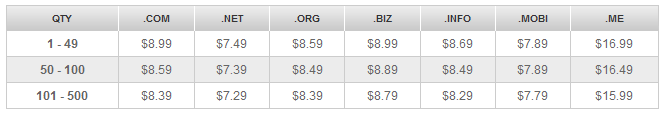
什么是BGP国际线路及BGP线路有哪些优势
我们在选择虚拟主机和云服务器的时候,是不是经常有看到有的线路是BGP线路,比如前几天有看到服务商有国际BGP线路和国内BGP线路。这个BGP线路和其他服务线路有什么不同呢?所谓的BGP线路机房,就是在不同的运营商之间通过技术手段时间各个网络的兼容速度最佳,但是IP地址还是一个。正常情况下,我们看到的某个服务商提供的IP地址,在电信和联通移动速度是不同的,有的电信速度不错,有的是移动速度好。但是如果...
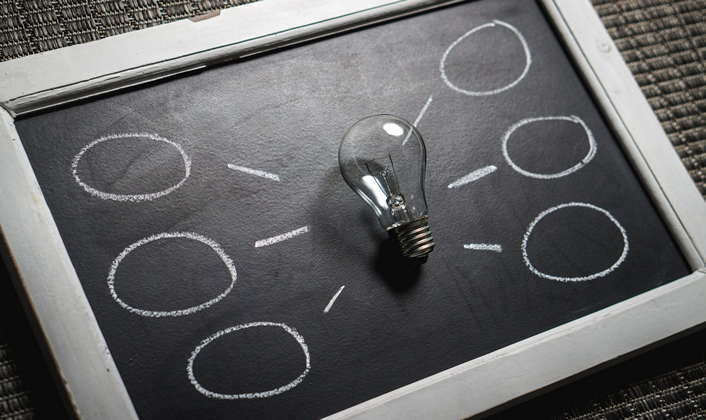
chrome17为你推荐
-
文件127支持ipad支持ipad支持ipad支持ipadphotoshop技术ps几大关键技术?itunes备份itunes 里面的资料如何备份?127.0.0.1127.0.0.1打不开ipad上网ipad上网速度很慢怎么回事?用itunes备份iphone怎么从itunes备份恢复