Directionalaccountsuspended
accountsuspended 时间:2021-01-11 阅读:()
INSTRUCTIONMANUALFORACTIONREPLAYMAXGBA/MAXDRIVEDSENGLISH-UK/USInstructionmanualforActionReplayMAXGBA/MAXDriveDSTableofcontents:1.
GeneralIntroduction2.
ConsoleSoftware2.
1.
ActionReplay2.
1.
1.
Introduction2.
1.
2.
GettingStarted2.
1.
3.
GameRecognition2.
1.
4.
ChoosingCodes2.
1.
5.
AddingaNewGametotheCodelist2.
1.
6.
AddingaNewCheattoanExistingGame2.
1.
7.
EditingaGameName2.
1.
8.
EditingaCheatName2.
1.
9.
EditingaCheatCode2.
1.
10.
DeletingaGamefromtheCodelist2.
1.
11.
DeletingaCheatCodefromtheCodelist2.
1.
12.
MakingActionReplayyourDefaultSoftware2.
1.
13.
FrequentlyAskedQuestions2.
2.
MAXDriveDS2.
2.
1.
Introduction2.
2.
2.
ConsoleSoftware2.
2.
3.
GettingStarted2.
2.
4.
CreatingandManagingUsers2.
2.
5.
BackingupaGame-Save2.
2.
6.
RestoringaGame-Save2.
2.
7.
ManagingyourGame-Saves2.
2.
8.
MakingMAXDriveDSyourdefaultSoftware2.
2.
9.
FrequentlyAskedQuestions2.
2.
10.
HardwareReset3.
PCApplication3.
1.
Introduction3.
1.
1.
PuttingtheDUOHardwareinUSBMode.
3.
2.
ActionReplay3.
2.
1.
GettingStarted3.
2.
2.
ActionReplayGBAModeOverview3.
2.
3.
UpdatingyourCodelist3.
2.
4.
SoftwareUpdates3.
2.
5.
FrequentlyAskedQuestions3.
3.
MAXDriveDS3.
3.
1.
GettingStarted3.
3.
2.
BackingupyourGame-Saves3.
3.
3.
RestoringyourGame-Saves3.
3.
4.
ManagingyourGame-Saves3.
3.
5.
GettingNewGame-Saves3.
3.
6.
SharingyourGame-SavesOnline3.
3.
7.
SoftwareUpdates3.
3.
8.
FrequentlyAskedQuestions4.
TechnicalSupport1.
GeneralIntroductionCongratulationsonpurchasingtheDatelActionReplayGBA/MaxDriveDSDUO.
ThisrevolutionaryDUOsystemprovidesyouwiththelatestversionofDatel'sActionReplayforNintendoGBAcombinedwiththeall-newMAXDriveforNintendoDSinonedual-purposepackage!
WhetheryouwantActionReplay'sgame-bustingcheatcodesonyourGBAgames,MAXDrive'spowerfulgame-savestorageandexchangefunctionally,orboth,restassuredyou'regettingthebestvalueandfunctionalityavailable.
AlongwiththeGBA/DShardware,thisproductalsoincludesalink-cableandPCsoftwaretoextendthepowerandfunctionalityontoyourpersonalcomputer.
2.
ConsoleSoftware2.
1ActionReplay2.
1.
1IntroductionActionReplayGBAistheoriginalgameenhancerforNintendoGameBoyAdvanceandGBASP.
ActionReplayusesspecially-developed'cheatcodes'tochangethewayyourgamesplay,providinggame-bustingcheatslike'InfiniteHealth','InfiniteTime'or'UnlimitedAmmo',aswellascodestomodifythein-gamephysics–checkoutcodessuchas'MoonGravity'or'DisableAI'forsomecrazyresults!
ActionReplaycodesaredevelopedbyateamofhighlyskilledcodecreatorsatDatel'sHQ,withnewcodesforthelatestandgreatestcodesbeingcreatedallthetime.
OnlycodespublishedontheofficialActionReplaywebsiteatwww.
codejunkies.
comshouldbeusedwithyourgameenhancer.
Newgamesandcheatcodescanbeenteredbyhandontheconsole(seeSections2.
1.
5and2.
1.
6,AddingaNewGametotheCodelistandAddingaNewCheattoanExistingGame)ordownloadedusingthePCapplicationincludedwiththisproduct(seeSection3.
2.
3,UpdatingyourCodelist).
2.
1.
2GettingStartedThisversionofActionReplayisdesignedtoworkwithGameBoyAdvancegamesonly,andisnotcompatiblewiththeNintendoDSorGameBoyPocket/Colorgames.
IMPORTANTFortheDUOsoftwaretoloadyouneedtohaveaGameBoyAdvancegamecartridgeinsertedbeforeyouswitchiton.
InsertthegamecartridgeyouwouldliketouseandthenpoweronyourGBA/SP/DS.
ThisisthecaseevenifyouonlywanttouseyourDUOinMAXDriveDSmode.
TheDUOmainmenuisdisplayed.
NEVERREMOVEORSWAPAGAMECARTWHILSTYOURGBA/SP/DSISSWITCHEDON.
DOINGSOCOULDSERIOUSLYDAMAGEYOURGAMESORYOURDATELHARDWARE.
BasicControlsforallscreensMenu/keyboardnavigationSelect/AdvanceBack/DeleteStartgame(somescreens)Youcanchangethecolourschemehereusingtheshoulderbuttons.
Whenyou'rehappywithitsappearance,usetheD-Padtohighlightthe'ACTIONREPLAY'menuoption(thehighlightedoptionappearsindarkgrey).
Press'A'toselect.
2.
1.
3GameRecognitionWhenyouentertheActionReplaysoftware,thecurrently-insertedgamecartridgeisexaminedtoseeifcodesforitalreadyexistinthecodelist.
Basedonwhethercodesalreadyexistinthecodelist,youthenseeoneoftwoscreens:GameRecognisedIfActionReplayrecognisestheinsertedGBAgamecart(becausecodesexistforitinthecodelist),youseethegamestitleasconfirmationandyou'reaskedtoeitherSTARTGAMEorSELECTCODES.
ThenumberofcodesavailablefortheselectedgameareshownontheSTARTGAMEbutton.
Tochoosewhichcodesyouwanttoturnon,press'A'onSELECTCODES(see2.
1.
4,ChoosingCodes).
Alternatively,ifyou'vepreviouslyselectedwhichcodestoenableandyouwouldliketoplaythegamewiththosecodesenabledagain,chooseSTARTGAME.
GameNotRecognisedIfActionReplaydoesnotrecognisetheinsertedGBAgamecart(becausenocodesforitexistinthecodelist),you'reaskedwhetheryouwouldliketoenternewgamedetailsnow.
Visitwww.
codejunkies.
comtoseewhetheranycodesexistforyourgame.
HeadtotheGBAActionReplaycodessectionandsearchforyourgame.
Ifcodesdoexist,youcaneitherenterthemmanuallynow(chooseYESthenseeSection2.
1.
5,AddingaNewGametotheCodelist)orusetheincludedPCapplicationtodownloadthecodesandaddthemtoyourcodelistautomatically(seeSection3.
2.
3,UpdatingyourCodelist),inwhichcaseyoushouldchooseNOandthenfollowthoseinstructions.
2.
1.
4.
ChoosingcodesTheCodeSelectScreenshowsallthecodesavailableforthechosengame.
Atthetopofthelistyouseethe(m)code.
The(m)codedoesn'tdoanythingonitsown,butisessentialtomakeothercodesinthecodelistwork,andassuchcannotbeturnedoff.
Allgamesinthecodelistmusthavean(m)code.
Youseeeachcheatcodeinthecodelisthasacheck-boxalongsideitsname.
A'tick'inthischeck-boxindicatesthatparticularcheatcodewillbeenabledwhenthegameisstarted.
UseUPandDOWNonyourD-PADtohighlightindividualcheat-codes.
Press'A'onacheat-codetotoggleitonandoff.
'Codes'displayedinboldandwithoutacheckboxarecomments,thereforreferenceonly.
TostartplayingWhenyou'redonechoosingwhichcodestoenable,presstheSTARTbuttononyourcontrollertoplaythecurrentgamewiththecurrentselectionofcodesenabled.
TheActionReplaySwitchYourActionReplayhardwareisfittedwithaspecial'ActionReplay'switch,whichisdesignedtoallowyoutoturnofftheActionReplaycodesuntilacertainpointisreachedinagame(forinstance,gettingpasttheloadingscreen,orwaitinguntil'inbattle'inagame).
ThisisbecausesomeActionReplaycodescauseagametofreezeduringloadingoratothertimes.
Inthesecircumstances,youshouldensuretheswitchissettothe'off'positionuntilthetimewhenitcanbeturnedon(thisisdescribedinacodelistin-linecomment).
Theswitchmustbeturnedonwhenusingtheproduct.
Ifanindividualgamedemandstheswitchisoffduringboot-up,theuserisinformedofthisattheappropriatetime.
UsethediagramsbelowtounderstandwhichwayroundONandOFFareorienteddependingonwhetheryou'replayingyourGBAgameusingaNintendoDS/SP(seetopdiagram)oraGBA(seebottomdiagram).
SwitchorientationonaNintendoDSorGBASPSwitchorientationonaNintendoGBAImportantnotesoncodelists:In-linecomments:Sometimes,itisnecessaryforthecodes'creatorstogiveyouinformationoradviceaboutcodesinthecodelist.
Thisinformationisincludedinthecodelistandyoushouldlookcarefullyatlongorcomplicatedcodeliststoensureyouunderstandwhatyouareturningon.
LookatthefollowingcodelistforPokémonFire(UK)forexample.
Thelinethatsays'chooseone'isacomment,specificallyaninstructiontochooseonlyoneofthecharactercodes.
Henceitiswritteninboldandhasnocheckbox.
ToomanycodesAnotherpotentialcauseofproblemsin-gameisenablingtoomanycodesatthesametime.
Formanygames,upwardsof100codesareavailableintheActionReplaycodelist.
Ifyouturnonalotofcodes(20+)andyouencounterproblemswhenplayingyourgame(notloading,glitching,crashing,etc),youshouldreturntoActionReplayandrestartthegamewithfewercodesenabled.
2.
1.
5AddingcodesforanewgametothecodelistIfActionReplaydoesn'trecogniseyourGBAgamecart(seeSection2.
1.
3,Gamerecognition)youshouldcheckwww.
codejunkies.
comtoseeifofficialActionReplayGBAcodesareavailable.
Onthewww.
codejunkies.
comwebsite,chooseyourregionthengototheCODESsection.
ChooseGBA/SPasyourplatform,andsearchforyourgame.
Ifcodesareavailable,eitherusethebundledPCapplicationtoautomaticallyaddthecodestoyourcodelist(seeSection3.
2.
3,UpdatingyourCodelist)orfollowtheprocedurebelowtomanuallyentercodesonyourconsole.
Afterchoosingto'YES'whenaskedwhetheryouwantedto'entergamedetailsnow'(seeSection2.
1.
3,GameRecognition)you'reaskedtoenterthenameofthenewgame.
Enteringthenewgame'snameExample:CrashBandicootUseyourDirectionalPadtohighlightlettersonthekeyboardandpress'A'totype.
UsetheLEFTandRIGHTarrowstomovethecursorthroughtypedcharacters.
Youcanaccessupper-caselettersor'special'characterssuchas''or''bypressingtheLeftShoulderButtontotogglebetweenstandard,uppercaseandspecial-characteron-screenkeyboards.
Whenfinished,pressthe'Enter'keyortheNEXTarrow.
Navigatetheonscreenkeyboardasfollows:Movearoundtheon-screenkeyboardPressakey/AdvanceGobackCyclekeyboardcharacters–Caps,shifted,foreigncharactersEnterkey(done)MovecursorLEFTandRIGHTBackspace(deleteprecedingcharacter)InsertawholelineDeletewholelineEnteringthenewgame's(m)codeExample:4FD45AC838F55DF0FB59AB109940B7E0Becauseallgamesinthecodelistmusthavean(m)code,afterenteringthegame'snameyou'reautomaticallyaskedtoenterthe(m)codeforthatgame.
Thiscodeisalwaysshownatthetopofthecodelistwhereveryouseecodeslisted(www.
codejunkies.
comforexample).
AllActionReplayGBAcodesare'hex'based,whichmeansthey'remadeupfromthecharactersAtoFandthenumbers0to9.
EnteringthesecodesisdoneviatheHexKeypad.
NavigatethekeypadusingtheDirectionalPadandpresskeysusingbutton'A'(asonthetextkeyboard).
Beextracarefulwhenenteringthe(m)code,youmustenterthisexactlyasitappearswhereitispublishedforanyofthecheatcodesforthisgametowork.
PresstheNEXTkeywhendonetoproceed.
Ifyoumakeamistakewhileenteringthecode,usetheUPandDOWNbuttonsatthefootofthecodepadtomoveupanddownthelinesofcode,untilyoureachthelineonwhichyoumadethemistake.
Thenpressthe'B'buttononyourGameBoyAdvance,SPorDStocyclebacktotheplacewhereyou'vemadeamistake.
Youcanover-writetheincorrectcharacterwiththecorrectonebyselectingitintheusualwayandpressing'A'.
Ifyou'vemissedanentirelineofcode,youcanadditusingthe'Insertwholeline'key.
Moveyourindicatortothelinebelowwhereyouwishtoaddaline,andpressthekey(seekeylistabove).
Anewlineofcodeisadded,witheverycharacterazero.
Enterthecorrectcharactersintheusualway.
Ifyouwanttodeleteanentirelineofcode,highlightitusingUPandDOWNandpressthe'Deletewholeline'key.
You'regivenawarningthatthiswilldeleteanentireline,andaskedifyouwanttocontinue.
Dosotoerasetherogueline.
Enteringthefirstcheat-nameExample:InfiniteLivesOnceyou'veenteredyournewgame's(m)codethenextthingtodoistoenteryourfirstcheat-code.
Younowseeascreenaskingyoutoenterthenameforyourcheat.
Usetheon-screenkeyboardinthesamewayyoudidwhenenteringthegame'sname(seeabove),onceyouhavedonethispresstheNEXTbutton.
You'retakenbacktothecode-listscreen,fromwhereyoucanaddmorecheatsoractivatetherequiredcodes.
Enteringthefirstcheat-codeExample:7148EE5E95708E4DLike(m)codes,cheat-codesthemselvesaremadeuponlyof'Hex'characters(AtoF,1to9).
Carefullyenterthecheat-codeusingtheonscreenHexkeypadasyoudidtoenterthe(m)code.
Payattentiontotheline-numbersalongsidethelineofcodeyou'reenteringtomakesureyouhaven'tmissedalineout.
Whenyouarefinished,checkthecodeovertoensuretherearenomistakes(asingleincorrectcharacterwillcausethecodenottowork)andthenpresstheNEXTkey.
Congratulations!
You'venowcreatedanewgameinyourcodelistcompletewithan(m)codeandyourfirstcheat-code.
You'renowlookingattheCodeSelectScreen(seeSection2.
1.
4).
Press'A'onyournewcodetoenableit,andpressSTARTtobeginplaying.
Toentermorecodesforthisgame,seebelow.
2.
1.
6AddinganewcheattoanexistinggameToenternewcodestoagamealreadyinthedatabase(ifnewcodeshavebeenreleasedforagamesinceyourcodelistwasbuilt,orifyouwanttoaddmorecodesforagameyou'reenteringmanually),followtheseinstructions.
OntheCodeSelectScreenforthegameyouwanttoentercodesfor(seeSection2.
1.
3,GameRecognitionand2.
1.
4,ChoosingCodes),pressRightonyourDirectionalPad,highlight'ADD'andpress'A'.
You'reaskedtoenterthenameofthenewcheat.
Followtheinstructionsforenteringanewgamename(seeSection2.
1.
5,AddingaNewGametotheCodelist).
PresstheNEXTkeywhendone.
You'reaskedtoenterthecodesforthenewcheat.
Followtheinstructionsforenteringan(m)code(seeSection2.
1.
5,AddingaNewGametotheCodelist).
PresstheNEXTkeywhendone.
You'rereturnedtotheCodeSelectScreenwithyournewcheataddedtothecodelist.
Toaddmorecodesforthisgame,repeattheaboveprocedure.
Toplaywithyournewcheat,press'A'toenableitandthenSTARTonyourconsoletobegingaming.
2.
1.
7EditingagamenameIfyou'veenteredagamenameincorrectlyandyouwishtochangeit,highlightitinthegamelistscreen(fromtheActionReplaymainmenu,chooseSELECTCODES,thenOTHERGAME),thenpressRightontheDirectionPadtoaccessthesidemenu.
UseUpandDowntohighlightEDITandpressbutton'A'.
Youseethefamiliargame-nameentryscreen('Enteringthenewgame'sname'insection2.
1.
5,AddingaNewGametotheCodelist)withthegamenamealreadyshown.
UsetheLEFTandRIGHTbuttonsonthekeyboardtomovethecursorandthe'B'buttononyourconsoletodeleteinconjunctionwiththeonscreenkeyboardtomodifythegame-name.
Whendone,presstheNEXTbuttontoreturntothegame-listscreenwithyourmodificationsmade.
2.
1.
8EditingacheatnameIfyouhaveenteredacheat-nameincorrectlyandyouwishtochangeit,highlightitintheCodeSelectScreen(seeSection2.
1.
3,GameRecognitionand2.
1.
4,ChoosingCodes),thenpressRightontheDirectionPadtoaccessthesidemenu.
UseUpandDowntohighlightEDITandpressbutton'A'.
Youseethefamiliarcheat-nameentryscreen('Enteringthefirstcheat-name'insection2.
1.
5,AddingaNewGametotheCodelist)withthecheat-namealreadyshown.
UsetheLEFTandRIGHTbuttonsonthekeyboardtomovethecursorandthe'B'buttononyourconsoleorBSonthekeyboard(BackSpace)todeleteinconjunctionwiththeonscreenkeyboardtomodifythecheat-name.
Whendone,presstheNEXTbutton.
Youseetheeditcheat-codescreen,whichyoushouldskipbyhighlightingNEXTagainandpressing'A'toreturntothecodeselectscreenwithyourmodificationsmade.
2.
1.
9Editingacheat-codeIfyouhaveenteredacheat-codeincorrectly(ie,itdoesn'twork!
)andyouwanttocorrectit,highlightthenon-workingcheatintheCodeSelectScreen(seeSection2.
1.
3,GameRecognition,and2.
1.
4,ChoosingCodes)thenpressRightontheDirectionPadtoaccessthesidemenu.
UseUpandDowntohighlightEDITandpressbutton'A'.
Youseetheeditcheat-namescreen(seeabove)whichyoushouldskipbyhighlightingtheNEXTbuttonandpressing'A'.
Youseetheeditcheat-codescreenwhereyoucanedittheactualcodeforthecheattocorrectanymistakes(followtheinstructionsforenteringan(m)code).
Specialinstructionsforeditingcodes:Ifyoumakeamistakewhileenteringthecode,usetheUPandDOWNbuttonsatthefootofthecodepadtomoveupanddownthelinesofcode,untilyoureachthelineonwhichyoumadethemistake.
Thenpressthe'B'buttononyourGameBoyAdvance,SPorDStocyclebacktotheplacewhereyou'vemadeamistake.
Youcanover-writetheincorrectcharacterwiththecorrectonebyselectingitintheusualwayandpressing'A'.
Ifyou'vemissedanentirelineofcode,youcanadditusingthe'Insertwholeline'key(seesection2.
1.
5).
Moveyourindicatortothelinebelowwhereyouwishtoaddaline,andpressthe'Insertwholeline'key.
Anewlineofcodeisadded,witheverycharacterazero.
Enterthecorrectcharactersintheusualway.
Ifyouwanttodeleteanentirelineofcode,highlightitusingUPandDOWNandthe'Deletewholeline'key.
You'regivenawarningthatthiswilldeleteanentireline,andaskedifyouwanttocontinue.
Dosotoerasetherogueline.
Whenyouaredone,highlightNEXTandpress'A'toreturntothecodeselectscreenwithyourmodificationsmade.
2.
1.
10DeletingagamefromthecodelistRemovinggamesyoudon'town/playandhavenointentionofowningorplayingfromthecodelistcanfreeupspaceonyourActionReplayGBA/MaxDriveDSDUOhardwareforstoringnewGBAcodesorDSgame-saves.
Highlightthegameyouwanttoremoveonthegame-listscreen(fromtheActionReplaymainmenuchooseSELECTCODES,thenOTHERGAME),thenpressRightontheDirectionPadtoaccessthesidemenu.
UseUpandDowntohighlightDELETEandpressbutton'A'.
Whenprompted,chooseYESbyhighlightingitandpressing'A'.
WARNINGDeletingagameispermanent,anddeletesallcodesbelongingtothedeletedgameatthesametime.
Thiscouldbeparticularlyimportantifyouhaveenteredthecodesmanually(seeSection2.
1.
6,AddingaNewCheattoanExistingGame).
REMEMBER:Thefewercodesthereareforagame,thelessspaceittakes,andtherefore,thelessspaceyoufreeupbydeletingit.
Ifyouwanttocreatemorefreespaceonyourhardware,startbyremovinggamesthatyoudon'twantwithlots(hundreds)ofcodes.
2.
1.
11Deletingacheat-codefromthecodelistRemovingspecificcodesyoudon'tusefromthecodelistisunlikelytofreeupanyuseableamountofstoragespaceonyourhardware(seeabove).
Deletingcheat-codesisintendedfortheremovalofcodesyouhaveenteredincorrectly.
HighlightthecheatyouwouldliketoremoveintheCodeSelectScreen(seesection2.
1.
3,GameRecognitionand2.
1.
4,ChoosingCodes)thenpressRightontheDirectionPadtoaccessthesidemenu.
UseupanddowntohighlightDELETEandpressbutton'A'.
You'reaskedifyouwishtodeletetheselectedcode.
UsetheD-Padtoselect'Yes',thenpress'A'.
2.
1.
12MakingActionReplayyourdefaultsoftwareIfyoufindyourselfusingActionReplayforGBAalotmorethanMaxDriveforDSonyourDUO(forinstance,ifyouonlyhaveaGBA),youcanlockyourhardwaretoalwaysstartinActionReplaymode.
Todothis,ontheproducthomescreenpressandholdthe'A'buttondownontheACTIONREPLAYoption.
YouseeanasteriskappearontheACTIONREPLAYbutton,indicatingit'ssetasdefault.
Infuture,wheneveryouswitchonyourDUOyou'retakendirectlytotheActionRepaymainmenu.
ClearingthedefaultIfyouwanttocancelActionReplaybeingthedefaultstartoption,fromtheActionReplaymainmenupress'B'togobacktothehomescreen.
Thedefaultisautomaticallycleared.
2.
1.
13FrequentlyAskedQuestionsQ:WhatdoestheGBAActionReplaydoA:TheGBAActionReplayallowsuserstoenhancetheirGBAgamesbyusingspecialcodescreatedbyDatel.
Q:Whatdothese'enhancementcodes'doA:SomecodesallowGBAActionReplayuserstogainaccesstohiddencharacters,levels,andweapons.
Othercodesmayallowuserstojumphigher,gainextralives,infiniteammo,orevenflyinagamethatusuallydoesnotallowsuchactions.
Q:WillthesecodescausemyGameBoyAdvancetomalfunctionorstopworkingA:Absolutelynot.
GBAActionReplaydoesnotaffecttheGBAitself;itmerelychangesaddressesandvaluesinagame'smemorywhilethegameisrunning.
Ifacodecausesanundesirableeffectinagame,simplyresetyourGBAandmakesurethecodeswereenteredproperly.
Q:WherecanIfindcodesforagamethatisnotcurrentlypre-loadedonmyGBAActionReplayA:OurdedicatedteamofexperthackersisconstantlycreatingnewandexcitingcodesforGBAActionReplay.
Theseexclusivecodescanbefoundatwww.
codejunkies.
com,andcanbeeasilyaddedtotheGBAActionReplay.
Q:Ican'tseemtofindcodesforthegameIrecentlypurchased.
WhenwillIbeabletofindnewcodesforthisgameA:CodesforGBAActionReplayarebeingcreatedonadailybasis,butsometitlestakeabitmoretimetofindcodesforthanothers.
Assoonascodesarecreatedandtestedtheyarepostedtowww.
codejunkies.
com,sopleasebepatientandcheckforupdatesfrequently.
Q:HowdoIturnoffthe'(M)'codeforatitleA:The'(M)'codescannotbeturnedoffordeleted.
Thesecodesarecalled'Master'or'Enable'Codes,andtheyMUSTBEONforActionReplaytofunctionproperly.
Q:DoeseveryGBAtitlerequirea'(M)'codeA:Yes,everytitlerequiresan'(M)'codetofunctionproperlywiththeGBAActionReplayQ:SomecodesI'vefounddonotworkonmyActionReplay.
WhatdoIdoA:Firstverifythatthecodewasenteredcorrectly.
Ifthecodewasenteredcorrectly,andisstillnotworking,theremaybeanotherversionofthegamethathasbeenreleased.
Checktoseeifthereisanotherversionofthetitleandtrythem.
Ifyoustillhaveproblems,emailsupport@dateldesign.
comandexplainyourproblemindetail.
Q:CanIusetheActionReplayforGBAwithGBCgamesA:No,theGBAActionReplayhasbeenoptimisedforuseonlywithGBAGames.
Q:WilltheGameBoyPlayerfortheGameCubeworkwiththeGBAActionReplayA:TheGameBoyAdvanceActionReplayis100%compatiblewiththeGameBoyPlayeradapterfortheGameCube.
However,theGameBoyPlayerallowsyoutoplayGameBoy,GameBoyColor,andGameBoyAdvancegames,theActionReplayonlyfunctionswithGameBoyAdvancegames.
Q:ThePokémonCodesarenotworking;Ijustgetabadegg.
A:Ifyou'rehavingtroublewiththePokémoncodesforPokémonRubyandSapphire,youneedtocheckthecodeyouenteredin.
YouMUSTenterALLofthelinesofcodeandyouMUSTenterthemEXACTLYastheyareonthesite.
Ifyoudonot,yougetnothingoraBadEgg,andtheBadEggwillnothatchintoanything.
Q:HowdoIre-setthehardwareandwhatdoesthisachieveA:Resettingyourhardwarerestoresittoitsfactorysettings.
Todothis,switchonyourconsoleandpressbothshoulderbuttons,A,BandStarttogetherwhiletheActionReplayDUOisbootingup.
You'regivenathree-secondwarning–switchofftheconsoletochangeyourmind.
Resettingthehardwarewipeseverything.
Alluserinformationislost,theActionReplaycodesdatabaseiserasedandanygamesavesstoredonyourMAXDriveDSaredeleted.
Onlyresetyourhardwareifyou'resureyouwanttoeraseeverything.
2.
2MAXDriveDS2.
2.
1IntroductionMAXDriveDSisthecompletesolutionforbackingup,restoringandexchangingyourNintendoDSgamesaves.
MAXDriveDSprovidesyouwithawaytosavemultipletimesingames(likePokémon)whichwouldotherwiseletyoumakeonlyonesave,meaningtwoormorepeoplecanplayonthesamegamecartwithoutinterferingwitheachothers'games!
TheMAXDriveDShasitsownon-boardmemoryforstoringanumberofyourgame-savesinspecialfoldersforeachuserofthesystem.
UsingthesuppliedPCApplication,youcanalsoconnectyourMAXDriveDStoyourPC,meaningyoucanstoreliterallythousandsofgame-savebackupsandalsoconnecttothewww.
codejunkies.
comserverdirectlytodownloadhundredsmore!
2.
2.
2ConsoleSoftwareThissectionisdesignedtoguideyouthroughthefunctionsofMAXDriveforDSconsolesoftware.
ForinstructionsonhowtousetheMAXDriveforDSPCapplication,seeSection3.
3,MAXDriveDSPCSoftware.
2.
2.
3GettingstartedThisversionofMAXDriveDSisdesignedtoworkwithNintendoDSgamesonly,andisnotcompatiblewithGBAorGameBoyPocket/Colorgames.
IMPORTANT:FortheDUOsoftwaretoload,youmusthaveaGameBoyAdvancegamecartridgeinsertedbeforeyouswitchiton.
InsertthegamecartridgeyouwouldliketouseandthenpoweronyourGBA/SP/DS.
TheDUOmainmenuisdisplayed.
HighlightMAXDRIVEDSandpressthe'A'buttontogototheMAXDriveDShomescreen.
2.
2.
4CreatingandmanagingusersWhenyouarriveattheMAXDriveDShomescreenforthefirsttime,youmustcreateatleastoneuseraccount.
UseraccountsareusedtokeepyoursavesseparatefromthoseofotherswhouseyourMAXDriveDS.
Aftercreatinganaccountforyourself,wheneveryoulogin,anysavesyoubackuporrestoreareplacedinyourownspecialfolder.
Youcancreateuptofouruseraccounts.
Pressbutton'A'onanemptyuserslot.
EnteryournicknameUsetheon-screenkeyboardtoenterthenicknameforyouraccount.
Thisisthenamethatappearsonthelog-inscreen.
Nicknamescanbeupto15characterslong,andcanonlyusethestandardcharactersshownonthekeyboard(thespecialcharacterskeyonthekeyboardisdisabled).
Forinformationonhowtonavigatetheon-screenkeyboardseeSections2.
1.
5,AddingaNewGame,and2.
1.
6,AddingaNewCheattoanExistingGame.
Whenyou'refinishedhighlighttheDONEkeyandpress'A'.
ChooseyourcolourschemeNext,useLEFTandRIGHTtohighlightthecolourschemeofyourchoice.
Asyoumoveacrossthepaletteyouwillseethescreen'scolourschangetoreflectthecurrentlyselectedscheme.
Whenyouarehappywithyourselectionpressbutton'A'toproceed.
NOTE:YoucanalsochangethecolourschemeattheDUOmainmenuusingtheconsole'sshoulderbuttons.
ChooseyourusericonUseLEFTandRIGHTtohighlighttheiconyouwouldliketouseforyouruseraccountandpressbutton'A'tocompletecreatingyouraccount.
You'rereturnedtothehomescreenwithyournewaccountavailableforuse.
Tocreateadditionalaccounts,repeattheabovesteps.
Tologintoyouraccount,highlightitandpressbutton'A'.
NOTE:IfyouhavemorethanoneaccountonyourMAXDriveDS,savesbackedupfromgamesareonlyvisibleintheaccountofthepersonthatcarriedouttheback-up.
DownloadedPowerSavesarevisible,andavailable,toallusers.
2.
2.
5BackingupagamesaveOnceyouhavecreatedauseraccount,backingupandrestoringyourNintendoDSgamesavesisquickandeasy.
EnsureyouhaveaGBAgamecartridgeinsertedinthelargerslotonyourDUOunit,andtheDSgamecartridgeyouwouldliketobackupinthesmallerslot.
Logintotheaccountyouwouldliketobackupthesaveto(fromtheDUOmainmenuchooseMAXDRIVEDSthenpress'A'onyourchosenaccount),andchooseBACKUPCARTfromthemenu.
EnteringthegamenameThefirststepintheback-upprocedureistoenterthenameofthegameyouarebackingup.
Usetheon-screenkeyboardasdescribedinsection"2.
1.
6AddingaNewCheattoanExistingGame".
Whenyouaredone,highlighttheDONEkeyandpressbutton'A'.
TopTip:Auto-completionIfyou'vealreadybackedupagame-saveforthisgamebefore,asyoustarttoenterthegamename,youseetheMaxDriveDSsoftwareauto-completetherestofthegamenameingrey.
Toaccepttheauto-complete,justpress'START'onyourconsole.
Youcanmakechangestotheauto-completedtextbydeleting(button'B')oreditinginthenormalway.
Enteringthesave-nameThenextstepistonamethesaveyou'rebackingup.
Usetheon-screenkeyboardintheusualway(seeabove)toenteranameforthesave,ensuringit'ssufficientforyoutobeabletoidentifyitfromanumberofsavesinthefuture.
WhencompletehighlighttheDONEkeyandpressbutton'A'.
Youcanalsoenteranextendeddescriptionforeachsave,thoughthisstageisoptionalandcanbeskippedbypressingtheDONEkey.
Theback-upofyourDSgame-saveiscomplete.
YoucanconfirmthisbylookingatthesavesstoredonyourMaxDriveDS(seesection2.
2.
4,ManagingyourGame-Saves).
2.
2.
6Restoringagame-saveOnceyou'vebackeduponeormoreNintendoDSgamecartsavestoyourMAXDriveDS,youcanquicklyandeasilyrestorethematanytime.
Beforeyoudorestoreagame-savetoyourDScart,makesureyouconsiderthefollowing:Thegame-saveyourestorecompletelyoverwritesthegame-saveonthecurrently-insertedDSgamecart.
ShouldyoufirstbackupthecurrentsaveIsthegame-saveyou'regoingtorestoreforthecurrently-insertedgameIfnotyoucouldpermanentlydamageyourgameDSgamecart.
Onceyou'resureyoudon'tneedtofirstbackupthegamecart'scurrentsaveandthatthesaveyou'reabouttorestoreisfortheinsertedgamecart,proceedasfollows:LogintotheappropriateMAXDriveDSuseraccount(fromtheDUOmainmenuchooseMAXDRIVEDSthenpress'A'onyourchosenaccount)andchooseRESTORECARTfromthemenubyhighlightingtheoptionandpressingbutton'A'.
Youcanseeanextendeddescriptionofthesavebyhighlightingitandpressing'Select'.
Choosethegame-savetorestoreUseUPandDOWNtohighlightthecorrectgameandpressbutton'A'toopenitsfolder.
Ifyouhaven'tusedthe'autocomplete'featuretoenterthegamenameofyourbacked-upgamesavesyoumayfindthatcertaingameshavemorethanonesimilarentryinyourlist(totidythisupsee2.
2.
7,ManagingYourGame-Saves).
Highlighttheactualgame-saveyouwouldliketorestoreandpress'A'(orRIGHT)tomovethehighlighttothemenubarontheright.
ChooseDONEandpress'A'again.
You'reaskedwhetheryou'resure,ifyouarechooseYEStorestorethegame-savetoyourDScart.
Therestoreisnowcomplete.
Toplaythegameswitchoffyourconsole,removetheDUOhardware,swaptheDSgamecarttoitsnormalslotinyourDSandswitchyourconsolebackon.
2.
2.
7Managingyourgame-savesUsetheMANAGESAVESoptionfromyouruserareahomescreentorenameanddeleteyourgame-saves.
Youseeallthegame-savesinyouruserarealisted,groupedtogetherbytheirgamenames.
Press'A'toopenorcloseafolder.
Editingagame-save'sdetailsToeditthedetails(eithergame-name,save-nameorsave-description)foragame-savehighlightitinthelistandthenpressbutton'A'(orRIGHT)toaccesstherighthandmenu.
ChooseEDITandpress'A'.
Youcanalsopress'Select'todisplaythesavedescription.
Youfirsthavetheoptiontomakeachangetothegame-nameofthesave.
Ifyouhavealistofgame-savesforthesamegamewhicharenotappearinginthesamegamefolder(seescreenshot)youcanmakethemappearinthesamegamefolderbymakingtheirgame-namesexactlythesame,usingthesamespelling,punctuationandcapitalisation.
Todothis,deletethegame-name(using'B'orthebackspacekey)andcarefullyre-typeit.
Asyoutype,theauto-completefeaturedisplaystheclosestmatch(ingrey).
Whenyou'rehappywiththematch,pressyour'START'button.
Whenhappywithyourchanges(ortoskipchangingthegame-name)highlightDONEandpress'A'.
Onthenextscreenyoucanchangethenameofthegame-save.
Makeanymodificationsusingtheon-screenkeyboardintheusualway(seeSections2.
1.
5,AddingaNewGametotheCodelist,and2.
1.
6,AddingaNewCheattoanExistingGame),thenhighlightDONEandpress'A'.
Onthethirdscreenyoucanchangethedescriptionofthegame-save.
Again,makeanymodifications,highlightDONEandpress'A'.
You'rereturnedtothegame-savelistwithyourmodificationsmade.
Deletingagame-saveTodeleteanunwantedgame-save,simplyhighlightitinthelistandpress'A'(orRIGHT)toaccessthesidemenu.
HighlightDELETEandpress'A'.
You'reaskedtoconfirmthedelete.
Ifyou'resure,highlightYESandpress'A'.
Todeleteoredituserdetails,press'Select'onthelog-inscreen.
Bearinmindthatadeleteduser'ssavesarealsoerased.
2.
2.
8MakingMAXDriveDSyourdefaultsoftwareIfyoufindyourselfusingMAXDriveDSalotmorethanActionReplayforGBAonyourDUOproduct,youcanlockyourhardwaretoalwaysstartinMAXDriveDSmode.
Todothis,onthehomescreen(whereyou'reaskedifyouwanttostartActionReplayortheMAXDriveDSapplication),pressandholdthe'A'buttondownontheMAXDRIVEDSoption.
YouseeanasteriskappearontheMAXDRIVEDSbutton,indicatingitissetasdefault.
Infuture,wheneveryouswitchonyourDUOyou'retakentotheMAXDriveDSlog-inscreen.
ClearingthedefaultIfyouwanttocancelMAXDriveDSbeingthedefaultstartoption,fromtheMAXDriveDSlog-inscreen,press'B'togobacktothehomescreen.
Thedefaultisautomaticallycleared.
2.
2.
9FrequentlyAskedQuestionsQ:WhatdoesMAXDriveDSdoMAXDriveDShelpsyoumanageyourgamesavesforyourNintendoDSgames.
YoucantransferasavefromyourgamecardtoyourMAXDriveDSforlateruse,andifyouhaveaPC,youcanalsoarchiveitonyourcomputer'sharddrive.
WithaPCandaninternetconnection,youcandownloadsavescreatedbyotherusersanduploadyourowntotheMAXDriveDSserver.
Q:WhywouldIwanttostoreasaveoffmyDSgamecardA:Numerousreasons.
Somegamesonlyallowasinglegamesaveonthecard.
WithMAXDriveDS,youcanbackupyoursaveatacrucialpointinthegame,returningtoitifthingsgowrong.
Also,youcanletyourfriendstryitoutwithouttheirgameinterferingwithyourown.
Youmightwanttotradeorsellyourgame,keepingthesaveincaseyouobtainitagainatalaterdate,anddon'tforgetwithaninternet-enabledPC,youcanalsodownloadotherusers'saves.
Idealforgettingthatlastvehicle/level/characteryouwerenevergoingtoobtainonyourown.
Q:WilltherebeanyPowerSaveswithbuilt-incheatsavailableforMAXDriveDSYes,PowerSavesforMAXDriveDSwillbeavailablefromwww.
codejunkies.
com.
Q:CanIuseMAXDriveDStobackupmyGameBoyAdvancesavesA:No,MAXDriveDSisfortheDSonly.
Q:CanIuseMAXDriveDSwithoutowningaGameBoyAdvancecartA:No,togetActionReplayDUOtobootupcorrectly,youneedtohaveaGBAcartpluggedin.
Thisisduetocopyrightrestrictions.
Q:ButIdon'townaGBA,letaloneaGBAgame.
A:YoucanbuyunboxedGBAgamesextremelycheaplyfromyourlocalsecond-handgamesstore.
Don'tforgetyourNintendoDScanalsoplayGBAgames,sograboneyou'llenjoy.
Q:HowdoIre-setthehardwareandwhatdoesthisachieveA:Resettingyourhardwarerestoresittoitsfactorysettings.
Todothis,switchonyourconsoleandpressbothshoulderbuttons,A,BandStarttogetherwhiletheActionReplayDUOisbootingup.
You'regivenathree-secondwarning–switchofftheconsoletochangeyourmind.
Resettingthehardwarewipeseverything.
Alluserinformationislost,theActionReplaycodesdatabaseiserasedandanygamesavesstoredonyourMAXDriveDSaredeleted.
Onlyresetyourhardwareifyou'resureyouwanttoeraseeverything.
Q:HowdoIeditmyuserdetailsordeleteanaccountA:Onthelog-inscreen,highlighttheaccountinquestionandpress'Select'.
2.
2.
10HardwareresetIfyourdeviceiscorruptedforanyreason,youmightbetoldthehardwareneedstobereset.
Toresetyourhardwaretoitsfactorysettings,switchonyourconsoleandpressbothshoulderbuttons,A,BandStarttogetherwhiletheActionReplayDUOisbootingup.
You'regivenathree-secondwarning.
Ifyoudon'twishtoresetyourhardware,turntheconsoleoffimmediately.
Ifyoudo,justwait.
WARNING:Resettingthehardwarewipeseverything.
Alluserinformationislost,theActionReplaycodesdatabaseiserasedandanygamesavesstoredonyourMAXDriveDSaredeleted.
Onlyresetyourhardwareifyou'resureyouwanttoeraseeverything.
3.
PCApplication3.
1IntroductionThePCapplicationbundledwithyourActionReplayGBA/MAXDriveDSDUOproducthasusesforboththeActionReplayGBAandtheMAXDriveDSsidesoftheenhancer.
ForActionReplayGBA,thePCapplicationisyourbestmeansofquicklyandreliablyaddingnewcheat-codestoyourActionReplay.
ForMAXDriveDS,thePCapplicationisyourgatewaytotheimmensegame-savestoragecapacityofyourPCaswellasawholeworldofgame-saveswappingonlinethroughtheMAXDrivecommunity.
MINIMUMSYSTEMREQUIREMENTSComputer/ProcessorComputerwithaPentium(orequivalent)processorwithonefreeUSBport.
CommunicationInternetconnectionOperatingSystemMicrosoftWindows98SecondEdition,WindowsMe,Windows2000orWindowsXPMemory64MbRAMInstallsize:15Mb,plusadditionalharddrivespaceforstoringdownloads(20Mbrecommended).
Display800x600SVGAorhigherDriveCD-ROMdrive(forinstallation)InstallingthesoftwareInserttheCD-ROMtitled'PCApplication'intoyourPCCD-ROMdriveandifyouhaveauto-runenabled,waitacoupleofsecondsfortheinstallationtostart.
Ifyoudon'thaveauto-runenabled,findtheSETUP.
EXEprogramontheCDandrunit.
Followtheon-screeninstructions.
Whentheinstallationiscomplete,withyourconsoleswitchedoffinsertaGBAcartridgeintoyourDUOandplugyourDUOhardwareintoyourconsole(GBA/SP/DS).
ConnecttheminiendofthesuppliedUSBcabletotheUSBsocketontheDUOunitandconnecttheotherendtoafreeUSBportonyourcomputer.
WindowsshouldfindtheDUOhardwareandinstallthedriversautomatically(theywereincludedintheinstallation).
IfyouneedtotellWindowswheretofindthedrivers,lookontheinstallationCDintherootdirectory.
Afterinstallation,disconnectallcablestorefreshtheUSBsystem.
3.
1.
1.
PuttingtheDUOhardwareinUSBmodeForthePCapplicationtocommunicatewiththeDUOhardware,youneedtoputyourDUOinUSBmode.
Thiscanbedoneautomaticallyormanually.
ManuallyputtingtheDShardwareinUSBmode.
ConnecttheUSBcabletoyourPCandDUOhardware.
Switchonyourconsole(ensureyourbatteriesarewellcharged)HOLDINGDOWNTHELEFTSHOLDERBUTTON.
Keepholdingtheshoulderbuttondownuntilyouseethe'USBSERVERMODE'screen.
Startthe'ARMAXDrive'PCapplicationbydoubleclickingitsdesktopiconorselectingProgramFiles>Datel>ARMAXDrive.
PuttingtheDShardwareinUSBmodeautomatically.
ConnecttheUSBcabletoyourPCandDUOhardware.
Startthe'ARMAXDrive'PCapplicationbydoubleclickingitsdesktopiconorselectingProgramFiles>Datel>ARMAXDrive.
Switchonyourconsole.
3.
2.
ActionReplayPCSoftware3.
2.
1.
GettingstartedFromthemainmenu,whenaskedwhichdeviceyouwouldliketomanage,chooseActionReplayGBX(GBA)tomanageandupdateyourActionReplayGBAcodelist.
3.
2.
2.
ActionReplayGBAmodeoverview3.
2.
3.
UpdatingyourcodelistOnceconnected,youseetheActionReplayGBAcodesinstalledonyourDUOhardwareshowninthe'GBAMemory'window(seeoverview).
YoucanquicklyaddandremovecodesforwholegamesusingthisPCapplication.
AddingnewcodestothecodelistTogettheverylatestActionReplayGBAcodesontoyourActionReplay,simplyclicktheDownloadCodelistbuttononthePCapplication(youmusthaveanactiveinternetconnectiononyourPCforthistowork),andwaitforthefull,up-to-the-minutecodelisttodownload(thismaytakeafewofminutesonadial-upconnection,lessthanaminuteonabroadbandconnection).
ThisdownloadretrievesALLavailablecodesforGBAgamesautomatically.
Ifcodesforthegameyouwantarenotincluded,tryagaininthefuturetoseeifcodeshavebeencreated.
Whenthedownloadiscomplete,simplydraganddrop'code-files'forthegamesyouwouldliketoaddtoyourDUOhardware.
Thestatusbarindicatesthestatusofthetransfer.
RemovinggamesfromthecodelistRemovinggamesyoudonotneedfromtheActionReplaycodelistcanfreeupmorememoryfornewgamesorevenMAXDriveDSgame-saves.
TodeletegamesfromthecodelistonyourDUOhardware,highlightitintheright-handwindow(GBAMemoryintheoverviewdiagram)andpresstheDeletebutton.
3.
2.
4.
SoftwareupdatesFromtimetotime,updatestotheActionReplayGBAsoftwareonyourDUOhardwaremaybemadeavailable.
Theseupdatesmayincludefixes,upgradesornewfeatures.
Theseupdatesaremadeavailablefordownloadfromwww.
codejunkies.
cominthesupportdownloadssectionwheretheycanbeaccompaniedbyanynecessaryinstructions.
Toinstalladownloadedupdate,pressthe'FlashFirmware'button(seeoverview)andfindthedownloadedupdate.
WARNING!
–NeverattempttoupdateyourDUOhardwarewithanyfileotherthananupdatefromwww.
codejunkies.
comsupportsectionintendedforyourhardware.
Doingsocouldpermanentlydamageyourhardware.
3.
2.
5.
FrequentlyAskedQuestionsQ.
Igetthemessage'Consolenotconnected'intheGBAActionReplaywindowonthePCsoftwareandcan'tdoanything.
What'swrongA.
YouneedtomakesureyourPCisproperlyconnectedtoyourDUOhardware,thattheUSBdriversareinstalledinWindowsandthatthehardwareisinUSBmode.
Performthefollowing'doublechecks':1.
SwitchOFFyourDS/SP/GBA2.
MakesuretheDUOhardwareispluggedintoyourhandheld.
3.
MakesureaGBAcartridgeisconnectedtotheDUOhardware.
4.
DisconnecttheUSBcablefromyourPCandDUOhardware.
5.
ConnecttheminiUSBconnectortoyourDUOhardware.
6.
ConnecttheotherendoftheUSBcabletoyourPC.
WindowsshoulddetectanewUSBdevice.
IfWindowsasksyoufordrivers,directittotheinstallationCD.
7.
IfthePCapplicationisrunning,closeitdownthenrestartit.
8.
SwitchonyourGBA/SP/DS.
YoushouldseethattheDUOgoesinto'USBmode'.
Onceitdoes,youshouldbeabletouseallfunctionswithinthePCapplication.
Q.
CanImanuallyenterActionReplaycodesusingthePCsoftwarelikeontheoldActionReplayGBAPCsoftwareA.
No,thisfunctionalityhasnotbeenincludedbecausetherearesomanybenefitstodownloadingcodesdirectlyusingthePCapplication.
Downloadingcodesinsteadofenteringthemmanuallyismuchquickerandeliminatesthechanceoferrors.
Lesstimeenteringcodesismoretimegaming!
Q.
WheredoIlookforasoftwareupdateA.
UpdatestotheDUOfirmware(tobeinstalledusingthe'FlashFirmware'buttonintheActionReplayGBAsectionofthePCsoftware)willbepublishedinthesupportdownloadssectionofwww.
codejunkies.
com.
Lookoutfor'ActionReplayGBA/MaxDriveDSDUO'softwareupdatesandmakesureyouaredownloadingsoftwareintendedforyourhardware.
Ifyouareinanydoubt,contactourtechnicalsupportdepartment(forcontactdetails,seethebackpageofmanual).
Q.
I'mtryingtoaddsomenewcodestomyActionReplayGBAusingthePCapplicationbutitsaysthereisinsufficientspace.
WhatcanIdoTheActionReplayGBA/MaxDriveDSDUOproductsharesitsstoragecapabilitybetweenDSgame-savesandGBAActionReplaycodes.
Ifyoudon'thaveenoughstoragespaceontheDUOfornewActionReplaycodes,youcanfreeupspacebydeletingsomeDSgame-saves(seesection2.
2.
7,ManagingyourGame-Saves).
Alternatively,trydeletingcheatcodesforgamesyoudonotownorplay.
Thiswillcreatemorespaceforyoutoaddcodesforgamesthatyoudoplay.
3.
3.
MaxDriveDSPCSoftware3.
3.
1GettingstartedEnsureyourDUOhardwareisconnectedtoyourPCviathesuppliedUSBcable,andthattheDUOisinUSBmode(seeSection3.
1.
1,PuttingtheDUOhardwareinUSBMode).
Fromthemainmenu,whenaskedwhichdeviceyouwouldliketomanage,chooseActionReplayGBX(GBA)tomanageandupdateyourActionReplayGBAcodelist.
3.
3.
2Backingupyourgame-savesUsingthe'Back-upmygamecartsave'menuoptiononthePCapplication,youcansimplifytheprocessofcopyingthecontentsofthecurrently-insertedDSgamecarttobothyourDUOhardware'smemory,thePCdatabaseanddirectlytotheonlinecommunity.
AttheMaxDriveDSoption'smainmenu,choose'Back-upmygamecartsave'tostartthewizard.
Step1.
Choosewhereyouwouldlikethegame-savetobebackedupto.
Youcanselecttobackupthegame-savetoanyofthelistedoptionsatthesametime.
'MyMAXDrivevault'copiesthegame-savetothebuilt-inmemoryontheDUOhardware(soyoucanaccessitwithoutbeingconnectedtothePC).
'MyPC'backsupthegame-savetoyourPC'sharddrive,whereyoucanstorethousandsofsaves(dependingonavailablespace).
'Theonlinecommunityserver'uploadsyourgame-savetotheMAXDriveDSonlineserver,meaningitcanbedownloadedandusedbyotherMAXDriveDSusers.
Step2.
Enterdetailsaboutthegame-saveyouarebackingup.
Trytobeaccurateanddescriptiveaboutthegame-saveforyourfutureconvenience,especiallyifyou'reuploadingyourgame-savetotheMAXDriveDScommunity(seeSection3.
3.
6formoreaboutuploadingandsharingyourgame-saves).
Step3.
You'reshownthestatusoftheback-upasithappens.
Oncecomplete,click'Finish'.
Yourgame-saveisnowhavebackeduptotheplacesyouchoseinStep1.
Forconfirmation,seeSection3.
3.
4,ManagingyourGame-Saves.
3.
3.
3Restoringyourgame-savesUsethe'Restoreagame-cartsave'fromtheMaxDriveDSmainmenutoquicklyandeasilyrestoreagame-savedirectlytoyourinsertedDSgame-cart.
Step1.
Youcanrestorefromagame-savestoredeitheronyourPCdatabaseoryourDUOhardware.
Clickthelocationofyoursourcegame-save.
Step2.
Nextchoosetheactualgame-savethatyouwouldliketorestore.
Clickonagame-saveintheleftwindowtodisplayitsdescriptionintheright-handwindow.
IMPORTANTOnlyeverrestoreagame-savetotheDSgame-cartthatitcamefrom.
ForexampleDONOTattempttorestoreagame-savefor'SuperMarioDS'toa'RidgeRacerDS'game-cart.
Doingsocouldpermanentlydamageyourgame-cart.
Onceyouhaveidentifiedthegame-saveyouwouldliketorestoreandensuredthatitisforthecurrentlyinsertedDSgame-cart,clickthe'Restore'button.
Thestatusoftherestoreisdisplayedasthegame-saveiscopiedbacktoyourDScart.
3.
3.
4Managingyourgame-savesThePCapplicationcanalsobeusedtomovegame-savefilesbetweenyourDUOhardwareandyourPCdatabase.
Manageyoursavestoensurethatyouhavethegame-savefilesyouneedstoredonyourDUOhardwaresothatyoucanrestorethemwithoutneedingyourPCwhenyouareoutandabout.
Select'Manageandswapsaves'fromtheMAXDriveDSmainmenuthenchoose'MyMAXDrivevault'tomovefilesbetweenyourDUOhardwareandyourPCdatabase.
MyMAXDrivevaultYouseethescreensplitintotwowindows.
ThewindowontheleftisthecontentsofyourPCdatabase;thewindowontherightisthecontentsofyourDUO'sonboardmemory,herereferredtotheMAXDriveVault.
ThePCdatabasedisplaysanygame-savesyouhavebackeduptoyourPC,downloadedfromtheMAXDriveCommunityserver(seeSection3.
3.
5,GettingNewGame-Saves)orthatcamepre-installedwithyourPCsoftware.
MovingfilesbetweenthePCdatabaseandtheMAXDriveEitheruseyourmousetodraganddropfilesfromthePCDatabasetotheMAXDriveVaultorhighlightafileandpresstheappropriatetransferbutton.
WaitafewsecondswhilstthetransfertakesplaceandthenwhilsttheindexoftheMAXDriveisreadbackin.
Deletinggame-savefilesUsingthePCdatabasetostoreasmanygame-savesasyouwantmeansthatyoucanfreeupvaluablespaceonyourMAXDrivebyonlyusingittostoregame-savesyou'recurrentlyusing.
Usethemethodsdescribedabovetomovegame-savestoyourPCdatabase,thenhighlightthegame-saveyouwanttodeleteintheMAXDriveVault(right)windowandpressthe'Delete'button.
Game-savefilescanalsobedeletedfromthePCdatabaseinthesamewaythoughobviouslyspaceisnotatsuchapremiumonatypicalPC.
Importingagame-saveYoucanalsousetheManageScreentoimportagame-savefileintoyourPCapplicationthatyouhaveeitherdownloadedorbeenemailedfromanothersource.
Todothis,simplypressthe'ImportFile'buttonthenusethefiledialoguetofindthefileandchooseOK.
Remember,youcanonlyimportMAXDriveDSfileswhichhavebeencreatedusingtheDatelMAXDriveDSsoftware.
MAXDriveDSsaveshavethefileextension".
dss".
OnceimportedintoyourPCdatabase,youcanusethesoftwaretocopythesavetoyourMaxDriveVault.
3.
3.
5Gettingnewgame-savesMAXDriveDSdoesn'tjustlimityoutogame-savesyoucreateandbackupyourself.
YoucanalsousethePCapplicationtodownloadgame-savesthatgamersallovertheworldhavecreatedanduploadedtotheMAXDriveDScommunityserver.
Todothis,choose'UploadorDownloadOnline'fromthemanagemenu.
Thescreenlayoutissimilartothatexplainedin'3.
3.
4ManagingYourGame-Saves',butintherightwindowyou'relookingatthecontentsofanonlinefileserver.
YouneedtohaveanactiveInternetconnectiononyourPCtoviewordownloadsaves.
Todownloadanduseasave,drag-and-dropitfromthe'Online'(right)windowtoyourPCdatabasefromwhereyoucanusethe'Restore'wizard(seeSection3.
3.
3,RestoringYourGame-Saves)toputitontoyourDUOhardwareorDScart.
Importantnotesaboutonlinegames-savesBecausegame-savesyoudownloadfromtheMaxDriveDScommunityserverwereuploadedbyotherusersofMAXDriveDS,thereisnoguaranteethesaveswillhavebeendescribedaccurately.
THEUSEOFGAME-SAVESDOWNLOADEDFROMTHEMAXDRIVEDSCOMMUNITYSERVERISATYOUROWNRISK.
3.
3.
6Sharingyourgame-savesonlineYourusernameandpasswordTobepartoftheMAXDrivecommunityanduploadgame-savesofyourown,youneedtovisitwww.
codejunkies.
comandregisteryourdetails.
FollowthelinkstoregisterfortheCodejunkies.
comcommunity.
Ifyou'realreadyamemberofthecommunity,youdonotneedtoregisteragain–pleaseusetheusernameandpasswordyoualreadyhave.
FromthemainmenuofthePCapplication,clickonthesettingsbuttonandthenentertheusernameandpasswordyoucreatewhenyouregisterintotheUsernameandPasswordfieldsonthesettingsscreen.
Whilstonthesettingsscreen,ensureyouhavethe'Region'optionssettoyourregion.
Thiscontrolswhichsavescontentyouseewhenyou'redownloading,butalsowhereanysavesyousharewiththecommunityareuploadedto.
Onceyou'veenteredyourCodejunkies.
comusernameandpasswordonthesettingsscreen(thesewillbesentyouviaemailafterregisteringonthesite),click'Save'toreturntothemainmenu.
Uploadingyourgame-savesFromthemainmenu,choose'MaxDriveDS'then'Manageandswapsaves'andthenfinally'Uploadordownloadonline'.
Thescreenisfamiliartoyouifyou'veusetheMaxDriveDSsoftwaretodownloadgame-savesfromtheonlineserver(seesection3.
3.
5,GettingNewGame-Saves).
Highlightasaveyouhavecreatedyourself(thereisnopointinuploadingsomeoneelse'sgame-savethatyoudownloaded)inthePCDatabasewindow(ontheleft)andeitherdrag-and-dropitorusethe'Transfer'buttontouploadittotheCodejukies.
comserver.
Onthenextscreen,you'reaskedtoconfirmthedetailsofthegame-saveyouareuploading.
ItisESSENTIALthatyouusethisopportunitytomakesureyouhavegivenyourgame-saveaccurateanddescriptivedetails.
Peoplewillchoosewhethertodownloadanduseyourgame-savebasedonthedetailsyouprovide.
Ifyoudeliberatelymisleadotherusers,youcouldhaveyourCodejunkies.
comaccountsuspended.
Onceyouaresureyouarehappywiththedetailsyouhaveentered,press'Next'toactuallybegintheupload.
YouwillbetakenbacktotheUpload/Downloadscreenwiththestatusbaratthebottomofthescreendisplayingtheprogressofthefileupload.
OnafastInternetconnectionthisshouldonlytakeacoupleofseconds(longerondial-up).
RefreshingthelistOncecomplete,rightclickonthe'OnlineSaves'titleintheOnlinewindow(righthandside)andchoose'Refresh'toreloadthelistandseeyourgame-saveliveontheserver!
3.
3.
7SoftwareupdatesFromtimetotime,updatestotheMAXDriveDSsoftwareonyourDUOhardwaremaybemadeavailable.
Theseupdatesmayincludefixes,upgradesornewfeatures.
Theseupdateswillbemadeavailablefordownloadfromwww.
codejunkies.
cominthesupportdownloadssectionwheretheycanbeaccompaniedbyanynecessaryinstructions.
WARNING!
–NeverattempttoupdateyourDUOhardwarewithanyfileotherthananupdatefromwww.
codejunkies.
comsupportsectionintendedforyourhardware.
Doingsocouldpermanentlydamageyourhardware.
3.
3.
8FrequentlyAskedQuestionsQ:WhatarethePCSystemrequirementsfortheMAXDriveDSPCapplicationMINIMUMSYSTEMREQUIREMENTSComputer/ProcessorComputerwithaPentium(orequivalent)processorwithonefreeUSBport.
CommunicationInternetconnectionOperatingSystemMicrosoftWindows98SecondEdition,WindowsMe,Windows2000orWindowsXPMemory64MbRAMInstallsize:15Mb,plusadditionalharddrivespaceforstoringdownloads(20Mbrecommended).
Display800x600SVGAorhigherDriveCD-ROMdrive(forinstallation)YoudonothavetohaveacomputertousetheMAXDriveDS,butyourPCcanbeusedtostoreyourgamesaves,ordownloaduser-createdsavesfromtheonlineMAXDrivecommunity.
Q:IstheMAXDriveDSsoftwareCDcompatiblewithanAppleMaccomputerA:No,thesoftwareisnotMaccompatible.
Q:CanadownloadedsavedamagemyDSgameA:No,aslongasyoumakesureyouonlytransferasavefiletothegamethatcreatedit,forexample,onlyuse'RidgeRacerDS'savesin'RidgeRacerDS'gamecards.
Transferringsavesfromonegameontoadifferentgamecardcandamageyourgame.
Q:I'mtryingtoback-upagame-savetomyDUOusingthePCapplication,butitsaysthereisinsufficientspace.
WhatcanIdoA:TheActionReplayGBA/MaxDriveDSDUOproductsharesitsstoragecapabilitybetweenDSgame-savesandGBAActionReplaycodes.
Ifyoudon'thaveenoughstoragespaceontheDUOtoback-upyourgame-savecart,youcanfreeupspacebydeletingsomeActionReplayGBAcodes(seesection3.
2.
3,UpdatingyourCodelist).
4.
TechnicalSupportIfyouareexperiencingdifficultiesanyaspectofyourDatelMaxDriveDS/ActionReplayGBADUOproductpleaseensurethatyouhavereadandunderstoodthecontentsofthisusermanualbeforecontactingDatel'stechnicalsupportdepartment.
WhenyoucontactDatelcustomerservicesortechnicalsupportdepartment,pleasehavereadytheversionnumberofthesoftwareyouareusing.
Ontheconsolesoftwarethisisdisplayedinthetoprightcornerofthemainmenuscreen,onthePCsoftwaretheversionnumbercanbefoundbydoubleclickingthetitlebaronthemainmenu.
Pleasealsohavereadydetailsofwithwhenandwhereyoupurchasedtheproduct.
DATELCUSTOMERSERVICESEUROPE:CustomersServices,DatelLtd,StaffordRoad,Stone,STAFFSST150DGUNITEDKINGDOMEmail:support@datel.
co.
ukWeb:www.
codejunkies.
comDATELCUSTOMERSERVICESUSA:ATTN:CustomerServices,DatelDesign&Development15500LightwaveDrive,Suite101,ClearwaterFL33760Email:support@dateldesign.
comWeb:www.
codejunkies.
com2005DatelDesign&DevelopmentLtd.
ActionReplayisatrademarkofDatelDesign&DevelopmentLtd.
ActionReplayCodes1996-2005DatelDesign&DevelopmentLtdand/oritssuppliers.
GameBoyisaregisteredtrademarkofNintendo.
TheMaxDriveDS/ActionReplayGBADUOisa100%unofficialproductandisNOTsponsored,endorsedorapprovedbyNintendo,noranygamesdeveloperorpublisher.
GeneralIntroduction2.
ConsoleSoftware2.
1.
ActionReplay2.
1.
1.
Introduction2.
1.
2.
GettingStarted2.
1.
3.
GameRecognition2.
1.
4.
ChoosingCodes2.
1.
5.
AddingaNewGametotheCodelist2.
1.
6.
AddingaNewCheattoanExistingGame2.
1.
7.
EditingaGameName2.
1.
8.
EditingaCheatName2.
1.
9.
EditingaCheatCode2.
1.
10.
DeletingaGamefromtheCodelist2.
1.
11.
DeletingaCheatCodefromtheCodelist2.
1.
12.
MakingActionReplayyourDefaultSoftware2.
1.
13.
FrequentlyAskedQuestions2.
2.
MAXDriveDS2.
2.
1.
Introduction2.
2.
2.
ConsoleSoftware2.
2.
3.
GettingStarted2.
2.
4.
CreatingandManagingUsers2.
2.
5.
BackingupaGame-Save2.
2.
6.
RestoringaGame-Save2.
2.
7.
ManagingyourGame-Saves2.
2.
8.
MakingMAXDriveDSyourdefaultSoftware2.
2.
9.
FrequentlyAskedQuestions2.
2.
10.
HardwareReset3.
PCApplication3.
1.
Introduction3.
1.
1.
PuttingtheDUOHardwareinUSBMode.
3.
2.
ActionReplay3.
2.
1.
GettingStarted3.
2.
2.
ActionReplayGBAModeOverview3.
2.
3.
UpdatingyourCodelist3.
2.
4.
SoftwareUpdates3.
2.
5.
FrequentlyAskedQuestions3.
3.
MAXDriveDS3.
3.
1.
GettingStarted3.
3.
2.
BackingupyourGame-Saves3.
3.
3.
RestoringyourGame-Saves3.
3.
4.
ManagingyourGame-Saves3.
3.
5.
GettingNewGame-Saves3.
3.
6.
SharingyourGame-SavesOnline3.
3.
7.
SoftwareUpdates3.
3.
8.
FrequentlyAskedQuestions4.
TechnicalSupport1.
GeneralIntroductionCongratulationsonpurchasingtheDatelActionReplayGBA/MaxDriveDSDUO.
ThisrevolutionaryDUOsystemprovidesyouwiththelatestversionofDatel'sActionReplayforNintendoGBAcombinedwiththeall-newMAXDriveforNintendoDSinonedual-purposepackage!
WhetheryouwantActionReplay'sgame-bustingcheatcodesonyourGBAgames,MAXDrive'spowerfulgame-savestorageandexchangefunctionally,orboth,restassuredyou'regettingthebestvalueandfunctionalityavailable.
AlongwiththeGBA/DShardware,thisproductalsoincludesalink-cableandPCsoftwaretoextendthepowerandfunctionalityontoyourpersonalcomputer.
2.
ConsoleSoftware2.
1ActionReplay2.
1.
1IntroductionActionReplayGBAistheoriginalgameenhancerforNintendoGameBoyAdvanceandGBASP.
ActionReplayusesspecially-developed'cheatcodes'tochangethewayyourgamesplay,providinggame-bustingcheatslike'InfiniteHealth','InfiniteTime'or'UnlimitedAmmo',aswellascodestomodifythein-gamephysics–checkoutcodessuchas'MoonGravity'or'DisableAI'forsomecrazyresults!
ActionReplaycodesaredevelopedbyateamofhighlyskilledcodecreatorsatDatel'sHQ,withnewcodesforthelatestandgreatestcodesbeingcreatedallthetime.
OnlycodespublishedontheofficialActionReplaywebsiteatwww.
codejunkies.
comshouldbeusedwithyourgameenhancer.
Newgamesandcheatcodescanbeenteredbyhandontheconsole(seeSections2.
1.
5and2.
1.
6,AddingaNewGametotheCodelistandAddingaNewCheattoanExistingGame)ordownloadedusingthePCapplicationincludedwiththisproduct(seeSection3.
2.
3,UpdatingyourCodelist).
2.
1.
2GettingStartedThisversionofActionReplayisdesignedtoworkwithGameBoyAdvancegamesonly,andisnotcompatiblewiththeNintendoDSorGameBoyPocket/Colorgames.
IMPORTANTFortheDUOsoftwaretoloadyouneedtohaveaGameBoyAdvancegamecartridgeinsertedbeforeyouswitchiton.
InsertthegamecartridgeyouwouldliketouseandthenpoweronyourGBA/SP/DS.
ThisisthecaseevenifyouonlywanttouseyourDUOinMAXDriveDSmode.
TheDUOmainmenuisdisplayed.
NEVERREMOVEORSWAPAGAMECARTWHILSTYOURGBA/SP/DSISSWITCHEDON.
DOINGSOCOULDSERIOUSLYDAMAGEYOURGAMESORYOURDATELHARDWARE.
BasicControlsforallscreensMenu/keyboardnavigationSelect/AdvanceBack/DeleteStartgame(somescreens)Youcanchangethecolourschemehereusingtheshoulderbuttons.
Whenyou'rehappywithitsappearance,usetheD-Padtohighlightthe'ACTIONREPLAY'menuoption(thehighlightedoptionappearsindarkgrey).
Press'A'toselect.
2.
1.
3GameRecognitionWhenyouentertheActionReplaysoftware,thecurrently-insertedgamecartridgeisexaminedtoseeifcodesforitalreadyexistinthecodelist.
Basedonwhethercodesalreadyexistinthecodelist,youthenseeoneoftwoscreens:GameRecognisedIfActionReplayrecognisestheinsertedGBAgamecart(becausecodesexistforitinthecodelist),youseethegamestitleasconfirmationandyou'reaskedtoeitherSTARTGAMEorSELECTCODES.
ThenumberofcodesavailablefortheselectedgameareshownontheSTARTGAMEbutton.
Tochoosewhichcodesyouwanttoturnon,press'A'onSELECTCODES(see2.
1.
4,ChoosingCodes).
Alternatively,ifyou'vepreviouslyselectedwhichcodestoenableandyouwouldliketoplaythegamewiththosecodesenabledagain,chooseSTARTGAME.
GameNotRecognisedIfActionReplaydoesnotrecognisetheinsertedGBAgamecart(becausenocodesforitexistinthecodelist),you'reaskedwhetheryouwouldliketoenternewgamedetailsnow.
Visitwww.
codejunkies.
comtoseewhetheranycodesexistforyourgame.
HeadtotheGBAActionReplaycodessectionandsearchforyourgame.
Ifcodesdoexist,youcaneitherenterthemmanuallynow(chooseYESthenseeSection2.
1.
5,AddingaNewGametotheCodelist)orusetheincludedPCapplicationtodownloadthecodesandaddthemtoyourcodelistautomatically(seeSection3.
2.
3,UpdatingyourCodelist),inwhichcaseyoushouldchooseNOandthenfollowthoseinstructions.
2.
1.
4.
ChoosingcodesTheCodeSelectScreenshowsallthecodesavailableforthechosengame.
Atthetopofthelistyouseethe(m)code.
The(m)codedoesn'tdoanythingonitsown,butisessentialtomakeothercodesinthecodelistwork,andassuchcannotbeturnedoff.
Allgamesinthecodelistmusthavean(m)code.
Youseeeachcheatcodeinthecodelisthasacheck-boxalongsideitsname.
A'tick'inthischeck-boxindicatesthatparticularcheatcodewillbeenabledwhenthegameisstarted.
UseUPandDOWNonyourD-PADtohighlightindividualcheat-codes.
Press'A'onacheat-codetotoggleitonandoff.
'Codes'displayedinboldandwithoutacheckboxarecomments,thereforreferenceonly.
TostartplayingWhenyou'redonechoosingwhichcodestoenable,presstheSTARTbuttononyourcontrollertoplaythecurrentgamewiththecurrentselectionofcodesenabled.
TheActionReplaySwitchYourActionReplayhardwareisfittedwithaspecial'ActionReplay'switch,whichisdesignedtoallowyoutoturnofftheActionReplaycodesuntilacertainpointisreachedinagame(forinstance,gettingpasttheloadingscreen,orwaitinguntil'inbattle'inagame).
ThisisbecausesomeActionReplaycodescauseagametofreezeduringloadingoratothertimes.
Inthesecircumstances,youshouldensuretheswitchissettothe'off'positionuntilthetimewhenitcanbeturnedon(thisisdescribedinacodelistin-linecomment).
Theswitchmustbeturnedonwhenusingtheproduct.
Ifanindividualgamedemandstheswitchisoffduringboot-up,theuserisinformedofthisattheappropriatetime.
UsethediagramsbelowtounderstandwhichwayroundONandOFFareorienteddependingonwhetheryou'replayingyourGBAgameusingaNintendoDS/SP(seetopdiagram)oraGBA(seebottomdiagram).
SwitchorientationonaNintendoDSorGBASPSwitchorientationonaNintendoGBAImportantnotesoncodelists:In-linecomments:Sometimes,itisnecessaryforthecodes'creatorstogiveyouinformationoradviceaboutcodesinthecodelist.
Thisinformationisincludedinthecodelistandyoushouldlookcarefullyatlongorcomplicatedcodeliststoensureyouunderstandwhatyouareturningon.
LookatthefollowingcodelistforPokémonFire(UK)forexample.
Thelinethatsays'chooseone'isacomment,specificallyaninstructiontochooseonlyoneofthecharactercodes.
Henceitiswritteninboldandhasnocheckbox.
ToomanycodesAnotherpotentialcauseofproblemsin-gameisenablingtoomanycodesatthesametime.
Formanygames,upwardsof100codesareavailableintheActionReplaycodelist.
Ifyouturnonalotofcodes(20+)andyouencounterproblemswhenplayingyourgame(notloading,glitching,crashing,etc),youshouldreturntoActionReplayandrestartthegamewithfewercodesenabled.
2.
1.
5AddingcodesforanewgametothecodelistIfActionReplaydoesn'trecogniseyourGBAgamecart(seeSection2.
1.
3,Gamerecognition)youshouldcheckwww.
codejunkies.
comtoseeifofficialActionReplayGBAcodesareavailable.
Onthewww.
codejunkies.
comwebsite,chooseyourregionthengototheCODESsection.
ChooseGBA/SPasyourplatform,andsearchforyourgame.
Ifcodesareavailable,eitherusethebundledPCapplicationtoautomaticallyaddthecodestoyourcodelist(seeSection3.
2.
3,UpdatingyourCodelist)orfollowtheprocedurebelowtomanuallyentercodesonyourconsole.
Afterchoosingto'YES'whenaskedwhetheryouwantedto'entergamedetailsnow'(seeSection2.
1.
3,GameRecognition)you'reaskedtoenterthenameofthenewgame.
Enteringthenewgame'snameExample:CrashBandicootUseyourDirectionalPadtohighlightlettersonthekeyboardandpress'A'totype.
UsetheLEFTandRIGHTarrowstomovethecursorthroughtypedcharacters.
Youcanaccessupper-caselettersor'special'characterssuchas''or''bypressingtheLeftShoulderButtontotogglebetweenstandard,uppercaseandspecial-characteron-screenkeyboards.
Whenfinished,pressthe'Enter'keyortheNEXTarrow.
Navigatetheonscreenkeyboardasfollows:Movearoundtheon-screenkeyboardPressakey/AdvanceGobackCyclekeyboardcharacters–Caps,shifted,foreigncharactersEnterkey(done)MovecursorLEFTandRIGHTBackspace(deleteprecedingcharacter)InsertawholelineDeletewholelineEnteringthenewgame's(m)codeExample:4FD45AC838F55DF0FB59AB109940B7E0Becauseallgamesinthecodelistmusthavean(m)code,afterenteringthegame'snameyou'reautomaticallyaskedtoenterthe(m)codeforthatgame.
Thiscodeisalwaysshownatthetopofthecodelistwhereveryouseecodeslisted(www.
codejunkies.
comforexample).
AllActionReplayGBAcodesare'hex'based,whichmeansthey'remadeupfromthecharactersAtoFandthenumbers0to9.
EnteringthesecodesisdoneviatheHexKeypad.
NavigatethekeypadusingtheDirectionalPadandpresskeysusingbutton'A'(asonthetextkeyboard).
Beextracarefulwhenenteringthe(m)code,youmustenterthisexactlyasitappearswhereitispublishedforanyofthecheatcodesforthisgametowork.
PresstheNEXTkeywhendonetoproceed.
Ifyoumakeamistakewhileenteringthecode,usetheUPandDOWNbuttonsatthefootofthecodepadtomoveupanddownthelinesofcode,untilyoureachthelineonwhichyoumadethemistake.
Thenpressthe'B'buttononyourGameBoyAdvance,SPorDStocyclebacktotheplacewhereyou'vemadeamistake.
Youcanover-writetheincorrectcharacterwiththecorrectonebyselectingitintheusualwayandpressing'A'.
Ifyou'vemissedanentirelineofcode,youcanadditusingthe'Insertwholeline'key.
Moveyourindicatortothelinebelowwhereyouwishtoaddaline,andpressthekey(seekeylistabove).
Anewlineofcodeisadded,witheverycharacterazero.
Enterthecorrectcharactersintheusualway.
Ifyouwanttodeleteanentirelineofcode,highlightitusingUPandDOWNandpressthe'Deletewholeline'key.
You'regivenawarningthatthiswilldeleteanentireline,andaskedifyouwanttocontinue.
Dosotoerasetherogueline.
Enteringthefirstcheat-nameExample:InfiniteLivesOnceyou'veenteredyournewgame's(m)codethenextthingtodoistoenteryourfirstcheat-code.
Younowseeascreenaskingyoutoenterthenameforyourcheat.
Usetheon-screenkeyboardinthesamewayyoudidwhenenteringthegame'sname(seeabove),onceyouhavedonethispresstheNEXTbutton.
You'retakenbacktothecode-listscreen,fromwhereyoucanaddmorecheatsoractivatetherequiredcodes.
Enteringthefirstcheat-codeExample:7148EE5E95708E4DLike(m)codes,cheat-codesthemselvesaremadeuponlyof'Hex'characters(AtoF,1to9).
Carefullyenterthecheat-codeusingtheonscreenHexkeypadasyoudidtoenterthe(m)code.
Payattentiontotheline-numbersalongsidethelineofcodeyou'reenteringtomakesureyouhaven'tmissedalineout.
Whenyouarefinished,checkthecodeovertoensuretherearenomistakes(asingleincorrectcharacterwillcausethecodenottowork)andthenpresstheNEXTkey.
Congratulations!
You'venowcreatedanewgameinyourcodelistcompletewithan(m)codeandyourfirstcheat-code.
You'renowlookingattheCodeSelectScreen(seeSection2.
1.
4).
Press'A'onyournewcodetoenableit,andpressSTARTtobeginplaying.
Toentermorecodesforthisgame,seebelow.
2.
1.
6AddinganewcheattoanexistinggameToenternewcodestoagamealreadyinthedatabase(ifnewcodeshavebeenreleasedforagamesinceyourcodelistwasbuilt,orifyouwanttoaddmorecodesforagameyou'reenteringmanually),followtheseinstructions.
OntheCodeSelectScreenforthegameyouwanttoentercodesfor(seeSection2.
1.
3,GameRecognitionand2.
1.
4,ChoosingCodes),pressRightonyourDirectionalPad,highlight'ADD'andpress'A'.
You'reaskedtoenterthenameofthenewcheat.
Followtheinstructionsforenteringanewgamename(seeSection2.
1.
5,AddingaNewGametotheCodelist).
PresstheNEXTkeywhendone.
You'reaskedtoenterthecodesforthenewcheat.
Followtheinstructionsforenteringan(m)code(seeSection2.
1.
5,AddingaNewGametotheCodelist).
PresstheNEXTkeywhendone.
You'rereturnedtotheCodeSelectScreenwithyournewcheataddedtothecodelist.
Toaddmorecodesforthisgame,repeattheaboveprocedure.
Toplaywithyournewcheat,press'A'toenableitandthenSTARTonyourconsoletobegingaming.
2.
1.
7EditingagamenameIfyou'veenteredagamenameincorrectlyandyouwishtochangeit,highlightitinthegamelistscreen(fromtheActionReplaymainmenu,chooseSELECTCODES,thenOTHERGAME),thenpressRightontheDirectionPadtoaccessthesidemenu.
UseUpandDowntohighlightEDITandpressbutton'A'.
Youseethefamiliargame-nameentryscreen('Enteringthenewgame'sname'insection2.
1.
5,AddingaNewGametotheCodelist)withthegamenamealreadyshown.
UsetheLEFTandRIGHTbuttonsonthekeyboardtomovethecursorandthe'B'buttononyourconsoletodeleteinconjunctionwiththeonscreenkeyboardtomodifythegame-name.
Whendone,presstheNEXTbuttontoreturntothegame-listscreenwithyourmodificationsmade.
2.
1.
8EditingacheatnameIfyouhaveenteredacheat-nameincorrectlyandyouwishtochangeit,highlightitintheCodeSelectScreen(seeSection2.
1.
3,GameRecognitionand2.
1.
4,ChoosingCodes),thenpressRightontheDirectionPadtoaccessthesidemenu.
UseUpandDowntohighlightEDITandpressbutton'A'.
Youseethefamiliarcheat-nameentryscreen('Enteringthefirstcheat-name'insection2.
1.
5,AddingaNewGametotheCodelist)withthecheat-namealreadyshown.
UsetheLEFTandRIGHTbuttonsonthekeyboardtomovethecursorandthe'B'buttononyourconsoleorBSonthekeyboard(BackSpace)todeleteinconjunctionwiththeonscreenkeyboardtomodifythecheat-name.
Whendone,presstheNEXTbutton.
Youseetheeditcheat-codescreen,whichyoushouldskipbyhighlightingNEXTagainandpressing'A'toreturntothecodeselectscreenwithyourmodificationsmade.
2.
1.
9Editingacheat-codeIfyouhaveenteredacheat-codeincorrectly(ie,itdoesn'twork!
)andyouwanttocorrectit,highlightthenon-workingcheatintheCodeSelectScreen(seeSection2.
1.
3,GameRecognition,and2.
1.
4,ChoosingCodes)thenpressRightontheDirectionPadtoaccessthesidemenu.
UseUpandDowntohighlightEDITandpressbutton'A'.
Youseetheeditcheat-namescreen(seeabove)whichyoushouldskipbyhighlightingtheNEXTbuttonandpressing'A'.
Youseetheeditcheat-codescreenwhereyoucanedittheactualcodeforthecheattocorrectanymistakes(followtheinstructionsforenteringan(m)code).
Specialinstructionsforeditingcodes:Ifyoumakeamistakewhileenteringthecode,usetheUPandDOWNbuttonsatthefootofthecodepadtomoveupanddownthelinesofcode,untilyoureachthelineonwhichyoumadethemistake.
Thenpressthe'B'buttononyourGameBoyAdvance,SPorDStocyclebacktotheplacewhereyou'vemadeamistake.
Youcanover-writetheincorrectcharacterwiththecorrectonebyselectingitintheusualwayandpressing'A'.
Ifyou'vemissedanentirelineofcode,youcanadditusingthe'Insertwholeline'key(seesection2.
1.
5).
Moveyourindicatortothelinebelowwhereyouwishtoaddaline,andpressthe'Insertwholeline'key.
Anewlineofcodeisadded,witheverycharacterazero.
Enterthecorrectcharactersintheusualway.
Ifyouwanttodeleteanentirelineofcode,highlightitusingUPandDOWNandthe'Deletewholeline'key.
You'regivenawarningthatthiswilldeleteanentireline,andaskedifyouwanttocontinue.
Dosotoerasetherogueline.
Whenyouaredone,highlightNEXTandpress'A'toreturntothecodeselectscreenwithyourmodificationsmade.
2.
1.
10DeletingagamefromthecodelistRemovinggamesyoudon'town/playandhavenointentionofowningorplayingfromthecodelistcanfreeupspaceonyourActionReplayGBA/MaxDriveDSDUOhardwareforstoringnewGBAcodesorDSgame-saves.
Highlightthegameyouwanttoremoveonthegame-listscreen(fromtheActionReplaymainmenuchooseSELECTCODES,thenOTHERGAME),thenpressRightontheDirectionPadtoaccessthesidemenu.
UseUpandDowntohighlightDELETEandpressbutton'A'.
Whenprompted,chooseYESbyhighlightingitandpressing'A'.
WARNINGDeletingagameispermanent,anddeletesallcodesbelongingtothedeletedgameatthesametime.
Thiscouldbeparticularlyimportantifyouhaveenteredthecodesmanually(seeSection2.
1.
6,AddingaNewCheattoanExistingGame).
REMEMBER:Thefewercodesthereareforagame,thelessspaceittakes,andtherefore,thelessspaceyoufreeupbydeletingit.
Ifyouwanttocreatemorefreespaceonyourhardware,startbyremovinggamesthatyoudon'twantwithlots(hundreds)ofcodes.
2.
1.
11Deletingacheat-codefromthecodelistRemovingspecificcodesyoudon'tusefromthecodelistisunlikelytofreeupanyuseableamountofstoragespaceonyourhardware(seeabove).
Deletingcheat-codesisintendedfortheremovalofcodesyouhaveenteredincorrectly.
HighlightthecheatyouwouldliketoremoveintheCodeSelectScreen(seesection2.
1.
3,GameRecognitionand2.
1.
4,ChoosingCodes)thenpressRightontheDirectionPadtoaccessthesidemenu.
UseupanddowntohighlightDELETEandpressbutton'A'.
You'reaskedifyouwishtodeletetheselectedcode.
UsetheD-Padtoselect'Yes',thenpress'A'.
2.
1.
12MakingActionReplayyourdefaultsoftwareIfyoufindyourselfusingActionReplayforGBAalotmorethanMaxDriveforDSonyourDUO(forinstance,ifyouonlyhaveaGBA),youcanlockyourhardwaretoalwaysstartinActionReplaymode.
Todothis,ontheproducthomescreenpressandholdthe'A'buttondownontheACTIONREPLAYoption.
YouseeanasteriskappearontheACTIONREPLAYbutton,indicatingit'ssetasdefault.
Infuture,wheneveryouswitchonyourDUOyou'retakendirectlytotheActionRepaymainmenu.
ClearingthedefaultIfyouwanttocancelActionReplaybeingthedefaultstartoption,fromtheActionReplaymainmenupress'B'togobacktothehomescreen.
Thedefaultisautomaticallycleared.
2.
1.
13FrequentlyAskedQuestionsQ:WhatdoestheGBAActionReplaydoA:TheGBAActionReplayallowsuserstoenhancetheirGBAgamesbyusingspecialcodescreatedbyDatel.
Q:Whatdothese'enhancementcodes'doA:SomecodesallowGBAActionReplayuserstogainaccesstohiddencharacters,levels,andweapons.
Othercodesmayallowuserstojumphigher,gainextralives,infiniteammo,orevenflyinagamethatusuallydoesnotallowsuchactions.
Q:WillthesecodescausemyGameBoyAdvancetomalfunctionorstopworkingA:Absolutelynot.
GBAActionReplaydoesnotaffecttheGBAitself;itmerelychangesaddressesandvaluesinagame'smemorywhilethegameisrunning.
Ifacodecausesanundesirableeffectinagame,simplyresetyourGBAandmakesurethecodeswereenteredproperly.
Q:WherecanIfindcodesforagamethatisnotcurrentlypre-loadedonmyGBAActionReplayA:OurdedicatedteamofexperthackersisconstantlycreatingnewandexcitingcodesforGBAActionReplay.
Theseexclusivecodescanbefoundatwww.
codejunkies.
com,andcanbeeasilyaddedtotheGBAActionReplay.
Q:Ican'tseemtofindcodesforthegameIrecentlypurchased.
WhenwillIbeabletofindnewcodesforthisgameA:CodesforGBAActionReplayarebeingcreatedonadailybasis,butsometitlestakeabitmoretimetofindcodesforthanothers.
Assoonascodesarecreatedandtestedtheyarepostedtowww.
codejunkies.
com,sopleasebepatientandcheckforupdatesfrequently.
Q:HowdoIturnoffthe'(M)'codeforatitleA:The'(M)'codescannotbeturnedoffordeleted.
Thesecodesarecalled'Master'or'Enable'Codes,andtheyMUSTBEONforActionReplaytofunctionproperly.
Q:DoeseveryGBAtitlerequirea'(M)'codeA:Yes,everytitlerequiresan'(M)'codetofunctionproperlywiththeGBAActionReplayQ:SomecodesI'vefounddonotworkonmyActionReplay.
WhatdoIdoA:Firstverifythatthecodewasenteredcorrectly.
Ifthecodewasenteredcorrectly,andisstillnotworking,theremaybeanotherversionofthegamethathasbeenreleased.
Checktoseeifthereisanotherversionofthetitleandtrythem.
Ifyoustillhaveproblems,emailsupport@dateldesign.
comandexplainyourproblemindetail.
Q:CanIusetheActionReplayforGBAwithGBCgamesA:No,theGBAActionReplayhasbeenoptimisedforuseonlywithGBAGames.
Q:WilltheGameBoyPlayerfortheGameCubeworkwiththeGBAActionReplayA:TheGameBoyAdvanceActionReplayis100%compatiblewiththeGameBoyPlayeradapterfortheGameCube.
However,theGameBoyPlayerallowsyoutoplayGameBoy,GameBoyColor,andGameBoyAdvancegames,theActionReplayonlyfunctionswithGameBoyAdvancegames.
Q:ThePokémonCodesarenotworking;Ijustgetabadegg.
A:Ifyou'rehavingtroublewiththePokémoncodesforPokémonRubyandSapphire,youneedtocheckthecodeyouenteredin.
YouMUSTenterALLofthelinesofcodeandyouMUSTenterthemEXACTLYastheyareonthesite.
Ifyoudonot,yougetnothingoraBadEgg,andtheBadEggwillnothatchintoanything.
Q:HowdoIre-setthehardwareandwhatdoesthisachieveA:Resettingyourhardwarerestoresittoitsfactorysettings.
Todothis,switchonyourconsoleandpressbothshoulderbuttons,A,BandStarttogetherwhiletheActionReplayDUOisbootingup.
You'regivenathree-secondwarning–switchofftheconsoletochangeyourmind.
Resettingthehardwarewipeseverything.
Alluserinformationislost,theActionReplaycodesdatabaseiserasedandanygamesavesstoredonyourMAXDriveDSaredeleted.
Onlyresetyourhardwareifyou'resureyouwanttoeraseeverything.
2.
2MAXDriveDS2.
2.
1IntroductionMAXDriveDSisthecompletesolutionforbackingup,restoringandexchangingyourNintendoDSgamesaves.
MAXDriveDSprovidesyouwithawaytosavemultipletimesingames(likePokémon)whichwouldotherwiseletyoumakeonlyonesave,meaningtwoormorepeoplecanplayonthesamegamecartwithoutinterferingwitheachothers'games!
TheMAXDriveDShasitsownon-boardmemoryforstoringanumberofyourgame-savesinspecialfoldersforeachuserofthesystem.
UsingthesuppliedPCApplication,youcanalsoconnectyourMAXDriveDStoyourPC,meaningyoucanstoreliterallythousandsofgame-savebackupsandalsoconnecttothewww.
codejunkies.
comserverdirectlytodownloadhundredsmore!
2.
2.
2ConsoleSoftwareThissectionisdesignedtoguideyouthroughthefunctionsofMAXDriveforDSconsolesoftware.
ForinstructionsonhowtousetheMAXDriveforDSPCapplication,seeSection3.
3,MAXDriveDSPCSoftware.
2.
2.
3GettingstartedThisversionofMAXDriveDSisdesignedtoworkwithNintendoDSgamesonly,andisnotcompatiblewithGBAorGameBoyPocket/Colorgames.
IMPORTANT:FortheDUOsoftwaretoload,youmusthaveaGameBoyAdvancegamecartridgeinsertedbeforeyouswitchiton.
InsertthegamecartridgeyouwouldliketouseandthenpoweronyourGBA/SP/DS.
TheDUOmainmenuisdisplayed.
HighlightMAXDRIVEDSandpressthe'A'buttontogototheMAXDriveDShomescreen.
2.
2.
4CreatingandmanagingusersWhenyouarriveattheMAXDriveDShomescreenforthefirsttime,youmustcreateatleastoneuseraccount.
UseraccountsareusedtokeepyoursavesseparatefromthoseofotherswhouseyourMAXDriveDS.
Aftercreatinganaccountforyourself,wheneveryoulogin,anysavesyoubackuporrestoreareplacedinyourownspecialfolder.
Youcancreateuptofouruseraccounts.
Pressbutton'A'onanemptyuserslot.
EnteryournicknameUsetheon-screenkeyboardtoenterthenicknameforyouraccount.
Thisisthenamethatappearsonthelog-inscreen.
Nicknamescanbeupto15characterslong,andcanonlyusethestandardcharactersshownonthekeyboard(thespecialcharacterskeyonthekeyboardisdisabled).
Forinformationonhowtonavigatetheon-screenkeyboardseeSections2.
1.
5,AddingaNewGame,and2.
1.
6,AddingaNewCheattoanExistingGame.
Whenyou'refinishedhighlighttheDONEkeyandpress'A'.
ChooseyourcolourschemeNext,useLEFTandRIGHTtohighlightthecolourschemeofyourchoice.
Asyoumoveacrossthepaletteyouwillseethescreen'scolourschangetoreflectthecurrentlyselectedscheme.
Whenyouarehappywithyourselectionpressbutton'A'toproceed.
NOTE:YoucanalsochangethecolourschemeattheDUOmainmenuusingtheconsole'sshoulderbuttons.
ChooseyourusericonUseLEFTandRIGHTtohighlighttheiconyouwouldliketouseforyouruseraccountandpressbutton'A'tocompletecreatingyouraccount.
You'rereturnedtothehomescreenwithyournewaccountavailableforuse.
Tocreateadditionalaccounts,repeattheabovesteps.
Tologintoyouraccount,highlightitandpressbutton'A'.
NOTE:IfyouhavemorethanoneaccountonyourMAXDriveDS,savesbackedupfromgamesareonlyvisibleintheaccountofthepersonthatcarriedouttheback-up.
DownloadedPowerSavesarevisible,andavailable,toallusers.
2.
2.
5BackingupagamesaveOnceyouhavecreatedauseraccount,backingupandrestoringyourNintendoDSgamesavesisquickandeasy.
EnsureyouhaveaGBAgamecartridgeinsertedinthelargerslotonyourDUOunit,andtheDSgamecartridgeyouwouldliketobackupinthesmallerslot.
Logintotheaccountyouwouldliketobackupthesaveto(fromtheDUOmainmenuchooseMAXDRIVEDSthenpress'A'onyourchosenaccount),andchooseBACKUPCARTfromthemenu.
EnteringthegamenameThefirststepintheback-upprocedureistoenterthenameofthegameyouarebackingup.
Usetheon-screenkeyboardasdescribedinsection"2.
1.
6AddingaNewCheattoanExistingGame".
Whenyouaredone,highlighttheDONEkeyandpressbutton'A'.
TopTip:Auto-completionIfyou'vealreadybackedupagame-saveforthisgamebefore,asyoustarttoenterthegamename,youseetheMaxDriveDSsoftwareauto-completetherestofthegamenameingrey.
Toaccepttheauto-complete,justpress'START'onyourconsole.
Youcanmakechangestotheauto-completedtextbydeleting(button'B')oreditinginthenormalway.
Enteringthesave-nameThenextstepistonamethesaveyou'rebackingup.
Usetheon-screenkeyboardintheusualway(seeabove)toenteranameforthesave,ensuringit'ssufficientforyoutobeabletoidentifyitfromanumberofsavesinthefuture.
WhencompletehighlighttheDONEkeyandpressbutton'A'.
Youcanalsoenteranextendeddescriptionforeachsave,thoughthisstageisoptionalandcanbeskippedbypressingtheDONEkey.
Theback-upofyourDSgame-saveiscomplete.
YoucanconfirmthisbylookingatthesavesstoredonyourMaxDriveDS(seesection2.
2.
4,ManagingyourGame-Saves).
2.
2.
6Restoringagame-saveOnceyou'vebackeduponeormoreNintendoDSgamecartsavestoyourMAXDriveDS,youcanquicklyandeasilyrestorethematanytime.
Beforeyoudorestoreagame-savetoyourDScart,makesureyouconsiderthefollowing:Thegame-saveyourestorecompletelyoverwritesthegame-saveonthecurrently-insertedDSgamecart.
ShouldyoufirstbackupthecurrentsaveIsthegame-saveyou'regoingtorestoreforthecurrently-insertedgameIfnotyoucouldpermanentlydamageyourgameDSgamecart.
Onceyou'resureyoudon'tneedtofirstbackupthegamecart'scurrentsaveandthatthesaveyou'reabouttorestoreisfortheinsertedgamecart,proceedasfollows:LogintotheappropriateMAXDriveDSuseraccount(fromtheDUOmainmenuchooseMAXDRIVEDSthenpress'A'onyourchosenaccount)andchooseRESTORECARTfromthemenubyhighlightingtheoptionandpressingbutton'A'.
Youcanseeanextendeddescriptionofthesavebyhighlightingitandpressing'Select'.
Choosethegame-savetorestoreUseUPandDOWNtohighlightthecorrectgameandpressbutton'A'toopenitsfolder.
Ifyouhaven'tusedthe'autocomplete'featuretoenterthegamenameofyourbacked-upgamesavesyoumayfindthatcertaingameshavemorethanonesimilarentryinyourlist(totidythisupsee2.
2.
7,ManagingYourGame-Saves).
Highlighttheactualgame-saveyouwouldliketorestoreandpress'A'(orRIGHT)tomovethehighlighttothemenubarontheright.
ChooseDONEandpress'A'again.
You'reaskedwhetheryou'resure,ifyouarechooseYEStorestorethegame-savetoyourDScart.
Therestoreisnowcomplete.
Toplaythegameswitchoffyourconsole,removetheDUOhardware,swaptheDSgamecarttoitsnormalslotinyourDSandswitchyourconsolebackon.
2.
2.
7Managingyourgame-savesUsetheMANAGESAVESoptionfromyouruserareahomescreentorenameanddeleteyourgame-saves.
Youseeallthegame-savesinyouruserarealisted,groupedtogetherbytheirgamenames.
Press'A'toopenorcloseafolder.
Editingagame-save'sdetailsToeditthedetails(eithergame-name,save-nameorsave-description)foragame-savehighlightitinthelistandthenpressbutton'A'(orRIGHT)toaccesstherighthandmenu.
ChooseEDITandpress'A'.
Youcanalsopress'Select'todisplaythesavedescription.
Youfirsthavetheoptiontomakeachangetothegame-nameofthesave.
Ifyouhavealistofgame-savesforthesamegamewhicharenotappearinginthesamegamefolder(seescreenshot)youcanmakethemappearinthesamegamefolderbymakingtheirgame-namesexactlythesame,usingthesamespelling,punctuationandcapitalisation.
Todothis,deletethegame-name(using'B'orthebackspacekey)andcarefullyre-typeit.
Asyoutype,theauto-completefeaturedisplaystheclosestmatch(ingrey).
Whenyou'rehappywiththematch,pressyour'START'button.
Whenhappywithyourchanges(ortoskipchangingthegame-name)highlightDONEandpress'A'.
Onthenextscreenyoucanchangethenameofthegame-save.
Makeanymodificationsusingtheon-screenkeyboardintheusualway(seeSections2.
1.
5,AddingaNewGametotheCodelist,and2.
1.
6,AddingaNewCheattoanExistingGame),thenhighlightDONEandpress'A'.
Onthethirdscreenyoucanchangethedescriptionofthegame-save.
Again,makeanymodifications,highlightDONEandpress'A'.
You'rereturnedtothegame-savelistwithyourmodificationsmade.
Deletingagame-saveTodeleteanunwantedgame-save,simplyhighlightitinthelistandpress'A'(orRIGHT)toaccessthesidemenu.
HighlightDELETEandpress'A'.
You'reaskedtoconfirmthedelete.
Ifyou'resure,highlightYESandpress'A'.
Todeleteoredituserdetails,press'Select'onthelog-inscreen.
Bearinmindthatadeleteduser'ssavesarealsoerased.
2.
2.
8MakingMAXDriveDSyourdefaultsoftwareIfyoufindyourselfusingMAXDriveDSalotmorethanActionReplayforGBAonyourDUOproduct,youcanlockyourhardwaretoalwaysstartinMAXDriveDSmode.
Todothis,onthehomescreen(whereyou'reaskedifyouwanttostartActionReplayortheMAXDriveDSapplication),pressandholdthe'A'buttondownontheMAXDRIVEDSoption.
YouseeanasteriskappearontheMAXDRIVEDSbutton,indicatingitissetasdefault.
Infuture,wheneveryouswitchonyourDUOyou'retakentotheMAXDriveDSlog-inscreen.
ClearingthedefaultIfyouwanttocancelMAXDriveDSbeingthedefaultstartoption,fromtheMAXDriveDSlog-inscreen,press'B'togobacktothehomescreen.
Thedefaultisautomaticallycleared.
2.
2.
9FrequentlyAskedQuestionsQ:WhatdoesMAXDriveDSdoMAXDriveDShelpsyoumanageyourgamesavesforyourNintendoDSgames.
YoucantransferasavefromyourgamecardtoyourMAXDriveDSforlateruse,andifyouhaveaPC,youcanalsoarchiveitonyourcomputer'sharddrive.
WithaPCandaninternetconnection,youcandownloadsavescreatedbyotherusersanduploadyourowntotheMAXDriveDSserver.
Q:WhywouldIwanttostoreasaveoffmyDSgamecardA:Numerousreasons.
Somegamesonlyallowasinglegamesaveonthecard.
WithMAXDriveDS,youcanbackupyoursaveatacrucialpointinthegame,returningtoitifthingsgowrong.
Also,youcanletyourfriendstryitoutwithouttheirgameinterferingwithyourown.
Youmightwanttotradeorsellyourgame,keepingthesaveincaseyouobtainitagainatalaterdate,anddon'tforgetwithaninternet-enabledPC,youcanalsodownloadotherusers'saves.
Idealforgettingthatlastvehicle/level/characteryouwerenevergoingtoobtainonyourown.
Q:WilltherebeanyPowerSaveswithbuilt-incheatsavailableforMAXDriveDSYes,PowerSavesforMAXDriveDSwillbeavailablefromwww.
codejunkies.
com.
Q:CanIuseMAXDriveDStobackupmyGameBoyAdvancesavesA:No,MAXDriveDSisfortheDSonly.
Q:CanIuseMAXDriveDSwithoutowningaGameBoyAdvancecartA:No,togetActionReplayDUOtobootupcorrectly,youneedtohaveaGBAcartpluggedin.
Thisisduetocopyrightrestrictions.
Q:ButIdon'townaGBA,letaloneaGBAgame.
A:YoucanbuyunboxedGBAgamesextremelycheaplyfromyourlocalsecond-handgamesstore.
Don'tforgetyourNintendoDScanalsoplayGBAgames,sograboneyou'llenjoy.
Q:HowdoIre-setthehardwareandwhatdoesthisachieveA:Resettingyourhardwarerestoresittoitsfactorysettings.
Todothis,switchonyourconsoleandpressbothshoulderbuttons,A,BandStarttogetherwhiletheActionReplayDUOisbootingup.
You'regivenathree-secondwarning–switchofftheconsoletochangeyourmind.
Resettingthehardwarewipeseverything.
Alluserinformationislost,theActionReplaycodesdatabaseiserasedandanygamesavesstoredonyourMAXDriveDSaredeleted.
Onlyresetyourhardwareifyou'resureyouwanttoeraseeverything.
Q:HowdoIeditmyuserdetailsordeleteanaccountA:Onthelog-inscreen,highlighttheaccountinquestionandpress'Select'.
2.
2.
10HardwareresetIfyourdeviceiscorruptedforanyreason,youmightbetoldthehardwareneedstobereset.
Toresetyourhardwaretoitsfactorysettings,switchonyourconsoleandpressbothshoulderbuttons,A,BandStarttogetherwhiletheActionReplayDUOisbootingup.
You'regivenathree-secondwarning.
Ifyoudon'twishtoresetyourhardware,turntheconsoleoffimmediately.
Ifyoudo,justwait.
WARNING:Resettingthehardwarewipeseverything.
Alluserinformationislost,theActionReplaycodesdatabaseiserasedandanygamesavesstoredonyourMAXDriveDSaredeleted.
Onlyresetyourhardwareifyou'resureyouwanttoeraseeverything.
3.
PCApplication3.
1IntroductionThePCapplicationbundledwithyourActionReplayGBA/MAXDriveDSDUOproducthasusesforboththeActionReplayGBAandtheMAXDriveDSsidesoftheenhancer.
ForActionReplayGBA,thePCapplicationisyourbestmeansofquicklyandreliablyaddingnewcheat-codestoyourActionReplay.
ForMAXDriveDS,thePCapplicationisyourgatewaytotheimmensegame-savestoragecapacityofyourPCaswellasawholeworldofgame-saveswappingonlinethroughtheMAXDrivecommunity.
MINIMUMSYSTEMREQUIREMENTSComputer/ProcessorComputerwithaPentium(orequivalent)processorwithonefreeUSBport.
CommunicationInternetconnectionOperatingSystemMicrosoftWindows98SecondEdition,WindowsMe,Windows2000orWindowsXPMemory64MbRAMInstallsize:15Mb,plusadditionalharddrivespaceforstoringdownloads(20Mbrecommended).
Display800x600SVGAorhigherDriveCD-ROMdrive(forinstallation)InstallingthesoftwareInserttheCD-ROMtitled'PCApplication'intoyourPCCD-ROMdriveandifyouhaveauto-runenabled,waitacoupleofsecondsfortheinstallationtostart.
Ifyoudon'thaveauto-runenabled,findtheSETUP.
EXEprogramontheCDandrunit.
Followtheon-screeninstructions.
Whentheinstallationiscomplete,withyourconsoleswitchedoffinsertaGBAcartridgeintoyourDUOandplugyourDUOhardwareintoyourconsole(GBA/SP/DS).
ConnecttheminiendofthesuppliedUSBcabletotheUSBsocketontheDUOunitandconnecttheotherendtoafreeUSBportonyourcomputer.
WindowsshouldfindtheDUOhardwareandinstallthedriversautomatically(theywereincludedintheinstallation).
IfyouneedtotellWindowswheretofindthedrivers,lookontheinstallationCDintherootdirectory.
Afterinstallation,disconnectallcablestorefreshtheUSBsystem.
3.
1.
1.
PuttingtheDUOhardwareinUSBmodeForthePCapplicationtocommunicatewiththeDUOhardware,youneedtoputyourDUOinUSBmode.
Thiscanbedoneautomaticallyormanually.
ManuallyputtingtheDShardwareinUSBmode.
ConnecttheUSBcabletoyourPCandDUOhardware.
Switchonyourconsole(ensureyourbatteriesarewellcharged)HOLDINGDOWNTHELEFTSHOLDERBUTTON.
Keepholdingtheshoulderbuttondownuntilyouseethe'USBSERVERMODE'screen.
Startthe'ARMAXDrive'PCapplicationbydoubleclickingitsdesktopiconorselectingProgramFiles>Datel>ARMAXDrive.
PuttingtheDShardwareinUSBmodeautomatically.
ConnecttheUSBcabletoyourPCandDUOhardware.
Startthe'ARMAXDrive'PCapplicationbydoubleclickingitsdesktopiconorselectingProgramFiles>Datel>ARMAXDrive.
Switchonyourconsole.
3.
2.
ActionReplayPCSoftware3.
2.
1.
GettingstartedFromthemainmenu,whenaskedwhichdeviceyouwouldliketomanage,chooseActionReplayGBX(GBA)tomanageandupdateyourActionReplayGBAcodelist.
3.
2.
2.
ActionReplayGBAmodeoverview3.
2.
3.
UpdatingyourcodelistOnceconnected,youseetheActionReplayGBAcodesinstalledonyourDUOhardwareshowninthe'GBAMemory'window(seeoverview).
YoucanquicklyaddandremovecodesforwholegamesusingthisPCapplication.
AddingnewcodestothecodelistTogettheverylatestActionReplayGBAcodesontoyourActionReplay,simplyclicktheDownloadCodelistbuttononthePCapplication(youmusthaveanactiveinternetconnectiononyourPCforthistowork),andwaitforthefull,up-to-the-minutecodelisttodownload(thismaytakeafewofminutesonadial-upconnection,lessthanaminuteonabroadbandconnection).
ThisdownloadretrievesALLavailablecodesforGBAgamesautomatically.
Ifcodesforthegameyouwantarenotincluded,tryagaininthefuturetoseeifcodeshavebeencreated.
Whenthedownloadiscomplete,simplydraganddrop'code-files'forthegamesyouwouldliketoaddtoyourDUOhardware.
Thestatusbarindicatesthestatusofthetransfer.
RemovinggamesfromthecodelistRemovinggamesyoudonotneedfromtheActionReplaycodelistcanfreeupmorememoryfornewgamesorevenMAXDriveDSgame-saves.
TodeletegamesfromthecodelistonyourDUOhardware,highlightitintheright-handwindow(GBAMemoryintheoverviewdiagram)andpresstheDeletebutton.
3.
2.
4.
SoftwareupdatesFromtimetotime,updatestotheActionReplayGBAsoftwareonyourDUOhardwaremaybemadeavailable.
Theseupdatesmayincludefixes,upgradesornewfeatures.
Theseupdatesaremadeavailablefordownloadfromwww.
codejunkies.
cominthesupportdownloadssectionwheretheycanbeaccompaniedbyanynecessaryinstructions.
Toinstalladownloadedupdate,pressthe'FlashFirmware'button(seeoverview)andfindthedownloadedupdate.
WARNING!
–NeverattempttoupdateyourDUOhardwarewithanyfileotherthananupdatefromwww.
codejunkies.
comsupportsectionintendedforyourhardware.
Doingsocouldpermanentlydamageyourhardware.
3.
2.
5.
FrequentlyAskedQuestionsQ.
Igetthemessage'Consolenotconnected'intheGBAActionReplaywindowonthePCsoftwareandcan'tdoanything.
What'swrongA.
YouneedtomakesureyourPCisproperlyconnectedtoyourDUOhardware,thattheUSBdriversareinstalledinWindowsandthatthehardwareisinUSBmode.
Performthefollowing'doublechecks':1.
SwitchOFFyourDS/SP/GBA2.
MakesuretheDUOhardwareispluggedintoyourhandheld.
3.
MakesureaGBAcartridgeisconnectedtotheDUOhardware.
4.
DisconnecttheUSBcablefromyourPCandDUOhardware.
5.
ConnecttheminiUSBconnectortoyourDUOhardware.
6.
ConnecttheotherendoftheUSBcabletoyourPC.
WindowsshoulddetectanewUSBdevice.
IfWindowsasksyoufordrivers,directittotheinstallationCD.
7.
IfthePCapplicationisrunning,closeitdownthenrestartit.
8.
SwitchonyourGBA/SP/DS.
YoushouldseethattheDUOgoesinto'USBmode'.
Onceitdoes,youshouldbeabletouseallfunctionswithinthePCapplication.
Q.
CanImanuallyenterActionReplaycodesusingthePCsoftwarelikeontheoldActionReplayGBAPCsoftwareA.
No,thisfunctionalityhasnotbeenincludedbecausetherearesomanybenefitstodownloadingcodesdirectlyusingthePCapplication.
Downloadingcodesinsteadofenteringthemmanuallyismuchquickerandeliminatesthechanceoferrors.
Lesstimeenteringcodesismoretimegaming!
Q.
WheredoIlookforasoftwareupdateA.
UpdatestotheDUOfirmware(tobeinstalledusingthe'FlashFirmware'buttonintheActionReplayGBAsectionofthePCsoftware)willbepublishedinthesupportdownloadssectionofwww.
codejunkies.
com.
Lookoutfor'ActionReplayGBA/MaxDriveDSDUO'softwareupdatesandmakesureyouaredownloadingsoftwareintendedforyourhardware.
Ifyouareinanydoubt,contactourtechnicalsupportdepartment(forcontactdetails,seethebackpageofmanual).
Q.
I'mtryingtoaddsomenewcodestomyActionReplayGBAusingthePCapplicationbutitsaysthereisinsufficientspace.
WhatcanIdoTheActionReplayGBA/MaxDriveDSDUOproductsharesitsstoragecapabilitybetweenDSgame-savesandGBAActionReplaycodes.
Ifyoudon'thaveenoughstoragespaceontheDUOfornewActionReplaycodes,youcanfreeupspacebydeletingsomeDSgame-saves(seesection2.
2.
7,ManagingyourGame-Saves).
Alternatively,trydeletingcheatcodesforgamesyoudonotownorplay.
Thiswillcreatemorespaceforyoutoaddcodesforgamesthatyoudoplay.
3.
3.
MaxDriveDSPCSoftware3.
3.
1GettingstartedEnsureyourDUOhardwareisconnectedtoyourPCviathesuppliedUSBcable,andthattheDUOisinUSBmode(seeSection3.
1.
1,PuttingtheDUOhardwareinUSBMode).
Fromthemainmenu,whenaskedwhichdeviceyouwouldliketomanage,chooseActionReplayGBX(GBA)tomanageandupdateyourActionReplayGBAcodelist.
3.
3.
2Backingupyourgame-savesUsingthe'Back-upmygamecartsave'menuoptiononthePCapplication,youcansimplifytheprocessofcopyingthecontentsofthecurrently-insertedDSgamecarttobothyourDUOhardware'smemory,thePCdatabaseanddirectlytotheonlinecommunity.
AttheMaxDriveDSoption'smainmenu,choose'Back-upmygamecartsave'tostartthewizard.
Step1.
Choosewhereyouwouldlikethegame-savetobebackedupto.
Youcanselecttobackupthegame-savetoanyofthelistedoptionsatthesametime.
'MyMAXDrivevault'copiesthegame-savetothebuilt-inmemoryontheDUOhardware(soyoucanaccessitwithoutbeingconnectedtothePC).
'MyPC'backsupthegame-savetoyourPC'sharddrive,whereyoucanstorethousandsofsaves(dependingonavailablespace).
'Theonlinecommunityserver'uploadsyourgame-savetotheMAXDriveDSonlineserver,meaningitcanbedownloadedandusedbyotherMAXDriveDSusers.
Step2.
Enterdetailsaboutthegame-saveyouarebackingup.
Trytobeaccurateanddescriptiveaboutthegame-saveforyourfutureconvenience,especiallyifyou'reuploadingyourgame-savetotheMAXDriveDScommunity(seeSection3.
3.
6formoreaboutuploadingandsharingyourgame-saves).
Step3.
You'reshownthestatusoftheback-upasithappens.
Oncecomplete,click'Finish'.
Yourgame-saveisnowhavebackeduptotheplacesyouchoseinStep1.
Forconfirmation,seeSection3.
3.
4,ManagingyourGame-Saves.
3.
3.
3Restoringyourgame-savesUsethe'Restoreagame-cartsave'fromtheMaxDriveDSmainmenutoquicklyandeasilyrestoreagame-savedirectlytoyourinsertedDSgame-cart.
Step1.
Youcanrestorefromagame-savestoredeitheronyourPCdatabaseoryourDUOhardware.
Clickthelocationofyoursourcegame-save.
Step2.
Nextchoosetheactualgame-savethatyouwouldliketorestore.
Clickonagame-saveintheleftwindowtodisplayitsdescriptionintheright-handwindow.
IMPORTANTOnlyeverrestoreagame-savetotheDSgame-cartthatitcamefrom.
ForexampleDONOTattempttorestoreagame-savefor'SuperMarioDS'toa'RidgeRacerDS'game-cart.
Doingsocouldpermanentlydamageyourgame-cart.
Onceyouhaveidentifiedthegame-saveyouwouldliketorestoreandensuredthatitisforthecurrentlyinsertedDSgame-cart,clickthe'Restore'button.
Thestatusoftherestoreisdisplayedasthegame-saveiscopiedbacktoyourDScart.
3.
3.
4Managingyourgame-savesThePCapplicationcanalsobeusedtomovegame-savefilesbetweenyourDUOhardwareandyourPCdatabase.
Manageyoursavestoensurethatyouhavethegame-savefilesyouneedstoredonyourDUOhardwaresothatyoucanrestorethemwithoutneedingyourPCwhenyouareoutandabout.
Select'Manageandswapsaves'fromtheMAXDriveDSmainmenuthenchoose'MyMAXDrivevault'tomovefilesbetweenyourDUOhardwareandyourPCdatabase.
MyMAXDrivevaultYouseethescreensplitintotwowindows.
ThewindowontheleftisthecontentsofyourPCdatabase;thewindowontherightisthecontentsofyourDUO'sonboardmemory,herereferredtotheMAXDriveVault.
ThePCdatabasedisplaysanygame-savesyouhavebackeduptoyourPC,downloadedfromtheMAXDriveCommunityserver(seeSection3.
3.
5,GettingNewGame-Saves)orthatcamepre-installedwithyourPCsoftware.
MovingfilesbetweenthePCdatabaseandtheMAXDriveEitheruseyourmousetodraganddropfilesfromthePCDatabasetotheMAXDriveVaultorhighlightafileandpresstheappropriatetransferbutton.
WaitafewsecondswhilstthetransfertakesplaceandthenwhilsttheindexoftheMAXDriveisreadbackin.
Deletinggame-savefilesUsingthePCdatabasetostoreasmanygame-savesasyouwantmeansthatyoucanfreeupvaluablespaceonyourMAXDrivebyonlyusingittostoregame-savesyou'recurrentlyusing.
Usethemethodsdescribedabovetomovegame-savestoyourPCdatabase,thenhighlightthegame-saveyouwanttodeleteintheMAXDriveVault(right)windowandpressthe'Delete'button.
Game-savefilescanalsobedeletedfromthePCdatabaseinthesamewaythoughobviouslyspaceisnotatsuchapremiumonatypicalPC.
Importingagame-saveYoucanalsousetheManageScreentoimportagame-savefileintoyourPCapplicationthatyouhaveeitherdownloadedorbeenemailedfromanothersource.
Todothis,simplypressthe'ImportFile'buttonthenusethefiledialoguetofindthefileandchooseOK.
Remember,youcanonlyimportMAXDriveDSfileswhichhavebeencreatedusingtheDatelMAXDriveDSsoftware.
MAXDriveDSsaveshavethefileextension".
dss".
OnceimportedintoyourPCdatabase,youcanusethesoftwaretocopythesavetoyourMaxDriveVault.
3.
3.
5Gettingnewgame-savesMAXDriveDSdoesn'tjustlimityoutogame-savesyoucreateandbackupyourself.
YoucanalsousethePCapplicationtodownloadgame-savesthatgamersallovertheworldhavecreatedanduploadedtotheMAXDriveDScommunityserver.
Todothis,choose'UploadorDownloadOnline'fromthemanagemenu.
Thescreenlayoutissimilartothatexplainedin'3.
3.
4ManagingYourGame-Saves',butintherightwindowyou'relookingatthecontentsofanonlinefileserver.
YouneedtohaveanactiveInternetconnectiononyourPCtoviewordownloadsaves.
Todownloadanduseasave,drag-and-dropitfromthe'Online'(right)windowtoyourPCdatabasefromwhereyoucanusethe'Restore'wizard(seeSection3.
3.
3,RestoringYourGame-Saves)toputitontoyourDUOhardwareorDScart.
Importantnotesaboutonlinegames-savesBecausegame-savesyoudownloadfromtheMaxDriveDScommunityserverwereuploadedbyotherusersofMAXDriveDS,thereisnoguaranteethesaveswillhavebeendescribedaccurately.
THEUSEOFGAME-SAVESDOWNLOADEDFROMTHEMAXDRIVEDSCOMMUNITYSERVERISATYOUROWNRISK.
3.
3.
6Sharingyourgame-savesonlineYourusernameandpasswordTobepartoftheMAXDrivecommunityanduploadgame-savesofyourown,youneedtovisitwww.
codejunkies.
comandregisteryourdetails.
FollowthelinkstoregisterfortheCodejunkies.
comcommunity.
Ifyou'realreadyamemberofthecommunity,youdonotneedtoregisteragain–pleaseusetheusernameandpasswordyoualreadyhave.
FromthemainmenuofthePCapplication,clickonthesettingsbuttonandthenentertheusernameandpasswordyoucreatewhenyouregisterintotheUsernameandPasswordfieldsonthesettingsscreen.
Whilstonthesettingsscreen,ensureyouhavethe'Region'optionssettoyourregion.
Thiscontrolswhichsavescontentyouseewhenyou'redownloading,butalsowhereanysavesyousharewiththecommunityareuploadedto.
Onceyou'veenteredyourCodejunkies.
comusernameandpasswordonthesettingsscreen(thesewillbesentyouviaemailafterregisteringonthesite),click'Save'toreturntothemainmenu.
Uploadingyourgame-savesFromthemainmenu,choose'MaxDriveDS'then'Manageandswapsaves'andthenfinally'Uploadordownloadonline'.
Thescreenisfamiliartoyouifyou'veusetheMaxDriveDSsoftwaretodownloadgame-savesfromtheonlineserver(seesection3.
3.
5,GettingNewGame-Saves).
Highlightasaveyouhavecreatedyourself(thereisnopointinuploadingsomeoneelse'sgame-savethatyoudownloaded)inthePCDatabasewindow(ontheleft)andeitherdrag-and-dropitorusethe'Transfer'buttontouploadittotheCodejukies.
comserver.
Onthenextscreen,you'reaskedtoconfirmthedetailsofthegame-saveyouareuploading.
ItisESSENTIALthatyouusethisopportunitytomakesureyouhavegivenyourgame-saveaccurateanddescriptivedetails.
Peoplewillchoosewhethertodownloadanduseyourgame-savebasedonthedetailsyouprovide.
Ifyoudeliberatelymisleadotherusers,youcouldhaveyourCodejunkies.
comaccountsuspended.
Onceyouaresureyouarehappywiththedetailsyouhaveentered,press'Next'toactuallybegintheupload.
YouwillbetakenbacktotheUpload/Downloadscreenwiththestatusbaratthebottomofthescreendisplayingtheprogressofthefileupload.
OnafastInternetconnectionthisshouldonlytakeacoupleofseconds(longerondial-up).
RefreshingthelistOncecomplete,rightclickonthe'OnlineSaves'titleintheOnlinewindow(righthandside)andchoose'Refresh'toreloadthelistandseeyourgame-saveliveontheserver!
3.
3.
7SoftwareupdatesFromtimetotime,updatestotheMAXDriveDSsoftwareonyourDUOhardwaremaybemadeavailable.
Theseupdatesmayincludefixes,upgradesornewfeatures.
Theseupdateswillbemadeavailablefordownloadfromwww.
codejunkies.
cominthesupportdownloadssectionwheretheycanbeaccompaniedbyanynecessaryinstructions.
WARNING!
–NeverattempttoupdateyourDUOhardwarewithanyfileotherthananupdatefromwww.
codejunkies.
comsupportsectionintendedforyourhardware.
Doingsocouldpermanentlydamageyourhardware.
3.
3.
8FrequentlyAskedQuestionsQ:WhatarethePCSystemrequirementsfortheMAXDriveDSPCapplicationMINIMUMSYSTEMREQUIREMENTSComputer/ProcessorComputerwithaPentium(orequivalent)processorwithonefreeUSBport.
CommunicationInternetconnectionOperatingSystemMicrosoftWindows98SecondEdition,WindowsMe,Windows2000orWindowsXPMemory64MbRAMInstallsize:15Mb,plusadditionalharddrivespaceforstoringdownloads(20Mbrecommended).
Display800x600SVGAorhigherDriveCD-ROMdrive(forinstallation)YoudonothavetohaveacomputertousetheMAXDriveDS,butyourPCcanbeusedtostoreyourgamesaves,ordownloaduser-createdsavesfromtheonlineMAXDrivecommunity.
Q:IstheMAXDriveDSsoftwareCDcompatiblewithanAppleMaccomputerA:No,thesoftwareisnotMaccompatible.
Q:CanadownloadedsavedamagemyDSgameA:No,aslongasyoumakesureyouonlytransferasavefiletothegamethatcreatedit,forexample,onlyuse'RidgeRacerDS'savesin'RidgeRacerDS'gamecards.
Transferringsavesfromonegameontoadifferentgamecardcandamageyourgame.
Q:I'mtryingtoback-upagame-savetomyDUOusingthePCapplication,butitsaysthereisinsufficientspace.
WhatcanIdoA:TheActionReplayGBA/MaxDriveDSDUOproductsharesitsstoragecapabilitybetweenDSgame-savesandGBAActionReplaycodes.
Ifyoudon'thaveenoughstoragespaceontheDUOtoback-upyourgame-savecart,youcanfreeupspacebydeletingsomeActionReplayGBAcodes(seesection3.
2.
3,UpdatingyourCodelist).
4.
TechnicalSupportIfyouareexperiencingdifficultiesanyaspectofyourDatelMaxDriveDS/ActionReplayGBADUOproductpleaseensurethatyouhavereadandunderstoodthecontentsofthisusermanualbeforecontactingDatel'stechnicalsupportdepartment.
WhenyoucontactDatelcustomerservicesortechnicalsupportdepartment,pleasehavereadytheversionnumberofthesoftwareyouareusing.
Ontheconsolesoftwarethisisdisplayedinthetoprightcornerofthemainmenuscreen,onthePCsoftwaretheversionnumbercanbefoundbydoubleclickingthetitlebaronthemainmenu.
Pleasealsohavereadydetailsofwithwhenandwhereyoupurchasedtheproduct.
DATELCUSTOMERSERVICESEUROPE:CustomersServices,DatelLtd,StaffordRoad,Stone,STAFFSST150DGUNITEDKINGDOMEmail:support@datel.
co.
ukWeb:www.
codejunkies.
comDATELCUSTOMERSERVICESUSA:ATTN:CustomerServices,DatelDesign&Development15500LightwaveDrive,Suite101,ClearwaterFL33760Email:support@dateldesign.
comWeb:www.
codejunkies.
com2005DatelDesign&DevelopmentLtd.
ActionReplayisatrademarkofDatelDesign&DevelopmentLtd.
ActionReplayCodes1996-2005DatelDesign&DevelopmentLtdand/oritssuppliers.
GameBoyisaregisteredtrademarkofNintendo.
TheMaxDriveDS/ActionReplayGBADUOisa100%unofficialproductandisNOTsponsored,endorsedorapprovedbyNintendo,noranygamesdeveloperorpublisher.
- Directionalaccountsuspended相关文档
- resultsaccountsuspended
- adverseaccountsuspended
- legalaccountsuspended
- 115.48accountsuspended
- authenticaaccountsuspended
- mercentaccountsuspended
10gbiz首月半价月付2.36美元,香港/洛杉矶VPS、硅谷独立服务器/站群服务器
收到10gbiz发来的7月份优惠方案,中国香港、美国洛杉矶机房VPS主机4折优惠码,优惠后洛杉矶VPS月付2.36美元起,香港VPS月付2.75美元起。这是一家2020年成立的主机商,提供的产品包括独立服务器租用和VPS主机等,数据中心在美国洛杉矶、圣何塞和中国香港。商家VPS主机基于KVM架构,支持使用PayPal或者支付宝付款。洛杉矶VPS架构CPU内存硬盘带宽系统价格单核512MB10GB1...
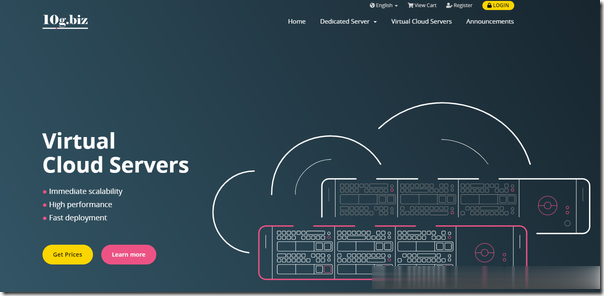
10gbiz:香港/洛杉矶CN2直连线路VPS四折优惠,直连香港/香港/洛杉矶CN2四折
10gbiz怎么样?10gbiz在本站也多次分享过,是一家成立于2020的国人主机商家,主要销售VPS和独立服务器,机房目前有中国香港和美国洛杉矶、硅谷等地,线路都非常不错,香港为三网直连,电信走CN2,洛杉矶线路为三网回程CN2 GIA,10gbiz商家七月连续推出各种优惠活动,除了延续之前的VPS产品4折优惠,目前增加了美国硅谷独立服务器首月半价的活动,有需要的朋友可以看看。10gbiz优惠码...
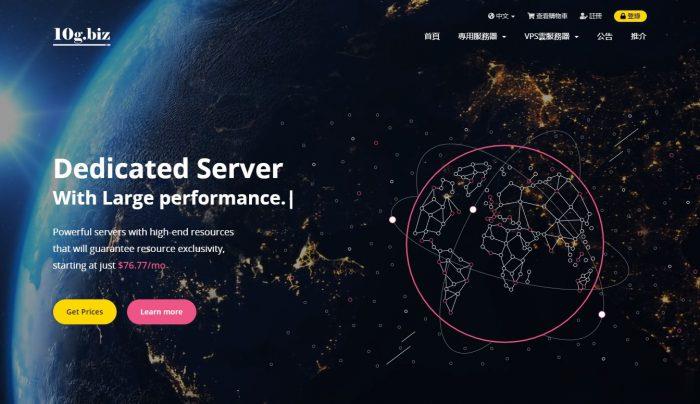
妮妮云(119元/季)日本CN2 2核2G 30M 119元/季
妮妮云的知名度应该也不用多介绍了,妮妮云旗下的云产品提供商,相比起他家其他的产品,云产品还是非常良心的,经常出了一些优惠活动,前段时间的八折活动推出了很多优质产品,近期商家秒杀活动又上线了,秒杀产品比较全面,除了ECS和轻量云,还有一些免费空间、增值代购、云数据库等,如果你是刚入行安稳做站的朋友,可以先入手一个119/元季付的ECS来起步,非常稳定。官网地址:www.niniyun.com活动专区...

accountsuspended为你推荐
-
服务器租用武汉服务器租用哪家好,价格优惠,售后服务好!广东虚拟主机如果营业执照上的注册地址是属于广东地区对客户的虚拟主机或者域名的地有没有限制?英文域名中文域名与英文域名区别域名服务商比较专业的域名服务商有哪些?好的域名和域名服务商没关系吧?美国服务器托管美国网站服务器去哪里租?空间域名服务器和空间域名什么意思重庆虚拟空间重庆合川宝龙城市广场有前途么网站空间购买不用备案的网站空间,哪里可以有这样的网站空间购买?手机网站空间手机网页空间需要多大?网站空间免备案免备案网站空间哪个好