promptraid1
raid1 时间:2021-01-18 阅读:()
711747-0011CreatingRAIDarraysintheEFIshellSupportedconfigurationsWhenbootingtoaGPTRAIDpartitionitisnecessarytofirstcreatetheRAIDarray.
Thebootarray,inadditiontodatavolumes,canbecreatedusingtoolsintheEFIshellpriortobootingfromtheinstallmedia.
GPTiscurrentlysupportedbyWin7-64onlyStoragecontrollersmustbeconfiguredtousetheEFIdriver.
Controllers:Z420/Z620:IntelC602AHCIandSCUcontrollersZ820:IntelC602AHCIandSCUcontrollers,LSI2308controller.
EnablingtheEFIDriversUsethefollowingproceduretoenabletheEFIdriverpre-OSforthedifferentstoragecontrollers.
Note:Theseinstructionsareforv02.
07BIOS.
InearlierBIOSversions,thecontrollersettingsmightbelistedseparately.
1.
PresstoentertheBIOSsetupmenu.
2.
OntheMainmenuoftheBIOS-basedconfigurationutility,navigatetotheAdvancedmenuitemusingthearrowkeys.
3.
NavigatetothesubmenuitemDeviceOptionsusingthearrowkeysandpressEntertoaccesstheDeviceOptionsmenuscreen.
4.
OntheDeviceOptionsscreen,navigatetotheMassStorageOptionROMSitemusingthearrowkeys.
5.
UsetherightorleftarrowkeystochangetheselectionfromLegacytoEFI.
6.
PresstwicetogobacktotheFilemenuandmakesureSaveChangesandExitishighlighted.
7.
PressEntertobringuptheSaveChangesandExitconfirmation.
MakesureYesisselectedandpressEnter.
Thesystemwillreboot.
711747-0012CreatingabootableUEFIUSBkeyABSDlicensedx64UEFIshellcanbedownloadedfromtheIntelTianocoreEDK2projectonSourceforge.
net.
https://edk2.
svn.
sourceforge.
net/svnroot/edk2/trunk/edk2/EdkShellBinPkg/FullShell/X64/Shell_Full.
efi1.
CreatethefollowingpathintherootoftheUSBkey:\EFI\boot2.
Placethedownloaded.
efishellfileinthe\EFI\bootfoldernamedas:bootx64.
efi3.
CopythefollowingfilestotherootfolderoftheUSBkey:RCfgSata.
efi(ForIntelAHCIcontroller)RCfgScu.
efi(ForIntelSCUcontroller)sas2ircu.
efi(ForLSISAScontroller)TheseconfigurationtoolsarepartofthedriverpackagefortheStorageControllersthatcanbedownloadedfromhp.
com.
BootingtotheUEFIShell1.
PlugthebootableUSBkeyintoaUSBportontheWorkstation.
2.
PoweronthePCandpressafterthefirstmessagesappear.
AmessageshouldappearatthebottomofthescreensimilartoEnteringBootMenu….
(YoumightnotseethismessageifyouhavefullOROMscreensenabled.
)3.
AftersomesystemmessagesyouwillbepresentedwithaBootMenuwhereyoucanusethearrowkeystoselectyourbootdevice.
UsetheupanddownarrowstoselectyourUSBkeyfromthedevicesunderUEFIBootSourcesandpressEnter.
4.
YoushouldnowhaveaShell>prompt.
5.
Helpfulcommands:a.
Help–displaysalistofstandardshellcommands.
(UsePageUpandPageDowntoviewallofthecommands.
)b.
ls–Displaysalistoffilesandsubdirectoriesinadirectory.
Forexample:lsfs0:(showstheDirectoryof:fs0:\whichincludestheEFIdirectory.
lsfs1:(showsthecontentsoftherootdirectorywhereyousavedtheconfigurationtools.
CreatingRAIDarraysontheIntelC602AHCIandSCUcontrollersUsethefollowingproceduretocreatedataRAIDarraysorbootRAIDarrayspriortoOSinstall.
Note:RAIDarrayscannotspandifferentcontrollers.
1.
UsingaUSBkey,boottotheEFIshell.
2.
ExecuteeitherRCfgSata.
efi(AHCI)orRCfgScu.
efi(SCU)dependingonwhichcontrolleryouaretargetingfortheRAIDarray.
3.
CreatingRAIDarraysinEFImodeisamanualcommandlineoperation.
Belowareexamplesofusingthecommandlineconfigurationutilitiestocreatebasicarrays.
TheprocessissimilarforSCUandAHCIcontrollers.
711747-0013Example1–Todisplayalistofavailablecommandsfortheconfigurationutilityuse:Shell>rcfgsataOrShell>rcfgsata/Example2–TodisplayalistofavailablecommandsforRCfgScu.
efi:Shell>rcfgscuResultsin:Intel(R)UEFIRAIDUtilityforSCU-v3.
6.
0.
1006RCfgScu.
efi[/][/Y][/Q][/C:vol_name][/SS:strip_size][/L:raid_level][/S:vol_size][/DS:disk_id][/D:vol_name][/X][/I][/P][/U][/ST][/SP][/V]/DisplaysHelpScreen.
Otheroptionsignored.
/YSuppressanyuserinput.
Usedwithoptions/C,/D,&/X.
/QQuietmode/Nooutput.
Shouldnotbeusedwithstatuscommands.
COMMANDS-Onlyoneatatime.
/CCreateavolumewiththespecifiedname.
/S,/DS,/SS,&/Lcanbespecifiedalongwith/C.
/SSSpecifystripsizeinKB.
Onlyvalidwith/C.
/LSpecifyRAIDLevel(0,1,10,or5).
Onlyvalidwith/C.
/SSpecifyvolumesizeinGBorpercentageifa'%'isappended.
Percentagemustbebetween1-100.
Onlyvalidwith/C.
/DSSelectsthediskstobeusedinthecreationofvolume.
Listshouldbedelimitedbyspaces.
/DDeleteVolumewithspecifiedname.
/XRemoveallmetadatafromalldisks.
Usewith/DStodeletemetadatafromselecteddisks.
/IDisplayAllDrive/Volume/ArrayInformation.
/Pcanbespecified.
/PPausedisplaybetweensections.
Onlyvalidwith/Ior/ST.
/UDonotdeletethepartitiontable.
Onlyvalidwith/ConRAID1volumes.
/STDisplayVolume/RAID/DiskStatus.
/SPMarkstheselecteddrive(s)asspare(s).
Usewith/DS/VDisplayversioninformationShell>Example3–Todisplayalistofdrivesonthetargetedcontrolleruse:Shell>rcfgscu/IResultsin:--CONTROLLERINFORMATION--ControllerName:SCUPhysicalDisksControlledbyRAIDonthiscontroller:711747-0014Disk1/2Drive:WDCWD2500AAKX-603CA0SerialNo:WD-WCAYU8520661TotalBlks:0x000000001D1C5970DeviceId:0x0(Non-RAIDDisk)CfgStatus:(0)OkCheckBox:0x0State:(0x450)Array:0xFFFFFFFFDETECTED_DISKPASSTHRU_DISKDISK_SMART_EVENT_SUPPORTEDDisk2/2Drive:WDCWD2500AAKX-603CA0SerialNo:WD-WCAYU8002779TotalBlks:0x000000001D1C5970DeviceId:0x1(Non-RAIDDisk)CfgStatus:(0)OkCheckBox:0x0State:(0x450)Array:0xFFFFFFFFDETECTED_DISKPASSTHRU_DISKDISK_SMART_EVENT_SUPPORTEDTotalPhysicalDisksonSCUcontroller:2TotalMissingDisksonSCUcontroller:0RAIDVolumesTotalVolumes=0RAIDArraysTotalArrays=0Shell>Notethe"DeviceId:"foreachdrivethatyouwanttoincludeinthearray.
TheseareHEXvalues.
Example4–TocreateaRAID1arrayontheSCUuse:Shell>rcfgscu/CMyRAID1/L1/DS0x00x1Where:Thenameofthearrayis"MyRAID1"TheRAIDLevelchosenis"1"forMirroredThedisksselectedare"0x0"and"0x1"whichcamefromthe"DeviceId:"linesfromthe"rcfgscu/I"commandofExample3above.
Thisisaminimalcommandresultingindefaultsbeingusedformostparameters.
Youshouldusethiscommandunlessyouareanexpertandwishtospecifyadditionalconfigurationparameters.
Resultsin:CreatingVolume.
.
.
711747-0015VolumeName:"MyRAID1"RAIDLevel:1Size:226548MBStripSize:64KBPortsSelected:Disk(ID:0x0)Disk(ID:0x1)WARNING:Alldataontheselecteddiskswillbelost.
Areyousureyouwanttocreatethisvolume(y/n)(Userpressesythensees)CreatingVolume.
.
.
.
SuccessfullycreatedvolumeYouMUSTrestartyoursystemforyourchangestotakeeffect.
AnydrivesyouhavecreatedorchangedmustbeformattedAFTERyourestart.
Shell>CreatingRAIDarraysontheembeddedLSI2308controllerUsethefollowingproceduretocreatedataRAIDarraysorbootRAIDarrayspriortoOSinstall.
1.
UsingaUSBkey,boottotheEFIshell.
2.
Executesas2ircu.
efi.
3.
CreatingRAIDarraysisinEFImodeisamanualcommandlineoperation.
Followingareexamplesofusingthecommandlineconfigurationutilitiestocreatebasicarrays.
Example1–Todisplayalistofavailablecommandsforsas2ircu.
efi:Shell>sas2ircuResultsin:LSICorporationSAS2IRConfigurationUtility.
Version14.
00.
00.
00(2012.
07.
04)Copyright(c)2009-2012LSICorporation.
Allrightsreserved.
SAS2IRCU:DisconnectingtheEFIDriver.
SAS2IRCU:Nocommandspecified.
sas2ircu.
.
.
whereis:Numberbetween0and255whereis:DISPLAY-displaycontroller,volumeandphysicaldeviceinfoLIST-ListsallavailableLSIadapters(doesnotneedctlr#>CREATE-createanIRvolumeDELETE-DeleteentireRAIDconfigurationontheselectedcontrollerDELETEVOLUME-DeleteaspecificRAIDVolumeontheselectedcontrollerHOTSPARE-makedriveahotspareSTATUS-displaycurrentvolumestatusinfo711747-0016CONSTCHK-StartConsistencyCheckoperationonthespecifiedIRVolumeACTIVATE-ActivateanInactiveIRvolumeLOCATE-LocateadiskdriveonanenclosureLOGIR-UploadorClearIRLogdataBOOTIR-SelectanIRBootVolumeasprimarybootdeviceBOOTENCL-SelectanEnclosure/BayasprimarybootdeviceHELP-Displayhelpinformationwhereare:Commandspecificvalues;enter"sas2ircu"togetcommandspecifichelpSAS2IRCU:ReconnectingtheEFIDriver.
Pleasewait.
.
.
Shell>Example2–LISTtheadapterstogettheadapternumberthatwillbeusedinothercommands:Shell>sas2irculistResultsin:LSICorporationSAS2IRConfigurationUtility.
Version14.
00.
00.
00(2012.
07.
04)Copyright(c)2009-2012LSICorporation.
Allrightsreserved.
SAS2IRCU:DisconnectingtheEFIDriver.
AdapterVendorDeviceSubSysSubSysIndexTypeIDIDPciAddressVenIDDevID0SAS2308_11000h86h00h:02h:00h:00h103Ch158BhSAS2IRCU:UtilityCompletedSuccessfully.
SAS2IRCU:ReconnectingtheEFIDriver.
Pleasewait.
.
.
Shell>Example3–DISPLAYphysicaldeviceinformationthatwillbeusedtocreatethearrays:Shell>sas2ircu0displayWherethecontroller#"0"istheIndexresultingfromtheLISTcommand.
Resultsin:LSICorporationSAS2IRConfigurationUtility.
Version14.
00.
00.
00(2012.
07.
04)Copyright(c)2009-2012LSICorporation.
Allrightsreserved.
SAS2IRCU:DisconnectingtheEFIDriver.
Readconfigurationhasbeeninitiatedforcontroller0711747-0017ControllerinformationControllertype:SAS2308_1BIOSversion:7.
23.
02.
00Firmwareversion:12.
00.
02.
00Channeldescription:1SerialAttachedSCSIInitiatorID:0Maximumphysicaldevices:255Concurrentcommandssupported:3072Slot:1Segment:0Bus:2Device:0Function:0RAIDSupport:YesIRVolumeinformationPhysicaldeviceinformationInitiatoratID#0DeviceisaHarddiskEnclosure#:1Slot#:0SASAddress:4433221-1-0000-0000State:Ready(RDY)Size(inMB)/(insectors):715404/1465149167Manufacturer:ATAModelNumber:WDCWD7500AALX-6FirmwareRevision:1H18SerialNo:WDWCATR3740757GUID:50014EE2AFBB4C36Protocol:SATADriveType:SATA_HDDDeviceisaHarddiskEnclosure#:1Slot#:1SASAddress:5000CCA-0-1215-EF49State:Ready(RDY)Size(inMB)/(insectors):572325/1172123567Manufacturer:HITACHIModelNumber:HUC106060CSS600FirmwareRevision:HPH0SerialNo:PPGD1YVBGUID:5000CCA01215EF48Protocol:SAS711747-0018DriveType:SAS_HDDDeviceisaHarddiskEnclosure#:1Slot#:2SASAddress:5000CCA-0-12BE-DF1DState:Ready(RDY)Size(inMB)/(insectors):572325/1172123567Manufacturer:HITACHIModelNumber:HUC106060CSS600FirmwareRevision:HPH0SerialNo:PPKBZ4PBGUID:5000CCA012BEDF1CProtocol:SASDriveType:SAS_HDDEnclosureinformationEnclosure#:1LogicalID:50014380:16A6D82BNumslots:8StartSlot:0SAS2IRCU:CommandDISPLAYCompletedSuccessfully.
SAS2IRCU:UtilityCompletedSuccessfully.
SAS2IRCU:ReconnectingtheEFIDriver.
Pleasewait.
.
.
Shell>Example4–CreateaRAID0withtwodrives:TheformatoftheCREATEcommandissas2ircucreate[VolumeName][noprompt]whereis:Acontrollernumberbetween0and255.
whereis:ThetypeofthevolumetocreateandiseitherRAID1(or)RAID1E(or)RAID0(or)RAID10.
whereis:ThesizeoftheRAIDvolumeinMbytesor'MAX'forthemaximumsizeavailable.
whereis:AlistofEncl:Baypairsidentifyingthediskdrivesyouwishtoincludeinthevolumebeingcreated.
Ifthevolumetypeis'RAID1',thefirstdrivewillbeselectedastheprimaryandthesecondasthesecondarydrive.
Foratype'RAID1'volumeexactly2disksmustbespecified.
Foratype'RAID1E'volumeminof3disksmustbespecified.
Foratype'RAID0'volumeminof2disksmustbespecified.
Foratype'RAID10'volumeminof4disksmustbespecified.
where[VolumeName]isanoptionalargumentthatcanbeusedtoidentifyaVolumewithauserspecifiedAlpha-numericstringwherenopromptisanoptionalargumentthateliminateswarningsandprompts711747-0019Shell>sas2ircu0createRAID0MAX1:11:2MyRAID0Resultsin:LSICorporationSAS2IRConfigurationUtility.
Version14.
00.
00.
00(2012.
07.
04)Copyright(c)2009-2012LSICorporation.
Allrightsreserved.
SAS2IRCU:DisconnectingtheEFIDriver.
YouareabouttocreateanIRvolume.
WARNING:Proceedingwiththisoperationmaycausedatalossordatacorruption.
Areyousureyouwanttoproceed(YES/NO)YESWARNING:Thisisyourlastchancetoabortthisoperation.
Doyouwishtoabort(YES/NO)NOPleasewait,maytakeuptoaminute.
.
.
SAS2IRCU:Volumecreatedsuccessfully.
SAS2IRCU:CommandCREATECompletedSuccessfully.
SAS2IRCU:UtilityCompletedSuccessfully.
SAS2IRCU:ReconnectingtheEFIDriver.
Pleasewait.
.
.
Shell>Example5–CheckyournewlycreatedarrayusingtheDISPLAYcommand:Shell>sas2ircu0displayNotethattheIRVolumeInformationsectionwillnowbepopulatedandthestateofthedrivesusedinthearrayshouldchangefromReady(RDY)toOptimal(OPT).
Resultsin:LSICorporationSAS2IRConfigurationUtility.
Version14.
00.
00.
00(2012.
07.
04)Copyright(c)2009-2012LSICorporation.
Allrightsreserved.
SAS2IRCU:DisconnectingtheEFIDriver.
Readconfigurationhasbeeninitiatedforcontroller0ControllerinformationControllertype:SAS2308_1BIOSversion:7.
23.
02.
00Firmwareversion:12.
00.
02.
00Channeldescription:1SerialAttachedSCSIInitiatorID:0Maximumphysicaldevices:255Concurrentcommandssupported:3072Slot:1Segment:0711747-00110Bus:2Device:0Function:0RAIDSupport:YesIRVolumeinformationIRvolume1VolumeID:323VolumeName:MyRAID0Statusofvolume:Okay(OKY)Volumewwid:0AB1E3FAE1B36644RAIDlevel:RAID0Size(inMB):1142500Physicalharddisks:PHY[0]Enclosure#/Slot#:4294967297:1PHY[1]Enclosure#/Slot#:4294967297:2PhysicaldeviceinformationInitiatoratID#0DeviceisaHarddiskEnclosure#:1Slot#:0SASAddress:4433221-1-0000-0000State:Ready(RDY)Size(inMB)/(insectors):715404/1465149167Manufacturer:ATAModelNumber:WDCWD7500AALX-6FirmwareRevision:1H18SerialNo:WDWCATR3740757GUID:50014EE2AFBB4C36Protocol:SATADriveType:SATA_HDDDeviceisaHarddiskEnclosure#:1Slot#:1SASAddress:5000CCA-0-1215-EF49State:Optimal(OPT)Size(inMB)/(insectors):572325/1172123567Manufacturer:HITACHIModelNumber:HUC106060CSS600FirmwareRevision:HPH0SerialNo:PPGD1YVBGUID:5000CCA01215EF48Protocol:SASDriveType:SAS_HDD711747-00111DeviceisaHarddiskEnclosure#:1Slot#:2SASAddress:5000CCA-0-12BE-DF1DState:Optimal(OPT)Size(inMB)/(insectors):572325/1172123567Manufacturer:HITACHIModelNumber:HUC106060CSS600FirmwareRevision:HPH0SerialNo:PPKBZ4PBGUID:5000CCA012BEDF1CProtocol:SASDriveType:SAS_HDDEnclosureinformationEnclosure#:1LogicalID:50014380:16A6D82BNumslots:8StartSlot:0SAS2IRCU:CommandDISPLAYCompletedSuccessfully.
SAS2IRCU:UtilityCompletedSuccessfully.
SAS2IRCU:ReconnectingtheEFIDriver.
Pleasewait.
.
.
Shell>4.
RebootthesystemtousethenewlycreatedRAIDarrays.
Thebootarray,inadditiontodatavolumes,canbecreatedusingtoolsintheEFIshellpriortobootingfromtheinstallmedia.
GPTiscurrentlysupportedbyWin7-64onlyStoragecontrollersmustbeconfiguredtousetheEFIdriver.
Controllers:Z420/Z620:IntelC602AHCIandSCUcontrollersZ820:IntelC602AHCIandSCUcontrollers,LSI2308controller.
EnablingtheEFIDriversUsethefollowingproceduretoenabletheEFIdriverpre-OSforthedifferentstoragecontrollers.
Note:Theseinstructionsareforv02.
07BIOS.
InearlierBIOSversions,thecontrollersettingsmightbelistedseparately.
1.
PresstoentertheBIOSsetupmenu.
2.
OntheMainmenuoftheBIOS-basedconfigurationutility,navigatetotheAdvancedmenuitemusingthearrowkeys.
3.
NavigatetothesubmenuitemDeviceOptionsusingthearrowkeysandpressEntertoaccesstheDeviceOptionsmenuscreen.
4.
OntheDeviceOptionsscreen,navigatetotheMassStorageOptionROMSitemusingthearrowkeys.
5.
UsetherightorleftarrowkeystochangetheselectionfromLegacytoEFI.
6.
PresstwicetogobacktotheFilemenuandmakesureSaveChangesandExitishighlighted.
7.
PressEntertobringuptheSaveChangesandExitconfirmation.
MakesureYesisselectedandpressEnter.
Thesystemwillreboot.
711747-0012CreatingabootableUEFIUSBkeyABSDlicensedx64UEFIshellcanbedownloadedfromtheIntelTianocoreEDK2projectonSourceforge.
net.
https://edk2.
svn.
sourceforge.
net/svnroot/edk2/trunk/edk2/EdkShellBinPkg/FullShell/X64/Shell_Full.
efi1.
CreatethefollowingpathintherootoftheUSBkey:\EFI\boot2.
Placethedownloaded.
efishellfileinthe\EFI\bootfoldernamedas:bootx64.
efi3.
CopythefollowingfilestotherootfolderoftheUSBkey:RCfgSata.
efi(ForIntelAHCIcontroller)RCfgScu.
efi(ForIntelSCUcontroller)sas2ircu.
efi(ForLSISAScontroller)TheseconfigurationtoolsarepartofthedriverpackagefortheStorageControllersthatcanbedownloadedfromhp.
com.
BootingtotheUEFIShell1.
PlugthebootableUSBkeyintoaUSBportontheWorkstation.
2.
PoweronthePCandpressafterthefirstmessagesappear.
AmessageshouldappearatthebottomofthescreensimilartoEnteringBootMenu….
(YoumightnotseethismessageifyouhavefullOROMscreensenabled.
)3.
AftersomesystemmessagesyouwillbepresentedwithaBootMenuwhereyoucanusethearrowkeystoselectyourbootdevice.
UsetheupanddownarrowstoselectyourUSBkeyfromthedevicesunderUEFIBootSourcesandpressEnter.
4.
YoushouldnowhaveaShell>prompt.
5.
Helpfulcommands:a.
Help–displaysalistofstandardshellcommands.
(UsePageUpandPageDowntoviewallofthecommands.
)b.
ls–Displaysalistoffilesandsubdirectoriesinadirectory.
Forexample:lsfs0:(showstheDirectoryof:fs0:\whichincludestheEFIdirectory.
lsfs1:(showsthecontentsoftherootdirectorywhereyousavedtheconfigurationtools.
CreatingRAIDarraysontheIntelC602AHCIandSCUcontrollersUsethefollowingproceduretocreatedataRAIDarraysorbootRAIDarrayspriortoOSinstall.
Note:RAIDarrayscannotspandifferentcontrollers.
1.
UsingaUSBkey,boottotheEFIshell.
2.
ExecuteeitherRCfgSata.
efi(AHCI)orRCfgScu.
efi(SCU)dependingonwhichcontrolleryouaretargetingfortheRAIDarray.
3.
CreatingRAIDarraysinEFImodeisamanualcommandlineoperation.
Belowareexamplesofusingthecommandlineconfigurationutilitiestocreatebasicarrays.
TheprocessissimilarforSCUandAHCIcontrollers.
711747-0013Example1–Todisplayalistofavailablecommandsfortheconfigurationutilityuse:Shell>rcfgsataOrShell>rcfgsata/Example2–TodisplayalistofavailablecommandsforRCfgScu.
efi:Shell>rcfgscuResultsin:Intel(R)UEFIRAIDUtilityforSCU-v3.
6.
0.
1006RCfgScu.
efi[/][/Y][/Q][/C:vol_name][/SS:strip_size][/L:raid_level][/S:vol_size][/DS:disk_id][/D:vol_name][/X][/I][/P][/U][/ST][/SP][/V]/DisplaysHelpScreen.
Otheroptionsignored.
/YSuppressanyuserinput.
Usedwithoptions/C,/D,&/X.
/QQuietmode/Nooutput.
Shouldnotbeusedwithstatuscommands.
COMMANDS-Onlyoneatatime.
/CCreateavolumewiththespecifiedname.
/S,/DS,/SS,&/Lcanbespecifiedalongwith/C.
/SSSpecifystripsizeinKB.
Onlyvalidwith/C.
/LSpecifyRAIDLevel(0,1,10,or5).
Onlyvalidwith/C.
/SSpecifyvolumesizeinGBorpercentageifa'%'isappended.
Percentagemustbebetween1-100.
Onlyvalidwith/C.
/DSSelectsthediskstobeusedinthecreationofvolume.
Listshouldbedelimitedbyspaces.
/DDeleteVolumewithspecifiedname.
/XRemoveallmetadatafromalldisks.
Usewith/DStodeletemetadatafromselecteddisks.
/IDisplayAllDrive/Volume/ArrayInformation.
/Pcanbespecified.
/PPausedisplaybetweensections.
Onlyvalidwith/Ior/ST.
/UDonotdeletethepartitiontable.
Onlyvalidwith/ConRAID1volumes.
/STDisplayVolume/RAID/DiskStatus.
/SPMarkstheselecteddrive(s)asspare(s).
Usewith/DS/VDisplayversioninformationShell>Example3–Todisplayalistofdrivesonthetargetedcontrolleruse:Shell>rcfgscu/IResultsin:--CONTROLLERINFORMATION--ControllerName:SCUPhysicalDisksControlledbyRAIDonthiscontroller:711747-0014Disk1/2Drive:WDCWD2500AAKX-603CA0SerialNo:WD-WCAYU8520661TotalBlks:0x000000001D1C5970DeviceId:0x0(Non-RAIDDisk)CfgStatus:(0)OkCheckBox:0x0State:(0x450)Array:0xFFFFFFFFDETECTED_DISKPASSTHRU_DISKDISK_SMART_EVENT_SUPPORTEDDisk2/2Drive:WDCWD2500AAKX-603CA0SerialNo:WD-WCAYU8002779TotalBlks:0x000000001D1C5970DeviceId:0x1(Non-RAIDDisk)CfgStatus:(0)OkCheckBox:0x0State:(0x450)Array:0xFFFFFFFFDETECTED_DISKPASSTHRU_DISKDISK_SMART_EVENT_SUPPORTEDTotalPhysicalDisksonSCUcontroller:2TotalMissingDisksonSCUcontroller:0RAIDVolumesTotalVolumes=0RAIDArraysTotalArrays=0Shell>Notethe"DeviceId:"foreachdrivethatyouwanttoincludeinthearray.
TheseareHEXvalues.
Example4–TocreateaRAID1arrayontheSCUuse:Shell>rcfgscu/CMyRAID1/L1/DS0x00x1Where:Thenameofthearrayis"MyRAID1"TheRAIDLevelchosenis"1"forMirroredThedisksselectedare"0x0"and"0x1"whichcamefromthe"DeviceId:"linesfromthe"rcfgscu/I"commandofExample3above.
Thisisaminimalcommandresultingindefaultsbeingusedformostparameters.
Youshouldusethiscommandunlessyouareanexpertandwishtospecifyadditionalconfigurationparameters.
Resultsin:CreatingVolume.
.
.
711747-0015VolumeName:"MyRAID1"RAIDLevel:1Size:226548MBStripSize:64KBPortsSelected:Disk(ID:0x0)Disk(ID:0x1)WARNING:Alldataontheselecteddiskswillbelost.
Areyousureyouwanttocreatethisvolume(y/n)(Userpressesythensees)CreatingVolume.
.
.
.
SuccessfullycreatedvolumeYouMUSTrestartyoursystemforyourchangestotakeeffect.
AnydrivesyouhavecreatedorchangedmustbeformattedAFTERyourestart.
Shell>CreatingRAIDarraysontheembeddedLSI2308controllerUsethefollowingproceduretocreatedataRAIDarraysorbootRAIDarrayspriortoOSinstall.
1.
UsingaUSBkey,boottotheEFIshell.
2.
Executesas2ircu.
efi.
3.
CreatingRAIDarraysisinEFImodeisamanualcommandlineoperation.
Followingareexamplesofusingthecommandlineconfigurationutilitiestocreatebasicarrays.
Example1–Todisplayalistofavailablecommandsforsas2ircu.
efi:Shell>sas2ircuResultsin:LSICorporationSAS2IRConfigurationUtility.
Version14.
00.
00.
00(2012.
07.
04)Copyright(c)2009-2012LSICorporation.
Allrightsreserved.
SAS2IRCU:DisconnectingtheEFIDriver.
SAS2IRCU:Nocommandspecified.
sas2ircu.
.
.
whereis:Numberbetween0and255whereis:DISPLAY-displaycontroller,volumeandphysicaldeviceinfoLIST-ListsallavailableLSIadapters(doesnotneedctlr#>CREATE-createanIRvolumeDELETE-DeleteentireRAIDconfigurationontheselectedcontrollerDELETEVOLUME-DeleteaspecificRAIDVolumeontheselectedcontrollerHOTSPARE-makedriveahotspareSTATUS-displaycurrentvolumestatusinfo711747-0016CONSTCHK-StartConsistencyCheckoperationonthespecifiedIRVolumeACTIVATE-ActivateanInactiveIRvolumeLOCATE-LocateadiskdriveonanenclosureLOGIR-UploadorClearIRLogdataBOOTIR-SelectanIRBootVolumeasprimarybootdeviceBOOTENCL-SelectanEnclosure/BayasprimarybootdeviceHELP-Displayhelpinformationwhereare:Commandspecificvalues;enter"sas2ircu"togetcommandspecifichelpSAS2IRCU:ReconnectingtheEFIDriver.
Pleasewait.
.
.
Shell>Example2–LISTtheadapterstogettheadapternumberthatwillbeusedinothercommands:Shell>sas2irculistResultsin:LSICorporationSAS2IRConfigurationUtility.
Version14.
00.
00.
00(2012.
07.
04)Copyright(c)2009-2012LSICorporation.
Allrightsreserved.
SAS2IRCU:DisconnectingtheEFIDriver.
AdapterVendorDeviceSubSysSubSysIndexTypeIDIDPciAddressVenIDDevID0SAS2308_11000h86h00h:02h:00h:00h103Ch158BhSAS2IRCU:UtilityCompletedSuccessfully.
SAS2IRCU:ReconnectingtheEFIDriver.
Pleasewait.
.
.
Shell>Example3–DISPLAYphysicaldeviceinformationthatwillbeusedtocreatethearrays:Shell>sas2ircu0displayWherethecontroller#"0"istheIndexresultingfromtheLISTcommand.
Resultsin:LSICorporationSAS2IRConfigurationUtility.
Version14.
00.
00.
00(2012.
07.
04)Copyright(c)2009-2012LSICorporation.
Allrightsreserved.
SAS2IRCU:DisconnectingtheEFIDriver.
Readconfigurationhasbeeninitiatedforcontroller0711747-0017ControllerinformationControllertype:SAS2308_1BIOSversion:7.
23.
02.
00Firmwareversion:12.
00.
02.
00Channeldescription:1SerialAttachedSCSIInitiatorID:0Maximumphysicaldevices:255Concurrentcommandssupported:3072Slot:1Segment:0Bus:2Device:0Function:0RAIDSupport:YesIRVolumeinformationPhysicaldeviceinformationInitiatoratID#0DeviceisaHarddiskEnclosure#:1Slot#:0SASAddress:4433221-1-0000-0000State:Ready(RDY)Size(inMB)/(insectors):715404/1465149167Manufacturer:ATAModelNumber:WDCWD7500AALX-6FirmwareRevision:1H18SerialNo:WDWCATR3740757GUID:50014EE2AFBB4C36Protocol:SATADriveType:SATA_HDDDeviceisaHarddiskEnclosure#:1Slot#:1SASAddress:5000CCA-0-1215-EF49State:Ready(RDY)Size(inMB)/(insectors):572325/1172123567Manufacturer:HITACHIModelNumber:HUC106060CSS600FirmwareRevision:HPH0SerialNo:PPGD1YVBGUID:5000CCA01215EF48Protocol:SAS711747-0018DriveType:SAS_HDDDeviceisaHarddiskEnclosure#:1Slot#:2SASAddress:5000CCA-0-12BE-DF1DState:Ready(RDY)Size(inMB)/(insectors):572325/1172123567Manufacturer:HITACHIModelNumber:HUC106060CSS600FirmwareRevision:HPH0SerialNo:PPKBZ4PBGUID:5000CCA012BEDF1CProtocol:SASDriveType:SAS_HDDEnclosureinformationEnclosure#:1LogicalID:50014380:16A6D82BNumslots:8StartSlot:0SAS2IRCU:CommandDISPLAYCompletedSuccessfully.
SAS2IRCU:UtilityCompletedSuccessfully.
SAS2IRCU:ReconnectingtheEFIDriver.
Pleasewait.
.
.
Shell>Example4–CreateaRAID0withtwodrives:TheformatoftheCREATEcommandissas2ircucreate[VolumeName][noprompt]whereis:Acontrollernumberbetween0and255.
whereis:ThetypeofthevolumetocreateandiseitherRAID1(or)RAID1E(or)RAID0(or)RAID10.
whereis:ThesizeoftheRAIDvolumeinMbytesor'MAX'forthemaximumsizeavailable.
whereis:AlistofEncl:Baypairsidentifyingthediskdrivesyouwishtoincludeinthevolumebeingcreated.
Ifthevolumetypeis'RAID1',thefirstdrivewillbeselectedastheprimaryandthesecondasthesecondarydrive.
Foratype'RAID1'volumeexactly2disksmustbespecified.
Foratype'RAID1E'volumeminof3disksmustbespecified.
Foratype'RAID0'volumeminof2disksmustbespecified.
Foratype'RAID10'volumeminof4disksmustbespecified.
where[VolumeName]isanoptionalargumentthatcanbeusedtoidentifyaVolumewithauserspecifiedAlpha-numericstringwherenopromptisanoptionalargumentthateliminateswarningsandprompts711747-0019Shell>sas2ircu0createRAID0MAX1:11:2MyRAID0Resultsin:LSICorporationSAS2IRConfigurationUtility.
Version14.
00.
00.
00(2012.
07.
04)Copyright(c)2009-2012LSICorporation.
Allrightsreserved.
SAS2IRCU:DisconnectingtheEFIDriver.
YouareabouttocreateanIRvolume.
WARNING:Proceedingwiththisoperationmaycausedatalossordatacorruption.
Areyousureyouwanttoproceed(YES/NO)YESWARNING:Thisisyourlastchancetoabortthisoperation.
Doyouwishtoabort(YES/NO)NOPleasewait,maytakeuptoaminute.
.
.
SAS2IRCU:Volumecreatedsuccessfully.
SAS2IRCU:CommandCREATECompletedSuccessfully.
SAS2IRCU:UtilityCompletedSuccessfully.
SAS2IRCU:ReconnectingtheEFIDriver.
Pleasewait.
.
.
Shell>Example5–CheckyournewlycreatedarrayusingtheDISPLAYcommand:Shell>sas2ircu0displayNotethattheIRVolumeInformationsectionwillnowbepopulatedandthestateofthedrivesusedinthearrayshouldchangefromReady(RDY)toOptimal(OPT).
Resultsin:LSICorporationSAS2IRConfigurationUtility.
Version14.
00.
00.
00(2012.
07.
04)Copyright(c)2009-2012LSICorporation.
Allrightsreserved.
SAS2IRCU:DisconnectingtheEFIDriver.
Readconfigurationhasbeeninitiatedforcontroller0ControllerinformationControllertype:SAS2308_1BIOSversion:7.
23.
02.
00Firmwareversion:12.
00.
02.
00Channeldescription:1SerialAttachedSCSIInitiatorID:0Maximumphysicaldevices:255Concurrentcommandssupported:3072Slot:1Segment:0711747-00110Bus:2Device:0Function:0RAIDSupport:YesIRVolumeinformationIRvolume1VolumeID:323VolumeName:MyRAID0Statusofvolume:Okay(OKY)Volumewwid:0AB1E3FAE1B36644RAIDlevel:RAID0Size(inMB):1142500Physicalharddisks:PHY[0]Enclosure#/Slot#:4294967297:1PHY[1]Enclosure#/Slot#:4294967297:2PhysicaldeviceinformationInitiatoratID#0DeviceisaHarddiskEnclosure#:1Slot#:0SASAddress:4433221-1-0000-0000State:Ready(RDY)Size(inMB)/(insectors):715404/1465149167Manufacturer:ATAModelNumber:WDCWD7500AALX-6FirmwareRevision:1H18SerialNo:WDWCATR3740757GUID:50014EE2AFBB4C36Protocol:SATADriveType:SATA_HDDDeviceisaHarddiskEnclosure#:1Slot#:1SASAddress:5000CCA-0-1215-EF49State:Optimal(OPT)Size(inMB)/(insectors):572325/1172123567Manufacturer:HITACHIModelNumber:HUC106060CSS600FirmwareRevision:HPH0SerialNo:PPGD1YVBGUID:5000CCA01215EF48Protocol:SASDriveType:SAS_HDD711747-00111DeviceisaHarddiskEnclosure#:1Slot#:2SASAddress:5000CCA-0-12BE-DF1DState:Optimal(OPT)Size(inMB)/(insectors):572325/1172123567Manufacturer:HITACHIModelNumber:HUC106060CSS600FirmwareRevision:HPH0SerialNo:PPKBZ4PBGUID:5000CCA012BEDF1CProtocol:SASDriveType:SAS_HDDEnclosureinformationEnclosure#:1LogicalID:50014380:16A6D82BNumslots:8StartSlot:0SAS2IRCU:CommandDISPLAYCompletedSuccessfully.
SAS2IRCU:UtilityCompletedSuccessfully.
SAS2IRCU:ReconnectingtheEFIDriver.
Pleasewait.
.
.
Shell>4.
RebootthesystemtousethenewlycreatedRAIDarrays.
licloud:$39/月,香港物理服务器,30M带宽,e3-1230v3/16G内存/1T硬盘
licloud官方消息:当前对香港机房的接近100台物理机(香港服务器)进行打折处理,30Mbps带宽,低至不到40美元/月,速度快,性价比高,跑绝大多数项目都是绰绰有余了。该款香港服务器自带启动、关闭、一键重装功能,正常工作日内30~60分钟交货(不包括非工作日)。 官方网站:https://licloud.io 特价香港物理服务器 CPU:e3-1230v2(4核心、8线程、3.3GH...

spinservers:圣何塞10Gbps带宽服务器月付$109起,可升级1Gbps无限流量
spinservers是Majestic Hosting Solutions LLC旗下站点,主营国外服务器租用和Hybrid Dedicated等,数据中心在美国达拉斯和圣何塞机房。目前,商家针对圣何塞部分独立服务器进行促销优惠,使用优惠码后Dual Intel Xeon E5-2650L V3(24核48线程)+64GB内存服务器每月仅109美元起,提供10Gbps端口带宽,可以升级至1Gbp...

哪里购买香港云服务器便宜?易探云2核2G低至18元/月起;BGP线路年付低至6.8折
哪里购买香港云服务器便宜?众所周知,国内购买云服务器大多数用户会选择阿里云或腾讯云,但是阿里云香港云服务器不仅平时没有优惠,就连双十一、618、开年采购节这些活动也很少给出优惠。那么,腾讯云虽然海外云有优惠活动,但仅限新用户,购买过腾讯云服务器的用户就不会有优惠了。那么,我们如果想买香港云服务器,怎么样购买香港云服务器便宜和优惠呢?下面,云服务器网(yuntue.com)小编就介绍一下!我们都知道...
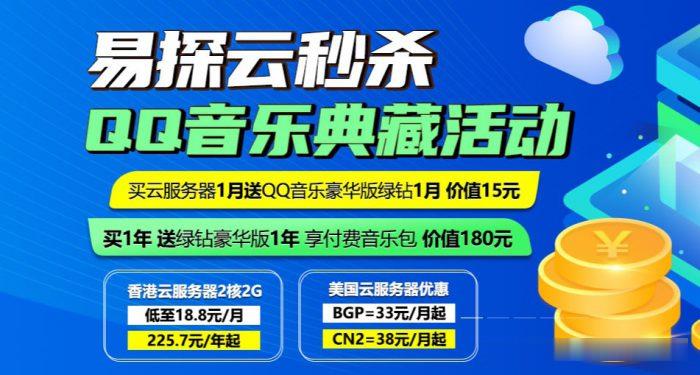
raid1为你推荐
-
国际域名请问国际顶级域名有什么?国外域名注册选择海外注册域名有什么好处?国内ip代理谁能推荐一款最快的ip代理。重庆虚拟空间重庆虚拟主机租用那家好?美国网站空间我想买个国外的网站空间,那家好,懂的用过的来说说深圳网站空间怎样申请免费网站空间网站空间申请网站空间申请apache虚拟主机用的apache配置的虚拟主机,只有第一个能打开,别的是一直等待到超时,但是在服务器能正常打开。云南虚拟主机用哪家虚拟主机?(美橙互联还是西部数码)域名解析域名解析怎么弄?