sh红帽子linux
红帽子linux 时间:2021-01-19 阅读:()
1RedHatLinux8.
0AudioDriverInstallationGuideVersion0.
8,February7,2003Copyright2001,2002,2003VIATechnologies,INC.
1.
SummaryThisdocumentdescribesthreemethodsofinstallingtheaudiodriverforVIAsouthbridgechipsVT8231,VT8233,VT8233A,andVT8235underRedHatLinux8.
0.
Thesemethodsinclude:(1)OSbuilt-indriver(onlyforVT8231),(2)ALSAdriverfromtheAdvancedLinuxSoundArchitectureproject,and(3)OSSdriverfrom4FrontTechnologies.
Thestep-by-stepinstructionforeachmethodandacomparisonoftheirrespectivefeaturesareprovided.
Theinformationinthisdocumentisprovided"ASIS,"withoutguaranteeofanykind.
2.
FiledescriptionThispackagecontains7filesasdescribedbelow.
alsa-driver-0.
9.
0rc6.
tar.
bz211-14-0215:021,591,170bytesalsa-lib-0.
9.
0rc6.
tar.
bz211-14-0215:04468,298bytesalsa-utils-0.
9.
0rc6.
tar.
bz211-14-0215:10106,835bytesalsaconf01-22-0314:54306bytesaudunmute11-23-0108:18350bytesoss397g-linux-v2x.
tar.
gz01-08-0322:442,772,842bytesReadme.
docthisfileTheALSAdriverpackagesaremaintainedbytheAdvancedLinuxSoundArchitectureproject,andusersareadvisedtodownloadthelatestversionfromhttp://www.
alsa-project.
org/.
TheOpenSoundSystem(OSS)driverismaintainedby4FrontTechnologies,andusersmaydownloadthelatestevaluationversionfromhttp://www.
opensound.
com/;however,usingtheOSSdrivermayrequireafee.
3.
PriortoinstallationpreparationBeforeinstallinganyaudiodriver,youshoulddotwothings.
First,removethepreviouslyinstalleddriverbyfollowingthestepsbelow.
(1)OSbuilt-in#modprobe–rvia82cxxx_audio(2)ALSA#modprobe–rsnd-pcm-oss#modprobe–rsnd-seq-oss2#modprobe–rsnd-mixer-oss#modprobe–rsnd-via82xx(3)OSSMethod1:#cd/usr/lib/oss#.
/soundoff(turnofftheOSSaudiodriver)Method2:#cd/usr/lib/oss#.
/uninstall.
sh(uninstalltheOSSaudiodriver)Next,ifyouhaveothervendors'driversinstalledaswell,backupthe"/etc/modules.
conf"file.
Incaseyoumakeanymistake,youcanalwaysusethefiletorestoreyoursystembacktotheinitialconfiguration.
Notebeforeremovingthepreviouslyinstalleddriver,terminateanysoundrelatedapplicationsandmakesureyoursoundcardisnolongerinuse.
Runthe"#lsmod"commandtoconfirmwhethertheaudiodriverisloaded.
4.
OSbuilt-indriver(onlyforVT8231)TheOSwillautomaticallydetecttheon-chipaudiocontrollerandinstallthedriverforit.
Toverifywhetherthedriverisinstalled,run"#lsmod"inthecommandlinetocheckiftheaudiomoduleisloadedintokernel.
Ifitwasloaded,youshouldseethemodulenamed"via82cxxx_audio"anditssize.
5.
ALSAdriver(1)PreparekernelsourcecodeThekernel-headersandkernel-sourcearebothrequiredforrebuildingtheaudiokernelmodule.
Youcanselectthesourceduringyourfirstinstallationprocessbycheckingthebox.
.
.
/PackageGroupSelection/KernelDevelopment/BasePackage/kernel-source.
Alternatively,youmayinstallthekernelsourceanytimebyselecting"Package"toolfromthe/Program/SystemSettingsinGNOME/KDE,orrunthe"rpm–ivhkernel-source-2.
4.
18-14.
i386.
rpm"commandtoinstallfromthesecondinstallationCDunderthepath"/RedHat/RPMS/".
(2)DownloadanddecompresstheALSApackageDownloadanddecompressthepackageinadirectoryyouspecify,forexample,byusingthefollowingcommand.
3#bzip2–dcalsa-driver-0.
9.
0rc6.
tar.
bz2|tarxvf–(3)CreatesounddevicesChangedirectoryto"alsa-driver-0.
9.
0rc6",andrunthefollowingcommandstocreatenewsounddevicesinthe/devdirectoryandprobetheaudiocontroller.
#.
/configure–-with-kernel=/usr/src/linux-2.
4#make#makeinstall#.
/snddevicesYouhavetwochoicestoloadtheaudiomoduleintokernel:manuallyorautomatically.
Ifmanually,gotoStep4;ifautomatically,gotoStep5.
(4)ManuallyloadtheaudiomodulesRunthe"modprobe"commandtoloadthenecessaryaudiomodulesintokernel.
#modprobesnd-via82xx#modprobesnd-mixer-oss#modprobesnd-seq-oss#modprobesnd-pcm-ossHowever,aftersystemreboottheaudiomodulesnolongerexistinthekernel;youneedtomanuallyre-loadthemagain.
(5)AutomaticallyloadtheaudiomodulesYouneedtoeditandaddthefollowinglinestothe"/etc/modules.
conf"file.
Theaudioandassociatedmoduleswillbeautomaticallyloadedintothekernelupontheuseofanyaudioapplications.
aliaschar-major-116sndaliassnd-card-0snd-via82xxaliaschar-major-14soundcorealiassound-slot-0snd-card-0aliassound-service-0-0snd-mixer-ossaliassound-service-0-1snd-seq-ossaliassound-service-0-3snd-pcm-ossaliassound-service-0-8snd-seq-ossaliassound-service-0-12snd-pcm-ossAsampleconfigurationfile"alsaconf"isprovidedinthispackageforyourconvenience.
(6)UsethemixertoenableaudiofeaturesTheaudiofeaturesintheALSAdriveraremutedbydefault.
YoumayuseeithertheKMIXortheALSAmixertoenablethem.
TheKMIXiseasytouseandthus4isrecommended.
(a)UsetheKMIXmixer(recommended)ThemixerimplementsaGUIinterfaceforuserstoadjustthesoundlevel.
RuntheKMIX(selectingthroughPrograms/Sound&Video/SoundMixer)toadjustsettings.
However,aftersystemreboottheenduserneedstoruntheKMIXagaintoenabletheaudiodriver;otherwise,theaudiodriverwillbemuted.
OncetheKMIXisactivated,thepreviouslyaudiosettingswillautomaticallytakeintoeffect.
(b)UsetheALSAmixerDownloadandusethefollowinginstructionstoinstalltheALSAlibraryandutilities.
First,decompresstheminthedirectoryyouspecify.
#bzip2–dcalsa-lib-0.
9.
0rc6.
tar.
bz2|tarxvf–#bzip2–dcalsa-utils-0.
9.
0rc6.
tar.
bz2|tarxvf–Thenchangedirectoryto"alsa-lib-0.
9.
0rc6"and"alsa-utils-0.
9.
orc6"respectivelyandrunthefollowingcommands.
#.
/configure;make;makeinstallAfterinstallingtheALSAutilitiessuccessfully,execute"#amixer".
Youwillseethatalloptionsaremutedbydefault.
Runthefollowing12commandstoun-muteandsetthesoundlevel.
#amixersetPCM22unmute#amixersetPC\Speaker22unmute#amixersetMaster22unmute#amixersetMaster\Mono22unmute#amixersetHeadphone22unmute#amixersetPhone22unmute#amixersetAux22unmute#amixersetVideo22unmute#amixersetCD22unmute#amixersetInput\Gain22unmute#amixersetLine22unmute#amixersetMIC22unmuteForyourconvenience,the"audunmute"scriptfileisprovidedinthispackage.
Youmayrunthefollowingcommandtoenablealltheaudiofunction.
#.
/audunmuteNoteifyoucannotrunthe"audunmute"command,makesuretochangeits5attributesbythe"chmod755"command.
Aftersystemreboottheaudiodriverwillbemuted;theenduserneedstorunthe"audunmute"againtoenabletheaudiodriver.
6.
OSSdriverDownloadanevaluationversionanduse"oss397g-linux-v2x.
tar.
gz"orlater.
Runthefollowingtwocommandsinthecommandshelltodecompressandinstalltheaudiodriverpackage.
#tarzxvfoss397g-linux-v2x.
tar.
gz#.
/oss-installThefirstcommandwilldecompress6files.
Thesecondwillinstallthedriver.
Ifyouhaveotheraudiomodulesloadedinyourkernelorotherthird-partymodulesinyoursystem,theOSSprogrammayaborttheinstallprocess.
It'simportanttomakesureyouremoveanypreviouslyinstalledaudiodriverormodulesbeforeinstallingtheOSSdriver.
NavigatethroughtheGUIinterfacetoinstallaudiodriver;choosethetargetdirectorylocatedatthedecompressedOSSpackages;remembertosavethechangesandexit.
Next,changeyourdirectorytothetargetdirectory,#cd/usr/lib/oss.
Run#.
/soundontoloadtherelatedaudiomodulesintokernel.
Oryoumayrun#.
/soundoffanytimetodisablethesound.
Theaudiomoduleswillnotbeloadedafterrestartingthesystem.
Ifyouwanttohaveyouraudiodevicesworkproperlyeverytimeyourebootthesystem,followtheinstructionintheOSSdriverreleasenotes.
7.
DriverfeaturecomparisonThedriverfeaturessupportedbyeachinstallationmethodaredescribedbelow.
Therecorderusedisthebuilt-inGnomeSoundRecorderselectingthroughPrograms/Sound&Video/SoundRecorderandSoundStudio.
(1)VT8231CDplayerSoundRecorderSoundStudioMIDIWAVMP3RealPlayerXineBuilt-inALSAOSS6(2)VT8233CDplayerSoundRecorderSoundStudioMIDIWAVMP3RealPlayerXineALSAOSS(3)VT8233ACDplayerSoundRecorderSoundStudioMIDIWAVMP3RealPlayerXineALSAOSS(4)VT8235CDplayerSoundRecorderSoundStudioMIDIWAVMP3RealPlayerXineALSAOSS8.
TestconfigurationThefollowingsystemswereusedfortest.
(1)VT8231MotherBoardEPIA-V(VT8601A+VT8231)CPUVIAC3800MHzMemory128MBPC133SDRAM(2)VT8233MotherBoardVT5543B(Pro266T+VT8233)CPUVIAC31.
0GHzMemory128MBDDRRAM(3)VT8233AMotherBoardVT5668A1(Pro266T+VT8233A)CPUVIAC31.
0GHzMemory128MBDDRRAM(4)VT8235MotherBoardEPIA-M(CLE266+VT8235)CPUVIAC3933MHzMemory128MBDDRRAM
0AudioDriverInstallationGuideVersion0.
8,February7,2003Copyright2001,2002,2003VIATechnologies,INC.
1.
SummaryThisdocumentdescribesthreemethodsofinstallingtheaudiodriverforVIAsouthbridgechipsVT8231,VT8233,VT8233A,andVT8235underRedHatLinux8.
0.
Thesemethodsinclude:(1)OSbuilt-indriver(onlyforVT8231),(2)ALSAdriverfromtheAdvancedLinuxSoundArchitectureproject,and(3)OSSdriverfrom4FrontTechnologies.
Thestep-by-stepinstructionforeachmethodandacomparisonoftheirrespectivefeaturesareprovided.
Theinformationinthisdocumentisprovided"ASIS,"withoutguaranteeofanykind.
2.
FiledescriptionThispackagecontains7filesasdescribedbelow.
alsa-driver-0.
9.
0rc6.
tar.
bz211-14-0215:021,591,170bytesalsa-lib-0.
9.
0rc6.
tar.
bz211-14-0215:04468,298bytesalsa-utils-0.
9.
0rc6.
tar.
bz211-14-0215:10106,835bytesalsaconf01-22-0314:54306bytesaudunmute11-23-0108:18350bytesoss397g-linux-v2x.
tar.
gz01-08-0322:442,772,842bytesReadme.
docthisfileTheALSAdriverpackagesaremaintainedbytheAdvancedLinuxSoundArchitectureproject,andusersareadvisedtodownloadthelatestversionfromhttp://www.
alsa-project.
org/.
TheOpenSoundSystem(OSS)driverismaintainedby4FrontTechnologies,andusersmaydownloadthelatestevaluationversionfromhttp://www.
opensound.
com/;however,usingtheOSSdrivermayrequireafee.
3.
PriortoinstallationpreparationBeforeinstallinganyaudiodriver,youshoulddotwothings.
First,removethepreviouslyinstalleddriverbyfollowingthestepsbelow.
(1)OSbuilt-in#modprobe–rvia82cxxx_audio(2)ALSA#modprobe–rsnd-pcm-oss#modprobe–rsnd-seq-oss2#modprobe–rsnd-mixer-oss#modprobe–rsnd-via82xx(3)OSSMethod1:#cd/usr/lib/oss#.
/soundoff(turnofftheOSSaudiodriver)Method2:#cd/usr/lib/oss#.
/uninstall.
sh(uninstalltheOSSaudiodriver)Next,ifyouhaveothervendors'driversinstalledaswell,backupthe"/etc/modules.
conf"file.
Incaseyoumakeanymistake,youcanalwaysusethefiletorestoreyoursystembacktotheinitialconfiguration.
Notebeforeremovingthepreviouslyinstalleddriver,terminateanysoundrelatedapplicationsandmakesureyoursoundcardisnolongerinuse.
Runthe"#lsmod"commandtoconfirmwhethertheaudiodriverisloaded.
4.
OSbuilt-indriver(onlyforVT8231)TheOSwillautomaticallydetecttheon-chipaudiocontrollerandinstallthedriverforit.
Toverifywhetherthedriverisinstalled,run"#lsmod"inthecommandlinetocheckiftheaudiomoduleisloadedintokernel.
Ifitwasloaded,youshouldseethemodulenamed"via82cxxx_audio"anditssize.
5.
ALSAdriver(1)PreparekernelsourcecodeThekernel-headersandkernel-sourcearebothrequiredforrebuildingtheaudiokernelmodule.
Youcanselectthesourceduringyourfirstinstallationprocessbycheckingthebox.
.
.
/PackageGroupSelection/KernelDevelopment/BasePackage/kernel-source.
Alternatively,youmayinstallthekernelsourceanytimebyselecting"Package"toolfromthe/Program/SystemSettingsinGNOME/KDE,orrunthe"rpm–ivhkernel-source-2.
4.
18-14.
i386.
rpm"commandtoinstallfromthesecondinstallationCDunderthepath"/RedHat/RPMS/".
(2)DownloadanddecompresstheALSApackageDownloadanddecompressthepackageinadirectoryyouspecify,forexample,byusingthefollowingcommand.
3#bzip2–dcalsa-driver-0.
9.
0rc6.
tar.
bz2|tarxvf–(3)CreatesounddevicesChangedirectoryto"alsa-driver-0.
9.
0rc6",andrunthefollowingcommandstocreatenewsounddevicesinthe/devdirectoryandprobetheaudiocontroller.
#.
/configure–-with-kernel=/usr/src/linux-2.
4#make#makeinstall#.
/snddevicesYouhavetwochoicestoloadtheaudiomoduleintokernel:manuallyorautomatically.
Ifmanually,gotoStep4;ifautomatically,gotoStep5.
(4)ManuallyloadtheaudiomodulesRunthe"modprobe"commandtoloadthenecessaryaudiomodulesintokernel.
#modprobesnd-via82xx#modprobesnd-mixer-oss#modprobesnd-seq-oss#modprobesnd-pcm-ossHowever,aftersystemreboottheaudiomodulesnolongerexistinthekernel;youneedtomanuallyre-loadthemagain.
(5)AutomaticallyloadtheaudiomodulesYouneedtoeditandaddthefollowinglinestothe"/etc/modules.
conf"file.
Theaudioandassociatedmoduleswillbeautomaticallyloadedintothekernelupontheuseofanyaudioapplications.
aliaschar-major-116sndaliassnd-card-0snd-via82xxaliaschar-major-14soundcorealiassound-slot-0snd-card-0aliassound-service-0-0snd-mixer-ossaliassound-service-0-1snd-seq-ossaliassound-service-0-3snd-pcm-ossaliassound-service-0-8snd-seq-ossaliassound-service-0-12snd-pcm-ossAsampleconfigurationfile"alsaconf"isprovidedinthispackageforyourconvenience.
(6)UsethemixertoenableaudiofeaturesTheaudiofeaturesintheALSAdriveraremutedbydefault.
YoumayuseeithertheKMIXortheALSAmixertoenablethem.
TheKMIXiseasytouseandthus4isrecommended.
(a)UsetheKMIXmixer(recommended)ThemixerimplementsaGUIinterfaceforuserstoadjustthesoundlevel.
RuntheKMIX(selectingthroughPrograms/Sound&Video/SoundMixer)toadjustsettings.
However,aftersystemreboottheenduserneedstoruntheKMIXagaintoenabletheaudiodriver;otherwise,theaudiodriverwillbemuted.
OncetheKMIXisactivated,thepreviouslyaudiosettingswillautomaticallytakeintoeffect.
(b)UsetheALSAmixerDownloadandusethefollowinginstructionstoinstalltheALSAlibraryandutilities.
First,decompresstheminthedirectoryyouspecify.
#bzip2–dcalsa-lib-0.
9.
0rc6.
tar.
bz2|tarxvf–#bzip2–dcalsa-utils-0.
9.
0rc6.
tar.
bz2|tarxvf–Thenchangedirectoryto"alsa-lib-0.
9.
0rc6"and"alsa-utils-0.
9.
orc6"respectivelyandrunthefollowingcommands.
#.
/configure;make;makeinstallAfterinstallingtheALSAutilitiessuccessfully,execute"#amixer".
Youwillseethatalloptionsaremutedbydefault.
Runthefollowing12commandstoun-muteandsetthesoundlevel.
#amixersetPCM22unmute#amixersetPC\Speaker22unmute#amixersetMaster22unmute#amixersetMaster\Mono22unmute#amixersetHeadphone22unmute#amixersetPhone22unmute#amixersetAux22unmute#amixersetVideo22unmute#amixersetCD22unmute#amixersetInput\Gain22unmute#amixersetLine22unmute#amixersetMIC22unmuteForyourconvenience,the"audunmute"scriptfileisprovidedinthispackage.
Youmayrunthefollowingcommandtoenablealltheaudiofunction.
#.
/audunmuteNoteifyoucannotrunthe"audunmute"command,makesuretochangeits5attributesbythe"chmod755"command.
Aftersystemreboottheaudiodriverwillbemuted;theenduserneedstorunthe"audunmute"againtoenabletheaudiodriver.
6.
OSSdriverDownloadanevaluationversionanduse"oss397g-linux-v2x.
tar.
gz"orlater.
Runthefollowingtwocommandsinthecommandshelltodecompressandinstalltheaudiodriverpackage.
#tarzxvfoss397g-linux-v2x.
tar.
gz#.
/oss-installThefirstcommandwilldecompress6files.
Thesecondwillinstallthedriver.
Ifyouhaveotheraudiomodulesloadedinyourkernelorotherthird-partymodulesinyoursystem,theOSSprogrammayaborttheinstallprocess.
It'simportanttomakesureyouremoveanypreviouslyinstalledaudiodriverormodulesbeforeinstallingtheOSSdriver.
NavigatethroughtheGUIinterfacetoinstallaudiodriver;choosethetargetdirectorylocatedatthedecompressedOSSpackages;remembertosavethechangesandexit.
Next,changeyourdirectorytothetargetdirectory,#cd/usr/lib/oss.
Run#.
/soundontoloadtherelatedaudiomodulesintokernel.
Oryoumayrun#.
/soundoffanytimetodisablethesound.
Theaudiomoduleswillnotbeloadedafterrestartingthesystem.
Ifyouwanttohaveyouraudiodevicesworkproperlyeverytimeyourebootthesystem,followtheinstructionintheOSSdriverreleasenotes.
7.
DriverfeaturecomparisonThedriverfeaturessupportedbyeachinstallationmethodaredescribedbelow.
Therecorderusedisthebuilt-inGnomeSoundRecorderselectingthroughPrograms/Sound&Video/SoundRecorderandSoundStudio.
(1)VT8231CDplayerSoundRecorderSoundStudioMIDIWAVMP3RealPlayerXineBuilt-inALSAOSS6(2)VT8233CDplayerSoundRecorderSoundStudioMIDIWAVMP3RealPlayerXineALSAOSS(3)VT8233ACDplayerSoundRecorderSoundStudioMIDIWAVMP3RealPlayerXineALSAOSS(4)VT8235CDplayerSoundRecorderSoundStudioMIDIWAVMP3RealPlayerXineALSAOSS8.
TestconfigurationThefollowingsystemswereusedfortest.
(1)VT8231MotherBoardEPIA-V(VT8601A+VT8231)CPUVIAC3800MHzMemory128MBPC133SDRAM(2)VT8233MotherBoardVT5543B(Pro266T+VT8233)CPUVIAC31.
0GHzMemory128MBDDRRAM(3)VT8233AMotherBoardVT5668A1(Pro266T+VT8233A)CPUVIAC31.
0GHzMemory128MBDDRRAM(4)VT8235MotherBoardEPIA-M(CLE266+VT8235)CPUVIAC3933MHzMemory128MBDDRRAM
- sh红帽子linux相关文档
- "2017年中文图书第14期新书通报",,,,,
- CAREFULLY红帽子linux
- 文件红帽子linux
- 语音日志读和解释CUCM跟踪的译码器(VLT)使用
- small红帽子linux
- 分区红帽子Red Hat Linux 9在DOS下文本方式安装过程图解[修订]
HostWebis:美国/法国便宜服务器,100Mbps不限流量,高配置大硬盘,$44/月起
hostwebis怎么样?hostwebis昨天在webhosting发布了几款美国高配置大硬盘机器,但报价需要联系客服。看了下该商家的其它产品,发现几款美国服务器、法国服务器还比较实惠,100Mbps不限流量,高配置大硬盘,$44/月起,有兴趣的可以关注一下。HostWebis是一家国外主机品牌,官网宣称1998年就成立了,根据目标市场的不同,以不同品牌名称提供网络托管服务。2003年,通过与W...

ZJI:韩国BGP+CN2线路服务器,国内三网访问速度优秀,8折优惠码每月实付440元起
zji怎么样?zji最近新上韩国BGP+CN2线路服务器,国内三网访问速度优秀,适用8折优惠码zji,优惠后韩国服务器最低每月440元起。zji主机支持安装Linux或者Windows操作系统,会员中心集成电源管理功能,8折优惠码为终身折扣,续费同价,全场适用。ZJI是原Wordpress圈知名主机商:维翔主机,成立于2011年,2018年9月启用新域名ZJI,提供中国香港、台湾、日本、美国独立服...

Atcloud:全场8折优惠,美国/加拿大/英国/法国/德国/新加坡vps,500g大硬盘/2T流量/480G高防vps,$4/月
atcloud怎么样?atcloud刚刚发布了最新的8折优惠码,该商家主要提供常规cloud(VPS)和storage(大硬盘存储)系列VPS,其数据中心分布在美国(俄勒冈、弗吉尼亚)、加拿大、英国、法国、德国、新加坡,所有VPS默认提供480Gbps的超高DDoS防御。Atcloud高防VPS。atcloud.net,2020年成立,主要提供基于KVM虚拟架构的VPS、只能DNS解析、域名、SS...
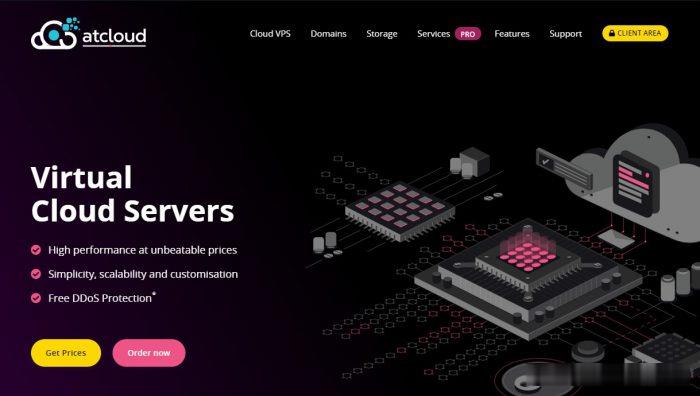
红帽子linux为你推荐
-
域名注册com如何注册..com域名美国虚拟空间请问租用美国虚拟空间,需不需要遵守美国的法律?香港虚拟空间最稳定香港虚拟主机空间在哪里?虚拟空间免费试用那位给我介绍个可以试用三天的虚拟空间。100m网站空间50M的网页内容买100M的网站空间够用了没?虚拟主机系统虚拟主机上的系统与电脑操作系统差别?上海虚拟主机我想购买虚拟主机,选个品牌。大家给点意见。电信为主。当然肯定要支持多线。北京虚拟主机租用租用虚拟主机在哪里租用比较好mysql虚拟主机如何建立支持PHP+MySQL的虚拟主机?最好的虚拟主机谁来推荐一下哪里的虚拟主机比较好