属性技巧xp的瘦身和提速计划(Tip XP´s downsizing and acceleration program)
技巧xp的瘦身和提速计划Tip XP' s downsizing and accelerationprogram
A slimming action
After 1, in all kinds of hardware and software is properlyinstalled, when XP actually need to update the filewill be less.Delete the backup file system: to start running,sfc. exe/purgecache near 3xxM.
2, delete the backup drive:%windows%drivercachei386 directoryof the driver.cab file, this file is usually 76M.
3, I didn' t see help habits, so keep things in%windows%help isa kind of harm to me, oh. . . Get rid of all, nearly 4xM.4, for a while after the upgrade is complete and you will findmany of these%windows% similar to the
$NtUninstallQ311889$directory, will kill you, 1x-3xM.
5, just the hard disk and win2000/server, so the way to thepagefile. sys file to a local control panel, system, performance,advanced virtual memory, change, key settings will take effect.6, do not uninstall common components: modifythe%windows%infsysoc. inf Notepad, with search / replacefunction, input in the search box hide, replace all empty. Inthis way, all the hide are removed, save and exit after theoperation"Add Remove Programs", you will see many more optionsto add/remove Windows components; delete the game ah, ah, notsomething table.
7, delete the input method under windowsime without 8xM. Ireinstall the ZRM input method for their own use, hehe.8, if there is space is tight, enable NTFS compression function,it would use less 2x% space, but I didn't do.
9, the system restore, this function for our test softwaredownload, so often people would be a disaster, with the rightmouse button and click on the desktop "my computer" and select"properties", find "system restore", select "all drives offsystem restore" Oh, can save space.
10, there are several documents, is quite big, not what. . . .Forgot the name: (, the newly installed system can use thesearch function to find files larger than 50M to see, can bef ound.
If you can be done in accordance with the above process, youroriginal 1.4G XP, can be reduced to below 800.
Two, accelerate the plan
WinXP startup will affect the speed of many functions, althoughMS has said optimization, but there are still many places canbe customized for us. I like this to do.
Run key 1, modify the registry, cancel the few things that arenot commonly used, such as WindowsMessenger. Enable registryManager: start to run to Regedit and find the
"HKEY_CURRENT_USERSoftwareMi cro sof tWindowsCurrentVers i onRun
MSMSGS"/BACKGROUND this key, the right key to delete the world,the more quiet, the way to what cfmon will kill you.
2, modify the registry to reduce the prefetch, reduce thewaiting time of the progress bar, progress bar effect is a runinto the login screen, to start running, regedit start registryeditor,the local _找hkey_machinesystemcurrentcontrolsetcontrolsessionmanagermemorymanagementprefetchparameters,有一个键enablepref etcher把它的数值改为"1"就可以了.另外不常更换硬件的朋友可以在系统属性中把总线设备上面的设备类型设置为none (无) .
3、关闭系统属性中的特效,这可是简单有效的提速良方.点击开始→控制面板→系统→高级→性能→设置→在视觉效果中,设置为调整为最佳性能→确定即可.这样桌面就会和win2000很相似的,我还是挺喜欢xp的蓝色窗口,所以在"在窗口和按钮上使用视觉样式"打上勾,这样既能看到漂亮的蓝色界面,又可以加快速度.
4、我用windowscommadner + winrar来管理文件, winxp的z ip支持对我而言连鸡肋也不如, 因为不管我需不需要,开机系统就打开个zip支持,本来就闲少的系统资源又少了一分, 点击开始→运行,敲入"regsvr32 / uzipfldr.dll"双引号中间的,然后回车确认即可,成功的标志是出现个提示窗口, zipf ldr.dll中的dllunrgisterserver成功. 内容大致为.
5、据说xp的一个系统服务qos,这个调度要占用一定的网络带宽,像我这样的一毛不拔的人是无法忍受的,去掉方法是:开始菜单→运行→键入gpedit.msc, 出现"组策略"窗口,展开"管理模板"and "网络,展开" qos数据包调度程序", "限制可保留带宽在右
边窗右键单击,在属性中的"设置"中有"限制可保留带宽", "已禁用选择,确定即可.当上述修改完成并应用后,用户在网络连接的属性对话框内的一般属性标签栏中如果能够看到"qospacketscheduler (qos数据包调度程序) .说明修改成功,否则说明修改失败,顺便把网络属性中的那个qos协议也一起干掉(吧卸载) .
6、快速浏览局域网络的共享
通常情况下, windowsxp在连接其它计算机时,会全面检查对方机子上所有预定的任务,这个检查会让你等上30秒钟或更多时间.去掉的方法是开始→运行→regedit→在注册表中找到hkey local _ _machinesof twaremicrosoftwindowscurrentvers ionexplorerremotecomputernamespace.在此键值下,会有个(d6277990 - 4c6a - 11 cf- 87 - 00aa0060f5bf}键,把它删掉后,重新启动计算机,windowsxp就不再检查预定任务了, hoho ~ ~ ~,速度明显提高啦.
7、关掉调试器dr.wa t s o n
我好像从win95年代开始一次也没用过这东西,可以这样取消:打开册表,找到hkey local __machinesoftwaremicrosoftwindowsntcurrentversionaedebug子键分支,双击在它下面的aut o键值名称.
The "numerical data" to 0, finally press F5 to refresh thesettings to take effect, so as to cancel its operation. Usingthis idea, we can all have the option to cancel the debugfunction, such as the blue screen appears in memory.dmp, "tomy computer, properties-Advanced settings to write debugginginformation to choose" etc. .
List 8, I was the termination of the service and relatedinstructions
1) alerter false alarm.
2) automaticupdateswindows update
3) Microsoft backgroundintelligenttransferservice said theuse of idle network bandwidth for data transfer
4) clipbook and remote computer to share the contents of theclipboard, I can still avoid.
5) what Computerbrowser said to maintain network and update thelist
6) DHCPclient I don't need it.
7) Distributedlinktrackingclient LAN connection updateinformation, I rarely use the LAN, it takes about 4M memory.
8) DistributedTransactioncoordinator coordination * * *, andalmost above
9) DNSClient I don' t need it.
10) Errorreportingservice error report
11) EventLog system log
12) Fastuserswitchingcompatibility user switching
13) helpandsupport help
14) Humaninterfacedeviceaccess is said to be a smart device. . .
15) IMAPICD-burningCOMservice I won' t have this moment dish
16) the Indexingservice index, the index of what?
17) InternetConnectionFirewall (ICF) ICF f irewall
18) IPSECServices I don't understand this, you want to know howto ask Quack
19) LogicalDiskmanageradministrativeservice diskconf igurat ion
20) is the function of messenger like netsend and other thingswith the 21 volume copy backup) MSsoftwareshadowcopyprovider
22) NetLogon I don't want to let hackers remote login in andoff!
I don't have NetMeeting Netmeetingremotedesktopsharing 23)
24) NetworkDDE dynamic data exchange and transmission
25) and it almost NetworkDDEDSDM
26) NetworkLocationAwareness, I do not share the machine
NTLMSecuritysupportprovider-telnet Oh, closed 27) !
28) Performancelogsandalert will write the log or warningsystem
29) Portablemediaserialnumber!
30) PrintSpooler printer, unfortunately my machine is notconnected to Print~
31) QoSRSVP!
32) Remotedesktophelpsessionmanager remote assistance service
33) remoteProcedureCal lLOCATOR management RPC
34) remoteregistry remote registry
35) removablestorage
36) routingandremoteaccess I simply disable it
37) my securityaccountsmanager system is a client system, noti is. 38) smartcard
39) smartcardhelper! ! !
40) SSDPDiscoveryservice I to use it.
41) if systemeventnotification is sure to log server
42) systemrestoreservice System Restore Service
43) taskschedulerwindows service plan
44) Telephony dial-up service, I do not dial is not enough?
45) telnet
46) terminalservices Terminal Services
47) uninterruptiblepowersupplyUPS, I do not have it
48) universalplugandplaydevicehost too advanced, not to
49) uploadmanager can also transfer files
50) volumeshadowcopy is a backup, halo
51) webclient not used
52) WindowsInstallerMSI service, I have been closed.
53) windowsimageacquisition (WIA) for digital equipment
54) off the windowsmanagementinstrumentationdriverextensions
55) the windowstime time service
56) wirelesszeroconfiguration wireless network, I used to
57) WMIperfromanceadapter!
Some of the services it is start off, but I forgot, so I hadto shut down the system now in service are listed. You accordingto the discretion of their own.
- 属性技巧xp的瘦身和提速计划(Tip XP´s downsizing and acceleration program)相关文档
- 删除怎样给XP系统瘦身
- 文件系统精简瘦身——提高XP系统运行速度
- 瘦身xp加速瘦身(Xp speeds up slimming)
- 系统系统精简瘦身——提高XP系统运行速度(Streamline the system to slim down - improve the running speed of XP system)
- 瘦身xp瘦身(XP slimming)
- 系统windows xp终极瘦身、优化、ghost封装全攻略
妮妮云80元/月,香港站群云服务器 1核1G
妮妮云的来历妮妮云是 789 陈总 张总 三方共同投资建立的网站 本着“良心 便宜 稳定”的初衷 为小白用户避免被坑妮妮云的市场定位妮妮云主要代理市场稳定速度的云服务器产品,避免新手购买云服务器的时候众多商家不知道如何选择,妮妮云就帮你选择好了产品,无需承担购买风险,不用担心出现被跑路 被诈骗的情况。妮妮云的售后保证妮妮云退款 通过于合作商的友好协商,云服务器提供2天内全额退款,超过2天不退款 物...

Sharktech10Gbps带宽,不限制流量,自带5个IPv4,100G防御
Sharktech荷兰10G带宽的独立服务器月付319美元起,10Gbps共享带宽,不限制流量,自带5个IPv4,免费60Gbps的 DDoS防御,可加到100G防御。CPU内存HDD价格购买地址E3-1270v216G2T$319/月链接E3-1270v516G2T$329/月链接2*E5-2670v232G2T$389/月链接2*E5-2678v364G2T$409/月链接这里我们需要注意,默...
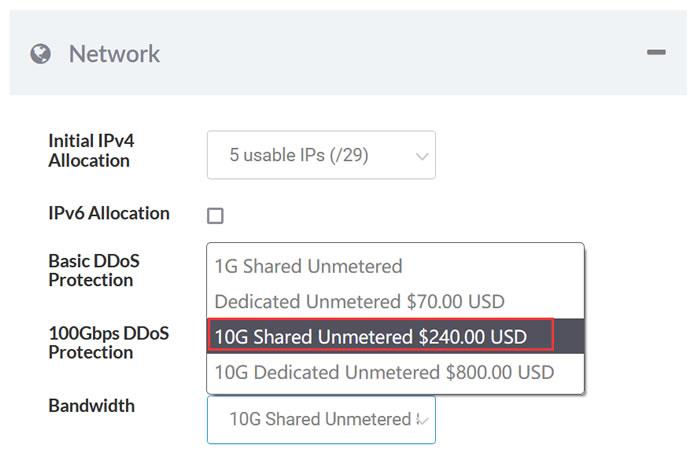
RackNerd :美国大硬盘服务器促销/洛杉矶multacom数据中心/双路e5-2640v2/64G内存/256G SSD+160T SAS/$389/月
大硬盘服务器、存储服务器、Chia矿机。RackNerd,2019年末成立的商家,主要提供各类KVM VPS主机、独立服务器和站群服务器等。当前RackNerd正在促销旗下几款美国大硬盘服务器,位于洛杉矶multacom数据中心,亚洲优化线路,非常适合存储、数据备份等应用场景,双路e5-2640v2,64G内存,56G SSD系统盘,160T SAS数据盘,流量是每月200T,1Gbps带宽,配5...
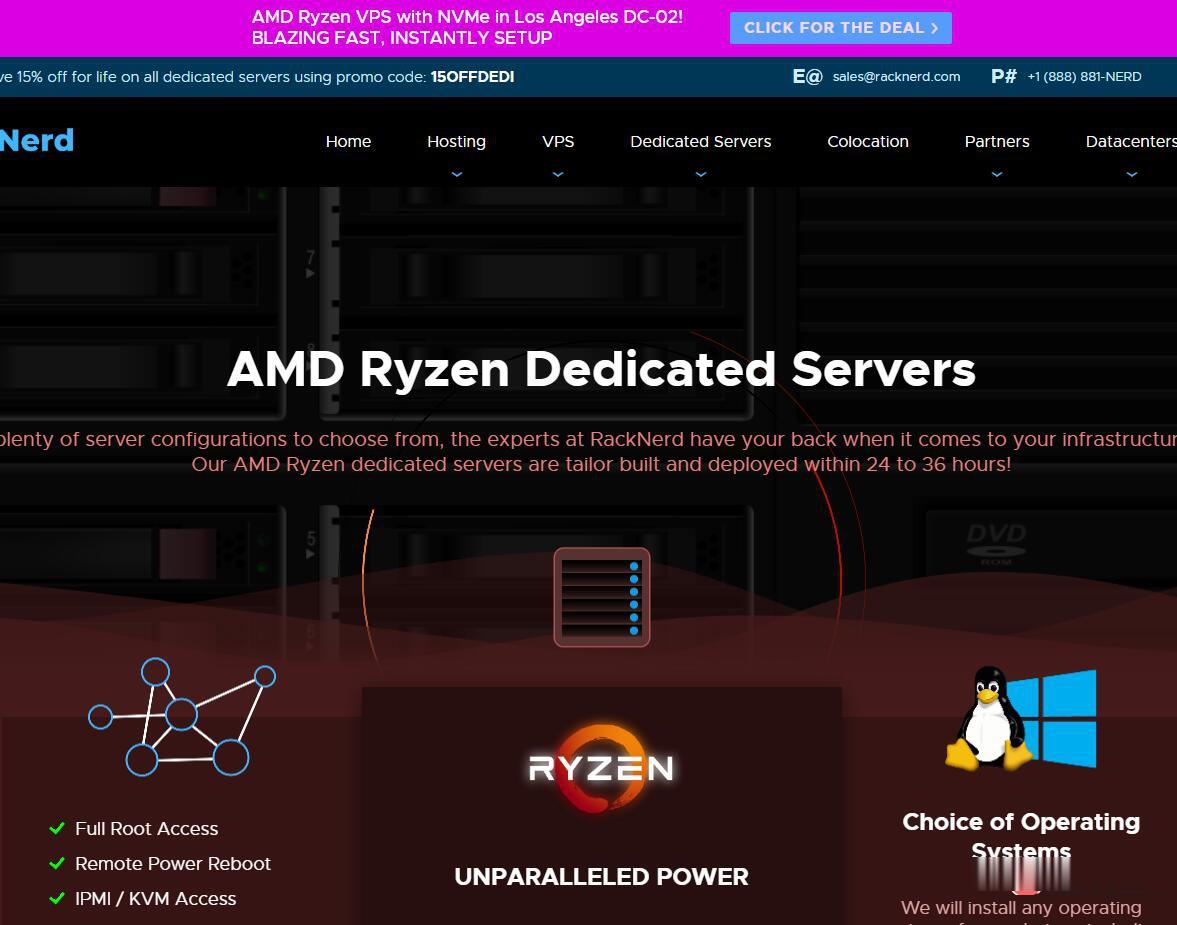
-
免费卡巴斯基杀毒软件除了卡巴斯基,还有哪些杀毒软件租车平台哪个好手机租赁平台哪个好?涡轮增压和自然吸气哪个好自然吸气与涡轮增压发动机哪个更好免费阅读小说app哪个好有什么免费读小说的软件?手机管家哪个好手机管家和腾讯手机管家哪个好用尼康和佳能单反哪个好佳能和尼康哪个好网校哪个好会计网校哪个好oppo和vivo哪个好vivo和oppo建议买哪个云盘哪个好网络云盘哪个好用考生个人空间登录湖南自考所有成绩查询怎么查