水印用ps去水印(Use PS to watermark)
用ps去水印Use PS to watermark
First, Photoshop removal of text in the picture practicalskills
1, use the copy stamp tool to remove text.
This is a more common method. The specific operation is toselect the copy stamp tool, hold down the Alt key, and clickthe similar color or pattern sampling in the no text area,Then drag and copy the text in the text area to cover the text.It is important to note that the sampling point is the startingpoint for replication. Choosing different brush diametersaffects the range of drawing, and different brush hardnessaffects drawing
Area edge fusion effect:http://www.6699fa.cn/photoshop/qu090220.html
2, use the patch tool to remove text.
If the background, color, or design of the picture is the same,it will be more convenient to use the patch tool.
The specific operation is to select the patch tool, select thepatch item as the source in the public column, and then closethe transparent option. Then use the patch box to select text,Drag to a position similar to color or pattern in no text area,and copy when you release the mouse.
The patch tool has the ability to automatically match colors,and the copied effects are more fused with the surroundingcolors, which are not available in imitation stamp tools.3, use the repair brush tool to remove text.
The method of operation is similar to the imitation stamp tool.Hold down the Alt key, and then click similar color or patternsampling in the no text area, and then in the text areaDrag the mouse to copy to cover the text. Just fix the brushtool, as with the patch tool, and also have the ability toautomatically match colors, as needed
Make selection
4, in some cases, select a similar pattern (or pattern) withouttext area, press Ctrl+j to copy it into a new layer, and thendeform it with a deformation tool, so it will be more efficientto directly cover the text.
5, for some of the more effective perspective of the screen(such as floor) , you can apply the "vanishing point" filter forprocessing.
The operation in the legend is to execute the menu life byselecting the text area to be processed (to prevent the partother than the constituency being covered as well)
Make: filter = vanishing point, go to vanishing point, filter
edit interface. Then
The selectionof the left toolbartocreateapanel tool by floorZhuanfeng interchange, along the gap, followed by four points, .A rectangle with perspective effects. Then drag the side lineto the right and bottom to expand, so that the panel completelycover the text.
The selection of the left toolbar in the stamp tool, Alt clickthe selected source image, green red cross, will complete thecopy in the text area drag.
6, some of the background color is vertical linear gradientcolor icon, there is a convenient way to remove text.The method is to use the rectangular marquee tool to make aselection in the no text area. The selection should not be toowide and the height should be higher than the text. Then holddown the Ctrl+Alt key, press the direction key (or, I) , untilthe complete cover text may be.
Two, phtotshop super watermark skills
The following figure, we have to do is above a layer oftranslucent (a watermark is large and complex) removed,reducing the original map. (Note: the operation of thefollowing layer is actually the operation of the RGB value)http://www.6699fa.cn/photoshop/chao090325.html
It' s like we go from one place to another and need to return.
The safest way is to go back along the road. Let' s see how wecame here first! The opacity of the mixing principle: coveringlayer to X%and opacity map mixed, mixed graphs obtained equalcoverage layer multiplied by X%plus multiplied by the base map(1-X%) .
How to go back on the map is self-evident: mixed graph minuscovering layer by x% divided by (1-X%) , but we can only findthe original cover, and donot know it is mixedwith muchopacityto do? Never mind. We' ll find out the opacity later.
Drag the original artwork of the overlay (layer 1) , and alignexactly with the watermark on the graph. Put below, and set theblending mode of the upper layer (layer 0) to the difference.It' s scary. Don't be anything! By the way, the opacity has notbeen added yet, and you have to multiply the layer 1 by a X%.There are at least two ways to do it, the output color or huesaturation color inside the brightness (if you are familiarwith the color theory and the two adjustment tool, should knowwhy) , move the slider to the right of the output levels slowlyto the left, the watermark slowly fades, until it disappeared,stop! Is here 166, this next to know, the original opacity x%is 166/255, that is 65%!
It' s all right now! As long as the watermark part divided by(1-65%) can be restored, the above plus a levels adjustmentlayer, but for a step input, since we know that the opacity,the right value can be directly input 255* (1-65%) =89.Be accomplished, only a little. What is the stamp.
To sum up, what have we got in the process?:
The reverse thinking, and I in the color of the post, but thisis more accurate!
The mixing principle of opacity, few people seem to mentionthis.
Flexible use of 3 layer blending mode.
The color depth of understanding (if you think.
Three, Photoshop removal of translucent watermarkingtechniques
Often use Photoshop friends all know, when looking for thematerial, some stations are always playing key pictures wherewatermark can be used to modify some stamp, but some translucentwatermarking using the clone stamp is not how good, nowintroduce a simple method for your reference, but whenmodifications or be careful, or to respect the copyright! Lookat the artwork and the effect chart first. As shown in figure
1.
Figure 1 (http://www.6699fa. cn/photoshop3/qu091108.html)In the original picture, there is a translucent letter "P"watermark, imitation stamp is not easy to use, and the author' sfour step method is:
A: matting
B: adjust the layer blending mode
C: adjust
D: Smudge Tool + imitation stamp.
A: matting.
First, use the pen tool or the polygon lasso tool to button the"P" character translucent watermark, and CTRL+J a new layer.As shown in figure 2.
Figure 2
B: change the extracted layer blending mode to "lineardeepening"". As shown in figure 3.
Figure 3
C: just click "adjust the layer linear deepening", theimplementation of the menu-image-adjustment-color, uniformuntil translucent watermarking part of the color and otherlocal color. As shown in figure 4.
Figure 4
D: because the treated layer mode layer cannot be merged, sohere, the first image saved as JPG format, and then open thePS, only use the smudge tool to the joint part between the two
layer spread out, with the stamp making. As shown in figure 5.Figure 5
The part of the face is the same as above.
To translucent watermark is so simple, quickly find a map topractice it!
Four, Photoshop 'paintbrush' tool to remove pictures,watermarks or text 4 cases (1)
Let' s get to know the tools first:
Figure 1. These three tools are related to the word "go", andremember where they are in the toolbox
Inorder tobe able to speak clearly the "go to the word"method,let' s look at a simple example:
Figure 2. This is a partialhttp://www.6699fa.cn/photoshop3/hua091108.html of a pictureNow let us imagine, Figure 7 is a blue paper, there are so fewfaint white paper. Now, I' ll give you a writing brush. You canget all the colors off the paper. What will you do?
Smart you would think, first elected as a sheet of blue, thenbrush dipped in the blue, daub on the words, until completelycovered so white.
Quite right! It should be done this way!
Using the brush tool to write characters on Photoshop is a verysimilar process! Just after you have chosen the color you need,you can paint it with a brush without having to dip it into anycolor.
There are two problems now:
1, how to choose the color?
2, why choose the color after you can directly use the brushon the word smear, without the need to dip in color?
Let' s start with the first question. Isn' t there a straw toolin Figure 6? It is specially used for "choosing" colors. Theusage is very simple, just use it inthe imageyou needthe colorof "point", "select" color task is completed!
Its tool properties column is also very simple, as shown infigure 7:
Figure 3 the tool property column of the straw
"Sampling size" is used to set the size of the sampling points,including:
"Sampling point": the color of the sampling point is theselected color;
"3 * 3 average": take 3 * 3 pixel area as sampling range, and
absorb its color average;
"5 * 5 average": take 5 * 5 pixel area as sampling range, andabsorb its color average.
In practice, we press the default value ("sampling point") .Second question: the color obtained by sampling the straw toolwill appear in the toolbox "setting the foreground color" inthe box. Suppose the original foreground color is red, and youuse the straw tool to sample the color, which is blue. Then theforeground color will be blue instead of red!
In otherwords, the straw tool is used to select the foregroundcolor from the current image! Please be sure to remember. (ifit matches the Alt key, the selected color is the backgroundcolor. It is rarely used, without having to remember it. )What' s interesting is that the color used by the brush tool isjust the foreground color! That is to say, when you use the strawtool to choose the color, and if you choose the blue color, itmeans to dip the brush tool into blue, and then you can startworking with blue!
So there' s no need for us to paint our brushes any more!The above contents are summarized as follows:
Fig. 4 Sketch map of brush tool
Now, can you sum up the process of "going to the word" in two
- 水印用ps去水印(Use PS to watermark)相关文档
- 水印怎样用PS快速给图片去水印
- 污点ps怎么去污点去水印
- 水印六大PS技巧去水印
- 水印ps去水印教程图解实例篇
- 水印教你用ps快速去水印的方法
- 水印ps色阶去水印-colif原创
CloudCone2核KVM美国洛杉矶MC机房机房2.89美元/月,美国洛杉矶MC机房KVM虚拟架构2核1.5G内存1Gbps带宽,国外便宜美国VPS七月特价优惠
近日CloudCone发布了七月的特价便宜优惠VPS云服务器产品,KVM虚拟架构,性价比最高的为2核心1.5G内存1Gbps带宽5TB月流量,2.89美元/月,稳定性还是非常不错的,有需要国外便宜VPS云服务器的朋友可以关注一下。CloudCone怎么样?CloudCone服务器好不好?CloudCone值不值得购买?CloudCone是一家成立于2017年的美国服务器提供商,国外实力大厂,自己开...
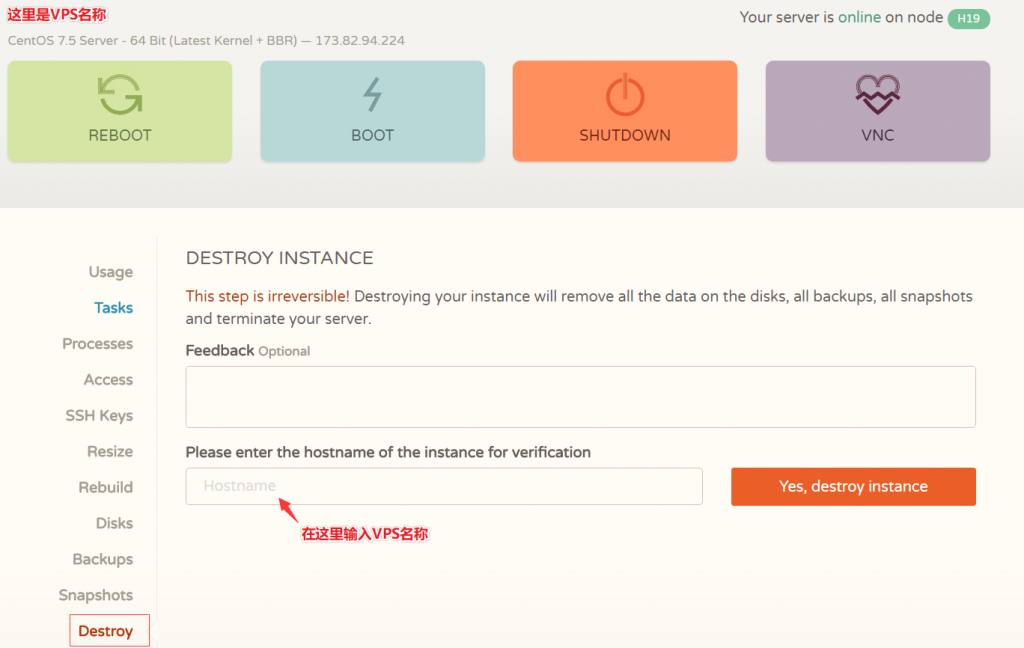
创梦网络-江苏宿迁BGP云服务器100G高防资源,全程ceph集群存储,安全可靠,数据有保证,防护真实,现在购买7折促销,续费同价!
官方网站:点击访问创梦网络宿迁BGP高防活动方案:机房CPU内存硬盘带宽IP防护流量原价活动价开通方式宿迁BGP4vCPU4G40G+50G20Mbps1个100G不限流量299元/月 209.3元/月点击自助购买成都电信优化线路8vCPU8G40G+50G20Mbps1个100G不限流量399元/月 279.3元/月点击自助购买成都电信优化线路8vCPU16G40G+50G2...

LOCVPS新上日本软银线路VPS,原生IP,8折优惠促销
LOCVPS在农历新年之后新上架了日本大阪机房软银线路VPS主机,基于KVM架构,配备原生IP,适用全场8折优惠码,最低2GB内存套餐优惠后每月仅76元起。LOCVPS是一家成立于2012年的国人VPS服务商,提供中国香港、韩国、美国、日本、新加坡、德国、荷兰、俄罗斯等地区VPS服务器,基于KVM或XEN架构(推荐选择KVM),线路方面均选择国内直连或优化方案,访问延迟低,适合建站或远程办公使用。...

-
软银亏损65亿美元为什么软银市值不到500亿,却可以负债千亿桌面背景图片下载哪里有好看的桌面壁纸盗版win8.1升级win10win8.1能升级正版win10吗qq空间首页QQ空间的主页租车平台哪个好租车哪个平台好点,都要什么费用?少儿英语哪个好少儿英语哪个好网页传奇哪个好玩有什么好玩的传奇类网页游戏?手机杀毒哪个好手机杀毒软件哪个好 五大手机安全软件杀毒大比拼看书软件哪个好手机读书软件哪个好用?云盘哪个好免费的网盘哪个实用?