我要我要自学网教程-Solidworks2010目录
我要自学网教程-Solidworks2010 目录
Solidworks2010 recorded content
Section 1 the Solidworks2010 installation method and interfaceprofile
The 1. 1 Solidworks2010 installation method and softwareintroduction
1.2 Solidworks2010 user interface profile
1.3 users customize the system options
The foundation of the second sketch
The use of the mouse at Solidworks
The 2.2 line tool command
2.3 rectangular use
Size 2.4 command usage
2.5 dimensions modifies values and attributes
6 draw 5 angles to strengthen the line and size commands
2.7 slot
2.8 polygon
The 2.9 circular command is usedThe drawing of the arc of 2. 10
The use of 2. 11 and rounded corners
A 2. 12 sample curve
The drawing of the ellipse
Practice 1
2. 15 painting exercise two
Three of the grass painting exercises
2. 17 painting exercise 4
Exercise 5 in grass painting exercise2, 19 grass painting exercise 6
2.20 text tools
2.21 shearing entities
2.22 extension entities
Fast capture
2.24 converts entity references
2.25 isometric entities
2.26 grass painting exercise 7
The grass painting exercises eight
The production of sketch block
2.29 mirror entities
2.30 sketch array
Practice 9 (1) in grass painting practice
Practice 9 (2)
Practice 10 (1)
32 grass painting exercises 10 (2)
2.33 move and copy entities
2.34 rotating entities, separate entities
Scale the entity scale and the extension entityConstraint geometry (1)
Constraint geometry (2)
Practice 11 (1)
Practice 11 (2)
Twelve (grass drawing hook cross section)
Practice 13
Practice 14
Exercise 15 in grass painting exercises
Section 3 parts matrix modeling
3. 1 stretch convex platform (1)
3. 1 stretch convex platform (2)
3. 1 stretch convex platform (3)
3.2 elongation
3.3 stretch instances (pipe card plastic parts modeling)
3.4-rotary convex platform
3.5 resection
3.6 rotation instances (link modeling)
3.7 scan entity (1)
3.7 scan entities (2)
3.8 scan removal
3.9 scan instances (pipe set modeling)
3. 10 lofting platform (1)
3. 10 loft (2)
3. 11 exectomies
Model 3. 12 example (model pentagram stereo)Practice 1 (modeling oil filling mouth) (1)Practice 1 (modeling oil irrigation) (2)Practice two (big garlic shape modeling)Exercise 3 (cup modeling)
Practice 4 (saddle piece modeling) (1)Practice 4 (saddle piece modeling) (2)Practice 5 (fruit tray modeling)
Practice 6 (machine seat modeling) (1)
Practice 6 (machine seat modeling) (2)Practice 7 (modeling the vase) (1)
3. 19 practice seven (vase modeling) (2)Section 4 reference characteristics
Create datum (1)
Create datum (2)
Create the benchmark axis
Create a baseline point
4.4
Section 4. 5 profile view and active profile
4.6 view orientation and model display
4.7 case 1 (inlet bend modeling) (1)
4.7 case 1 (inlet pipe modeling) (2)
4.8 instance 2 (the mop head modeling)
4.9 instance 3 (fixed seat modeling) (1)
4.9 instance 3 (fixed seat modeling) (2)
Example 4 (fixed fork modeling)
Example 5 (socket modeling) (1)
4. 11 case 5 (socket modeling) (2)
4. 12 instance 6 (pipe rack modeling)
4. 13 case 7 (bracket modeling)
Example 8 (italicized seat modeling)
Section 5 features tools
5. 1 chamfer
5.2 yuan (1)
5.2 yuan (2)
5.2 rounded angles (3)
An example of 5. 3 inverted Angle (stem modeling)
5.4 round examples (color submodels)
Strengthening the reinforcement command (1)Strengthen the reinforcement command (2)
5.6 (1)
5.6 die (2)
5.6 die (3)
5.7 smoke shell
Case study of 5.8 cases (three-way modeling)
5.9 out model instance (block modeling)
5. 10 cladding
5. 11 case (panel modeling) (panel modeling) (1)
5. 11 case case (panel modeling) (2)
5.
12 dome (1)
The 5. 12 dome (2)
5. 13 instance of dome (bullet head modeling)
5. 14 entity scaling
5. 15 indented
Deformation (1)
Deformation (2)
Deformation (3)
Deformation (4)
5. 17 bending (1)
5. 17 bend (2)
5. 17 bending (3)
5. 18 compression case (modeling of screw suction box)
5. 19 case of deformation (flowerpot modeling)
Bend instance (hat modeling)
5.21 combination
5.22 segmentation
5.23 move/copy entities (1)
5.23 move/copy entities (2)
5.24 removes the entity
5.25 composite instances (link modeling)
- 我要我要自学网教程-Solidworks2010目录相关文档
- 《Pro/E工业产品设计》课程标准
- 计算机应用技术专业
- 陕西交通职业技术学院《C
- 广东省我要自学网
- 我要我要自学网 封用户账号 冻结财产
- 我要我要自学网账号
Linode 18周年庆典活动 不断改进产品结构和体验
今天早上相比很多网友和一样收到来自Linode的庆祝18周年的邮件信息。和往年一样,他们会回顾在过去一年中的成绩,以及在未来准备改进的地方。虽然目前Linode商家没有提供以前JP1优化线路的机房,但是人家一直跟随自己的脚步在走,确实在云服务器市场上有自己的立足之地。我们看看过去一年中Linode的成就:第一、承诺投入 100,000 美元来帮助具有社会意识的非营利组织,促进有价值的革新。第二、发...
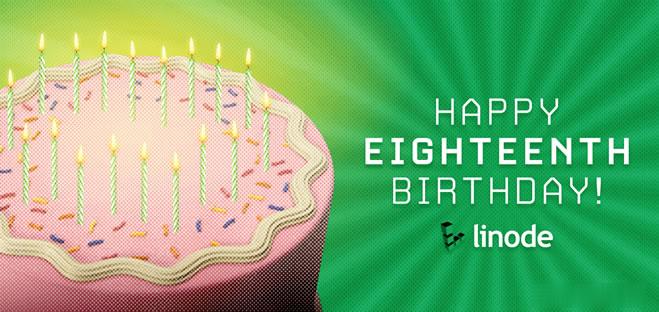
hostodo:2021美国独立日7折优惠促销NVMe硬盘的VPS,低至$13/年,还送DirectAdmin授权
7月4日是美国独立日,大致就是国庆节的意思吧。hostodo今年提前搞了个VPS大促销活动,4款便宜VPS,相当于7折,续费不涨价,本次促销不定时,不知道有多少货,卖完为止。VPS基于KVM虚拟,NVMe阵列,1Gbps带宽,自带一个IPv4+/64 IPv6,solusvm管理,送收费版DirectAdmin授权,VPS在用就有效! 官方网站:https://www.hostodo.com ...

盘点AoYoZhuJi傲游主机商8个数据中心常见方案及八折优惠
傲游主机商我们可能很多人并不陌生,实际上这个商家早年也就是个人主机商,传说是有几个个人投资创办的,不过能坚持到现在也算不错,毕竟有早年的用户积累正常情况上还是能延续的。如果是新服务商这几年确实不是特别容易,问到几个老牌的个人服务商很多都是早年的用户积累客户群。傲游主机目前有提供XEN和KVM架构的云服务器,不少还是亚洲CN2优化节点,目前数据中心包括中国香港、韩国、德国、荷兰和美国等多个地区的CN...

-
回收站在哪回收站去哪里了?金山杀毒怎么样金山杀毒怎么样?伪静态伪静态和真静态哪种静态方式好百度手写百度输入法切换手写 百度汉王手写输入法显卡温度多少正常显卡温度多少算正常?mate8价格华为mate8 128g售价多少钱系统分析员系统分析员的工作内容什么是云平台云平台和云计算的区别是什么?虚拟机软件下载那里可以下载虚拟系统,又该怎么安装呢??网站优化方案网站优化方案如何写?