settinghkbn
hkbn 时间:2021-01-03 阅读:()
Page1of9Contactus:Email:cs009@hkbnes.
net(ConsumerCustomer)cscorp@hkbnes.
net(BusinessCustomer)Hotline:128180(BusinessCustomer)NetTalkInternetPhoneService–TroubleShootingGuide&UserTipsSection1:TroubleShootingGuide21.
1.
WhatshouldIdoifIcannotloginorconnecttoNetTalkInternetPhoneService21.
2.
WhatshouldIdoifIexperienceonewayvoicetransmissionduringaconversation21.
3.
WhatshouldIdoifIexperiencelowsoundvolumeorpoorvoicequality31.
4.
WhatshouldIdoifIfoundthestatusindicatorremaininredcolourafterIlogintoNetTalkInternetPhoneService4Section2:UserTips52.
1.
HowtouseNetTalkInternetPhone52.
2.
WhatshouldIdoifSecurityAlertwasshownwhenIfirstusetheNetTalkInternetPhoneService52.
3.
DoIneedtoenterthecountryprefix"852"whenIusetheNetTalkInternetPhonetomakecallstoHongKongwhileIamoverseas52.
4.
WouldNetTalkInternetPhoneServicebeaffectedifthebroadbandconnectionisinterrupted52.
5.
WhatcanIdoiftheNetTalkInternetPhonesoftwareiscorrupted52.
6.
WhatcanIdoifIwanttore-installNetTalkInternetPhonesoftware6Appendix9Page2of9Contactus:Email:cs009@hkbnes.
net(ConsumerCustomer)cscorp@hkbnes.
net(BusinessCustomer)Hotline:128180(BusinessCustomer)Section1:TroubleShootingGuide1.
1.
WhatshouldIdoifIcannotloginorconnecttoNetTalkInternetPhoneServiceStep1.
MakesurethatyouhaveenteredthecorrectloginIDandpassword.
Step2.
MakesuretheLANcableispluggedproperly.
Step3.
ChecktheInternetaccessibility,pleaseaskyourITadministratorforassist.
Step4.
ChecktheNetworkconnection(Proxysetting),pleaseaskyourITadministratorforassist.
YoucansetuptheproxysettinginNetTalk:1.
Click"Menu"andthen"ConnectionMode".
2.
Enterproxysetting1.
2.
WhatshouldIdoifIexperienceonewayvoicetransmissionduringaconversationIfyouexperienceonewayvoicetransmission,itmaybeduetothesettingofISPorfirewall(e.
g.
UDPpacketsareblocked);youarerecommendedtochangetheconnectionmodetotunnelmodetoattaintheconnection.
Step1Click"Menu"andthen"ConnectionMode".
Step2Select"Enable"tostartthetunnelmodeAfterchangingconnectionmodetotunnelmode,thestatusindicatorwillturnpurplerespectively.
NetTalkInternetPhonewillautomaticallybeconnectedbythemodeyouhavechosenwhenyouloginnexttime.
Tochangebacktonormalmode,simplyfollowtheinstructionsaboveandselect"Disable".
TunnelModePage3of9Contactus:Email:cs009@hkbnes.
net(ConsumerCustomer)cscorp@hkbnes.
net(BusinessCustomer)Hotline:128180(BusinessCustomer)1.
3.
WhatshouldIdoifIexperiencelowsoundvolumeorpoorvoicequalityStep1AdjusttheMicrophoneandSpeakervolumeinNetTalkInternetPhoneWebInterface.
Step2Click"Menu"Select"AudioSettings"Select"USBAudioDevice"as"AudioOut"and"AudioIn"deviceClick"Confirm"Step3A.
Click"Start""ControlPanel""SoundandAudioDevices"Page4of9Contactus:Email:cs009@hkbnes.
net(ConsumerCustomer)cscorp@hkbnes.
net(BusinessCustomer)Hotline:128180(BusinessCustomer)B.
Clickthe"Audio"tabSelect"USBAudioDevice"asdefaultdeviceClick"Apply"Click"Volume…"C.
MakesurethemuteboxisNOTcheckedunderSpeakerandWave.
1.
4.
WhatshouldIdoifIfoundthestatusindicatorremaininredcolourafterIlogintoNetTalkInternetPhoneServiceThisindicatesaconnectionproblem,e.
g.
UDPpacketsbeingblockedbyISPorfirewall.
Pleasefollowtheinstructionsinpoint1.
2tochangetheconnectionmodetotunnelmode.
Page5of9Contactus:Email:cs009@hkbnes.
net(ConsumerCustomer)cscorp@hkbnes.
net(BusinessCustomer)Hotline:128180(BusinessCustomer)Section2:UserTips2.
1.
HowtouseNetTalkInternetPhoneAfterplugging-intheUSBdevice(MEMORYphone)intoPC,theNetTalkInternetPhonewillstartautomatically.
Simplypressthe"Enter"keyofyourkeyboardorclick"OK"tostartusingyourNetTalkInternetPhoneService.
ForMicrosoftWindows7users:Afterplugging-intheUSBdevice(MEMORYphone)intoPC,select"Openfoldertoviewfiles",thenopenthe"NetTalk"folderanddoubleclickthe"nettalk.
bat"tostartusingyourNetTalkInternetPhoneService.
ForNetTalkInternetPhone(Serviceonly)users:DoubleclicktheNetTalkicontostartusingyourNetTalkInternetPhoneService.
2.
2.
WhatshouldIdoifSecurityAlertwasshownwhenIfirstusetheNetTalkInternetPhoneServiceTheSecurityAlertusuallyrequestusertochangePCsystemsettingsinordertoruntheNetTalkInternetPhoneapplication.
Thesechangesmayberelatedtoun-blockingvoiceconnectionportstosupportvoiceconnection.
Pleaseacceptthechanges,thenyoucanstartusingtheNetTalkInternetPhoneService.
2.
3.
DoIneedtoenterthecountryprefix"852"whenIusetheNetTalkInternetPhonetomakecallstoHongKongwhileIamoverseasNo,itisnotrequired.
2.
4.
WouldNetTalkInternetPhoneServicebeaffectedifthebroadbandconnectionisinterruptedNetTalkInternetPhoneshouldbeoperatedunderabroadbandconnection,ifthebroadbandconnectionisinterrupted,NetTalkInternetPhoneServicecannotbeconnectedaswell.
2.
5.
WhatcanIdoiftheNetTalkInternetPhonesoftwareiscorruptedStep1GotoHKBNwebsite:hkbnes.
net/en/supportFollowthestepsbelowtodownloadtheNetTalksoftwareagain:OthersVoiceServicesBusinessNetTalkInternetPhoneServiceSoftware(serviceonly,applicabletoWindowsXP,WindowsVista&Windows7)Page6of9Contactus:Email:cs009@hkbnes.
net(ConsumerCustomer)cscorp@hkbnes.
net(BusinessCustomer)Hotline:128180(BusinessCustomer)Step2SavetheNetTalkInternetPhonesoftwaretoPCorUSBdevice.
Step3DoubleclicktheNetTalkapplicationfileandclick"Next".
Followtheproceduretocompletetheinstallation.
2.
6.
WhatcanIdoifIwanttore-installNetTalkInternetPhonesoftware1)Pleasebackupyourphonebookmanuallybeforeun-installtheNetTalkInternetPhonesoftware.
2)PleaserightclickNettalkiconandselect"Properties"3)Click"FindTarget…"thenyouwillbedirectedtothesoftwareinstalledfolderPage7of9Contactus:Email:cs009@hkbnes.
net(ConsumerCustomer)cscorp@hkbnes.
net(BusinessCustomer)Hotline:128180(BusinessCustomer)WindowsXP(Examplepath>C:DocumentsandSettingsxxxApplicationDataNettalk)(xxx=yourwindowsusername)Windows7(Examplepath>C:UsersxxxAppDataRoamingNettalk)(xxx=yourwindowsusername)Page8of9Contactus:Email:cs009@hkbnes.
net(ConsumerCustomer)cscorp@hkbnes.
net(BusinessCustomer)Hotline:128180(BusinessCustomer)4)Pleasedeletethewhole"Nettalk"folderunderthepathWindowsXP:C:DocumentsandSettingsxxxApplicationDataWindows7:C:UsersxxxRoamingAppData5)PleaseaccessHKBNwebsiteathkbnes.
net/en/support6)ClickonOthersintopmenu7)ClickonVoiceServicesincontentpage8)FindNetTalkInternetPhoneService9)SelectSoftware(serviceonly,applicabletoWindowsXP,WindowsVista&Windows7)todownloadtheNetTalkinstallationprogram10)Whendownloadprocessiscompleted,pleaseopen/runtheprogramtoinstalltheNetTalkInternetPhonesoftware.
Page9of9Contactus:Email:cs009@hkbnes.
net(ConsumerCustomer)cscorp@hkbnes.
net(BusinessCustomer)Hotline:128180(BusinessCustomer)AppendixErrorCodeReferenceReferenceCode:1001Loginfailure!
Failtoconnecttoproxyserver.
ReferenceCode:1002Loginfailure!
Failtoconnecttoremotehost.
ReferenceCode:1003Loginfailure!
Failedtoconnecttoremotehostorproxyserver.
ReferenceCode:1004Logintimeout.
ReferenceCode:1005NetTalkloginaccountandpasswordnotmatchReferenceCode:2001TheaccountisloggedinotherclientReferenceCode:2002IncorrectLoginIDorPasswordReferenceCode:3001FailtoInternationalCallForwardnumberReferenceCode:3002FailtoCallForwardnumberReferenceCode:4001Softwareupgradefailure!
Failtoconnecttoproxyserver.
ReferenceCode:4002Softwareupgradefailure!
Failtoconnecttoremotehost.
ReferenceCode:4003Softwareupgradefailure!
Failtoconnecttoproxyserverorremotehost.
ReferenceCode:4004Softwareupgradetimeout!
Pleasetryagainlater.
ReferenceCode:4005Softwareupgradefailure!
FilesizemismatchReferenceCode:4006Softwareupgradefailure!
Failtosavedatatolocalfilesystem.
-End-
net(ConsumerCustomer)cscorp@hkbnes.
net(BusinessCustomer)Hotline:128180(BusinessCustomer)NetTalkInternetPhoneService–TroubleShootingGuide&UserTipsSection1:TroubleShootingGuide21.
1.
WhatshouldIdoifIcannotloginorconnecttoNetTalkInternetPhoneService21.
2.
WhatshouldIdoifIexperienceonewayvoicetransmissionduringaconversation21.
3.
WhatshouldIdoifIexperiencelowsoundvolumeorpoorvoicequality31.
4.
WhatshouldIdoifIfoundthestatusindicatorremaininredcolourafterIlogintoNetTalkInternetPhoneService4Section2:UserTips52.
1.
HowtouseNetTalkInternetPhone52.
2.
WhatshouldIdoifSecurityAlertwasshownwhenIfirstusetheNetTalkInternetPhoneService52.
3.
DoIneedtoenterthecountryprefix"852"whenIusetheNetTalkInternetPhonetomakecallstoHongKongwhileIamoverseas52.
4.
WouldNetTalkInternetPhoneServicebeaffectedifthebroadbandconnectionisinterrupted52.
5.
WhatcanIdoiftheNetTalkInternetPhonesoftwareiscorrupted52.
6.
WhatcanIdoifIwanttore-installNetTalkInternetPhonesoftware6Appendix9Page2of9Contactus:Email:cs009@hkbnes.
net(ConsumerCustomer)cscorp@hkbnes.
net(BusinessCustomer)Hotline:128180(BusinessCustomer)Section1:TroubleShootingGuide1.
1.
WhatshouldIdoifIcannotloginorconnecttoNetTalkInternetPhoneServiceStep1.
MakesurethatyouhaveenteredthecorrectloginIDandpassword.
Step2.
MakesuretheLANcableispluggedproperly.
Step3.
ChecktheInternetaccessibility,pleaseaskyourITadministratorforassist.
Step4.
ChecktheNetworkconnection(Proxysetting),pleaseaskyourITadministratorforassist.
YoucansetuptheproxysettinginNetTalk:1.
Click"Menu"andthen"ConnectionMode".
2.
Enterproxysetting1.
2.
WhatshouldIdoifIexperienceonewayvoicetransmissionduringaconversationIfyouexperienceonewayvoicetransmission,itmaybeduetothesettingofISPorfirewall(e.
g.
UDPpacketsareblocked);youarerecommendedtochangetheconnectionmodetotunnelmodetoattaintheconnection.
Step1Click"Menu"andthen"ConnectionMode".
Step2Select"Enable"tostartthetunnelmodeAfterchangingconnectionmodetotunnelmode,thestatusindicatorwillturnpurplerespectively.
NetTalkInternetPhonewillautomaticallybeconnectedbythemodeyouhavechosenwhenyouloginnexttime.
Tochangebacktonormalmode,simplyfollowtheinstructionsaboveandselect"Disable".
TunnelModePage3of9Contactus:Email:cs009@hkbnes.
net(ConsumerCustomer)cscorp@hkbnes.
net(BusinessCustomer)Hotline:128180(BusinessCustomer)1.
3.
WhatshouldIdoifIexperiencelowsoundvolumeorpoorvoicequalityStep1AdjusttheMicrophoneandSpeakervolumeinNetTalkInternetPhoneWebInterface.
Step2Click"Menu"Select"AudioSettings"Select"USBAudioDevice"as"AudioOut"and"AudioIn"deviceClick"Confirm"Step3A.
Click"Start""ControlPanel""SoundandAudioDevices"Page4of9Contactus:Email:cs009@hkbnes.
net(ConsumerCustomer)cscorp@hkbnes.
net(BusinessCustomer)Hotline:128180(BusinessCustomer)B.
Clickthe"Audio"tabSelect"USBAudioDevice"asdefaultdeviceClick"Apply"Click"Volume…"C.
MakesurethemuteboxisNOTcheckedunderSpeakerandWave.
1.
4.
WhatshouldIdoifIfoundthestatusindicatorremaininredcolourafterIlogintoNetTalkInternetPhoneServiceThisindicatesaconnectionproblem,e.
g.
UDPpacketsbeingblockedbyISPorfirewall.
Pleasefollowtheinstructionsinpoint1.
2tochangetheconnectionmodetotunnelmode.
Page5of9Contactus:Email:cs009@hkbnes.
net(ConsumerCustomer)cscorp@hkbnes.
net(BusinessCustomer)Hotline:128180(BusinessCustomer)Section2:UserTips2.
1.
HowtouseNetTalkInternetPhoneAfterplugging-intheUSBdevice(MEMORYphone)intoPC,theNetTalkInternetPhonewillstartautomatically.
Simplypressthe"Enter"keyofyourkeyboardorclick"OK"tostartusingyourNetTalkInternetPhoneService.
ForMicrosoftWindows7users:Afterplugging-intheUSBdevice(MEMORYphone)intoPC,select"Openfoldertoviewfiles",thenopenthe"NetTalk"folderanddoubleclickthe"nettalk.
bat"tostartusingyourNetTalkInternetPhoneService.
ForNetTalkInternetPhone(Serviceonly)users:DoubleclicktheNetTalkicontostartusingyourNetTalkInternetPhoneService.
2.
2.
WhatshouldIdoifSecurityAlertwasshownwhenIfirstusetheNetTalkInternetPhoneServiceTheSecurityAlertusuallyrequestusertochangePCsystemsettingsinordertoruntheNetTalkInternetPhoneapplication.
Thesechangesmayberelatedtoun-blockingvoiceconnectionportstosupportvoiceconnection.
Pleaseacceptthechanges,thenyoucanstartusingtheNetTalkInternetPhoneService.
2.
3.
DoIneedtoenterthecountryprefix"852"whenIusetheNetTalkInternetPhonetomakecallstoHongKongwhileIamoverseasNo,itisnotrequired.
2.
4.
WouldNetTalkInternetPhoneServicebeaffectedifthebroadbandconnectionisinterruptedNetTalkInternetPhoneshouldbeoperatedunderabroadbandconnection,ifthebroadbandconnectionisinterrupted,NetTalkInternetPhoneServicecannotbeconnectedaswell.
2.
5.
WhatcanIdoiftheNetTalkInternetPhonesoftwareiscorruptedStep1GotoHKBNwebsite:hkbnes.
net/en/supportFollowthestepsbelowtodownloadtheNetTalksoftwareagain:OthersVoiceServicesBusinessNetTalkInternetPhoneServiceSoftware(serviceonly,applicabletoWindowsXP,WindowsVista&Windows7)Page6of9Contactus:Email:cs009@hkbnes.
net(ConsumerCustomer)cscorp@hkbnes.
net(BusinessCustomer)Hotline:128180(BusinessCustomer)Step2SavetheNetTalkInternetPhonesoftwaretoPCorUSBdevice.
Step3DoubleclicktheNetTalkapplicationfileandclick"Next".
Followtheproceduretocompletetheinstallation.
2.
6.
WhatcanIdoifIwanttore-installNetTalkInternetPhonesoftware1)Pleasebackupyourphonebookmanuallybeforeun-installtheNetTalkInternetPhonesoftware.
2)PleaserightclickNettalkiconandselect"Properties"3)Click"FindTarget…"thenyouwillbedirectedtothesoftwareinstalledfolderPage7of9Contactus:Email:cs009@hkbnes.
net(ConsumerCustomer)cscorp@hkbnes.
net(BusinessCustomer)Hotline:128180(BusinessCustomer)WindowsXP(Examplepath>C:DocumentsandSettingsxxxApplicationDataNettalk)(xxx=yourwindowsusername)Windows7(Examplepath>C:UsersxxxAppDataRoamingNettalk)(xxx=yourwindowsusername)Page8of9Contactus:Email:cs009@hkbnes.
net(ConsumerCustomer)cscorp@hkbnes.
net(BusinessCustomer)Hotline:128180(BusinessCustomer)4)Pleasedeletethewhole"Nettalk"folderunderthepathWindowsXP:C:DocumentsandSettingsxxxApplicationDataWindows7:C:UsersxxxRoamingAppData5)PleaseaccessHKBNwebsiteathkbnes.
net/en/support6)ClickonOthersintopmenu7)ClickonVoiceServicesincontentpage8)FindNetTalkInternetPhoneService9)SelectSoftware(serviceonly,applicabletoWindowsXP,WindowsVista&Windows7)todownloadtheNetTalkinstallationprogram10)Whendownloadprocessiscompleted,pleaseopen/runtheprogramtoinstalltheNetTalkInternetPhonesoftware.
Page9of9Contactus:Email:cs009@hkbnes.
net(ConsumerCustomer)cscorp@hkbnes.
net(BusinessCustomer)Hotline:128180(BusinessCustomer)AppendixErrorCodeReferenceReferenceCode:1001Loginfailure!
Failtoconnecttoproxyserver.
ReferenceCode:1002Loginfailure!
Failtoconnecttoremotehost.
ReferenceCode:1003Loginfailure!
Failedtoconnecttoremotehostorproxyserver.
ReferenceCode:1004Logintimeout.
ReferenceCode:1005NetTalkloginaccountandpasswordnotmatchReferenceCode:2001TheaccountisloggedinotherclientReferenceCode:2002IncorrectLoginIDorPasswordReferenceCode:3001FailtoInternationalCallForwardnumberReferenceCode:3002FailtoCallForwardnumberReferenceCode:4001Softwareupgradefailure!
Failtoconnecttoproxyserver.
ReferenceCode:4002Softwareupgradefailure!
Failtoconnecttoremotehost.
ReferenceCode:4003Softwareupgradefailure!
Failtoconnecttoproxyserverorremotehost.
ReferenceCode:4004Softwareupgradetimeout!
Pleasetryagainlater.
ReferenceCode:4005Softwareupgradefailure!
FilesizemismatchReferenceCode:4006Softwareupgradefailure!
Failtosavedatatolocalfilesystem.
-End-
- settinghkbn相关文档
- 香港hkbn
- Semiconductorhkbn
- Billyhkbn
- returninghkbn
- callinghkbn
- 短讯hkbn
香港服务器多少钱一个月?香港云服务器最便宜价格
香港服务器多少钱一个月?香港服务器租用配置价格一个月多少,现在很多中小型企业在建站时都会租用香港服务器,租用香港服务器可以使网站访问更流畅、稳定性更好,安全性会更高等等。香港服务器的租用和其他地区的服务器租用配置元素都是一样的,那么为什么香港服务器那么受欢迎呢,香港云服务器最便宜价格多少钱一个月呢?阿里云轻量应用服务器最便宜的是1核1G峰值带宽30Mbps,24元/月,288元/年。不过我们一般选...

ZJI:台湾CN2/香港高主频服务器7折每月595元起,其他全场8折
ZJI原名维翔主机,是原来Wordpress圈知名主机商家,成立于2011年,2018年9月更名为ZJI,提供香港、日本、美国独立服务器(自营/数据中心直营)租用及VDS、虚拟主机空间、域名注册业务。ZJI今年全新上架了台湾CN2线路服务器,本月针对香港高主频服务器和台湾CN2服务器提供7折优惠码,其他机房及产品提供8折优惠码,优惠后台湾CN2线路E5服务器月付595元起。台湾一型CPU:Inte...

BuyVM($5/月),1Gbps不限流量流媒体VPS主机
BuyVM针对中国客户推出了China Special - STREAM RYZEN VPS主机,带Streaming Optimized IP,帮你解锁多平台流媒体,适用于对于海外流媒体有需求的客户,主机开设在拉斯维加斯机房,AMD Ryzen+NVMe磁盘,支持Linux或者Windows操作系统,IPv4+IPv6,1Gbps不限流量,最低月付5加元起,比美元更低一些,现在汇率1加元=0.7...
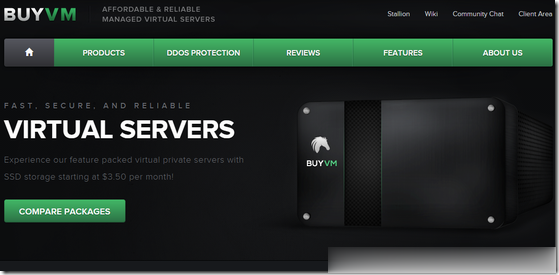
hkbn为你推荐
-
网络域名注册怎么才能申请一个网站?申请到域名以后需要怎么做?独立ip空间如何给网站申请独立的IP空间免费com域名注册哪个网站注册COM域名不要钱?云服务器租用云服务器怎么租呀成都虚拟空间成都市规划信息技术中心如何?虚拟空间哪个好虚拟内存设在哪个盘最好手机网站空间手机网页空间需要多大?网站空间免备案想买一个网站空间,大家给推荐个稳定的,速度的,免备案的?虚拟主机mysql虚拟主机的数据库有哪些jsp虚拟主机虚拟主机不能支持JSP的吗