marketservicecontrolmanager
ServiceControlManager 时间:2021-04-10 阅读:()
SoundBlasterLive!
ValueSoundCardUser'sGuideSafetyInstructionsIntroductionSetupUsingtheSoundCardSoftwareTroubleshootingSpecificationsInternalConnectorsRegulatoryInformationinthisdocumentissubjecttochangewithoutnotice.
1998-2000CreativeTechnologyLtd.
Allrightsreserved.
Trademarksusedinthistext:SoundBlasterandBlasterareregisteredtrademarks,andtheSoundBlasterLive!
logo,theSoundBlasterPCIlogo,EMU10K1,E-muEnvironmentalModeling,EnvironmentalAudio,CreativeMultiSpeakerSurround,andDynaRAMaretrademarksofCreativeTechnologyLtd.
intheUnitedStatesand/orothercountries.
E-MuandSoundFontareregisteredtrademarksofE-muSystems,Inc.
Microsoft,Windows,andWindowsNTareregisteredtrademarksofMicrosoftCorporation.
Othertrademarksandtradenamesmaybeusedinthisdocumenttorefertoeithertheentitiesclaimingthemarksandnamesortheirproducts.
CreativeTechnologyLtd.
disclaimsanyproprietaryinterestintrademarksandtradenamesotherthanitsown.
ThisproductiscoveredbyoneormoreofthefollowingU.
S.
patents:4,506,579;4,699,038;4,987,600;5,013,105;5,072,645;5,111,727;5,144,676;5,170,369;5,248,845;5,298,671;5,303,309;5,317,104;5,342,990;5,430,244;5,524,074;5,698,803;5,698,807;5,748,747;5,763,800;5,790,837.
Version1.
00July2000Contents:SoundBlasterLive!
ValueSoundCardUser'sGuidefile:///C|/Terrys/index.
htm[1/2/20011:47:24PM]BacktoContentsPageUsingtheSoundCard:SoundBlasterLive!
ValueSoundCardUser'sGuideUsingSoundBlasterLive!
ValueRunningMS-DOSgamesinMicrosoftWindowsSelectingtheBestAudioOptionsinaGameUnderstandingtheInstallationPrograminWindows98SecondEditionUnderstandingtheSystemResourceSettingsUnderstandingtheEnvironmentVariablesDeterminingResourcesMS-DOSModeUtilitiesChangingAudioCardSettingsCreativeDiagnosticsBacktoContentsPageUsingtheSoundCard:SoundBlasterLive!
ValueSoundCardUser'sGuidefile:///C|/Terrys/usage.
htm[1/2/20012:09:34PM]BacktoContentsPageUnderstandingtheEnvironmentVariables:SoundBlasterLive!
ValueSoundCardUser'sGuideOverviewCTSYNEnvironmentVariableBLASTEREnvironmentVariableOverviewEnvironmentvariablesareusedtopasshardwareconfigurationinformationtothesoftwareinyoursystem.
ForMS-DOS,youraudiocardincludesthefollowing:CTSYNEnvironmentVariableqBLASTEREnvironmentVariableqCTSYNEnvironmentVariableTheCTSYNenvironmentvariablepointstothelocationoftheCTSYN.
INIfile,whichusuallyresidesintheWindowsdirectory.
Thesyntaxforthisvariableisasfollows:CTSYN=pathwherepathisthelocationoftheCTSYN.
INIfile.
BLASTEREnvironmentVariableTheBLASTERenvironmentvariablespecifiesthebaseI/Oaddress,IRQline,andDMAchannelsoftheSBinterface.
Itssyntaxis:BLASTER=A220I5D1H5P330T6Theparametersinthecommandareasfollows.
ThisParameterSpecifiesAxxxSBinterface'sbaseI/Oaddress.
IxIRQlineusedbytheaudiointerface.
DxFirstDMAchannelusedbytheaudiointerface.
HxSecondDMAchannelusedbytheaudiointerface.
PxxxMPU-401UARTinterface'sbaseI/Oaddress.
UnderstandingtheEnvironmentVariables:SoundBlasterLive!
ValueSoundCardUser'sGuidefile:///C|/Terrys/env_var.
htm(1of2)[1/2/20012:09:42PM]TxCardtype.
xmustbe6.
BacktoContentsPageUnderstandingtheEnvironmentVariables:SoundBlasterLive!
ValueSoundCardUser'sGuidefile:///C|/Terrys/env_var.
htm(2of2)[1/2/20012:09:42PM]BacktoContentsPageRegulatory:SoundBlasterLive!
ValueSoundCardUser'sGuideSafetyInformationNoticefortheUSANoticeforCanadaComplianceDeclarationofConformitySafetyInformationCAUTION:ThisdeviceisintendedtobeinstalledbytheuserinaCSA/TUV/ULcertified/listedIBMATorcompatiblepersonalcomputersinthemanufacturer'sdefinedoperatoraccessarea.
Checktheequipmentoperating/installationmanualand/orwiththeequipmentmanufacturertoverify/confirmifyourequipmentissuitableforuser-installedapplicationcards.
ATTENTION:Cecarteestdestinéàêtreinstalléparl'utilisateur,dansunordinateurcompatiblecertifiéCSA/TUV/ULoulistéIBMAT,àl'intérieurdelazonedéfinieparlefabricant.
Consulterlemoded'emploioulefabricantdel'appareilpourvérifierouconfirmersil'utilisateurpeutyinstallerlui-mêmedescartespériphériques.
NoticefortheUSAFCCPart15:ThisequipmenthasbeentestedandfoundtocomplywiththelimitsforaClassBdigitaldevice,pursuanttoPart15oftheFCCRules.
Theselimitsaredesignedtoprovidereasonableprotectionagainstharmfulinterferenceinaresidentialinstallation.
Thisequipmentgenerates,uses,andcanradiateradiofrequencyenergyand,ifnotinstalledandusedinaccordancewiththeinstructions,maycauseharmfulinterferencetoradiocommunications.
However,thisnoticeisnotaguaranteethatinterferencewillnotoccurinaparticularinstallation.
Ifthisequipmentdoescauseharmfulinterferencetoradioortelevisionreception,whichcanbedeterminedbyturningtheequipmentoffandon,theuserisencouragedtotryoneormoreofthefollowingmeasures:Reorientorrelocatethereceivingantenna.
qIncreasethedistancebetweentheequipmentandreceiver.
qConnecttheequipmenttoanoutletonacircuitdifferentfromthattowhichthereceiverisconnected.
qConsultthedealeroranexperiencedradio/TVtechnician.
qCAUTION:TocomplywiththelimitsfortheClassBdigitaldevice,pursuanttoPart15oftheFCCRules,thisdevicemustbeinstalledincomputerequipmentcertifiedtocomplywiththeClassBlimits.
Allcablesusedtoconnectthecomputerandperipheralsmustbeshieldedandgrounded.
Regulatory:SoundBlasterLive!
ValueSoundCardUser'sGuidefile:///C|/Terrys/regs.
htm(1of3)[1/2/20012:09:56PM]Operationwithnon-certifiedcomputersornon-shieldedcablesmayresultininterferencetoradioortelevisionreception.
ModificationsAnychangesormodificationsnotexpresslyapprovedbythegranteeofthisdevicecouldvoidtheuser'sauthoritytooperatethedevice.
NoticeforCanadaThisapparatuscomplieswiththeClass"B"limitsforradiointerferenceasspecifiedintheCanadianDepartmentofCommunicationsRadioInterferenceRegulations.
CetappareilestconformeauxnormesdeCLASSE"B"d'interferenceradiotelquespe'cifie'parleMinistèreCanadiendesCommunicationsdanslesrèglementsd'interfe'renceradio.
ComplianceThisproductconformstothefollowingCouncilDirective:Directive89/336/EEC,92/31/EEC(EMC)qDeclarationofConformityAccordingtotheFCC96208andET95-19Name:CreativeLabsInc.
Address:901McCarthyBoulevardMilpitas,CA.
95035UnitedStatesTel:(408)428-6600declaresunderitssoleresponsibilitythattheproductTradeName:CreativeLabsModelNumber:CT4830hasbeentestedaccordingtotheFCC/CISPR22/85requirementforClassBdevicesandfoundcompliantwiththefollowingstandards:EMI/EMC:ANSIC63.
41992,FCCPart15SubpartBThisdevicecomplieswithpart15oftheFCCRules.
Operationissubjecttothefollowingtwoconditions:Regulatory:SoundBlasterLive!
ValueSoundCardUser'sGuidefile:///C|/Terrys/regs.
htm(2of3)[1/2/20012:09:56PM]Thisdevicemaynotcauseharmfulinterference,and1.
Thisdevicemustacceptanyinterferencereceived,includinginterferencethatmaycauseundesirableoperation.
2.
Cematérielestconformeàlasection15desréglesFCC.
SonFonctionnementestsoumisauxdeuxconditionssuivantes:LematérielnepeutétresourceD'interférenceset1.
Doitacceptertouteslesinterférencesreques,Ycompriscellespouvantprovoquerunfonctionnementindésirable.
2.
ComplianceManagerCreativeLabs,Inc.
June9,1999BacktoContentsPageRegulatory:SoundBlasterLive!
ValueSoundCardUser'sGuidefile:///C|/Terrys/regs.
htm(3of3)[1/2/20012:09:56PM]BacktoContentsPageMS-DOSModeUtilities:SoundBlasterLive!
ValueSoundCardUser'sGuideOverviewSBECFG.
EXESBEMIXER.
EXESBESET.
EXESBEGO.
EXEOverviewTheSBLive!
ValuecardincludesafewMS-DOSutilities.
TheseutilitiesrequiretheSBLive!
DOSdriverSBEINIT.
COMtobeloaded.
SBECFG.
EXEUsetheSBECFG.
EXEutilitytoobtainthehardwaresettingsandthestatusoftheSBLive!
Valuecard.
TypingSBECFG.
EXEatthecommandpromptdisplaysthefollowinghardwaresettings:PCIHardwareSettings:Port,IRQqSoundBlasterEmulation:Port,IRQ,DMAqMPU-401Emulation(GM,RolandMT-32/LAPC-1)Emulation:PortqAdlibEmulation:PortqTheemulationsettingsappearonlyiftheyareenabled.
SBEMIXER.
EXEUseSBEMIXER.
EXEtochangethevolumelevelsoftheMPU-401instrumentsetusedontheSBLive!
card.
YoucanuseSBEMIXER.
EXEfromthecommandline—usefulforadvanceduserswhowanttosetupbatchfileswithparticularvolumelevels—orwithintheSBEMIXERscreen.
ThesettingsforSBEMIXER.
EXEareindependentoftheCreativeMixersettingsinWindows98SecondEdition.
TosetSBEMIXERvaluesinthecommandline:AttheDOSprompt,typetheSBEMIXERcommandinasingleline.
Itssyntaxis:SBEMIXER[/S:x][/W:x][/C:x][/M:x][/]wheresquarebrackets[]denoteoptionalparameters,and:ThisParameterSpecifiesMS-DOSModeUtilities:SoundBlasterLive!
ValueSoundCardUser'sGuidefile:///C|/Terrys/msdos.
htm(1of3)[1/2/20012:10:42PM]/S:xSynthvolume.
xcanbeavaluefromtherange0to127.
/W:xWavevolume.
xcanbeavaluefromtherange0to127.
/C:xCDaudiovolume.
xcanbeavaluefromtherange0to127.
/M:xSynthMT-32/LAPC-1mode.
Forx,0isOff,1isOn.
/Viewashortdescriptionoftheparameters.
AnexampleofanSBEMIXERcommandisSBEMIXER/S:64/W:120/C:50/M:0whichcorrespondsto"setthesynthvolumeto64,theWavevolumeto120,theCDaudiovolumeto50,andturnofftheSynthMT-32/LAPC-1mode".
TosetSBEMIXERvalueswithintheMixerscreen:AttheDOSprompt,typeSBEMIXERTheinteractiveeditormodeallowsyoutochangethemixersettingswiththemouse,,,,orarrowkeys.
UsetheSavebuttontosavethesettingsforthenextsession.
SBESET.
EXEUseSBESET.
EXEtomanuallyconfigureSBresourcesordisableSBEmulation.
Bydefault,SBEmulationinDOSfollowstheWindowssettings.
Forexample,ifyoudisableSBEmulationinWindows,inthenextboottoDOSSBEmulationinDOSdisabled.
UnderrarecircumstancesyoumayneedtomanuallyreconfigureDOSSBEmulation,forexample,ifthereisconflictinDOSbeforeitcanboottoWindows.
SBESET.
EXEisrunfromthecommandline.
TosetSBESETvaluesinthecommandline:AttheDOSprompt,typetheSBESETcommandinasingleline.
Itssyntaxis:SBESET[-Axxx][-Ix][-Dx][-Hx][-Pxxx][-dx][-wx]wheresquarebrackets[]denoteoptionalparameters,and:ThisParameterSpecifies-AxxxSBinterface'sbaseI/Oaddress.
-IxIRQlineusedbytheaudiointerface.
-DxFirstDMAchannelusedbytheaudiointerface.
MS-DOSModeUtilities:SoundBlasterLive!
ValueSoundCardUser'sGuidefile:///C|/Terrys/msdos.
htm(2of3)[1/2/20012:10:42PM]-HxSecondDMAchannelusedbytheaudiointerface.
-PxxxMPU-401UARTinterface'sbaseI/Oaddress.
-dxSBEmulationmode.
Forx,1isOff,0isOn.
-wxSetxto1tousetheWindows-assignedresourceconfiguration.
Setxto0touse(your)user-assignedresourceconfigurationNOTE:See"UnderstandingtheSystemResourceSettings"foralistofthepossiblevalues.
AnexampleofanSBESETcommandisSBESET-A240-I5-D3-w0whichcorrespondsto"settheSBinterface'sbaseI/Oaddressto240,theIRQlineusedbytheaudiointerfaceto5,theFirstDMAchannelusedbytheaudiointerfaceto3,andusetheWindows-assignedresourceconfiguration".
SBEGO.
EXEUsethistoconfirmwhetherSB16Emulationisproperlyinstalledandworking.
BacktoContentsPageMS-DOSModeUtilities:SoundBlasterLive!
ValueSoundCardUser'sGuidefile:///C|/Terrys/msdos.
htm(3of3)[1/2/20012:10:42PM]BacktoContentsPageSafetyInstructions:SoundBlasterLive!
ValueSoundCardUser'sGuideWARNING:Useofcontrols,adjustments,orproceduresotherthanthosespecifiedinthisdocumentationmayresultinexposuretoshock,electricalhazards,and/ormechanicalhazards.
Readandunderstandallinstructionsbeforeusingthesoundcard.
qToreducetheriskofelectricshock,donotimmersethesoundcardinwateroranyotherliquid.
qNeverdisassemblethesoundcard.
Thisactioncouldresultinelectricalshock.
qServiceorrepairworkshouldbedonebyaqualifiedserviceperson.
Incorrectreassemblycancauseelectricshock.
qTokeepfromdamagingyoursoundcard,avoidexposingittomoistureandextremetemperatures.
qDonotattempttodisassemble,shortcircuit,orsubjectthesoundcardtohightemperaturesorfire.
qUseofanaccessoryattachmentnotprovidedorrecommendedbyCreativeTechnologyLtd.
maycausefire,electricshock,orinjury.
qBacktoContentsPageSafetyInstructions:SoundBlasterLive!
ValueSoundCardUser'sGuidefile:///C|/Terrys/safety.
htm[1/2/20012:11:47PM]BacktoContentsPageIntroduction:SoundBlasterLive!
ValueSoundCardUser'sGuideOverviewFeaturesandBenefitsSystemRequirementsGettingMoreInformationOverviewWiththeSoundBlasterLive!
—themostpowerfulsoundcardever—takingtheindustrybystorm,CreativenowintroducesSoundBlasterLive!
Valueforthemainstreammarket.
ThecasualPCentertainmententhusiastsandeventhenon-gamingmusicloverscannowenjoythewondersofSoundBlasterLive!
'sEnvironmentalAudio.
SoundBlasterLive!
ValueoffersthesamequalityandperformanceofthehighlysuccessfulSoundBlasterLive!
—withouttheextendedDigitalI/Ocard—withfeaturesandperformancessurpassingprofessionalaudioequipment.
SoundBlasterLive!
Valueincorporatesthesuperiorsurround-soundrenderingofEnvironmentalAudiotocreatesoundsorealithastobeLive!
You'llenjoymusicproductionssodynamiclikeyou'rerightinthemiddleofanorchestra.
TheSoundBlasterLive!
Valuehardware-acceleratedEnvironmentalAudioExtensions(EAX),supportingnewtitles,offersanexperiencethatgoesbeyond3DAudio.
Addtheabilitytoenhanceallyourexistinggamesandlegacyaudiowithtruedigitalprocessinganditwillblowyourhometheateraway!
FeaturesandBenefitsTheSoundBlasterLive!
ValueSoundCardhasthefollowingfeaturesandbenefits:Hollywood-QualityAudioRe-creationWithprofessional-qualitysynthesizersanddigitalI/O,SoundBlasterLive!
Valueprovidesaudiofidelitythatrivalsmovietheaterswithdigitalsound.
ExcellentoverallaudiofidelityisachievedwithanaverageNoiseFloorof-120dB,alevelunheardofinthePCindustry.
qPowerfulAudioProcessingEngineTheEMU10K1audioprocessoristhemostpowerfulintegratedmusic,audioandeffectsengineavailable.
Everysignalisprocessedat32-bit,192dB,48kHzusing8-pointinterpolationtosmoothenthesound,instantlyimprovinganyaudiosource.
Applyreal-timeeffectsincludingReverb,Chorus,Flanger,Echo,andPitchShifter,thatrivalstand-aloneexpensiveprofessionaleffectsprocessors.
qEnvironmentalAudioEnhancesExistingContentsExperiencedepthandrealismbeyondexisting3Daudio.
Applypresetenvironmentssuchashall,caveorunderwaterthatcanbeappliedtoyourexistinggamesandapplicationsforincrediblytruesound.
Gameenvironmentalsettingsalsomakeyourexistinggamescome"alive"instantaneously.
qMultipleSpeakerOutputqIntroduction:SoundBlasterLive!
ValueSoundCardUser'sGuidefile:///C|/Terrys/intro.
htm(1of3)[1/2/20012:11:53PM]Producesurround-soundaudioonyourPCwithbuilt-insupportfortwoorfouranalogspeakers.
512-VoiceMusicSynthesis512-voicecapabilitygoesbeyondthequalityandperformanceavailableinmostprofessionalmusicequipment.
Usinghostmemory,youcanchoosefromE-mu's2MB,4MB,or8MBSoundFontprofessional-qualitysamplebanksformusicreproduction.
Oruseupto32MBofmemoryforamazingSoundFontmusicfidelity.
AllthesewithoutsacrificingonCPUutilization.
qSoundBlasterPCIStandardYoucanbeassuredofnear-perfectSoundBlastercompatibilityonthePCIbuswhileenjoyingallitsbenefits.
ItworkswiththeexistingMS-DOS-basedandWindows-basedtitles,completelyreplacingyourexistingISAsoundcard.
qEnvironmentalAudioExtensions(EAX)/BroadDriverSupportEnvironmentAudioExtensionsisanopenstandardthatallowsthebroadestsupportfromsoftwaredevelopers.
SupportsMicrosoftDirectSound,DirectSound3D,andderivativetechnologies.
AdvancedarchitectureisreadyforthecominggenerationsofWDM,DLS,andIEEE1394/Firewiredevices.
qSoundBlasterLive!
Website-www.
sblive.
comExcitingnewapplicationsanddevelopersupportwillbeavailableontheSoundBlasterLive!
Website.
Forinstantaccesstothelatestapplications,enhancements,drivers,andmore,visitwww.
sblive.
com.
qSystemRequirementsForCreativesoftware,yourcardrequiresatleast:Pentiumclass133MHzorequivalentprocessorqWindows98SecondEdition,WindowsMillennimEdition,WindowsNT4.
0orWindows2000q32MBRAMforWindows98SecondEdition,WindowsMillennimEdition,WindowsNT4.
0,64MBRAMforWindows2000q115MBoffreeharddiskspaceqOnefreePCIbusslotqPoweredspeakersorexternalamplifierqCD-ROMdriverequiredforsoftwareinstallationqSoundBlasterLive!
Valuegivesyouanestimateoftheharddiskspacerequiredwhenyouselectitontheinstallationscreen.
Someapplicationsmayrequireasystemconfigurationgreaterthanthatlistedabove.
Refertoonlinedocumentation(READMEorHLPfiles)orspecificationsontheouterboxfordetails.
Introduction:SoundBlasterLive!
ValueSoundCardUser'sGuidefile:///C|/Terrys/intro.
htm(2of3)[1/2/20012:11:53PM]GettingMoreInformationSeetheonlineUser'sGuideforMIDIspecificationsandconnectorpinassignments,aswellasinstructionsonusingthevariousapplicationsinyouraudiopackage.
ToaccesstheonlineUser'sGuide,clicktheStartbutton,pointtoPrograms,pointtoCreative,pointtoSoundBlasterLive!
ValueandselectUser'sGuide.
BacktoContentsPageIntroduction:SoundBlasterLive!
ValueSoundCardUser'sGuidefile:///C|/Terrys/intro.
htm(3of3)[1/2/20012:11:53PM]BacktoContentsPageSetup:SoundBlasterLive!
ValueSoundCardUser'sGuideInstallingtheCardandRelatedPeripheralsPositioningYourSpeakersConnectingCreativePC-DVDInstallingSoftwareBacktoContentsPageSetup:SoundBlasterLive!
ValueSoundCardUser'sGuidefile:///C|/Terrys/setup.
htm[1/2/20012:12:02PM]BacktoContentsPageInstallingSoftware:SoundBlasterLive!
ValueSoundCardUser'sGuideInstallingtheSoftwareinWindows98SecondEdition/WindowsMillenniumEditionInstallingtheSoftwareinWindowsNT4.
0InstallingtheSoftwareinWindows2000BacktoContentsPageInstallingSoftware:SoundBlasterLive!
ValueSoundCardUser'sGuidefile:///C|/Terrys/instalsw.
htm[1/2/20012:12:05PM]BacktoContentsPageUsingSoundCardSoftware:SoundBlasterLive!
ValueSoundCardUser'sGuideSBLive!
ExperienceCreativeLauncherCreativeAudioHQCreativeWaveStudioCreativeRecorderCreativePlayCenterBacktoContentsPageUsingSoundCardSoftware:SoundBlasterLive!
ValueSoundCardUser'sGuidefile:///C|/Terrys/software.
htm[1/2/20012:12:24PM]BacktoContentsPageCreativeAudioHQ:SoundBlasterLive!
ValueSoundCardUser'sGuideOverviewSoundFontControlCreativeKeyboardCreativeMixerSpeakerControlEnvironmentalAudioControlOverviewAudioHQcanbeaccessedfromCreativeLauncherorbyopeningtheProgramsmenufromtheWindowstaskbar-clicktheStartbutton,pointtoPrograms,pointtoCreative,pointtoSoundBlasterLive!
Value,andthenclickAudioHQ.
AudioHQusesthefamiliarWindowsgrouptodisplaytheiconforeachutility.
Figure1.
AudioHQcontrolpanel.
TheAudioHQinterfacehasthestandardlookandfeeloftheWindowsControlPanel.
Itcontainsseveralcontrolutilitiesthatallowyoutoview,audition,orsetuptheaudiopropertiesofoneormoreaudiodevicesonyourcomputer.
SoundFontControlCreativeSoundFontControlallowsyoutoconfigureMIDIbankswithSoundFontfilesandinstruments,aswellassetthecachingalgorithmandspace.
ConfigureaMIDIBankCreativeAudioHQ:SoundBlasterLive!
ValueSoundCardUser'sGuidefile:///C|/Terrys/audiohq.
htm(1of10)[1/2/20012:12:27PM]Figure2.
SoundfontControldialogboxwhereyouconfigureMIDIbanks.
ToconfigureaMIDIbank:InSoundFontControl,clicktheConfigureBanktab.
1.
IntheSelectBanklist,selecttheMIDIbanktoconfigure.
2.
ClicktheLoadbuttonandloadtheSoundFontfileyouwanttotheMIDIbank.
ThelatestfileloadedalwaysappearsatthetopoftheBankStackbox.
Thetopofthestackisindicatedbyanarrow.
3.
ToreplaceaSoundFontfile,clickthefileandthenclicktheReplacebutton.
ORDouble-clickthefile,andselectthereplacement.
4.
Toclearabankfromthestack,selectthebankandthenclicktheClearbutton.
Avariationbankcanonlybeclearedbyclearingitsmainbank.
5.
RepeatSteps3,4or5asrequired.
6.
BystackingaSoundFontfileinsteadofreplacingonewiththeother,youmayreturntotheoriginalsoundsorusethenewselection.
CreativeAudioHQ:SoundBlasterLive!
ValueSoundCardUser'sGuidefile:///C|/Terrys/audiohq.
htm(2of10)[1/2/20012:12:27PM]Youcan"spot"hideparticularinstrumentsbyloadingoneormoreSoundFontfilesontopoftheoriginal.
WhenyouclearaSoundFontfile,youremovethelatestconfigurationofthemainbankandanyvariationbanks,includingthelatestconfigurationofinstrumentsontheConfigureInstrumenttabbedpage.
ConfigureanInstrumentFigure3.
SoundfontControldialogboxwhereyouconfigureinstruments.
Toconfigureaninstrument:IntheSoundFontdialogbox,clicktheConfigureInstrumenttab1.
IntheSelectBanklist,selectthebankwhoseinstrumentsyouwanttoconfigure.
Youcanselectanybank.
2.
IntheSelectInstrumentlist,selecttheinstrumenttoconfigure.
IntheInstrumentStack,youmayseeaninstrumententryalthoughyoudidnotloadaninstrumentonthispage.
TheinstrumentcanbefoundinabankloadedontheConfigureBanktabbedpage.
3.
CreativeAudioHQ:SoundBlasterLive!
ValueSoundCardUser'sGuidefile:///C|/Terrys/audiohq.
htm(3of10)[1/2/20012:12:27PM]ClicktheLoadbuttonandloadaSoundFontorsingle-instrument(forexample,.
WAV)file.
ThelastfileloadedalwaysappearsatthetopoftheInstrumentStackwithanarrowpointingtoit.
4.
Toclearaninstrumentfromthestack,selecttheinstrumentandthenclicktheClearbutton.
5.
ForfasterprocessingofSoundFontfiles,thefilesareloadedintomemory.
YouneedtosetthemaximumamountofcachememoryyourSoundFontfilescanoccupy,sothatyoursystemperformancedoesnotsufferfrominsufficientmemory.
6.
NOTE:SettingthemaximumamountofcachememoryforSoundFontfilesdoesnotmeansettingasideorreservingthespace.
Thespacecanstillbeusedbyyourcomputerorotherfilesifneeded.
SoundFontCachingFigure4.
SoundfontControldialogboxwhereyouconfigureothersoundfontsettings.
Tospecifythecachingalgorithm:CreativeAudioHQ:SoundBlasterLive!
ValueSoundCardUser'sGuidefile:///C|/Terrys/audiohq.
htm(4of10)[1/2/20012:12:27PM]OntheOptionstabbedpageoftheSoundFontControldialogbox,selectanalgorithmfromtheSoundFontCachelist.
qTosettheamountofcacheforSoundFontfiles:OntheOptionstabbedpageoftheSoundFontControldialogbox,movetheSoundFontCacheslidertosettheamountofcache.
qSoundFontDeviceTochangetheSoundFontdeviceOntheOptionstabbedpageoftheSoundFontdialogbox,selectthenewdevicefromtheSoundFontDevicelist.
qCreativeKeyboardCreativeKeyboardallowsyoutoplaymusicalnotesonvariousinstrumentsmuchlikeacomposerwouldplaynotesonapiano(orotherinstrument)whilecreatingorarrangingmusic.
Toeditthesound,useViennaSoundFontStudiooranothersoundeditor.
Figure5.
CreativeKeyboardoptionsdialogboxwhereyouconfigureitssettings.
MIDIInputToselectaMIDIinputdevice:IntheSelectMIDIInboxintheOptionsdialogbox,clickthecorrectMIDIport.
1.
ClicktheOKbutton.
2.
CreativeAudioHQ:SoundBlasterLive!
ValueSoundCardUser'sGuidefile:///C|/Terrys/audiohq.
htm(5of10)[1/2/20012:12:27PM]YoucannowusetheexternalMIDIinputdevicetotestyoursoundcreation.
YoucanuseexternalMIDIinputdevicestoauditionyourMIDIbanksandinstruments.
First,connectaMIDIinputdevicetoyouraudiocardandthenselectthatdeviceinCreativeKeyboard.
TestanInstrumentTotestaninstrument:InCreativeKeyboard,clickthebankandtheinstrumentyouwant.
1.
Clickthekeysonthekeyboardtotestthesound.
IfyouhaveanexternalMIDIinputdevice,youwillprobablyfinditeasiertouseitinstead.
2.
TipsToselectmultiplenotestoplaysimultaneously,useyourrightmousebuttontoclickthekeys—whichwillbemarkedbyblackdots.
qToreleasethekeys,right-clickthemonebyone,orclicktheAllNotesOffbuttonforsimultaneousrelease.
qToslideacrossthekeyboard,dragthemouse.
qIftheplayback'ssustainistoolong,clicktheAllNotesOffbutton.
qTotestinstrumentswithMIDIcontrollers:InCreativeKeyboard,clicktheMIDIcontrolleryouwanttouse.
1.
SpecifyavalueintheControllerValueboxordragtheslidertothevalue.
2.
Clickthekeysonthekeyboardtotestthesound.
IfyouhaveanexternalMIDIinputdevice,itmaybeeasiertouse.
3.
Ifyoudonotliketheeffectsonyourinstrument,clicktheResetControllersbuttontosettheMIDIcontrollerstotheirdefaultvalues.
Iftheplaybackissustainedtoolong,clicktheAllNotesOffbutton.
TosilenceallMIDIsustainsounds:InCreativeKeyboard,clicktheAllNotesOffbutton.
Alltheblackpointsonthekeyboardareremoved.
qCreativeMixerCreativeMixerallowsyoutocontrol,combine,andmanipulatesoundfromvariousaudiosources.
YoucancontrolthevolumeofanaudiosourcewhilerunningotherWindowsapplications,andyoucanselectandmixdifferentaudiosourcesduringplaybackandCreativeAudioHQ:SoundBlasterLive!
ValueSoundCardUser'sGuidefile:///C|/Terrys/audiohq.
htm(6of10)[1/2/20012:12:27PM]recording.
YoucanhideorunhidedevicepanelsbydraggingthebordersoftheMixerleftorright.
Figure6.
CreativeMixerSeetheonlinehelpfileforinstructionsinBasictasksqCustomizingtheviewqMixing,recordingandplaybackqSpeakerControlSpeakerControlallowsyoutospecifyyourspeakeroutputconfigurationandthesetupofaudiosourcepositionsfortheoutput.
Itprovidesyouanintuitivegraphicalinterfacetoarrangetheaudiosourcesaboutyoutogetthepanningeffectsyouwant.
Figure7.
SpeakerControldialogboxwhereyouconfigurespeakeroutput.
CreativeAudioHQ:SoundBlasterLive!
ValueSoundCardUser'sGuidefile:///C|/Terrys/audiohq.
htm(7of10)[1/2/20012:12:27PM]ToconfigureyourspeakersorheadphonesIntheSpeakerConfigurationOutputboxontheConfigurationtabbedpage,selecttheoutputdeviceyouwillbeusing.
Forbestresults,selecttheentrythatcorrespondstoyouractualoutputdevice.
IfyouselectHeadphones,aHeadphonesicon(representingyou)appearsatthebottomofthePreviewbox.
rIfyouselect2Speakers,asofaicon(representingyou)appearsatthebottomofthePreviewbox,withthetwospeakersatthe(front)uppercornersofthebox.
rIfyouselect4Speakers,asofaicon(representingyou)appearsinthecenterofthePreviewbox,withthefourspeakersatthecornersofthebox.
r1.
Fortheselectedoutputconfiguration,thelastusedsetupappearsintheSetupbox.
Asetuppresetstorestherelativepositionsofaudiosourcesundertheselectedspeakeroutputconfiguration.
Youcanhavesame-namedsetupsacrossdifferentspeakeroutputconfigurationsthesetupscanhavedifferentsettingsfromoneanother.
Selectthesetupyouwant.
2.
CreativeAudioHQ:SoundBlasterLive!
ValueSoundCardUser'sGuidefile:///C|/Terrys/audiohq.
htm(8of10)[1/2/20012:12:27PM]Ifyoucannotgetthesetupthatyouwantfromthelist,createyourownsetup—usethecurrentsetupasthebasisforchange—orimportasetupfromafile.
Toimport,clicktheImportSetupbuttonandthenselectthe.
SPSfileyouwant.
Forheadphonesor2-speakerconfiguration,youcanplaceaudiosourcesanywherealongthetopborderofthePreviewbox.
Trydraggingtheaudiosourceiconandheartheresultingpanningeffect.
rFora4-speakerconfiguration,youcanplacethesourcesaroundyouasdesired.
Asyouplacethemfurtherawayfromyou,theysoundsofter.
r3.
Ifyouusedafactorysetupasabasisforyourownrevisions,savetherevisedsettingsasauser-definedsetupbytypinganewnameorthenameofanexistinguser-definedsetupintheSetupbox,andclicktheSavebutton.
Ifyouwanttosharewithyourfriendsthesetupyouhavecreated,exportthesetup(youmustfirstsaveit)intoafile.
Todoso,clicktheExportSetupbutton.
Youcansaveusingtherecommendednameorrenameasyoulike.
4.
NOTE:Aniconwithadown-arrowonthelower-rightcornerdenotesananalogaudiosource,suchasCDAudio,LineIn,TAD,Auxiliary,andMicrophone.
Right-clicktheicontoselecttheanalogaudiodevicetoactivate.
NOTE:Ifyouwanttochangeenvironmentaleffectsofthesound,usetheEnvironmentalAudioControlapplettodoso.
NOTE:Toadjustthevolumeofindividualaudiosources,gototheCreativeMixerapplet.
EnvironmentalAudioControlEnvironmentalAudioControlallowsyoutoconfiguretheEMU10K1effectsengine.
Itallowsyoutospecifytoalowlevelthecomponentsthatmakeuptheaudioelementsthatinturnmakeupanenvironment.
Anenvironmentisthemodelingofareal-worldexperience.
Wehaveprovidedsomeentertainment,gamingandconcerthallenvironmentstogetyoustartedwith.
Figure8.
EnvironmentalAudiodialogboxwhereyouconfigureyouraudioenvironment.
CreativeAudioHQ:SoundBlasterLive!
ValueSoundCardUser'sGuidefile:///C|/Terrys/audiohq.
htm(9of10)[1/2/20012:12:27PM]Learnfromtheonlinehelphowto:ConfiguremastereffectsAddtoorremoveeffectsfromanenvironmentrSpecifytheeffecttyperSpecifythedegreeoramountoftheeffectrEditaneffectallthewaydowntoitsparametersorbuildingblocksrqConfiguresourceeffects,thatis,settheamountoftheeffectstoapplyonanaudiosource.
qConfigureMIDIplaybackeffectsqBacktoContentsPageCreativeAudioHQ:SoundBlasterLive!
ValueSoundCardUser'sGuidefile:///C|/Terrys/audiohq.
htm(10of10)[1/2/20012:12:27PM]BacktoContentsPageTroubleshooting:SoundBlasterLive!
ValueSoundCardUser'sGuideMostCommonProblemsUninstallingandReinstallingtheAudioDriversProblemsInstallingSoftwareProblemsWithSoundProblemwithSurroundMixerInsufficientSoundFontCacheProblemsWithJoystickResolvingI/OConflictsProblemsinWindowsNT4.
0MostCommonProblemsTable1.
MostcommonproblemsencounteredbyusersForThisProblemGotoSectionInWindows98SecondEdition/WindowsMillenniumEdition,theinstallationdoesnotstartautomaticallyaftertheCD-ROMisinserted.
ProblemsInstallingSoftwareThereisunexpectedexcessiveenvironmentalsoundoreffectswhenanaudiofileisbeingplayed.
ProblemsWithSoundNosoundfromtheheadphones.
ProblemsWithSoundIna4-speakerconfiguration,thereisnosoundfromtherearspeakers.
ProblemsWithSoundNosoundfromthespeakers.
ProblemsWithSoundNoaudiooutputwhenplayingdigitalfilessuchas.
WAV,MIDIfilesorAVIclips.
ProblemsWithSoundNoaudiooutputwhenplayingCD-Audio.
ORNoaudiooutputwhenplayingDOSgamesthatrequireaCD-ROM.
ProblemsWithSoundPanningasourcesometimesturnsoffitssound.
ProblemsWithSoundUnwantedchangeofmixersettingswitheverychangeofSuper-Environmentpresets.
ProblemwithSurroundMixerThereisinsufficientmemorytoloadSoundFonts.
InsufficientSoundFontCacheThejoystickportisnotworking.
ProblemsWithJoystickTroubleshooting:SoundBlasterLive!
ValueSoundCardUser'sGuidefile:///C|/Terrys/trouble.
htm(1of8)[1/2/20012:12:47PM]Thejoystickisnotworkingproperlyinsomeprograms.
ProblemsWithJoystickConflictsbetweenyouraudiocardandanotherperipheraldeviceResolvingI/OConflictsUninstallingandReinstallingtheAudioDriversMicrosoftWindows98SecondEdition/WindowsMillenniumEdition/Windows2000OperatingSystemReinstallingtheAudioDriversFromtheInstallationDiscYoumaywanttoreinstalltheaudiodriversifyouthinktheyhavebeencorrupted.
Todoso:InserttheinstallationdiscintoyourCD-ROMdrive.
1.
FollowtheinstructionsonthescreenuntilyouarepromptedforaFullorCustomInstallation.
2.
ClicktheCustomInstallationbutton.
3.
Inthefollowingdialogbox,clearallcheckboxes,andthenclicktheOKbutton.
4.
Followtheinstructionsonthescreentofinishthereinstallation.
5.
UninstallingtheAudioDriversClicktheStartbutton,selectSettings,andthenclickControlPanel.
1.
Doubled-clicktheAdd/RemoveProgramsicon.
2.
OntheInstall/Uninstalltabbedpage,selecttheSoundBlasterLive!
Valueentry,andthenclicktheAdd/Removebutton.
3.
IntheCreativeUninstallerdialogbox,selecttheWindowsDriverscheckbox,andthenclicktheNextbutton.
4.
ClicktheYesbutton.
5.
Restartyourcomputerwhenprompted.
6.
MicrosoftWindowsNT4.
0OperatingSystemReinstallingtheAudioDriversFromtheInstallationDiscYoumaywanttoreinstalltheaudiodriversifyouthinktheyarecorrupted.
Todoso:InserttheinstallationdiscintoyourCD-ROMdrive.
1.
RuntheUPDPCINT.
EXEprogramfromtheAUDIO\Language\NT4DRVfolderofyourCD-ROMdrive,whereLanguageisthelanguageofthesoftwarethatyouwanttoinstall.
2.
Restartyourcomputerwhenprompted.
Youmaybepromptedtorestartmorethanonce.
3.
IfaWindowsNT4.
0ServiceControlManagererrormessageappears,see"ResolvingI/OConflicts"inthesection"Troubleshooting".
4.
Troubleshooting:SoundBlasterLive!
ValueSoundCardUser'sGuidefile:///C|/Terrys/trouble.
htm(2of8)[1/2/20012:12:47PM]RemovingUnusedSoundBlasterDriversYoumaywanttoremoveunusedSoundBlasterISAandPCIaudiodriversafteryouhaveremovedthecardsfromyourcomputer.
Toremovethedrivers,usetheprocedureintheprevioussection,"ReinstallingtheAudioDriversFromtheInstallationDisc".
ProblemsInstallingSoftwareInWindows98SecondEdition/WindowsMillenniumEdition,theinstallationdoesnotstartautomaticallyaftertheCD-ROMisinserted.
TheAutoPlayfeatureinyourWindows98SecondEdition/WindowsMillenniumEditionsystemmaynotbeenabled.
TostarttheinstallationprogramthroughtheMyComputershortcutmenu:Double-clicktheMyComputericononyourWindowsdesktop.
1.
IntheMyComputerwindow,right-clicktheCD-ROMdriveicon.
2.
Ontheshortcutmenu,clickAutoPlayandfollowtheinstructionsonthescreen.
3.
ToenableAutoPlaythroughAutoInsertNotification:ClicktheStartbutton,selectSettings,andthenclickControlPanel.
1.
IntheControlPanelwindow,double-clicktheSystemicon.
2.
IntheSystemPropertiesdialogbox,clicktheDeviceManagertabandselectyourCD-ROMdrive.
3.
ClickthePropertiesbutton.
4.
InthePropertiesdialogbox,clicktheSettingstabandselectAutoInsertNotification.
5.
ClicktheOKbuttontoexitfromthedialogbox.
6.
ProblemsWithSoundThereisunexpectedexcessiveenvironmentalsoundoreffectswhenanaudiofileisbeingplayed.
Thelastselectedpresetisaninappropriateenvironmentforthecurrentaudiofile.
Toswitchtoanappropriateenvironment:OpenEnvironmentalAudioControlapplet.
ORDisplayCreativeLauncheratthetoporbottomofyourscreen(bringyourmousepointertothetopedgeofthescreentodisplayLauncher).
Then,clicktheEnvironmentstab.
1.
IntheEnvironmentlist,select"Noeffects"oranappropriateenvironment.
2.
Nosoundfromtheheadphones.
Troubleshooting:SoundBlasterLive!
ValueSoundCardUser'sGuidefile:///C|/Terrys/trouble.
htm(3of8)[1/2/20012:12:47PM]Checkthefollowing:TheheadphonesareconnectedtotheLineOutjack.
qIntheSpeakerapplet(clicktheAudioHQicononthetaskbar,andthenclicktheSpeakericon),makesuretheOutputfieldissettoHeadphones.
(IntheEnvironmentdeckofSurroundMixer,makesurethattheSpeakerentryisHeadphones.
)qIna4-speakerconfiguration,thereisnosoundfromtherearspeakers.
Checkthefollowing:Therearspeakersareconnectedtotheaudiocard'sRearOutjack.
qIfyouareplayingsoundfromoneofthesesources.
CDAudiorLineInrTADrAuxiliary(AUX)rMicrophonerqTosolvetheproblem:In(SurroundMixer'sMixerdeckor)CreativeMixer'sPlayControlview,makesurethecheckboxofthesourcebeingplayedisunmuted,thatis,enabled.
1.
IntheRecordControlview,makesurethecorrespondingcheckboxisalsoselected.
(ForSurroundMixer,selectthesamesourceastherecordsource.
)2.
Forexample,ifyouareplayingDVDgamesormovies,makesurein(theMixerdeckofSurroundMixeror)CreativeMixeryouunmutetheAuxiliarydeviceinthe(audiodevicepanelor)PlayControlviewandselecttheAuxiliarydeviceinthe(recordpanelor)RecordControlview.
Formoredetails,see"ConnectingCreativePC-DVD"inthesection"Setup".
Ifyouhavechangedenvironments,gototheRecordControlviewofCreativeMixerandmakesurethatthecheckboxesofyouractivesourcesareselected.
(ForSurroundMixer,makesurethatyouractivesourcesareunmuted.
)qNosoundfromthespeakers.
Tosolvetheproblem:Checkthatyouhaveconnectedyourspeakerstoyourcard'soutput.
qCheckthatyouhaveunmutedthecorrectsourceinMixerdeck.
qIfboththeseconditionshavebeenmetandyoustilldonotgetanysound,clicktheredplussignabovetheVOLcontrolandcheckwhethertheDigitalOutputOnlycheckboxisselected.
Ifitis,youareintheDigitalOutputOnlymodeandsomustconnecttodigitalspeakerstohearthesoundfromyouraudiocard.
qSeethesectiononDigitalOutputOnlyinSurroundMixer'sonlinehelpformoreinformation.
Troubleshooting:SoundBlasterLive!
ValueSoundCardUser'sGuidefile:///C|/Terrys/trouble.
htm(4of8)[1/2/20012:12:47PM]Noaudiooutputwhenplayingdigitalfilessuchas.
WAV,MIDIfilesorAVIclips.
Possiblecauses:Thespeakervolumeknob(ifany)isnotsetproperly.
qTheexternalamplifierorspeakersareconnectedtothewrongjack.
qThereisahardwareconflict.
qTheoutputselectionintheConfigurationtabbedpageoftheSpeakerappletisincorrectlyselected.
(TheSpeakersselectionintheEnvironmentdeckofSurroundMixerisincorrectlyselected.
)qTheOriginalSoundslidersineithertheMasterandSourcetabbedpagesoftheEnvironmentalAudioappletaresetatornear0%.
qCheckthefollowing:Thespeakers'volumecontrolknob,ifany,issetatmid-range.
Use(SurroundMixeror)CreativeMixertoadjustthevolume,ifnecessary.
qThepoweredspeakersorexternalamplifierareconnectedtothecard'sLineOutorRearOutjack.
qNohardwareconflictbetweenthecardandaperipheraldevice.
See"ResolvingI/OConflicts"inthesection"Troubleshooting".
qTheoutputselectionintheSpeakerappletcorrespondstoyourspeakerorheadphoneconfiguration.
(TheSpeakersselectionintheEnvironmentdeckofSurroundMixercorrespondstoyourspeakerorheadphoneconfiguration.
)qTheOriginalSoundslidersineitherorboththeMasterandSourcetabbedpagesoftheEnvironmentalAudioappletaresetto100%.
qNoaudiooutputwhenplayingCD-Audio.
ORNoaudiooutputwhenplayingDOSgamesthatrequireaCD-ROM.
Tosolvethisproblem:MakesuretheCDaudiocablebetweentheCD-ROMdriveandtheaudiocardisconnected.
qPanningasourcesometimesturnsoffitssound.
SometimeswhenIpanananalogaudioinputsourcetotheleftortotheright,thesoundfromthatsourcewillgooff.
Possiblecause:DigitalOutputOnlymodeandconflictingleft-rightbalancesintwomixersThisoccurswhenyouareintheDigitalOutputOnlymodeandthesource'sleft-rightbalanceinasoftwaremixerapplicationotherthanSurroundMixer(forexample,theWindowsVolumeControlapplication)isattheoppositeendcomparedtothepositiontoqTroubleshooting:SoundBlasterLive!
ValueSoundCardUser'sGuidefile:///C|/Terrys/trouble.
htm(5of8)[1/2/20012:12:47PM]whichyouhavepannedthesourceintheEnvironmentdeckofSurroundMixer.
Forexample,theCDAudiobalanceinWindowsVolumeControlisontheleftbutinSurroundMixeryouhavepannedtheCDAudiototheright.
Tosolvetheproblem:Openthatothermixer,andcenterthebalancesforalltheaudioinputsources.
ThisensuresthatyouranalogsourceswillnotturnsilentwhenyoupantheminSurroundMixer.
qProblemwithSurroundMixerUnwantedchangeofmixersettingswitheverychangeofSuper-Environmentpresets.
Tosolvetheproblem:Dissociatethemixersettings.
InthePresetdeck,clicktheSurroundMixertitleintheupper-leftcorner.
Thesystemmenuappears,withacommandDissociateMixerSettings.
1.
Todissociatemixersettings,makesurethecommandischecked.
2.
qInsufficientSoundFontCacheThereisinsufficientmemorytoloadSoundFonts.
ThismayoccurwhenaSoundFont-compatibleMIDIfileisloadedorplayed.
Cause:ThereisinsufficientmemoryallocatedtoSoundFonts.
ToallocatemoreSoundFontcache:OntheOptionstabbedpageoftheSoundFontControlapplet,movetheSoundFontCacheslidertotheright.
qTheamountofSoundFontcacheyoucanallocatedependsonthesystemRAMavailable.
IfthereisstillinsufficientsystemRAMavailable:OntheConfigureBankstabbedpageoftheSoundFontControlapplet,selectasmallerSoundFontbankfromtheSelectBankbox.
ThesmallestSoundFontbankavailableis2MB(2GMGSMT.
SF2).
qNOTE:Thetrade-offofasmallerSoundFontbankisitslowersoundquality.
Troubleshooting:SoundBlasterLive!
ValueSoundCardUser'sGuidefile:///C|/Terrys/trouble.
htm(6of8)[1/2/20012:12:47PM]ProblemsWithJoystickThejoystickportisnotworking.
Theaudiocard'sjoystickportconflictswiththesystem'sjoystickport.
Tosolvethisproblem:Disabletheaudiocard'sjoystickportandusethesystemportinstead.
Fordetails,see"Enabling/DisablingGameportJoystickInterface"inthesection"ChangingAudioCardSettings".
qNOTE:DonotattempttomakechangestotheBIOSunlessyouhaveexperiencewithsystemsoftware.
Thejoystickisnotworkingproperlyinsomeprograms.
Theprogrammayusethesystemprocessortimingtocalculatethejoystickposition.
Whentheprocessorisfast,theprogrammaydeterminethepositionofthejoystickincorrectly,assumingthatthepositionisoutofrange.
Tosolvethisproblem:Increaseyoursystem's8bitI/OrecoverytimeoftheBIOSsetting,usuallyundertheChipsetFeatureSettingssection.
Or,ifavailable,youmayadjusttheATBusspeedtoaslowerclock.
Iftheproblempersists,tryadifferentjoystick.
qResolvingI/OConflictsConflictsbetweenyouraudiocardandanotherperipheraldevicemayoccurifyourcardandtheotherdevicearesettousethesameI/Oaddress.
ToresolveI/Oconflicts,changetheresourcesettingsofyouraudiocardortheconflictingperipheraldeviceinyoursystemusingDeviceManagerinWindows.
Ifyoustilldonotknowwhichcardiscausingtheconflict,removeallcardsexcepttheaudiocardandotheressentialcards(forexample,diskcontrollerandgraphicscards).
AddeachcardbackuntilDeviceManagerindicatesthataconflicthasoccurred.
ToresolvehardwareconflictsinWindows:ClicktheStartbutton,pointtoSettings,andthenclickControlPanel.
1.
IntheControlPanelwindow,double-clicktheSystemicon.
2.
IntheSystemPropertiesdialogbox,clicktheDeviceManagertab.
3.
UndertheSound,VideoAndGameControllersentry,selecttheconflictingaudiocarddriver—indicatedbyanexclamationmark(!
)—andclickthePropertiesbutton.
4.
InthePropertiesdialogbox,clicktheResourcestab.
5.
Troubleshooting:SoundBlasterLive!
ValueSoundCardUser'sGuidefile:///C|/Terrys/trouble.
htm(7of8)[1/2/20012:12:47PM]MakesurethattheUseAutomaticSettingscheckboxisselected,andclicktheOKbutton.
6.
RestartyoursystemtoallowWindowstoreassignresourcestoyouraudiocardand/ortheconflictingdevice.
7.
NOTE:YoucanalsorefertotheTroubleshootingsectionintheHelpfileofWindows.
ProblemsinWindowsNT4.
0AServiceControlManagererrormessageappearswithoneormoreothererrormessagesatsystemrestart.
ThisoccursafteryouremoveanaudiocardfromyourcomputerafteryouhavesuccessfullyinstalledtheSoundBlasterLive!
Valuecard.
Windowsistryingtomatchthedriverstotheremovedaudiocard.
Tosolvethisproblem:LogontoyourcomputerasAdministrator.
1.
ClicktheStartbutton,pointtoSettings,andthenclickControlPanel.
2.
Double-clicktheMultimediaicon,andthenclicktheDevicestab.
3.
Inthelist,removefromundertheseentries4.
AudioDevicesrMIDIDevicesAndInstrumentsrtheitemsotherthanrAudioforCreativeSBLive!
rMIDIforCreativeSBLive!
rMIDIforCreativeS/WSynthr5.
ClicktheOKbuttontoclosethedialogbox.
Thedriversareremoved.
5.
BacktoContentsPageTroubleshooting:SoundBlasterLive!
ValueSoundCardUser'sGuidefile:///C|/Terrys/trouble.
htm(8of8)[1/2/20012:12:47PM]BacktoContentsPageSpecifications:SoundBlasterLive!
ValueSoundCardUser'sGuideFeaturesConnectivityFeaturesPCIBusMasteringPCISpecificationVersion2.
1compliantqBusmasteringreduceslatencyandspeedsupsystemperformanceqEMU10K1Advancedhardwareaccelerateddigitaleffectsprocessingq32-bitdigitalprocessingwhilemaintaininga192dBdynamicrangeqPatented8-pointinterpolationthatachievesthehighestqualityofaudioreproductionq64-voicehardwarewavetablesynthesizerqProfessional-qualitydigitalmixingandequalizationqUpto32MBofsoundRAMmappedtohostmemoryqStereoDigitizedVoiceChannelTrue16-bitFullDuplexoperationq16-bitand8-bitdigitizinginstereoandmonomodesqPlaybackof64audiochannels,eachatanarbitrarysamplerateqADCrecordingsamplingrates:8,11.
025,16,22.
05,24,32,44.
1and48kHzqDitheringfor8-bitand16-bitrecordingqAC'97CodecMixerMixesEMU10K1audiosourcesandanalogsourcessuchasCDAudio,LineIn,Microphone,Auxiliary,TADandPCSpeakerqSelectableinputsourceormixingofvariousaudiosourcesforrecordingq16-bitAnalog-to-Digitalconversionofanaloginputsat48kHzsamplerateqVolumeControlSoftwarerecordandplaybackcontrolofMaster,DigitizedVoice,andinputsfromMIDIdevice,CDAudio,Line,Microphone,Auxiliary,TAD,PCSpeaker,SPDIF,Wave/DirectSounddevice,andCDDigital(CDSPDIF)qSeparatebassandtreblecontrolqFrontandRearBalancecontrolqSpecifications:SoundBlasterLive!
ValueSoundCardUser'sGuidefile:///C|/Terrys/specs.
htm(1of2)[1/2/20012:13:06PM]MutingandbalancecontrolforindividualplaybacksourcesqE-muEnvironmentalModelingTMRealistic3DexperiencethatincreasesdepthandbreadthinperceivedaudioqHighlyaccuratepositioningofaudioobjectsin3DspaceqExceptionalreproductionofvariousambientandenvironmentaleffectsqDynaRAMTMDynamicallyallocatinghostmemoryforstoringandprocessingsoundsamplesqNeednotrelyononboardaudiocardmemoryqCreativeMultiSpeakerSurroundTM(CMSSTM)Multi-speakertechnologyqProfessional-qualitypanningandmixingalgorithmqIndependentmultiplesoundscanbemovedandplacedaroundalistenerqConnectivityAudioInputsOneline-levelanalogLineinputviastereojackonrearbracketqOnemonoMicrophoneanaloginputviastereojackonrearbracketqCD_INline-levelanaloginputvia4-pinMolexconnectoroncardqAUX_INline-levelanaloginputvia4-pinMolexconnectoroncardqTADline-levelanaloginputvia4-pinMolexconnectoroncardqCD_SPDIFdigitalinputvia2-pinMolexconnectoroncard,acceptingsamplingratesof32,44.
1and48kHz.
qAudioOutputsTwoline-levelanalogoutputsviastereojacksonrearbracket,FrontandRearLine-OutsqStereoheadphone(32-ohmload)supportonFrontLine-OutqInterfacesMB_PRO2x5pinheaderqPC_SPK1x2pinheaderqAUD_EXT2x20pinheaderqDIGITALOUTjackqBacktoContentsPageSpecifications:SoundBlasterLive!
ValueSoundCardUser'sGuidefile:///C|/Terrys/specs.
htm(2of2)[1/2/20012:13:06PM]BacktoContentsPageInternalConnectors:SoundBlasterLive!
ValueSoundCardUser'sGuideNOTE:AJackisaone-holeconnectinginterfacewhereasaconnectorconsistsofmanypins.
RefertotheonlineUser'sGuide,"HardwareInformation",fordetailsonconnectorpinassignments.
ToaccesstheonlineUser'sGuide,clicktheStartbutton,pointtoPrograms,pointtoCreative,pointtoSoundBlasterLive!
ValueandselectUser'sGuide.
NOTE:LineOutandRearOutjackscanbeusedsimultaneouslytopower4channelspeakersystems.
Figure1.
JacksandconnectorsontheSoundBlasterLive!
ValuecardInternalConnectors:SoundBlasterLive!
ValueSoundCardUser'sGuidefile:///C|/Terrys/connect.
htm(1of2)[1/2/20012:13:13PM]BacktoContentsPageInternalConnectors:SoundBlasterLive!
ValueSoundCardUser'sGuidefile:///C|/Terrys/connect.
htm(2of2)[1/2/20012:13:13PM]BacktoContentsPageConnectingCreativePC-DVD:SoundBlasterLive!
ValueSoundCardUser'sGuideWhenyouareplayingyourDVDmoviesorgames:IfyourEncoreDxr2orMPEG2decodercardisconnectedtoanexternalDolbyDigital(AC-3)decodersuchasDesktopTheater5.
1,either:DisconnecttheSoundBlasterLive!
card'sAuxInconnectorfromthedecodercard'sAudioOutconnector(Highlyrecommended),ORqMutetheAuxInputin(SurroundMixer)ortheCreativeMixer'sPlayControlview.
qIfyourdecodercardisnotconnectedtoanexternalDolbyDigital(AC-3)decoder,itisrecommendedthatyou:ConnecttheSoundBlasterLive!
card'sAuxInconnectortothedecodercard'sAudioOutconnector.
1.
Select(thatis,unmute)theAuxInputin(SurroundMixeror)theCreativeMixer'sPlayControlview.
YoumayneedtoselectthisconfigurationwhenplayingcertainDVDgameswithDolbyDigitalvideoclips.
2.
Ifyou:Getdistortedornoaudioatall(Reason:YourCD-ROMorDVD-ROMdrivedoesnotfullycomplytoSPDIFspecifications),ORqAreplayinggamesinWindows98SecondEditionMS-DOSmode(thatis,pureDOSmode),dothefollowing:qConnecttheCDInconnectortotheAnalogAudiojackoftheCD-ROMorDVD-ROMdrive.
1.
In(SurroundMixeror)thePlayControlviewofCreativeMixer,unmutetheCDAudiodeviceandmutetheCDDigitaldevice.
2.
IfyouconnecttotheDigitalAudioandAnalogAudiojacksofthesameCD-ROMorDVD-ROMdrive,makesurethatin(SurroundMixeror)thePlayControlviewofCreativeMixer,unmuteonlyoneortheotherofCDAudioorCDDigitalbutnotboth.
Toopen(SurroundMixer)orthemixer,bringyourpointertothetopofthescreentodisplayCreativeLauncher,clickthe(SoundBlasterLive!
Valueor)AudioHQtab,andthenclickthe(SurroundMixeror)Mixericon.
ConnectingCreativePC-DVD:SoundBlasterLive!
ValueSoundCardUser'sGuidefile:///C|/Terrys/pcdvd.
htm(1of2)[1/2/20012:16:58PM]Figure1.
ConnectingCreativePC-DVD.
BacktoContentsPageConnectingCreativePC-DVD:SoundBlasterLive!
ValueSoundCardUser'sGuidefile:///C|/Terrys/pcdvd.
htm(2of2)[1/2/20012:16:58PM]BacktoContentsPageDeterminingResources:SoundBlasterLive!
ValueSoundCardUser'sGuideTofindthecurrentSBLive!
SB16EmulationresourcesinWindows98SecondEdition:ClicktheStartbutton,pointtoSettings,andthenclickControlPanel.
1.
IntheControlPanelwindow,double-clicktheSystemicon.
2.
IntheSystemPropertiesdialogbox,clicktheDeviceManagertab.
3.
Double-clickCreativeMiscellaneousDevices,andthendouble-clickCreativeSBLive!
SB16Emulation.
4.
ClicktheResourcestab.
5.
YoucanusetheinformationintheresourcelisttohelpyouconfigureMS-DOSgamesforusewiththeSBLive!
Valuecard.
Theresourcelistmayshowthreeentriesof"Input/OutputRange"andtwoentriesof"DirectMemoryAccess".
TheycorrespondtothesequenceofentriesinTable1andTable3inthesection"UnderstandingtheSystemResourceSettings".
Ifthenumberofentriesdonotmatch,agoodestimateoftheidentityofthedeviceisitsI/OaddressorDMAchannel.
TofindthecurrentSBLive!
SB16EmulationresourcesinMS-DOSmode:SwitchtoyourSBLive!
DOSdriverdirectory,thatis:C:\PROGRA~1\CREATIVE\SBLIVE\DOSDRV1.
TypeSBECFGandthenpressEnter2.
NOTE:TheMS-DOSdriverSBEINIT.
COMmustberunningforSBECFG.
EXEtoworkproperly.
SomeoldergamesmayhavedifficultydetectingtheSBLive!
cardatcertainresourcesettings.
Typically,thesegameswouldexpectthecardtobeatafixedsetofresourcesandwouldfailtoloadifthoseresourcesarenotdetected.
IfyouhaveolderMS-DOSgamesthatdonotworkproperly,trychangingtheSBLive!
SB16Emulationconfiguration.
Usethefollowingasaguide:Problem:SoundBlasteremulationisnotrecognized.
Resource:TryswitchingtheSBEmulationIRQbetween5and7,useDMAchannel1,useSBinterfaceport220.
Problem:TheMPU-401emulationisnotrecognized.
DeterminingResources:SoundBlasterLive!
ValueSoundCardUser'sGuidefile:///C|/Terrys/determin.
htm(1of2)[1/2/20012:17:12PM]Resource:TryusingPortaddress330.
BacktoContentsPageDeterminingResources:SoundBlasterLive!
ValueSoundCardUser'sGuidefile:///C|/Terrys/determin.
htm(2of2)[1/2/20012:17:12PM]BacktoContentsPageUnderstandingtheSystemResourceSettings:SoundBlasterLive!
ValueSoundCardUser'sGuideOverviewInput/Output(I/O)AddressesInterruptRequest(IRQ)LineDirectMemoryAccess(DMA)ChannelOverviewThissectionexplainsthefollowingsoftwareSBemulationresources—nothardwareresources—ofyourcard.
NOTE:Ifyourcardencountersaconflictwithaperipheraldevice,youmayneedtochangeitsresourcesettings.
Fordetails,see"ResolvingI/OConflicts"inthesection"Troubleshooting".
Whenanyresourcesettingischanged,makesurethattheenvironmentvariables(see"UnderstandingtheEnvironmentVariables"inthesection"UsingtheSoundCard)reflectthechangesaswell.
YoucanviewyoursystemenvironmentbytypingSETattheDOSprompt.
Input/Output(I/O)AddressesNOTE:Inthefollowingtablesthepreferredvaluesareinbold.
I/Oaddressesarecommunicationareasusedbyyourcomputer'scentralprocessortodistinguishamongvariousperipheraldevicesconnectedtoyoursystemwhensendingorreceivingdata.
Table1.
Possibledefaultinput/output(I/O)addresses.
DeviceDefaultI/OAddressRangeSBinterface220Hto22FH240Hto24FH260Hto26FH280Hto28FHMPU-401UARTMIDIinterface300Hto301H310Hto311H320Hto321H330Hto331HStereomusicsynthesizer388Hto38BHUnderstandingtheSystemResourceSettings:SoundBlasterLive!
ValueSoundCardUser'sGuidefile:///C|/Terrys/resource.
htm(1of2)[1/2/20012:17:15PM]InterruptRequest(IRQ)LineAnIRQlineisasignallinethatadeviceusestonotifyyourcomputer'scentralprocessorthatitwantstosendorreceivedataforprocessing.
Table2.
Possibledefaultinterruptrequest(IRQ)lineassignment.
DeviceDefaultIRQLineSBinterface5,7,9,10DirectMemoryAccess(DMA)ChannelADMAchannelisadatachannelthatadeviceusestotransferdatadirectlytoandfromthesystemmemory.
Table3.
Possibledefaultdirectmemoryaccess(DMA)channelassignment.
UsageDefaultDMAChannelFirstDMAchannel0,1,3SecondDMAchannel5,6,7BacktoContentsPageUnderstandingtheSystemResourceSettings:SoundBlasterLive!
ValueSoundCardUser'sGuidefile:///C|/Terrys/resource.
htm(2of2)[1/2/20012:17:15PM]BacktoContentsPageChangingAudioCardSettings:SoundBlasterLive!
ValueSoundCardUser'sGuideOverviewEnabling/DisablingGameportJoystickInterfaceEnabling/DisablingOtherFeaturesOverviewYoumightwanttodisableinterfacesthatyouarenotusingtofreeupresources,forexample,whenyoudonothaveenoughIRQlines.
Enabling/DisablingGameportJoystickInterfaceTheGameportJoystickinterfaceonyouraudiocardcanbeenabledordisabledinWindows.
ToenableordisabletheinterfaceinWindows:ClicktheStartbutton,pointtoSettings,andthenclickControlPanel.
1.
IntheControlPanelwindow,double-clicktheSystemicon.
2.
IntheSystemPropertiesdialogbox,clicktheDeviceManagertab.
3.
Double-clickSound,VideoAndGameControllers,andthenselectCreativeGameportJoystick.
4.
ClickthePropertiesbutton.
5.
InthePropertiesdialogbox:IfyouhaveanOriginalConfiguration(Current)checkbox:6.
Toenabletheinterface,makesurethatthecheckboxisselected.
Todisableit,clearthecheckbox.
qIfyouhaveaDisableInThisHardwareProfilecheckbox:Toenabletheinterface,clearthecheckbox.
Todisableit,makesurethatthecheckboxisselected.
qClickOKtorestartWindowsandforthechangetotakeeffect.
7.
WhentheGameportJoystickinterfaceisdisabled,theentryinDeviceManagerhasaredcross.
ChangingAudioCardSettings:SoundBlasterLive!
ValueSoundCardUser'sGuidefile:///C|/Terrys/changing.
htm(1of2)[1/2/20012:18:00PM]Enabling/DisablingOtherFeaturesUsetheappletsunderCreativeAudioHQtoenableordisablefeaturessuchasStereoEnhancementEffect.
ToopenanAudioHQappletfromtheSoundBlastermenuClicktheStartbuttononthetaskbar,pointtoPrograms,pointtoCreative,pointtoSoundBlasterLive!
Value,andthenclickAudioHQ.
CheckouttheappletswithintheAudioHQwindow.
ToopenanAudioHQappletfromCreativeLauncherClickCreativeLauncheratthetoporbottomofyourcomputerscreen,andthenclicktheAudioHQtab.
CheckouttheappletsindicatedbytheiconsinthesecondrowofLauncher.
BacktoContentsPageChangingAudioCardSettings:SoundBlasterLive!
ValueSoundCardUser'sGuidefile:///C|/Terrys/changing.
htm(2of2)[1/2/20012:18:00PM]BacktoContentsPageUsingSoundBlasterLive!
Value:SoundBlasterLive!
ValueSoundCardUser'sGuideEverybundledapplicationprovidesonlinehelptoguideyoualongwhenyouuseit.
Forfurtherinformation,value-addedtips,tricksandplug-ins,checktheSBLive!
owners'Websitefrequentlyathttp://www.
sblive.
com.
AfastwayofgettingtotheWebsiteistoclicktheright-mostbutton(theEnvironmentalAudioicon)onCreativeLauncher.
Figure1.
CreativeLauncher.
CreativeLauncherisaone-stopshortcuttoquicklystartyourapplicationsandgettotheCreativeandtheSBLive!
owners'Website.
TodisplayLauncher,bringyourpointertothetopofthescreen.
FordetailsonhowtousetheLauncher,seeitsonlinehelp.
BacktoContentsPageUsingSoundBlasterLive!
Value:SoundBlasterLive!
ValueSoundCardUser'sGuidefile:///C|/Terrys/usingSBL.
htm[1/2/20012:18:34PM]BacktoContentsPageCreativeLauncher:SoundBlasterLive!
ValueSoundCardUser'sGuideOverviewOptionsGroupsOverviewCreativeLauncherallowsyoutoorganizeyourdesktopandopenCreativeapplicationsquickly.
Figure1.
CreativeLauncher.
CreativeLauncherisinstalledatthetopofyourscreen.
Ifitdoesnotappear,moveyourmousepointertothetopofthescreenandLaunchershouldappear.
CreativeLauncherconsistsofthesystemmenuicon(theCreativelogoatthetopleftcorner),theWebsiteicon,grouptabs,andthegroupitems.
TheEnvironmentalAudioiconisontheright.
OptionsTosettheoptionsfortheLauncher:ClicktheSystemMenuicononLauncher,andthenclickProperties.
ThePropertiesdialogboxappears.
1.
Selectorclearthedesiredoptions.
2.
ClicktheOKbuttontoapplythechangestotheLauncher.
3.
GroupsYoucanplacethreetypesofitemsinLauncher:SubgroupsqShortcutsqPlug-insqAsubgroupisanitemwithinagroupthatmaycontainmoreitems.
Aplug-inisaCreativesoftwaremodulethatisintegratedintoLauncher.
ExamplesaretheVolumeControlPluginandtheCommandLinePlugin.
CreativeLauncher:SoundBlasterLive!
ValueSoundCardUser'sGuidefile:///C|/Terrys/launcher.
htm(1of2)[1/2/20012:58:27PM]TheinstallationcreatesanumberofgrouptabsinLauncherthatmaycontainshortcutstoCreativeapplicationssuchasPlayCenterandControlPanel.
Itmayalsocontainshortcutstootherapplicationsforyourhardwaresettings,volumecontrol,helpfiles,ordemonstrationprogramsbyCreative.
FordetailsonmanaginggroupsanditemsinLauncher,seeitsonlinehelp.
BacktoContentsPageCreativeLauncher:SoundBlasterLive!
ValueSoundCardUser'sGuidefile:///C|/Terrys/launcher.
htm(2of2)[1/2/20012:58:27PM]BacktoContentsPageInstallingtheCardandRelatedPeripherals:SoundBlasterLive!
ValueSoundCardUser'sGuideInstallingtheSoundCardInstallingRelatedPeripheralsInstallingtheSoundCardWARNING:Donotforcetheaudiocardintotheslot.
Ifitdoesnotfitproperly,gentlyremoveitandtryagain.
Switchoffyoursystemandallperipheraldevices.
1.
Touchametalplateonyoursystemtogroundyourselfandtodischargeanystaticelectricity,andthenunplugthepowercordfromthewalloutlet.
2.
Removethecoverfromyoursystem.
3.
RemovethemetalplatefromanunusedPCIexpansionslotinyoursystemandputthescrewaside,tobeusedlater.
4.
AligntheaudiocardwiththevacantPCIexpansionslot.
Pressthecardgentlyandevenlyintotheslotasshown.
EnsurethatthecardsitsfirmlyinsidethePCIexpansionslot.
5.
Securethecardtotheexpansionslotwithascrew.
6.
Replacethecoverontoyoursystem.
7.
Plugthepowercordbackintothewalloutlet,andswitchonthesystem.
8.
Figure1.
SecuringtheaudiocardtothePCIexpansionslot.
InstallingtheCardandRelatedPeripherals:SoundBlasterLive!
ValueSoundCardUser'sGuidefile:///C|/Terrys/installc.
htm(1of3)[1/3/200110:04:12AM]NOTE:ThejoystickconnectoronyouraudiocardisidenticaltothatonastandardPCgamecontroladapterorthegameI/Oconnector.
Youcanconnectanyanalogjoystickwitha15-pinD-shellconnectororanydevicecompatiblewiththestandardPCjoystick.
Tousetwojoysticks,youneedaY-cablesplitter.
InstallingRelatedPeripheralsIfyouareplayinggamesinWindows98SecondEditionMS-DOSmode(thatis,pureDOSmode),youmustmakesuretheCDInconnectorandtheAnalogAudioconnectoroftheCD-ROMorDVD-ROMdriveareconnectedInaddition,ifyougetdistortedaudio,donotconnecttheCDSPDIFconnectortotheDigitalAudioconnectoroftheCD-ROMorDVD-ROMdrive.
IfyouconnecttotheDigitalAudioandAnalogAudioconnectorsofthesameCD-ROMorDVD-ROMdrive,makesurethatinSurroundMixerorthePlayControlviewofSBLive!
MixerunmuteonlyoneortheotherofCDAudioorCDDigitalbutnotboth.
Figure2.
Connectingotherdevices.
InstallingtheCardandRelatedPeripherals:SoundBlasterLive!
ValueSoundCardUser'sGuidefile:///C|/Terrys/installc.
htm(2of3)[1/3/200110:04:12AM]BacktoContentsPageInstallingtheCardandRelatedPeripherals:SoundBlasterLive!
ValueSoundCardUser'sGuidefile:///C|/Terrys/installc.
htm(3of3)[1/3/200110:04:12AM]BacktoContentsPagePositioningYourSpeakers:SoundBlasterLive!
ValueSoundCardUser'sGuideIfyouareusingfourspeakers,placethemsuchthattheyformthecornersofasquarewithyouexactlyinthecenter(asinFigure1)andthattheyareangledtowardyou.
Makesurethecomputermonitorisnotblockingthepathofyourfrontspeakers.
Youmaywanttoadjusttherelativepositionsofthespeakersuntilyougettheaudioexperienceyoulikebest.
Ifyouhaveasubwoofer,placetheunitinacorneroftheroomforthebestbassexperience.
Figure1.
Recommendedspeakerpositionsforthe4-speakerconfiguration.
BacktoContentsPagePositioningYourSpeakers:SoundBlasterLive!
ValueSoundCardUser'sGuidefile:///C|/Terrys/position.
htm[1/3/200110:04:38AM]BacktoContentsPageRunningMS-DOSgamesinMicrosoftWindows:SoundBlasterLive!
ValueSoundCardUser'sGuideOverviewFromtheMS-DOSboxinWindowsIntheWindows98SecondEditionMS-DOSmodeOverviewLegacygamesinthemarkethavebeendesignedforonlyMS-DOS.
SBLive!
ValuesupportsMS-DOSgames.
TherearetwowaystoplayMS-DOSgames.
FromtheMS-DOSboxinWindowsThisistherecommendedmethod.
Toopenthebox:ClicktheStartbuttononthetaskbarofWindows,pointtoPrograms,andthenclickMS-DOSPrompt.
qIntheWindows98SecondEditionMS-DOSmodeTherecouldbetimeswhenyoudonotwanttoorcannotrunagamefromtheMS-DOSbox.
ThegamemaybeincompatiblewithWindows98SecondEdition,orthereisinsufficientsystemresourcestoplaythegamewithWindows98SecondEditionloaded.
Insuchcases,usetheMS-DOSmode,inwhichonlythereal-modeportionsofWindows98SecondEditionareloaded.
TorestartthesysteminMS-DOSmodewhenyouarealreadyinWindows98SecondEdition:ClicktheStartbuttononthetaskbar,andthenclickShutdown.
qClicktheRestartTheComputerInMS-DOSModeoptionbutton,andthenclicktheOKbutton.
qTostartthesysteminMS-DOSmodeatsystemstartup:AtstartupasWindows98SecondEditionisloading,holdtheF8key.
qAtthestartupmenu,choosetheCommandPromptOnlyoption,andthenpress.
qBacktoContentsPageRunningMS-DOSgamesinMicrosoftWindows:SoundBlasterLive!
ValueSoundCardUser'sGuidefile:///C|/Terrys/running.
htm[1/3/200110:05:13AM]BacktoContentsPageSelectingtheBestAudioOptionsinaGame:SoundBlasterLive!
ValueSoundCardUser'sGuideOverviewMusicOptionsDigitalAudioOptionsOverviewMostMS-DOS–basedgamesthatprovidesoundhavesomeprocedureforaudiosetup.
Theseproceduresgenerallypresentyouwithalistofpopularaudiocardsoraudiodevicesfromwhichtochoose.
Themethodsusedbygamestopresentaudiooptionscanvarygreatly.
Somemaypresentasinglechoicethatcorrespondstoaparticularaudiodevice,thatis,SoundBlaster,SoundBlaster16,RolandSoundCanvas,andsoon.
Otherswillprovideanoptionformusicanddigitalaudioseparately;forexample,GeneralMIDImusicwithSoundBlasterdigitalaudio.
Insuchacase,thereareoftentwoseparatemenustoconfigure.
SomegamesallowyoutosettheMIDIportaddressandIRQformusicandsound.
MakesurethatthesesettingscorrespondtothevaluesdisplayedbySBECFG.
EXEortheResourcestabbedpageoftheCreativeSBLive!
SB16EmulationPropertiesdialogbox.
TherearegamesthatofferMPU-401/Roland(GeneralMIDIorMT-32/LAPC-1)asanoption.
OftenthesegamesallowyoutosettheMIDIportaddress.
MakesurethattheymatchtheMIDIaddressintheResourceslistonResourcestabbedpageoftheCreativeSBLive!
SB16EmulationPropertiesdialogbox.
Thesamevaluescanbefoundunder"MPU-401(GeneralMIDI,RolandMT-32/LAPC-1)Emulation",displayedbySBECFG.
EXEinMS-DOSmode.
RemembertoenabletheMT-32MIDIpatchwiththeSBEMIXERprogramifyouselectRolandMT-32orLAPC-1formusic.
MusicOptionsMostMS-DOSgamesofferamenuchoiceforsoundwhentheystartup.
IfyouhaveachoicebetweenGeneralMIDIandMT-32,alwayschooseGeneralMIDI,sinceitwillprovideyouwiththebestsoundquality.
IfyouneedtouseMT-32,youmustfirstswitchfromtheGeneralMIDIinstrumentset(thedefault)totheMT-32instrumentsetusingSBEMIXER.
BesuretoswitchbacktotheGeneralMIDIsetwhenyouarefinishedusingtheMT-32instrumentset.
SelectingtheBestAudioOptionsinaGame:SoundBlasterLive!
ValueSoundCardUser'sGuidefile:///C|/Terrys/select.
htm(1of2)[1/3/200110:05:39AM]DigitalAudioOptionsSBLive!
supportsSoundBlaster,SoundBlasterPro,SoundBlaster16,andAdlibdigitalaudioemulation.
Ifanapplicationprovidesalltheseasoptions,specifythechoicesinthisorder:SoundBlaster161.
SoundBlasterPro2.
SoundBlaster3.
Adlib4.
BacktoContentsPageSelectingtheBestAudioOptionsinaGame:SoundBlasterLive!
ValueSoundCardUser'sGuidefile:///C|/Terrys/select.
htm(2of2)[1/3/200110:05:39AM]BacktoContentsPageUnderstandingtheInstallationPrograminWindows98SecondEdition:SoundBlasterLive!
ValueSoundCardUser'sGuideOverviewTheAUTOEXEC.
BATFileSettingsTheCONFIG.
SYSFileSettingsOverviewTheinstallationprogrammodifiesyourAUTOEXEC.
BATandCONFIG.
SYSfiles.
TheAUTOEXEC.
BATFileSettingsTheinstallationprogramaddsthefollowingstatementstotheAUTOEXEC.
BATfile:SETCTSYN=C:\WINDOWSSETBLASTER=A220I5D1H5P330T6C:\PROGRA~1\CREATIVE\SBLIVE\DOSDRV\SBEINIT.
COMThefirsttwostatementssetuptheenvironmentvariablesforyouraudiocard.
Foranexplanationofthevariables,see"UnderstandingtheEnvironmentVariables"inthesection"UsingtheSoundCard".
ThethirdstatementrunstheSBEINIT.
COMdriver.
SBEINIT.
COMistheSBLive!
MS-DOSdriver.
ItisrequiredfortheSBLive!
ValuecardtofunctionproperlyunderMS-DOSmode.
Thesyntaxforthestatementisasfollows:\SBEINIT.
COMSBEINIT.
COMrequiresthattheHIMEM.
SYSandEMM386.
EXEfilesareloaded.
Ifneeded,theinstallationprogramaddsthenecessaryHIMEM.
SYSandEMM386.
EXElinestoyourCONFIG.
SYSfile,creatingthefileifitisnotpresent.
Ontherareoccasionaprogramdoesnotworkwithexpandedmemory,simplyaddtheNOEMSparametertoyourmemorymanager.
Forexample:DEVICE=C:\WINDOWS\EMM386.
EXENOEMSifC:\WINDOWSisyourWindowsdirectory.
YoumayloadthisdriverintohighmemoryintheAUTOEXEC.
BATfile,eventhoughthedefaultisnot.
Forexample:LOADHIGH=C:\PROGRA~1\CREATIVE\SBLIVE\DOSDRV\SBEINIT.
COMUnderstandingtheInstallationPrograminWindows98SecondEditionSoundBlasterLive!
ValueSoundCardUser'sGuidefile:///C|/Terrys/understa.
htm(1of2)[1/3/200110:05:54AM]Donotremovethememorymanageraltogether.
DonotattempttoloadSBEINIT.
COMintohighmemorywhenusingtheNOEMSoptionifSBEINIT.
COMfailstorunSBELOAD.
EXEorSBECFG.
EXE.
IntherarecasethatanMS-DOSgamewillnotworkwithamemorymanager,youwillnotbeabletousetheSBLive!
Valuecardwiththegame.
TheCONFIG.
SYSFileSettingsTheinstallationprogramaddsthefollowingstatementstotheCONFIG.
SYSfile:DEVICE=C:\WINDOWS\HIMEM.
SYSDEVICE=C:\WINDOWS\EMM386.
EXEBacktoContentsPageUnderstandingtheInstallationPrograminWindows98SecondEditionSoundBlasterLive!
ValueSoundCardUser'sGuidefile:///C|/Terrys/understa.
htm(2of2)[1/3/200110:05:54AM]BacktoContentsPageCreativeDiagnostics:SoundBlasterLive!
ValueSoundCardUser'sGuideCreativeDiagnosticsisanapplicationthatallowsyoutotesttheaudiofunctionsofyoursoundcardeasily.
WithCreativeDiagnostics,youcancheckyoursystem'sabilityto:playbackdigitalaudio.
qrecorddigitalaudio.
qplaybackMIDIonyoursoundcard'sinternalMIDIsynthesizer.
qplaybackaudioCDs.
qSeetheinstructionsinCreativeDiagnosticsfordetails.
BacktoContentsPageCreativeDiagnostics:SoundBlasterLive!
ValueSoundCardUser'sGuidefile:///C|/Terrys/diagnost.
htm[1/3/200110:06:17AM]BacktoContentsPageSBLive!
Experience:SoundBlasterLive!
ValueSoundCardUser'sGuideCongratulations!
YouhavesuccessfullyinstalledSoundBlasterLive!
Value.
Toenhanceyourexperience,itishighlyrecommendedthatyouruntheSBLive!
Experience.
SBLive!
ExperienceDemonstratesthemanywonderfulexperiencesSoundBlasterLive!
cangiveyou.
TorunSBLive!
Experience,bringyourpointertothetopofthescreentodisplayCreativeLauncher,clicktheSoundBlasterLive!
Valuetab,andthenclicktheSBLive!
Experienceicon.
Ontheopeningscreen,clicktoselectthetopicthatinterestsyou.
qBacktoContentsPageSBLive!
Experience:SoundBlasterLive!
ValueSoundCardUser'sGuidefile:///C|/Terrys/sblive.
htm[1/3/200110:06:44AM]BacktoContentsPageCreativeWaveStudio:SoundBlasterLive!
ValueSoundCardUser'sGuideWaveStudioisaWindows-basedapplicationthatallowsyoutoperformthefollowingsoundeditingfunctionseasily:Play,edit,andrecord8-bit(tapequality)and16-bit(CDquality)Wavedata.
EnhanceyourWavedataorcreateuniquesoundswithvariousspecialeffectsandeditingoperationssuchasrap,reverse,echo,mute,pan,cut,copy,andpaste.
qOpenandeditseveralWavefilesatthesametime.
qImportandexportraw(.
RAW)datafiles.
qSeetheonlinehelpfilefordetails.
BacktoContentsPageCreativeWaveStudio:SoundBlasterLive!
ValueSoundCardUser'sGuidefile:///C|/Terrys/wavestud.
htm[1/3/200110:06:57AM]BacktoContentsPageCreativeRecorder:SoundBlasterLive!
ValueSoundCardUser'sGuideRecorderisaWindows-basedapplicationthatallowsyoutorecordsoundsandmusicfromvariousinputsources(forexample,microphoneandaudioCD)andsavethemasWave(.
wav)files.
Figure1.
CreativeRecorderUsefulfeaturesinclude:AVRL(AutomaticRecordingVolumeLevel)-allowsyoutolimittherecordingvolumelevel,sothatdistortionwillnotoccuriftherecordingvolumeistooloud.
qPeakIndicator-warnsyouiftherecordingvolumelevelistoohigh.
qTorunRecorder,bringyourpointertothetopofthescreentodisplayCreativeLauncher,clicktheProgramstab,andthenclicktheRecordericon.
FordetailsonhowtouseRecorder,seeitsonlinehelp.
BacktoContentsPageCreativeRecorder:SoundBlasterLive!
ValueSoundCardUser'sGuidefile:///C|/Terrys/recorder.
htm[1/3/200110:07:13AM]BacktoContentsPageCreativePlayCenter:SoundBlasterLive!
ValueSoundCardUser'sGuidePlayCenterallowsyoutoplaymosttypesofmedia—multimediafiles(MIDI,Wave,etc.
),audioCDs,andVideoCDs—usingasingleplayer.
JustinsertorselectyourmediaandPlayCenterdoestherest.
Figure1.
CreativePlayCenterwhichletsyouplaymosttypesofmediafiles.
TorunPlayCenter,bringyourpointertothetopofthescreentodisplayCreativeLauncher,clicktheProgramstab,andthenclickthePlayCentericon.
FordetailsonhowtousePlayCenter,seeitsonlinehelp.
BacktoContentsPageCreativePlayCenter:SoundBlasterLive!
ValueSoundCardUser'sGuidefile:///C|/Terrys/playcent.
htm[1/3/200110:07:32AM]BacktoContentsPageInstallingSoftwareinWindows98SecondEdition/WindowsMillenniumEdition:SoundBlasterLive!
ValueSoundCardUser'sGuideAfteryouhaveinstalledthecardandswitchedonyoursystem:WhentheAddNewHardwareWizarddialogboxappears,clicktheCancelbutton.
RepeatthisstepwhentheAddNewHardwareWizarddialogboxappearsagain.
qWhenyouinstalltheapplications,thespecificaudiodriversforyourcardwillbeinstalled.
Toinstalltheapplications:InserttheinstallationdiscintoyourCD-ROMdrive.
TheAutoPlayscreenappears.
1.
Followtheinstructionsonthescreentocompletetheinstallation.
2.
BacktoContentsPageInstallingSoftwareinWindows98SecondEdition/WindowsMillenniumEdition:SoundBlasterLive!
ValueSoundCardUser'sGuidefile:///C|/Terrys/ins98nWM.
htm[1/3/200110:14:49AM]BacktoContentsPageInstallingSoftwareinWindowsNT4.
0:SoundBlasterLive!
ValueSoundCardUser'sGuideInstallingtheSoftwareSettingUpJoystickDriversinWindowsNT4.
0NOTE:YoucannotinstallmorethanoneSoundBlasteraudiocardofthesametypeonyourcomputer.
InstallingtheSoftwareThesoftwareinstallationinNT4.
0includestheinstallationofaudiodrivers.
InserttheinstallationdiscintoyourCD-ROMdrive.
TheAutoPlayscreenappears.
1.
Followtheinstructionsonthescreentocompletetheinstallation.
2.
SettingUpJoystickDriversinWindowsNT4.
0LogontoyourcomputerasAdministrator.
1.
ClicktheStartbutton,pointtoSettings,andthenclickControlPanel.
2.
Double-clicktheMultimediaicon,clicktheDevicestab,andthenclicktheAddbutton.
3.
IntheListofDriversboxoftheAdddialogbox,selectUnlistedOrUpdatedDriver,andthenclicktheOKbutton.
4.
InserttheWindowsNT4.
0CD-ROMwhichcontainstheJOYSTICK.
SYSfileintotheCD-ROMdrive.
5.
IntheInstallDriverdialogbox,typeE:\DRVLIB\MULTIMED\JOYSTICK\X86ifE:\istheCD-ROMdriveletter,andthenclicktheOKbutton.
6.
IntheAddUnlistedOrUpdatedDriverdialogbox,clickAnalogJoystickDriver,andthenclicktheOKbutton.
7.
IntheMicrosoftJoystickConfigurationdialogbox,clicktheOKbutton.
8.
Restartyourcomputerwhenprompted.
9.
BacktoContentsPageInstallingSoftwareinWindowsNT4.
0:SoundBlasterLive!
ValueSoundCardUser'sGuidefile:///C|/Terrys/instalnt.
htm[1/3/200110:14:55AM]BacktoContentsPageInstallingSoftwareinWindows2000:SoundBlasterLive!
ValueSoundCardUser'sGuideAfteryouhaveinstalledthecardandswitchedonyoursystem,Windows2000automaticallydetectsthecardandinstallsthebasicaudiodrivers.
Whenyouinstalltheapplications,thespecificaudiodriversforyourcardwillbeinstalled.
Toinstalltheapplications:InserttheinstallationdiscintoyourCD-ROMdrive.
TheAutoPlayscreenappears.
1.
Followtheinstructionsonthescreentocompletetheinstallation.
2.
BacktoContentsPageInstallingSoftwareinWindows2000:SoundBlasterLive!
ValueSoundCardUser'sGuidefile:///C|/Terrys/inst2000.
htm[1/3/200110:15:06AM]
ValueSoundCardUser'sGuideSafetyInstructionsIntroductionSetupUsingtheSoundCardSoftwareTroubleshootingSpecificationsInternalConnectorsRegulatoryInformationinthisdocumentissubjecttochangewithoutnotice.
1998-2000CreativeTechnologyLtd.
Allrightsreserved.
Trademarksusedinthistext:SoundBlasterandBlasterareregisteredtrademarks,andtheSoundBlasterLive!
logo,theSoundBlasterPCIlogo,EMU10K1,E-muEnvironmentalModeling,EnvironmentalAudio,CreativeMultiSpeakerSurround,andDynaRAMaretrademarksofCreativeTechnologyLtd.
intheUnitedStatesand/orothercountries.
E-MuandSoundFontareregisteredtrademarksofE-muSystems,Inc.
Microsoft,Windows,andWindowsNTareregisteredtrademarksofMicrosoftCorporation.
Othertrademarksandtradenamesmaybeusedinthisdocumenttorefertoeithertheentitiesclaimingthemarksandnamesortheirproducts.
CreativeTechnologyLtd.
disclaimsanyproprietaryinterestintrademarksandtradenamesotherthanitsown.
ThisproductiscoveredbyoneormoreofthefollowingU.
S.
patents:4,506,579;4,699,038;4,987,600;5,013,105;5,072,645;5,111,727;5,144,676;5,170,369;5,248,845;5,298,671;5,303,309;5,317,104;5,342,990;5,430,244;5,524,074;5,698,803;5,698,807;5,748,747;5,763,800;5,790,837.
Version1.
00July2000Contents:SoundBlasterLive!
ValueSoundCardUser'sGuidefile:///C|/Terrys/index.
htm[1/2/20011:47:24PM]BacktoContentsPageUsingtheSoundCard:SoundBlasterLive!
ValueSoundCardUser'sGuideUsingSoundBlasterLive!
ValueRunningMS-DOSgamesinMicrosoftWindowsSelectingtheBestAudioOptionsinaGameUnderstandingtheInstallationPrograminWindows98SecondEditionUnderstandingtheSystemResourceSettingsUnderstandingtheEnvironmentVariablesDeterminingResourcesMS-DOSModeUtilitiesChangingAudioCardSettingsCreativeDiagnosticsBacktoContentsPageUsingtheSoundCard:SoundBlasterLive!
ValueSoundCardUser'sGuidefile:///C|/Terrys/usage.
htm[1/2/20012:09:34PM]BacktoContentsPageUnderstandingtheEnvironmentVariables:SoundBlasterLive!
ValueSoundCardUser'sGuideOverviewCTSYNEnvironmentVariableBLASTEREnvironmentVariableOverviewEnvironmentvariablesareusedtopasshardwareconfigurationinformationtothesoftwareinyoursystem.
ForMS-DOS,youraudiocardincludesthefollowing:CTSYNEnvironmentVariableqBLASTEREnvironmentVariableqCTSYNEnvironmentVariableTheCTSYNenvironmentvariablepointstothelocationoftheCTSYN.
INIfile,whichusuallyresidesintheWindowsdirectory.
Thesyntaxforthisvariableisasfollows:CTSYN=pathwherepathisthelocationoftheCTSYN.
INIfile.
BLASTEREnvironmentVariableTheBLASTERenvironmentvariablespecifiesthebaseI/Oaddress,IRQline,andDMAchannelsoftheSBinterface.
Itssyntaxis:BLASTER=A220I5D1H5P330T6Theparametersinthecommandareasfollows.
ThisParameterSpecifiesAxxxSBinterface'sbaseI/Oaddress.
IxIRQlineusedbytheaudiointerface.
DxFirstDMAchannelusedbytheaudiointerface.
HxSecondDMAchannelusedbytheaudiointerface.
PxxxMPU-401UARTinterface'sbaseI/Oaddress.
UnderstandingtheEnvironmentVariables:SoundBlasterLive!
ValueSoundCardUser'sGuidefile:///C|/Terrys/env_var.
htm(1of2)[1/2/20012:09:42PM]TxCardtype.
xmustbe6.
BacktoContentsPageUnderstandingtheEnvironmentVariables:SoundBlasterLive!
ValueSoundCardUser'sGuidefile:///C|/Terrys/env_var.
htm(2of2)[1/2/20012:09:42PM]BacktoContentsPageRegulatory:SoundBlasterLive!
ValueSoundCardUser'sGuideSafetyInformationNoticefortheUSANoticeforCanadaComplianceDeclarationofConformitySafetyInformationCAUTION:ThisdeviceisintendedtobeinstalledbytheuserinaCSA/TUV/ULcertified/listedIBMATorcompatiblepersonalcomputersinthemanufacturer'sdefinedoperatoraccessarea.
Checktheequipmentoperating/installationmanualand/orwiththeequipmentmanufacturertoverify/confirmifyourequipmentissuitableforuser-installedapplicationcards.
ATTENTION:Cecarteestdestinéàêtreinstalléparl'utilisateur,dansunordinateurcompatiblecertifiéCSA/TUV/ULoulistéIBMAT,àl'intérieurdelazonedéfinieparlefabricant.
Consulterlemoded'emploioulefabricantdel'appareilpourvérifierouconfirmersil'utilisateurpeutyinstallerlui-mêmedescartespériphériques.
NoticefortheUSAFCCPart15:ThisequipmenthasbeentestedandfoundtocomplywiththelimitsforaClassBdigitaldevice,pursuanttoPart15oftheFCCRules.
Theselimitsaredesignedtoprovidereasonableprotectionagainstharmfulinterferenceinaresidentialinstallation.
Thisequipmentgenerates,uses,andcanradiateradiofrequencyenergyand,ifnotinstalledandusedinaccordancewiththeinstructions,maycauseharmfulinterferencetoradiocommunications.
However,thisnoticeisnotaguaranteethatinterferencewillnotoccurinaparticularinstallation.
Ifthisequipmentdoescauseharmfulinterferencetoradioortelevisionreception,whichcanbedeterminedbyturningtheequipmentoffandon,theuserisencouragedtotryoneormoreofthefollowingmeasures:Reorientorrelocatethereceivingantenna.
qIncreasethedistancebetweentheequipmentandreceiver.
qConnecttheequipmenttoanoutletonacircuitdifferentfromthattowhichthereceiverisconnected.
qConsultthedealeroranexperiencedradio/TVtechnician.
qCAUTION:TocomplywiththelimitsfortheClassBdigitaldevice,pursuanttoPart15oftheFCCRules,thisdevicemustbeinstalledincomputerequipmentcertifiedtocomplywiththeClassBlimits.
Allcablesusedtoconnectthecomputerandperipheralsmustbeshieldedandgrounded.
Regulatory:SoundBlasterLive!
ValueSoundCardUser'sGuidefile:///C|/Terrys/regs.
htm(1of3)[1/2/20012:09:56PM]Operationwithnon-certifiedcomputersornon-shieldedcablesmayresultininterferencetoradioortelevisionreception.
ModificationsAnychangesormodificationsnotexpresslyapprovedbythegranteeofthisdevicecouldvoidtheuser'sauthoritytooperatethedevice.
NoticeforCanadaThisapparatuscomplieswiththeClass"B"limitsforradiointerferenceasspecifiedintheCanadianDepartmentofCommunicationsRadioInterferenceRegulations.
CetappareilestconformeauxnormesdeCLASSE"B"d'interferenceradiotelquespe'cifie'parleMinistèreCanadiendesCommunicationsdanslesrèglementsd'interfe'renceradio.
ComplianceThisproductconformstothefollowingCouncilDirective:Directive89/336/EEC,92/31/EEC(EMC)qDeclarationofConformityAccordingtotheFCC96208andET95-19Name:CreativeLabsInc.
Address:901McCarthyBoulevardMilpitas,CA.
95035UnitedStatesTel:(408)428-6600declaresunderitssoleresponsibilitythattheproductTradeName:CreativeLabsModelNumber:CT4830hasbeentestedaccordingtotheFCC/CISPR22/85requirementforClassBdevicesandfoundcompliantwiththefollowingstandards:EMI/EMC:ANSIC63.
41992,FCCPart15SubpartBThisdevicecomplieswithpart15oftheFCCRules.
Operationissubjecttothefollowingtwoconditions:Regulatory:SoundBlasterLive!
ValueSoundCardUser'sGuidefile:///C|/Terrys/regs.
htm(2of3)[1/2/20012:09:56PM]Thisdevicemaynotcauseharmfulinterference,and1.
Thisdevicemustacceptanyinterferencereceived,includinginterferencethatmaycauseundesirableoperation.
2.
Cematérielestconformeàlasection15desréglesFCC.
SonFonctionnementestsoumisauxdeuxconditionssuivantes:LematérielnepeutétresourceD'interférenceset1.
Doitacceptertouteslesinterférencesreques,Ycompriscellespouvantprovoquerunfonctionnementindésirable.
2.
ComplianceManagerCreativeLabs,Inc.
June9,1999BacktoContentsPageRegulatory:SoundBlasterLive!
ValueSoundCardUser'sGuidefile:///C|/Terrys/regs.
htm(3of3)[1/2/20012:09:56PM]BacktoContentsPageMS-DOSModeUtilities:SoundBlasterLive!
ValueSoundCardUser'sGuideOverviewSBECFG.
EXESBEMIXER.
EXESBESET.
EXESBEGO.
EXEOverviewTheSBLive!
ValuecardincludesafewMS-DOSutilities.
TheseutilitiesrequiretheSBLive!
DOSdriverSBEINIT.
COMtobeloaded.
SBECFG.
EXEUsetheSBECFG.
EXEutilitytoobtainthehardwaresettingsandthestatusoftheSBLive!
Valuecard.
TypingSBECFG.
EXEatthecommandpromptdisplaysthefollowinghardwaresettings:PCIHardwareSettings:Port,IRQqSoundBlasterEmulation:Port,IRQ,DMAqMPU-401Emulation(GM,RolandMT-32/LAPC-1)Emulation:PortqAdlibEmulation:PortqTheemulationsettingsappearonlyiftheyareenabled.
SBEMIXER.
EXEUseSBEMIXER.
EXEtochangethevolumelevelsoftheMPU-401instrumentsetusedontheSBLive!
card.
YoucanuseSBEMIXER.
EXEfromthecommandline—usefulforadvanceduserswhowanttosetupbatchfileswithparticularvolumelevels—orwithintheSBEMIXERscreen.
ThesettingsforSBEMIXER.
EXEareindependentoftheCreativeMixersettingsinWindows98SecondEdition.
TosetSBEMIXERvaluesinthecommandline:AttheDOSprompt,typetheSBEMIXERcommandinasingleline.
Itssyntaxis:SBEMIXER[/S:x][/W:x][/C:x][/M:x][/]wheresquarebrackets[]denoteoptionalparameters,and:ThisParameterSpecifiesMS-DOSModeUtilities:SoundBlasterLive!
ValueSoundCardUser'sGuidefile:///C|/Terrys/msdos.
htm(1of3)[1/2/20012:10:42PM]/S:xSynthvolume.
xcanbeavaluefromtherange0to127.
/W:xWavevolume.
xcanbeavaluefromtherange0to127.
/C:xCDaudiovolume.
xcanbeavaluefromtherange0to127.
/M:xSynthMT-32/LAPC-1mode.
Forx,0isOff,1isOn.
/Viewashortdescriptionoftheparameters.
AnexampleofanSBEMIXERcommandisSBEMIXER/S:64/W:120/C:50/M:0whichcorrespondsto"setthesynthvolumeto64,theWavevolumeto120,theCDaudiovolumeto50,andturnofftheSynthMT-32/LAPC-1mode".
TosetSBEMIXERvalueswithintheMixerscreen:AttheDOSprompt,typeSBEMIXERTheinteractiveeditormodeallowsyoutochangethemixersettingswiththemouse,,,,orarrowkeys.
UsetheSavebuttontosavethesettingsforthenextsession.
SBESET.
EXEUseSBESET.
EXEtomanuallyconfigureSBresourcesordisableSBEmulation.
Bydefault,SBEmulationinDOSfollowstheWindowssettings.
Forexample,ifyoudisableSBEmulationinWindows,inthenextboottoDOSSBEmulationinDOSdisabled.
UnderrarecircumstancesyoumayneedtomanuallyreconfigureDOSSBEmulation,forexample,ifthereisconflictinDOSbeforeitcanboottoWindows.
SBESET.
EXEisrunfromthecommandline.
TosetSBESETvaluesinthecommandline:AttheDOSprompt,typetheSBESETcommandinasingleline.
Itssyntaxis:SBESET[-Axxx][-Ix][-Dx][-Hx][-Pxxx][-dx][-wx]wheresquarebrackets[]denoteoptionalparameters,and:ThisParameterSpecifies-AxxxSBinterface'sbaseI/Oaddress.
-IxIRQlineusedbytheaudiointerface.
-DxFirstDMAchannelusedbytheaudiointerface.
MS-DOSModeUtilities:SoundBlasterLive!
ValueSoundCardUser'sGuidefile:///C|/Terrys/msdos.
htm(2of3)[1/2/20012:10:42PM]-HxSecondDMAchannelusedbytheaudiointerface.
-PxxxMPU-401UARTinterface'sbaseI/Oaddress.
-dxSBEmulationmode.
Forx,1isOff,0isOn.
-wxSetxto1tousetheWindows-assignedresourceconfiguration.
Setxto0touse(your)user-assignedresourceconfigurationNOTE:See"UnderstandingtheSystemResourceSettings"foralistofthepossiblevalues.
AnexampleofanSBESETcommandisSBESET-A240-I5-D3-w0whichcorrespondsto"settheSBinterface'sbaseI/Oaddressto240,theIRQlineusedbytheaudiointerfaceto5,theFirstDMAchannelusedbytheaudiointerfaceto3,andusetheWindows-assignedresourceconfiguration".
SBEGO.
EXEUsethistoconfirmwhetherSB16Emulationisproperlyinstalledandworking.
BacktoContentsPageMS-DOSModeUtilities:SoundBlasterLive!
ValueSoundCardUser'sGuidefile:///C|/Terrys/msdos.
htm(3of3)[1/2/20012:10:42PM]BacktoContentsPageSafetyInstructions:SoundBlasterLive!
ValueSoundCardUser'sGuideWARNING:Useofcontrols,adjustments,orproceduresotherthanthosespecifiedinthisdocumentationmayresultinexposuretoshock,electricalhazards,and/ormechanicalhazards.
Readandunderstandallinstructionsbeforeusingthesoundcard.
qToreducetheriskofelectricshock,donotimmersethesoundcardinwateroranyotherliquid.
qNeverdisassemblethesoundcard.
Thisactioncouldresultinelectricalshock.
qServiceorrepairworkshouldbedonebyaqualifiedserviceperson.
Incorrectreassemblycancauseelectricshock.
qTokeepfromdamagingyoursoundcard,avoidexposingittomoistureandextremetemperatures.
qDonotattempttodisassemble,shortcircuit,orsubjectthesoundcardtohightemperaturesorfire.
qUseofanaccessoryattachmentnotprovidedorrecommendedbyCreativeTechnologyLtd.
maycausefire,electricshock,orinjury.
qBacktoContentsPageSafetyInstructions:SoundBlasterLive!
ValueSoundCardUser'sGuidefile:///C|/Terrys/safety.
htm[1/2/20012:11:47PM]BacktoContentsPageIntroduction:SoundBlasterLive!
ValueSoundCardUser'sGuideOverviewFeaturesandBenefitsSystemRequirementsGettingMoreInformationOverviewWiththeSoundBlasterLive!
—themostpowerfulsoundcardever—takingtheindustrybystorm,CreativenowintroducesSoundBlasterLive!
Valueforthemainstreammarket.
ThecasualPCentertainmententhusiastsandeventhenon-gamingmusicloverscannowenjoythewondersofSoundBlasterLive!
'sEnvironmentalAudio.
SoundBlasterLive!
ValueoffersthesamequalityandperformanceofthehighlysuccessfulSoundBlasterLive!
—withouttheextendedDigitalI/Ocard—withfeaturesandperformancessurpassingprofessionalaudioequipment.
SoundBlasterLive!
Valueincorporatesthesuperiorsurround-soundrenderingofEnvironmentalAudiotocreatesoundsorealithastobeLive!
You'llenjoymusicproductionssodynamiclikeyou'rerightinthemiddleofanorchestra.
TheSoundBlasterLive!
Valuehardware-acceleratedEnvironmentalAudioExtensions(EAX),supportingnewtitles,offersanexperiencethatgoesbeyond3DAudio.
Addtheabilitytoenhanceallyourexistinggamesandlegacyaudiowithtruedigitalprocessinganditwillblowyourhometheateraway!
FeaturesandBenefitsTheSoundBlasterLive!
ValueSoundCardhasthefollowingfeaturesandbenefits:Hollywood-QualityAudioRe-creationWithprofessional-qualitysynthesizersanddigitalI/O,SoundBlasterLive!
Valueprovidesaudiofidelitythatrivalsmovietheaterswithdigitalsound.
ExcellentoverallaudiofidelityisachievedwithanaverageNoiseFloorof-120dB,alevelunheardofinthePCindustry.
qPowerfulAudioProcessingEngineTheEMU10K1audioprocessoristhemostpowerfulintegratedmusic,audioandeffectsengineavailable.
Everysignalisprocessedat32-bit,192dB,48kHzusing8-pointinterpolationtosmoothenthesound,instantlyimprovinganyaudiosource.
Applyreal-timeeffectsincludingReverb,Chorus,Flanger,Echo,andPitchShifter,thatrivalstand-aloneexpensiveprofessionaleffectsprocessors.
qEnvironmentalAudioEnhancesExistingContentsExperiencedepthandrealismbeyondexisting3Daudio.
Applypresetenvironmentssuchashall,caveorunderwaterthatcanbeappliedtoyourexistinggamesandapplicationsforincrediblytruesound.
Gameenvironmentalsettingsalsomakeyourexistinggamescome"alive"instantaneously.
qMultipleSpeakerOutputqIntroduction:SoundBlasterLive!
ValueSoundCardUser'sGuidefile:///C|/Terrys/intro.
htm(1of3)[1/2/20012:11:53PM]Producesurround-soundaudioonyourPCwithbuilt-insupportfortwoorfouranalogspeakers.
512-VoiceMusicSynthesis512-voicecapabilitygoesbeyondthequalityandperformanceavailableinmostprofessionalmusicequipment.
Usinghostmemory,youcanchoosefromE-mu's2MB,4MB,or8MBSoundFontprofessional-qualitysamplebanksformusicreproduction.
Oruseupto32MBofmemoryforamazingSoundFontmusicfidelity.
AllthesewithoutsacrificingonCPUutilization.
qSoundBlasterPCIStandardYoucanbeassuredofnear-perfectSoundBlastercompatibilityonthePCIbuswhileenjoyingallitsbenefits.
ItworkswiththeexistingMS-DOS-basedandWindows-basedtitles,completelyreplacingyourexistingISAsoundcard.
qEnvironmentalAudioExtensions(EAX)/BroadDriverSupportEnvironmentAudioExtensionsisanopenstandardthatallowsthebroadestsupportfromsoftwaredevelopers.
SupportsMicrosoftDirectSound,DirectSound3D,andderivativetechnologies.
AdvancedarchitectureisreadyforthecominggenerationsofWDM,DLS,andIEEE1394/Firewiredevices.
qSoundBlasterLive!
Website-www.
sblive.
comExcitingnewapplicationsanddevelopersupportwillbeavailableontheSoundBlasterLive!
Website.
Forinstantaccesstothelatestapplications,enhancements,drivers,andmore,visitwww.
sblive.
com.
qSystemRequirementsForCreativesoftware,yourcardrequiresatleast:Pentiumclass133MHzorequivalentprocessorqWindows98SecondEdition,WindowsMillennimEdition,WindowsNT4.
0orWindows2000q32MBRAMforWindows98SecondEdition,WindowsMillennimEdition,WindowsNT4.
0,64MBRAMforWindows2000q115MBoffreeharddiskspaceqOnefreePCIbusslotqPoweredspeakersorexternalamplifierqCD-ROMdriverequiredforsoftwareinstallationqSoundBlasterLive!
Valuegivesyouanestimateoftheharddiskspacerequiredwhenyouselectitontheinstallationscreen.
Someapplicationsmayrequireasystemconfigurationgreaterthanthatlistedabove.
Refertoonlinedocumentation(READMEorHLPfiles)orspecificationsontheouterboxfordetails.
Introduction:SoundBlasterLive!
ValueSoundCardUser'sGuidefile:///C|/Terrys/intro.
htm(2of3)[1/2/20012:11:53PM]GettingMoreInformationSeetheonlineUser'sGuideforMIDIspecificationsandconnectorpinassignments,aswellasinstructionsonusingthevariousapplicationsinyouraudiopackage.
ToaccesstheonlineUser'sGuide,clicktheStartbutton,pointtoPrograms,pointtoCreative,pointtoSoundBlasterLive!
ValueandselectUser'sGuide.
BacktoContentsPageIntroduction:SoundBlasterLive!
ValueSoundCardUser'sGuidefile:///C|/Terrys/intro.
htm(3of3)[1/2/20012:11:53PM]BacktoContentsPageSetup:SoundBlasterLive!
ValueSoundCardUser'sGuideInstallingtheCardandRelatedPeripheralsPositioningYourSpeakersConnectingCreativePC-DVDInstallingSoftwareBacktoContentsPageSetup:SoundBlasterLive!
ValueSoundCardUser'sGuidefile:///C|/Terrys/setup.
htm[1/2/20012:12:02PM]BacktoContentsPageInstallingSoftware:SoundBlasterLive!
ValueSoundCardUser'sGuideInstallingtheSoftwareinWindows98SecondEdition/WindowsMillenniumEditionInstallingtheSoftwareinWindowsNT4.
0InstallingtheSoftwareinWindows2000BacktoContentsPageInstallingSoftware:SoundBlasterLive!
ValueSoundCardUser'sGuidefile:///C|/Terrys/instalsw.
htm[1/2/20012:12:05PM]BacktoContentsPageUsingSoundCardSoftware:SoundBlasterLive!
ValueSoundCardUser'sGuideSBLive!
ExperienceCreativeLauncherCreativeAudioHQCreativeWaveStudioCreativeRecorderCreativePlayCenterBacktoContentsPageUsingSoundCardSoftware:SoundBlasterLive!
ValueSoundCardUser'sGuidefile:///C|/Terrys/software.
htm[1/2/20012:12:24PM]BacktoContentsPageCreativeAudioHQ:SoundBlasterLive!
ValueSoundCardUser'sGuideOverviewSoundFontControlCreativeKeyboardCreativeMixerSpeakerControlEnvironmentalAudioControlOverviewAudioHQcanbeaccessedfromCreativeLauncherorbyopeningtheProgramsmenufromtheWindowstaskbar-clicktheStartbutton,pointtoPrograms,pointtoCreative,pointtoSoundBlasterLive!
Value,andthenclickAudioHQ.
AudioHQusesthefamiliarWindowsgrouptodisplaytheiconforeachutility.
Figure1.
AudioHQcontrolpanel.
TheAudioHQinterfacehasthestandardlookandfeeloftheWindowsControlPanel.
Itcontainsseveralcontrolutilitiesthatallowyoutoview,audition,orsetuptheaudiopropertiesofoneormoreaudiodevicesonyourcomputer.
SoundFontControlCreativeSoundFontControlallowsyoutoconfigureMIDIbankswithSoundFontfilesandinstruments,aswellassetthecachingalgorithmandspace.
ConfigureaMIDIBankCreativeAudioHQ:SoundBlasterLive!
ValueSoundCardUser'sGuidefile:///C|/Terrys/audiohq.
htm(1of10)[1/2/20012:12:27PM]Figure2.
SoundfontControldialogboxwhereyouconfigureMIDIbanks.
ToconfigureaMIDIbank:InSoundFontControl,clicktheConfigureBanktab.
1.
IntheSelectBanklist,selecttheMIDIbanktoconfigure.
2.
ClicktheLoadbuttonandloadtheSoundFontfileyouwanttotheMIDIbank.
ThelatestfileloadedalwaysappearsatthetopoftheBankStackbox.
Thetopofthestackisindicatedbyanarrow.
3.
ToreplaceaSoundFontfile,clickthefileandthenclicktheReplacebutton.
ORDouble-clickthefile,andselectthereplacement.
4.
Toclearabankfromthestack,selectthebankandthenclicktheClearbutton.
Avariationbankcanonlybeclearedbyclearingitsmainbank.
5.
RepeatSteps3,4or5asrequired.
6.
BystackingaSoundFontfileinsteadofreplacingonewiththeother,youmayreturntotheoriginalsoundsorusethenewselection.
CreativeAudioHQ:SoundBlasterLive!
ValueSoundCardUser'sGuidefile:///C|/Terrys/audiohq.
htm(2of10)[1/2/20012:12:27PM]Youcan"spot"hideparticularinstrumentsbyloadingoneormoreSoundFontfilesontopoftheoriginal.
WhenyouclearaSoundFontfile,youremovethelatestconfigurationofthemainbankandanyvariationbanks,includingthelatestconfigurationofinstrumentsontheConfigureInstrumenttabbedpage.
ConfigureanInstrumentFigure3.
SoundfontControldialogboxwhereyouconfigureinstruments.
Toconfigureaninstrument:IntheSoundFontdialogbox,clicktheConfigureInstrumenttab1.
IntheSelectBanklist,selectthebankwhoseinstrumentsyouwanttoconfigure.
Youcanselectanybank.
2.
IntheSelectInstrumentlist,selecttheinstrumenttoconfigure.
IntheInstrumentStack,youmayseeaninstrumententryalthoughyoudidnotloadaninstrumentonthispage.
TheinstrumentcanbefoundinabankloadedontheConfigureBanktabbedpage.
3.
CreativeAudioHQ:SoundBlasterLive!
ValueSoundCardUser'sGuidefile:///C|/Terrys/audiohq.
htm(3of10)[1/2/20012:12:27PM]ClicktheLoadbuttonandloadaSoundFontorsingle-instrument(forexample,.
WAV)file.
ThelastfileloadedalwaysappearsatthetopoftheInstrumentStackwithanarrowpointingtoit.
4.
Toclearaninstrumentfromthestack,selecttheinstrumentandthenclicktheClearbutton.
5.
ForfasterprocessingofSoundFontfiles,thefilesareloadedintomemory.
YouneedtosetthemaximumamountofcachememoryyourSoundFontfilescanoccupy,sothatyoursystemperformancedoesnotsufferfrominsufficientmemory.
6.
NOTE:SettingthemaximumamountofcachememoryforSoundFontfilesdoesnotmeansettingasideorreservingthespace.
Thespacecanstillbeusedbyyourcomputerorotherfilesifneeded.
SoundFontCachingFigure4.
SoundfontControldialogboxwhereyouconfigureothersoundfontsettings.
Tospecifythecachingalgorithm:CreativeAudioHQ:SoundBlasterLive!
ValueSoundCardUser'sGuidefile:///C|/Terrys/audiohq.
htm(4of10)[1/2/20012:12:27PM]OntheOptionstabbedpageoftheSoundFontControldialogbox,selectanalgorithmfromtheSoundFontCachelist.
qTosettheamountofcacheforSoundFontfiles:OntheOptionstabbedpageoftheSoundFontControldialogbox,movetheSoundFontCacheslidertosettheamountofcache.
qSoundFontDeviceTochangetheSoundFontdeviceOntheOptionstabbedpageoftheSoundFontdialogbox,selectthenewdevicefromtheSoundFontDevicelist.
qCreativeKeyboardCreativeKeyboardallowsyoutoplaymusicalnotesonvariousinstrumentsmuchlikeacomposerwouldplaynotesonapiano(orotherinstrument)whilecreatingorarrangingmusic.
Toeditthesound,useViennaSoundFontStudiooranothersoundeditor.
Figure5.
CreativeKeyboardoptionsdialogboxwhereyouconfigureitssettings.
MIDIInputToselectaMIDIinputdevice:IntheSelectMIDIInboxintheOptionsdialogbox,clickthecorrectMIDIport.
1.
ClicktheOKbutton.
2.
CreativeAudioHQ:SoundBlasterLive!
ValueSoundCardUser'sGuidefile:///C|/Terrys/audiohq.
htm(5of10)[1/2/20012:12:27PM]YoucannowusetheexternalMIDIinputdevicetotestyoursoundcreation.
YoucanuseexternalMIDIinputdevicestoauditionyourMIDIbanksandinstruments.
First,connectaMIDIinputdevicetoyouraudiocardandthenselectthatdeviceinCreativeKeyboard.
TestanInstrumentTotestaninstrument:InCreativeKeyboard,clickthebankandtheinstrumentyouwant.
1.
Clickthekeysonthekeyboardtotestthesound.
IfyouhaveanexternalMIDIinputdevice,youwillprobablyfinditeasiertouseitinstead.
2.
TipsToselectmultiplenotestoplaysimultaneously,useyourrightmousebuttontoclickthekeys—whichwillbemarkedbyblackdots.
qToreleasethekeys,right-clickthemonebyone,orclicktheAllNotesOffbuttonforsimultaneousrelease.
qToslideacrossthekeyboard,dragthemouse.
qIftheplayback'ssustainistoolong,clicktheAllNotesOffbutton.
qTotestinstrumentswithMIDIcontrollers:InCreativeKeyboard,clicktheMIDIcontrolleryouwanttouse.
1.
SpecifyavalueintheControllerValueboxordragtheslidertothevalue.
2.
Clickthekeysonthekeyboardtotestthesound.
IfyouhaveanexternalMIDIinputdevice,itmaybeeasiertouse.
3.
Ifyoudonotliketheeffectsonyourinstrument,clicktheResetControllersbuttontosettheMIDIcontrollerstotheirdefaultvalues.
Iftheplaybackissustainedtoolong,clicktheAllNotesOffbutton.
TosilenceallMIDIsustainsounds:InCreativeKeyboard,clicktheAllNotesOffbutton.
Alltheblackpointsonthekeyboardareremoved.
qCreativeMixerCreativeMixerallowsyoutocontrol,combine,andmanipulatesoundfromvariousaudiosources.
YoucancontrolthevolumeofanaudiosourcewhilerunningotherWindowsapplications,andyoucanselectandmixdifferentaudiosourcesduringplaybackandCreativeAudioHQ:SoundBlasterLive!
ValueSoundCardUser'sGuidefile:///C|/Terrys/audiohq.
htm(6of10)[1/2/20012:12:27PM]recording.
YoucanhideorunhidedevicepanelsbydraggingthebordersoftheMixerleftorright.
Figure6.
CreativeMixerSeetheonlinehelpfileforinstructionsinBasictasksqCustomizingtheviewqMixing,recordingandplaybackqSpeakerControlSpeakerControlallowsyoutospecifyyourspeakeroutputconfigurationandthesetupofaudiosourcepositionsfortheoutput.
Itprovidesyouanintuitivegraphicalinterfacetoarrangetheaudiosourcesaboutyoutogetthepanningeffectsyouwant.
Figure7.
SpeakerControldialogboxwhereyouconfigurespeakeroutput.
CreativeAudioHQ:SoundBlasterLive!
ValueSoundCardUser'sGuidefile:///C|/Terrys/audiohq.
htm(7of10)[1/2/20012:12:27PM]ToconfigureyourspeakersorheadphonesIntheSpeakerConfigurationOutputboxontheConfigurationtabbedpage,selecttheoutputdeviceyouwillbeusing.
Forbestresults,selecttheentrythatcorrespondstoyouractualoutputdevice.
IfyouselectHeadphones,aHeadphonesicon(representingyou)appearsatthebottomofthePreviewbox.
rIfyouselect2Speakers,asofaicon(representingyou)appearsatthebottomofthePreviewbox,withthetwospeakersatthe(front)uppercornersofthebox.
rIfyouselect4Speakers,asofaicon(representingyou)appearsinthecenterofthePreviewbox,withthefourspeakersatthecornersofthebox.
r1.
Fortheselectedoutputconfiguration,thelastusedsetupappearsintheSetupbox.
Asetuppresetstorestherelativepositionsofaudiosourcesundertheselectedspeakeroutputconfiguration.
Youcanhavesame-namedsetupsacrossdifferentspeakeroutputconfigurationsthesetupscanhavedifferentsettingsfromoneanother.
Selectthesetupyouwant.
2.
CreativeAudioHQ:SoundBlasterLive!
ValueSoundCardUser'sGuidefile:///C|/Terrys/audiohq.
htm(8of10)[1/2/20012:12:27PM]Ifyoucannotgetthesetupthatyouwantfromthelist,createyourownsetup—usethecurrentsetupasthebasisforchange—orimportasetupfromafile.
Toimport,clicktheImportSetupbuttonandthenselectthe.
SPSfileyouwant.
Forheadphonesor2-speakerconfiguration,youcanplaceaudiosourcesanywherealongthetopborderofthePreviewbox.
Trydraggingtheaudiosourceiconandheartheresultingpanningeffect.
rFora4-speakerconfiguration,youcanplacethesourcesaroundyouasdesired.
Asyouplacethemfurtherawayfromyou,theysoundsofter.
r3.
Ifyouusedafactorysetupasabasisforyourownrevisions,savetherevisedsettingsasauser-definedsetupbytypinganewnameorthenameofanexistinguser-definedsetupintheSetupbox,andclicktheSavebutton.
Ifyouwanttosharewithyourfriendsthesetupyouhavecreated,exportthesetup(youmustfirstsaveit)intoafile.
Todoso,clicktheExportSetupbutton.
Youcansaveusingtherecommendednameorrenameasyoulike.
4.
NOTE:Aniconwithadown-arrowonthelower-rightcornerdenotesananalogaudiosource,suchasCDAudio,LineIn,TAD,Auxiliary,andMicrophone.
Right-clicktheicontoselecttheanalogaudiodevicetoactivate.
NOTE:Ifyouwanttochangeenvironmentaleffectsofthesound,usetheEnvironmentalAudioControlapplettodoso.
NOTE:Toadjustthevolumeofindividualaudiosources,gototheCreativeMixerapplet.
EnvironmentalAudioControlEnvironmentalAudioControlallowsyoutoconfiguretheEMU10K1effectsengine.
Itallowsyoutospecifytoalowlevelthecomponentsthatmakeuptheaudioelementsthatinturnmakeupanenvironment.
Anenvironmentisthemodelingofareal-worldexperience.
Wehaveprovidedsomeentertainment,gamingandconcerthallenvironmentstogetyoustartedwith.
Figure8.
EnvironmentalAudiodialogboxwhereyouconfigureyouraudioenvironment.
CreativeAudioHQ:SoundBlasterLive!
ValueSoundCardUser'sGuidefile:///C|/Terrys/audiohq.
htm(9of10)[1/2/20012:12:27PM]Learnfromtheonlinehelphowto:ConfiguremastereffectsAddtoorremoveeffectsfromanenvironmentrSpecifytheeffecttyperSpecifythedegreeoramountoftheeffectrEditaneffectallthewaydowntoitsparametersorbuildingblocksrqConfiguresourceeffects,thatis,settheamountoftheeffectstoapplyonanaudiosource.
qConfigureMIDIplaybackeffectsqBacktoContentsPageCreativeAudioHQ:SoundBlasterLive!
ValueSoundCardUser'sGuidefile:///C|/Terrys/audiohq.
htm(10of10)[1/2/20012:12:27PM]BacktoContentsPageTroubleshooting:SoundBlasterLive!
ValueSoundCardUser'sGuideMostCommonProblemsUninstallingandReinstallingtheAudioDriversProblemsInstallingSoftwareProblemsWithSoundProblemwithSurroundMixerInsufficientSoundFontCacheProblemsWithJoystickResolvingI/OConflictsProblemsinWindowsNT4.
0MostCommonProblemsTable1.
MostcommonproblemsencounteredbyusersForThisProblemGotoSectionInWindows98SecondEdition/WindowsMillenniumEdition,theinstallationdoesnotstartautomaticallyaftertheCD-ROMisinserted.
ProblemsInstallingSoftwareThereisunexpectedexcessiveenvironmentalsoundoreffectswhenanaudiofileisbeingplayed.
ProblemsWithSoundNosoundfromtheheadphones.
ProblemsWithSoundIna4-speakerconfiguration,thereisnosoundfromtherearspeakers.
ProblemsWithSoundNosoundfromthespeakers.
ProblemsWithSoundNoaudiooutputwhenplayingdigitalfilessuchas.
WAV,MIDIfilesorAVIclips.
ProblemsWithSoundNoaudiooutputwhenplayingCD-Audio.
ORNoaudiooutputwhenplayingDOSgamesthatrequireaCD-ROM.
ProblemsWithSoundPanningasourcesometimesturnsoffitssound.
ProblemsWithSoundUnwantedchangeofmixersettingswitheverychangeofSuper-Environmentpresets.
ProblemwithSurroundMixerThereisinsufficientmemorytoloadSoundFonts.
InsufficientSoundFontCacheThejoystickportisnotworking.
ProblemsWithJoystickTroubleshooting:SoundBlasterLive!
ValueSoundCardUser'sGuidefile:///C|/Terrys/trouble.
htm(1of8)[1/2/20012:12:47PM]Thejoystickisnotworkingproperlyinsomeprograms.
ProblemsWithJoystickConflictsbetweenyouraudiocardandanotherperipheraldeviceResolvingI/OConflictsUninstallingandReinstallingtheAudioDriversMicrosoftWindows98SecondEdition/WindowsMillenniumEdition/Windows2000OperatingSystemReinstallingtheAudioDriversFromtheInstallationDiscYoumaywanttoreinstalltheaudiodriversifyouthinktheyhavebeencorrupted.
Todoso:InserttheinstallationdiscintoyourCD-ROMdrive.
1.
FollowtheinstructionsonthescreenuntilyouarepromptedforaFullorCustomInstallation.
2.
ClicktheCustomInstallationbutton.
3.
Inthefollowingdialogbox,clearallcheckboxes,andthenclicktheOKbutton.
4.
Followtheinstructionsonthescreentofinishthereinstallation.
5.
UninstallingtheAudioDriversClicktheStartbutton,selectSettings,andthenclickControlPanel.
1.
Doubled-clicktheAdd/RemoveProgramsicon.
2.
OntheInstall/Uninstalltabbedpage,selecttheSoundBlasterLive!
Valueentry,andthenclicktheAdd/Removebutton.
3.
IntheCreativeUninstallerdialogbox,selecttheWindowsDriverscheckbox,andthenclicktheNextbutton.
4.
ClicktheYesbutton.
5.
Restartyourcomputerwhenprompted.
6.
MicrosoftWindowsNT4.
0OperatingSystemReinstallingtheAudioDriversFromtheInstallationDiscYoumaywanttoreinstalltheaudiodriversifyouthinktheyarecorrupted.
Todoso:InserttheinstallationdiscintoyourCD-ROMdrive.
1.
RuntheUPDPCINT.
EXEprogramfromtheAUDIO\Language\NT4DRVfolderofyourCD-ROMdrive,whereLanguageisthelanguageofthesoftwarethatyouwanttoinstall.
2.
Restartyourcomputerwhenprompted.
Youmaybepromptedtorestartmorethanonce.
3.
IfaWindowsNT4.
0ServiceControlManagererrormessageappears,see"ResolvingI/OConflicts"inthesection"Troubleshooting".
4.
Troubleshooting:SoundBlasterLive!
ValueSoundCardUser'sGuidefile:///C|/Terrys/trouble.
htm(2of8)[1/2/20012:12:47PM]RemovingUnusedSoundBlasterDriversYoumaywanttoremoveunusedSoundBlasterISAandPCIaudiodriversafteryouhaveremovedthecardsfromyourcomputer.
Toremovethedrivers,usetheprocedureintheprevioussection,"ReinstallingtheAudioDriversFromtheInstallationDisc".
ProblemsInstallingSoftwareInWindows98SecondEdition/WindowsMillenniumEdition,theinstallationdoesnotstartautomaticallyaftertheCD-ROMisinserted.
TheAutoPlayfeatureinyourWindows98SecondEdition/WindowsMillenniumEditionsystemmaynotbeenabled.
TostarttheinstallationprogramthroughtheMyComputershortcutmenu:Double-clicktheMyComputericononyourWindowsdesktop.
1.
IntheMyComputerwindow,right-clicktheCD-ROMdriveicon.
2.
Ontheshortcutmenu,clickAutoPlayandfollowtheinstructionsonthescreen.
3.
ToenableAutoPlaythroughAutoInsertNotification:ClicktheStartbutton,selectSettings,andthenclickControlPanel.
1.
IntheControlPanelwindow,double-clicktheSystemicon.
2.
IntheSystemPropertiesdialogbox,clicktheDeviceManagertabandselectyourCD-ROMdrive.
3.
ClickthePropertiesbutton.
4.
InthePropertiesdialogbox,clicktheSettingstabandselectAutoInsertNotification.
5.
ClicktheOKbuttontoexitfromthedialogbox.
6.
ProblemsWithSoundThereisunexpectedexcessiveenvironmentalsoundoreffectswhenanaudiofileisbeingplayed.
Thelastselectedpresetisaninappropriateenvironmentforthecurrentaudiofile.
Toswitchtoanappropriateenvironment:OpenEnvironmentalAudioControlapplet.
ORDisplayCreativeLauncheratthetoporbottomofyourscreen(bringyourmousepointertothetopedgeofthescreentodisplayLauncher).
Then,clicktheEnvironmentstab.
1.
IntheEnvironmentlist,select"Noeffects"oranappropriateenvironment.
2.
Nosoundfromtheheadphones.
Troubleshooting:SoundBlasterLive!
ValueSoundCardUser'sGuidefile:///C|/Terrys/trouble.
htm(3of8)[1/2/20012:12:47PM]Checkthefollowing:TheheadphonesareconnectedtotheLineOutjack.
qIntheSpeakerapplet(clicktheAudioHQicononthetaskbar,andthenclicktheSpeakericon),makesuretheOutputfieldissettoHeadphones.
(IntheEnvironmentdeckofSurroundMixer,makesurethattheSpeakerentryisHeadphones.
)qIna4-speakerconfiguration,thereisnosoundfromtherearspeakers.
Checkthefollowing:Therearspeakersareconnectedtotheaudiocard'sRearOutjack.
qIfyouareplayingsoundfromoneofthesesources.
CDAudiorLineInrTADrAuxiliary(AUX)rMicrophonerqTosolvetheproblem:In(SurroundMixer'sMixerdeckor)CreativeMixer'sPlayControlview,makesurethecheckboxofthesourcebeingplayedisunmuted,thatis,enabled.
1.
IntheRecordControlview,makesurethecorrespondingcheckboxisalsoselected.
(ForSurroundMixer,selectthesamesourceastherecordsource.
)2.
Forexample,ifyouareplayingDVDgamesormovies,makesurein(theMixerdeckofSurroundMixeror)CreativeMixeryouunmutetheAuxiliarydeviceinthe(audiodevicepanelor)PlayControlviewandselecttheAuxiliarydeviceinthe(recordpanelor)RecordControlview.
Formoredetails,see"ConnectingCreativePC-DVD"inthesection"Setup".
Ifyouhavechangedenvironments,gototheRecordControlviewofCreativeMixerandmakesurethatthecheckboxesofyouractivesourcesareselected.
(ForSurroundMixer,makesurethatyouractivesourcesareunmuted.
)qNosoundfromthespeakers.
Tosolvetheproblem:Checkthatyouhaveconnectedyourspeakerstoyourcard'soutput.
qCheckthatyouhaveunmutedthecorrectsourceinMixerdeck.
qIfboththeseconditionshavebeenmetandyoustilldonotgetanysound,clicktheredplussignabovetheVOLcontrolandcheckwhethertheDigitalOutputOnlycheckboxisselected.
Ifitis,youareintheDigitalOutputOnlymodeandsomustconnecttodigitalspeakerstohearthesoundfromyouraudiocard.
qSeethesectiononDigitalOutputOnlyinSurroundMixer'sonlinehelpformoreinformation.
Troubleshooting:SoundBlasterLive!
ValueSoundCardUser'sGuidefile:///C|/Terrys/trouble.
htm(4of8)[1/2/20012:12:47PM]Noaudiooutputwhenplayingdigitalfilessuchas.
WAV,MIDIfilesorAVIclips.
Possiblecauses:Thespeakervolumeknob(ifany)isnotsetproperly.
qTheexternalamplifierorspeakersareconnectedtothewrongjack.
qThereisahardwareconflict.
qTheoutputselectionintheConfigurationtabbedpageoftheSpeakerappletisincorrectlyselected.
(TheSpeakersselectionintheEnvironmentdeckofSurroundMixerisincorrectlyselected.
)qTheOriginalSoundslidersineithertheMasterandSourcetabbedpagesoftheEnvironmentalAudioappletaresetatornear0%.
qCheckthefollowing:Thespeakers'volumecontrolknob,ifany,issetatmid-range.
Use(SurroundMixeror)CreativeMixertoadjustthevolume,ifnecessary.
qThepoweredspeakersorexternalamplifierareconnectedtothecard'sLineOutorRearOutjack.
qNohardwareconflictbetweenthecardandaperipheraldevice.
See"ResolvingI/OConflicts"inthesection"Troubleshooting".
qTheoutputselectionintheSpeakerappletcorrespondstoyourspeakerorheadphoneconfiguration.
(TheSpeakersselectionintheEnvironmentdeckofSurroundMixercorrespondstoyourspeakerorheadphoneconfiguration.
)qTheOriginalSoundslidersineitherorboththeMasterandSourcetabbedpagesoftheEnvironmentalAudioappletaresetto100%.
qNoaudiooutputwhenplayingCD-Audio.
ORNoaudiooutputwhenplayingDOSgamesthatrequireaCD-ROM.
Tosolvethisproblem:MakesuretheCDaudiocablebetweentheCD-ROMdriveandtheaudiocardisconnected.
qPanningasourcesometimesturnsoffitssound.
SometimeswhenIpanananalogaudioinputsourcetotheleftortotheright,thesoundfromthatsourcewillgooff.
Possiblecause:DigitalOutputOnlymodeandconflictingleft-rightbalancesintwomixersThisoccurswhenyouareintheDigitalOutputOnlymodeandthesource'sleft-rightbalanceinasoftwaremixerapplicationotherthanSurroundMixer(forexample,theWindowsVolumeControlapplication)isattheoppositeendcomparedtothepositiontoqTroubleshooting:SoundBlasterLive!
ValueSoundCardUser'sGuidefile:///C|/Terrys/trouble.
htm(5of8)[1/2/20012:12:47PM]whichyouhavepannedthesourceintheEnvironmentdeckofSurroundMixer.
Forexample,theCDAudiobalanceinWindowsVolumeControlisontheleftbutinSurroundMixeryouhavepannedtheCDAudiototheright.
Tosolvetheproblem:Openthatothermixer,andcenterthebalancesforalltheaudioinputsources.
ThisensuresthatyouranalogsourceswillnotturnsilentwhenyoupantheminSurroundMixer.
qProblemwithSurroundMixerUnwantedchangeofmixersettingswitheverychangeofSuper-Environmentpresets.
Tosolvetheproblem:Dissociatethemixersettings.
InthePresetdeck,clicktheSurroundMixertitleintheupper-leftcorner.
Thesystemmenuappears,withacommandDissociateMixerSettings.
1.
Todissociatemixersettings,makesurethecommandischecked.
2.
qInsufficientSoundFontCacheThereisinsufficientmemorytoloadSoundFonts.
ThismayoccurwhenaSoundFont-compatibleMIDIfileisloadedorplayed.
Cause:ThereisinsufficientmemoryallocatedtoSoundFonts.
ToallocatemoreSoundFontcache:OntheOptionstabbedpageoftheSoundFontControlapplet,movetheSoundFontCacheslidertotheright.
qTheamountofSoundFontcacheyoucanallocatedependsonthesystemRAMavailable.
IfthereisstillinsufficientsystemRAMavailable:OntheConfigureBankstabbedpageoftheSoundFontControlapplet,selectasmallerSoundFontbankfromtheSelectBankbox.
ThesmallestSoundFontbankavailableis2MB(2GMGSMT.
SF2).
qNOTE:Thetrade-offofasmallerSoundFontbankisitslowersoundquality.
Troubleshooting:SoundBlasterLive!
ValueSoundCardUser'sGuidefile:///C|/Terrys/trouble.
htm(6of8)[1/2/20012:12:47PM]ProblemsWithJoystickThejoystickportisnotworking.
Theaudiocard'sjoystickportconflictswiththesystem'sjoystickport.
Tosolvethisproblem:Disabletheaudiocard'sjoystickportandusethesystemportinstead.
Fordetails,see"Enabling/DisablingGameportJoystickInterface"inthesection"ChangingAudioCardSettings".
qNOTE:DonotattempttomakechangestotheBIOSunlessyouhaveexperiencewithsystemsoftware.
Thejoystickisnotworkingproperlyinsomeprograms.
Theprogrammayusethesystemprocessortimingtocalculatethejoystickposition.
Whentheprocessorisfast,theprogrammaydeterminethepositionofthejoystickincorrectly,assumingthatthepositionisoutofrange.
Tosolvethisproblem:Increaseyoursystem's8bitI/OrecoverytimeoftheBIOSsetting,usuallyundertheChipsetFeatureSettingssection.
Or,ifavailable,youmayadjusttheATBusspeedtoaslowerclock.
Iftheproblempersists,tryadifferentjoystick.
qResolvingI/OConflictsConflictsbetweenyouraudiocardandanotherperipheraldevicemayoccurifyourcardandtheotherdevicearesettousethesameI/Oaddress.
ToresolveI/Oconflicts,changetheresourcesettingsofyouraudiocardortheconflictingperipheraldeviceinyoursystemusingDeviceManagerinWindows.
Ifyoustilldonotknowwhichcardiscausingtheconflict,removeallcardsexcepttheaudiocardandotheressentialcards(forexample,diskcontrollerandgraphicscards).
AddeachcardbackuntilDeviceManagerindicatesthataconflicthasoccurred.
ToresolvehardwareconflictsinWindows:ClicktheStartbutton,pointtoSettings,andthenclickControlPanel.
1.
IntheControlPanelwindow,double-clicktheSystemicon.
2.
IntheSystemPropertiesdialogbox,clicktheDeviceManagertab.
3.
UndertheSound,VideoAndGameControllersentry,selecttheconflictingaudiocarddriver—indicatedbyanexclamationmark(!
)—andclickthePropertiesbutton.
4.
InthePropertiesdialogbox,clicktheResourcestab.
5.
Troubleshooting:SoundBlasterLive!
ValueSoundCardUser'sGuidefile:///C|/Terrys/trouble.
htm(7of8)[1/2/20012:12:47PM]MakesurethattheUseAutomaticSettingscheckboxisselected,andclicktheOKbutton.
6.
RestartyoursystemtoallowWindowstoreassignresourcestoyouraudiocardand/ortheconflictingdevice.
7.
NOTE:YoucanalsorefertotheTroubleshootingsectionintheHelpfileofWindows.
ProblemsinWindowsNT4.
0AServiceControlManagererrormessageappearswithoneormoreothererrormessagesatsystemrestart.
ThisoccursafteryouremoveanaudiocardfromyourcomputerafteryouhavesuccessfullyinstalledtheSoundBlasterLive!
Valuecard.
Windowsistryingtomatchthedriverstotheremovedaudiocard.
Tosolvethisproblem:LogontoyourcomputerasAdministrator.
1.
ClicktheStartbutton,pointtoSettings,andthenclickControlPanel.
2.
Double-clicktheMultimediaicon,andthenclicktheDevicestab.
3.
Inthelist,removefromundertheseentries4.
AudioDevicesrMIDIDevicesAndInstrumentsrtheitemsotherthanrAudioforCreativeSBLive!
rMIDIforCreativeSBLive!
rMIDIforCreativeS/WSynthr5.
ClicktheOKbuttontoclosethedialogbox.
Thedriversareremoved.
5.
BacktoContentsPageTroubleshooting:SoundBlasterLive!
ValueSoundCardUser'sGuidefile:///C|/Terrys/trouble.
htm(8of8)[1/2/20012:12:47PM]BacktoContentsPageSpecifications:SoundBlasterLive!
ValueSoundCardUser'sGuideFeaturesConnectivityFeaturesPCIBusMasteringPCISpecificationVersion2.
1compliantqBusmasteringreduceslatencyandspeedsupsystemperformanceqEMU10K1Advancedhardwareaccelerateddigitaleffectsprocessingq32-bitdigitalprocessingwhilemaintaininga192dBdynamicrangeqPatented8-pointinterpolationthatachievesthehighestqualityofaudioreproductionq64-voicehardwarewavetablesynthesizerqProfessional-qualitydigitalmixingandequalizationqUpto32MBofsoundRAMmappedtohostmemoryqStereoDigitizedVoiceChannelTrue16-bitFullDuplexoperationq16-bitand8-bitdigitizinginstereoandmonomodesqPlaybackof64audiochannels,eachatanarbitrarysamplerateqADCrecordingsamplingrates:8,11.
025,16,22.
05,24,32,44.
1and48kHzqDitheringfor8-bitand16-bitrecordingqAC'97CodecMixerMixesEMU10K1audiosourcesandanalogsourcessuchasCDAudio,LineIn,Microphone,Auxiliary,TADandPCSpeakerqSelectableinputsourceormixingofvariousaudiosourcesforrecordingq16-bitAnalog-to-Digitalconversionofanaloginputsat48kHzsamplerateqVolumeControlSoftwarerecordandplaybackcontrolofMaster,DigitizedVoice,andinputsfromMIDIdevice,CDAudio,Line,Microphone,Auxiliary,TAD,PCSpeaker,SPDIF,Wave/DirectSounddevice,andCDDigital(CDSPDIF)qSeparatebassandtreblecontrolqFrontandRearBalancecontrolqSpecifications:SoundBlasterLive!
ValueSoundCardUser'sGuidefile:///C|/Terrys/specs.
htm(1of2)[1/2/20012:13:06PM]MutingandbalancecontrolforindividualplaybacksourcesqE-muEnvironmentalModelingTMRealistic3DexperiencethatincreasesdepthandbreadthinperceivedaudioqHighlyaccuratepositioningofaudioobjectsin3DspaceqExceptionalreproductionofvariousambientandenvironmentaleffectsqDynaRAMTMDynamicallyallocatinghostmemoryforstoringandprocessingsoundsamplesqNeednotrelyononboardaudiocardmemoryqCreativeMultiSpeakerSurroundTM(CMSSTM)Multi-speakertechnologyqProfessional-qualitypanningandmixingalgorithmqIndependentmultiplesoundscanbemovedandplacedaroundalistenerqConnectivityAudioInputsOneline-levelanalogLineinputviastereojackonrearbracketqOnemonoMicrophoneanaloginputviastereojackonrearbracketqCD_INline-levelanaloginputvia4-pinMolexconnectoroncardqAUX_INline-levelanaloginputvia4-pinMolexconnectoroncardqTADline-levelanaloginputvia4-pinMolexconnectoroncardqCD_SPDIFdigitalinputvia2-pinMolexconnectoroncard,acceptingsamplingratesof32,44.
1and48kHz.
qAudioOutputsTwoline-levelanalogoutputsviastereojacksonrearbracket,FrontandRearLine-OutsqStereoheadphone(32-ohmload)supportonFrontLine-OutqInterfacesMB_PRO2x5pinheaderqPC_SPK1x2pinheaderqAUD_EXT2x20pinheaderqDIGITALOUTjackqBacktoContentsPageSpecifications:SoundBlasterLive!
ValueSoundCardUser'sGuidefile:///C|/Terrys/specs.
htm(2of2)[1/2/20012:13:06PM]BacktoContentsPageInternalConnectors:SoundBlasterLive!
ValueSoundCardUser'sGuideNOTE:AJackisaone-holeconnectinginterfacewhereasaconnectorconsistsofmanypins.
RefertotheonlineUser'sGuide,"HardwareInformation",fordetailsonconnectorpinassignments.
ToaccesstheonlineUser'sGuide,clicktheStartbutton,pointtoPrograms,pointtoCreative,pointtoSoundBlasterLive!
ValueandselectUser'sGuide.
NOTE:LineOutandRearOutjackscanbeusedsimultaneouslytopower4channelspeakersystems.
Figure1.
JacksandconnectorsontheSoundBlasterLive!
ValuecardInternalConnectors:SoundBlasterLive!
ValueSoundCardUser'sGuidefile:///C|/Terrys/connect.
htm(1of2)[1/2/20012:13:13PM]BacktoContentsPageInternalConnectors:SoundBlasterLive!
ValueSoundCardUser'sGuidefile:///C|/Terrys/connect.
htm(2of2)[1/2/20012:13:13PM]BacktoContentsPageConnectingCreativePC-DVD:SoundBlasterLive!
ValueSoundCardUser'sGuideWhenyouareplayingyourDVDmoviesorgames:IfyourEncoreDxr2orMPEG2decodercardisconnectedtoanexternalDolbyDigital(AC-3)decodersuchasDesktopTheater5.
1,either:DisconnecttheSoundBlasterLive!
card'sAuxInconnectorfromthedecodercard'sAudioOutconnector(Highlyrecommended),ORqMutetheAuxInputin(SurroundMixer)ortheCreativeMixer'sPlayControlview.
qIfyourdecodercardisnotconnectedtoanexternalDolbyDigital(AC-3)decoder,itisrecommendedthatyou:ConnecttheSoundBlasterLive!
card'sAuxInconnectortothedecodercard'sAudioOutconnector.
1.
Select(thatis,unmute)theAuxInputin(SurroundMixeror)theCreativeMixer'sPlayControlview.
YoumayneedtoselectthisconfigurationwhenplayingcertainDVDgameswithDolbyDigitalvideoclips.
2.
Ifyou:Getdistortedornoaudioatall(Reason:YourCD-ROMorDVD-ROMdrivedoesnotfullycomplytoSPDIFspecifications),ORqAreplayinggamesinWindows98SecondEditionMS-DOSmode(thatis,pureDOSmode),dothefollowing:qConnecttheCDInconnectortotheAnalogAudiojackoftheCD-ROMorDVD-ROMdrive.
1.
In(SurroundMixeror)thePlayControlviewofCreativeMixer,unmutetheCDAudiodeviceandmutetheCDDigitaldevice.
2.
IfyouconnecttotheDigitalAudioandAnalogAudiojacksofthesameCD-ROMorDVD-ROMdrive,makesurethatin(SurroundMixeror)thePlayControlviewofCreativeMixer,unmuteonlyoneortheotherofCDAudioorCDDigitalbutnotboth.
Toopen(SurroundMixer)orthemixer,bringyourpointertothetopofthescreentodisplayCreativeLauncher,clickthe(SoundBlasterLive!
Valueor)AudioHQtab,andthenclickthe(SurroundMixeror)Mixericon.
ConnectingCreativePC-DVD:SoundBlasterLive!
ValueSoundCardUser'sGuidefile:///C|/Terrys/pcdvd.
htm(1of2)[1/2/20012:16:58PM]Figure1.
ConnectingCreativePC-DVD.
BacktoContentsPageConnectingCreativePC-DVD:SoundBlasterLive!
ValueSoundCardUser'sGuidefile:///C|/Terrys/pcdvd.
htm(2of2)[1/2/20012:16:58PM]BacktoContentsPageDeterminingResources:SoundBlasterLive!
ValueSoundCardUser'sGuideTofindthecurrentSBLive!
SB16EmulationresourcesinWindows98SecondEdition:ClicktheStartbutton,pointtoSettings,andthenclickControlPanel.
1.
IntheControlPanelwindow,double-clicktheSystemicon.
2.
IntheSystemPropertiesdialogbox,clicktheDeviceManagertab.
3.
Double-clickCreativeMiscellaneousDevices,andthendouble-clickCreativeSBLive!
SB16Emulation.
4.
ClicktheResourcestab.
5.
YoucanusetheinformationintheresourcelisttohelpyouconfigureMS-DOSgamesforusewiththeSBLive!
Valuecard.
Theresourcelistmayshowthreeentriesof"Input/OutputRange"andtwoentriesof"DirectMemoryAccess".
TheycorrespondtothesequenceofentriesinTable1andTable3inthesection"UnderstandingtheSystemResourceSettings".
Ifthenumberofentriesdonotmatch,agoodestimateoftheidentityofthedeviceisitsI/OaddressorDMAchannel.
TofindthecurrentSBLive!
SB16EmulationresourcesinMS-DOSmode:SwitchtoyourSBLive!
DOSdriverdirectory,thatis:C:\PROGRA~1\CREATIVE\SBLIVE\DOSDRV1.
TypeSBECFGandthenpressEnter2.
NOTE:TheMS-DOSdriverSBEINIT.
COMmustberunningforSBECFG.
EXEtoworkproperly.
SomeoldergamesmayhavedifficultydetectingtheSBLive!
cardatcertainresourcesettings.
Typically,thesegameswouldexpectthecardtobeatafixedsetofresourcesandwouldfailtoloadifthoseresourcesarenotdetected.
IfyouhaveolderMS-DOSgamesthatdonotworkproperly,trychangingtheSBLive!
SB16Emulationconfiguration.
Usethefollowingasaguide:Problem:SoundBlasteremulationisnotrecognized.
Resource:TryswitchingtheSBEmulationIRQbetween5and7,useDMAchannel1,useSBinterfaceport220.
Problem:TheMPU-401emulationisnotrecognized.
DeterminingResources:SoundBlasterLive!
ValueSoundCardUser'sGuidefile:///C|/Terrys/determin.
htm(1of2)[1/2/20012:17:12PM]Resource:TryusingPortaddress330.
BacktoContentsPageDeterminingResources:SoundBlasterLive!
ValueSoundCardUser'sGuidefile:///C|/Terrys/determin.
htm(2of2)[1/2/20012:17:12PM]BacktoContentsPageUnderstandingtheSystemResourceSettings:SoundBlasterLive!
ValueSoundCardUser'sGuideOverviewInput/Output(I/O)AddressesInterruptRequest(IRQ)LineDirectMemoryAccess(DMA)ChannelOverviewThissectionexplainsthefollowingsoftwareSBemulationresources—nothardwareresources—ofyourcard.
NOTE:Ifyourcardencountersaconflictwithaperipheraldevice,youmayneedtochangeitsresourcesettings.
Fordetails,see"ResolvingI/OConflicts"inthesection"Troubleshooting".
Whenanyresourcesettingischanged,makesurethattheenvironmentvariables(see"UnderstandingtheEnvironmentVariables"inthesection"UsingtheSoundCard)reflectthechangesaswell.
YoucanviewyoursystemenvironmentbytypingSETattheDOSprompt.
Input/Output(I/O)AddressesNOTE:Inthefollowingtablesthepreferredvaluesareinbold.
I/Oaddressesarecommunicationareasusedbyyourcomputer'scentralprocessortodistinguishamongvariousperipheraldevicesconnectedtoyoursystemwhensendingorreceivingdata.
Table1.
Possibledefaultinput/output(I/O)addresses.
DeviceDefaultI/OAddressRangeSBinterface220Hto22FH240Hto24FH260Hto26FH280Hto28FHMPU-401UARTMIDIinterface300Hto301H310Hto311H320Hto321H330Hto331HStereomusicsynthesizer388Hto38BHUnderstandingtheSystemResourceSettings:SoundBlasterLive!
ValueSoundCardUser'sGuidefile:///C|/Terrys/resource.
htm(1of2)[1/2/20012:17:15PM]InterruptRequest(IRQ)LineAnIRQlineisasignallinethatadeviceusestonotifyyourcomputer'scentralprocessorthatitwantstosendorreceivedataforprocessing.
Table2.
Possibledefaultinterruptrequest(IRQ)lineassignment.
DeviceDefaultIRQLineSBinterface5,7,9,10DirectMemoryAccess(DMA)ChannelADMAchannelisadatachannelthatadeviceusestotransferdatadirectlytoandfromthesystemmemory.
Table3.
Possibledefaultdirectmemoryaccess(DMA)channelassignment.
UsageDefaultDMAChannelFirstDMAchannel0,1,3SecondDMAchannel5,6,7BacktoContentsPageUnderstandingtheSystemResourceSettings:SoundBlasterLive!
ValueSoundCardUser'sGuidefile:///C|/Terrys/resource.
htm(2of2)[1/2/20012:17:15PM]BacktoContentsPageChangingAudioCardSettings:SoundBlasterLive!
ValueSoundCardUser'sGuideOverviewEnabling/DisablingGameportJoystickInterfaceEnabling/DisablingOtherFeaturesOverviewYoumightwanttodisableinterfacesthatyouarenotusingtofreeupresources,forexample,whenyoudonothaveenoughIRQlines.
Enabling/DisablingGameportJoystickInterfaceTheGameportJoystickinterfaceonyouraudiocardcanbeenabledordisabledinWindows.
ToenableordisabletheinterfaceinWindows:ClicktheStartbutton,pointtoSettings,andthenclickControlPanel.
1.
IntheControlPanelwindow,double-clicktheSystemicon.
2.
IntheSystemPropertiesdialogbox,clicktheDeviceManagertab.
3.
Double-clickSound,VideoAndGameControllers,andthenselectCreativeGameportJoystick.
4.
ClickthePropertiesbutton.
5.
InthePropertiesdialogbox:IfyouhaveanOriginalConfiguration(Current)checkbox:6.
Toenabletheinterface,makesurethatthecheckboxisselected.
Todisableit,clearthecheckbox.
qIfyouhaveaDisableInThisHardwareProfilecheckbox:Toenabletheinterface,clearthecheckbox.
Todisableit,makesurethatthecheckboxisselected.
qClickOKtorestartWindowsandforthechangetotakeeffect.
7.
WhentheGameportJoystickinterfaceisdisabled,theentryinDeviceManagerhasaredcross.
ChangingAudioCardSettings:SoundBlasterLive!
ValueSoundCardUser'sGuidefile:///C|/Terrys/changing.
htm(1of2)[1/2/20012:18:00PM]Enabling/DisablingOtherFeaturesUsetheappletsunderCreativeAudioHQtoenableordisablefeaturessuchasStereoEnhancementEffect.
ToopenanAudioHQappletfromtheSoundBlastermenuClicktheStartbuttononthetaskbar,pointtoPrograms,pointtoCreative,pointtoSoundBlasterLive!
Value,andthenclickAudioHQ.
CheckouttheappletswithintheAudioHQwindow.
ToopenanAudioHQappletfromCreativeLauncherClickCreativeLauncheratthetoporbottomofyourcomputerscreen,andthenclicktheAudioHQtab.
CheckouttheappletsindicatedbytheiconsinthesecondrowofLauncher.
BacktoContentsPageChangingAudioCardSettings:SoundBlasterLive!
ValueSoundCardUser'sGuidefile:///C|/Terrys/changing.
htm(2of2)[1/2/20012:18:00PM]BacktoContentsPageUsingSoundBlasterLive!
Value:SoundBlasterLive!
ValueSoundCardUser'sGuideEverybundledapplicationprovidesonlinehelptoguideyoualongwhenyouuseit.
Forfurtherinformation,value-addedtips,tricksandplug-ins,checktheSBLive!
owners'Websitefrequentlyathttp://www.
sblive.
com.
AfastwayofgettingtotheWebsiteistoclicktheright-mostbutton(theEnvironmentalAudioicon)onCreativeLauncher.
Figure1.
CreativeLauncher.
CreativeLauncherisaone-stopshortcuttoquicklystartyourapplicationsandgettotheCreativeandtheSBLive!
owners'Website.
TodisplayLauncher,bringyourpointertothetopofthescreen.
FordetailsonhowtousetheLauncher,seeitsonlinehelp.
BacktoContentsPageUsingSoundBlasterLive!
Value:SoundBlasterLive!
ValueSoundCardUser'sGuidefile:///C|/Terrys/usingSBL.
htm[1/2/20012:18:34PM]BacktoContentsPageCreativeLauncher:SoundBlasterLive!
ValueSoundCardUser'sGuideOverviewOptionsGroupsOverviewCreativeLauncherallowsyoutoorganizeyourdesktopandopenCreativeapplicationsquickly.
Figure1.
CreativeLauncher.
CreativeLauncherisinstalledatthetopofyourscreen.
Ifitdoesnotappear,moveyourmousepointertothetopofthescreenandLaunchershouldappear.
CreativeLauncherconsistsofthesystemmenuicon(theCreativelogoatthetopleftcorner),theWebsiteicon,grouptabs,andthegroupitems.
TheEnvironmentalAudioiconisontheright.
OptionsTosettheoptionsfortheLauncher:ClicktheSystemMenuicononLauncher,andthenclickProperties.
ThePropertiesdialogboxappears.
1.
Selectorclearthedesiredoptions.
2.
ClicktheOKbuttontoapplythechangestotheLauncher.
3.
GroupsYoucanplacethreetypesofitemsinLauncher:SubgroupsqShortcutsqPlug-insqAsubgroupisanitemwithinagroupthatmaycontainmoreitems.
Aplug-inisaCreativesoftwaremodulethatisintegratedintoLauncher.
ExamplesaretheVolumeControlPluginandtheCommandLinePlugin.
CreativeLauncher:SoundBlasterLive!
ValueSoundCardUser'sGuidefile:///C|/Terrys/launcher.
htm(1of2)[1/2/20012:58:27PM]TheinstallationcreatesanumberofgrouptabsinLauncherthatmaycontainshortcutstoCreativeapplicationssuchasPlayCenterandControlPanel.
Itmayalsocontainshortcutstootherapplicationsforyourhardwaresettings,volumecontrol,helpfiles,ordemonstrationprogramsbyCreative.
FordetailsonmanaginggroupsanditemsinLauncher,seeitsonlinehelp.
BacktoContentsPageCreativeLauncher:SoundBlasterLive!
ValueSoundCardUser'sGuidefile:///C|/Terrys/launcher.
htm(2of2)[1/2/20012:58:27PM]BacktoContentsPageInstallingtheCardandRelatedPeripherals:SoundBlasterLive!
ValueSoundCardUser'sGuideInstallingtheSoundCardInstallingRelatedPeripheralsInstallingtheSoundCardWARNING:Donotforcetheaudiocardintotheslot.
Ifitdoesnotfitproperly,gentlyremoveitandtryagain.
Switchoffyoursystemandallperipheraldevices.
1.
Touchametalplateonyoursystemtogroundyourselfandtodischargeanystaticelectricity,andthenunplugthepowercordfromthewalloutlet.
2.
Removethecoverfromyoursystem.
3.
RemovethemetalplatefromanunusedPCIexpansionslotinyoursystemandputthescrewaside,tobeusedlater.
4.
AligntheaudiocardwiththevacantPCIexpansionslot.
Pressthecardgentlyandevenlyintotheslotasshown.
EnsurethatthecardsitsfirmlyinsidethePCIexpansionslot.
5.
Securethecardtotheexpansionslotwithascrew.
6.
Replacethecoverontoyoursystem.
7.
Plugthepowercordbackintothewalloutlet,andswitchonthesystem.
8.
Figure1.
SecuringtheaudiocardtothePCIexpansionslot.
InstallingtheCardandRelatedPeripherals:SoundBlasterLive!
ValueSoundCardUser'sGuidefile:///C|/Terrys/installc.
htm(1of3)[1/3/200110:04:12AM]NOTE:ThejoystickconnectoronyouraudiocardisidenticaltothatonastandardPCgamecontroladapterorthegameI/Oconnector.
Youcanconnectanyanalogjoystickwitha15-pinD-shellconnectororanydevicecompatiblewiththestandardPCjoystick.
Tousetwojoysticks,youneedaY-cablesplitter.
InstallingRelatedPeripheralsIfyouareplayinggamesinWindows98SecondEditionMS-DOSmode(thatis,pureDOSmode),youmustmakesuretheCDInconnectorandtheAnalogAudioconnectoroftheCD-ROMorDVD-ROMdriveareconnectedInaddition,ifyougetdistortedaudio,donotconnecttheCDSPDIFconnectortotheDigitalAudioconnectoroftheCD-ROMorDVD-ROMdrive.
IfyouconnecttotheDigitalAudioandAnalogAudioconnectorsofthesameCD-ROMorDVD-ROMdrive,makesurethatinSurroundMixerorthePlayControlviewofSBLive!
MixerunmuteonlyoneortheotherofCDAudioorCDDigitalbutnotboth.
Figure2.
Connectingotherdevices.
InstallingtheCardandRelatedPeripherals:SoundBlasterLive!
ValueSoundCardUser'sGuidefile:///C|/Terrys/installc.
htm(2of3)[1/3/200110:04:12AM]BacktoContentsPageInstallingtheCardandRelatedPeripherals:SoundBlasterLive!
ValueSoundCardUser'sGuidefile:///C|/Terrys/installc.
htm(3of3)[1/3/200110:04:12AM]BacktoContentsPagePositioningYourSpeakers:SoundBlasterLive!
ValueSoundCardUser'sGuideIfyouareusingfourspeakers,placethemsuchthattheyformthecornersofasquarewithyouexactlyinthecenter(asinFigure1)andthattheyareangledtowardyou.
Makesurethecomputermonitorisnotblockingthepathofyourfrontspeakers.
Youmaywanttoadjusttherelativepositionsofthespeakersuntilyougettheaudioexperienceyoulikebest.
Ifyouhaveasubwoofer,placetheunitinacorneroftheroomforthebestbassexperience.
Figure1.
Recommendedspeakerpositionsforthe4-speakerconfiguration.
BacktoContentsPagePositioningYourSpeakers:SoundBlasterLive!
ValueSoundCardUser'sGuidefile:///C|/Terrys/position.
htm[1/3/200110:04:38AM]BacktoContentsPageRunningMS-DOSgamesinMicrosoftWindows:SoundBlasterLive!
ValueSoundCardUser'sGuideOverviewFromtheMS-DOSboxinWindowsIntheWindows98SecondEditionMS-DOSmodeOverviewLegacygamesinthemarkethavebeendesignedforonlyMS-DOS.
SBLive!
ValuesupportsMS-DOSgames.
TherearetwowaystoplayMS-DOSgames.
FromtheMS-DOSboxinWindowsThisistherecommendedmethod.
Toopenthebox:ClicktheStartbuttononthetaskbarofWindows,pointtoPrograms,andthenclickMS-DOSPrompt.
qIntheWindows98SecondEditionMS-DOSmodeTherecouldbetimeswhenyoudonotwanttoorcannotrunagamefromtheMS-DOSbox.
ThegamemaybeincompatiblewithWindows98SecondEdition,orthereisinsufficientsystemresourcestoplaythegamewithWindows98SecondEditionloaded.
Insuchcases,usetheMS-DOSmode,inwhichonlythereal-modeportionsofWindows98SecondEditionareloaded.
TorestartthesysteminMS-DOSmodewhenyouarealreadyinWindows98SecondEdition:ClicktheStartbuttononthetaskbar,andthenclickShutdown.
qClicktheRestartTheComputerInMS-DOSModeoptionbutton,andthenclicktheOKbutton.
qTostartthesysteminMS-DOSmodeatsystemstartup:AtstartupasWindows98SecondEditionisloading,holdtheF8key.
qAtthestartupmenu,choosetheCommandPromptOnlyoption,andthenpress.
qBacktoContentsPageRunningMS-DOSgamesinMicrosoftWindows:SoundBlasterLive!
ValueSoundCardUser'sGuidefile:///C|/Terrys/running.
htm[1/3/200110:05:13AM]BacktoContentsPageSelectingtheBestAudioOptionsinaGame:SoundBlasterLive!
ValueSoundCardUser'sGuideOverviewMusicOptionsDigitalAudioOptionsOverviewMostMS-DOS–basedgamesthatprovidesoundhavesomeprocedureforaudiosetup.
Theseproceduresgenerallypresentyouwithalistofpopularaudiocardsoraudiodevicesfromwhichtochoose.
Themethodsusedbygamestopresentaudiooptionscanvarygreatly.
Somemaypresentasinglechoicethatcorrespondstoaparticularaudiodevice,thatis,SoundBlaster,SoundBlaster16,RolandSoundCanvas,andsoon.
Otherswillprovideanoptionformusicanddigitalaudioseparately;forexample,GeneralMIDImusicwithSoundBlasterdigitalaudio.
Insuchacase,thereareoftentwoseparatemenustoconfigure.
SomegamesallowyoutosettheMIDIportaddressandIRQformusicandsound.
MakesurethatthesesettingscorrespondtothevaluesdisplayedbySBECFG.
EXEortheResourcestabbedpageoftheCreativeSBLive!
SB16EmulationPropertiesdialogbox.
TherearegamesthatofferMPU-401/Roland(GeneralMIDIorMT-32/LAPC-1)asanoption.
OftenthesegamesallowyoutosettheMIDIportaddress.
MakesurethattheymatchtheMIDIaddressintheResourceslistonResourcestabbedpageoftheCreativeSBLive!
SB16EmulationPropertiesdialogbox.
Thesamevaluescanbefoundunder"MPU-401(GeneralMIDI,RolandMT-32/LAPC-1)Emulation",displayedbySBECFG.
EXEinMS-DOSmode.
RemembertoenabletheMT-32MIDIpatchwiththeSBEMIXERprogramifyouselectRolandMT-32orLAPC-1formusic.
MusicOptionsMostMS-DOSgamesofferamenuchoiceforsoundwhentheystartup.
IfyouhaveachoicebetweenGeneralMIDIandMT-32,alwayschooseGeneralMIDI,sinceitwillprovideyouwiththebestsoundquality.
IfyouneedtouseMT-32,youmustfirstswitchfromtheGeneralMIDIinstrumentset(thedefault)totheMT-32instrumentsetusingSBEMIXER.
BesuretoswitchbacktotheGeneralMIDIsetwhenyouarefinishedusingtheMT-32instrumentset.
SelectingtheBestAudioOptionsinaGame:SoundBlasterLive!
ValueSoundCardUser'sGuidefile:///C|/Terrys/select.
htm(1of2)[1/3/200110:05:39AM]DigitalAudioOptionsSBLive!
supportsSoundBlaster,SoundBlasterPro,SoundBlaster16,andAdlibdigitalaudioemulation.
Ifanapplicationprovidesalltheseasoptions,specifythechoicesinthisorder:SoundBlaster161.
SoundBlasterPro2.
SoundBlaster3.
Adlib4.
BacktoContentsPageSelectingtheBestAudioOptionsinaGame:SoundBlasterLive!
ValueSoundCardUser'sGuidefile:///C|/Terrys/select.
htm(2of2)[1/3/200110:05:39AM]BacktoContentsPageUnderstandingtheInstallationPrograminWindows98SecondEdition:SoundBlasterLive!
ValueSoundCardUser'sGuideOverviewTheAUTOEXEC.
BATFileSettingsTheCONFIG.
SYSFileSettingsOverviewTheinstallationprogrammodifiesyourAUTOEXEC.
BATandCONFIG.
SYSfiles.
TheAUTOEXEC.
BATFileSettingsTheinstallationprogramaddsthefollowingstatementstotheAUTOEXEC.
BATfile:SETCTSYN=C:\WINDOWSSETBLASTER=A220I5D1H5P330T6C:\PROGRA~1\CREATIVE\SBLIVE\DOSDRV\SBEINIT.
COMThefirsttwostatementssetuptheenvironmentvariablesforyouraudiocard.
Foranexplanationofthevariables,see"UnderstandingtheEnvironmentVariables"inthesection"UsingtheSoundCard".
ThethirdstatementrunstheSBEINIT.
COMdriver.
SBEINIT.
COMistheSBLive!
MS-DOSdriver.
ItisrequiredfortheSBLive!
ValuecardtofunctionproperlyunderMS-DOSmode.
Thesyntaxforthestatementisasfollows:\SBEINIT.
COMSBEINIT.
COMrequiresthattheHIMEM.
SYSandEMM386.
EXEfilesareloaded.
Ifneeded,theinstallationprogramaddsthenecessaryHIMEM.
SYSandEMM386.
EXElinestoyourCONFIG.
SYSfile,creatingthefileifitisnotpresent.
Ontherareoccasionaprogramdoesnotworkwithexpandedmemory,simplyaddtheNOEMSparametertoyourmemorymanager.
Forexample:DEVICE=C:\WINDOWS\EMM386.
EXENOEMSifC:\WINDOWSisyourWindowsdirectory.
YoumayloadthisdriverintohighmemoryintheAUTOEXEC.
BATfile,eventhoughthedefaultisnot.
Forexample:LOADHIGH=C:\PROGRA~1\CREATIVE\SBLIVE\DOSDRV\SBEINIT.
COMUnderstandingtheInstallationPrograminWindows98SecondEditionSoundBlasterLive!
ValueSoundCardUser'sGuidefile:///C|/Terrys/understa.
htm(1of2)[1/3/200110:05:54AM]Donotremovethememorymanageraltogether.
DonotattempttoloadSBEINIT.
COMintohighmemorywhenusingtheNOEMSoptionifSBEINIT.
COMfailstorunSBELOAD.
EXEorSBECFG.
EXE.
IntherarecasethatanMS-DOSgamewillnotworkwithamemorymanager,youwillnotbeabletousetheSBLive!
Valuecardwiththegame.
TheCONFIG.
SYSFileSettingsTheinstallationprogramaddsthefollowingstatementstotheCONFIG.
SYSfile:DEVICE=C:\WINDOWS\HIMEM.
SYSDEVICE=C:\WINDOWS\EMM386.
EXEBacktoContentsPageUnderstandingtheInstallationPrograminWindows98SecondEditionSoundBlasterLive!
ValueSoundCardUser'sGuidefile:///C|/Terrys/understa.
htm(2of2)[1/3/200110:05:54AM]BacktoContentsPageCreativeDiagnostics:SoundBlasterLive!
ValueSoundCardUser'sGuideCreativeDiagnosticsisanapplicationthatallowsyoutotesttheaudiofunctionsofyoursoundcardeasily.
WithCreativeDiagnostics,youcancheckyoursystem'sabilityto:playbackdigitalaudio.
qrecorddigitalaudio.
qplaybackMIDIonyoursoundcard'sinternalMIDIsynthesizer.
qplaybackaudioCDs.
qSeetheinstructionsinCreativeDiagnosticsfordetails.
BacktoContentsPageCreativeDiagnostics:SoundBlasterLive!
ValueSoundCardUser'sGuidefile:///C|/Terrys/diagnost.
htm[1/3/200110:06:17AM]BacktoContentsPageSBLive!
Experience:SoundBlasterLive!
ValueSoundCardUser'sGuideCongratulations!
YouhavesuccessfullyinstalledSoundBlasterLive!
Value.
Toenhanceyourexperience,itishighlyrecommendedthatyouruntheSBLive!
Experience.
SBLive!
ExperienceDemonstratesthemanywonderfulexperiencesSoundBlasterLive!
cangiveyou.
TorunSBLive!
Experience,bringyourpointertothetopofthescreentodisplayCreativeLauncher,clicktheSoundBlasterLive!
Valuetab,andthenclicktheSBLive!
Experienceicon.
Ontheopeningscreen,clicktoselectthetopicthatinterestsyou.
qBacktoContentsPageSBLive!
Experience:SoundBlasterLive!
ValueSoundCardUser'sGuidefile:///C|/Terrys/sblive.
htm[1/3/200110:06:44AM]BacktoContentsPageCreativeWaveStudio:SoundBlasterLive!
ValueSoundCardUser'sGuideWaveStudioisaWindows-basedapplicationthatallowsyoutoperformthefollowingsoundeditingfunctionseasily:Play,edit,andrecord8-bit(tapequality)and16-bit(CDquality)Wavedata.
EnhanceyourWavedataorcreateuniquesoundswithvariousspecialeffectsandeditingoperationssuchasrap,reverse,echo,mute,pan,cut,copy,andpaste.
qOpenandeditseveralWavefilesatthesametime.
qImportandexportraw(.
RAW)datafiles.
qSeetheonlinehelpfilefordetails.
BacktoContentsPageCreativeWaveStudio:SoundBlasterLive!
ValueSoundCardUser'sGuidefile:///C|/Terrys/wavestud.
htm[1/3/200110:06:57AM]BacktoContentsPageCreativeRecorder:SoundBlasterLive!
ValueSoundCardUser'sGuideRecorderisaWindows-basedapplicationthatallowsyoutorecordsoundsandmusicfromvariousinputsources(forexample,microphoneandaudioCD)andsavethemasWave(.
wav)files.
Figure1.
CreativeRecorderUsefulfeaturesinclude:AVRL(AutomaticRecordingVolumeLevel)-allowsyoutolimittherecordingvolumelevel,sothatdistortionwillnotoccuriftherecordingvolumeistooloud.
qPeakIndicator-warnsyouiftherecordingvolumelevelistoohigh.
qTorunRecorder,bringyourpointertothetopofthescreentodisplayCreativeLauncher,clicktheProgramstab,andthenclicktheRecordericon.
FordetailsonhowtouseRecorder,seeitsonlinehelp.
BacktoContentsPageCreativeRecorder:SoundBlasterLive!
ValueSoundCardUser'sGuidefile:///C|/Terrys/recorder.
htm[1/3/200110:07:13AM]BacktoContentsPageCreativePlayCenter:SoundBlasterLive!
ValueSoundCardUser'sGuidePlayCenterallowsyoutoplaymosttypesofmedia—multimediafiles(MIDI,Wave,etc.
),audioCDs,andVideoCDs—usingasingleplayer.
JustinsertorselectyourmediaandPlayCenterdoestherest.
Figure1.
CreativePlayCenterwhichletsyouplaymosttypesofmediafiles.
TorunPlayCenter,bringyourpointertothetopofthescreentodisplayCreativeLauncher,clicktheProgramstab,andthenclickthePlayCentericon.
FordetailsonhowtousePlayCenter,seeitsonlinehelp.
BacktoContentsPageCreativePlayCenter:SoundBlasterLive!
ValueSoundCardUser'sGuidefile:///C|/Terrys/playcent.
htm[1/3/200110:07:32AM]BacktoContentsPageInstallingSoftwareinWindows98SecondEdition/WindowsMillenniumEdition:SoundBlasterLive!
ValueSoundCardUser'sGuideAfteryouhaveinstalledthecardandswitchedonyoursystem:WhentheAddNewHardwareWizarddialogboxappears,clicktheCancelbutton.
RepeatthisstepwhentheAddNewHardwareWizarddialogboxappearsagain.
qWhenyouinstalltheapplications,thespecificaudiodriversforyourcardwillbeinstalled.
Toinstalltheapplications:InserttheinstallationdiscintoyourCD-ROMdrive.
TheAutoPlayscreenappears.
1.
Followtheinstructionsonthescreentocompletetheinstallation.
2.
BacktoContentsPageInstallingSoftwareinWindows98SecondEdition/WindowsMillenniumEdition:SoundBlasterLive!
ValueSoundCardUser'sGuidefile:///C|/Terrys/ins98nWM.
htm[1/3/200110:14:49AM]BacktoContentsPageInstallingSoftwareinWindowsNT4.
0:SoundBlasterLive!
ValueSoundCardUser'sGuideInstallingtheSoftwareSettingUpJoystickDriversinWindowsNT4.
0NOTE:YoucannotinstallmorethanoneSoundBlasteraudiocardofthesametypeonyourcomputer.
InstallingtheSoftwareThesoftwareinstallationinNT4.
0includestheinstallationofaudiodrivers.
InserttheinstallationdiscintoyourCD-ROMdrive.
TheAutoPlayscreenappears.
1.
Followtheinstructionsonthescreentocompletetheinstallation.
2.
SettingUpJoystickDriversinWindowsNT4.
0LogontoyourcomputerasAdministrator.
1.
ClicktheStartbutton,pointtoSettings,andthenclickControlPanel.
2.
Double-clicktheMultimediaicon,clicktheDevicestab,andthenclicktheAddbutton.
3.
IntheListofDriversboxoftheAdddialogbox,selectUnlistedOrUpdatedDriver,andthenclicktheOKbutton.
4.
InserttheWindowsNT4.
0CD-ROMwhichcontainstheJOYSTICK.
SYSfileintotheCD-ROMdrive.
5.
IntheInstallDriverdialogbox,typeE:\DRVLIB\MULTIMED\JOYSTICK\X86ifE:\istheCD-ROMdriveletter,andthenclicktheOKbutton.
6.
IntheAddUnlistedOrUpdatedDriverdialogbox,clickAnalogJoystickDriver,andthenclicktheOKbutton.
7.
IntheMicrosoftJoystickConfigurationdialogbox,clicktheOKbutton.
8.
Restartyourcomputerwhenprompted.
9.
BacktoContentsPageInstallingSoftwareinWindowsNT4.
0:SoundBlasterLive!
ValueSoundCardUser'sGuidefile:///C|/Terrys/instalnt.
htm[1/3/200110:14:55AM]BacktoContentsPageInstallingSoftwareinWindows2000:SoundBlasterLive!
ValueSoundCardUser'sGuideAfteryouhaveinstalledthecardandswitchedonyoursystem,Windows2000automaticallydetectsthecardandinstallsthebasicaudiodrivers.
Whenyouinstalltheapplications,thespecificaudiodriversforyourcardwillbeinstalled.
Toinstalltheapplications:InserttheinstallationdiscintoyourCD-ROMdrive.
TheAutoPlayscreenappears.
1.
Followtheinstructionsonthescreentocompletetheinstallation.
2.
BacktoContentsPageInstallingSoftwareinWindows2000:SoundBlasterLive!
ValueSoundCardUser'sGuidefile:///C|/Terrys/inst2000.
htm[1/3/200110:15:06AM]
- marketservicecontrolmanager相关文档
- reviewservicecontrolmanager
- doubleservicecontrolmanager
- compliantservicecontrolmanager
- 4.5servicecontrolmanager
- microcheckpointingservicecontrolmanager
- CompareExchangeservicecontrolmanager
UCloud云服务器香港临时补货,(Intel)CN2 GIA优化线路,上车绝佳时机
至今为止介绍了很多UCLOUD云服务器的促销活动,UCLOUD业者以前看不到我们的个人用户,即使有促销活动,续费也很少。现在新用户的折扣力很大,包括旧用户在内也有一部分折扣。结果,我们的用户是他们的生存动力。没有共享他们的信息的理由是比较受欢迎的香港云服务器CN2GIA线路产品缺货。这不是刚才看到邮件注意和刘先生的通知,而是补充UCLOUD香港云服务器、INTELCPU配置的服务器。如果我们需要他...

月费$389,RackNerd美国大硬盘独立服务器
这次RackNerd商家提供的美国大硬盘独立服务器,数据中心位于洛杉矶multacom,可选Windows、Linux镜像系统,默认内存是64GB,也可升级至128GB内存,而且硬盘采用的是256G SSD系统盘+10个16TSAS数据盘,端口提供的是1Gbps带宽,每月提供200TB,且包含5个IPv4,如果有需要更多IP,也可以升级增加。CPU核心内存硬盘流量带宽价格选择2XE5-2640V2...
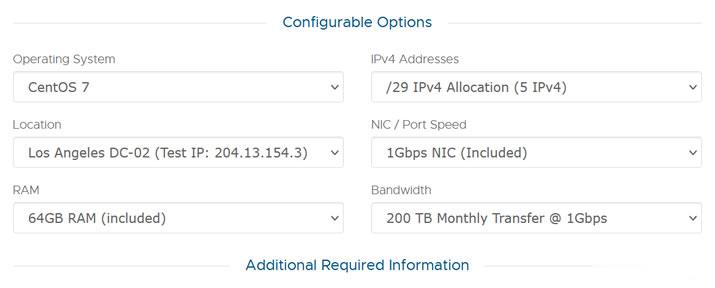
提速啦 韩国服务器 E3 16G 3IP 450元/月 韩国站群服务器 E3 16G 253IP 1100元/月
提速啦(www.tisula.com)是赣州王成璟网络科技有限公司旗下云服务器品牌,目前拥有在籍员工40人左右,社保在籍员工30人+,是正规的国内拥有IDC ICP ISP CDN 云牌照资质商家,2018-2021年连续4年获得CTG机房顶级金牌代理商荣誉 2021年赣州市于都县创业大赛三等奖,2020年于都电子商务示范企业,2021年于都县电子商务融合推广大使。资源优势介绍:Ceranetwo...

ServiceControlManager为你推荐
-
地图应用用哪个地图导航最好最准mathplayer比较word,TeX,MathML中的数学公式处理方式的异同点,尽量详细哦,分数不是问题,谢谢哈,会加分的。长尾关键词挖掘工具怎么挖掘长尾关键词,可以批量操作的那种haole018.com为什么www.haole008.com在我这里打不开啊,是不是haole008换新的地址了?www.haole012.comhttp://fj.qq.com/news/wm/wm012.htm 这个链接的视频的 第3分20秒开始的 背景音乐 是什么?sss17.com一玩棋牌吧(www.17wqp.com)怎么样?ww.66bobo.com谁知道11qqq com被换成哪个网站www.147qqqcom求女人能满足我的…hao.rising.cn电脑每次开机的时候,都会弹出“http://hao.rising.cn/?b=34” 但是这个时bk乐乐bk乐乐和CK是什么关系?