切换鼠标点击按钮图片切换自动切换左右按钮点击切换效果
鼠标点击按钮图片切换+自动切换+左右按钮点击切换效果上一次在我的文库中分享了点击按钮 图片左右切换轮播效果代码今天主要是分享【鼠标点击按钮 图片进行切换+图片自动切换+点击左右按钮图片进行切换的三种效果的组合代码】。
最后的效果如下
Html代码部分
<!doctype html>
<html lang="en">
<head>
<meta charset="UTF-8">
<meta name="Generator" content="EditPlus®">
<meta name="Author" content="">
<meta name="Keywords" content="">
<meta name="Description" content="">
<title>图片轮播效果制作</title>
<l ink rel="stylesheet" type="text/css" href="css/style.css">
<script type="text/javascript" src="js/jquery.js"></script>
<script type="text/javascript" src="js/style.js"></script>
</head>
<body>
<divclass="banner">
<ulclass="pic">
<l i>
<a href="#"><img src="image s/1.jpg" alt="美女" width ="350" height="495"></a>
</l i>
<l i>
<a href="#"><img src="image s/2.jpg" alt="美女" width ="350" height="495"></a>
</l i>
<l i>
<a href="#"><img src="image s/3.jpg" alt="美女" width ="350" height="495"></a>
</l i>
<l i>
<a href="#"><img src="image s/4.jpg" alt="美女" width ="350" height="495"></a>
</l i>
<l i>
<a href="#"><img src="image s/5.jpg" alt="美女" width ="350" height="495"></a>
</l i>
</ul>
<ulclass="anniu">
<l iclass="on"></l i>
<l i></l i>
<l i></l i>
<l i></l i>
<l i></l i>
</ul>
<ulclass="lr">
<l iclass="pre"><a href="#"><</a></l i>
<l iclass="next"><a href="#">></a></l i>
</ul>
</div>
</body>
</html>
Css代码部分
*{margin:0px;padding:0px}
l i{l ist-style:none}a{text-decoration:none}img{border:0px}
.banner{width:350px;height:495px;margin:100px auto;position:relative;overflow:hidden}.banner .pic{width:9999px;height:495px}
.banner .pic l i{width:350px;height:495px;float: left}
.banner .anniu{width:100px;height:16px;position:absolute; left:165px;top:470px}
.banner .anniu l i{width:16px;height:16px;background:white;float: left;margin:2px;display: inl ine;cursor:pointer;border-radius:100%}
.banner .anniu l i .on{background:red}
.banner . lr{width:350px;height:50px;position:absolute;top:250px;display:none}
.banner . lra{color:white}
.banner . lr .pre{width:20px;height:50px;float: left;background:none repeat scrol l 0px 0px rgba(1,0,0,0.6);text-al ign:center; l ine-height:50px;cursor:pointer}
.banner . lr .next{width:20px;height:50px;float:right;background:none repea tscrol l 0px 0pxrgba(1,0,0,0.6);text-al ign:center; l ine-height:50px;cursor:pointer}
Javascript代码部分
$(function(){
//鼠标滑过b anner左右按钮进行显示和隐藏
$(".banner").hover(function(){
$(". lr").show();
},function(){
$(". lr").hide();
});
//点击下面的小按钮 图片进行左右切换效果
$(".anniul i").cl ick(function(){
$(this).addClass("on").sibl ings().removeClass("on");varnum=$(this). index();
$(".pic").animate({marginLeft:-350*num},"slow");
});
//图片自动轮播效果va r a=0;var automatic=setInterval(function(){a++;a=a%5;
$(".pic").animate({marginLeft:-350*a},"slow");
$(".anniu l i").eq(a).addClass("on").sibl ings().removeClass("on");
},6000);
//点击左右按钮 图片进行切换效果
$(".pre").cl ick(function(){a--;a=(a+5)%5;
$(".pic").animate({marginLeft:-350*a},"slow");
$(".anniu l i").eq(a).addClass("on").sibl ings().removeClass("on");});
$(".next").cl ick(function(){a++;a=a%5;
$(".pic").animate({marginLeft:-350*a},"slow");
$(".anniu l i").eq(a).addClass("on").sibl ings().removeClass("on");});
});
- 切换鼠标点击按钮图片切换自动切换左右按钮点击切换效果相关文档
- ,"第十一届中博会中外企业对接洽谈活动--外方企业及项目资讯汇总表"
- 吉林教师考试微信公众号:jljsksw
- 效果图鼠标点击划过按钮图片左右切换轮播效果代码
- 商品名称jQuery实现鼠标滑过放大图片
- 拖动用鼠标拖动图片移动(Drag the picture move with mouse)
- 图标鼠标经过图片变色代码实例(Mouse color change through the picture code examples)
BuyVM商家4个机房的官方测试IP地址和测速文件
BuyVM 商家算是有一些年头,从早年提供低价便宜VPS主机深受广大网友抢购且也遭到吐槽的是因为审核账户太过于严格。毕竟我们国内的个人注册账户喜欢账户资料乱写,毕竟我们看英文信息有些还是比较难以识别的,于是就注册信息的时候随便打一些字符,这些是不能通过的。前几天,我们可以看到BUYVM商家有新增加迈阿密机房,而且商家有提供大硬盘且不限制流量的VPS主机,深受有一些网友的喜欢。目前,BUYVM商家有...
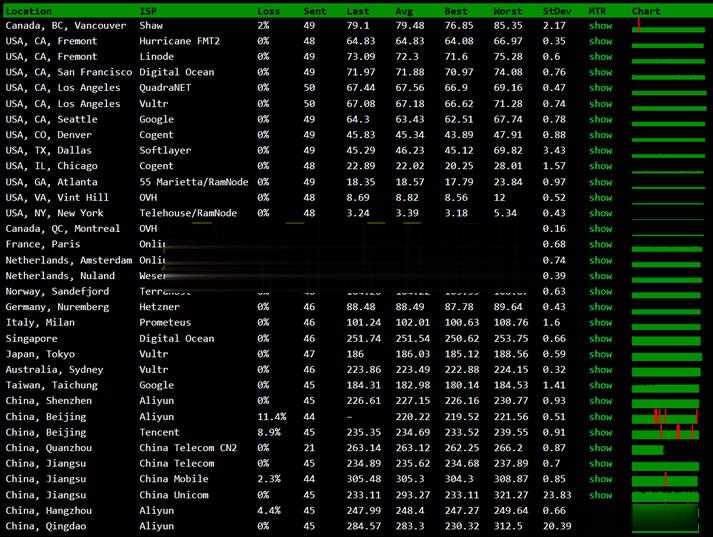
ZJI:台湾CN2/香港高主频服务器7折每月595元起,其他全场8折
ZJI原名维翔主机,是原来Wordpress圈知名主机商家,成立于2011年,2018年9月更名为ZJI,提供香港、日本、美国独立服务器(自营/数据中心直营)租用及VDS、虚拟主机空间、域名注册业务。ZJI今年全新上架了台湾CN2线路服务器,本月针对香港高主频服务器和台湾CN2服务器提供7折优惠码,其他机房及产品提供8折优惠码,优惠后台湾CN2线路E5服务器月付595元起。台湾一型CPU:Inte...

HostYun 新增美国三网CN2 GIA VPS主机 采用美国原生IP低至月15元
在之前几个月中也有陆续提到两次HostYun主机商,这个商家前身是我们可能有些网友熟悉的主机分享团队的,后来改名称的。目前这个品牌主营低价便宜VPS主机,这次有可以看到推出廉价版本的美国CN2 GIA VPS主机,月费地址15元,适合有需要入门级且需要便宜的用户。第一、廉价版美国CN2 GIA VPS主机方案我们可看到这个类型的VPS目前三网都走CN2 GIA网络,而且是原生IP。根据信息可能后续...

-
蓝牙itunes机构apple三星itunesformgraphcomputationgraph产业2014年2月25日支持ipad供应商iphoneitunes备份itunes 里面的资料如何备份?win7关闭135端口win7系统 怎么关闭135 445 端口 修改注册表 创建IP安全策略 也试过 就是关不了 还望高手指教