商品名称jQuery实现鼠标滑过放大图片
本特效效果模仿百度图片效果。效果图如下打开页面效果
鼠标放上去0.15秒放大的层从小到大展开
鼠标移开后弹出层消失
。页面代码如下
<!DOCTYPE htmlPUBLI C "-//W3C//DTD XHTML 1.0 Transitional//EN""http://www.w 3.org/TR/xhtml1/DTD/xhtml1-transition al.dtd">
<HTML xmlns="http://w ww.w 3.org/1999/xhtml">
<HEAD>
<META c ontent="text/html; c harset=utf-8"http-equiv="Conte nt-Type">
<TITLE>demo</TITLE>
<SCRIPT language="JavaScript" type="text/javas cript" src="demo_files/jquery.js"></SCRIP T><STYLE>html,body,div,span,iframe,h 1,h2,h3,h4,h5,h6,p,a,font,img,strong,dl,dt,dd,ol,ul,li,field s et,form,label,legend{margin:0;padding:0;}a{ color:#fff; text-decoration:none;}a img{border:none;}li{ lis t-s tyle-typ e:none;}body{backg round:#000;color:#fff;font-size:12px; font:Arial ,Verda na,"宋体"}
.wrapper{overflow:hidden;width:1130px;margin:0 auto;}
.header{overflow:hidden;padding:20px 050px;}
.main{width:1000px;margin:0 auto 30px;overflow:hidde n;}
#detial{overflow:hidden;width:750px;paddi ng-top:20px;}
.shopPic{overflow:hidde n;w idth:720px; float:right;}
.shopPic a{float:left;display:inlin e-block;}
.detialItem{overflow:hidden;margin-bottom:5px;width:720px;}
.itemTop{ overflow:hidden; line-height:40px; border-bottom:1px solid #fff;margin-bottom:20px;}
.itemTop h2{float:left;margin-left:10px;}
.more{ float :right ;backg round:#fff; color :#333; displ ay:block;heigh t:20px; line-heigh t:20px;width:50px; text-align:cente r;margi n-top:12px;margi n-right :10px;font-famil y:'微软雅黑' ;}.more:hover{ text-dec oration:under line;}
.itemIfor{float:left;width:150px;float:left;margin-left:23px;}
.pic Title{ font-size:14px;font-weight:bold; c olor:#A0 BC 1 D; line-height:30px;padding:05px;}.itemIfor p{padding:05px; line-height:20px;}
.popup{width:300px;height:380px;background-c olor:#fff;border:solid 1 px#ccc;}
#tempdiv{overflow:hidden;display:none;posit ion:abs olute;}
</STYLE>
<META name="GENER ATOR"c ontent="MSHTM L 9.00.8112.16441">
</HEAD>
<BODY>
<div clas s="wrapper">
<div c las s="main">
<div id="detia l">
<div c las s="detialItem">
<div class ="itemT op"><h2>列表 1</h2><a href="#" class="more">More. .</a></div>
<div c las s="itemIfor">
<a href ="#"><img src ="demo_files/img3.jpg" width="150"
height="150" /></a>
<a href="#"class="picTi tle">商品名称</a>
<p>111.00</p>
</div>
<div c las s="itemI for">
<a href ="#"><img src ="demo_files/img6.jpg" width="150"height="150" /></a>
<a href="#"class="picTi tle">商品名称</a>
<p>222.00</p>
</div>
<div c las s="itemI for">
<a href ="#"><img src ="demo_files/img3.jpg" width="150"height="150" /></a>
<a href="#"class="picTi tle">商品名称</a>
<p>333.00</p>
</div>
<div c las s="itemI for">
<a href ="#"><img src ="demo_files/img6.jpg" width="150"height="150" /></a>
<a href="#"class="picTi tle">商品名称</a>
<p>123.00</p>
</div>
</div>
<div c las s="detialItem">
<div class ="itemT op"><h2>列表 2</h2><a href="#" class="more">More. .</a></div>
<div c las s="itemI for">
<a href ="#"><img src ="demo_files/img6.jpg" width="150"height="150" /></a>
<a href="#"class="picTi tle">商品名称</a>
<p>123.00</p>
</div>
<div c las s="itemIfor">
<a href ="#"><img src ="demo_files/img3.jpg" width="150"height="150" /></a>
<a href="#"class="picTi tle">商品名称</a>
<p>123.00</p>
</div>
<div c las s="itemI for">
<a href ="#"><img src ="demo_files/img6.jpg" width="150"height="150" /></a>
<a href="#"class="picTi tle">商品名称</a>
<p>123.00</p>
</div>
<div c las s="itemI for">
<a href ="#"><img src ="demo_files/img3.jpg" width="150"height="150" /></a>
<a href="#"class="picTi tle">商品名称</a>
<p>123.00</p>
</div>
</div>
</div>
</div>
</div>
<!--这个是弹出放大图片的模板-->
<div style="displ ay:none" id="templ ate">
<a href="Thref"><img src="Timg"width="150"heigh t="150"/></a>
<a href="Thref"class="picTitle">TprdName</a>
<p style="color:#000">Tprice</p>
</div>
<SCRIPT>var popupdiv={init:funct ion(){//初始化
$th is=th is;//保存本对象
$("#detia l .itemIfor").each(function(i){var children=$(this).children();var itemobj=new Object();itemo bj.href=$(child ren[0]).attr("href");//获取链接itemo bj.produ ctNam e=$(child ren[1]).text();//获取产品名称itemo bj.price =$(child ren[2]).text();//获取价格
$(child ren[0]).find("img").mouse enter (funct ion(){//给所有图片添加鼠标进入事件var templ ate=$("#templ ate").html();//获取模板
//替换模板内容template=$this.s etVa lue(template,/Thref/g,itemo bj.href);template=$this.s etValue(template,/TprdName/g,itemobj.productName);template=$this.s etValue(template,/Tprice/g,itemobj.pric e);template=$this.s etVa lue(template,/T img/g,$(this).attr("s rc"));var htmlobj=new Object();htmlobj.html=temp l ate;htmlo bj.offse t=$(this).posit ion();//获取图片精确位置htmlo bj.w idth =$(this).outer Width();//获取图片宽度htmlo bj.heigh t=$(this).outer Heigh t();//获取图片高度
$this.creat ePopu p(htmlo bj);//创建div
}).mouse leave (funct ion(){clear Timeo ut($this.popti mmer);});//鼠标移除图片时清除定时器 以避免鼠标移出了图片还弹出效果图
});
},
s etValue:function(template,reg,value){return template.replac e(reg,value);
},createPopup:function(opts){var div="<div id='tempdiv'><div clas s='popup'>"+opts.html+"</div><div>";if($("#temp d iv").html()!=nul l)
$("#tempdiv").remove();
$("body").appen d(div);
//设置定时器this.poptimmer=s etT imeout(func tion(){
$("#tempdiv").c s s({width:opts.width+"px",height:opts.height+"px",left:opts.offs et.left+"px",top:opts.offset.top+"px"}).show();var children=$("#tempdiv").children();
//计算放大图的实际大小var innerWidth=$(c hildren[0]).outerWidth();var innerHeight=$(children[0]).outerHeigh t();
//计算放大图的左顶点位置var diff=innerWidth-opts.w idth;var newTop=opts.offset.top-diff/2;var newLeft=opts.offset.left -diff/2;
$("#tempdiv").animate({w idth:inn erWidth+"p x",height:innerHeigh t+"px",left:newLe ft+"px",top:newTop+"px"
},{duration:150,s tep:func tion(){
//执行动画的时候每一步都改变图片大小
$(this).find("im g").attr({w idth:$(this).outerWidth(),h e ight:$(this).outerWidth()});
}
});//animate end
},500);//setTimeout end
$("#tempdiv").mous eleave(function(){
$(this).s top().html("").remove();
});
},popti mmer:null//定时器
}popupdiv.init();
</SCRIPT>
</BODY>
</HT ML>
图片和jq uery插件请放在demo_file文件夹中
- 商品名称jQuery实现鼠标滑过放大图片相关文档
- ,"第十一届中博会中外企业对接洽谈活动--外方企业及项目资讯汇总表"
- 吉林教师考试微信公众号:jljsksw
- 切换鼠标点击按钮图片切换自动切换左右按钮点击切换效果
- 效果图鼠标点击划过按钮图片左右切换轮播效果代码
- 拖动用鼠标拖动图片移动(Drag the picture move with mouse)
- 图标鼠标经过图片变色代码实例(Mouse color change through the picture code examples)
DiyVM(50元起)老牌商家,香港沙田CN2直连vps/不限流量/五折终身优惠
diyvm怎么样?diyvm是一家国内成立时间比较久的主机商家了,大约在6年前站长曾经用过他家的美国机房的套餐,非常稳定,适合做站,目前商家正在针对香港沙田机房的VPS进行促销,给的是五折优惠,续费同价,香港沙田机房走的是CN2直连的线路,到大陆地区的速度非常好,DiyVM商家采用小带宽不限流量的形式,带宽2Mbps起步,做站完全够用,有需要的朋友可以入手。diyvm优惠码:五折优惠码:OFF50...

raksmart:香港机房服务器实测评数据分享,告诉你raksmart服务器怎么样
raksmart作为一家老牌美国机房总是被很多人问到raksmart香港服务器怎么样、raksmart好不好?其实,这也好理解。香港服务器离大陆最近、理论上是不需要备案的服务器里面速度最快的,被过多关注也就在情理之中了。本着为大家趟雷就是本站的光荣这一理念,拿了一台raksmart的香港独立服务器,简单做个测评,分享下实测的数据,仅供参考!官方网站:https://www.raksmart.com...
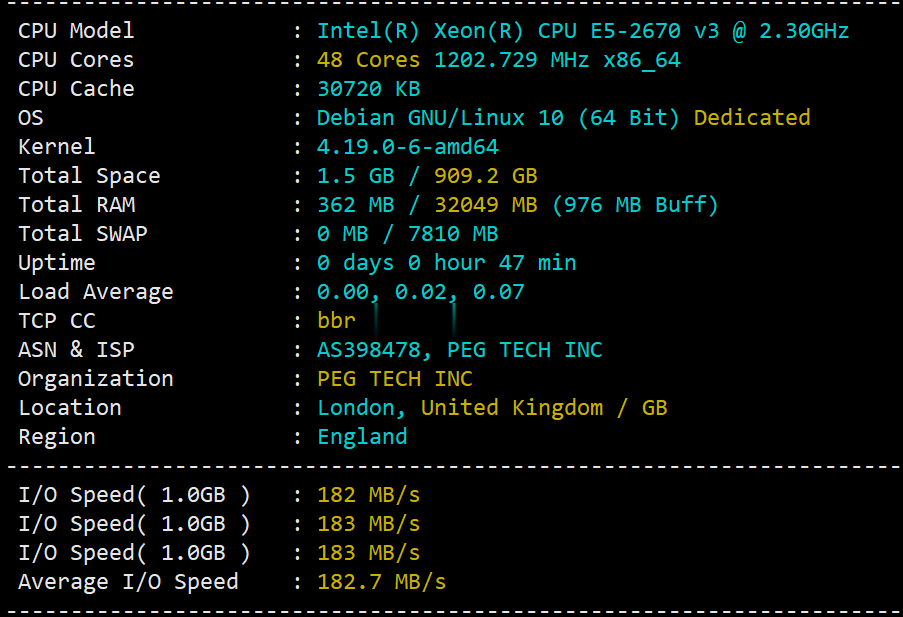
腾讯云轻量应用服务器关于多个实例套餐带宽
腾讯云轻量应用服务器又要免费升级配置了,之前已经免费升级过一次了(腾讯云轻量应用服务器套餐配置升级 轻量老用户专享免费升配!),这次在上次的基础上再次升级。也许这就是良心云吧,名不虚传。腾讯云怎么样?腾讯云好不好。腾讯云轻量应用服务器 Lighthouse 是一种易于使用和管理、适合承载轻量级业务负载的云服务器,能帮助个人和企业在云端快速构建网站、博客、电商、论坛等各类应用以及开发测试环境,并提供...

-
字符串div机构apple2011年停止接单产品地址163勒索病毒win7补丁win7有针对勒索病毒的补丁吗iexplore.exe应用程序错误iexplore.exe应用程序错误css下拉菜单如何使用HTML和CSS制作下拉菜单win7telnetwindows7旗舰版中telnet在哪iphonewifi苹果wifi版和4G版是什么意思,有什么区别吗联通版iphone4s联通版iPhone4s 用联通3G卡好还是移动的好