rstlocalhost
localhost 时间:2021-05-20 阅读:()
ATTOFirmwareReadMeforProTools6.
7—10/12/041ReadMeATTOFirmwareReadMeforProTools6.
7IntroductionIfyouareusingProTools6.
7withtheDigidesignSCSI128cardorATTOEPCI-UL3DSCSIHostBusAdaptercard,itisstronglyrecommendedthatyouverifythatyouareusingtheproperATTOfirmwareand(ifnecessary)updateit.
ThisReadMedocumentsthefollowing:DescriptionofthecontentsoftheATTOUtilitiesfolder,whichisautomaticallyinstalledbytheProTools6.
7InstallerandcontainsalllesneededforverifyingandupdatingATTOrmwareInstructionsforverifyingandupdatingATTOrmwareContentsofATTOUtilitiesFolderWindowsTheATTOUtilitiesfoldercontainsthefollowingfiles:ATTOFirmwareReadMe.
pdfThisReadMedocument.
epci168.
exeInstallstheATTOdrivers.
MacintoshTheATTOUtilitiesfoldercontainsthefollowingfiles:ATTOFirmwareReadMe.
pdfThisReadMedocument.
ATTOExpressPCI310.
pkgInstallstheATTOdrivers.
CfgtoolInstallstheATTOConfigurationTool,whichisusedtoverifyorupdateATTOfirmware.
Flashbundle_2003_07_15UL3_33VersionofATTOfirmwarethatensuresthattheDigidesignSCSI128cardorUL3DSCSIHostBusAdaptercardisfunctioningatitsmaximumperformance.
VerifyingandUpdatingATTOFirmware(Macintosh)Thecardslistedbelowmustbesetcorrectlyformaximumperformance:DigidesignSCSI128cardATTOEPCI-UL3DSCSIHostBusAdaptercardIfyouareusingoneofthesecards,itisrecommendedthatyouverifythatyouhavetheproperATTOfirmwareanddrivers,whicharerequiredtomakesurethatMacOSXdoesnotoverridethecorrectsettings.
Thisprocessinvolvesthefollowing:InstalltheATTOCongurationToolanddriversCheckyourrmwareversion(andupdateitifnecessary)SetyourSCSIcardcorrectlyATTOFirmwareReadMeforProTools6.
7—10/12/042InstallingtheATTOCongurationToolandDriversToinstalltheATTOCongurationToolanddrivers:1Onyourcomputer,navigatetotheATTOUtilitiesfolderanddouble-clicktheATTOCongurationToolInstaller(Cfgtool).
2Followtheon-screeninstructionstoinstalltheATTOCongurationTool.
3Double-clicktheATTODriversinstaller(ATTOExpressPCI310.
pkg),alsolocatedintheATTOUtilitiesfolder.
4Followtheon-screeninstructionstoinstalltheATTOdrivers.
5Restartyourcomputer.
CheckingandUpdatingYourFirmwareVersionTocheckyourrmwareversion(andupdateitifnecessary):1LocateandlaunchtheATTOCongurationTool.
2ClickthetrianglenexttoHosts.
3ClickthetrianglenexttoLocalhost.
4InthelistunderLocalhost,clickthenameofthehostbusadaptertoselectit.
5ClicktheFlashtabtodisplaytheversionofthecurrentlyinstalledrmware.
Makesurethatyouareusingversion1.
6.
6foofthermware.
6Ifthermwareneedstobeupdated,followthesesteps:ClicktheBrowsebuttonintheCongurationToolwindow.
NavigatetothelecalledFlashbundle_2003_07_15UL3_33,locatedintheATTOUtilitiesfolder,anddouble-clickit.
SettingYourSCSICardBurstandSyncRatesTosetyourSCSIcardcorrectly:1LocateandlaunchtheATTOCongurationTool.
2ClickthetrianglenexttoHosts.
3ClickthetrianglenexttoLocalhost.
4Clickthetrianglenexttothenameofthehostbusadapter.
5ClicktherstHBAchanneltoselectit.
6UndertheCommonNVRAMCongurationsection,select16msfromtheSelectionTimeoutpop-upmenu.
7FromthePCIBurstRatepop-upmenu,select128.
8FromtheFallbackSyncRatepop-upmenu,select20.
9ScrolldowntotheSCSITargetNVRAMCongurationsection,andusetheSpeciedTargetpop-upmenutoselectthecor-rectSCSIID.
10FromtheSyncRatepop-upmenu,select160DT.
11ClicktheCommitbutton.
12Repeatsteps5through11fortheotherHBAchannel.
13QuittheATTOCongurationToolandrestartthecomputerforsettingstotakeeffect.
YoudonotneedtorestartthecomputerafterinstallingtheATTOConfigurationTool.
ATTOFirmwareReadMeforProTools6.
7—10/12/043ConguringYourComputerforATTO(Windows)ToensureoptimumperformancewithProductName,configureyourcomputerbeforeinstallingProToolshardwareandsoft-ware.
ConguringtheBIOSBIOS(BasicInput/OutputSystem)parametersvarydependingonthemakeandmodelofthecomputer.
Refertothedocu-mentationthatcamewithyourcomputerformoredetails.
DifferentBIOSmanufacturersoftenusedifferentnamestodescribethesamesystemfunction.
Somemanufacturersdonotprovideaparticularconfigurationoptionatall.
Thenamesandoptionsthatappearinyourcomputer'sBIOSmaydifferfromthosedescribedinthissection.
Tomodifyyourcomputer'sBIOS:1Startorrestartyourcomputer.
2Whilethecomputerisstartingup,enterBIOSSetupbypressingtheappropriatekey(usuallyindicatedinthestartupmes-sage)onyourcomputerkeyboard.
TheF1,F2,ortheDeletekeysarecommonlyused.
3IntheappropriatepageoftheBIOSSetup,disablePCIParity.
IfthePCIParityoptionisn'tavailableonyourcomputer,skipthisstep.
4IfyouwillbeusingSCSIdrivesordevices,andyourcomputerisequippedwithbuilt-inSCSIhardware,enableSCSIsupport.
SCSIsupportparametersaretypicallyfoundontheDevices&I/OOptionspageoftheBIOSsetuputility.
Ifyoudonothavebuilt-inSCSIhardwareandareusingaSCSIhostbusadapter(HBA)cardinstead,youdonotneedtoenableSCSIsupport.
5DisablePowerManagement,ifpresent.
6EnablePCIDynamicBursting,ifpresent.
7SavethenewBIOSsettings.
8ExitBIOSsetupandrestartyourcomputer.
ConguringtheSCSIBIOSIfyouareusingSCSIdrivesordevices,youmustmodifythesettingsofyourbuilt-inSCSIhardwareorSCSIhostbusadaptercard.
ThisallowsSCSIharddrivesanddevicestoworkproperlywithProductName.
Thisprocedurevariesondifferentcom-puters.
Refertothedocumentationthatcamewithyourcomputer.
ModifyingtheComputer'sSCSIBIOSTomodifyyourcomputer'sSCSIBIOS:1Startorrestartyourcomputer.
2Whilethecomputerisstartingup,whenthetextmessageregardingtheSCSIBIOSappears,pressthekeycombinationlistedonthescreentoentertheSCSIBIOSsetuputility.
Beforeyoumakeanychangestoyourcomputer'ssystemsettings,makeabackupcopyofyourregistry(wheremanyoftheseessentialsettingsarestored).
Bydoingso,youwillbeabletorestoreyoursystem'soriginalsettingsincaseoftrouble.
ConsideracquiringadiskrecoveryutilitysuchasNortonGhostforadditionalsecurity.
SeeyourWindowsXPdocumentationfordetails.
IfyourcomputerdoesnotprovidetheBIOSconfigurationoptionsincludedinthissection,orifyoudonotfeelcomfortablechangingsystemparameters,consultwithaWindowssystemadministrator,computerdealer,ormanufacturerforassistance.
ThefollowingBIOSsettingsarenotapplicabletotheCompaqEvoW8000andtheIBMIntellistationMPro6850.
ATTOFirmwareReadMeforProTools6.
7—10/12/0443RefertoyourSCSIhostbusadaptercarddocumentationtosetthefollowingparameters:ForeachSCSIIDandSCSIchannelconnectedtoyouraudiodrives,settheMaximumSyncTransferRateparameterto20MB/secfortheATTOEPCI-DC,ortoUltra160forUltra160cards.
IfyouareusinganATTOhostbusadaptercard,changethePCIBurstSizeto128BytesandtheBurstLengthSelectionTimeoutto16ms(UL3Donly).
4SavethenewSCSIBIOSsettings.
5ExitSCSIBIOSsetupandrestartyourcomputer.
UpdatingtheATTOSCSIBIOS(ATTOSCSIHBACardsOnly)IfyouareusinganATTOSCSIHBAcard,youmayneedtoupdateitsSCSIBIOS.
Whenstartingyourcomputer,youwillseewhichversionoftheATTOSCSIBIOSisinstalledontheSCSIcard.
Ifitisnotversion1.
68orhigher,youwillneedtoflashtheSCSIBIOSwith1.
68orhigherATTOSCSIBIOS(flash.
bat).
ToupdatetheBIOSontheATTOSCSIcard:1InsertaHighDensityPCformattedoppydiskinyouroppydrive(thisneedstobeaDOSbootdisk).
2CopytheDOSfolderfromtheATTOfolderontheProToolsInstallerCD-ROMtotheoppydisk.
3Shutdownyourcomputer.
4DisconnectanyharddrivesconnectedtotheSCSIcard.
5Startyourcomputerwiththeoppydiskintheoppydrive.
6FromwithinDOS,changedirectorytotheDOS/UTILITYfolderandrunash.
bat.
7WhenpromptedwiththeUpdateMAC,PCSetupProgrammessage,typeYforYesandpressEnter.
TheSCSIBIOSwillbeupdated.
Thismaytakeafewminutes.
8Whenupdatingisnished,removetheoppydiskandrestartyourcomputer.
InstallingSCSIDriversForProductNametorunatmaximumefficiencywithSCSIHostBusAdaptersandSCSIdrives,installaDigidesignapprovedSCSIdriver(ATTOorAdaptec,dependingonthecardyouareusing).
InstallingtheATTOSCSIDriversThefullnameoftheATTOdriveris:ATTOExpressPCIToinstalltheATTOWindowsdevicedriver:1Startyourcomputer.
NotetheversionoftheATTOSCSIBIOSwhenbooting.
Ifitisversion1.
6.
8,proceedtothenextstep.
Ifitisnotversion1.
6.
8,youwillneedtoashtheATTOSCSIBIOS(see"UpdatingtheATTOSCSIBIOS"onpage4).
ThefollowingprocedureusesaoppydiskinsertedinaoppydriveasyourDOSbootdisk.
Youcanuseabootablemediaotherthanaoppydisk.
Donotinterruptthisprocessoryoursystemmaybedamaged.
Formoreinformation,seetheflash.
txtintheDOS/UTILITYfolder.
CheckDigidesign'sCompatibilityDocumentsforalistofDigidesignapprovedcomputersandsupportedSCSIdriverversions.
CompatibilityDocumentsandotherresourcesareavailableattheDigidesignWebsite(www.
digidesign.
com).
ATTOFirmwareReadMeforProTools6.
7—10/12/0452InserttheProToolsInstallerCD-ROMinyourCD-ROMdrive.
3Locateandlaunchtheepsci0168.
exele.
Epci0168.
exeisaself-extractingfilewhichcontainsversion1.
68ATTOSCSIdriverandfirmwareinstallers.
4InthenewlycreatedfolderthatcontainsunzippedATTOfiles,locateandclickSetup.
exe.
5WhenSetupiscompleted,restartyourcomputer.
AfterConguringyourComputerRestartyourcomputertoverifybasicsystemoperationwithyournewsettings.
Whilenotrequired,thismayresolveanycon-flictsorincompatibilitiesrevealedbychangesmadetoyourBIOS,SCSIconfiguration,orothercomputerhardwareandset-tings.
Ifyouexperienceproblems,checkyoursettingsagain,thentryresettingoneatatimeandrestartinguntilyouidentifywhichsettingsmightbethesourceoftheproblem.
ResolveanystartupproblemsbeforeproceedingwithyourProToolsinstallation.
7—10/12/041ReadMeATTOFirmwareReadMeforProTools6.
7IntroductionIfyouareusingProTools6.
7withtheDigidesignSCSI128cardorATTOEPCI-UL3DSCSIHostBusAdaptercard,itisstronglyrecommendedthatyouverifythatyouareusingtheproperATTOfirmwareand(ifnecessary)updateit.
ThisReadMedocumentsthefollowing:DescriptionofthecontentsoftheATTOUtilitiesfolder,whichisautomaticallyinstalledbytheProTools6.
7InstallerandcontainsalllesneededforverifyingandupdatingATTOrmwareInstructionsforverifyingandupdatingATTOrmwareContentsofATTOUtilitiesFolderWindowsTheATTOUtilitiesfoldercontainsthefollowingfiles:ATTOFirmwareReadMe.
pdfThisReadMedocument.
epci168.
exeInstallstheATTOdrivers.
MacintoshTheATTOUtilitiesfoldercontainsthefollowingfiles:ATTOFirmwareReadMe.
pdfThisReadMedocument.
ATTOExpressPCI310.
pkgInstallstheATTOdrivers.
CfgtoolInstallstheATTOConfigurationTool,whichisusedtoverifyorupdateATTOfirmware.
Flashbundle_2003_07_15UL3_33VersionofATTOfirmwarethatensuresthattheDigidesignSCSI128cardorUL3DSCSIHostBusAdaptercardisfunctioningatitsmaximumperformance.
VerifyingandUpdatingATTOFirmware(Macintosh)Thecardslistedbelowmustbesetcorrectlyformaximumperformance:DigidesignSCSI128cardATTOEPCI-UL3DSCSIHostBusAdaptercardIfyouareusingoneofthesecards,itisrecommendedthatyouverifythatyouhavetheproperATTOfirmwareanddrivers,whicharerequiredtomakesurethatMacOSXdoesnotoverridethecorrectsettings.
Thisprocessinvolvesthefollowing:InstalltheATTOCongurationToolanddriversCheckyourrmwareversion(andupdateitifnecessary)SetyourSCSIcardcorrectlyATTOFirmwareReadMeforProTools6.
7—10/12/042InstallingtheATTOCongurationToolandDriversToinstalltheATTOCongurationToolanddrivers:1Onyourcomputer,navigatetotheATTOUtilitiesfolderanddouble-clicktheATTOCongurationToolInstaller(Cfgtool).
2Followtheon-screeninstructionstoinstalltheATTOCongurationTool.
3Double-clicktheATTODriversinstaller(ATTOExpressPCI310.
pkg),alsolocatedintheATTOUtilitiesfolder.
4Followtheon-screeninstructionstoinstalltheATTOdrivers.
5Restartyourcomputer.
CheckingandUpdatingYourFirmwareVersionTocheckyourrmwareversion(andupdateitifnecessary):1LocateandlaunchtheATTOCongurationTool.
2ClickthetrianglenexttoHosts.
3ClickthetrianglenexttoLocalhost.
4InthelistunderLocalhost,clickthenameofthehostbusadaptertoselectit.
5ClicktheFlashtabtodisplaytheversionofthecurrentlyinstalledrmware.
Makesurethatyouareusingversion1.
6.
6foofthermware.
6Ifthermwareneedstobeupdated,followthesesteps:ClicktheBrowsebuttonintheCongurationToolwindow.
NavigatetothelecalledFlashbundle_2003_07_15UL3_33,locatedintheATTOUtilitiesfolder,anddouble-clickit.
SettingYourSCSICardBurstandSyncRatesTosetyourSCSIcardcorrectly:1LocateandlaunchtheATTOCongurationTool.
2ClickthetrianglenexttoHosts.
3ClickthetrianglenexttoLocalhost.
4Clickthetrianglenexttothenameofthehostbusadapter.
5ClicktherstHBAchanneltoselectit.
6UndertheCommonNVRAMCongurationsection,select16msfromtheSelectionTimeoutpop-upmenu.
7FromthePCIBurstRatepop-upmenu,select128.
8FromtheFallbackSyncRatepop-upmenu,select20.
9ScrolldowntotheSCSITargetNVRAMCongurationsection,andusetheSpeciedTargetpop-upmenutoselectthecor-rectSCSIID.
10FromtheSyncRatepop-upmenu,select160DT.
11ClicktheCommitbutton.
12Repeatsteps5through11fortheotherHBAchannel.
13QuittheATTOCongurationToolandrestartthecomputerforsettingstotakeeffect.
YoudonotneedtorestartthecomputerafterinstallingtheATTOConfigurationTool.
ATTOFirmwareReadMeforProTools6.
7—10/12/043ConguringYourComputerforATTO(Windows)ToensureoptimumperformancewithProductName,configureyourcomputerbeforeinstallingProToolshardwareandsoft-ware.
ConguringtheBIOSBIOS(BasicInput/OutputSystem)parametersvarydependingonthemakeandmodelofthecomputer.
Refertothedocu-mentationthatcamewithyourcomputerformoredetails.
DifferentBIOSmanufacturersoftenusedifferentnamestodescribethesamesystemfunction.
Somemanufacturersdonotprovideaparticularconfigurationoptionatall.
Thenamesandoptionsthatappearinyourcomputer'sBIOSmaydifferfromthosedescribedinthissection.
Tomodifyyourcomputer'sBIOS:1Startorrestartyourcomputer.
2Whilethecomputerisstartingup,enterBIOSSetupbypressingtheappropriatekey(usuallyindicatedinthestartupmes-sage)onyourcomputerkeyboard.
TheF1,F2,ortheDeletekeysarecommonlyused.
3IntheappropriatepageoftheBIOSSetup,disablePCIParity.
IfthePCIParityoptionisn'tavailableonyourcomputer,skipthisstep.
4IfyouwillbeusingSCSIdrivesordevices,andyourcomputerisequippedwithbuilt-inSCSIhardware,enableSCSIsupport.
SCSIsupportparametersaretypicallyfoundontheDevices&I/OOptionspageoftheBIOSsetuputility.
Ifyoudonothavebuilt-inSCSIhardwareandareusingaSCSIhostbusadapter(HBA)cardinstead,youdonotneedtoenableSCSIsupport.
5DisablePowerManagement,ifpresent.
6EnablePCIDynamicBursting,ifpresent.
7SavethenewBIOSsettings.
8ExitBIOSsetupandrestartyourcomputer.
ConguringtheSCSIBIOSIfyouareusingSCSIdrivesordevices,youmustmodifythesettingsofyourbuilt-inSCSIhardwareorSCSIhostbusadaptercard.
ThisallowsSCSIharddrivesanddevicestoworkproperlywithProductName.
Thisprocedurevariesondifferentcom-puters.
Refertothedocumentationthatcamewithyourcomputer.
ModifyingtheComputer'sSCSIBIOSTomodifyyourcomputer'sSCSIBIOS:1Startorrestartyourcomputer.
2Whilethecomputerisstartingup,whenthetextmessageregardingtheSCSIBIOSappears,pressthekeycombinationlistedonthescreentoentertheSCSIBIOSsetuputility.
Beforeyoumakeanychangestoyourcomputer'ssystemsettings,makeabackupcopyofyourregistry(wheremanyoftheseessentialsettingsarestored).
Bydoingso,youwillbeabletorestoreyoursystem'soriginalsettingsincaseoftrouble.
ConsideracquiringadiskrecoveryutilitysuchasNortonGhostforadditionalsecurity.
SeeyourWindowsXPdocumentationfordetails.
IfyourcomputerdoesnotprovidetheBIOSconfigurationoptionsincludedinthissection,orifyoudonotfeelcomfortablechangingsystemparameters,consultwithaWindowssystemadministrator,computerdealer,ormanufacturerforassistance.
ThefollowingBIOSsettingsarenotapplicabletotheCompaqEvoW8000andtheIBMIntellistationMPro6850.
ATTOFirmwareReadMeforProTools6.
7—10/12/0443RefertoyourSCSIhostbusadaptercarddocumentationtosetthefollowingparameters:ForeachSCSIIDandSCSIchannelconnectedtoyouraudiodrives,settheMaximumSyncTransferRateparameterto20MB/secfortheATTOEPCI-DC,ortoUltra160forUltra160cards.
IfyouareusinganATTOhostbusadaptercard,changethePCIBurstSizeto128BytesandtheBurstLengthSelectionTimeoutto16ms(UL3Donly).
4SavethenewSCSIBIOSsettings.
5ExitSCSIBIOSsetupandrestartyourcomputer.
UpdatingtheATTOSCSIBIOS(ATTOSCSIHBACardsOnly)IfyouareusinganATTOSCSIHBAcard,youmayneedtoupdateitsSCSIBIOS.
Whenstartingyourcomputer,youwillseewhichversionoftheATTOSCSIBIOSisinstalledontheSCSIcard.
Ifitisnotversion1.
68orhigher,youwillneedtoflashtheSCSIBIOSwith1.
68orhigherATTOSCSIBIOS(flash.
bat).
ToupdatetheBIOSontheATTOSCSIcard:1InsertaHighDensityPCformattedoppydiskinyouroppydrive(thisneedstobeaDOSbootdisk).
2CopytheDOSfolderfromtheATTOfolderontheProToolsInstallerCD-ROMtotheoppydisk.
3Shutdownyourcomputer.
4DisconnectanyharddrivesconnectedtotheSCSIcard.
5Startyourcomputerwiththeoppydiskintheoppydrive.
6FromwithinDOS,changedirectorytotheDOS/UTILITYfolderandrunash.
bat.
7WhenpromptedwiththeUpdateMAC,PCSetupProgrammessage,typeYforYesandpressEnter.
TheSCSIBIOSwillbeupdated.
Thismaytakeafewminutes.
8Whenupdatingisnished,removetheoppydiskandrestartyourcomputer.
InstallingSCSIDriversForProductNametorunatmaximumefficiencywithSCSIHostBusAdaptersandSCSIdrives,installaDigidesignapprovedSCSIdriver(ATTOorAdaptec,dependingonthecardyouareusing).
InstallingtheATTOSCSIDriversThefullnameoftheATTOdriveris:ATTOExpressPCIToinstalltheATTOWindowsdevicedriver:1Startyourcomputer.
NotetheversionoftheATTOSCSIBIOSwhenbooting.
Ifitisversion1.
6.
8,proceedtothenextstep.
Ifitisnotversion1.
6.
8,youwillneedtoashtheATTOSCSIBIOS(see"UpdatingtheATTOSCSIBIOS"onpage4).
ThefollowingprocedureusesaoppydiskinsertedinaoppydriveasyourDOSbootdisk.
Youcanuseabootablemediaotherthanaoppydisk.
Donotinterruptthisprocessoryoursystemmaybedamaged.
Formoreinformation,seetheflash.
txtintheDOS/UTILITYfolder.
CheckDigidesign'sCompatibilityDocumentsforalistofDigidesignapprovedcomputersandsupportedSCSIdriverversions.
CompatibilityDocumentsandotherresourcesareavailableattheDigidesignWebsite(www.
digidesign.
com).
ATTOFirmwareReadMeforProTools6.
7—10/12/0452InserttheProToolsInstallerCD-ROMinyourCD-ROMdrive.
3Locateandlaunchtheepsci0168.
exele.
Epci0168.
exeisaself-extractingfilewhichcontainsversion1.
68ATTOSCSIdriverandfirmwareinstallers.
4InthenewlycreatedfolderthatcontainsunzippedATTOfiles,locateandclickSetup.
exe.
5WhenSetupiscompleted,restartyourcomputer.
AfterConguringyourComputerRestartyourcomputertoverifybasicsystemoperationwithyournewsettings.
Whilenotrequired,thismayresolveanycon-flictsorincompatibilitiesrevealedbychangesmadetoyourBIOS,SCSIconfiguration,orothercomputerhardwareandset-tings.
Ifyouexperienceproblems,checkyoursettingsagain,thentryresettingoneatatimeandrestartinguntilyouidentifywhichsettingsmightbethesourceoftheproblem.
ResolveanystartupproblemsbeforeproceedingwithyourProToolsinstallation.
- rstlocalhost相关文档
- writtenlocalhost
- launchlocalhost
- defaultslocalhost
- 滙豐輪證上午焦點2014年09月05日(五)
- 状态localhost
- http://localhost/d/cnyh/YAOHUA/byq11.htm
RackNerd美国大硬盘服务器促销:120G SSD+192TB HDD,1Gbps大带宽,月付$599,促销美国月付$服务器促销带宽
racknerd怎么样?racknerd最近发布了一些便宜美国服务器促销,包括大硬盘服务器,提供120G SSD+192TB HDD,有AMD和Intel两个选择,默认32G内存,1Gbps带宽,每个月100TB流量,5个IP地址,月付$599。价格非常便宜,需要存储服务器的朋友可以关注一下。RackNerd主要经营美国圣何塞、洛杉矶、达拉斯、芝加哥、亚特兰大、新泽西机房基于KVM虚拟化的VPS、...

IntoVPS:按小时计费KVM月费5美元起($0.0075/小时),6个机房可选
IntoVPS是成立于2004年的Hosterion SRL旗下于2009年推出的无管理型VPS主机品牌,商家提供基于OpenStack构建的VPS产品,支持小时计费是他的一大特色,VPS可选数据中心包括美国弗里蒙特、达拉斯、英国伦敦、荷兰和罗马尼亚等6个地区机房。商家VPS主机基于KVM架构,最低每小时0.0075美元起($5/月)。下面列出几款VPS主机配置信息。CPU:1core内存:2GB...
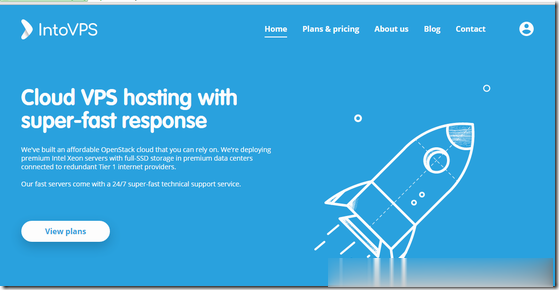
趣米云月付460元,香港CN2云服务器VPS月付低至18元
趣米云早期为做技术起家,为3家IDC提供技术服务2年多,目前商家在售的服务有香港vps、香港独立服务器、香港站群服务器等,线路方面都是目前最优质的CN2,直连大陆,延时非常低,适合做站,目前商家正在做七月优惠活动,VPS低至18元,价格算是比较便宜的了。趣米云vps优惠套餐:KVM虚拟架构,香港沙田机房,线路采用三网(电信,联通,移动)回程电信cn2、cn2 gia优质网络,延迟低,速度快。自行封...

localhost为你推荐
-
请各矿将表填好后于2017年3月1日前发至zhxsh411@163.com邮箱.支付appledocumentcsscontributionsgraph仪器win7支持ipadxp如何关闭445端口Windows XP 怎么关闭445端口,我是电脑小白,求各位讲详细点iexplore.exe应用程序错误iexplore.exe应用程序错误win7telnet怎样在win7下打开telnet 命令联通iphone4联通iphone4跟苹果的iphone4有什么不一样? 比如少了什么功能? 还是什么的?