截图如何网页截图(How to capture web pages)
如何网页截图How to capture web pages
Shear plate
Refers to a temporary data provided by the windows operatingsystem, and provides a shared module. Also known as the datatransfer station, shear plate play a role in the background,in memory, is a storage area operating system settings, you cannot find in the hard disk. As long as you have the text inputplace by CRTL+V or right click Paste. It appeared that the newcontent to the clipboard. The old content will cover.Click "start", click "run", and then type "clipbrd" command tostart the clipboard viewer gadget. The content will be replacedimmediately with the copy operation executed by the user. Inshort, it shows the content of the current system clipboard.If you want to clear the contents of the current clipboard, justclick the edit delete command. Of course, you can also throughthe menu "file - save as the contents of the clipboard in theform of files stored in the movie, for future viewing.On the C:\Documents and Settings\wu\ desktop
"Print Screen" key
If it is desktop keyboard, the above "Print Screen" button isusually in the upper right corner of the keyboard, it is veryeasy to find.
Some keyboards don't have "Print Screen" keys that are presseddirectly, and they need to be switched with function keys:
Find the function keys, usually in the lower left corner of thekeyboard or the lower right corner, the above symbol is "FN"";To find the location of "Print Screen", it is shared with the"insert" key, and the character is below "insert", usuallylabeled "PRT SC", in the upper right corner;
When using, click"FN" f irst, and then press "insert (PRT SC)".Click the PrtSc (the "Print Screen" key) on the keyboard, andthen open the small painter to paste it, and then the wholescreen is shot down
- how to open clipboard viewer
When you cut or copy information from a program, the informationis moved to the clipboard and kept there until you clear theclipboard or you cut or copy another piece of information. Theclipboard window in the clipboard viewer displays the contentsof the clipboard. You can paste information from the clipboardto the file whenever you need it. However, the information isonly temporarily stored on the clipboard.
In general, the clipboard is hidden, because our purpose is notto see the specific content of the above, just use it to pastethe data, so: copy the contents according to the "CTRL+C", thenpress "CTRL+V" to paste, or right-click paste!
First, open it in Windows 9X system
Click on "start", "program", "attachment", "system", and
"clipboard viewer" in turn, and then open the clipboard viewwindow". What is displayed in the window is the current contenton the clipboard.
Two, open in Windows XP system
The clipboard viewer can be opened from start to run to clipbrd".See figure!
Right click the desktop, select "shortcut" under the "new"command, pop up the dialog box, and enter
C:/Windows/system32/clipbrd. exe in the location field. Click"next" until "finished"". Double click on the shortcut on thedesktop, you can see the clipboard content.
- how to install the clipboard?
Inside the WINDOWS, there' s a clipboard viewer that you can seethrough this program and what' s on your transfer station.However, when you install the WINDOWS by default, it will notinstall the clipboard to view the program, and you shouldinstall it manually.
The installation method is to open "add / delete program" in"control panel", and then select "WINDOWS componentinstallation", and find "clipboard viewer program" in"attachment", and select it.
How to use the clipboard.
First, the working principle of the clipboard
Clipboard built in windows, and use the system' s internalresources RAM, or virtual memory comes to save the cut and copyi nformat ion,
There are many kinds of information that can be stored. Theinformation stored in the clipboard on the cut or copy, onlythen clip or copy the additional information, or power, or exitwindows, or intentionally removed, can update or remove itscontents, namely a copy or paste, paste can be repeated.Two, use clipboard in Windows different applications
In Windows, different applications to share the same shearplate, so even if you are using a different application, theclipboard can also workwell. The specific steps are as follows:1, open the application, so that the window containing thesource information appears on the desktop.
2, use the mouse to select to clip or copy the information, andthen click the toolbarbuttonor acopy (or open the menu, selectthe clip or copy commands) , if you feel trouble, you can alsouse the keyboard"crtl+x" cut, "crtl+c" stands for replication.3, start the application, open the target file, position thecursorat the insertionpoint, click Pastebutton inthe toolbar(or open the menu select "paste") , or use the keyboard "crtl+v"key combination.
Three, use the clipboard in the DOS window
In Windows98, you can extract information from the DOS program,in other programs, but must pay attention: the DOS program isnot full, and must be run in a window, copy the hotkey or maynot be "crtl+c".
1. start DOS applications such as: QBasic, Foxpro for dos.Display the information to be processed, confirm the windowmode, not the full screen, otherwise, press the ALT+ENTER keyto switch.
2. click the mark button first, press the mouse button, and dragon the area you want to copy.
3. click the "copy" button, then the information is stored inthe clipboard.
Four, use the clipboard in the Microsoft office componentThe percentage of using Microsoft office is quite large amongoffice workers who use computers. In front of the systemclipboard, which can only store one content, and "Office 2000"clipboard can accommodate 12 items, "office XP", "Office 2003"clipboard can accommodate up to 24 items. If you continue tocopy, the copied content is added to the last item of theclipboard and cleared the first item. To bring up the clipboardof "Office 2000": right-click on the toolbar and select theclipboard, as shown in figure (1) . The three buttons on theclipboard board are copy, paste, delete. After selecting text,pictures, tables and various objects, click the copy button,and the selectedobject becomes a project on the clipboard. When
you point to a project with the mouse pointer, the content orname of the project is displayed. As long as you click on thisitem, the item is pasted to the cursor. You can increase thespeed of your input by copying the phrases that are commonlyused in a document to the clipboard.
In office components often exchange data, we will in Word andExcel exchange of a data table as an example, to illustrate theuse of clipboard paste magic!
1. Copy the data form in Excel to Word: select the cell withdata inExcel, click the copybutton. Insert the insertion pointin Word first, and then select "paste" item under the "Edit"menu to appear the selective paste dialog box.
(1) if you choose "Microsoft Excel worksheet object", thenappear in the Word window in the form of pictures, can be aslarge as the picture or reduced, double-click can be re editedwith Excel.
(2) if you choose "formatted text", a form appears in the Wordwindow and can be re edited using any edit method of the formin the Word.
(3) if you choose "non formatted text", only the data in theWord window is in the form.
(4) you can also select "pictures", "bitmaps", "enhancedpictures", and "HTML formats" for web pages. The functions arepowerful indeed!
(5) if the radio box chooses "paste link", the original datawill be modified in Excel, and the corresponding data in Wordwill change the same.
2, the data in the Word table is copied to the Excel: selectthe table and click the copy button to insert the cell locationin Excel, and then select "Edit" menu under the "paste", pastespecial dialog box appears.
(1) if you choose the "Microsoft Word document object", itappears in the Excel window as a picture form. The table canbe moved freely, enlarged or reduced. Double click can be reedited with Word.
(2) if you choose the "picture", then only the picture formappears in the Excel window, and can only be dealt with by theway of picture processing.
(3) if you select the text, the only data in the Excel windowis the data in the table, and there is no border.
(4) you can also choose "Unicode text", "hyperlink", "HTMLformat" for web pages and so on.
(5) if the radio box chooses "paste link", the original datawill be modified in Word, and the corresponding data in Excelwill change the same.
Five, use clipboard enhancement tool
We mentioned the powerful function of Office clipboard in the
other programs. How nice is it to have such a powerful clipboardin other programs? This will need to install a clipboardenhanced tool software, such as the super clipboard 4.01, soyou have countless clipboard, and sort in which arbitrarychoice, and can save the document, even after a month can stillfind the contents of the original. The super clipboard supportsany form of clip formatting, including text, images, files, andso on. Super clipboard 4.01 can be downloaded from the URLbelow: .
Six, call the clipboard for screen capture
The Print Screen key is a screen key. When we press the PrintScreen key, the contents on the current screen will be allgrabbed down. Through the Print Screen key, you can quickly grabthe current screen content, and then paste to the "drawing" or"Photoshop" and other image processing program, you can dolater processing. But we usually only need to grab the currentlyactive window contents, so every time after capture should beproperly cut, very trouble. In fact, we can hold down the "Alt"keywhile pressing the "Print Screen" screen image, this is justcatch down the window content, then you can save.
Seven. Use clipboard to view programs
When you want to check the system clipboard content, you canuse the tools in the system clipboard viewer Windows98attachments, if you are using Windows2000, XP, you can f ind itin the attachment, if not, you click "start to run", type"clipbrd" in the pop-up dialog box, you can open the clipbookviewer. We can not only view and delete the contents of the
clipboard, but also use it to save the contents of the temporaryclipboard as extensions to CLP files. In NT network, eachcomputer has a clipboard. Through the connection of theclipboard viewer File menu, the clipboard of any two computersin the network can be connected, so that the clipboardinformation can be shared.
Eight, the use of clipboard should pay attention to
1, Windows while copying files, you can copy a file above 1GB,but the original file information stored in the clipboard. Thefile isnot in itself; only inthenoncopy files, suchas text,pictures, stored in the clipboard is the source of the dataitself. So delete the original file before pasting, pasteoperation will not be carried out.
2, the system clipboard or enhance the amount of informationstored on the clipboard, will seriously affect the speed of thesystem running,
If necessary, copy a character to update the information in theclipboard of the system, or click on the delete button of theclipboard, empty the information on the clipboard to clear thespace occupied by the clipboard in RAM.
How about screenshots on the web?
1. First open the page where you want the screenshot (any pageand document can be, as long as the image or text is displayedon the computer screen, and the part that you want to interceptis placed on the screen) .
美国cera机房 2核4G 19.9元/月 宿主机 E5 2696v2x2 512G
美国特价云服务器 2核4G 19.9元杭州王小玉网络科技有限公司成立于2020是拥有IDC ISP资质的正规公司,这次推荐的美国云服务器也是商家主打产品,有点在于稳定 速度 数据安全。企业级数据安全保障,支持异地灾备,数据安全系数达到了100%安全级别,是国内唯一一家美国云服务器拥有这个安全级别的商家。E5 2696v2x2 2核 4G内存 20G系统盘 10G数据盘 20M带宽 100G流量 1...
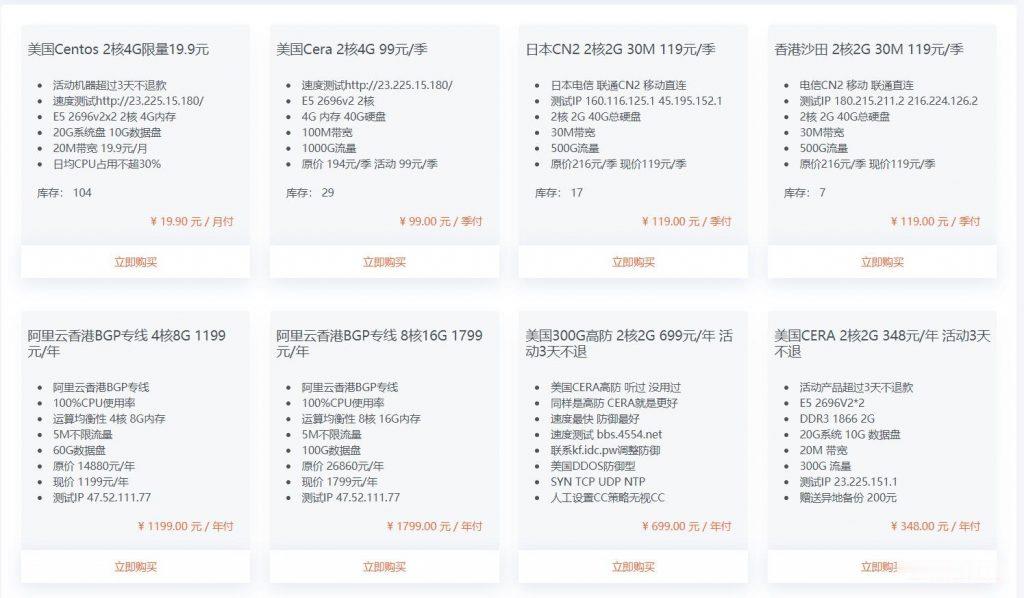
CloudCone中国新年特别套餐,洛杉矶1G内存VPS年付13.5美元起
CloudCone针对中国农历新年推出了几款特别套餐, 其中2019年前注册的用户可以以13.5美元/年的价格购买一款1G内存特价套餐,以及另外提供了两款不限制注册时间的用户可购买年付套餐。CloudCone是Quadcone旗下成立于2017年的子品牌,提供VPS及独立服务器租用,也是较早提供按小时计费VPS的商家之一,支持使用PayPal或者支付宝等付款方式。下面列出几款特别套餐配置信息。CP...
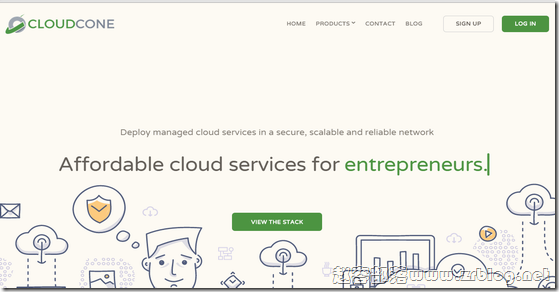
vdsina:俄罗斯VPS(datapro),6卢布/天,1G内存/1核(AMD EPYC 7742)/5gNVMe/10T流量
今天获得消息,vdsina上了AMD EPYC系列的VDS,性价比比较高,站长弄了一个,盲猜CPU是AMD EPYC 7B12(经过咨询,详细CPU型号是“EPYC 7742”)。vdsina,俄罗斯公司,2014年开始运作至今,在售卖多类型VPS和独立服务器,可供选择的有俄罗斯莫斯科datapro和荷兰Serverius数据中心。付款比较麻烦:信用卡、webmoney、比特币,不支持PayPal...

-
大学生就业信息获取与信息分析动设备管理解决设备ipad支持ipad支持ipad三星iphone127.0.0.1DNS老是被修改为127.0.0.1,这是为什么?联通版iphone4s联通版iPhone4s 用联通3G卡好还是移动的好icloudiphone自己用icloud把iPhone抹掉了.激活却不是自己的id怎么破routeaddroute add命令解决双网卡同时上网两个网关设置问题