clickxendesktop
xendesktop 时间:2021-01-13 阅读:()
CitrixXenDesktopDellEditionLicensingGuideHowtoRegisterYourXenServerandXenDesktopLicenses1Gotowww.
dell.
com/vrd.
2Clickthelinkforsoftwaredownloadandlicenseactivation.
YouwillberedirectedtoaDell/Citrixwebpage.
3LogintoyourCitrixaccount.
NOTE:Ifyoudon'thaveanexistingCitrixaccount,youmustregisterforanewaccountpriortologgingin.
4ClicktheCitrixXenDesktopDellEditionlinktoberedirectedtotheCitrixSubscriptionAdvantage(SA)website.
5DownloadallsoftwarethatisapplicabletotheXenDesktopversionyoupurchased.
6InstalltheXenServerandXenCentersoftware,referringtoyourinstallationdocumentationfordetails.
7OntheCitrixSAwebsite,clicktheRedeemXenServerActivationCodeslink.
Then,entertheXenServerlicensenumberfromyourlicensingcardtodownloadthelicensefile.
8UseXenCentertoinstalltheXenServerlicensefileonyourhostserver.
9InstalltheXenDesktopsoftwarethatyoudownloadedinstep5.
Refertotheinstallationdocumentationincludedwithyoursystemfordetailsandinstallationoptions.
10InstalltheLicenseServersoftwareincludedwiththeDesktopDeliveryControllerinstallationmedia.
Refertotheinstallationdocumentationincludedwithyoursystemfordetailsandinstallationoptions.
11OntheCitrixSAwebsite,clicktheRedeemXenDesktopActivationCodeslinktoberedirectedtowww.
MyCitrix.
com.
12LogintoyourMyCitrixaccount.
November2008LicensingGuide.
fmPage1Monday,October13,20083:36PMNOTE:Ifyoudon'thaveanexistingMyCitrixaccount,youmustregisterforanewaccountpriortologgingin.
13Enterthefollowinginformationtodownloadthelicensefile:aUnderChooseaToolbox,selectActivationSystem/ManageLicenses.
bUnderCurrentTool,selectActivate/Allocate.
cEntertheXenDestoplicensenumberfromyourlicensingcard.
dEnteryourcustomerinformation.
eEnteryourlicenseserverhostname.
14UsetheManagementLicenseConsoletoinstalltheXenDesktoplicensefileonyourlicenseserver.
Informationinthisdocumentissubjecttochangewithoutnotice.
2008DellInc.
Allrightsreserved.
PrintedintheU.
S.
A.
ReproductionofthesematerialsinanymannerwhatsoeverwithoutthewrittenpermissionofDellInc.
isstrictlyforbidden.
Trademarksusedinthistext:DellandDELLlogoaretrademarksofDellInc.
Citrix,XenServer,XenDesktop,andXenCenterareeithertrademarksorregisteredtrademarksofCitrixSystems,Inc.
Othertrademarksandtradenamesmaybeusedinthisdocumenttorefertoeithertheentitiesclaimingthemarksandnamesortheirproducts.
DellInc.
disclaimsanyproprietaryinterestintrademarksandtradenamesotherthanitsown.
LicensingGuide.
fmPage2Monday,October13,20083:36PM
dell.
com/vrd.
2Clickthelinkforsoftwaredownloadandlicenseactivation.
YouwillberedirectedtoaDell/Citrixwebpage.
3LogintoyourCitrixaccount.
NOTE:Ifyoudon'thaveanexistingCitrixaccount,youmustregisterforanewaccountpriortologgingin.
4ClicktheCitrixXenDesktopDellEditionlinktoberedirectedtotheCitrixSubscriptionAdvantage(SA)website.
5DownloadallsoftwarethatisapplicabletotheXenDesktopversionyoupurchased.
6InstalltheXenServerandXenCentersoftware,referringtoyourinstallationdocumentationfordetails.
7OntheCitrixSAwebsite,clicktheRedeemXenServerActivationCodeslink.
Then,entertheXenServerlicensenumberfromyourlicensingcardtodownloadthelicensefile.
8UseXenCentertoinstalltheXenServerlicensefileonyourhostserver.
9InstalltheXenDesktopsoftwarethatyoudownloadedinstep5.
Refertotheinstallationdocumentationincludedwithyoursystemfordetailsandinstallationoptions.
10InstalltheLicenseServersoftwareincludedwiththeDesktopDeliveryControllerinstallationmedia.
Refertotheinstallationdocumentationincludedwithyoursystemfordetailsandinstallationoptions.
11OntheCitrixSAwebsite,clicktheRedeemXenDesktopActivationCodeslinktoberedirectedtowww.
MyCitrix.
com.
12LogintoyourMyCitrixaccount.
November2008LicensingGuide.
fmPage1Monday,October13,20083:36PMNOTE:Ifyoudon'thaveanexistingMyCitrixaccount,youmustregisterforanewaccountpriortologgingin.
13Enterthefollowinginformationtodownloadthelicensefile:aUnderChooseaToolbox,selectActivationSystem/ManageLicenses.
bUnderCurrentTool,selectActivate/Allocate.
cEntertheXenDestoplicensenumberfromyourlicensingcard.
dEnteryourcustomerinformation.
eEnteryourlicenseserverhostname.
14UsetheManagementLicenseConsoletoinstalltheXenDesktoplicensefileonyourlicenseserver.
Informationinthisdocumentissubjecttochangewithoutnotice.
2008DellInc.
Allrightsreserved.
PrintedintheU.
S.
A.
ReproductionofthesematerialsinanymannerwhatsoeverwithoutthewrittenpermissionofDellInc.
isstrictlyforbidden.
Trademarksusedinthistext:DellandDELLlogoaretrademarksofDellInc.
Citrix,XenServer,XenDesktop,andXenCenterareeithertrademarksorregisteredtrademarksofCitrixSystems,Inc.
Othertrademarksandtradenamesmaybeusedinthisdocumenttorefertoeithertheentitiesclaimingthemarksandnamesortheirproducts.
DellInc.
disclaimsanyproprietaryinterestintrademarksandtradenamesotherthanitsown.
LicensingGuide.
fmPage2Monday,October13,20083:36PM
- clickxendesktop相关文档
- 桌面xendesktop
- 戴尔xendesktop
- 桌面xendesktop
- 用户xendesktop
- productsxendesktop
- managementxendesktop
npidc:9元/月,cn2线路(不限流量)云服务器,金盾+天机+傲盾防御CC攻击,美国/香港/韩国
npidc全称No Problem Network Co.,Limited(冇問題(香港)科技有限公司,今年4月注册的)正在搞云服务器和独立服务器促销,数据中心有香港、美国、韩国,走CN2+BGP线路无视高峰堵塞,而且不限制流量,支持自定义内存、CPU、硬盘、带宽等,采用金盾+天机+傲盾防御系统拦截CC攻击,非常适合建站等用途。活动链接:https://www.npidc.com/act.html...

pacificrack:超级秒杀,VPS低至$7.2/年,美国洛杉矶VPS,1Gbps带宽
pacificrack又追加了3款特价便宜vps搞促销,而且是直接7折优惠(一次性),低至年付7.2美元。这是本月第3波便宜vps了。熟悉pacificrack的知道机房是QN的洛杉矶,接入1Gbps带宽,KVM虚拟,纯SSD RAID10,自带一个IPv4。官方网站:https://pacificrack.com支持PayPal、支付宝等方式付款7折秒杀优惠码:R3UWUYF01T内存CPUSS...

Sharktech:鲨鱼机房1Gbps无限流量美国服务器;丹佛$49/月起,洛杉矶$59/月起
sharktech怎么样?sharktech鲨鱼机房(Sharktech)我们也叫它SK机房,是一家成立于2003年的老牌国外主机商,提供的产品包括独立服务器租用、VPS主机等,自营机房在美国洛杉矶、丹佛、芝加哥和荷兰阿姆斯特丹等,主打高防产品,独立服务器免费提供60Gbps/48Mpps攻击防御。机房提供1-10Gbps带宽不限流量服务器,最低丹佛/荷兰机房每月49美元起,洛杉矶机房最低59美元...
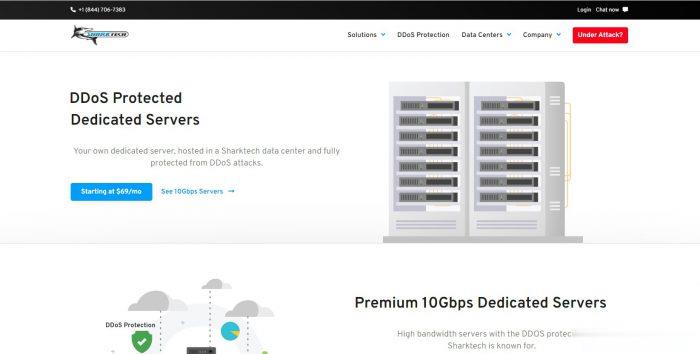
xendesktop为你推荐
-
美国vps服务器美国VPS服务器哪家的速度快.net虚拟主机我是国内买的net域名,打算买香港的虚拟主机空间,这个不需要备案吧?域名注册公司找家正规的中文域名注册公司虚拟主机购买虚拟主机需要购买吗?我想自己做个网站,只买了域名了,请问还需要怎么做呢?免费云主机永久免费的云主机哎或者空间或者vps已备案域名查询如何快速查询已备案域名并抢注域名服务什么是域名服务?域名服务的主要作用是什么?com域名注册com域名注册要注意哪些情况啊?我想现在注册一个com域名~国内ip代理求一些国内《ip代理》地址大全me域名me域名怎么样?