菜单内存卡无法格式化
内存卡无法格式化 时间:2021-01-16 阅读:()
用户手册用户手册GX300P/NO:MMBB0383207(1.
0)www.
lg.
com简体中文ENGLISHGX300_SEA_Cover.
indd1GX300_SEA_Cover.
indd12010-07-1310:52:182010-07-1310:52:18BluetoothQDIDB016528GX300_SEA_Cover.
indd2GX300_SEA_Cover.
indd22010-07-1310:52:192010-07-1310:52:19GX300用户手册-简体中文此指南有助于您了解您的新手机.
它将提供关于手机功能的有用说明.
视话机软件或服务提供商而定,本手册中的部分内容可能与您的手机有所不同.
2目录目录开始了解您的手机.
4安装存储卡.
5安装SIM卡和电池.
6充电.
7使用SIM双卡.
8通话.
9拨打电话.
9从电话本拨打电话.
9接听和拒接来电.
9使用扬声器.
9快速拨号.
9发送SOS信息.
10查看通话记录.
10更改呼叫设置.
10电话本.
10正在搜索联系人.
10添加新联系人.
11将联系人添加到群组.
11信息.
11发送信息.
11输入文本.
12T9模式.
12Abc模式.
12123模式.
12设置您的电子邮件.
12使用新帐户发送电子邮件.
.
.
.
.
.
.
12信息文件夹.
13相机.
13快速拍照.
13摄像机.
13快速摄像.
13音乐.
14FM收音机.
14搜索电台.
14收听收音机.
14录制收音机内容.
14语音备忘录.
15录制语音备忘录.
15图片库.
15管理器.
15设置闹钟.
15使用日历.
15向任务列表添加项目.
15添加备忘录.
15私人备忘录.
15使用计算器.
16使用秒表.
16日期计算器.
16换算单位.
16为世界时间添加城市.
16转到.
163手电筒.
16伪装呼叫.
16网络.
16访问WAP浏览器.
16设置.
17个性化情景模式.
17使用飞行模式.
17更改显示设置.
17更改日期和时间.
17更改连接设置.
17更改蓝牙设置.
18与其它蓝牙设备配对.
18PC套件.
18在电脑上安装LGPC套件.
.
.
.
.
.
18更改其它设置.
19更改手机设置.
19更改安全设置.
19查看内存状态.
19重设手机.
20手机软件更新.
20关于安全有效使用手机的准则.
.
.
21配件.
25技术参数.
26故障排除.
274开始了解您的手机开始了解您的手机充电器、数据线插槽充电器、数据线插槽和免提连接器和免提连接器通话键通话键拨打电话号码并接听来电.
结束/电源结束/电源键挂断或拒接来电.
开机/关机.
使用此菜单将返回待机屏.
主屏主屏音量键音量键存储卡插槽存储卡插槽相机相机直接转到相机功能.
导航键导航键SIM双卡键SIM双卡键5打开存储卡盖,将金色接触区域朝下插入microSD卡.
关闭存储卡盖,使其卡合.
备注:备注:存储卡是可选配件.
格式化存储卡格式化存储卡按菜单菜单,然后选择设置设置.
依次选择内存资料内存资料、外部存外部存储器储器,然后按格式化格式化并插入安全码.
警告警告:格式化卡时,所有内容将被擦除.
如果不想失去存储卡中的数据,请先备份.
安装存储卡安装存储卡61卸下电池盖1卸下电池盖将电池盖沿手机底部滑动,卸下电池盖.
2安装SIM卡2安装SIM卡将SIM卡滑进SIM卡弹夹中.
确保卡的金色接触区域面朝下.
请确保先从手机中取出电池,然后再安装SIM卡.
要取出SIM卡,沿反方向轻推.
SIM1SIM2安装SIM卡和电池安装SIM卡和电池警告在将SIM卡插入到弹夹之前,请确保SIM卡的切角边干净整洁.
7充电充电3安装电池3安装电池先将电池左侧插入电池室顶部.
请确保电池触点与手机端子对齐.
向下按电池右侧直到卡入到位.
掀开GX300侧面的充电器插槽盖.
连接旅行适配器(充电器)和随附的USB数据线.
将USB数据线连接到手机,然后将其插入电源插座.
只有屏幕上显示"电量已满"信息,GX300充电才完成.
备注:备注:第一次充电时必须为电池完全充电,这样可以延长电池使用寿命.
忽略第一次出现的"电量已满"信息,将手机电池充整整一个晚上.
8当插入两张SIM卡时,您可以在屏幕左上方看到两个网络信号图标.
要选择或切换SIM卡,请按"菜单",选择"设置",然后选择"双段SIM卡".
或按GX300右侧的SIM双卡SIM双卡键键.
SIM双卡键SIM双卡键使得您能够在拨打电话、发送信息等时轻松切换SIM卡.
提示!
提示!
在切换时,您可以看到通过背景色突出显示的网络信号.
这使您能够轻松识别所选SIM卡的信号强度.
使用SIM双卡使用SIM双卡9通话通话拨打电话拨打电话1使用键盘键入号码.
要删除一个数字,请按清除清除.
2按开始通话.
3要结束通话,请按.
提示!
提示!
要输入+以拨打国际电话,请按住0.
提示!
提示!
要在通话时控制音量,请按音量键.
从电话本拨打电话从电话本拨打电话1从主屏选择电话簿电话簿.
2使用键盘输入您要呼叫的联系人的第一个字母.
例如,要输入Office,请按三次6选择第一个字符"O".
3从选项选项中选择电话方式电话方式,或按开始通话.
接听和拒接来电接听和拒接来电当手机响铃时,请按接听来电.
要在手机响铃时静音,选择静音静音即可.
如果您在开会时忘记将情景模式更改为静音静音,这非常有帮助.
按或选择拒绝拒绝以拒绝来电.
使用扬声器使用扬声器通话期间,您可以通过按键启动扬声器,并且您可以通过免提方式使用手机.
如果扬声器处于活动状态,再次按键将恢复标准手机会话模式.
快速拨号快速拨号按菜单菜单并选择电话簿电话簿,然后选择快速拨号快速拨号.
您可以为常用联系人指定快速拨号号码.
快速拨号1设置为您的语音邮件,不能更改.
10发送SOS信息发送SOS信息发生紧急情况时,您可以通过长按键盘上的9键自动向您的朋友发送SOS信息.
最初长按9键将显示SOS信息设置.
一旦设置为"开",您可以通过选择"菜单">"电话簿">"快速拨号"来编辑此功能.
查看查看通话记录通话记录按菜单菜单,然后选择通话记录通话记录.
仅当网络支持服务区内的主叫线路识别(CLI)时,您才能检查未接来电、已接来电和已拨电话.
更改呼叫设置更改呼叫设置您可以设置与呼叫相关的菜单.
按菜单菜单,选择设置设置,然后选择通话通话.
呼叫转接呼叫转接-选择是否要转接呼叫.
呼叫限制呼叫限制-选择何时限制呼叫.
固定拨号固定拨号-选择可从此手机拨出的号码列表.
您需要运营商提供的PIN2码.
仅可以使用手机拨打此号码列表中的号码.
呼叫等待呼叫等待-有等待呼叫时会收到通知.
(这取决于网络提供商.
)拒接来电拒接来电-选择打开打开或关闭关闭,选择拒接所有来电、拒接来自特定组、联系人的来电;或拒接未注册号码(不在联系人列表中)或禁显号码.
发送我的号码发送我的号码-选择当您呼叫对方时是否显示您的号码.
(这取决于网络提供商.
)自动重拨自动重拨-允许您在呼叫尝试失败时设置自动重拨功能.
分钟提示音分钟提示音-确定在开机状态下是否按设定的时间间隔发出提示音.
保存新号码保存新号码-选择是是或否否.
电话本电话本正在搜索联系人正在搜索联系人1从主屏选择电话簿电话簿,然后选择姓名.
2使用键盘输入您要呼叫的联系人的第一个字母.
3要在联系人及其不同电话号码间滚动,请使用导航键.
11添加新联系人添加新联系人1按菜单菜单并选择电话簿电话簿,然后选择姓名姓名.
按选项选项,然后选择新增联系人新增联系人.
2输入新联系人的姓氏和名称.
您无需同时输入姓氏和名称,但必须输入一个.
3输入号码并选择选项选项,然后选择完成完成.
备注备注:如果要添加更多信息,请按选项选项,然后选择添加详添加详情并选择所需的选项.
备注备注:存储联系人的电子邮件地址时,请按键并选择符号@,然后选择确定确定.
将联系人添加到群组将联系人添加到群组您可以将联系人保存到群组,例如,将工作同事和家人分开.
手机中已设置多个群组,包括:家人、朋友、同事、学校家人、朋友、同事、学校和重要人士要人士.
信息信息GX300包含与短信(短信服务)、彩信(多媒体信息服务)、电子邮件,以及网络服务消息相关的功能.
发送信息发送信息1按菜单菜单,选择信息信息,然后选择创建信息创建信息.
2选择信息信息以发送短信或多媒体信息.
3此时将打开新信息编辑器.
信息编辑器是一款直观易用的工具,将短信短信和多媒体信息多媒体信息组合在一起,可在编辑器中轻松切换.
信息编辑器的默认设置为短信模式.
4输入电话号码或按选项选项,然后按发送发送以从电话簿列表添加联系人.
您甚至可以通过选择添加收件人添加收件人来添加多个联系人.
5输入您的信息.
6依次选择选项、插入选项、插入添加图像像、视频剪辑视频剪辑、声音剪辑声音剪辑、日程表程表、商务商务名片名片、备注备注、文本字段本字段、任务任务或文本模板文本模板.
7按发送发送.
提示!
提示!
当您在信息字段中输入的文本超过1页时,您可以选择是将短信还是彩信作为信息类型.
如果要更改要发送的信息类型,请按菜单>信息>信菜单>信息>信息设置>文本信息息设置>文本信息,然后选择将长文本另发送为将长文本另发送为.
12警告:警告:如果在信息编辑器中添加了图像、视频剪辑、声效剪辑、日程表、名片、文本字段或主题,系统将自动转换到彩信模式,您将需要支付相应的费用.
输入文本输入文本您可以使用手机键盘输入字母数字字符.
手机中可以使用以下文本输入法:T9模式、Abc模式和123模式.
备注:备注:某些字段可能只允许以一种文本输入模式输入(如在地址簿字段输入电话号码).
T9模式T9模式T9模式使用内置字典,根据您按键的顺序识别您写入的内容.
只需按与您要输入的字母关联的数字键即可,输入所有字母后,字典将识别您输入的内容.
Abc模式Abc模式在此模式中,输入字母时,按标示为所需字母的按键一次、两次、三次或四次,直到显示该字母.
123模式123模式以每个数字一次击键的方式输入数字.
在字母模式下,通过按住相应按键,也可以输入数字.
设置您的电子邮件设置您的电子邮件使用GX300中的电子邮件,您可以在旅途中随时与他人保持联系.
设置POP3或IMAP4电子邮件帐户非常快捷.
1按菜单菜单,选择信息信息,然后选择信息设置信息设置.
2选择电子邮件电子邮件,然后选择电子邮件帐户子邮件帐户.
3按新增新增,按照弹出说明输入所需的信息.
使用新帐户发送电子邮件使用新帐户发送电子邮件要发送/接收电子邮件,您应设置电子邮件帐户.
1选择选择菜单,然后依次选择信息信息和创建信息创建信息.
2选择电子邮件电子邮件,新电子邮件将打开.
3输入收件人的地址,然后写主题.
4输入您的信息.
135按选项选项,选择插入插入以添加图像、视频剪辑、声效剪辑、视频剪辑、声效剪辑、名片、日程表名片、日程表或备注备注.
6按发送发送,您的电子邮件将被发送.
信息文件夹信息文件夹按菜单菜单并选择信息信息.
GX300上使用的文件夹结构无需进行说明.
创建信息创建信息-您可以创建新信息.
收件箱收件箱-您接收到的所有信息将放置在收件箱收件箱中.
在此,您可以进行回复、转发等操作.
我的电子邮箱我的电子邮箱-接收到的所有电子邮件均保存在我的电子邮我的电子邮箱中.
草稿箱草稿箱-如果您来不及写完一条信息,您可以将已写信息保存在此.
发件箱发件箱-这是发送信息时使用的临时储存文件夹.
已发件箱已发件箱-您发送的所有信息的副本将放置在已发件箱已发件箱文件夹中.
保存的项目-保存的项目-可以访问保存的信息、文本模板和多媒体模板.
情绪符情绪符-一个已编写好的有用图释,用于快速回复.
您可以添加、编辑和删除图释.
您可以在写信息时插入所需图释.
信息设置信息设置-已预定义信息设置,因此,您可以立即发送信息.
如果要更改设置,则可使用设置选项执行此操作.
相机相机使用手机内置的相机模式,您可以拍摄人物照片.
此外,您可以将照片发送给其他人,或将照片用作墙纸.
快速拍照快速拍照1按菜单菜单,然后选择多媒体多媒体.
选择相机相机以打开取景器.
2握住手机,将镜头对准要拍摄的物体.
3按键拍照.
摄像机摄像机快速摄像快速摄像1按菜单,菜单,选择多媒体,多媒体,然后选择视频视频.
2将相机镜头对准要拍摄的物体.
143按键可开始录制.
4REC出现在取景器上,计时器将显示视频长度.
5选择停止停止可以停止录制.
音乐音乐GX300拥有内置音乐播放器,因此,您可以播放所有喜爱的曲目.
备注:备注:音乐的版权受国际条约和国家版权法保护.
可能需要获得许可或许可证才能复制音乐.
在某些国家,国际法禁止私人复制版权所有的材料.
请查看有关使用此材料的适用国家的国家立法.
FM收音机FM收音机GX300拥有FM收音机收音机功能,因此您在路上也能转到喜爱的电台并收听无线广播.
备注备注:要收听收音机,您需要插入耳机.
将插头接入耳机接口以便收听无线广播并确保良好的无线电接收效果.
搜索电台搜索电台1按菜单菜单,选择多媒体多媒体,然后选择FM收音机收音机.
2选择选项选项,选择自动扫描自动扫描,然后选择是.
您也可以使用左右导航键搜索电台.
收听收音机收听收音机1按菜单菜单,选择媒体媒体,然后选择FM收音机FM收音机.
2选择您要收听的电台的频道编号.
提示!
提示!
您可以通过内置扬声器收听收音机.
按选项选项,选择通过扬声器收听过扬声器收听.
录制收音机内容录制收音机内容1在收听收音机的过程中按键.
2录制时间将显示在手机上.
如果要停止录音,请按键.
如果录音完成,所录制的内容将以MP3文件格式保存在图片库图片库中.
15语音备忘录语音备忘录使用录音机录音机录制语音备忘录或其它声音.
录制语音备忘录录制语音备忘录1按菜单菜单,选择多媒体多媒体,然后选择录音机录音机.
2按键可开始录制.
3选择键结束录音.
4按选项选项,然后选择播放播放收听录音.
图片库图片库您可以将任意媒体文件存储到手机内存中,这样,您可以轻松访问所有图片、声音、视频和游戏.
您也可以将文件保存到存储卡中.
使用存储卡的优点是:您可以释放手机内存的存储空间.
所有多媒体文件保存在图片库图片库中.
按菜单菜单,然后选择图片库图片库打开文件夹列表.
管理器管理器设置闹钟设置闹钟(菜单>管理器>闹钟)(菜单>管理器>闹钟)您最多可以将5个闹钟设置为在指定时间停止响铃.
使用日历使用日历(菜单>管理器>日程表)(菜单>管理器>日程表)当进入此菜单时,屏幕上出现日历.
当前日期上有一方形光标.
您可以使用导航键将光标移到另一日期.
向任务列表添加项目(菜单>向任务列表添加项目(菜单>管理器>任务列表)管理器>任务列表)您可以查看、编辑和添加要执行的任务.
添加备忘录添加备忘录(菜单>管理器>备注)(菜单>管理器>备注)您可以在此注册个人备忘录.
私人备忘录(菜单>管理器>私人备忘录(菜单>管理器>私人备忘录)私人备忘录)您可以撰写私人备忘录以保护自己的隐私.
您可以使用此菜单输入安全密码.
16使用计算器使用计算器(菜单>管理器>计算器)(菜单>管理器>计算器)计算器提供基本的数学运算功能:加、减、乘、除及科学运算等等.
使用秒表使用秒表(菜单>管理器>秒表)(菜单>管理器>秒表)使用此选项可使用秒表功能.
日期搜索器日期搜索器(菜单>管理器>日期计(菜单>管理器>日期计算器)算器)日期搜索器是一款便捷的工具,有助于您计算特定天数后的日期.
换算单位换算单位(菜单>管理器>换算器)(菜单>管理器>换算器)此功能用于将任一度量值转换成所需的单位.
为世界时间添加城市(菜单>为世界时间添加城市(菜单>管理器>世界时间)管理器>世界时间)您可以将所需的城市添加到世界时间列表.
您还可以查看世界各地主要城市的当前时间.
转至转至(菜单>管理器>转到)(菜单>管理器>转到)帮助您转到要搜索的菜单.
您可以将项目设为"转至".
手电筒(菜单>管理器>手电筒(菜单>管理器>闪光灯)闪光灯)这允许您使用灯照亮.
将其设置为"开",您可以找到手机后面的灯.
伪装呼叫(菜单>管理器>伪装呼叫(菜单>管理器>伪装呼叫)伪装呼叫)此功能可用于礼貌性地避免尴尬境地.
您可以通过在"伪装呼叫"菜单中设置时间来自行呼叫.
网络网络访问WAP浏览器访问WAP浏览器您可以启动网络浏览器并访问在"网络设置"中启动的网络设定的主页.
您也可以手动输入URL地址并访问相关网页.
171按菜单菜单,然后选择网络网络.
2要直接访问WAP浏览器主页,请选择主页主页.
或者,选择转到转到网址网址或键入所需URL.
备注:备注:连接此服务并下载内容时,可能会产生额外费用.
查看网络提供商要求的数据付费.
设置设置个性化情景模式个性化情景模式(菜单>设置>网络设置)(菜单>设置>网络设置)您可以个性化每种情景模式.
选择您需要的情景模式,选择选项,然后选择编辑编辑.
使用飞行模式使用飞行模式(菜单>设置>网络设置>(菜单>设置>网络设置>飞行模式)飞行模式)使用此功能,将飞行模式设为打开.
飞行模式被设为打开时,您将无法拨打电话、连接互联网或发送信息.
更改显示设置更改显示设置(菜单>设置>显示)(菜单>设置>显示)您可以更改手机显示的设置.
更改日期和时间更改日期和时间(菜单>设置>日期和时(菜单>设置>日期和时间)间)您可以设置与日期和时间相关的功能.
更改连接设置更改连接设置网络运营商已为您设置连接设置,因此,您开机即可使用手机.
如果要更改设置,请使用此菜单.
在此菜单中,您可以配置网络设置和数据访问配置文件.
按菜单菜单,选择设置设置,然后选择连接.
选项包括:蓝牙蓝牙-设置GX300以使用蓝牙.
您可以将见性应用于其他设备或搜索您的手机要与之配对的设备.
USB连接模式USB连接模式-您可以在手机上选择用于多种用途的USB连接模式.
批量存储:批量存储:选择此选项并将手机连接到电脑,将文件拖放到GX300可移动设备文件夹.
PC套件:套件:选择此选项并以PCSync模式将手机连接到电脑.
18每次询问:每次询问:选择此选项,每次手机连接到电脑时会提供一个选项,以供选择模式.
备注备注:要使用USB批量存储功能,您需要在手机中插入外部存储卡.
更改蓝牙设置更改蓝牙设置1按菜单菜单,选择设置设置,然后选择连接连接.
2选择蓝牙蓝牙,然后选择设置设置.
进行更改:显示本机号码显示本机号码-选择您的设备对于其他人可见、隐藏可见、隐藏还是可见1分钟见1分钟.
我的手机名称我的手机名称-为您的LGGX300输入一个名称.
支持的服务支持的服务-显示支持哪些服务.
我的地址我的地址-查看您的蓝牙地址.
与其它蓝牙设备配对与其它蓝牙设备配对1查看蓝牙是否为开开且可见可见.
您可以在蓝牙设置蓝牙设置菜单中更改可见性:选择显示本机号码显示本机号码,然后选择可见可见.
2从蓝牙蓝牙菜单中选择活动设备活动设备.
3GX300将搜索设备.
搜索完成时,屏幕上将显示新增新增和更新更新.
4选择想要配对的设备,然后手机将创建通行码窗口.
5按或输入通行码.
6随后,手机将连接到其它设备.
7现在,受通行码保护的蓝牙连接已经准备就绪了.
PC套件PC套件您可以同步PC与手机.
同步有助于确保所有重要信息和日期匹配,同时做好备份.
在电脑上安装LGPC套件在电脑上安装LGPC套件1转到www.
lg.
com,先选择您所在区域,然后选择国家/地区.
2单击手册和软件手册和软件.
3下载LGMobile支持工具LGMobile支持工具.
4根据屏幕说明完成LGPC套件安装程序向导.
5安装完成后,桌面上将显示LGPC套件图标.
19更改其它设置更改其它设置网络网络-使用此菜单选择网络模式设置.
此外,您还可以向首选列表添加要连接的可选网络.
互联网配置文件互联网配置文件-此菜单显示互联网配置文件.
您可以使用选项菜单新建、删除或编辑配置文件.
但是,您不能删除或编辑默认配置.
存取点存取点-此菜单显示接入点列表.
您可以使用选项菜单新建、删除或编辑配置文件.
但是,您不能删除或编辑默认配置.
分组数据连接分组数据连接-如果选择"可用时",手机将在开机时自动注册GPRS网络.
如果选择"需要时",GPRS连接将仅在WAP或应用程序连接时建立.
更改手机设置更改手机设置(菜单>设置>手机)(菜单>设置>手机)您可以根据自己的需要,随心所欲地对GX300进行调节.
自动键盘锁自动键盘锁-在待机屏幕下自动锁定键盘.
语言语言-您可以更改手机中显示文本的语言.
此更改还将影响语言输入模式.
省电省电-选择该选项可将省电设置切换为"仅限夜间仅限夜间"操作、始、始终打开终打开或关闭关闭.
如果设为始终始终开,可以节省电池电量.
手机信息手机信息-查看GX300的技术信息.
更改安全设置更改安全设置(菜单>设置>安全性)(菜单>设置>安全性)更改安全设置以保护GX300及重要信息.
PIN码请求PIN码请求-选择开机时要请求的PIN码.
手机锁手机锁-选择以锁定手机.
SIM卡更换时锁定SIM卡更换时锁定-如果启动此选项,手机将在您更换SIM卡时请求安全码.
更改密码更改密码-更改PIN码、PIN2码或安全码.
安全码.
查看内存状态查看内存状态(菜单>设置>内存资料)(菜单>设置>内存资料)您可以使用内存管理器确定各存储器的使用情况并查看剩余可用空间:公用内存、预留内存、SIM卡和外置存储器,在插入存储卡时还可以设置主存储器.
20重设手机重设手机(菜单>设置>恢复出厂(菜单>设置>恢复出厂设置)设置)使用恢复出厂设置恢复出厂设置将所有设置恢复到出厂时的设定.
要启动此功能,您需要安全密码.
默认安全密码设为"0000".
手机软件更新手机软件更新从互联网的LG手机软件更新从互联网的LG手机软件更新有关使用此功能的详细信息,请访问http://update.
lgmobile.
com或http://www.
lg.
com/common/index.
jsp选择国家/地区支持.
此功能帮助您方便地从互联网将手机固件更新为最新版本,而无需访问服务中心.
由于手机固件更新要求用户在更新过程期间保持全部注意力,因此,在继续执行操作之前,请留意每一个步骤中出现的所有说明和提示.
请注意,在升级过程中移除USB数据线或取出电池将严重损坏您的手机.
21请阅读以下简单的准则.
违反这些准则可能造成危险或者触犯法律.
暴露在射频能量之下暴露在射频能量之下无线电波暴露和"特定吸收率"(SAR)信息.
此款GX300型手机已设计为遵守有关适用的无线电波暴露安全要求.
此要求基于相关的科学准则,其中包括为确保所有人员(无论年龄和健康状况)安全而设计的安全裕量.
无线电波暴露准则采用一种称为"特定吸收率"或SAR的测量单位.
SAR测试是在所有用到的频带中以手机的最高认可功率电平进行发射时使用标准化方法执行的.
不同的LG手机型号可能有不同的SAR能级,但它们均符合相关的无线电波暴露准则.
国际非游离辐射防护委员会(ICNIRP)建议的SAR上限值为:每10g重的人体组织吸收的能量平均值不超过2W/kg.
由DASY4对该型号手机进行的测试,人耳能够承受的SAR最大值为1.
43W/kg(10克),戴在身体上时,其值为1.
54W/kg(10克).
电气电子工程师协会(IEEE)建议的SAR上限值为1.
6W/kg,平均值超过1克薄纸,此SAR数据适用于各个国家/地区的居民.
产品保养和维护产品保养和维护警告警告仅使用经核准为用于此特定手机型号的电池、充电器和配件.
使用任何其它类型可能导致适用于此手机的许可或保修失效,并可能造成危险.
不要拆解本机.
当需要维修时,请将手机送往合格的服务技术人员处.
远离诸如电视、收音机或个人计算机之类的电器.
远离诸如暖气片或厨灶之类的热源.
关于安全有效使用手机的准则关于安全有效使用手机的准则22小心不要让手机摔落.
不要让手机受到机械振动或撞击.
在任何有特殊条例要求的区域关闭手机.
例如,请勿在医院使用手机,因为它可能影响敏感的医疗装置.
手机充电时,请勿用湿手操作手机.
这可能会导致电击或手机严重受损.
请勿在靠近易燃物体的位置充电,因为手机可能因加热而引发火灾.
用包装材料或乙烯基包装纸包裹手机可能会损坏手机涂层.
如果手机置于柔软物体之上,请不要充电.
应将手机放在完全通风的位置充电.
不要在烟雾或灰尘过多的环境中使用或存放手机.
不要将手机放在信用卡或卡式车票旁边,它可能会影响磁条上的信息.
不要用尖锐物体敲击屏幕,这可能会损坏手机.
不要将手机暴露在液体或潮气中.
谨慎使用诸如耳机之类的配件.
在不必要的情况下,不要触摸天线.
有效的手机操作有效的手机操作电子设备电子设备所有手机都可能受到干扰,这种干扰会对性能造成影响.
在未经允许的情况下,不得在医疗装置附近使用手机.
不要将手机放在心脏起搏点上,即胸前的口袋内.
手机可能会对某些助听器造成干扰.
微弱的干扰可能会影响电视、收音机、个人计算机等.
行车安全行车安全查阅有关在驾驶时使用手机的本地法律法规.
不要在驾驶时使用手持式手机.
将注意力完全集中在驾驶上.
如果有免提装置,请使用免提装置.
如果行驶条件需要,请在拨打或接听电话之前将车辆驶离道路并停车.
射频能量可能影响车辆内的电子系统,例如立体声音响、安全设备等.
当车辆配备气囊时,不要让安装的便携式的无线设备阻挡气囊.
由于不适当的个人行为,可能造成严重伤害.
23如果您在外出时使用耳机收听音乐,请确保将音量设置为合理的音量级别,以便注意周围的情况.
在过马路时,尤其要注意这一点.
防止损伤您的听力防止损伤您的听力如果您长时间置于高音环境中,那么您的听力可能会遭到伤害.
因此,我们建议您在开机或关机时不要将手机置于耳边.
同时,我们还建议您将音乐和通话音量设置为合理的音量级别.
玻璃部分玻璃部分手机部分为玻璃制.
如果手机摔落到坚硬表面或受到强烈撞击,玻璃会破碎.
如果玻璃破碎,请勿触摸或尝试取出玻璃碎片.
停止使用手机,在授权的服务供应商处更换玻璃.
爆破区域爆破区域不要在正进行爆破的地区使用手机.
请依照有关限制,并遵守任何规章或规定.
易爆环境不要在加油站内使用手机.
不要在靠近燃料或化学制品处使用手机.
不要在放有手机和配件的车厢内运输或存放可燃气体、液体或爆炸品.
在飞机上在飞机上无线设备可能对飞机造成干扰.
登机前,请关机.
未经机务人员允许,不得在地面上使用手机.
儿童儿童将手机放在儿童接触不到的安全地方.
手机中包含细小零件,如果脱落可能导致窒息危险.
紧急电话紧急电话并非在所有手机网络中均可使用紧急电话.
因此,您不应仅依赖于手机的紧急呼叫功能.
请向本地的服务提供商核准.
电池信息及保养电池信息及保养您无需在再次充电前对电池进行完全放电.
与其它电池系统不同,本机电池不具有可能影响电池性能的记忆效应.
只能使用LG电池和充电器.
LG充电器设计为最大程度地延长电池使用寿命.
不要拆解电池组或将其短路.
保持电池组的金属触点清洁.
当电池不再提供合乎要求的性能时,请更换电池.
在需要更换之前,电池组可以反复充电数百次.
24如果电池已经使用很长一段时间,请对电池再次进行充电以保持最佳使用状态.
不要将电池充电器暴露在直射阳光下,也不要在诸如浴室之类的高湿环境中使用.
不要将电池存放在过热或过冷的地方,这可能损害电池的性能.
如果用不适当的电池进行替换,可能会有爆炸危险.
请按制造商的说明处置用过的电池.
如果可能,请循环使用电池.
不要象处理家用废物一样处理电池.
如果要更换电池,请将其携带至LGElectronics授权服务点或经销商处以寻求帮助.
手机充好电后,请务必将充电器从墙上插座拔下,以避免不必要的耗电.
实际的电池寿命将取决于网络配置、产品设置、使用方式、电池和环境条件.
25以下配件可与GX300一起使用.
充电器充电器电池电池数据线数据线立体声立体声耳机耳机配件配件备注:备注:务必使用原装LG配件.
否则可能导致保修失效.
在不同地区提供的配件可能不同;如需要进一步查询有关情况,请与我们的地区服务公司或代理联系.
26技术参数技术参数外部环境外部环境最高:+55°C(放电)、+45°C(充电)最低温度:-10°C27故障排除故障排除本章列出了您在使用手机过程中可能遇到的一些问题.
有些问题可能需要您致电服务提供商,但大多数问题您可自行解决.
信息信息可能原因可能原因可能的解决方案可能的解决方案SIM卡错误手机中没有安装SIM卡或SIM卡插入不正确.
请确保正确插入SIM卡.
无网络连接信号弱位于GSM网络覆盖区域以外将手机移到窗边或开放的区域中.
检查服务提供商覆盖图.
代码不匹配要更改安全码,您需要在此输入以确认新代码.
请与服务提供商联系.
无法设置功能服务提供商不支持或需要注册请与服务提供商联系.
无法拨打电话拨号错误插入的新SIM卡达到尝试次数上限新网络未获得授权.
查看新的限制.
与服务提供商联系或重新设置PIN2的限制.
手机无法打开按开/关键的时间不够电池电量空电池触点脏请按开/关键至少两秒钟.
充电器使用时间过长.
清洁触点.
28信息信息可能原因可能原因可能的解决方案可能的解决方案充电错误电池电量空温度超出范围触点问题无电源电压充电器故障错误充电器电池故障为电池充电.
确保外部环境温度适当,稍等片刻,然后重新充电.
检查电源,连接到手机.
检查电池触点,如果需要,请清洁.
插入其它插口,或检查电压.
如果充电器不发热,请替换.
请仅使用原装LG配件.
替换电池.
手机无网络信号太弱将自动重新连接到其它服务提供商.
不允许输入号码已打开固定拨号功能.
检查设置.
故障排除故障排除GX300UserGuide-EnglishThisguidewillhelpyouunderstandyournewmobilephone.
Itwillprovideyouwithusefulexplanationsoffeaturesonyourphone.
Someofthecontentsinthismanualmaydifferfromyourphonedependingonthesoftwareofthephoneoryourserviceprovider.
2ContentsGettingtoknowyourphone.
4Installingamemorycard.
5InstallingtheSIMandbattery.
6Chargingyourphone.
7UsingDualSIM-card.
8Calls.
9Makingacall.
9Makingacallfromyourcontacts.
.
.
.
.
.
.
9Answeringandrejectingacall.
9Usingthespeakerphone.
9Speeddialling.
9SendingSOSMessage.
10Viewingyourcalllogs.
10Changingthecallsettings.
10Contacts.
11Searchingforacontact.
11Addinganewcontact.
11Addingacontacttoagroup.
11Messaging.
11Sendingamessage.
11Enteringtext.
12T9mode.
13Abcmode.
13123mode.
13Settingupyoure-mail.
13Sendingane-mailusingyournewaccount.
13Messagefolders.
14Camera.
14Takingaquickphoto.
15Videocamera.
15Shootingaquickvideo.
15Music.
15FMradio.
15Searchingforstations.
15Listeningtotheradio.
16RecordingtheRadio.
16Voicerecorder.
16Recordingyourvoicememo.
16Gallery.
16Organiser.
17Settingyouralarm.
17Usingthecalendar.
17Addinganitemtoyourtodolist.
.
.
.
.
17Addinganote.
17Secretnotes17Usingyourcalculator.
17Usingthestopwatch.
17Datefinder.
17Convertingaunit.
183Addingacitytoyourworldtime.
18Goto.
18Torch.
18Fakecall.
18Web.
18Accessingthewapbrowser.
18Settings.
19Personalisingyourprofiles.
19Usingflightmode.
19Changingyourdisplaysettings.
.
.
19Changingyourdate&time.
19Changingyourconnectivitysettings.
19ChangingyourBluetoothsettings.
20PairingwithanotherBluetoothdevice.
20PCSuite.
21InstallingLGPCSuiteonyourcomputer.
21Changingyourothersettings.
21Changingyourphonesettings.
22Changingyoursecuritysettings.
.
.
.
.
.
22Viewingmemorystatus.
22Resettingyourphone.
23PhoneSoftwareupdate.
23Guidelinesforsafeandefficientuse.
24Accessories29Technicaldata.
30Troubleshooting.
324GettingtoknowyourphoneCharger,cableslot,HandsfreeconnectorCallkeyDialsaphonenumberandanswersincomingcalls.
End/PowerkeyEndsorrejectsacall.
Turnsthephoneon/off.
Returnstothestandbyscreenwhenyouusethemenu.
MainscreenVolumekeyMemorycardslotCameraGotoCamerafunctiondirectly.
NavigationkeyUseforquickaccesstophonefunctions.
DualSIMkeyEarpiece5LiftthememorycardcoverandinsertamicroSDcardwiththegoldencontactareafacingdownwards.
Closethememorycardcoversothatitclicksshut.
Toremovethememorycard,gentlypushit.
Note:Amemorycardisanoptionalaccessory.
FormattingthememorycardPressMenuandselectSettings.
ChooseMemoryinfo,selectExternalmemoryandpressFormat,andinsertsecuritycode.
WARNING:Whenyouformatyourmemorycard,allthecontentwillbewiped.
Ifyoudonotwanttolosethedataonyourmemorycard,backitupfirst.
Installingamemorycard61RemovethebatterycoverSlidethebatterycovertowardsthetopofthephoneandawayfromit.
2InstalltheSIMcardSlidetheSIMcardintotheSIMcardholdermakingsurethatthegoldcontactareaonthecardisfacingdownwards.
PleasemakesurethebatteryisremovedfromthephonebeforeinstallingtheSIMcard.
ToremovetheSIMcard,pullitgentlyintheoppositedirection.
SIM1SIM2InstallingtheSIMandbatteryWARNINGMakesurethatyourSIMcardhasaneatandcleancutbeforeyouinsertitintotheholder.
7Chargingyourphone3InstallthebatteryInserttheleftsideofthebatteryintothetopedgeofthebatterycompartmentfirst.
Ensurethatthebatterycontactsalignwiththephone'sterminals.
Presstherightsideofthebatteryuntildownitclicksintoplace.
4ReplacethebatterycoverInsertthetopofthebatterycoverandpushdownandslideuntilitclicksintoplace.
RemovethechargersocketcoveronthesideofyourGX300.
ConnecttheTravelAdapter(Charger)andtheincludedUSBcable.
ConnecttheUSBcableintothephoneandplugitintoapowersocket.
YourGX300mustbechargeduntilthe"Batteryfull"messageappearsonthescreen.
NOTE:Thebatterymustbefullychargedinitiallytoimprovebatterylifetime.
Disregardthefirst"Batteryfull"messageandkeepthephoneonchargeovernight.
8YoucanseetwoNetworkSignaliconsontheleft-topofthescreenwhenyouinserttwoSIM-Card.
ToselectorswitchtheSIM-card,pressMenuandselectSettings,thenselectDualSIM.
OrpressDualSIMkeysimplyontherightsideoftheGX300.
DualSIMkeymakeiteasyforyoutoswitchSIM-Cardwheneveryoucall,sendmessagesandsoon.
TIP!
Youcanseethenetworksignalshighlightedbybackgroundcolourwhenyouswitchthem.
ItmakesyoueasilyidentifythestrengthofyoursignaloftheselectedSIM-Card.
UsingDualSIM-card9CallsMakingacall1Keyinthenumberusingthekeypad.
TodeleteadigitpressCLR.
2Presstoinitiatethecall.
3Toendthecall,press.
TIP!
Toenter+whenmakinganinternationalcall,pressandhold0.
TIP!
Tocontrolthevolumeduringacall,pressvolumekey.
Makingacallfromyourcontacts1SelectContactsfromthehomescreen.
2Usingthekeypad,enterthefirstletterofthecontactyouwanttocall.
Forexample,forOffice,Press6threetimestoselectthefirstcharacter,"O".
3SelectMakecallbyfromOptionsorpresstoinitiatethecall.
AnsweringandrejectingacallWhenyourphonerings,presstoanswerthecall.
Tomuteyourphonewhileitisringing,simplyselectSilent.
ThisisusefulifyouhaveforgottentochangeyourprofiletoSilentforameeting.
PressorselectRejecttorejecttheincomingcall.
UsingthespeakerphoneDuringacall,youcanactivatespeakerphonebypressingkeyandyoucanusethehandsetinhands-free.
Ifthespeakerphoneisactive,presskeyagaintoresumenormalhandsetconversationmode.
SpeeddiallingPressMenuandselectContacts,thenchooseSpeeddials.
Youcanassignaspeeddialnumbertoacontactyoucallfrequently.
Speeddial1issettoyourvoicemailandyoucannotchangeit.
10SendingSOSMessageThisallowsyoutosendSOSmessagetoyourfriendsautomaticallybylongpressNo.
9keyonyourkeypadwhenyouareinemergency.
InitiallongpressofNo.
9keybringsupyourSOSmessagesettings.
OnceyousetON,youcaneditthisfunctionbyselectingMenu>Contacts>Speeddials.
ViewingyourcalllogsPressMenuandselectCalllog.
Youcancheckthecallrecordofmissed,received,anddialledcallsonlyifthenetworksupportstheCallingLineIdentification(CLI)withintheservicearea.
ChangingthecallsettingsYoucansetthemenurelevanttoacall.
PressMenu,selectSettingsandchooseCallandSelectSIM1orSIM2.
Calldivert-Choosewhethertodivertyourcalls.
Callbarring-Selectwhenyouwouldlikecallstobebarred.
Fixeddialnumbers-Choosealistofnumbersthatcanbecalledfromyourphone.
You'llneedyourPIN2codefromyouroperator.
Onlynumbersincludedinthefixeddiallistcanbecalledfromyourphone.
Callwaiting-Bealertedwhenyouhaveacallwaiting.
(Dependsonyournetworkprovider.
)Callreject-SelectOfforOnandchoosetorejectallcalls,contacts,thosefromspecificgroups,unregisterednumbers(thosenotinyourlistofcontacts)orthosewithnocallerID.
Sendmynumber-Choosewhetheryournumberwillbedisplayedwhenyoucallsomeone.
(Dependsonyournetworkprovider.
)Autoredial-Allowsyoutosettheautoredialfunctionwhenacallattempthasfailed.
Minuteminder-Determineswhethertosoundatonewhenyouareonthephoneasperthesettime.
11Savenewnumber-ChooseYesorNo.
ContactsSearchingforacontact1SelectContactsfromthehomescreenandchooseNames.
2Usingthekeypadenterthefirstletterofthecontactyouwanttocall.
3Toscrollthroughthecontactsandtheirdifferentnumbersusethenavigationkeys.
Addinganewcontact1PressMenuandselectContactsthenchooseNames.
PressOptionsandAddnewcontactandchooseHandsetorSIM1orSIM2.
2Enterthefirstandlastnameofyournewcontact.
Youdonothavetoenterboth,butyoumustenteroneortheother.
3EnterthenumberandselectOptionsthenchooseDone.
Note:Ifyouaddmoreinformation,pressOptionsandchooseAdddetailthenselectoptionsyouwant.
Note:Whenyouarestoringacontact'se-mailaddress,presskeyandselectasymbol@thenOK.
AddingacontacttoagroupYoucansaveyourcontactsintogroups,forexample,keepingyourworkcolleaguesandfamilyseparate.
ThereareanumberofgroupsincludingFamily,Friends,Colleague,SchoolandVIPalreadysetuponthephone.
MessagingYourGX300includesfunctionsrelatedtoSMS(ShortMessageService),MMS(MultimediaMessageService),e-mailaswellasthenetwork'sservicemessages.
Sendingamessage1PressMenu,selectMessaging,andchooseCreatemessage.
122ChooseMessagetosendanSMSorMMS.
3Anewmessageeditorwillopen.
ThemessageeditorcombinesTextmessageandMultimediamessagesintooneintuitiveandeasytoswitchbetweeneditor.
Thedefaultsettingofthemessageeditoristextmessage.
4EnterthephonenumberorpressOptionsandselectSendtoaddacontactfromthelistofyourcontacts.
YoucanevenaddmultiplecontactsbyselectingAddrecipient.
5Enteryourmessage.
6SelectOptionsandchooseInserttoaddanImage,Videoclip,Soundclip,Schedule,Businesscard,Note,Textfield,Todo,oraTexttemplate.
7PressSend.
TIP!
YoucanselectyourmessagetypeasSMSorMMSwhenyouenteratextlongerthan1pageinthemessagefield.
Ifyouwanttochangethetypeofmessagetosend,pressMenu>Messaging>Messagesettings>Textmessage>SIM1orSIM2,andchooseSendlongtextas.
WARNING:Image,Videoclip,Soundclip,Schedule,Businesscard,TextfieldorSubjectisaddedtothemessageeditor,itwillbeautomaticallyconvertedtoMMSmodeandyouwillbechargedaccordingly.
EnteringtextYoucanenteralphanumericcharactersusingthephone'skeypad.
Thefollowingtextinputmethodsareavailableinthephone:T9mode,Abcmodeand123mode.
Note:Somefieldsmayallowonlyonetextinputmode(e.
g.
telephonenumberinaddressbookfields).
13T9modeT9modeusesabuilt-indictionarytorecognisewordsyou'rewritingbasedonthekeysequencesyoupress.
Simplypressthenumberkeyassociatedwiththeletteryouwanttoenter,andthedictionarywillrecognisethewordonceallthelettersareentered.
AbcmodeThismodeallowsyoutoenterlettersbypressingthekeylabeledwiththerequiredletteronce,twice,threeorfourtimesuntiltheletterisdisplayed.
123modeTypenumbersusingonekeystrokepernumber.
Youcanalsoaddnumberswhileremaininginlettermodesbypressingandholdingthedesiredkey.
Settingupyoure-mailYoucanstayintouchonthemoveusinge-mailonyourGX300.
It'squickandsimpletosetupaPOP3orIMAP4e-mailaccount.
1PressMenu,selectMessaging,andchooseMessageSettings.
2SelectE-mailthenE-mailaccounts.
3PressAddandfollowthepopupinstructionandentertheinformationrequired.
Sendingane-mailusingyournewaccountTosend/receiveane-mail,youshouldsetupane-mailaccount.
1SelectMenu,selectMessagingandchooseCreatemessage.
2ChooseE-mailandanewe-mailwillopen.
3Entertherecipient'saddressandwriteasubject.
4Enteryourmessage.
5PressOptions,selectInserttoaddanImage,Videoclip,Soundclip,Businesscard,ScheduleoraNote.
6PressSendandyoure-mailwillbesent.
14MessagefoldersPressMenu,selectMessaging.
ThefolderstructureusedonyourGX300isfairlyselfexplanatory.
Createmessage-Allowsyoutocreatenewmessage.
Inbox-AllthemessagesyoureceiveareplacedintoyourInbox.
Fromhereyoucanreply,forwardandmore.
Mymailbox-Allyoure-mailsyoureceiveareplacedintoMymailbox.
Drafts-Ifyoudon'thavetimetofinishwritingamessage,youcansavewhatyouhavewrittensofarinhere.
Outbox-Thisisatemporarystoragefolderusedwhilemessagesarebeingsent.
Sentitems-CopiesofallthemessagesyousendarekeptintoyourSentitems.
SavedItems-YoucanaccessyourSavedmessages,TexttemplatesandMultimediatemplates.
Emoticons-Alistofusefulemoticonsalreadywrittenforaquickreply.
Youcanadd,editanddeleteemoticons.
Youcaninserttheemoticonwhichyoupreferredonwritingamessage.
Messagesettings-Yourmessagesettingsarepre-definedsothatyoucansendmessagesimmediately.
Ifyouwouldliketochangethesettings,youcandothisusingthesettingsoptions.
CameraUsingthecameramodulebuiltinyourphone,youcantakepicturesofpeople.
Additionally,youcansendphotostootherpeopleandselectphotosaswallpaper.
15Takingaquickphoto1PressMenuandselectMedia.
SelectCameratoopentheviewfinder.
2Holdingthephoneand,pointthelenstowardsthesubjectofthephoto.
3Presskeytotakeaphoto.
VideocameraShootingaquickvideo1PressMenuandselectMedia,thenchooseVideo.
2Pointthecameralenstowardsthesubjectofthevideo.
3Presskeytostartrecording.
4RECwillappearintheviewfinderandatimerwillshowthelengthofyourvideo.
5SelectStoptostoprecording.
MusicYourGX300hasabuilt-inmusicplayersoyoucanplayallyourfavouritemusic.
Note:Musiciscopyrightprotectedininternationaltreatiesandnationalcopyrightlaws.
Itmaybenecessarytoobtainpermissionorlicencetoreproduceorcopymusic.
Insomecountriesnationallawprohibitsprivatecopyingofcopyrightedmaterial.
Pleasecheckthenationallegislationoftheapplicablecountryconcerningtheuseofsuchmaterials.
FMradioYourGX300hasanFMradiofeaturesoyoucantuneintoyourfavouritestationsandlistenonthemove.
Note:Youwillneedtoinsertyourheadsetinordertolistentotheradio.
Inserttheplugintotheheadsetconnectorinordertolistentotheradioandkeepthegoodradioreception.
Searchingforstations1PressMenuandselectMedia,thenchooseFMradio.
162SelectOptionandchooseAutoscanthenselectYes.
Youcanalsousetheleftandrightnavigationkeystosearchforstations.
Listeningtotheradio1PressMenuandselectMedia,thenchooseFMradio.
2Selectthechannelnumberofthestationyouwouldliketolistento.
TIP!
Youcanlistentotheradioviabuilt-inspeaker.
PressOptions,selectListenviaspeaker.
RecordingtheRadio1Presskeyduringlisteningtotheradio.
2Therecordingtimeisdisplayedonyourphone.
Ifyouwanttostoptherecording,presskey.
Ifrecordingisdone,therecordedcontentswillbesavedinGalleryasmp3file.
VoicerecorderUseyourVoicerecordertorecordvoicememosorothersounds.
Recordingyourvoicememo1PressMenuandselectMedia,thenchooseVoicerecorder.
2Presskeytobeginrecording.
3ChooseStoptoendtherecording.
4PressOptionsandselectPlaytolistentotherecording.
GalleryYoucanstoreanymediafilesintoyourphone'smemorysothatyouhaveeasyaccesstoallofyourimages,sounds,videos,othersandgames.
Youcanalsosaveyourfilestoamemorycard.
Theadvantageofusingamemorycardisthatyoucanfreeupspaceonyourphone'smemory.
AllyourmultimediafileswillbesavedinGallery.
PressMenuthenselectGallerytoopenalistoffolders.
17OrganiserSettingyouralarm(Menu>Organiser>Alarmclock)Youcansetupto5alarmclockstogooffataspecifiedtime.
Usingthecalendar(Menu>Organiser>Calendar)Whenyouenterthismenu,acalendarappears.
Asquarecursorislocatedonthecurrentdate.
Youcanmovethecursortoanotherdateusingthenavigationkeys.
Youcanaddandmanagetheappointments.
Addinganitemtoyourtodolist(Menu>Organiser>To-dolist)Youcanview,editandaddtaskstodo.
Addinganote(Menu>Organiser>Notes)Youcanregisteryourownnoteshere.
Secretnotes(Menu>Organiser>Secretnotes)Youcanwritetheprivatememotoprotectyourprivacy.
Youenterthesecuritycodetousethismenu.
Usingyourcalculator(Menu>Organiser>Calculator)Thecalculatorprovidesthebasicarithmeticfunctions:addition,subtraction,multiplication,divisionandScientificapplicationsalso.
Usingthestopwatch(Menu>Organiser>Stopwatch)Thisoptionallowsyoutousethefunctionofastopwatch.
Datefinder(Menu>Organiser>Datefinder)Datefinderisahandytooltohelpyoucalculatewhatthedatewillbeafteracertainamountofdayshaspassed.
18Convertingaunit(Menu>Organiser>Converter)Thisconvertsmanymeasurementsintoaunityouwant.
Addingacitytoyourworldtime(Menu>Organiser>Worldtime)Youcanaddarequiredcitytothelistofworldclock.
Youcanalsocheckthecurrenttimeofmajorcitiesaroundtheworld.
Goto(Menu>Organiser>Goto)Ithelpsyoutogotothemenuyousearchfor.
YoucansettheitemasGoto.
Torch(Menu>Organiser>Torch)Thisallowsyoutolighttheplacewithalamp.
SetittoOnandyoucanfindthelightfromthebacksideofthephone.
Fakecall(Menu>Organiser>Fakecall)Thisisausefulfunctionforavoidingawkwardsituationpolitely.
YoucancallyourselfbysettingthetimeinFakecallmenu.
WebAccessingthewapbrowserYoucanlaunchthewapbrowserandaccessthehomepageoftheactivatedprofileonWebsettings.
YoucanalsomanuallyenteranURLaddressandaccesstheassociatedwappage.
1PressMenuandselectWeb.
2Toaccessthewapbrowserhomepagedirectly,selectHome.
Alternately,selectGotoaddressandtypeinyourdesiredURL.
Note:Anadditionalcostisincurredwhenconnectingtothisserviceanddownloadingcontent.
Checkyourdatachargeswithyournetworkprovider.
19SettingsPersonalisingyourprofiles(Menu>Settings>Profiles)Youcanpersonaliseeachprofilesetting.
ChoosetheprofileyouwantandselectOptionsandchooseEdit.
Usingflightmode(Menu>Settings>Profiles>Flightmode)Usethisfunctiontoswitchtheflightmodeon.
Youwillnotbeabletomakecalls,connecttotheInternet,sendmessageswhenflightmodeisswitchedon.
Changingyourdisplaysettings(Menu>Settings>Display)Youcanchangethesettingsforthephonedisplay.
Changingyourdate&time(Menu>Settings>Dateandtime)Youcansetfunctionsrelatingtothedateandtime.
ChangingyourconnectivitysettingsYourconnectivitysettingshavealreadybeensetupbyyournetworkoperator,soyoucanenjoyyournewphonefromswitchon.
Ifyouwanttochangeanysettings,usethismenu.
Youcanconfigurethenetworksettinganddataaccessprofilesinthismenu.
PressMenuandselectSettingsthenchooseConnectivity.
Youroptionsare:Bluetooth-SetupyourGX300forBluetoothuse.
Youcanadaptyourvisibilitytootherdevicesorsearchthroughdevicesyourphoneispairedwith.
USBconnectionmode-YoucanselecttheUSBconnectionmodeonyourphoneforseveraluses.
Massstorage:SelectthisandconnectthehandsettoyourcomputeranddraganddropfilestotheGX300removabledevicefolder.
20PCSuite:SelectthisandconnectthehandsettoyourcomputerinPCSyncmode.
AlwaysAsk:Selectingthis,willgiveanoption,toselectthemode,whenhandsetisconnectedtothecomputer,everytime.
Note:TousetheUSBmassstoragefunction,youwillneedtoinsertanexternalmemorycardinyourphone.
ChangingyourBluetoothsettings1PressMenuandselectSettingsthenchooseConnectivity.
2ChooseBluetoothandselectSettings.
Makeyourchangesto:Myphone'svisibility-ChoosewhethertoVisible,HiddenorVisiblefor1minyourdevicetoothers.
Myphone'sname-EnteranameforyourLGGX300.
Supportedservices-Showswhatitsupports.
Myaddress-ViewyourBluetoothaddress.
PairingwithanotherBluetoothdevice1CheckyourBluetoothisOnandVisible.
YoucanchangeyourvisibilityintheBluetoothSettingsmenu,byselectingMyphone'svisibility,thenVisible.
2SelectActivedevicesfromtheBluetoothmenu.
3YourGX300willsearchfordevices.
WhenthesearchiscompletedAddandRefreshwillappearonscreen.
4Choosethedeviceyouwanttopairwith,thenhandsetcreateapasscodewindow.
5Pressorenterpasscode.
6Yourphonewillthenconnecttotheotherdevice.
7YourpasscodeprotectedBluetoothconnectionisnowready.
21PCSuiteYoucansynchroniseyourPCwithyourphone.
Thiswillensureallyourimportantdetailsanddatesmatch,andalsoactasabackuptohelpputyourmindatease.
InstallingLGPCSuiteonyourcomputer1Gotowww.
lg.
comandchooseyourregionfirstandthenyourcountry.
2ClickManual&Software.
3DownloadLGMobilesupporttool.
4FollowtheinstructionsonscreentocompletetheLGPCSuiteInstallerwizard.
5Onceinstallationiscomplete,theLGPCSuiteiconwillappearonyourdesktop.
ChangingyourothersettingsNetwork-ChooseSIM1orSIM2,Selectnetworkmodesettingsusingthismenu.
AlsoyoucanaddapreferablenetworktobeconnectedtoPreferredlists.
Internetprofile-ChooseSIM1orSIM2,ThismenushowstheInternetprofiles.
Youcancreatenewprofiles,deleteoreditthemusingtheoptionsmenu.
However,youcannotdeleteoreditdefaultconfigurations.
Accesspoints-ChooseSIM1orSIM2,Thismenushowstheaccesspointslist.
Youcancreatenewprofiles,deleteoreditthembyusingtheoptionsmenu.
However,youcannotdeleteoreditdefaultconfigurations.
Packetdataconn.
-ChooseSIM1orSIM2,Ifyouselect"Whenavailable",yourphoneisautomaticallyregisteredtoaGPRSnetworkwhenyouswitchthephoneon.
Ifyouselect"Whenneeded",theGPRSconnectionisestablishedforthedurationofaWAPorapplicationconnection.
22Changingyourphonesettings(Menu>Settings>Phone)EnjoythefreedomofadaptinghowyourGX300worksforyourownstyle.
Autokeylock-Lockthekeypadautomaticallyinstandbyscreen.
Language-Youcanchangethelanguageforthedisplaytextsinyourphone.
Thischangewillalsoaffectthelanguageinputmode.
Powersave-ChoosetoswitchthepowersavesettingsOff,Nightonly,Alwayson.
IfyousetAlwayson,youcansavethebatterypower.
HandsetInformation-ViewthetechnicalinformationforyourGX300.
Changingyoursecuritysettings(Menu>Settings>Security)ChangeyoursecuritysettingstokeepyourGX300andtheimportantinformationitholdsprotected.
PINcoderequest-ChooseSIM1orSIM2,ChooseaPINcodetoberequestedwhenyouturnyourphoneon.
Handsetlock-Choosetolockyourhandset.
LockifSIMischanged-Ifyouactivatethisoption,yourphonewillrequestasecuritycodewhenyouchangeyourSIMcard.
Changecodes-ChangeyourPINcode,PIN2code,Securitycode.
Viewingmemorystatus(Menu>Settings>Memoryinfo.
)Youcanusethememorymanagertodeterminehoweachmemoryisusedandseehowmuchspaceisavailable:common,reserved,SIM1,SIM2andexternalmemoryandalsosettheprimarystoragewhenthememorycardisinserted.
23Resettingyourphone(Menu>Settings>Restorefactorysettings)UseRestorefactorysettingstoresetallthesettingstotheirfactorydefinitions.
Youneedthesecuritycodetoactivatethisfunction.
Thedefaultsecuritycodeissetto"0000".
PhoneSoftwareupdateLGMobilePhoneSoftwareupdatefrominternetFormoreinformationonusingthisfunction,pleasevisitthehttp://update.
lgmobile.
comorhttp://www.
lg.
com/common/index.
jspselectcountrySupportThisFeatureallowsyoutoupdatethefirmwareofyourphonetothelatestversionconvenientlyfromtheinternetwithouttheneedtovisitaservicecenter.
Asthemobilephonefirmwareupdaterequirestheuser'sfullattentionforthedurationoftheupdateprocess,pleasemakesuretocheckallinstructionsandnotesthatappearateachstepbeforeproceeding.
PleasenotethatremovingtheUSBdatacableorbatteryduringtheupgrademayseriouslydamageyoumobilephone.
24ExposuretoradiofrequencyenergyRadiowaveexposureandSpecificAbsorptionRate(SAR)informationThismobilephonemodelGX300hasbeendesignedtocomplywithapplicablesafetyrequirementsforexposuretoradiowaves.
Theserequirementsarebasedonscientificguidelinesthatincludesafetymarginsdesignedtoassurethesafetyofallusers,regardlessofageandhealth.
TheradiowaveexposureguidelinesemployaunitofmeasurementknownastheSpecificAbsorptionRate,orSAR.
TestsforSARareconductedusingstandardisedmethodswiththephonetransmittingatitshighestcertifiedpowerlevelinallusedfrequencybands.
WhiletheremaybedifferencesbetweentheSARlevelsofvariousLGphonemodels,theyarealldesignedtomeettherelevantguidelinesforexposuretoradiowaves.
TheSARlimitrecommendedbytheInternationalCommissiononNon-IonizingRadiationProtection(ICNIRP)is2W/kgaveragedover10goftissue.
ThehighestSARvalueforthismodelphonetestedbyDASY4foruseclosetotheearis1.
43W/kg(10g)andwhenwornonthebodyis1.
54W/kg(10g).
SARdatainformationforresidentsincountries/regionsthathaveadoptedtheSARlimitrecommendedbytheInstituteofElectricalandElectronicsEngineers(IEEE),whichis1.
6W/kgaveragedover1goftissue.
Guidelinesforsafeandefficientuse25ProductcareandmaintenanceWARNINGOnlyusebatteries,chargersandaccessoriesapprovedforusewiththisparticularphonemodel.
Theuseofanyothertypesmayinvalidateanyapprovalorwarrantyapplyingtothephone,andmaybedangerous.
Donotdisassemblethisunit.
Takeittoaqualifiedservicetechnicianwhenrepairworkisrequired.
Repairsunderwarranty,atLG'soption,mayincludereplacementpartsorboardsthatareeitherneworreconditioned,providedthattheyhavefunctionalityequaltothatofthepartsbeingreplaced.
KeepawayfromelectricalappliancessuchasTVs,radios,andpersonalcomputers.
Theunitshouldbekeptawayfromheatsourcessuchasradiatorsorcookers.
Donotdrop.
Donotsubjectthisunittomechanicalvibrationorshock.
Switchoffthephoneinanyareawhereyouarerequiredbyspecialregulations.
Forexample,donotuseyourphoneinhospitalsasitmayaffectsensitivemedicalequipment.
Donothandlethephonewithwethandswhileitisbeingcharged.
Itmaycauseanelectricshockandcanseriouslydamageyourphone.
Donotchargeahandsetnearflammablematerialasthehandsetcanbecomehotandcreateafirehazard.
Useadryclothtocleantheexterioroftheunit(donotusesolventssuchasbenzene,thinneroralcohol).
Donotchargethephonewhenitisonsoftfurnishings.
Thephoneshouldbechargedinawellventilatedarea.
26Donotsubjectthisunittoexcessivesmokeordust.
Donotkeepthephonenexttocreditcardsortransporttickets;itcanaffecttheinformationonthemagneticstrips.
Donottapthescreenwithasharpobjectasitmaydamagethephone.
Donotexposethephonetoliquidormoisture.
Usetheaccessorieslikeearphonescautiously.
Donottouchtheantennaunnecessarily.
EfficientphoneoperationElectronicsdevicesDonotuseyourmobilephonenearmedicalequipmentwithoutrequestingpermission.
Avoidplacingthephoneoverpacemakers,i.
e.
inyourbreastpocket.
Somehearingaidsmightbedisturbedbymobilephones.
MinorinterferencemayaffectTVs,radios,PCs,etc.
RoadsafetyCheckthelawsandregulationsontheuseofmobilephonesintheareawhenyoudrive.
Donotuseahand-heldphonewhiledriving.
Givefullattentiontodriving.
Useahands-freekit,ifavailable.
Pullofftheroadandparkbeforemakingoransweringacallifdrivingconditionssorequire.
RFenergymayaffectsomeelectronicsystemsinyourvehiclesuchascarstereosandsafetyequipment.
Whenyourvehicleisequippedwithanairbag,donotobstructwithinstalledorportablewirelessequipment.
Itcancausetheairbagtofailorcauseseriousinjuryduetoimproperperformance.
Ifyouarelisteningtomusicwhileoutandabout,pleaseensurethatthevolumeisatareasonablelevelsothatyouare27awareofyoursurroundings.
Thisisparticularlyimperativewhennearroads.
AvoiddamagetoyourhearingDamagetoyourhearingcanoccurifyouareexposedtoloudsoundforlongperiodsoftime.
Wethereforerecommendthatyoudonotturnonoroffthehandsetclosetoyourear.
Wealsorecommendthatmusicandcallvolumesaresettoareasonablelevel.
BlastingareaDonotusethephonewhereblastingisinprogress.
Observerestrictions,andfollowtherulesandregulations.
PotentiallyexplosiveatmospheresDonotusethephoneatarefuelingpoint.
Donotusenearfuelorchemicals.
Donottransportorstoreflammablegas,liquid,orexplosivesinthesamecompartmentofyourvehicleasyourmobilephoneandaccessories.
InaircraftWirelessdevicescancauseinterferenceinaircraft.
Turnyourmobilephoneoffbeforeboardinganyaircraft.
Donotuseitontheaircraftwithoutpermissionfromthecrew.
ChildrenKeepthephoneinasafeplaceoutofthereachofsmallchildren.
Itincludessmallpartswhichmaycauseachokinghazardifdetached.
EmergencycallsEmergencycallsmaynotbeavailableunderallmobilenetworks.
Therefore,youshouldneverdependsolelyonthephoneforemergencycalls.
Checkwithyourlocalserviceprovider.
28BatteryinformationandcareYoudonotneedtocompletelydischargethebatterybeforerecharging.
Unlikeotherbatterysystems,thereisnomemoryeffectthatcouldcompromisethebattery'sperformance.
UseonlyLGbatteriesandchargers.
LGchargersaredesignedtomaximizethebatterylife.
Donotdisassembleorshort-circuitthebatterypack.
Keepthemetalcontactsofthebatterypackclean.
Replacethebatterywhenitnolongerprovidesacceptableperformance.
Thebatterypackmayberechargedhundredsoftimesuntilitneedsreplacing.
Rechargethebatteryifithasnotbeenusedforalongtimetomaximizeusability.
Donotexposethebatterychargertodirectsunlightoruseitinhighhumidity,suchasinthebathroom.
Donotleavethebatteryinhotorcoldplaces,thismaydeterioratethebatteryperformance.
Thereisriskofexplosionifthebatteryisreplacedbyanincorrecttype.
Disposeoffusedbatteriesaccordingtothemanufacturer'sinstructions.
Pleaserecyclewhenpossible.
Donotdisposeashouseholdwaste.
Ifyouneedtoreplacethebattery,takeittothenearestauthorizedLGElectronicsservicepointordealerforassistance.
Alwaysunplugthechargerfromthewallsocketafterthephoneisfullychargedtosaveunnecessarypowerconsumptionofthecharger.
Actualbatterylifewilldependonnetworkconfiguration,productsettings,usagepatterns,batteryandenvironmentalconditions.
29TheseaccessoriesaresuppliedwiththeGX300.
AccessoriesNOTE:AlwaysusegenuineLGaccessories.
Failuretodothismayinvalidateyourwarranty.
Accessoriesmaybedifferentindifferentregions;pleasecheckwithourregionalservicecompanyoragentforfurtherinquires.
ChargerBatteryDatacableStereoheadset30TechnicaldataAmbientTemperaturesMax.
:+55°C(discharging)+45°C(charging)Min.
:-10°C3132TroubleshootingThischapterlistssomeproblemsyoumightencounterwhileusingyourphone.
Someproblemsrequireyoutocallyourserviceprovider,butmostareeasyforyoutocorrectyourself.
MessagePossiblecausesPossibleSolutionsUSIMerrorThereisnoUSIMcardinthephoneoritisnsertedincorrectly.
MakesuretheUSIMcardiscorrectlyinserted.
NonetworkconnectionSignalweakOutsideGSMnetworkareaMovetowardsawindoworintoanopenarea.
Checktheserviceprovidercoveragemap.
CodesdonotmatchTochangeasecuritycode,youwillneedtoconfirmthenewcodebyenteringitagain.
Thetwocodesyouhaveentereddonotmatch.
ContactyourServiceProvider.
FunctioncannotbesetNotsupportedbyServiceProvider,orregistrationrequiredContactyourServiceProvider.
CallsnotavailableDiallingerrorNewUSIMcardinsertedChargelimitreachedNewnetworknotauthorised.
Checkfornewrestrictions.
ContactServiceProviderorresetlimitwithPIN2.
PhonecannotbeswitchedonOn/OffkeynotpressedlongenoughBatteryemptyBatterycontactsdirtyPresstheOn/Offkeyforatleasttwoseconds.
Keepchargerattachedforalongertime.
Cleanthecontacts.
33MessagePossiblecausesPossibleSolutionsChargingerrorBatterytotallyemptyTemperatureoutofrangeContactproblemNomainsvoltageChargerdefectiveWrongchargerBatterydefectiveChargebattery.
Makesuretheambienttemperatureisright,waitforawhile,andthenchargeagain.
Checkthepowersupplyandconnectiontothephone.
Checkthebatterycontactsandcleanthemifnecessary.
Plugintoadifferentsocketorcheckthevoltage.
Ifthechargerdoesnotwarmup,replaceit.
OnlyuseoriginalLGaccessories.
Replacebattery.
NumbernotpermittedTheFixeddialnumberfunctionison.
Checksettings.
MemoMemoMemo
0)www.
lg.
com简体中文ENGLISHGX300_SEA_Cover.
indd1GX300_SEA_Cover.
indd12010-07-1310:52:182010-07-1310:52:18BluetoothQDIDB016528GX300_SEA_Cover.
indd2GX300_SEA_Cover.
indd22010-07-1310:52:192010-07-1310:52:19GX300用户手册-简体中文此指南有助于您了解您的新手机.
它将提供关于手机功能的有用说明.
视话机软件或服务提供商而定,本手册中的部分内容可能与您的手机有所不同.
2目录目录开始了解您的手机.
4安装存储卡.
5安装SIM卡和电池.
6充电.
7使用SIM双卡.
8通话.
9拨打电话.
9从电话本拨打电话.
9接听和拒接来电.
9使用扬声器.
9快速拨号.
9发送SOS信息.
10查看通话记录.
10更改呼叫设置.
10电话本.
10正在搜索联系人.
10添加新联系人.
11将联系人添加到群组.
11信息.
11发送信息.
11输入文本.
12T9模式.
12Abc模式.
12123模式.
12设置您的电子邮件.
12使用新帐户发送电子邮件.
.
.
.
.
.
.
12信息文件夹.
13相机.
13快速拍照.
13摄像机.
13快速摄像.
13音乐.
14FM收音机.
14搜索电台.
14收听收音机.
14录制收音机内容.
14语音备忘录.
15录制语音备忘录.
15图片库.
15管理器.
15设置闹钟.
15使用日历.
15向任务列表添加项目.
15添加备忘录.
15私人备忘录.
15使用计算器.
16使用秒表.
16日期计算器.
16换算单位.
16为世界时间添加城市.
16转到.
163手电筒.
16伪装呼叫.
16网络.
16访问WAP浏览器.
16设置.
17个性化情景模式.
17使用飞行模式.
17更改显示设置.
17更改日期和时间.
17更改连接设置.
17更改蓝牙设置.
18与其它蓝牙设备配对.
18PC套件.
18在电脑上安装LGPC套件.
.
.
.
.
.
18更改其它设置.
19更改手机设置.
19更改安全设置.
19查看内存状态.
19重设手机.
20手机软件更新.
20关于安全有效使用手机的准则.
.
.
21配件.
25技术参数.
26故障排除.
274开始了解您的手机开始了解您的手机充电器、数据线插槽充电器、数据线插槽和免提连接器和免提连接器通话键通话键拨打电话号码并接听来电.
结束/电源结束/电源键挂断或拒接来电.
开机/关机.
使用此菜单将返回待机屏.
主屏主屏音量键音量键存储卡插槽存储卡插槽相机相机直接转到相机功能.
导航键导航键SIM双卡键SIM双卡键5打开存储卡盖,将金色接触区域朝下插入microSD卡.
关闭存储卡盖,使其卡合.
备注:备注:存储卡是可选配件.
格式化存储卡格式化存储卡按菜单菜单,然后选择设置设置.
依次选择内存资料内存资料、外部存外部存储器储器,然后按格式化格式化并插入安全码.
警告警告:格式化卡时,所有内容将被擦除.
如果不想失去存储卡中的数据,请先备份.
安装存储卡安装存储卡61卸下电池盖1卸下电池盖将电池盖沿手机底部滑动,卸下电池盖.
2安装SIM卡2安装SIM卡将SIM卡滑进SIM卡弹夹中.
确保卡的金色接触区域面朝下.
请确保先从手机中取出电池,然后再安装SIM卡.
要取出SIM卡,沿反方向轻推.
SIM1SIM2安装SIM卡和电池安装SIM卡和电池警告在将SIM卡插入到弹夹之前,请确保SIM卡的切角边干净整洁.
7充电充电3安装电池3安装电池先将电池左侧插入电池室顶部.
请确保电池触点与手机端子对齐.
向下按电池右侧直到卡入到位.
掀开GX300侧面的充电器插槽盖.
连接旅行适配器(充电器)和随附的USB数据线.
将USB数据线连接到手机,然后将其插入电源插座.
只有屏幕上显示"电量已满"信息,GX300充电才完成.
备注:备注:第一次充电时必须为电池完全充电,这样可以延长电池使用寿命.
忽略第一次出现的"电量已满"信息,将手机电池充整整一个晚上.
8当插入两张SIM卡时,您可以在屏幕左上方看到两个网络信号图标.
要选择或切换SIM卡,请按"菜单",选择"设置",然后选择"双段SIM卡".
或按GX300右侧的SIM双卡SIM双卡键键.
SIM双卡键SIM双卡键使得您能够在拨打电话、发送信息等时轻松切换SIM卡.
提示!
提示!
在切换时,您可以看到通过背景色突出显示的网络信号.
这使您能够轻松识别所选SIM卡的信号强度.
使用SIM双卡使用SIM双卡9通话通话拨打电话拨打电话1使用键盘键入号码.
要删除一个数字,请按清除清除.
2按开始通话.
3要结束通话,请按.
提示!
提示!
要输入+以拨打国际电话,请按住0.
提示!
提示!
要在通话时控制音量,请按音量键.
从电话本拨打电话从电话本拨打电话1从主屏选择电话簿电话簿.
2使用键盘输入您要呼叫的联系人的第一个字母.
例如,要输入Office,请按三次6选择第一个字符"O".
3从选项选项中选择电话方式电话方式,或按开始通话.
接听和拒接来电接听和拒接来电当手机响铃时,请按接听来电.
要在手机响铃时静音,选择静音静音即可.
如果您在开会时忘记将情景模式更改为静音静音,这非常有帮助.
按或选择拒绝拒绝以拒绝来电.
使用扬声器使用扬声器通话期间,您可以通过按键启动扬声器,并且您可以通过免提方式使用手机.
如果扬声器处于活动状态,再次按键将恢复标准手机会话模式.
快速拨号快速拨号按菜单菜单并选择电话簿电话簿,然后选择快速拨号快速拨号.
您可以为常用联系人指定快速拨号号码.
快速拨号1设置为您的语音邮件,不能更改.
10发送SOS信息发送SOS信息发生紧急情况时,您可以通过长按键盘上的9键自动向您的朋友发送SOS信息.
最初长按9键将显示SOS信息设置.
一旦设置为"开",您可以通过选择"菜单">"电话簿">"快速拨号"来编辑此功能.
查看查看通话记录通话记录按菜单菜单,然后选择通话记录通话记录.
仅当网络支持服务区内的主叫线路识别(CLI)时,您才能检查未接来电、已接来电和已拨电话.
更改呼叫设置更改呼叫设置您可以设置与呼叫相关的菜单.
按菜单菜单,选择设置设置,然后选择通话通话.
呼叫转接呼叫转接-选择是否要转接呼叫.
呼叫限制呼叫限制-选择何时限制呼叫.
固定拨号固定拨号-选择可从此手机拨出的号码列表.
您需要运营商提供的PIN2码.
仅可以使用手机拨打此号码列表中的号码.
呼叫等待呼叫等待-有等待呼叫时会收到通知.
(这取决于网络提供商.
)拒接来电拒接来电-选择打开打开或关闭关闭,选择拒接所有来电、拒接来自特定组、联系人的来电;或拒接未注册号码(不在联系人列表中)或禁显号码.
发送我的号码发送我的号码-选择当您呼叫对方时是否显示您的号码.
(这取决于网络提供商.
)自动重拨自动重拨-允许您在呼叫尝试失败时设置自动重拨功能.
分钟提示音分钟提示音-确定在开机状态下是否按设定的时间间隔发出提示音.
保存新号码保存新号码-选择是是或否否.
电话本电话本正在搜索联系人正在搜索联系人1从主屏选择电话簿电话簿,然后选择姓名.
2使用键盘输入您要呼叫的联系人的第一个字母.
3要在联系人及其不同电话号码间滚动,请使用导航键.
11添加新联系人添加新联系人1按菜单菜单并选择电话簿电话簿,然后选择姓名姓名.
按选项选项,然后选择新增联系人新增联系人.
2输入新联系人的姓氏和名称.
您无需同时输入姓氏和名称,但必须输入一个.
3输入号码并选择选项选项,然后选择完成完成.
备注备注:如果要添加更多信息,请按选项选项,然后选择添加详添加详情并选择所需的选项.
备注备注:存储联系人的电子邮件地址时,请按键并选择符号@,然后选择确定确定.
将联系人添加到群组将联系人添加到群组您可以将联系人保存到群组,例如,将工作同事和家人分开.
手机中已设置多个群组,包括:家人、朋友、同事、学校家人、朋友、同事、学校和重要人士要人士.
信息信息GX300包含与短信(短信服务)、彩信(多媒体信息服务)、电子邮件,以及网络服务消息相关的功能.
发送信息发送信息1按菜单菜单,选择信息信息,然后选择创建信息创建信息.
2选择信息信息以发送短信或多媒体信息.
3此时将打开新信息编辑器.
信息编辑器是一款直观易用的工具,将短信短信和多媒体信息多媒体信息组合在一起,可在编辑器中轻松切换.
信息编辑器的默认设置为短信模式.
4输入电话号码或按选项选项,然后按发送发送以从电话簿列表添加联系人.
您甚至可以通过选择添加收件人添加收件人来添加多个联系人.
5输入您的信息.
6依次选择选项、插入选项、插入添加图像像、视频剪辑视频剪辑、声音剪辑声音剪辑、日程表程表、商务商务名片名片、备注备注、文本字段本字段、任务任务或文本模板文本模板.
7按发送发送.
提示!
提示!
当您在信息字段中输入的文本超过1页时,您可以选择是将短信还是彩信作为信息类型.
如果要更改要发送的信息类型,请按菜单>信息>信菜单>信息>信息设置>文本信息息设置>文本信息,然后选择将长文本另发送为将长文本另发送为.
12警告:警告:如果在信息编辑器中添加了图像、视频剪辑、声效剪辑、日程表、名片、文本字段或主题,系统将自动转换到彩信模式,您将需要支付相应的费用.
输入文本输入文本您可以使用手机键盘输入字母数字字符.
手机中可以使用以下文本输入法:T9模式、Abc模式和123模式.
备注:备注:某些字段可能只允许以一种文本输入模式输入(如在地址簿字段输入电话号码).
T9模式T9模式T9模式使用内置字典,根据您按键的顺序识别您写入的内容.
只需按与您要输入的字母关联的数字键即可,输入所有字母后,字典将识别您输入的内容.
Abc模式Abc模式在此模式中,输入字母时,按标示为所需字母的按键一次、两次、三次或四次,直到显示该字母.
123模式123模式以每个数字一次击键的方式输入数字.
在字母模式下,通过按住相应按键,也可以输入数字.
设置您的电子邮件设置您的电子邮件使用GX300中的电子邮件,您可以在旅途中随时与他人保持联系.
设置POP3或IMAP4电子邮件帐户非常快捷.
1按菜单菜单,选择信息信息,然后选择信息设置信息设置.
2选择电子邮件电子邮件,然后选择电子邮件帐户子邮件帐户.
3按新增新增,按照弹出说明输入所需的信息.
使用新帐户发送电子邮件使用新帐户发送电子邮件要发送/接收电子邮件,您应设置电子邮件帐户.
1选择选择菜单,然后依次选择信息信息和创建信息创建信息.
2选择电子邮件电子邮件,新电子邮件将打开.
3输入收件人的地址,然后写主题.
4输入您的信息.
135按选项选项,选择插入插入以添加图像、视频剪辑、声效剪辑、视频剪辑、声效剪辑、名片、日程表名片、日程表或备注备注.
6按发送发送,您的电子邮件将被发送.
信息文件夹信息文件夹按菜单菜单并选择信息信息.
GX300上使用的文件夹结构无需进行说明.
创建信息创建信息-您可以创建新信息.
收件箱收件箱-您接收到的所有信息将放置在收件箱收件箱中.
在此,您可以进行回复、转发等操作.
我的电子邮箱我的电子邮箱-接收到的所有电子邮件均保存在我的电子邮我的电子邮箱中.
草稿箱草稿箱-如果您来不及写完一条信息,您可以将已写信息保存在此.
发件箱发件箱-这是发送信息时使用的临时储存文件夹.
已发件箱已发件箱-您发送的所有信息的副本将放置在已发件箱已发件箱文件夹中.
保存的项目-保存的项目-可以访问保存的信息、文本模板和多媒体模板.
情绪符情绪符-一个已编写好的有用图释,用于快速回复.
您可以添加、编辑和删除图释.
您可以在写信息时插入所需图释.
信息设置信息设置-已预定义信息设置,因此,您可以立即发送信息.
如果要更改设置,则可使用设置选项执行此操作.
相机相机使用手机内置的相机模式,您可以拍摄人物照片.
此外,您可以将照片发送给其他人,或将照片用作墙纸.
快速拍照快速拍照1按菜单菜单,然后选择多媒体多媒体.
选择相机相机以打开取景器.
2握住手机,将镜头对准要拍摄的物体.
3按键拍照.
摄像机摄像机快速摄像快速摄像1按菜单,菜单,选择多媒体,多媒体,然后选择视频视频.
2将相机镜头对准要拍摄的物体.
143按键可开始录制.
4REC出现在取景器上,计时器将显示视频长度.
5选择停止停止可以停止录制.
音乐音乐GX300拥有内置音乐播放器,因此,您可以播放所有喜爱的曲目.
备注:备注:音乐的版权受国际条约和国家版权法保护.
可能需要获得许可或许可证才能复制音乐.
在某些国家,国际法禁止私人复制版权所有的材料.
请查看有关使用此材料的适用国家的国家立法.
FM收音机FM收音机GX300拥有FM收音机收音机功能,因此您在路上也能转到喜爱的电台并收听无线广播.
备注备注:要收听收音机,您需要插入耳机.
将插头接入耳机接口以便收听无线广播并确保良好的无线电接收效果.
搜索电台搜索电台1按菜单菜单,选择多媒体多媒体,然后选择FM收音机收音机.
2选择选项选项,选择自动扫描自动扫描,然后选择是.
您也可以使用左右导航键搜索电台.
收听收音机收听收音机1按菜单菜单,选择媒体媒体,然后选择FM收音机FM收音机.
2选择您要收听的电台的频道编号.
提示!
提示!
您可以通过内置扬声器收听收音机.
按选项选项,选择通过扬声器收听过扬声器收听.
录制收音机内容录制收音机内容1在收听收音机的过程中按键.
2录制时间将显示在手机上.
如果要停止录音,请按键.
如果录音完成,所录制的内容将以MP3文件格式保存在图片库图片库中.
15语音备忘录语音备忘录使用录音机录音机录制语音备忘录或其它声音.
录制语音备忘录录制语音备忘录1按菜单菜单,选择多媒体多媒体,然后选择录音机录音机.
2按键可开始录制.
3选择键结束录音.
4按选项选项,然后选择播放播放收听录音.
图片库图片库您可以将任意媒体文件存储到手机内存中,这样,您可以轻松访问所有图片、声音、视频和游戏.
您也可以将文件保存到存储卡中.
使用存储卡的优点是:您可以释放手机内存的存储空间.
所有多媒体文件保存在图片库图片库中.
按菜单菜单,然后选择图片库图片库打开文件夹列表.
管理器管理器设置闹钟设置闹钟(菜单>管理器>闹钟)(菜单>管理器>闹钟)您最多可以将5个闹钟设置为在指定时间停止响铃.
使用日历使用日历(菜单>管理器>日程表)(菜单>管理器>日程表)当进入此菜单时,屏幕上出现日历.
当前日期上有一方形光标.
您可以使用导航键将光标移到另一日期.
向任务列表添加项目(菜单>向任务列表添加项目(菜单>管理器>任务列表)管理器>任务列表)您可以查看、编辑和添加要执行的任务.
添加备忘录添加备忘录(菜单>管理器>备注)(菜单>管理器>备注)您可以在此注册个人备忘录.
私人备忘录(菜单>管理器>私人备忘录(菜单>管理器>私人备忘录)私人备忘录)您可以撰写私人备忘录以保护自己的隐私.
您可以使用此菜单输入安全密码.
16使用计算器使用计算器(菜单>管理器>计算器)(菜单>管理器>计算器)计算器提供基本的数学运算功能:加、减、乘、除及科学运算等等.
使用秒表使用秒表(菜单>管理器>秒表)(菜单>管理器>秒表)使用此选项可使用秒表功能.
日期搜索器日期搜索器(菜单>管理器>日期计(菜单>管理器>日期计算器)算器)日期搜索器是一款便捷的工具,有助于您计算特定天数后的日期.
换算单位换算单位(菜单>管理器>换算器)(菜单>管理器>换算器)此功能用于将任一度量值转换成所需的单位.
为世界时间添加城市(菜单>为世界时间添加城市(菜单>管理器>世界时间)管理器>世界时间)您可以将所需的城市添加到世界时间列表.
您还可以查看世界各地主要城市的当前时间.
转至转至(菜单>管理器>转到)(菜单>管理器>转到)帮助您转到要搜索的菜单.
您可以将项目设为"转至".
手电筒(菜单>管理器>手电筒(菜单>管理器>闪光灯)闪光灯)这允许您使用灯照亮.
将其设置为"开",您可以找到手机后面的灯.
伪装呼叫(菜单>管理器>伪装呼叫(菜单>管理器>伪装呼叫)伪装呼叫)此功能可用于礼貌性地避免尴尬境地.
您可以通过在"伪装呼叫"菜单中设置时间来自行呼叫.
网络网络访问WAP浏览器访问WAP浏览器您可以启动网络浏览器并访问在"网络设置"中启动的网络设定的主页.
您也可以手动输入URL地址并访问相关网页.
171按菜单菜单,然后选择网络网络.
2要直接访问WAP浏览器主页,请选择主页主页.
或者,选择转到转到网址网址或键入所需URL.
备注:备注:连接此服务并下载内容时,可能会产生额外费用.
查看网络提供商要求的数据付费.
设置设置个性化情景模式个性化情景模式(菜单>设置>网络设置)(菜单>设置>网络设置)您可以个性化每种情景模式.
选择您需要的情景模式,选择选项,然后选择编辑编辑.
使用飞行模式使用飞行模式(菜单>设置>网络设置>(菜单>设置>网络设置>飞行模式)飞行模式)使用此功能,将飞行模式设为打开.
飞行模式被设为打开时,您将无法拨打电话、连接互联网或发送信息.
更改显示设置更改显示设置(菜单>设置>显示)(菜单>设置>显示)您可以更改手机显示的设置.
更改日期和时间更改日期和时间(菜单>设置>日期和时(菜单>设置>日期和时间)间)您可以设置与日期和时间相关的功能.
更改连接设置更改连接设置网络运营商已为您设置连接设置,因此,您开机即可使用手机.
如果要更改设置,请使用此菜单.
在此菜单中,您可以配置网络设置和数据访问配置文件.
按菜单菜单,选择设置设置,然后选择连接.
选项包括:蓝牙蓝牙-设置GX300以使用蓝牙.
您可以将见性应用于其他设备或搜索您的手机要与之配对的设备.
USB连接模式USB连接模式-您可以在手机上选择用于多种用途的USB连接模式.
批量存储:批量存储:选择此选项并将手机连接到电脑,将文件拖放到GX300可移动设备文件夹.
PC套件:套件:选择此选项并以PCSync模式将手机连接到电脑.
18每次询问:每次询问:选择此选项,每次手机连接到电脑时会提供一个选项,以供选择模式.
备注备注:要使用USB批量存储功能,您需要在手机中插入外部存储卡.
更改蓝牙设置更改蓝牙设置1按菜单菜单,选择设置设置,然后选择连接连接.
2选择蓝牙蓝牙,然后选择设置设置.
进行更改:显示本机号码显示本机号码-选择您的设备对于其他人可见、隐藏可见、隐藏还是可见1分钟见1分钟.
我的手机名称我的手机名称-为您的LGGX300输入一个名称.
支持的服务支持的服务-显示支持哪些服务.
我的地址我的地址-查看您的蓝牙地址.
与其它蓝牙设备配对与其它蓝牙设备配对1查看蓝牙是否为开开且可见可见.
您可以在蓝牙设置蓝牙设置菜单中更改可见性:选择显示本机号码显示本机号码,然后选择可见可见.
2从蓝牙蓝牙菜单中选择活动设备活动设备.
3GX300将搜索设备.
搜索完成时,屏幕上将显示新增新增和更新更新.
4选择想要配对的设备,然后手机将创建通行码窗口.
5按或输入通行码.
6随后,手机将连接到其它设备.
7现在,受通行码保护的蓝牙连接已经准备就绪了.
PC套件PC套件您可以同步PC与手机.
同步有助于确保所有重要信息和日期匹配,同时做好备份.
在电脑上安装LGPC套件在电脑上安装LGPC套件1转到www.
lg.
com,先选择您所在区域,然后选择国家/地区.
2单击手册和软件手册和软件.
3下载LGMobile支持工具LGMobile支持工具.
4根据屏幕说明完成LGPC套件安装程序向导.
5安装完成后,桌面上将显示LGPC套件图标.
19更改其它设置更改其它设置网络网络-使用此菜单选择网络模式设置.
此外,您还可以向首选列表添加要连接的可选网络.
互联网配置文件互联网配置文件-此菜单显示互联网配置文件.
您可以使用选项菜单新建、删除或编辑配置文件.
但是,您不能删除或编辑默认配置.
存取点存取点-此菜单显示接入点列表.
您可以使用选项菜单新建、删除或编辑配置文件.
但是,您不能删除或编辑默认配置.
分组数据连接分组数据连接-如果选择"可用时",手机将在开机时自动注册GPRS网络.
如果选择"需要时",GPRS连接将仅在WAP或应用程序连接时建立.
更改手机设置更改手机设置(菜单>设置>手机)(菜单>设置>手机)您可以根据自己的需要,随心所欲地对GX300进行调节.
自动键盘锁自动键盘锁-在待机屏幕下自动锁定键盘.
语言语言-您可以更改手机中显示文本的语言.
此更改还将影响语言输入模式.
省电省电-选择该选项可将省电设置切换为"仅限夜间仅限夜间"操作、始、始终打开终打开或关闭关闭.
如果设为始终始终开,可以节省电池电量.
手机信息手机信息-查看GX300的技术信息.
更改安全设置更改安全设置(菜单>设置>安全性)(菜单>设置>安全性)更改安全设置以保护GX300及重要信息.
PIN码请求PIN码请求-选择开机时要请求的PIN码.
手机锁手机锁-选择以锁定手机.
SIM卡更换时锁定SIM卡更换时锁定-如果启动此选项,手机将在您更换SIM卡时请求安全码.
更改密码更改密码-更改PIN码、PIN2码或安全码.
安全码.
查看内存状态查看内存状态(菜单>设置>内存资料)(菜单>设置>内存资料)您可以使用内存管理器确定各存储器的使用情况并查看剩余可用空间:公用内存、预留内存、SIM卡和外置存储器,在插入存储卡时还可以设置主存储器.
20重设手机重设手机(菜单>设置>恢复出厂(菜单>设置>恢复出厂设置)设置)使用恢复出厂设置恢复出厂设置将所有设置恢复到出厂时的设定.
要启动此功能,您需要安全密码.
默认安全密码设为"0000".
手机软件更新手机软件更新从互联网的LG手机软件更新从互联网的LG手机软件更新有关使用此功能的详细信息,请访问http://update.
lgmobile.
com或http://www.
lg.
com/common/index.
jsp选择国家/地区支持.
此功能帮助您方便地从互联网将手机固件更新为最新版本,而无需访问服务中心.
由于手机固件更新要求用户在更新过程期间保持全部注意力,因此,在继续执行操作之前,请留意每一个步骤中出现的所有说明和提示.
请注意,在升级过程中移除USB数据线或取出电池将严重损坏您的手机.
21请阅读以下简单的准则.
违反这些准则可能造成危险或者触犯法律.
暴露在射频能量之下暴露在射频能量之下无线电波暴露和"特定吸收率"(SAR)信息.
此款GX300型手机已设计为遵守有关适用的无线电波暴露安全要求.
此要求基于相关的科学准则,其中包括为确保所有人员(无论年龄和健康状况)安全而设计的安全裕量.
无线电波暴露准则采用一种称为"特定吸收率"或SAR的测量单位.
SAR测试是在所有用到的频带中以手机的最高认可功率电平进行发射时使用标准化方法执行的.
不同的LG手机型号可能有不同的SAR能级,但它们均符合相关的无线电波暴露准则.
国际非游离辐射防护委员会(ICNIRP)建议的SAR上限值为:每10g重的人体组织吸收的能量平均值不超过2W/kg.
由DASY4对该型号手机进行的测试,人耳能够承受的SAR最大值为1.
43W/kg(10克),戴在身体上时,其值为1.
54W/kg(10克).
电气电子工程师协会(IEEE)建议的SAR上限值为1.
6W/kg,平均值超过1克薄纸,此SAR数据适用于各个国家/地区的居民.
产品保养和维护产品保养和维护警告警告仅使用经核准为用于此特定手机型号的电池、充电器和配件.
使用任何其它类型可能导致适用于此手机的许可或保修失效,并可能造成危险.
不要拆解本机.
当需要维修时,请将手机送往合格的服务技术人员处.
远离诸如电视、收音机或个人计算机之类的电器.
远离诸如暖气片或厨灶之类的热源.
关于安全有效使用手机的准则关于安全有效使用手机的准则22小心不要让手机摔落.
不要让手机受到机械振动或撞击.
在任何有特殊条例要求的区域关闭手机.
例如,请勿在医院使用手机,因为它可能影响敏感的医疗装置.
手机充电时,请勿用湿手操作手机.
这可能会导致电击或手机严重受损.
请勿在靠近易燃物体的位置充电,因为手机可能因加热而引发火灾.
用包装材料或乙烯基包装纸包裹手机可能会损坏手机涂层.
如果手机置于柔软物体之上,请不要充电.
应将手机放在完全通风的位置充电.
不要在烟雾或灰尘过多的环境中使用或存放手机.
不要将手机放在信用卡或卡式车票旁边,它可能会影响磁条上的信息.
不要用尖锐物体敲击屏幕,这可能会损坏手机.
不要将手机暴露在液体或潮气中.
谨慎使用诸如耳机之类的配件.
在不必要的情况下,不要触摸天线.
有效的手机操作有效的手机操作电子设备电子设备所有手机都可能受到干扰,这种干扰会对性能造成影响.
在未经允许的情况下,不得在医疗装置附近使用手机.
不要将手机放在心脏起搏点上,即胸前的口袋内.
手机可能会对某些助听器造成干扰.
微弱的干扰可能会影响电视、收音机、个人计算机等.
行车安全行车安全查阅有关在驾驶时使用手机的本地法律法规.
不要在驾驶时使用手持式手机.
将注意力完全集中在驾驶上.
如果有免提装置,请使用免提装置.
如果行驶条件需要,请在拨打或接听电话之前将车辆驶离道路并停车.
射频能量可能影响车辆内的电子系统,例如立体声音响、安全设备等.
当车辆配备气囊时,不要让安装的便携式的无线设备阻挡气囊.
由于不适当的个人行为,可能造成严重伤害.
23如果您在外出时使用耳机收听音乐,请确保将音量设置为合理的音量级别,以便注意周围的情况.
在过马路时,尤其要注意这一点.
防止损伤您的听力防止损伤您的听力如果您长时间置于高音环境中,那么您的听力可能会遭到伤害.
因此,我们建议您在开机或关机时不要将手机置于耳边.
同时,我们还建议您将音乐和通话音量设置为合理的音量级别.
玻璃部分玻璃部分手机部分为玻璃制.
如果手机摔落到坚硬表面或受到强烈撞击,玻璃会破碎.
如果玻璃破碎,请勿触摸或尝试取出玻璃碎片.
停止使用手机,在授权的服务供应商处更换玻璃.
爆破区域爆破区域不要在正进行爆破的地区使用手机.
请依照有关限制,并遵守任何规章或规定.
易爆环境不要在加油站内使用手机.
不要在靠近燃料或化学制品处使用手机.
不要在放有手机和配件的车厢内运输或存放可燃气体、液体或爆炸品.
在飞机上在飞机上无线设备可能对飞机造成干扰.
登机前,请关机.
未经机务人员允许,不得在地面上使用手机.
儿童儿童将手机放在儿童接触不到的安全地方.
手机中包含细小零件,如果脱落可能导致窒息危险.
紧急电话紧急电话并非在所有手机网络中均可使用紧急电话.
因此,您不应仅依赖于手机的紧急呼叫功能.
请向本地的服务提供商核准.
电池信息及保养电池信息及保养您无需在再次充电前对电池进行完全放电.
与其它电池系统不同,本机电池不具有可能影响电池性能的记忆效应.
只能使用LG电池和充电器.
LG充电器设计为最大程度地延长电池使用寿命.
不要拆解电池组或将其短路.
保持电池组的金属触点清洁.
当电池不再提供合乎要求的性能时,请更换电池.
在需要更换之前,电池组可以反复充电数百次.
24如果电池已经使用很长一段时间,请对电池再次进行充电以保持最佳使用状态.
不要将电池充电器暴露在直射阳光下,也不要在诸如浴室之类的高湿环境中使用.
不要将电池存放在过热或过冷的地方,这可能损害电池的性能.
如果用不适当的电池进行替换,可能会有爆炸危险.
请按制造商的说明处置用过的电池.
如果可能,请循环使用电池.
不要象处理家用废物一样处理电池.
如果要更换电池,请将其携带至LGElectronics授权服务点或经销商处以寻求帮助.
手机充好电后,请务必将充电器从墙上插座拔下,以避免不必要的耗电.
实际的电池寿命将取决于网络配置、产品设置、使用方式、电池和环境条件.
25以下配件可与GX300一起使用.
充电器充电器电池电池数据线数据线立体声立体声耳机耳机配件配件备注:备注:务必使用原装LG配件.
否则可能导致保修失效.
在不同地区提供的配件可能不同;如需要进一步查询有关情况,请与我们的地区服务公司或代理联系.
26技术参数技术参数外部环境外部环境最高:+55°C(放电)、+45°C(充电)最低温度:-10°C27故障排除故障排除本章列出了您在使用手机过程中可能遇到的一些问题.
有些问题可能需要您致电服务提供商,但大多数问题您可自行解决.
信息信息可能原因可能原因可能的解决方案可能的解决方案SIM卡错误手机中没有安装SIM卡或SIM卡插入不正确.
请确保正确插入SIM卡.
无网络连接信号弱位于GSM网络覆盖区域以外将手机移到窗边或开放的区域中.
检查服务提供商覆盖图.
代码不匹配要更改安全码,您需要在此输入以确认新代码.
请与服务提供商联系.
无法设置功能服务提供商不支持或需要注册请与服务提供商联系.
无法拨打电话拨号错误插入的新SIM卡达到尝试次数上限新网络未获得授权.
查看新的限制.
与服务提供商联系或重新设置PIN2的限制.
手机无法打开按开/关键的时间不够电池电量空电池触点脏请按开/关键至少两秒钟.
充电器使用时间过长.
清洁触点.
28信息信息可能原因可能原因可能的解决方案可能的解决方案充电错误电池电量空温度超出范围触点问题无电源电压充电器故障错误充电器电池故障为电池充电.
确保外部环境温度适当,稍等片刻,然后重新充电.
检查电源,连接到手机.
检查电池触点,如果需要,请清洁.
插入其它插口,或检查电压.
如果充电器不发热,请替换.
请仅使用原装LG配件.
替换电池.
手机无网络信号太弱将自动重新连接到其它服务提供商.
不允许输入号码已打开固定拨号功能.
检查设置.
故障排除故障排除GX300UserGuide-EnglishThisguidewillhelpyouunderstandyournewmobilephone.
Itwillprovideyouwithusefulexplanationsoffeaturesonyourphone.
Someofthecontentsinthismanualmaydifferfromyourphonedependingonthesoftwareofthephoneoryourserviceprovider.
2ContentsGettingtoknowyourphone.
4Installingamemorycard.
5InstallingtheSIMandbattery.
6Chargingyourphone.
7UsingDualSIM-card.
8Calls.
9Makingacall.
9Makingacallfromyourcontacts.
.
.
.
.
.
.
9Answeringandrejectingacall.
9Usingthespeakerphone.
9Speeddialling.
9SendingSOSMessage.
10Viewingyourcalllogs.
10Changingthecallsettings.
10Contacts.
11Searchingforacontact.
11Addinganewcontact.
11Addingacontacttoagroup.
11Messaging.
11Sendingamessage.
11Enteringtext.
12T9mode.
13Abcmode.
13123mode.
13Settingupyoure-mail.
13Sendingane-mailusingyournewaccount.
13Messagefolders.
14Camera.
14Takingaquickphoto.
15Videocamera.
15Shootingaquickvideo.
15Music.
15FMradio.
15Searchingforstations.
15Listeningtotheradio.
16RecordingtheRadio.
16Voicerecorder.
16Recordingyourvoicememo.
16Gallery.
16Organiser.
17Settingyouralarm.
17Usingthecalendar.
17Addinganitemtoyourtodolist.
.
.
.
.
17Addinganote.
17Secretnotes17Usingyourcalculator.
17Usingthestopwatch.
17Datefinder.
17Convertingaunit.
183Addingacitytoyourworldtime.
18Goto.
18Torch.
18Fakecall.
18Web.
18Accessingthewapbrowser.
18Settings.
19Personalisingyourprofiles.
19Usingflightmode.
19Changingyourdisplaysettings.
.
.
19Changingyourdate&time.
19Changingyourconnectivitysettings.
19ChangingyourBluetoothsettings.
20PairingwithanotherBluetoothdevice.
20PCSuite.
21InstallingLGPCSuiteonyourcomputer.
21Changingyourothersettings.
21Changingyourphonesettings.
22Changingyoursecuritysettings.
.
.
.
.
.
22Viewingmemorystatus.
22Resettingyourphone.
23PhoneSoftwareupdate.
23Guidelinesforsafeandefficientuse.
24Accessories29Technicaldata.
30Troubleshooting.
324GettingtoknowyourphoneCharger,cableslot,HandsfreeconnectorCallkeyDialsaphonenumberandanswersincomingcalls.
End/PowerkeyEndsorrejectsacall.
Turnsthephoneon/off.
Returnstothestandbyscreenwhenyouusethemenu.
MainscreenVolumekeyMemorycardslotCameraGotoCamerafunctiondirectly.
NavigationkeyUseforquickaccesstophonefunctions.
DualSIMkeyEarpiece5LiftthememorycardcoverandinsertamicroSDcardwiththegoldencontactareafacingdownwards.
Closethememorycardcoversothatitclicksshut.
Toremovethememorycard,gentlypushit.
Note:Amemorycardisanoptionalaccessory.
FormattingthememorycardPressMenuandselectSettings.
ChooseMemoryinfo,selectExternalmemoryandpressFormat,andinsertsecuritycode.
WARNING:Whenyouformatyourmemorycard,allthecontentwillbewiped.
Ifyoudonotwanttolosethedataonyourmemorycard,backitupfirst.
Installingamemorycard61RemovethebatterycoverSlidethebatterycovertowardsthetopofthephoneandawayfromit.
2InstalltheSIMcardSlidetheSIMcardintotheSIMcardholdermakingsurethatthegoldcontactareaonthecardisfacingdownwards.
PleasemakesurethebatteryisremovedfromthephonebeforeinstallingtheSIMcard.
ToremovetheSIMcard,pullitgentlyintheoppositedirection.
SIM1SIM2InstallingtheSIMandbatteryWARNINGMakesurethatyourSIMcardhasaneatandcleancutbeforeyouinsertitintotheholder.
7Chargingyourphone3InstallthebatteryInserttheleftsideofthebatteryintothetopedgeofthebatterycompartmentfirst.
Ensurethatthebatterycontactsalignwiththephone'sterminals.
Presstherightsideofthebatteryuntildownitclicksintoplace.
4ReplacethebatterycoverInsertthetopofthebatterycoverandpushdownandslideuntilitclicksintoplace.
RemovethechargersocketcoveronthesideofyourGX300.
ConnecttheTravelAdapter(Charger)andtheincludedUSBcable.
ConnecttheUSBcableintothephoneandplugitintoapowersocket.
YourGX300mustbechargeduntilthe"Batteryfull"messageappearsonthescreen.
NOTE:Thebatterymustbefullychargedinitiallytoimprovebatterylifetime.
Disregardthefirst"Batteryfull"messageandkeepthephoneonchargeovernight.
8YoucanseetwoNetworkSignaliconsontheleft-topofthescreenwhenyouinserttwoSIM-Card.
ToselectorswitchtheSIM-card,pressMenuandselectSettings,thenselectDualSIM.
OrpressDualSIMkeysimplyontherightsideoftheGX300.
DualSIMkeymakeiteasyforyoutoswitchSIM-Cardwheneveryoucall,sendmessagesandsoon.
TIP!
Youcanseethenetworksignalshighlightedbybackgroundcolourwhenyouswitchthem.
ItmakesyoueasilyidentifythestrengthofyoursignaloftheselectedSIM-Card.
UsingDualSIM-card9CallsMakingacall1Keyinthenumberusingthekeypad.
TodeleteadigitpressCLR.
2Presstoinitiatethecall.
3Toendthecall,press.
TIP!
Toenter+whenmakinganinternationalcall,pressandhold0.
TIP!
Tocontrolthevolumeduringacall,pressvolumekey.
Makingacallfromyourcontacts1SelectContactsfromthehomescreen.
2Usingthekeypad,enterthefirstletterofthecontactyouwanttocall.
Forexample,forOffice,Press6threetimestoselectthefirstcharacter,"O".
3SelectMakecallbyfromOptionsorpresstoinitiatethecall.
AnsweringandrejectingacallWhenyourphonerings,presstoanswerthecall.
Tomuteyourphonewhileitisringing,simplyselectSilent.
ThisisusefulifyouhaveforgottentochangeyourprofiletoSilentforameeting.
PressorselectRejecttorejecttheincomingcall.
UsingthespeakerphoneDuringacall,youcanactivatespeakerphonebypressingkeyandyoucanusethehandsetinhands-free.
Ifthespeakerphoneisactive,presskeyagaintoresumenormalhandsetconversationmode.
SpeeddiallingPressMenuandselectContacts,thenchooseSpeeddials.
Youcanassignaspeeddialnumbertoacontactyoucallfrequently.
Speeddial1issettoyourvoicemailandyoucannotchangeit.
10SendingSOSMessageThisallowsyoutosendSOSmessagetoyourfriendsautomaticallybylongpressNo.
9keyonyourkeypadwhenyouareinemergency.
InitiallongpressofNo.
9keybringsupyourSOSmessagesettings.
OnceyousetON,youcaneditthisfunctionbyselectingMenu>Contacts>Speeddials.
ViewingyourcalllogsPressMenuandselectCalllog.
Youcancheckthecallrecordofmissed,received,anddialledcallsonlyifthenetworksupportstheCallingLineIdentification(CLI)withintheservicearea.
ChangingthecallsettingsYoucansetthemenurelevanttoacall.
PressMenu,selectSettingsandchooseCallandSelectSIM1orSIM2.
Calldivert-Choosewhethertodivertyourcalls.
Callbarring-Selectwhenyouwouldlikecallstobebarred.
Fixeddialnumbers-Choosealistofnumbersthatcanbecalledfromyourphone.
You'llneedyourPIN2codefromyouroperator.
Onlynumbersincludedinthefixeddiallistcanbecalledfromyourphone.
Callwaiting-Bealertedwhenyouhaveacallwaiting.
(Dependsonyournetworkprovider.
)Callreject-SelectOfforOnandchoosetorejectallcalls,contacts,thosefromspecificgroups,unregisterednumbers(thosenotinyourlistofcontacts)orthosewithnocallerID.
Sendmynumber-Choosewhetheryournumberwillbedisplayedwhenyoucallsomeone.
(Dependsonyournetworkprovider.
)Autoredial-Allowsyoutosettheautoredialfunctionwhenacallattempthasfailed.
Minuteminder-Determineswhethertosoundatonewhenyouareonthephoneasperthesettime.
11Savenewnumber-ChooseYesorNo.
ContactsSearchingforacontact1SelectContactsfromthehomescreenandchooseNames.
2Usingthekeypadenterthefirstletterofthecontactyouwanttocall.
3Toscrollthroughthecontactsandtheirdifferentnumbersusethenavigationkeys.
Addinganewcontact1PressMenuandselectContactsthenchooseNames.
PressOptionsandAddnewcontactandchooseHandsetorSIM1orSIM2.
2Enterthefirstandlastnameofyournewcontact.
Youdonothavetoenterboth,butyoumustenteroneortheother.
3EnterthenumberandselectOptionsthenchooseDone.
Note:Ifyouaddmoreinformation,pressOptionsandchooseAdddetailthenselectoptionsyouwant.
Note:Whenyouarestoringacontact'se-mailaddress,presskeyandselectasymbol@thenOK.
AddingacontacttoagroupYoucansaveyourcontactsintogroups,forexample,keepingyourworkcolleaguesandfamilyseparate.
ThereareanumberofgroupsincludingFamily,Friends,Colleague,SchoolandVIPalreadysetuponthephone.
MessagingYourGX300includesfunctionsrelatedtoSMS(ShortMessageService),MMS(MultimediaMessageService),e-mailaswellasthenetwork'sservicemessages.
Sendingamessage1PressMenu,selectMessaging,andchooseCreatemessage.
122ChooseMessagetosendanSMSorMMS.
3Anewmessageeditorwillopen.
ThemessageeditorcombinesTextmessageandMultimediamessagesintooneintuitiveandeasytoswitchbetweeneditor.
Thedefaultsettingofthemessageeditoristextmessage.
4EnterthephonenumberorpressOptionsandselectSendtoaddacontactfromthelistofyourcontacts.
YoucanevenaddmultiplecontactsbyselectingAddrecipient.
5Enteryourmessage.
6SelectOptionsandchooseInserttoaddanImage,Videoclip,Soundclip,Schedule,Businesscard,Note,Textfield,Todo,oraTexttemplate.
7PressSend.
TIP!
YoucanselectyourmessagetypeasSMSorMMSwhenyouenteratextlongerthan1pageinthemessagefield.
Ifyouwanttochangethetypeofmessagetosend,pressMenu>Messaging>Messagesettings>Textmessage>SIM1orSIM2,andchooseSendlongtextas.
WARNING:Image,Videoclip,Soundclip,Schedule,Businesscard,TextfieldorSubjectisaddedtothemessageeditor,itwillbeautomaticallyconvertedtoMMSmodeandyouwillbechargedaccordingly.
EnteringtextYoucanenteralphanumericcharactersusingthephone'skeypad.
Thefollowingtextinputmethodsareavailableinthephone:T9mode,Abcmodeand123mode.
Note:Somefieldsmayallowonlyonetextinputmode(e.
g.
telephonenumberinaddressbookfields).
13T9modeT9modeusesabuilt-indictionarytorecognisewordsyou'rewritingbasedonthekeysequencesyoupress.
Simplypressthenumberkeyassociatedwiththeletteryouwanttoenter,andthedictionarywillrecognisethewordonceallthelettersareentered.
AbcmodeThismodeallowsyoutoenterlettersbypressingthekeylabeledwiththerequiredletteronce,twice,threeorfourtimesuntiltheletterisdisplayed.
123modeTypenumbersusingonekeystrokepernumber.
Youcanalsoaddnumberswhileremaininginlettermodesbypressingandholdingthedesiredkey.
Settingupyoure-mailYoucanstayintouchonthemoveusinge-mailonyourGX300.
It'squickandsimpletosetupaPOP3orIMAP4e-mailaccount.
1PressMenu,selectMessaging,andchooseMessageSettings.
2SelectE-mailthenE-mailaccounts.
3PressAddandfollowthepopupinstructionandentertheinformationrequired.
Sendingane-mailusingyournewaccountTosend/receiveane-mail,youshouldsetupane-mailaccount.
1SelectMenu,selectMessagingandchooseCreatemessage.
2ChooseE-mailandanewe-mailwillopen.
3Entertherecipient'saddressandwriteasubject.
4Enteryourmessage.
5PressOptions,selectInserttoaddanImage,Videoclip,Soundclip,Businesscard,ScheduleoraNote.
6PressSendandyoure-mailwillbesent.
14MessagefoldersPressMenu,selectMessaging.
ThefolderstructureusedonyourGX300isfairlyselfexplanatory.
Createmessage-Allowsyoutocreatenewmessage.
Inbox-AllthemessagesyoureceiveareplacedintoyourInbox.
Fromhereyoucanreply,forwardandmore.
Mymailbox-Allyoure-mailsyoureceiveareplacedintoMymailbox.
Drafts-Ifyoudon'thavetimetofinishwritingamessage,youcansavewhatyouhavewrittensofarinhere.
Outbox-Thisisatemporarystoragefolderusedwhilemessagesarebeingsent.
Sentitems-CopiesofallthemessagesyousendarekeptintoyourSentitems.
SavedItems-YoucanaccessyourSavedmessages,TexttemplatesandMultimediatemplates.
Emoticons-Alistofusefulemoticonsalreadywrittenforaquickreply.
Youcanadd,editanddeleteemoticons.
Youcaninserttheemoticonwhichyoupreferredonwritingamessage.
Messagesettings-Yourmessagesettingsarepre-definedsothatyoucansendmessagesimmediately.
Ifyouwouldliketochangethesettings,youcandothisusingthesettingsoptions.
CameraUsingthecameramodulebuiltinyourphone,youcantakepicturesofpeople.
Additionally,youcansendphotostootherpeopleandselectphotosaswallpaper.
15Takingaquickphoto1PressMenuandselectMedia.
SelectCameratoopentheviewfinder.
2Holdingthephoneand,pointthelenstowardsthesubjectofthephoto.
3Presskeytotakeaphoto.
VideocameraShootingaquickvideo1PressMenuandselectMedia,thenchooseVideo.
2Pointthecameralenstowardsthesubjectofthevideo.
3Presskeytostartrecording.
4RECwillappearintheviewfinderandatimerwillshowthelengthofyourvideo.
5SelectStoptostoprecording.
MusicYourGX300hasabuilt-inmusicplayersoyoucanplayallyourfavouritemusic.
Note:Musiciscopyrightprotectedininternationaltreatiesandnationalcopyrightlaws.
Itmaybenecessarytoobtainpermissionorlicencetoreproduceorcopymusic.
Insomecountriesnationallawprohibitsprivatecopyingofcopyrightedmaterial.
Pleasecheckthenationallegislationoftheapplicablecountryconcerningtheuseofsuchmaterials.
FMradioYourGX300hasanFMradiofeaturesoyoucantuneintoyourfavouritestationsandlistenonthemove.
Note:Youwillneedtoinsertyourheadsetinordertolistentotheradio.
Inserttheplugintotheheadsetconnectorinordertolistentotheradioandkeepthegoodradioreception.
Searchingforstations1PressMenuandselectMedia,thenchooseFMradio.
162SelectOptionandchooseAutoscanthenselectYes.
Youcanalsousetheleftandrightnavigationkeystosearchforstations.
Listeningtotheradio1PressMenuandselectMedia,thenchooseFMradio.
2Selectthechannelnumberofthestationyouwouldliketolistento.
TIP!
Youcanlistentotheradioviabuilt-inspeaker.
PressOptions,selectListenviaspeaker.
RecordingtheRadio1Presskeyduringlisteningtotheradio.
2Therecordingtimeisdisplayedonyourphone.
Ifyouwanttostoptherecording,presskey.
Ifrecordingisdone,therecordedcontentswillbesavedinGalleryasmp3file.
VoicerecorderUseyourVoicerecordertorecordvoicememosorothersounds.
Recordingyourvoicememo1PressMenuandselectMedia,thenchooseVoicerecorder.
2Presskeytobeginrecording.
3ChooseStoptoendtherecording.
4PressOptionsandselectPlaytolistentotherecording.
GalleryYoucanstoreanymediafilesintoyourphone'smemorysothatyouhaveeasyaccesstoallofyourimages,sounds,videos,othersandgames.
Youcanalsosaveyourfilestoamemorycard.
Theadvantageofusingamemorycardisthatyoucanfreeupspaceonyourphone'smemory.
AllyourmultimediafileswillbesavedinGallery.
PressMenuthenselectGallerytoopenalistoffolders.
17OrganiserSettingyouralarm(Menu>Organiser>Alarmclock)Youcansetupto5alarmclockstogooffataspecifiedtime.
Usingthecalendar(Menu>Organiser>Calendar)Whenyouenterthismenu,acalendarappears.
Asquarecursorislocatedonthecurrentdate.
Youcanmovethecursortoanotherdateusingthenavigationkeys.
Youcanaddandmanagetheappointments.
Addinganitemtoyourtodolist(Menu>Organiser>To-dolist)Youcanview,editandaddtaskstodo.
Addinganote(Menu>Organiser>Notes)Youcanregisteryourownnoteshere.
Secretnotes(Menu>Organiser>Secretnotes)Youcanwritetheprivatememotoprotectyourprivacy.
Youenterthesecuritycodetousethismenu.
Usingyourcalculator(Menu>Organiser>Calculator)Thecalculatorprovidesthebasicarithmeticfunctions:addition,subtraction,multiplication,divisionandScientificapplicationsalso.
Usingthestopwatch(Menu>Organiser>Stopwatch)Thisoptionallowsyoutousethefunctionofastopwatch.
Datefinder(Menu>Organiser>Datefinder)Datefinderisahandytooltohelpyoucalculatewhatthedatewillbeafteracertainamountofdayshaspassed.
18Convertingaunit(Menu>Organiser>Converter)Thisconvertsmanymeasurementsintoaunityouwant.
Addingacitytoyourworldtime(Menu>Organiser>Worldtime)Youcanaddarequiredcitytothelistofworldclock.
Youcanalsocheckthecurrenttimeofmajorcitiesaroundtheworld.
Goto(Menu>Organiser>Goto)Ithelpsyoutogotothemenuyousearchfor.
YoucansettheitemasGoto.
Torch(Menu>Organiser>Torch)Thisallowsyoutolighttheplacewithalamp.
SetittoOnandyoucanfindthelightfromthebacksideofthephone.
Fakecall(Menu>Organiser>Fakecall)Thisisausefulfunctionforavoidingawkwardsituationpolitely.
YoucancallyourselfbysettingthetimeinFakecallmenu.
WebAccessingthewapbrowserYoucanlaunchthewapbrowserandaccessthehomepageoftheactivatedprofileonWebsettings.
YoucanalsomanuallyenteranURLaddressandaccesstheassociatedwappage.
1PressMenuandselectWeb.
2Toaccessthewapbrowserhomepagedirectly,selectHome.
Alternately,selectGotoaddressandtypeinyourdesiredURL.
Note:Anadditionalcostisincurredwhenconnectingtothisserviceanddownloadingcontent.
Checkyourdatachargeswithyournetworkprovider.
19SettingsPersonalisingyourprofiles(Menu>Settings>Profiles)Youcanpersonaliseeachprofilesetting.
ChoosetheprofileyouwantandselectOptionsandchooseEdit.
Usingflightmode(Menu>Settings>Profiles>Flightmode)Usethisfunctiontoswitchtheflightmodeon.
Youwillnotbeabletomakecalls,connecttotheInternet,sendmessageswhenflightmodeisswitchedon.
Changingyourdisplaysettings(Menu>Settings>Display)Youcanchangethesettingsforthephonedisplay.
Changingyourdate&time(Menu>Settings>Dateandtime)Youcansetfunctionsrelatingtothedateandtime.
ChangingyourconnectivitysettingsYourconnectivitysettingshavealreadybeensetupbyyournetworkoperator,soyoucanenjoyyournewphonefromswitchon.
Ifyouwanttochangeanysettings,usethismenu.
Youcanconfigurethenetworksettinganddataaccessprofilesinthismenu.
PressMenuandselectSettingsthenchooseConnectivity.
Youroptionsare:Bluetooth-SetupyourGX300forBluetoothuse.
Youcanadaptyourvisibilitytootherdevicesorsearchthroughdevicesyourphoneispairedwith.
USBconnectionmode-YoucanselecttheUSBconnectionmodeonyourphoneforseveraluses.
Massstorage:SelectthisandconnectthehandsettoyourcomputeranddraganddropfilestotheGX300removabledevicefolder.
20PCSuite:SelectthisandconnectthehandsettoyourcomputerinPCSyncmode.
AlwaysAsk:Selectingthis,willgiveanoption,toselectthemode,whenhandsetisconnectedtothecomputer,everytime.
Note:TousetheUSBmassstoragefunction,youwillneedtoinsertanexternalmemorycardinyourphone.
ChangingyourBluetoothsettings1PressMenuandselectSettingsthenchooseConnectivity.
2ChooseBluetoothandselectSettings.
Makeyourchangesto:Myphone'svisibility-ChoosewhethertoVisible,HiddenorVisiblefor1minyourdevicetoothers.
Myphone'sname-EnteranameforyourLGGX300.
Supportedservices-Showswhatitsupports.
Myaddress-ViewyourBluetoothaddress.
PairingwithanotherBluetoothdevice1CheckyourBluetoothisOnandVisible.
YoucanchangeyourvisibilityintheBluetoothSettingsmenu,byselectingMyphone'svisibility,thenVisible.
2SelectActivedevicesfromtheBluetoothmenu.
3YourGX300willsearchfordevices.
WhenthesearchiscompletedAddandRefreshwillappearonscreen.
4Choosethedeviceyouwanttopairwith,thenhandsetcreateapasscodewindow.
5Pressorenterpasscode.
6Yourphonewillthenconnecttotheotherdevice.
7YourpasscodeprotectedBluetoothconnectionisnowready.
21PCSuiteYoucansynchroniseyourPCwithyourphone.
Thiswillensureallyourimportantdetailsanddatesmatch,andalsoactasabackuptohelpputyourmindatease.
InstallingLGPCSuiteonyourcomputer1Gotowww.
lg.
comandchooseyourregionfirstandthenyourcountry.
2ClickManual&Software.
3DownloadLGMobilesupporttool.
4FollowtheinstructionsonscreentocompletetheLGPCSuiteInstallerwizard.
5Onceinstallationiscomplete,theLGPCSuiteiconwillappearonyourdesktop.
ChangingyourothersettingsNetwork-ChooseSIM1orSIM2,Selectnetworkmodesettingsusingthismenu.
AlsoyoucanaddapreferablenetworktobeconnectedtoPreferredlists.
Internetprofile-ChooseSIM1orSIM2,ThismenushowstheInternetprofiles.
Youcancreatenewprofiles,deleteoreditthemusingtheoptionsmenu.
However,youcannotdeleteoreditdefaultconfigurations.
Accesspoints-ChooseSIM1orSIM2,Thismenushowstheaccesspointslist.
Youcancreatenewprofiles,deleteoreditthembyusingtheoptionsmenu.
However,youcannotdeleteoreditdefaultconfigurations.
Packetdataconn.
-ChooseSIM1orSIM2,Ifyouselect"Whenavailable",yourphoneisautomaticallyregisteredtoaGPRSnetworkwhenyouswitchthephoneon.
Ifyouselect"Whenneeded",theGPRSconnectionisestablishedforthedurationofaWAPorapplicationconnection.
22Changingyourphonesettings(Menu>Settings>Phone)EnjoythefreedomofadaptinghowyourGX300worksforyourownstyle.
Autokeylock-Lockthekeypadautomaticallyinstandbyscreen.
Language-Youcanchangethelanguageforthedisplaytextsinyourphone.
Thischangewillalsoaffectthelanguageinputmode.
Powersave-ChoosetoswitchthepowersavesettingsOff,Nightonly,Alwayson.
IfyousetAlwayson,youcansavethebatterypower.
HandsetInformation-ViewthetechnicalinformationforyourGX300.
Changingyoursecuritysettings(Menu>Settings>Security)ChangeyoursecuritysettingstokeepyourGX300andtheimportantinformationitholdsprotected.
PINcoderequest-ChooseSIM1orSIM2,ChooseaPINcodetoberequestedwhenyouturnyourphoneon.
Handsetlock-Choosetolockyourhandset.
LockifSIMischanged-Ifyouactivatethisoption,yourphonewillrequestasecuritycodewhenyouchangeyourSIMcard.
Changecodes-ChangeyourPINcode,PIN2code,Securitycode.
Viewingmemorystatus(Menu>Settings>Memoryinfo.
)Youcanusethememorymanagertodeterminehoweachmemoryisusedandseehowmuchspaceisavailable:common,reserved,SIM1,SIM2andexternalmemoryandalsosettheprimarystoragewhenthememorycardisinserted.
23Resettingyourphone(Menu>Settings>Restorefactorysettings)UseRestorefactorysettingstoresetallthesettingstotheirfactorydefinitions.
Youneedthesecuritycodetoactivatethisfunction.
Thedefaultsecuritycodeissetto"0000".
PhoneSoftwareupdateLGMobilePhoneSoftwareupdatefrominternetFormoreinformationonusingthisfunction,pleasevisitthehttp://update.
lgmobile.
comorhttp://www.
lg.
com/common/index.
jspselectcountrySupportThisFeatureallowsyoutoupdatethefirmwareofyourphonetothelatestversionconvenientlyfromtheinternetwithouttheneedtovisitaservicecenter.
Asthemobilephonefirmwareupdaterequirestheuser'sfullattentionforthedurationoftheupdateprocess,pleasemakesuretocheckallinstructionsandnotesthatappearateachstepbeforeproceeding.
PleasenotethatremovingtheUSBdatacableorbatteryduringtheupgrademayseriouslydamageyoumobilephone.
24ExposuretoradiofrequencyenergyRadiowaveexposureandSpecificAbsorptionRate(SAR)informationThismobilephonemodelGX300hasbeendesignedtocomplywithapplicablesafetyrequirementsforexposuretoradiowaves.
Theserequirementsarebasedonscientificguidelinesthatincludesafetymarginsdesignedtoassurethesafetyofallusers,regardlessofageandhealth.
TheradiowaveexposureguidelinesemployaunitofmeasurementknownastheSpecificAbsorptionRate,orSAR.
TestsforSARareconductedusingstandardisedmethodswiththephonetransmittingatitshighestcertifiedpowerlevelinallusedfrequencybands.
WhiletheremaybedifferencesbetweentheSARlevelsofvariousLGphonemodels,theyarealldesignedtomeettherelevantguidelinesforexposuretoradiowaves.
TheSARlimitrecommendedbytheInternationalCommissiononNon-IonizingRadiationProtection(ICNIRP)is2W/kgaveragedover10goftissue.
ThehighestSARvalueforthismodelphonetestedbyDASY4foruseclosetotheearis1.
43W/kg(10g)andwhenwornonthebodyis1.
54W/kg(10g).
SARdatainformationforresidentsincountries/regionsthathaveadoptedtheSARlimitrecommendedbytheInstituteofElectricalandElectronicsEngineers(IEEE),whichis1.
6W/kgaveragedover1goftissue.
Guidelinesforsafeandefficientuse25ProductcareandmaintenanceWARNINGOnlyusebatteries,chargersandaccessoriesapprovedforusewiththisparticularphonemodel.
Theuseofanyothertypesmayinvalidateanyapprovalorwarrantyapplyingtothephone,andmaybedangerous.
Donotdisassemblethisunit.
Takeittoaqualifiedservicetechnicianwhenrepairworkisrequired.
Repairsunderwarranty,atLG'soption,mayincludereplacementpartsorboardsthatareeitherneworreconditioned,providedthattheyhavefunctionalityequaltothatofthepartsbeingreplaced.
KeepawayfromelectricalappliancessuchasTVs,radios,andpersonalcomputers.
Theunitshouldbekeptawayfromheatsourcessuchasradiatorsorcookers.
Donotdrop.
Donotsubjectthisunittomechanicalvibrationorshock.
Switchoffthephoneinanyareawhereyouarerequiredbyspecialregulations.
Forexample,donotuseyourphoneinhospitalsasitmayaffectsensitivemedicalequipment.
Donothandlethephonewithwethandswhileitisbeingcharged.
Itmaycauseanelectricshockandcanseriouslydamageyourphone.
Donotchargeahandsetnearflammablematerialasthehandsetcanbecomehotandcreateafirehazard.
Useadryclothtocleantheexterioroftheunit(donotusesolventssuchasbenzene,thinneroralcohol).
Donotchargethephonewhenitisonsoftfurnishings.
Thephoneshouldbechargedinawellventilatedarea.
26Donotsubjectthisunittoexcessivesmokeordust.
Donotkeepthephonenexttocreditcardsortransporttickets;itcanaffecttheinformationonthemagneticstrips.
Donottapthescreenwithasharpobjectasitmaydamagethephone.
Donotexposethephonetoliquidormoisture.
Usetheaccessorieslikeearphonescautiously.
Donottouchtheantennaunnecessarily.
EfficientphoneoperationElectronicsdevicesDonotuseyourmobilephonenearmedicalequipmentwithoutrequestingpermission.
Avoidplacingthephoneoverpacemakers,i.
e.
inyourbreastpocket.
Somehearingaidsmightbedisturbedbymobilephones.
MinorinterferencemayaffectTVs,radios,PCs,etc.
RoadsafetyCheckthelawsandregulationsontheuseofmobilephonesintheareawhenyoudrive.
Donotuseahand-heldphonewhiledriving.
Givefullattentiontodriving.
Useahands-freekit,ifavailable.
Pullofftheroadandparkbeforemakingoransweringacallifdrivingconditionssorequire.
RFenergymayaffectsomeelectronicsystemsinyourvehiclesuchascarstereosandsafetyequipment.
Whenyourvehicleisequippedwithanairbag,donotobstructwithinstalledorportablewirelessequipment.
Itcancausetheairbagtofailorcauseseriousinjuryduetoimproperperformance.
Ifyouarelisteningtomusicwhileoutandabout,pleaseensurethatthevolumeisatareasonablelevelsothatyouare27awareofyoursurroundings.
Thisisparticularlyimperativewhennearroads.
AvoiddamagetoyourhearingDamagetoyourhearingcanoccurifyouareexposedtoloudsoundforlongperiodsoftime.
Wethereforerecommendthatyoudonotturnonoroffthehandsetclosetoyourear.
Wealsorecommendthatmusicandcallvolumesaresettoareasonablelevel.
BlastingareaDonotusethephonewhereblastingisinprogress.
Observerestrictions,andfollowtherulesandregulations.
PotentiallyexplosiveatmospheresDonotusethephoneatarefuelingpoint.
Donotusenearfuelorchemicals.
Donottransportorstoreflammablegas,liquid,orexplosivesinthesamecompartmentofyourvehicleasyourmobilephoneandaccessories.
InaircraftWirelessdevicescancauseinterferenceinaircraft.
Turnyourmobilephoneoffbeforeboardinganyaircraft.
Donotuseitontheaircraftwithoutpermissionfromthecrew.
ChildrenKeepthephoneinasafeplaceoutofthereachofsmallchildren.
Itincludessmallpartswhichmaycauseachokinghazardifdetached.
EmergencycallsEmergencycallsmaynotbeavailableunderallmobilenetworks.
Therefore,youshouldneverdependsolelyonthephoneforemergencycalls.
Checkwithyourlocalserviceprovider.
28BatteryinformationandcareYoudonotneedtocompletelydischargethebatterybeforerecharging.
Unlikeotherbatterysystems,thereisnomemoryeffectthatcouldcompromisethebattery'sperformance.
UseonlyLGbatteriesandchargers.
LGchargersaredesignedtomaximizethebatterylife.
Donotdisassembleorshort-circuitthebatterypack.
Keepthemetalcontactsofthebatterypackclean.
Replacethebatterywhenitnolongerprovidesacceptableperformance.
Thebatterypackmayberechargedhundredsoftimesuntilitneedsreplacing.
Rechargethebatteryifithasnotbeenusedforalongtimetomaximizeusability.
Donotexposethebatterychargertodirectsunlightoruseitinhighhumidity,suchasinthebathroom.
Donotleavethebatteryinhotorcoldplaces,thismaydeterioratethebatteryperformance.
Thereisriskofexplosionifthebatteryisreplacedbyanincorrecttype.
Disposeoffusedbatteriesaccordingtothemanufacturer'sinstructions.
Pleaserecyclewhenpossible.
Donotdisposeashouseholdwaste.
Ifyouneedtoreplacethebattery,takeittothenearestauthorizedLGElectronicsservicepointordealerforassistance.
Alwaysunplugthechargerfromthewallsocketafterthephoneisfullychargedtosaveunnecessarypowerconsumptionofthecharger.
Actualbatterylifewilldependonnetworkconfiguration,productsettings,usagepatterns,batteryandenvironmentalconditions.
29TheseaccessoriesaresuppliedwiththeGX300.
AccessoriesNOTE:AlwaysusegenuineLGaccessories.
Failuretodothismayinvalidateyourwarranty.
Accessoriesmaybedifferentindifferentregions;pleasecheckwithourregionalservicecompanyoragentforfurtherinquires.
ChargerBatteryDatacableStereoheadset30TechnicaldataAmbientTemperaturesMax.
:+55°C(discharging)+45°C(charging)Min.
:-10°C3132TroubleshootingThischapterlistssomeproblemsyoumightencounterwhileusingyourphone.
Someproblemsrequireyoutocallyourserviceprovider,butmostareeasyforyoutocorrectyourself.
MessagePossiblecausesPossibleSolutionsUSIMerrorThereisnoUSIMcardinthephoneoritisnsertedincorrectly.
MakesuretheUSIMcardiscorrectlyinserted.
NonetworkconnectionSignalweakOutsideGSMnetworkareaMovetowardsawindoworintoanopenarea.
Checktheserviceprovidercoveragemap.
CodesdonotmatchTochangeasecuritycode,youwillneedtoconfirmthenewcodebyenteringitagain.
Thetwocodesyouhaveentereddonotmatch.
ContactyourServiceProvider.
FunctioncannotbesetNotsupportedbyServiceProvider,orregistrationrequiredContactyourServiceProvider.
CallsnotavailableDiallingerrorNewUSIMcardinsertedChargelimitreachedNewnetworknotauthorised.
Checkfornewrestrictions.
ContactServiceProviderorresetlimitwithPIN2.
PhonecannotbeswitchedonOn/OffkeynotpressedlongenoughBatteryemptyBatterycontactsdirtyPresstheOn/Offkeyforatleasttwoseconds.
Keepchargerattachedforalongertime.
Cleanthecontacts.
33MessagePossiblecausesPossibleSolutionsChargingerrorBatterytotallyemptyTemperatureoutofrangeContactproblemNomainsvoltageChargerdefectiveWrongchargerBatterydefectiveChargebattery.
Makesuretheambienttemperatureisright,waitforawhile,andthenchargeagain.
Checkthepowersupplyandconnectiontothephone.
Checkthebatterycontactsandcleanthemifnecessary.
Plugintoadifferentsocketorcheckthevoltage.
Ifthechargerdoesnotwarmup,replaceit.
OnlyuseoriginalLGaccessories.
Replacebattery.
NumbernotpermittedTheFixeddialnumberfunctionison.
Checksettings.
MemoMemoMemo
CloudCone(12.95美元/月CN2 GT线路,KVM架构1 Gbps带宽
整理一下CloudCone商家之前推送的闪购VPS云服务器产品,数量有限,活动推出可能很快机器就售罄了,有需要美国便宜VPS云服务器的朋友可以关注一下。CloudCone怎么样?CloudCone服务器好不好?CloudCone值不值得购买?CloudCone是一家成立于2017年的美国服务器提供商,国外实力大厂,自己开发的主机系统面板,CloudCone主要销售美国洛杉矶云服务器产品,优势特点是...
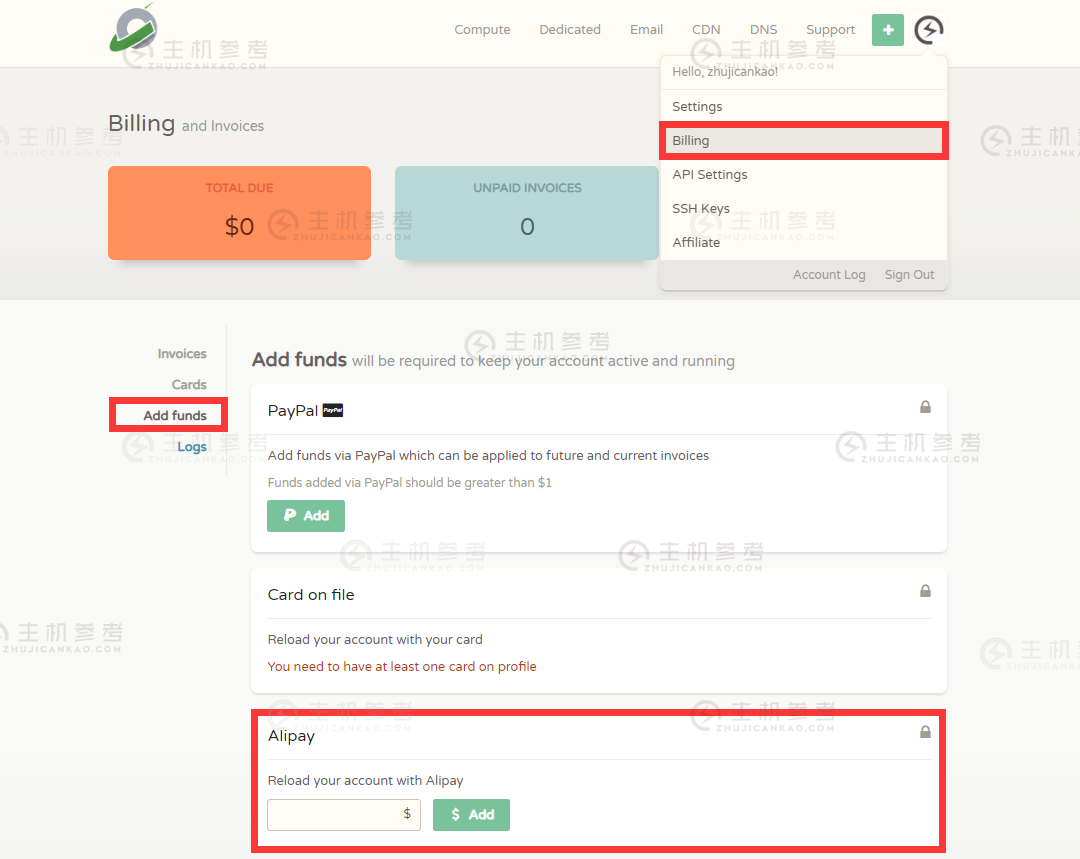
DogYun27.5元/月香港/韩国/日本/美国云服务器,弹性云主机
DogYun怎么样?DogYun是一家2019年成立的国人主机商,称为狗云,提供VPS及独立服务器租用,其中VPS分为经典云和动态云(支持小时计费及随时可删除),DogYun云服务器基于Kernel-based Virtual Machine(Kvm)硬件的完全虚拟化架构,您可以在弹性云中,随时调整CPU,内存,硬盘,网络,IPv4路线(如果该数据中心接入了多条路线)等。DogYun弹性云服务器优...

优林云(53元)哈尔滨电信2核2G
优林怎么样?优林好不好?优林 是一家国人VPS主机商,成立于2016年,主营国内外服务器产品。云服务器基于hyper-v和kvm虚拟架构,国内速度还不错。今天优林给我们带来促销的是国内东北地区哈尔滨云服务器!全部是独享带宽!首月5折 续费5折续费!地区CPU内存硬盘带宽价格购买哈尔滨电信2核2G50G1M53元直达链接哈尔滨电信4核4G50G1M83元直达链接哈尔滨电信8核8G50G1M131元直...

内存卡无法格式化为你推荐
-
虚拟主机购买虚拟主机需要购买吗?我想自己做个网站,只买了域名了,请问还需要怎么做呢?网站服务器租用网站服务器租用域名主机域名和主机名之间的区别是什么域名申请申请域名需要什么条件?具体点!急!急!!!香港虚拟空间香港虚拟空间哪家好?什么是虚拟主机什么是“虚拟主机”?请解释祥细些!成都虚拟主机成都哪个公司建网站最好虚拟主机试用30天虚拟主机返佣是怎么回事?shopex虚拟主机支持PHPwind、ShopEx等建站程序的主机什么最好?新网域名新网域名如何办理过户?