warnedwindowsserver
windowsserver 时间:2021-01-19 阅读:()
AmericasHeadquartersCiscoSystems,Inc.
170WestTasmanDriveSanJose,CA95134-1706USAhttp://www.
cisco.
comTel:408526-4000800553-NETS(6387)Fax:408527-0883CiscoTEO—ProcessAutomationGuideforMicrosoftWindowsServerRelease2.
3April2012TextPartNumber:OL-24607-02THESPECIFICATIONSANDINFORMATIONREGARDINGTHEPRODUCTSINTHISMANUALARESUBJECTTOCHANGEWITHOUTNOTICE.
ALLSTATEMENTS,INFORMATION,ANDRECOMMENDATIONSINTHISMANUALAREBELIEVEDTOBEACCURATEBUTAREPRESENTEDWITHOUTWARRANTYOFANYKIND,EXPRESSORIMPLIED.
USERSMUSTTAKEFULLRESPONSIBILITYFORTHEIRAPPLICATIONOFANYPRODUCTS.
THESOFTWARELICENSEANDLIMITEDWARRANTYFORTHEACCOMPANYINGPRODUCTARESETFORTHINTHEINFORMATIONPACKETTHATSHIPPEDWITHTHEPRODUCTANDAREINCORPORATEDHEREINBYTHISREFERENCE.
IFYOUAREUNABLETOLOCATETHESOFTWARELICENSEORLIMITEDWARRANTY,CONTACTYOURCISCOREPRESENTATIVEFORACOPY.
TheCiscoimplementationofTCPheadercompressionisanadaptationofaprogramdevelopedbytheUniversityofCalifornia,Berkeley(UCB)aspartofUCB'spublicdomainversionoftheUNIXoperatingsystem.
Allrightsreserved.
Copyright1981,RegentsoftheUniversityofCalifornia.
NOTWITHSTANDINGANYOTHERWARRANTYHEREIN,ALLDOCUMENTFILESANDSOFTWAREOFTHESESUPPLIERSAREPROVIDED"ASIS"WITHALLFAULTS.
CISCOANDTHEABOVE-NAMEDSUPPLIERSDISCLAIMALLWARRANTIES,EXPRESSEDORIMPLIED,INCLUDING,WITHOUTLIMITATION,THOSEOFMERCHANTABILITY,FITNESSFORAPARTICULARPURPOSEANDNONINFRINGEMENTORARISINGFROMACOURSEOFDEALING,USAGE,ORTRADEPRACTICE.
INNOEVENTSHALLCISCOORITSSUPPLIERSBELIABLEFORANYINDIRECT,SPECIAL,CONSEQUENTIAL,ORINCIDENTALDAMAGES,INCLUDING,WITHOUTLIMITATION,LOSTPROFITSORLOSSORDAMAGETODATAARISINGOUTOFTHEUSEORINABILITYTOUSETHISMANUAL,EVENIFCISCOORITSSUPPLIERSHAVEBEENADVISEDOFTHEPOSSIBILITYOFSUCHDAMAGES.
CiscoandtheCiscologoaretrademarksorregisteredtrademarksofCiscoand/oritsaffiliatesintheU.
S.
andothercountries.
ToviewalistofCiscotrademarks,gotothisURL:www.
cisco.
com/go/trademarks.
Third-partytrademarksmentionedarethepropertyoftheirrespectiveowners.
TheuseofthewordpartnerdoesnotimplyapartnershiprelationshipbetweenCiscoandanyothercompany.
(1110R)AnyInternetProtocol(IP)addressesandphonenumbersusedinthisdocumentarenotintendedtobeactualaddressesandphonenumbers.
Anyexamples,commanddisplayoutput,networktopologydiagrams,andotherfiguresincludedinthedocumentareshownforillustrativepurposesonly.
AnyuseofactualIPaddressesorphonenumbersinillustrativecontentisunintentionalandcoincidental.
CiscoTEO—ProcessAutomationGuideforMicrosoftWindowsServer2010–2012CiscoSystems,Inc.
Allrightsreserved.
iiiCiscoTEO—ProcessAutomationGuideforMicrosoftWindowsServerOL-24607-02CONTENTSNewandChangedInformationviiLatestReleaseviiPreviousReleasesviiiPrefaceixOrganizationixConventionsxProductDocumentationxiDocumentationFormatsxiGuidesandReleaseNotesxiOnlineHelpxiOpenSourceLicenseAcknowledgementsxiObtainingDocumentationandSubmittingaServiceRequestxiCHAPTER1ImportingAutomationPacks1-1AccessingtheAutomationPackImportWizard1-2OpeningtheImportWizardAfterRunningSetupWizard1-2OpeningtheImportWizardfromConsole1-3ImportingtheCommonActivities.
tap1-4ImportingtheMicrosoftWindowsServer.
tap1-6CHAPTER2UnderstandingtheAutomationPackContent2-1AccessingAutomationPackProperties2-2ViewingAutomationPackContentandDependencies2-3ViewingAutomationPackContent2-3MicrosoftWindowsServerProcesses2-5MicrosoftWindowsServerTaskRules2-6MicrosoftWindowsServerExtendedTargetProperties2-6MicrosoftWindowsServerTargetGroups2-7MicrosoftWindowsServerKnowledgeBaseArticles2-7MicrosoftWindowsServerCategories2-7ViewingAutomationPackDependencies2-8ContentsivCiscoTEO—ProcessAutomationGuideforMicrosoftWindowsServerOL-24607-02CHAPTER3GettingStartedUsingtheAutomationPack3-1CreatingRuntimeUsers3-2CreatingWindowsComputerTargets3-3UsingTaskRulesforAssignmentsandNotifications3-4AccessingTaskRulesView3-4ConfiguringTaskRules3-6WindowsAdministrators3-6CreatingaNewTaskRule3-7ManagingTaskRuleDefinitions3-15EnablingaTaskRule3-15DisablingaTaskRule3-15CreatingaCopyofaTaskRule3-16SortingTaskRules3-16DeletingaTaskRule3-16EnablingNotificationBasedonAssignmentProcesses3-17ManagingExtendedTargetProperties3-18AccessingExtendedTargetProperties3-18ConfiguringExtendedTargetProperties3-19CHAPTER4ManagingMicrosoftWindowsProcesses4-1AccessingMicrosoftWindowsServerProcesses4-2FilteringProcessesbyCategory4-3ManagingMicrosoftWindowsServerProcesses4-4EnablingaProcess4-4DisablingaProcess4-4ModifyingProcessInstanceArchival4-5ModifyingaProcessDefinition4-6CopyingaProcess4-6EditingProcessDefinition4-7ModifyingaProcessSchedule4-7RunningProcesses4-10StartingaProcess4-10ViewingRunningProcess4-12ViewingProcessResults4-14AccessingProcessView4-14ViewingActivityResults4-15ViewingTasks4-16ViewingAutomationSummary4-18ContentsvCiscoTEO—ProcessAutomationGuideforMicrosoftWindowsServerOL-24607-02CHAPTER5UsingtheMicrosoftWindowsServerActivities5-1MicrosoftWindowsServerActivities5-2DefininganActivity5-3ViewingActivityResults5-6DefiningtheCopyFolderActivity5-7DefiningtheCreateFolderActivity5-9DefiningtheGetFolderPropertiesActivity5-11DefiningtheNSLookupActivity5-13DefiningtheRestartServerActivity5-15DefiningtheTraceRouteActivity5-17DefiningtheUninstallApplicationActivity5-19DefiningtheClearDNSCacheActivity5-21DefiningtheIPConfigActivity5-22APPENDIXAUnderstandingtheCommonActivitiesContentA-1AutomationPackContentA-1DefiningtheCommonActivitiesA-2DefiningtheConvertIntegertoIPAdressActivityA-2DefiningtheConvertIPAdresstoIntegerActivityA-4DefiningthePingActivityA-5DefiningtheStopaUnixProcessActivityA-7DefiningtheStopaWindowsProcessActivityA-9INDEXContentsviCiscoTEO—ProcessAutomationGuideforMicrosoftWindowsServerOL-24607-02viiCiscoTEO—ProcessAutomationGuideforMicrosoftWindowsServerOL-24607-02NewandChangedInformationNewandchangedinformationforthemostrecentreleasesoftheCiscoTEOProcessAutomationGuideforMicrosoftWindowsServerisasfollows:LatestReleasePreviousReleasesLatestReleaseTable1April2012—CiscoTEOProcessAutomationGuideforMicrosoftWindowsServer2.
3ChangesFeatureLocationRevisedTextPartNumber(-01to-02).
Frontcover,footersUpdatedTrademarkandCopyrightdateInsidecoverpageUpdated"DefininganActivity"sectionChapter5,"UsingtheMicrosoftWindowsServerActivities"viiiCiscoTEO—ProcessAutomationGuideforMicrosoftWindowsServerOL-24607-02NewandChangedInformationPreviousReleasesTable2September2011—CiscoTEOAutomationPackforMicrosoftWindowsServer2.
2ChangesFeatureLocationUpdatedguidename,automationpackname,andaddedTextPartNumbertodocument.
AllChanges/UpdatestoImportingtheAutomationPackinclude:Disableallimportedprocessesduringimportfeature.
NewDefaultIncidentsAssigneeSetuppanelinAutomationPackImportWizard.
Chapter1,"ImportingAutomationPacks"RenamedandreorganizedcontentintheUnderstandingAutomationPackObjectschapter;addednewobjects(extendedtargetpropertiesandatomicprocesses).
Chapter2,"UnderstandingtheAutomationPackContent"Newchapterongettingstartedusingtheautomationpack;includesinformationaboutruntimeusers,targets,taskrules,andextendedtargetproperties.
Chapter3,"GettingStartedUsingtheAutomationPack"RemovedManagingGlobalVariableschapter;globalvariableswerereplacedwithextendedtargetproperties.
NARemovedthesectionfortheactivitiesthatshipwiththeCommonActivitiesautomationpack;movedtoappendix.
Chapter5,"UsingtheMicrosoftWindowsServerActivities"AddedappendixforCommonActivitiesautomationpack;informationfornewactivitieswasadded:ConvertIntegertoIPAddressConvertIPAddresstoIntegerAppendixA,"UnderstandingtheCommonActivitiesContent"ixCiscoTEO—ProcessAutomationGuideforMicrosoftWindowsServerOL-24607-02PrefaceCiscoTEOautomationpackfilesareacollectionofTidalEnterpriseOrchestrator(TEO)processes(workflows)authoredbysubjectmatterexpertsthatworkout-of-the-boxtoautomatebestpracticesforaparticulartechnology.
Theautomationpackfilesalsoincludeconfigurationobjectsthatareusedintheprocesses,suchasvariables,categories,targetgroupsandknowledgebasearticles.
TheCiscoTEOAutomationPackforMicrosoftWindowsServerprovidesthecontenttosupportWindowsenvironmentsaswellascontentusedinotherautomationpacks,suchasActiveDirectory.
TheMicrosoftWindowsServerautomationpackprovidesprocessesandotherobjectstoassisttheuserwiththeabilitytoautomatecertainMicrosoftWindowsServerfunctions.
ThisguideprovidesinformationonimportingandusingtheMicrosoftWindowsServerautomationpackinTEO.
OrganizationThisguideincludesthefollowingsections:Chapter1ImportingAutomationPacksProvidesinstructionsforinstallingtheautomationpackduringoraftertheinitialinstallationofTEO.
Chapter2UnderstandingtheAutomationPackContentProvidesinformationontheobjectsincludedintheautomationpack.
Chapter3GettingStartedUsingtheAutomationPackProvidesinformationoncreatingtheobjectsforusingthecontentintheautomationpack(runtimeuser,targets,taskrules,extendedtargetproperties).
Chapter4ManagingMicrosoftWindowsProcessesProvidesinformationonusingtheprocessesthatshipwiththeautomationpack.
Chapter5UsingtheMicrosoftWindowsServerActivitiesProvidesinformationondefiningtheactivities(atomicprocesses)thatshipwiththeMicrosoftWindowsServerautomationpack.
AppendixAUnderstandingtheCommonActivitiesContentProvidesinformationonthecontentincludedintheCommonActivitiesautomationpack.
xCiscoTEO—ProcessAutomationGuideforMicrosoftWindowsServerOL-24607-02PrefaceConventionsThisguideusesthefollowingconventions:NoteMeansreadertakenote.
TipMeansthefollowinginformationwillhelpyousolveaproblem.
CautionMeansreaderbecareful.
Inthissituation,youmightperformanactionthatcouldresultinequipmentdamageorlossofdata.
TimesaverMeansthedescribedactionsavestime.
Youcansavetimebyperformingtheactiondescribedintheparagraph.
WarningMeansreaderbewarned.
Inthissituation,youmightperformanactionthatcouldresultinbodilyinjury.
ConventionIndicationboldfontCommandsandkeywordsanduser-enteredtextappearinboldfont.
italicfontDocumenttitles,neworemphasizedterms,andargumentsforwhichyousupplyvaluesareinitalicfont.
[]Elementsinsquarebracketsareoptional.
{x|y|z}Requiredalternativekeywordsaregroupedinbracesandseparatedbyverticalbars.
[x|y|z]Optionalalternativekeywordsaregroupedinbracketsandseparatedbyverticalbars.
stringAnonquotedsetofcharacters.
Donotusequotationmarksaroundthestringorthestringwillincludethequotationmarks.
courierfontTerminalsessionsandinformationthesystemdisplaysappearincourierfont.
Nonprintingcharacterssuchaspasswordsareinanglebrackets.
[]Defaultresponsestosystempromptsareinsquarebrackets.
!
,#Anexclamationpoint(!
)orapoundsign(#)atthebeginningofalineofcodeindicatesacommentline.
xiCiscoTEO—ProcessAutomationGuideforMicrosoftWindowsServerOL-24607-02PrefaceProductDocumentationDocumentationFormatsDocumentationisprovidedinthefollowingelectronicformats:AdobeAcrobatPDFfilesOnlinehelpYoumusthaveAdobeReaderinstalledtoreadthePDFfiles.
AdobeReaderinstallationprogramsforcommonoperatingsystemsareavailableforfreedownloadfromtheAdobeWebsiteatwww.
adobe.
com.
GuidesandReleaseNotesYoucandownloadtheTEOproductdocumentationfromCisco.
com.
ReleaseNotescanbefoundonCisco.
comandtheproductCD.
OnlineHelpOnlinehelpisavailableandcanbeaccessedusingthefollowingmethods:ClicktheHelpbuttononanydialogintheapplicationtoopenthehelptopicinapanetotherightofthedialog.
IntheTidalEnterpriseOrchestratorconsole:–ClicktheHelpPanetoolonthetoolbartoopenthehelptopicinapanetotherightoftheconsoleresultspane.
–ClickHelponthemenubar.
OpenSourceLicenseAcknowledgementsLicensesandnoticesforopensourcesoftwareusedinCiscoTidalEnterpriseOrchestratorcanbefoundintheOpenSourceLicenseAcknowledgementsfoundonCisco.
com.
Ifyouhaveanyquestionsabouttheopensourcecontainedinthisproduct,pleaseemailexternal-opensource-requests@cisco.
com.
ObtainingDocumentationandSubmittingaServiceRequestForinformationonobtainingdocumentation,submittingaservicerequest,andgatheringadditionalinformation,seethemonthlyWhat'sNewinCiscoProductDocumentation,whichalsolistsallnewandrevisedCiscotechnicaldocumentation,at:http://www.
cisco.
com/en/US/docs/general/whatsnew/whatsnew.
htmlSubscribetotheWhat'sNewinCiscoProductDocumentationasaRSSfeedandsetcontenttobedelivereddirectlytoyourdesktopusingareaderapplication.
TheRSSfeedsareafreeserviceandCiscocurrentlysupportsRSSVersion2.
0.
xiiCiscoTEO—ProcessAutomationGuideforMicrosoftWindowsServerOL-24607-02PrefaceCHAPTER1-1CiscoTEO—ProcessAutomationGuideforMicrosoftWindowsServerOL-24607-021ImportingAutomationPacksTheCiscoTEOInstallationandAdministrationGuideprovidesinstructionsforinstallingTidalEnterpriseOrchestrator(TEO)andthecorecomponents.
DuringtheinitialinstallationofTEO,youcanchoosetoimporttheautomationpacks,orimportthemlaterfromwithintheConsole.
TheCiscoTEOAutomationPackforMicrosoftWindowsServerhasadependencyontheCiscoTEOAutomationPackforCommonActivitiessothisautomationpackmustbeimportedpriortotheMicrosoftWindowsServerautomationpack.
Thischapterguidesyouthroughimportingtheautomationpacks.
Itincludesthefollowingsections:AccessingtheAutomationPackImportWizard,page1-2ImportingtheCommonActivities.
tap,page1-4ImportingtheMicrosoftWindowsServer.
tap,page1-6NoteItisrecommendedthatyoureviewthesystemrequirementsandprerequisitesbeforeimportingautomationpacks.
SeetheCiscoTEOInstallationandAdministrationGuide.
1-2CiscoTEO—ProcessAutomationGuideforMicrosoftWindowsServerOL-24607-02Chapter1ImportingAutomationPacksAccessingtheAutomationPackImportWizardAccessingtheAutomationPackImportWizardYouusetheAutomationPackImportWizardtoimporttheautomationpacks(tapfiles).
YoucaneitheropenthewizardimmediatelyafterinstallingTEOorfromwithintheConsole.
OpeningtheImportWizardAfterRunningSetupWizardStep1AfterrunningtheSetupwizardtoinstalltheproduct,ensurethattheLaunchautomationpackimportwizardnowcheckboxischeckedbeforeclosingthewizard.
TheSelectAutomationPacksdialogboxdisplaystheavailableautomationpacks.
Allautomationpacksarecheckedbydefault.
Step2EnsurethatthefollowingcheckboxesarecheckedandthenclickOKtolaunchtheAutomationPackImportWizard:Core(checkedandlockedbydefault)CommonActivities(dependency)MicrosoftWindowsServerNoteSeetheCiscoTEOInstallationandAdministrationGuideforinstructionsonimportingandconfiguringtheCorecomponentsfortheproduct.
ProceedtoImportingtheCommonActivities.
tap,page1-4.
1-3CiscoTEO—ProcessAutomationGuideforMicrosoftWindowsServerOL-24607-02Chapter1ImportingAutomationPacksAccessingtheAutomationPackImportWizardOpeningtheImportWizardfromConsoleYoucanopentheAutomationPackImportWizardfromwithintheConsoleafterinstallingtheproduct.
WhenimportingautomationpacksfromwithintheConsole,youmustre-opentheAutomationPackImportWizardforeachautomationpackthatyouareimporting.
BecausetheMicrosoftWindowsServerautomationpackhasadependencyontheCommonActivitiesautomationpack,youmustfirstimportthisautomationpack.
Step1IntheAdministrationworkspaceontheConsole,clickAutomationPacksinthenavigationpane.
Figure1-1AutomationPacksView—ImportMenuStep2UseoneofthefollowingmethodstoopentheAutomationPackImportWizard:Inthenavigationpane,right-clickAutomationPacksandchooseImport.
OntheMenubar,chooseActions>Import.
Step3OntheWindowsOpendialogbox,selecttheCommonActivities.
tapfileandclickOpentolaunchtheAutomationPackImportWizard.
ProceedtoImportingtheCommonActivities.
tap,page1-4.
1-4CiscoTEO—ProcessAutomationGuideforMicrosoftWindowsServerOL-24607-02Chapter1ImportingAutomationPacksImportingtheCommonActivities.
tapImportingtheCommonActivities.
tapTheAutomationPackImportWizardguidesyouthroughimportingtheautomationpacks.
IfyouopenedtheAutomationPackImportWizardfromtheSetupCompletedpanel,thewizardwillguideyouthroughimportingeachautomationpack.
Step1OntheWelcomepanel,clickNext.
Figure1-2WelcometotheAutomationPackImportWizardNoteIfyoudonotwanttodisplaytheWelcomepanelthenexttimethewizardisopened,checktheDonotshowthispagenexttimecheckbox.
Figure1-3GeneralInformation—CommonActivitiesStep2OntheGeneralInformationpanel,reviewtheinformationabouttheautomationpack.
1-5CiscoTEO—ProcessAutomationGuideforMicrosoftWindowsServerOL-24607-02Chapter1ImportingAutomationPacksImportingtheCommonActivities.
tapStep3Ifyouwanttodisablealltheprocessesthatareimportedwiththeautomationpack,checktheDisableallimportprocessescheckbox.
NoteIfyoudisablealltheimportedprocesses,youwillneedtomanuallyenabletheprocessesintheConsolebeforetheycanexecute.
SeeEnablingaProcess,page4-4.
Step4ClickNexttocontinue.
Figure1-4ReviewPrerequisites—CommonActivitiesTheReviewPrerequisitespaneldisplaystheprerequisitesfortheautomationpackbeingimported.
Thegreencheckmarkindicatesthattheprerequisitewasfoundonthecomputer.
TheredXindicatesthattheprerequisitewasnotfoundonthecomputer.
Whenthisoccurs,theimportprocessisstoppedandcannotcontinueuntilallprerequisiteshavebeenmet.
Ifallprerequisitesarepassed,thewizardautomaticallycontinuestothenextpanel.
NoteIfyouopenedtheAutomationPackImportWizardfromtheSetupCompletedpanel,thewizarddisplaystheGeneralInformationpanel(Figure1-7onpage1-7)fortheMicrosoftWindowsServerautomationpack.
1-6CiscoTEO—ProcessAutomationGuideforMicrosoftWindowsServerOL-24607-02Chapter1ImportingAutomationPacksImportingtheMicrosoftWindowsServer.
tapFigure1-5CompletingtheAutomationPackImportWizard—CommonActivitiesStep5Aftertheobjectshavebeenimported,reviewtheinformationontheCompletingtheAutomationPackImportWizardpaneltoverifythatitiscorrectandthenclickClosetoclosethewizard.
ImportingtheMicrosoftWindowsServer.
tapIfyouareimportingtheautomationpacksfromwithintheConsole,youmustre-opentheAutomationPackImportWizardtoimporttheMicrosoftWindowsServerautomationpack.
Step1UseoneofthefollowingmethodstoopentheImportAutomationPackWizard:Inthenavigationpane,right-clickAutomationPacksandchooseImport.
OntheMenubar,chooseActions>Import.
Step2OntheWindowsOpendialogbox,selecttheMicrosoftWindowsServer.
tapfileandclickOpentolaunchtheAutomationPackImportWizard.
1-7CiscoTEO—ProcessAutomationGuideforMicrosoftWindowsServerOL-24607-02Chapter1ImportingAutomationPacksImportingtheMicrosoftWindowsServer.
tapFigure1-6WelcometotheAutomationPackImportWizardNoteIfyoudonotwanttodisplaytheWelcomepanelthenexttimethewizardisopened,checktheDonotshowthispagenexttimecheckbox.
Step3OntheWelcomepanel,clickNext.
Figure1-7GeneralInformation—MicrosoftWindowsServerStep4OntheGeneralInformationpanel,reviewtheinformationabouttheautomationpack.
Step5Ifyouwanttodisablealltheprocessesthatareimportedwiththeautomationpack,checktheDisableallimportprocessescheckbox.
NoteIfyoudisablealltheimportedprocesses,youwillneedtomanuallyenabletheprocessesintheConsolebeforetheycanexecute.
SeeEnablingaProcess,page4-4.
1-8CiscoTEO—ProcessAutomationGuideforMicrosoftWindowsServerOL-24607-02Chapter1ImportingAutomationPacksImportingtheMicrosoftWindowsServer.
tapStep6ClickNexttocontinue.
Figure1-8DefaultIncidentsAssigneeSetup—MicrosoftWindowsServerUsetheDefaultIncidentsAssigneeSetuppaneltospecifythedefaultpersonwhoshouldbeassignedWindows-relatedincidents.
Step7ClicktheBrowsebuttontospecifytheuser.
Figure1-9SelectUserorGroupStep8OntheSelectUserorGroupdialogbox,clickLocationandchoosethelocationfromwhichtheuserwillbeselected.
Step9Inthetextbox,entertheusernameandclickCheckNames.
Ifthenameisfound,theboxwillbepopulatedwiththeappropriateemailaddress.
Step10ClickOKtoclosetheSelectUserorGroupdialogbox.
Step11OntheDefaultIncidentsAssigneeSetuppanel,clickNext.
1-9CiscoTEO—ProcessAutomationGuideforMicrosoftWindowsServerOL-24607-02Chapter1ImportingAutomationPacksImportingtheMicrosoftWindowsServer.
tapFigure1-10ReviewPrerequisites—MicrosoftWindowsServerTheReviewPrerequisitespaneldisplaystheprerequisitesfortheautomationpackbeingimported.
Thegreencheckmarkindicatesthattheprerequisitewasfoundonthecomputer.
TheredXindicatesthattheprerequisitewasnotfoundonthecomputer.
Whenthisoccurs,theimportprocessisstoppedandcannotcontinueuntilallprerequisiteshavebeenmet.
Ifallprerequisitesarepassed,thewizardautomaticallycontinuestothenextpanel.
Figure1-11CompletingtheAutomationPackImportWizard—MicrosoftWindowsServerStep12Aftertheobjectshavebeenimported,reviewtheinformationontheCompletingtheAutomationPackImportWizardpaneltoverifythatitiscorrectandthenclickClosetoclosethewizard.
1-10CiscoTEO—ProcessAutomationGuideforMicrosoftWindowsServerOL-24607-02Chapter1ImportingAutomationPacksImportingtheMicrosoftWindowsServer.
tapCHAPTER2-1CiscoTEO—ProcessAutomationGuideforMicrosoftWindowsServerOL-24607-022UnderstandingtheAutomationPackContentTheMicrosoftWindowsServerautomationpackincludesthecontentusedtoautomatetasksfortheMicrosoftWindowsServerenvironment.
Thischapterprovidesinformationaboutthecontentincludedintheautomationpack.
Itcontainsthefollowingsections:AccessingAutomationPackProperties,page2-2ViewingAutomationPackContentandDependencies,page2-3NoteSeeAppendixA,"UnderstandingtheCommonActivitiesContent"forinformationonthecontentincludedintheCommonActivitiesautomationpack.
2-2CiscoTEO—ProcessAutomationGuideforMicrosoftWindowsServerOL-24607-02Chapter2UnderstandingtheAutomationPackContentAccessingAutomationPackPropertiesAccessingAutomationPackPropertiesUserscanaccesstheautomationpackpropertiesfromtheAdministration—AutomationPacksviewintheconsole.
Theautomationpackpropertiesdialogboxdisplaysgeneralinformationaboutthecontentprovidedbytheautomationpack,versionnumber,publishdate,listofcontent(objects)provided,thedependenciesoftheautomationpack,andthehistoryofchangesmadetotheautomationpack.
Step1OntheAdministrationworkspace,clickAutomationPacksinthenavigationpanetodisplaytheinstalledautomationpacksintheAutomationPackspane.
Figure2-1AccessingAutomationPacksInformationabouttheautomationpacksdisplayinthefollowingcolumns:Step2SelecttheautomationpackintheAutomationPackspane,right-clickandchooseProperties.
ColumnDescriptionCompanyNameNameofthecompanythatreleasedtheautomationpack.
PublishDateDatetheautomationpackwascreatedorexportedtoafile.
VersionVersionnumberoftheautomationpack.
DisplayNameNameoftheautomationpack.
IDIdentificationnumberoftheautomationpack.
ImportDateDatetheautomationpackwasimportedintotheproduct.
LicensedIndicateswhethertheautomationisalicensedproductinTEO.
DescriptionTextdescriptionoftheautomationpack.
2-3CiscoTEO—ProcessAutomationGuideforMicrosoftWindowsServerOL-24607-02Chapter2UnderstandingtheAutomationPackContentViewingAutomationPackContentandDependenciesStep3OnthePropertiesdialogbox,selecttheappropriatetabtoviewtheautomationpackproperties:Step4ClickClosetoclosethedialogbox.
ViewingAutomationPackContentandDependenciesUsetheautomationpackPropertiesdialogboxtoviewthecontent(objects)includedintheautomationpackandthedependenciesassociatedwiththeautomationpack.
ViewingAutomationPackContentUsetheObjectstabtoviewalistofthecontentprovidedbytheautomationpack.
Step1OntheAdministration—AutomationPacksview,selectMicrosoftWindowsServer,right-clickandchooseProperties.
Step2OntheMicrosoftWindowsServerPropertiesdialogbox,clicktheObjectstab.
TabDescriptionGeneralDisplaysgeneralinformationabouttheautomationpack.
ObjectsDisplayalistofobjectscontainedintheautomationpack.
DependenciesDisplayalistofautomationpacksandadaptersreferencedbytheobjectsintheautomationpack.
HistoryDisplayswhentheautomationpackwascreatedormodified,andauditlogentriesthatarerelevanttotheautomationpack.
2-4CiscoTEO—ProcessAutomationGuideforMicrosoftWindowsServerOL-24607-02Chapter2UnderstandingtheAutomationPackContentViewingAutomationPackContentandDependenciesFigure2-2MicrosoftWindowsServerProperties—ObjectsTabStep3OntheObjectstab,reviewtheinformationabouttheobjectsprovidedbytheMicrosoftWindowsServerautomationpack.
Step4ClickClosetoclosethedialogbox.
ColumnsDescriptionDisplayNameNameoftheobject(processes,globalvariables,knowledgebase).
TypeObjecttype.
ActionRequiredActionrequiredtosuccessfullyimportorexporttheobjects.
DescriptionTextdescriptionoftheobject.
VersionObjectversion.
CustomizationSettingNon-defaultvaluesettotheobject.
Ifthecolumnisblank,theobjecthasthedefaultsetting.
2-5CiscoTEO—ProcessAutomationGuideforMicrosoftWindowsServerOL-24607-02Chapter2UnderstandingtheAutomationPackContentViewingAutomationPackContentandDependenciesMicrosoftWindowsServerProcessesThefollowingtablecontainstheprocessesthatareimportedbytheMicrosoftWindowsServerautomationpack.
NoteTheMicrosoftWindowsServerautomationpackalsocontainsatomicprocesses(activities)thatcanbeusedinprocesses.
SeeChapter5,"UsingtheMicrosoftWindowsServerActivities.
"ForadditionalinformationontheMicrosoftWindowsprocesses,seeChapter4,"ManagingMicrosoftWindowsProcesses.
"ProcessNameDescriptionAnalyzeCPUResourcesCollectsCPUspecificperformancedataandalertswhenthethresholdsareabovethedefinedsettings.
AnalyzeLogicalDiskResourcesCollectsperformancecountersandalertsifthevaluesareabovethedefinedthresholds.
Inputs—LogicalDriveLetterAnalyzeMemoryResourcesAnalyzesCPUandmemorytotrytodeterminethesourceofanapplicationbottleneck.
AnalyzePhysicalDiskResourcesCollectsperformancecountersandalertswhenthevaluesareabovedefinedthresholds.
CheckforWeeklyAntivirusScanDetectsifanantivirusscanhasrecentlycompleted.
CheckifVirusDefinitionisCurrentDeterminesifthemachinehascheckedforvirusdefinitionupdates.
Example–GetNetworkInformationSampleprocessthatcanbeusedtogetnetworkinformationforthespecifiedremotecomputerbyrunningIPConfig,PingandTraceRoute.
Inputs—RemoteComputerExample–Monitor"MyService"andrestartwhenaboveathresholdSampleprocessthatcanbeusedtomonitoraserverandrestartthemachinewhentheserviceexceedsacertainthreshold.
GetLogicalDriveInformationCollectsinformationabouttheExchangedatabase.
Inputs—LogicalDriveLetterRestartWindowsServerRebootsaWindowsserver.
RunAntivirusChecksRunstheantiviruschecks.
RunWindowsResourceAnalysisCollectsperformancedataandalertswhentheresourcesarelow.
Itwilltrytodeterminetherootcauseofanapplicationbottleneck.
Inputs—LogicalDrive2-6CiscoTEO—ProcessAutomationGuideforMicrosoftWindowsServerOL-24607-02Chapter2UnderstandingtheAutomationPackContentViewingAutomationPackContentandDependenciesMicrosoftWindowsServerTaskRulesThefollowingtaskruleisimportedbytheMicrosoftWindowsServerautomationpack:ForinformationonconfiguringTaskRules,seeUsingTaskRulesforAssignmentsandNotifications,page3-4.
MicrosoftWindowsServerExtendedTargetPropertiesThefollowingtablecontainstheextendedtargetpropertiesthatareimportedbytheMicrosoftWindowsServerautomationpack:Foradditionalinformationonconfiguringextendedtargetproperties,seeManagingExtendedTargetProperties,page3-18.
TaskRuleNameDescriptionWindowsAdministratorsThistaskrulescontainsthedesignatedWindowsAdministratorswhowillbenotifiedonAlerts,ChangeRequests,Incidents,Approvals,GuidedOperations,InputRequests,andReviewRequests.
TheuserorusergroupassignedtothesetaskscanapprovechangestotheWindowsenvironment.
ExtendedTargetPropertyDescriptionAvailableDiskSpace%Numericvariableindicatesthat10isthedefaultvalueforthethresholdfortheminimumavailablediskspacepercentage.
AvgQueueLengthNumericvariableindicates2isthedefaultvalueforthethresholdforaverageofanyqueuelength.
CPUUtilization%Numericvariableindicatesthat85isthedefaultvalueforthethresholdforthehostCPUutilizationpercentage.
MemoryUtilization%Numericvariableindicatesthat90isthedefaultvalueforthethresholdforthehostMemoryutilizationpercentage.
PageFaultsNumericvariableindicatesthat20isthedefaultvalueforthethresholdforthehostHardPageFaults.
PageFileUsage%Numericvariableindicatesthat70isthedefaultvalueforthethresholdforthePageFileusage.
VirusScanandDefinitionExpirationNumericvariableindicatesthat7isthedefaultvalueforthenumberofdaysallowedbetweenvirusdefinitionupdatesandsystemscans.
2-7CiscoTEO—ProcessAutomationGuideforMicrosoftWindowsServerOL-24607-02Chapter2UnderstandingtheAutomationPackContentViewingAutomationPackContentandDependenciesMicrosoftWindowsServerTargetGroupsThefollowingtargetgroupisimportedbytheMicrosoftWindowsServerautomationpack.
Foradditionalinformationonusingtargetgroups,seetheTidalEnterpriseOrchestratorReferenceGuide.
MicrosoftWindowsServerKnowledgeBaseArticlesThefollowingtablecontainstheknowledgebasearticlesthatareimportedbytheMicrosoftWindowsServerautomationpack.
Foradditionalinformationaboutusingtheknowledgebasearticles,seetheTidalEnterpriseOrchestratorReferenceGuide,MicrosoftWindowsServerCategoriesThefollowingcategoriesareimportedbytheMicrosoftWindowsServerautomationpack.
Forinformationonusingcategories,seetheTidalEnterpriseOrchestratorReferenceGuide.
TargetGroupNameDescriptionAllWindowsComputersIncludesallWindowstargets.
KnowledgeBaseArticleNameDescriptionAntivirusScanNotCompletedAneventthatsignalsthattheantivirusscanstartedwasfound,howevertheeventthatthescancompletedwasnotfound.
AntivirusScanNotStartedDiskI/OBottleneckDetectedaDiskI/OBottleneck.
DiskSpaceRunningLowDetectedalogicaldiskisrunningoutofspace.
HighCPUUtilizationDetectedaHighCPUUtilization.
HighPageFileUsageThepagefilethatWindowsusesasthesystemisrunningoutofavailableRAM.
LowonResourcesDetectedaconditionwhereasituationhasoccurredduetolowavailableresources.
MemorySwappingDeterminedasituationwherememoryswappingisoccuring.
OnlineMaintenancenotCompletedExchangeStoreOnlineMaintenancedidnotcomplete.
VirusDefinitionnotUptoDateAWindowseventwasnotfoundonthismachinethatsignifiesthatthevirusdefinitionhasbeenupdated.
CategoryNameDescriptionsAntivirusCategoryassignedtoantivirusobjects.
WindowsCategorythatcanbeusedforWindowsservers.
2-8CiscoTEO—ProcessAutomationGuideforMicrosoftWindowsServerOL-24607-02Chapter2UnderstandingtheAutomationPackContentViewingAutomationPackContentandDependenciesViewingAutomationPackDependenciesUsetheDependenciestabtoviewtheautomationpacksandadaptersreferencedbytheobjectsintheautomationpack.
TheseobjectmustbeinstalledpriortoimportingtheMicrosoftWindowsServerautomationpack.
Step1OntheAdministration—AutomationPacksview,selectMicrosoftWindowsServer,right-clickandchooseProperties.
Step2OntheMicrosoftWindowsServerPropertiesdialogbox,clicktheDependenciestab.
Figure2-3MicrosoftWindowsProperties—DependenciesTabStep3ReviewthelistofautomationpacksandadaptersreferencedbytheMicrosoftWindowsServerautomationpack:Step4ClickClosetoclosethedialogbox.
ObjectTypeDependencyAutomationPacksCoreCommonActivitiesAdaptersCoreFunctionsAdapterMicrosoftWindowsAdapterCHAPTER3-1CiscoTEO—ProcessAutomationGuideforMicrosoftWindowsServerOL-24607-023GettingStartedUsingtheAutomationPackBeforeyoubeginusingthecontentthatshipswiththeautomationpack,youmustcreatetheobjectsinTEOthatarereferencedintheprocesses.
Theseobjectsincludetargets,runtimeusers,taskrulesforassignmentsandnotifications,andextendedtargetproperties.
Thischapterprovidesbasicinformationondefiningtheobjects.
Itincludesthefollowingsections:CreatingRuntimeUsers,page3-2CreatingWindowsComputerTargets,page3-3UsingTaskRulesforAssignmentsandNotifications,page3-4ManagingExtendedTargetProperties,page3-18Foradditionalinformationabouttheobjectsdiscussedinthischapter,refertothefollowingdocumentation:DocumentDescriptionTidalEnterpriseOrchestratorReferenceGuideGeneralinformationaboutCoreproductfeatures.
CiscoTEOAdapterGuideforMicrosoftWindowsServerInformationabouttheobjectsspecifictoMicrosoftWindowsServer(runtimeuser,target,andactivities).
3-2CiscoTEO—ProcessAutomationGuideforMicrosoftWindowsServerOL-24607-02Chapter3GettingStartedUsingtheAutomationPackCreatingRuntimeUsersCreatingRuntimeUsersTheWindowsUseristhetypeofruntimeuseraccountthatwillbeusedtoconnecttothetargetsonwhichtheprocesseswillexecute.
NoteForadditionalinformationoncreatingandmanagingruntimeusers,seetheTidalEnterpriseOrchestratorReferenceGuide.
Step1IntheDefinitionsworkspace,right-clickRuntimeUsersandchooseNew>WindowsUsertoopentheNewWindowsUserPropertiesdialogbox.
Step2OntheGeneraltab,specifythefollowinginformation:NoteTheRequiredValueicondisplayedonataborpageindicatesthatthefieldisrequiredandiseithermissingavalueorcontainsaninvalidvalue.
NoteTheUsedBytabdisplaysobjectsusedbytheruntimeuserandwillremainblankuntilusedbyanobject.
TheHistorytabdisplaysthehistoryofactionstakenagainsttheruntimeuserandwillremainblankuntilaftertheinitialcreation.
Step3ClickOKtoclosethedialogbox.
FieldDescriptionDisplaynameNamefortheuseraccount.
ThisfieldcanpopulatedwiththeinformationspecifiedintheDomainandUsernametextfields,oryoucanenteradifferentnametodisplayfortheuseraccount.
UsernameUsernameassignedtotheuseraccountthatconnectstothetarget.
PasswordCheckthecheckboxandenterthepasswordassignedtotheuseraccount.
NoteNopasswordverificationisdoneforthesimple(generic)runtimeuser.
DescriptionAdescriptionoftheuseraccount.
3-3CiscoTEO—ProcessAutomationGuideforMicrosoftWindowsServerOL-24607-02Chapter3GettingStartedUsingtheAutomationPackCreatingWindowsComputerTargetsCreatingWindowsComputerTargetsBeforeyoucancreateorrunprocesses,youmustcreatethetargetsonwhichtheprocesseswillrun.
ThissectionguidesyouthroughcreatingtheWindowsComputertargetsfortheprocessesintheMicrosoftWindowsServerautomationpack.
Step1IntheDefinitionsview,right-clickTargetsandchooseNew>WindowsComputerfromthesubmenustoopentheNewWindowsComputerPropertiesdialogbox.
Step2OntheGeneraltab,enterthefollowinggeneralinformationaboutthetarget:Step3ClicktheConnectiontabandspecifythefollowinginformationtoconnecttothetarget:FieldDescriptionDisplaynameNameofthetargetthatdisplaysintheTargetspane.
TypeDisplayonly.
Typeoftarget.
OwnerUsernameoftheownerofthetarget.
Thisistypicallythepersonwhocreatedthetarget.
ClicktheBrowsetooltochangetheowner.
StatusDisplayonly.
Indicatesthestatusofthetarget.
Thestatusdetermineswhetherthetargetisavailableorunavailableforprocessoractivityexecution.
StatusInformationDisplayonly.
Detailedinformationregardingthetargetstatusandthereasonsforthetargetbeingunreachable.
OrganizationNameofthecompanythatsupportsthetarget.
DescriptionTextdescriptionofthetarget.
EnabledCheckoruncheckthecheckboxtoenableordisablethetarget.
Thecheckboxischeckedbydefaultwhichmakesitavailableimmediatelyuponcreation.
Ifyouuncheckthecheckbox,thetargetisdisabledandwillbeunavailableforexecution.
FieldDescriptionComputername(NetBIOS)Nameofthecomputer.
Youcanenteruseanyofthefollowingtospecifythecomputername:LocalcomputernameDNSnameNetBIOSnameIPaddressDefaultruntimeuserChoosethedefaultruntimeuseraccountthatcontainsthecredentialstoconnecttothetarget.
NoteToviewthepropertiesfortheselectedruntimeuser,clickthePropertiestool.
Tocreateanewruntimeuseraccount,clickNew>WindowsUsertocreateanewWindowsuseraccount.
3-4CiscoTEO—ProcessAutomationGuideforMicrosoftWindowsServerOL-24607-02Chapter3GettingStartedUsingtheAutomationPackUsingTaskRulesforAssignmentsandNotificationsStep4ClickOKtocompletetheprocedureandclosethedialogbox.
NoteForadditionalinformationoncreatingandmanagingWindowsComputertargets,seetheCiscoTEOAdapterGuideforMicrosoftWindowsServer.
UsingTaskRulesforAssignmentsandNotificationsTaskrulesareusedtomanagetaskassignmentsandnotificationsfortasks,suchasincidentsandalerts,thataregeneratedfromprocesses.
WhenyouimporttheMicrosoftWindowsServerautomationpack,youarepromptedtospecifythedefaultuserorgroupwhoshouldbeassignedWindowsincidents.
Bydefault,thispersonwillreceiveallassignmentsunlesstaskrulesarecreatedtospecifyalternateusersorgroupsforspecifictasks.
Inaddition,emailnotificationswillnotbesentunlessyoucreateataskruletosendanotification.
ThissectionguidesyourthroughconfiguringtheWindowsAdministratorstaskruleandprovidesinstructionsforcreatingandmanagingtaskrules.
NoteIfyoudonotwanttocreatetaskrulesforemailnotifications,youcanusethedefaultnotificationbasedonassignmentprocessesthatshipwiththeCoreautomationpack.
Theseprocessesaredisabledbydefaultandmustbeenabledifyouwantnotificationstobesent(seeEnablingNotificationBasedonAssignmentProcesses,page3-17).
AccessingTaskRulesViewThetaskrulesthatshipwiththeMicrosoftWindowsServerautomationpackcanbeaccessedfromtheDefinitions—TaskRulesview.
Step1OntheConsole,selecttheDefinitionsworkspaceandclickTaskRulesinthenavigationpane.
Bydefault,alltherulesdisplayintheTaskRulespane.
Step2ClicktheFilterbylinkandchooseAutomationPack>MicrosoftWindowsServertofilterforonlythetaskrulesthatshipwiththespecificautomationpack.
3-5CiscoTEO—ProcessAutomationGuideforMicrosoftWindowsServerOL-24607-02Chapter3GettingStartedUsingtheAutomationPackUsingTaskRulesforAssignmentsandNotificationsFigure3-1Definitions—TaskRulesViewThefollowinginformationaboutthetaskrulesdisplaysbydefault:ColumnDescriptionDisplayNameThenameassignedtothetaskrule.
EnabledIndicateswhetherthetaskruleisenabled(True)ordisabled(False).
Adisabledtaskruleisunavailableforexecution.
TypeTypeoftask.
OwnerUsernameofthepersonorgroupwhoassignedthetaskrule.
LastModifiedTimeThedateandtimethetaskrulewaslastmodified.
LastModifiedByTheobjectorusernamethatlastmodifiedthetaskrule.
IdUniqueIDofthetaskrule.
DescriptionBriefdescriptionofthetaskrule.
TypeDescriptionBriefoverviewofthetaskruletype.
CreatedTimeTimeatwhichthetaskrulewascreated.
CreatedDateDatethetaskrulewascreated.
AutomationPackNameoftheautomationpackassociatedwiththetaskrule.
3-6CiscoTEO—ProcessAutomationGuideforMicrosoftWindowsServerOL-24607-02Chapter3GettingStartedUsingtheAutomationPackUsingTaskRulesforAssignmentsandNotificationsConfiguringTaskRulesUsetheTaskRulesviewtoconfigurethetaskrulethatshipswiththeMicrosoftWindowsServerautomationpack.
WindowsAdministratorsTheWindowsAdministratorstaskruleisusedtoassignusersorgroupstotasksrelatedtoAlerts,ChangeRequests,GuidedOperations,Incidents,InputRequests,andReviewsintheMicrosoftWindowsServerprocesses.
NoteTheuserorusergroupassignedtotheWindowsAdministratorstaskruleisnotallowedtoapprovetasks.
Step1IntheDefinitionsworkspace,clickTaskRulesinthenavigationpanetodisplaythetaskrulesintheresultspane.
Step2ClicktheFilterbylinkandchooseAutomationPack,andthenchooseMicrosoftWindowsServerfromthedrop-downlist.
Step3Right-clickWindowsAdministratorsandchoosePropertiestoopentheWindowsAdministratorsPropertiesdialogbox.
Step4ClicktheAssigntabtospecifytheuserorgroupthatshouldreceivenotificationsforincidentsandalertsgeneratedbytheprocesses.
Step5OntheAssigntab,clickAddtoopentheSelectAssigneetoAdddialogbox.
Figure3-2AddingAssigneestoWindowsAdministratorsTaskRuleStep6OntheSelectAssigneedtoAdddialogbox,specifytheassigneesusingoneofthefollowingmethods:ClicktheReferencetooltoselecttheappropriatevariablereferencecontainingtheassigneeorlistofassigneesfromtheInsertVariableReferencedialogbox.
ClicktheBrowsetooltolaunchtheSelectUserorGroupdialogboxtoaddusertothelistofassignees.
3-7CiscoTEO—ProcessAutomationGuideforMicrosoftWindowsServerOL-24607-02Chapter3GettingStartedUsingtheAutomationPackUsingTaskRulesforAssignmentsandNotificationsStep7ClickOKtoaddtheassigneetothetaskrule.
Figure3-3WindowsAdministratorsTaskRuleProperties—AssignTabwithAssigneeStep8Whenyouhavecompletedaddingassigneestothetaskrule,clickOKtoclosethedialogbox.
CreatingaNewTaskRuleUsetheTaskRulesviewtocreateanewtaskrule.
Theprocedureisthesameforalltypesoftaskruleswiththeexceptionofthetask-specifictab(Assign,Notify,Update)forthetypeoftaskruleyouarecreating.
NoteOnlyuserswithadministrativerightscancreatetaskrulesinTEO.
Youcancreatethefollowingtypesoftaskrules:Step1IntheDefinitionsworkspace,right-clickTaskRulesandchooseNew>[TaskRuleType]toopentheNewRulePropertiesdialogbox.
Thetaskruletypewillbeoneofthefollowing:TaskRulesDescriptionAssignTaskRuleAssignsuserstoatask.
NotifyTaskRuleNotifiesusersthatataskhasbeencreated.
UpdateTaskRuleSpecifiesthepropertiestobeupdatedinatask.
.
3-8CiscoTEO—ProcessAutomationGuideforMicrosoftWindowsServerOL-24607-02Chapter3GettingStartedUsingtheAutomationPackUsingTaskRulesforAssignmentsandNotificationsFigure3-4NewRulePropertiesDialogBox—GeneralTabStep2OntheGeneraltab,enterthefollowinginformation:Step3ClicktheTaskTypestabtospecifythetypesoftaskstobeexecutedbytherule.
FieldDescriptionDisplayNameNameofthetask.
TypeDisplayonly.
Showsthetypeofobject.
TriggerDisplayonly.
Typeoftriggerassociatedwiththetaskrule.
OwnerUsernameoftheownerofthetaskrule.
Thisistypicallythepersonwhocreatedthetaskrule.
ClicktheBrowsetooltolaunchtheSelectUserorGroupdialogboxtochangetheowner.
DescriptionAbriefdescriptionofthetaskrule.
EnabledThecheckboxischeckedbydefaulttoindicatethatthetaskruleisavailableforexecution.
Uncheckthecheckboxtodisablethetaskrule.
Ifthecheckboxisunchecked,thetaskruleisdisabledandwillbeunavailableforexecution.
3-9CiscoTEO—ProcessAutomationGuideforMicrosoftWindowsServerOL-24607-02Chapter3GettingStartedUsingtheAutomationPackUsingTaskRulesforAssignmentsandNotificationsFigure3-5NewRulePropertiesDialogBox—TaskTypesTabStep4Checkthecheckboxforthetypeoftaskthatwillexecutetherule.
Step5ClicktheConditionstabtospecifytheconditionsofwhenthetaskruleactionistobetakenbasedonanevaluationofthedefinedconditions.
NoteTheRequiredValueicondisplayedonataborpageindicatesthatthefieldisrequiredandismissingavalue.
TaskTypeDescriptionAlertAlertsreflectpotentialproblemsthatausermaywanttoinvestigateandpossiblydiagnosetheproblem.
ApprovalRequestSpecifiesthemessageandchoicesfortheassigneewhoisapprovingthetask.
GuidedOperationDetailsthestepsausertakestocompleteanassignedtask.
IncidentTaskrequiresanoperatortotakeactioninordertoresolveanissue.
InputRequestTaskrequiresinputfromanindividualorgroup.
ReviewTaskassignsadocumentforreview.
3-10CiscoTEO—ProcessAutomationGuideforMicrosoftWindowsServerOL-24607-02Chapter3GettingStartedUsingtheAutomationPackUsingTaskRulesforAssignmentsandNotificationsFigure3-6NewRulePropertiesDialogBox—ConditionsTabStep6OntheConditionstab,definetheconditionsthatmustbemetfortheruletoexecute.
DefiningaBasicCondition:a.
OntheBasicpage,clickNewtoaddanewpropertyfortheconditionthatmustbemet.
Figure3-7NewRulePropertiesDialogBox—BasicConditionb.
InthePropertytextfield,clicktheReferencetooltochooseadefinedvariableorreferenceanobjectontheInsertVariableReferencedialogbox.
c.
Choosetheconditionexpressionfromthedrop-downlist.
d.
EntertheconditiondescriptioninthetextboxorclicktheReferencetooltochooseadefinedvariableorreferenceanobjectontheInsertVariableReferencedialogbox.
e.
ClickNewtodefineadditionalproperties,ifnecessary.
3-11CiscoTEO—ProcessAutomationGuideforMicrosoftWindowsServerOL-24607-02Chapter3GettingStartedUsingtheAutomationPackUsingTaskRulesforAssignmentsandNotificationsDefininganAdvancedCondition:a.
ClicktheAdvancedtabtodefineaspecifictypeofcondition(Compound,PriorProcessInstance,Time,orVariable).
Figure3-8NewRulePropertiesDialogBox—AdvancedConditionb.
Clickthelinktomodifytheoptionfortheconditionequation.
c.
ClickNewandchoosethetypeofconditionfromthedrop-downlist.
d.
Specifytherelevantinformationforthetypeofconditionselected.
NoteClickNewClicktheReferencetooltochooseadefinedvariableorreferenceanobjectontheInsertVariableReferencedialogbox.
e.
ClickNewtodefineadditionalproperties,ifnecessary.
Step7Clickthetaskrulespecifictab(Assign,Notify,orUpdate)andspecifytherelevantinformationforthespecifictypeofrule.
OptionDescriptionANDcondition(allconditionsmustbemet)Clickthisoptionifanactionistobetakenonlywhenallconditionsinthelistaretrue.
ORcondition(oneconditionmustbemet)Clickthisoptionifanactionistobetakenwhenoneconditioninthelististrue.
3-12CiscoTEO—ProcessAutomationGuideforMicrosoftWindowsServerOL-24607-02Chapter3GettingStartedUsingtheAutomationPackUsingTaskRulesforAssignmentsandNotificationsAssignTaskRuleIfyouarecreatinganAssignTaskRule,theAssigntabdisplaysontheNewRulePropertiesdialogbox.
Figure3-9NewRulePropertiesDialogBox—AssignTabOntheAssigntab,specifytheassigneesfortaskrule.
FieldDescriptionAddClickthisbuttontolaunchtheSelectAssigneetoAdddialogboxtospecifytheassignees.
OntheSelectAssigneetoAdddialogbox,useoneofthefollowingmethodstospecifytheassignee:ClicktheReferencetooltoselecttheappropriatevariablereferencecontainingtheassigneeorlistofassigneesfromtheInsertVariableReferencedialogbox.
ClicktheBrowsetooltolaunchtheSelectUserorGroupdialogboxandaddusertothelistofassignees.
EditSelecttheappropriateassigneeinthelistandclickthisbuttontoviewormodifytheassigneeofthetaskrule.
RemoveSelecttheappropriateassigneeandclickthisbuttontoremovetheassigneefromthelist.
RemoveAllClickthisbuttontoremoveallspecifiedassigneesfromthelist.
3-13CiscoTEO—ProcessAutomationGuideforMicrosoftWindowsServerOL-24607-02Chapter3GettingStartedUsingtheAutomationPackUsingTaskRulesforAssignmentsandNotificationsNotifyTaskRuleIfyouarecreatingaNotifyTaskRule,theNotifytabdisplaysontheNewRulePropertiesdialogbox.
Figure3-10NewRulePropertiesDialogBox—NotifyTabOntheNotifytab,specifytherecipientsofthenotificationthatthetaskrulehasexecuted.
Youcanaddindividualrecipientsorincludeanotificationrecipientlist.
FieldDescriptionAddnotificationrecipientsDisplayslistofuserstobenotifiedbythetaskrule.
Add—ClickthisbuttontolaunchtheSelectNotificationRecipienttoAdddialogboxtospecifytherecipients.
Onthedialogbox,entertheemailaddressfortherecipientorclicktheReferencetooltoselecttheappropriatevariablereferencecontainingtherecipientorlistofrecipientsfromtheInsertVariableReferencedialogboxandthenclickOK.
Edit—Selecttheappropriaterecipientinthelistandclickthisbuttontoviewormodifytherecipientofthetaskrule.
Remove—Selecttheappropriaterecipientinthelistandclickthisbuttontoremovetherecipientfromthelist.
RemoveAll—Clickthisbuttontoremoveallspecifiedrecipientsfromthelist.
AddnotificationrecipientlistClicktheReferencetooltoselecttheappropriatevariablereferencecontaininglistofrecipientsfromtheInsertVariableReferencedialogbox.
3-14CiscoTEO—ProcessAutomationGuideforMicrosoftWindowsServerOL-24607-02Chapter3GettingStartedUsingtheAutomationPackUsingTaskRulesforAssignmentsandNotificationsUpdateTaskRuleIfyouarecreatinganUpdateTaskRule,theUpdatetabdisplaysontheNewRulePropertiesdialogbox.
Figure3-11NewRulePropertiesDialogBox—UpdateTabOntheUpdatetab,specifythepropertiestobeupdatedafterthetaskrulehasexecuted.
Step8ClickOKtosavethetaskruledefinitionandclosethedialogbox.
FieldDescriptionAddClickthisbuttontoaddanewpropertytothePropertiestoupdatearea.
RemoveClickthisbuttontoremovethelastpropertyaddedtothePropertiestoupdatearea.
PropertyFromthePropertydrop-downlist,choosetheitemtoupdatewithinthetask.
Thepropertiesdisplayeddependontheselecteditem.
ListactionChoosetheappropriateitemfromthedrop-downlisttodeterminewhichactiontotakewiththeselectedproperty:AddItem—Addsitemtotask.
Removeitem—Removesitemfromtask.
Clear—Removespropertyvaluefromtask.
ValueEnternewvaluefortheproperty.
3-15CiscoTEO—ProcessAutomationGuideforMicrosoftWindowsServerOL-24607-02Chapter3GettingStartedUsingtheAutomationPackUsingTaskRulesforAssignmentsandNotificationsManagingTaskRuleDefinitionsThissectionprovidesinstructionsonmodifyingtaskrulesintheDefinitions—TaskRuleview.
OnlyuserswithadministrativerightscanmodifytaskrulesinTEO.
NoteForadditionalinformationonmanagingtaskrules,seetheTidalEnterpriseOrchestratorReferenceGuide.
EnablingaTaskRuleAtaskruleisenabledbydefault.
Ifataskruleismanuallydisabled,thetaskrulemustbeenabledbeforeitisavailableforexecution.
OntheDefinitions—TaskRulesview,selectthetaskruleandthenuseoneofthefollowingmethodstoenableit:OntheResultspane,right-clickandchooseEnable.
-or-OntheDetailspane,selectClickheretoenable.
TheEnabledcolumnontheResultspanechangestoTrue.
Ifnecessary,clicktheRefreshtooltoupdatetheview.
DisablingaTaskRuleDisablingataskrulepreventstheitemfrombeingavailableforexecution.
ThedisabledtaskruleisnotremovedfromthelistoftaskrulesontheDefinitions—TaskRulesResultspane.
OntheDefinitions—TaskRuleview,selectthetaskruleandthenuseoneofthefollowingmethodstodisableit:OntheResultspane,right-clickandchooseDisable.
-or-OntheDetailspane,selectClickheretodisable.
TheEnabledcolumnontheresultspanechangestoFalse.
Ifnecessary,clicktheRefreshtooltoupdatetheview.
3-16CiscoTEO—ProcessAutomationGuideforMicrosoftWindowsServerOL-24607-02Chapter3GettingStartedUsingtheAutomationPackUsingTaskRulesforAssignmentsandNotificationsCreatingaCopyofaTaskRuleThecopyoptionisusedwhentheuserwantstoleverageanexistingtaskruletodefineanewtaskruleusingexistingproperties.
Step1OntheDefinitions—TaskRulesview,selecttheappropriatetaskrule,right-clickandchooseCopy.
Step2OntheResultspane,right-clickandchoosePaste.
AcopyofthedefinedtaskruleispastedontotheResultspane.
Step3Torenamethecopiedtaskruleorotherproperties,right-clickandchooseProperties.
Step4Modifythetaskrulename,asappropriate,andclickOKtoclosethedialogbox.
SortingTaskRulesThetaskrulesareexecutedaccordingtotheordertheyarelistedontheDefinitions—TaskRulesview.
Youshouldsortthetaskrulesbasedontheorderinwhichyouwantthemtoexecute.
NoteAlltaskruleswillexecuteevenifthereismorethanonetaskruleassignedforthesamecondition.
Forexample,ifyouhavetwoassignmentrulesforthesameincident,bothruleswillbeexecutedintheorderlistedintheTaskRulesview.
OntheDefinitions—TaskRulesview,selectthetaskruleanduseoneofthefollowingmethodstomoveittothedesiredpositioninthelist:Draganddropthetaskruleintotheappropriatepositioninthelist.
OntheActionstoolbar,clickMoveUporMoveDown.
ClicktheActionsmenuandchooseMoveUporMoveDown.
Right-clickandchooseMoveUporMoveDown.
Thelistoftaskrulesaresortedaccordingtotheselectedaction.
DeletingaTaskRuleUsetheDefinitions—TaskRulesviewtodeletetaskrulesthatarenolongerused.
Step1OntheDefinitions—TaskRulesview,selectthetaskrule,right-clickandchooseDelete.
Step2OntheConfirmDeletedialogbox,clickYestoconfirmthedeletion.
3-17CiscoTEO—ProcessAutomationGuideforMicrosoftWindowsServerOL-24607-02Chapter3GettingStartedUsingtheAutomationPackUsingTaskRulesforAssignmentsandNotificationsEnablingNotificationBasedonAssignmentProcessesIfyouwanttohaveemailssenttowhoeverisassignedtoataskbutdonotwanttocreatenotificationtaskrules,youcanenabletheprocessesthatshipwiththeCoreautomationpackthatsendemailsbasedonassignment.
Whentheseprocessesareenabled,theuserorusergroupwhowasassignedtotaskswillreceivetheemailnotification.
Step1IntheDefinitionsworkspace,clickProcesses.
Step2ClicktheFilterbylinkandchooseAutomationPack>CoretofilterfortheprocessesthatshipwiththeCoreautomationpack.
Step3Right-clicktheappropriateNotificationBasedonAssignmentprocessandchooseEnable.
Thefollowingprocessesarefornotificationbasedonassignment:ProcessNameDescriptionDefaultAlertNotificationBasedonAssignmentSendsemailwhenanalertgetsassigned.
DefaultApprovalRequestNotificationBasedonAssignmentSendsemailwhenanapprovalrequestgetsassigned.
DefaultChangeRequestNotificationBasedonAssignmentSendsemailwhenanchangerequestsgetsassigned.
DefaultGuidedOperationRequestNotificationBasedonAssignmentSendsemailwhenaguideoperationrequestgetsassigned.
DefaultIncidentNotificationBasedonAssignmentSendsemailwhenanincidentgetsassigned.
DefaultInputRequestNotificationBasedonAssignmentSendsemailwhenaninputrequestgetsassigned.
DefaultReviewRequestNotificationBasedonAssignmentSendemailwhenareviewrequestgetsassigned.
3-18CiscoTEO—ProcessAutomationGuideforMicrosoftWindowsServerOL-24607-02Chapter3GettingStartedUsingtheAutomationPackManagingExtendedTargetPropertiesManagingExtendedTargetPropertiesTheMicrosoftWindowsServerprocessesuseextendedtargetpropertiestooverridecertainvariablepropertiesassignedtothetargets.
Forexample,extendedtargetpropertiescanbeusedtospecifyadifferenttargetwhencertainconditionsoccur,orassignadifferentvalueforthepropertyforaspecifictarget.
Theextendedtargetpropertiesthatshipwiththeautomationpackareconfiguredwithdefaultvaluesbutcanbemodifiedtomeettherequirementsforyourspecificenvironment.
ThissectionprovidesinformationonviewingormodifyingtheextendedtargetpropertiesthatshipwiththeMicrosoftWindowsServerautomationpack.
AccessingExtendedTargetPropertiesTheextendedtargetpropertiesthatshipwiththeMicrosoftWindowsServerautomationpackcanbeaccessedfromtheDefinitions—ExtendedTargetPropertiesview.
Step1OntheConsole,selecttheDefinitionsworkspaceandclickExtendedTargetPropertiesinthenavigationpane.
Bydefault,allthepropertiesdisplayintheExtendedTargetPropertiespane.
Figure3-12Definitions—ExtendedTargetPropertiesViewThefollowinginformationabouttheextendedtargetpropertiesdisplaysbydefault:ColumnDescriptionDisplayNameNameofthetargetproperty.
DescriptionTextdescriptionofthetargetproperty.
ValueValueassignedtothetargetproperty.
DataTypeTypeofvaluebeingusedforthetargetproperty(Boolean,EncryptedString,Identity,Numeric,String,Table).
3-19CiscoTEO—ProcessAutomationGuideforMicrosoftWindowsServerOL-24607-02Chapter3GettingStartedUsingtheAutomationPackManagingExtendedTargetPropertiesStep2ClicktheFilterbylinkandchooseAutomationPack>MicrosoftWindowsServertofilterforonlytheextendedtargetpropertiesthatshipwiththespecificautomationpack.
ConfiguringExtendedTargetPropertiesYouusetheExtendedTargetPropertiesPropertiesdialogboxtoviewormodifythetargetproperty.
YouaccessthepropertiesfromtheDefinitions—ExtendedTargetPropertiesview.
ThefollowingsectionprovidesinformationonconfiguringextendedtargetpropertiesthatshipwiththeMicrosoftWindowsServerautomationpack.
Step1OntheExtendedTargetPropertiespane,right-click[ExtendedTargetProperty]andchooseProperties.
AutomationPackNameoftheautomationpackthatprovidesthetargetproperty.
CustomizableIndicatesthecustomizationsettingforthetargetpropertyintheautomationpack.
TargetTypesIndicatesthetargetsassociatedwiththetargetproperty.
LastModifiedTimeDateandtimethevariablewaslastmodified.
LastModifiedByNameoftheuserwholastmodifiedthetargetproperty.
IdUniqueIDofthetargetproperty.
OwnerUsernameoftheownerofthetargetproperty.
Thisistypicallythepersonwhocreatedthetargetproperty.
CreatedTimeDateandtimethetargetpropertywascreated.
CreatedByUsernameofthepersonwhocreatedthetargetproperty.
ColumnDescription3-20CiscoTEO—ProcessAutomationGuideforMicrosoftWindowsServerOL-24607-02Chapter3GettingStartedUsingtheAutomationPackManagingExtendedTargetPropertiesFigure3-13ExtendedTargetProperties—GeneralTabStep2OntheGeneraltab,reviewtheinformationintheDescriptionfieldtodeterminethevaluesthatneedtobespecifiedforthetargetproperty.
Step3IntheValuetextfield,viewthedefaultvalueforalltargets.
Youcanalsomodifythedefaultvalueonthispage.
NoteIfthetabledatatypeisusedtospecifythepropertyvalue,theValuetabdisplaysinthesecondpositiononthedialogbox.
SeetheTidalEnterpriseOrchestratorReferenceGuideforinstructionsonconfiguringthedifferenttypesoftargetproperties.
Step4ClicktheTargetValuestabtospecifythetargetsthatshouldbeusedtooverridethedefaultvalue.
3-21CiscoTEO—ProcessAutomationGuideforMicrosoftWindowsServerOL-24607-02Chapter3GettingStartedUsingtheAutomationPackManagingExtendedTargetPropertiesFigure3-14ExtendedTargetProperties—TargetValuesTabStep5ClickNewtoaddanewtargetoverride.
Figure3-15TargetPropertyValueDialogBoxStep6OntheTargetPropertyValuedialogbox,clickAddtochoosethetargettobeusedfortheoverridevalue.
3-22CiscoTEO—ProcessAutomationGuideforMicrosoftWindowsServerOL-24607-02Chapter3GettingStartedUsingtheAutomationPackManagingExtendedTargetPropertiesFigure3-16SelectTarget(s)ValueDialogBoxStep7SelectthetargetandclickOK.
Step8OntheTargetPropertyValuedialogbox,entertheinformationintheValuetextfieldtobeusedforthespecifiedtargetandthenclickOK.
ThetargetoverridedisplaysontheTargetValuestab.
Figure3-17ExtendedTargetProperties—TargetValuesTabwithOverrideStep9ClickOKtoclosethedialogboxandsaveyourchanges.
NoteTheTargetTypestabisonlyavailableifyouhaveexplicitrightstotheobject.
SeetheTidalEnterpriseOrchestratorReferenceGuideforinformationonusingthispropertypage.
CHAPTER4-1CiscoTEO—ProcessAutomationGuideforMicrosoftWindowsServerOL-24607-024ManagingMicrosoftWindowsProcessesThischapterprovidesinformationonusingtheproduct,specifictotheMicrosoftWindowsServerautomationpack.
ItincludesinformationonaccessingtheMicrosoftWindowsServerprocessesandfilteringforspecificprocesses,managingtheprocesses,startingaprocess,andviewingarunningprocess,itsresults,andtheautomationsummarygeneratedbytheprocess.
Itincludesthefollowingsections:AccessingMicrosoftWindowsServerProcesses,page4-2ManagingMicrosoftWindowsServerProcesses,page4-4RunningProcesses,page4-10ViewingProcessResults,page4-14ViewingAutomationSummary,page4-18NoteBeforeyoucanruntheMicrosoftWindowsServerprocesses,youmustconfiguretheobjectsthatarereferencedbytheprocessesandactivities.
SeeChapter3,"GettingStartedUsingtheAutomationPack"forinformationonconfiguringtheMicrosoftWindowsServerrelatedobjectsinTEO.
4-2CiscoTEO—ProcessAutomationGuideforMicrosoftWindowsServerOL-24607-02Chapter4ManagingMicrosoftWindowsProcessesAccessingMicrosoftWindowsServerProcessesAccessingMicrosoftWindowsServerProcessesTheprocessesthatshipwiththeproductcanbeaccessedfromtheDefinitions—Processesview.
Step1OntheConsole,selecttheDefinitionsworkspaceandclickProcessesinthenavigationpane.
Bydefault,alltheprocessesdisplayintheProcessespane.
Figure4-1ProcessesViewIfyouhavemultipleautomationpacksinstalled,youcanfiltertheprocessestodisplaytheprocessesspecifictotheautomationpack.
Step2IntheupperportionoftheProcessespane,clicktheFilterbylinkandchooseAutomationPack.
Step3Inthedrop-downlist,chooseMicrosoftWindowsServer.
Figure4-2FilteringProcessesbyAutomationPackTheprocessesdisplayintheProcessespane(seeFigure4-4onpage4-5).
4-3CiscoTEO—ProcessAutomationGuideforMicrosoftWindowsServerOL-24607-02Chapter4ManagingMicrosoftWindowsProcessesAccessingMicrosoftWindowsServerProcessesFilteringProcessesbyCategoryTheMicrosoftWindowsServerautomationpackcontainscategoriesbywhichyoucanalsofiltertheprocesses.
Step1IntheupperportionoftheProcessespane,clicktheFilterbylinkandchooseCategory.
Step2Inthedrop-downlist,choosethecategory.
Figure4-3FilteringforProcessesbyCategoryStep3Scrolltotheprocess.
4-4CiscoTEO—ProcessAutomationGuideforMicrosoftWindowsServerOL-24607-02Chapter4ManagingMicrosoftWindowsProcessesManagingMicrosoftWindowsServerProcessesManagingMicrosoftWindowsServerProcessesThissectionprovidesinformationonmanagingtheMicrosoftWindowsServerprocesses,including:EnablinganddisablingprocessesEnablinganddisablingtheprocessarchivalfeatureModifyingaprocessscheduleEnablingaProcessSomeprocessesaredisabledbydefaulttoreducetheloadontheserverorbecausetheymayrequireconfigurationtoyourspecificenvironmentbeforetheycanbeused.
TheymayalsohavebeenimportedasdisabledbycheckingtheDisableallimportedprocessescheckboxintheAutomationPackImportWizard.
Thedisabledprocessesmustbeenabledbeforetheyareavailableforexecution.
Performthefollowingstepstoenableaprocess.
Step1IntheProcessesview,navigatetotheprocessthatyouwanttoenable(disabledprocessesappeardimmed).
Step2Useoneofthefollowingmethodstoenabletheprocess:Right-clicktheprocessandchooseEnablefromthesubmenu.
IntheProcessEditor,clicktheGeneraltabandthenchecktheEnabledcheckbox.
ClicktheSavetooltosaveyourchangestotheprocessandclosetheProcessEditor.
DisablingaProcessDisablingaprocesspreventstheprocessfromexecuting.
Youmaywanttodisablesomeprocessestoreducetheloadonyourserverorwhileyouaremodifyingtheprocessdefinition.
Performthefollowingstepstodisableaprocess.
Step1IntheProcessesview,navigatetotheprocessthatyouwanttodisable.
Step2Useoneofthefollowingmethodstodisabletheprocess:Right-clicktheprocessandchooseDisablefromthesubmenu.
IntheProcessEditor,clicktheGeneraltabandthenunchecktheEnabledcheckbox.
ClicktheSavetooltosaveyourchangestotheprocessandclosetheProcessEditor.
4-5CiscoTEO—ProcessAutomationGuideforMicrosoftWindowsServerOL-24607-02Chapter4ManagingMicrosoftWindowsProcessesManagingMicrosoftWindowsServerProcessesModifyingProcessInstanceArchivalTEOprovidesanoptionintheprocessdefinitionthatallowsyouchoosewhetherornottoarchiveprocessandactivityexecutionintheTEOProcessdatabase.
DisablingtheArchivecompletedinstancesoptionhelpsimproveperformanceandminimizethesizeofthedatabase.
Itisalsousefulwhendebuggingtheexecutionofprocesses.
TheMicrosoftWindowsServerprocesseshavethearchivalfunctionalityenabledbydefaultbutyoucandisableitifyoudonotwanttoviewtheprocessinstancesafteraprocesshascompleted.
Performthefollowingstepstoenableordisablethearchivalfeature.
Step1IntheProcessesview,navigatetotheprocessyouwanttoflagforarchival.
Step2Right-clicktheprocessandchooseEditfromthesubmenu.
Figure4-4OpeningaProcesstoEditPropertiesStep3OntheprocessPropertiesdialogbox,clicktheOptionstab.
4-6CiscoTEO—ProcessAutomationGuideforMicrosoftWindowsServerOL-24607-02Chapter4ManagingMicrosoftWindowsProcessesManagingMicrosoftWindowsServerProcessesFigure4-5ProcessProperties—OptionsTabStep4OntheOptionstab,uncheckorchecktheArchivecompletedinstancescheckboxtodisableorenableprocessinstancearchival.
Iftheprocessisalreadyflaggedforarchivalandyounolongerwanttosavetheprocessinstancesforthisprocess,uncheckthecheckbox.
Step5ClicktheSavetooltosaveyourchangestotheprocessandclosetheprocessEditor.
ModifyingaProcessDefinitionTomodifyaprocessthatshipswiththeautomationpack,youmustcopytheprocessandthenmodifytheprocessdefinitionspecifictoyourenvironment.
CopyingaProcessStep1IntheProcessespane,filtertheprocessestodisplaytheMicrosoftWindowsServerprocesses.
Step2Scrolltotheprocessyouwanttomodify,right-clickandchooseCopy.
Step3Right-clickinablankareaontheProcessespane,andchoosePaste.
Step4OntheFilterbylink,clickNametolocatethecopiedprocess.
4-7CiscoTEO—ProcessAutomationGuideforMicrosoftWindowsServerOL-24607-02Chapter4ManagingMicrosoftWindowsProcessesManagingMicrosoftWindowsServerProcessesEditingProcessDefinitionOnceyouhavecopiedtheexampleprocess,youcanopentheprocessintheProcessEditorandedittheprocessproperties.
Step1IntheProcessespane,navigatetothecopiedprocess,right-clickandchooseEdit.
Step2OntheProcessPropertiesdialogbox,clickthetabfortheinformationthatyouwanttocustomizefortheprocessdefinition:General—Enteracustomizeddescriptionfortheprocess.
Options—Modifythedisplay,executionandarchivaloptionsfortheprocess.
Target—Modifythetargetfortheprocess.
Bydefault,theprocessisdefinedtoexecuteonthetargetthatisspecifiedatstarttime.
Credentials—Ifyoumodifythetargetfortheprocesses,usethistabtoassigntheappropriateruntimeuseraccountforthetarget.
Variables—Theexampleprocessesshipwithpre-definedvariables.
Youcanadd,deleteormodifythevariablesfortheprocess.
Triggers—Theexampleprocessesdonothavetriggersassigned.
Usethistabtospecifyhoworwhenthetheprocesswillexecute.
Categories—Thecopiedprocesswillbeassignedtothesamecategoriesastheoriginalprocess.
Youcancreateanewcategoryusingthistab.
Step3Modifytheexistingprocessworkflow,ifnecessary,byaddingactivitiesorredefiningtheactivityinputs.
Step4Whenyouhavecompletedyourchangestotheprocess,clicktheSavetooltosaveyourchangesandclosetheProcessEditor.
ModifyingaProcessScheduleManyoftheprocessesthatshipwiththeautomationpacksaretriggeredbyaschedule.
Youcanmodifywhentheprocesswillbeexecutedbydisablingtheexistingscheduleandthencreatinganewschedulefortheprocess.
YouusetheprocessPropertiesdialogboxtomodifytheprocessschedule.
Performthefollowingstepstoassignanewscheduletoaprocess.
Step1IntheProcessesview,navigatetotheprocessforwhichyouwanttomodify.
Step2Right-clicktheprocessandchooseEditfromthesubmenu(seeFigure4-4onpage4-5).
Step3OntheprocessPropertiesdialogbox,clicktheTriggerstab.
4-8CiscoTEO—ProcessAutomationGuideforMicrosoftWindowsServerOL-24607-02Chapter4ManagingMicrosoftWindowsProcessesManagingMicrosoftWindowsServerProcessesFigure4-6ProcessProperties—TriggersTabStep4OntheTriggerstab,right-clickthecurrentScheduleandchooseDisablefromthesubmenu.
Step5ClickNew>ScheduletoopentheSchedulePropertiesdialogboxtocreateanewscheduleforthisprocess.
Figure4-7SchedulePropertiesStep6OntheSchedulePropertiesdialogbox,specifythecriteriaforthenewscheduleandclickOK.
4-9CiscoTEO—ProcessAutomationGuideforMicrosoftWindowsServerOL-24607-02Chapter4ManagingMicrosoftWindowsProcessesManagingMicrosoftWindowsServerProcessesNoteForinformationoncreatingschedules,see"ManagingTriggers"intheTidalEnterpriseOrchestratorReferenceGuide.
ThenewlycreatedscheduledisplaysontheTriggerstabandisenabled.
Figure4-8ProcessProperties—TriggersTabwithNewlyCreatedScheduleStep7ClicktheSavetooltosaveyourchangestotheprocessandclosetheprocessEditor.
4-10CiscoTEO—ProcessAutomationGuideforMicrosoftWindowsServerOL-24607-02Chapter4ManagingMicrosoftWindowsProcessesRunningProcessesRunningProcessesTheprocessesthatshipwiththeproductwillrunbasedonthetriggerthatwasdefinedintheprocessdefinition.
Forprocessesthataretriggeredbyaschedule,youcanalsomanuallystartaprocessatanytime(adhoc).
Thissectionguidesyouthroughstartingaprocessandviewingitsprogressasitruns.
NoteYoucanonlyviewarunningprocessandtheprocessinstancesforprocessesthathavetheArchivecompletedinstancesfeatureenabled.
SeeModifyingProcessInstanceArchival,page4-5forinformationonenablingthearchivalfeatureonaspecificprocess.
StartingaProcessStep1IntheProcessesview,right-clicktheprocessandchooseStartProcessfromthesubmenu.
Figure4-9StartingaProcessTheConfirmStartProcessdialogboxdisplays.
4-11CiscoTEO—ProcessAutomationGuideforMicrosoftWindowsServerOL-24607-02Chapter4ManagingMicrosoftWindowsProcessesRunningProcessesFigure4-10ConfirmStartProcessBydefault,theprocessesthatshipwiththeMicrosoftWindowsServerautomationpackaredefinedtorunontheAllWindowsComputerstargetgroup.
Youcanoverridethedefaulttargetandchooseaspecificcomputeronwhichtoruntheprocess.
Step2OntheConfirmStartProcessdialogbox,checktheOverridetarget(AllWindowsComputers)checkboxtoexpandthefieldsonthedialogbox.
Figure4-11SpecifyingTargetOverride4-12CiscoTEO—ProcessAutomationGuideforMicrosoftWindowsServerOL-24607-02Chapter4ManagingMicrosoftWindowsProcessesRunningProcessesStep3ClicktheTargetorTargetGroupradiobuttonandthenclicktheBrowsetooltoopentheSelectTargetdialogbox.
Step4SelectthetargetinthelistandthenclickOK.
Step5OntheConfirmStartProcessdialogbox,clickOKtostarttheprocess.
TheStartProcessResultsdialogboxdisplays.
ProceedtoViewingRunningProcess,page4-12.
ViewingRunningProcessAfterstartingtheprocess,youcanusetheProcessViewertoviewtheprocessasitrunsthrougheachactivity.
NoteYoucanonlyviewarunningprocessandtheprocessinstancesforprocessesthathavetheArchivecompletedinstancesfeatureenabled.
SeeModifyingProcessInstanceArchival,page4-5forinformationonenablingthearchivalfeatureonaspecificprocess.
Step1OntheStartProcessResultsdialogbox,right-clicktheprocessandchooseObserve.
Figure4-12StartProcessResults—ObserveSubmenuTheProcessViewerdisplaystheprocessworkflow.
4-13CiscoTEO—ProcessAutomationGuideforMicrosoftWindowsServerOL-24607-02Chapter4ManagingMicrosoftWindowsProcessesRunningProcessesFigure4-13ProcessViewer—ViewingProcessRunningStep2Viewtheprocessasitproceedsthroughtheworkflow.
Theactivitieswithintheprocessworkflowwillchangetogreenastheycomplete(succeed).
Step3Whentheprocesscompletes,closetheProcessViewerandproceedtoViewingProcessResults,page4-14.
4-14CiscoTEO—ProcessAutomationGuideforMicrosoftWindowsServerOL-24607-02Chapter4ManagingMicrosoftWindowsProcessesViewingProcessResultsViewingProcessResultsAfteraprocesscompletes,youcanviewtheresultsintheOperationsworkspace.
NoteYoucanonlyviewarunningprocessandtheprocessinstancesforprocessesthathavetheArchivecompletedinstancesfeatureenabled.
SeeModifyingProcessInstanceArchival,page4-5forinformationonenablingthearchivalfeatureonaspecificprocess.
AccessingProcessViewStep1OntheOperationsworkspace,expandexpandProcessViewsinthenavigationpaneandclicktheviewthatrepresentshowtheprocesswasexecuted(forexample,clickViewAdhociftheprocesswasmanuallyexecuted).
Step2UsingtheFilterbylink,chooseCategoryandthenchooseWindowsfromthedrop-downlist.
Step3Scrolltotheprocessandselectit.
Step4IntheViewResultspane,expandtheprocesstovieweachactivityintheprocessworkflow.
Figure4-14OperationsWorkspace—ViewingProcessResultsStep5Reviewthestatusoftheprocessandeachactivitywithintheprocesstoverifythatithassucceeded.
4-15CiscoTEO—ProcessAutomationGuideforMicrosoftWindowsServerOL-24607-02Chapter4ManagingMicrosoftWindowsProcessesViewingProcessResultsViewingActivityResultsYoucanviewtheresultsofaspecificactivitywithintheprocessusingtheActivityInstancePropertiesdialogbox.
Step1IntheViewResultspane,scrolltotheactivity.
Step2Right-clicktheactivityandchooseProperties.
Figure4-15ActivityPropertiesSubmenuStep3OntheactivityPropertiesdialogbox,clicktheactivity-specific(Counter)tab.
Figure4-16ActivityPropertiesStep4Whenyouhavecompletedreviewingtheresults,clickClosetoclosethedialogbox.
4-16CiscoTEO—ProcessAutomationGuideforMicrosoftWindowsServerOL-24607-02Chapter4ManagingMicrosoftWindowsProcessesViewingProcessResultsViewingTasksWhenaprocessdetectsanissuethatrequiresaction,analertisgenerated.
Ifyouhaveconfiguredtheproducttosendnotificationstoaspecificpersoninyourorganization,thatpersonwillreceiveanemailnotificationwheneveranalertisgenerated.
YoucanalsoviewthesealertsintheTaskViewsontheOperationsworkspace.
Step1OntheOperationsworkspace,expandTaskViewsinthenavigationpaneandclickViewAlertsorViewAll.
Step2IntheViewAlertsorViewAllpane(dependingonwhichviewisselected),selecttheViewalltasksradiobuttontodisplaythetasksintheViewResultspane.
Figure4-17ViewingAlertsStep3Toviewaspecificalert,right-clickthealertandchooseOpen.
Figure4-18AlertOpenSubmenuTheAlertReportdisplaysinyourwebbrowser.
4-17CiscoTEO—ProcessAutomationGuideforMicrosoftWindowsServerOL-24607-02Chapter4ManagingMicrosoftWindowsProcessesViewingProcessResultsFigure4-19TidalEnterpriseOrchestratorAlertReportThereportprovidesadescriptionoftheissuethatgeneratedthealert,theseveritylevelofthealert,andthetargetonwhichtheissueoccurred.
YoucanusetheStatusdrop-downlisttoupdatethestatusofthealert(forexample,iftheissuehasbeenresolved,youcanupdatethestatusbychoosingResolvedfromthedrop-downlist).
4-18CiscoTEO—ProcessAutomationGuideforMicrosoftWindowsServerOL-24607-02Chapter4ManagingMicrosoftWindowsProcessesViewingAutomationSummaryViewingAutomationSummaryWhenalertsaregenerated,TEOdeliversanonlineAutomationSummarythatdetailstheanalysisthatwasperformedtoidentifyasituationthatmayrequireaction.
Italsoshowsrelevantdiagnosticandstateinformationcapturedwhileperformingthesituationanalysis,andprovidesarecommendedresolutionforthesituation.
YoucanaccesstheAutomationSummaryfromtheTasksViewontheOperationsworkspace.
Step1OntheOperationsworkspace,expandTaskViewsinthenavigationpaneandclickViewAlerts.
Step2IntheViewAlertspane,clicktheViewalltasksradiobuttontodisplaythealertsintheViewResultspane.
Step3Right-clickthealertandchooseViewAutomationSummary.
Figure4-20ViewAutomationSummarySubmenuTheAutomationSummarydisplaysinyourwebbrowser.
4-19CiscoTEO—ProcessAutomationGuideforMicrosoftWindowsServerOL-24607-02Chapter4ManagingMicrosoftWindowsProcessesViewingAutomationSummaryFigure4-21AutomationSummary4-20CiscoTEO—ProcessAutomationGuideforMicrosoftWindowsServerOL-24607-02Chapter4ManagingMicrosoftWindowsProcessesViewingAutomationSummaryCHAPTER5-1CiscoTEO—ProcessAutomationGuideforMicrosoftWindowsServerOL-24607-025UsingtheMicrosoftWindowsServerActivitiesTheMicrosoftWindowsServerautomationpackprovidesadditionalactivitiesformanagingtheMicrosoftWindowsServerenvironment.
TheseareadditionalactivitiesthatdisplayintheProcessEditortoolboxaftertheuserhasimportedtheautomationpacks.
Whendefininganactivityintheprocessworkflow,thepropertiespanecontainspropertypagesthatarespecifictotheselectedactivity.
Thischapterprovidesinstructionsfordefiningtheseactivities,instructionsforcompletingthepropertypagesforeachspecificactivity,andinstructionsonviewingtheactivityresults.
Itincludesthefollowingsections:MicrosoftWindowsServerActivities,page5-2DefininganActivity,page5-3DefiningtheCopyFolderActivity,page5-7DefiningtheCreateFolderActivity,page5-9DefiningtheGetFolderPropertiesActivity,page5-11DefiningtheNSLookupActivity,page5-13DefiningtheRestartServerActivity,page5-15DefiningtheTraceRouteActivity,page5-17DefiningtheUninstallApplicationActivity,page5-19DefiningtheClearDNSCacheActivity,page5-21DefiningtheIPConfigActivity,page5-225-2CiscoTEO—ProcessAutomationGuideforMicrosoftWindowsServerOL-24607-02Chapter5UsingtheMicrosoftWindowsServerActivitiesMicrosoftWindowsServerActivitiesMicrosoftWindowsServerActivitiesThefollowingtabledisplaystheactivitiesthatareprovidedbytheMicrosoftWindowsServerautomationpack.
NoteTolaunchtheseactivities,theruntimeusershouldhavelocaladministrativerightstothetarget.
Iftheruntimeuserdoesnothavetheserights,theactivitywillfailanddisplayamessagethattheprocesshasencounteredafailednode.
ActivityDescriptionCopyFolderCopiesfilefoldersfromonelocationtoanother.
SeeDefiningtheCopyFolderActivity,page5-7.
CreateFolderCreatesafilepathforanewfolder.
SeeDefiningtheCreateFolderActivity,page5-9.
GetFolderPropertiesRetrievesfolderproperties.
SeeDefiningtheGetFolderPropertiesActivity,page5-11.
NSLookupSpecifiesthethehostnamefortestingandtroubleshootingDNSservers.
SeeDefiningtheNSLookupActivity,page5-13.
RestartServerSpecifiesthenumberofsecondstowaitbeforerestartingaserverandtheserverrestartnotificationmessage.
SeeDefiningtheRestartServerActivity,page5-15.
TraceRouteSpecifiesthelocationaddresstouseasthetraceroute.
SeeDefiningtheTraceRouteActivity,page5-17UninstallApplicationUninstallsaspecificapplication.
SeeDefiningtheUninstallApplicationActivity,page5-19.
ClearDNSCachePurgestheDNSResolvercache.
SeeDefiningtheClearDNSCacheActivity,page5-21.
IPConfigRetrievesfullnetworkconfigurationinformation.
SeeDefiningtheIPConfigActivity,page5-22.
5-3CiscoTEO—ProcessAutomationGuideforMicrosoftWindowsServerOL-24607-02Chapter5UsingtheMicrosoftWindowsServerActivitiesDefininganActivityDefininganActivityUsethefollowingstepstodefineanactivityintheProcessEditor.
Thepropertypagesthatdisplaydependontheactivity.
Refertotheappropriatesectionforinstructionsoncompletingtheactivitypropertypages.
Step1OntheToolboxpane,navigatetotheappropriatesection,clicktheactivityanddragitontotheWorkflowpane.
TheActivityPropertiesdialogboxdisplays.
NoteTheRequiredValueicondisplayedonataborpageindicatesthatthefieldisrequiredandiseithermissingavalueorcontainsaninvalidvalue.
ClicktheReferencetooltoselectadefinedvariableorreferenceanobjectwithintheprocess.
Foradditionalinformation,seetheTidalEnterpriseOrchestratorReferenceGuide.
Step2OntheGeneraltab,enterthefollowinginformation:Step3ClicktheActivity-specifictab(typically,Inputs)andentertherequiredinformation.
Seetheappropriatesectioninthischapterforinstructionsoncompletingthefieldsontheactivity-specifictab.
Step4ClicktheTargettabtospecifytheprocesstarget.
Youcanusetheprocesstargetoroverrideitandspecifyadifferenttargetforthespecificactivity.
FieldDescriptionNameNameoftheactivity.
TypeDisplayonly.
Displaysthetypeofactivity.
DescriptionTextdescriptionoftheactivity.
FieldDescriptionExecuteontheprocesstargetClickthisradiobuttontousethesametargetthatwasspecifiedfortheprocess.
ExecuteonactivitytargetClickthisradiobuttontoindicatethattheactivityshouldexecuteagainstatargetselectedinanactivitywithintheprocess.
Choosetheactivityfromthedrop-downlist.
ExecuteonthistargetClickthisradiobuttonandthenclicktheBrowsetooltolaunchtheSelectTargetdialogboxandchooseaspecifictargetonwhichtoexecutetheactivity.
ThetargetsthatdisplayintheSelectTargetdialogboxaretargetsalreadydefinedinTEO.
Toviewthepropertiesfortheselectedtarget,clickthePropertiestool.
5-4CiscoTEO—ProcessAutomationGuideforMicrosoftWindowsServerOL-24607-02Chapter5UsingtheMicrosoftWindowsServerActivitiesDefininganActivityStep5ClicktheCredentialstabtospecifytheruntimeuserwhosecredentialsshouldbeusedforprocessexecution:ExecuteonthistargetreferenceClickthisradiobuttonandthenclicktheReferencetooltoselectthetargetreferencepropertyonwhichtoexecutetheactivity.
YoucanalsoclicktheclicktheBrowsetooltolaunchtheSelectTargetdialogboxandchooseaspecifictargetonwhichtoexecutetheactivity.
ExecuteonthistargetgroupClickthisradiobuttonandthenclicktheBrowsetooltolaunchtheSelectTargetGroupdialogboxandchooseaspecifictargetonwhichtoexecutetheactivity.
ThetargetgroupsthatdisplayintheSelectTargetGroupdialogboxaretargetgroupsalreadydefinedinTEO.
Toviewthepropertiesfortheselectedtargetgroup,clickthePropertiestool.
FromtheChooseatargetusingthisalgorithmdrop-downlist,selectthealgorithmwhichwilldeterminethetargettoexecutefromtheeligibletargetgroup.
NoteTheavailablealgorithmsthatdisplaydependontheselectedactivity.
FieldDescriptionUsetarget'sdefaultruntimeuserClickthisradiobuttontousethedefaultruntimeuserforthetargetthatisspecifiedintheactivity.
UseprocessruntimeuserClickthisradiobuttontousethecredentialsfortheruntimeuserthatwasspecifiedfortheprocess.
OverrideprocessruntimeuserClickthisradiobuttontospecifydifferentcredentialsthanwhatareusedfortheprocess.
Theselectedruntimeuseroverridestheruntimeuserthatwasspecifiedfortheprocess.
Toviewthepropertiesfortheselectedruntimeuser,clickthePropertiestool.
Tocreatearuntimeuserrecordfortheprocess,clickNew.
Foradditionalinformationoncreatingaruntimeusers,seetheTidalEnterpriseOrchestratorReferenceGuide.
FieldDescription5-5CiscoTEO—ProcessAutomationGuideforMicrosoftWindowsServerOL-24607-02Chapter5UsingtheMicrosoftWindowsServerActivitiesDefininganActivityStep6ClicktheKnowledgeBasetabtospecifyaknowledgebasearticlefortheactivity.
Thefollowinginformationdisplays:a.
Iftheknowledgebasearticleisnotdisplayedbydefault,clicktheBrowsetoolintheKnowledgeBasefield.
b.
OntheSelectKnowledgeBasedialogbox,selecttheappropriateknowledgebasearticleinthelistandclickOK.
NoteClickNewtocreateanewknowledgebasearticle.
Foradditionalinformationonknowledgebasearticles,seetheTidalEnterpriseOrchestratorReferenceGuide.
Step7ClicktheResultHandlerstabtospecifyconditionbranchesfortheactivity.
Step8ClicktheSavetooltosavetheactivitydefinition.
FieldDescriptionKnowledgebaseKnowledgebasearticleassociatedwiththeactivity.
SummaryBriefdescriptionoftheissue.
PossibleCauseExplanationoftheconditionthatmaybecausingtheissue.
PossibleresolutionListofactionsthatcanbeperformedtoattempttoresolvetheissue.
RelatedinformationAdditionalinformationrelatedtotheissue.
ButtonDescriptionAddAddsaconditionbranch.
RemoveRemovestheconditionbranchfromtheactivity.
MoveUpMovestheconditionuponepositioninthelistofconditions.
MoveDownMovestheconditiondownonepositioninthelistofconditions.
5-6CiscoTEO—ProcessAutomationGuideforMicrosoftWindowsServerOL-24607-02Chapter5UsingtheMicrosoftWindowsServerActivitiesDefininganActivityViewingActivityResultsWhenanactivityisexecuted,resultsaredisplayedintheOperationsworkspaceactivityinstanceview.
Step1IntheOperationsworkspace,expandtheActivityViewsfolderandclicktheviewthatrepresentshowtheprocesswasexecuted(forexample,ViewAdhoc,iftheprocesswasmanuallyexecuted).
Step2IntheViewResultspane,expandtheprocess,anddouble-clicktheactivityinstanceorright-clickandchooseObserve.
Step3OntheProcessViewer,ensurethatPropertiesisenabledintheViewmenu,andthenclicktheactivityintheworkflowtodisplaytheactivityinstanceproperties.
Step4ClicktheInputstabtoviewthedisplay-onlypropertiesoftheactivity.
Step5ClicktheOutputstabtoviewtheresultsoftheactivity.
Figure5-1ActivityInstanceProperties—OutputsTabStep6Whenyouhavecompletedviewingtheproperties,closetheProcessViewer.
5-7CiscoTEO—ProcessAutomationGuideforMicrosoftWindowsServerOL-24607-02Chapter5UsingtheMicrosoftWindowsServerActivitiesDefiningtheCopyFolderActivityDefiningtheCopyFolderActivityUsetheCopyFolderactivitytocopyfilefoldersfromonelocationtoanother.
Step1OntheToolboxpane,clicktheCopyFolderactivityanddragitontotheWorkflowpane.
Figure5-2CopyFolderProperties—GeneralTabStep2OntheGeneraltab,enterthefollowinginformation:Step3ClicktheInputstab.
FieldDescriptionNameNameoftheactivity.
TypeDisplayonly.
Displaysthetypeofactivity.
DescriptionTextdescriptionoftheactivity.
5-8CiscoTEO—ProcessAutomationGuideforMicrosoftWindowsServerOL-24607-02Chapter5UsingtheMicrosoftWindowsServerActivitiesDefiningtheCopyFolderActivityFigure5-3CopyFolderProperties—InputsTabStep4Specifythefollowinginformation:Step5Completetheappropriateinformationinthefollowingtabs:Target—Specifywhetherthedefinedprocesstargetshouldbeusedoroverridden.
Credentials—Specifytheruntimeuserwhosecredentialsshouldbeusedforprocessexecution.
KnowledgeBase—Selecttheappropriateknowledgebasearticletoassociatewiththeactivity.
ResultHandlers—Clicktheappropriatebuttonstomanagetheconditionbranchesontheworkflow.
Step6ClicktheSavetooltosavetheactivitydefinition.
FieldDescriptionSourceFilesorfolderstobecopied.
DestinationLocationtowherethefilesorfolderswillbecopied.
5-9CiscoTEO—ProcessAutomationGuideforMicrosoftWindowsServerOL-24607-02Chapter5UsingtheMicrosoftWindowsServerActivitiesDefiningtheCreateFolderActivityDefiningtheCreateFolderActivityUsetheCreateFolderactivitytocreateafilepathforanewfolder.
Step1OntheToolboxpane,clicktheCreateFolderactivityanddragitontotheWorkflowpane.
Figure5-4CreateFolderProperties—GeneralTabStep2OntheGeneraltab,enterthefollowinginformation:Step3ClicktheInputstab.
FieldDescriptionNameNameoftheactivity.
TypeDisplayonly.
Displaysthetypeofactivity.
DescriptionTextdescriptionoftheactivity.
5-10CiscoTEO—ProcessAutomationGuideforMicrosoftWindowsServerOL-24607-02Chapter5UsingtheMicrosoftWindowsServerActivitiesDefiningtheCreateFolderActivityFigure5-5CreateFolderProperties—InputsTabStep4IntheDirectoryPathtextfield,specifythedirectorypathandthenameofthenewfolder.
Step5Completetheappropriateinformationinthefollowingtabs:Target—Specifywhetherthedefinedprocesstargetshouldbeusedoroverridden.
Credentials—Specifytheruntimeuserwhosecredentialsshouldbeusedforprocessexecution.
KnowledgeBase—Selecttheappropriateknowledgebasearticletoassociatewiththeactivity.
ResultHandlers—Clicktheappropriatebuttonstomanagetheconditionbranchesontheworkflow.
Step6ClicktheSavetooltosavetheactivitydefinition.
5-11CiscoTEO—ProcessAutomationGuideforMicrosoftWindowsServerOL-24607-02Chapter5UsingtheMicrosoftWindowsServerActivitiesDefiningtheGetFolderPropertiesActivityDefiningtheGetFolderPropertiesActivityUsetheGetFolderPropertiesactivitytoretrievefolderproperties.
Step1OntheToolboxpane,clicktheGetFolderPropertiesactivityanddragitontotheWorkflowpane.
Figure5-6GetFolderPropertiesProperties—GeneralTabStep2OntheGeneraltab,enterthefollowinginformation:Step3ClicktheInputstab.
FieldDescriptionNameNameoftheactivity.
TypeDisplayonly.
Displaysthetypeofactivity.
DescriptionTextdescriptionoftheactivity.
5-12CiscoTEO—ProcessAutomationGuideforMicrosoftWindowsServerOL-24607-02Chapter5UsingtheMicrosoftWindowsServerActivitiesDefiningtheGetFolderPropertiesActivityFigure5-7GetFolderPropertiesProperties—InputsTabStep4IntheFolderPathtextfield,specifythefilepathforthefolder.
Forexample:c:\d:\programfilesh:\temp\Step5Completetheappropriateinformationinthefollowingtabs:Target—Specifywhetherthedefinedprocesstargetshouldbeusedoroverridden.
Credentials—Specifytheruntimeuserwhosecredentialsshouldbeusedforprocessexecution.
KnowledgeBase—Selecttheappropriateknowledgebasearticletoassociatewiththeactivity.
ResultHandlers—Clicktheappropriatebuttonstomanagetheconditionbranchesontheworkflow.
Step6ClicktheSavetooltosavetheactivitydefinition.
5-13CiscoTEO—ProcessAutomationGuideforMicrosoftWindowsServerOL-24607-02Chapter5UsingtheMicrosoftWindowsServerActivitiesDefiningtheNSLookupActivityDefiningtheNSLookupActivityUsetheNSLookupactivitytofindIPaddressinformationfortheDNSserver.
Step1OntheToolboxpane,clicktheNSLookupactivityanddragitontotheWorkflowpane.
Figure5-8NSLookupProperties—GeneralTabStep2OntheGeneraltab,enterthefollowinginformation:Step3ClicktheInputstab.
FieldDescriptionNameNameoftheactivity.
TypeDisplayonly.
Displaysthetypeofactivity.
DescriptionTextdescriptionoftheactivity.
5-14CiscoTEO—ProcessAutomationGuideforMicrosoftWindowsServerOL-24607-02Chapter5UsingtheMicrosoftWindowsServerActivitiesDefiningtheNSLookupActivityFigure5-9NSLookupProperties—InputsTabStep4IntheDestinationtextfield,specifythehostnamefortheDNSserver.
Step5Completetheappropriateinformationinthefollowingtabs:Target—Specifywhetherthedefinedprocesstargetshouldbeusedoroverridden.
Credentials—Specifytheruntimeuserwhosecredentialsshouldbeusedforprocessexecution.
KnowledgeBase—Selecttheappropriateknowledgebasearticletoassociatewiththeactivity.
ResultHandlers—Clicktheappropriatebuttonstomanagetheconditionbranchesontheworkflow.
Step6ClicktheSavetooltosavetheactivitydefinition.
5-15CiscoTEO—ProcessAutomationGuideforMicrosoftWindowsServerOL-24607-02Chapter5UsingtheMicrosoftWindowsServerActivitiesDefiningtheRestartServerActivityDefiningtheRestartServerActivityUsetheRestartServeractivitytospecifythenumberofsecondstowaitbeforerestartingaserverandtheserverrestartnotificationmessage.
Step1OntheToolboxpane,clicktheRestartServeractivityanddragitontotheWorkflowpane.
Figure5-10RestartServerProperties—GeneralTabStep2OntheGeneraltab,enterthefollowinginformation:Step3ClicktheInputstab.
FieldDescriptionNameNameoftheactivity.
TypeDisplayonly.
Displaysthetypeofactivity.
DescriptionTextdescriptionoftheactivity.
5-16CiscoTEO—ProcessAutomationGuideforMicrosoftWindowsServerOL-24607-02Chapter5UsingtheMicrosoftWindowsServerActivitiesDefiningtheRestartServerActivityFigure5-11RestartServerProperties—InputsTabStep4Specifythefollowinginformation:Step5Completetheappropriateinformationinthefollowingtabs:Target—Specifywhetherthedefinedprocesstargetshouldbeusedoroverridden.
Credentials—Specifytheruntimeuserwhosecredentialsshouldbeusedforprocessexecution.
KnowledgeBase—Selecttheappropriateknowledgebasearticletoassociatewiththeactivity.
ResultHandlers—Clicktheappropriatebuttonstomanagetheconditionbranchesontheworkflow.
Step6ClicktheSavetooltosavetheactivitydefinition.
FieldDescriptionDelayNumberofsecondstowaitbeforeforcingtherestart.
NoteReasontorestartserver.
5-17CiscoTEO—ProcessAutomationGuideforMicrosoftWindowsServerOL-24607-02Chapter5UsingtheMicrosoftWindowsServerActivitiesDefiningtheTraceRouteActivityDefiningtheTraceRouteActivityUsetheTraceRouteactivitytospecifythetraceroutefornetworktroubleshooting.
Step1OntheToolboxpane,clicktheTraceRouteactivityanddragitontotheWorkflowpane.
Figure5-12TraceRouteProperties—GeneralTabStep2OntheGeneraltab,enterthefollowinginformation:Step3ClicktheInputstab.
FieldDescriptionNameNameoftheactivity.
TypeDisplayonly.
Displaysthetypeofactivity.
DescriptionTextdescriptionoftheactivity.
5-18CiscoTEO—ProcessAutomationGuideforMicrosoftWindowsServerOL-24607-02Chapter5UsingtheMicrosoftWindowsServerActivitiesDefiningtheTraceRouteActivityFigure5-13TraceRouteProperties—InputsTabStep4IntheDestinationtextfield,entertheaddresstobeusedforthetraceroute.
Validentriesinclude:IPAddressNetBIOSNameFullyQualifiedDomainNameStep5Completetheappropriateinformationinthefollowingtabs:Target—Specifywhetherthedefinedprocesstargetshouldbeusedoroverridden.
Credentials—Specifytheruntimeuserwhosecredentialsshouldbeusedforprocessexecution.
KnowledgeBase—Selecttheappropriateknowledgebasearticletoassociatewiththeactivity.
ResultHandlers—Clicktheappropriatebuttonstomanagetheconditionbranchesontheworkflow.
Step6ClicktheSavetooltosavetheactivitydefinition.
5-19CiscoTEO—ProcessAutomationGuideforMicrosoftWindowsServerOL-24607-02Chapter5UsingtheMicrosoftWindowsServerActivitiesDefiningtheUninstallApplicationActivityDefiningtheUninstallApplicationActivityUsetheUninstallApplicationactivitytouninstallaspecificapplication.
Step1OntheToolboxpane,clicktheUninstallApplicationactivityanddragitontotheWorkflowpane.
Figure5-14UninstallApplicationProperties—GeneralTabStep2OntheGeneraltab,enterthefollowinginformation:Step3ClicktheInputstab.
FieldDescriptionNameNameoftheactivity.
TypeDisplayonly.
Displaysthetypeofactivity.
DescriptionTextdescriptionoftheactivity.
5-20CiscoTEO—ProcessAutomationGuideforMicrosoftWindowsServerOL-24607-02Chapter5UsingtheMicrosoftWindowsServerActivitiesDefiningtheUninstallApplicationActivityFigure5-15UninstallApplicationProperties—InputsTabStep4Specifythefollowinginformation:Step5Completetheappropriateinformationinthefollowingtabs:Target—Specifywhetherthedefinedprocesstargetshouldbeusedoroverridden.
Credentials—Specifytheruntimeuserwhosecredentialsshouldbeusedforprocessexecution.
KnowledgeBase—Selecttheappropriateknowledgebasearticletoassociatewiththeactivity.
ResultHandlers—Clicktheappropriatebuttonstomanagetheconditionbranchesontheworkflow.
Step6ClicktheSavetooltosavetheactivitydefinition.
FieldDescriptionApplicationNameSpecifytheapplicationdisplaynameasitisshownintheWindowsAddorRemoveProgramsdialogbox.
SwitchesSpecifythemsiexecswitchfortheapplication.
5-21CiscoTEO—ProcessAutomationGuideforMicrosoftWindowsServerOL-24607-02Chapter5UsingtheMicrosoftWindowsServerActivitiesDefiningtheClearDNSCacheActivityDefiningtheClearDNSCacheActivityUsetheClearDNSCacheactivitytopurgetheDNSResolvercacheduringnetworktroubleshooting.
Step1OntheToolboxpane,clicktheClearDNSCacheactivityanddragitontotheWorkflowpane.
Figure5-16ClearDNSCacheProperties—GeneralTabStep2OntheGeneraltab,enterthefollowinginformation:Step3Completetheappropriateinformationinthefollowingtabs:Target—Specifywhetherthedefinedprocesstargetshouldbeusedoroverridden.
Credentials—Specifytheruntimeuserwhosecredentialsshouldbeusedforprocessexecution.
KnowledgeBase—Selecttheappropriateknowledgebasearticletoassociatewiththeactivity.
ResultHandlers—Clicktheappropriatebuttonstomanagetheconditionbranchesontheworkflow.
Step4ClicktheSavetooltosavetheactivitydefinition.
FieldDescriptionNameNameoftheactivity.
TypeDisplayonly.
Displaysthetypeofactivity.
DescriptionTextdescriptionoftheactivity.
5-22CiscoTEO—ProcessAutomationGuideforMicrosoftWindowsServerOL-24607-02Chapter5UsingtheMicrosoftWindowsServerActivitiesDefiningtheIPConfigActivityDefiningtheIPConfigActivityUsetheIPConfigactivitytoretrievefullnetworkconfigurationinformationduringDNSnetworktroubleshooting.
Step1OntheToolboxpane,clicktheIPConfigactivityanddragitontotheWorkflowpane.
Figure5-17IPConfigProperties—GeneralTabStep2OntheGeneraltab,enterthefollowinginformation:Step3Completetheappropriateinformationinthefollowingtabs:Target—Specifywhetherthedefinedprocesstargetshouldbeusedoroverridden.
Credentials—Specifytheruntimeuserwhosecredentialsshouldbeusedforprocessexecution.
KnowledgeBase—Selecttheappropriateknowledgebasearticletoassociatewiththeactivity.
ResultHandlers—Clicktheappropriatebuttonstomanagetheconditionbranchesontheworkflow.
Step4ClicktheSavetooltosavetheactivitydefinition.
FieldDescriptionNameNameoftheactivity.
TypeDisplayonly.
Displaysthetypeofactivity.
DescriptionTextdescriptionoftheactivity.
A-1CiscoTEO—ProcessAutomationGuideforMicrosoftWindowsServerOL-24607-02APPENDIXAUnderstandingtheCommonActivitiesContentTheCiscoTEOAutomationPackforCommomActivitiescontainscontentthatisusedintheotherautomationpacks.
ThisappendixcontainsthecontentincludedintheCommonActvitiesautomationpack.
Itcontainsthefollowingsections:AutomationPackContent,pageA-1DefiningtheCommonActivities,pageA-2AutomationPackContentUsetheautomationpackPropertiesdialogboxtoviewthecontent(objects)includedintheautomationpack.
Forinstructionsonaccessingtheautomationpackproperties,seeAccessingAutomationPackProperties,page2-2.
TheCommonActivitiesautomationpackprovidesadditionalactivities(atomicprocesses)thatcanbeusedinotherautomationpacks.
TheseareadditionalactivitiesdisplayintheProcessEditortoolboxaftertheuserhasimportedtheautomationpacks.
ThefollowingtabledisplaystheactivitiesthatareprovidedbytheCommonActivitiesautomationpack.
NoteTolaunchtheseactivities,theruntimeusershouldhavelocaladministrativerightstothetarget.
Iftheruntimeuserdoesnothavetheserights,theactivitywillfailanddisplayamessagethattheprocesshasencounteredafailednode.
ActivityDescriptionConvertIntegertoIPAddressChangesanintegertoanIPaddress.
SeeDefiningtheConvertIntegertoIPAdressActivity,pageA-2.
ConvertIPAddresstoIntegerChangesanIPaddresstoaninteger.
SeeDefiningtheConvertIPAdresstoIntegerActivity,pageA-4.
PingSpecifiesthenameorIPaddressoftheservertobepinged.
SeeDefiningthePingActivity,pageA-5.
A-2CiscoTEO—ProcessAutomationGuideforMicrosoftWindowsServerOL-24607-02AppendixAUnderstandingtheCommonActivitiesContentDefiningtheCommonActivitiesDefiningtheCommonActivitiesThissectionprovidesinstructionsfordefiningtheactivitiesincludedintheCommonActivitiesautomationpack.
DefiningtheConvertIntegertoIPAdressActivityUsetheConvertIntegertoIPAddressactivitytofindchangeanintegertoanIPaddress.
Step1OntheToolboxpane,clicktheConvertIntegertoIPAddressactivityanddragitontotheWorkflowpane.
FigureA-1ConvertIntegertoIPAddressProperties—GeneralTabStep2OntheGeneraltab,enterthefollowinginformation:Step3ClicktheInputstab.
StopaUnixProcess(viaSSH)StopsarunningUnixprocessthroughSSH.
SeeDefiningtheStopaUnixProcessActivity,pageA-7.
StopaWindowsProcessStopsarunningWindowsprocess.
SeeDefiningtheStopaWindowsProcessActivity,pageA-9.
ActivityDescriptionFieldDescriptionNameNameoftheactivity.
TypeDisplayonly.
Displaysthetypeofactivity.
DescriptionTextdescriptionoftheactivity.
A-3CiscoTEO—ProcessAutomationGuideforMicrosoftWindowsServerOL-24607-02AppendixAUnderstandingtheCommonActivitiesContentDefiningtheCommonActivitiesFigureA-2ConvertIntegertoIPAddressProperties—InputsTabStep4IntheIntegerRepresentationtextfield,specifytheintegervaluetobereturnedasanIPaddress.
Forexample,entering:0returnsanIPaddressof0.
0.
0.
03232271626returnsandIPaddressof192.
168.
141.
10Step5Completetheappropriateinformationinthefollowingtabs:Target—Specifywhetherthedefinedprocesstargetshouldbeusedoroverridden.
Credentials—Specifytheruntimeuserwhosecredentialsshouldbeusedforprocessexecution.
KnowledgeBase—Selecttheappropriateknowledgebasearticletoassociatewiththeactivity.
ResultHandlers—Clicktheappropriatebuttonstomanagetheconditionbranchesontheworkflow.
Step6ClicktheSavetooltosavetheactivitydefinition.
A-4CiscoTEO—ProcessAutomationGuideforMicrosoftWindowsServerOL-24607-02AppendixAUnderstandingtheCommonActivitiesContentDefiningtheCommonActivitiesDefiningtheConvertIPAdresstoIntegerActivityUsetheConvertIPAddresstoIntegeractivitytofindchangeanIPaddresstoaninteger.
Step1OntheToolboxpane,clicktheConvertIPAddresstoIntegeractivityanddragitontotheWorkflowpane.
FigureA-3ConvertIPAddresstoIntegerProperties—GeneralTabStep2OntheGeneraltab,enterthefollowinginformation:Step3ClicktheInputstab.
FigureA-4ConvertIntegertoIPAddressProperties—InputsTabFieldDescriptionNameNameoftheactivity.
TypeDisplayonly.
Displaysthetypeofactivity.
DescriptionTextdescriptionoftheactivity.
A-5CiscoTEO—ProcessAutomationGuideforMicrosoftWindowsServerOL-24607-02AppendixAUnderstandingtheCommonActivitiesContentDefiningtheCommonActivitiesStep4IntheIPAddresstextfield,specifytheIPaddresstobereturnedasaninteger.
Step5Completetheappropriateinformationinthefollowingtabs:Target—Specifywhetherthedefinedprocesstargetshouldbeusedoroverridden.
Credentials—Specifytheruntimeuserwhosecredentialsshouldbeusedforprocessexecution.
KnowledgeBase—Selecttheappropriateknowledgebasearticletoassociatewiththeactivity.
ResultHandlers—Clicktheappropriatebuttonstomanagetheconditionbranchesontheworkflow.
Step6ClicktheSavetooltosavetheactivitydefinition.
DefiningthePingActivityUsethePingactivitytopingaserverduringnetworktroubleshooting.
Step1OntheToolboxpane,clickthePingactivityanddragitontotheWorkflowpane.
FigureA-5PingProperties—GeneralTabStep2OntheGeneraltab,enterthefollowinginformation:Step3ClicktheInputstab.
FieldDescriptionNameNameoftheactivity.
TypeDisplayonly.
Displaysthetypeofactivity.
DescriptionTextdescriptionoftheactivity.
A-6CiscoTEO—ProcessAutomationGuideforMicrosoftWindowsServerOL-24607-02AppendixAUnderstandingtheCommonActivitiesContentDefiningtheCommonActivitiesFigureA-6PingProperties—InputsTabStep4IntheDestinationtextfield,specifythehostnameorIPaddressoftheservertobepinged.
Step5Completetheappropriateinformationinthefollowingtabs:Target—Specifywhetherthedefinedprocesstargetshouldbeusedoroverridden.
Credentials—Specifytheruntimeuserwhosecredentialsshouldbeusedforprocessexecution.
KnowledgeBase—Selecttheappropriateknowledgebasearticletoassociatewiththeactivity.
ResultHandlers—Clicktheappropriatebuttonstomanagetheconditionbranchesontheworkflow.
Step6ClicktheSavetooltosavetheactivitydefinition.
A-7CiscoTEO—ProcessAutomationGuideforMicrosoftWindowsServerOL-24607-02AppendixAUnderstandingtheCommonActivitiesContentDefiningtheCommonActivitiesDefiningtheStopaUnixProcessActivityUsetheStopaUnixProcess(viaSSH)activitytostoparunningUnixprocess.
Step1OntheToolboxpane,clicktheStopaUnixProcess(viaSSH)activityanddragitontotheWorkflowpane.
FigureA-7StopaUnixProcess(viaSSH)Properties—GeneralTabStep2OntheGeneraltab,enterthefollowinginformation:Step3ClicktheInputstab.
FieldDescriptionNameNameoftheactivity.
TypeDisplayonly.
Displaysthetypeofactivity.
DescriptionTextdescriptionoftheactivity.
A-8CiscoTEO—ProcessAutomationGuideforMicrosoftWindowsServerOL-24607-02AppendixAUnderstandingtheCommonActivitiesContentDefiningtheCommonActivitiesFigureA-8StopaUnixProcess(viaSSH)Properties—InputsTabStep4InthePIDfield,entertheIDfortheprocessthatyouwanttostop.
Step5Completetheappropriateinformationinthefollowingtabs:Target—Specifywhetherthedefinedprocesstargetshouldbeusedoroverridden.
Credentials—Specifytheruntimeuserwhosecredentialsshouldbeusedforprocessexecution.
KnowledgeBase—Selecttheappropriateknowledgebasearticletoassociatewiththeactivity.
ResultHandlers—Clicktheappropriatebuttonstomanagetheconditionbranchesontheworkflow.
Step6ClicktheSavetooltosavetheactivitydefinition.
A-9CiscoTEO—ProcessAutomationGuideforMicrosoftWindowsServerOL-24607-02AppendixAUnderstandingtheCommonActivitiesContentDefiningtheCommonActivitiesDefiningtheStopaWindowsProcessActivityUsetheStopaWindowsProcessactivitytostoparunningWindowsprocess.
Step1OntheToolboxpane,clicktheStopaWindowsactivityanddragitontotheWorkflowpane.
FigureA-9StopaWindowsProcessProperties—GeneralTabStep2OntheGeneraltab,enterthefollowinginformation:Step3ClicktheInputstab.
FieldDescriptionNameNameoftheactivity.
TypeDisplayonly.
Displaysthetypeofactivity.
DescriptionTextdescriptionoftheactivity.
A-10CiscoTEO—ProcessAutomationGuideforMicrosoftWindowsServerOL-24607-02AppendixAUnderstandingtheCommonActivitiesContentDefiningtheCommonActivitiesFigureA-10StopaWindowsProcessProperties—InputsTabStep4InthePIDfield,entertheIDfortheprocessthatyouwanttostop.
Step5Completetheappropriateinformationinthefollowingtabs:Target—Specifywhetherthedefinedprocesstargetshouldbeusedoroverridden.
Credentials—Specifytheruntimeuserwhosecredentialsshouldbeusedforprocessexecution.
KnowledgeBase—Selecttheappropriateknowledgebasearticletoassociatewiththeactivity.
ResultHandlers—Clicktheappropriatebuttonstomanagetheconditionbranchesontheworkflow.
Step6ClicktheSavetooltosavetheactivitydefinition.
IN-1CiscoTEO—ProcessAutomationGuideforMicrosoftWindowsServerOL-24607-02INDEXAaccessingautomationpackproperties2-2extendedtargetproperties3-18processes4-2taskrules3-4activities,defining5-3activityresults,viewing5-6addingassignees3-6approverforWindowsincidents,specifying1-8assignmentsandnotifications3-4AssignTaskRule,creating3-7,3-12automationpackimporting1-1automationpackcontentA-1AutomationPackImportWizardlaunching1-2CClearDNSCacheactivity5-21CommonActivitiesautomationpackimporting1-4configuringtaskrules3-6ConvertIntegertoIPAddressactivityA-2ConvertIntegertoIPAddresspropertiesA-2ConvertIPAddresstoIntegeractivityA-4ConvertIPAddresstoIntegerpropertiesA-4CopyFolderactivity5-7CopyFolderproperties5-7copyingtaskrules3-16CreateFolderactivity5-9CreateFolderproperties5-9creatingAssignTaskRule3-7,3-12NotifyTaskRule3-13runtimeuser3-2UpdateTaskRule3-14WindowsComputertarget3-3credentials,runtimeuser3-2DdefaultrecipientforWindowsincidents,specifying1-8definingactivities,general5-3ClearDNSCacheactivity5-21ConvertIntegertoIPAddressactivityA-2ConvertIPAddresstoIntegeractivityA-4CopyFolderactivity5-7CreateFolderactivity5-9GetFolderPropertiesactivity5-11IPConfigactivity5-22NSLookupactivity5-13PingactivityA-5RestartServeractivity5-15StopaUnixProcessactivityA-7StopaWindowsProcessactivityA-9TraceRouteactivity5-17UninstallApplicationactivity5-19deletingtaskrules3-16disablingtaskrule3-15IndexIN-2CiscoTEO—ProcessAutomationGuideforMicrosoftWindowsServerOL-24607-02Eemailnotifications3-4enablingnotificationbasedonassignmentprocesses3-17taskrule3-15extendedtargetpropertiesaccessing3-18managing3-18GGetFolderPropertiesactivity5-11GetFolderPropertiesproperties5-11Iimportingautomationpack1-1CommonActivitiesautomationpack1-2,1-4WindowsServerautomationpack1-2IPConfigactivity5-22Mmanagingextendedtargetproperties3-18taskrules3-15MicrosoftWindowsServeractivities,defining5-3MicrosoftWindowsServerautomationpackactivities5-2NNotifyTaskRule,creating3-13NSLookupactivity5-13NSLookupproperties5-13PPingactivityA-5PingpropertiesA-5processesaccessing4-2notificationbasedonassignment3-17propertiesautomationpack2-2ConvertIntegertoIPAddressA-2ConvertIPAddresstoIntegerA-4CopyFolder5-7CreateFolder5-9GetFolderProperties5-11NSLookup5-13PingactivityA-5RestartServer5-15StopaUnixProcessA-7StopaWindowsProcessA-9TraceRoute5-17UninstallApplication5-19RRestartServeractivity5-15RestartServerproperties5-15runtimeusercreating3-2credentials,specifying3-2Ssortingtaskrules3-16specifyingruntimeusercredentials3-2Windowsincidentsapprover1-8StopaUnixProcessactivityA-7StopaUnixProcesspropertiesA-7StopaWindowsProcessactivityA-9IndexIN-3CiscoTEO—ProcessAutomationGuideforMicrosoftWindowsServerOL-24607-02StopaWindowsProcesspropertiesA-9TtargetWindowsComputer,creating3-3taskrules3-4,3-6accessing3-4assign3-7conditions3-9configuring3-6copying3-16deleting3-16disabling3-15enabling3-15Generalproperties3-8managing3-15sorting3-16tasktypes3-8WindowsAdministrators3-6TraceRouteactivity5-17TraceRouteproperties5-17UUninstallApplicationactivity5-19UninstallApplicationproperties5-19UpdateTaskRule,creating3-14Vviewingactivityresults5-6automationpackcontentA-1WWindowsAdministratorstaskrule3-6WindowsComputertarget,creating3-3Windowsincidentsandapprovalsspecifyingdefault1-8IndexIN-4CiscoTEO—ProcessAutomationGuideforMicrosoftWindowsServerOL-24607-02
170WestTasmanDriveSanJose,CA95134-1706USAhttp://www.
cisco.
comTel:408526-4000800553-NETS(6387)Fax:408527-0883CiscoTEO—ProcessAutomationGuideforMicrosoftWindowsServerRelease2.
3April2012TextPartNumber:OL-24607-02THESPECIFICATIONSANDINFORMATIONREGARDINGTHEPRODUCTSINTHISMANUALARESUBJECTTOCHANGEWITHOUTNOTICE.
ALLSTATEMENTS,INFORMATION,ANDRECOMMENDATIONSINTHISMANUALAREBELIEVEDTOBEACCURATEBUTAREPRESENTEDWITHOUTWARRANTYOFANYKIND,EXPRESSORIMPLIED.
USERSMUSTTAKEFULLRESPONSIBILITYFORTHEIRAPPLICATIONOFANYPRODUCTS.
THESOFTWARELICENSEANDLIMITEDWARRANTYFORTHEACCOMPANYINGPRODUCTARESETFORTHINTHEINFORMATIONPACKETTHATSHIPPEDWITHTHEPRODUCTANDAREINCORPORATEDHEREINBYTHISREFERENCE.
IFYOUAREUNABLETOLOCATETHESOFTWARELICENSEORLIMITEDWARRANTY,CONTACTYOURCISCOREPRESENTATIVEFORACOPY.
TheCiscoimplementationofTCPheadercompressionisanadaptationofaprogramdevelopedbytheUniversityofCalifornia,Berkeley(UCB)aspartofUCB'spublicdomainversionoftheUNIXoperatingsystem.
Allrightsreserved.
Copyright1981,RegentsoftheUniversityofCalifornia.
NOTWITHSTANDINGANYOTHERWARRANTYHEREIN,ALLDOCUMENTFILESANDSOFTWAREOFTHESESUPPLIERSAREPROVIDED"ASIS"WITHALLFAULTS.
CISCOANDTHEABOVE-NAMEDSUPPLIERSDISCLAIMALLWARRANTIES,EXPRESSEDORIMPLIED,INCLUDING,WITHOUTLIMITATION,THOSEOFMERCHANTABILITY,FITNESSFORAPARTICULARPURPOSEANDNONINFRINGEMENTORARISINGFROMACOURSEOFDEALING,USAGE,ORTRADEPRACTICE.
INNOEVENTSHALLCISCOORITSSUPPLIERSBELIABLEFORANYINDIRECT,SPECIAL,CONSEQUENTIAL,ORINCIDENTALDAMAGES,INCLUDING,WITHOUTLIMITATION,LOSTPROFITSORLOSSORDAMAGETODATAARISINGOUTOFTHEUSEORINABILITYTOUSETHISMANUAL,EVENIFCISCOORITSSUPPLIERSHAVEBEENADVISEDOFTHEPOSSIBILITYOFSUCHDAMAGES.
CiscoandtheCiscologoaretrademarksorregisteredtrademarksofCiscoand/oritsaffiliatesintheU.
S.
andothercountries.
ToviewalistofCiscotrademarks,gotothisURL:www.
cisco.
com/go/trademarks.
Third-partytrademarksmentionedarethepropertyoftheirrespectiveowners.
TheuseofthewordpartnerdoesnotimplyapartnershiprelationshipbetweenCiscoandanyothercompany.
(1110R)AnyInternetProtocol(IP)addressesandphonenumbersusedinthisdocumentarenotintendedtobeactualaddressesandphonenumbers.
Anyexamples,commanddisplayoutput,networktopologydiagrams,andotherfiguresincludedinthedocumentareshownforillustrativepurposesonly.
AnyuseofactualIPaddressesorphonenumbersinillustrativecontentisunintentionalandcoincidental.
CiscoTEO—ProcessAutomationGuideforMicrosoftWindowsServer2010–2012CiscoSystems,Inc.
Allrightsreserved.
iiiCiscoTEO—ProcessAutomationGuideforMicrosoftWindowsServerOL-24607-02CONTENTSNewandChangedInformationviiLatestReleaseviiPreviousReleasesviiiPrefaceixOrganizationixConventionsxProductDocumentationxiDocumentationFormatsxiGuidesandReleaseNotesxiOnlineHelpxiOpenSourceLicenseAcknowledgementsxiObtainingDocumentationandSubmittingaServiceRequestxiCHAPTER1ImportingAutomationPacks1-1AccessingtheAutomationPackImportWizard1-2OpeningtheImportWizardAfterRunningSetupWizard1-2OpeningtheImportWizardfromConsole1-3ImportingtheCommonActivities.
tap1-4ImportingtheMicrosoftWindowsServer.
tap1-6CHAPTER2UnderstandingtheAutomationPackContent2-1AccessingAutomationPackProperties2-2ViewingAutomationPackContentandDependencies2-3ViewingAutomationPackContent2-3MicrosoftWindowsServerProcesses2-5MicrosoftWindowsServerTaskRules2-6MicrosoftWindowsServerExtendedTargetProperties2-6MicrosoftWindowsServerTargetGroups2-7MicrosoftWindowsServerKnowledgeBaseArticles2-7MicrosoftWindowsServerCategories2-7ViewingAutomationPackDependencies2-8ContentsivCiscoTEO—ProcessAutomationGuideforMicrosoftWindowsServerOL-24607-02CHAPTER3GettingStartedUsingtheAutomationPack3-1CreatingRuntimeUsers3-2CreatingWindowsComputerTargets3-3UsingTaskRulesforAssignmentsandNotifications3-4AccessingTaskRulesView3-4ConfiguringTaskRules3-6WindowsAdministrators3-6CreatingaNewTaskRule3-7ManagingTaskRuleDefinitions3-15EnablingaTaskRule3-15DisablingaTaskRule3-15CreatingaCopyofaTaskRule3-16SortingTaskRules3-16DeletingaTaskRule3-16EnablingNotificationBasedonAssignmentProcesses3-17ManagingExtendedTargetProperties3-18AccessingExtendedTargetProperties3-18ConfiguringExtendedTargetProperties3-19CHAPTER4ManagingMicrosoftWindowsProcesses4-1AccessingMicrosoftWindowsServerProcesses4-2FilteringProcessesbyCategory4-3ManagingMicrosoftWindowsServerProcesses4-4EnablingaProcess4-4DisablingaProcess4-4ModifyingProcessInstanceArchival4-5ModifyingaProcessDefinition4-6CopyingaProcess4-6EditingProcessDefinition4-7ModifyingaProcessSchedule4-7RunningProcesses4-10StartingaProcess4-10ViewingRunningProcess4-12ViewingProcessResults4-14AccessingProcessView4-14ViewingActivityResults4-15ViewingTasks4-16ViewingAutomationSummary4-18ContentsvCiscoTEO—ProcessAutomationGuideforMicrosoftWindowsServerOL-24607-02CHAPTER5UsingtheMicrosoftWindowsServerActivities5-1MicrosoftWindowsServerActivities5-2DefininganActivity5-3ViewingActivityResults5-6DefiningtheCopyFolderActivity5-7DefiningtheCreateFolderActivity5-9DefiningtheGetFolderPropertiesActivity5-11DefiningtheNSLookupActivity5-13DefiningtheRestartServerActivity5-15DefiningtheTraceRouteActivity5-17DefiningtheUninstallApplicationActivity5-19DefiningtheClearDNSCacheActivity5-21DefiningtheIPConfigActivity5-22APPENDIXAUnderstandingtheCommonActivitiesContentA-1AutomationPackContentA-1DefiningtheCommonActivitiesA-2DefiningtheConvertIntegertoIPAdressActivityA-2DefiningtheConvertIPAdresstoIntegerActivityA-4DefiningthePingActivityA-5DefiningtheStopaUnixProcessActivityA-7DefiningtheStopaWindowsProcessActivityA-9INDEXContentsviCiscoTEO—ProcessAutomationGuideforMicrosoftWindowsServerOL-24607-02viiCiscoTEO—ProcessAutomationGuideforMicrosoftWindowsServerOL-24607-02NewandChangedInformationNewandchangedinformationforthemostrecentreleasesoftheCiscoTEOProcessAutomationGuideforMicrosoftWindowsServerisasfollows:LatestReleasePreviousReleasesLatestReleaseTable1April2012—CiscoTEOProcessAutomationGuideforMicrosoftWindowsServer2.
3ChangesFeatureLocationRevisedTextPartNumber(-01to-02).
Frontcover,footersUpdatedTrademarkandCopyrightdateInsidecoverpageUpdated"DefininganActivity"sectionChapter5,"UsingtheMicrosoftWindowsServerActivities"viiiCiscoTEO—ProcessAutomationGuideforMicrosoftWindowsServerOL-24607-02NewandChangedInformationPreviousReleasesTable2September2011—CiscoTEOAutomationPackforMicrosoftWindowsServer2.
2ChangesFeatureLocationUpdatedguidename,automationpackname,andaddedTextPartNumbertodocument.
AllChanges/UpdatestoImportingtheAutomationPackinclude:Disableallimportedprocessesduringimportfeature.
NewDefaultIncidentsAssigneeSetuppanelinAutomationPackImportWizard.
Chapter1,"ImportingAutomationPacks"RenamedandreorganizedcontentintheUnderstandingAutomationPackObjectschapter;addednewobjects(extendedtargetpropertiesandatomicprocesses).
Chapter2,"UnderstandingtheAutomationPackContent"Newchapterongettingstartedusingtheautomationpack;includesinformationaboutruntimeusers,targets,taskrules,andextendedtargetproperties.
Chapter3,"GettingStartedUsingtheAutomationPack"RemovedManagingGlobalVariableschapter;globalvariableswerereplacedwithextendedtargetproperties.
NARemovedthesectionfortheactivitiesthatshipwiththeCommonActivitiesautomationpack;movedtoappendix.
Chapter5,"UsingtheMicrosoftWindowsServerActivities"AddedappendixforCommonActivitiesautomationpack;informationfornewactivitieswasadded:ConvertIntegertoIPAddressConvertIPAddresstoIntegerAppendixA,"UnderstandingtheCommonActivitiesContent"ixCiscoTEO—ProcessAutomationGuideforMicrosoftWindowsServerOL-24607-02PrefaceCiscoTEOautomationpackfilesareacollectionofTidalEnterpriseOrchestrator(TEO)processes(workflows)authoredbysubjectmatterexpertsthatworkout-of-the-boxtoautomatebestpracticesforaparticulartechnology.
Theautomationpackfilesalsoincludeconfigurationobjectsthatareusedintheprocesses,suchasvariables,categories,targetgroupsandknowledgebasearticles.
TheCiscoTEOAutomationPackforMicrosoftWindowsServerprovidesthecontenttosupportWindowsenvironmentsaswellascontentusedinotherautomationpacks,suchasActiveDirectory.
TheMicrosoftWindowsServerautomationpackprovidesprocessesandotherobjectstoassisttheuserwiththeabilitytoautomatecertainMicrosoftWindowsServerfunctions.
ThisguideprovidesinformationonimportingandusingtheMicrosoftWindowsServerautomationpackinTEO.
OrganizationThisguideincludesthefollowingsections:Chapter1ImportingAutomationPacksProvidesinstructionsforinstallingtheautomationpackduringoraftertheinitialinstallationofTEO.
Chapter2UnderstandingtheAutomationPackContentProvidesinformationontheobjectsincludedintheautomationpack.
Chapter3GettingStartedUsingtheAutomationPackProvidesinformationoncreatingtheobjectsforusingthecontentintheautomationpack(runtimeuser,targets,taskrules,extendedtargetproperties).
Chapter4ManagingMicrosoftWindowsProcessesProvidesinformationonusingtheprocessesthatshipwiththeautomationpack.
Chapter5UsingtheMicrosoftWindowsServerActivitiesProvidesinformationondefiningtheactivities(atomicprocesses)thatshipwiththeMicrosoftWindowsServerautomationpack.
AppendixAUnderstandingtheCommonActivitiesContentProvidesinformationonthecontentincludedintheCommonActivitiesautomationpack.
xCiscoTEO—ProcessAutomationGuideforMicrosoftWindowsServerOL-24607-02PrefaceConventionsThisguideusesthefollowingconventions:NoteMeansreadertakenote.
TipMeansthefollowinginformationwillhelpyousolveaproblem.
CautionMeansreaderbecareful.
Inthissituation,youmightperformanactionthatcouldresultinequipmentdamageorlossofdata.
TimesaverMeansthedescribedactionsavestime.
Youcansavetimebyperformingtheactiondescribedintheparagraph.
WarningMeansreaderbewarned.
Inthissituation,youmightperformanactionthatcouldresultinbodilyinjury.
ConventionIndicationboldfontCommandsandkeywordsanduser-enteredtextappearinboldfont.
italicfontDocumenttitles,neworemphasizedterms,andargumentsforwhichyousupplyvaluesareinitalicfont.
[]Elementsinsquarebracketsareoptional.
{x|y|z}Requiredalternativekeywordsaregroupedinbracesandseparatedbyverticalbars.
[x|y|z]Optionalalternativekeywordsaregroupedinbracketsandseparatedbyverticalbars.
stringAnonquotedsetofcharacters.
Donotusequotationmarksaroundthestringorthestringwillincludethequotationmarks.
courierfontTerminalsessionsandinformationthesystemdisplaysappearincourierfont.
Nonprintingcharacterssuchaspasswordsareinanglebrackets.
[]Defaultresponsestosystempromptsareinsquarebrackets.
!
,#Anexclamationpoint(!
)orapoundsign(#)atthebeginningofalineofcodeindicatesacommentline.
xiCiscoTEO—ProcessAutomationGuideforMicrosoftWindowsServerOL-24607-02PrefaceProductDocumentationDocumentationFormatsDocumentationisprovidedinthefollowingelectronicformats:AdobeAcrobatPDFfilesOnlinehelpYoumusthaveAdobeReaderinstalledtoreadthePDFfiles.
AdobeReaderinstallationprogramsforcommonoperatingsystemsareavailableforfreedownloadfromtheAdobeWebsiteatwww.
adobe.
com.
GuidesandReleaseNotesYoucandownloadtheTEOproductdocumentationfromCisco.
com.
ReleaseNotescanbefoundonCisco.
comandtheproductCD.
OnlineHelpOnlinehelpisavailableandcanbeaccessedusingthefollowingmethods:ClicktheHelpbuttononanydialogintheapplicationtoopenthehelptopicinapanetotherightofthedialog.
IntheTidalEnterpriseOrchestratorconsole:–ClicktheHelpPanetoolonthetoolbartoopenthehelptopicinapanetotherightoftheconsoleresultspane.
–ClickHelponthemenubar.
OpenSourceLicenseAcknowledgementsLicensesandnoticesforopensourcesoftwareusedinCiscoTidalEnterpriseOrchestratorcanbefoundintheOpenSourceLicenseAcknowledgementsfoundonCisco.
com.
Ifyouhaveanyquestionsabouttheopensourcecontainedinthisproduct,pleaseemailexternal-opensource-requests@cisco.
com.
ObtainingDocumentationandSubmittingaServiceRequestForinformationonobtainingdocumentation,submittingaservicerequest,andgatheringadditionalinformation,seethemonthlyWhat'sNewinCiscoProductDocumentation,whichalsolistsallnewandrevisedCiscotechnicaldocumentation,at:http://www.
cisco.
com/en/US/docs/general/whatsnew/whatsnew.
htmlSubscribetotheWhat'sNewinCiscoProductDocumentationasaRSSfeedandsetcontenttobedelivereddirectlytoyourdesktopusingareaderapplication.
TheRSSfeedsareafreeserviceandCiscocurrentlysupportsRSSVersion2.
0.
xiiCiscoTEO—ProcessAutomationGuideforMicrosoftWindowsServerOL-24607-02PrefaceCHAPTER1-1CiscoTEO—ProcessAutomationGuideforMicrosoftWindowsServerOL-24607-021ImportingAutomationPacksTheCiscoTEOInstallationandAdministrationGuideprovidesinstructionsforinstallingTidalEnterpriseOrchestrator(TEO)andthecorecomponents.
DuringtheinitialinstallationofTEO,youcanchoosetoimporttheautomationpacks,orimportthemlaterfromwithintheConsole.
TheCiscoTEOAutomationPackforMicrosoftWindowsServerhasadependencyontheCiscoTEOAutomationPackforCommonActivitiessothisautomationpackmustbeimportedpriortotheMicrosoftWindowsServerautomationpack.
Thischapterguidesyouthroughimportingtheautomationpacks.
Itincludesthefollowingsections:AccessingtheAutomationPackImportWizard,page1-2ImportingtheCommonActivities.
tap,page1-4ImportingtheMicrosoftWindowsServer.
tap,page1-6NoteItisrecommendedthatyoureviewthesystemrequirementsandprerequisitesbeforeimportingautomationpacks.
SeetheCiscoTEOInstallationandAdministrationGuide.
1-2CiscoTEO—ProcessAutomationGuideforMicrosoftWindowsServerOL-24607-02Chapter1ImportingAutomationPacksAccessingtheAutomationPackImportWizardAccessingtheAutomationPackImportWizardYouusetheAutomationPackImportWizardtoimporttheautomationpacks(tapfiles).
YoucaneitheropenthewizardimmediatelyafterinstallingTEOorfromwithintheConsole.
OpeningtheImportWizardAfterRunningSetupWizardStep1AfterrunningtheSetupwizardtoinstalltheproduct,ensurethattheLaunchautomationpackimportwizardnowcheckboxischeckedbeforeclosingthewizard.
TheSelectAutomationPacksdialogboxdisplaystheavailableautomationpacks.
Allautomationpacksarecheckedbydefault.
Step2EnsurethatthefollowingcheckboxesarecheckedandthenclickOKtolaunchtheAutomationPackImportWizard:Core(checkedandlockedbydefault)CommonActivities(dependency)MicrosoftWindowsServerNoteSeetheCiscoTEOInstallationandAdministrationGuideforinstructionsonimportingandconfiguringtheCorecomponentsfortheproduct.
ProceedtoImportingtheCommonActivities.
tap,page1-4.
1-3CiscoTEO—ProcessAutomationGuideforMicrosoftWindowsServerOL-24607-02Chapter1ImportingAutomationPacksAccessingtheAutomationPackImportWizardOpeningtheImportWizardfromConsoleYoucanopentheAutomationPackImportWizardfromwithintheConsoleafterinstallingtheproduct.
WhenimportingautomationpacksfromwithintheConsole,youmustre-opentheAutomationPackImportWizardforeachautomationpackthatyouareimporting.
BecausetheMicrosoftWindowsServerautomationpackhasadependencyontheCommonActivitiesautomationpack,youmustfirstimportthisautomationpack.
Step1IntheAdministrationworkspaceontheConsole,clickAutomationPacksinthenavigationpane.
Figure1-1AutomationPacksView—ImportMenuStep2UseoneofthefollowingmethodstoopentheAutomationPackImportWizard:Inthenavigationpane,right-clickAutomationPacksandchooseImport.
OntheMenubar,chooseActions>Import.
Step3OntheWindowsOpendialogbox,selecttheCommonActivities.
tapfileandclickOpentolaunchtheAutomationPackImportWizard.
ProceedtoImportingtheCommonActivities.
tap,page1-4.
1-4CiscoTEO—ProcessAutomationGuideforMicrosoftWindowsServerOL-24607-02Chapter1ImportingAutomationPacksImportingtheCommonActivities.
tapImportingtheCommonActivities.
tapTheAutomationPackImportWizardguidesyouthroughimportingtheautomationpacks.
IfyouopenedtheAutomationPackImportWizardfromtheSetupCompletedpanel,thewizardwillguideyouthroughimportingeachautomationpack.
Step1OntheWelcomepanel,clickNext.
Figure1-2WelcometotheAutomationPackImportWizardNoteIfyoudonotwanttodisplaytheWelcomepanelthenexttimethewizardisopened,checktheDonotshowthispagenexttimecheckbox.
Figure1-3GeneralInformation—CommonActivitiesStep2OntheGeneralInformationpanel,reviewtheinformationabouttheautomationpack.
1-5CiscoTEO—ProcessAutomationGuideforMicrosoftWindowsServerOL-24607-02Chapter1ImportingAutomationPacksImportingtheCommonActivities.
tapStep3Ifyouwanttodisablealltheprocessesthatareimportedwiththeautomationpack,checktheDisableallimportprocessescheckbox.
NoteIfyoudisablealltheimportedprocesses,youwillneedtomanuallyenabletheprocessesintheConsolebeforetheycanexecute.
SeeEnablingaProcess,page4-4.
Step4ClickNexttocontinue.
Figure1-4ReviewPrerequisites—CommonActivitiesTheReviewPrerequisitespaneldisplaystheprerequisitesfortheautomationpackbeingimported.
Thegreencheckmarkindicatesthattheprerequisitewasfoundonthecomputer.
TheredXindicatesthattheprerequisitewasnotfoundonthecomputer.
Whenthisoccurs,theimportprocessisstoppedandcannotcontinueuntilallprerequisiteshavebeenmet.
Ifallprerequisitesarepassed,thewizardautomaticallycontinuestothenextpanel.
NoteIfyouopenedtheAutomationPackImportWizardfromtheSetupCompletedpanel,thewizarddisplaystheGeneralInformationpanel(Figure1-7onpage1-7)fortheMicrosoftWindowsServerautomationpack.
1-6CiscoTEO—ProcessAutomationGuideforMicrosoftWindowsServerOL-24607-02Chapter1ImportingAutomationPacksImportingtheMicrosoftWindowsServer.
tapFigure1-5CompletingtheAutomationPackImportWizard—CommonActivitiesStep5Aftertheobjectshavebeenimported,reviewtheinformationontheCompletingtheAutomationPackImportWizardpaneltoverifythatitiscorrectandthenclickClosetoclosethewizard.
ImportingtheMicrosoftWindowsServer.
tapIfyouareimportingtheautomationpacksfromwithintheConsole,youmustre-opentheAutomationPackImportWizardtoimporttheMicrosoftWindowsServerautomationpack.
Step1UseoneofthefollowingmethodstoopentheImportAutomationPackWizard:Inthenavigationpane,right-clickAutomationPacksandchooseImport.
OntheMenubar,chooseActions>Import.
Step2OntheWindowsOpendialogbox,selecttheMicrosoftWindowsServer.
tapfileandclickOpentolaunchtheAutomationPackImportWizard.
1-7CiscoTEO—ProcessAutomationGuideforMicrosoftWindowsServerOL-24607-02Chapter1ImportingAutomationPacksImportingtheMicrosoftWindowsServer.
tapFigure1-6WelcometotheAutomationPackImportWizardNoteIfyoudonotwanttodisplaytheWelcomepanelthenexttimethewizardisopened,checktheDonotshowthispagenexttimecheckbox.
Step3OntheWelcomepanel,clickNext.
Figure1-7GeneralInformation—MicrosoftWindowsServerStep4OntheGeneralInformationpanel,reviewtheinformationabouttheautomationpack.
Step5Ifyouwanttodisablealltheprocessesthatareimportedwiththeautomationpack,checktheDisableallimportprocessescheckbox.
NoteIfyoudisablealltheimportedprocesses,youwillneedtomanuallyenabletheprocessesintheConsolebeforetheycanexecute.
SeeEnablingaProcess,page4-4.
1-8CiscoTEO—ProcessAutomationGuideforMicrosoftWindowsServerOL-24607-02Chapter1ImportingAutomationPacksImportingtheMicrosoftWindowsServer.
tapStep6ClickNexttocontinue.
Figure1-8DefaultIncidentsAssigneeSetup—MicrosoftWindowsServerUsetheDefaultIncidentsAssigneeSetuppaneltospecifythedefaultpersonwhoshouldbeassignedWindows-relatedincidents.
Step7ClicktheBrowsebuttontospecifytheuser.
Figure1-9SelectUserorGroupStep8OntheSelectUserorGroupdialogbox,clickLocationandchoosethelocationfromwhichtheuserwillbeselected.
Step9Inthetextbox,entertheusernameandclickCheckNames.
Ifthenameisfound,theboxwillbepopulatedwiththeappropriateemailaddress.
Step10ClickOKtoclosetheSelectUserorGroupdialogbox.
Step11OntheDefaultIncidentsAssigneeSetuppanel,clickNext.
1-9CiscoTEO—ProcessAutomationGuideforMicrosoftWindowsServerOL-24607-02Chapter1ImportingAutomationPacksImportingtheMicrosoftWindowsServer.
tapFigure1-10ReviewPrerequisites—MicrosoftWindowsServerTheReviewPrerequisitespaneldisplaystheprerequisitesfortheautomationpackbeingimported.
Thegreencheckmarkindicatesthattheprerequisitewasfoundonthecomputer.
TheredXindicatesthattheprerequisitewasnotfoundonthecomputer.
Whenthisoccurs,theimportprocessisstoppedandcannotcontinueuntilallprerequisiteshavebeenmet.
Ifallprerequisitesarepassed,thewizardautomaticallycontinuestothenextpanel.
Figure1-11CompletingtheAutomationPackImportWizard—MicrosoftWindowsServerStep12Aftertheobjectshavebeenimported,reviewtheinformationontheCompletingtheAutomationPackImportWizardpaneltoverifythatitiscorrectandthenclickClosetoclosethewizard.
1-10CiscoTEO—ProcessAutomationGuideforMicrosoftWindowsServerOL-24607-02Chapter1ImportingAutomationPacksImportingtheMicrosoftWindowsServer.
tapCHAPTER2-1CiscoTEO—ProcessAutomationGuideforMicrosoftWindowsServerOL-24607-022UnderstandingtheAutomationPackContentTheMicrosoftWindowsServerautomationpackincludesthecontentusedtoautomatetasksfortheMicrosoftWindowsServerenvironment.
Thischapterprovidesinformationaboutthecontentincludedintheautomationpack.
Itcontainsthefollowingsections:AccessingAutomationPackProperties,page2-2ViewingAutomationPackContentandDependencies,page2-3NoteSeeAppendixA,"UnderstandingtheCommonActivitiesContent"forinformationonthecontentincludedintheCommonActivitiesautomationpack.
2-2CiscoTEO—ProcessAutomationGuideforMicrosoftWindowsServerOL-24607-02Chapter2UnderstandingtheAutomationPackContentAccessingAutomationPackPropertiesAccessingAutomationPackPropertiesUserscanaccesstheautomationpackpropertiesfromtheAdministration—AutomationPacksviewintheconsole.
Theautomationpackpropertiesdialogboxdisplaysgeneralinformationaboutthecontentprovidedbytheautomationpack,versionnumber,publishdate,listofcontent(objects)provided,thedependenciesoftheautomationpack,andthehistoryofchangesmadetotheautomationpack.
Step1OntheAdministrationworkspace,clickAutomationPacksinthenavigationpanetodisplaytheinstalledautomationpacksintheAutomationPackspane.
Figure2-1AccessingAutomationPacksInformationabouttheautomationpacksdisplayinthefollowingcolumns:Step2SelecttheautomationpackintheAutomationPackspane,right-clickandchooseProperties.
ColumnDescriptionCompanyNameNameofthecompanythatreleasedtheautomationpack.
PublishDateDatetheautomationpackwascreatedorexportedtoafile.
VersionVersionnumberoftheautomationpack.
DisplayNameNameoftheautomationpack.
IDIdentificationnumberoftheautomationpack.
ImportDateDatetheautomationpackwasimportedintotheproduct.
LicensedIndicateswhethertheautomationisalicensedproductinTEO.
DescriptionTextdescriptionoftheautomationpack.
2-3CiscoTEO—ProcessAutomationGuideforMicrosoftWindowsServerOL-24607-02Chapter2UnderstandingtheAutomationPackContentViewingAutomationPackContentandDependenciesStep3OnthePropertiesdialogbox,selecttheappropriatetabtoviewtheautomationpackproperties:Step4ClickClosetoclosethedialogbox.
ViewingAutomationPackContentandDependenciesUsetheautomationpackPropertiesdialogboxtoviewthecontent(objects)includedintheautomationpackandthedependenciesassociatedwiththeautomationpack.
ViewingAutomationPackContentUsetheObjectstabtoviewalistofthecontentprovidedbytheautomationpack.
Step1OntheAdministration—AutomationPacksview,selectMicrosoftWindowsServer,right-clickandchooseProperties.
Step2OntheMicrosoftWindowsServerPropertiesdialogbox,clicktheObjectstab.
TabDescriptionGeneralDisplaysgeneralinformationabouttheautomationpack.
ObjectsDisplayalistofobjectscontainedintheautomationpack.
DependenciesDisplayalistofautomationpacksandadaptersreferencedbytheobjectsintheautomationpack.
HistoryDisplayswhentheautomationpackwascreatedormodified,andauditlogentriesthatarerelevanttotheautomationpack.
2-4CiscoTEO—ProcessAutomationGuideforMicrosoftWindowsServerOL-24607-02Chapter2UnderstandingtheAutomationPackContentViewingAutomationPackContentandDependenciesFigure2-2MicrosoftWindowsServerProperties—ObjectsTabStep3OntheObjectstab,reviewtheinformationabouttheobjectsprovidedbytheMicrosoftWindowsServerautomationpack.
Step4ClickClosetoclosethedialogbox.
ColumnsDescriptionDisplayNameNameoftheobject(processes,globalvariables,knowledgebase).
TypeObjecttype.
ActionRequiredActionrequiredtosuccessfullyimportorexporttheobjects.
DescriptionTextdescriptionoftheobject.
VersionObjectversion.
CustomizationSettingNon-defaultvaluesettotheobject.
Ifthecolumnisblank,theobjecthasthedefaultsetting.
2-5CiscoTEO—ProcessAutomationGuideforMicrosoftWindowsServerOL-24607-02Chapter2UnderstandingtheAutomationPackContentViewingAutomationPackContentandDependenciesMicrosoftWindowsServerProcessesThefollowingtablecontainstheprocessesthatareimportedbytheMicrosoftWindowsServerautomationpack.
NoteTheMicrosoftWindowsServerautomationpackalsocontainsatomicprocesses(activities)thatcanbeusedinprocesses.
SeeChapter5,"UsingtheMicrosoftWindowsServerActivities.
"ForadditionalinformationontheMicrosoftWindowsprocesses,seeChapter4,"ManagingMicrosoftWindowsProcesses.
"ProcessNameDescriptionAnalyzeCPUResourcesCollectsCPUspecificperformancedataandalertswhenthethresholdsareabovethedefinedsettings.
AnalyzeLogicalDiskResourcesCollectsperformancecountersandalertsifthevaluesareabovethedefinedthresholds.
Inputs—LogicalDriveLetterAnalyzeMemoryResourcesAnalyzesCPUandmemorytotrytodeterminethesourceofanapplicationbottleneck.
AnalyzePhysicalDiskResourcesCollectsperformancecountersandalertswhenthevaluesareabovedefinedthresholds.
CheckforWeeklyAntivirusScanDetectsifanantivirusscanhasrecentlycompleted.
CheckifVirusDefinitionisCurrentDeterminesifthemachinehascheckedforvirusdefinitionupdates.
Example–GetNetworkInformationSampleprocessthatcanbeusedtogetnetworkinformationforthespecifiedremotecomputerbyrunningIPConfig,PingandTraceRoute.
Inputs—RemoteComputerExample–Monitor"MyService"andrestartwhenaboveathresholdSampleprocessthatcanbeusedtomonitoraserverandrestartthemachinewhentheserviceexceedsacertainthreshold.
GetLogicalDriveInformationCollectsinformationabouttheExchangedatabase.
Inputs—LogicalDriveLetterRestartWindowsServerRebootsaWindowsserver.
RunAntivirusChecksRunstheantiviruschecks.
RunWindowsResourceAnalysisCollectsperformancedataandalertswhentheresourcesarelow.
Itwilltrytodeterminetherootcauseofanapplicationbottleneck.
Inputs—LogicalDrive2-6CiscoTEO—ProcessAutomationGuideforMicrosoftWindowsServerOL-24607-02Chapter2UnderstandingtheAutomationPackContentViewingAutomationPackContentandDependenciesMicrosoftWindowsServerTaskRulesThefollowingtaskruleisimportedbytheMicrosoftWindowsServerautomationpack:ForinformationonconfiguringTaskRules,seeUsingTaskRulesforAssignmentsandNotifications,page3-4.
MicrosoftWindowsServerExtendedTargetPropertiesThefollowingtablecontainstheextendedtargetpropertiesthatareimportedbytheMicrosoftWindowsServerautomationpack:Foradditionalinformationonconfiguringextendedtargetproperties,seeManagingExtendedTargetProperties,page3-18.
TaskRuleNameDescriptionWindowsAdministratorsThistaskrulescontainsthedesignatedWindowsAdministratorswhowillbenotifiedonAlerts,ChangeRequests,Incidents,Approvals,GuidedOperations,InputRequests,andReviewRequests.
TheuserorusergroupassignedtothesetaskscanapprovechangestotheWindowsenvironment.
ExtendedTargetPropertyDescriptionAvailableDiskSpace%Numericvariableindicatesthat10isthedefaultvalueforthethresholdfortheminimumavailablediskspacepercentage.
AvgQueueLengthNumericvariableindicates2isthedefaultvalueforthethresholdforaverageofanyqueuelength.
CPUUtilization%Numericvariableindicatesthat85isthedefaultvalueforthethresholdforthehostCPUutilizationpercentage.
MemoryUtilization%Numericvariableindicatesthat90isthedefaultvalueforthethresholdforthehostMemoryutilizationpercentage.
PageFaultsNumericvariableindicatesthat20isthedefaultvalueforthethresholdforthehostHardPageFaults.
PageFileUsage%Numericvariableindicatesthat70isthedefaultvalueforthethresholdforthePageFileusage.
VirusScanandDefinitionExpirationNumericvariableindicatesthat7isthedefaultvalueforthenumberofdaysallowedbetweenvirusdefinitionupdatesandsystemscans.
2-7CiscoTEO—ProcessAutomationGuideforMicrosoftWindowsServerOL-24607-02Chapter2UnderstandingtheAutomationPackContentViewingAutomationPackContentandDependenciesMicrosoftWindowsServerTargetGroupsThefollowingtargetgroupisimportedbytheMicrosoftWindowsServerautomationpack.
Foradditionalinformationonusingtargetgroups,seetheTidalEnterpriseOrchestratorReferenceGuide.
MicrosoftWindowsServerKnowledgeBaseArticlesThefollowingtablecontainstheknowledgebasearticlesthatareimportedbytheMicrosoftWindowsServerautomationpack.
Foradditionalinformationaboutusingtheknowledgebasearticles,seetheTidalEnterpriseOrchestratorReferenceGuide,MicrosoftWindowsServerCategoriesThefollowingcategoriesareimportedbytheMicrosoftWindowsServerautomationpack.
Forinformationonusingcategories,seetheTidalEnterpriseOrchestratorReferenceGuide.
TargetGroupNameDescriptionAllWindowsComputersIncludesallWindowstargets.
KnowledgeBaseArticleNameDescriptionAntivirusScanNotCompletedAneventthatsignalsthattheantivirusscanstartedwasfound,howevertheeventthatthescancompletedwasnotfound.
AntivirusScanNotStartedDiskI/OBottleneckDetectedaDiskI/OBottleneck.
DiskSpaceRunningLowDetectedalogicaldiskisrunningoutofspace.
HighCPUUtilizationDetectedaHighCPUUtilization.
HighPageFileUsageThepagefilethatWindowsusesasthesystemisrunningoutofavailableRAM.
LowonResourcesDetectedaconditionwhereasituationhasoccurredduetolowavailableresources.
MemorySwappingDeterminedasituationwherememoryswappingisoccuring.
OnlineMaintenancenotCompletedExchangeStoreOnlineMaintenancedidnotcomplete.
VirusDefinitionnotUptoDateAWindowseventwasnotfoundonthismachinethatsignifiesthatthevirusdefinitionhasbeenupdated.
CategoryNameDescriptionsAntivirusCategoryassignedtoantivirusobjects.
WindowsCategorythatcanbeusedforWindowsservers.
2-8CiscoTEO—ProcessAutomationGuideforMicrosoftWindowsServerOL-24607-02Chapter2UnderstandingtheAutomationPackContentViewingAutomationPackContentandDependenciesViewingAutomationPackDependenciesUsetheDependenciestabtoviewtheautomationpacksandadaptersreferencedbytheobjectsintheautomationpack.
TheseobjectmustbeinstalledpriortoimportingtheMicrosoftWindowsServerautomationpack.
Step1OntheAdministration—AutomationPacksview,selectMicrosoftWindowsServer,right-clickandchooseProperties.
Step2OntheMicrosoftWindowsServerPropertiesdialogbox,clicktheDependenciestab.
Figure2-3MicrosoftWindowsProperties—DependenciesTabStep3ReviewthelistofautomationpacksandadaptersreferencedbytheMicrosoftWindowsServerautomationpack:Step4ClickClosetoclosethedialogbox.
ObjectTypeDependencyAutomationPacksCoreCommonActivitiesAdaptersCoreFunctionsAdapterMicrosoftWindowsAdapterCHAPTER3-1CiscoTEO—ProcessAutomationGuideforMicrosoftWindowsServerOL-24607-023GettingStartedUsingtheAutomationPackBeforeyoubeginusingthecontentthatshipswiththeautomationpack,youmustcreatetheobjectsinTEOthatarereferencedintheprocesses.
Theseobjectsincludetargets,runtimeusers,taskrulesforassignmentsandnotifications,andextendedtargetproperties.
Thischapterprovidesbasicinformationondefiningtheobjects.
Itincludesthefollowingsections:CreatingRuntimeUsers,page3-2CreatingWindowsComputerTargets,page3-3UsingTaskRulesforAssignmentsandNotifications,page3-4ManagingExtendedTargetProperties,page3-18Foradditionalinformationabouttheobjectsdiscussedinthischapter,refertothefollowingdocumentation:DocumentDescriptionTidalEnterpriseOrchestratorReferenceGuideGeneralinformationaboutCoreproductfeatures.
CiscoTEOAdapterGuideforMicrosoftWindowsServerInformationabouttheobjectsspecifictoMicrosoftWindowsServer(runtimeuser,target,andactivities).
3-2CiscoTEO—ProcessAutomationGuideforMicrosoftWindowsServerOL-24607-02Chapter3GettingStartedUsingtheAutomationPackCreatingRuntimeUsersCreatingRuntimeUsersTheWindowsUseristhetypeofruntimeuseraccountthatwillbeusedtoconnecttothetargetsonwhichtheprocesseswillexecute.
NoteForadditionalinformationoncreatingandmanagingruntimeusers,seetheTidalEnterpriseOrchestratorReferenceGuide.
Step1IntheDefinitionsworkspace,right-clickRuntimeUsersandchooseNew>WindowsUsertoopentheNewWindowsUserPropertiesdialogbox.
Step2OntheGeneraltab,specifythefollowinginformation:NoteTheRequiredValueicondisplayedonataborpageindicatesthatthefieldisrequiredandiseithermissingavalueorcontainsaninvalidvalue.
NoteTheUsedBytabdisplaysobjectsusedbytheruntimeuserandwillremainblankuntilusedbyanobject.
TheHistorytabdisplaysthehistoryofactionstakenagainsttheruntimeuserandwillremainblankuntilaftertheinitialcreation.
Step3ClickOKtoclosethedialogbox.
FieldDescriptionDisplaynameNamefortheuseraccount.
ThisfieldcanpopulatedwiththeinformationspecifiedintheDomainandUsernametextfields,oryoucanenteradifferentnametodisplayfortheuseraccount.
UsernameUsernameassignedtotheuseraccountthatconnectstothetarget.
PasswordCheckthecheckboxandenterthepasswordassignedtotheuseraccount.
NoteNopasswordverificationisdoneforthesimple(generic)runtimeuser.
DescriptionAdescriptionoftheuseraccount.
3-3CiscoTEO—ProcessAutomationGuideforMicrosoftWindowsServerOL-24607-02Chapter3GettingStartedUsingtheAutomationPackCreatingWindowsComputerTargetsCreatingWindowsComputerTargetsBeforeyoucancreateorrunprocesses,youmustcreatethetargetsonwhichtheprocesseswillrun.
ThissectionguidesyouthroughcreatingtheWindowsComputertargetsfortheprocessesintheMicrosoftWindowsServerautomationpack.
Step1IntheDefinitionsview,right-clickTargetsandchooseNew>WindowsComputerfromthesubmenustoopentheNewWindowsComputerPropertiesdialogbox.
Step2OntheGeneraltab,enterthefollowinggeneralinformationaboutthetarget:Step3ClicktheConnectiontabandspecifythefollowinginformationtoconnecttothetarget:FieldDescriptionDisplaynameNameofthetargetthatdisplaysintheTargetspane.
TypeDisplayonly.
Typeoftarget.
OwnerUsernameoftheownerofthetarget.
Thisistypicallythepersonwhocreatedthetarget.
ClicktheBrowsetooltochangetheowner.
StatusDisplayonly.
Indicatesthestatusofthetarget.
Thestatusdetermineswhetherthetargetisavailableorunavailableforprocessoractivityexecution.
StatusInformationDisplayonly.
Detailedinformationregardingthetargetstatusandthereasonsforthetargetbeingunreachable.
OrganizationNameofthecompanythatsupportsthetarget.
DescriptionTextdescriptionofthetarget.
EnabledCheckoruncheckthecheckboxtoenableordisablethetarget.
Thecheckboxischeckedbydefaultwhichmakesitavailableimmediatelyuponcreation.
Ifyouuncheckthecheckbox,thetargetisdisabledandwillbeunavailableforexecution.
FieldDescriptionComputername(NetBIOS)Nameofthecomputer.
Youcanenteruseanyofthefollowingtospecifythecomputername:LocalcomputernameDNSnameNetBIOSnameIPaddressDefaultruntimeuserChoosethedefaultruntimeuseraccountthatcontainsthecredentialstoconnecttothetarget.
NoteToviewthepropertiesfortheselectedruntimeuser,clickthePropertiestool.
Tocreateanewruntimeuseraccount,clickNew>WindowsUsertocreateanewWindowsuseraccount.
3-4CiscoTEO—ProcessAutomationGuideforMicrosoftWindowsServerOL-24607-02Chapter3GettingStartedUsingtheAutomationPackUsingTaskRulesforAssignmentsandNotificationsStep4ClickOKtocompletetheprocedureandclosethedialogbox.
NoteForadditionalinformationoncreatingandmanagingWindowsComputertargets,seetheCiscoTEOAdapterGuideforMicrosoftWindowsServer.
UsingTaskRulesforAssignmentsandNotificationsTaskrulesareusedtomanagetaskassignmentsandnotificationsfortasks,suchasincidentsandalerts,thataregeneratedfromprocesses.
WhenyouimporttheMicrosoftWindowsServerautomationpack,youarepromptedtospecifythedefaultuserorgroupwhoshouldbeassignedWindowsincidents.
Bydefault,thispersonwillreceiveallassignmentsunlesstaskrulesarecreatedtospecifyalternateusersorgroupsforspecifictasks.
Inaddition,emailnotificationswillnotbesentunlessyoucreateataskruletosendanotification.
ThissectionguidesyourthroughconfiguringtheWindowsAdministratorstaskruleandprovidesinstructionsforcreatingandmanagingtaskrules.
NoteIfyoudonotwanttocreatetaskrulesforemailnotifications,youcanusethedefaultnotificationbasedonassignmentprocessesthatshipwiththeCoreautomationpack.
Theseprocessesaredisabledbydefaultandmustbeenabledifyouwantnotificationstobesent(seeEnablingNotificationBasedonAssignmentProcesses,page3-17).
AccessingTaskRulesViewThetaskrulesthatshipwiththeMicrosoftWindowsServerautomationpackcanbeaccessedfromtheDefinitions—TaskRulesview.
Step1OntheConsole,selecttheDefinitionsworkspaceandclickTaskRulesinthenavigationpane.
Bydefault,alltherulesdisplayintheTaskRulespane.
Step2ClicktheFilterbylinkandchooseAutomationPack>MicrosoftWindowsServertofilterforonlythetaskrulesthatshipwiththespecificautomationpack.
3-5CiscoTEO—ProcessAutomationGuideforMicrosoftWindowsServerOL-24607-02Chapter3GettingStartedUsingtheAutomationPackUsingTaskRulesforAssignmentsandNotificationsFigure3-1Definitions—TaskRulesViewThefollowinginformationaboutthetaskrulesdisplaysbydefault:ColumnDescriptionDisplayNameThenameassignedtothetaskrule.
EnabledIndicateswhetherthetaskruleisenabled(True)ordisabled(False).
Adisabledtaskruleisunavailableforexecution.
TypeTypeoftask.
OwnerUsernameofthepersonorgroupwhoassignedthetaskrule.
LastModifiedTimeThedateandtimethetaskrulewaslastmodified.
LastModifiedByTheobjectorusernamethatlastmodifiedthetaskrule.
IdUniqueIDofthetaskrule.
DescriptionBriefdescriptionofthetaskrule.
TypeDescriptionBriefoverviewofthetaskruletype.
CreatedTimeTimeatwhichthetaskrulewascreated.
CreatedDateDatethetaskrulewascreated.
AutomationPackNameoftheautomationpackassociatedwiththetaskrule.
3-6CiscoTEO—ProcessAutomationGuideforMicrosoftWindowsServerOL-24607-02Chapter3GettingStartedUsingtheAutomationPackUsingTaskRulesforAssignmentsandNotificationsConfiguringTaskRulesUsetheTaskRulesviewtoconfigurethetaskrulethatshipswiththeMicrosoftWindowsServerautomationpack.
WindowsAdministratorsTheWindowsAdministratorstaskruleisusedtoassignusersorgroupstotasksrelatedtoAlerts,ChangeRequests,GuidedOperations,Incidents,InputRequests,andReviewsintheMicrosoftWindowsServerprocesses.
NoteTheuserorusergroupassignedtotheWindowsAdministratorstaskruleisnotallowedtoapprovetasks.
Step1IntheDefinitionsworkspace,clickTaskRulesinthenavigationpanetodisplaythetaskrulesintheresultspane.
Step2ClicktheFilterbylinkandchooseAutomationPack,andthenchooseMicrosoftWindowsServerfromthedrop-downlist.
Step3Right-clickWindowsAdministratorsandchoosePropertiestoopentheWindowsAdministratorsPropertiesdialogbox.
Step4ClicktheAssigntabtospecifytheuserorgroupthatshouldreceivenotificationsforincidentsandalertsgeneratedbytheprocesses.
Step5OntheAssigntab,clickAddtoopentheSelectAssigneetoAdddialogbox.
Figure3-2AddingAssigneestoWindowsAdministratorsTaskRuleStep6OntheSelectAssigneedtoAdddialogbox,specifytheassigneesusingoneofthefollowingmethods:ClicktheReferencetooltoselecttheappropriatevariablereferencecontainingtheassigneeorlistofassigneesfromtheInsertVariableReferencedialogbox.
ClicktheBrowsetooltolaunchtheSelectUserorGroupdialogboxtoaddusertothelistofassignees.
3-7CiscoTEO—ProcessAutomationGuideforMicrosoftWindowsServerOL-24607-02Chapter3GettingStartedUsingtheAutomationPackUsingTaskRulesforAssignmentsandNotificationsStep7ClickOKtoaddtheassigneetothetaskrule.
Figure3-3WindowsAdministratorsTaskRuleProperties—AssignTabwithAssigneeStep8Whenyouhavecompletedaddingassigneestothetaskrule,clickOKtoclosethedialogbox.
CreatingaNewTaskRuleUsetheTaskRulesviewtocreateanewtaskrule.
Theprocedureisthesameforalltypesoftaskruleswiththeexceptionofthetask-specifictab(Assign,Notify,Update)forthetypeoftaskruleyouarecreating.
NoteOnlyuserswithadministrativerightscancreatetaskrulesinTEO.
Youcancreatethefollowingtypesoftaskrules:Step1IntheDefinitionsworkspace,right-clickTaskRulesandchooseNew>[TaskRuleType]toopentheNewRulePropertiesdialogbox.
Thetaskruletypewillbeoneofthefollowing:TaskRulesDescriptionAssignTaskRuleAssignsuserstoatask.
NotifyTaskRuleNotifiesusersthatataskhasbeencreated.
UpdateTaskRuleSpecifiesthepropertiestobeupdatedinatask.
.
3-8CiscoTEO—ProcessAutomationGuideforMicrosoftWindowsServerOL-24607-02Chapter3GettingStartedUsingtheAutomationPackUsingTaskRulesforAssignmentsandNotificationsFigure3-4NewRulePropertiesDialogBox—GeneralTabStep2OntheGeneraltab,enterthefollowinginformation:Step3ClicktheTaskTypestabtospecifythetypesoftaskstobeexecutedbytherule.
FieldDescriptionDisplayNameNameofthetask.
TypeDisplayonly.
Showsthetypeofobject.
TriggerDisplayonly.
Typeoftriggerassociatedwiththetaskrule.
OwnerUsernameoftheownerofthetaskrule.
Thisistypicallythepersonwhocreatedthetaskrule.
ClicktheBrowsetooltolaunchtheSelectUserorGroupdialogboxtochangetheowner.
DescriptionAbriefdescriptionofthetaskrule.
EnabledThecheckboxischeckedbydefaulttoindicatethatthetaskruleisavailableforexecution.
Uncheckthecheckboxtodisablethetaskrule.
Ifthecheckboxisunchecked,thetaskruleisdisabledandwillbeunavailableforexecution.
3-9CiscoTEO—ProcessAutomationGuideforMicrosoftWindowsServerOL-24607-02Chapter3GettingStartedUsingtheAutomationPackUsingTaskRulesforAssignmentsandNotificationsFigure3-5NewRulePropertiesDialogBox—TaskTypesTabStep4Checkthecheckboxforthetypeoftaskthatwillexecutetherule.
Step5ClicktheConditionstabtospecifytheconditionsofwhenthetaskruleactionistobetakenbasedonanevaluationofthedefinedconditions.
NoteTheRequiredValueicondisplayedonataborpageindicatesthatthefieldisrequiredandismissingavalue.
TaskTypeDescriptionAlertAlertsreflectpotentialproblemsthatausermaywanttoinvestigateandpossiblydiagnosetheproblem.
ApprovalRequestSpecifiesthemessageandchoicesfortheassigneewhoisapprovingthetask.
GuidedOperationDetailsthestepsausertakestocompleteanassignedtask.
IncidentTaskrequiresanoperatortotakeactioninordertoresolveanissue.
InputRequestTaskrequiresinputfromanindividualorgroup.
ReviewTaskassignsadocumentforreview.
3-10CiscoTEO—ProcessAutomationGuideforMicrosoftWindowsServerOL-24607-02Chapter3GettingStartedUsingtheAutomationPackUsingTaskRulesforAssignmentsandNotificationsFigure3-6NewRulePropertiesDialogBox—ConditionsTabStep6OntheConditionstab,definetheconditionsthatmustbemetfortheruletoexecute.
DefiningaBasicCondition:a.
OntheBasicpage,clickNewtoaddanewpropertyfortheconditionthatmustbemet.
Figure3-7NewRulePropertiesDialogBox—BasicConditionb.
InthePropertytextfield,clicktheReferencetooltochooseadefinedvariableorreferenceanobjectontheInsertVariableReferencedialogbox.
c.
Choosetheconditionexpressionfromthedrop-downlist.
d.
EntertheconditiondescriptioninthetextboxorclicktheReferencetooltochooseadefinedvariableorreferenceanobjectontheInsertVariableReferencedialogbox.
e.
ClickNewtodefineadditionalproperties,ifnecessary.
3-11CiscoTEO—ProcessAutomationGuideforMicrosoftWindowsServerOL-24607-02Chapter3GettingStartedUsingtheAutomationPackUsingTaskRulesforAssignmentsandNotificationsDefininganAdvancedCondition:a.
ClicktheAdvancedtabtodefineaspecifictypeofcondition(Compound,PriorProcessInstance,Time,orVariable).
Figure3-8NewRulePropertiesDialogBox—AdvancedConditionb.
Clickthelinktomodifytheoptionfortheconditionequation.
c.
ClickNewandchoosethetypeofconditionfromthedrop-downlist.
d.
Specifytherelevantinformationforthetypeofconditionselected.
NoteClickNewClicktheReferencetooltochooseadefinedvariableorreferenceanobjectontheInsertVariableReferencedialogbox.
e.
ClickNewtodefineadditionalproperties,ifnecessary.
Step7Clickthetaskrulespecifictab(Assign,Notify,orUpdate)andspecifytherelevantinformationforthespecifictypeofrule.
OptionDescriptionANDcondition(allconditionsmustbemet)Clickthisoptionifanactionistobetakenonlywhenallconditionsinthelistaretrue.
ORcondition(oneconditionmustbemet)Clickthisoptionifanactionistobetakenwhenoneconditioninthelististrue.
3-12CiscoTEO—ProcessAutomationGuideforMicrosoftWindowsServerOL-24607-02Chapter3GettingStartedUsingtheAutomationPackUsingTaskRulesforAssignmentsandNotificationsAssignTaskRuleIfyouarecreatinganAssignTaskRule,theAssigntabdisplaysontheNewRulePropertiesdialogbox.
Figure3-9NewRulePropertiesDialogBox—AssignTabOntheAssigntab,specifytheassigneesfortaskrule.
FieldDescriptionAddClickthisbuttontolaunchtheSelectAssigneetoAdddialogboxtospecifytheassignees.
OntheSelectAssigneetoAdddialogbox,useoneofthefollowingmethodstospecifytheassignee:ClicktheReferencetooltoselecttheappropriatevariablereferencecontainingtheassigneeorlistofassigneesfromtheInsertVariableReferencedialogbox.
ClicktheBrowsetooltolaunchtheSelectUserorGroupdialogboxandaddusertothelistofassignees.
EditSelecttheappropriateassigneeinthelistandclickthisbuttontoviewormodifytheassigneeofthetaskrule.
RemoveSelecttheappropriateassigneeandclickthisbuttontoremovetheassigneefromthelist.
RemoveAllClickthisbuttontoremoveallspecifiedassigneesfromthelist.
3-13CiscoTEO—ProcessAutomationGuideforMicrosoftWindowsServerOL-24607-02Chapter3GettingStartedUsingtheAutomationPackUsingTaskRulesforAssignmentsandNotificationsNotifyTaskRuleIfyouarecreatingaNotifyTaskRule,theNotifytabdisplaysontheNewRulePropertiesdialogbox.
Figure3-10NewRulePropertiesDialogBox—NotifyTabOntheNotifytab,specifytherecipientsofthenotificationthatthetaskrulehasexecuted.
Youcanaddindividualrecipientsorincludeanotificationrecipientlist.
FieldDescriptionAddnotificationrecipientsDisplayslistofuserstobenotifiedbythetaskrule.
Add—ClickthisbuttontolaunchtheSelectNotificationRecipienttoAdddialogboxtospecifytherecipients.
Onthedialogbox,entertheemailaddressfortherecipientorclicktheReferencetooltoselecttheappropriatevariablereferencecontainingtherecipientorlistofrecipientsfromtheInsertVariableReferencedialogboxandthenclickOK.
Edit—Selecttheappropriaterecipientinthelistandclickthisbuttontoviewormodifytherecipientofthetaskrule.
Remove—Selecttheappropriaterecipientinthelistandclickthisbuttontoremovetherecipientfromthelist.
RemoveAll—Clickthisbuttontoremoveallspecifiedrecipientsfromthelist.
AddnotificationrecipientlistClicktheReferencetooltoselecttheappropriatevariablereferencecontaininglistofrecipientsfromtheInsertVariableReferencedialogbox.
3-14CiscoTEO—ProcessAutomationGuideforMicrosoftWindowsServerOL-24607-02Chapter3GettingStartedUsingtheAutomationPackUsingTaskRulesforAssignmentsandNotificationsUpdateTaskRuleIfyouarecreatinganUpdateTaskRule,theUpdatetabdisplaysontheNewRulePropertiesdialogbox.
Figure3-11NewRulePropertiesDialogBox—UpdateTabOntheUpdatetab,specifythepropertiestobeupdatedafterthetaskrulehasexecuted.
Step8ClickOKtosavethetaskruledefinitionandclosethedialogbox.
FieldDescriptionAddClickthisbuttontoaddanewpropertytothePropertiestoupdatearea.
RemoveClickthisbuttontoremovethelastpropertyaddedtothePropertiestoupdatearea.
PropertyFromthePropertydrop-downlist,choosetheitemtoupdatewithinthetask.
Thepropertiesdisplayeddependontheselecteditem.
ListactionChoosetheappropriateitemfromthedrop-downlisttodeterminewhichactiontotakewiththeselectedproperty:AddItem—Addsitemtotask.
Removeitem—Removesitemfromtask.
Clear—Removespropertyvaluefromtask.
ValueEnternewvaluefortheproperty.
3-15CiscoTEO—ProcessAutomationGuideforMicrosoftWindowsServerOL-24607-02Chapter3GettingStartedUsingtheAutomationPackUsingTaskRulesforAssignmentsandNotificationsManagingTaskRuleDefinitionsThissectionprovidesinstructionsonmodifyingtaskrulesintheDefinitions—TaskRuleview.
OnlyuserswithadministrativerightscanmodifytaskrulesinTEO.
NoteForadditionalinformationonmanagingtaskrules,seetheTidalEnterpriseOrchestratorReferenceGuide.
EnablingaTaskRuleAtaskruleisenabledbydefault.
Ifataskruleismanuallydisabled,thetaskrulemustbeenabledbeforeitisavailableforexecution.
OntheDefinitions—TaskRulesview,selectthetaskruleandthenuseoneofthefollowingmethodstoenableit:OntheResultspane,right-clickandchooseEnable.
-or-OntheDetailspane,selectClickheretoenable.
TheEnabledcolumnontheResultspanechangestoTrue.
Ifnecessary,clicktheRefreshtooltoupdatetheview.
DisablingaTaskRuleDisablingataskrulepreventstheitemfrombeingavailableforexecution.
ThedisabledtaskruleisnotremovedfromthelistoftaskrulesontheDefinitions—TaskRulesResultspane.
OntheDefinitions—TaskRuleview,selectthetaskruleandthenuseoneofthefollowingmethodstodisableit:OntheResultspane,right-clickandchooseDisable.
-or-OntheDetailspane,selectClickheretodisable.
TheEnabledcolumnontheresultspanechangestoFalse.
Ifnecessary,clicktheRefreshtooltoupdatetheview.
3-16CiscoTEO—ProcessAutomationGuideforMicrosoftWindowsServerOL-24607-02Chapter3GettingStartedUsingtheAutomationPackUsingTaskRulesforAssignmentsandNotificationsCreatingaCopyofaTaskRuleThecopyoptionisusedwhentheuserwantstoleverageanexistingtaskruletodefineanewtaskruleusingexistingproperties.
Step1OntheDefinitions—TaskRulesview,selecttheappropriatetaskrule,right-clickandchooseCopy.
Step2OntheResultspane,right-clickandchoosePaste.
AcopyofthedefinedtaskruleispastedontotheResultspane.
Step3Torenamethecopiedtaskruleorotherproperties,right-clickandchooseProperties.
Step4Modifythetaskrulename,asappropriate,andclickOKtoclosethedialogbox.
SortingTaskRulesThetaskrulesareexecutedaccordingtotheordertheyarelistedontheDefinitions—TaskRulesview.
Youshouldsortthetaskrulesbasedontheorderinwhichyouwantthemtoexecute.
NoteAlltaskruleswillexecuteevenifthereismorethanonetaskruleassignedforthesamecondition.
Forexample,ifyouhavetwoassignmentrulesforthesameincident,bothruleswillbeexecutedintheorderlistedintheTaskRulesview.
OntheDefinitions—TaskRulesview,selectthetaskruleanduseoneofthefollowingmethodstomoveittothedesiredpositioninthelist:Draganddropthetaskruleintotheappropriatepositioninthelist.
OntheActionstoolbar,clickMoveUporMoveDown.
ClicktheActionsmenuandchooseMoveUporMoveDown.
Right-clickandchooseMoveUporMoveDown.
Thelistoftaskrulesaresortedaccordingtotheselectedaction.
DeletingaTaskRuleUsetheDefinitions—TaskRulesviewtodeletetaskrulesthatarenolongerused.
Step1OntheDefinitions—TaskRulesview,selectthetaskrule,right-clickandchooseDelete.
Step2OntheConfirmDeletedialogbox,clickYestoconfirmthedeletion.
3-17CiscoTEO—ProcessAutomationGuideforMicrosoftWindowsServerOL-24607-02Chapter3GettingStartedUsingtheAutomationPackUsingTaskRulesforAssignmentsandNotificationsEnablingNotificationBasedonAssignmentProcessesIfyouwanttohaveemailssenttowhoeverisassignedtoataskbutdonotwanttocreatenotificationtaskrules,youcanenabletheprocessesthatshipwiththeCoreautomationpackthatsendemailsbasedonassignment.
Whentheseprocessesareenabled,theuserorusergroupwhowasassignedtotaskswillreceivetheemailnotification.
Step1IntheDefinitionsworkspace,clickProcesses.
Step2ClicktheFilterbylinkandchooseAutomationPack>CoretofilterfortheprocessesthatshipwiththeCoreautomationpack.
Step3Right-clicktheappropriateNotificationBasedonAssignmentprocessandchooseEnable.
Thefollowingprocessesarefornotificationbasedonassignment:ProcessNameDescriptionDefaultAlertNotificationBasedonAssignmentSendsemailwhenanalertgetsassigned.
DefaultApprovalRequestNotificationBasedonAssignmentSendsemailwhenanapprovalrequestgetsassigned.
DefaultChangeRequestNotificationBasedonAssignmentSendsemailwhenanchangerequestsgetsassigned.
DefaultGuidedOperationRequestNotificationBasedonAssignmentSendsemailwhenaguideoperationrequestgetsassigned.
DefaultIncidentNotificationBasedonAssignmentSendsemailwhenanincidentgetsassigned.
DefaultInputRequestNotificationBasedonAssignmentSendsemailwhenaninputrequestgetsassigned.
DefaultReviewRequestNotificationBasedonAssignmentSendemailwhenareviewrequestgetsassigned.
3-18CiscoTEO—ProcessAutomationGuideforMicrosoftWindowsServerOL-24607-02Chapter3GettingStartedUsingtheAutomationPackManagingExtendedTargetPropertiesManagingExtendedTargetPropertiesTheMicrosoftWindowsServerprocessesuseextendedtargetpropertiestooverridecertainvariablepropertiesassignedtothetargets.
Forexample,extendedtargetpropertiescanbeusedtospecifyadifferenttargetwhencertainconditionsoccur,orassignadifferentvalueforthepropertyforaspecifictarget.
Theextendedtargetpropertiesthatshipwiththeautomationpackareconfiguredwithdefaultvaluesbutcanbemodifiedtomeettherequirementsforyourspecificenvironment.
ThissectionprovidesinformationonviewingormodifyingtheextendedtargetpropertiesthatshipwiththeMicrosoftWindowsServerautomationpack.
AccessingExtendedTargetPropertiesTheextendedtargetpropertiesthatshipwiththeMicrosoftWindowsServerautomationpackcanbeaccessedfromtheDefinitions—ExtendedTargetPropertiesview.
Step1OntheConsole,selecttheDefinitionsworkspaceandclickExtendedTargetPropertiesinthenavigationpane.
Bydefault,allthepropertiesdisplayintheExtendedTargetPropertiespane.
Figure3-12Definitions—ExtendedTargetPropertiesViewThefollowinginformationabouttheextendedtargetpropertiesdisplaysbydefault:ColumnDescriptionDisplayNameNameofthetargetproperty.
DescriptionTextdescriptionofthetargetproperty.
ValueValueassignedtothetargetproperty.
DataTypeTypeofvaluebeingusedforthetargetproperty(Boolean,EncryptedString,Identity,Numeric,String,Table).
3-19CiscoTEO—ProcessAutomationGuideforMicrosoftWindowsServerOL-24607-02Chapter3GettingStartedUsingtheAutomationPackManagingExtendedTargetPropertiesStep2ClicktheFilterbylinkandchooseAutomationPack>MicrosoftWindowsServertofilterforonlytheextendedtargetpropertiesthatshipwiththespecificautomationpack.
ConfiguringExtendedTargetPropertiesYouusetheExtendedTargetPropertiesPropertiesdialogboxtoviewormodifythetargetproperty.
YouaccessthepropertiesfromtheDefinitions—ExtendedTargetPropertiesview.
ThefollowingsectionprovidesinformationonconfiguringextendedtargetpropertiesthatshipwiththeMicrosoftWindowsServerautomationpack.
Step1OntheExtendedTargetPropertiespane,right-click[ExtendedTargetProperty]andchooseProperties.
AutomationPackNameoftheautomationpackthatprovidesthetargetproperty.
CustomizableIndicatesthecustomizationsettingforthetargetpropertyintheautomationpack.
TargetTypesIndicatesthetargetsassociatedwiththetargetproperty.
LastModifiedTimeDateandtimethevariablewaslastmodified.
LastModifiedByNameoftheuserwholastmodifiedthetargetproperty.
IdUniqueIDofthetargetproperty.
OwnerUsernameoftheownerofthetargetproperty.
Thisistypicallythepersonwhocreatedthetargetproperty.
CreatedTimeDateandtimethetargetpropertywascreated.
CreatedByUsernameofthepersonwhocreatedthetargetproperty.
ColumnDescription3-20CiscoTEO—ProcessAutomationGuideforMicrosoftWindowsServerOL-24607-02Chapter3GettingStartedUsingtheAutomationPackManagingExtendedTargetPropertiesFigure3-13ExtendedTargetProperties—GeneralTabStep2OntheGeneraltab,reviewtheinformationintheDescriptionfieldtodeterminethevaluesthatneedtobespecifiedforthetargetproperty.
Step3IntheValuetextfield,viewthedefaultvalueforalltargets.
Youcanalsomodifythedefaultvalueonthispage.
NoteIfthetabledatatypeisusedtospecifythepropertyvalue,theValuetabdisplaysinthesecondpositiononthedialogbox.
SeetheTidalEnterpriseOrchestratorReferenceGuideforinstructionsonconfiguringthedifferenttypesoftargetproperties.
Step4ClicktheTargetValuestabtospecifythetargetsthatshouldbeusedtooverridethedefaultvalue.
3-21CiscoTEO—ProcessAutomationGuideforMicrosoftWindowsServerOL-24607-02Chapter3GettingStartedUsingtheAutomationPackManagingExtendedTargetPropertiesFigure3-14ExtendedTargetProperties—TargetValuesTabStep5ClickNewtoaddanewtargetoverride.
Figure3-15TargetPropertyValueDialogBoxStep6OntheTargetPropertyValuedialogbox,clickAddtochoosethetargettobeusedfortheoverridevalue.
3-22CiscoTEO—ProcessAutomationGuideforMicrosoftWindowsServerOL-24607-02Chapter3GettingStartedUsingtheAutomationPackManagingExtendedTargetPropertiesFigure3-16SelectTarget(s)ValueDialogBoxStep7SelectthetargetandclickOK.
Step8OntheTargetPropertyValuedialogbox,entertheinformationintheValuetextfieldtobeusedforthespecifiedtargetandthenclickOK.
ThetargetoverridedisplaysontheTargetValuestab.
Figure3-17ExtendedTargetProperties—TargetValuesTabwithOverrideStep9ClickOKtoclosethedialogboxandsaveyourchanges.
NoteTheTargetTypestabisonlyavailableifyouhaveexplicitrightstotheobject.
SeetheTidalEnterpriseOrchestratorReferenceGuideforinformationonusingthispropertypage.
CHAPTER4-1CiscoTEO—ProcessAutomationGuideforMicrosoftWindowsServerOL-24607-024ManagingMicrosoftWindowsProcessesThischapterprovidesinformationonusingtheproduct,specifictotheMicrosoftWindowsServerautomationpack.
ItincludesinformationonaccessingtheMicrosoftWindowsServerprocessesandfilteringforspecificprocesses,managingtheprocesses,startingaprocess,andviewingarunningprocess,itsresults,andtheautomationsummarygeneratedbytheprocess.
Itincludesthefollowingsections:AccessingMicrosoftWindowsServerProcesses,page4-2ManagingMicrosoftWindowsServerProcesses,page4-4RunningProcesses,page4-10ViewingProcessResults,page4-14ViewingAutomationSummary,page4-18NoteBeforeyoucanruntheMicrosoftWindowsServerprocesses,youmustconfiguretheobjectsthatarereferencedbytheprocessesandactivities.
SeeChapter3,"GettingStartedUsingtheAutomationPack"forinformationonconfiguringtheMicrosoftWindowsServerrelatedobjectsinTEO.
4-2CiscoTEO—ProcessAutomationGuideforMicrosoftWindowsServerOL-24607-02Chapter4ManagingMicrosoftWindowsProcessesAccessingMicrosoftWindowsServerProcessesAccessingMicrosoftWindowsServerProcessesTheprocessesthatshipwiththeproductcanbeaccessedfromtheDefinitions—Processesview.
Step1OntheConsole,selecttheDefinitionsworkspaceandclickProcessesinthenavigationpane.
Bydefault,alltheprocessesdisplayintheProcessespane.
Figure4-1ProcessesViewIfyouhavemultipleautomationpacksinstalled,youcanfiltertheprocessestodisplaytheprocessesspecifictotheautomationpack.
Step2IntheupperportionoftheProcessespane,clicktheFilterbylinkandchooseAutomationPack.
Step3Inthedrop-downlist,chooseMicrosoftWindowsServer.
Figure4-2FilteringProcessesbyAutomationPackTheprocessesdisplayintheProcessespane(seeFigure4-4onpage4-5).
4-3CiscoTEO—ProcessAutomationGuideforMicrosoftWindowsServerOL-24607-02Chapter4ManagingMicrosoftWindowsProcessesAccessingMicrosoftWindowsServerProcessesFilteringProcessesbyCategoryTheMicrosoftWindowsServerautomationpackcontainscategoriesbywhichyoucanalsofiltertheprocesses.
Step1IntheupperportionoftheProcessespane,clicktheFilterbylinkandchooseCategory.
Step2Inthedrop-downlist,choosethecategory.
Figure4-3FilteringforProcessesbyCategoryStep3Scrolltotheprocess.
4-4CiscoTEO—ProcessAutomationGuideforMicrosoftWindowsServerOL-24607-02Chapter4ManagingMicrosoftWindowsProcessesManagingMicrosoftWindowsServerProcessesManagingMicrosoftWindowsServerProcessesThissectionprovidesinformationonmanagingtheMicrosoftWindowsServerprocesses,including:EnablinganddisablingprocessesEnablinganddisablingtheprocessarchivalfeatureModifyingaprocessscheduleEnablingaProcessSomeprocessesaredisabledbydefaulttoreducetheloadontheserverorbecausetheymayrequireconfigurationtoyourspecificenvironmentbeforetheycanbeused.
TheymayalsohavebeenimportedasdisabledbycheckingtheDisableallimportedprocessescheckboxintheAutomationPackImportWizard.
Thedisabledprocessesmustbeenabledbeforetheyareavailableforexecution.
Performthefollowingstepstoenableaprocess.
Step1IntheProcessesview,navigatetotheprocessthatyouwanttoenable(disabledprocessesappeardimmed).
Step2Useoneofthefollowingmethodstoenabletheprocess:Right-clicktheprocessandchooseEnablefromthesubmenu.
IntheProcessEditor,clicktheGeneraltabandthenchecktheEnabledcheckbox.
ClicktheSavetooltosaveyourchangestotheprocessandclosetheProcessEditor.
DisablingaProcessDisablingaprocesspreventstheprocessfromexecuting.
Youmaywanttodisablesomeprocessestoreducetheloadonyourserverorwhileyouaremodifyingtheprocessdefinition.
Performthefollowingstepstodisableaprocess.
Step1IntheProcessesview,navigatetotheprocessthatyouwanttodisable.
Step2Useoneofthefollowingmethodstodisabletheprocess:Right-clicktheprocessandchooseDisablefromthesubmenu.
IntheProcessEditor,clicktheGeneraltabandthenunchecktheEnabledcheckbox.
ClicktheSavetooltosaveyourchangestotheprocessandclosetheProcessEditor.
4-5CiscoTEO—ProcessAutomationGuideforMicrosoftWindowsServerOL-24607-02Chapter4ManagingMicrosoftWindowsProcessesManagingMicrosoftWindowsServerProcessesModifyingProcessInstanceArchivalTEOprovidesanoptionintheprocessdefinitionthatallowsyouchoosewhetherornottoarchiveprocessandactivityexecutionintheTEOProcessdatabase.
DisablingtheArchivecompletedinstancesoptionhelpsimproveperformanceandminimizethesizeofthedatabase.
Itisalsousefulwhendebuggingtheexecutionofprocesses.
TheMicrosoftWindowsServerprocesseshavethearchivalfunctionalityenabledbydefaultbutyoucandisableitifyoudonotwanttoviewtheprocessinstancesafteraprocesshascompleted.
Performthefollowingstepstoenableordisablethearchivalfeature.
Step1IntheProcessesview,navigatetotheprocessyouwanttoflagforarchival.
Step2Right-clicktheprocessandchooseEditfromthesubmenu.
Figure4-4OpeningaProcesstoEditPropertiesStep3OntheprocessPropertiesdialogbox,clicktheOptionstab.
4-6CiscoTEO—ProcessAutomationGuideforMicrosoftWindowsServerOL-24607-02Chapter4ManagingMicrosoftWindowsProcessesManagingMicrosoftWindowsServerProcessesFigure4-5ProcessProperties—OptionsTabStep4OntheOptionstab,uncheckorchecktheArchivecompletedinstancescheckboxtodisableorenableprocessinstancearchival.
Iftheprocessisalreadyflaggedforarchivalandyounolongerwanttosavetheprocessinstancesforthisprocess,uncheckthecheckbox.
Step5ClicktheSavetooltosaveyourchangestotheprocessandclosetheprocessEditor.
ModifyingaProcessDefinitionTomodifyaprocessthatshipswiththeautomationpack,youmustcopytheprocessandthenmodifytheprocessdefinitionspecifictoyourenvironment.
CopyingaProcessStep1IntheProcessespane,filtertheprocessestodisplaytheMicrosoftWindowsServerprocesses.
Step2Scrolltotheprocessyouwanttomodify,right-clickandchooseCopy.
Step3Right-clickinablankareaontheProcessespane,andchoosePaste.
Step4OntheFilterbylink,clickNametolocatethecopiedprocess.
4-7CiscoTEO—ProcessAutomationGuideforMicrosoftWindowsServerOL-24607-02Chapter4ManagingMicrosoftWindowsProcessesManagingMicrosoftWindowsServerProcessesEditingProcessDefinitionOnceyouhavecopiedtheexampleprocess,youcanopentheprocessintheProcessEditorandedittheprocessproperties.
Step1IntheProcessespane,navigatetothecopiedprocess,right-clickandchooseEdit.
Step2OntheProcessPropertiesdialogbox,clickthetabfortheinformationthatyouwanttocustomizefortheprocessdefinition:General—Enteracustomizeddescriptionfortheprocess.
Options—Modifythedisplay,executionandarchivaloptionsfortheprocess.
Target—Modifythetargetfortheprocess.
Bydefault,theprocessisdefinedtoexecuteonthetargetthatisspecifiedatstarttime.
Credentials—Ifyoumodifythetargetfortheprocesses,usethistabtoassigntheappropriateruntimeuseraccountforthetarget.
Variables—Theexampleprocessesshipwithpre-definedvariables.
Youcanadd,deleteormodifythevariablesfortheprocess.
Triggers—Theexampleprocessesdonothavetriggersassigned.
Usethistabtospecifyhoworwhenthetheprocesswillexecute.
Categories—Thecopiedprocesswillbeassignedtothesamecategoriesastheoriginalprocess.
Youcancreateanewcategoryusingthistab.
Step3Modifytheexistingprocessworkflow,ifnecessary,byaddingactivitiesorredefiningtheactivityinputs.
Step4Whenyouhavecompletedyourchangestotheprocess,clicktheSavetooltosaveyourchangesandclosetheProcessEditor.
ModifyingaProcessScheduleManyoftheprocessesthatshipwiththeautomationpacksaretriggeredbyaschedule.
Youcanmodifywhentheprocesswillbeexecutedbydisablingtheexistingscheduleandthencreatinganewschedulefortheprocess.
YouusetheprocessPropertiesdialogboxtomodifytheprocessschedule.
Performthefollowingstepstoassignanewscheduletoaprocess.
Step1IntheProcessesview,navigatetotheprocessforwhichyouwanttomodify.
Step2Right-clicktheprocessandchooseEditfromthesubmenu(seeFigure4-4onpage4-5).
Step3OntheprocessPropertiesdialogbox,clicktheTriggerstab.
4-8CiscoTEO—ProcessAutomationGuideforMicrosoftWindowsServerOL-24607-02Chapter4ManagingMicrosoftWindowsProcessesManagingMicrosoftWindowsServerProcessesFigure4-6ProcessProperties—TriggersTabStep4OntheTriggerstab,right-clickthecurrentScheduleandchooseDisablefromthesubmenu.
Step5ClickNew>ScheduletoopentheSchedulePropertiesdialogboxtocreateanewscheduleforthisprocess.
Figure4-7SchedulePropertiesStep6OntheSchedulePropertiesdialogbox,specifythecriteriaforthenewscheduleandclickOK.
4-9CiscoTEO—ProcessAutomationGuideforMicrosoftWindowsServerOL-24607-02Chapter4ManagingMicrosoftWindowsProcessesManagingMicrosoftWindowsServerProcessesNoteForinformationoncreatingschedules,see"ManagingTriggers"intheTidalEnterpriseOrchestratorReferenceGuide.
ThenewlycreatedscheduledisplaysontheTriggerstabandisenabled.
Figure4-8ProcessProperties—TriggersTabwithNewlyCreatedScheduleStep7ClicktheSavetooltosaveyourchangestotheprocessandclosetheprocessEditor.
4-10CiscoTEO—ProcessAutomationGuideforMicrosoftWindowsServerOL-24607-02Chapter4ManagingMicrosoftWindowsProcessesRunningProcessesRunningProcessesTheprocessesthatshipwiththeproductwillrunbasedonthetriggerthatwasdefinedintheprocessdefinition.
Forprocessesthataretriggeredbyaschedule,youcanalsomanuallystartaprocessatanytime(adhoc).
Thissectionguidesyouthroughstartingaprocessandviewingitsprogressasitruns.
NoteYoucanonlyviewarunningprocessandtheprocessinstancesforprocessesthathavetheArchivecompletedinstancesfeatureenabled.
SeeModifyingProcessInstanceArchival,page4-5forinformationonenablingthearchivalfeatureonaspecificprocess.
StartingaProcessStep1IntheProcessesview,right-clicktheprocessandchooseStartProcessfromthesubmenu.
Figure4-9StartingaProcessTheConfirmStartProcessdialogboxdisplays.
4-11CiscoTEO—ProcessAutomationGuideforMicrosoftWindowsServerOL-24607-02Chapter4ManagingMicrosoftWindowsProcessesRunningProcessesFigure4-10ConfirmStartProcessBydefault,theprocessesthatshipwiththeMicrosoftWindowsServerautomationpackaredefinedtorunontheAllWindowsComputerstargetgroup.
Youcanoverridethedefaulttargetandchooseaspecificcomputeronwhichtoruntheprocess.
Step2OntheConfirmStartProcessdialogbox,checktheOverridetarget(AllWindowsComputers)checkboxtoexpandthefieldsonthedialogbox.
Figure4-11SpecifyingTargetOverride4-12CiscoTEO—ProcessAutomationGuideforMicrosoftWindowsServerOL-24607-02Chapter4ManagingMicrosoftWindowsProcessesRunningProcessesStep3ClicktheTargetorTargetGroupradiobuttonandthenclicktheBrowsetooltoopentheSelectTargetdialogbox.
Step4SelectthetargetinthelistandthenclickOK.
Step5OntheConfirmStartProcessdialogbox,clickOKtostarttheprocess.
TheStartProcessResultsdialogboxdisplays.
ProceedtoViewingRunningProcess,page4-12.
ViewingRunningProcessAfterstartingtheprocess,youcanusetheProcessViewertoviewtheprocessasitrunsthrougheachactivity.
NoteYoucanonlyviewarunningprocessandtheprocessinstancesforprocessesthathavetheArchivecompletedinstancesfeatureenabled.
SeeModifyingProcessInstanceArchival,page4-5forinformationonenablingthearchivalfeatureonaspecificprocess.
Step1OntheStartProcessResultsdialogbox,right-clicktheprocessandchooseObserve.
Figure4-12StartProcessResults—ObserveSubmenuTheProcessViewerdisplaystheprocessworkflow.
4-13CiscoTEO—ProcessAutomationGuideforMicrosoftWindowsServerOL-24607-02Chapter4ManagingMicrosoftWindowsProcessesRunningProcessesFigure4-13ProcessViewer—ViewingProcessRunningStep2Viewtheprocessasitproceedsthroughtheworkflow.
Theactivitieswithintheprocessworkflowwillchangetogreenastheycomplete(succeed).
Step3Whentheprocesscompletes,closetheProcessViewerandproceedtoViewingProcessResults,page4-14.
4-14CiscoTEO—ProcessAutomationGuideforMicrosoftWindowsServerOL-24607-02Chapter4ManagingMicrosoftWindowsProcessesViewingProcessResultsViewingProcessResultsAfteraprocesscompletes,youcanviewtheresultsintheOperationsworkspace.
NoteYoucanonlyviewarunningprocessandtheprocessinstancesforprocessesthathavetheArchivecompletedinstancesfeatureenabled.
SeeModifyingProcessInstanceArchival,page4-5forinformationonenablingthearchivalfeatureonaspecificprocess.
AccessingProcessViewStep1OntheOperationsworkspace,expandexpandProcessViewsinthenavigationpaneandclicktheviewthatrepresentshowtheprocesswasexecuted(forexample,clickViewAdhociftheprocesswasmanuallyexecuted).
Step2UsingtheFilterbylink,chooseCategoryandthenchooseWindowsfromthedrop-downlist.
Step3Scrolltotheprocessandselectit.
Step4IntheViewResultspane,expandtheprocesstovieweachactivityintheprocessworkflow.
Figure4-14OperationsWorkspace—ViewingProcessResultsStep5Reviewthestatusoftheprocessandeachactivitywithintheprocesstoverifythatithassucceeded.
4-15CiscoTEO—ProcessAutomationGuideforMicrosoftWindowsServerOL-24607-02Chapter4ManagingMicrosoftWindowsProcessesViewingProcessResultsViewingActivityResultsYoucanviewtheresultsofaspecificactivitywithintheprocessusingtheActivityInstancePropertiesdialogbox.
Step1IntheViewResultspane,scrolltotheactivity.
Step2Right-clicktheactivityandchooseProperties.
Figure4-15ActivityPropertiesSubmenuStep3OntheactivityPropertiesdialogbox,clicktheactivity-specific(Counter)tab.
Figure4-16ActivityPropertiesStep4Whenyouhavecompletedreviewingtheresults,clickClosetoclosethedialogbox.
4-16CiscoTEO—ProcessAutomationGuideforMicrosoftWindowsServerOL-24607-02Chapter4ManagingMicrosoftWindowsProcessesViewingProcessResultsViewingTasksWhenaprocessdetectsanissuethatrequiresaction,analertisgenerated.
Ifyouhaveconfiguredtheproducttosendnotificationstoaspecificpersoninyourorganization,thatpersonwillreceiveanemailnotificationwheneveranalertisgenerated.
YoucanalsoviewthesealertsintheTaskViewsontheOperationsworkspace.
Step1OntheOperationsworkspace,expandTaskViewsinthenavigationpaneandclickViewAlertsorViewAll.
Step2IntheViewAlertsorViewAllpane(dependingonwhichviewisselected),selecttheViewalltasksradiobuttontodisplaythetasksintheViewResultspane.
Figure4-17ViewingAlertsStep3Toviewaspecificalert,right-clickthealertandchooseOpen.
Figure4-18AlertOpenSubmenuTheAlertReportdisplaysinyourwebbrowser.
4-17CiscoTEO—ProcessAutomationGuideforMicrosoftWindowsServerOL-24607-02Chapter4ManagingMicrosoftWindowsProcessesViewingProcessResultsFigure4-19TidalEnterpriseOrchestratorAlertReportThereportprovidesadescriptionoftheissuethatgeneratedthealert,theseveritylevelofthealert,andthetargetonwhichtheissueoccurred.
YoucanusetheStatusdrop-downlisttoupdatethestatusofthealert(forexample,iftheissuehasbeenresolved,youcanupdatethestatusbychoosingResolvedfromthedrop-downlist).
4-18CiscoTEO—ProcessAutomationGuideforMicrosoftWindowsServerOL-24607-02Chapter4ManagingMicrosoftWindowsProcessesViewingAutomationSummaryViewingAutomationSummaryWhenalertsaregenerated,TEOdeliversanonlineAutomationSummarythatdetailstheanalysisthatwasperformedtoidentifyasituationthatmayrequireaction.
Italsoshowsrelevantdiagnosticandstateinformationcapturedwhileperformingthesituationanalysis,andprovidesarecommendedresolutionforthesituation.
YoucanaccesstheAutomationSummaryfromtheTasksViewontheOperationsworkspace.
Step1OntheOperationsworkspace,expandTaskViewsinthenavigationpaneandclickViewAlerts.
Step2IntheViewAlertspane,clicktheViewalltasksradiobuttontodisplaythealertsintheViewResultspane.
Step3Right-clickthealertandchooseViewAutomationSummary.
Figure4-20ViewAutomationSummarySubmenuTheAutomationSummarydisplaysinyourwebbrowser.
4-19CiscoTEO—ProcessAutomationGuideforMicrosoftWindowsServerOL-24607-02Chapter4ManagingMicrosoftWindowsProcessesViewingAutomationSummaryFigure4-21AutomationSummary4-20CiscoTEO—ProcessAutomationGuideforMicrosoftWindowsServerOL-24607-02Chapter4ManagingMicrosoftWindowsProcessesViewingAutomationSummaryCHAPTER5-1CiscoTEO—ProcessAutomationGuideforMicrosoftWindowsServerOL-24607-025UsingtheMicrosoftWindowsServerActivitiesTheMicrosoftWindowsServerautomationpackprovidesadditionalactivitiesformanagingtheMicrosoftWindowsServerenvironment.
TheseareadditionalactivitiesthatdisplayintheProcessEditortoolboxaftertheuserhasimportedtheautomationpacks.
Whendefininganactivityintheprocessworkflow,thepropertiespanecontainspropertypagesthatarespecifictotheselectedactivity.
Thischapterprovidesinstructionsfordefiningtheseactivities,instructionsforcompletingthepropertypagesforeachspecificactivity,andinstructionsonviewingtheactivityresults.
Itincludesthefollowingsections:MicrosoftWindowsServerActivities,page5-2DefininganActivity,page5-3DefiningtheCopyFolderActivity,page5-7DefiningtheCreateFolderActivity,page5-9DefiningtheGetFolderPropertiesActivity,page5-11DefiningtheNSLookupActivity,page5-13DefiningtheRestartServerActivity,page5-15DefiningtheTraceRouteActivity,page5-17DefiningtheUninstallApplicationActivity,page5-19DefiningtheClearDNSCacheActivity,page5-21DefiningtheIPConfigActivity,page5-225-2CiscoTEO—ProcessAutomationGuideforMicrosoftWindowsServerOL-24607-02Chapter5UsingtheMicrosoftWindowsServerActivitiesMicrosoftWindowsServerActivitiesMicrosoftWindowsServerActivitiesThefollowingtabledisplaystheactivitiesthatareprovidedbytheMicrosoftWindowsServerautomationpack.
NoteTolaunchtheseactivities,theruntimeusershouldhavelocaladministrativerightstothetarget.
Iftheruntimeuserdoesnothavetheserights,theactivitywillfailanddisplayamessagethattheprocesshasencounteredafailednode.
ActivityDescriptionCopyFolderCopiesfilefoldersfromonelocationtoanother.
SeeDefiningtheCopyFolderActivity,page5-7.
CreateFolderCreatesafilepathforanewfolder.
SeeDefiningtheCreateFolderActivity,page5-9.
GetFolderPropertiesRetrievesfolderproperties.
SeeDefiningtheGetFolderPropertiesActivity,page5-11.
NSLookupSpecifiesthethehostnamefortestingandtroubleshootingDNSservers.
SeeDefiningtheNSLookupActivity,page5-13.
RestartServerSpecifiesthenumberofsecondstowaitbeforerestartingaserverandtheserverrestartnotificationmessage.
SeeDefiningtheRestartServerActivity,page5-15.
TraceRouteSpecifiesthelocationaddresstouseasthetraceroute.
SeeDefiningtheTraceRouteActivity,page5-17UninstallApplicationUninstallsaspecificapplication.
SeeDefiningtheUninstallApplicationActivity,page5-19.
ClearDNSCachePurgestheDNSResolvercache.
SeeDefiningtheClearDNSCacheActivity,page5-21.
IPConfigRetrievesfullnetworkconfigurationinformation.
SeeDefiningtheIPConfigActivity,page5-22.
5-3CiscoTEO—ProcessAutomationGuideforMicrosoftWindowsServerOL-24607-02Chapter5UsingtheMicrosoftWindowsServerActivitiesDefininganActivityDefininganActivityUsethefollowingstepstodefineanactivityintheProcessEditor.
Thepropertypagesthatdisplaydependontheactivity.
Refertotheappropriatesectionforinstructionsoncompletingtheactivitypropertypages.
Step1OntheToolboxpane,navigatetotheappropriatesection,clicktheactivityanddragitontotheWorkflowpane.
TheActivityPropertiesdialogboxdisplays.
NoteTheRequiredValueicondisplayedonataborpageindicatesthatthefieldisrequiredandiseithermissingavalueorcontainsaninvalidvalue.
ClicktheReferencetooltoselectadefinedvariableorreferenceanobjectwithintheprocess.
Foradditionalinformation,seetheTidalEnterpriseOrchestratorReferenceGuide.
Step2OntheGeneraltab,enterthefollowinginformation:Step3ClicktheActivity-specifictab(typically,Inputs)andentertherequiredinformation.
Seetheappropriatesectioninthischapterforinstructionsoncompletingthefieldsontheactivity-specifictab.
Step4ClicktheTargettabtospecifytheprocesstarget.
Youcanusetheprocesstargetoroverrideitandspecifyadifferenttargetforthespecificactivity.
FieldDescriptionNameNameoftheactivity.
TypeDisplayonly.
Displaysthetypeofactivity.
DescriptionTextdescriptionoftheactivity.
FieldDescriptionExecuteontheprocesstargetClickthisradiobuttontousethesametargetthatwasspecifiedfortheprocess.
ExecuteonactivitytargetClickthisradiobuttontoindicatethattheactivityshouldexecuteagainstatargetselectedinanactivitywithintheprocess.
Choosetheactivityfromthedrop-downlist.
ExecuteonthistargetClickthisradiobuttonandthenclicktheBrowsetooltolaunchtheSelectTargetdialogboxandchooseaspecifictargetonwhichtoexecutetheactivity.
ThetargetsthatdisplayintheSelectTargetdialogboxaretargetsalreadydefinedinTEO.
Toviewthepropertiesfortheselectedtarget,clickthePropertiestool.
5-4CiscoTEO—ProcessAutomationGuideforMicrosoftWindowsServerOL-24607-02Chapter5UsingtheMicrosoftWindowsServerActivitiesDefininganActivityStep5ClicktheCredentialstabtospecifytheruntimeuserwhosecredentialsshouldbeusedforprocessexecution:ExecuteonthistargetreferenceClickthisradiobuttonandthenclicktheReferencetooltoselectthetargetreferencepropertyonwhichtoexecutetheactivity.
YoucanalsoclicktheclicktheBrowsetooltolaunchtheSelectTargetdialogboxandchooseaspecifictargetonwhichtoexecutetheactivity.
ExecuteonthistargetgroupClickthisradiobuttonandthenclicktheBrowsetooltolaunchtheSelectTargetGroupdialogboxandchooseaspecifictargetonwhichtoexecutetheactivity.
ThetargetgroupsthatdisplayintheSelectTargetGroupdialogboxaretargetgroupsalreadydefinedinTEO.
Toviewthepropertiesfortheselectedtargetgroup,clickthePropertiestool.
FromtheChooseatargetusingthisalgorithmdrop-downlist,selectthealgorithmwhichwilldeterminethetargettoexecutefromtheeligibletargetgroup.
NoteTheavailablealgorithmsthatdisplaydependontheselectedactivity.
FieldDescriptionUsetarget'sdefaultruntimeuserClickthisradiobuttontousethedefaultruntimeuserforthetargetthatisspecifiedintheactivity.
UseprocessruntimeuserClickthisradiobuttontousethecredentialsfortheruntimeuserthatwasspecifiedfortheprocess.
OverrideprocessruntimeuserClickthisradiobuttontospecifydifferentcredentialsthanwhatareusedfortheprocess.
Theselectedruntimeuseroverridestheruntimeuserthatwasspecifiedfortheprocess.
Toviewthepropertiesfortheselectedruntimeuser,clickthePropertiestool.
Tocreatearuntimeuserrecordfortheprocess,clickNew.
Foradditionalinformationoncreatingaruntimeusers,seetheTidalEnterpriseOrchestratorReferenceGuide.
FieldDescription5-5CiscoTEO—ProcessAutomationGuideforMicrosoftWindowsServerOL-24607-02Chapter5UsingtheMicrosoftWindowsServerActivitiesDefininganActivityStep6ClicktheKnowledgeBasetabtospecifyaknowledgebasearticlefortheactivity.
Thefollowinginformationdisplays:a.
Iftheknowledgebasearticleisnotdisplayedbydefault,clicktheBrowsetoolintheKnowledgeBasefield.
b.
OntheSelectKnowledgeBasedialogbox,selecttheappropriateknowledgebasearticleinthelistandclickOK.
NoteClickNewtocreateanewknowledgebasearticle.
Foradditionalinformationonknowledgebasearticles,seetheTidalEnterpriseOrchestratorReferenceGuide.
Step7ClicktheResultHandlerstabtospecifyconditionbranchesfortheactivity.
Step8ClicktheSavetooltosavetheactivitydefinition.
FieldDescriptionKnowledgebaseKnowledgebasearticleassociatedwiththeactivity.
SummaryBriefdescriptionoftheissue.
PossibleCauseExplanationoftheconditionthatmaybecausingtheissue.
PossibleresolutionListofactionsthatcanbeperformedtoattempttoresolvetheissue.
RelatedinformationAdditionalinformationrelatedtotheissue.
ButtonDescriptionAddAddsaconditionbranch.
RemoveRemovestheconditionbranchfromtheactivity.
MoveUpMovestheconditionuponepositioninthelistofconditions.
MoveDownMovestheconditiondownonepositioninthelistofconditions.
5-6CiscoTEO—ProcessAutomationGuideforMicrosoftWindowsServerOL-24607-02Chapter5UsingtheMicrosoftWindowsServerActivitiesDefininganActivityViewingActivityResultsWhenanactivityisexecuted,resultsaredisplayedintheOperationsworkspaceactivityinstanceview.
Step1IntheOperationsworkspace,expandtheActivityViewsfolderandclicktheviewthatrepresentshowtheprocesswasexecuted(forexample,ViewAdhoc,iftheprocesswasmanuallyexecuted).
Step2IntheViewResultspane,expandtheprocess,anddouble-clicktheactivityinstanceorright-clickandchooseObserve.
Step3OntheProcessViewer,ensurethatPropertiesisenabledintheViewmenu,andthenclicktheactivityintheworkflowtodisplaytheactivityinstanceproperties.
Step4ClicktheInputstabtoviewthedisplay-onlypropertiesoftheactivity.
Step5ClicktheOutputstabtoviewtheresultsoftheactivity.
Figure5-1ActivityInstanceProperties—OutputsTabStep6Whenyouhavecompletedviewingtheproperties,closetheProcessViewer.
5-7CiscoTEO—ProcessAutomationGuideforMicrosoftWindowsServerOL-24607-02Chapter5UsingtheMicrosoftWindowsServerActivitiesDefiningtheCopyFolderActivityDefiningtheCopyFolderActivityUsetheCopyFolderactivitytocopyfilefoldersfromonelocationtoanother.
Step1OntheToolboxpane,clicktheCopyFolderactivityanddragitontotheWorkflowpane.
Figure5-2CopyFolderProperties—GeneralTabStep2OntheGeneraltab,enterthefollowinginformation:Step3ClicktheInputstab.
FieldDescriptionNameNameoftheactivity.
TypeDisplayonly.
Displaysthetypeofactivity.
DescriptionTextdescriptionoftheactivity.
5-8CiscoTEO—ProcessAutomationGuideforMicrosoftWindowsServerOL-24607-02Chapter5UsingtheMicrosoftWindowsServerActivitiesDefiningtheCopyFolderActivityFigure5-3CopyFolderProperties—InputsTabStep4Specifythefollowinginformation:Step5Completetheappropriateinformationinthefollowingtabs:Target—Specifywhetherthedefinedprocesstargetshouldbeusedoroverridden.
Credentials—Specifytheruntimeuserwhosecredentialsshouldbeusedforprocessexecution.
KnowledgeBase—Selecttheappropriateknowledgebasearticletoassociatewiththeactivity.
ResultHandlers—Clicktheappropriatebuttonstomanagetheconditionbranchesontheworkflow.
Step6ClicktheSavetooltosavetheactivitydefinition.
FieldDescriptionSourceFilesorfolderstobecopied.
DestinationLocationtowherethefilesorfolderswillbecopied.
5-9CiscoTEO—ProcessAutomationGuideforMicrosoftWindowsServerOL-24607-02Chapter5UsingtheMicrosoftWindowsServerActivitiesDefiningtheCreateFolderActivityDefiningtheCreateFolderActivityUsetheCreateFolderactivitytocreateafilepathforanewfolder.
Step1OntheToolboxpane,clicktheCreateFolderactivityanddragitontotheWorkflowpane.
Figure5-4CreateFolderProperties—GeneralTabStep2OntheGeneraltab,enterthefollowinginformation:Step3ClicktheInputstab.
FieldDescriptionNameNameoftheactivity.
TypeDisplayonly.
Displaysthetypeofactivity.
DescriptionTextdescriptionoftheactivity.
5-10CiscoTEO—ProcessAutomationGuideforMicrosoftWindowsServerOL-24607-02Chapter5UsingtheMicrosoftWindowsServerActivitiesDefiningtheCreateFolderActivityFigure5-5CreateFolderProperties—InputsTabStep4IntheDirectoryPathtextfield,specifythedirectorypathandthenameofthenewfolder.
Step5Completetheappropriateinformationinthefollowingtabs:Target—Specifywhetherthedefinedprocesstargetshouldbeusedoroverridden.
Credentials—Specifytheruntimeuserwhosecredentialsshouldbeusedforprocessexecution.
KnowledgeBase—Selecttheappropriateknowledgebasearticletoassociatewiththeactivity.
ResultHandlers—Clicktheappropriatebuttonstomanagetheconditionbranchesontheworkflow.
Step6ClicktheSavetooltosavetheactivitydefinition.
5-11CiscoTEO—ProcessAutomationGuideforMicrosoftWindowsServerOL-24607-02Chapter5UsingtheMicrosoftWindowsServerActivitiesDefiningtheGetFolderPropertiesActivityDefiningtheGetFolderPropertiesActivityUsetheGetFolderPropertiesactivitytoretrievefolderproperties.
Step1OntheToolboxpane,clicktheGetFolderPropertiesactivityanddragitontotheWorkflowpane.
Figure5-6GetFolderPropertiesProperties—GeneralTabStep2OntheGeneraltab,enterthefollowinginformation:Step3ClicktheInputstab.
FieldDescriptionNameNameoftheactivity.
TypeDisplayonly.
Displaysthetypeofactivity.
DescriptionTextdescriptionoftheactivity.
5-12CiscoTEO—ProcessAutomationGuideforMicrosoftWindowsServerOL-24607-02Chapter5UsingtheMicrosoftWindowsServerActivitiesDefiningtheGetFolderPropertiesActivityFigure5-7GetFolderPropertiesProperties—InputsTabStep4IntheFolderPathtextfield,specifythefilepathforthefolder.
Forexample:c:\d:\programfilesh:\temp\Step5Completetheappropriateinformationinthefollowingtabs:Target—Specifywhetherthedefinedprocesstargetshouldbeusedoroverridden.
Credentials—Specifytheruntimeuserwhosecredentialsshouldbeusedforprocessexecution.
KnowledgeBase—Selecttheappropriateknowledgebasearticletoassociatewiththeactivity.
ResultHandlers—Clicktheappropriatebuttonstomanagetheconditionbranchesontheworkflow.
Step6ClicktheSavetooltosavetheactivitydefinition.
5-13CiscoTEO—ProcessAutomationGuideforMicrosoftWindowsServerOL-24607-02Chapter5UsingtheMicrosoftWindowsServerActivitiesDefiningtheNSLookupActivityDefiningtheNSLookupActivityUsetheNSLookupactivitytofindIPaddressinformationfortheDNSserver.
Step1OntheToolboxpane,clicktheNSLookupactivityanddragitontotheWorkflowpane.
Figure5-8NSLookupProperties—GeneralTabStep2OntheGeneraltab,enterthefollowinginformation:Step3ClicktheInputstab.
FieldDescriptionNameNameoftheactivity.
TypeDisplayonly.
Displaysthetypeofactivity.
DescriptionTextdescriptionoftheactivity.
5-14CiscoTEO—ProcessAutomationGuideforMicrosoftWindowsServerOL-24607-02Chapter5UsingtheMicrosoftWindowsServerActivitiesDefiningtheNSLookupActivityFigure5-9NSLookupProperties—InputsTabStep4IntheDestinationtextfield,specifythehostnamefortheDNSserver.
Step5Completetheappropriateinformationinthefollowingtabs:Target—Specifywhetherthedefinedprocesstargetshouldbeusedoroverridden.
Credentials—Specifytheruntimeuserwhosecredentialsshouldbeusedforprocessexecution.
KnowledgeBase—Selecttheappropriateknowledgebasearticletoassociatewiththeactivity.
ResultHandlers—Clicktheappropriatebuttonstomanagetheconditionbranchesontheworkflow.
Step6ClicktheSavetooltosavetheactivitydefinition.
5-15CiscoTEO—ProcessAutomationGuideforMicrosoftWindowsServerOL-24607-02Chapter5UsingtheMicrosoftWindowsServerActivitiesDefiningtheRestartServerActivityDefiningtheRestartServerActivityUsetheRestartServeractivitytospecifythenumberofsecondstowaitbeforerestartingaserverandtheserverrestartnotificationmessage.
Step1OntheToolboxpane,clicktheRestartServeractivityanddragitontotheWorkflowpane.
Figure5-10RestartServerProperties—GeneralTabStep2OntheGeneraltab,enterthefollowinginformation:Step3ClicktheInputstab.
FieldDescriptionNameNameoftheactivity.
TypeDisplayonly.
Displaysthetypeofactivity.
DescriptionTextdescriptionoftheactivity.
5-16CiscoTEO—ProcessAutomationGuideforMicrosoftWindowsServerOL-24607-02Chapter5UsingtheMicrosoftWindowsServerActivitiesDefiningtheRestartServerActivityFigure5-11RestartServerProperties—InputsTabStep4Specifythefollowinginformation:Step5Completetheappropriateinformationinthefollowingtabs:Target—Specifywhetherthedefinedprocesstargetshouldbeusedoroverridden.
Credentials—Specifytheruntimeuserwhosecredentialsshouldbeusedforprocessexecution.
KnowledgeBase—Selecttheappropriateknowledgebasearticletoassociatewiththeactivity.
ResultHandlers—Clicktheappropriatebuttonstomanagetheconditionbranchesontheworkflow.
Step6ClicktheSavetooltosavetheactivitydefinition.
FieldDescriptionDelayNumberofsecondstowaitbeforeforcingtherestart.
NoteReasontorestartserver.
5-17CiscoTEO—ProcessAutomationGuideforMicrosoftWindowsServerOL-24607-02Chapter5UsingtheMicrosoftWindowsServerActivitiesDefiningtheTraceRouteActivityDefiningtheTraceRouteActivityUsetheTraceRouteactivitytospecifythetraceroutefornetworktroubleshooting.
Step1OntheToolboxpane,clicktheTraceRouteactivityanddragitontotheWorkflowpane.
Figure5-12TraceRouteProperties—GeneralTabStep2OntheGeneraltab,enterthefollowinginformation:Step3ClicktheInputstab.
FieldDescriptionNameNameoftheactivity.
TypeDisplayonly.
Displaysthetypeofactivity.
DescriptionTextdescriptionoftheactivity.
5-18CiscoTEO—ProcessAutomationGuideforMicrosoftWindowsServerOL-24607-02Chapter5UsingtheMicrosoftWindowsServerActivitiesDefiningtheTraceRouteActivityFigure5-13TraceRouteProperties—InputsTabStep4IntheDestinationtextfield,entertheaddresstobeusedforthetraceroute.
Validentriesinclude:IPAddressNetBIOSNameFullyQualifiedDomainNameStep5Completetheappropriateinformationinthefollowingtabs:Target—Specifywhetherthedefinedprocesstargetshouldbeusedoroverridden.
Credentials—Specifytheruntimeuserwhosecredentialsshouldbeusedforprocessexecution.
KnowledgeBase—Selecttheappropriateknowledgebasearticletoassociatewiththeactivity.
ResultHandlers—Clicktheappropriatebuttonstomanagetheconditionbranchesontheworkflow.
Step6ClicktheSavetooltosavetheactivitydefinition.
5-19CiscoTEO—ProcessAutomationGuideforMicrosoftWindowsServerOL-24607-02Chapter5UsingtheMicrosoftWindowsServerActivitiesDefiningtheUninstallApplicationActivityDefiningtheUninstallApplicationActivityUsetheUninstallApplicationactivitytouninstallaspecificapplication.
Step1OntheToolboxpane,clicktheUninstallApplicationactivityanddragitontotheWorkflowpane.
Figure5-14UninstallApplicationProperties—GeneralTabStep2OntheGeneraltab,enterthefollowinginformation:Step3ClicktheInputstab.
FieldDescriptionNameNameoftheactivity.
TypeDisplayonly.
Displaysthetypeofactivity.
DescriptionTextdescriptionoftheactivity.
5-20CiscoTEO—ProcessAutomationGuideforMicrosoftWindowsServerOL-24607-02Chapter5UsingtheMicrosoftWindowsServerActivitiesDefiningtheUninstallApplicationActivityFigure5-15UninstallApplicationProperties—InputsTabStep4Specifythefollowinginformation:Step5Completetheappropriateinformationinthefollowingtabs:Target—Specifywhetherthedefinedprocesstargetshouldbeusedoroverridden.
Credentials—Specifytheruntimeuserwhosecredentialsshouldbeusedforprocessexecution.
KnowledgeBase—Selecttheappropriateknowledgebasearticletoassociatewiththeactivity.
ResultHandlers—Clicktheappropriatebuttonstomanagetheconditionbranchesontheworkflow.
Step6ClicktheSavetooltosavetheactivitydefinition.
FieldDescriptionApplicationNameSpecifytheapplicationdisplaynameasitisshownintheWindowsAddorRemoveProgramsdialogbox.
SwitchesSpecifythemsiexecswitchfortheapplication.
5-21CiscoTEO—ProcessAutomationGuideforMicrosoftWindowsServerOL-24607-02Chapter5UsingtheMicrosoftWindowsServerActivitiesDefiningtheClearDNSCacheActivityDefiningtheClearDNSCacheActivityUsetheClearDNSCacheactivitytopurgetheDNSResolvercacheduringnetworktroubleshooting.
Step1OntheToolboxpane,clicktheClearDNSCacheactivityanddragitontotheWorkflowpane.
Figure5-16ClearDNSCacheProperties—GeneralTabStep2OntheGeneraltab,enterthefollowinginformation:Step3Completetheappropriateinformationinthefollowingtabs:Target—Specifywhetherthedefinedprocesstargetshouldbeusedoroverridden.
Credentials—Specifytheruntimeuserwhosecredentialsshouldbeusedforprocessexecution.
KnowledgeBase—Selecttheappropriateknowledgebasearticletoassociatewiththeactivity.
ResultHandlers—Clicktheappropriatebuttonstomanagetheconditionbranchesontheworkflow.
Step4ClicktheSavetooltosavetheactivitydefinition.
FieldDescriptionNameNameoftheactivity.
TypeDisplayonly.
Displaysthetypeofactivity.
DescriptionTextdescriptionoftheactivity.
5-22CiscoTEO—ProcessAutomationGuideforMicrosoftWindowsServerOL-24607-02Chapter5UsingtheMicrosoftWindowsServerActivitiesDefiningtheIPConfigActivityDefiningtheIPConfigActivityUsetheIPConfigactivitytoretrievefullnetworkconfigurationinformationduringDNSnetworktroubleshooting.
Step1OntheToolboxpane,clicktheIPConfigactivityanddragitontotheWorkflowpane.
Figure5-17IPConfigProperties—GeneralTabStep2OntheGeneraltab,enterthefollowinginformation:Step3Completetheappropriateinformationinthefollowingtabs:Target—Specifywhetherthedefinedprocesstargetshouldbeusedoroverridden.
Credentials—Specifytheruntimeuserwhosecredentialsshouldbeusedforprocessexecution.
KnowledgeBase—Selecttheappropriateknowledgebasearticletoassociatewiththeactivity.
ResultHandlers—Clicktheappropriatebuttonstomanagetheconditionbranchesontheworkflow.
Step4ClicktheSavetooltosavetheactivitydefinition.
FieldDescriptionNameNameoftheactivity.
TypeDisplayonly.
Displaysthetypeofactivity.
DescriptionTextdescriptionoftheactivity.
A-1CiscoTEO—ProcessAutomationGuideforMicrosoftWindowsServerOL-24607-02APPENDIXAUnderstandingtheCommonActivitiesContentTheCiscoTEOAutomationPackforCommomActivitiescontainscontentthatisusedintheotherautomationpacks.
ThisappendixcontainsthecontentincludedintheCommonActvitiesautomationpack.
Itcontainsthefollowingsections:AutomationPackContent,pageA-1DefiningtheCommonActivities,pageA-2AutomationPackContentUsetheautomationpackPropertiesdialogboxtoviewthecontent(objects)includedintheautomationpack.
Forinstructionsonaccessingtheautomationpackproperties,seeAccessingAutomationPackProperties,page2-2.
TheCommonActivitiesautomationpackprovidesadditionalactivities(atomicprocesses)thatcanbeusedinotherautomationpacks.
TheseareadditionalactivitiesdisplayintheProcessEditortoolboxaftertheuserhasimportedtheautomationpacks.
ThefollowingtabledisplaystheactivitiesthatareprovidedbytheCommonActivitiesautomationpack.
NoteTolaunchtheseactivities,theruntimeusershouldhavelocaladministrativerightstothetarget.
Iftheruntimeuserdoesnothavetheserights,theactivitywillfailanddisplayamessagethattheprocesshasencounteredafailednode.
ActivityDescriptionConvertIntegertoIPAddressChangesanintegertoanIPaddress.
SeeDefiningtheConvertIntegertoIPAdressActivity,pageA-2.
ConvertIPAddresstoIntegerChangesanIPaddresstoaninteger.
SeeDefiningtheConvertIPAdresstoIntegerActivity,pageA-4.
PingSpecifiesthenameorIPaddressoftheservertobepinged.
SeeDefiningthePingActivity,pageA-5.
A-2CiscoTEO—ProcessAutomationGuideforMicrosoftWindowsServerOL-24607-02AppendixAUnderstandingtheCommonActivitiesContentDefiningtheCommonActivitiesDefiningtheCommonActivitiesThissectionprovidesinstructionsfordefiningtheactivitiesincludedintheCommonActivitiesautomationpack.
DefiningtheConvertIntegertoIPAdressActivityUsetheConvertIntegertoIPAddressactivitytofindchangeanintegertoanIPaddress.
Step1OntheToolboxpane,clicktheConvertIntegertoIPAddressactivityanddragitontotheWorkflowpane.
FigureA-1ConvertIntegertoIPAddressProperties—GeneralTabStep2OntheGeneraltab,enterthefollowinginformation:Step3ClicktheInputstab.
StopaUnixProcess(viaSSH)StopsarunningUnixprocessthroughSSH.
SeeDefiningtheStopaUnixProcessActivity,pageA-7.
StopaWindowsProcessStopsarunningWindowsprocess.
SeeDefiningtheStopaWindowsProcessActivity,pageA-9.
ActivityDescriptionFieldDescriptionNameNameoftheactivity.
TypeDisplayonly.
Displaysthetypeofactivity.
DescriptionTextdescriptionoftheactivity.
A-3CiscoTEO—ProcessAutomationGuideforMicrosoftWindowsServerOL-24607-02AppendixAUnderstandingtheCommonActivitiesContentDefiningtheCommonActivitiesFigureA-2ConvertIntegertoIPAddressProperties—InputsTabStep4IntheIntegerRepresentationtextfield,specifytheintegervaluetobereturnedasanIPaddress.
Forexample,entering:0returnsanIPaddressof0.
0.
0.
03232271626returnsandIPaddressof192.
168.
141.
10Step5Completetheappropriateinformationinthefollowingtabs:Target—Specifywhetherthedefinedprocesstargetshouldbeusedoroverridden.
Credentials—Specifytheruntimeuserwhosecredentialsshouldbeusedforprocessexecution.
KnowledgeBase—Selecttheappropriateknowledgebasearticletoassociatewiththeactivity.
ResultHandlers—Clicktheappropriatebuttonstomanagetheconditionbranchesontheworkflow.
Step6ClicktheSavetooltosavetheactivitydefinition.
A-4CiscoTEO—ProcessAutomationGuideforMicrosoftWindowsServerOL-24607-02AppendixAUnderstandingtheCommonActivitiesContentDefiningtheCommonActivitiesDefiningtheConvertIPAdresstoIntegerActivityUsetheConvertIPAddresstoIntegeractivitytofindchangeanIPaddresstoaninteger.
Step1OntheToolboxpane,clicktheConvertIPAddresstoIntegeractivityanddragitontotheWorkflowpane.
FigureA-3ConvertIPAddresstoIntegerProperties—GeneralTabStep2OntheGeneraltab,enterthefollowinginformation:Step3ClicktheInputstab.
FigureA-4ConvertIntegertoIPAddressProperties—InputsTabFieldDescriptionNameNameoftheactivity.
TypeDisplayonly.
Displaysthetypeofactivity.
DescriptionTextdescriptionoftheactivity.
A-5CiscoTEO—ProcessAutomationGuideforMicrosoftWindowsServerOL-24607-02AppendixAUnderstandingtheCommonActivitiesContentDefiningtheCommonActivitiesStep4IntheIPAddresstextfield,specifytheIPaddresstobereturnedasaninteger.
Step5Completetheappropriateinformationinthefollowingtabs:Target—Specifywhetherthedefinedprocesstargetshouldbeusedoroverridden.
Credentials—Specifytheruntimeuserwhosecredentialsshouldbeusedforprocessexecution.
KnowledgeBase—Selecttheappropriateknowledgebasearticletoassociatewiththeactivity.
ResultHandlers—Clicktheappropriatebuttonstomanagetheconditionbranchesontheworkflow.
Step6ClicktheSavetooltosavetheactivitydefinition.
DefiningthePingActivityUsethePingactivitytopingaserverduringnetworktroubleshooting.
Step1OntheToolboxpane,clickthePingactivityanddragitontotheWorkflowpane.
FigureA-5PingProperties—GeneralTabStep2OntheGeneraltab,enterthefollowinginformation:Step3ClicktheInputstab.
FieldDescriptionNameNameoftheactivity.
TypeDisplayonly.
Displaysthetypeofactivity.
DescriptionTextdescriptionoftheactivity.
A-6CiscoTEO—ProcessAutomationGuideforMicrosoftWindowsServerOL-24607-02AppendixAUnderstandingtheCommonActivitiesContentDefiningtheCommonActivitiesFigureA-6PingProperties—InputsTabStep4IntheDestinationtextfield,specifythehostnameorIPaddressoftheservertobepinged.
Step5Completetheappropriateinformationinthefollowingtabs:Target—Specifywhetherthedefinedprocesstargetshouldbeusedoroverridden.
Credentials—Specifytheruntimeuserwhosecredentialsshouldbeusedforprocessexecution.
KnowledgeBase—Selecttheappropriateknowledgebasearticletoassociatewiththeactivity.
ResultHandlers—Clicktheappropriatebuttonstomanagetheconditionbranchesontheworkflow.
Step6ClicktheSavetooltosavetheactivitydefinition.
A-7CiscoTEO—ProcessAutomationGuideforMicrosoftWindowsServerOL-24607-02AppendixAUnderstandingtheCommonActivitiesContentDefiningtheCommonActivitiesDefiningtheStopaUnixProcessActivityUsetheStopaUnixProcess(viaSSH)activitytostoparunningUnixprocess.
Step1OntheToolboxpane,clicktheStopaUnixProcess(viaSSH)activityanddragitontotheWorkflowpane.
FigureA-7StopaUnixProcess(viaSSH)Properties—GeneralTabStep2OntheGeneraltab,enterthefollowinginformation:Step3ClicktheInputstab.
FieldDescriptionNameNameoftheactivity.
TypeDisplayonly.
Displaysthetypeofactivity.
DescriptionTextdescriptionoftheactivity.
A-8CiscoTEO—ProcessAutomationGuideforMicrosoftWindowsServerOL-24607-02AppendixAUnderstandingtheCommonActivitiesContentDefiningtheCommonActivitiesFigureA-8StopaUnixProcess(viaSSH)Properties—InputsTabStep4InthePIDfield,entertheIDfortheprocessthatyouwanttostop.
Step5Completetheappropriateinformationinthefollowingtabs:Target—Specifywhetherthedefinedprocesstargetshouldbeusedoroverridden.
Credentials—Specifytheruntimeuserwhosecredentialsshouldbeusedforprocessexecution.
KnowledgeBase—Selecttheappropriateknowledgebasearticletoassociatewiththeactivity.
ResultHandlers—Clicktheappropriatebuttonstomanagetheconditionbranchesontheworkflow.
Step6ClicktheSavetooltosavetheactivitydefinition.
A-9CiscoTEO—ProcessAutomationGuideforMicrosoftWindowsServerOL-24607-02AppendixAUnderstandingtheCommonActivitiesContentDefiningtheCommonActivitiesDefiningtheStopaWindowsProcessActivityUsetheStopaWindowsProcessactivitytostoparunningWindowsprocess.
Step1OntheToolboxpane,clicktheStopaWindowsactivityanddragitontotheWorkflowpane.
FigureA-9StopaWindowsProcessProperties—GeneralTabStep2OntheGeneraltab,enterthefollowinginformation:Step3ClicktheInputstab.
FieldDescriptionNameNameoftheactivity.
TypeDisplayonly.
Displaysthetypeofactivity.
DescriptionTextdescriptionoftheactivity.
A-10CiscoTEO—ProcessAutomationGuideforMicrosoftWindowsServerOL-24607-02AppendixAUnderstandingtheCommonActivitiesContentDefiningtheCommonActivitiesFigureA-10StopaWindowsProcessProperties—InputsTabStep4InthePIDfield,entertheIDfortheprocessthatyouwanttostop.
Step5Completetheappropriateinformationinthefollowingtabs:Target—Specifywhetherthedefinedprocesstargetshouldbeusedoroverridden.
Credentials—Specifytheruntimeuserwhosecredentialsshouldbeusedforprocessexecution.
KnowledgeBase—Selecttheappropriateknowledgebasearticletoassociatewiththeactivity.
ResultHandlers—Clicktheappropriatebuttonstomanagetheconditionbranchesontheworkflow.
Step6ClicktheSavetooltosavetheactivitydefinition.
IN-1CiscoTEO—ProcessAutomationGuideforMicrosoftWindowsServerOL-24607-02INDEXAaccessingautomationpackproperties2-2extendedtargetproperties3-18processes4-2taskrules3-4activities,defining5-3activityresults,viewing5-6addingassignees3-6approverforWindowsincidents,specifying1-8assignmentsandnotifications3-4AssignTaskRule,creating3-7,3-12automationpackimporting1-1automationpackcontentA-1AutomationPackImportWizardlaunching1-2CClearDNSCacheactivity5-21CommonActivitiesautomationpackimporting1-4configuringtaskrules3-6ConvertIntegertoIPAddressactivityA-2ConvertIntegertoIPAddresspropertiesA-2ConvertIPAddresstoIntegeractivityA-4ConvertIPAddresstoIntegerpropertiesA-4CopyFolderactivity5-7CopyFolderproperties5-7copyingtaskrules3-16CreateFolderactivity5-9CreateFolderproperties5-9creatingAssignTaskRule3-7,3-12NotifyTaskRule3-13runtimeuser3-2UpdateTaskRule3-14WindowsComputertarget3-3credentials,runtimeuser3-2DdefaultrecipientforWindowsincidents,specifying1-8definingactivities,general5-3ClearDNSCacheactivity5-21ConvertIntegertoIPAddressactivityA-2ConvertIPAddresstoIntegeractivityA-4CopyFolderactivity5-7CreateFolderactivity5-9GetFolderPropertiesactivity5-11IPConfigactivity5-22NSLookupactivity5-13PingactivityA-5RestartServeractivity5-15StopaUnixProcessactivityA-7StopaWindowsProcessactivityA-9TraceRouteactivity5-17UninstallApplicationactivity5-19deletingtaskrules3-16disablingtaskrule3-15IndexIN-2CiscoTEO—ProcessAutomationGuideforMicrosoftWindowsServerOL-24607-02Eemailnotifications3-4enablingnotificationbasedonassignmentprocesses3-17taskrule3-15extendedtargetpropertiesaccessing3-18managing3-18GGetFolderPropertiesactivity5-11GetFolderPropertiesproperties5-11Iimportingautomationpack1-1CommonActivitiesautomationpack1-2,1-4WindowsServerautomationpack1-2IPConfigactivity5-22Mmanagingextendedtargetproperties3-18taskrules3-15MicrosoftWindowsServeractivities,defining5-3MicrosoftWindowsServerautomationpackactivities5-2NNotifyTaskRule,creating3-13NSLookupactivity5-13NSLookupproperties5-13PPingactivityA-5PingpropertiesA-5processesaccessing4-2notificationbasedonassignment3-17propertiesautomationpack2-2ConvertIntegertoIPAddressA-2ConvertIPAddresstoIntegerA-4CopyFolder5-7CreateFolder5-9GetFolderProperties5-11NSLookup5-13PingactivityA-5RestartServer5-15StopaUnixProcessA-7StopaWindowsProcessA-9TraceRoute5-17UninstallApplication5-19RRestartServeractivity5-15RestartServerproperties5-15runtimeusercreating3-2credentials,specifying3-2Ssortingtaskrules3-16specifyingruntimeusercredentials3-2Windowsincidentsapprover1-8StopaUnixProcessactivityA-7StopaUnixProcesspropertiesA-7StopaWindowsProcessactivityA-9IndexIN-3CiscoTEO—ProcessAutomationGuideforMicrosoftWindowsServerOL-24607-02StopaWindowsProcesspropertiesA-9TtargetWindowsComputer,creating3-3taskrules3-4,3-6accessing3-4assign3-7conditions3-9configuring3-6copying3-16deleting3-16disabling3-15enabling3-15Generalproperties3-8managing3-15sorting3-16tasktypes3-8WindowsAdministrators3-6TraceRouteactivity5-17TraceRouteproperties5-17UUninstallApplicationactivity5-19UninstallApplicationproperties5-19UpdateTaskRule,creating3-14Vviewingactivityresults5-6automationpackcontentA-1WWindowsAdministratorstaskrule3-6WindowsComputertarget,creating3-3Windowsincidentsandapprovalsspecifyingdefault1-8IndexIN-4CiscoTEO—ProcessAutomationGuideforMicrosoftWindowsServerOL-24607-02
- warnedwindowsserver相关文档
- 证书windowsserver
- Serviceswindowsserver
- providerwindowsserver
- Maintainingwindowsserver
- understoodwindowsserver
- 服务器windowsserver
Gcore(gcorelabs)俄罗斯海参崴VPS简单测试
有一段时间没有分享Gcore(gcorelabs)的信息了,这是一家成立于2011年的国外主机商,总部位于卢森堡,主要提供VPS主机和独立服务器租用等,数据中心包括俄罗斯、美国、日本、韩国、新加坡、荷兰、中国(香港)等多个国家和地区的十几个机房,商家针对不同系列的产品分为不同管理系统,比如VPS(Hosting)、Cloud等都是独立的用户中心体系,部落分享的主要是商家的Hosting(Virtu...
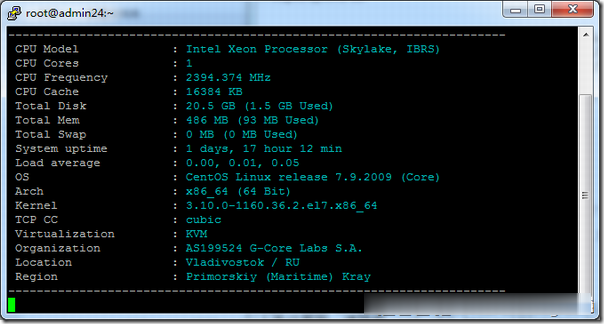
HostYun 新上美国CN2 GIA VPS 月15元
HostYun 商家以前是玩具主机商,这两年好像发展还挺迅速的,有点在要做点事情的味道。在前面也有多次介绍到HostYun商家新增的多款机房方案,价格相对还是比较便宜的。到目前为止,我们可以看到商家提供的VPS主机包括KVM和XEN架构,数据中心可选日本、韩国、香港和美国的多个地区机房,电信双程CN2 GIA线路,香港和日本机房,均为国内直连线路。近期,HostYun上线低价版美国CN2 GIA ...

LOCVPS(29.6元/月)KVM架构 香港/美国机房全场8折
LOCVPS商家我们还是比较熟悉的老牌的国内服务商,包括他们还有其他的产品品牌。这不看到商家的信息,有新增KVM架构轻量/迷你套餐,提供的机房包括香港云地和美国洛杉矶,适用全场8折优惠,月付29.6元起。LOCVPS是一家成立于2011年的稳定老牌国人商家,主要从事XEN、KVM架构的国外VPS销售,主推洛杉矶MC、洛杉矶C3、香港邦联、香港沙田电信、香港大埔、日本东京、日本大阪、新加坡等数据中心...

windowsserver为你推荐
-
虚拟空间购买怎样购买顶级域名和虚拟主机空间400M.net虚拟主机哪里有支持net4.0的虚拟主机电信主机租用电信云主机是什么业务?美国主机空间美国主机空间不限制内容吗免费云主机有永久的免费云主机么网站空间域名网站、域名空间三者的关系域名申请申请域名需要哪些流程具体点 谢谢网站空间商域名空间商怎么做北京虚拟主机租用租用虚拟主机在哪里租用比较好下载虚拟主机虚拟机下载完之后如何安装