字段div弹出层(垂直与横向居中)兼容ie和ff
下面是整个页面的代码,总共分为CSS和Javascript和HTML三部份复制后运行就可以了里面有个背景图要自己换掉。
#alertdiv{position:absolute;height:450px;width:400px;z-index:9999; left:50%;margin-left:-200px;padding:1 px;border:1 px#ccc sol id; font-size:12px;display:none;background-color:#FFFFFF}
#alertdiv h2{position:relative; height:23px;background-color:#E4E4E4;font-size:12px;padding:0;padding-left:5px; l ine-height:23px;margin:0; }
#alertdiv h2 a{position:absolute;display:block;right:5px; top:3px;display:block;margin:0;width:16px;height:16px;margin:0;padding:0;overflow:hidden;backgrou nd:u rl(images/icon/action_delete.gif) no-repeat;cursor:pointer; text-indent:-999px}
.forminfo{padding:5px;}
. inputR{width:120px;}
.bg{background-color:#CCC;-moz-opacity:0.5; fi lter:alpha(opacity=50);height:10000px;width:120%;position:absolute;z-index:9998; left:0; top:0;display:none}function alertinfo(id){
//显示弹出层var obj=document.getElementById(id);var W=screen.width;//取得屏幕分辨率宽度var H=screen.height;//取得屏幕分辨率高度var yScrol l ;//取滚动条高度if (se lf.p a geYOffs et) {yScrol l=self.pageYOffset;
}else if (document.documentElement&&document.documentElement.scrollTop){yScrol l=document.documentElement.scrol lTop;
}else if (document.body) {yScrol l=document.body.scrollTop;
}
//obj.style.marginL eft=(W/2-200)+"px";obj.style.top=(H/2-90-225 + yScrol l)+"px";document.getElementById("bg").style.display="block";obj.style.display="block";var scrollstyle=scrolls();scrol lstyle.style.overflowX="hidden";scrol lstyle.style.overflowY="hidden";
}function closediv(id){
//关闭弹出层
document.getElementById(id).style.display="none";document.getElementById("bg").style.display="none";var scrollstyle=scrolls();scrol lstyle.style.overflowY="auto";scrol lstyle.style.overflowX="hidden";
}function scrol ls(){
//取浏览器类型var temp_h1 =document.body.cl ientHeight;var temp_h2=document.documentElement.cl ientHeight;var isXhtml=(temp_h2<=temp_h1&&temp_h2!=0)?true:false;var htmlbody=isXhtml?document.documentElement:document.body;return htmlbody;
}
<div class="bg" id="bg"></div>
<div id="alertdiv">
<h2>请填写表单信息<a href="javascript:closediv('alertdiv')" title="关闭">关闭</a></h2><div class="forminfo">
<table width="100%"border="0"al ign="center"cel lpadding="5">
<form id="form1"name="form1"method="post"action="">
<tr>
<td width="21%"al ign="right">字段一 </td>
<td width="41%"><input type="text"name="textfield" id="textfield"class="inputR"/></td><td width="38%"> </td>
</tr>
<tr>
<td al ign="right">字段三 </td>
<td><input type="text"name="textfield2" id="textfield2"class="inputR"/></td>
<td> </td>
</tr>
<tr>
<td al ign="right">字段四 </td>
<td><input type="text"name="textfield3" id="textfield3"class="inputR"/></td><td> </td>
</tr>
<tr>
<td al ign="right">字段五 </td>
<td><input type="text"name="textfield4" id="textfield4"class="inputR"/></td><td> </td>
</tr>
<tr>
<td al ign="right"> </td>
<td colspan="2"><label><input type="submit"name="button" id="button"value="提交" /></label>
<label><input type="reset"name="button2" id="button2"value="重置" /></label></td></tr>
</fo r m>
</table>
</div>
</div>
<p> </p>
<p> </p>
<p> </p>
<p> </p>
<p> </p>
<p> </p>
<p>; </p>
<p> </p>
<p><a href="javascript:alertinfo('alertdiv');">显示弹出层</a></p>
- 字段div弹出层(垂直与横向居中)兼容ie和ff相关文档
- 示波器的调整和使用
- 单元格div
- 碎片div
- 居中CSS、DIV垂直居中的方法
- 谨防圆角阴影垂直居中显示DIV
- 居中css布局居中和CSS内容居中区别和对应DIV CSS代码
新版本Apache HTTP Server 2.4.51发布更新(有安全漏洞建议升级)
今天中午的时候看到群里网友在讨论新版本的Apache HTTP Server 2.4.51发布且建议更新升级,如果有服务器在使用较早版本的话可能需要升级安全,这次的版本中涉及到安全漏洞的问题。Apache HTTP 中2.4.50的修复补丁CVE-2021-41773 修复不完整,导致新的漏洞CVE-2021-42013。攻击者可以使用由类似别名的指令配置将URL映射到目录外的文件的遍历攻击。这里...
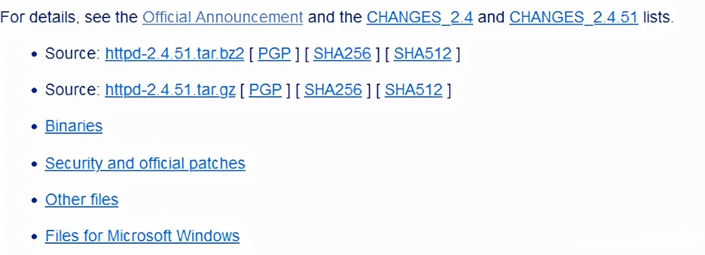
提速啦(24元/月)河南BGP云服务器活动 买一年送一年4核 4G 5M
提速啦的来历提速啦是 网站 本着“良心 便宜 稳定”的初衷 为小白用户避免被坑 由赣州王成璟网络科技有限公司旗下赣州提速啦网络科技有限公司运营 投资1000万人民币 在美国Cera 香港CTG 香港Cera 国内 杭州 宿迁 浙江 赣州 南昌 大连 辽宁 扬州 等地区建立数据中心 正规持有IDC ISP CDN 云牌照 公司。公司购买产品支持3天内退款 超过3天步退款政策。提速啦的市场定位提速啦主...

CYUN专注海外精品服务器资源 国庆钜惠 最低5折起 限量促销
国庆钜惠 最低5折起 限量促销CYUN专注海外精品服务器资源,主营香港CN2 GIA、美国CERA、美国高防服务器资源,实体公司,ISP/IDC资质齐全,客服配备齐全。本次针对国庆推出非常给力的促销活动,旗下所有平台同享,新老客户同享,限时限量,售完截止。活动截止时间:2021年10月9日官网地址:www.cyun.net参与机型:香港CN2 GIA云服务器、香港双程CN2云服...

-
p图软件哪个好用手机p图软件那个好聚酯纤维和棉哪个好聚酯纤维和纯棉的相比,哪个好?二手车网站哪个好二手车网站哪家好?哪个信息更可靠?炒股软件哪个好请问有什么好用的免费股票软件?游戏盒子哪个好请问游戏盒子哪个好啊手机管家哪个好有哪些人下了手机管家,最好的是哪个?手机浏览器哪个好用手机浏览器哪个好用?网校哪个好哪个网校比较好?云盘哪个好免费的网盘哪个实用?云盘哪个好网络云盘哪个好用