得胜科声系列中国总代理
唱吧电脑版官方下载 时间:2021-02-19 阅读:()
:Designed&Manufacturedby:GuangdongTakstarElectronicCo.
,Ltd.
Address:No.
2FuKangYiRd.
,LongxiBoluoHuizhou,Guangdong516121China广东省电声工程技术研究开发中心广东得胜电子有限公司制造地址:广东省惠州市博罗县龙溪镇富康一路2号地址:惠州市惠城区江北26号小区盛丰商务大厦1111电话:+867522072638传真:+867527213017邮箱:ingping@ingping.
com网址:www.
ingping.
com前言.
02产品简介.
03配件清单.
04技术参数.
05功能示意图.
06手机使用说明.
07电脑使用说明.
09充电操作说明.
11注意事项.
13简单故障处理.
14PH-120智能手机麦克风尊敬的用户:感谢你选择TAKSTARPH-120移动式麦克风,此麦克风针对手机和平板电脑而开发,声音清晰、饱满、圆润,具有两种灵敏度可选,自带混响,兼容iphone、ipad、安卓手机、终端等,也可以兼容台式及笔记本电脑,即插即用、方便携带,随时随地都可以轻松高歌一曲.
四种颜色以供选择,多彩的颜色随心与您的手机搭配,更显个性魅力智能智能PH-120智能手机麦克风目录前言0102①②③④⑤⑥⑦⑧专为手机和平板电脑而开发的外置麦克风,适用于移动K歌和录音录音输入灵敏度具有高低两种可选,匹配不同品牌的移动设备设有低频100Hz衰减开关,开启适用于近距离演唱使声音更清晰具有麦克风混响调节功能,提升演唱效果,使之更丰富、更动听具有耳机信号输出,支持双人歌唱,或扩展另一路输出至音箱或录音设备频连接线,可连接电脑K歌或录音具有OMTP和CTIA标准切换开关,适应各种机型袋,方便收纳管理和便携方便智能配送电脑音配送便携PH-120主机1支双4级插头连接线1条双立体声插头连接线1条USB充电线1条收纳袋1个说明书1本PH-120智能手机麦克风PH-120智能手机麦克风产品简介配件清单0304灵敏度:低灵敏度-40dBat1kHz-30dBat1kHz拾音器:电容式峰值声压:≥128dB1KHz(THD≦1%)频响:30Hz-20kHz高灵敏度PH-120智能手机麦克风PH-120智能手机麦克风兼容系统:ANDROID、IOS电池类型:聚合物锂离子电池电池容量:400mAh充电方式:USB5V使用时间:不低于6小时技术参数功能示意图0506频率响应曲线[dB/1V/Pa]-30-40-50501002005001K2K5K10K20K音频输出接口音频输出接口充电接口手机接口手机适配切换功能键电源指示灯音量控制旋钮混响控制旋钮低频100HZ衰减开关灵敏度增益开启麦克风关掉电源应用软件下载:在手机APP软件市场下载"唱吧"、"天籁K歌"或"K歌达人"等应用软件也可以通过网页浏览下载,搜索应用软件名称,注意识别手机系统,对应下载①②注:分别接两个耳机到OUTPUT1及OUTPUT2接口,就可以实现双人K歌手机连接图:手机K歌/录歌(安卓或苹果系统通用方法):将手机K歌录音线插入PH-120麦克风印有PHONE的手机接口,另一端插入手机的耳机接口将耳机插入PH-120麦克风的OUTPUT1或OUTPUT2音频输出接口选择耳机时,若选择手机配送的带有线麦克风耳机,可能存在不兼容的情况设备连接好后,打开"K歌"软件,再开启麦克风开关,推至0dB或+10dB为麦克风开启状态,此时,电源指示灯点亮,表示已进入工作状态0dB为正常拾音灵敏度,+10dB为拾音灵敏度提高了10dB补偿,用户根据使用情况需要选择.
为了用户能更快捷的使用本产品,苹果IOS系统推荐使用0dB档,安卓系统推荐使用+10dB档,从而获取更好的效果音效混响功能使用,将混响控制旋钮上下滑动,"+"混响效果增强,反之,"-"减弱至关闭应用K歌软件也提供有麦克风混响功能,若已经打开了PH-120的音效混响效果,那么,必须将K歌软件的混响功能关闭,从而获得更好效果①②提示:③提示:④提示:PH-120智能手机麦克风PH-120智能手机麦克风手机使用说明手机使用说明0708耳机手机K歌录音线电脑K歌/录音(各版本通用方法):将电脑K歌录音线的一端插入PH-120麦克风的OUTPUT1或OUTPUT2音频输出口,另一端插入电脑的麦克风接口,然后,将麦克风的电源开关推至0dB或+10dB,此时电源指示灯点亮,表示麦克风已进入工作状态0dB为正常拾音灵敏度,+10dB为拾音灵敏度高了10dB补偿,用户可根据使用情况选择将耳机或音箱的插头插入电脑的耳机接口进行电脑音频设置--打开麦克风监听功能,这样PH-120麦克风的声音就可以从耳机或音箱出来了①提示:②③PH-120智能手机麦克风PH-120智能手机麦克风电脑使用说明电脑使用说明0910软件下载安装:在电脑浏览器页面或下载工具软件搜索"酷我K歌"、"MVBOX"等K歌软件并下载安装到电脑上电脑连接图:音箱电脑(台式/笔记本)电脑K歌录音线①②③④⑤⑥可选用输出为DC5V的适配器给PH-120麦克风充电也可选用电脑给PH-120麦克风充电,但要确保计算机是开机状态如果把开关拨在"0dB"或"+10dB"的位置时,麦克风指示灯不亮的话,说明麦克风没电了,需要充电充电前,请把开关拨在OFF位置,再连好充电线充电,充电时指示灯闪烁红灯,表示正在充电中,充满电后,指示灯会亮绿灯,充电一般需2小时左右即可,可以连续K歌6小时以上使用建议先充满电再使用,即充到电源指示灯亮绿灯为止如果电源指示灯亮红灯的话表示电池电量很低,需要及时充电初次PH-120智能手机麦克风PH-120智能手机麦克风充电操作说明充电操作说明1112①②用户可自行选购5V电源适配器给麦克风充电用USB充电线直接连接电脑给麦克风充电充电示意图:5V①②③④请勿将麦克风从高处落下或强烈冲击以免造成跌落损坏麦克风不使用时,应存放在干燥清洁的地方请勿在高温、高湿的场所保存或使用,以免影响灵敏度和音色如麦克风出现其它异常现象,请联系当地的经销商或拨打广东得胜电子有限公司售后服务部电话进行维修故障现象故障原因排除方法电源指示灯不亮电源未打开或电池没电①将开关拨到0dB至+10dB,看绿灯是否亮起②为麦克风充电麦克风没声麦克风音量未调大电脑声卡麦克风静音钩没去掉用了iphone5配的耳麦调节麦克风音量把麦克风静音钩去掉改用普通耳机,不要用手机耳麦麦克风没混响混响音量未调大调节麦克风混响声音监听到的声音与录出来的声音音量大小有差异不同录音软件在采集声音信号强弱上有差异录制完成后,在录音软件里调整伴奏与麦克风的音量到协调为止PH-120智能手机麦克风PH-120智能手机麦克风注意事项简单故障处理13141516PH-120TABLEOFCONTENTSPH-120SmartPhoneMicrophoneSmartPhoneMicrophoneFOREWORDThankyouforchoosingTAKSTARPH-120portablemicrophone,thismicrophoneisspeciallydesignedforsmartphoneandtabletPC.
Themicrophonefeaturesclear,mellowandfullsoundperformance,with2optionalsensitivityandbuilt-inreverberationeffect,itiscompatiblewithiPhone,iPad,Androidphones,smartterminal,desktopcomputerandnotebook.
PlugandPlay,theportableandconvenientdesignisidealforkaraokeanytimeandanywhere.
DearUsers:1718Foreword.
18ProductFeatures.
19ProductContent.
20ProductSpecification.
21FunctionDiagram.
22OperatingInstructionforUsingwithMobilePhone.
23OperatingInstructionforUsingwithComputer.
25OperatingInstructionofRecharging.
27Caution.
29TroubleShooting.
304optionalcolorsperfectlymatchwithyourmobilephonetoshowyourpersonality.
PH-120SmartPhoneMicrophoneFEATURES①②③④⑤⑥⑦⑧AnexternalmicrophonecustomizedforsmartphoneandtabletPC,itissuitformobileKaraokeandrecordingOptionalhighandlowrecordinginputsensitivityforcompatibilitywithdifferentbrandmobiledevices100HzlowfrequencyattenuationswitchforcloserangesingingandensuresmoreclearsoundqualityAdjustablemicrophonereverbfunctionforrichandpleasantsoundperformanceDualheadphonestereosignaloutputsupportduetorextendanotheroutputtospeakerorrecordingequipmentProvidedwithPCaudioconnectingcableforPCKaraokeorrecordingStandardOMTPandCTIAtransferswitchforcompatibilitywithvariousmodelsProvidedwithportablebagforconvenientcarryingandstoragePH-120SmartPhoneMicrophonePRODUCTCONTENTPH-120unitx1pcConnectorcablewithdouble4-poleplugX1pcConnectorcablewithdoublestereoplugX1pcUSBchargingcablex1pcPortablebagx1pcUsermanualx1pc1920PH-120SmartPhoneMicrophoneSPECIFICATIONSensitivity:Lowshift:-40dBat1kHzUpshift:-30dBat1kHzTransducerPrinciple:CondenserMax.
InputSPL:≥128dB1KHz(THD≦1%)FrequencyResponse:30Hz-20kHzSystemCompatibility:ANDROID、IOSBatterySpecification:polymerlithium-ionbatteryBatteryCapacity:400mAhChargeMode:USB5VPlaytime:≥6hrs[dB/1V/Pa]FrequencyResponseGraphPH-120SmartPhoneMicrophoneFUNCTIONDIAGRAMAudiooutputinterfaceMobilephoneconnectinginterfaceChargeportAudiooutputinterfaceTransferswtichforcompatibilitywithvariousmodels2122PowerindicatorVolumecontrolbuttonECHOcontrolbuttonSensitivitygainTurnonTurnoffLowfrequency100HZAttenuatorswtich-30-40-50501002005001K2K5K10K20KPH-120SmartPhoneMicrophoneApplicationSoftwareDownload:DownloadtheapplicationsoftwarefromthemobilephoneAPPsoftwaremarketOrsearchtheapplicationsoftwareonthewebsiteanddownloadit,identifythemobilephonesystemanddownloadcorrespondingly①②MobilephoneconnectingdiagramNote:Connect2earphonesrespectivelytoOUTPUT1andOUTPUT2portsfor2personskaraokesimultaneouslyEarphoneMobilephonekaraokerecordingcableOPERATINGINSTRUCTIONFORUSINGWITHMOBILEPHONEPH-120SmartPhoneMicrophone①②Note:③Note:④Note:Connectthekaraokerecordingcableofmobilephonetotheconnectingportmarkedwith"PHONE"onthemicrophonePH-120,connecttheotherendofthekaraokerecordingcabletotheearphoneconnectingportofmobilephoneConnecttheearphonetoOUTPUT1orOUTPUT2audiooutputportofmicrophonePH-120Itmaybeincompatible,ifyouchoosetheearphonewithin-linemicrophonewhichissuppliedalongwiththemobilephoneAfterthemobilephoneiswellconnectedwiththemicrophone,startthe"karaoke"software,thenpushthebuttonto0dBor+10dBforturningonthemicrophone,thepowerindicatorlightsupandentersintoworkingstatus0dBisstandardpickupsensitivity,+10dBis10dBsensitivitygainforpickup,pleasechooseitaccordingtoyouractualrequirement.
ItisrecommendedtouseodBforAppleIOSand+10dBforAndroidsystemtoachievebestworkingperformanceOperatinginstructionofECHOeffect,SlideupanddowntheECHObutton,"+"ECHOeffectisenhanced,conversely,"-"ECHOeffectisattenuatedtilloffApplicationkaraokesoftwarealsoprovidesfunctionofmicrophoneECHO,iftheECHOeffectofthemicrophonePH-120isturnedon,andthenhastoturnitoffforthekaraokesoftwaretoachievethebestworkingperformanceMobilephonekaraoke/recording(GeneralmethodforAndroidandApplesystem):OPERATINGINSTRUCTIONFORUSINGWITHMOBILEPHONE2324PH-120SmartPhoneMicrophoneSearchingthekaraokesoftwarefromtheinternetbrowserpageorbydownloadingthesoftwaretools,thendownloaditandinstallonyourcomputerSoftwareDownloadandInstallation:ComputerConnectingDiagramComputer(desktopcomputer/notebook)ComputerkaraokerecordingcableSpeakerOPERATINGINSTRUCTIONFORUSINGWITHCOMPUTERPH-120SmartPhoneMicrophoneConnectthecomputerkaraokerecordingcabletoOUTPUT1orOUTPUT2audiooutputportofmicrophonePH-120,connecttheotherendtothemicrophoneinputportofcomputer,pushthebuttonto0dBor+10dBforturningonthemicrophone,thepowerindicatorlightsupandentersintoworkingstatus0dBisstandardpickupsensitivity,+10dBis10dBsensitivitygainforpickup,pleasechooseitaccordingtoyouractualrequirementPlugtheconnectorofearphoneorthespeakerintotheearphonesocketofthecomputerAudiosettingforcomputer:turnonthemicrophonemonitorfunction,thesoundofmicrophonePH-120canbeheardfromearphoneorspeaker①Note:②③Computerkaraoke/recording(Generalmethodfordifferentsystems)OPERATINGINSTRUCTIONFORUSINGWITHCOMPUTER2526PH-120SmartPhoneMicrophone①②Usercanchoose5VpoweradapterformicrophonechargingConnecttheUSBchargingcabletocomputerforrechargingdirectlyChargingDiagram5VOPERATINGINSTRUCTIONOFRECHARGINGPH-120SmartPhoneMicrophone①②③④⑤⑥ChoosethepoweradapterwithoutputDC5VformicrophonePH-120rechargingOrrechargethemicrophonewithcomputer(computermustbeturnedon)Whenthepowerbuttonispushedtoposition0dBor+10dB,ifthepowerindicatordoesnotlight,itmeansthemicrophoneisrunoutofpowerandneedrechargingtimelyPleasepushthepowerbuttontoOFFpositionbeforecharging,thenconnectthechargingcablewellforcharging.
Theindicatorflashesredwhenitworks.
Afteritisfullycharged,theindicatorwillturngreen.
Fullychargingtimeis2hoursandcankeepplayingmorethan6hoursPleasefullychargepriortothefirsttimeuse,itmeanskeeponchargingtilltheindicatorturnsgreenIfthepowerindicatorturnsintored,itmeansthebatterypowerislowandneedrechargingtimelyOPERATINGINSTRUCTIONOFRECHARGING2728PH-120SmartPhoneMicrophoneCAUTION①②③④DonotdropthemicrophonefromahighplaceorwithstrongshocktoavoiddamagetothemicrophonePleasekeepandstorethemicrophoneindry/cleanplacewhenitisnotusedPleasedonotuseandstorethemicrophoneinthehightemperature/humidityenvironmenttoavoidimpactonthetimbreandsensitivityIfthereisafailureonthemicrophone,pleasecontactyourlocaldealerforafterservicePH-120SmartPhoneMicrophoneTROUBLESHOOTINGMalfunctionCauseSolutionPowerindicatordoesnotlightPowerisnotturnedonorrunoutofbatteryMicrophonehasnosoundMicrophonehasnoEchoThereisvolumedifferencebetweenthemonitoringandtherecordingDifferentrecordingsoftwareiswithdifferentsoundsignalstrengthpickupcapabilityMicrophonevolumedoesnotturnupDonotremovethetickforthemicrophonemuteofthecomputersoundcardTheheadsetspecializedforiPhone5isusedEchovolumedoesnotturnup1.
Pushthebuttontoposition0dB~+10dBtoseewhethertheindicatorturnsintogreen2.
RechargeforthemicrophoneAdjustthemicrophonevolumeRemovethemicrophonemutetickfromthecomputersoundcardChangetonormalheadset,donotusemobilephoneheadsetAdjustthemicrophoneEchovolumeAftertherecordingisfinished,adjustthemicrophonevolumeandtheaccompanimentvolumeintherecordingsoftwaretoanappropriatelevel2930
,Ltd.
Address:No.
2FuKangYiRd.
,LongxiBoluoHuizhou,Guangdong516121China广东省电声工程技术研究开发中心广东得胜电子有限公司制造地址:广东省惠州市博罗县龙溪镇富康一路2号地址:惠州市惠城区江北26号小区盛丰商务大厦1111电话:+867522072638传真:+867527213017邮箱:ingping@ingping.
com网址:www.
ingping.
com前言.
02产品简介.
03配件清单.
04技术参数.
05功能示意图.
06手机使用说明.
07电脑使用说明.
09充电操作说明.
11注意事项.
13简单故障处理.
14PH-120智能手机麦克风尊敬的用户:感谢你选择TAKSTARPH-120移动式麦克风,此麦克风针对手机和平板电脑而开发,声音清晰、饱满、圆润,具有两种灵敏度可选,自带混响,兼容iphone、ipad、安卓手机、终端等,也可以兼容台式及笔记本电脑,即插即用、方便携带,随时随地都可以轻松高歌一曲.
四种颜色以供选择,多彩的颜色随心与您的手机搭配,更显个性魅力智能智能PH-120智能手机麦克风目录前言0102①②③④⑤⑥⑦⑧专为手机和平板电脑而开发的外置麦克风,适用于移动K歌和录音录音输入灵敏度具有高低两种可选,匹配不同品牌的移动设备设有低频100Hz衰减开关,开启适用于近距离演唱使声音更清晰具有麦克风混响调节功能,提升演唱效果,使之更丰富、更动听具有耳机信号输出,支持双人歌唱,或扩展另一路输出至音箱或录音设备频连接线,可连接电脑K歌或录音具有OMTP和CTIA标准切换开关,适应各种机型袋,方便收纳管理和便携方便智能配送电脑音配送便携PH-120主机1支双4级插头连接线1条双立体声插头连接线1条USB充电线1条收纳袋1个说明书1本PH-120智能手机麦克风PH-120智能手机麦克风产品简介配件清单0304灵敏度:低灵敏度-40dBat1kHz-30dBat1kHz拾音器:电容式峰值声压:≥128dB1KHz(THD≦1%)频响:30Hz-20kHz高灵敏度PH-120智能手机麦克风PH-120智能手机麦克风兼容系统:ANDROID、IOS电池类型:聚合物锂离子电池电池容量:400mAh充电方式:USB5V使用时间:不低于6小时技术参数功能示意图0506频率响应曲线[dB/1V/Pa]-30-40-50501002005001K2K5K10K20K音频输出接口音频输出接口充电接口手机接口手机适配切换功能键电源指示灯音量控制旋钮混响控制旋钮低频100HZ衰减开关灵敏度增益开启麦克风关掉电源应用软件下载:在手机APP软件市场下载"唱吧"、"天籁K歌"或"K歌达人"等应用软件也可以通过网页浏览下载,搜索应用软件名称,注意识别手机系统,对应下载①②注:分别接两个耳机到OUTPUT1及OUTPUT2接口,就可以实现双人K歌手机连接图:手机K歌/录歌(安卓或苹果系统通用方法):将手机K歌录音线插入PH-120麦克风印有PHONE的手机接口,另一端插入手机的耳机接口将耳机插入PH-120麦克风的OUTPUT1或OUTPUT2音频输出接口选择耳机时,若选择手机配送的带有线麦克风耳机,可能存在不兼容的情况设备连接好后,打开"K歌"软件,再开启麦克风开关,推至0dB或+10dB为麦克风开启状态,此时,电源指示灯点亮,表示已进入工作状态0dB为正常拾音灵敏度,+10dB为拾音灵敏度提高了10dB补偿,用户根据使用情况需要选择.
为了用户能更快捷的使用本产品,苹果IOS系统推荐使用0dB档,安卓系统推荐使用+10dB档,从而获取更好的效果音效混响功能使用,将混响控制旋钮上下滑动,"+"混响效果增强,反之,"-"减弱至关闭应用K歌软件也提供有麦克风混响功能,若已经打开了PH-120的音效混响效果,那么,必须将K歌软件的混响功能关闭,从而获得更好效果①②提示:③提示:④提示:PH-120智能手机麦克风PH-120智能手机麦克风手机使用说明手机使用说明0708耳机手机K歌录音线电脑K歌/录音(各版本通用方法):将电脑K歌录音线的一端插入PH-120麦克风的OUTPUT1或OUTPUT2音频输出口,另一端插入电脑的麦克风接口,然后,将麦克风的电源开关推至0dB或+10dB,此时电源指示灯点亮,表示麦克风已进入工作状态0dB为正常拾音灵敏度,+10dB为拾音灵敏度高了10dB补偿,用户可根据使用情况选择将耳机或音箱的插头插入电脑的耳机接口进行电脑音频设置--打开麦克风监听功能,这样PH-120麦克风的声音就可以从耳机或音箱出来了①提示:②③PH-120智能手机麦克风PH-120智能手机麦克风电脑使用说明电脑使用说明0910软件下载安装:在电脑浏览器页面或下载工具软件搜索"酷我K歌"、"MVBOX"等K歌软件并下载安装到电脑上电脑连接图:音箱电脑(台式/笔记本)电脑K歌录音线①②③④⑤⑥可选用输出为DC5V的适配器给PH-120麦克风充电也可选用电脑给PH-120麦克风充电,但要确保计算机是开机状态如果把开关拨在"0dB"或"+10dB"的位置时,麦克风指示灯不亮的话,说明麦克风没电了,需要充电充电前,请把开关拨在OFF位置,再连好充电线充电,充电时指示灯闪烁红灯,表示正在充电中,充满电后,指示灯会亮绿灯,充电一般需2小时左右即可,可以连续K歌6小时以上使用建议先充满电再使用,即充到电源指示灯亮绿灯为止如果电源指示灯亮红灯的话表示电池电量很低,需要及时充电初次PH-120智能手机麦克风PH-120智能手机麦克风充电操作说明充电操作说明1112①②用户可自行选购5V电源适配器给麦克风充电用USB充电线直接连接电脑给麦克风充电充电示意图:5V①②③④请勿将麦克风从高处落下或强烈冲击以免造成跌落损坏麦克风不使用时,应存放在干燥清洁的地方请勿在高温、高湿的场所保存或使用,以免影响灵敏度和音色如麦克风出现其它异常现象,请联系当地的经销商或拨打广东得胜电子有限公司售后服务部电话进行维修故障现象故障原因排除方法电源指示灯不亮电源未打开或电池没电①将开关拨到0dB至+10dB,看绿灯是否亮起②为麦克风充电麦克风没声麦克风音量未调大电脑声卡麦克风静音钩没去掉用了iphone5配的耳麦调节麦克风音量把麦克风静音钩去掉改用普通耳机,不要用手机耳麦麦克风没混响混响音量未调大调节麦克风混响声音监听到的声音与录出来的声音音量大小有差异不同录音软件在采集声音信号强弱上有差异录制完成后,在录音软件里调整伴奏与麦克风的音量到协调为止PH-120智能手机麦克风PH-120智能手机麦克风注意事项简单故障处理13141516PH-120TABLEOFCONTENTSPH-120SmartPhoneMicrophoneSmartPhoneMicrophoneFOREWORDThankyouforchoosingTAKSTARPH-120portablemicrophone,thismicrophoneisspeciallydesignedforsmartphoneandtabletPC.
Themicrophonefeaturesclear,mellowandfullsoundperformance,with2optionalsensitivityandbuilt-inreverberationeffect,itiscompatiblewithiPhone,iPad,Androidphones,smartterminal,desktopcomputerandnotebook.
PlugandPlay,theportableandconvenientdesignisidealforkaraokeanytimeandanywhere.
DearUsers:1718Foreword.
18ProductFeatures.
19ProductContent.
20ProductSpecification.
21FunctionDiagram.
22OperatingInstructionforUsingwithMobilePhone.
23OperatingInstructionforUsingwithComputer.
25OperatingInstructionofRecharging.
27Caution.
29TroubleShooting.
304optionalcolorsperfectlymatchwithyourmobilephonetoshowyourpersonality.
PH-120SmartPhoneMicrophoneFEATURES①②③④⑤⑥⑦⑧AnexternalmicrophonecustomizedforsmartphoneandtabletPC,itissuitformobileKaraokeandrecordingOptionalhighandlowrecordinginputsensitivityforcompatibilitywithdifferentbrandmobiledevices100HzlowfrequencyattenuationswitchforcloserangesingingandensuresmoreclearsoundqualityAdjustablemicrophonereverbfunctionforrichandpleasantsoundperformanceDualheadphonestereosignaloutputsupportduetorextendanotheroutputtospeakerorrecordingequipmentProvidedwithPCaudioconnectingcableforPCKaraokeorrecordingStandardOMTPandCTIAtransferswitchforcompatibilitywithvariousmodelsProvidedwithportablebagforconvenientcarryingandstoragePH-120SmartPhoneMicrophonePRODUCTCONTENTPH-120unitx1pcConnectorcablewithdouble4-poleplugX1pcConnectorcablewithdoublestereoplugX1pcUSBchargingcablex1pcPortablebagx1pcUsermanualx1pc1920PH-120SmartPhoneMicrophoneSPECIFICATIONSensitivity:Lowshift:-40dBat1kHzUpshift:-30dBat1kHzTransducerPrinciple:CondenserMax.
InputSPL:≥128dB1KHz(THD≦1%)FrequencyResponse:30Hz-20kHzSystemCompatibility:ANDROID、IOSBatterySpecification:polymerlithium-ionbatteryBatteryCapacity:400mAhChargeMode:USB5VPlaytime:≥6hrs[dB/1V/Pa]FrequencyResponseGraphPH-120SmartPhoneMicrophoneFUNCTIONDIAGRAMAudiooutputinterfaceMobilephoneconnectinginterfaceChargeportAudiooutputinterfaceTransferswtichforcompatibilitywithvariousmodels2122PowerindicatorVolumecontrolbuttonECHOcontrolbuttonSensitivitygainTurnonTurnoffLowfrequency100HZAttenuatorswtich-30-40-50501002005001K2K5K10K20KPH-120SmartPhoneMicrophoneApplicationSoftwareDownload:DownloadtheapplicationsoftwarefromthemobilephoneAPPsoftwaremarketOrsearchtheapplicationsoftwareonthewebsiteanddownloadit,identifythemobilephonesystemanddownloadcorrespondingly①②MobilephoneconnectingdiagramNote:Connect2earphonesrespectivelytoOUTPUT1andOUTPUT2portsfor2personskaraokesimultaneouslyEarphoneMobilephonekaraokerecordingcableOPERATINGINSTRUCTIONFORUSINGWITHMOBILEPHONEPH-120SmartPhoneMicrophone①②Note:③Note:④Note:Connectthekaraokerecordingcableofmobilephonetotheconnectingportmarkedwith"PHONE"onthemicrophonePH-120,connecttheotherendofthekaraokerecordingcabletotheearphoneconnectingportofmobilephoneConnecttheearphonetoOUTPUT1orOUTPUT2audiooutputportofmicrophonePH-120Itmaybeincompatible,ifyouchoosetheearphonewithin-linemicrophonewhichissuppliedalongwiththemobilephoneAfterthemobilephoneiswellconnectedwiththemicrophone,startthe"karaoke"software,thenpushthebuttonto0dBor+10dBforturningonthemicrophone,thepowerindicatorlightsupandentersintoworkingstatus0dBisstandardpickupsensitivity,+10dBis10dBsensitivitygainforpickup,pleasechooseitaccordingtoyouractualrequirement.
ItisrecommendedtouseodBforAppleIOSand+10dBforAndroidsystemtoachievebestworkingperformanceOperatinginstructionofECHOeffect,SlideupanddowntheECHObutton,"+"ECHOeffectisenhanced,conversely,"-"ECHOeffectisattenuatedtilloffApplicationkaraokesoftwarealsoprovidesfunctionofmicrophoneECHO,iftheECHOeffectofthemicrophonePH-120isturnedon,andthenhastoturnitoffforthekaraokesoftwaretoachievethebestworkingperformanceMobilephonekaraoke/recording(GeneralmethodforAndroidandApplesystem):OPERATINGINSTRUCTIONFORUSINGWITHMOBILEPHONE2324PH-120SmartPhoneMicrophoneSearchingthekaraokesoftwarefromtheinternetbrowserpageorbydownloadingthesoftwaretools,thendownloaditandinstallonyourcomputerSoftwareDownloadandInstallation:ComputerConnectingDiagramComputer(desktopcomputer/notebook)ComputerkaraokerecordingcableSpeakerOPERATINGINSTRUCTIONFORUSINGWITHCOMPUTERPH-120SmartPhoneMicrophoneConnectthecomputerkaraokerecordingcabletoOUTPUT1orOUTPUT2audiooutputportofmicrophonePH-120,connecttheotherendtothemicrophoneinputportofcomputer,pushthebuttonto0dBor+10dBforturningonthemicrophone,thepowerindicatorlightsupandentersintoworkingstatus0dBisstandardpickupsensitivity,+10dBis10dBsensitivitygainforpickup,pleasechooseitaccordingtoyouractualrequirementPlugtheconnectorofearphoneorthespeakerintotheearphonesocketofthecomputerAudiosettingforcomputer:turnonthemicrophonemonitorfunction,thesoundofmicrophonePH-120canbeheardfromearphoneorspeaker①Note:②③Computerkaraoke/recording(Generalmethodfordifferentsystems)OPERATINGINSTRUCTIONFORUSINGWITHCOMPUTER2526PH-120SmartPhoneMicrophone①②Usercanchoose5VpoweradapterformicrophonechargingConnecttheUSBchargingcabletocomputerforrechargingdirectlyChargingDiagram5VOPERATINGINSTRUCTIONOFRECHARGINGPH-120SmartPhoneMicrophone①②③④⑤⑥ChoosethepoweradapterwithoutputDC5VformicrophonePH-120rechargingOrrechargethemicrophonewithcomputer(computermustbeturnedon)Whenthepowerbuttonispushedtoposition0dBor+10dB,ifthepowerindicatordoesnotlight,itmeansthemicrophoneisrunoutofpowerandneedrechargingtimelyPleasepushthepowerbuttontoOFFpositionbeforecharging,thenconnectthechargingcablewellforcharging.
Theindicatorflashesredwhenitworks.
Afteritisfullycharged,theindicatorwillturngreen.
Fullychargingtimeis2hoursandcankeepplayingmorethan6hoursPleasefullychargepriortothefirsttimeuse,itmeanskeeponchargingtilltheindicatorturnsgreenIfthepowerindicatorturnsintored,itmeansthebatterypowerislowandneedrechargingtimelyOPERATINGINSTRUCTIONOFRECHARGING2728PH-120SmartPhoneMicrophoneCAUTION①②③④DonotdropthemicrophonefromahighplaceorwithstrongshocktoavoiddamagetothemicrophonePleasekeepandstorethemicrophoneindry/cleanplacewhenitisnotusedPleasedonotuseandstorethemicrophoneinthehightemperature/humidityenvironmenttoavoidimpactonthetimbreandsensitivityIfthereisafailureonthemicrophone,pleasecontactyourlocaldealerforafterservicePH-120SmartPhoneMicrophoneTROUBLESHOOTINGMalfunctionCauseSolutionPowerindicatordoesnotlightPowerisnotturnedonorrunoutofbatteryMicrophonehasnosoundMicrophonehasnoEchoThereisvolumedifferencebetweenthemonitoringandtherecordingDifferentrecordingsoftwareiswithdifferentsoundsignalstrengthpickupcapabilityMicrophonevolumedoesnotturnupDonotremovethetickforthemicrophonemuteofthecomputersoundcardTheheadsetspecializedforiPhone5isusedEchovolumedoesnotturnup1.
Pushthebuttontoposition0dB~+10dBtoseewhethertheindicatorturnsintogreen2.
RechargeforthemicrophoneAdjustthemicrophonevolumeRemovethemicrophonemutetickfromthecomputersoundcardChangetonormalheadset,donotusemobilephoneheadsetAdjustthemicrophoneEchovolumeAftertherecordingisfinished,adjustthemicrophonevolumeandtheaccompanimentvolumeintherecordingsoftwaretoanappropriatelevel2930
萤光云(13.25元)香港CN2 新购首月6.5折
萤光云怎么样?萤光云是一家国人云厂商,总部位于福建福州。其成立于2002年,主打高防云服务器产品,主要提供福州、北京、上海BGP和香港CN2节点。萤光云的高防云服务器自带50G防御,适合高防建站、游戏高防等业务。目前萤光云推出北京云服务器优惠活动,机房为北京BGP机房,购买北京云服务器可享受6.5折优惠+51元代金券(折扣和代金券可叠加使用)。活动期间还支持申请免费试用,需提交工单开通免费试用体验...

青云互联:香港安畅CN2弹性云限时首月五折,15元/月起,可选Windows/可自定义配置
青云互联怎么样?青云互联是一家成立于2020年的主机服务商,致力于为用户提供高性价比稳定快速的主机托管服务,目前提供有美国免费主机、香港主机、韩国服务器、香港服务器、美国云服务器,香港安畅cn2弹性云限时首月五折,15元/月起;可选Windows/可自定义配置,让您的网站高速、稳定运行。点击进入:青云互联官方网站地址青云互联优惠码:八折优惠码:ltY8sHMh (续费同价)青云互联香港云服务器活动...

SpinServers(月89美元) 2*e5-2630L v2,美国独立服务器
SpinServers服务商也不算是老牌的服务商,商家看介绍是是2018年成立的主机品牌,隶属于Majestic Hosting Solutions LLC旗下。商家主要经营独立服务器租用和Hybrid Dedicated服务器等,目前包含的数据中心在美国达拉斯、圣何塞机房,自有硬件和IP资源等,商家还自定义支持用户IP广播到机房。看到SpinServers推出了美国独服的夏季优惠促销活动,最低月...
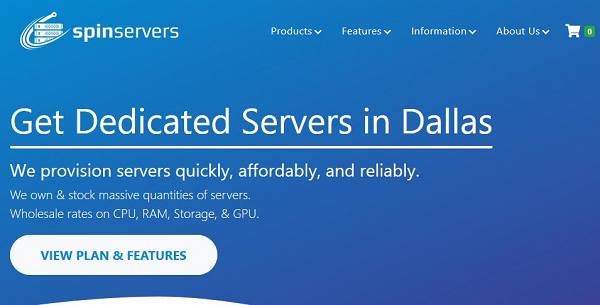
唱吧电脑版官方下载为你推荐
-
免费制作空间免费做QQ空间!!!怎么搞免费qq空间免费制作qq空间怎样免费制作漂亮的QQ空间?cornerradiusUG后处理可以输出自定义刀具描述吗?郭吉军什么叫做广告联盟ghostxp3ghost xp sp3 和 windows xp3有啥区别http与https的区别http和https到底有什么区别啊???不兼容安卓手机软件不兼容怎么办?开机滚动条怎么减少开机滚动条?idc前线穿越火线河北的服务器好卡 有人知道怎么回事嘛 知道的速回2012年正月十五2012年正月十五上午9点27分出生的女孩儿五行缺什么,命怎么样