网管网管常用的命令工具(Commonly used command tools for network management)
网管常用的命令工具Commonly used command tools for networkmanagement
Commonly used command tools for network management
1, Ping
2, IPconfig
3, Netstat
4, Nbtstat
5, Tracert
6, Pathping
7, Arp
Classification of network faults
Network faults can be divided into physical and logical faults.Physical failure refers to equipment or line damage, plug loose,the line was seriously electromagnetic interference and so on.For example, a line is suddenly interrupted, and then checkwiththe Ping or Fping to see if the line is connected to the networkmanagement center. At this point, check that the port plug isloose or that the network plug is accidentally connected.At the same time, in many cases of line faults, routers are
involved.
The most common configuration of logical failures isconf iguration errors, which are network anomalies or faultscaused by configuration of network devices.
Another kind of logic failure is that some important processesor ports are closed and the system is loaded too high.Physical fault: for example, a line suddenly interrupted, thenwe should first check whether there is flow on the line; thenuse Ping or Fping to check the wiring in the network managementcenter side is connected with the Ping; next check line remoterouter port can response; using Traceroute to check the routerconfiguration is correct. Note that a general Ping can onlydetect one end to the other end of the connection, but not adetection end connectivity to many, but once Fping Pingmultiple IP addresses, such as the C class the whole networkaddress etc. . If several consecutive Ping "RequesttimeOUt"information, indicating that the network does not work. At thispoint, you should check the port plug is loose, or network plugis mistakenly connected. This phenomenon is often caused byhuman error manipulation without clear network plugspecifications or without a clear network topology planning.At the same time, in many cases of line faults, routers areinvolved. To detect the fault of the router, we need to use theMIB variable browser, table, port traffic data, billing datacollected by its routing router, router CPU and router memoryload, temperature and other data allowance. Usually, thenetwork management system has a special management process,
constantly detect the key data of the router, and give the alarmin time.
If there is no fault in the network line and router, it is likelythat the host is out of order. The common case is that the host' snetwork card is out of order. The easiest way to solve thisproblem is to replace the network card. There are some networkhost fault is very hidden, to diagnose this fault, there is noparticularly good tool, only rely on experienced networkmanagers.
Logical fault: the configuration error may be a faulty routerport parameter, or a router routing configuration error, sothat the routing loop cannot find a remote address, or a routingmask setting error. For example, the same is the line failurein the network, the line has no traffic, but it can also connectthe ports on both ends of the Ping circuit, and then it is verylikely that the routing configuration is wrong. In this case,we usually use the "route tracking program" or "Traceroute"(which is similar to Ping, the biggest difference is thatTraceroute is the end of the line by line through the routerwas divided into multiple segments, and each segment returnedin response and delay) , if found in Traceroute results in aperiod after two, IP address cycle appears, then the generaljudgment is the distal port line routing also points to theproximal line, leading to IP package on this line passing backand forth. You just need to change the remote router portconfiguration and you' ll be able to restore the line.Another kind of logic failure is that some important processesor ports are closed and the system is loaded too high. For
example, the line is interrupted and there is no traffic. UsingPing, the line port is blocked and the port is found to be inthe Down state. This indicates that the port has been shut downand caused a fault. You just need to restart the port to restoreconnectivity.
There is a common situation is the high performance router load,router CPU temperature is too high, the CPU utilization rateis too high, and the remaining memory is too little, so if theinfluence of the service quality of the network, themost directand the best way is to replace the router.
[two] examples of network failures
I. network cable fault
Two 、 network card and network fault
Three, hub and switch fault
Four, router failure
Five, ADSL fault
I. network cable fault
1. , the phenomenon of failure: a LAN for 100Mbps Ethernet, atotal of 50 computers, through the D-Linkl0 / 100Mbps switchesinterconnection. It is now necessary to install applicationsoftware for each computer by server. When copying the network,it is found that the transmission speed is very slow and even
not as fast as that of the 10Mbps network.
Solution: turn the server and client all open and try to copya file of about 260MB between two computers, and file a bug whencopying to nearly half. Check the cable and RJ-45 connector,found that one end of the cable RJ-45 connector according to568B standard production, and the other end is not produced bythe 568B standard, but by 1, 2, 3, 6 line pairs of production.This resulted in less networked machines, network computer tocomputer exchange, once more, the network will appear when thebroken phenomenon, and even lead to paralysis of the entirenetwork. The network fault can be solved after the productionof the network connector according to the 568B standard.Therefore, to remind you here, youmust strictly follow the 568Aor 568B standard when making the network cable.
2. , the phenomenon of failure: a web site in use, users complainthat the network service is too slow, and the site will beunexplained intermittent interruption. By decision, this isindependent of the server on which the site is located.Resolution process: disconnect this site and connect with atest tool with traffic delivery function to detect networkutilization, collision and error frame levels. The test resultsshow that the network is in physical layer fault. Next we arecable link test, found by testing, because the allowable lengthof cable length than IEEE regulations (UTP cable 100 meters,coaxial cable 185 meters) , causing severe attenuation of signaltransmission in the network. We then add a repeater in the linkto limit the cable length to the allowable range.
3. , the phenomenon of failure: can not connect to the Internetor can not log in, the network is only a workstation can accessthe internet.
Solution: disconnect the connection cable of the workstationand connect the network tester to find that there is noconnection pulse on the hub. Running cable tests revealed thatthe cables between the office and the wiring were broken.Because the cable length is normal, it is suspected that thecable harness of the wiring room is squeezed and collided,causing the connector to fall off or loosen. Connect the cableconnector between the workstation and the hub in the wiring room,and connect the pulse indicator to start the normal operation.The fault is the virtual connection of the cable.
4. fault phenomenon: mobile users can not log in, even ifsuccessful landing, the network service is also intermittent.The solution: by checking, we found that users work with laptops,and cables that connect laptops are too long. Users move, flex,connect, and disconnect network terminals every day. The cheapcable doesn't stand the constant twisting and leads to poorcable contact. Replace workstations, connecting cables anddamaged connectors, troubleshooting.
5. , the phenomenon of failure: a local area network is dividedinto two sub networks due to geographical reasons, the use ofoptical f iber connections between two subnets, network failurewill occur randomly. When a fault occurs, the entire networkslows down and affects all workstations connected to thenetwork segment.
Solution: in the normal state of the network, connect thenetwork tester to the hub and find that the traffic is normalat both ends of the fiber connection. When the fiber wasdisconnected, we found that a large number of error frames wereobserved whenever the fiber was connected to the networksegment. It turned out to be a bad fibre link connection,A large number of garbage frames are generated in the attachednetwork segment, which interferes with the normal data frame,resulting in slow network speed. After replacing the highquality fiber optic connector, the network is restored tonormal.
6. fault phenomenon: a client cannot login server, message:"the domain password provided is incorrect, or the login serverdeny; click Cancel to enter the system, the machine through thePing, through the Ping server, check the domain name right, thenchange the login username, the same prompt; try to remove thedomain name login, you can into the normal system, open thenetwork neighborhood, you can see 4 workstations, but still cannot connect to the server (in the address bar enter the serverIP address can not be connected)
Solving process: using the tester to test the crystal head ofthe switch, found that the 6 and 7 lines are all out of order,replace the crystal head at the switch, and test the 8 linesto be normal. Think the problem solved, who knows this time theproblem is bigger, Ping server all impassability. Check thenetwork again, always can not find a problem, when anotherworkstation also reported not connected to the server. Restart
the switch, the problem remains. Check server networkconnection, found double click server network connection iconno response, click other icons normal. It turned out thatfrequent network error requests caused the server networkconnection to go wrong. Restart the server, and all workstationconnections are restored to normal.
From here we can see that don't place undue reliance on thereport of the wire meter, and should only use it as an auxiliarymeans of diagnosing network faults. Secondly, and an overviewof the troubleshooting due to fault detection of workstationand ignore the change of the server, to solve the fault timedelay many.
1, the network settings have problems
2, the line problem
3. Calculate operating system problems
Fault diagnosis:
In the command line or MS-DOS mode, the ipconfig/all displaysthe IP information, which displays the following information:Ethernet adapter local connection:
Connection-specific DNS Suffix:
Description. . . . . . : Realtek, RTL8139 (A) , PCI, Fast, Ethernet,Adapter
Physical, Address. , . . . . . . : 00-10-5C-BB-24-03DHCP, Enab led. , . . . . . . . . . : Ye s
Autoconfiguration, Enabled. . . : Yes
IP, Address. . . . . . . . . : 10. 53. 22. 57 (IP address)Subnet, Mask, . . . . . . . . . : 255. 255.255.0
Default, Gateway. . . . . . . : . 10.53.22. 1 (Gateway)DHCP, Server, . . . . . . . . . : 10.53.22.8
DNS, Servers. . . . . . . . : 10. 53. 22. 3 (DNS)
172.21. 255. 121
61. 166. 150. 101
If the above information does not appear
I. automatic acquisition (possible reasons)The network card does not work
Line fault to DHCP
The DHCP server failed to provide normal service
- 网管网管常用的命令工具(Commonly used command tools for network management)相关文档
- 投标人网管工具
- 《信息系统项目管理师考试全程指导》
- 联网网管工具
- 多核网管工具
- 配置网管工具
- 容器网管工具
CloudCone(12.95美元/月CN2 GT线路,KVM架构1 Gbps带宽
整理一下CloudCone商家之前推送的闪购VPS云服务器产品,数量有限,活动推出可能很快机器就售罄了,有需要美国便宜VPS云服务器的朋友可以关注一下。CloudCone怎么样?CloudCone服务器好不好?CloudCone值不值得购买?CloudCone是一家成立于2017年的美国服务器提供商,国外实力大厂,自己开发的主机系统面板,CloudCone主要销售美国洛杉矶云服务器产品,优势特点是...
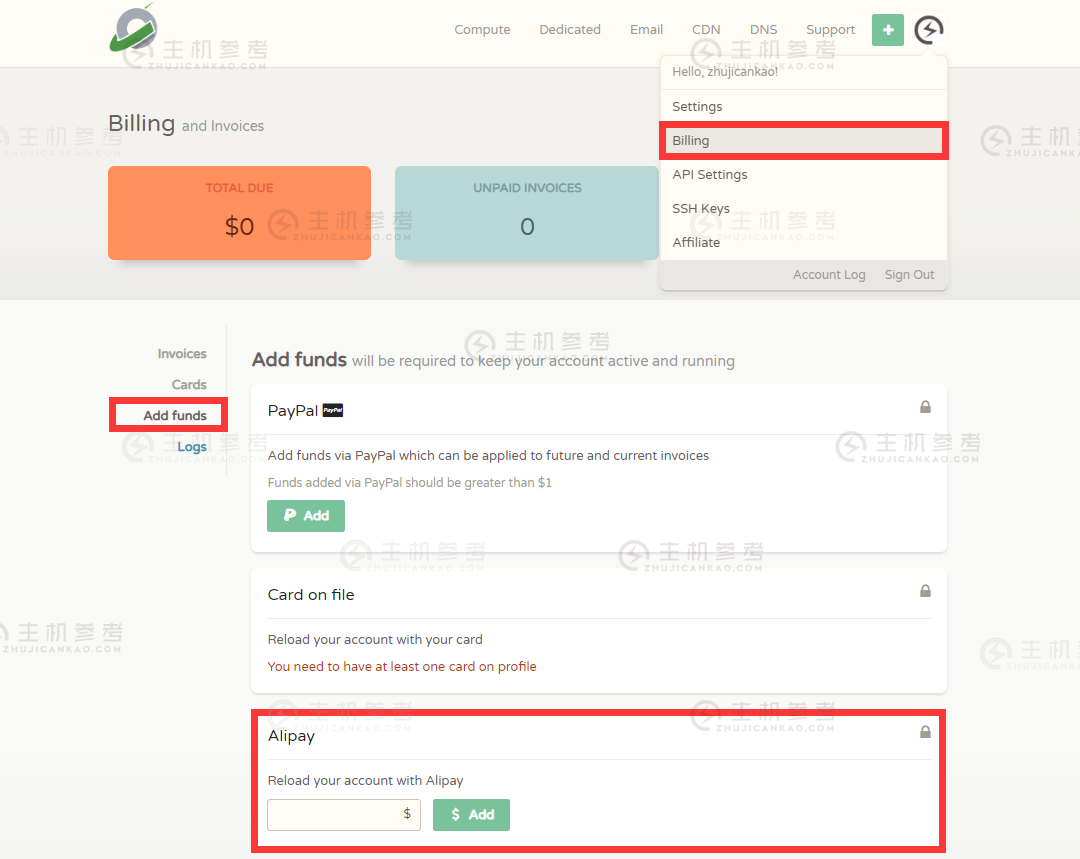
Ceranetworks顶级合作伙伴 香港E3 16G 299元 香港E5 32G 650元 美国E3 16G 650元
提速啦(www.tisula.com)是赣州王成璟网络科技有限公司旗下云服务器品牌,目前拥有在籍员工40人左右,社保在籍员工30人+,是正规的国内拥有IDC ICP ISP CDN 云牌照资质商家,2018-2021年连续4年获得CTG机房顶级金牌代理商荣誉 2021年赣州市于都县创业大赛三等奖,2020年于都电子商务示范企业,2021年于都县电子商务融合推广大使。资源优势介绍:Ceranetwo...

无忧云:洛阳BGP云服务器低至38.4元/月起;雅安高防云服务器/高防物理机优惠
无忧云怎么样?无忧云,无忧云是一家成立于2017年的老牌商家旗下的服务器销售品牌,现由深圳市云上无忧网络科技有限公司运营,是正规持证IDC/ISP/IRCS商家,主要销售国内、中国香港、国外服务器产品,线路有腾讯云国外线路、自营香港CN2线路等,都是中国大陆直连线路,非常适合免备案建站业务需求和各种负载较高的项目,同时国内服务器也有多个BGP以及高防节点。一、无忧云官网点击此处进入无忧云官方网站二...

-
镜像文件是什么什么是镜像文件啊蘑菇街美丽说蘑菇街、美丽说这类网站前期是怎么推广的?2012年正月十五农历2012年正月15早上9点多生的!命里缺什么!是什么命相ios系统ios系统和安卓系统对比起来有什么优点和缺点?ios系统iOS系统是什么网络广告投放网络广告投放有哪些技巧?电子商务网站模板电子商务网站策划书系统分析员系统分析员的工作内容微信电话本怎么用怎么用微信打电话微信电话本怎么用微信电话本好用吗