nodewinmgmt
winmgmt 时间:2021-02-21 阅读:()
ManageEngineOpManager-TroubleshootingGuideYes,thetitleofthisdocumentsaysitall!
!
OpManagerisaverysimpleandeasy-to-useapplicationandyouwillsimplyneedtoinstalltheapplicationandgetstarted.
Thatstilldoesnotruleoutthefactthattheremightbeafewissuescomingintheway,slowingdownyourobjectiveofgettingyourresourcesmonitoredbyOpManager.
ThisdocumenthelpsyoutroubleshootthecommonproblemsthatyoumightencounterwhenusingOpManager.
1.
Getoverinitialhiccups2.
MonitoringConfigurations3.
AlertingandNotifications4.
Reporting5.
EnablingTelnetinIE7andFirefoxbrowsers6.
EnablingRDPinIE7TipstogetovertheinitialhiccupsFollowingareafewtipswhichmaybehandytogetoveryourinitialhiccupswhenusingOpManager.
Foreasiernavigation,thesearefurtherclassifiedasfollows:StartingTroubleDiscoveryMappingStartingTrouble!
FailedtoestablishconnectionwithWebServer.
Gracefullyshuttingdown.
ErrorCode500:ErrorinapplyingtheOpManager6.
0licenseoveropmanager5.
6ortheversionupgradedfrom5.
0Can'tcreatetablesornotallthetablesarecreatedproperly'errorisdisplayedduringOpManagerstartup.
ErrordownloadingclientfilesfromBEFailedtoestablishconnectionwithWebServer.
GracefullyshuttingdownCause1WhilestartingOpManageras'root'userinLinuxplatform,theservergoesdownwiththefollowingmessage"Failedtoestablishconnectionwithwebserver.
Gracefullyshuttingdown.
.
".
ThisisbecauseOpManagerstartsitsApacheWebServeras'nobody'userand'nobody'group.
TheApacheServermaynothavereadandexecutepermissionstoaccessthefilesunderdirectory.
Hence,theconnectiontotheApacheServerwillnotbeestablishedandtheOpManagerserverwillgracefullyshutdown.
SolutionChangethevalueoftheparameterGroupinhttpd.
conffilefoundunder/apache/conf/backup/directory.
Group#-1toGroupnobodyProvideexecutablepermissionto"httpd"fileavailableunder/apache/bin/byexecutingthefollowingcommand:chmod755httpdOpManagerserverstartssuccessfullyafterperformingtheabovementionedsteps.
Cause2IfyouareusingLinux8.
0/9.
0:InLinux8.
0/9.
0,afilenamedlibdb.
soisnotbundled.
Inearlierversionsitwasbundled.
ThisfileisneededbyApache.
Withoutthis,apachedoesnotstartinLinux8.
0.
Thisresultsintheissueyouarefacing.
SolutionThefilehasbeenbundledwiththeproductandispresentinthe/lib/backupdirectoryinthelatestversionofOpManager.
Copyittothe/libdirectoryandrestartOpManager.
ThissolutionhasworkedforthoseusingFedoraandMadrakeLinuxtoo.
Ifyoucontinuetofacetheproblem,thenexecutethescriptStartWebSvr(thiswillbea.
batfileinWindowsinstallationand.
shfileinLinuxinstallation)inthe/apachefolderofOpManagerinstallationandsendustheoutput.
IfyoursisaDebianLinux,thencheckiflibgdbm.
so.
2isavailableunder/usr/libdirectory.
Ifnot,youcaninstallthestableversionoflibgdmg1.
Downloadthispackagefromtheurlhttp://packages.
debian.
org/stable/libs/libgdbmg1ErrorCode500:ErrorinapplyingtheOpManagerlicenseCauseThiserrorisencounteredwherethereisanincompatibilitybetweentheversionofapplicationinstalled,andtheversionspecifiedintheprocuredlicense.
SolutionContactOpManagersupportwiththedetailsoftheversioninstalledincludingtheBuildnumberandemailthelicensesenttoyou.
Youwillbesentacompatiblelicenseafterverification.
Can'tcreatetablesornotallthetablesarecreatedproperly'errorisdisplayedduringOpManagerstartupCauseThedatabasetablesmaybecorrupted.
SolutionYoucanrepairthecorrupttables.
Runtherepairdb.
batunder\bindirectory.
Afterthis,runtheReInitializeOpManager.
batscriptinthesamedirectory.
Thiswillremoveallthetablescreated.
RestartOpManager.
ErrordownloadingclientfilesfromBECauseThiserroroccurswhenthedatabasetablesarecorrupted.
ThecorruptioncanhappenduetoimpropershutdownofOpManagersuchasduringpoweroutages.
SolutionThedatabasemustberepairedandOpManagerneedsarestart.
Herearethedetailedsteps:1.
StopOpManagerService2.
Openacommandpromptandchangedirectoryto/opmanager/bin3.
ExecuteRepairDB.
bat/sh.
Thisrepairsallthecorrupttables.
4.
Afteritfinishesexecuting,runitonceagaintoensureallcorrupttablesarerepaired.
5.
RestartOpManager.
DiscoveryDevicesarenotdiscoveredDevicesareidentifiedbyIPAddressandnothostnames.
DevicesarenotdiscoveredCauseThiscanhappenifthepingrequeststodevicegettimedout.
SolutionToresolvethis,increasethepingtimeoutinthefile/conf/ping.
propertiesandtryagain.
DevicesareidentifiedbyIPaddressesandnotbyhostnamesCauseIfDNSServeraddressisnotsetproperlyinthemachinehostingOpManager,theDNSnamesofthemanageddevicescannotbeobtainedfromtheDNSserver.
Theotherpossiblereasonscouldbe:TheDNSServerisnotreachableTheDNSServerisdownduringdiscovery.
TheDNSServerdoesnotexist.
SolutionEnsurethattheDNSServerisreachableandconfiguretheDNSServeraddressproperly.
MappingSomeofmyRoutersarediscoveredasDesktopsorServers.
HowareServerscategorizedinOpManagerSomeserversareclassifiedunderdesktops!
SomeofmyRoutersarediscoveredasDesktopsorServersCauseThedevicesmaynotbeSNMPenabledortheSNMPagentinthedeviceisnotrespondingtoqueriesfromOpManager.
SolutionEnableSNMPandrediscoverthedevice.
Despitethis,ifyoufaceissues,troubleshootasfollows:DoyouseeabluestarinthedeviceicononthemapsThisimpliesthatthedevicerespondstoSNMPrequestfromOpManager.
ThedeviceisstillnotclassifiedproperlySimplyeditthecategoryfromthedevicesnapshotpage.
IfSNMPagentisnotrunningontherouter,itwillbeclassifiedasaserverordesktop.
YoucanverifythisbythebluestarappearingonthetopleftcornerofthedeviceiconfortheSNMP-enableddevices.
Tocategorizethedeviceproperly,starttheSNMPagentinthedevice.
RefertoConfiguringSNMPagentsinCiscoDevicesfordetails.
RediscoverthedevicewithcorrectSNMPparameters.
IftheSNMPagentisrunningontherouterandyoustilldonotseethebluestarinthedeviceicon,thencheckiftheSNMPparametersareproperlyspecifiedduringdiscovery.
Ifnot,rediscoverthedevicewithcorrectSNMPparameters.
TherouterisdiscoveredasaserverordesktopiftheIPForwardingparameterofthedeviceissettofalse.
Tosetthevalueofthisparametertotrue1.
Invoke/opmanager/bin/MibBrowser.
bat2.
ExpandRFC1213-MIB.
3.
Intheiptable,clickipForwardingnode.
4.
Type1intheSetValueboxandclickSetSNMPvariableonthetoolbar.
5.
RediscoverthedevicewithcorrectSNMPparameters.
Similarly,forswitchesandprinterstoo,enableSNMPinthedeviceandrediscover.
HowareServerscategorizedinOpManagerSomeserversareclassifiedunderdesktops!
FollowingdevicesareautomaticallyclassifiedunderserversbasedonresponsetoSNMP/telnetrequesttothedevices:Windows2003ServerWindows2000ServerWindowsTerminalServerWindowsNTServerLinuxServersSolarisServersFollowingdevicesareclassifiedunderdesktops:Windows2000ProfessionalWindowsXPWindowsNTWorkstation.
WindowsMillenniumHomeEditionDevicesnotrespondingtoSNMPandTelnetIfanyoftheserversareclassifiedunderdesktops,simplyimportthemintoservers.
ReferthestepsmentionedtocheckforSNMP.
MonitoringConfigurationsSNMPMonitoringTelnet/SSHMonitoringWMIMonitoringsSNMPMonitoringFewreasonswhySNMP-basedmonitorsmaynotworkare:Agentisnotenabledonthemonitoredsystem.
OpManageristryingtocontacttheagentwithincorrectcredentials,suchasawrongpasswordorwrongport.
TheSNMPserviceinthemonitoredsystemmaynotbeconfiguredtoacceptSNMPrequestsfromthehostwhereOpManagerisinstalled.
ThereisadelayandthequeriessentbyOpManagertotheagentsinthemonitoreddevicesaregettingtimedoutorthedevicesarenolongerinthenetwork.
TheparticularOID(forwhichtheperformancemonitorisconfigured)isnotimplementedinthedevice.
Followingarefewcommonproblemsencounteredandthedetailedproceduretotroubleshoot:DespiteSNMPbeingenabledonthedevice,thedialgraphsforCPU,Memory,andDiskUtilizationarenotseen.
Requesttimed-outerrorError#DevicedoesnotsupporttherequiredMIBOthercommonSNMPerrorsencounteredDespiteSNMPbeingenabledonthedevice,thedialgraphsforCPU,Memory,andDiskUtilizationarenotseen.
CauseSNMPmaynotbeenabled,ortheSNMPagentisnotrespondingtorequests.
SolutionChecktheSNMPconfigurations,rediscoverthedeviceandre-addthemonitors.
Troubleshootasfollows:Thepossiblereasonsforthegraphsnotappearingare:TheResourcemonitorsmaynothavebeenassociatedtothisdevice.
Associatethemonitors.
CheckifSNMPisenabledproperlyonthisdevice.
IfYes,theAgentmaynothaverespondedtotheSNMPrequest.
CheckiftheAgentisrespondingusingtheMibBrowser.
Ifthedevicehasjustbeenadded,waitforthefirstpolltohappen.
Followingarethestepstotroubleshoot:1.
Inthedevicesnapshotpage,scrolldowntothemonitorslist.
ClicktheEditiconagainstamonitor.
Forinstance,letustrytheCPUUtilizationmonitor.
ClicktheTestMonitorlinkintheresultingscreen.
Seeifthemonitorrespondstothetestrequest.
Ifitdoes,youwillseethedialgraph.
2.
Ifthereisanerrormessageafterstep#1,itcanbebecauseofthesnmprequesttothecpuvariablegettingtimed-out,ortheoidmaynotbeimplementedintheMIB.
3.
Toconfirmthereasonsmentionedabove,invokethetoolMibBrowser.
batpresentin/bindirectory.
LoadtheHostResourcemibandquerytheoid.
1.
3.
6.
1.
2.
1.
25.
3.
3.
1.
2forthedevicethatisnotshowingthecpudial.
4.
IfthereisaresponseforthequeryinMibBrowser,itimpliesthattheOIDisimplementedandthedialnotappearingcanbeduetosnmptimeout.
So,youwillneedtoconfigurethesnmptimeoutbyincludingtheparameterDATA_COLLECTION_SNMP_TIMEOUT15inthefileNmsProcessesBE.
conffortheprocess'PROCESScom.
adventnet.
nms.
poll.
Collector'.
Lookforthefollowingdefaultentryinthisfile:PROCESScom.
adventnet.
nms.
poll.
CollectorARGSPOLL_OBJECTS_IN_MEMORY25POLL_JDBCtrueMAX_OIDS_IN_ONE_POLL15AUTHORIZATIONtrueDATA_COLLECTION_QUERY_INTERVAL120000PASS_THRO_ALL_POLLING_OBJECTStrueCLEAN_DATA_INTERVAL999999Includethementionedadditionalparameter.
Nowthechangedentrywillbeasshownbelow:PROCESScom.
adventnet.
nms.
poll.
CollectorARGSPOLL_OBJECTS_IN_MEMORY25POLL_JDBCtrueMAX_OIDS_IN_ONE_POLL15AUTHORIZATIONtrueDATA_COLLECTION_QUERY_INTERVAL120000PASS_THRO_ALL_POLLING_OBJECTStrueCLEAN_DATA_INTERVAL999999DATA_COLLECTION_SNMP_TIMEOUT155.
Ontheotherhand,ifthereisnoresponseintheMibBrowser,itimpliesthattheOIDisnotimplemented.
Thevendormustberequestedtoimplementthisvariableforyou.
Asanalternative,youcanassociateatelnet/wmi-basedmonitorforthisdevice.
DeletetheexistingSNMP-basedmonitor,ClicktheAddMonitorlinkagainandselecttelnet/wmi-basedmonitors.
RequestTimed-outCauseThiserrorisencounteredwhentheSNMPagentinthemonitoreddeviceisunabletorespondtorequestsfromOpManagerwithin5secsSolutionIncreasetheSNMPtimeoutintheNMSProcessesBE.
conffileasdetailedintheabovetip.
Error#DevicedoesnotsupporttherequiredMIBCauseThiserroroccurswhenyouaretryingtomonitoravariable/MIBthatisnotimplementedinthatdeviceSolutionChecktheMIBssupportedbythedeviceandconfigurecustommonitorsfortherequiredvariablesfromthesupportedmibs.
OtherSNMPErrorsRefertothefollowingdocumentfordetailedSNMPtroubleshootingtips:http://www.
webnms.
com/agenttester/help/mib_browser/mb_error_messages.
htmlTelnet/SSHMonitoringFollowingarefewothererrorsthatyoumightencounterwhenconfiguringCLI-basedmonitors.
Telnet-basedresourcemonitorsnotshowingdataUnabletoconnect:Connectionrefused:Unabletoconnect:Noroutetohost:Unabletoconnect:Connectiontimedout:RequestTimedouttoLoginParameterincorrect.
Readtimedout.
Exceptioningettingthecommandoutput:Timedout.
Telnet-basedresourcemonitorisnotshowinganydataIfyouhaveaddedaTelnet/SSHbasedResourcemonitor,checkiftheUserNameandPasswordspecifiedarecorrect.
Clickthe'Password'linktoconfigurethecorrectusernameandpasswordtothedevice.
Despitethecorrectusernameandpassword,ifyouarestillunabletoseethedialgraphsonLinux/Solaris/AIX/UXdevices,trythefollowingsteps:oCheckiftheloginprompts,passwordprompts,andthecommandpromptsarecorrectlyspecifiedintheCLIcredentials.
oVerifythecredentialsbyopeningaremotetelnetsessiontothesedevicesfromthemachinewhereOpManagerisinstalled.
oIfthelogincredentialsarecorrect,itispossiblethatthecommandusedtoretrievetheresourcedatadoesnotexecuteonthedevice,ortheoutputisdifferentfromtheexpectedstandardformat.
Inthiscase,contactsupportwithyourdetailsandyouwillbeassistedwiththeconfigurationchanges.
Unabletoconnect:Connectionrefused:connectThepossiblereasonsforthiserrorcouldbe:1.
Telnetisnotenabledonthemonitoredserver.
CheckandenableTelnet.
2.
TheusernameandpasswordconfiguredaspartoftheCLIcredentialisincorrect.
Configurethecorrectnameandtryconfigured.
3.
ItispossiblethatitisnotaLinux/Solarisdevice.
Itmighthavebeencategorizedincorrectly.
Checkandchangethedevicetype.
Unabletoconnect:Noroutetohost:Theaboveerrorisencounteredwhenthemonitoreddeviceisnotinthenetwork.
Plugthedeviceintothenetwork.
Unabletoconnect:Connectiontimedout:Theaboveerrortooisencounteredwhenthemonitoreddeviceisnotinthenetwork.
Plugthedeviceintothenetwork.
RequestTimedouttoTheTelnet/SSHrequestsenttothedevicegetstimedout.
Itispossiblethatthedeviceisdown,oristoobusy.
LoginParameterincorrect.
ReadtimedoutThiserrorisencounteredwhentheusername,thepassword,orthelogin/passwordpromptsareincorrect.
VerifybyopeningatelnetsessiontothedevicefromthemachinewhereOpManagerisinstalledandtryconnecting.
Exceptioningettingthecommandoutput:TimedoutThisexceptionoccursduetothefollowingreasons:1.
Thedeviceisnotinthenetwork.
2.
CLIconnectionisestablisedtothedevicebutthedevicegoesoutofnetworkatthetimeofgatheringCLIcommandoutputsfromit.
WMIMonitoringSomemoreWMImonitoringerrorswitherrorcodesWMI-basedresourcemonitorsnotshowingdataTheWMImonitorsarenotworking.
Says'error-accessdenied'80070005-Accessisdenied80041064-Usercredentialscannotbeusedforlocalconnections800706BA-TheRPCserverisunavailable80041010-Invalidclass80041003-AccessDenied80040154-WMIComponentsarenotregistered80080005-InternalexecutionfailureintheWMIService8004106C-WMIistakinguptoomuchmemory8004100E-Invalidnamespace80041017-InvalidqueryWMI-basedresourcemonitorisnotshowinganydataIfyouhaveaddedaWMIbasedResourcemonitor,checkiftheUserNameandPasswordspecifiedarecorrect.
Clickthe'Password'linktoconfigurethecorrectusernameandpasswordtothedevice.
EnsurethatyouhaveconfiguredthedomainadministratorusernameandpasswordforWMIMonitorsifthedeviceisinadomain.
Configureas\intheUserNamefield.
Ifthedeviceisinaworkgroup,itissufficienttoconfigurethedeviceusernameandpassword.
Despitethecorrectusernameandpassword,ifyouarestillunabletoseethedialgraphsinWindowsdevices,trythefollowingstepsoOpenacommandpromptandchangedirectoryto/opmanager/conf/application/scriptoTypecscriptcpu.
vbsIfthiscommandreturnsaproperoutput,youshouldbeabletoseethedials.
IfyouencounteranerrorsuchasError#Accessdenied,verythelogincredentialsonceagain.
oIfthemonitoreddeviceisWindowsXP,trythefollowingoptiontoo:GotoAdministrativeTools-->LocalSecurityPolicySelectSecurityOptionsFromtheoptionsontheright,selectNetworkaccess:SharingandsecuritymodelforlocalaccountsRight-clickandselectPropertiesChangetheprivilegefromGuesttoClassic.
Removeandre-addthemonitors.
Checktoseeifthemonitorsareup.
WMIMonitorsarenotworking.
Italwayssays'error#accessdenied'Thiserrorisencounteredwhenthelogincredentialsareincorrect.
Followthestepsbelowtoresolve:1.
Verifyifyouhaveprovidedthedomainadministratorusernameandpasswordtoconnecttothedeviceasmentionedintheabovetip.
Ifthedeviceisinadomaintheusernameshouldbelike"domainname\administratorname".
2.
Ifthelogincredentialsasspecifiedinstep1arecorrect,thentryassociatingaWMIbasedmonitor(preferably,aFree/UsedSpaceinMB/GBgraph)totheExchangeServerusingtheResourceMonitors->AddMonitor->WMIbasedmonitor->Free/UsedDiskSpaceinMB/GB.
Youshouldgetthelistofdrivesavailableinthedevice.
3.
Ifstep#2doesnotgothrough,thentryenablingtheWMI,RPCservicesontheWindowssystemandtrythesameagain.
4.
ThiscanalsohappeniftheDCOMsettingsarenotconfiguredproperly.
Youcanchecktheexacterrorforthiswhenyourunavbsscriptfromthecommandpromptasincmd>cd[OpManagerHome]\conf\application\scripts\cmd>cscriptcpu.
vbs[machinename][domainname]\[username][password]5.
Youcanalsotryconfiguringthedcomsettingsasmentionedbelow:FromtheRunPromptofyourWindows2kServer,type\"dcomcnfg\"andexpandthetreeunderComponentServices->Computers.
ClickontheMyComputerIconfromtheIconbarandselectDefaultProperties.
Checkthefollowing:EnableDistributedCOMonthiscomputerEnableCOMInternetServicesonthiscomputerSelecttheDefaultImpersonationLevelas\"Impersonate\".
YoucanalsoedittheCOMSecuritysettingsifneeded.
6.
Iftheabove4stepsdonothelp,trychangingtheserviceLog-ondetailsasfollowsGotoWindowsServiceUI.
Open"Properties"dialogofthe"ManageEngineOpManager"serviceGoto"LogOn"tabInthe"Logonas"optionselect"ThisAccount"andenterdomainname\usernameandpassword,whichhasrightstoaccessWMIdata.
Saveandrestartopmanager.
Note:Thiswillmakethetrayiconandsplashscreendisappear.
Theerrorcodesandtheresolutionsareexplainedbelow:80070005-AccessisdeniedCauseThiserroroccurswhenincorrectlogincredentialsareconfigured.
SolutionIfthedeviceisinadomain,ensuretoconfigurethecorrectdomainname,username,andpassword.
Ifthedeviceisinaworkgroup,itissufficienttoconfigureonlytheusernameandpassword.
Forinstance,ifthedomainnameisBigDom,usernameisadmin,intheusernamefield,typeBigDom\admin.
ItisalsonotnecessarytospecifytheusernameandpasswordfordevicesthathaveuseraccessfromthemachinewhereOpManagerisinstalled.
Despitethecorrectcredentials,ifyoustillfaceissues,troubleshootfurtherusingthefollowingsteps:oCheckiftheuseraccountisvalidinthetargetmachinebyopeningacommandpromptandexecutingthefollowingcommand:netuse\\\ADMIN$/u:""""Ifthiscommandthrowerrors,theprovideduseraccountisnotvalidonthetargetmachine.
oCheckif'RemoteDCOM'isenabledinthemonitoredworkstation.
Ifitisnotenabled,enableitasfollows:1.
SelectStart>Run2.
TypedcomcnfginthetextboxandclickOK3.
SelecttheDefaultPropertiestab4.
SelecttheEnableDistributedCOMinthismachinecheckbox5.
ClickOKToenableDCOMonWindowsXPhosts:1.
SelectStart>Run2.
TypedcomcnfginthetextboxandclickOK3.
ClickonComponentServices>Computers>MyComputer4.
Right-clickandselectProperties5.
SelecttheDefaultPropertiestab6.
Selectthe'EnableDistributedCOM'inthismachinecheckbox7.
ClickOKIftheabovestepsdonothelp,trychangingtheserviceLog-ondetailsasfollows:GotoWindowsServiceUI.
Open"Properties"dialogofthe"ManageEngineOpManager"serviceGoto"LogOn"tabInthe"Logonas"optionselect"ThisAccount".
Configuretheusernameandpasswordhereoftheaccountwhichhasaccesstotheremotemachine.
Saveandrestartopmanager.
Trytheabove3stepsagain.
Note:Youwillnotfindthetrayiconandsplashscreenafteryoumakethesechanges.
80041064-UsercredentialscannotbeusedforlocalconnectionsCauseThiserrorisencounteredwhenyouspecifytheUsernameandpasswordformonitoringthemachinewhereOpManagerisrunning.
SolutionDonotspecifyUsernameandpasswordforthelocalhost.
Toresolvetheissue,removetheconfiguredusernameandpasswordfrom"Passwords"linkinthedevicesnapshotpage.
800706BA-TheRPCserverisunavailable.
CauseThiserrorisencounteredwhentheRPCandWMIservicesarenotrunningandifthedeviceisnotpingable.
SolutionCheckifthedeviceisupandrunning,andpingable.
ChecktheRemoteProcedureCall(RPC)andWindowsManagementInstrumentation(WMI)Servicesarerunning1.
SelectStart>Run2.
Type'services.
msc'inthetextboxandclickOK3.
Inthelistedservices,seeifthestatusofRPCandWMIservicesareshownasstarted.
4.
Starttheservicesifitisnotstarted.
Afirewallmightbeconfiguredontheremotecomputer.
SuchexceptionsmostlyoccurinWindowsXP(withSP2),whenthedefaultWindowsfirewallisenabled.
DisablethedefaultFirewallintheWindowsXPmachineasfollows:1.
SelectStart>Run2.
TypeFirewall.
cplandclickOK3.
IntheGeneraltab,clickOff4.
ClickOK.
Ifthefirewallcannotbedisabled,EnableRemoteAdministration(foradministrators)byexecutingthefollowingcommandontheremotemachine:"netshfirewallsetserviceRemoteAdmin"AfirewallmightbeblockingtheWMItraffic.
GiveaccesstoWMItrafficinthefirewall.
Youwillneedtoopentheports445,135inthefirewall.
80041010-InvalidclassCauseThiserroroccurswhentherequiredWMIclassisnotregistered.
SolutionCheckwhetherthedesiredapplicationisinstalled.
ToregisteralltheWMIclassesfortheinstalledapplication.
Runthebelowcommands:oForWindows2000'winmgmt/resyncperf'commandfromthemonitoreddevice.
oForWindowsXPand2003'wmiadap/f'commandfromthemonitoreddevice.
80041003-AccessDeniedCauseThiserroroccurswhentheusernameprovideddoesnothavesufficientaccessprivilegestoperformtheoperation.
Solution1.
ItispossiblethatthisuserdoesnotbelongtotheAdministratorgroupforthishostmachine.
2.
TrymovingtheusertotheAdministratorGroupoftheworkstation.
3.
Trywithanadministrator(preferablyaDomainAdministrator)account.
80040154-WMIComponentsarenotregisteredCauseThiserroroccurswhentheWMIisnotavailableintheremotewindowsworkstation.
ThishappensinWindowsNT.
SucherrorcodesmightalsooccurinhigherversionsofWindowsiftheWMIComponentsarenotregisteredproperly.
SolutionInstallWMIcoreintheremoteworkstation.
ThiscanbedownloadedfromtheMicrosoftwebsite.
RegistertheWMIDLLfilesbyexecutingthefollowingcommandinthecommandprompt:winmgmt/RegServerInstalltheWMIforWindowsNTbydownloadingthebelowexe:http://www.
microsoft.
com/downloads/details.
aspxdisplaylang=en&FamilyID=C174CFB1-EF67-471D-9277-4C2B1014A31E80080005-InternalexecutionfailureintheWMIServiceCauseThiserroroccurswhenthereissomeinternalexecutionfailureintheWMIService(winmgmt.
exe)runninginthehostmachine.
ThelastupdateoftheWMIRepositoryinthatworkstationcouldhavefailed.
SolutionRestarttheWMIServiceintheremoteworkstation:1.
SelectStart>Run.
2.
TypeServices.
mscandclickOK.
3.
IntheServiceswindowthatopens,selectWindowsManagementInstrumentationservice.
4.
Right-clickandselectRestart8004106C-WMIistakinguptoomuchmemoryCauseThiserroroccurswhenWMIistakinguptoomuchmemory.
ThiscouldbecausedeitherbylowmemoryavailabilityorexcessivememoryconsumptionbyWMI.
SolutionWMIistakinguptoomuchmemory.
ThiscouldbecausedeitherbylowmemoryavailabilityorexcessivememoryconsumptionbyWMI.
Tryrestartingorreinstallingthewmiservice.
8004100E-InvalidnamespaceCauseInvalidnamespaceCompilerisnotanormalerror.
Itispossiblethatthedesiredapplicationusingthenamespaceisnotinstalledproperly.
SolutionTryre-installingtheapplicationortheWMIservicesalone.
Contacthttp://support.
opmanager.
comwithlogs.
80041017-InvalidqueryCause'Querywasnotsyntacticallyvalid'isnotanormalerror.
Itispossiblethatthedesiredapplicationusingthenamespaceisnotinstalledproperly.
SolutionTryreinstallingtheapplicationortheWMIservicesalone.
Contactsupportwithlogs.
Foranyothererrorcodes,refertheMSDNknowledgebase.
AlertingandNotificationEmailnotificationsarenotreceivedError!
pageisdisplayedwhenaprofileisselectedModem-basedSMSnotificationsarenotworkingEmailnotificationsarenotreceivedCauseProfilemaynotbeassociatedtothedevice,orthemail-serversettingsmaybeincorrectSolutionCheckifthenotificationprofileisassociatedtothedeviceCheckifthecorrectcriterionisselectedintheprofileconfigurationEnsurethemail-serversettingsareconfiguredcorrectly.
Error!
pageisdisplayedwhenaprofileisselected.
CauseTheprofilenamemaycontainspecialcharactersoraspaceSolutionYouwillnotbeabletodeletetheprofilefromtheclientinsuchcase.
So,followthestepsbelow:1.
StopOpManager2.
Openthefile/conf/alert.
filters3.
Removethe.
.
.
elementcontainingtheprofileconfiguration.
4.
RestartOpManager.
Modem-basedSMSnotificationsarenotworking.
Themessage'Checkthemodemsettings'aloneisseen.
Therearequiteafewthingsthatyouneedtotakenoteofwhenconfiguringmodem-basedsmsalerts.
Hereitgoes:PrequisitestoconfigureSMSalerts:Needtohavethesupportedmobileandmodem,SimCard,SerialCable,andUSBDriver.
WorksonlyonWindowsOSRequiredUSBDriver:Themodemandthemobilevendorsprovidetherequiredmodem/mobiledrivers.
Forinstance,youcangetthedriverforNokiafromthefollowinglink:http://www.
nokia.
com/A4144937RequiredCables:Thisdependsonyourmobilephonemodel.
ForNokia62xx/63xx,youneedDLR-3Pcable.
NewerNokiamodelsuseDKU-9USBcable.
InsuchcaseyouneedtodownloadthedriverfromNokia'swebsite,whichcreatesavirtualcommunicationport.
Otherbrandshavetheirowncables,usuallyUSBones.
GSMModemshaveaserialportandsoyouwillneedastandardserialcable.
Identifyingtheportatwhichthemodem/mobileisconnected:1.
GotoMyComputer->ControlPanel->System->Hardware->DeviceManager->ports.
2.
HereyouwillfindtheporttowhichtheModem\Mobileisconnected.
3.
Ifitisnotavailable,then4.
GotoMyComputer->ControlPanel->System->Hardware->DeviceManager->Modems.
AfterthesystemsystemdetectstheporttowhichtheModem\Mobileisconnected,connectittoOpManagerasfollows:1.
StartOpManager.
2.
GotoAdmin->SMSServerSettings.
3.
Typetheportnumbertowhichthemodem/mobileisconnectedintheSMSServerSettingspage.
4.
IftheMobile\Modemisconnectedtothespecifiedport,theMobile\Modemdetailsareshown.
5.
ConfigureanSMSalertfromAdmin->NotificationProfiles->SMSAlert->ModembasedSMSandassociatetothedevices.
OpManagerisreadytosendtheSMSnotificationswheneveranalarmisgenerated.
Systemdetectstheporttowhichthemodem/mobileisconnectedbutOpManagerfailstodetectit:EnsurethatthemobileormodemissupportedinOpManager.
Ensurethatthecorrectportnumberiscorrectandisoftheformat-COM5orcom5.
AlsocheckforthevalidityoftheSIM.
ReportingTopNReportsshowsNoDataAvailableAllServersDiskUsageReportshowsNoDataAvailableTopNVolumeshavingLow/MoreDiskSpacereportshowsNoDataAvailableJunkCharactersinInterfaceReportsNAinAllServersDiskUsageReportApplicationsReportsshowNoDataAvailableTopNReportsshowsNoDataAvailableToviewtheCPUutilization,MemoryUtilization,DiskUtilization,InterfaceTraffic,InterfaceUtilizationandInterfaceErrorsreports,youneedtohaveSNMPinstalledinthemanageddevices.
ReportslistonlytheSNMP-enableddevices.
Fornon-SNMPservers,datacanbecollectedusingCLI(forUnix-basedservers),andWMI(forWindowsdevices).
OpManagerrequiresaminimumof1hourtoplotthecollecteddata.
Tryaccessingthereportsafter1hourfromserverstartup.
AllServersDiskUsageReportshowsNoDataAvailableToviewtheAllServerDiskUsagereport,youmustassigntheFreeDiskSpaceandUsedDiskSpacemonitorstothemanageddevices.
AssignboththeUsedDiskSpaceandFreeDiskSpacemonitorstothedevicesandwaitfortwopollingintervalsandthenviewthereportagain.
TopNVolumeshavingLow/MoreDiskSpacereportshowsNoDataAvailableToviewthepartition-wisereports,youmustassigntheFreeDiskSpaceandUsedDiskSpacegraphstothemanageddevices.
RefertoAssigningaGraphProfiletoaDevicefordetails.
AssignboththeUsedDiskSpaceandFreeDiskSpacegraphstothedevices,waitfortwopollingintervalsandthenviewthereportagain.
JunkcharactersinInterfaceReportsInChineseorJapaneseversionofOpManager,iftheSNMPagentssendsdataasUnicodecharacters,OpManagermightnotbeabletotranslateitproperlyandhencedisplaythevaluesasjunk.
Todisplaythisproperly,youneedtospecifytheencodetypeofyouragentintheDeviceSettingsdialog.
Inthedevicesnapshotpage,selectDevicePropertieslinkunderConfiguretab.
EntertheencodetypeintheEncodingBoxandclickSave.
"NA"inAllServersDiskUsageReportYouwillseeNAinAllServersDiskUsagereportifyouhavenotassignedboththeUsedDiskSpaceandFreeDiskSpacegraphprofilestothemanageddevices.
AssignboththeUsedDiskSpaceandFreeDiskSpacegraphstothedevices,waitfortwopollingintervalsandthenviewthereportagain.
ServiceReportsshowNoDataAvailableTheTCPServicesreportssuchasHTTPServersbyResponseTime,SMTPServersbyResponseTime,andotherscanproduceresultsonlyiftheserviceisrunninginatleastoneofthemanageddevices.
Otherwise,thereportshowsNoDataAvailable.
EnablingTelnetandRDPprotocolsinbrowsersTheTelnetandRDPtoolsprovidedinthesnapshotpagedoesnotthetelnetorRDPsessionunlesstheyareenabledontheIE7andFirefoxbrowsers.
Followthestepsgivenbelow:EnablingTelnetinIE7andFirefoxConfigurethebelowgivenstepstoenableTelnetinIE7andFirefox.
Telnet:StepstoenableTelnetinIE7inWindowsinstallations:1.
ClickStart->Run.
TheRundialogboxopens.
2.
Enter'Regedit'commandandclickOK.
TheRegistryEditoropens.
3.
Gotofollowingkey:HKEY_LOCAL_MACHINE\SOFTWARE\Microsoft\InternetExplorer\Main\FeatureControl.
4.
UndertheHKEY_LOCAL_MACHINE\SOFTWARE\Microsoft\InternetExplorer\Main\FeatureControl,createanewkeynamedFEATURE_DISABLE_TELNET_PROTOCOL.
5.
AddaDWORDvaluenameiexplore.
exeandsetthevalueto0(decimal).
6.
ClosetheRegistryEditorandrestartMicrosoftInternetExplorer.
Thetelnetprotocolisenabled.
StepstoenableTelnetinFirefoxinLinuxinstallations:1.
Typeabout:configinaddressbar.
2.
Addnetwork.
protocol-handler.
app.
telnetinthepreferencename.
(telnetisthenamegivenintheaddressbar-eg.
:telnet:hostname)3.
Itwillpromptforastringvalue.
Givethelocationofthescriptwhichyouaregoingtoexecute.
(/conf/application/scripts/opm_moz_Telnet.
sh)4.
Addthebelowgivenscript(asopm_moz_Telnet.
sh)inthatlocation.
#!
/bin/bashaddress=`echo$1|cut-d:-f2`konsole-etelnet${address}Thetelnetprotocolisenabled.
EnablingRDPinIE7StepstoenableRDPinIE7inWindowsinstallations:1.
GotoTools->Internetoptions->security.
2.
ClickonCustomlevelandenablethefollowingActiveXControlsandplug-insundersecuritysettingspopup.
oDownloadsignedActiveX-controlsoInitializeandscriptActiveXcontrolsoRunActiveXcontrolsandplug-insoScriptActiveXcontrols.
3.
ClickOKbutton.
4.
Restartthebrowser.
RDPisenabled.
KnowledgebaseForfurthertipstotroubleshootorfindresolutions,digintoouronlineknowledgebaseorwritetousatourSupportPortal.
OpManager-NetworkMonitoringSoftwareCopyright2003-2009,ZOHOCorp.
AllRightsReserved.
!
OpManagerisaverysimpleandeasy-to-useapplicationandyouwillsimplyneedtoinstalltheapplicationandgetstarted.
Thatstilldoesnotruleoutthefactthattheremightbeafewissuescomingintheway,slowingdownyourobjectiveofgettingyourresourcesmonitoredbyOpManager.
ThisdocumenthelpsyoutroubleshootthecommonproblemsthatyoumightencounterwhenusingOpManager.
1.
Getoverinitialhiccups2.
MonitoringConfigurations3.
AlertingandNotifications4.
Reporting5.
EnablingTelnetinIE7andFirefoxbrowsers6.
EnablingRDPinIE7TipstogetovertheinitialhiccupsFollowingareafewtipswhichmaybehandytogetoveryourinitialhiccupswhenusingOpManager.
Foreasiernavigation,thesearefurtherclassifiedasfollows:StartingTroubleDiscoveryMappingStartingTrouble!
FailedtoestablishconnectionwithWebServer.
Gracefullyshuttingdown.
ErrorCode500:ErrorinapplyingtheOpManager6.
0licenseoveropmanager5.
6ortheversionupgradedfrom5.
0Can'tcreatetablesornotallthetablesarecreatedproperly'errorisdisplayedduringOpManagerstartup.
ErrordownloadingclientfilesfromBEFailedtoestablishconnectionwithWebServer.
GracefullyshuttingdownCause1WhilestartingOpManageras'root'userinLinuxplatform,theservergoesdownwiththefollowingmessage"Failedtoestablishconnectionwithwebserver.
Gracefullyshuttingdown.
.
".
ThisisbecauseOpManagerstartsitsApacheWebServeras'nobody'userand'nobody'group.
TheApacheServermaynothavereadandexecutepermissionstoaccessthefilesunderdirectory.
Hence,theconnectiontotheApacheServerwillnotbeestablishedandtheOpManagerserverwillgracefullyshutdown.
SolutionChangethevalueoftheparameterGroupinhttpd.
conffilefoundunder/apache/conf/backup/directory.
Group#-1toGroupnobodyProvideexecutablepermissionto"httpd"fileavailableunder/apache/bin/byexecutingthefollowingcommand:chmod755httpdOpManagerserverstartssuccessfullyafterperformingtheabovementionedsteps.
Cause2IfyouareusingLinux8.
0/9.
0:InLinux8.
0/9.
0,afilenamedlibdb.
soisnotbundled.
Inearlierversionsitwasbundled.
ThisfileisneededbyApache.
Withoutthis,apachedoesnotstartinLinux8.
0.
Thisresultsintheissueyouarefacing.
SolutionThefilehasbeenbundledwiththeproductandispresentinthe/lib/backupdirectoryinthelatestversionofOpManager.
Copyittothe/libdirectoryandrestartOpManager.
ThissolutionhasworkedforthoseusingFedoraandMadrakeLinuxtoo.
Ifyoucontinuetofacetheproblem,thenexecutethescriptStartWebSvr(thiswillbea.
batfileinWindowsinstallationand.
shfileinLinuxinstallation)inthe/apachefolderofOpManagerinstallationandsendustheoutput.
IfyoursisaDebianLinux,thencheckiflibgdbm.
so.
2isavailableunder/usr/libdirectory.
Ifnot,youcaninstallthestableversionoflibgdmg1.
Downloadthispackagefromtheurlhttp://packages.
debian.
org/stable/libs/libgdbmg1ErrorCode500:ErrorinapplyingtheOpManagerlicenseCauseThiserrorisencounteredwherethereisanincompatibilitybetweentheversionofapplicationinstalled,andtheversionspecifiedintheprocuredlicense.
SolutionContactOpManagersupportwiththedetailsoftheversioninstalledincludingtheBuildnumberandemailthelicensesenttoyou.
Youwillbesentacompatiblelicenseafterverification.
Can'tcreatetablesornotallthetablesarecreatedproperly'errorisdisplayedduringOpManagerstartupCauseThedatabasetablesmaybecorrupted.
SolutionYoucanrepairthecorrupttables.
Runtherepairdb.
batunder\bindirectory.
Afterthis,runtheReInitializeOpManager.
batscriptinthesamedirectory.
Thiswillremoveallthetablescreated.
RestartOpManager.
ErrordownloadingclientfilesfromBECauseThiserroroccurswhenthedatabasetablesarecorrupted.
ThecorruptioncanhappenduetoimpropershutdownofOpManagersuchasduringpoweroutages.
SolutionThedatabasemustberepairedandOpManagerneedsarestart.
Herearethedetailedsteps:1.
StopOpManagerService2.
Openacommandpromptandchangedirectoryto/opmanager/bin3.
ExecuteRepairDB.
bat/sh.
Thisrepairsallthecorrupttables.
4.
Afteritfinishesexecuting,runitonceagaintoensureallcorrupttablesarerepaired.
5.
RestartOpManager.
DiscoveryDevicesarenotdiscoveredDevicesareidentifiedbyIPAddressandnothostnames.
DevicesarenotdiscoveredCauseThiscanhappenifthepingrequeststodevicegettimedout.
SolutionToresolvethis,increasethepingtimeoutinthefile/conf/ping.
propertiesandtryagain.
DevicesareidentifiedbyIPaddressesandnotbyhostnamesCauseIfDNSServeraddressisnotsetproperlyinthemachinehostingOpManager,theDNSnamesofthemanageddevicescannotbeobtainedfromtheDNSserver.
Theotherpossiblereasonscouldbe:TheDNSServerisnotreachableTheDNSServerisdownduringdiscovery.
TheDNSServerdoesnotexist.
SolutionEnsurethattheDNSServerisreachableandconfiguretheDNSServeraddressproperly.
MappingSomeofmyRoutersarediscoveredasDesktopsorServers.
HowareServerscategorizedinOpManagerSomeserversareclassifiedunderdesktops!
SomeofmyRoutersarediscoveredasDesktopsorServersCauseThedevicesmaynotbeSNMPenabledortheSNMPagentinthedeviceisnotrespondingtoqueriesfromOpManager.
SolutionEnableSNMPandrediscoverthedevice.
Despitethis,ifyoufaceissues,troubleshootasfollows:DoyouseeabluestarinthedeviceicononthemapsThisimpliesthatthedevicerespondstoSNMPrequestfromOpManager.
ThedeviceisstillnotclassifiedproperlySimplyeditthecategoryfromthedevicesnapshotpage.
IfSNMPagentisnotrunningontherouter,itwillbeclassifiedasaserverordesktop.
YoucanverifythisbythebluestarappearingonthetopleftcornerofthedeviceiconfortheSNMP-enableddevices.
Tocategorizethedeviceproperly,starttheSNMPagentinthedevice.
RefertoConfiguringSNMPagentsinCiscoDevicesfordetails.
RediscoverthedevicewithcorrectSNMPparameters.
IftheSNMPagentisrunningontherouterandyoustilldonotseethebluestarinthedeviceicon,thencheckiftheSNMPparametersareproperlyspecifiedduringdiscovery.
Ifnot,rediscoverthedevicewithcorrectSNMPparameters.
TherouterisdiscoveredasaserverordesktopiftheIPForwardingparameterofthedeviceissettofalse.
Tosetthevalueofthisparametertotrue1.
Invoke/opmanager/bin/MibBrowser.
bat2.
ExpandRFC1213-MIB.
3.
Intheiptable,clickipForwardingnode.
4.
Type1intheSetValueboxandclickSetSNMPvariableonthetoolbar.
5.
RediscoverthedevicewithcorrectSNMPparameters.
Similarly,forswitchesandprinterstoo,enableSNMPinthedeviceandrediscover.
HowareServerscategorizedinOpManagerSomeserversareclassifiedunderdesktops!
FollowingdevicesareautomaticallyclassifiedunderserversbasedonresponsetoSNMP/telnetrequesttothedevices:Windows2003ServerWindows2000ServerWindowsTerminalServerWindowsNTServerLinuxServersSolarisServersFollowingdevicesareclassifiedunderdesktops:Windows2000ProfessionalWindowsXPWindowsNTWorkstation.
WindowsMillenniumHomeEditionDevicesnotrespondingtoSNMPandTelnetIfanyoftheserversareclassifiedunderdesktops,simplyimportthemintoservers.
ReferthestepsmentionedtocheckforSNMP.
MonitoringConfigurationsSNMPMonitoringTelnet/SSHMonitoringWMIMonitoringsSNMPMonitoringFewreasonswhySNMP-basedmonitorsmaynotworkare:Agentisnotenabledonthemonitoredsystem.
OpManageristryingtocontacttheagentwithincorrectcredentials,suchasawrongpasswordorwrongport.
TheSNMPserviceinthemonitoredsystemmaynotbeconfiguredtoacceptSNMPrequestsfromthehostwhereOpManagerisinstalled.
ThereisadelayandthequeriessentbyOpManagertotheagentsinthemonitoreddevicesaregettingtimedoutorthedevicesarenolongerinthenetwork.
TheparticularOID(forwhichtheperformancemonitorisconfigured)isnotimplementedinthedevice.
Followingarefewcommonproblemsencounteredandthedetailedproceduretotroubleshoot:DespiteSNMPbeingenabledonthedevice,thedialgraphsforCPU,Memory,andDiskUtilizationarenotseen.
Requesttimed-outerrorError#DevicedoesnotsupporttherequiredMIBOthercommonSNMPerrorsencounteredDespiteSNMPbeingenabledonthedevice,thedialgraphsforCPU,Memory,andDiskUtilizationarenotseen.
CauseSNMPmaynotbeenabled,ortheSNMPagentisnotrespondingtorequests.
SolutionChecktheSNMPconfigurations,rediscoverthedeviceandre-addthemonitors.
Troubleshootasfollows:Thepossiblereasonsforthegraphsnotappearingare:TheResourcemonitorsmaynothavebeenassociatedtothisdevice.
Associatethemonitors.
CheckifSNMPisenabledproperlyonthisdevice.
IfYes,theAgentmaynothaverespondedtotheSNMPrequest.
CheckiftheAgentisrespondingusingtheMibBrowser.
Ifthedevicehasjustbeenadded,waitforthefirstpolltohappen.
Followingarethestepstotroubleshoot:1.
Inthedevicesnapshotpage,scrolldowntothemonitorslist.
ClicktheEditiconagainstamonitor.
Forinstance,letustrytheCPUUtilizationmonitor.
ClicktheTestMonitorlinkintheresultingscreen.
Seeifthemonitorrespondstothetestrequest.
Ifitdoes,youwillseethedialgraph.
2.
Ifthereisanerrormessageafterstep#1,itcanbebecauseofthesnmprequesttothecpuvariablegettingtimed-out,ortheoidmaynotbeimplementedintheMIB.
3.
Toconfirmthereasonsmentionedabove,invokethetoolMibBrowser.
batpresentin/bindirectory.
LoadtheHostResourcemibandquerytheoid.
1.
3.
6.
1.
2.
1.
25.
3.
3.
1.
2forthedevicethatisnotshowingthecpudial.
4.
IfthereisaresponseforthequeryinMibBrowser,itimpliesthattheOIDisimplementedandthedialnotappearingcanbeduetosnmptimeout.
So,youwillneedtoconfigurethesnmptimeoutbyincludingtheparameterDATA_COLLECTION_SNMP_TIMEOUT15inthefileNmsProcessesBE.
conffortheprocess'PROCESScom.
adventnet.
nms.
poll.
Collector'.
Lookforthefollowingdefaultentryinthisfile:PROCESScom.
adventnet.
nms.
poll.
CollectorARGSPOLL_OBJECTS_IN_MEMORY25POLL_JDBCtrueMAX_OIDS_IN_ONE_POLL15AUTHORIZATIONtrueDATA_COLLECTION_QUERY_INTERVAL120000PASS_THRO_ALL_POLLING_OBJECTStrueCLEAN_DATA_INTERVAL999999Includethementionedadditionalparameter.
Nowthechangedentrywillbeasshownbelow:PROCESScom.
adventnet.
nms.
poll.
CollectorARGSPOLL_OBJECTS_IN_MEMORY25POLL_JDBCtrueMAX_OIDS_IN_ONE_POLL15AUTHORIZATIONtrueDATA_COLLECTION_QUERY_INTERVAL120000PASS_THRO_ALL_POLLING_OBJECTStrueCLEAN_DATA_INTERVAL999999DATA_COLLECTION_SNMP_TIMEOUT155.
Ontheotherhand,ifthereisnoresponseintheMibBrowser,itimpliesthattheOIDisnotimplemented.
Thevendormustberequestedtoimplementthisvariableforyou.
Asanalternative,youcanassociateatelnet/wmi-basedmonitorforthisdevice.
DeletetheexistingSNMP-basedmonitor,ClicktheAddMonitorlinkagainandselecttelnet/wmi-basedmonitors.
RequestTimed-outCauseThiserrorisencounteredwhentheSNMPagentinthemonitoreddeviceisunabletorespondtorequestsfromOpManagerwithin5secsSolutionIncreasetheSNMPtimeoutintheNMSProcessesBE.
conffileasdetailedintheabovetip.
Error#DevicedoesnotsupporttherequiredMIBCauseThiserroroccurswhenyouaretryingtomonitoravariable/MIBthatisnotimplementedinthatdeviceSolutionChecktheMIBssupportedbythedeviceandconfigurecustommonitorsfortherequiredvariablesfromthesupportedmibs.
OtherSNMPErrorsRefertothefollowingdocumentfordetailedSNMPtroubleshootingtips:http://www.
webnms.
com/agenttester/help/mib_browser/mb_error_messages.
htmlTelnet/SSHMonitoringFollowingarefewothererrorsthatyoumightencounterwhenconfiguringCLI-basedmonitors.
Telnet-basedresourcemonitorsnotshowingdataUnabletoconnect:Connectionrefused:Unabletoconnect:Noroutetohost:Unabletoconnect:Connectiontimedout:RequestTimedouttoLoginParameterincorrect.
Readtimedout.
Exceptioningettingthecommandoutput:Timedout.
Telnet-basedresourcemonitorisnotshowinganydataIfyouhaveaddedaTelnet/SSHbasedResourcemonitor,checkiftheUserNameandPasswordspecifiedarecorrect.
Clickthe'Password'linktoconfigurethecorrectusernameandpasswordtothedevice.
Despitethecorrectusernameandpassword,ifyouarestillunabletoseethedialgraphsonLinux/Solaris/AIX/UXdevices,trythefollowingsteps:oCheckiftheloginprompts,passwordprompts,andthecommandpromptsarecorrectlyspecifiedintheCLIcredentials.
oVerifythecredentialsbyopeningaremotetelnetsessiontothesedevicesfromthemachinewhereOpManagerisinstalled.
oIfthelogincredentialsarecorrect,itispossiblethatthecommandusedtoretrievetheresourcedatadoesnotexecuteonthedevice,ortheoutputisdifferentfromtheexpectedstandardformat.
Inthiscase,contactsupportwithyourdetailsandyouwillbeassistedwiththeconfigurationchanges.
Unabletoconnect:Connectionrefused:connectThepossiblereasonsforthiserrorcouldbe:1.
Telnetisnotenabledonthemonitoredserver.
CheckandenableTelnet.
2.
TheusernameandpasswordconfiguredaspartoftheCLIcredentialisincorrect.
Configurethecorrectnameandtryconfigured.
3.
ItispossiblethatitisnotaLinux/Solarisdevice.
Itmighthavebeencategorizedincorrectly.
Checkandchangethedevicetype.
Unabletoconnect:Noroutetohost:Theaboveerrorisencounteredwhenthemonitoreddeviceisnotinthenetwork.
Plugthedeviceintothenetwork.
Unabletoconnect:Connectiontimedout:Theaboveerrortooisencounteredwhenthemonitoreddeviceisnotinthenetwork.
Plugthedeviceintothenetwork.
RequestTimedouttoTheTelnet/SSHrequestsenttothedevicegetstimedout.
Itispossiblethatthedeviceisdown,oristoobusy.
LoginParameterincorrect.
ReadtimedoutThiserrorisencounteredwhentheusername,thepassword,orthelogin/passwordpromptsareincorrect.
VerifybyopeningatelnetsessiontothedevicefromthemachinewhereOpManagerisinstalledandtryconnecting.
Exceptioningettingthecommandoutput:TimedoutThisexceptionoccursduetothefollowingreasons:1.
Thedeviceisnotinthenetwork.
2.
CLIconnectionisestablisedtothedevicebutthedevicegoesoutofnetworkatthetimeofgatheringCLIcommandoutputsfromit.
WMIMonitoringSomemoreWMImonitoringerrorswitherrorcodesWMI-basedresourcemonitorsnotshowingdataTheWMImonitorsarenotworking.
Says'error-accessdenied'80070005-Accessisdenied80041064-Usercredentialscannotbeusedforlocalconnections800706BA-TheRPCserverisunavailable80041010-Invalidclass80041003-AccessDenied80040154-WMIComponentsarenotregistered80080005-InternalexecutionfailureintheWMIService8004106C-WMIistakinguptoomuchmemory8004100E-Invalidnamespace80041017-InvalidqueryWMI-basedresourcemonitorisnotshowinganydataIfyouhaveaddedaWMIbasedResourcemonitor,checkiftheUserNameandPasswordspecifiedarecorrect.
Clickthe'Password'linktoconfigurethecorrectusernameandpasswordtothedevice.
EnsurethatyouhaveconfiguredthedomainadministratorusernameandpasswordforWMIMonitorsifthedeviceisinadomain.
Configureas\intheUserNamefield.
Ifthedeviceisinaworkgroup,itissufficienttoconfigurethedeviceusernameandpassword.
Despitethecorrectusernameandpassword,ifyouarestillunabletoseethedialgraphsinWindowsdevices,trythefollowingstepsoOpenacommandpromptandchangedirectoryto/opmanager/conf/application/scriptoTypecscriptcpu.
vbsIfthiscommandreturnsaproperoutput,youshouldbeabletoseethedials.
IfyouencounteranerrorsuchasError#Accessdenied,verythelogincredentialsonceagain.
oIfthemonitoreddeviceisWindowsXP,trythefollowingoptiontoo:GotoAdministrativeTools-->LocalSecurityPolicySelectSecurityOptionsFromtheoptionsontheright,selectNetworkaccess:SharingandsecuritymodelforlocalaccountsRight-clickandselectPropertiesChangetheprivilegefromGuesttoClassic.
Removeandre-addthemonitors.
Checktoseeifthemonitorsareup.
WMIMonitorsarenotworking.
Italwayssays'error#accessdenied'Thiserrorisencounteredwhenthelogincredentialsareincorrect.
Followthestepsbelowtoresolve:1.
Verifyifyouhaveprovidedthedomainadministratorusernameandpasswordtoconnecttothedeviceasmentionedintheabovetip.
Ifthedeviceisinadomaintheusernameshouldbelike"domainname\administratorname".
2.
Ifthelogincredentialsasspecifiedinstep1arecorrect,thentryassociatingaWMIbasedmonitor(preferably,aFree/UsedSpaceinMB/GBgraph)totheExchangeServerusingtheResourceMonitors->AddMonitor->WMIbasedmonitor->Free/UsedDiskSpaceinMB/GB.
Youshouldgetthelistofdrivesavailableinthedevice.
3.
Ifstep#2doesnotgothrough,thentryenablingtheWMI,RPCservicesontheWindowssystemandtrythesameagain.
4.
ThiscanalsohappeniftheDCOMsettingsarenotconfiguredproperly.
Youcanchecktheexacterrorforthiswhenyourunavbsscriptfromthecommandpromptasincmd>cd[OpManagerHome]\conf\application\scripts\cmd>cscriptcpu.
vbs[machinename][domainname]\[username][password]5.
Youcanalsotryconfiguringthedcomsettingsasmentionedbelow:FromtheRunPromptofyourWindows2kServer,type\"dcomcnfg\"andexpandthetreeunderComponentServices->Computers.
ClickontheMyComputerIconfromtheIconbarandselectDefaultProperties.
Checkthefollowing:EnableDistributedCOMonthiscomputerEnableCOMInternetServicesonthiscomputerSelecttheDefaultImpersonationLevelas\"Impersonate\".
YoucanalsoedittheCOMSecuritysettingsifneeded.
6.
Iftheabove4stepsdonothelp,trychangingtheserviceLog-ondetailsasfollowsGotoWindowsServiceUI.
Open"Properties"dialogofthe"ManageEngineOpManager"serviceGoto"LogOn"tabInthe"Logonas"optionselect"ThisAccount"andenterdomainname\usernameandpassword,whichhasrightstoaccessWMIdata.
Saveandrestartopmanager.
Note:Thiswillmakethetrayiconandsplashscreendisappear.
Theerrorcodesandtheresolutionsareexplainedbelow:80070005-AccessisdeniedCauseThiserroroccurswhenincorrectlogincredentialsareconfigured.
SolutionIfthedeviceisinadomain,ensuretoconfigurethecorrectdomainname,username,andpassword.
Ifthedeviceisinaworkgroup,itissufficienttoconfigureonlytheusernameandpassword.
Forinstance,ifthedomainnameisBigDom,usernameisadmin,intheusernamefield,typeBigDom\admin.
ItisalsonotnecessarytospecifytheusernameandpasswordfordevicesthathaveuseraccessfromthemachinewhereOpManagerisinstalled.
Despitethecorrectcredentials,ifyoustillfaceissues,troubleshootfurtherusingthefollowingsteps:oCheckiftheuseraccountisvalidinthetargetmachinebyopeningacommandpromptandexecutingthefollowingcommand:netuse\\\ADMIN$/u:""""Ifthiscommandthrowerrors,theprovideduseraccountisnotvalidonthetargetmachine.
oCheckif'RemoteDCOM'isenabledinthemonitoredworkstation.
Ifitisnotenabled,enableitasfollows:1.
SelectStart>Run2.
TypedcomcnfginthetextboxandclickOK3.
SelecttheDefaultPropertiestab4.
SelecttheEnableDistributedCOMinthismachinecheckbox5.
ClickOKToenableDCOMonWindowsXPhosts:1.
SelectStart>Run2.
TypedcomcnfginthetextboxandclickOK3.
ClickonComponentServices>Computers>MyComputer4.
Right-clickandselectProperties5.
SelecttheDefaultPropertiestab6.
Selectthe'EnableDistributedCOM'inthismachinecheckbox7.
ClickOKIftheabovestepsdonothelp,trychangingtheserviceLog-ondetailsasfollows:GotoWindowsServiceUI.
Open"Properties"dialogofthe"ManageEngineOpManager"serviceGoto"LogOn"tabInthe"Logonas"optionselect"ThisAccount".
Configuretheusernameandpasswordhereoftheaccountwhichhasaccesstotheremotemachine.
Saveandrestartopmanager.
Trytheabove3stepsagain.
Note:Youwillnotfindthetrayiconandsplashscreenafteryoumakethesechanges.
80041064-UsercredentialscannotbeusedforlocalconnectionsCauseThiserrorisencounteredwhenyouspecifytheUsernameandpasswordformonitoringthemachinewhereOpManagerisrunning.
SolutionDonotspecifyUsernameandpasswordforthelocalhost.
Toresolvetheissue,removetheconfiguredusernameandpasswordfrom"Passwords"linkinthedevicesnapshotpage.
800706BA-TheRPCserverisunavailable.
CauseThiserrorisencounteredwhentheRPCandWMIservicesarenotrunningandifthedeviceisnotpingable.
SolutionCheckifthedeviceisupandrunning,andpingable.
ChecktheRemoteProcedureCall(RPC)andWindowsManagementInstrumentation(WMI)Servicesarerunning1.
SelectStart>Run2.
Type'services.
msc'inthetextboxandclickOK3.
Inthelistedservices,seeifthestatusofRPCandWMIservicesareshownasstarted.
4.
Starttheservicesifitisnotstarted.
Afirewallmightbeconfiguredontheremotecomputer.
SuchexceptionsmostlyoccurinWindowsXP(withSP2),whenthedefaultWindowsfirewallisenabled.
DisablethedefaultFirewallintheWindowsXPmachineasfollows:1.
SelectStart>Run2.
TypeFirewall.
cplandclickOK3.
IntheGeneraltab,clickOff4.
ClickOK.
Ifthefirewallcannotbedisabled,EnableRemoteAdministration(foradministrators)byexecutingthefollowingcommandontheremotemachine:"netshfirewallsetserviceRemoteAdmin"AfirewallmightbeblockingtheWMItraffic.
GiveaccesstoWMItrafficinthefirewall.
Youwillneedtoopentheports445,135inthefirewall.
80041010-InvalidclassCauseThiserroroccurswhentherequiredWMIclassisnotregistered.
SolutionCheckwhetherthedesiredapplicationisinstalled.
ToregisteralltheWMIclassesfortheinstalledapplication.
Runthebelowcommands:oForWindows2000'winmgmt/resyncperf'commandfromthemonitoreddevice.
oForWindowsXPand2003'wmiadap/f'commandfromthemonitoreddevice.
80041003-AccessDeniedCauseThiserroroccurswhentheusernameprovideddoesnothavesufficientaccessprivilegestoperformtheoperation.
Solution1.
ItispossiblethatthisuserdoesnotbelongtotheAdministratorgroupforthishostmachine.
2.
TrymovingtheusertotheAdministratorGroupoftheworkstation.
3.
Trywithanadministrator(preferablyaDomainAdministrator)account.
80040154-WMIComponentsarenotregisteredCauseThiserroroccurswhentheWMIisnotavailableintheremotewindowsworkstation.
ThishappensinWindowsNT.
SucherrorcodesmightalsooccurinhigherversionsofWindowsiftheWMIComponentsarenotregisteredproperly.
SolutionInstallWMIcoreintheremoteworkstation.
ThiscanbedownloadedfromtheMicrosoftwebsite.
RegistertheWMIDLLfilesbyexecutingthefollowingcommandinthecommandprompt:winmgmt/RegServerInstalltheWMIforWindowsNTbydownloadingthebelowexe:http://www.
microsoft.
com/downloads/details.
aspxdisplaylang=en&FamilyID=C174CFB1-EF67-471D-9277-4C2B1014A31E80080005-InternalexecutionfailureintheWMIServiceCauseThiserroroccurswhenthereissomeinternalexecutionfailureintheWMIService(winmgmt.
exe)runninginthehostmachine.
ThelastupdateoftheWMIRepositoryinthatworkstationcouldhavefailed.
SolutionRestarttheWMIServiceintheremoteworkstation:1.
SelectStart>Run.
2.
TypeServices.
mscandclickOK.
3.
IntheServiceswindowthatopens,selectWindowsManagementInstrumentationservice.
4.
Right-clickandselectRestart8004106C-WMIistakinguptoomuchmemoryCauseThiserroroccurswhenWMIistakinguptoomuchmemory.
ThiscouldbecausedeitherbylowmemoryavailabilityorexcessivememoryconsumptionbyWMI.
SolutionWMIistakinguptoomuchmemory.
ThiscouldbecausedeitherbylowmemoryavailabilityorexcessivememoryconsumptionbyWMI.
Tryrestartingorreinstallingthewmiservice.
8004100E-InvalidnamespaceCauseInvalidnamespaceCompilerisnotanormalerror.
Itispossiblethatthedesiredapplicationusingthenamespaceisnotinstalledproperly.
SolutionTryre-installingtheapplicationortheWMIservicesalone.
Contacthttp://support.
opmanager.
comwithlogs.
80041017-InvalidqueryCause'Querywasnotsyntacticallyvalid'isnotanormalerror.
Itispossiblethatthedesiredapplicationusingthenamespaceisnotinstalledproperly.
SolutionTryreinstallingtheapplicationortheWMIservicesalone.
Contactsupportwithlogs.
Foranyothererrorcodes,refertheMSDNknowledgebase.
AlertingandNotificationEmailnotificationsarenotreceivedError!
pageisdisplayedwhenaprofileisselectedModem-basedSMSnotificationsarenotworkingEmailnotificationsarenotreceivedCauseProfilemaynotbeassociatedtothedevice,orthemail-serversettingsmaybeincorrectSolutionCheckifthenotificationprofileisassociatedtothedeviceCheckifthecorrectcriterionisselectedintheprofileconfigurationEnsurethemail-serversettingsareconfiguredcorrectly.
Error!
pageisdisplayedwhenaprofileisselected.
CauseTheprofilenamemaycontainspecialcharactersoraspaceSolutionYouwillnotbeabletodeletetheprofilefromtheclientinsuchcase.
So,followthestepsbelow:1.
StopOpManager2.
Openthefile/conf/alert.
filters3.
Removethe.
.
.
elementcontainingtheprofileconfiguration.
4.
RestartOpManager.
Modem-basedSMSnotificationsarenotworking.
Themessage'Checkthemodemsettings'aloneisseen.
Therearequiteafewthingsthatyouneedtotakenoteofwhenconfiguringmodem-basedsmsalerts.
Hereitgoes:PrequisitestoconfigureSMSalerts:Needtohavethesupportedmobileandmodem,SimCard,SerialCable,andUSBDriver.
WorksonlyonWindowsOSRequiredUSBDriver:Themodemandthemobilevendorsprovidetherequiredmodem/mobiledrivers.
Forinstance,youcangetthedriverforNokiafromthefollowinglink:http://www.
nokia.
com/A4144937RequiredCables:Thisdependsonyourmobilephonemodel.
ForNokia62xx/63xx,youneedDLR-3Pcable.
NewerNokiamodelsuseDKU-9USBcable.
InsuchcaseyouneedtodownloadthedriverfromNokia'swebsite,whichcreatesavirtualcommunicationport.
Otherbrandshavetheirowncables,usuallyUSBones.
GSMModemshaveaserialportandsoyouwillneedastandardserialcable.
Identifyingtheportatwhichthemodem/mobileisconnected:1.
GotoMyComputer->ControlPanel->System->Hardware->DeviceManager->ports.
2.
HereyouwillfindtheporttowhichtheModem\Mobileisconnected.
3.
Ifitisnotavailable,then4.
GotoMyComputer->ControlPanel->System->Hardware->DeviceManager->Modems.
AfterthesystemsystemdetectstheporttowhichtheModem\Mobileisconnected,connectittoOpManagerasfollows:1.
StartOpManager.
2.
GotoAdmin->SMSServerSettings.
3.
Typetheportnumbertowhichthemodem/mobileisconnectedintheSMSServerSettingspage.
4.
IftheMobile\Modemisconnectedtothespecifiedport,theMobile\Modemdetailsareshown.
5.
ConfigureanSMSalertfromAdmin->NotificationProfiles->SMSAlert->ModembasedSMSandassociatetothedevices.
OpManagerisreadytosendtheSMSnotificationswheneveranalarmisgenerated.
Systemdetectstheporttowhichthemodem/mobileisconnectedbutOpManagerfailstodetectit:EnsurethatthemobileormodemissupportedinOpManager.
Ensurethatthecorrectportnumberiscorrectandisoftheformat-COM5orcom5.
AlsocheckforthevalidityoftheSIM.
ReportingTopNReportsshowsNoDataAvailableAllServersDiskUsageReportshowsNoDataAvailableTopNVolumeshavingLow/MoreDiskSpacereportshowsNoDataAvailableJunkCharactersinInterfaceReportsNAinAllServersDiskUsageReportApplicationsReportsshowNoDataAvailableTopNReportsshowsNoDataAvailableToviewtheCPUutilization,MemoryUtilization,DiskUtilization,InterfaceTraffic,InterfaceUtilizationandInterfaceErrorsreports,youneedtohaveSNMPinstalledinthemanageddevices.
ReportslistonlytheSNMP-enableddevices.
Fornon-SNMPservers,datacanbecollectedusingCLI(forUnix-basedservers),andWMI(forWindowsdevices).
OpManagerrequiresaminimumof1hourtoplotthecollecteddata.
Tryaccessingthereportsafter1hourfromserverstartup.
AllServersDiskUsageReportshowsNoDataAvailableToviewtheAllServerDiskUsagereport,youmustassigntheFreeDiskSpaceandUsedDiskSpacemonitorstothemanageddevices.
AssignboththeUsedDiskSpaceandFreeDiskSpacemonitorstothedevicesandwaitfortwopollingintervalsandthenviewthereportagain.
TopNVolumeshavingLow/MoreDiskSpacereportshowsNoDataAvailableToviewthepartition-wisereports,youmustassigntheFreeDiskSpaceandUsedDiskSpacegraphstothemanageddevices.
RefertoAssigningaGraphProfiletoaDevicefordetails.
AssignboththeUsedDiskSpaceandFreeDiskSpacegraphstothedevices,waitfortwopollingintervalsandthenviewthereportagain.
JunkcharactersinInterfaceReportsInChineseorJapaneseversionofOpManager,iftheSNMPagentssendsdataasUnicodecharacters,OpManagermightnotbeabletotranslateitproperlyandhencedisplaythevaluesasjunk.
Todisplaythisproperly,youneedtospecifytheencodetypeofyouragentintheDeviceSettingsdialog.
Inthedevicesnapshotpage,selectDevicePropertieslinkunderConfiguretab.
EntertheencodetypeintheEncodingBoxandclickSave.
"NA"inAllServersDiskUsageReportYouwillseeNAinAllServersDiskUsagereportifyouhavenotassignedboththeUsedDiskSpaceandFreeDiskSpacegraphprofilestothemanageddevices.
AssignboththeUsedDiskSpaceandFreeDiskSpacegraphstothedevices,waitfortwopollingintervalsandthenviewthereportagain.
ServiceReportsshowNoDataAvailableTheTCPServicesreportssuchasHTTPServersbyResponseTime,SMTPServersbyResponseTime,andotherscanproduceresultsonlyiftheserviceisrunninginatleastoneofthemanageddevices.
Otherwise,thereportshowsNoDataAvailable.
EnablingTelnetandRDPprotocolsinbrowsersTheTelnetandRDPtoolsprovidedinthesnapshotpagedoesnotthetelnetorRDPsessionunlesstheyareenabledontheIE7andFirefoxbrowsers.
Followthestepsgivenbelow:EnablingTelnetinIE7andFirefoxConfigurethebelowgivenstepstoenableTelnetinIE7andFirefox.
Telnet:StepstoenableTelnetinIE7inWindowsinstallations:1.
ClickStart->Run.
TheRundialogboxopens.
2.
Enter'Regedit'commandandclickOK.
TheRegistryEditoropens.
3.
Gotofollowingkey:HKEY_LOCAL_MACHINE\SOFTWARE\Microsoft\InternetExplorer\Main\FeatureControl.
4.
UndertheHKEY_LOCAL_MACHINE\SOFTWARE\Microsoft\InternetExplorer\Main\FeatureControl,createanewkeynamedFEATURE_DISABLE_TELNET_PROTOCOL.
5.
AddaDWORDvaluenameiexplore.
exeandsetthevalueto0(decimal).
6.
ClosetheRegistryEditorandrestartMicrosoftInternetExplorer.
Thetelnetprotocolisenabled.
StepstoenableTelnetinFirefoxinLinuxinstallations:1.
Typeabout:configinaddressbar.
2.
Addnetwork.
protocol-handler.
app.
telnetinthepreferencename.
(telnetisthenamegivenintheaddressbar-eg.
:telnet:hostname)3.
Itwillpromptforastringvalue.
Givethelocationofthescriptwhichyouaregoingtoexecute.
(/conf/application/scripts/opm_moz_Telnet.
sh)4.
Addthebelowgivenscript(asopm_moz_Telnet.
sh)inthatlocation.
#!
/bin/bashaddress=`echo$1|cut-d:-f2`konsole-etelnet${address}Thetelnetprotocolisenabled.
EnablingRDPinIE7StepstoenableRDPinIE7inWindowsinstallations:1.
GotoTools->Internetoptions->security.
2.
ClickonCustomlevelandenablethefollowingActiveXControlsandplug-insundersecuritysettingspopup.
oDownloadsignedActiveX-controlsoInitializeandscriptActiveXcontrolsoRunActiveXcontrolsandplug-insoScriptActiveXcontrols.
3.
ClickOKbutton.
4.
Restartthebrowser.
RDPisenabled.
KnowledgebaseForfurthertipstotroubleshootorfindresolutions,digintoouronlineknowledgebaseorwritetousatourSupportPortal.
OpManager-NetworkMonitoringSoftwareCopyright2003-2009,ZOHOCorp.
AllRightsReserved.
- nodewinmgmt相关文档
- identifieswinmgmt
- Stepswinmgmt
- completewinmgmt
- Logoffstatusmessageswinmgmt
- 选择winmgmt
- 系统winmgmt
硅云香港CN2+BGP云主机仅188元/年起(香港云服务器专区)
硅云怎么样?硅云是一家专业的云服务商,硅云的主营产品包括域名和服务器,其中香港云服务器、香港云虚拟主机是非常受欢迎的产品。硅云香港可用区接入了中国电信CN2 GIA、中国联通直连、中国移动直连、HGC、NTT、COGENT、PCCW在内的数十家优质的全球顶级运营商,是为数不多的多线香港云服务商之一。目前,硅云香港云服务器,CN2+BGP线路,1核1G香港云主机仅188元/年起,域名无需备案,支持个...

Fiberia.io:$2.9/月KVM-4GB/50GB/2TB/荷兰机房
Fiberia.io是个新站,跟ViridWeb.com同一家公司的,主要提供基于KVM架构的VPS主机,数据中心在荷兰Dronten。商家的主机价格不算贵,比如4GB内存套餐每月2.9美元起,采用SSD硬盘,1Gbps网络端口,提供IPv4+IPv6,支持PayPal付款,有7天退款承诺,感兴趣的可以试一试,年付有优惠但建议月付为宜。下面列出几款主机配置信息。CPU:1core内存:4GB硬盘:...
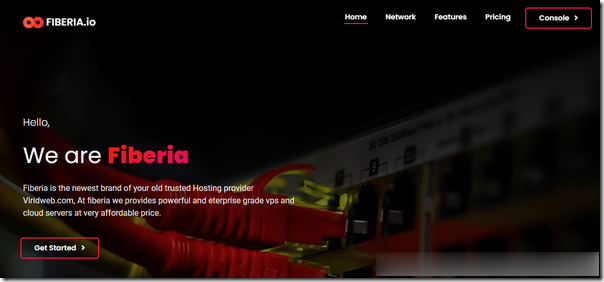
PacificRack - 洛杉矶QN机房 低至年$7.2 同有站群多IP地址VPS主机
需要提前声明的是有网友反馈到,PacificRack 商家是不支持DD安装Windows系统的,他有安装后导致服务器被封的问题。确实有一些服务商是不允许的,我们尽可能的在服务商选择可以直接安装Windows系统套餐,毕竟DD安装的Win系统在使用上实际上也不够体验好。在前面有提到夏季促销的"PacificRack夏季促销PR-M系列和多IP站群VPS主机 年付低至19美元"有提到年付12美元的洛杉...
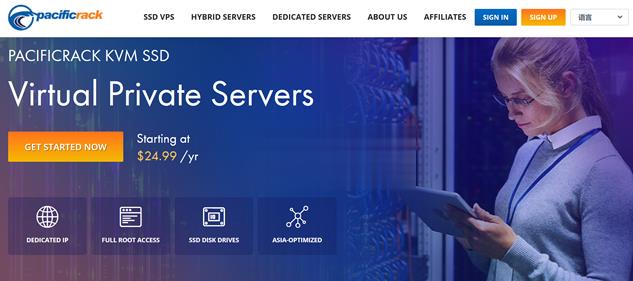
winmgmt为你推荐
-
解压程序手机解压软件zarchiver怎么用伪装微信地理位置伪装微信地理位置 朋友圈显示地理位置怎么改二叉树遍历二叉树三种遍历方式原则?百度手写百度输入法切换手写 百度汉王手写输入法淘宝店推广给淘宝店铺推广有什么好处?安卓应用平台安卓手机下软件哪个网站好网易公开课怎么下载怎么下载网易公开课里的视频 .......腾讯文章怎么在手机腾讯网发文章xv播放器下载求手机可以看xv格式的视频播放器xp系统停止服务Windowsxp系统为什么停止服务