connect赛酷ocr
赛酷ocr 时间:2021-02-24 阅读:()
MachineVisionImpact+OCRReadmeCopyright2017DatalogicUSA,Inc.
AllRightsReservedPage1February2017Impact+OCR1.
2ReadmeWelcometotheImpact+OCR(OpticalCharacterRecognition)application,acompletesoftwareandhardwareapplicationtosolveyourmachinevisionOCRneeds.
Thisisthemostcompleteproductwiththesamesoftwareusedthroughout.
Impactreducesyourcostofownershipandprovidesyouwiththeflexibilitythattoday'squicklychangingmanufacturingenvironmentrequires.
ThisReadmefiledescribestheConfigurationInterfacesoftwareandOperatorInterfacesoftware,alongwithdocumentationinstalledontheclientPCbyIMPACT+OCR.
exe.
Seeinstallationinstructionsonpage3.
TheConfigurationInterfacesoftwareisusedtoconfiguretheDatalogicImpact+OCRrecipes(acombinationoftoolsforinspections)andtoviewthedatacollectedfromthem.
TheOperatorInterfacesoftwareisusedtoviewtheinspectionresultsandinteractwiththecamera.
Checkourwebsiteathttp://www.
datalogic.
com/forpossiblereleasesnewerthanthisreleaseandforinformationonotherImpactsoftwareandhardwareproducts.
Thisdocumentisdividedintothefollowingsections:SoftwareandDocumentationSystemRequirementsfortheApplicationSystemRequirementsfortheClientComputerEnhancementsinthisreleaseBugsfixedinthisreleaseKnownIssuesInstallationInstructionsConfigureantivirussoftwareGeneralNotesaboutthisreleaseSoftwareandDocumentationShortcutstothesoftwareanddocumentationlistedbelowarelocatedinyourcomputer'sStartfolder.
SelectStart,AllPrograms,Impact+OCR.
SoftwareConfigurationInterfaceSoftwareYoucanConfigureyourCameraProgramyourmachinevisionOCRandCodeReaderinspectionsOperatorInterfaceSoftwareMachineVisionImpact+OCRReadmeCopyright2017DatalogicUSA,Inc.
AllRightsReservedPage2YoucanViewinspectionresultsLoadandunloadrecipesDocumentationImpact+OCRReadmeThisfiledescribesthesoftwareanddocumentationinIMPACT+OCR.
exe.
Impact+OCRReferenceGuideThismanualdocumentshowtoconfigure,program,control,andmonitorImpact+OCR.
QuickStartGuideThismanualdescribestheImpact+OCRhardware,includingtheinputsandoutputsavailabletointegrateyoursystemintoaproductionline.
SystemRequirementsSystemRequirementsfortheApplication-TheapplicationwillonlyconnecttoaDatalogicP19camerawiththeImpact+OCRfirmwareinstalledonit.
SystemRequirementsfortheClientComputer-Intel,AMD,orVIAx86-classprocessor-minimum1.
2GHz;64-bitprocessorsaresupportedwithWindowsVista,Windows7,Windows8.
1,andWindows10-MicrosoftWindowsVista,Windows7,Windows8.
1,orWindows10-1GBormoreofRAM,2GBrecommended-800MBormoreofavailableharddiskspace-10/100MbpsEthernetconnection-Monitordisplayresolutionof1024x768orgreater(1920x1080recommended)-APDFreaderisrequiredtoreadthesoftwareandhardwaremanualsEnhancementsinthisreleaseThekeyenhancmentinthisreleaseincludestheadditionoftwoinputcommands.
1.
NewcommandswereaddedtotheRS232andTCP/IPinputs.
Anew"set"commandwillsetmultipleVerifystringsandthenew"jobload"commandwillloadarecipe.
(40160)BugsfixedinthisreleaseThesebugswerefixedinthisrelease.
1.
Thecurrentlyloadedrecipecouldnotbeexported.
Youcannowexporttherecipewhileitisloaded.
(39124)MachineVisionImpact+OCRReadmeCopyright2017DatalogicUSA,Inc.
AllRightsReservedPage32.
Severalsettingswerenotsavedwhenthecamerawasrestarted.
TCP/IPandRS232settingswerenotsavedcorrectlysotheywerelostwhenpowerwasturnedoff.
(40047)3.
Thesystemdidnotindicateiftherewasnocamerailluminator.
Thecamerarequiresanilluminator,butthesystemdidnotcheckforit.
(43170)4.
TheROIwassometimesdrawninthewrongplace.
WhentheCodeReaderwasusedasananchorpoint,theROIcouldincorrectlyberotated180degrees.
(43789)5.
ThewrongOCRwasindicatedasfailing.
OCR2wasshownasfailingwhenitpassed.
(43915)6.
Thecamera'soutputtypecouldnotbeset.
TheoutputscannowbesetforNPNorPNP.
(44430and40680)KnownIssuesAfteryouclosetheEmulator,youcannotusetheConfigurationUIinOfflineModeAfteryouclosetheEmulator,thenclickOfflineModeintheConfigurationUI,itwillnotconnect.
(22534)Workaround:YoumustwaitapproximatelytwentysecondsafteryouclosetheEmulatorbeforeyoutrytousetheConfigurationUIinOfflineModeagain.
AnerrorisdisplayedifyouclosetheEmulatorwhiletheConfigurationUIisopenIfyoucreatearecipeintheConfigurationUI(afterclosingtheEmulator),an"UncaughtException"errorisdisplayed.
(22550)Workaround:DonotclosetheEmulatorwhiletheConfigurationUIisopen.
.
NET2.
0isrequiredYoumusthaveWindows.
NET2.
0orgreaterinstalledonWindowsXP.
Itisrequiredsothatthecamera'snewIPAddresswillbedisplayedwhenitischangedintheConfigurationUI.
ConfigurationUIYoushouldavoidusingthekeycombinationCtl-X(Control-X)whiledefiningRegionsofInterest(ROI)intheReadingToolsscreen.
YoucanaccidentallydeletetheROI.
(28484)Ifthecameratriggerrateexceedstheinterface'sabilitytoprocesstheimage,theconnectiontothecamerawillbelost.
Torecover,decreasethetriggerrate.
(22265)InstallationInstructionsOperatingSystemTypeThereisonlya32-bitversionoftheImpact+OCRinstallationprogram(IMPACT+OCR.
exe).
Itwillinstallonboth32-bitand64-bitoperatingsystems.
InstallingtheImpact+OCRApplication(PC)Youmayneedtoturnoffautomaticviruscheckingduringinstallifitcausesinstallationproblems.
YoumusthaveadministrativeprivilegestoinstallImpactsoftware.
YoucanclickCanceltoquittheinstallationatanytimeduringtheinstallation.
MachineVisionImpact+OCRReadmeCopyright2017DatalogicUSA,Inc.
AllRightsReservedPage4ToinstalltheImpact+OCRApplicationsoftware:1.
DoubleclicktheinstallationexecutablefileIMPACT+OCRSetup_n_n_n.
exeandtheinstallationprogramshouldstart.
(Theinstallversionn_n_nisembeddedinthesetupfilename.
)IMPORTANT:Whenyoustarttheinstallation,thefollowingscreenisdisplayed.
TheinstallationreplacesalltherecipesonthecameraorEmulatorwithnew,blankrecipes.
IftherearerecipesonthecameraorEmulatorthatyouwanttosave,exportthem:A.
ClickCancel.
B.
StarttheConfigurationUI.
C.
SelectHome,thenusetheExportRecipefunctiontocopytherecipestoalocationonyourPC.
IftherearenorecipesonthecameraorEmulatorthatyouwanttosave:A.
ClickOK.
2.
YoumustclicktheIAgreebuttontoaccepttheLicenseAgreementandcontinuewiththeinstallation.
3.
TheDestinationFolderdialogisdisplayed.
SelectthedefaultdirectoryfortheImpact+OCRsoftware,clickBrowsetochoosethedesireddirectory,ortypeinthedirectoryname.
ClickNextwhenyouaredone.
4.
Ifthesoftwareversionyouareinstallingalreadyexists,youwillbeaskedtoconfirmthereplacement.
5.
IfyouwanttoinstallImpact+OCRfirmwareonacamera,selectthecheckboxlabeled"Camera,"thenclickInstall.
6.
Theinstallationprogressdialogisdisplayed.
7.
WhentheChooseVisionDevice(s)dialogisdisplayed,selectoneormoredevicesfromthelistofdevices.
OnlyP19camerasaresupported.
ClickRefreshtoupdatethedevicelist.
Ifthecameradoesnotappearinthelist,checkitspowerandEthernetconnections.
(ThedefaultIPaddressforeachcamerais192.
168.
0.
128whenitisshipped.
)ClickOKorCancelwhenyouaredone.
A.
IfyouclickCancel,nocamerasoftwareisinstalled.
MachineVisionImpact+OCRReadmeCopyright2017DatalogicUSA,Inc.
AllRightsReservedPage5B.
IfyouclickOK,thecamerainstallationdialogisdisplayed.
IMPORTANT:DoNOTdisconnectpowerfromthecameraduringthesoftwareinstall.
8.
Whentheinstallationhascompleted,clickFinish.
RefertotheImpact+OCRReferenceGuideformoredetailsaboutusingtheConfigurationUIandtheOperatorUI.
ConfigureantivirussoftwareAntivirusandanti-malwaresettingsRestrictivesettingsinantivirusoranti-malwaresoftwareonthePCcanblockcommunicationportsthatImpact+OCRuses.
Thereareseveralsymptomsofthisproblem,includingoneormoreofthefollowing:-TheImpact+OCRsoftwareinstallationfails-Anerror(Errorregisteringonlinecallback)isdisplayedwhenyoutrytoconnecttothecamera-ThecameraisnotdisplayedintheDeviceConnectionlist-Youmaybeabletoresolvesomeoftheseproblemsbyadjustingtheantivirusoranti-malwaresettingstoworkwellwithImpact+OCR.
GeneralNotesaboutthisreleaseAPDFreaderisrequiredtoopenImpact+OCRsoftwarePDFmanualsandonlinehelpForyourconvenience,youmayinstallanOpenSourcePDFreaderorAdobeReader.
DatalogicAutomation,Inc.
isnotresponsiblefortheperformanceorreliabilityofanyPDFreadersoftwareyouinstall.
Forsupport,refertothereaderdocumentation.
TorunImpact+OCRsoftware,youmusthavefilemodificationpermission.
Youmusthavepermissiontomodifyfilesintheinstallationdirectory.
AllRightsReservedPage1February2017Impact+OCR1.
2ReadmeWelcometotheImpact+OCR(OpticalCharacterRecognition)application,acompletesoftwareandhardwareapplicationtosolveyourmachinevisionOCRneeds.
Thisisthemostcompleteproductwiththesamesoftwareusedthroughout.
Impactreducesyourcostofownershipandprovidesyouwiththeflexibilitythattoday'squicklychangingmanufacturingenvironmentrequires.
ThisReadmefiledescribestheConfigurationInterfacesoftwareandOperatorInterfacesoftware,alongwithdocumentationinstalledontheclientPCbyIMPACT+OCR.
exe.
Seeinstallationinstructionsonpage3.
TheConfigurationInterfacesoftwareisusedtoconfiguretheDatalogicImpact+OCRrecipes(acombinationoftoolsforinspections)andtoviewthedatacollectedfromthem.
TheOperatorInterfacesoftwareisusedtoviewtheinspectionresultsandinteractwiththecamera.
Checkourwebsiteathttp://www.
datalogic.
com/forpossiblereleasesnewerthanthisreleaseandforinformationonotherImpactsoftwareandhardwareproducts.
Thisdocumentisdividedintothefollowingsections:SoftwareandDocumentationSystemRequirementsfortheApplicationSystemRequirementsfortheClientComputerEnhancementsinthisreleaseBugsfixedinthisreleaseKnownIssuesInstallationInstructionsConfigureantivirussoftwareGeneralNotesaboutthisreleaseSoftwareandDocumentationShortcutstothesoftwareanddocumentationlistedbelowarelocatedinyourcomputer'sStartfolder.
SelectStart,AllPrograms,Impact+OCR.
SoftwareConfigurationInterfaceSoftwareYoucanConfigureyourCameraProgramyourmachinevisionOCRandCodeReaderinspectionsOperatorInterfaceSoftwareMachineVisionImpact+OCRReadmeCopyright2017DatalogicUSA,Inc.
AllRightsReservedPage2YoucanViewinspectionresultsLoadandunloadrecipesDocumentationImpact+OCRReadmeThisfiledescribesthesoftwareanddocumentationinIMPACT+OCR.
exe.
Impact+OCRReferenceGuideThismanualdocumentshowtoconfigure,program,control,andmonitorImpact+OCR.
QuickStartGuideThismanualdescribestheImpact+OCRhardware,includingtheinputsandoutputsavailabletointegrateyoursystemintoaproductionline.
SystemRequirementsSystemRequirementsfortheApplication-TheapplicationwillonlyconnecttoaDatalogicP19camerawiththeImpact+OCRfirmwareinstalledonit.
SystemRequirementsfortheClientComputer-Intel,AMD,orVIAx86-classprocessor-minimum1.
2GHz;64-bitprocessorsaresupportedwithWindowsVista,Windows7,Windows8.
1,andWindows10-MicrosoftWindowsVista,Windows7,Windows8.
1,orWindows10-1GBormoreofRAM,2GBrecommended-800MBormoreofavailableharddiskspace-10/100MbpsEthernetconnection-Monitordisplayresolutionof1024x768orgreater(1920x1080recommended)-APDFreaderisrequiredtoreadthesoftwareandhardwaremanualsEnhancementsinthisreleaseThekeyenhancmentinthisreleaseincludestheadditionoftwoinputcommands.
1.
NewcommandswereaddedtotheRS232andTCP/IPinputs.
Anew"set"commandwillsetmultipleVerifystringsandthenew"jobload"commandwillloadarecipe.
(40160)BugsfixedinthisreleaseThesebugswerefixedinthisrelease.
1.
Thecurrentlyloadedrecipecouldnotbeexported.
Youcannowexporttherecipewhileitisloaded.
(39124)MachineVisionImpact+OCRReadmeCopyright2017DatalogicUSA,Inc.
AllRightsReservedPage32.
Severalsettingswerenotsavedwhenthecamerawasrestarted.
TCP/IPandRS232settingswerenotsavedcorrectlysotheywerelostwhenpowerwasturnedoff.
(40047)3.
Thesystemdidnotindicateiftherewasnocamerailluminator.
Thecamerarequiresanilluminator,butthesystemdidnotcheckforit.
(43170)4.
TheROIwassometimesdrawninthewrongplace.
WhentheCodeReaderwasusedasananchorpoint,theROIcouldincorrectlyberotated180degrees.
(43789)5.
ThewrongOCRwasindicatedasfailing.
OCR2wasshownasfailingwhenitpassed.
(43915)6.
Thecamera'soutputtypecouldnotbeset.
TheoutputscannowbesetforNPNorPNP.
(44430and40680)KnownIssuesAfteryouclosetheEmulator,youcannotusetheConfigurationUIinOfflineModeAfteryouclosetheEmulator,thenclickOfflineModeintheConfigurationUI,itwillnotconnect.
(22534)Workaround:YoumustwaitapproximatelytwentysecondsafteryouclosetheEmulatorbeforeyoutrytousetheConfigurationUIinOfflineModeagain.
AnerrorisdisplayedifyouclosetheEmulatorwhiletheConfigurationUIisopenIfyoucreatearecipeintheConfigurationUI(afterclosingtheEmulator),an"UncaughtException"errorisdisplayed.
(22550)Workaround:DonotclosetheEmulatorwhiletheConfigurationUIisopen.
.
NET2.
0isrequiredYoumusthaveWindows.
NET2.
0orgreaterinstalledonWindowsXP.
Itisrequiredsothatthecamera'snewIPAddresswillbedisplayedwhenitischangedintheConfigurationUI.
ConfigurationUIYoushouldavoidusingthekeycombinationCtl-X(Control-X)whiledefiningRegionsofInterest(ROI)intheReadingToolsscreen.
YoucanaccidentallydeletetheROI.
(28484)Ifthecameratriggerrateexceedstheinterface'sabilitytoprocesstheimage,theconnectiontothecamerawillbelost.
Torecover,decreasethetriggerrate.
(22265)InstallationInstructionsOperatingSystemTypeThereisonlya32-bitversionoftheImpact+OCRinstallationprogram(IMPACT+OCR.
exe).
Itwillinstallonboth32-bitand64-bitoperatingsystems.
InstallingtheImpact+OCRApplication(PC)Youmayneedtoturnoffautomaticviruscheckingduringinstallifitcausesinstallationproblems.
YoumusthaveadministrativeprivilegestoinstallImpactsoftware.
YoucanclickCanceltoquittheinstallationatanytimeduringtheinstallation.
MachineVisionImpact+OCRReadmeCopyright2017DatalogicUSA,Inc.
AllRightsReservedPage4ToinstalltheImpact+OCRApplicationsoftware:1.
DoubleclicktheinstallationexecutablefileIMPACT+OCRSetup_n_n_n.
exeandtheinstallationprogramshouldstart.
(Theinstallversionn_n_nisembeddedinthesetupfilename.
)IMPORTANT:Whenyoustarttheinstallation,thefollowingscreenisdisplayed.
TheinstallationreplacesalltherecipesonthecameraorEmulatorwithnew,blankrecipes.
IftherearerecipesonthecameraorEmulatorthatyouwanttosave,exportthem:A.
ClickCancel.
B.
StarttheConfigurationUI.
C.
SelectHome,thenusetheExportRecipefunctiontocopytherecipestoalocationonyourPC.
IftherearenorecipesonthecameraorEmulatorthatyouwanttosave:A.
ClickOK.
2.
YoumustclicktheIAgreebuttontoaccepttheLicenseAgreementandcontinuewiththeinstallation.
3.
TheDestinationFolderdialogisdisplayed.
SelectthedefaultdirectoryfortheImpact+OCRsoftware,clickBrowsetochoosethedesireddirectory,ortypeinthedirectoryname.
ClickNextwhenyouaredone.
4.
Ifthesoftwareversionyouareinstallingalreadyexists,youwillbeaskedtoconfirmthereplacement.
5.
IfyouwanttoinstallImpact+OCRfirmwareonacamera,selectthecheckboxlabeled"Camera,"thenclickInstall.
6.
Theinstallationprogressdialogisdisplayed.
7.
WhentheChooseVisionDevice(s)dialogisdisplayed,selectoneormoredevicesfromthelistofdevices.
OnlyP19camerasaresupported.
ClickRefreshtoupdatethedevicelist.
Ifthecameradoesnotappearinthelist,checkitspowerandEthernetconnections.
(ThedefaultIPaddressforeachcamerais192.
168.
0.
128whenitisshipped.
)ClickOKorCancelwhenyouaredone.
A.
IfyouclickCancel,nocamerasoftwareisinstalled.
MachineVisionImpact+OCRReadmeCopyright2017DatalogicUSA,Inc.
AllRightsReservedPage5B.
IfyouclickOK,thecamerainstallationdialogisdisplayed.
IMPORTANT:DoNOTdisconnectpowerfromthecameraduringthesoftwareinstall.
8.
Whentheinstallationhascompleted,clickFinish.
RefertotheImpact+OCRReferenceGuideformoredetailsaboutusingtheConfigurationUIandtheOperatorUI.
ConfigureantivirussoftwareAntivirusandanti-malwaresettingsRestrictivesettingsinantivirusoranti-malwaresoftwareonthePCcanblockcommunicationportsthatImpact+OCRuses.
Thereareseveralsymptomsofthisproblem,includingoneormoreofthefollowing:-TheImpact+OCRsoftwareinstallationfails-Anerror(Errorregisteringonlinecallback)isdisplayedwhenyoutrytoconnecttothecamera-ThecameraisnotdisplayedintheDeviceConnectionlist-Youmaybeabletoresolvesomeoftheseproblemsbyadjustingtheantivirusoranti-malwaresettingstoworkwellwithImpact+OCR.
GeneralNotesaboutthisreleaseAPDFreaderisrequiredtoopenImpact+OCRsoftwarePDFmanualsandonlinehelpForyourconvenience,youmayinstallanOpenSourcePDFreaderorAdobeReader.
DatalogicAutomation,Inc.
isnotresponsiblefortheperformanceorreliabilityofanyPDFreadersoftwareyouinstall.
Forsupport,refertothereaderdocumentation.
TorunImpact+OCRsoftware,youmusthavefilemodificationpermission.
Youmusthavepermissiontomodifyfilesintheinstallationdirectory.
- connect赛酷ocr相关文档
- Maths赛酷ocr
- resources赛酷ocr
- Tuition赛酷ocr
- TREC赛酷ocr
- 3.9赛酷ocr
- quickly赛酷ocr
npidc:9元/月,cn2线路(不限流量)云服务器,金盾+天机+傲盾防御CC攻击,美国/香港/韩国
npidc全称No Problem Network Co.,Limited(冇問題(香港)科技有限公司,今年4月注册的)正在搞云服务器和独立服务器促销,数据中心有香港、美国、韩国,走CN2+BGP线路无视高峰堵塞,而且不限制流量,支持自定义内存、CPU、硬盘、带宽等,采用金盾+天机+傲盾防御系统拦截CC攻击,非常适合建站等用途。活动链接:https://www.npidc.com/act.html...

易探云:香港物理机服务器仅550元/月起;E3-1230/16G DDR3/SATA 1TB/香港BGP/20Mbps
易探云怎么样?易探云(yitanyun.com)是一家知名云计算品牌,2017年成立,从业4年之久,目前主要从事出售香港VPS、香港独立服务器、香港站群服务器等,在售VPS线路有三网CN2、CN2 GIA,该公司旗下产品均采用KVM虚拟化架构。目前,易探云推出免备案香港物理机服务器性价比很高,E3-1230 8 核*1/16G DDR3/SATA 1TB/香港BGP线路/20Mbps/不限流量,仅...
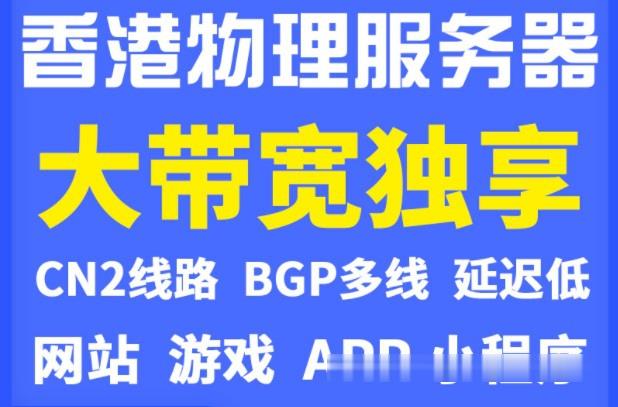
ThomasHost(月付5美元)美国/法国/英国/加拿大KVM,支持Windows
ThomasHost域名注册自2012年,部落最早分享始于2016年,还算成立了有几年了,商家提供基于KVM架构的VPS,数据中心包括美国、法国、英国、加拿大和爱尔兰等6个地区机房,VPS主机套餐最低2GB内存起步,支持Windows或者Linux操作系统,1Gbps端口不限制流量。最近商家提供了一个5折优惠码,优惠后最低套餐月付5美元起。下面列出部分套餐配置信息。CPU:1core内存:2GB硬...

赛酷ocr为你推荐
-
郭吉军郭吉军和管鹏这两个站长怎么样?群里有人骂深圳公交车路线深圳公交线路arm开发板想购买一个ARM开发板,选什么类型的好唱吧电脑版官方下载电脑上可以安装唱吧吗?腾讯文章腾讯罗剑楠是何许人也?qq怎么发邮件如何通过QQ发送邮件ios系统苹果手机的系统是什么?系统分析员系统分析员的工作内容什么是云平台什么是云系统?什么是云平台什么是云平台管理软件,一个云平台软件应该具有哪些基本功能