instructionswindows7配置
windows7配置 时间:2021-03-27 阅读:()
HowtoinstallIEEE1394driverforPhotronFASTCAMonWindows732bitOnlyWindows'updateprogramisfromMicrosoftCorporation.
PleasegiveattentiontoupdateusingtheinformationfromMicrosoft.
ThisdriverprogramisonlyforWindows732bitOS.
Itdoesnotworkon64bitOS.
I.
TheinstallationoftheupdateprogramfromMicrosoft1.
FollowtheMicrosoftsupportnumber"KB2524249"andinstalltheupdateprogram.
RefertothefollowingURLorsearchthesupportnumberonMicrosoft'swebsite.
http://support.
microsoft.
com/kb/2524249/2.
ThefollowingfigureisthesupportpageofMicrosoft.
Selectthelinkof"Viewandrequesthotfixdownloads"andmovetothenextpage.
3.
FollowtheinstructionsfromMicrosoft'ssupportpageonhowtoinstalltheupdateprogram.
II.
TheinstallationofIEEE1394driverforFASTCAM1.
OpenWindowsStartmenu,rightclickon"Computer"andselect"Properties".
2.
TheSystemwindowopens.
Select"DeviceManager"onleftpane.
3.
The"DeviceManager"windowopens.
Rightclick"1394HostController"andselect"UpdateDriverSoftware…".
*Thenameof1394Hostcontrollerdependsonyoursystem.
4.
The"UpdateDriverSoftware"windowopens.
Select"Browsemycomputerfordriversoftware".
5.
Select"Letmepickfromalistofdevicedriversonmycomputer".
6.
Driversarelisted.
Selectthedriverwhichhas"(Legacy)"attheend.
Thenclick"Next".
*Thenameof1394Hostcontrollerdependsonyoursystem.
7.
Theinstallationofthedriverfilestartsanditisdoneinafewsecondsorafewminutes.
Whenitisdone,select"Close"buttonandfinishthe1394buscontrollerdriverinstallation.
8.
PhotronCameraDriverInstallationIfacameraandaPCareconnectedtoeachother,"PhotronXXXX1394"isshownontheDevicemanagerunder"OtherDevices".
RightclickonthePhotroncameraandselect"UpdateDriverSoftware…".
9.
Select"Browsemycomputerfordriversoftware".
10.
Select"Browse…",thenafolderwindowwillopen.
11.
Select"x86"folderin"PFVCD-ROM:\Driver\32bit(x86)\Fastcam1394Driver".
*TheworkspaceofthefollowingexampleisDesktop.
12.
Click"Next"button.
13.
"Windowssecurity"windowwillbepoppedup.
Select"Install".
14.
Whentheinstallationfinishes,click"Close"button.
15.
Thefollowingscreenshotisanexamplewheretheinstallationhasfinishedcorrectly.
Twokindsofdriversareinstalled.
Thefollowingscreenshotisanexampleofthesuccessfulinstallationofboth1394LegacydriverandthePhotron1394FireWiredriverupdates.
PleasegiveattentiontoupdateusingtheinformationfromMicrosoft.
ThisdriverprogramisonlyforWindows732bitOS.
Itdoesnotworkon64bitOS.
I.
TheinstallationoftheupdateprogramfromMicrosoft1.
FollowtheMicrosoftsupportnumber"KB2524249"andinstalltheupdateprogram.
RefertothefollowingURLorsearchthesupportnumberonMicrosoft'swebsite.
http://support.
microsoft.
com/kb/2524249/2.
ThefollowingfigureisthesupportpageofMicrosoft.
Selectthelinkof"Viewandrequesthotfixdownloads"andmovetothenextpage.
3.
FollowtheinstructionsfromMicrosoft'ssupportpageonhowtoinstalltheupdateprogram.
II.
TheinstallationofIEEE1394driverforFASTCAM1.
OpenWindowsStartmenu,rightclickon"Computer"andselect"Properties".
2.
TheSystemwindowopens.
Select"DeviceManager"onleftpane.
3.
The"DeviceManager"windowopens.
Rightclick"1394HostController"andselect"UpdateDriverSoftware…".
*Thenameof1394Hostcontrollerdependsonyoursystem.
4.
The"UpdateDriverSoftware"windowopens.
Select"Browsemycomputerfordriversoftware".
5.
Select"Letmepickfromalistofdevicedriversonmycomputer".
6.
Driversarelisted.
Selectthedriverwhichhas"(Legacy)"attheend.
Thenclick"Next".
*Thenameof1394Hostcontrollerdependsonyoursystem.
7.
Theinstallationofthedriverfilestartsanditisdoneinafewsecondsorafewminutes.
Whenitisdone,select"Close"buttonandfinishthe1394buscontrollerdriverinstallation.
8.
PhotronCameraDriverInstallationIfacameraandaPCareconnectedtoeachother,"PhotronXXXX1394"isshownontheDevicemanagerunder"OtherDevices".
RightclickonthePhotroncameraandselect"UpdateDriverSoftware…".
9.
Select"Browsemycomputerfordriversoftware".
10.
Select"Browse…",thenafolderwindowwillopen.
11.
Select"x86"folderin"PFVCD-ROM:\Driver\32bit(x86)\Fastcam1394Driver".
*TheworkspaceofthefollowingexampleisDesktop.
12.
Click"Next"button.
13.
"Windowssecurity"windowwillbepoppedup.
Select"Install".
14.
Whentheinstallationfinishes,click"Close"button.
15.
Thefollowingscreenshotisanexamplewheretheinstallationhasfinishedcorrectly.
Twokindsofdriversareinstalled.
Thefollowingscreenshotisanexampleofthesuccessfulinstallationofboth1394LegacydriverandthePhotron1394FireWiredriverupdates.
- instructionswindows7配置相关文档
- 禁用windows7配置
- AllProgramsmenuslidesinandwindows7配置
- 配置windows7配置
- 基线windows7配置
- 原厂windows7配置
- 瑕疵windows7配置
青果网络618:洛杉矶CN2 GIA/东京CN2套餐年付199元起,国内高防独服套餐66折
青果网络怎么样?青果网络隶属于泉州市青果网络科技有限公司,青果网络商家成立于2015年4月1日,拥有工信部颁发的全网IDC/ISP/IP-VPN资质,是国内为数不多具有IDC/ISP双资质的综合型云计算服务商。青果网络是APNIC和CNNIC地址分配联盟成员,泉州市互联网协会会员单位,信誉非常有保障。目前,青果网络商家正式开启了618云特惠活动,针对国内外机房都有相应的优惠。点击进入:青果网络官方...

Central美国65折优惠,美国达拉斯机房VPS季付赠送双倍内存
Central美国独立日活动正在进行中,旗下美国达拉斯机房VPS 65折优惠,季付赠送双倍内存(需要发工单),Central租用的Hivelocity的机房,只支持信用卡和加密货币付款,不支持paypal,需要美国独服的可以谨慎入手试试。Central怎么样?Central便宜服务器,Central自称成立于2019年,主营美国达拉斯机房Linux vps、Windows vps、专用服务器和托管...
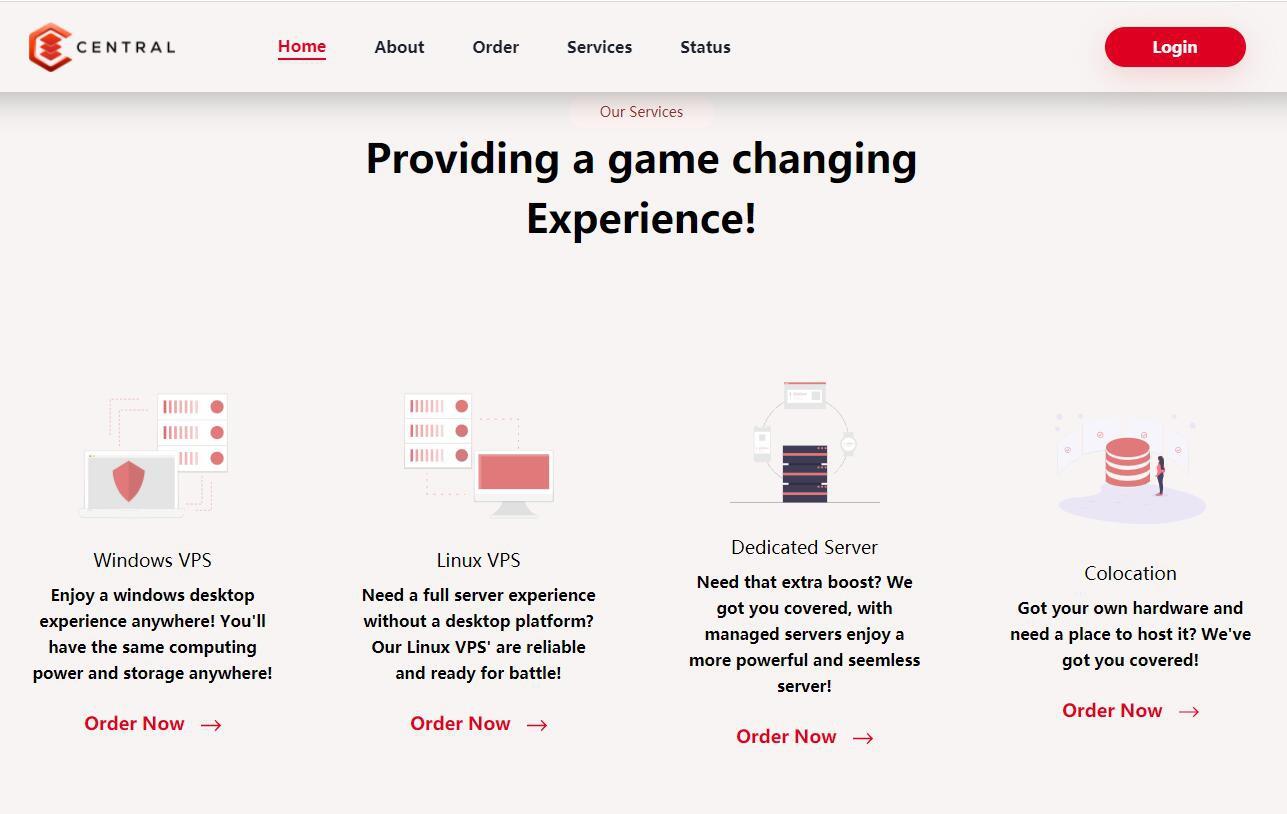
美国高防云服务器 1核 1G 10M 38元/月 百纵科技
百纵科技:美国云服务器活动重磅来袭,洛杉矶C3机房 带金盾高防,会员后台可自助管理防火墙,添加黑白名单 CC策略开启低中高.CPU全系列E52680v3 DDR4内存 三星固态盘列阵。另有高防清洗!百纵科技官网:https://www.baizon.cn/联系QQ:3005827206美国洛杉矶 CN2 云服务器CPU内存带宽数据盘防御价格活动活动地址1核1G10M10G10G38/月续费同价点击...

windows7配置为你推荐
-
多家五星酒店回应网传名媛拼单在街上等公共场所拍到的视屏或者照片传到网上犯法吗?李子柒年入1.6亿新晋网红李子柒是不是背后有团队是摆拍、炒作为的是人气、流量?同ip网站查询同ip地址站点查询 我本地怎么查询不了ip在线查询我要用eclipse做个ip在线查询功能,用QQwry数据库,可是我不知道怎么把这个数据库放到我的程序里面去,高手帮忙指点下,小弟在这谢谢了lcoc.toptop weenie 是什么?lcoc.topoffsettop和scrolltop的区别lcoc.topeagle solder stop mask top是什么层99nets.com99nets网游模拟娱乐社区怎么打不开了?????????谁能告诉我 ???、www.ca800.comPLC好学吗www.ca800.com西门子plc仿真软件有什么功能