congestionfedora15
fedora15 时间:2021-04-01 阅读:()
WebExTrainingCenterReleaseNotesandFAQs1WebExTrainingCenterReleaseNotesandFAQsVersion:WBS28.
12.
2Date:July9,2013ContentsTrainingCenterReleaseNotesTrainingCenterFAQsCross-platformFeaturesandKnownIssuesAudioBroadcastReleaseNotesWebExAudioReleaseNotesIntegratedVoIPAudioFAQsVideoReleaseNotesRecordingandPlaybackFAQsMyWebExReleaseNotesUCFToolkitFAQsProductivityToolsReleaseNotesProductivityToolsFAQsSiteAdministrationReleaseNotesGlobalSiteBackupReleaseNotesGlobalSiteBackupFAQsTrainingCenterReleaseNotesVersion:WBS28.
12.
1Date:July9,2013ThesereleasenotesdescribenewWebExTrainingCenterfeatures;theWebExservicethathelpsyoudeliverreal-time,interactivetrainingovertheWeb.
FordetailedinstructionsonusingTrainingCenter,seetheuserguidesontheSupportpageofyourTrainingCenterservicesite.
Tip:Getbestpractices,casestudies,thelatesttrainingresearch,onlineseminars,content,andfiles,andshareexperienceswithotheruserswhenyousignupforafreemembershipintheWebExTrainingCommunity.
Note:TrainingCenternolongersupportsWindows98,MacOSX10.
3andsomeLinuxdistributions.
ItalsonolongersupportsNetscape8,MozillaonWindowsandSafari1.
3onMac.
FormoreinformationabouttheoperatingsystemsandbrowsersthatyoucanusewithTrainingCenter,seetheWebExCross-platformFeaturesandKnownIssues.
Seethesetopics:TrainingCenterReleaseNotes2WebExTrainingCenterReleaseNotesandFAQsWhat'sNewinVersionWBS28.
12.
1KnownIssues/LimitationsWhat'sNewinVersionWBS28.
12.
1MicrosoftOffice2013SupportSupportforschedulingmeetingsinMicrosoftOffice2013usingWebExProductivityToolsisavailablestartingwithversionWBS28.
11.
MicrosoftOffice2013supportforFileSharinginWebExmeetingsisavailablestartingwithversionWBS28.
12.
1.
IfyouhaveOffice2013installedonyourcomputerandwanttoshareanOffice2013fileinaWebExmeeting,thefollowingcorefeaturesforMicrosoftPowerPointfilesharingwithOffice2013aresupported:PreloadmultipledocumentspriortothemeetingTogglesharingbetweenseveralopendocumentsAnnotatesharedslidesMovebetweenpagesThefollowingfunctionalityisnotsupportedforOffice2013PowerPointfiles:AnimationsandtransitionsEmbeddedvideooraudiofilesPowerPointnotesinadedicatedpanelUCFToolkitIfyouwanttosharePowerPointpresentationsthatcontainanimations,transitions,orembeddedvideo,werecommendthatyouusethedesktopsharingorapplicationsharingfeaturesinsteadofthefilesharingfeaturewhenusingOffice2013.
Inaddition,customerswhouseCustomInfoTabsandwhohavePowerPoint2013installedshouldvalidatetheircustomizedtabsbecausesomeelementsmaynotbesupported.
ContactyourCSMorTechSupportifyourequireverificationorchangeassistanceforCustomInfoTabs.
Office2013supportforsharingWordandExceldocumentsisalsoincludedinthisrelease.
TherearelimitationsforWindows8andwerecommendthatyouusethedesktopsharingorapplicationsharingfeaturesinsteadofthefilesharingfeaturetosharefiletypesthatarenotsupported.
Formoreinformation,seeKnownIssues/Limitations.
High-definitionvideosupportParticipateinahigh-definitionvideoexperiencewithupto720presolution.
KnownIssues/LimitationsTrainingCenterReleaseNotesWebExTrainingCenterReleaseNotesandFAQs3MicrosoftOffice2013SupportIfyouhaveMicrosoftOffice2013installed,thefollowingfeaturesarenotsupportedwhensharingPowerPoint2013files:oAnimationsandtransitionsoEmbeddedvideooraudiofilesoPowerPointnotesinadedicatedpaneloUCFToolkitIfyouhavecustomizedyourInfoTab,somecustomelementsmaynotbesupported.
WerecommendthatyouvalidateittomakesureitcontinuestodisplayproperlyinaWebExmeeting.
Inafewcases,thefollowingproblemsmayoccur:oTextandfillcolorsmaybeslightlydifferentfromtheactualcolorsinaslide.
oSomegraphicelementsmaybemissingfromaslide.
oFontsmayappearblurryonaslideormaybedifferentfromtheoriginal.
oThesizeofshapesmaybedifferentfromtheoriginal.
IfanobjectinaPowerPointpresentationdoesnotdisplaycorrectlyineditmode,itisautomaticallyremovedinSlideShowview;however,theobjectmaycontinuetodisplaywhenthefileissharedinaWebExmeeting.
Youcannotsharepassword-protectedPowerPoint2013filesusingthefilesharingfeature.
Usetheapplicationsharingordesktopsharingfeaturesinstead.
YoucannotshareExcel2013filesonWindows8usingthefilesharingfeature.
Usetheapplicationsharingordesktopsharingfeaturesinstead.
YoucannotshareWord2013(64-bit)documentsonWindows8(64-bit)usingthefilesharingfeature.
Usetheapplicationsharingordesktopsharingfeaturesinstead.
SharingMicrosoftOffice2010documentsSomefeaturesthatwerenewlyintroducedinMicrosoftPowerPoint2010,suchas3Dgraphics,animations,andtransitions,arenotsupportedandmayberenderedasstaticobjectswhensharingpresentationsusingthosefeatures.
StreamingmediasharingAttendeevideoresolutionisoptimizedto480p.
Videofileswithhigherresolutionareresizedtofit(640pX480p)resolution.
Thefollowingmediafileformatsarecurrentlysupported:WMV,WMA,WAV,MP3,ASF,AVI,MPG,MPEG,MOV,FLV,F4V,QT,andMP4.
MP4andMOVvideofilescannotbesharedinaWebExMeetingiftheycannotbeplayedbytheinstalledQuickTimeplayerRecommendedSystemrequirementsforvideofilesharingonPresenterside:oCore2-DuoE6750@2.
66GHzforVGAfileisrequiredoAMD96502.
3GHz(4core)8GBispreferredoIntelCore2Duo-E74002.
8GHz2.
79GHzispreferredStreamingvideosharingisavailableforthemainsessiononly.
Thereisnosupportforbreakoutsessionsatthistime.
High-definitionvideoHigh-definitionvideoisavailableforthemainsessiononly.
Thereisnosupportforbreakoutsessionsatthistime.
High-qualityvideoHigh-qualityvideoisavailableforthemainsessiononly.
Thereisnosupportforbreakoutsessionsatthistime.
OperatingIfyouuseSolarisorLinuxyoucannot:TrainingCenterReleaseNotes4WebExTrainingCenterReleaseNotesandFAQssystemlimitationsDisplayUCFPowerPointanimationsandtransitionsShareUCFfilesCachecoursematerialbeforethesessionstartsSeetheattendee-readyindicatorUseWebExintegratedvideoRecordsessionswiththeWebExRecorderoreditthemwiththeWebExRecordingEditorPlayatrainingsessionrecordingfile(WRFformat)onSolarisorLinuxUsePCNowInstalltheIntegrationtoMicrosoftOutlookConductHands-onLabsTheLinuxplatformdoesnotsupportthenewinterface,TrainingControlpanel,streamingvideosharing,computeraudioenchancements,newparticipantpanel,andhigh-qualityvideobehavior,includingfull-screenvideobehavior.
IfyouusetheMacplatformyoucannot:InstallintegrationtoMicrosoftOutlookViewPowerPointNotesinapanelPlaybacknon-Quicktimemovieformatfilesduringasession(only.
MOVand.
QTaresupported)UseQuickStartInviteorRemindattendeesfromSessionOptiontrayduringfullscreendocumentsharing,applicationanddesktopsharingSetHands-OnLaboptionsRecordsessionstoalocalcomputerwiththelocalWebExRecorderoreditthemwiththeWebExRecordingEditor(.
WRFformatonly).
Pleaserefertothecross-platformfeaturesandknownissuesdocumentforfurtherdetails.
OtherMacissuesIfahostonaMacassignsthePresenterroletoanattendeeonaMac,andatthesametimehaspollinglist,inviteoptions,orQ&Ataboptionsopen,theseoptionsdonotautomaticallycloseforthenewpresenterifshedoesfull-screenorApplication/DesktopsharingAhostcannotstartasessiononaMacsimultaneouslywhileviewingaWebExNetworkBasedRecording.
ChatandQ&AtextboxdoesnothaveascrollbarwhenenteringlargeamountsoftextinthemessageIfanattendeeswitchedtoapresenterrolewhiletakingatest,theystillcantakethetest.
AttendeescanseethePresenter'sSharingmenuduringdesktopshare,ifthelatterisonanIntelMac.
WebBrowserforattendeedoesnotcloseautomaticallywhenPresenteronMacstopswebsharingWhendoingdesktopshare,ifPresentertriestosimultaneouslyassignattendeestobreakoutsessionsfromtheSessionOptionstray,thepaneloverlapstheAssignmentdialogandthisdialogdisappearsifthepresenterclicksanywhereonthedesktop.
Scrollbarspaceforpollsalwaysappears,evenifthereisnoscrollbarSessionoptionsalwaysappearsontopofotherwindowsifopenedduringdesktopshareTrainingCenterReleaseNotesWebExTrainingCenterReleaseNotesandFAQs5andusingotherfunctionsfromthesessionoptionstray.
FeatureenhancementsforMacintoshFeatureenhancementsinthisreleaseareavailableforWindows,Solaris,andLinux.
EnhancementsandmorefeaturesupportonMacintoshwillbeavailableshortlyafterthisrelease.
MobiledevicesupportTrainingCenterisnotcurrentlysupportedonmobiledevices.
On-DemandModuleavailabilityTheOn-Demandmodule(TrainingCenter-PresentationStudioIntegration)isnotavailableinlanguagesotherthaninEnglish.
On-DemandModuleauthoringdoesnotsupportnon-Windowsplatforms.
PlayersupportisavailableforWindowsandMac.
ThefollowingareknownissuesandlimitationsforMacsupportoftheOn-DemandModule:MacsupportisbasedonFlip4MacWMVversion2.
1.
2.
72andhigher.
FeaturesupportfortheMacisdependentonthecorrespondingsupportprovidedbyFlip4Mac.
CertaincodecsarenotsupportedonMacleadingtoaudioplaybackissues.
Note:Refertohttp://www.
microsoft.
com/windows/windowsmedia/player/wmcomponents.
mspxfordetailsonsupportedcodecsinFlip4Mac.
Ifafileisinsertedintoapresentation,itwillopenupinaseparatepop-upwindowduringplayback.
YouhavetoturnontheCreatestreamingmoviesoptiontosupportstreamingwhenanolderversionofFlip4Macisinstalled(version2.
1.
2.
72toversion2.
1.
3.
10).
IftheCreatestreamingmoviesoptionisturnedoff,theviewercannotplaythepresentationinstreamingmode.
Bydefault,theoptionisturnedoffontheMacandhastobeturnedonmanuallyintheFlip4MacSystemPreferencespage.
IfRealPlayerisusedbutisnotinstalledonyourcomputer,theViewersettingpagewillremovetheRealPlayeroption.
Asaresult,youwillnothaveanoptiontoviewthepresentationusingRealPlayer.
GlobalSitebackupavailabilityGlobalSiteBackup(GSB)fortheOn-demandmodule(TrainingCenter-PresentationStudioIntegration)isonlyavailableforattendeeswhoviewrecordings.
Hands-onLabsWhenupgradingfromWBS26toWBS27,Hands-onLabswithinasessionwillnothaveallfeaturesforapproximately24hoursfromthetimeoftheupgrade.
Duringthisperiod,labscanbestartedandattendeeswillbeabletojoin,butattendeeswillnotbeabletopasscontroltoeachotherortransferfiles.
IffiletransferisdisabledforHands-OnLabsinacustomizedsessiontype,itisstillavailableinOn-DemandHands-onLabsbecauseitissupportedinthemaintrainingsessiontype.
SessionsdeletedautomaticallyafterendingIfasessionisautomaticallydeletedafteritends,asspecifiedbythehost,andthentheattendeesofthatsessionarealsoinvitedtoanOn-Demandlab,thoseattendeesdonotreceiveanycancellationsfromtheOn-Demandsessionandthereisnowayforthehosttomanuallycanceltheirinvitations.
However,whentheytrytojointhelab,theywillnotbeTrainingCenterReleaseNotes6WebExTrainingCenterReleaseNotesandFAQsallowedtodoso.
AttentiontrackingIfanattendeeisonSolarisorUnixandtheytakeatestwithinthesession,theyareassumedtobealwayspayingattentioninthesessionforaslongastheyareinthesessionduringandaftercompletingthetest.
RegisteringforrecurringsessionsInthecaseofsinglerecurringsessions,ifaregisteredattendeefromalatersessionismanuallyinvitedbythepresenterintothecurrentongoingsession,theywilllosetheirregistrationfromthesessiontheyoriginallyregisteredforandshowupasanattendeeofthecurrentsessionintheusagereports.
MetadatanameThemetadatanamewhenenteringdataforSCORM2004cannotincludecertainspecialcharacters,eveniftheoriginalsessionincludedthesecharactersinthetitle.
RegisteringthroughemaillinkIfanattendeeisinvitedtoregisterforasessionandclicksontheemaillinktodoso,theirnameisnotpre-filledintheregistrationform.
HostaccountfilesIfyourhostuseraccountisdeleted,yourfilesarestillincludedinthesitestoragespaceallocation.
Network-basedrecordingThenetwork-basedRecorderdoesnotrecord:oPrivatechatsessionswithhostsoPollingresults(unlesstheresultsaresharedwithattendees)oTestandbreakoutsessionsWebExAdvancedRecordingFormat(.
ARF)filesaresupportedintheUCFViewer.
DisablingQuickStartIfyoursiteadministratordisablesQuickStartinthesessiontypeandyousaveaschedulingtemplateforthissessiontype,QuickStartstillappearsinthetemplate'soptions.
However,QuickStartdoesnotappearinthesession.
ClosingdialogWhenusingFirefox,somedialogwindowsmaynotclosewhenclickingtheCloseorOKTrainingCenterReleaseNotesWebExTrainingCenterReleaseNotesandFAQs7windowsintheFirefoxbrowserbuttonduetoatechnicallimitationwithFirefox.
TrainingCenterFAQs8WebExTrainingCenterReleaseNotesandFAQsTrainingCenterFAQsVersion:WBS28.
4Date:March23,2012Thispagecontainsanswerstothemostfrequently-askedquestionsaboutTrainingCenter.
ForinformationaboutnewTrainingCenterfeatures,seetheTrainingCenterReleaseNotes.
FordetailedinstructionsonusingTrainingCenter,seetheuserguidesontheSupportpageofyourTrainingCenterservicesite.
GettingStartedQ:HowdoesTrainingCenterdifferfromMeetingCenterQ:DoesTrainingCentersupportaccessibilityQ:WhatdoIneedtohostorattendatrainingsessionQ:DoesTrainingCentersupportaccessibilityQ:DoesWebExofferprofessionalservicestohelpmegetstartedorworkwithTrainingCenterHosting,Joining,andSettingUpTrainingSessionsQ:CanIschedulesessionsfrommyLotusNotesorMicrosoftOutlookcalendarQ:CanIpreventattendeesthatIdidn'tinvitefromjoiningmysessionsQ:Whydon'ttheemailnotificationsshowtimesintheattendee'stimezoneSharingDocumentsandApplicationsQ:What'sthedifferencebetweensharingdocumentsandapplicationsQ:WhattypesoffilesorapplicationscanIshareQ:DoeseveryoneinmytrainingsessionneedthefileorapplicationthatIwanttoshareQ:CanIchangedocumentsthatI'msharingQ:CanIsharemorethanonedocumentorpresentationatatimeQ:CanIsavetheannotateddocumentsorpresentationsQ:CanIshowanimationandslidetransitionsinpresentationsQ:WhydomyimagessometimeslookgrainyQ:WillmypresentationsdisplaycorrectlyifmyattendeeshavedifferentresolutionsontheircomputermonitorsQ:WhydomyattendeessometimesseeayellowcrosshatchedpatternwhenIshareapplicationsOtherQuestionsQ:WhataffectstheperformanceofmytrainingsessionsQ:HowcanItestperformanceQ.
Whycan'tIbookmarkcertainpagesonmyWebExsiteQ.
CanIsetemailnotificationstoshowthesessiontimeintheattendee'stimezoneQ.
WherecanIfindtheglobalcall-innumbersQ.
Canuserschangetheirlanguage,timezone,andlocalesettingsGettingStartedTrainingCenterFAQsWebExTrainingCenterReleaseNotesandFAQs9Q:HowdoesTrainingCenterdifferfromMeetingCenterA:TrainingCenterincludesallthefeaturesofMeetingCenterbutalsoprovides:AdvancedschedulingwithrecurringsessionsupportPlayrecordedsessionsduringatrainingsessionsSortablelistsofliveandrecordedtrainingsessionsFull-duplex,multi-pointVoIPaudioEnhancedpollinginthesessionWeb-basedpollingeditorReal-timetestinginthesessionPre-andpost-sessiontestingQuestion-and-answer(Q&A)inthesessionsMultipletrainersorpanelistsAttentionIndicatortoviewinreal-timewhetherornotanattendeeispayingattentionBreakoutsessionswithmanualorautomaticattendeeassignmentsIn-sessionandOn-DemandHands-onLabsSupportforteleconferenceandVoIPinthesamesessionincludingautomaticsubconferencingsupportforBreakoutsessionsandHands-onLabsChargeattendeesand/orhostsbycreditcard—availableforcustomersintheUSandUKCustomizable,advancedregistrationsystemforliveandrecordedtrainingsessions,includingwaitinglistandcancellationsDetailedtrainingsessionreportsatthesession,host,andsitelevelSCORM(ShareableCoursewareObjectReferenceModel),PHP,andXMLAPIsupportOptionalOn-Demandmoduleforcreatingmultimediapresentationswithtests,usingMicrosoftPowerPointorclientrecordingfiles(.
wrf)Q:WhatdoIneedtohostorattendatrainingsessionA:Tousealloftheinteractivefeaturesinatrainingsession,downloadandinstalltheWebExTrainingManageronyourcomputer.
TrainingManagerautomaticallydownloadsthefirsttimeyoustartatrainingsession.
Eachtimeyoustartasessionthereafter,itchecksforthelatestversionandautomaticallyupdatesitself.
Foradetailedlistofthecomputers,operatingsystems,andbrowsersthatworkwithWebExTrainingCenter,seeCross-platformFeaturesandKnownIssues.
Q:DoesTrainingCentersupportaccessibilityA:SeveralenhancementsweremadeintheTrainingCenterapplicationfortheWindowsplatformtoprovidekeyboardaccessibilityandpartialscreenreadersupportincertainfeatures.
TheseenhancementscomplywithSection508oftheU.
S.
RehabilitationAct.
Foradditionalinformation,refertothe"Accessingthemeetingwindowusingthekeyboard"topicinTrainingCenterHelp.
Inthisrelease,userscannowaccesstheSessionControlspanelandotherfloatingpanelsusingthekeyboardwhensharingcontentinfull-screenmode.
Q:DoesTrainingCentersupportlanguagesotherthanEnglishA:Yes.
WealsoprovideFrench,German,Italian,Spanish,Portuguese,Korean,Japanese,SimplifiedChinese,andTraditionalChineseversions.
However,theoptionalOn-demandModule(withtheTrainingCenter-PresentationStudiointegration)isonlyavailableinEnglish.
Dutch,EuropeanSpanish,andRussianTrainingCenterFAQs10WebExTrainingCenterReleaseNotesandFAQsareavailableonlyforWindows.
Q:DoesWebExofferprofessionalservicestohelpmegetstartedorworkwithTrainingCenterA:Yes.
OurTrainingCenterConsultativeServicescanhelpyousetup,run,andwrap-upyourtrainingsessions.
FordetailscontactWebExTrainingServicesbyemailattraining_registration@webex.
comorbycallusat866-22-WebEx(866-22-93239)andselectoption"1".
Hosting,Joining,andSettingUpTrainingSessionsQ:CanIschedulesessionsfrommyLotusNotesorMicrosoftOutlookcalendarA:WebExallowsyoutoscheduletrainingsessions,inviteattendees,andstartsessionsfromMicrosoftOutlookorLotusNotes.
Togetstarted,seedetailedinstructionsanddownloadtheinstallerfromtheSupportpageofyourTrainingCenterservicesite.
NotallfeaturesintheScheduleraresupportedinOutlookintegrationandLotusNotesintegration.
Q:CanIpreventattendeesthatIdidn'tinvitefromjoiningmysessionsA:Yes.
Topreventuninvitedattendeesfromjoiningatrainingsessionyoucan:Specifyapasswordthatusersmustentertojointhesession.
ThispasswordappearsintheinvitationemailmessagethatWebExsendstothepeopleyouinvite.
Makethesession"unlisted"sothatonlythepeopleyouinviteknowthatitexists.
Restrictaccesstothetrainingsession;onceallinvitedattendeeshavejoinedthetrainingsession,youcanselectRestrictAccessontheSessionmenutopreventothersfromjoining.
ExpelunwantedattendeesfromyourtrainingsessionbyselectingExpelontheParticipantmenu.
Q:Whydon'ttheemailnotificationsshowtimesintheattendee'stimezoneA:Trainingsessiontimesautomaticallyappearinthehost'stimezonebecausewecannotdetermineeachattendee'stimezone.
SharingDocumentsandApplicationsQ:What'sthedifferencebetweensharingdocumentsandapplicationsA:Withdocumentsharing,attendeescanseethedocument,butyoucan'tchangeit.
Withapplicationsharing,yousharetheapplicationthatyouusedtocreateorchangethedocument;asyouchangethedocument,yourattendeesseeyourchanges.
Applicationsharingusesmorebandwidthandthereforecanaffecttheoverallperformanceofyoursession.
Youcansharevirtuallyanytypeofdocumentorapplication,butthosethatstreamvideooraudiomaynotdisplayappropriately.
Tosharestreamingcontent,useTrainingCenterFAQsWebExTrainingCenterReleaseNotesandFAQs11WebEx"Webcontentsharing"whichdisplaysthecontentinaWebbrowseroneachattendee'scomputer.
AllyouhavetodoisselectWebContentfromtheSharemenu,entertheURLofaWebsitethatcontainsthestreamingcontent,andyourattendeescanseeitintheirownbrowsers.
Youcansharemanydocumentsorpresentationsatthesametime;eachdocumentorpresentationappearsonitsowntabinthecontentviewer.
Q:WhattypesoffilesorapplicationscanIshareA:Youcansharevirtuallyanydocumentorapplication.
Forbestresults,iftheapplicationyouwanttosharestreamsaudioorvideoandisavailableontheweb,youshould:DisplaythepageinyourbrowserUsetheWebcontentsharingfeature(whichopensabrowserwindowoneachattendee'scomputer)Q:DoeseveryoneinmytrainingsessionneedthefileorapplicationthatIwanttoshareA:No.
Onlyyouneedthefileorapplicationonyourcomputer.
Tip:Ifsomeofyourattendeeshaveslownetworkconnections,youmightaskthemtocachethecoursematerialpriortothesession.
FordetailedinformationseetheTrainingCenterHost'sguideontheSupportpageofyourTrainingCenterservicesite.
Q:CanIchangedocumentsthatI'msharingA:Yes.
Useourapplicationsharingfeatureandchangedocumentsduringyourtrainingsessions.
Withapplicationsharing,youcanalsoallowyourattendeestocontroltheapplicationforyou.
Q:CanIsharemorethanonedocumentorpresentationatatimeA:Yes.
UsetheWebExcontentviewertoshareasmanydocumentsorpresentationsasyoulike.
EachdocumentorpresentationthatyouopenappearsonitsowntabintheWebExcontentviewer.
FordetailedinformationseetheTrainingCenterHost'sguideontheSupportpageofyourTrainingCenterservicesite.
Q:CanIsavetheannotateddocumentsorpresentationsA:Yes.
Tosavedocumentsorpresentationsthatyouannotated,ontheFilemenu,selectSave.
Toviewthesavedfilefromyourdesktop,simplydouble-clickit.
ThedocumentorpresentationappearsintheWebExDocumentViewer,whichispartofTrainingManager.
Q:CanIshowanimationandslidetransitionsinpresentationsA:Yes.
IfyoushareaMicrosoftPowerPointpresentation,attendeescanseetheanimationsandslidetransitions.
YoucanalsousetheWebExapplicationsharingfeaturetoshowanimationandslidetransitions;justdisplaythepresentationinyourslide-authoringapplicationandthenruntheslideshowintheapplication.
Q:WhydomyimagessometimeslookgrainyA:ThequalityofimagessometimesmaydegradeifyourInternetconnectionisslow.
Q:WillmypresentationsdisplaycorrectlyifmyattendeeshavedifferentresolutionsontheircomputermonitorsTrainingCenterFAQs12WebExTrainingCenterReleaseNotesandFAQsA:Attendeescanseeyourdesktoporapplicationnomatterwhichresolutiontheyareusing.
Forbestresultssetyourmonitor'sresolutionto800x600pixels.
Q:WhydomyattendeessometimesseeayellowcrosshatchedpatternwhenIshareapplicationsA:Thecrosshatchedpatternistheshadowofawindowthatisinfrontoftheapplicationthatyouaresharing.
Justclosethewindowandthepatternnolongerappears.
OtherQuestionsQ:WhataffectstheperformanceofmytrainingsessionsA:Someofthefactorsthataffectperformanceinclude:Thespeedofyourcomputer'sInternetconnectionInternettrafficPerformanceofyourfirewallandproxyserversAlthoughyoumayhaveahigh-speedconnectiontotheInternet,theremaybecongestionorpacketlossontheInternet.
Youusuallycan'tdomuchaboutitotherthantoinformyournetworkadministratororInternetserviceprovider.
Congestionisoftentransientandresolveitselfovertime.
Youshould,however,reportseriousorpersistentproblems.
Q:HowcanItestperformanceA:Usearoutetracingutility,suchasTraceRoute,todeterminewhereproblemsareexistbetweenyourcomputerandtheWebExservers.
TheutilitysendsdatafromyourcomputerandmeasuresthetimeittakestoforthedatatoreachtheWebExserver.
Ideally,datashouldtakebetween1-60mstoreachtheserver.
Ifittakesbetween60-100ms,yourconnectionisslow.
Timeslongerthan100msareunacceptablyslow.
Ifyoucontinuetoexperiencepoorperformance,contactyournetworkadministrator.
TorunTraceRouteonWindows,openacommandpromptandthenenter"tracertyour_site_URL"(where"your_site_URL"istheaddressofyourWebExservicesite).
Makesurethatyouplaceaspaceafter"tracert".
Q.
Whycan'tIbookmarkcertainpagesonmyWebExsiteA.
YourTrainingCenterserviceWebsitedynamicallygeneratesmanyofitspagessoyoucannotbookmarkthem.
Youcan,however,bookmarkthefollowingpagesonyourWebExservicesite:URLDescription.
webex.
comThehomepageforyourWebExservicesite.
.
webex.
com/meet/YourPersonalMeetingRoompage,whichshowsonlinesessionsthatyouscheduledandanyin-progresssessionsthatyouarecurrentlyhosting.
YoucanprovidethisURLtoauserinanemail,andyoucanprintitonyourbusinesscards.
Userswhoviewthispagecanjoinanymeetingthatyouarehostingordownloadyoursharedfilesandfolders.
IntheMyWebEx>MyProfilepage,youcanspecifyTrainingCenterFAQsWebExTrainingCenterReleaseNotesandFAQs13optionsforyourPersonalMeetingRoompage,suchasincludingawelcomemessage,graphics,andlinkstofilesandfoldersthatyouwanttoshare.
.
webex.
com/join/Yourjoinmeetingpage,whichallowsanattendeetojoinameetingyouhavestarted,orifnomeetingisinprogress,itdisplaysyourPersonalMeetingRoom.
.
webex.
com/start/Yourstartmeetingpage,whichallowsyoutostartameetingyouhavescheduled,orifmorethanonemeetingisscheduled,itdisplaysyourPersonalMeetingRoom.
Q.
CanIsetemailnotificationstoshowthesessiontimeintheattendee'stimezoneA.
Yes.
Forbetterease-of-useforglobalattendees,youcaninviteattendeesintheirownlanguageandtimezone.
Theinvitationwilldisplaythesessiontimeintheattendee'stimezone,andthesessionlinkintheinvitationwilldisplaysessioninformationintheattendee'slanguageandwillallowtheattendeetojointhesessionintheirownlanguage.
ThisoptionisavailableonlywhenschedulingonWebpages.
Thehost'ssettingsforlanguageandtimezoneareusedbydefault.
Wheninvitinganattendeefromanaddressbook,storedsettingsforlanguageandtimezoneareused.
Anyattendee'slanguageandtimezonecanbeoverriddenbythehostwheninvitingtheattendee.
Q.
WherecanIfindtheglobalcall-innumbersA.
IfyoursitehasWebExaudioturnedon,andifyoursitealsohastheGlobalCall-inNumbersoptionturnedon,youcanviewordisplaytheglobalcall-innumbersintwoways:InMyWebEx,clickMyAudio.
UnderPersonalConferenceNumber,clicktheShowallglobalcall-innumberslink.
Whenyouareschedulingameeting,underAudioConferenceSettings,turnontheDisplayglobalcall-innumbersoption.
Thisoptionwillprovidealinktothelistofnumbers—suchastoll-freeorlocalnumbers—thatattendeesinothercountriescancalltojointheaudioconference.
Forinformationaboutglobaltoll-freecallingrestrictions,gotohttp://www.
webex.
com/pdf/tollfree_restrictions.
pdf.
Q.
Canuserschangetheirlanguage,timezone,andlocalesettingsA.
Yes.
Calendarpages,sessioninformationpages,Joinpages,andemailinvitationsnowdisplaylinksthatallowuserstoeasilychangetheirlanguage,timezone,andlocalesettings.
Cross-platformFeaturesandKnownIssues14WebExTrainingCenterReleaseNotesandFAQsCross-platformFeaturesandKnownIssuesVersion:WBS28.
12.
1Date:July9,2013Thisdocumentdescribesavailablefeatures,knownissues,andanylimitationsyoumayexperiencewhenusingWebExserviceswithavarietyoperatingsystemsandWebbrowsers.
Notes:WebExwillsupportanyLinuxdistributionaslongasitmeetsthefollowingrequirements:Kernel:2.
6orlaterXLib:X11R6orlatercompatibleC++Lib:libstdc++6DesktopEnvironment:XFce4.
0orlater,KDE,Ximian,GnomeGDK/GTK+version:2.
0orlaterGlib:2.
0orlaterJava1.
6Seethesetopics:LanguageSupportOSandBrowserSupportCitrixXenDesktopandXenAppSupportCross-platformFeaturesMeetingCenterEventCenterSupportCenterTrainingCenterSalesCenterKnownIssues/LimitationsLanguageSupportMeetingCenter**EventCenterTrainingCenterSupportCenterSalesCenterChinese(Simplified)YesYesYesYesYesChinese(Traditional)YesYesYesYesYesDutch*YesYesYesYesNoEnglishYesYesYesYesYesFrenchYesYesYesYesYesGermanYesYesYesYesYesCross-platformFeaturesandKnownIssuesWebExTrainingCenterReleaseNotesandFAQs15ItalianYesYesYesYesYesJapaneseYesYesYesYesYesKoreanYesNoYesYesNoPortuguese(Brazil)YesYesYesYesYesRussian*YesYesYesYesNoSpanish(European)*YesYesYesYesNoSpanish(LatinAmerica)YesYesYesYesYesSwedishYesNoNoNoNo*SupportedfortheWindowsmeetingapplicationonly.
NotsupportedonMac.
**MaclocalizedlanguagesareavailableonlyforMeetingCenter.
TrainingCenter,EventCenter,SupportCenter,andSalesCenterdonotsupportthelocalizedlanguages.
OSandBrowserSupportWindowsMacOSX*LinuxSolarisHP-UXAIXOperatingSystemsXPSP3,2003Server,Vista32-bit/64-bit,Windows732-bit/64-bit,Windows832-bit/64-bit10.
5,10.
6,10.
7,10.
8Ubuntu10xand11x(Gnome),RedHat5,6,OpenSuSE11.
4Fedora15,16(all32-bit)Solaris10,11OpenSolaris(x86)HP-UX11.
11AIX5.
3AvailableWebExServicesAllservicesMeetingCenterTrainingCenterEventCenterSalesCenterRemoteSupportMeetingCenterEventCenterTrainingCenterRemoteSupportMeetingCenterEventCenterTrainingCenterRemoteSupportMeetingCenterMeetingCenterMinimumSystemRequirementsProcessorIntelCore2DuoCPU2.
XXGHzorAMDprocessor(2GBofRAMrecommended)Intel(512MBofRAMormorerecommended)IntelorAMDx86UltraSPARCorIntelorAMDPA-RISCPowerPCJavaScriptJavaScriptandcookiesenabledJavaScriptandcookiesenabledJavaScriptandcookiesenabledJavaScriptandcookiesenabledJavaScriptandcookiesenabledJavaScriptandcookiesenabledOtherActiveXenabled(unblockedforIEisrecommended)Java6,libstdc++6.
0,GNOME/KDEJava6CDEwindowingsystemJava6CDEwindowingsystemIBMJava6CDEwindowingsystemCross-platformFeaturesandKnownIssues16WebExTrainingCenterReleaseNotesandFAQsJava6orlaterwindowingsystemBrowsers(Recommendedbrowsersareshowninbold)InternetExplorer6,7,8(32-bit/64-bit),9(32-bit/64-bit),10(32-bit/64-bit)Mozilla1.
71.
71.
6FirefoxLatestLatestLatestLatest22Safari4(10.
5only),5,6ChromeLatestLatest*JoiningaMeetingonaMacStartingwithMacOSX10.
7,ApplenolongeroffersJavaaspartoftheMacoperatingsystem.
SinceWebExhadpreviouslyreliedontheJavabrowserplugintoautomaticallydownloadthemeetingapplicationforfirst-timeusers,thosewhodidnothaveJavainstalledfounditdifficulttojoinameeting.
ThedependencyonJavahasbeenremoved.
Instead,theuserisaskedtoinstallasmallpluginthat,onceinstalled,handlestherestofthemeetingapplicationinstallationandthenstartsthemeeting.
CitrixXenDesktopandXenAppSupportAddedsupportforCitrixXenDesktop5.
0and5.
5andXenApp6.
5wherethehostoperatingsystemandvirtualoperatingsystemarebothWindows(WindowsXPorWindows7).
HostOSistheoperatingsysteminstalledontheenduser'slocalcomputer.
VirtualOSistheoperatingsystemdeliveredbytheserver.
SeeKnownIssues/Limitationsforadditionalinformation.
Cross-platformFeaturesThesefeaturesaresupportedineachWebExservice:MeetingCenterEventCenterSupportCenterTrainingCenterSalesCenterMeetingCenterWindowsMacOSXLinuxSolarisHP-UXAIXCross-platformFeaturesandKnownIssuesWebExTrainingCenterReleaseNotesandFAQs17HostmeetingsyesyesyesyesyesyesAttendmeetingsyesyesyesyesyesyesJointeleconferencebeforehostyesyesyesyesyesyesAttendeereadyindicatoryesyesyesyesyesyesQuickStarttab(forinvitingandremindingparticipants)yesyesnonononoSendmeetingtranscriptyesnononononoPowerPanels(Deliversfull-screenviewsforattendeeswhilehostsusecontrolstomanagemeetingactivityprivatelybehindthescenes)yesyesnonononoApplicationsharingandannotationyesyesyesyesyesyesWebcontentbrowsersharingandannotationyesyesyesyesyesyesDesktopsharingandannotationyesyesyesyesyesyesDocumentandwhiteboardsharingandannotationyesyesyesyesyesyesWebcontentsharingyesyesyesyesnonoRemotedesktopcontrolyesyesyesyesyesyesRemoteapplicationcontrolyesyesyesyesyesyesWebbrowserremotecontrolyesyesyesyesyesyesDesktopremotecontrolyesyesyesyesyesyesPowerPointanimationsandtransitionsyesviewonlyviewonlyviewonlyviewonlyviewonlyAutomaticallyplaypresentationsyesyesyesyesyesyesAutomaticallyadvancepresentationsyesyesyesyesyesyesChatyesyesyesyesyesyesHigh-qualityvideoyesyesviewonlyviewonlynonoHigh-definitionvideoyesyesnonononoFull-screenvideoviewwithhigh-definitionvideoyesyesnonononoActive-speakerswitchedvideoyesyesyesyesnonoOffloadvideoprocessingtoGPUyesyesnonononoCross-platformFeaturesandKnownIssues18WebExTrainingCenterReleaseNotesandFAQsSelfviewwhensendingvideoyesyesnonononoMedianetfeaturessupportedyesnononononoWebExAudioyesyesyesyesyesyesCiscoUnifiedMeetingPlaceversion8.
xAudioyesyesyesnononoThird-PartyAudio(TSP)yesyesyesnononoPersonalConferencingyesyesyesyesyesyesIntegratedInternetphone(VoIP)yesyesyesyesnonoClient-siderecording(WRF)yesnononononoNetwork-basedrecording(ARF)yesyesyesyesnonoStand-aloneplayback(WRF/ARF)yesyesnonononoPlaybackinbrowser(WRF/ARF)yesyesyesyesnonoEditrecordings(WRF)yesnononononoPollingyesyesyesyesyesyesPrintingyesnononononoFiletransfer(Basictransferallowsyoutopublishfilesinaseparatewindowsothatattendeescandownloadthem.
Advancedtransferallowsyoutransferfilesorfolderstoandfromanotherperson'scomputer.
)basicandadvancedbasicbasicbasicbasicbasicNotesandclosedcaptioningyesyesyesyesyesyesCustomizedinformationtabyesnonononono32-bitand64-bitMicrosoftOutlookintegrationyesnononononoEventCenterWindowsMacOSXLinuxSolarisHosteventsyesyesyesyesAttendeventsyesyesyesyesJointeleconferencebeforehostyesyesyesyesQuickStarttab(Forinvitingandremindingparticipants)yesyesnonoAttendeereadyindicatornoyesnonoPowerPanels(Deliversfull-screenviewsforattendeeswhilehostsuseyesyesnonoCross-platformFeaturesandKnownIssuesWebExTrainingCenterReleaseNotesandFAQs19controlstomanagemeetingactivityprivatelybehindthescenes.
)PanelistsyesyesyesyesQ&AyesyesyesyesApplicationsharingandannotationyesyesyesyesWebcontentbrowsersharingandannotationyesyesyesyesDesktopsharingandannotationyesyesyesyesDocumentandwhiteboardsharingandannotationyesyesyesyesWebcontentsharingyesyesyesyesPowerPointanimationsandtransitionsyesviewonlyviewonlyviewonlyAutomaticallyplaypresentationsyesyesyesyesAutomaticallyadvancepresentationsyesyesyesyesChatyesyesyesyesHigh-qualityvideoyesyesviewonlyviewonlyHigh-definitionvideononononoFull-screenvideoviewwithhigh-qualityvideoyesyesyesyesActive-speakerswitchedvideoyesyesyesyesOffloadvideoprocessingtoGPUnonononoSelfviewwhensendingvideoyesyesnonoMedianetfeaturessupportednonononoWebExAudioyesyesyesyesCiscoUnifiedMeetingPlaceversion8.
xAudioyesnononoThird-PartyAudio(TSP)yesnononoIntegratedInternetphone(VoIP)yesyesyesyesClient-siderecording(WRF)yesnononoNetwork-basedrecording(ARF)yesyesyesyesStand-aloneplayback(WRF/ARF)yesyesnonoPlaybackinbrowser(WRF/ARF)yesyesyesyesEditrecordings(WRF)yesnononoPollingyesyesyesyesPrintingyesnononoFiletransfer(Basictransferallowsyoutopublishfilesinaseparatewindowsothatattendeescandownloadthem.
Advancedtransferallowsyoutransferfilesorfolderstoandfromanotherperson'scomputer.
)basicandadvancedbasicbasicbasicCross-platformFeaturesandKnownIssues20WebExTrainingCenterReleaseNotesandFAQsCustomizedinformationtabyesnonono32-bitand64-bitMicrosoftOutlookintegrationyesnononoSupportCenterWindowsMacOSXLinuxSolarisHostsupportsessionyesyesyesyesAttendsupportsessionyesyesyesyesRecordsessionsyesnononoRemotecomputeraccessyesyesyesyesDesktopsharingandannotationyesyesyesyesDocumentsharingandannotationyesnononoSharewebcontent(customerservicerepresentative)yesnononoViewwebcontent(customer)yesyesnonoRemoteprintyesnononoChatyesyesyesyesRebootremotecomputerandreconnect(safemode)yesnononoDisplayusersysteminformationyeslimitedlimitedlimitedLogonasdifferentuseryesnononoHigh-qualityvideoyesnononoHigh-definitionvideononononoFull-screenvideoviewwithhigh-qualityvideoyes,butwithoutthumbnailsnononoActive-speakerswitchedvideononononoOffloadvideoprocessingtoGPUnonononoSelfviewwhensendingvideononononoMedianetfeaturessupportednonononoWebExAudioyesyesyesyesCiscoUnifiedMeetingPlaceversion8.
xAudiononononoThird-PartyAudio(TSP)nonononoClient-siderecording(WRF)yesnononoNetwork-basedrecording(ARF)yesyesyesyesStand-aloneplayback(WRF/ARF)yesyesnonoPlaybackinbrowser(WRF/ARF)yesyesyesyesCross-platformFeaturesandKnownIssuesWebExTrainingCenterReleaseNotesandFAQs21Editrecordings(WRF)yesnononoIntegratedInternetphone(VoIP)yesyesyesyesFiletransfer(Basictransferallowsyoutopublishfilesinaseparatewindowsothatattendeescandownloadthem.
Advancedtransferallowsyoutransferfilesorfolderstoandfromanotherperson'scomputer.
)basicandadvancedbasicbasicbasicTrainingCenterWindowsMacOSXLinuxSolarisHosttrainingsessionsyesyesyesyesAttendtrainingsessionsyesyesyesyesJointeleconferencebeforehostyesyesyesyesAttendeereadyindicatoryesyesyesyesBreakoutsessionsyesyesyesyesHands-onLabsessionsyesyesnonoQ&AyesyesyesyesQuickStarttab(Forinvitingandremindingparticipants)yesyesnonoPowerPanels(Deliversfull-screenviewsforattendeeswhilehostsusecontrolstomanagemeetingactivityprivatelybehindthescenes.
)yesyesnonoApplicationsharingandannotationyesyesyesyesWebcontentbrowsersharingandannotationyesyesyesyesDesktopsharingandannotationyesyesyesyesDocumentandwhiteboardsharingandannotationyesyesyesyesDesktopsharingyesyesyesyesRemoteapplicationcontrolyesyesyesyesDocumentandwhiteboardsharingandannotationyesyesyesyesPowerPointanimationsandtransitionsyesviewonlyviewonlyviewonlyAutomaticallyplaypresentationsnonononoPresentationStudiointegration(on-demandmodule)yesplayeronlynonoChatyesyesyesyesHigh-qualityvideoyesyesviewonlyviewonlyHigh-definitionvideoyesyesnonoFull-screenvideoviewwithhigh-qualityvideoyesyesnonoCross-platformFeaturesandKnownIssues22WebExTrainingCenterReleaseNotesandFAQsActive-speakerswitchedvideoyesyesyesyesOffloadvideoprocessingtoGPUnonononoSelfviewwhensendingvideoyesyesnonoMedianetfeaturessupportednonononoWebExAudioyesyesyesyesCiscoUnifiedMeetingPlaceversion8.
xAudioyesnononoThird-PartyAudio(TSP)yesnononoIntegratedInternetphone(VoIP)yesyesyesyesClient-siderecording(WRF)yesnononoNetwork-basedrecording(ARF)yesyesyesyesStand-aloneplayback(WRF/ARF)yesyesnonoPlaybackinbrowser(WRF/ARF)yesyesyesyesEditrecordings(WRF)yesnononoPollingyesyesyesyesOfflinepollingeditoryesnononoRenamingtabs(fordocumentsharingandpolls)yesyesnonoPrintingyesnononoFiletransfer(Basictransferallowsyoutopublishfilesinaseparatewindowsothatattendeescandownloadthem.
Advancedtransferallowsyoutransferfilesorfolderstoandfromanotherperson'scomputer.
)basicbasicbasicbasicMultimediafilesyesyes(QuickTime)nonoFloatingicontrayyesyesnono32-bitand64-bitMicrosoftOutlookintegrationyesnononoSalesCenterWindowsMacOSXHostsalesmeetingsyesyesAttendsalesmeetingsyesyesJointeleconferencebeforehostyesyesSalesteamandsubjectmatterexpertsupportyesyesSeesubjectmatterexpertavailabilityandinviteyesyesQuickStarttab(Forinvitingandremindingparticipants)yesnoAttentionindicatoryesyesSilentmonitoringyesyesSendmeetingtranscriptyesnoCross-platformFeaturesandKnownIssuesWebExTrainingCenterReleaseNotesandFAQs23PowerPanels(Deliversfull-screenviewsforattendeeswhilehostsusecontrolstomanagemeetingactivityprivatelybehindthescenes.
)yesnoApplicationsharingandannotationyesyesDesktopsharingandannotationyesyesWebcontentbrowsersharingandannotationyesyesDocumentandwhiteboardsharingandannotationyesyesRemotedesktopcontrolyesyesRemoteapplicationcontrolyesyesPowerPointanimationsandtransitionsyesviewonlyAutomaticallyplaypresentationsyesyesAutomaticallyadvancepresentationsyesyesChatyesyesSingle-pointvideo(SPV)yesnoHigh-qualityvideononoHigh-definitionvideononoFull-screenvideoviewwithhigh-qualityvideononoActive-speakerswitchedvideononoOffloadvideoprocessingtoGPUnonoSelfviewwhensendingvideononoMedianetfeaturessupportednonoWebExAudioyesyesCiscoUnifiedMeetingPlaceversion8.
xAudiononoThird-PartyAudio(TSP)nonoClient-siderecording(WRF)yesnoNetwork-basedrecording(ARF)yesyesStand-aloneplayback(WRF/ARF)yesyesPlaybackinbrowser(WRF/ARF)yesyesEditrecordings(WRF)yesnoFiletransfer(Basictransferallowsyoutopublishfilesinaseparatewindowsothatattendeescandownloadthem.
Advancedtransferallowsyoutransferfilesorfolderstoandfromanotherperson'scomputer.
)basicandadvancedbasicCommunicationportalyesyes32-bitand64-bitMicrosoftOutlookintegrationyesnoCross-platformFeaturesandKnownIssues24WebExTrainingCenterReleaseNotesandFAQsKnownIssues/LimitationsThissectioncontainsknownissuesandlimitationsaboutthebrowsersandoperatingsystemssupportedbyWebEx.
Forinformationaboutotherknownissues,seetheindividualreleasenotesforeachservice.
UsingapplicationorbrowsersharinginOpenSolarisTurnoffVisualEffectstouseapplicationorbrowsersharinginOpenSolaris(x86).
PresentationStudioOnDemandPresentationStudiodoesnotsupportOpenSolarisandnewerversionsofLinuxdistributions.
Linux64-bitsupport64-bitLinuxdistributionsarenotofficiallysupported.
Firefox64-bitisnotsupported.
MicrosoftOffice2010supportUCFToolkitisnotsupportedwithMicrosoftOffice201064-bit.
Newanimations,transitions,and3DgraphicsintroducedinMicrosoftOffice2010arenotsupported.
ImportingyourcompanyaddressbookintoyourWebExcontactsisnotsupportedwithMicrosoftOutlook201064-bit.
MicrosoftOffice2013SupportIfyouhaveMicrosoftOffice2013installed,thefollowingfeaturesarenotsupportedwhensharingPowerPoint2013files:oAnimationsandtransitionsoEmbeddedvideooraudiofilesoPowerPointnotesinadedicatedpaneloUCFToolkitIfyouhavecustomizedyourInfoTab,somecustomelementsmaynotbesupported.
WerecommendthatyouvalidateittomakesureitcontinuestodisplayproperlyinaWebExmeeting.
Inafewcases,thefollowingproblemsmayoccur:oTextandfillcolorsmaybeslightlydifferentfromtheactualcolorsinaslide.
oSomegraphicelementsmaybemissingfromaslide.
oFontsmayappearblurryonaslideormaybedifferentfromtheoriginal.
oThesizeofshapesmaybedifferentfromtheoriginal.
IfanobjectinaPowerPointpresentationdoesnotdisplaycorrectlyineditmode,itisautomaticallyremovedinSlideShowview;however,theobjectmaycontinuetodisplaywhenthefileissharedinaWebExmeeting.
Youcannotsharepassword-protectedPowerPoint2013filesusingthefilesharingfeature.
Usetheapplicationsharingordesktopsharingfeaturesinstead.
YoucannotshareExcel2013filesonWindows8usingthefilesharingfeature.
Usetheapplicationsharingordesktopsharingfeaturesinstead.
YoucannotshareWord2013(64-bit)documentsonWindows8(64-bit)usingthefilesharingfeature.
Usetheapplicationsharingordesktopsharingfeaturesinstead.
Windows2000Windows2000isnolongersupportedstartinginthisrelease.
UsersofWindows2000maystillbeabletojoinmeetings,butperformanceisnotguaranteed.
Cross-platformFeaturesandKnownIssuesWebExTrainingCenterReleaseNotesandFAQs25MacOSUsersofMacOSX10.
4orearlierarenolongerabletoconnecttoaWebExmeeting.
UsersoftheMacPowerPCplatformarenolongerabletoconnecttoaWebExmeeting.
DocumentsharingisnotsupportedinSalesCenterfor64-bitMacsystems.
TheWebExNetworkRecordingPlayerdoesnotsupportconvertingrecordingstoMP4formatonMacsystems.
Firefox4.
0orhigherTheWindowsoperatingsystemsupportsonlyFirefox32-bit.
CitrixXenDesktopandXenAppDuetoanarchitecturallimitationofthevirtualdesktopenvironment,sendingvideomaynotworksmoothly.
Inaddition,whensendingvideoinameeting,theframeratemaybeverylow.
Thiswillresultinaless-than-optimaluserexperiencewhensendingvideo.
Somevideofilescannotbesharedinavirtualdesktopenvironment.
IfthehostoperatingsystemisMacOS,webcamandmicrophone(eitherexternalorintegrated)maynotberecognizedandcannotbeusedinameeting.
RemoteAccessandAccessAnywherearenotsupportedbecausetheRemoteAccessandAccessAnywhereagentswillbeautomaticallyremovedbytheunderlyingCitrixplatformaftertheoperatingsystemrestarts.
ProductivityToolsuserscan'tstartaOneClickmeetingorstartascheduledmeetingfromOutlooksuccessfully.
WhenusingProductivityToolsasapublishedapponXenApp,ausermustlogoutoftheProductivityToolsappbeforeexitingtheapp.
Otherwise,thesessionIDwillnotbeautomaticallybeclearedfromtheserver.
MacOSX10.
8MountainLionWhenstartingorjoiningameetingusingPACproxyonMacOSX10.
8MountainLion,themeetingapplicationcrashes.
ThisisanoperatingsystembugthatwasreportedtoApple(Applebugreport#11844696).
TheissuewasresolvedintheMacOSX10.
8.
2build.
Windows8andInternetExplorer10The"EnhancedProtectedMode"inInternetExplorer10onthedesktopisnotsupported.
Sincethismodeoffersplugin-freebrowsingexperience,theWebExadd-onsaredisabledandneitherActiveXnorJavadownloadmethodscanbeused.
Userscanstillusethetemporaryfoldersolution(TFS)tojoinameeting.
Alternatively,userscanchoosetoturnoffEnhancedProtectedModeinordertojointhemeetingnormally.
UserscannotshareExcelfilesonWindows832-bitusingExcel32-bit.
AudioBroadcastReleaseNotes26WebExTrainingCenterReleaseNotesandFAQsAudioBroadcastReleaseNotesVersion:WBS28.
4Date:February20,2009WebExAudioBroadcastprovidesalow-costalternativetotelephony-basedaudioconferences.
AudioBroadcastisanidealsolutionforenvironmentswheretherearealownumberofactivespeakersandaverylargenumberoflistenerswhowishtoparticipateinaprincipallylisten-onlymode.
BasedontheMulti-MediaPlatform(MMP),AudioBroadcastisseamlesslyinterwovenintotheWebExmeetingexperiencewithhostsabletomonitorthenumberofactiveAudioBroadcastattendeesinrealtime.
TheAudioBroadcastclientstartsautomaticallyforattendees,andhostsareabletopromoteindividualattendeestofullspeakingprivilegesatanytimeduringthemeeting.
AttendeepromotionisprovidedbypresentingPSTNdial-ininformationtopromotedattendees.
Thepromotedattendeesthenbecomefullspeakingparticipants.
Formoreinformationsee:OverviewFrequentlyAskedQuestionsFrequentlyAskedQuestionsQ.
WhenwouldIuseAudioBroadcastinpreferencetoIntegratedVoIPQ.
WhatisthecapacityforAudioBroadcastQ.
WhatservicesdoesAudioBroadcastsupportQ.
CanyouuseAudioBroadcastoverdial-upconnectionsQ.
HowdoIuseUDPtransportforAudioBroadcastsessionsQ.
DoesAudioBroadcastsupportamixedmodeorhybridaudioconferenceQ.
DoesAudioBroadcastsupportthird-partyaudiobridgesQ.
IstheaudioqualityofAudioBroadcastcomparabletoIntegratedVoIPQ.
WhatifthecustomerexperiencesanytechnicalissueswithIntegratedAudioBroadcastOverviewServicesSupport(Newplatforms)AudioBroadcastissupportedintheservicesandplatformsbelow:Windows*SolarisLinuxMacintoshAudioBroadcastYes*YesYesYes*Windows2kandXPandVistaaretheonlysupportedwindowsvariants.
Supportforthird-partyorWebEx-integratedtelephonyAudioBroadcastsupportsthird-partyaudiobridgesorWebEx-integratedtelephony.
Third-partybridgesupportisprovidedbyusingadial-outwizard.
AudioBroadcastplaybackmutingisnotavailableAudioBroadcastReleaseNotesWebExTrainingCenterReleaseNotesandFAQs27whenusingathird-partybridge.
HardwarerequirementsNospecialhardwareisrequiredtousetheAudioBroadcastservice.
Asoundcardandspeakersorheadphonesareallthatisrequired.
NumberofattendeesAudioBroadcastsupportsupto3,000attendeespermeeting.
AutoStartIfanEventCentermeetingisscheduledwithAudioBroadcast,thestreamingclientstartsautomaticallywhenanattendeejoinsthemeeting.
Ifthehosthasnotjoinedthemeeting,theattendeeswillreceivearecordedannouncementtoinformthemthatthehosthasnotyetjoinedthemeeting.
HybridPSTN/AudioBroadcastoperationHosts,presentersandpanelistsinanECmeetingjoinaPSTNaudioconference.
ThisconferenceisautomaticallybridgedtotheaudiostreamingserversthatsupporttheAudioBroadcastservice.
AttendeephoneprivilegesAttendeesmayrequestaccesstothephoneatanytimebypressingthephoneiconundertheparticipantlist.
Thehostcangrantordenyphoneprivilegesindividuallyoringroups.
TCP/UDPsupportAudioBroadcastcanuseUDPorTCPasatransportmethod.
UDPtransportallowsofferslowerlatencyforAudioBroadcastsessions.
TCPoffersoptionalSSLsecuritywithslightlyhigherlatency.
WhenVoIPisstartedasaservice,eachclientattemptstoconnectviaUDPfirst,andthenrevertstoTCPasatransportprotocol.
MeetingscansupportamixofUDPandTCPattendees.
SSLSupportAudioBroadcastcan(ifthesiteisSSLenabled)useSSLasatransportmethod.
SSLprovideshighlysecuretransportforVoIPtraffic.
SSLmayintroduceadditionallatencyforAudioBroadcastconnections.
FrequentlyAskedQuestionsQ.
WhenwouldIuseAudioBroadcastinpreferencetoIntegratedVoIPA.
AudioBroadcastshouldbeusedinpreferencetoIntegratedVoIPwhen:Themeetingsizeexceeds500attendees.
Morethan2activespeakerswillberequired,e.
g.
,forpaneldiscussions.
Thehost,presentersorpanelistspreferusingPSTNbasedconferencing.
Mostoftheattendeesareexpectedtobeinalistenonlymodeforthedurationofthemeeting.
Alowercost"payperevent"pricingmodelisrequired.
AudioBroadcastReleaseNotes28WebExTrainingCenterReleaseNotesandFAQsIntegratedVoIPshouldbeusedinpreferencetoAudioBroadcastwhen:SupportforMCandTCisrequired.
Themeetingwillrequirealargeamountofattendeeinteractionwithfrequentchangesofspeakersrequired.
Q.
WhatisthecapacityforAudioBroadcastA.
ThecurrentAudioBroadcastmaximumcapacityis3,000attendees.
Q.
WhatservicesdoesAudioBroadcastsupportA.
EventCenteronly.
Q.
CanyouuseAudioBroadcastoverdial-upconnectionsA.
AudioBroadcastcanbeusedoverfordialupconnectionsalthoughthisisnotarecommendedapplication.
UCFbasedPowerPointsharingshouldworksatisfactorilyaslongasVideoisnotenabledandonlyoneactivemicrophoneisinuse.
ApplicationanddesktopsharinginconcertwithAudioBroadcastisnotsupported.
Q.
HowdoIuseUDPtransportforAudioBroadcastsessionsA.
UDPisonlysupportedfornonSSLsites.
InordertouseUDPtheIPports7500and7501mustbeopenedforoutboundcommunicationusingUDPonthecorporatefirewall.
UDPisselectedautomaticallyiftheportsareopen.
Q.
DoesAudioBroadcastsupportamixedmodeorhybridaudioconferenceA.
Yes,althoughthetypeofconnectionsisfixedbymeetingrole.
Hosts,presentersandpanelistsjointhemeetingviaPSTNonlyandattendeesjoinviaAudioBroadcastinitially(untiltheyarepromotedtofullspeakingprivileges).
Q.
DoesAudioBroadcastsupportthird-partyaudiobridgesA.
Yes.
Q.
IstheaudioqualityofAudioBroadcastcomparabletoIntegratedVoIPA.
Yes,bothservicesusethesameunderlyingtechnology.
InsomecasestheAudioBroadcastservicemayexhibitslightlybetterperformancethanIntegratedVoIPundercomparableoperatingconditions.
Q.
WhatifthecustomerexperiencesanytechnicalissueswithIntegratedAudioBroadcastA.
FollowthestandardTechnicalSupportescalationprocess.
WebExAudioReleaseNotesWebExTrainingCenterReleaseNotesandFAQs29WebExAudioReleaseNotesVersion:WBS28.
9Date:January18,2013WebExAudioReleaseNotesWebExIntegratedAudioprovidesahigh-performance,feature-rich,telephony-basedaudioconferenceservice.
Thisservicecanbeusedinastand-alonemodeorfullyintegratedwithinaWebExmeeting.
SeebelowadescriptionofFeaturesfortheWebExAudioservice.
FrequentlyAskedQuestionsQ.
What'sthecapacityforWebExAudioQ.
ArethereanycallingrestrictionsfromcertainlocationsQ.
DoesWebExAudiosupportamixed-modeorhybridaudioconferencewithVoIPattendeesFeaturesWebExAudio(hybridaudio)WebExAudio(hybridaudio)providesflexibilityfortheattendeestojoinanaudioconferenceusingtheircomputer(VoIP)oraphone.
Therearenomeeting-leveloptionstoenableordisablethisfeature;itisavailableatalltimesthattheWebExaudioisavailablewithinaWebExmeeting.
Featuressuchasmutingandunmuting,icons,andactive-talkernotificationoperateidenticallyforattendees.
Attendeesmaytransitionatanytimefromusingtheircomputertophoneorviceaversa.
AttendeestatusandthemodethattheyareusingtoconnecttotheconferencecanbeseenintheParticipantlist.
WhenyoustartorjoinameetingthatusesWebExAudio,theAudioConferencedialogboxappearsautomaticallyonyourscreen:WebExAudioReleaseNotes30WebExTrainingCenterReleaseNotesandFAQsIfyouselecttheUseComputerforAudiooption,thedialogboxexpandstoshowmoreinformation:WebExAudio(hybridaudio)issupportedonthefollowingservicesandplatforms:SupportforWebExAudio(HybridAudio)WindowsMacintoshLinux/SolarisMeetingCenterYesYesYesTrainingCenterYesYesYesEventCenterNoNoNoSupportCenterNoNoNoSalesCenterYesNoNoFrequentlyAskedQuestionsQ.
What'sthecapacityforWebExAudioA.
WebExAudiocapacityis1000attendeesforallsupportedWebExserviceswith500attendeesontelephonyand500onWebExintegratedVoIP.
Q.
ArethereanycallingrestrictionsfromcertainlocationsA.
Yes,thisdocumentoutlinesthoserestrictions:http://www.
webex.
com/pdf/tollfree_restrictions.
pdfQ.
DoesWebExAudiosupportamixed-modeorhybridaudioconferencewithVoIPattendeesA.
Yes,WebExAudiosupportsahybridaudioinselectedservices(Refertotableabove).
WebExAudioReleaseNotesWebExTrainingCenterReleaseNotesandFAQs31AudioOptionsNote:Forinformationaboutaudiooptionssupportedforeachoperatingsystem,seeCross-platformFeaturesandKnownIssues.
AvailableinFeatureDescriptionMeetingCenterEventCenterSupportCenterSalesCenterTrainingCenterWebExTeleconferenceThisaudiooptionisintegratedintoyourWebExonlinesession.
Choosefromthetheseoptions:Callin:WebExprovidesatollortoll-freephonenumberthatyoucallwhenjoiningthesession(globalnumbersarealsoavailable)Callback:Whenyoujoinasession,enteryourphonenumberandWebExcallsyou.
FormoreinformationseetheWebExAudioReleaseNotes.
YesYesNoYesYesAudiobroadcast(AvailableonlyinEventCenter)Thisoptionisone-wayaudio,bestsuitedformeetingswhereattendeesonlylisten.
Hostsspeakusingamicrophoneconnectedtotheircomputers.
NoYesNoNoNoIntegratedVoice-over-IP(VoIP)AudioInsteadofusingthetelephone,useyourcomputertosendtheaudioovertheInternet.
Speakandhearusingaheadsetorspeakersandamicrophoneconnectedtoyourcomputer.
Formoreinformation,seeIntegratedVoIPAudioFAQs.
YesWindowsonlyYesNoWindowsonlyPersonalConferencingPersonalConferencingallowsyoutostartanaudioconferenceandthenoptionallyexpandthemeetingtoincludeanonlinemeetingincludingvideoconferencing.
APersonalConferencingaccountcanhaveuptothreesetsofaccessnumbers(hostandattendeeaccesscodes).
TosignupforaPersonalConferencingaccount,gototheMyWebExtabandselectPersonalConferencing.
YesNoNoNoNoWebExAudioReleaseNotes32WebExTrainingCenterReleaseNotesandFAQsOtherTeleconferenceServiceUseathird-partyteleconferenceservice.
YesYesYesYesYesAudioFeatureComparisonsFeatureDescriptionAudioBroadcastWebExAudio*IntegratedVoIPPersonalConferencingConferencesizeWhenchoosinganaudiooption,considerthesizeofthegroupthatwillattendyoursession.
3,000attendees1000attendees(500ontelephonyand500onWebExVoIP)500attendees(1,000forTrainingCenter)500attendeesMultiplespeakersHowmanyactivespeakersarerequiredintheconferenceOnlyhosts,presentersandpanelistscanspeakbydefaultNolimitationsNolimitationsNolimitationsEntryandexittonesWebExcanplaytoletyouknowwhenattendeesjoinandleavethesession.
NoYesNoYesMuteonentryAutomaticallymuteattendeemicrophoneswhentheyenterthesession.
n.
a.
YesYesNoAutomaticallystarttheaudioconferenceStarttheaudiowhenanattendeejoinsthesession.
Ifthehosthasnotyetjoined,attendeesheararecordedmessagethatinformsthemthatthehosthasnotyetjoined.
YesOptionalNoOptionalSavedefaultsettingsSavedefaultaudiosettingsinyourMyWebExprofiletomakeiteasiertostartandschedulesessionwithyourpreferredsettings.
YesYesYesYesReportsRunreportsthatshowyourWebExaudiousage.
YesYesYesYesTCP/UDPsupportWebExsupportstheUDPandTCPprotocols.
Yesn.
a.
Yesn.
a.
SupportforWebExAudio(hybridaudio)meetingWebExAudio(hybridaudio)meetingwhereattendeeshavetheflexibilitytojoinaconferencethroughtelephoneorthroughdesktop-basedVoIP.
YesYesNon.
a.
*Note:WebExAudioincludeshybridaudio.
WebExAudioReleaseNotesWebExTrainingCenterReleaseNotesandFAQs33IntegratedVoIPAudioFAQs34WebExTrainingCenterReleaseNotesandFAQsIntegratedVoIPAudioFAQsVersion:WBS28.
9Date:January18,2013IntegratedVoIPAudioReleaseNotesandFAQsWebExIntegratedVoIPprovidesalow-costalternativetotelephony-orientedaudioconferences.
IntegratedVoIPisanidealsolutionforenvironmentswheretherearealownumberofactivespeakersandalargenumberoflisteners.
IntegratedVoIPisseamlesslyinterwovenintotheWebExmeetingexperience,withhostsbeingabletomuteandun-muteattendees,passthemicrophones,andstartandstopIntegratedVoIPatwill.
Thispagecontainsthemostfrequently-askedquestionsaboutWebExIntegratedVoIP,thelow-costalternativetotelephone-basedaudioconferences.
IntegratedintotheWebExmeetingexperience,VoIPaudioisanidealsolutionformeetingswithfewactivespeakersandmanylisteners.
Note:Fordetailedinformationabouttheaudiooptionsavailableforeachoperatingsystem,seeCross-platformFeaturesandKnownIssues.
OverviewQ.
WhatarethefeaturesofIntegratedVoIPaudioQ.
WhatistheattendeecapacityforIntegratedVoIPaudioQ.
HowdoesWebExVoIPaudiohelpmeknowifattendeescannothearmeSystemRequirementsandTechnicalInformationQ.
WhatarethesystemrequirementsQ.
WhichWebExservicesitesofferVoIPaudioQ.
WhatdoIneedtouseWebExIntegratedVoIPQ.
CanIuseTCP,UDP,orPSTNwithWebExIntegratedVoIPaudioQ.
CanIuseWebExIntegratedVoIPifmysiteisSSL-enabledQ.
CanIuseVoIPoverdial-upconnectionsQ.
CanIprovisionWebExVoIPfromanEMXnode.
Q.
IsVoIPafullorhalfduplextransmissionTroubleshootingQ.
WhyisthereadelayintheaudioduringmyVoIPconferencesWhydoesthequalityseemtobenotasgoodastraditionaltelephonyQ.
WhydoIgetgoodqualityonsomeVoIPcalls,butnotonothersQ.
WhatifthecustomerexperiencesanytechnicalissueswithIntegratedVoIPOverviewQ.
WhatarethefeaturesofIntegratedVoIPaudioA.
ThefollowingarebriefdescriptionsofthefeaturesofIntegratedVoIPaudio:IntegratedVoIPAudioFAQsWebExTrainingCenterReleaseNotesandFAQs35ServicesSupport:IntegratedVoIPissupportedintheservicesandplatformslistedinthefollowingtable:WindowsSolarisLinuxMacintoshMeetingCenterYesYesYesYesTrainingCenterYesYesYesYesEventCenterYesYesYesNoSupportCenterYesYesYesYesSalesCenterNoNoNoNoHardwarerequirements:NospecialhardwareisrequiredtouseintegratedVoIP.
Afullduplexsoundcardandspeakersorheadsetareallthatisrequired.
Aheadsetisrecommendedforuserswishingtospeak.
Numberofattendees:IntegratedVoIPsupportsupto500attendees(1,000forTrainingCenter).
TCP/UDPsupport:IntegratedVoIPcanuseUDPorTCPasatransportmethod.
UDPtransportallowsofferslowerlatencyforVoIPsessions.
TCPoffersoptionalSSLsecuritywithslightlyhigherlatency.
WhenVoIPisstartedasaservice,eachclientattemptstoconnectviaUDPfirstandthenrevertstoTCPasatransportprotocol.
MeetingscansupportamixofUDPandTCPattendees.
SSLSupport:IntegratedVoIPcan(ifthesiteisSSLenabled)useSSLasatransportmethod.
SSLprovideshighlysecuretransportforVoIPtraffic.
SSLmayintroduceadditionallatencyforVoIPconnections.
EchoCancellation:IntegratedVoIPfeaturesbuiltinechocancellationofferingimprovedperformanceundermostconditions.
AutomaticGainControl:IntegratedVoIPfeaturesautomaticgaincontrolprovideslevelequalizationformeetingattendees.
Cross-platformsupport:Cross-platformsupportforSupportCenterQ.
WhatistheattendeecapacityforIntegratedVoIPaudioA.
Youcaninviteupto500attendeestoasession(1,000forTrainingCenter).
Q.
HowdoesWebExVoIPaudiohelpmeknowifattendeescannothearmeA.
IntegratedVoIPdisplaysanetworkindicatorintheVolumewindow(availablefromtheAudiomenu)thatshowshowyournetworkisperformingandtheoverallqualityoftheaudioyourattendeeshear.
Theindicatordisplaysoneofthefollowingcolors:ColorIndicatorDescriptionIntegratedVoIPAudioFAQs36WebExTrainingCenterReleaseNotesandFAQsGreen,whenmorethan85%ofyourattendeesareexperiencinggood-qualityaudioYellow,whenfewerthan50to85%ofyourattendeesareexperiencinggood-qualityaudioRed,whenfewerthan50%ofyourattendeesareexperiencinggood-qualityaudioSystemRequirementsandTechnicalInformationQ.
WhatarethesystemrequirementsA.
YoursystemmustmeettherequirementsshowninCross-platformFeaturesandKnownIssues.
Q.
WhichWebExservicesitesofferVoIPaudioA.
YoucanuseIntegratedVoIPwiththeWebExservicesandcomputerslistedinthefollowingtable:WindowsSolarisLinuxMacintoshMeetingCenterYesYesYesYesTrainingCenterYesYesYesYesIntegratedVoIPAudioFAQsWebExTrainingCenterReleaseNotesandFAQs37EventCenterYesYesYesNoSupportCenterYesNoNoNoSalesCenterNoNoNoNoQ.
WhatdoIneedtouseWebExIntegratedVoIPA.
TouseWebExIntegratedVoIP,youwillneedafullduplexsoundcardandspeakersorheadset.
Tospeak,youshouldhaveamicrophonethatisconnectedtoyourcomputer.
Forbestresults,werecommendthatyouuseaheadset.
Q.
CanIuseTCP,UDP,orPSTNwithWebExIntegratedVoIPaudioA.
YoucanusetheUDPorTCPprotocolswithWebExVoIPaudio.
WithUDP,youmayexperiencelowerlatencyrates(delays)thanwithTCP,butwithTCP,youcanusetheSSLsecurityprotocol(andthelatencyratewillprobablybegreater).
WhenVoIPstarts,WebExtriestoconnectusingUDPandthenswitchestoTCP.
YoucanconductsessionswheresomeattendeesuseUDPwhileothersuseTCP.
UDPisonlysupportedfornon-SSLsites.
InordertouseUDP,theIPports9000and9001mustbeopenedforoutboundcommunicationusingUDPonthecorporatefirewall.
UDPisselectedautomaticallyiftheportsareopen.
Q.
CanIuseWebExIntegratedVoIPifmysiteisSSL-enabledA.
Yes.
YoucanuseSSLifyoualsousetheTCPtransportprotocol.
Q.
CanIuseVoIPoverdial-upconnectionsA.
IntegratedVoIPisnotrecommendedfordial-upconnections.
UCF-basedPowerPointsharingshouldworksatisfactorilyaslongasvideoisnotenabledandonlyoneactivemicrophoneisinuse.
ApplicationanddesktopsharinginconcertwithIntegratedVoIPisnotsupportedonconnectionsoflessthan56Kb/s.
Q.
CanIprovisionWebExVoIPfromanEMXnode.
A.
IntegratedVoIPcanbeprovisionedfromaWebExTMExtendedMediaToneeXchange(EMX)nodeonacase-by-casebasis.
PleasecontactProductManagementforfurtherinformation.
Q.
IsVoIPafullorhalfduplextransmissionA.
IntegratedVoIPisfullduplex,meaningmultipleattendeescanspeakatthesametime.
ThisissimilartoatraditionalteleconferenceusingPSTN.
HalfduplexisaVoIPconferencewhereonlyoneattendeecanspeakatagiventime,similartoaCBradio.
TroubleshootingQ.
WhyisthereadelayintheaudioduringmyVoIPconferencesWhydoesthequalityseemtobenotasgoodastraditionaltelephonyA.
TraditionalPSTN-basedteleconferencingiscircuit-based,whichgiveseachparticipantadedicatedchanneltotheteleconferencebridge;thedelayisvirtuallyunnoticeable.
Typically,theonlydelayoneencountersinacircuit-switchedvoiceenvironmentisduetothedistancethevoicemusttravel).
AgoodIntegratedVoIPAudioFAQs38WebExTrainingCenterReleaseNotesandFAQsVoIPsolutionwillhavedelayofabout0.
25-0.
5seconds,dependingonacoupleoffactors:1.
Networkcongestion:VoIPsolutionssendthevoiceinformationoveranIPnetwork(suchastheInternet),whichisasharedmediumonwhichthepacketsareroutedonafirst-in/first-outbasis.
Congestiononanyoftheroutersbetweenthemeetingparticipantswilldelayand/ordegradetheaudio.
2.
Encodingprocess:Whenyouspeakintothemicrophone,thesoundcardinyourPCcapturesanddigitizesthesound.
Thisinformationisthenbrokenupintodatapacketsthataresentoverthenetworktotheconferenceserver(s).
Theconferenceserver(s)sendsthesepacketstotheotherattendees'PCs,wheretheencodingprocessisreversed.
TheencodingprocessforintegratedVoIPreliesonaudiocomponents(microphone,speakers,andsoundcard),andthesecanvarygreatlyfromPCtoPC.
Lowerqualitycomponentswillproducelowerqualityaudio.
SuchdelayandaudioqualityissuesarecommontotheVoIPsolutionsofferedbyallthevendors—notjustWebEx.
VoIPsolutionsofferedbyvendorssuchasCentra,etal.
,sufferfromthesameshortcomingswhencomparedtoPSTN.
Basedonourtesting,thedelayandaudioqualityofWebExVoIPisatleastonparwiththatofCentra's.
Q.
WhydoIgetgoodqualityonsomeVoIPcalls,butnotonothersA.
Itishardtohaveastraightanswertothisquestionduetothenumberofpossibilities.
YoucanhaveaperfectVoIPconferencewitha28-Kbpsconnectiontoacountryhalfwayaroundtheworld,followedbyascratchymessforacalltothenextstatewitha56-Kbpsora300+-Kbpsconnection.
Thequalityisalmostentirelydeterminedbythesamplerate(numberof"slices"perseconditusestoreproduceyourvoice)oftheVoIPsoftware,plusthethroughputofyourinternetconnection.
A56-Kbps(ora300+-KbpsLAN,forthatmatter)connectiondoesnotensurethatyoucanmovedataacrosstheInternetatthatspeed;theactualspeedisdeterminedbytrafficlevelsonallnetworksbetweenthesourceandendpoint,andtheequipmentcapabilitiesatthesourceandendpoint.
Ingeneral,poor-qualitytransmissionsarearesultoftrafficandcannotbeavoidedcompletelyinVoIPthatusesInternetforallorpartofthevoice-datatraffic.
Q.
WhatifthecustomerexperiencesanytechnicalissueswithIntegratedVoIPA.
FollowthestandardTechnicalSupportescalationprocess.
VideoReleaseNotesWebExTrainingCenterReleaseNotesandFAQs39VideoReleaseNotesVersion:WBS28.
8Date:November16,2012WebExMeetingCenter,TrainingCenter,andSupportCenterhavehigh-definitionvideocapability.
WebExMeetingCenter,EventCenter,TrainingCenter,andSupportCentercontinuetosupporthigh-qualityvideo.
FordetailedinstructionsonusingWebExvideo,seetheuserguideontheSupportpageofyourWebExservicesite.
What'sNewinWBS28.
8High-DefinitionVideoFeaturesCiscoMedianetIntegration—PerformanceMonitoringSupportwithNetworkManagementSystemsRequirementsHigh-QualityVideoSupportedCamerasHigh-DefinitionVideoSupportedCamerasKnownIssues/LimitationsWhat'sNewinWBS28.
8High-definitionvideosupportinallfull-screenviewsStartingwithWBS28.
4,WebExMeetingCenterandWebExTrainingCenteruserscansendandreceivehigh-definition(HD)720pvideoinbothexpandedfull-screenviewandfull-screenview.
Previously,high-definitionvideowasavailableonlyinexpandedfull-screenview.
Bothviewsnowsupporthigh-definitionvideo.
Foradditionaldetailsonbandwidthconsumption,high-definitionvideosystemrequirementsandadministratoroptionsforallowingandnotallowingHDvideoforyoursite,seetheCiscoWebExNetworkBandwidthwhitepaperathttp://www.
cisco.
com/en/US/prod/collateral/ps10352/ps10362/ps10409/white_paper_c11-691351.
pdf.
IncreasedUSBcameracompatibilityWBS28.
7addsincreasedsupportforoneexistingMJPEGcolor-space(I420)andaddssupportforanother(YUV422)withcorrespondingincreasestothenumberofUSBvideocamerasthatWebExMeetingCenter,EventsCenter,andTrainingCentersupport.
High-definitionvideodecodeoffloadingtoGPUStartingwithWBS28.
4,supportedGPUchipsetscanoffloaddecodeprocessingfromthehostCPU.
CiscoMedianetintegrationStartingwithWBS28.
4,metadatasupportwasaddedformakingthenetworkawareofthefiveWebExmediaflows.
High-DefinitionVideoFeaturesVideoReleaseNotes40WebExTrainingCenterReleaseNotesandFAQsFeatureDescriptionMeetingCenterEventCenterTrainingCenterSupportCenterUptohigh-definitionresolution(720p)Videoresolutioncangouptohigh-definition720presolution(1280x720).
YesNoYesNoUptohigh-qualityresolution(360p)Videoresolutioncangouptohigh-quality360presolution(640x360).
YesYesYesYesFull-screenvideoviewFull-screenvideoviewwithhigh-definitionorhigh-qualityvideodisplay(dependingonmonitorsize)andfivevideothumbnails.
YesYesYesYes(butdoesnotincludevideothumbnails)Expandedfull-screenvideoviewExpandtheactivespeakertothewholescreen,whichalsoallowshigh-definitionvideotobereceived.
YesYes(Expandedfull-screenviewwithouthigh-definitionvideo)YesNoActivespeakervideodisplayinfull-screensharingviewFloatingactivespeakervideodisplaywhensharinginfull-screenview.
YesYesYesInfull-screenview,theCSRviewsvideoinaseparatepanel;thecustomerviewsvideoinanembeddedareaofthecustomerconsole.
Videoself-viewinfull-screensharingviewViewself-viewvideointhemainvideodisplaywhensharinginfull-screenview.
Startorstopsendingvideofromtheself-viewvideowindow.
YesYesYesNoActivespeakerswitchingAutomaticvideoswitchingtotheloudestactivespeaker.
YesYesYesNoVideothumbnailsVideo-basedparticipantlistwithvideothumbnails.
YesYesYesNoAuto-adjustAutomaticconfigurationofparticipants'YesYesYesYesVideoReleaseNotesWebExTrainingCenterReleaseNotesandFAQs41Videovideoqualityaccordingtoavailablenetworkbandwidth.
Camerahotplug-inAttendeescanconnectandswitchwebcamswhileinameeting.
YesYesYesYesLockvideoPresentercandeterminewhosevideowillbedisplayedtoallparticipants.
YesYesYesNoHigh-definitionvideodecodeoffloadingtoGPUSupportedGPUchipsetscanoffloaddecodeprocessingfromthehostCPU.
YesNoNoNoCiscoMedianetIntegration—PerformanceMonitoringSupportwithNetworkManagementSystemsStartingwithWBS28.
4,whenonaCisconetwork,CiscoMedianetsupportsreal-time,end-to-enddatacollectionandmonitoringofperformanceondelay-andloss-sensitiveWebExvideomediastreamsandVoIPaudiostreams,byusingaCiscopartnerNetworkManagementSystem(providedtheNetworkManagementSystemsupportstheMedianetMSI3.
1.
1RESTAPI),directlyfromusers'machinesthathavetheWebExMeetingCenterapplicationinstalled.
SeeCiscoEnterpriseMedianetformoreinformation.
UsingtheCiscoMedianetPerformanceMonitoringfunctionalitywithWebExonaCisconetwork,anetworkadministratorcaneasilysee,understand,andreportwhetherindividualusersarehavingacceptablemediaexperiencesornot;forexample,whethertheirsessionsareexperiencinglatency,jitter,orpacketloss,evenbeforetheycallintoreportissues.
WithPerformanceMonitoringusingMedianet,networkadministratorscangaingreatervisibilityintowhatisgoingonintheirMedianet-enablednetwork,andtherich-mediaexperienceitisprovidingtheirusers.
CiscoMedianetmakesyournetworksmarterandmoremediaaware.
RequirementsWebExvideoworkswithanycomputerthatcomplieswiththestandardMeetingCenter,TrainingCenter,orSupportCenterrequirements.
Tobeabletoreachthevideoresolutionof360p,PCsmustmeetthefollowingminimumrequirements:CPU:Dual-coreprocessorRAM:1GBRAMCamera:ahigh-qualityvideosupportedUSB-basedwebcamera(seelistinHigh-QualityVideoSupportedCameras.
)VideoReleaseNotes42WebExTrainingCenterReleaseNotesandFAQsTobeabletosendhigh-definitionvideo(720p),PCsmustmeetthefollowingminimumrequirements:CPU:Quad-coreprocessor(threeormoremeetingparticipants),Dual-coreprocessor(twomeetingparticipants).
RAM:2GBRAMCamera:ahigh-definitionvideosupportedUSB-basedwebcamera(seelistinHigh-DefinitionVideoSupportedCameras.
)Tobeabletoreceivehigh-definitionvideo(720p),PCsmustmeetthefollowingminimumrequirements:CPU:Dual-coreprocessorRAM:2GBRAMTooffloadvideodecodingprocessingtotheclient'sGPUfor720p,anyofthefollowingGPUchipsetsarerequired:Windows(DXVA):NVIDIAGeForce9800GTNVIDIAGeForceGT430NVIDIAGeForceGTS450NVIDIAGeForceGTX275NVIDIAGeForceGTX460NVIDIAGeForceGTX560NVIDIAGeForceGTX560TiNVIDIAGeForceGT520ATIRadeonHD6950MacOSX(VDA):NVIDIAGeForce9400MNVIDIAGeForce320MNVIDIAGeForce330MHigh-QualityVideoSupportedCamerasMostPC-compatiblecamerasshouldworkwithWebEx.
ThefollowingcamerasweretestedbyWebExforhigh-qualityvideo:CiscoVTCameraIIVideoReleaseNotesWebExTrainingCenterReleaseNotesandFAQs43CiscoVTCameraIIICiscoPrecisionHDLogitechHDWebcamC920LogitechQuickCamPro9000LogitechQuickCamOrbitAFLogitechQuickCamC905LogitechQuickCamS7500LogitechHDProWebcamC910MicrosoftLifeCamHDMicrosoftLifeCamVX-1000MicrosoftLifeCamCinemaMicrosoftLifeCamVX-6000MicrosoftLifeCamNX-6000MicrosoftLifeCamVX-3000High-DefinitionVideoSupportedCamerasThefollowingcamerasweretestedbyWebExforhigh-definitionvideo:LogitechHDWebcamC310LogitechHDWebcamC500LogitechHDWebcamC510LogitechHDWebcamC905/B905LogitechHDProWebcamC910/B910LogitechHDWebcamC920MicrosoftLifeCamHD-5000/HD-5001MicrosoftLifeCamHD-6000MicrosoftLifeCamCinemaMicrosoftLifeCamStudioCiscoPrecisionHDCiscoVTCameraIIIAppleiSightHDKnownIssues/LimitationsThissectioncontainsknownissuesandlimitationsthataffectWebExintegratedvideo.
Formoreinformationaboutthebrowsers,operatingsystems,supportedbyWebEx,andknownissuesthataffectotherWebExservices,seeCross-platformFeaturesandKnownIssues.
High-definitionvideoHigh-definitionvideoisautomaticallyturnedoffduringapplication,desktop,andstreamingmediasharing.
Itisautomaticallyturnedonagainwhenthosefunctionsend.
MedianetandIPv6supportAlthoughtheWebExapplicationsupportsIPv6,MedianetandmetadatasupportonlyIPv4addressesatthistime.
SupportforIPv6willbeaddedinafuturerelease.
VideoReleaseNotes44WebExTrainingCenterReleaseNotesandFAQsRecordingandPlaybackFAQsWebExTrainingCenterReleaseNotesandFAQs45RecordingandPlaybackFAQsVersion:WBS28.
12Date:May22,2013Thispagecontainsthemostcommonly-askedquestionsaboutrecordingandplayingbackWebExmeetings,events,andsessions.
FordetailedinformationaboutusingWebExrecorders,players,andeditors,seetheuserdocumentationontheSupportpageofyourWebExservicesite.
TheWebExNetworkRecordingPlayerforAdvancedRecordingFormat(.
arf)filesmakesiteasiertoaccessandpublishyournetwork-basedrecordings.
YoucanalsouseittoconvertyourWebExnetworkrecordingstoWindowsMediaFile(.
wmv)format,Flash(.
swf)format,orMPEG-4format(MP4).
Fordetailedinformation,seetheWebExNetworkRecordingPlayerforAdvancedRecordingFormat(.
arf)FilesUsersGuideontheSupportpageofyourWebExservicesite.
GeneralQuestionsQ.
WhattoolsdoesWebExprovideforrecording,editing,andplayingrecordingsQ.
WhatdoIneedtoplayrecordingsQ.
CanIplayWebExrecordingswithanymultimediaplayerQ.
HowcanIgettheWebExrecorder,editor,andplayersQ.
HowdoIconvertWebExnetwork-basedrecordingfiles(ARF)toWindowsMediaFileformat(WMV),Flashformat(SWF),orMPEG-4format(MP4)Q.
WhenItrytoconvertmyARFfiletoMP4format,I'maskedforaURL,username,andpassword.
WhatshouldIenterQ.
HowdoIconnecttheDynaMetricadaptertomycomputerandphoneNetwork-BasedRecordingor"RecordonServer"Q.
Whatisnetwork-basedrecording(NBR)or"RecordonServer"Q.
Whichcenterscanusenetwork-basedrecordingQ.
Whichoperatingsystemsaresupportedforahostusingnetwork-basedrecordingQ.
DoIneedanyadditionalhardwaretousenetwork-basedrecordingformymeetingsQ.
Whatisthetypicalsizeofaone-hourrecordingQ.
HowlonguntilmyrecordingsareavailableforviewingordistributionQ.
HowlonguntilmyrecordingsareavailableforviewingordistributionQ.
WherecanIfindmyrecordingsQ.
HowdoIgettheWebExNetworkRecordingPlayerQ.
HowdoIpublishmyrecordingtomyattendeesQ.
Doesnetwork-basedrecordingcaptureallthecontentofthemeetingQ.
Doesnetwork-basedrecordingcaptureVoIPandAudioBroadcastingQ.
CanIpausetherecordingwhenIamrecordingontheserverQ.
Icannotplaymynetwork-basedrecordingfileonthelatestWebExNetworkRecordingPlayeraftermysitewasupgraded.
WhatshouldIdoPlayingRecordingsQ.
ArerecordingsstreamedordownloadedtomycomputerQ.
CanIplayarecordingifmycomputerisnotconnectedtotheInternetQ.
IcannotplaymylocalrecordingfileonthelatestWebExRecorderandPlayeraftermysitewasupgraded.
WhatshouldIdoCreatingandPublishingRecordingsQ.
CanIrecordeverythingthathappensinaWebExmeeting,event,orsessionRecordingandPlaybackFAQs46WebExTrainingCenterReleaseNotesandFAQsQ.
HowdoIrecordaWebExmeeting,event,orsessionQ.
AfterIrecordaWebExmeeting,whathappenstotherecordingQ.
HowdoImakemyrecordingavailabletoothersQ.
CanIrecordanInternetphone(VoIP)conferenceQ.
CanIrecordWebExmeetingsthatcontainUCFmultimediaQ.
HowcanIimprovethequalityoftheaudiowhenusinglocalrecordingQ.
WhataudiocompressionandsamplingratesdoesWebExsupportWhichonesshouldIuseQ.
HowlargearerecordingfilesEditingRecordingsQ.
CanIeditrecordingsQ.
CanIdubtherecordingaudioQ.
CanIinsertmarkersintoarecordingKnownIssuesandWorkaroundsQ.
WhataretheknownissuesQ.
WhydoesasecuritymessageappearwhenIplayarecordingQ.
IstheWOTformatstillsupportedQ.
IseeablackscreenwhenItrytorecordanapplication.
WhatcanIdoQ.
Iconvertedmynetwork-basedrecordingfile(ARF)toFlashformat(SWF)butIcan'tplayitonmyFlashPlayer.
WhatcanIdoGeneralQuestionsQ.
WhattoolsdoesWebExprovideforrecording,editing,andplayingrecordingsA.
WiththeWebExrecordersyoucanrecordeverythingthathappensinaWebExmeeting;audio,video,chatconversations,notes,etc.
TherearetwooptionsforrecordingaWebExmeeting:Network-basedrecording(RecordonServer)withtheNetwork-BasedRecorder(NBR)andLocalrecording.
WhenusingNetwork-basedrecording,noadditionalhardwareisrequired.
AllmeetingcontentisautomaticallyrecordedontheWebExserversandiseasilyaccessible.
Ifyouwanttochangetherecording,suchasmakingitshorteroreliminatingsectionswherenothingimportantishappening,weprovideanothertoolthatallowsyoutochangeit.
IfyousaverecordingstoyourWebExservicesite,youcanpublishtherecordingonaWebpagesothatotherscanplayitordownloadittotheircomputer.
Choosefromthefollowingplayersandrecorders:WebExNetworkRecordingPlayerforAdvancedRecordingFormat(.
arf)filesUseittoplayrecordingsinARFformat(Network-basedrecordings).
UsetheplayertoconvertrecordingtoWindowsMediaFormat(.
wmv),Flashformat(.
swf),orMPEG-4format(MP4).
Noeditingissupportedintheplayer.
BasiceditingissupportedontherecordingpropertiesonyourWebExserviceWebsite,suchastruncatingthebeginningorendoftherecording,andremovingpanelssuchasvideo,chat,etc.
WebExRecorderandPlayerforRecordingThisisastandalonerecorderandplayerthatallowsyoutosaverecordingsintheWebExproprietaryWRFformatonyourcomputer.
YoucanalsouseittoRecordingandPlaybackFAQsWebExTrainingCenterReleaseNotesandFAQs47Format(.
wrf)filesrecordapplicationsoryourcomputertocreatesoftwaredemonstrations,training,andsoon.
YoucanthenuploadrecordingstoyourWebExsiteandsharethemwithothersbysendingthemtheprovidedstreaming/downloadURLs.
WebExRecordingEditorUsethistooltoadd,delete,orrearrangepartsofarecordinginWRFformat.
Fordetailedinformationaboutusingeachoftheseplayers,seetheuserguidesontheSupportpageofyourWebExservicesite.
Q.
WhatdoIneedtoplayrecordingsA.
ToplayWebExrecordingsyoushouldhaveasoundcard;toplayrecordingsontheWebyoushouldhaveanInternetconnection.
TorecordteleconferenceswhenusingWebExstand-alonerecorder,youshouldalsohave:Acomputerheadset(presentersonly)Aphoneheadset(preferredoverregularphonehandsetsforpresenterswhospeakduringateleconference)AphonerecordingadapterNote:thisisrequiredtoconnectyourphonetoyourcomputer.
WebExrecommendstheDynaMetricTLP-120orTMP-636adapters;theTMP-636adaptersupportsbi-directionalaudiowhichisusefulforrecordingaudiothatcontainsUCFrichmedia.
Auniversalamplifier(WebExrecommendsthePlantronicsMX10universalamplifierandheadset)Q.
CanIplayWebExrecordingswithanymultimediaplayerA.
Yes,butyoumustfirstdownloadtherecordingfromtheWebExserviceWebsiteandconvertittoWindowsMediaFile(.
wmv)format,Flash(.
swf)format,orMPEG-4format(MP4).
Toconvertanetwork-basedrecording(.
arf)toWindowsMediaFile(.
wmv)format,Flash(.
swf)format,orMPEG-4format(MP4),usetheWebExNetworkRecordingPlayer.
Note:TheWebExNetworkRecordingPlayerdoesnotsupportconvertingrecordingstoMP4formatonMacsystems.
Toconvertalocalrecording(.
wrf)toWMVformat,usetheWebExRecordingEditor.
Q.
HowcanIgettheWebExrecorder,editor,andplayersA.
IfyouhaveanaccountonyourWebExsite:1.
Onthenavigationbarattheleft,clickSupport.
2.
ClickDownloads.
3.
ScrolldowntotheRecordersandPlayerssectionandclickRecordingandPlayback.
4.
Downloadthedesiredplayer.
Q.
HowdoIconvertWebExnetwork-basedrecordingfiles(ARF)toWindowsMediaFileformatRecordingandPlaybackFAQs48WebExTrainingCenterReleaseNotesandFAQs(WMV),Flashformat(SWF),orMPEG-4format(MP4)A.
StarttheWebExNetworkRecordingPlayerandopenyourARFfile.
SelectFile>ConvertFormatandselectthedesiredformat.
SelectthedesiredconfigurationinthedialogthatpopsupandselectConvert.
Note:TheWebExNetworkRecordingPlayerdoesnotsupportconvertingrecordingstoMP4formatonMacsystems.
Q.
WhenItrytoconvertmyARFfiletoMP4format,I'maskedforaURL,username,andpassword.
WhatshouldIenterA.
TheURLyoushouldenterisyourWebExsite;forexample,company.
webex.
com.
TheusernameandpasswordshouldbeyourWebExusernameandpassword.
Note:TheWebExNetworkRecordingPlayerdoesnotsupportconvertingrecordingstoMP4formatonMacsystems.
Q.
MyWebExsiterequiresthatIsigninthroughmycompanywebsite(throughsinglesign-on)andIdon'thaveaWebExusernameandpassword.
WhatshouldIdoifIwanttoconvertARFfilestoMP4formatA.
ConvertingARFfilestoMP4formatisnotcurrentlysupportedforWebExsitesintegratedwithsinglesign-on.
Q.
HowdoIconnecttheDynaMetricadaptertomycomputerandphoneA.
Toconnecttheadaptertophone:1.
UnplugyourphonehandsetorheadsetfromthephonejackandconnecttheDynaMetrictelephonecordtothejack.
2.
PlugthephonehandsetorheadsetintotheDynaMetricadapter.
3.
PlugtheDynaMetricgrayaudiocableintoyourcomputer'smicrophonejack.
(IfyouareusingtheDynaMetricTMP-636,plugtheblackcableintothecomputer'sheadphonejack.
)Network-BasedRecordingQ.
Whatisnetwork-basedrecording(NBR)or"RecordonServer"A.
Network-basedrecording(NBR)isarecordingoptionavailabletoWebExcustomersonreleaseWBS25orlater.
Network-basedrecordingenablesyoutocaptureallmeetingcontent,includingWebExintegratedaudio,VoIPaudio,orthird-partyaudioconferenceforlaterplaybackandsharing.
NBRrecordingsaresavedtoWebExhigh-availabilitystorageservers,makingiteasytoaccessallmeetingcontent.
Unlikethestand-aloneWebExRecorderforWRFformatfiles,network-basedrecordingismanagedcompletelywithintheWebExclientanddoesnotrequiretheuseofadditionalhardware,suchasaphonerecordingadaptertorecordtheteleconference.
Network-basedrecordingalsoprovidesbasiceditingcapabilitiesthroughyourWebExservicesite,withoutrequiringtheuseavideo-editingapplication.
Q.
Whichcenterscanusenetwork-basedrecordingA.
WebExMeetingCenter,EventCenter,SalesCenter,SupportCenter,andTrainingCenter.
RecordingandPlaybackFAQsWebExTrainingCenterReleaseNotesandFAQs49Q.
Whichoperatingsystemsaresupportedforahostusingnetwork-basedrecordingA.
Ahostusingnetwork-basedrecordingcanusetheWindows,Mac,Linux,andSolarisoperatingsystems.
Q.
DoIneedanyadditionalhardwaretousenetwork-basedrecordingformymeetingsA.
No,youcansimplygetitenabledonyoursite.
IntheMeetingManageryoucanrecordallyourmeetingactions,includingtheteleconference.
Q.
Whatisthetypicalsizeofaone-hourrecordingA.
Thesizewillvarydependingontheactionduringthemeeting.
Typically,ameetingthatdoesnotcontainvideousagerangesfrom15to40MB.
Ameetingwithvideousagecanrangeinthe250MBsize.
Q.
HowlonguntilmyrecordingsareavailableforviewingordistributionA.
Usually,recordingsareavailablebetween30minutesandupto24hoursaftertheendofyourmeeting.
Q.
WherecanIfindmyrecordingsA.
YourrecordingsarepostedtotheMyFilessectionofMyWebEx,intheMyRecordingstab.
Q.
HowdoIgettheWebExNetworkRecordingPlayerA.
YoucandownloadtheWebExNetworkRecordingPlayerbygoingtoSupport>Downloads>RecordingandPlayback.
Q.
HowdoIpublishmyrecordingtomyattendeesA.
OnceyourrecordingsarepostedtotheMyFilessectioninMyWebEx,astreamingURLisgeneratedthatcanbesentviaemail,postedtoyourWebExserviceWebsite,orpostedtoanyotherWebsite.
Q.
Doesnetwork-basedrecordingcaptureallthecontentofthemeetingA.
Itrecordsthefullattendee-viewofthemeeting,soitcapturesthefollowing:AllpublicchatAlldataincludingannotations,pollsresultsthatareshared,andnotes(requirespublishing)Presentervideo(requiresatleastoneattendeepresentinthemeeting)WebExAudio(VoIPandtelephony)andthird-partyaudioItdoesnotcapturethefollowing:AllprivatechattothehostPollresultsnotsharedbythehostBreakoutsessions(TrainingCenter),MediaViewer(EventCenter),ClosedCaptioning(MeetingCenter),andPracticeRooms(EventCenter)panelsarenotrecordedorplayedbackWhenrecordingmulti-pointvideo,onlythepresenter'svideoisrecordedandplayedbackQ.
Doesnetwork-basedrecordingcapturethird-partyaudioA.
Yes.
Byenteringyourthird-partyconferencenumberintheRecordingandPlaybackFAQs50WebExTrainingCenterReleaseNotesandFAQsstartrecordingprocess,youcancapturethird-partyaudioinyourrecording.
Q.
Doesnetwork-basedrecordingcaptureVoIPandAudioBroadcastingA.
Yes,firststarttherecordingandthenstartyouraudioselection.
Q.
CanIpausetherecordingwhenIamrecordingontheserverA.
Yes.
APausebuttonisavailableintheRecorderpanelwhenyouarerecordingontheserver.
Q.
Icannotplaymynetwork-basedrecordingfileonthelatestWebExNetworkRecordingPlayeraftermysitewasupgraded.
WhatshouldIdoA.
StartinginWBS28.
9,anewaudioenginewasintroducedintheWebExNetworkRecordingPlayer,andanoldaudiocodecwasremoved.
Duetothosechanges,network-basedrecordingfiles(.
arf)thatwerecreatedonareleaseearlierthanWBS27.
12(earlierthanMarch2010)anduseVoIP-onlyaudiocannolongerbeplayedonthelatestNetworkRecordingPlayer(theycanstillbeplayedonearlierversionsoftheWebExNetworkRecordingPlayer).
Network-basedrecordingsthatuseVoIP-onlyaudioandthatwerecreatedafterWBS27.
12canbeplayedonthelatestreleaseusingthenewplayerwithnoissues.
Network-basedrecordingsthatusehybridaudio(mixofVoIPandtelephonyortelephonyonly)arenotimpacted.
IfyoustillhaveaccesstoanolderversionoftheNetworkRecordingPlayer,youcanconvertyourrecordingfile(.
arf)tostandardvideoformatsuchasWindowsMediaFile(.
wmv)format,Flash(.
swf)format,orMPEG-4format(MP4).
Note:TheWebExNetworkRecordingPlayerdoesnotsupportconvertingrecordingstoMP4formatonMacsystems.
PlayingRecordingsQ.
ArerecordingsstreamedordownloadedtomycomputerA.
Astherecordingowner(meetinghost),youcanchooseeithertostreamtherecordingsbyselectingthestreaminglinkortodownloadtherecordingfiletoyourcomputerbyselectingthedownloadlink.
Ifyoudonotowntherecording,youcanaskthehosttosendyoutherecordingstreaminganddownloadlinks.
Q.
CanIplayarecordingifmycomputerisnotconnectedtotheInternetA.
Yes.
Youneedtodownloadandinstalltheappropriatestand-aloneplayer.
ClickSupport>Download>RecordingandPlayback.
Toplaybacknetwork-basedrecordings(.
arf),installtheWebExNetworkRecordingPlayerforAdvancedRecordingFormatFiles.
Toplaybacklocalrecordings(.
wrf),installtheWebExRecorderandPlayerforWRFFormatfiles.
Q.
IcannotplaymylocalrecordingfileonthelatestWebExRecorderandPlayeraftermysitewasupgraded.
WhatshouldIdoA.
StartinginWBS28.
9,anewaudioenginewasintroducedintheWebExPlayerandWebExRecordingEditor.
Anoldaudiocodecwasalsoremovedfromtheseapplications.
Duetothosechanges,localrecordingfiles(.
wrf)thatwerecreatedonareleaseearlierthanWBS27.
12(earlierthanMarch2010)cannolongerbeplayedonthelatestWebExPlayerorWebExRecordingEditor(theycanstillbeplayedonolderversionsoftheseapplications).
LocalrecordingsthatwerecreatedafterWBS27.
12canbeplayedonRecordingandPlaybackFAQsWebExTrainingCenterReleaseNotesandFAQs51thelatestreleaseusingthenewplayerwithnoissues.
IfyoustillhaveaccesstoanolderversionoftheWebExRecordingEditor,youcanconvertyourlocalrecordingfile(.
wrf)toastandardvideoformat—WindowsMediaFile(.
wmv).
CreatingandPublishingRecordingsQ.
CanIrecordeverythingthathappensinaWebExmeeting,event,orsessionA.
Yes.
Youcanrecordtheaudio,video,desktopsharing,annotations,chat,andsoon.
Q.
HowdoIrecordaWebExmeeting,event,orsessionA.
JuststartorjoinyourWebExmeeting,event,orsession,andthenfromtheMeetingmenuinMeetingCenterandSalesCenter,theEventmenuinEventCenter,ortheSessionmenuinTrainingCenter,selectStartRecording.
InSupportCenter,youcanclicktheRecordingbuttonfromthefloatingicontray.
Note:Ifyouareanattendeeyoucanrecordifyourpresenterhasenabledrecordingforyou.
Q.
AfterIrecordaWebExmeeting,whathappenstotherecordingA.
Ifyouusednetwork-basedrecording(RecordonServer)youcanfindyourrecordingsintheMyFilessectionoftheMyWebExpageofyourWebExservicesite,intheMyRecordingstab.
RecordingandPlaybackFAQs52WebExTrainingCenterReleaseNotesandFAQsQ.
HowdoImakemyrecordingavailabletoothersA.
Recordingsmadeusingnetwork-basedrecording(RecordonServer)willbeinyourWebExserviceWebsiteunderMyWebEx>MyFiles>MyRecordingstab.
Eachrecordinghasastreaming/downloadlinkthatyoucanemailtoothersrightfromtherecordinglist.
ClickingtheSendEmailiconopenstheShareMyRecordingdialogboxandallowsyoutosendemailstootherssotheycanviewtherecording.
RecordingandPlaybackFAQsWebExTrainingCenterReleaseNotesandFAQs53Youcanalsopublishtheplayback/downloadlinkforyourrecordingonyourwebsiteforotherstoaccess.
Fordetails,seetheStreamingRecordingsonYourWebSiteguideonyourSupportpage.
Q.
CanIrecordanInternetphone(VoIP)conferenceA.
Yes.
Q.
CanIrecordWebExmeetingsthatcontainUCFmultimediaA.
Yes.
TorecordtheaudiofromUCFfilesatthesametimethatyourecordaudiofromaWebExmeeting,useanadaptersuchastheDynaMetricTMP-636orPlantronicsMX-10.
Thisallowsyoutosendthesoundfromyourtelephonethroughyourcomputer'ssoundcard.
TorecordvideoorFlashfiles,turnoffhardwareacceleration(orvideooverlay)onyourcomputer'svideocard.
Fordetails,seetheWindowsMediaPlayeronlinehelp.
Q.
HowcanIimprovethequalityoftheaudiowhenusinglocalrecordingA.
Ifaudioqualityispoororifthereisnoaudio,makesurethat:YouusedtheWebExAudioSetupWizardtotestyourvolume.
Ifyouarerecordingaudiofromasourceotherthanamicrophone,starttherecorderandselecttheRecordingandPlaybackFAQs54WebExTrainingCenterReleaseNotesandFAQscorrectrecordingsource.
Ifyouhear"clicksandclacks"duringplayback,youmaybeusinganolderversionoftheWebExPlayer.
Re-installtheplayeronyourcomputerandtryagain.
Q.
WhataudiocompressionandsamplingratesdoesWebExsupportWhichonesshouldIuseA.
WebExsupportsthefollowingaudiorecordingformats:G.
723(8kHz)Thisisthedefaultsetting;itisoptimizedforstreamingovertheInternet.
PCM(8kHz,22kHz,44kHz)Thisresultsinhigheraudioqualitybutmuchlargerfilesizes.
ThisisrecommendedonlyforrecordingsthatyoudistributeonaCD-ROM.
Q.
HowlargearerecordingfilesA.
Aone-hourrecordingistypicallybetween15and40MB.
Thesizevariesdependingonwhetheryouhaveincludedchatsessions,notes,video,andotherfeaturesinyourrecording.
EditingRecordingsQ.
CanIeditrecordingsA.
Yes.
ForrecordingsthatwerecreatedusingtheWebExWRFPlayerortheWebExRecorder,Player,andRecordingEditor,youcanusetheWebExRecordingEditortoadd,delete,orrearrangerecordeddata.
Youcanalsospecifysegmentsintherecording,muchliketracksonaCD,sothatyoucanquicklynavigatetoaspecificpointduringplayback.
YoucandownloadtheWebExRecordingEditorfromyourSupportpage.
Forrecordingsthatweremadeusingnetwork-basedrecording(RecordonServer),basiceditingcanbedoneontheRecordingPropertiespageunderPlaybackcontrol,suchasspecifyingadifferentstartandendtimefortheplayback,andomittingspecificpanels(Participants,Chat,etc.
)fromtheplayback.
Ifadditionaleditingisrequired,youcanusetheWebExNetworkRecordingPlayertoconverttherecordingtoaWindowsMediaFile(.
wmv)format,Flash(.
swf)format,orMPEG-4format(MP4),andthenusethird-partyeditingtoolstoeditthefile.
Note:TheWebExNetworkRecordingPlayerdoesnotsupportconvertingrecordingstoMP4formatonMacsystems.
RecordingandPlaybackFAQsWebExTrainingCenterReleaseNotesandFAQs55Q.
CanIdubtherecordingaudioA.
Yes,butthisfeatureisonlyavailableforlocalrecording(.
wrf).
"Dubbing"iswhereyoucopyallorpartofarecording.
Todubarecording:1.
UsetheWebExRecordingEditortoopentheWebExrecording.
2.
UsetheCurrentLocationIndicatortospecifywhereyouwanttostartdubbing.
3.
FromtheToolsmenuchooseDubAudio.
4.
Ifyouwouldlikeaudiodubbingtoendautomaticallyatthecertainpoint,specifytheendpointendpoint.
5.
ClickOK.
Q.
CanIinsertmarkersintoarecordingA.
Yes,butthisfeatureissupportedonlyinthestand-aloneWebExRecordingEditor.
Youcanusemarkerstospecifycertainpointsintherecording.
Duringrecording,presstheCtrl-Alt-Mkeysonyourkeyboardtoinsertmarkers.
KnownIssuesandWorkaroundsQ.
WhataretheknownissuesA.
Thesearetheknownissues:Newrecordingscreatedusingaversion2.
1orlaterrecorderwillnotplayinpre-2.
1players,sobesuretoupgradetoanddownloadthelatestplayer.
Youcannotusetherecordingeditortocombinepre-2.
1WRFfileswith2.
1WRFfiles.
TheSolarisplayerdoesnotplayaudiofromWebExInternetphoneconferences.
Ifahoststartsameeting,shareshiswebcamvideo,andstartsrecordingthemeetingwithnootherparticipants,thevideoplaybackintherecordingmayhavelongperiodsoftimewherethevideoisfrozen.
Q.
WhydoesasecuritymessageappearwhenIplayarecordingA.
AsecuritymessageappearswhenyoutrytoplayarecordingfromtheWeb.
TheWindowsoperatingsystemdisplaysthismessagetoletyouknowthataplug-inforyourWebbrowserisabouttobeinstalled.
Whenyouseethemessage,justclickYesinInternetExplorertoallowtheWebExPlayerinstallationtocontinue.
Theplug-indoesnotposeasecuritythreattoyourcomputerornetwork.
Q.
IstheWOTformatstillsupportedA.
WOTistheoriginalformatforWebExrecordings.
YoucancontinuetousetheWebExWOTPlayertoplayrecordingsinthisformat,howeverthelatestWebExPlayercanplayonlyrecordingsintheWebExRecordingFormat(WRF).
Q.
IseeablackscreenwhenItrytorecordanapplication.
WhatcanIdoA.
Youaremostlikelyrecordinganapplicationthatusesvideooverlay,suchasanapplicationsthatplayRecordingandPlaybackFAQs56WebExTrainingCenterReleaseNotesandFAQsvideofiles.
Torecordtheseapplications,turnoffhardwareacceleration(orvideooverlay)onyourcomputer'svideocard.
Toturnoffhardwareacceleration,seetheWindowsMediaPlayeronlinehelp.
Q.
Iconvertedmynetwork-basedrecordingfile(ARF)toFlashformat(SWF)butIcan'tplayitonmyFlashPlayer.
WhatcanIdoA.
IfyouareusingAdobeFlashPlayerversion11.
4orlater,youmustupdateyourWebExNetworkRecordingPlayertoversionWBS28.
9orlater.
AfteryouupdateyourWebExNetworkRecordingPlayer,youcanconvertyourARFfiletoSWFformatbyselectingtheHighkeyframerateconversionoption.
MyWebExReleaseNotesWebExTrainingCenterReleaseNotesandFAQs57MyWebExReleaseNotesVersion:WBS28.
4Date:August24,2011MyWebExisyourpersonalproductivitytoolformanagingyourWebExonlinesessions,files,recordings,reports,contacts,andyourWebExprofile.
FeaturesNote:dependinguponthefeaturesthatareenabledforyourWebExsiteanduseraccount,someofthesefeaturesmaynotbeavailabletoyou.
MyMeetingsProvidesalistofalltheonlinemeetingsthatyouarehostingandattending.
Youcanviewthemeetingsbyday,week,ormonth,oryoucanviewallmeetings.
ThispagealsoallowsyoutogotoyourPersonalMeetingRoomorstartaOne-Clickmeeting.
Inthisversion,theMyMeetingspageinMyWebExnowhasatabbedlayout,withsortablecolumnstoallowhoststomoreconvenientlyfindandstarttheirmeetings.
TabsareprovidedforDaily,Weekly,Monthly,andAllMeetingsviews,aswellasanoptiontoincludepastmeetingsintheview.
ProductivityToolsSetupLetsyousetupameetingthatyoucanquicklystartatanytime,asoftenasyouwant.
IfyouinstallWebExOne-Click,youcanstartyourOne-ClickMeetingrightfromyourdesktop,usingtheWebExOne-ClickpaneloroneoftheOne-ClickMeetingshortcuts.
MyComputersOntheMyComputerspageyou'llfindyourlinktoAccessAnywhere,thetoolthatallowsyoutoremotelyaccessunattendedcomputers.
UsingAccessAnywhereisalmostlikesittingatanothercomputereventhoughyoumaybethousandsofmilesaway.
OnceyousetuparemotecomputertouseAccessAnywhere,returntotheMyComputerspagetoquicklyaccessthecomputeratanytime.
MyFilesStorefilesrelatedtoyourWebExsessionsonyourMyFilespageandthenaccessthesefilesfromanywhereusingyourWebbrowser.
MyFileshasfourcomponents:MyDocuments:aplacetostorefolders,files,presentations,anddocuments.
MyRecordings:storesWebExrecordings.
MyEventRecordings:aplacetostoreWebExEventCenterrecordings.
MyTrainingRecordings:aplacetostoreWebExTrainingCenterrecordings.
MyContactsAllowsyoutoviewormaintaininformationaboutyourcontactsinyouraddressbook.
MyProfileTheMyProfilepageletsyouspecifyyourpersonalcontactinformationandcustomizeandpersonalizeyourWebExservices.
PersonalConferencingAllowsyoutoadduptothreepersonalconferencenumber(PCN)accounts.
YoucaneditMyWebExReleaseNotes58WebExTrainingCenterReleaseNotesandFAQsaPCNaccountatanytimetochangethefollowing:TheaccesscodethatyouwanttousetostartateleconferenceTheaccesscodesthatyouwantparticipantstousetojointheteleconferenceMyReportsAccessavarietyofusageandactivityreportsforyourWebExsessionsonyourMyReportspage.
UCFToolkitFAQsWebExTrainingCenterReleaseNotesandFAQs59UCFToolkitFAQsVersion:WBS28.
4Date:November18,2011UniversalCommunicationsFormat(UCF)ToolkitisaWebExutilitythatallowsyoutocreaterichmediapresentations.
Thisdocumentcontainsthemostfrequently-askedquestionsaboutusingthesefilesinWebEx.
GeneralQuestionsQ.
WhatisUCFQ.
WhatdoIneedinordertoplayrichmediacontentfilesQ.
HowcanIquicklygetstartedusingrichmediacontentfilesQ.
CanrichmediacontentnegativelyimpactmyWebExsessionsornetworkcapacityQ.
CanIturnofftheUCFrichmediacapabilitiesifIamconcernedaboutbandwidthWorkingwithUCFFilesQ.
CanIsharerichmediacontentfilesduringWebExmeetingsQ.
CanIrecordWebExsessionsthatcontainrichmediacontentfilesQ.
WhatisthedifferencebetweeninsertingfilesandusingaURLWhichmethoddoyourecommendQ.
WhatfileformatssupportedforeachmediatypeKnownIssuesandWorkaroundsQ.
WhataretheknownissuesofusingrichmediacontentfilesQ.
CanIuseUCFfilesonMacintosh,Solaris,orLinuxcomputersGeneralQuestionsQ.
WhatisUCFA.
UCFisaspecialfileformatyoucanusetodisplayrichmediafilesinWebExsessions,aswellasshareanytypeofdocument,includingPowerPointandExcelfiles.
UCFfilescancontainthefollowingtypesofrichmediacontent:WebExWRFrecordings(formoreinformationaboutWRFfiles,seeRecordingandPlaybackFAQs)VideoAudioFlashfilesWebpages3rd-partyrichmediacontent(throughpartnerintegration)TheWebExUniversalCommunicationsToolkitcontainsapluginforMicrosoftPowerPointthatyoucanusetocreateandshareUCFfiles.
Inaddition,thetoolkitincludestheWebExDocumentManager,whichisanofflineviewerforUCFfiles.
Formoreinformationaboutthetoolkit,seetheUCFGettingStartedguideontheSupportpageofyourWebExservicesite.
UCFToolkitFAQs60WebExTrainingCenterReleaseNotesandFAQsQ.
WhatdoIneedinordertoplayrichmediacontentfilesA.
Yourcomputershouldmeetthefollowingsystemrequirements.
(Windows)Windows98,2000,XP,orVistaInternetExplorer6,7MacromediaFlashplayer6orlater(forFlashfiles)WindowsMediaPlayer9orlater(formostaudioandvideofiles)QuickTime6orlater(forQuickTimeandotheraudioandvideofilesnotsupportedbyWindowMediaPlayer)(Macintosh)MacOSX10.
3,10.
4(MeetingCenteronly)QuickTime6orlater(forQuickTimemovies)Q.
HowcanIquicklygetstartedusingrichmediacontentfilesA.
Tomakesurethatyourcomputerisproperlysetup,whenyouscheduleameeting,selecttheRequestthatattendeesverifyrichmediaplayersoption,andWebExwillaskyourattendeestotesttheircomputersbeforetheyjoinyoursession.
Q.
CanrichmediacontentnegativelyimpactmyWebExsessionsornetworkcapacityA.
WebExusesavarietyoftechniquestominimizetheimpacttoWebExsessions.
Althoughsharingrichmediacontentcanincreasenetworkutilization,undernormalconditions,theimpacttonetworktrafficisnegligible.
Q.
CanIturnofftheUCFrichmediacapabilitiesifIamconcernedaboutbandwidthA.
Yes.
AskyourWebExsiteadministratortodisableUCFrichmediaforyourservicesite.
WorkingwithUCFFilesQ.
CanIsharerichmediacontentfilesduringWebExmeetingsA.
Yes.
Justmakesurethatallattendeeshaveamediaplayerinstalledontheircomputers;toprepareforameetingwhereyouuserichmediacontentfiles:UsetheAdvancedmeetingschedulerandclickInviteAttendees.
OntheInviteAttendeespage,selecttheRequestthatattendeesverifyrichmediaplayersoption.
Ifthisoptionisselected,whenyourattendeesjointhesession,theywillbeaskedtotesttheirsystemstomakesurethattheycanplayrichmediafiles.
OntheMeetingOptionspage,selecttheEnableUCFrichmediaforattendeesoption.
Whenyoucreateyourpresentation,previewtheslidepresentationtoensurethattheplaybackcontrolsarevisible.
UCFToolkitFAQsWebExTrainingCenterReleaseNotesandFAQs61Q.
CanIrecordWebExsessionsthatcontainrichmediacontentfilesA.
Yes.
TorecordtheaudiofromUCFfilesatthesametimethatyourecordtheaudiofromateleconference,useatelephonetransmitandreceivepatchsuchastheDynaMetricTMP-636orPlantronicsMX-10.
Thisallowsyoutosendthesoundfromyourtelephonethroughyourcomputersoundcard.
Torecordvideo,makesuretoturnoffhardwareacceleration(orvideooverlay)onyourcomputervideocard.
Fordetails,seetheWindowsMediaPlayeronlinehelp.
Q.
WhatisthedifferencebetweeninsertingfilesandusingaURLWhichmethoddoyourecommendA.
InsertaURLtocreatealinktoafilethatisstoredonaWebserverorstreamingserver.
Whenyouinsertafile,youareincludingafilethatisstoredonyourcomputeroranothercomputerinyournetwork.
Note:Ifyouinsertarichmediacontentfileandwanttosendittoanotherperson,youmustalsosendthefile;"zipping"thepresentationandthefilestogetherisaneasywaytodothis.
IfyouuseDocumentManagerfromtheUCFToolkit,youcansavetherichmediacontentinsidetheUCFfile(calledembedding)whensavingtheUCFfile.
Inthiscase,youneedtosendonlytheUCFfileitselftotheotherperson.
Q.
WhatfileformatssupportedforeachmediatypeA.
WebExUCFsupportsthesetypesoffiles:MediatypeFormatsOSFileextensionsWebpagesAnysupportedbyInternetExplorer,forexample,HTML,ASP,PHPWindows*.
html,*.
htm,*.
asp,*.
phpWebExrecordingsWebExWRFFileWindows*.
wrfAudioAdvancedStreamingFormat(ASF)Windows*.
asfWindowsMediaAudio(WMA)Windows*.
wmaMPEGAudioLayer-3Windows*.
mp3MPEGAudioLayer-2Windows*.
mp2,*.
mpv2MPEGAudioWindows*.
mpaMusicalInstrumentDigitalInterface(MIDI)Windows*.
mid,*.
midi,*.
rmiUNIXAudio(AU)Windows*.
auSound(SND)Windows*.
sndUCFToolkitFAQs62WebExTrainingCenterReleaseNotesandFAQsAudioforWindows(WAV)Windows*.
wavCDAudio(CDA)Windows*.
cdaAudioInterchangeFileFormat(AIFF)Windows*.
aiff,*.
aif,*.
aifcVideoAdvancedStreamingFormat(ASF)Windows*.
asfWindowsMediaVideo(WMV)Windows*.
wmvAudioVideoInterleave(AVI)Windows*.
aviMPEGWindows*.
mpg,*.
mpeg,*.
m1v,*.
mpeQuickTimemovieMacOS,Windows*.
mov,*.
qtFlashFlashWindows*swfKnownIssuesandWorkaroundsQ.
WhataretheknownissuesofusingrichmediacontentfilesA.
Hereisalistofknownissues:ForWebExrecording,audio,andvideofiles,whenyouclickPause,therecordingdoesnotalwayspauseatexactlythesameplaceonallattendeecomputers.
IfyoumutetheaudioinaUCFfile,youwillalsomuteaudioforallapplicationsonyourcomputer,exceptonWindowsVista.
IfyoushareapresentationthatcontainsUCFfilesonacomputerthathasMicrosoftOfficeXPSP1orSP2,andyouhavetheOfficeXPmacrosecuritylevelsetto"High"or"Medium",youwillnotbeabletoimportthePowerPointpresentationintoaWebExsession.
IfyouhaveproblemsviewingASFfilesoncomputerswithWindowsMediaPlayer9,upgradetothelatestversionofWindowsMediaPlayer9.
SharingQuickTimemoviesusingtheURLmethodrequiresQuickTime6orlater.
AnimatedimagesinGIForPNGformatdisplayonlythefirstimageoftheanimation.
SometypesofimagesinStarOfficepresentationsmaynotappear.
xInPowerPoint,ifyouanimatetextbywordorletter,a10%delayoccursbetweenwordsorletters,regardlessofthevaluethatyouset.
InPowerPoint,ifyouchoosethe"Grouptextbyparagraph"option,paragraphanimationsmayappearoutoforder.
ThePowerPointchartanimation"Groupchartbyunit"optionisnotsupported.
UCFdoesnotsupportdimminggeneralshapessuchascharts,clipartpictures,3Dmodels,tables,WordArtpictures,diagrams,andOLEobjects.
Forgeneralshapes,UCFdoesnotsupportcolorchangeanimations.
ThePowerPointanimationoptionsfor"Repeatuntilendofslide"and"Repeatuntilnextclick"areUCFToolkitFAQsWebExTrainingCenterReleaseNotesandFAQs63notsupportedwhenyousharepresentations.
IfyoushareapresentationthatwascreatedusingPowerPointXPorlateronacomputerthatisrunningPowerPoint2000,thefirstslide'smasterisusedforallslideseveniftheslideshavedifferentmasters.
ThequalityofcertainhighresolutionimagesinUCFmediafilesmaybedegradedwhenyousharepresentations.
ShadowssetwiththePowerPointShadowsSettingstoolbardonotdisplayduringmeetings,howevershadowscreatedwiththedefaultshadowsettingsdoappear.
ThefollowingmotioneffectsdonotfunctionastheydoinPowerPointslideshowmode:BounceLeft,BounceRight,CurvedSquare,andStairsDown.
InpresentationscreatedusingPowerPointversionspriortoPowerPoint2003,transparentportionsofsomeimagesmaybedisplayedassolidwhiteregions.
Animationsinmasterslidesarenotsupported.
ThePowerPoint"Changefontanimation"featureisnotsupported.
AdobeAcrobatPDFcustomfontsdonotdisplay;adefaultfontdisplaysinstead.
FontsthatareembeddedintoPowerPointpresentationsareonlydisplayedproperlyifthesamefontisinstalledonthepresenter'scomputer;otherwisethedefaultfontdisplaysinstead.
WebExMeetingManagerperformanceonaparticipant'scomputercanbeimpactedbyplayingFlashfilesduringasession.
YoucannotpauseorstopinteractiveFlashfiles.
Q.
CanIuseUCFfilesonMacintosh,Solaris,orLinuxcomputersA.
Seetheabovetableofsupportedfiletypesfordetails.
ProductivityToolsReleaseNotes64WebExTrainingCenterReleaseNotesandFAQsProductivityToolsReleaseNotesVersion:WBS28.
11Date:April17,2013ThesereleasenotesdescribetheWebExProductivityToolsfeatures,supportedversions,knownissues,andlimitations.
Seethesetopics:What'sNewinWBS28.
11WebExProductivityToolSupportKnownIssues/LimitationsForadditionalinformation,seetheProductivityToolsFAQs.
What'sNewinWBS28.
11LotusNotessupportWebExProductivityToolshavenowbeentestedandcertifiedforsupportofLotusNotes8.
5.
2and8.
5.
3.
MicrosoftLyncsupportsWebExProductivityToolshavenowbeentestedandcertifiedforsupportofMicrosoftLync.
ImprovementforMicrosoftOutlookinvitationsWehavefixedaknownissuewhereprintoutsofMicrosoftOutlookinvitationssometimescontain"garbagecharacters.
"TelePresenceintegrationsupportStartingwithWBS28.
9,usershavetheabilitytoscheduleandstartjointmeetingswithWebExMeetingCenterandTelePresenceusingWebExProductivityToolsusingMicrosoftOutlook.
WebExuserscanengagewithTelePresenceusersinacombinedmeetingiftheiron-premisesTelePresenceequipmenthasbeenupgradedtothelatestversions.
WebExuserswillbeabletoviewandsharecontentwithTelePresenceparticipants.
Thisisafeaturethatcanbeturnedonbyadministrators.
Tousethisfunctionality,usersmustdownloadWebExProductivityToolsfromaWebExsitehasturnedonthisTelePresenceintegrationfeature.
InWBS28.
11,thisWebExandTelePresenceintegrationversionofWebExProductivityToolshasbeenupdatedwithmoreusabilityimprovements.
Anonbrandedinstallerisalsoavailablefordistributionbyourtelephonypartners.
YoursystemmustmeetthefollowingrequirementsfortheWebExintegrationwithCiscoTelePresence:CiscoTelePresenceManagementSuite(CiscoTMS)version14.
2CiscoTelePresenceManagementSuiteExtensionforMicrosoftExchange(CiscoTMSXE)version3.
1CiscoUnifiedCommunicationsManager(CiscoUCM)version8.
6.
2or9.
1ProductivityToolsReleaseNotesWebExTrainingCenterReleaseNotesandFAQs65CiscoTelePresenceServer(CiscoTS)version3.
0CiscoTelePresenceVideoCommunicationServer(CiscoVCS)version7.
2.
2WebExProductivityToolSupportMicrosoftOutlookSupportMicrosoftOutlookVersion/MicrosoftExchangeServerVersionWindows2000WindowsXPSP2WindowsServer2003WindowsVistaWindows7Windows8MicrosoftOutlook2000SP3/MicrosoftExchangeServer2000YesYesYesNoNoNoMicrosoftOutlookXPSP2/MicrosoftExchangeServer2003YesYesYesYesYesNoMicrosoftOutlookXPSP3/MicrosoftExchangeServer2003NoYesYesYesYesNoMicrosoftOutlook2003SP1,SP2/MicrosoftExchangeServer2003NoYesYesYesYesNoMicrosoftOutlook2007/MicrosoftExchangeServer2003NoYesYesYesYesNoMicrosoftOutlook2010(32bitand64bit)/MicrosoftExchangeServer2007(supportedinWBS27LSP19andlater)NoYesYesYesYesNoMicrosoftOutlook2010(32bitand64bit)/MicrosoftExchangeServer2010NoYesYesYesYesYesMicrosoftOutlook2010(32bitand64bit)/MicrosoftOffice365NoYesYesYesYesYesProductivityToolsReleaseNotes66WebExTrainingCenterReleaseNotesandFAQsHostedExchangeServerMicrosoftOutlook2013/MicrosoftExchange2013NoNoNoNoNoNo(TestedwithPreview)IBMLotusNotesSupportIBMLotusNotesVersion/DominoServerVersionWindows2000WindowsXPSP2WindowsServer2003WindowsVistaWindows7IBMLotusNotes/DominoServer6.
5.
3,6.
5.
4,6.
5.
5,7.
0.
0,7.
0.
1,7.
0.
2YesYesYesNoNoIBMLotusNotes/DominoServer8.
0.
0,8.
0.
1NoYesYesYesYesIBMLotusNotes8.
5.
1,8.
5.
2(32bit,InNotes)/DominoServer8.
5(supportedinWBS27LFR14andlater)NoYesYesYesYesInstantMessengerSupportInstantMessengerNameandVersionWindowsXPSP2WindowsServer2003WindowsVistaWindows7YahooMessenger7.
0-8.
3,9.
0,10YesYesYesYesAIM5.
5-6.
9.
13.
4,7.
0.
8.
15,7.
3.
6.
4YesYesYesYesSkype3.
1-3.
8,4.
0.
0.
224,4.
2YesYesYesYesGoogleTalk1.
0.
0.
105,latestversionYesYesYesYesIBMLotusSametime7.
0,7.
5,8.
0YesYesYesYesIBMLotusSametime8.
0,8.
5.
1,8.
5.
2(embeddedinLotusNotes)YesYesYesYesMicrosoftOfficeCommunicator2005,2007,2007R2YesYesYesYesProductivityToolsReleaseNotesWebExTrainingCenterReleaseNotesandFAQs67WindowsMessenger2009YesYesYesYesWindowsMessenger4.
7YesYesNoNoMSNMessenger5.
1-8.
5YesYesYesYesMicrosoftLyncCommunicator(supportedfromWBS27LSP32)NoYesYesYesMicrosoftOfficeSupportMicrosoftOfficeVersionWindows2000WindowsXPSP2WindowsServer2003WindowsVistaWindows7MicrosoftOffice2000YesYesYesNoNoMicrosoftOfficeXP,2003,2007YesYesYesYesYesMicrosoftOffice2010(32bitand64bit)(supportedinWBS27SP17EP4andlater)YesYesYesYesYesBrowserSupportBrowserNameandVersionWindows2000WindowsXPSP2WindowsServer2003WindowsVistaWindows7MicrosoftInternetExplorer6.
0YesYesYesNoNoMicrosoftInternetExplorer7.
0YesYesYesYesNoMicrosoftInternetExplorer8.
0YesYesYesYesYesMicrosoftInternetExplorer9.
0YesYesYesYesYesMicrosoftInternetExplorer10.
0YesYesYesYesYesMozillaFirefox2–10YesYesYesYesYesMozillaFirefox17(supportedfromWBS28.
0)NoYesYesYesYesCitrixSupport(WBS26SP45toWBS28)CitrixVersionIntegrationtoMicrosoftOutlook2010IntegrationtoLotusNotes8.
5.
3ProductivityToolsReleaseNotes68WebExTrainingCenterReleaseNotesandFAQsCitrixXenDesktop5.
5YesYesCitrixXenAppShareDesktop6.
0YesYesKnownIssues/LimitationsNote:TheissuesnotedhereaffectallWebExservicesunlessspecificallynoted.
Cross-platformsupportProductivityToolsareavailableonlyfortheMicrosoftWindowsplatform;theyarecurrentlynotavailableontheMac,Linux,Unix,andSolarisplatforms.
IntegrationtoMicrosoftOutlookIfasingleoccurrenceofarecurringWebExmeetingiseitherdeletedorrescheduled,themeetinginformationisnotupdatedontheWebExservicesite.
Inthehostandattendee'sOutlookcalendars,however,thedeletedorrescheduledmeetingstillappearscorrectly.
AttendeeregistrationcannotbeenabledforrecurringWebExmeetingsscheduledusingOutlookintegration.
IfatemplateusedduringOutlookintegrationhastheMuteonEntryoptionturnedon,youwillstillhearasoundasattendeesjointhesession.
IftheOutlooksoftwarehasdifferenttimezonesettingsascomparedtotheWebExsite,aWebExmeetingthatisscheduledusingtheOutlookintegrationwillnotshowupcorrectlyonWebExsite.
Onthehostandattendee'sOutlookcalendars,however,thetimezoneforthemeetingschedulestillappearscorrectly.
ASalesCentermeetingthatisscheduledusingtheOutlookintegrationhasthefollowinglimitations:oItisnotpossibletoassignanaccountandanopportunity.
oItisnotpossibletoinviteanattendeeassalesteamattendee.
ATrainingCentermeetingthatisscheduledusingOutlookintegrationhasthefollowinglimitations:oItisnotpossibletospecify"Listedforauthorizedusersonly"oItisnotpossibletoreserveHands-onLabcomputers.
oItisnotpossibletospecifyaregistrationclosedateandamaximumnumberofregistrations.
oItisnotpossibletoinviteattendeesaspresentersintothetrainingsession.
oItisnotpossibletoassignattendeeprivileges.
oItisnotpossibletoeditthetypeofemailmessagesyouwanttosendwhendifferenteventshappen.
oItisnotpossibletoaddtestsandcoursematerial.
oTheoptiontojoinameetingbeforethehostisnotavailableforrecurringTrainingCentersessions.
AnEventCentermeetingthatisscheduledusingOutlookintegrationhasthefollowinglimitations:ProductivityToolsReleaseNotesWebExTrainingCenterReleaseNotesandFAQs69oItisnotpossibletoassignaprogram.
oItisnotpossibletoassignmultipletimezonestoanevent.
oItisnotpossibletoaddeventoptionssuchasuploadingahostorpresenter'simage,uploadingeventmaterial,UCFautoplayoptions,etc.
oItisnotpossibletoaddpresentersandpanelists.
oItisnotpossibletoeditemailtemplateoptionsforanevent.
oTheoptiontojoinameetingbeforethehostisnotavailableforrecurringEventCentersessions.
IfyouscheduleameetingusingMicrosoftOutlookandthenchangethemeetinginformationontheWebExservicesite,yourchangeswillnotappearinOutlook.
IfyouselectmultiplemeetingsinOutlookanddeleteormovethematthesametime,thosechangeswillnotappearonyourWebExservicesite.
IfyouscheduleanewmeetinginOutlookbycopyinganexistingmeeting,anewmeetingisnotcreatedontheWebExservicesite.
Instead,thesameWebExmeetinglinkisshownonboththeoriginalandthecopiedmeeting.
TheAttendeeaccesscode(Listenonly)isnotdisplayedforAudio-onlymeetingsscheduledusingOutlookintegration.
ImportingyourcompanyaddressbookintoyourWebExcontactsisnotsupportedwithMicrosoftOutlook201064-bit.
LotusNotesintegrationItisnotpossibletospecifyTSPtelephonywhileschedulingaWebExmeetingusingLotusNotesIntegration.
WebExLotusNotesIntegrationrequiresascripttobeinsertedontheDominodatabaseforeachuser.
Asaresult,aNotesuserwith"Editor"privilegescannotinstallLotusNotesIntegrationbyjustrunninganMSIavailablefromtheSupportpage.
ForaLotusNotesuserwith"Editor"privileges,aDominoadministratormustinsertaWebExscriptintotheNotesdatabaseusingtheWebExLotusNotesIntegrationAdminTool.
UsingtheLotusNotesIntegrationMSIfile,onlyaLotusNotesuserwith"Manager"and"Designer"privilegescaninstallWebExLotusNotesIntegration.
IfasingleoccurrenceofarecurringWebExmeetingiseitherdeletedorrescheduled,themeetinginformationisnotupdatedonWebExservicesite.
Inthehostandattendee'sLotusNotescalendars,however,therecurringmeetingstillappearscorrectly.
WhenaWebExrecurringmeetingisscheduledtorecuronalternateweeks(Biweekly,Triweekly,etc.
)inaLotusNotescalendar,therecurringmeetingappearstobescheduledontheWebExservicesiteasoccurringweeklyratherthanrecurringonalternateweeks.
Inthehostandattendee'sLotusNotescalendars,however,therecurringmeetingstillappearscorrectly.
AttendeeregistrationcannotbeenabledforrecurringWebExmeetingsProductivityToolsReleaseNotes70WebExTrainingCenterReleaseNotesandFAQsscheduledusingLotusNotesIntegration.
IfatemplateusedduringLotusNotesIntegrationhas"MuteonEntry"optionenabled,youwillstillhearasoundasattendeesjointhesession.
IftheLotusNotesclienthasdifferenttimezonesettingsascomparedtotheWebExservicesite,aWebExmeetingthatisscheduledusingLotusNotesIntegrationwillnotshowupcorrectlyonWebExservicesite.
Onthehostandattendee'sLotusNotescalendars,however,thetimezoneforthemeetingschedulestillappearscorrectly.
SinceLotusNotesIntegrationdoesnotuseanemailtemplate,itisnotpossibletoconfigurethecontentofthehost'sandattendee'semailinvitationsforWebExmeetingsthatarescheduledusingLotusNotesIntegration.
ASalesCentermeetingthatisscheduledusingLotusNotesIntegrationhasthefollowinglimitations:oItisnotpossibletoassignanaccountandanopportunity.
oItisnotpossibletoinviteanattendeeasasalesteamattendee.
ATrainingCentermeetingthatisscheduledusingLotusNotesIntegrationhasthefollowinglimitations:oItisnotpossibletospecify"Listedforauthorizedusersonly"oItisnotpossibletoreserveHands-onLabcomputers.
oItisnotpossibletospecifyaregistrationclosedateandamaximumnumberofregistrations.
oItisnotpossibletoinviteattendeesaspresentersintothetrainingsession.
oItisnotpossibletoassignattendeeprivileges.
oItisnotpossibletoeditthetypeofemailmessagesyouwanttosendwhendifferenteventshappen.
oItisnotpossibletoaddtestsandcoursematerial.
oTheoptiontojoinameetingbeforethestarttimeisnotavailableforrecurringTrainingCentersessions.
AnEventCentermeetingthatisscheduledusingLotusNotesIntegrationhasthefollowinglimitations:oItisnotpossibletoassignProgram.
oItisnotpossibletoassignmultipletimezonestoanEvent.
oItisnotpossibletoaddeventoptionssuchasuploadingahostorpresenter'simage,uploadingeventmaterial,UCFautoplayoptions,etc.
oItisnotpossibletoaddpresentersandpanelists.
oItisnotpossibletoeditemailtemplateoptionsforanevent.
oTheoptiontojoinameetingbeforethestarttimeisnotavailableforrecurringEventCentersessions.
IfyouscheduleameetingusingLotusNotesandthenchangethemeetingonyourWebExservicesite,yourchangeswillnotappearinLotusNotes.
IfyouselectmultiplemeetingsinLotusNotesandthendeleteormovethemProductivityToolsReleaseNotesWebExTrainingCenterReleaseNotesandFAQs71atthesametime,thosechangeswillnotappearonyourWebExservicesite.
IfyouscheduleanewmeetinginLotusNotesbycopyinganexistingmeeting,anewmeetingisnotcreatedonWebExsite.
Instead,thesameWebExmeetinglinkisshownontheoriginalandiscopiedwiththemeeting.
TheAttendeeaccesscode(Listenonly)isnotdisplayedforAudio-onlymeetingsscheduledusingOutlookintegration.
IfhosteditsaalreadyscheduledLotusNotesintegrationmeetingandaddsanattendee,theattendeeinformationisnotpostedtoWebExservicesite.
Asaresult,forsuchattendees,thismeetingwillnotappearinthelistofmeetingsyouareinvitedtoinyourMyWebExMyMeetingslist.
TelePresenceintegrationThefollowingissuesapplytotheWebExintegrationwithTelePresence:Schedulingjointmeetings—IfyouradministratorhasturnedontheTelePresenceintegrationforyourWebExsite,youcanschedulejointmeetingswithWebExandTelePresencewithMicrosoftOutlookforWindows.
ThisoptionisonlyavailableforsiteswithTelePresenceintegrationturnedon.
Addingresources—WhenyouscheduleaWebExmeetingwithOutlook,ifyouaddeitherTelePresenceresourcesoryouaddextradial-inports,ajointmeetingwithWebExandTelePresencewillautomaticallybescheduled.
Ifyoudonotincludetheseresources,themeetingwillonlybeaWebExmeeting.
Timezone,DaylightSavingsTime,andmeetingrecurrence—oThetimezonefortheWebExsitemustmatchthetimezonefortheCiscoTelePresenceManagementSuite;otherwisethemeetingtimewillnotbesynchronized.
oWhenyoumakeDaylightSavingsTimechangesbetweenyourWebExsiteandtheCiscoTelePresenceManagementSuite,itispossibleyourmeetingmaybeanhouroffschedule;ifthishappens,reschedulingwillberequired.
IfthisproblemoccurswithameetingserieswheresomeinstancesoccurbeforeDaylightSavingsTimesbeginsandsomeoccurafter,itisrecommendedthatyoucreatetwomeetingseries:onemeetingseriesthatendsbeforetheDaylightSavingsTimebeginsandasecondmeetingseriesthatstartsafterDaylightSavingsTimebegins.
oMeetingrecurrencechangesfollowcurrentWebExbehavior,buttherecurrencechangeswillnotupdatedfortheTelePrescencesystems.
CiscoUnifiedMeetingPlaceAudio—TheversionofWebExProductivityToolsthatsupportstheWebExintegrationwithCiscoTelePresencedoesnotsupportCiscoUnifiedMeetingPlaceAudio.
IfyouhavetheCiscoUnifiedMeetingPlaceProductivityToolsversioninstalledandifyouoccasionallywanttoscheduleacombinedWebExandTelePresencemeetingusingWebExorTSPaudio,youwillneedtousetheSmartSchedulerinCiscoTelePresenceManagementSuite(TMS)toscheduleit.
AusercannothavetwoversionsofWebExProductivityToolsinstalledatthesametime.
WebExOne-Click/Instantmessengerintegrations/Ifyouusepersonalized"join"linkstoautomaticallypopulateattendeenamesandemailaddressesontheJoinMeetingpage,someemailgatewaysmaytruncatethelinks.
Attendeescanstillclickthelinks,butthelinksdonotautomaticallyallowthemtojointhemeeting;theywillhavetoentertheirProductivityToolsReleaseNotes72WebExTrainingCenterReleaseNotesandFAQsMicrosoftOfficeintegrationsnameandemailaddressbeforejoiningthemeeting.
Thereisnoknownworkaroundatthistime.
UsingtheOne-Clickuserinterface,itisnotpossibletoinviteanattendeeassalesteammemberorasapanelist.
Iftheinstantmessengerintegrationwasinstalledusingasilentinstaller,theuserwillneedtologoutandlogbackintotheirinstantmessengertoseetheWebExProductivityToolsintegrationfeatures.
ProductivityToolsFAQsWebExTrainingCenterReleaseNotesandFAQs73ProductivityToolsFAQsVersion:WBS28.
4Date:November17,2010Thispagecontainsanswerstothemostfrequently-askedquestionsaboutWebExProductivityTools.
Formoreinformation,seetheProductivityToolsReleaseNotes.
Fordetailedinstructions,seetheProductivityToolsdocumentationavailableonyourWebExservicesite'sSupportpage.
GeneralQuestionsQ.
WhatareWebExProductivityToolsQ.
WhatdesktopintegrationsareavailableusingProductivityToolsInstallationandConfigurationQ.
HowcanIinstallProductivityToolsQ.
MyWebExservicesitehasautomaticinstallationofProductivityToolsturnedoff.
HowcanIinstallProductivityToolsmanuallyQ.
MyWebExservicesitehasautomaticinstallationofProductivityToolsturnedon,butIdon'twanttouseProductivityTools.
CanIturnofftheautomaticinstallationQ.
IlikesomeoftheProductivityTools,butIdon'twanttouseallofthem.
HowcanIconfigureProductivityToolstobeavailableonlyformydesireddesktopapplicationsQ.
HowcanIuninstallProductivityToolsQ.
CanIuseWebExProductivityToolswithmultipleWebExservicesitesQ.
IamaLinuxdesktoporMACuser.
AreProductivityToolsavailableformeQ.
CanIimplementSingleSign-Onthroughintegrationwithanidentitymanagementsystem,suchasCASiteminder,SunJavaAccessManager,orOracleOblix,somyemployeescanusetheirLANcredentialstologontoWebExandnothavetomaintainseparateuserIDsandpasswordsSchedulingMeetingsusingProductivityToolsQ.
WhatarethedifferentwaysIcanschedulemeetingsusingProductivityToolsQ.
HowdoIscheduleaWebExmeetingusingOutlookorLotusNotesintegrationQ.
HowdoIstartascheduledWebExmeetingusingOutlookorLotusNotesintegrationQ.
HowdomyattendeesjoinmyscheduledWebExmeetingusingOutlookorLotusNotesintegrationQ.
Iknowmypreferences(suchasteleconference,joinbeforestart,trackingcode,etc.
)forWebExmeetingsthatIscheduleusingOutlookorLotusNotesintegration.
WhydoIneedtospecifytheseoptionsforeverymeetingCanIspecifythesepreferencesoncesotheyareavailableforallfuturemeetingsInstantMeetingsusingProductivityToolsQ.
WhatarethedifferentoptionsIhavetostartinstantmeetingsQ.
WhatisWebExOne-ClickQ.
HowcanIinviteanattendeetoaWebExmeetingusingOneClickQ.
CanIjoinaWebExmeetingusingOne-ClickQ.
HowcanIinvitemybuddytoaWebExmeetingusinganinstantmessengerintegrationQ.
IalreadyhaveaWebExmeetinginprogressonmydesktop—howcanIinvitemyinstantmessengerbuddytoanin-progressmeetingQ.
WhatisthebestwaytostartaWebExmeetingfromMicrosoftOfficedocumentsSiteAdministrationforProductivityToolsQ.
Idon'twanthoststoautomaticallyinstallProductivityTools.
WhatarethedifferentoptionsIhaveforProductivityToolsFAQs74WebExTrainingCenterReleaseNotesandFAQsinstallingProductivityToolsonusers'desktopsinmycompanyQ.
Usersinmycompanydonothaveadministratorprivileges.
HowcantheyinstallProductivityToolsQ.
Allcomputersinmycompanyarelockeddown.
HowcanIinstallProductivitytoolsonallusers'desktopsinmycompanyQ.
Meetingsrunbyourexecutivesareconfidentialandsensitivemeetings.
Employeesinmycompanyknowtheemailaddressesforexecutives.
HowcanIpreventemployeesfromjoiningconfidentialandsensitivemeetingsQ.
Idon'twantmyemployeestouseinstantmessengerintegrations.
CanIpickandchoosewhichProductivityToolsmyemployeeswilluseQ.
Idon'tlikethedefaultcontextualawarenesstipsthatappearonScheduleaMeetingpages.
CanIcustomizethosemessagesQ.
WhatarethebestpracticesfordeployingLotusNotesintegrationacrossallcomputersinmycompanyGeneralQuestionsQ.
WhatareWebExProductivityToolsA.
WebExProductivityToolsmakeitveryeasyforuserstostart,schedule,invite,andjoinWebExmeetingsfromtheirdesktoporfromcommonlyuseddesktopapplications.
Q.
WhatdesktopintegrationsareavailableusingProductivityToolsA.
ThefollowingProductivityToolsareavailableforusewithWebExservices:MicrosoftOutlookintegrationIBMLotusNotesintegrationOne-ClickInstantmessengerintegrations:oYahoooGoogleTalkoSkypeoAOLAIMoWindowsMessenger/MicrosoftOfficeCommunicator(OCS)oLotusSametimeMicrosoftOfficeintegrations:oWordoExceloPowerPointMicrosoftInternetExplorerintegrationMozillaFirefoxintegrationInstallationandConfigurationProductivityToolsFAQsWebExTrainingCenterReleaseNotesandFAQs75Q.
HowcanIinstallProductivityToolsA.
AllthatisrequiredisloggingontoyourWebExservicesite.
WhenyoulogontoyourWebExservicesite,ProductivityToolsareautomaticallyinstalledonyourdesktop.
IfautomaticinstallationisturnedoffonyourWebExservicesite,youalsohavefollowingoptionstoinstallProductivityTools:ClickMyWebEx>ProductivityToolsSetup(ontheleftnavigationbar).
TheProductivityToolsSetuppageappears.
UnderOnYourDesktop,clickDownloadProductivityTools.
IntheleftnavigationbarofyourWebExServicesite,underSupport,clickDownloads.
IntheDownloadspage,nexttotheWebExProductivityToolsheading,clickDownloadNow.
GototheScheduleaMeetingpage.
Atthetopofthepage,youwillseeacontextualawarenesstipaboutProductivityTools.
ClickontheInstallProductivityToolslinktoinstallProductivityTools.
Q.
MyWebExservicesitehasautomaticinstallationofProductivityToolsturnedoff.
HowcanIinstallProductivityToolsmanuallyA.
Therearemultipleoptionstoinstallproductivitytoolsmanually:ClickMyWebEx>ProductivityToolsSetup(ontheleftnavigationbar).
TheProductivityToolsSetuppageappears.
UnderOnYourDesktop,clickDownloadProductivityTools.
IntheleftnavigationbarofyourWebExServicesite,underSupport,clickDownloads.
IntheDownloadspage,nexttotheWebExProductivityToolsheading,clickDownloadNow.
GototheScheduleaMeetingpage.
Atthetopofthepage,youwillseeContextualawarenesstipsaboutProductivityTools.
ClicktheInstallProductivityToolslinktoinstallProductivityTools.
Q.
MyWebExservicesitehasautomaticinstallationofProductivityToolsturnedon,butIdon'twanttouseProductivityTools.
CanIturnofftheautomaticinstallationA.
Yes.
ClickMyWebEx>MyProfile.
IntheProductivityToolssection,turnofftheAutomaticallydownloadProductivityToolswhenloggingintoWebExservicesiteoption.
Q.
IlikesomeoftheProductivityTools,butIdon'twanttouseallofthem.
HowcanIconfigureProductivityToolstobeavailableonlyformydesireddesktopapplicationsA.
Onyourdesktop,clickStart>Programs>WebEx>ProductivityTools>WebExSettings.
IntheWebExSettingsdialogbox,clicktheToolstab.
InthelistofavailableProductivityTools,turnofftheoptionsfortheapplicationsyoudonotwanttouseProductivityToolswith.
Q.
HowcanIuninstallProductivityToolsA.
Onyourdesktop,clickStart>Programs>WebEx>ProductivityTools>Uninstall.
YoucanalsouninstallusingAddorRemoveProgramsfromtheWindowsControlPanel.
ProductivityToolsFAQs76WebExTrainingCenterReleaseNotesandFAQsQ.
CanIuseWebExProductivityToolswithmultipleWebExservicesitesA.
YoucannotuseProductivityToolswithmultipleWebExservicesitessimultaneously.
Ifyouneedtoswitchservicesites,clickStart>Programs>WebEx>ProductivityTools>WebExSettingsandupdateyoursiteandaccountinformationtouseProductivityToolswiththenewsite.
Q.
IamaLinuxdesktoporMACuser.
AreProductivityToolsavailableformeA.
No.
CurrentlyProductivityToolsareavailableonlyforMicrosoftWindowsusers.
Q.
CanIimplementSingleSign-Onthroughintegrationwithanidentitymanagementsystem,suchasCASiteminder,SunJavaAccessManager,orOracleOblix,somyemployeescanusetheirLANcredentialstologontoWebExandnothavetomaintainseparateuserIDsandpasswordsA.
Yes.
RefertotheSiteAdministrationdocumentforProductivityToolsonhowtoconfigureyourWebExsitetoimplementSingleSign-On(SSO)andintegratewithanidentitymanagementsolution.
SchedulingMeetingusingProductivityToolsQuestionsQ.
WhatarethedifferentwaysIcanschedulemeetingsusingProductivityToolsA.
IfyouuseMicrosoftOutlookorIBMLotusNotesasyouremailclient,youcanscheduleWebExmeetingsdirectlyfromtheOutlookorLotusNotesschedulerusingProductivityTools.
Q.
HowdoIscheduleaWebExmeetingusingOutlookorLotusNotesintegrationA.
YouscheduleaWebExmeetingwithOutlookorLotusNotesintegrationthesamewayyouscheduleothermeetings.
Inthescheduler,clickAddWebExMeetingtoaddaWebExmeetingtoyourOutlookorLotusNotesmeeting.
Q.
HowdoIstartascheduledWebExmeetingusingOutlookorLotusNotesintegrationA.
WhenyouaddaWebExmeetingtoyourOutlookorLotusNotesmeeting,themeetingonyourcalendarincludesaURLlinkthatyoucanclicktostartameeting.
Q.
HowdomyattendeesjoinmyscheduledWebExmeetingusingOutlookorLotusNotesintegrationA.
WhenattendeesopenameetingontheirOutlookorLotusNotescalendar,theywillseeaURLlinkthattheycanclickontojointheWebExmeeting.
AttendeescanalsoclickontheURLlinkintheOutlookorLotusNotesmeetinginvitationtojointhemeeting.
Q.
Iknowmypreferences(suchasteleconference,joinbeforestart,trackingcode,etc.
)forWebExmeetingsthatIscheduleusingOutlookorLotusNotesintegration.
WhydoIneedtospecifytheseoptionsforeverymeetingCanIspecifythesepreferencesoncesotheyareavailableforallfuturemeetingsProductivityToolsFAQsWebExTrainingCenterReleaseNotesandFAQs77A.
WiththisreleaseofProductivityTools,youdon'tneedtospecifyoptionsforeachmeeting.
Therearetwowaysyoucansaveyourpreferencesforallfuturemeetings:WhenyouclickAddWebExMeetingwhileschedulingaOutlookorLotusNotesmeeting,aftersettingupyourpreferencesintheWebExSettingsdialogbox,turnontheSaveasdefaultoption.
Yourpreferenceswillbesavedforallfuturemeetings.
InOutlookorLotusNotes,clickWebEx>AccountSettingstoopentheWebExSettingsdialogbox.
IntheWebExSettingsdialogbox,clicktheScheduledMeetingstab.
SelectyourpreferencesandthenclickOKtosavethepreferencesforallofyourscheduledmeetings.
InstantMeetingsusingProductivityToolsQuestionsQ.
WhatarethedifferentoptionsIhavetostartinstantmeetingsA.
YoucanstartinstantmeetingswiththefollowingProductivityTools:One-ClickInstantmessengerintegrations:oYahoooGoogleTalkoSkypeoAOLAIMoMicrosoftOfficeCommunicator(OCS)oLotusSametimeMicrosoftOfficeintegrations:oWordoExceloPowerPointInternetExplorerintegrationMozillaFirefoxintegrationQ.
WhatisWebExOne-ClickA.
WebExOne-ClickisasimplewaytostartandjoinmeetingsandtosendmeetinginvitationswithoutloggingintoyourWebExservicesiteornavigatingWebpages.
TheWebExOne-ClickpanelisavailablefromtheStartmenu,fromtheOne-Clickshortcutonyourdesktop,andfromtheOne-Clickiconinthetaskbar.
Q.
HowcanIinviteanattendeetoaWebExmeetingusingOneClickA.
Right-clicktheOne-ClickiconinthetaskbarandclickOpenOne-Click.
IntheOne-Clickpanel,youcaneithertypeyourcontact'semailaddressorclicktheAddressbookicontoselectyourcontactsfromProductivityToolsFAQs78WebExTrainingCenterReleaseNotesandFAQsyourOutlookorLotusNotesdirectory.
Onceyouhaveselectedyourcontacts,youcanclickStartmeetingtostartaWebExmeetingandautomaticallysendinvitations,usingyourlocalmailclient,toallselectedcontactstojointheWebExmeeting.
Q.
CanIjoinaWebExmeetingusingOne-ClickA.
Yes.
Right-clicktheOne-ClickiconinyourtaskbarandclickJoinaMeeting.
Typethehost'semailaddressorthemeetingnumbertojoinWebExmeeting.
Youwillstillneedtoknowthemeetingpasswordtojoinyourhost'smeeting.
Q.
CanIstartmyscheduledWebExmeetingsusingOne-ClickA.
Yes.
Right-clicktheOne-ClickiconinyourtaskbarandclickStartascheduledmeeting.
Q.
HowcanIinvitemybuddytoaWebExmeetingusinganinstantmessengerintegrationA.
Startainstantmessengerchatsessionwithyourbuddy.
Inthechatwindow,clickStartaWebExMeetingtostartaWebExmeetingandthensendameetinginvitationtoyourbuddyasachatmessage.
Q.
IalreadyhaveaWebExmeetinginprogressonmydesktop—howcanIinvitemyinstantmessengerbuddytoanin-progressmeetingA.
Startachatsessionwithyourbuddy.
Inthechatwindow,clickInvitetoMeetingtoinviteyourbuddytoanin-progressWebExmeeting.
Q.
WhatisthebestwaytostartaWebExmeetingfromMicrosoftOfficedocumentsA.
InthetoolbarofyourMicrosoftOfficedocument,spreadsheet,orpresentation,clickShareasApplication.
ClickingthisbuttonstartsaWebExmeetingandautomaticallysharesthatapplication.
YoucaninviteotherstothemeetingbyclickingtheParticipantsPanelbuttoninthefloatingicontray,clickingtheInviteorRemindParticipantsbutton,andthenclickingInvitebyEmailorInvitebyIM.
YoucanalsoinviteattendeesusingOne-ClickoranInstantMessengerintegration.
SiteAdministrationQ.
Idon'twanthoststoautomaticallyinstallProductivityTools.
WhatarethedifferentoptionsIhaveforinstallingProductivityToolsonusers'desktopsinmycompanyA.
YoucanturnoffautomaticinstallationofProductivityToolswithSiteAdministrationoptions.
YoucanusethefollowingmethodstoinstallProductivitytoolsonallusers'desktops:InstallWebExProductivityToolsonuser'sdesktopsusingasoftwaredistributiontool,suchasMicrosoftSMS,IBMTivoli,WebExSystemManagement,andsoon.
RequesthoststomanuallydownloadWebExProductivitytoolsfromtheDownloadsectionofWebExSupportpages.
Q.
Usersinmycompanydonothaveadministratorprivileges.
HowcantheyinstallProductivityToolsA.
AdministratorprivilegesarenotrequiredtoinstallWebExProductivityTools.
EvenstandarduserswithnoadministratorprivilegescaninstallProductivityTools.
ProductivityToolsFAQsWebExTrainingCenterReleaseNotesandFAQs79Q.
Allcomputersinmycompanyarelockeddown.
HowcanIinstallProductivitytoolsonallusers'desktopsinmycompanyA.
TurnoffautomaticinstallationandautomaticupgradesforProductivityToolsintheWebExservicesiteadministrationoptions.
Useasoftwaredistributiontool,suchasMicrosoftSMS,IBMTivoli,WebExSystemManagement,andsoon,toinstallProductivityToolsontheallusers'desktopsinyourcompany.
Q.
Meetingsrunbyourexecutivesareconfidentialandsensitivemeetings.
Employeesinmycompanyknowtheemailaddressesforexecutives.
HowcanIpreventemployeesfromjoiningconfidentialandsensitivemeetingsA.
Scheduleconfidentialandsensitivemeetingsasunlistedmeetings,andthenintheProductivityToolssectionofSiteAdministration,turnofftheAllowuserstojoinunlistedmeetingsusingthehost'semailaddressoption.
Q.
Idon'twantmyemployeestouseinstantmessengerintegrations.
CanIpickandchoosewhichProductivityToolsmyemployeeswilluseA.
Yes.
GotoProductivityToolssectionofSiteAdministration.
InthelistofProductivityTools,turnonoroffProductivityTooloptionsbasedonyourbusinessneeds.
Q.
Idon'tlikethedefaultcontextualawarenesstipsthatappearonScheduleaMeetingpages.
CanIcustomizethosemessagesA.
Yes.
YoucancustomizemessagesintheProductivityToolssectionofSiteAdministration.
Q.
WhatarethebestpracticesfordeployingLotusNotesintegrationacrossallcomputersinmycompanyA.
OtherWebExdocumentsareavailablethatcontaininformationaboutLotusNotesdeployment.
AskyourClientServicesManagertoprovidetheLotusNotesdeploymentchecklistdocumentandmassdeploymentguide.
SiteAdministrationReleaseNotes80WebExTrainingCenterReleaseNotesandFAQsSiteAdministrationReleaseNotesVersion:WBS28.
4Date:November18,2011Thesereleasenotesapplyonlytoadministrators.
UsetheWebExSiteAdministrationtoconfigureandmaintainyourWebExMeetingCenter,EventCenter,TrainingCenter,SupportCenter,orSalesCentersites.
Seethesetopics:FeaturesKnownIssues/LimitationsFeaturesGMToffsetdisplayoptionTheDisplayGMToffsetfortimezonesinemailsandwebpagesoptioncontrolswhethertheGreenwichMeanTime(GMT)offset,suchas"GMT-8:00,"isdisplayedfortimezonesandtimes.
IfyouonlyworkwithcustomersintheU.
S.
andCanadawhoarenotfamiliarwithGMT,youcandisablethisoption.
TimezoneconfigurationTimezonelabelsarenowbrandableforasite.
Theselabelsincludethelocation(forexample,"SanFrancisco")andtimezonename(forexample,"PacificTime")anddaylight-savingstime(DST)label(forexample,"Daylight"or"Standard").
DisplaymeetingsatactualorscheduledstarttimeTheDisplaymeetingsatactualstarttime,notscheduledtimeoption,whichisavailableforMeetingCenterandSalesCenter,controlswhetherameetinginprogressdisplaysoncalendarsatthescheduledtimeortheactualstarttime.
Tomakeiteasierforattendeestofindmeetingsinprogressoncalendars,meetingsnowdisplayatthescheduledtimebydefault.
Enablingthisoptioninthesiteadministrationoptionswillreverttothepreviousbehaviorifdesired.
CommunitybuttonoptionTheDisplayCommunitybuttononnavigationbaroptioncontrolswhethertheCommunitybuttonappearsonthehorizontalnavigationbar.
BothhostsandattendeescanusethisbuttontoaccesstheWebExCommunity.
ImportingaddressbooksintoMicrosoftOutlook2010ImportingyourcompanyaddressbookintoyourWebExcontactsisnotsupportedwithMicrosoftOutlook201064-bit.
SiteAdministrationReleaseNotesWebExTrainingCenterReleaseNotesandFAQs81SiteadministrationaccountswithoutsessiontypeSiteadministrationaccountscannowbecreatedwithnosessiontypesassigned,andsuchaccountsdonotcounttowardtheNamedHostlimitonasite.
Suchaccountscannotstartasessionthemselves,butcanscheduleforanotheruserifgivenpermissiontodosobytheotheruser.
InvitebyIMandRemindbyIMinQuickStartmenuThePresenceintegrationoptioncontrolstheappearanceoftheInvitebyIMandRemindbyIMoptionsintheQuickStartmenuinameeting,andalsocontrolsthedownloadofWebExConnectonSupportpages.
NamedHostaudio-onlyusersThereisnowaseparateprovisioningcountforNamedHostuserswhoonlyhavetheAudio-onlysessiontypeenabled,thatis,userswhocanonlystartAudio-onlysessions.
ThiscountappearsonthesiteadministrationHomepage.
AccountsignupconfirmationTheConfirmationrequiredfornewaccountsoptionrequiresuserswhosignupforanaccounttoconfirmtherequest.
Theuserconfirmsbyclickingalinkinafollow-upemailsenttotheaddressgiveninthesignupform.
Therearealsorelatedoptionstoexpiretheconfirmationpage(thedefaultis3days),andnotifysiteadministratorsofasuccessfulconfirmation,andtoincludeasecuritycheckinthesignupform.
KnownIssues/LimitationsThissectioncontainsknownissuesandlimitationsthataffectonlySiteAdministration.
Formoreinformationaboutthebrowsers,operatingsystems,supportedbyWebEx,andknownissuesthataffectotherWebExservices,seeCross-platformFeaturesandKnownIssues.
SafaribrowsersupportTheSafaribrowserisnotsupportedforSiteAdministrationontheMac.
GlobalSiteBackupReleaseNotes82WebExTrainingCenterReleaseNotesandFAQsGlobalSiteBackupReleaseNotesVersion:WBS28.
4Date:September19,2008Thesereleasenotesapplyonlytoadministrators.
ThesereleasenotesdescribetheGlobalSiteBackup(GSB)features.
Foradditionalinformation,seetheuserguideontheSupportpageofyourSupportCenterservicesiteandtheGlobalSiteBackupFAQs.
FeaturesProtectionduringscheduledandunplannedoutagesWhenyoursitebecomesunavailable,useyourbackupsitetostartandjoinsessions.
WebExGSBbacksupyourprimarysiteeveryeveningfrom6:00to9:00pmPacificStandardTime.
Ifyourprimarysiteneedstobeupdated,WebExperformstheupdatebetween9:00p.
m.
andmidnight.
Bothyourprimarysiteandyourbackupsiteareavailableduringthebackupperiod.
AutomaticredirectWhenyourprimarysitegoesdown,GSBautomaticallyredirectsyoutothebackupsite.
Ifyoustartameetingonyourprimarysiteandyourprimarysitefails,GSBautomaticallyroutesyouandyourattendeestothesamemeetingonyourbackupsite.
GlobalSiteBackupFAQsWebExTrainingCenterReleaseNotesandFAQs83GlobalSiteBackupFAQsVersion:WBS28.
4Date:July9,2008Thesefrequentlyaskedquestionsapplyonlytoadministrators.
Thispagecontainsanswerstothemostfrequently-askedquestionsaboutGlobalSiteBackup(GSB).
Formoreinformation,seetheGlobalSiteBackupReleaseNotes.
GeneralQuestionsQ.
WhatisGSBWhatisthenameofmyWebExbackupsiteQ.
IsaWebExbackupsiteaseparatesitefromtheprimarysiteQ.
AmIautomaticallyredirectedtomybackupsitewhennecessaryQ.
WhataresometypicalinstancesinwhichmymeetingwillberoutedtomybackupsiteQ.
WhathappensiftheprimarysitefailsduringthemeetingQ.
CanIaccessthemeetingsIscheduledonmyprimarysiteonmybackupsiteQ.
CanIcreateanewuseraccountonmybackupsiteandusetheaccountonmyprimarysiteQ.
CanIscheduleameetingonmybackupsiteandstartthemeetingonmyprimarysiteQ.
WhenwillmaintenancebeperformedQ.
HowdoIknowifIamonmybackupsiteQ.
HowoftenismyprimarysitebackedupDuringwhathoursisthesitebackedupQ.
CanIusemybackupsiteevenifmyprimarysiteisNOTdownQ.
WhenIusemybackupsite,doesitaccessinformationonmyprimarysiteQ.
IstheXMLAPIsupportedonmybackupsiteQ.
IstheClientAPI(SDK)supportedonmybackupsiteQ.
IsmybrandingandcustomizationinformationavailableonmybackupsiteQ.
AremycustomizedpagesavailableonmybackupsiteQ.
HowismybackupsiteusagetrackedQ.
WilltheteleconferencenumberchangeifIamroutedtomybackupsitefrommyprimarysiteGeneralQuestionsQ.
WhatisGSBWhatisthenameofmyWebExbackupsiteA.
GSBstandsforGlobalSiteBackup.
WebEx'sGlobalSiteBackup(GSB)systemensuresthatyouexperiencebusinesscontinuationeveninadisastersituation.
Additionalbenefitsincludefullredundancyformaintenancewindowsorothersystemoutages.
GSBprovideseachcustomerwithabackupWebExsite.
TheGSBsystemprovidesreal-time,two-waydatabasedatasynchronizationbetweentheprimarysiteandthebackupsite.
AllcustomersaresupportedwithGSB.
Q.
IsaWebExbackupsiteaseparatesitefromtheprimarysiteA.
Yes,abackupsiteisaseparatesitefromtheprimarysite.
WebExhoststhebackupsiteonadifferentsystemandataseparategeographiclocationfromtheprimarysite.
Q.
AmIautomaticallyredirectedtomybackupsitewhennecessaryGlobalSiteBackupFAQs84WebExTrainingCenterReleaseNotesandFAQsA.
Yes,theGSBsystemautomaticallyredirectsyoutoyourbackupsiteintheeventoftheentiremeetingsystemfailure.
Ifyoustartedameetingonyourprimarysiteandyourprimarysitefailsduetoawholesystemfailure,youareautomaticallyroutedtothesamescheduledmeetingonyourbackupsite.
Incaseofcertainpartialsystemfailures,WebExwillmanuallyswitchyourservicetotheGSBsite.
Q.
WhataresometypicalinstancesinwhichmymeetingwillberoutedtomybackupsiteA.
Iftheprimarysitefailsbeforeascheduledmeetingisstarted.
Thescheduledmeetingisavailableonthebackupsite,sincemeetingdataissynchronizedrealtimebetweentheprimaryandthebackupsite.
Meetingsyouscheduledonthebackupsitewillalsobeavailablewhentheprimarysiteisbackonlineagain.
Q.
WhathappensiftheprimarysitefailsduringthemeetingA.
Iftheprimarysitefailsduetoawholesystemfailureduringameeting,everyone--includingthehostandattendees--isdisconnectedfromthemeeting.
AllmeetingparticipantscanrejointhemeetingusingtheprimarysiteURL,andtheyareautomaticallyroutedtothebackupsite.
Ifthemeetingcollaborationserversstillfunction,youcancontinuethemeetingonyourprimarysite.
However,youcannotstartanewmeetingonyourprimarysite.
Youcanstartanewmeetingonlyonyourbackupsiteuntiltheservicesonyourprimarysitearerunningagain.
Q.
CanIaccessthemeetingsIscheduledonmyprimarysiteonmybackupsiteA.
WiththeGSBsystem,useraccountandmeetinginformationaresynchronizedinreal-timeandintwowaysbetweentheprimarysiteandthebackupsite.
Youmayaccessthemeetingsonyourbackupsiteonlywhenyourprimarysiteisnotavailable.
Q.
CanIcreateanewuseraccountonmybackupsiteandusetheaccountonmyprimarysiteA.
Yes.
Auseraccountcreatedonthebackupsitewillbereplicatedtotheprimarysiteinrealtime.
Q.
CanIscheduleameetingonmybackupsiteandstartthemeetingonmyprimarysiteA.
WiththecurrentGSBsystem,theanswerisYes.
Whenyouscheduleameetingonyourbackupsite,thatmeetingisreplicatedtoyourprimarysiteinstantly.
Anymeetingsthatyouscheduleonthebackupsitedoappearonyourprimarysite.
Q.
WhenwillmaintenancebeperformedA.
Communicationwillbesentoutforanymaintenanceaheadoftime,andtheworkwillbedoneinourstandardmaintenancewindows(9PM–Midnight).
Duringthistimewewillfail-overtothebackupsite,andthenfail-backafterthemaintenancehasbeencomplete,andthereshouldnotbeanyimpacttotheavailabilityoftheservice.
Q.
HowdoIknowifIamonmybackupsiteA.
WiththeGSBsystemyourbackupsitelooksexactlythatsameasyourprimarysite.
Youcanidentifywhichsitecurrentlyconnectedtobycallinghttp://mycompany.
webex.
com/mycompany/detectbackup.
php.
IftheURLreachestheprimarysite,itreturnsa"Primary"message.
IfitreachestheGSBsite,itreturnsa"Backup"message.
Q.
HowoftenismyprimarysitebackedupDuringwhathoursisthesitebackedupWiththeGSBsystem,yoursitedataaresynchronizedbetweentheprimarysiteandthebackupsiteinrealtimeandinatwo-wayfashion.
Ifyourprimarysiteneedstobeupdated,WebExperformstheupdatesduringthenormalmaintenancewindowfrom9p.
m.
(PST)to12a.
m.
(PST).
Thesemaintenanceupdatesontheprimarysiteareupdatedtothebackupsiteinstantly.
GlobalSiteBackupFAQsWebExTrainingCenterReleaseNotesandFAQs85Q.
CanIusemybackupsiteevenifmyprimarysiteisNOTdownA.
WiththeGSBsystem,youmayaccessonlyonesite,eithertheprimarysiteifitisup,orthebackupsiteincasetheprimarysiteisunavailable.
TheWebExnetworkautomaticallyredirectsthemeetingrequeststothebackupsiteincasetheprimarymeetingsystemisdown.
Q.
WhenIusemybackupsite,doesitaccessinformationonmyprimarysiteA.
Yes.
Whenyoustartameetingreplicatedfromyourprimarysiteonthebackupsite,themeetingstatus(InProgress/JoinNow)willalsobedisplayedfortheoriginalmeetingontheprimarysite.
Attendeescanjointhemeetingstartedonthebackupsitefromtheprimarysite.
Q.
IstheXMLAPIsupportedonmybackupsiteA.
TheXMLAPIissupportedonyourbackupsitewithGSB.
WithGSBthereisnoneedtomodifyyourintegrationcodessincetheprimarysiteandthebackupsitehavethesameURL.
Q.
IstheClientAPI(SDK)supportedonmybackupsiteA.
ComparedwithcurrentRUNSite'ssupportforAPIcustomers,theGSBAPISupporttopartnersoffersmanymorefeatures.
TheRUNsitesonlyhaveuseraccountsandbrandinginformation,whileGSBSiteshavemanymorefeaturessupportedaslistedabove.
GSBalsoprovidesawayforAPIuserstodetectiftheyareaccessingthebackupsitebycallinghttp://mycompany.
webex.
com/mycompany/detectbackup.
php.
IftheURLreachestheprimarysite,itreturnsa"Primary"message.
IfitreachestheGSBsite,itreturnsa"Backup"message.
RUNSitesdidnotprovideanyindicationofBackupsites.
Q.
IsmybrandingandcustomizationinformationavailableonmybackupsiteA.
IntheGSBsystem,useraccountandmeetinginformationaresynchronizedinreal-timeandintwowaysbetweentheprimarysiteandthebackupsite.
Thesitebrandinginformationisreplicatedonceadayfromtheprimarytothebackupsiteonly.
Brandingupdatesmadeonthebackupsitearenotavailableontheprimarysite.
Q.
AremycustomizedpagesavailableonmybackupsiteA.
Yes.
TheGSBreplicationsystemreplicatesallcustomizedpagesandclientversionsfromtheprimarysitetothebackupsiteonceaday.
Customizedpagesandclientsareusuallyavailableonthebackupsiteafter24hours.
Q.
HowismybackupsiteusagetrackedA.
WebExmergesbackupsiteusagewithyourcorrespondingprimarysites.
Reportsonyourprimarysitecontainboththeprimarysiteandbackupsiteusage.
Q.
WilltheteleconferencenumberchangeifIamroutedtomybackupsitefrommyprimarysiteA.
No.
Youshallusethesameteleconferencenumberonyourbackupsiteasonyourprimarysite.
GlobalSiteBackupFAQs86WebExTrainingCenterReleaseNotesandFAQs1997–2013.
Ciscoand/oritsaffiliates.
Allrightsreserved.
www.
webex.
comPrivacyStatement|TermsofService
12.
2Date:July9,2013ContentsTrainingCenterReleaseNotesTrainingCenterFAQsCross-platformFeaturesandKnownIssuesAudioBroadcastReleaseNotesWebExAudioReleaseNotesIntegratedVoIPAudioFAQsVideoReleaseNotesRecordingandPlaybackFAQsMyWebExReleaseNotesUCFToolkitFAQsProductivityToolsReleaseNotesProductivityToolsFAQsSiteAdministrationReleaseNotesGlobalSiteBackupReleaseNotesGlobalSiteBackupFAQsTrainingCenterReleaseNotesVersion:WBS28.
12.
1Date:July9,2013ThesereleasenotesdescribenewWebExTrainingCenterfeatures;theWebExservicethathelpsyoudeliverreal-time,interactivetrainingovertheWeb.
FordetailedinstructionsonusingTrainingCenter,seetheuserguidesontheSupportpageofyourTrainingCenterservicesite.
Tip:Getbestpractices,casestudies,thelatesttrainingresearch,onlineseminars,content,andfiles,andshareexperienceswithotheruserswhenyousignupforafreemembershipintheWebExTrainingCommunity.
Note:TrainingCenternolongersupportsWindows98,MacOSX10.
3andsomeLinuxdistributions.
ItalsonolongersupportsNetscape8,MozillaonWindowsandSafari1.
3onMac.
FormoreinformationabouttheoperatingsystemsandbrowsersthatyoucanusewithTrainingCenter,seetheWebExCross-platformFeaturesandKnownIssues.
Seethesetopics:TrainingCenterReleaseNotes2WebExTrainingCenterReleaseNotesandFAQsWhat'sNewinVersionWBS28.
12.
1KnownIssues/LimitationsWhat'sNewinVersionWBS28.
12.
1MicrosoftOffice2013SupportSupportforschedulingmeetingsinMicrosoftOffice2013usingWebExProductivityToolsisavailablestartingwithversionWBS28.
11.
MicrosoftOffice2013supportforFileSharinginWebExmeetingsisavailablestartingwithversionWBS28.
12.
1.
IfyouhaveOffice2013installedonyourcomputerandwanttoshareanOffice2013fileinaWebExmeeting,thefollowingcorefeaturesforMicrosoftPowerPointfilesharingwithOffice2013aresupported:PreloadmultipledocumentspriortothemeetingTogglesharingbetweenseveralopendocumentsAnnotatesharedslidesMovebetweenpagesThefollowingfunctionalityisnotsupportedforOffice2013PowerPointfiles:AnimationsandtransitionsEmbeddedvideooraudiofilesPowerPointnotesinadedicatedpanelUCFToolkitIfyouwanttosharePowerPointpresentationsthatcontainanimations,transitions,orembeddedvideo,werecommendthatyouusethedesktopsharingorapplicationsharingfeaturesinsteadofthefilesharingfeaturewhenusingOffice2013.
Inaddition,customerswhouseCustomInfoTabsandwhohavePowerPoint2013installedshouldvalidatetheircustomizedtabsbecausesomeelementsmaynotbesupported.
ContactyourCSMorTechSupportifyourequireverificationorchangeassistanceforCustomInfoTabs.
Office2013supportforsharingWordandExceldocumentsisalsoincludedinthisrelease.
TherearelimitationsforWindows8andwerecommendthatyouusethedesktopsharingorapplicationsharingfeaturesinsteadofthefilesharingfeaturetosharefiletypesthatarenotsupported.
Formoreinformation,seeKnownIssues/Limitations.
High-definitionvideosupportParticipateinahigh-definitionvideoexperiencewithupto720presolution.
KnownIssues/LimitationsTrainingCenterReleaseNotesWebExTrainingCenterReleaseNotesandFAQs3MicrosoftOffice2013SupportIfyouhaveMicrosoftOffice2013installed,thefollowingfeaturesarenotsupportedwhensharingPowerPoint2013files:oAnimationsandtransitionsoEmbeddedvideooraudiofilesoPowerPointnotesinadedicatedpaneloUCFToolkitIfyouhavecustomizedyourInfoTab,somecustomelementsmaynotbesupported.
WerecommendthatyouvalidateittomakesureitcontinuestodisplayproperlyinaWebExmeeting.
Inafewcases,thefollowingproblemsmayoccur:oTextandfillcolorsmaybeslightlydifferentfromtheactualcolorsinaslide.
oSomegraphicelementsmaybemissingfromaslide.
oFontsmayappearblurryonaslideormaybedifferentfromtheoriginal.
oThesizeofshapesmaybedifferentfromtheoriginal.
IfanobjectinaPowerPointpresentationdoesnotdisplaycorrectlyineditmode,itisautomaticallyremovedinSlideShowview;however,theobjectmaycontinuetodisplaywhenthefileissharedinaWebExmeeting.
Youcannotsharepassword-protectedPowerPoint2013filesusingthefilesharingfeature.
Usetheapplicationsharingordesktopsharingfeaturesinstead.
YoucannotshareExcel2013filesonWindows8usingthefilesharingfeature.
Usetheapplicationsharingordesktopsharingfeaturesinstead.
YoucannotshareWord2013(64-bit)documentsonWindows8(64-bit)usingthefilesharingfeature.
Usetheapplicationsharingordesktopsharingfeaturesinstead.
SharingMicrosoftOffice2010documentsSomefeaturesthatwerenewlyintroducedinMicrosoftPowerPoint2010,suchas3Dgraphics,animations,andtransitions,arenotsupportedandmayberenderedasstaticobjectswhensharingpresentationsusingthosefeatures.
StreamingmediasharingAttendeevideoresolutionisoptimizedto480p.
Videofileswithhigherresolutionareresizedtofit(640pX480p)resolution.
Thefollowingmediafileformatsarecurrentlysupported:WMV,WMA,WAV,MP3,ASF,AVI,MPG,MPEG,MOV,FLV,F4V,QT,andMP4.
MP4andMOVvideofilescannotbesharedinaWebExMeetingiftheycannotbeplayedbytheinstalledQuickTimeplayerRecommendedSystemrequirementsforvideofilesharingonPresenterside:oCore2-DuoE6750@2.
66GHzforVGAfileisrequiredoAMD96502.
3GHz(4core)8GBispreferredoIntelCore2Duo-E74002.
8GHz2.
79GHzispreferredStreamingvideosharingisavailableforthemainsessiononly.
Thereisnosupportforbreakoutsessionsatthistime.
High-definitionvideoHigh-definitionvideoisavailableforthemainsessiononly.
Thereisnosupportforbreakoutsessionsatthistime.
High-qualityvideoHigh-qualityvideoisavailableforthemainsessiononly.
Thereisnosupportforbreakoutsessionsatthistime.
OperatingIfyouuseSolarisorLinuxyoucannot:TrainingCenterReleaseNotes4WebExTrainingCenterReleaseNotesandFAQssystemlimitationsDisplayUCFPowerPointanimationsandtransitionsShareUCFfilesCachecoursematerialbeforethesessionstartsSeetheattendee-readyindicatorUseWebExintegratedvideoRecordsessionswiththeWebExRecorderoreditthemwiththeWebExRecordingEditorPlayatrainingsessionrecordingfile(WRFformat)onSolarisorLinuxUsePCNowInstalltheIntegrationtoMicrosoftOutlookConductHands-onLabsTheLinuxplatformdoesnotsupportthenewinterface,TrainingControlpanel,streamingvideosharing,computeraudioenchancements,newparticipantpanel,andhigh-qualityvideobehavior,includingfull-screenvideobehavior.
IfyouusetheMacplatformyoucannot:InstallintegrationtoMicrosoftOutlookViewPowerPointNotesinapanelPlaybacknon-Quicktimemovieformatfilesduringasession(only.
MOVand.
QTaresupported)UseQuickStartInviteorRemindattendeesfromSessionOptiontrayduringfullscreendocumentsharing,applicationanddesktopsharingSetHands-OnLaboptionsRecordsessionstoalocalcomputerwiththelocalWebExRecorderoreditthemwiththeWebExRecordingEditor(.
WRFformatonly).
Pleaserefertothecross-platformfeaturesandknownissuesdocumentforfurtherdetails.
OtherMacissuesIfahostonaMacassignsthePresenterroletoanattendeeonaMac,andatthesametimehaspollinglist,inviteoptions,orQ&Ataboptionsopen,theseoptionsdonotautomaticallycloseforthenewpresenterifshedoesfull-screenorApplication/DesktopsharingAhostcannotstartasessiononaMacsimultaneouslywhileviewingaWebExNetworkBasedRecording.
ChatandQ&AtextboxdoesnothaveascrollbarwhenenteringlargeamountsoftextinthemessageIfanattendeeswitchedtoapresenterrolewhiletakingatest,theystillcantakethetest.
AttendeescanseethePresenter'sSharingmenuduringdesktopshare,ifthelatterisonanIntelMac.
WebBrowserforattendeedoesnotcloseautomaticallywhenPresenteronMacstopswebsharingWhendoingdesktopshare,ifPresentertriestosimultaneouslyassignattendeestobreakoutsessionsfromtheSessionOptionstray,thepaneloverlapstheAssignmentdialogandthisdialogdisappearsifthepresenterclicksanywhereonthedesktop.
Scrollbarspaceforpollsalwaysappears,evenifthereisnoscrollbarSessionoptionsalwaysappearsontopofotherwindowsifopenedduringdesktopshareTrainingCenterReleaseNotesWebExTrainingCenterReleaseNotesandFAQs5andusingotherfunctionsfromthesessionoptionstray.
FeatureenhancementsforMacintoshFeatureenhancementsinthisreleaseareavailableforWindows,Solaris,andLinux.
EnhancementsandmorefeaturesupportonMacintoshwillbeavailableshortlyafterthisrelease.
MobiledevicesupportTrainingCenterisnotcurrentlysupportedonmobiledevices.
On-DemandModuleavailabilityTheOn-Demandmodule(TrainingCenter-PresentationStudioIntegration)isnotavailableinlanguagesotherthaninEnglish.
On-DemandModuleauthoringdoesnotsupportnon-Windowsplatforms.
PlayersupportisavailableforWindowsandMac.
ThefollowingareknownissuesandlimitationsforMacsupportoftheOn-DemandModule:MacsupportisbasedonFlip4MacWMVversion2.
1.
2.
72andhigher.
FeaturesupportfortheMacisdependentonthecorrespondingsupportprovidedbyFlip4Mac.
CertaincodecsarenotsupportedonMacleadingtoaudioplaybackissues.
Note:Refertohttp://www.
microsoft.
com/windows/windowsmedia/player/wmcomponents.
mspxfordetailsonsupportedcodecsinFlip4Mac.
Ifafileisinsertedintoapresentation,itwillopenupinaseparatepop-upwindowduringplayback.
YouhavetoturnontheCreatestreamingmoviesoptiontosupportstreamingwhenanolderversionofFlip4Macisinstalled(version2.
1.
2.
72toversion2.
1.
3.
10).
IftheCreatestreamingmoviesoptionisturnedoff,theviewercannotplaythepresentationinstreamingmode.
Bydefault,theoptionisturnedoffontheMacandhastobeturnedonmanuallyintheFlip4MacSystemPreferencespage.
IfRealPlayerisusedbutisnotinstalledonyourcomputer,theViewersettingpagewillremovetheRealPlayeroption.
Asaresult,youwillnothaveanoptiontoviewthepresentationusingRealPlayer.
GlobalSitebackupavailabilityGlobalSiteBackup(GSB)fortheOn-demandmodule(TrainingCenter-PresentationStudioIntegration)isonlyavailableforattendeeswhoviewrecordings.
Hands-onLabsWhenupgradingfromWBS26toWBS27,Hands-onLabswithinasessionwillnothaveallfeaturesforapproximately24hoursfromthetimeoftheupgrade.
Duringthisperiod,labscanbestartedandattendeeswillbeabletojoin,butattendeeswillnotbeabletopasscontroltoeachotherortransferfiles.
IffiletransferisdisabledforHands-OnLabsinacustomizedsessiontype,itisstillavailableinOn-DemandHands-onLabsbecauseitissupportedinthemaintrainingsessiontype.
SessionsdeletedautomaticallyafterendingIfasessionisautomaticallydeletedafteritends,asspecifiedbythehost,andthentheattendeesofthatsessionarealsoinvitedtoanOn-Demandlab,thoseattendeesdonotreceiveanycancellationsfromtheOn-Demandsessionandthereisnowayforthehosttomanuallycanceltheirinvitations.
However,whentheytrytojointhelab,theywillnotbeTrainingCenterReleaseNotes6WebExTrainingCenterReleaseNotesandFAQsallowedtodoso.
AttentiontrackingIfanattendeeisonSolarisorUnixandtheytakeatestwithinthesession,theyareassumedtobealwayspayingattentioninthesessionforaslongastheyareinthesessionduringandaftercompletingthetest.
RegisteringforrecurringsessionsInthecaseofsinglerecurringsessions,ifaregisteredattendeefromalatersessionismanuallyinvitedbythepresenterintothecurrentongoingsession,theywilllosetheirregistrationfromthesessiontheyoriginallyregisteredforandshowupasanattendeeofthecurrentsessionintheusagereports.
MetadatanameThemetadatanamewhenenteringdataforSCORM2004cannotincludecertainspecialcharacters,eveniftheoriginalsessionincludedthesecharactersinthetitle.
RegisteringthroughemaillinkIfanattendeeisinvitedtoregisterforasessionandclicksontheemaillinktodoso,theirnameisnotpre-filledintheregistrationform.
HostaccountfilesIfyourhostuseraccountisdeleted,yourfilesarestillincludedinthesitestoragespaceallocation.
Network-basedrecordingThenetwork-basedRecorderdoesnotrecord:oPrivatechatsessionswithhostsoPollingresults(unlesstheresultsaresharedwithattendees)oTestandbreakoutsessionsWebExAdvancedRecordingFormat(.
ARF)filesaresupportedintheUCFViewer.
DisablingQuickStartIfyoursiteadministratordisablesQuickStartinthesessiontypeandyousaveaschedulingtemplateforthissessiontype,QuickStartstillappearsinthetemplate'soptions.
However,QuickStartdoesnotappearinthesession.
ClosingdialogWhenusingFirefox,somedialogwindowsmaynotclosewhenclickingtheCloseorOKTrainingCenterReleaseNotesWebExTrainingCenterReleaseNotesandFAQs7windowsintheFirefoxbrowserbuttonduetoatechnicallimitationwithFirefox.
TrainingCenterFAQs8WebExTrainingCenterReleaseNotesandFAQsTrainingCenterFAQsVersion:WBS28.
4Date:March23,2012Thispagecontainsanswerstothemostfrequently-askedquestionsaboutTrainingCenter.
ForinformationaboutnewTrainingCenterfeatures,seetheTrainingCenterReleaseNotes.
FordetailedinstructionsonusingTrainingCenter,seetheuserguidesontheSupportpageofyourTrainingCenterservicesite.
GettingStartedQ:HowdoesTrainingCenterdifferfromMeetingCenterQ:DoesTrainingCentersupportaccessibilityQ:WhatdoIneedtohostorattendatrainingsessionQ:DoesTrainingCentersupportaccessibilityQ:DoesWebExofferprofessionalservicestohelpmegetstartedorworkwithTrainingCenterHosting,Joining,andSettingUpTrainingSessionsQ:CanIschedulesessionsfrommyLotusNotesorMicrosoftOutlookcalendarQ:CanIpreventattendeesthatIdidn'tinvitefromjoiningmysessionsQ:Whydon'ttheemailnotificationsshowtimesintheattendee'stimezoneSharingDocumentsandApplicationsQ:What'sthedifferencebetweensharingdocumentsandapplicationsQ:WhattypesoffilesorapplicationscanIshareQ:DoeseveryoneinmytrainingsessionneedthefileorapplicationthatIwanttoshareQ:CanIchangedocumentsthatI'msharingQ:CanIsharemorethanonedocumentorpresentationatatimeQ:CanIsavetheannotateddocumentsorpresentationsQ:CanIshowanimationandslidetransitionsinpresentationsQ:WhydomyimagessometimeslookgrainyQ:WillmypresentationsdisplaycorrectlyifmyattendeeshavedifferentresolutionsontheircomputermonitorsQ:WhydomyattendeessometimesseeayellowcrosshatchedpatternwhenIshareapplicationsOtherQuestionsQ:WhataffectstheperformanceofmytrainingsessionsQ:HowcanItestperformanceQ.
Whycan'tIbookmarkcertainpagesonmyWebExsiteQ.
CanIsetemailnotificationstoshowthesessiontimeintheattendee'stimezoneQ.
WherecanIfindtheglobalcall-innumbersQ.
Canuserschangetheirlanguage,timezone,andlocalesettingsGettingStartedTrainingCenterFAQsWebExTrainingCenterReleaseNotesandFAQs9Q:HowdoesTrainingCenterdifferfromMeetingCenterA:TrainingCenterincludesallthefeaturesofMeetingCenterbutalsoprovides:AdvancedschedulingwithrecurringsessionsupportPlayrecordedsessionsduringatrainingsessionsSortablelistsofliveandrecordedtrainingsessionsFull-duplex,multi-pointVoIPaudioEnhancedpollinginthesessionWeb-basedpollingeditorReal-timetestinginthesessionPre-andpost-sessiontestingQuestion-and-answer(Q&A)inthesessionsMultipletrainersorpanelistsAttentionIndicatortoviewinreal-timewhetherornotanattendeeispayingattentionBreakoutsessionswithmanualorautomaticattendeeassignmentsIn-sessionandOn-DemandHands-onLabsSupportforteleconferenceandVoIPinthesamesessionincludingautomaticsubconferencingsupportforBreakoutsessionsandHands-onLabsChargeattendeesand/orhostsbycreditcard—availableforcustomersintheUSandUKCustomizable,advancedregistrationsystemforliveandrecordedtrainingsessions,includingwaitinglistandcancellationsDetailedtrainingsessionreportsatthesession,host,andsitelevelSCORM(ShareableCoursewareObjectReferenceModel),PHP,andXMLAPIsupportOptionalOn-Demandmoduleforcreatingmultimediapresentationswithtests,usingMicrosoftPowerPointorclientrecordingfiles(.
wrf)Q:WhatdoIneedtohostorattendatrainingsessionA:Tousealloftheinteractivefeaturesinatrainingsession,downloadandinstalltheWebExTrainingManageronyourcomputer.
TrainingManagerautomaticallydownloadsthefirsttimeyoustartatrainingsession.
Eachtimeyoustartasessionthereafter,itchecksforthelatestversionandautomaticallyupdatesitself.
Foradetailedlistofthecomputers,operatingsystems,andbrowsersthatworkwithWebExTrainingCenter,seeCross-platformFeaturesandKnownIssues.
Q:DoesTrainingCentersupportaccessibilityA:SeveralenhancementsweremadeintheTrainingCenterapplicationfortheWindowsplatformtoprovidekeyboardaccessibilityandpartialscreenreadersupportincertainfeatures.
TheseenhancementscomplywithSection508oftheU.
S.
RehabilitationAct.
Foradditionalinformation,refertothe"Accessingthemeetingwindowusingthekeyboard"topicinTrainingCenterHelp.
Inthisrelease,userscannowaccesstheSessionControlspanelandotherfloatingpanelsusingthekeyboardwhensharingcontentinfull-screenmode.
Q:DoesTrainingCentersupportlanguagesotherthanEnglishA:Yes.
WealsoprovideFrench,German,Italian,Spanish,Portuguese,Korean,Japanese,SimplifiedChinese,andTraditionalChineseversions.
However,theoptionalOn-demandModule(withtheTrainingCenter-PresentationStudiointegration)isonlyavailableinEnglish.
Dutch,EuropeanSpanish,andRussianTrainingCenterFAQs10WebExTrainingCenterReleaseNotesandFAQsareavailableonlyforWindows.
Q:DoesWebExofferprofessionalservicestohelpmegetstartedorworkwithTrainingCenterA:Yes.
OurTrainingCenterConsultativeServicescanhelpyousetup,run,andwrap-upyourtrainingsessions.
FordetailscontactWebExTrainingServicesbyemailattraining_registration@webex.
comorbycallusat866-22-WebEx(866-22-93239)andselectoption"1".
Hosting,Joining,andSettingUpTrainingSessionsQ:CanIschedulesessionsfrommyLotusNotesorMicrosoftOutlookcalendarA:WebExallowsyoutoscheduletrainingsessions,inviteattendees,andstartsessionsfromMicrosoftOutlookorLotusNotes.
Togetstarted,seedetailedinstructionsanddownloadtheinstallerfromtheSupportpageofyourTrainingCenterservicesite.
NotallfeaturesintheScheduleraresupportedinOutlookintegrationandLotusNotesintegration.
Q:CanIpreventattendeesthatIdidn'tinvitefromjoiningmysessionsA:Yes.
Topreventuninvitedattendeesfromjoiningatrainingsessionyoucan:Specifyapasswordthatusersmustentertojointhesession.
ThispasswordappearsintheinvitationemailmessagethatWebExsendstothepeopleyouinvite.
Makethesession"unlisted"sothatonlythepeopleyouinviteknowthatitexists.
Restrictaccesstothetrainingsession;onceallinvitedattendeeshavejoinedthetrainingsession,youcanselectRestrictAccessontheSessionmenutopreventothersfromjoining.
ExpelunwantedattendeesfromyourtrainingsessionbyselectingExpelontheParticipantmenu.
Q:Whydon'ttheemailnotificationsshowtimesintheattendee'stimezoneA:Trainingsessiontimesautomaticallyappearinthehost'stimezonebecausewecannotdetermineeachattendee'stimezone.
SharingDocumentsandApplicationsQ:What'sthedifferencebetweensharingdocumentsandapplicationsA:Withdocumentsharing,attendeescanseethedocument,butyoucan'tchangeit.
Withapplicationsharing,yousharetheapplicationthatyouusedtocreateorchangethedocument;asyouchangethedocument,yourattendeesseeyourchanges.
Applicationsharingusesmorebandwidthandthereforecanaffecttheoverallperformanceofyoursession.
Youcansharevirtuallyanytypeofdocumentorapplication,butthosethatstreamvideooraudiomaynotdisplayappropriately.
Tosharestreamingcontent,useTrainingCenterFAQsWebExTrainingCenterReleaseNotesandFAQs11WebEx"Webcontentsharing"whichdisplaysthecontentinaWebbrowseroneachattendee'scomputer.
AllyouhavetodoisselectWebContentfromtheSharemenu,entertheURLofaWebsitethatcontainsthestreamingcontent,andyourattendeescanseeitintheirownbrowsers.
Youcansharemanydocumentsorpresentationsatthesametime;eachdocumentorpresentationappearsonitsowntabinthecontentviewer.
Q:WhattypesoffilesorapplicationscanIshareA:Youcansharevirtuallyanydocumentorapplication.
Forbestresults,iftheapplicationyouwanttosharestreamsaudioorvideoandisavailableontheweb,youshould:DisplaythepageinyourbrowserUsetheWebcontentsharingfeature(whichopensabrowserwindowoneachattendee'scomputer)Q:DoeseveryoneinmytrainingsessionneedthefileorapplicationthatIwanttoshareA:No.
Onlyyouneedthefileorapplicationonyourcomputer.
Tip:Ifsomeofyourattendeeshaveslownetworkconnections,youmightaskthemtocachethecoursematerialpriortothesession.
FordetailedinformationseetheTrainingCenterHost'sguideontheSupportpageofyourTrainingCenterservicesite.
Q:CanIchangedocumentsthatI'msharingA:Yes.
Useourapplicationsharingfeatureandchangedocumentsduringyourtrainingsessions.
Withapplicationsharing,youcanalsoallowyourattendeestocontroltheapplicationforyou.
Q:CanIsharemorethanonedocumentorpresentationatatimeA:Yes.
UsetheWebExcontentviewertoshareasmanydocumentsorpresentationsasyoulike.
EachdocumentorpresentationthatyouopenappearsonitsowntabintheWebExcontentviewer.
FordetailedinformationseetheTrainingCenterHost'sguideontheSupportpageofyourTrainingCenterservicesite.
Q:CanIsavetheannotateddocumentsorpresentationsA:Yes.
Tosavedocumentsorpresentationsthatyouannotated,ontheFilemenu,selectSave.
Toviewthesavedfilefromyourdesktop,simplydouble-clickit.
ThedocumentorpresentationappearsintheWebExDocumentViewer,whichispartofTrainingManager.
Q:CanIshowanimationandslidetransitionsinpresentationsA:Yes.
IfyoushareaMicrosoftPowerPointpresentation,attendeescanseetheanimationsandslidetransitions.
YoucanalsousetheWebExapplicationsharingfeaturetoshowanimationandslidetransitions;justdisplaythepresentationinyourslide-authoringapplicationandthenruntheslideshowintheapplication.
Q:WhydomyimagessometimeslookgrainyA:ThequalityofimagessometimesmaydegradeifyourInternetconnectionisslow.
Q:WillmypresentationsdisplaycorrectlyifmyattendeeshavedifferentresolutionsontheircomputermonitorsTrainingCenterFAQs12WebExTrainingCenterReleaseNotesandFAQsA:Attendeescanseeyourdesktoporapplicationnomatterwhichresolutiontheyareusing.
Forbestresultssetyourmonitor'sresolutionto800x600pixels.
Q:WhydomyattendeessometimesseeayellowcrosshatchedpatternwhenIshareapplicationsA:Thecrosshatchedpatternistheshadowofawindowthatisinfrontoftheapplicationthatyouaresharing.
Justclosethewindowandthepatternnolongerappears.
OtherQuestionsQ:WhataffectstheperformanceofmytrainingsessionsA:Someofthefactorsthataffectperformanceinclude:Thespeedofyourcomputer'sInternetconnectionInternettrafficPerformanceofyourfirewallandproxyserversAlthoughyoumayhaveahigh-speedconnectiontotheInternet,theremaybecongestionorpacketlossontheInternet.
Youusuallycan'tdomuchaboutitotherthantoinformyournetworkadministratororInternetserviceprovider.
Congestionisoftentransientandresolveitselfovertime.
Youshould,however,reportseriousorpersistentproblems.
Q:HowcanItestperformanceA:Usearoutetracingutility,suchasTraceRoute,todeterminewhereproblemsareexistbetweenyourcomputerandtheWebExservers.
TheutilitysendsdatafromyourcomputerandmeasuresthetimeittakestoforthedatatoreachtheWebExserver.
Ideally,datashouldtakebetween1-60mstoreachtheserver.
Ifittakesbetween60-100ms,yourconnectionisslow.
Timeslongerthan100msareunacceptablyslow.
Ifyoucontinuetoexperiencepoorperformance,contactyournetworkadministrator.
TorunTraceRouteonWindows,openacommandpromptandthenenter"tracertyour_site_URL"(where"your_site_URL"istheaddressofyourWebExservicesite).
Makesurethatyouplaceaspaceafter"tracert".
Q.
Whycan'tIbookmarkcertainpagesonmyWebExsiteA.
YourTrainingCenterserviceWebsitedynamicallygeneratesmanyofitspagessoyoucannotbookmarkthem.
Youcan,however,bookmarkthefollowingpagesonyourWebExservicesite:URLDescription.
webex.
comThehomepageforyourWebExservicesite.
.
webex.
com/meet/YourPersonalMeetingRoompage,whichshowsonlinesessionsthatyouscheduledandanyin-progresssessionsthatyouarecurrentlyhosting.
YoucanprovidethisURLtoauserinanemail,andyoucanprintitonyourbusinesscards.
Userswhoviewthispagecanjoinanymeetingthatyouarehostingordownloadyoursharedfilesandfolders.
IntheMyWebEx>MyProfilepage,youcanspecifyTrainingCenterFAQsWebExTrainingCenterReleaseNotesandFAQs13optionsforyourPersonalMeetingRoompage,suchasincludingawelcomemessage,graphics,andlinkstofilesandfoldersthatyouwanttoshare.
.
webex.
com/join/Yourjoinmeetingpage,whichallowsanattendeetojoinameetingyouhavestarted,orifnomeetingisinprogress,itdisplaysyourPersonalMeetingRoom.
.
webex.
com/start/Yourstartmeetingpage,whichallowsyoutostartameetingyouhavescheduled,orifmorethanonemeetingisscheduled,itdisplaysyourPersonalMeetingRoom.
Q.
CanIsetemailnotificationstoshowthesessiontimeintheattendee'stimezoneA.
Yes.
Forbetterease-of-useforglobalattendees,youcaninviteattendeesintheirownlanguageandtimezone.
Theinvitationwilldisplaythesessiontimeintheattendee'stimezone,andthesessionlinkintheinvitationwilldisplaysessioninformationintheattendee'slanguageandwillallowtheattendeetojointhesessionintheirownlanguage.
ThisoptionisavailableonlywhenschedulingonWebpages.
Thehost'ssettingsforlanguageandtimezoneareusedbydefault.
Wheninvitinganattendeefromanaddressbook,storedsettingsforlanguageandtimezoneareused.
Anyattendee'slanguageandtimezonecanbeoverriddenbythehostwheninvitingtheattendee.
Q.
WherecanIfindtheglobalcall-innumbersA.
IfyoursitehasWebExaudioturnedon,andifyoursitealsohastheGlobalCall-inNumbersoptionturnedon,youcanviewordisplaytheglobalcall-innumbersintwoways:InMyWebEx,clickMyAudio.
UnderPersonalConferenceNumber,clicktheShowallglobalcall-innumberslink.
Whenyouareschedulingameeting,underAudioConferenceSettings,turnontheDisplayglobalcall-innumbersoption.
Thisoptionwillprovidealinktothelistofnumbers—suchastoll-freeorlocalnumbers—thatattendeesinothercountriescancalltojointheaudioconference.
Forinformationaboutglobaltoll-freecallingrestrictions,gotohttp://www.
webex.
com/pdf/tollfree_restrictions.
pdf.
Q.
Canuserschangetheirlanguage,timezone,andlocalesettingsA.
Yes.
Calendarpages,sessioninformationpages,Joinpages,andemailinvitationsnowdisplaylinksthatallowuserstoeasilychangetheirlanguage,timezone,andlocalesettings.
Cross-platformFeaturesandKnownIssues14WebExTrainingCenterReleaseNotesandFAQsCross-platformFeaturesandKnownIssuesVersion:WBS28.
12.
1Date:July9,2013Thisdocumentdescribesavailablefeatures,knownissues,andanylimitationsyoumayexperiencewhenusingWebExserviceswithavarietyoperatingsystemsandWebbrowsers.
Notes:WebExwillsupportanyLinuxdistributionaslongasitmeetsthefollowingrequirements:Kernel:2.
6orlaterXLib:X11R6orlatercompatibleC++Lib:libstdc++6DesktopEnvironment:XFce4.
0orlater,KDE,Ximian,GnomeGDK/GTK+version:2.
0orlaterGlib:2.
0orlaterJava1.
6Seethesetopics:LanguageSupportOSandBrowserSupportCitrixXenDesktopandXenAppSupportCross-platformFeaturesMeetingCenterEventCenterSupportCenterTrainingCenterSalesCenterKnownIssues/LimitationsLanguageSupportMeetingCenter**EventCenterTrainingCenterSupportCenterSalesCenterChinese(Simplified)YesYesYesYesYesChinese(Traditional)YesYesYesYesYesDutch*YesYesYesYesNoEnglishYesYesYesYesYesFrenchYesYesYesYesYesGermanYesYesYesYesYesCross-platformFeaturesandKnownIssuesWebExTrainingCenterReleaseNotesandFAQs15ItalianYesYesYesYesYesJapaneseYesYesYesYesYesKoreanYesNoYesYesNoPortuguese(Brazil)YesYesYesYesYesRussian*YesYesYesYesNoSpanish(European)*YesYesYesYesNoSpanish(LatinAmerica)YesYesYesYesYesSwedishYesNoNoNoNo*SupportedfortheWindowsmeetingapplicationonly.
NotsupportedonMac.
**MaclocalizedlanguagesareavailableonlyforMeetingCenter.
TrainingCenter,EventCenter,SupportCenter,andSalesCenterdonotsupportthelocalizedlanguages.
OSandBrowserSupportWindowsMacOSX*LinuxSolarisHP-UXAIXOperatingSystemsXPSP3,2003Server,Vista32-bit/64-bit,Windows732-bit/64-bit,Windows832-bit/64-bit10.
5,10.
6,10.
7,10.
8Ubuntu10xand11x(Gnome),RedHat5,6,OpenSuSE11.
4Fedora15,16(all32-bit)Solaris10,11OpenSolaris(x86)HP-UX11.
11AIX5.
3AvailableWebExServicesAllservicesMeetingCenterTrainingCenterEventCenterSalesCenterRemoteSupportMeetingCenterEventCenterTrainingCenterRemoteSupportMeetingCenterEventCenterTrainingCenterRemoteSupportMeetingCenterMeetingCenterMinimumSystemRequirementsProcessorIntelCore2DuoCPU2.
XXGHzorAMDprocessor(2GBofRAMrecommended)Intel(512MBofRAMormorerecommended)IntelorAMDx86UltraSPARCorIntelorAMDPA-RISCPowerPCJavaScriptJavaScriptandcookiesenabledJavaScriptandcookiesenabledJavaScriptandcookiesenabledJavaScriptandcookiesenabledJavaScriptandcookiesenabledJavaScriptandcookiesenabledOtherActiveXenabled(unblockedforIEisrecommended)Java6,libstdc++6.
0,GNOME/KDEJava6CDEwindowingsystemJava6CDEwindowingsystemIBMJava6CDEwindowingsystemCross-platformFeaturesandKnownIssues16WebExTrainingCenterReleaseNotesandFAQsJava6orlaterwindowingsystemBrowsers(Recommendedbrowsersareshowninbold)InternetExplorer6,7,8(32-bit/64-bit),9(32-bit/64-bit),10(32-bit/64-bit)Mozilla1.
71.
71.
6FirefoxLatestLatestLatestLatest22Safari4(10.
5only),5,6ChromeLatestLatest*JoiningaMeetingonaMacStartingwithMacOSX10.
7,ApplenolongeroffersJavaaspartoftheMacoperatingsystem.
SinceWebExhadpreviouslyreliedontheJavabrowserplugintoautomaticallydownloadthemeetingapplicationforfirst-timeusers,thosewhodidnothaveJavainstalledfounditdifficulttojoinameeting.
ThedependencyonJavahasbeenremoved.
Instead,theuserisaskedtoinstallasmallpluginthat,onceinstalled,handlestherestofthemeetingapplicationinstallationandthenstartsthemeeting.
CitrixXenDesktopandXenAppSupportAddedsupportforCitrixXenDesktop5.
0and5.
5andXenApp6.
5wherethehostoperatingsystemandvirtualoperatingsystemarebothWindows(WindowsXPorWindows7).
HostOSistheoperatingsysteminstalledontheenduser'slocalcomputer.
VirtualOSistheoperatingsystemdeliveredbytheserver.
SeeKnownIssues/Limitationsforadditionalinformation.
Cross-platformFeaturesThesefeaturesaresupportedineachWebExservice:MeetingCenterEventCenterSupportCenterTrainingCenterSalesCenterMeetingCenterWindowsMacOSXLinuxSolarisHP-UXAIXCross-platformFeaturesandKnownIssuesWebExTrainingCenterReleaseNotesandFAQs17HostmeetingsyesyesyesyesyesyesAttendmeetingsyesyesyesyesyesyesJointeleconferencebeforehostyesyesyesyesyesyesAttendeereadyindicatoryesyesyesyesyesyesQuickStarttab(forinvitingandremindingparticipants)yesyesnonononoSendmeetingtranscriptyesnononononoPowerPanels(Deliversfull-screenviewsforattendeeswhilehostsusecontrolstomanagemeetingactivityprivatelybehindthescenes)yesyesnonononoApplicationsharingandannotationyesyesyesyesyesyesWebcontentbrowsersharingandannotationyesyesyesyesyesyesDesktopsharingandannotationyesyesyesyesyesyesDocumentandwhiteboardsharingandannotationyesyesyesyesyesyesWebcontentsharingyesyesyesyesnonoRemotedesktopcontrolyesyesyesyesyesyesRemoteapplicationcontrolyesyesyesyesyesyesWebbrowserremotecontrolyesyesyesyesyesyesDesktopremotecontrolyesyesyesyesyesyesPowerPointanimationsandtransitionsyesviewonlyviewonlyviewonlyviewonlyviewonlyAutomaticallyplaypresentationsyesyesyesyesyesyesAutomaticallyadvancepresentationsyesyesyesyesyesyesChatyesyesyesyesyesyesHigh-qualityvideoyesyesviewonlyviewonlynonoHigh-definitionvideoyesyesnonononoFull-screenvideoviewwithhigh-definitionvideoyesyesnonononoActive-speakerswitchedvideoyesyesyesyesnonoOffloadvideoprocessingtoGPUyesyesnonononoCross-platformFeaturesandKnownIssues18WebExTrainingCenterReleaseNotesandFAQsSelfviewwhensendingvideoyesyesnonononoMedianetfeaturessupportedyesnononononoWebExAudioyesyesyesyesyesyesCiscoUnifiedMeetingPlaceversion8.
xAudioyesyesyesnononoThird-PartyAudio(TSP)yesyesyesnononoPersonalConferencingyesyesyesyesyesyesIntegratedInternetphone(VoIP)yesyesyesyesnonoClient-siderecording(WRF)yesnononononoNetwork-basedrecording(ARF)yesyesyesyesnonoStand-aloneplayback(WRF/ARF)yesyesnonononoPlaybackinbrowser(WRF/ARF)yesyesyesyesnonoEditrecordings(WRF)yesnononononoPollingyesyesyesyesyesyesPrintingyesnononononoFiletransfer(Basictransferallowsyoutopublishfilesinaseparatewindowsothatattendeescandownloadthem.
Advancedtransferallowsyoutransferfilesorfolderstoandfromanotherperson'scomputer.
)basicandadvancedbasicbasicbasicbasicbasicNotesandclosedcaptioningyesyesyesyesyesyesCustomizedinformationtabyesnonononono32-bitand64-bitMicrosoftOutlookintegrationyesnononononoEventCenterWindowsMacOSXLinuxSolarisHosteventsyesyesyesyesAttendeventsyesyesyesyesJointeleconferencebeforehostyesyesyesyesQuickStarttab(Forinvitingandremindingparticipants)yesyesnonoAttendeereadyindicatornoyesnonoPowerPanels(Deliversfull-screenviewsforattendeeswhilehostsuseyesyesnonoCross-platformFeaturesandKnownIssuesWebExTrainingCenterReleaseNotesandFAQs19controlstomanagemeetingactivityprivatelybehindthescenes.
)PanelistsyesyesyesyesQ&AyesyesyesyesApplicationsharingandannotationyesyesyesyesWebcontentbrowsersharingandannotationyesyesyesyesDesktopsharingandannotationyesyesyesyesDocumentandwhiteboardsharingandannotationyesyesyesyesWebcontentsharingyesyesyesyesPowerPointanimationsandtransitionsyesviewonlyviewonlyviewonlyAutomaticallyplaypresentationsyesyesyesyesAutomaticallyadvancepresentationsyesyesyesyesChatyesyesyesyesHigh-qualityvideoyesyesviewonlyviewonlyHigh-definitionvideononononoFull-screenvideoviewwithhigh-qualityvideoyesyesyesyesActive-speakerswitchedvideoyesyesyesyesOffloadvideoprocessingtoGPUnonononoSelfviewwhensendingvideoyesyesnonoMedianetfeaturessupportednonononoWebExAudioyesyesyesyesCiscoUnifiedMeetingPlaceversion8.
xAudioyesnononoThird-PartyAudio(TSP)yesnononoIntegratedInternetphone(VoIP)yesyesyesyesClient-siderecording(WRF)yesnononoNetwork-basedrecording(ARF)yesyesyesyesStand-aloneplayback(WRF/ARF)yesyesnonoPlaybackinbrowser(WRF/ARF)yesyesyesyesEditrecordings(WRF)yesnononoPollingyesyesyesyesPrintingyesnononoFiletransfer(Basictransferallowsyoutopublishfilesinaseparatewindowsothatattendeescandownloadthem.
Advancedtransferallowsyoutransferfilesorfolderstoandfromanotherperson'scomputer.
)basicandadvancedbasicbasicbasicCross-platformFeaturesandKnownIssues20WebExTrainingCenterReleaseNotesandFAQsCustomizedinformationtabyesnonono32-bitand64-bitMicrosoftOutlookintegrationyesnononoSupportCenterWindowsMacOSXLinuxSolarisHostsupportsessionyesyesyesyesAttendsupportsessionyesyesyesyesRecordsessionsyesnononoRemotecomputeraccessyesyesyesyesDesktopsharingandannotationyesyesyesyesDocumentsharingandannotationyesnononoSharewebcontent(customerservicerepresentative)yesnononoViewwebcontent(customer)yesyesnonoRemoteprintyesnononoChatyesyesyesyesRebootremotecomputerandreconnect(safemode)yesnononoDisplayusersysteminformationyeslimitedlimitedlimitedLogonasdifferentuseryesnononoHigh-qualityvideoyesnononoHigh-definitionvideononononoFull-screenvideoviewwithhigh-qualityvideoyes,butwithoutthumbnailsnononoActive-speakerswitchedvideononononoOffloadvideoprocessingtoGPUnonononoSelfviewwhensendingvideononononoMedianetfeaturessupportednonononoWebExAudioyesyesyesyesCiscoUnifiedMeetingPlaceversion8.
xAudiononononoThird-PartyAudio(TSP)nonononoClient-siderecording(WRF)yesnononoNetwork-basedrecording(ARF)yesyesyesyesStand-aloneplayback(WRF/ARF)yesyesnonoPlaybackinbrowser(WRF/ARF)yesyesyesyesCross-platformFeaturesandKnownIssuesWebExTrainingCenterReleaseNotesandFAQs21Editrecordings(WRF)yesnononoIntegratedInternetphone(VoIP)yesyesyesyesFiletransfer(Basictransferallowsyoutopublishfilesinaseparatewindowsothatattendeescandownloadthem.
Advancedtransferallowsyoutransferfilesorfolderstoandfromanotherperson'scomputer.
)basicandadvancedbasicbasicbasicTrainingCenterWindowsMacOSXLinuxSolarisHosttrainingsessionsyesyesyesyesAttendtrainingsessionsyesyesyesyesJointeleconferencebeforehostyesyesyesyesAttendeereadyindicatoryesyesyesyesBreakoutsessionsyesyesyesyesHands-onLabsessionsyesyesnonoQ&AyesyesyesyesQuickStarttab(Forinvitingandremindingparticipants)yesyesnonoPowerPanels(Deliversfull-screenviewsforattendeeswhilehostsusecontrolstomanagemeetingactivityprivatelybehindthescenes.
)yesyesnonoApplicationsharingandannotationyesyesyesyesWebcontentbrowsersharingandannotationyesyesyesyesDesktopsharingandannotationyesyesyesyesDocumentandwhiteboardsharingandannotationyesyesyesyesDesktopsharingyesyesyesyesRemoteapplicationcontrolyesyesyesyesDocumentandwhiteboardsharingandannotationyesyesyesyesPowerPointanimationsandtransitionsyesviewonlyviewonlyviewonlyAutomaticallyplaypresentationsnonononoPresentationStudiointegration(on-demandmodule)yesplayeronlynonoChatyesyesyesyesHigh-qualityvideoyesyesviewonlyviewonlyHigh-definitionvideoyesyesnonoFull-screenvideoviewwithhigh-qualityvideoyesyesnonoCross-platformFeaturesandKnownIssues22WebExTrainingCenterReleaseNotesandFAQsActive-speakerswitchedvideoyesyesyesyesOffloadvideoprocessingtoGPUnonononoSelfviewwhensendingvideoyesyesnonoMedianetfeaturessupportednonononoWebExAudioyesyesyesyesCiscoUnifiedMeetingPlaceversion8.
xAudioyesnononoThird-PartyAudio(TSP)yesnononoIntegratedInternetphone(VoIP)yesyesyesyesClient-siderecording(WRF)yesnononoNetwork-basedrecording(ARF)yesyesyesyesStand-aloneplayback(WRF/ARF)yesyesnonoPlaybackinbrowser(WRF/ARF)yesyesyesyesEditrecordings(WRF)yesnononoPollingyesyesyesyesOfflinepollingeditoryesnononoRenamingtabs(fordocumentsharingandpolls)yesyesnonoPrintingyesnononoFiletransfer(Basictransferallowsyoutopublishfilesinaseparatewindowsothatattendeescandownloadthem.
Advancedtransferallowsyoutransferfilesorfolderstoandfromanotherperson'scomputer.
)basicbasicbasicbasicMultimediafilesyesyes(QuickTime)nonoFloatingicontrayyesyesnono32-bitand64-bitMicrosoftOutlookintegrationyesnononoSalesCenterWindowsMacOSXHostsalesmeetingsyesyesAttendsalesmeetingsyesyesJointeleconferencebeforehostyesyesSalesteamandsubjectmatterexpertsupportyesyesSeesubjectmatterexpertavailabilityandinviteyesyesQuickStarttab(Forinvitingandremindingparticipants)yesnoAttentionindicatoryesyesSilentmonitoringyesyesSendmeetingtranscriptyesnoCross-platformFeaturesandKnownIssuesWebExTrainingCenterReleaseNotesandFAQs23PowerPanels(Deliversfull-screenviewsforattendeeswhilehostsusecontrolstomanagemeetingactivityprivatelybehindthescenes.
)yesnoApplicationsharingandannotationyesyesDesktopsharingandannotationyesyesWebcontentbrowsersharingandannotationyesyesDocumentandwhiteboardsharingandannotationyesyesRemotedesktopcontrolyesyesRemoteapplicationcontrolyesyesPowerPointanimationsandtransitionsyesviewonlyAutomaticallyplaypresentationsyesyesAutomaticallyadvancepresentationsyesyesChatyesyesSingle-pointvideo(SPV)yesnoHigh-qualityvideononoHigh-definitionvideononoFull-screenvideoviewwithhigh-qualityvideononoActive-speakerswitchedvideononoOffloadvideoprocessingtoGPUnonoSelfviewwhensendingvideononoMedianetfeaturessupportednonoWebExAudioyesyesCiscoUnifiedMeetingPlaceversion8.
xAudiononoThird-PartyAudio(TSP)nonoClient-siderecording(WRF)yesnoNetwork-basedrecording(ARF)yesyesStand-aloneplayback(WRF/ARF)yesyesPlaybackinbrowser(WRF/ARF)yesyesEditrecordings(WRF)yesnoFiletransfer(Basictransferallowsyoutopublishfilesinaseparatewindowsothatattendeescandownloadthem.
Advancedtransferallowsyoutransferfilesorfolderstoandfromanotherperson'scomputer.
)basicandadvancedbasicCommunicationportalyesyes32-bitand64-bitMicrosoftOutlookintegrationyesnoCross-platformFeaturesandKnownIssues24WebExTrainingCenterReleaseNotesandFAQsKnownIssues/LimitationsThissectioncontainsknownissuesandlimitationsaboutthebrowsersandoperatingsystemssupportedbyWebEx.
Forinformationaboutotherknownissues,seetheindividualreleasenotesforeachservice.
UsingapplicationorbrowsersharinginOpenSolarisTurnoffVisualEffectstouseapplicationorbrowsersharinginOpenSolaris(x86).
PresentationStudioOnDemandPresentationStudiodoesnotsupportOpenSolarisandnewerversionsofLinuxdistributions.
Linux64-bitsupport64-bitLinuxdistributionsarenotofficiallysupported.
Firefox64-bitisnotsupported.
MicrosoftOffice2010supportUCFToolkitisnotsupportedwithMicrosoftOffice201064-bit.
Newanimations,transitions,and3DgraphicsintroducedinMicrosoftOffice2010arenotsupported.
ImportingyourcompanyaddressbookintoyourWebExcontactsisnotsupportedwithMicrosoftOutlook201064-bit.
MicrosoftOffice2013SupportIfyouhaveMicrosoftOffice2013installed,thefollowingfeaturesarenotsupportedwhensharingPowerPoint2013files:oAnimationsandtransitionsoEmbeddedvideooraudiofilesoPowerPointnotesinadedicatedpaneloUCFToolkitIfyouhavecustomizedyourInfoTab,somecustomelementsmaynotbesupported.
WerecommendthatyouvalidateittomakesureitcontinuestodisplayproperlyinaWebExmeeting.
Inafewcases,thefollowingproblemsmayoccur:oTextandfillcolorsmaybeslightlydifferentfromtheactualcolorsinaslide.
oSomegraphicelementsmaybemissingfromaslide.
oFontsmayappearblurryonaslideormaybedifferentfromtheoriginal.
oThesizeofshapesmaybedifferentfromtheoriginal.
IfanobjectinaPowerPointpresentationdoesnotdisplaycorrectlyineditmode,itisautomaticallyremovedinSlideShowview;however,theobjectmaycontinuetodisplaywhenthefileissharedinaWebExmeeting.
Youcannotsharepassword-protectedPowerPoint2013filesusingthefilesharingfeature.
Usetheapplicationsharingordesktopsharingfeaturesinstead.
YoucannotshareExcel2013filesonWindows8usingthefilesharingfeature.
Usetheapplicationsharingordesktopsharingfeaturesinstead.
YoucannotshareWord2013(64-bit)documentsonWindows8(64-bit)usingthefilesharingfeature.
Usetheapplicationsharingordesktopsharingfeaturesinstead.
Windows2000Windows2000isnolongersupportedstartinginthisrelease.
UsersofWindows2000maystillbeabletojoinmeetings,butperformanceisnotguaranteed.
Cross-platformFeaturesandKnownIssuesWebExTrainingCenterReleaseNotesandFAQs25MacOSUsersofMacOSX10.
4orearlierarenolongerabletoconnecttoaWebExmeeting.
UsersoftheMacPowerPCplatformarenolongerabletoconnecttoaWebExmeeting.
DocumentsharingisnotsupportedinSalesCenterfor64-bitMacsystems.
TheWebExNetworkRecordingPlayerdoesnotsupportconvertingrecordingstoMP4formatonMacsystems.
Firefox4.
0orhigherTheWindowsoperatingsystemsupportsonlyFirefox32-bit.
CitrixXenDesktopandXenAppDuetoanarchitecturallimitationofthevirtualdesktopenvironment,sendingvideomaynotworksmoothly.
Inaddition,whensendingvideoinameeting,theframeratemaybeverylow.
Thiswillresultinaless-than-optimaluserexperiencewhensendingvideo.
Somevideofilescannotbesharedinavirtualdesktopenvironment.
IfthehostoperatingsystemisMacOS,webcamandmicrophone(eitherexternalorintegrated)maynotberecognizedandcannotbeusedinameeting.
RemoteAccessandAccessAnywherearenotsupportedbecausetheRemoteAccessandAccessAnywhereagentswillbeautomaticallyremovedbytheunderlyingCitrixplatformaftertheoperatingsystemrestarts.
ProductivityToolsuserscan'tstartaOneClickmeetingorstartascheduledmeetingfromOutlooksuccessfully.
WhenusingProductivityToolsasapublishedapponXenApp,ausermustlogoutoftheProductivityToolsappbeforeexitingtheapp.
Otherwise,thesessionIDwillnotbeautomaticallybeclearedfromtheserver.
MacOSX10.
8MountainLionWhenstartingorjoiningameetingusingPACproxyonMacOSX10.
8MountainLion,themeetingapplicationcrashes.
ThisisanoperatingsystembugthatwasreportedtoApple(Applebugreport#11844696).
TheissuewasresolvedintheMacOSX10.
8.
2build.
Windows8andInternetExplorer10The"EnhancedProtectedMode"inInternetExplorer10onthedesktopisnotsupported.
Sincethismodeoffersplugin-freebrowsingexperience,theWebExadd-onsaredisabledandneitherActiveXnorJavadownloadmethodscanbeused.
Userscanstillusethetemporaryfoldersolution(TFS)tojoinameeting.
Alternatively,userscanchoosetoturnoffEnhancedProtectedModeinordertojointhemeetingnormally.
UserscannotshareExcelfilesonWindows832-bitusingExcel32-bit.
AudioBroadcastReleaseNotes26WebExTrainingCenterReleaseNotesandFAQsAudioBroadcastReleaseNotesVersion:WBS28.
4Date:February20,2009WebExAudioBroadcastprovidesalow-costalternativetotelephony-basedaudioconferences.
AudioBroadcastisanidealsolutionforenvironmentswheretherearealownumberofactivespeakersandaverylargenumberoflistenerswhowishtoparticipateinaprincipallylisten-onlymode.
BasedontheMulti-MediaPlatform(MMP),AudioBroadcastisseamlesslyinterwovenintotheWebExmeetingexperiencewithhostsabletomonitorthenumberofactiveAudioBroadcastattendeesinrealtime.
TheAudioBroadcastclientstartsautomaticallyforattendees,andhostsareabletopromoteindividualattendeestofullspeakingprivilegesatanytimeduringthemeeting.
AttendeepromotionisprovidedbypresentingPSTNdial-ininformationtopromotedattendees.
Thepromotedattendeesthenbecomefullspeakingparticipants.
Formoreinformationsee:OverviewFrequentlyAskedQuestionsFrequentlyAskedQuestionsQ.
WhenwouldIuseAudioBroadcastinpreferencetoIntegratedVoIPQ.
WhatisthecapacityforAudioBroadcastQ.
WhatservicesdoesAudioBroadcastsupportQ.
CanyouuseAudioBroadcastoverdial-upconnectionsQ.
HowdoIuseUDPtransportforAudioBroadcastsessionsQ.
DoesAudioBroadcastsupportamixedmodeorhybridaudioconferenceQ.
DoesAudioBroadcastsupportthird-partyaudiobridgesQ.
IstheaudioqualityofAudioBroadcastcomparabletoIntegratedVoIPQ.
WhatifthecustomerexperiencesanytechnicalissueswithIntegratedAudioBroadcastOverviewServicesSupport(Newplatforms)AudioBroadcastissupportedintheservicesandplatformsbelow:Windows*SolarisLinuxMacintoshAudioBroadcastYes*YesYesYes*Windows2kandXPandVistaaretheonlysupportedwindowsvariants.
Supportforthird-partyorWebEx-integratedtelephonyAudioBroadcastsupportsthird-partyaudiobridgesorWebEx-integratedtelephony.
Third-partybridgesupportisprovidedbyusingadial-outwizard.
AudioBroadcastplaybackmutingisnotavailableAudioBroadcastReleaseNotesWebExTrainingCenterReleaseNotesandFAQs27whenusingathird-partybridge.
HardwarerequirementsNospecialhardwareisrequiredtousetheAudioBroadcastservice.
Asoundcardandspeakersorheadphonesareallthatisrequired.
NumberofattendeesAudioBroadcastsupportsupto3,000attendeespermeeting.
AutoStartIfanEventCentermeetingisscheduledwithAudioBroadcast,thestreamingclientstartsautomaticallywhenanattendeejoinsthemeeting.
Ifthehosthasnotjoinedthemeeting,theattendeeswillreceivearecordedannouncementtoinformthemthatthehosthasnotyetjoinedthemeeting.
HybridPSTN/AudioBroadcastoperationHosts,presentersandpanelistsinanECmeetingjoinaPSTNaudioconference.
ThisconferenceisautomaticallybridgedtotheaudiostreamingserversthatsupporttheAudioBroadcastservice.
AttendeephoneprivilegesAttendeesmayrequestaccesstothephoneatanytimebypressingthephoneiconundertheparticipantlist.
Thehostcangrantordenyphoneprivilegesindividuallyoringroups.
TCP/UDPsupportAudioBroadcastcanuseUDPorTCPasatransportmethod.
UDPtransportallowsofferslowerlatencyforAudioBroadcastsessions.
TCPoffersoptionalSSLsecuritywithslightlyhigherlatency.
WhenVoIPisstartedasaservice,eachclientattemptstoconnectviaUDPfirst,andthenrevertstoTCPasatransportprotocol.
MeetingscansupportamixofUDPandTCPattendees.
SSLSupportAudioBroadcastcan(ifthesiteisSSLenabled)useSSLasatransportmethod.
SSLprovideshighlysecuretransportforVoIPtraffic.
SSLmayintroduceadditionallatencyforAudioBroadcastconnections.
FrequentlyAskedQuestionsQ.
WhenwouldIuseAudioBroadcastinpreferencetoIntegratedVoIPA.
AudioBroadcastshouldbeusedinpreferencetoIntegratedVoIPwhen:Themeetingsizeexceeds500attendees.
Morethan2activespeakerswillberequired,e.
g.
,forpaneldiscussions.
Thehost,presentersorpanelistspreferusingPSTNbasedconferencing.
Mostoftheattendeesareexpectedtobeinalistenonlymodeforthedurationofthemeeting.
Alowercost"payperevent"pricingmodelisrequired.
AudioBroadcastReleaseNotes28WebExTrainingCenterReleaseNotesandFAQsIntegratedVoIPshouldbeusedinpreferencetoAudioBroadcastwhen:SupportforMCandTCisrequired.
Themeetingwillrequirealargeamountofattendeeinteractionwithfrequentchangesofspeakersrequired.
Q.
WhatisthecapacityforAudioBroadcastA.
ThecurrentAudioBroadcastmaximumcapacityis3,000attendees.
Q.
WhatservicesdoesAudioBroadcastsupportA.
EventCenteronly.
Q.
CanyouuseAudioBroadcastoverdial-upconnectionsA.
AudioBroadcastcanbeusedoverfordialupconnectionsalthoughthisisnotarecommendedapplication.
UCFbasedPowerPointsharingshouldworksatisfactorilyaslongasVideoisnotenabledandonlyoneactivemicrophoneisinuse.
ApplicationanddesktopsharinginconcertwithAudioBroadcastisnotsupported.
Q.
HowdoIuseUDPtransportforAudioBroadcastsessionsA.
UDPisonlysupportedfornonSSLsites.
InordertouseUDPtheIPports7500and7501mustbeopenedforoutboundcommunicationusingUDPonthecorporatefirewall.
UDPisselectedautomaticallyiftheportsareopen.
Q.
DoesAudioBroadcastsupportamixedmodeorhybridaudioconferenceA.
Yes,althoughthetypeofconnectionsisfixedbymeetingrole.
Hosts,presentersandpanelistsjointhemeetingviaPSTNonlyandattendeesjoinviaAudioBroadcastinitially(untiltheyarepromotedtofullspeakingprivileges).
Q.
DoesAudioBroadcastsupportthird-partyaudiobridgesA.
Yes.
Q.
IstheaudioqualityofAudioBroadcastcomparabletoIntegratedVoIPA.
Yes,bothservicesusethesameunderlyingtechnology.
InsomecasestheAudioBroadcastservicemayexhibitslightlybetterperformancethanIntegratedVoIPundercomparableoperatingconditions.
Q.
WhatifthecustomerexperiencesanytechnicalissueswithIntegratedAudioBroadcastA.
FollowthestandardTechnicalSupportescalationprocess.
WebExAudioReleaseNotesWebExTrainingCenterReleaseNotesandFAQs29WebExAudioReleaseNotesVersion:WBS28.
9Date:January18,2013WebExAudioReleaseNotesWebExIntegratedAudioprovidesahigh-performance,feature-rich,telephony-basedaudioconferenceservice.
Thisservicecanbeusedinastand-alonemodeorfullyintegratedwithinaWebExmeeting.
SeebelowadescriptionofFeaturesfortheWebExAudioservice.
FrequentlyAskedQuestionsQ.
What'sthecapacityforWebExAudioQ.
ArethereanycallingrestrictionsfromcertainlocationsQ.
DoesWebExAudiosupportamixed-modeorhybridaudioconferencewithVoIPattendeesFeaturesWebExAudio(hybridaudio)WebExAudio(hybridaudio)providesflexibilityfortheattendeestojoinanaudioconferenceusingtheircomputer(VoIP)oraphone.
Therearenomeeting-leveloptionstoenableordisablethisfeature;itisavailableatalltimesthattheWebExaudioisavailablewithinaWebExmeeting.
Featuressuchasmutingandunmuting,icons,andactive-talkernotificationoperateidenticallyforattendees.
Attendeesmaytransitionatanytimefromusingtheircomputertophoneorviceaversa.
AttendeestatusandthemodethattheyareusingtoconnecttotheconferencecanbeseenintheParticipantlist.
WhenyoustartorjoinameetingthatusesWebExAudio,theAudioConferencedialogboxappearsautomaticallyonyourscreen:WebExAudioReleaseNotes30WebExTrainingCenterReleaseNotesandFAQsIfyouselecttheUseComputerforAudiooption,thedialogboxexpandstoshowmoreinformation:WebExAudio(hybridaudio)issupportedonthefollowingservicesandplatforms:SupportforWebExAudio(HybridAudio)WindowsMacintoshLinux/SolarisMeetingCenterYesYesYesTrainingCenterYesYesYesEventCenterNoNoNoSupportCenterNoNoNoSalesCenterYesNoNoFrequentlyAskedQuestionsQ.
What'sthecapacityforWebExAudioA.
WebExAudiocapacityis1000attendeesforallsupportedWebExserviceswith500attendeesontelephonyand500onWebExintegratedVoIP.
Q.
ArethereanycallingrestrictionsfromcertainlocationsA.
Yes,thisdocumentoutlinesthoserestrictions:http://www.
webex.
com/pdf/tollfree_restrictions.
pdfQ.
DoesWebExAudiosupportamixed-modeorhybridaudioconferencewithVoIPattendeesA.
Yes,WebExAudiosupportsahybridaudioinselectedservices(Refertotableabove).
WebExAudioReleaseNotesWebExTrainingCenterReleaseNotesandFAQs31AudioOptionsNote:Forinformationaboutaudiooptionssupportedforeachoperatingsystem,seeCross-platformFeaturesandKnownIssues.
AvailableinFeatureDescriptionMeetingCenterEventCenterSupportCenterSalesCenterTrainingCenterWebExTeleconferenceThisaudiooptionisintegratedintoyourWebExonlinesession.
Choosefromthetheseoptions:Callin:WebExprovidesatollortoll-freephonenumberthatyoucallwhenjoiningthesession(globalnumbersarealsoavailable)Callback:Whenyoujoinasession,enteryourphonenumberandWebExcallsyou.
FormoreinformationseetheWebExAudioReleaseNotes.
YesYesNoYesYesAudiobroadcast(AvailableonlyinEventCenter)Thisoptionisone-wayaudio,bestsuitedformeetingswhereattendeesonlylisten.
Hostsspeakusingamicrophoneconnectedtotheircomputers.
NoYesNoNoNoIntegratedVoice-over-IP(VoIP)AudioInsteadofusingthetelephone,useyourcomputertosendtheaudioovertheInternet.
Speakandhearusingaheadsetorspeakersandamicrophoneconnectedtoyourcomputer.
Formoreinformation,seeIntegratedVoIPAudioFAQs.
YesWindowsonlyYesNoWindowsonlyPersonalConferencingPersonalConferencingallowsyoutostartanaudioconferenceandthenoptionallyexpandthemeetingtoincludeanonlinemeetingincludingvideoconferencing.
APersonalConferencingaccountcanhaveuptothreesetsofaccessnumbers(hostandattendeeaccesscodes).
TosignupforaPersonalConferencingaccount,gototheMyWebExtabandselectPersonalConferencing.
YesNoNoNoNoWebExAudioReleaseNotes32WebExTrainingCenterReleaseNotesandFAQsOtherTeleconferenceServiceUseathird-partyteleconferenceservice.
YesYesYesYesYesAudioFeatureComparisonsFeatureDescriptionAudioBroadcastWebExAudio*IntegratedVoIPPersonalConferencingConferencesizeWhenchoosinganaudiooption,considerthesizeofthegroupthatwillattendyoursession.
3,000attendees1000attendees(500ontelephonyand500onWebExVoIP)500attendees(1,000forTrainingCenter)500attendeesMultiplespeakersHowmanyactivespeakersarerequiredintheconferenceOnlyhosts,presentersandpanelistscanspeakbydefaultNolimitationsNolimitationsNolimitationsEntryandexittonesWebExcanplaytoletyouknowwhenattendeesjoinandleavethesession.
NoYesNoYesMuteonentryAutomaticallymuteattendeemicrophoneswhentheyenterthesession.
n.
a.
YesYesNoAutomaticallystarttheaudioconferenceStarttheaudiowhenanattendeejoinsthesession.
Ifthehosthasnotyetjoined,attendeesheararecordedmessagethatinformsthemthatthehosthasnotyetjoined.
YesOptionalNoOptionalSavedefaultsettingsSavedefaultaudiosettingsinyourMyWebExprofiletomakeiteasiertostartandschedulesessionwithyourpreferredsettings.
YesYesYesYesReportsRunreportsthatshowyourWebExaudiousage.
YesYesYesYesTCP/UDPsupportWebExsupportstheUDPandTCPprotocols.
Yesn.
a.
Yesn.
a.
SupportforWebExAudio(hybridaudio)meetingWebExAudio(hybridaudio)meetingwhereattendeeshavetheflexibilitytojoinaconferencethroughtelephoneorthroughdesktop-basedVoIP.
YesYesNon.
a.
*Note:WebExAudioincludeshybridaudio.
WebExAudioReleaseNotesWebExTrainingCenterReleaseNotesandFAQs33IntegratedVoIPAudioFAQs34WebExTrainingCenterReleaseNotesandFAQsIntegratedVoIPAudioFAQsVersion:WBS28.
9Date:January18,2013IntegratedVoIPAudioReleaseNotesandFAQsWebExIntegratedVoIPprovidesalow-costalternativetotelephony-orientedaudioconferences.
IntegratedVoIPisanidealsolutionforenvironmentswheretherearealownumberofactivespeakersandalargenumberoflisteners.
IntegratedVoIPisseamlesslyinterwovenintotheWebExmeetingexperience,withhostsbeingabletomuteandun-muteattendees,passthemicrophones,andstartandstopIntegratedVoIPatwill.
Thispagecontainsthemostfrequently-askedquestionsaboutWebExIntegratedVoIP,thelow-costalternativetotelephone-basedaudioconferences.
IntegratedintotheWebExmeetingexperience,VoIPaudioisanidealsolutionformeetingswithfewactivespeakersandmanylisteners.
Note:Fordetailedinformationabouttheaudiooptionsavailableforeachoperatingsystem,seeCross-platformFeaturesandKnownIssues.
OverviewQ.
WhatarethefeaturesofIntegratedVoIPaudioQ.
WhatistheattendeecapacityforIntegratedVoIPaudioQ.
HowdoesWebExVoIPaudiohelpmeknowifattendeescannothearmeSystemRequirementsandTechnicalInformationQ.
WhatarethesystemrequirementsQ.
WhichWebExservicesitesofferVoIPaudioQ.
WhatdoIneedtouseWebExIntegratedVoIPQ.
CanIuseTCP,UDP,orPSTNwithWebExIntegratedVoIPaudioQ.
CanIuseWebExIntegratedVoIPifmysiteisSSL-enabledQ.
CanIuseVoIPoverdial-upconnectionsQ.
CanIprovisionWebExVoIPfromanEMXnode.
Q.
IsVoIPafullorhalfduplextransmissionTroubleshootingQ.
WhyisthereadelayintheaudioduringmyVoIPconferencesWhydoesthequalityseemtobenotasgoodastraditionaltelephonyQ.
WhydoIgetgoodqualityonsomeVoIPcalls,butnotonothersQ.
WhatifthecustomerexperiencesanytechnicalissueswithIntegratedVoIPOverviewQ.
WhatarethefeaturesofIntegratedVoIPaudioA.
ThefollowingarebriefdescriptionsofthefeaturesofIntegratedVoIPaudio:IntegratedVoIPAudioFAQsWebExTrainingCenterReleaseNotesandFAQs35ServicesSupport:IntegratedVoIPissupportedintheservicesandplatformslistedinthefollowingtable:WindowsSolarisLinuxMacintoshMeetingCenterYesYesYesYesTrainingCenterYesYesYesYesEventCenterYesYesYesNoSupportCenterYesYesYesYesSalesCenterNoNoNoNoHardwarerequirements:NospecialhardwareisrequiredtouseintegratedVoIP.
Afullduplexsoundcardandspeakersorheadsetareallthatisrequired.
Aheadsetisrecommendedforuserswishingtospeak.
Numberofattendees:IntegratedVoIPsupportsupto500attendees(1,000forTrainingCenter).
TCP/UDPsupport:IntegratedVoIPcanuseUDPorTCPasatransportmethod.
UDPtransportallowsofferslowerlatencyforVoIPsessions.
TCPoffersoptionalSSLsecuritywithslightlyhigherlatency.
WhenVoIPisstartedasaservice,eachclientattemptstoconnectviaUDPfirstandthenrevertstoTCPasatransportprotocol.
MeetingscansupportamixofUDPandTCPattendees.
SSLSupport:IntegratedVoIPcan(ifthesiteisSSLenabled)useSSLasatransportmethod.
SSLprovideshighlysecuretransportforVoIPtraffic.
SSLmayintroduceadditionallatencyforVoIPconnections.
EchoCancellation:IntegratedVoIPfeaturesbuiltinechocancellationofferingimprovedperformanceundermostconditions.
AutomaticGainControl:IntegratedVoIPfeaturesautomaticgaincontrolprovideslevelequalizationformeetingattendees.
Cross-platformsupport:Cross-platformsupportforSupportCenterQ.
WhatistheattendeecapacityforIntegratedVoIPaudioA.
Youcaninviteupto500attendeestoasession(1,000forTrainingCenter).
Q.
HowdoesWebExVoIPaudiohelpmeknowifattendeescannothearmeA.
IntegratedVoIPdisplaysanetworkindicatorintheVolumewindow(availablefromtheAudiomenu)thatshowshowyournetworkisperformingandtheoverallqualityoftheaudioyourattendeeshear.
Theindicatordisplaysoneofthefollowingcolors:ColorIndicatorDescriptionIntegratedVoIPAudioFAQs36WebExTrainingCenterReleaseNotesandFAQsGreen,whenmorethan85%ofyourattendeesareexperiencinggood-qualityaudioYellow,whenfewerthan50to85%ofyourattendeesareexperiencinggood-qualityaudioRed,whenfewerthan50%ofyourattendeesareexperiencinggood-qualityaudioSystemRequirementsandTechnicalInformationQ.
WhatarethesystemrequirementsA.
YoursystemmustmeettherequirementsshowninCross-platformFeaturesandKnownIssues.
Q.
WhichWebExservicesitesofferVoIPaudioA.
YoucanuseIntegratedVoIPwiththeWebExservicesandcomputerslistedinthefollowingtable:WindowsSolarisLinuxMacintoshMeetingCenterYesYesYesYesTrainingCenterYesYesYesYesIntegratedVoIPAudioFAQsWebExTrainingCenterReleaseNotesandFAQs37EventCenterYesYesYesNoSupportCenterYesNoNoNoSalesCenterNoNoNoNoQ.
WhatdoIneedtouseWebExIntegratedVoIPA.
TouseWebExIntegratedVoIP,youwillneedafullduplexsoundcardandspeakersorheadset.
Tospeak,youshouldhaveamicrophonethatisconnectedtoyourcomputer.
Forbestresults,werecommendthatyouuseaheadset.
Q.
CanIuseTCP,UDP,orPSTNwithWebExIntegratedVoIPaudioA.
YoucanusetheUDPorTCPprotocolswithWebExVoIPaudio.
WithUDP,youmayexperiencelowerlatencyrates(delays)thanwithTCP,butwithTCP,youcanusetheSSLsecurityprotocol(andthelatencyratewillprobablybegreater).
WhenVoIPstarts,WebExtriestoconnectusingUDPandthenswitchestoTCP.
YoucanconductsessionswheresomeattendeesuseUDPwhileothersuseTCP.
UDPisonlysupportedfornon-SSLsites.
InordertouseUDP,theIPports9000and9001mustbeopenedforoutboundcommunicationusingUDPonthecorporatefirewall.
UDPisselectedautomaticallyiftheportsareopen.
Q.
CanIuseWebExIntegratedVoIPifmysiteisSSL-enabledA.
Yes.
YoucanuseSSLifyoualsousetheTCPtransportprotocol.
Q.
CanIuseVoIPoverdial-upconnectionsA.
IntegratedVoIPisnotrecommendedfordial-upconnections.
UCF-basedPowerPointsharingshouldworksatisfactorilyaslongasvideoisnotenabledandonlyoneactivemicrophoneisinuse.
ApplicationanddesktopsharinginconcertwithIntegratedVoIPisnotsupportedonconnectionsoflessthan56Kb/s.
Q.
CanIprovisionWebExVoIPfromanEMXnode.
A.
IntegratedVoIPcanbeprovisionedfromaWebExTMExtendedMediaToneeXchange(EMX)nodeonacase-by-casebasis.
PleasecontactProductManagementforfurtherinformation.
Q.
IsVoIPafullorhalfduplextransmissionA.
IntegratedVoIPisfullduplex,meaningmultipleattendeescanspeakatthesametime.
ThisissimilartoatraditionalteleconferenceusingPSTN.
HalfduplexisaVoIPconferencewhereonlyoneattendeecanspeakatagiventime,similartoaCBradio.
TroubleshootingQ.
WhyisthereadelayintheaudioduringmyVoIPconferencesWhydoesthequalityseemtobenotasgoodastraditionaltelephonyA.
TraditionalPSTN-basedteleconferencingiscircuit-based,whichgiveseachparticipantadedicatedchanneltotheteleconferencebridge;thedelayisvirtuallyunnoticeable.
Typically,theonlydelayoneencountersinacircuit-switchedvoiceenvironmentisduetothedistancethevoicemusttravel).
AgoodIntegratedVoIPAudioFAQs38WebExTrainingCenterReleaseNotesandFAQsVoIPsolutionwillhavedelayofabout0.
25-0.
5seconds,dependingonacoupleoffactors:1.
Networkcongestion:VoIPsolutionssendthevoiceinformationoveranIPnetwork(suchastheInternet),whichisasharedmediumonwhichthepacketsareroutedonafirst-in/first-outbasis.
Congestiononanyoftheroutersbetweenthemeetingparticipantswilldelayand/ordegradetheaudio.
2.
Encodingprocess:Whenyouspeakintothemicrophone,thesoundcardinyourPCcapturesanddigitizesthesound.
Thisinformationisthenbrokenupintodatapacketsthataresentoverthenetworktotheconferenceserver(s).
Theconferenceserver(s)sendsthesepacketstotheotherattendees'PCs,wheretheencodingprocessisreversed.
TheencodingprocessforintegratedVoIPreliesonaudiocomponents(microphone,speakers,andsoundcard),andthesecanvarygreatlyfromPCtoPC.
Lowerqualitycomponentswillproducelowerqualityaudio.
SuchdelayandaudioqualityissuesarecommontotheVoIPsolutionsofferedbyallthevendors—notjustWebEx.
VoIPsolutionsofferedbyvendorssuchasCentra,etal.
,sufferfromthesameshortcomingswhencomparedtoPSTN.
Basedonourtesting,thedelayandaudioqualityofWebExVoIPisatleastonparwiththatofCentra's.
Q.
WhydoIgetgoodqualityonsomeVoIPcalls,butnotonothersA.
Itishardtohaveastraightanswertothisquestionduetothenumberofpossibilities.
YoucanhaveaperfectVoIPconferencewitha28-Kbpsconnectiontoacountryhalfwayaroundtheworld,followedbyascratchymessforacalltothenextstatewitha56-Kbpsora300+-Kbpsconnection.
Thequalityisalmostentirelydeterminedbythesamplerate(numberof"slices"perseconditusestoreproduceyourvoice)oftheVoIPsoftware,plusthethroughputofyourinternetconnection.
A56-Kbps(ora300+-KbpsLAN,forthatmatter)connectiondoesnotensurethatyoucanmovedataacrosstheInternetatthatspeed;theactualspeedisdeterminedbytrafficlevelsonallnetworksbetweenthesourceandendpoint,andtheequipmentcapabilitiesatthesourceandendpoint.
Ingeneral,poor-qualitytransmissionsarearesultoftrafficandcannotbeavoidedcompletelyinVoIPthatusesInternetforallorpartofthevoice-datatraffic.
Q.
WhatifthecustomerexperiencesanytechnicalissueswithIntegratedVoIPA.
FollowthestandardTechnicalSupportescalationprocess.
VideoReleaseNotesWebExTrainingCenterReleaseNotesandFAQs39VideoReleaseNotesVersion:WBS28.
8Date:November16,2012WebExMeetingCenter,TrainingCenter,andSupportCenterhavehigh-definitionvideocapability.
WebExMeetingCenter,EventCenter,TrainingCenter,andSupportCentercontinuetosupporthigh-qualityvideo.
FordetailedinstructionsonusingWebExvideo,seetheuserguideontheSupportpageofyourWebExservicesite.
What'sNewinWBS28.
8High-DefinitionVideoFeaturesCiscoMedianetIntegration—PerformanceMonitoringSupportwithNetworkManagementSystemsRequirementsHigh-QualityVideoSupportedCamerasHigh-DefinitionVideoSupportedCamerasKnownIssues/LimitationsWhat'sNewinWBS28.
8High-definitionvideosupportinallfull-screenviewsStartingwithWBS28.
4,WebExMeetingCenterandWebExTrainingCenteruserscansendandreceivehigh-definition(HD)720pvideoinbothexpandedfull-screenviewandfull-screenview.
Previously,high-definitionvideowasavailableonlyinexpandedfull-screenview.
Bothviewsnowsupporthigh-definitionvideo.
Foradditionaldetailsonbandwidthconsumption,high-definitionvideosystemrequirementsandadministratoroptionsforallowingandnotallowingHDvideoforyoursite,seetheCiscoWebExNetworkBandwidthwhitepaperathttp://www.
cisco.
com/en/US/prod/collateral/ps10352/ps10362/ps10409/white_paper_c11-691351.
pdf.
IncreasedUSBcameracompatibilityWBS28.
7addsincreasedsupportforoneexistingMJPEGcolor-space(I420)andaddssupportforanother(YUV422)withcorrespondingincreasestothenumberofUSBvideocamerasthatWebExMeetingCenter,EventsCenter,andTrainingCentersupport.
High-definitionvideodecodeoffloadingtoGPUStartingwithWBS28.
4,supportedGPUchipsetscanoffloaddecodeprocessingfromthehostCPU.
CiscoMedianetintegrationStartingwithWBS28.
4,metadatasupportwasaddedformakingthenetworkawareofthefiveWebExmediaflows.
High-DefinitionVideoFeaturesVideoReleaseNotes40WebExTrainingCenterReleaseNotesandFAQsFeatureDescriptionMeetingCenterEventCenterTrainingCenterSupportCenterUptohigh-definitionresolution(720p)Videoresolutioncangouptohigh-definition720presolution(1280x720).
YesNoYesNoUptohigh-qualityresolution(360p)Videoresolutioncangouptohigh-quality360presolution(640x360).
YesYesYesYesFull-screenvideoviewFull-screenvideoviewwithhigh-definitionorhigh-qualityvideodisplay(dependingonmonitorsize)andfivevideothumbnails.
YesYesYesYes(butdoesnotincludevideothumbnails)Expandedfull-screenvideoviewExpandtheactivespeakertothewholescreen,whichalsoallowshigh-definitionvideotobereceived.
YesYes(Expandedfull-screenviewwithouthigh-definitionvideo)YesNoActivespeakervideodisplayinfull-screensharingviewFloatingactivespeakervideodisplaywhensharinginfull-screenview.
YesYesYesInfull-screenview,theCSRviewsvideoinaseparatepanel;thecustomerviewsvideoinanembeddedareaofthecustomerconsole.
Videoself-viewinfull-screensharingviewViewself-viewvideointhemainvideodisplaywhensharinginfull-screenview.
Startorstopsendingvideofromtheself-viewvideowindow.
YesYesYesNoActivespeakerswitchingAutomaticvideoswitchingtotheloudestactivespeaker.
YesYesYesNoVideothumbnailsVideo-basedparticipantlistwithvideothumbnails.
YesYesYesNoAuto-adjustAutomaticconfigurationofparticipants'YesYesYesYesVideoReleaseNotesWebExTrainingCenterReleaseNotesandFAQs41Videovideoqualityaccordingtoavailablenetworkbandwidth.
Camerahotplug-inAttendeescanconnectandswitchwebcamswhileinameeting.
YesYesYesYesLockvideoPresentercandeterminewhosevideowillbedisplayedtoallparticipants.
YesYesYesNoHigh-definitionvideodecodeoffloadingtoGPUSupportedGPUchipsetscanoffloaddecodeprocessingfromthehostCPU.
YesNoNoNoCiscoMedianetIntegration—PerformanceMonitoringSupportwithNetworkManagementSystemsStartingwithWBS28.
4,whenonaCisconetwork,CiscoMedianetsupportsreal-time,end-to-enddatacollectionandmonitoringofperformanceondelay-andloss-sensitiveWebExvideomediastreamsandVoIPaudiostreams,byusingaCiscopartnerNetworkManagementSystem(providedtheNetworkManagementSystemsupportstheMedianetMSI3.
1.
1RESTAPI),directlyfromusers'machinesthathavetheWebExMeetingCenterapplicationinstalled.
SeeCiscoEnterpriseMedianetformoreinformation.
UsingtheCiscoMedianetPerformanceMonitoringfunctionalitywithWebExonaCisconetwork,anetworkadministratorcaneasilysee,understand,andreportwhetherindividualusersarehavingacceptablemediaexperiencesornot;forexample,whethertheirsessionsareexperiencinglatency,jitter,orpacketloss,evenbeforetheycallintoreportissues.
WithPerformanceMonitoringusingMedianet,networkadministratorscangaingreatervisibilityintowhatisgoingonintheirMedianet-enablednetwork,andtherich-mediaexperienceitisprovidingtheirusers.
CiscoMedianetmakesyournetworksmarterandmoremediaaware.
RequirementsWebExvideoworkswithanycomputerthatcomplieswiththestandardMeetingCenter,TrainingCenter,orSupportCenterrequirements.
Tobeabletoreachthevideoresolutionof360p,PCsmustmeetthefollowingminimumrequirements:CPU:Dual-coreprocessorRAM:1GBRAMCamera:ahigh-qualityvideosupportedUSB-basedwebcamera(seelistinHigh-QualityVideoSupportedCameras.
)VideoReleaseNotes42WebExTrainingCenterReleaseNotesandFAQsTobeabletosendhigh-definitionvideo(720p),PCsmustmeetthefollowingminimumrequirements:CPU:Quad-coreprocessor(threeormoremeetingparticipants),Dual-coreprocessor(twomeetingparticipants).
RAM:2GBRAMCamera:ahigh-definitionvideosupportedUSB-basedwebcamera(seelistinHigh-DefinitionVideoSupportedCameras.
)Tobeabletoreceivehigh-definitionvideo(720p),PCsmustmeetthefollowingminimumrequirements:CPU:Dual-coreprocessorRAM:2GBRAMTooffloadvideodecodingprocessingtotheclient'sGPUfor720p,anyofthefollowingGPUchipsetsarerequired:Windows(DXVA):NVIDIAGeForce9800GTNVIDIAGeForceGT430NVIDIAGeForceGTS450NVIDIAGeForceGTX275NVIDIAGeForceGTX460NVIDIAGeForceGTX560NVIDIAGeForceGTX560TiNVIDIAGeForceGT520ATIRadeonHD6950MacOSX(VDA):NVIDIAGeForce9400MNVIDIAGeForce320MNVIDIAGeForce330MHigh-QualityVideoSupportedCamerasMostPC-compatiblecamerasshouldworkwithWebEx.
ThefollowingcamerasweretestedbyWebExforhigh-qualityvideo:CiscoVTCameraIIVideoReleaseNotesWebExTrainingCenterReleaseNotesandFAQs43CiscoVTCameraIIICiscoPrecisionHDLogitechHDWebcamC920LogitechQuickCamPro9000LogitechQuickCamOrbitAFLogitechQuickCamC905LogitechQuickCamS7500LogitechHDProWebcamC910MicrosoftLifeCamHDMicrosoftLifeCamVX-1000MicrosoftLifeCamCinemaMicrosoftLifeCamVX-6000MicrosoftLifeCamNX-6000MicrosoftLifeCamVX-3000High-DefinitionVideoSupportedCamerasThefollowingcamerasweretestedbyWebExforhigh-definitionvideo:LogitechHDWebcamC310LogitechHDWebcamC500LogitechHDWebcamC510LogitechHDWebcamC905/B905LogitechHDProWebcamC910/B910LogitechHDWebcamC920MicrosoftLifeCamHD-5000/HD-5001MicrosoftLifeCamHD-6000MicrosoftLifeCamCinemaMicrosoftLifeCamStudioCiscoPrecisionHDCiscoVTCameraIIIAppleiSightHDKnownIssues/LimitationsThissectioncontainsknownissuesandlimitationsthataffectWebExintegratedvideo.
Formoreinformationaboutthebrowsers,operatingsystems,supportedbyWebEx,andknownissuesthataffectotherWebExservices,seeCross-platformFeaturesandKnownIssues.
High-definitionvideoHigh-definitionvideoisautomaticallyturnedoffduringapplication,desktop,andstreamingmediasharing.
Itisautomaticallyturnedonagainwhenthosefunctionsend.
MedianetandIPv6supportAlthoughtheWebExapplicationsupportsIPv6,MedianetandmetadatasupportonlyIPv4addressesatthistime.
SupportforIPv6willbeaddedinafuturerelease.
VideoReleaseNotes44WebExTrainingCenterReleaseNotesandFAQsRecordingandPlaybackFAQsWebExTrainingCenterReleaseNotesandFAQs45RecordingandPlaybackFAQsVersion:WBS28.
12Date:May22,2013Thispagecontainsthemostcommonly-askedquestionsaboutrecordingandplayingbackWebExmeetings,events,andsessions.
FordetailedinformationaboutusingWebExrecorders,players,andeditors,seetheuserdocumentationontheSupportpageofyourWebExservicesite.
TheWebExNetworkRecordingPlayerforAdvancedRecordingFormat(.
arf)filesmakesiteasiertoaccessandpublishyournetwork-basedrecordings.
YoucanalsouseittoconvertyourWebExnetworkrecordingstoWindowsMediaFile(.
wmv)format,Flash(.
swf)format,orMPEG-4format(MP4).
Fordetailedinformation,seetheWebExNetworkRecordingPlayerforAdvancedRecordingFormat(.
arf)FilesUsersGuideontheSupportpageofyourWebExservicesite.
GeneralQuestionsQ.
WhattoolsdoesWebExprovideforrecording,editing,andplayingrecordingsQ.
WhatdoIneedtoplayrecordingsQ.
CanIplayWebExrecordingswithanymultimediaplayerQ.
HowcanIgettheWebExrecorder,editor,andplayersQ.
HowdoIconvertWebExnetwork-basedrecordingfiles(ARF)toWindowsMediaFileformat(WMV),Flashformat(SWF),orMPEG-4format(MP4)Q.
WhenItrytoconvertmyARFfiletoMP4format,I'maskedforaURL,username,andpassword.
WhatshouldIenterQ.
HowdoIconnecttheDynaMetricadaptertomycomputerandphoneNetwork-BasedRecordingor"RecordonServer"Q.
Whatisnetwork-basedrecording(NBR)or"RecordonServer"Q.
Whichcenterscanusenetwork-basedrecordingQ.
Whichoperatingsystemsaresupportedforahostusingnetwork-basedrecordingQ.
DoIneedanyadditionalhardwaretousenetwork-basedrecordingformymeetingsQ.
Whatisthetypicalsizeofaone-hourrecordingQ.
HowlonguntilmyrecordingsareavailableforviewingordistributionQ.
HowlonguntilmyrecordingsareavailableforviewingordistributionQ.
WherecanIfindmyrecordingsQ.
HowdoIgettheWebExNetworkRecordingPlayerQ.
HowdoIpublishmyrecordingtomyattendeesQ.
Doesnetwork-basedrecordingcaptureallthecontentofthemeetingQ.
Doesnetwork-basedrecordingcaptureVoIPandAudioBroadcastingQ.
CanIpausetherecordingwhenIamrecordingontheserverQ.
Icannotplaymynetwork-basedrecordingfileonthelatestWebExNetworkRecordingPlayeraftermysitewasupgraded.
WhatshouldIdoPlayingRecordingsQ.
ArerecordingsstreamedordownloadedtomycomputerQ.
CanIplayarecordingifmycomputerisnotconnectedtotheInternetQ.
IcannotplaymylocalrecordingfileonthelatestWebExRecorderandPlayeraftermysitewasupgraded.
WhatshouldIdoCreatingandPublishingRecordingsQ.
CanIrecordeverythingthathappensinaWebExmeeting,event,orsessionRecordingandPlaybackFAQs46WebExTrainingCenterReleaseNotesandFAQsQ.
HowdoIrecordaWebExmeeting,event,orsessionQ.
AfterIrecordaWebExmeeting,whathappenstotherecordingQ.
HowdoImakemyrecordingavailabletoothersQ.
CanIrecordanInternetphone(VoIP)conferenceQ.
CanIrecordWebExmeetingsthatcontainUCFmultimediaQ.
HowcanIimprovethequalityoftheaudiowhenusinglocalrecordingQ.
WhataudiocompressionandsamplingratesdoesWebExsupportWhichonesshouldIuseQ.
HowlargearerecordingfilesEditingRecordingsQ.
CanIeditrecordingsQ.
CanIdubtherecordingaudioQ.
CanIinsertmarkersintoarecordingKnownIssuesandWorkaroundsQ.
WhataretheknownissuesQ.
WhydoesasecuritymessageappearwhenIplayarecordingQ.
IstheWOTformatstillsupportedQ.
IseeablackscreenwhenItrytorecordanapplication.
WhatcanIdoQ.
Iconvertedmynetwork-basedrecordingfile(ARF)toFlashformat(SWF)butIcan'tplayitonmyFlashPlayer.
WhatcanIdoGeneralQuestionsQ.
WhattoolsdoesWebExprovideforrecording,editing,andplayingrecordingsA.
WiththeWebExrecordersyoucanrecordeverythingthathappensinaWebExmeeting;audio,video,chatconversations,notes,etc.
TherearetwooptionsforrecordingaWebExmeeting:Network-basedrecording(RecordonServer)withtheNetwork-BasedRecorder(NBR)andLocalrecording.
WhenusingNetwork-basedrecording,noadditionalhardwareisrequired.
AllmeetingcontentisautomaticallyrecordedontheWebExserversandiseasilyaccessible.
Ifyouwanttochangetherecording,suchasmakingitshorteroreliminatingsectionswherenothingimportantishappening,weprovideanothertoolthatallowsyoutochangeit.
IfyousaverecordingstoyourWebExservicesite,youcanpublishtherecordingonaWebpagesothatotherscanplayitordownloadittotheircomputer.
Choosefromthefollowingplayersandrecorders:WebExNetworkRecordingPlayerforAdvancedRecordingFormat(.
arf)filesUseittoplayrecordingsinARFformat(Network-basedrecordings).
UsetheplayertoconvertrecordingtoWindowsMediaFormat(.
wmv),Flashformat(.
swf),orMPEG-4format(MP4).
Noeditingissupportedintheplayer.
BasiceditingissupportedontherecordingpropertiesonyourWebExserviceWebsite,suchastruncatingthebeginningorendoftherecording,andremovingpanelssuchasvideo,chat,etc.
WebExRecorderandPlayerforRecordingThisisastandalonerecorderandplayerthatallowsyoutosaverecordingsintheWebExproprietaryWRFformatonyourcomputer.
YoucanalsouseittoRecordingandPlaybackFAQsWebExTrainingCenterReleaseNotesandFAQs47Format(.
wrf)filesrecordapplicationsoryourcomputertocreatesoftwaredemonstrations,training,andsoon.
YoucanthenuploadrecordingstoyourWebExsiteandsharethemwithothersbysendingthemtheprovidedstreaming/downloadURLs.
WebExRecordingEditorUsethistooltoadd,delete,orrearrangepartsofarecordinginWRFformat.
Fordetailedinformationaboutusingeachoftheseplayers,seetheuserguidesontheSupportpageofyourWebExservicesite.
Q.
WhatdoIneedtoplayrecordingsA.
ToplayWebExrecordingsyoushouldhaveasoundcard;toplayrecordingsontheWebyoushouldhaveanInternetconnection.
TorecordteleconferenceswhenusingWebExstand-alonerecorder,youshouldalsohave:Acomputerheadset(presentersonly)Aphoneheadset(preferredoverregularphonehandsetsforpresenterswhospeakduringateleconference)AphonerecordingadapterNote:thisisrequiredtoconnectyourphonetoyourcomputer.
WebExrecommendstheDynaMetricTLP-120orTMP-636adapters;theTMP-636adaptersupportsbi-directionalaudiowhichisusefulforrecordingaudiothatcontainsUCFrichmedia.
Auniversalamplifier(WebExrecommendsthePlantronicsMX10universalamplifierandheadset)Q.
CanIplayWebExrecordingswithanymultimediaplayerA.
Yes,butyoumustfirstdownloadtherecordingfromtheWebExserviceWebsiteandconvertittoWindowsMediaFile(.
wmv)format,Flash(.
swf)format,orMPEG-4format(MP4).
Toconvertanetwork-basedrecording(.
arf)toWindowsMediaFile(.
wmv)format,Flash(.
swf)format,orMPEG-4format(MP4),usetheWebExNetworkRecordingPlayer.
Note:TheWebExNetworkRecordingPlayerdoesnotsupportconvertingrecordingstoMP4formatonMacsystems.
Toconvertalocalrecording(.
wrf)toWMVformat,usetheWebExRecordingEditor.
Q.
HowcanIgettheWebExrecorder,editor,andplayersA.
IfyouhaveanaccountonyourWebExsite:1.
Onthenavigationbarattheleft,clickSupport.
2.
ClickDownloads.
3.
ScrolldowntotheRecordersandPlayerssectionandclickRecordingandPlayback.
4.
Downloadthedesiredplayer.
Q.
HowdoIconvertWebExnetwork-basedrecordingfiles(ARF)toWindowsMediaFileformatRecordingandPlaybackFAQs48WebExTrainingCenterReleaseNotesandFAQs(WMV),Flashformat(SWF),orMPEG-4format(MP4)A.
StarttheWebExNetworkRecordingPlayerandopenyourARFfile.
SelectFile>ConvertFormatandselectthedesiredformat.
SelectthedesiredconfigurationinthedialogthatpopsupandselectConvert.
Note:TheWebExNetworkRecordingPlayerdoesnotsupportconvertingrecordingstoMP4formatonMacsystems.
Q.
WhenItrytoconvertmyARFfiletoMP4format,I'maskedforaURL,username,andpassword.
WhatshouldIenterA.
TheURLyoushouldenterisyourWebExsite;forexample,company.
webex.
com.
TheusernameandpasswordshouldbeyourWebExusernameandpassword.
Note:TheWebExNetworkRecordingPlayerdoesnotsupportconvertingrecordingstoMP4formatonMacsystems.
Q.
MyWebExsiterequiresthatIsigninthroughmycompanywebsite(throughsinglesign-on)andIdon'thaveaWebExusernameandpassword.
WhatshouldIdoifIwanttoconvertARFfilestoMP4formatA.
ConvertingARFfilestoMP4formatisnotcurrentlysupportedforWebExsitesintegratedwithsinglesign-on.
Q.
HowdoIconnecttheDynaMetricadaptertomycomputerandphoneA.
Toconnecttheadaptertophone:1.
UnplugyourphonehandsetorheadsetfromthephonejackandconnecttheDynaMetrictelephonecordtothejack.
2.
PlugthephonehandsetorheadsetintotheDynaMetricadapter.
3.
PlugtheDynaMetricgrayaudiocableintoyourcomputer'smicrophonejack.
(IfyouareusingtheDynaMetricTMP-636,plugtheblackcableintothecomputer'sheadphonejack.
)Network-BasedRecordingQ.
Whatisnetwork-basedrecording(NBR)or"RecordonServer"A.
Network-basedrecording(NBR)isarecordingoptionavailabletoWebExcustomersonreleaseWBS25orlater.
Network-basedrecordingenablesyoutocaptureallmeetingcontent,includingWebExintegratedaudio,VoIPaudio,orthird-partyaudioconferenceforlaterplaybackandsharing.
NBRrecordingsaresavedtoWebExhigh-availabilitystorageservers,makingiteasytoaccessallmeetingcontent.
Unlikethestand-aloneWebExRecorderforWRFformatfiles,network-basedrecordingismanagedcompletelywithintheWebExclientanddoesnotrequiretheuseofadditionalhardware,suchasaphonerecordingadaptertorecordtheteleconference.
Network-basedrecordingalsoprovidesbasiceditingcapabilitiesthroughyourWebExservicesite,withoutrequiringtheuseavideo-editingapplication.
Q.
Whichcenterscanusenetwork-basedrecordingA.
WebExMeetingCenter,EventCenter,SalesCenter,SupportCenter,andTrainingCenter.
RecordingandPlaybackFAQsWebExTrainingCenterReleaseNotesandFAQs49Q.
Whichoperatingsystemsaresupportedforahostusingnetwork-basedrecordingA.
Ahostusingnetwork-basedrecordingcanusetheWindows,Mac,Linux,andSolarisoperatingsystems.
Q.
DoIneedanyadditionalhardwaretousenetwork-basedrecordingformymeetingsA.
No,youcansimplygetitenabledonyoursite.
IntheMeetingManageryoucanrecordallyourmeetingactions,includingtheteleconference.
Q.
Whatisthetypicalsizeofaone-hourrecordingA.
Thesizewillvarydependingontheactionduringthemeeting.
Typically,ameetingthatdoesnotcontainvideousagerangesfrom15to40MB.
Ameetingwithvideousagecanrangeinthe250MBsize.
Q.
HowlonguntilmyrecordingsareavailableforviewingordistributionA.
Usually,recordingsareavailablebetween30minutesandupto24hoursaftertheendofyourmeeting.
Q.
WherecanIfindmyrecordingsA.
YourrecordingsarepostedtotheMyFilessectionofMyWebEx,intheMyRecordingstab.
Q.
HowdoIgettheWebExNetworkRecordingPlayerA.
YoucandownloadtheWebExNetworkRecordingPlayerbygoingtoSupport>Downloads>RecordingandPlayback.
Q.
HowdoIpublishmyrecordingtomyattendeesA.
OnceyourrecordingsarepostedtotheMyFilessectioninMyWebEx,astreamingURLisgeneratedthatcanbesentviaemail,postedtoyourWebExserviceWebsite,orpostedtoanyotherWebsite.
Q.
Doesnetwork-basedrecordingcaptureallthecontentofthemeetingA.
Itrecordsthefullattendee-viewofthemeeting,soitcapturesthefollowing:AllpublicchatAlldataincludingannotations,pollsresultsthatareshared,andnotes(requirespublishing)Presentervideo(requiresatleastoneattendeepresentinthemeeting)WebExAudio(VoIPandtelephony)andthird-partyaudioItdoesnotcapturethefollowing:AllprivatechattothehostPollresultsnotsharedbythehostBreakoutsessions(TrainingCenter),MediaViewer(EventCenter),ClosedCaptioning(MeetingCenter),andPracticeRooms(EventCenter)panelsarenotrecordedorplayedbackWhenrecordingmulti-pointvideo,onlythepresenter'svideoisrecordedandplayedbackQ.
Doesnetwork-basedrecordingcapturethird-partyaudioA.
Yes.
Byenteringyourthird-partyconferencenumberintheRecordingandPlaybackFAQs50WebExTrainingCenterReleaseNotesandFAQsstartrecordingprocess,youcancapturethird-partyaudioinyourrecording.
Q.
Doesnetwork-basedrecordingcaptureVoIPandAudioBroadcastingA.
Yes,firststarttherecordingandthenstartyouraudioselection.
Q.
CanIpausetherecordingwhenIamrecordingontheserverA.
Yes.
APausebuttonisavailableintheRecorderpanelwhenyouarerecordingontheserver.
Q.
Icannotplaymynetwork-basedrecordingfileonthelatestWebExNetworkRecordingPlayeraftermysitewasupgraded.
WhatshouldIdoA.
StartinginWBS28.
9,anewaudioenginewasintroducedintheWebExNetworkRecordingPlayer,andanoldaudiocodecwasremoved.
Duetothosechanges,network-basedrecordingfiles(.
arf)thatwerecreatedonareleaseearlierthanWBS27.
12(earlierthanMarch2010)anduseVoIP-onlyaudiocannolongerbeplayedonthelatestNetworkRecordingPlayer(theycanstillbeplayedonearlierversionsoftheWebExNetworkRecordingPlayer).
Network-basedrecordingsthatuseVoIP-onlyaudioandthatwerecreatedafterWBS27.
12canbeplayedonthelatestreleaseusingthenewplayerwithnoissues.
Network-basedrecordingsthatusehybridaudio(mixofVoIPandtelephonyortelephonyonly)arenotimpacted.
IfyoustillhaveaccesstoanolderversionoftheNetworkRecordingPlayer,youcanconvertyourrecordingfile(.
arf)tostandardvideoformatsuchasWindowsMediaFile(.
wmv)format,Flash(.
swf)format,orMPEG-4format(MP4).
Note:TheWebExNetworkRecordingPlayerdoesnotsupportconvertingrecordingstoMP4formatonMacsystems.
PlayingRecordingsQ.
ArerecordingsstreamedordownloadedtomycomputerA.
Astherecordingowner(meetinghost),youcanchooseeithertostreamtherecordingsbyselectingthestreaminglinkortodownloadtherecordingfiletoyourcomputerbyselectingthedownloadlink.
Ifyoudonotowntherecording,youcanaskthehosttosendyoutherecordingstreaminganddownloadlinks.
Q.
CanIplayarecordingifmycomputerisnotconnectedtotheInternetA.
Yes.
Youneedtodownloadandinstalltheappropriatestand-aloneplayer.
ClickSupport>Download>RecordingandPlayback.
Toplaybacknetwork-basedrecordings(.
arf),installtheWebExNetworkRecordingPlayerforAdvancedRecordingFormatFiles.
Toplaybacklocalrecordings(.
wrf),installtheWebExRecorderandPlayerforWRFFormatfiles.
Q.
IcannotplaymylocalrecordingfileonthelatestWebExRecorderandPlayeraftermysitewasupgraded.
WhatshouldIdoA.
StartinginWBS28.
9,anewaudioenginewasintroducedintheWebExPlayerandWebExRecordingEditor.
Anoldaudiocodecwasalsoremovedfromtheseapplications.
Duetothosechanges,localrecordingfiles(.
wrf)thatwerecreatedonareleaseearlierthanWBS27.
12(earlierthanMarch2010)cannolongerbeplayedonthelatestWebExPlayerorWebExRecordingEditor(theycanstillbeplayedonolderversionsoftheseapplications).
LocalrecordingsthatwerecreatedafterWBS27.
12canbeplayedonRecordingandPlaybackFAQsWebExTrainingCenterReleaseNotesandFAQs51thelatestreleaseusingthenewplayerwithnoissues.
IfyoustillhaveaccesstoanolderversionoftheWebExRecordingEditor,youcanconvertyourlocalrecordingfile(.
wrf)toastandardvideoformat—WindowsMediaFile(.
wmv).
CreatingandPublishingRecordingsQ.
CanIrecordeverythingthathappensinaWebExmeeting,event,orsessionA.
Yes.
Youcanrecordtheaudio,video,desktopsharing,annotations,chat,andsoon.
Q.
HowdoIrecordaWebExmeeting,event,orsessionA.
JuststartorjoinyourWebExmeeting,event,orsession,andthenfromtheMeetingmenuinMeetingCenterandSalesCenter,theEventmenuinEventCenter,ortheSessionmenuinTrainingCenter,selectStartRecording.
InSupportCenter,youcanclicktheRecordingbuttonfromthefloatingicontray.
Note:Ifyouareanattendeeyoucanrecordifyourpresenterhasenabledrecordingforyou.
Q.
AfterIrecordaWebExmeeting,whathappenstotherecordingA.
Ifyouusednetwork-basedrecording(RecordonServer)youcanfindyourrecordingsintheMyFilessectionoftheMyWebExpageofyourWebExservicesite,intheMyRecordingstab.
RecordingandPlaybackFAQs52WebExTrainingCenterReleaseNotesandFAQsQ.
HowdoImakemyrecordingavailabletoothersA.
Recordingsmadeusingnetwork-basedrecording(RecordonServer)willbeinyourWebExserviceWebsiteunderMyWebEx>MyFiles>MyRecordingstab.
Eachrecordinghasastreaming/downloadlinkthatyoucanemailtoothersrightfromtherecordinglist.
ClickingtheSendEmailiconopenstheShareMyRecordingdialogboxandallowsyoutosendemailstootherssotheycanviewtherecording.
RecordingandPlaybackFAQsWebExTrainingCenterReleaseNotesandFAQs53Youcanalsopublishtheplayback/downloadlinkforyourrecordingonyourwebsiteforotherstoaccess.
Fordetails,seetheStreamingRecordingsonYourWebSiteguideonyourSupportpage.
Q.
CanIrecordanInternetphone(VoIP)conferenceA.
Yes.
Q.
CanIrecordWebExmeetingsthatcontainUCFmultimediaA.
Yes.
TorecordtheaudiofromUCFfilesatthesametimethatyourecordaudiofromaWebExmeeting,useanadaptersuchastheDynaMetricTMP-636orPlantronicsMX-10.
Thisallowsyoutosendthesoundfromyourtelephonethroughyourcomputer'ssoundcard.
TorecordvideoorFlashfiles,turnoffhardwareacceleration(orvideooverlay)onyourcomputer'svideocard.
Fordetails,seetheWindowsMediaPlayeronlinehelp.
Q.
HowcanIimprovethequalityoftheaudiowhenusinglocalrecordingA.
Ifaudioqualityispoororifthereisnoaudio,makesurethat:YouusedtheWebExAudioSetupWizardtotestyourvolume.
Ifyouarerecordingaudiofromasourceotherthanamicrophone,starttherecorderandselecttheRecordingandPlaybackFAQs54WebExTrainingCenterReleaseNotesandFAQscorrectrecordingsource.
Ifyouhear"clicksandclacks"duringplayback,youmaybeusinganolderversionoftheWebExPlayer.
Re-installtheplayeronyourcomputerandtryagain.
Q.
WhataudiocompressionandsamplingratesdoesWebExsupportWhichonesshouldIuseA.
WebExsupportsthefollowingaudiorecordingformats:G.
723(8kHz)Thisisthedefaultsetting;itisoptimizedforstreamingovertheInternet.
PCM(8kHz,22kHz,44kHz)Thisresultsinhigheraudioqualitybutmuchlargerfilesizes.
ThisisrecommendedonlyforrecordingsthatyoudistributeonaCD-ROM.
Q.
HowlargearerecordingfilesA.
Aone-hourrecordingistypicallybetween15and40MB.
Thesizevariesdependingonwhetheryouhaveincludedchatsessions,notes,video,andotherfeaturesinyourrecording.
EditingRecordingsQ.
CanIeditrecordingsA.
Yes.
ForrecordingsthatwerecreatedusingtheWebExWRFPlayerortheWebExRecorder,Player,andRecordingEditor,youcanusetheWebExRecordingEditortoadd,delete,orrearrangerecordeddata.
Youcanalsospecifysegmentsintherecording,muchliketracksonaCD,sothatyoucanquicklynavigatetoaspecificpointduringplayback.
YoucandownloadtheWebExRecordingEditorfromyourSupportpage.
Forrecordingsthatweremadeusingnetwork-basedrecording(RecordonServer),basiceditingcanbedoneontheRecordingPropertiespageunderPlaybackcontrol,suchasspecifyingadifferentstartandendtimefortheplayback,andomittingspecificpanels(Participants,Chat,etc.
)fromtheplayback.
Ifadditionaleditingisrequired,youcanusetheWebExNetworkRecordingPlayertoconverttherecordingtoaWindowsMediaFile(.
wmv)format,Flash(.
swf)format,orMPEG-4format(MP4),andthenusethird-partyeditingtoolstoeditthefile.
Note:TheWebExNetworkRecordingPlayerdoesnotsupportconvertingrecordingstoMP4formatonMacsystems.
RecordingandPlaybackFAQsWebExTrainingCenterReleaseNotesandFAQs55Q.
CanIdubtherecordingaudioA.
Yes,butthisfeatureisonlyavailableforlocalrecording(.
wrf).
"Dubbing"iswhereyoucopyallorpartofarecording.
Todubarecording:1.
UsetheWebExRecordingEditortoopentheWebExrecording.
2.
UsetheCurrentLocationIndicatortospecifywhereyouwanttostartdubbing.
3.
FromtheToolsmenuchooseDubAudio.
4.
Ifyouwouldlikeaudiodubbingtoendautomaticallyatthecertainpoint,specifytheendpointendpoint.
5.
ClickOK.
Q.
CanIinsertmarkersintoarecordingA.
Yes,butthisfeatureissupportedonlyinthestand-aloneWebExRecordingEditor.
Youcanusemarkerstospecifycertainpointsintherecording.
Duringrecording,presstheCtrl-Alt-Mkeysonyourkeyboardtoinsertmarkers.
KnownIssuesandWorkaroundsQ.
WhataretheknownissuesA.
Thesearetheknownissues:Newrecordingscreatedusingaversion2.
1orlaterrecorderwillnotplayinpre-2.
1players,sobesuretoupgradetoanddownloadthelatestplayer.
Youcannotusetherecordingeditortocombinepre-2.
1WRFfileswith2.
1WRFfiles.
TheSolarisplayerdoesnotplayaudiofromWebExInternetphoneconferences.
Ifahoststartsameeting,shareshiswebcamvideo,andstartsrecordingthemeetingwithnootherparticipants,thevideoplaybackintherecordingmayhavelongperiodsoftimewherethevideoisfrozen.
Q.
WhydoesasecuritymessageappearwhenIplayarecordingA.
AsecuritymessageappearswhenyoutrytoplayarecordingfromtheWeb.
TheWindowsoperatingsystemdisplaysthismessagetoletyouknowthataplug-inforyourWebbrowserisabouttobeinstalled.
Whenyouseethemessage,justclickYesinInternetExplorertoallowtheWebExPlayerinstallationtocontinue.
Theplug-indoesnotposeasecuritythreattoyourcomputerornetwork.
Q.
IstheWOTformatstillsupportedA.
WOTistheoriginalformatforWebExrecordings.
YoucancontinuetousetheWebExWOTPlayertoplayrecordingsinthisformat,howeverthelatestWebExPlayercanplayonlyrecordingsintheWebExRecordingFormat(WRF).
Q.
IseeablackscreenwhenItrytorecordanapplication.
WhatcanIdoA.
Youaremostlikelyrecordinganapplicationthatusesvideooverlay,suchasanapplicationsthatplayRecordingandPlaybackFAQs56WebExTrainingCenterReleaseNotesandFAQsvideofiles.
Torecordtheseapplications,turnoffhardwareacceleration(orvideooverlay)onyourcomputer'svideocard.
Toturnoffhardwareacceleration,seetheWindowsMediaPlayeronlinehelp.
Q.
Iconvertedmynetwork-basedrecordingfile(ARF)toFlashformat(SWF)butIcan'tplayitonmyFlashPlayer.
WhatcanIdoA.
IfyouareusingAdobeFlashPlayerversion11.
4orlater,youmustupdateyourWebExNetworkRecordingPlayertoversionWBS28.
9orlater.
AfteryouupdateyourWebExNetworkRecordingPlayer,youcanconvertyourARFfiletoSWFformatbyselectingtheHighkeyframerateconversionoption.
MyWebExReleaseNotesWebExTrainingCenterReleaseNotesandFAQs57MyWebExReleaseNotesVersion:WBS28.
4Date:August24,2011MyWebExisyourpersonalproductivitytoolformanagingyourWebExonlinesessions,files,recordings,reports,contacts,andyourWebExprofile.
FeaturesNote:dependinguponthefeaturesthatareenabledforyourWebExsiteanduseraccount,someofthesefeaturesmaynotbeavailabletoyou.
MyMeetingsProvidesalistofalltheonlinemeetingsthatyouarehostingandattending.
Youcanviewthemeetingsbyday,week,ormonth,oryoucanviewallmeetings.
ThispagealsoallowsyoutogotoyourPersonalMeetingRoomorstartaOne-Clickmeeting.
Inthisversion,theMyMeetingspageinMyWebExnowhasatabbedlayout,withsortablecolumnstoallowhoststomoreconvenientlyfindandstarttheirmeetings.
TabsareprovidedforDaily,Weekly,Monthly,andAllMeetingsviews,aswellasanoptiontoincludepastmeetingsintheview.
ProductivityToolsSetupLetsyousetupameetingthatyoucanquicklystartatanytime,asoftenasyouwant.
IfyouinstallWebExOne-Click,youcanstartyourOne-ClickMeetingrightfromyourdesktop,usingtheWebExOne-ClickpaneloroneoftheOne-ClickMeetingshortcuts.
MyComputersOntheMyComputerspageyou'llfindyourlinktoAccessAnywhere,thetoolthatallowsyoutoremotelyaccessunattendedcomputers.
UsingAccessAnywhereisalmostlikesittingatanothercomputereventhoughyoumaybethousandsofmilesaway.
OnceyousetuparemotecomputertouseAccessAnywhere,returntotheMyComputerspagetoquicklyaccessthecomputeratanytime.
MyFilesStorefilesrelatedtoyourWebExsessionsonyourMyFilespageandthenaccessthesefilesfromanywhereusingyourWebbrowser.
MyFileshasfourcomponents:MyDocuments:aplacetostorefolders,files,presentations,anddocuments.
MyRecordings:storesWebExrecordings.
MyEventRecordings:aplacetostoreWebExEventCenterrecordings.
MyTrainingRecordings:aplacetostoreWebExTrainingCenterrecordings.
MyContactsAllowsyoutoviewormaintaininformationaboutyourcontactsinyouraddressbook.
MyProfileTheMyProfilepageletsyouspecifyyourpersonalcontactinformationandcustomizeandpersonalizeyourWebExservices.
PersonalConferencingAllowsyoutoadduptothreepersonalconferencenumber(PCN)accounts.
YoucaneditMyWebExReleaseNotes58WebExTrainingCenterReleaseNotesandFAQsaPCNaccountatanytimetochangethefollowing:TheaccesscodethatyouwanttousetostartateleconferenceTheaccesscodesthatyouwantparticipantstousetojointheteleconferenceMyReportsAccessavarietyofusageandactivityreportsforyourWebExsessionsonyourMyReportspage.
UCFToolkitFAQsWebExTrainingCenterReleaseNotesandFAQs59UCFToolkitFAQsVersion:WBS28.
4Date:November18,2011UniversalCommunicationsFormat(UCF)ToolkitisaWebExutilitythatallowsyoutocreaterichmediapresentations.
Thisdocumentcontainsthemostfrequently-askedquestionsaboutusingthesefilesinWebEx.
GeneralQuestionsQ.
WhatisUCFQ.
WhatdoIneedinordertoplayrichmediacontentfilesQ.
HowcanIquicklygetstartedusingrichmediacontentfilesQ.
CanrichmediacontentnegativelyimpactmyWebExsessionsornetworkcapacityQ.
CanIturnofftheUCFrichmediacapabilitiesifIamconcernedaboutbandwidthWorkingwithUCFFilesQ.
CanIsharerichmediacontentfilesduringWebExmeetingsQ.
CanIrecordWebExsessionsthatcontainrichmediacontentfilesQ.
WhatisthedifferencebetweeninsertingfilesandusingaURLWhichmethoddoyourecommendQ.
WhatfileformatssupportedforeachmediatypeKnownIssuesandWorkaroundsQ.
WhataretheknownissuesofusingrichmediacontentfilesQ.
CanIuseUCFfilesonMacintosh,Solaris,orLinuxcomputersGeneralQuestionsQ.
WhatisUCFA.
UCFisaspecialfileformatyoucanusetodisplayrichmediafilesinWebExsessions,aswellasshareanytypeofdocument,includingPowerPointandExcelfiles.
UCFfilescancontainthefollowingtypesofrichmediacontent:WebExWRFrecordings(formoreinformationaboutWRFfiles,seeRecordingandPlaybackFAQs)VideoAudioFlashfilesWebpages3rd-partyrichmediacontent(throughpartnerintegration)TheWebExUniversalCommunicationsToolkitcontainsapluginforMicrosoftPowerPointthatyoucanusetocreateandshareUCFfiles.
Inaddition,thetoolkitincludestheWebExDocumentManager,whichisanofflineviewerforUCFfiles.
Formoreinformationaboutthetoolkit,seetheUCFGettingStartedguideontheSupportpageofyourWebExservicesite.
UCFToolkitFAQs60WebExTrainingCenterReleaseNotesandFAQsQ.
WhatdoIneedinordertoplayrichmediacontentfilesA.
Yourcomputershouldmeetthefollowingsystemrequirements.
(Windows)Windows98,2000,XP,orVistaInternetExplorer6,7MacromediaFlashplayer6orlater(forFlashfiles)WindowsMediaPlayer9orlater(formostaudioandvideofiles)QuickTime6orlater(forQuickTimeandotheraudioandvideofilesnotsupportedbyWindowMediaPlayer)(Macintosh)MacOSX10.
3,10.
4(MeetingCenteronly)QuickTime6orlater(forQuickTimemovies)Q.
HowcanIquicklygetstartedusingrichmediacontentfilesA.
Tomakesurethatyourcomputerisproperlysetup,whenyouscheduleameeting,selecttheRequestthatattendeesverifyrichmediaplayersoption,andWebExwillaskyourattendeestotesttheircomputersbeforetheyjoinyoursession.
Q.
CanrichmediacontentnegativelyimpactmyWebExsessionsornetworkcapacityA.
WebExusesavarietyoftechniquestominimizetheimpacttoWebExsessions.
Althoughsharingrichmediacontentcanincreasenetworkutilization,undernormalconditions,theimpacttonetworktrafficisnegligible.
Q.
CanIturnofftheUCFrichmediacapabilitiesifIamconcernedaboutbandwidthA.
Yes.
AskyourWebExsiteadministratortodisableUCFrichmediaforyourservicesite.
WorkingwithUCFFilesQ.
CanIsharerichmediacontentfilesduringWebExmeetingsA.
Yes.
Justmakesurethatallattendeeshaveamediaplayerinstalledontheircomputers;toprepareforameetingwhereyouuserichmediacontentfiles:UsetheAdvancedmeetingschedulerandclickInviteAttendees.
OntheInviteAttendeespage,selecttheRequestthatattendeesverifyrichmediaplayersoption.
Ifthisoptionisselected,whenyourattendeesjointhesession,theywillbeaskedtotesttheirsystemstomakesurethattheycanplayrichmediafiles.
OntheMeetingOptionspage,selecttheEnableUCFrichmediaforattendeesoption.
Whenyoucreateyourpresentation,previewtheslidepresentationtoensurethattheplaybackcontrolsarevisible.
UCFToolkitFAQsWebExTrainingCenterReleaseNotesandFAQs61Q.
CanIrecordWebExsessionsthatcontainrichmediacontentfilesA.
Yes.
TorecordtheaudiofromUCFfilesatthesametimethatyourecordtheaudiofromateleconference,useatelephonetransmitandreceivepatchsuchastheDynaMetricTMP-636orPlantronicsMX-10.
Thisallowsyoutosendthesoundfromyourtelephonethroughyourcomputersoundcard.
Torecordvideo,makesuretoturnoffhardwareacceleration(orvideooverlay)onyourcomputervideocard.
Fordetails,seetheWindowsMediaPlayeronlinehelp.
Q.
WhatisthedifferencebetweeninsertingfilesandusingaURLWhichmethoddoyourecommendA.
InsertaURLtocreatealinktoafilethatisstoredonaWebserverorstreamingserver.
Whenyouinsertafile,youareincludingafilethatisstoredonyourcomputeroranothercomputerinyournetwork.
Note:Ifyouinsertarichmediacontentfileandwanttosendittoanotherperson,youmustalsosendthefile;"zipping"thepresentationandthefilestogetherisaneasywaytodothis.
IfyouuseDocumentManagerfromtheUCFToolkit,youcansavetherichmediacontentinsidetheUCFfile(calledembedding)whensavingtheUCFfile.
Inthiscase,youneedtosendonlytheUCFfileitselftotheotherperson.
Q.
WhatfileformatssupportedforeachmediatypeA.
WebExUCFsupportsthesetypesoffiles:MediatypeFormatsOSFileextensionsWebpagesAnysupportedbyInternetExplorer,forexample,HTML,ASP,PHPWindows*.
html,*.
htm,*.
asp,*.
phpWebExrecordingsWebExWRFFileWindows*.
wrfAudioAdvancedStreamingFormat(ASF)Windows*.
asfWindowsMediaAudio(WMA)Windows*.
wmaMPEGAudioLayer-3Windows*.
mp3MPEGAudioLayer-2Windows*.
mp2,*.
mpv2MPEGAudioWindows*.
mpaMusicalInstrumentDigitalInterface(MIDI)Windows*.
mid,*.
midi,*.
rmiUNIXAudio(AU)Windows*.
auSound(SND)Windows*.
sndUCFToolkitFAQs62WebExTrainingCenterReleaseNotesandFAQsAudioforWindows(WAV)Windows*.
wavCDAudio(CDA)Windows*.
cdaAudioInterchangeFileFormat(AIFF)Windows*.
aiff,*.
aif,*.
aifcVideoAdvancedStreamingFormat(ASF)Windows*.
asfWindowsMediaVideo(WMV)Windows*.
wmvAudioVideoInterleave(AVI)Windows*.
aviMPEGWindows*.
mpg,*.
mpeg,*.
m1v,*.
mpeQuickTimemovieMacOS,Windows*.
mov,*.
qtFlashFlashWindows*swfKnownIssuesandWorkaroundsQ.
WhataretheknownissuesofusingrichmediacontentfilesA.
Hereisalistofknownissues:ForWebExrecording,audio,andvideofiles,whenyouclickPause,therecordingdoesnotalwayspauseatexactlythesameplaceonallattendeecomputers.
IfyoumutetheaudioinaUCFfile,youwillalsomuteaudioforallapplicationsonyourcomputer,exceptonWindowsVista.
IfyoushareapresentationthatcontainsUCFfilesonacomputerthathasMicrosoftOfficeXPSP1orSP2,andyouhavetheOfficeXPmacrosecuritylevelsetto"High"or"Medium",youwillnotbeabletoimportthePowerPointpresentationintoaWebExsession.
IfyouhaveproblemsviewingASFfilesoncomputerswithWindowsMediaPlayer9,upgradetothelatestversionofWindowsMediaPlayer9.
SharingQuickTimemoviesusingtheURLmethodrequiresQuickTime6orlater.
AnimatedimagesinGIForPNGformatdisplayonlythefirstimageoftheanimation.
SometypesofimagesinStarOfficepresentationsmaynotappear.
xInPowerPoint,ifyouanimatetextbywordorletter,a10%delayoccursbetweenwordsorletters,regardlessofthevaluethatyouset.
InPowerPoint,ifyouchoosethe"Grouptextbyparagraph"option,paragraphanimationsmayappearoutoforder.
ThePowerPointchartanimation"Groupchartbyunit"optionisnotsupported.
UCFdoesnotsupportdimminggeneralshapessuchascharts,clipartpictures,3Dmodels,tables,WordArtpictures,diagrams,andOLEobjects.
Forgeneralshapes,UCFdoesnotsupportcolorchangeanimations.
ThePowerPointanimationoptionsfor"Repeatuntilendofslide"and"Repeatuntilnextclick"areUCFToolkitFAQsWebExTrainingCenterReleaseNotesandFAQs63notsupportedwhenyousharepresentations.
IfyoushareapresentationthatwascreatedusingPowerPointXPorlateronacomputerthatisrunningPowerPoint2000,thefirstslide'smasterisusedforallslideseveniftheslideshavedifferentmasters.
ThequalityofcertainhighresolutionimagesinUCFmediafilesmaybedegradedwhenyousharepresentations.
ShadowssetwiththePowerPointShadowsSettingstoolbardonotdisplayduringmeetings,howevershadowscreatedwiththedefaultshadowsettingsdoappear.
ThefollowingmotioneffectsdonotfunctionastheydoinPowerPointslideshowmode:BounceLeft,BounceRight,CurvedSquare,andStairsDown.
InpresentationscreatedusingPowerPointversionspriortoPowerPoint2003,transparentportionsofsomeimagesmaybedisplayedassolidwhiteregions.
Animationsinmasterslidesarenotsupported.
ThePowerPoint"Changefontanimation"featureisnotsupported.
AdobeAcrobatPDFcustomfontsdonotdisplay;adefaultfontdisplaysinstead.
FontsthatareembeddedintoPowerPointpresentationsareonlydisplayedproperlyifthesamefontisinstalledonthepresenter'scomputer;otherwisethedefaultfontdisplaysinstead.
WebExMeetingManagerperformanceonaparticipant'scomputercanbeimpactedbyplayingFlashfilesduringasession.
YoucannotpauseorstopinteractiveFlashfiles.
Q.
CanIuseUCFfilesonMacintosh,Solaris,orLinuxcomputersA.
Seetheabovetableofsupportedfiletypesfordetails.
ProductivityToolsReleaseNotes64WebExTrainingCenterReleaseNotesandFAQsProductivityToolsReleaseNotesVersion:WBS28.
11Date:April17,2013ThesereleasenotesdescribetheWebExProductivityToolsfeatures,supportedversions,knownissues,andlimitations.
Seethesetopics:What'sNewinWBS28.
11WebExProductivityToolSupportKnownIssues/LimitationsForadditionalinformation,seetheProductivityToolsFAQs.
What'sNewinWBS28.
11LotusNotessupportWebExProductivityToolshavenowbeentestedandcertifiedforsupportofLotusNotes8.
5.
2and8.
5.
3.
MicrosoftLyncsupportsWebExProductivityToolshavenowbeentestedandcertifiedforsupportofMicrosoftLync.
ImprovementforMicrosoftOutlookinvitationsWehavefixedaknownissuewhereprintoutsofMicrosoftOutlookinvitationssometimescontain"garbagecharacters.
"TelePresenceintegrationsupportStartingwithWBS28.
9,usershavetheabilitytoscheduleandstartjointmeetingswithWebExMeetingCenterandTelePresenceusingWebExProductivityToolsusingMicrosoftOutlook.
WebExuserscanengagewithTelePresenceusersinacombinedmeetingiftheiron-premisesTelePresenceequipmenthasbeenupgradedtothelatestversions.
WebExuserswillbeabletoviewandsharecontentwithTelePresenceparticipants.
Thisisafeaturethatcanbeturnedonbyadministrators.
Tousethisfunctionality,usersmustdownloadWebExProductivityToolsfromaWebExsitehasturnedonthisTelePresenceintegrationfeature.
InWBS28.
11,thisWebExandTelePresenceintegrationversionofWebExProductivityToolshasbeenupdatedwithmoreusabilityimprovements.
Anonbrandedinstallerisalsoavailablefordistributionbyourtelephonypartners.
YoursystemmustmeetthefollowingrequirementsfortheWebExintegrationwithCiscoTelePresence:CiscoTelePresenceManagementSuite(CiscoTMS)version14.
2CiscoTelePresenceManagementSuiteExtensionforMicrosoftExchange(CiscoTMSXE)version3.
1CiscoUnifiedCommunicationsManager(CiscoUCM)version8.
6.
2or9.
1ProductivityToolsReleaseNotesWebExTrainingCenterReleaseNotesandFAQs65CiscoTelePresenceServer(CiscoTS)version3.
0CiscoTelePresenceVideoCommunicationServer(CiscoVCS)version7.
2.
2WebExProductivityToolSupportMicrosoftOutlookSupportMicrosoftOutlookVersion/MicrosoftExchangeServerVersionWindows2000WindowsXPSP2WindowsServer2003WindowsVistaWindows7Windows8MicrosoftOutlook2000SP3/MicrosoftExchangeServer2000YesYesYesNoNoNoMicrosoftOutlookXPSP2/MicrosoftExchangeServer2003YesYesYesYesYesNoMicrosoftOutlookXPSP3/MicrosoftExchangeServer2003NoYesYesYesYesNoMicrosoftOutlook2003SP1,SP2/MicrosoftExchangeServer2003NoYesYesYesYesNoMicrosoftOutlook2007/MicrosoftExchangeServer2003NoYesYesYesYesNoMicrosoftOutlook2010(32bitand64bit)/MicrosoftExchangeServer2007(supportedinWBS27LSP19andlater)NoYesYesYesYesNoMicrosoftOutlook2010(32bitand64bit)/MicrosoftExchangeServer2010NoYesYesYesYesYesMicrosoftOutlook2010(32bitand64bit)/MicrosoftOffice365NoYesYesYesYesYesProductivityToolsReleaseNotes66WebExTrainingCenterReleaseNotesandFAQsHostedExchangeServerMicrosoftOutlook2013/MicrosoftExchange2013NoNoNoNoNoNo(TestedwithPreview)IBMLotusNotesSupportIBMLotusNotesVersion/DominoServerVersionWindows2000WindowsXPSP2WindowsServer2003WindowsVistaWindows7IBMLotusNotes/DominoServer6.
5.
3,6.
5.
4,6.
5.
5,7.
0.
0,7.
0.
1,7.
0.
2YesYesYesNoNoIBMLotusNotes/DominoServer8.
0.
0,8.
0.
1NoYesYesYesYesIBMLotusNotes8.
5.
1,8.
5.
2(32bit,InNotes)/DominoServer8.
5(supportedinWBS27LFR14andlater)NoYesYesYesYesInstantMessengerSupportInstantMessengerNameandVersionWindowsXPSP2WindowsServer2003WindowsVistaWindows7YahooMessenger7.
0-8.
3,9.
0,10YesYesYesYesAIM5.
5-6.
9.
13.
4,7.
0.
8.
15,7.
3.
6.
4YesYesYesYesSkype3.
1-3.
8,4.
0.
0.
224,4.
2YesYesYesYesGoogleTalk1.
0.
0.
105,latestversionYesYesYesYesIBMLotusSametime7.
0,7.
5,8.
0YesYesYesYesIBMLotusSametime8.
0,8.
5.
1,8.
5.
2(embeddedinLotusNotes)YesYesYesYesMicrosoftOfficeCommunicator2005,2007,2007R2YesYesYesYesProductivityToolsReleaseNotesWebExTrainingCenterReleaseNotesandFAQs67WindowsMessenger2009YesYesYesYesWindowsMessenger4.
7YesYesNoNoMSNMessenger5.
1-8.
5YesYesYesYesMicrosoftLyncCommunicator(supportedfromWBS27LSP32)NoYesYesYesMicrosoftOfficeSupportMicrosoftOfficeVersionWindows2000WindowsXPSP2WindowsServer2003WindowsVistaWindows7MicrosoftOffice2000YesYesYesNoNoMicrosoftOfficeXP,2003,2007YesYesYesYesYesMicrosoftOffice2010(32bitand64bit)(supportedinWBS27SP17EP4andlater)YesYesYesYesYesBrowserSupportBrowserNameandVersionWindows2000WindowsXPSP2WindowsServer2003WindowsVistaWindows7MicrosoftInternetExplorer6.
0YesYesYesNoNoMicrosoftInternetExplorer7.
0YesYesYesYesNoMicrosoftInternetExplorer8.
0YesYesYesYesYesMicrosoftInternetExplorer9.
0YesYesYesYesYesMicrosoftInternetExplorer10.
0YesYesYesYesYesMozillaFirefox2–10YesYesYesYesYesMozillaFirefox17(supportedfromWBS28.
0)NoYesYesYesYesCitrixSupport(WBS26SP45toWBS28)CitrixVersionIntegrationtoMicrosoftOutlook2010IntegrationtoLotusNotes8.
5.
3ProductivityToolsReleaseNotes68WebExTrainingCenterReleaseNotesandFAQsCitrixXenDesktop5.
5YesYesCitrixXenAppShareDesktop6.
0YesYesKnownIssues/LimitationsNote:TheissuesnotedhereaffectallWebExservicesunlessspecificallynoted.
Cross-platformsupportProductivityToolsareavailableonlyfortheMicrosoftWindowsplatform;theyarecurrentlynotavailableontheMac,Linux,Unix,andSolarisplatforms.
IntegrationtoMicrosoftOutlookIfasingleoccurrenceofarecurringWebExmeetingiseitherdeletedorrescheduled,themeetinginformationisnotupdatedontheWebExservicesite.
Inthehostandattendee'sOutlookcalendars,however,thedeletedorrescheduledmeetingstillappearscorrectly.
AttendeeregistrationcannotbeenabledforrecurringWebExmeetingsscheduledusingOutlookintegration.
IfatemplateusedduringOutlookintegrationhastheMuteonEntryoptionturnedon,youwillstillhearasoundasattendeesjointhesession.
IftheOutlooksoftwarehasdifferenttimezonesettingsascomparedtotheWebExsite,aWebExmeetingthatisscheduledusingtheOutlookintegrationwillnotshowupcorrectlyonWebExsite.
Onthehostandattendee'sOutlookcalendars,however,thetimezoneforthemeetingschedulestillappearscorrectly.
ASalesCentermeetingthatisscheduledusingtheOutlookintegrationhasthefollowinglimitations:oItisnotpossibletoassignanaccountandanopportunity.
oItisnotpossibletoinviteanattendeeassalesteamattendee.
ATrainingCentermeetingthatisscheduledusingOutlookintegrationhasthefollowinglimitations:oItisnotpossibletospecify"Listedforauthorizedusersonly"oItisnotpossibletoreserveHands-onLabcomputers.
oItisnotpossibletospecifyaregistrationclosedateandamaximumnumberofregistrations.
oItisnotpossibletoinviteattendeesaspresentersintothetrainingsession.
oItisnotpossibletoassignattendeeprivileges.
oItisnotpossibletoeditthetypeofemailmessagesyouwanttosendwhendifferenteventshappen.
oItisnotpossibletoaddtestsandcoursematerial.
oTheoptiontojoinameetingbeforethehostisnotavailableforrecurringTrainingCentersessions.
AnEventCentermeetingthatisscheduledusingOutlookintegrationhasthefollowinglimitations:ProductivityToolsReleaseNotesWebExTrainingCenterReleaseNotesandFAQs69oItisnotpossibletoassignaprogram.
oItisnotpossibletoassignmultipletimezonestoanevent.
oItisnotpossibletoaddeventoptionssuchasuploadingahostorpresenter'simage,uploadingeventmaterial,UCFautoplayoptions,etc.
oItisnotpossibletoaddpresentersandpanelists.
oItisnotpossibletoeditemailtemplateoptionsforanevent.
oTheoptiontojoinameetingbeforethehostisnotavailableforrecurringEventCentersessions.
IfyouscheduleameetingusingMicrosoftOutlookandthenchangethemeetinginformationontheWebExservicesite,yourchangeswillnotappearinOutlook.
IfyouselectmultiplemeetingsinOutlookanddeleteormovethematthesametime,thosechangeswillnotappearonyourWebExservicesite.
IfyouscheduleanewmeetinginOutlookbycopyinganexistingmeeting,anewmeetingisnotcreatedontheWebExservicesite.
Instead,thesameWebExmeetinglinkisshownonboththeoriginalandthecopiedmeeting.
TheAttendeeaccesscode(Listenonly)isnotdisplayedforAudio-onlymeetingsscheduledusingOutlookintegration.
ImportingyourcompanyaddressbookintoyourWebExcontactsisnotsupportedwithMicrosoftOutlook201064-bit.
LotusNotesintegrationItisnotpossibletospecifyTSPtelephonywhileschedulingaWebExmeetingusingLotusNotesIntegration.
WebExLotusNotesIntegrationrequiresascripttobeinsertedontheDominodatabaseforeachuser.
Asaresult,aNotesuserwith"Editor"privilegescannotinstallLotusNotesIntegrationbyjustrunninganMSIavailablefromtheSupportpage.
ForaLotusNotesuserwith"Editor"privileges,aDominoadministratormustinsertaWebExscriptintotheNotesdatabaseusingtheWebExLotusNotesIntegrationAdminTool.
UsingtheLotusNotesIntegrationMSIfile,onlyaLotusNotesuserwith"Manager"and"Designer"privilegescaninstallWebExLotusNotesIntegration.
IfasingleoccurrenceofarecurringWebExmeetingiseitherdeletedorrescheduled,themeetinginformationisnotupdatedonWebExservicesite.
Inthehostandattendee'sLotusNotescalendars,however,therecurringmeetingstillappearscorrectly.
WhenaWebExrecurringmeetingisscheduledtorecuronalternateweeks(Biweekly,Triweekly,etc.
)inaLotusNotescalendar,therecurringmeetingappearstobescheduledontheWebExservicesiteasoccurringweeklyratherthanrecurringonalternateweeks.
Inthehostandattendee'sLotusNotescalendars,however,therecurringmeetingstillappearscorrectly.
AttendeeregistrationcannotbeenabledforrecurringWebExmeetingsProductivityToolsReleaseNotes70WebExTrainingCenterReleaseNotesandFAQsscheduledusingLotusNotesIntegration.
IfatemplateusedduringLotusNotesIntegrationhas"MuteonEntry"optionenabled,youwillstillhearasoundasattendeesjointhesession.
IftheLotusNotesclienthasdifferenttimezonesettingsascomparedtotheWebExservicesite,aWebExmeetingthatisscheduledusingLotusNotesIntegrationwillnotshowupcorrectlyonWebExservicesite.
Onthehostandattendee'sLotusNotescalendars,however,thetimezoneforthemeetingschedulestillappearscorrectly.
SinceLotusNotesIntegrationdoesnotuseanemailtemplate,itisnotpossibletoconfigurethecontentofthehost'sandattendee'semailinvitationsforWebExmeetingsthatarescheduledusingLotusNotesIntegration.
ASalesCentermeetingthatisscheduledusingLotusNotesIntegrationhasthefollowinglimitations:oItisnotpossibletoassignanaccountandanopportunity.
oItisnotpossibletoinviteanattendeeasasalesteamattendee.
ATrainingCentermeetingthatisscheduledusingLotusNotesIntegrationhasthefollowinglimitations:oItisnotpossibletospecify"Listedforauthorizedusersonly"oItisnotpossibletoreserveHands-onLabcomputers.
oItisnotpossibletospecifyaregistrationclosedateandamaximumnumberofregistrations.
oItisnotpossibletoinviteattendeesaspresentersintothetrainingsession.
oItisnotpossibletoassignattendeeprivileges.
oItisnotpossibletoeditthetypeofemailmessagesyouwanttosendwhendifferenteventshappen.
oItisnotpossibletoaddtestsandcoursematerial.
oTheoptiontojoinameetingbeforethestarttimeisnotavailableforrecurringTrainingCentersessions.
AnEventCentermeetingthatisscheduledusingLotusNotesIntegrationhasthefollowinglimitations:oItisnotpossibletoassignProgram.
oItisnotpossibletoassignmultipletimezonestoanEvent.
oItisnotpossibletoaddeventoptionssuchasuploadingahostorpresenter'simage,uploadingeventmaterial,UCFautoplayoptions,etc.
oItisnotpossibletoaddpresentersandpanelists.
oItisnotpossibletoeditemailtemplateoptionsforanevent.
oTheoptiontojoinameetingbeforethestarttimeisnotavailableforrecurringEventCentersessions.
IfyouscheduleameetingusingLotusNotesandthenchangethemeetingonyourWebExservicesite,yourchangeswillnotappearinLotusNotes.
IfyouselectmultiplemeetingsinLotusNotesandthendeleteormovethemProductivityToolsReleaseNotesWebExTrainingCenterReleaseNotesandFAQs71atthesametime,thosechangeswillnotappearonyourWebExservicesite.
IfyouscheduleanewmeetinginLotusNotesbycopyinganexistingmeeting,anewmeetingisnotcreatedonWebExsite.
Instead,thesameWebExmeetinglinkisshownontheoriginalandiscopiedwiththemeeting.
TheAttendeeaccesscode(Listenonly)isnotdisplayedforAudio-onlymeetingsscheduledusingOutlookintegration.
IfhosteditsaalreadyscheduledLotusNotesintegrationmeetingandaddsanattendee,theattendeeinformationisnotpostedtoWebExservicesite.
Asaresult,forsuchattendees,thismeetingwillnotappearinthelistofmeetingsyouareinvitedtoinyourMyWebExMyMeetingslist.
TelePresenceintegrationThefollowingissuesapplytotheWebExintegrationwithTelePresence:Schedulingjointmeetings—IfyouradministratorhasturnedontheTelePresenceintegrationforyourWebExsite,youcanschedulejointmeetingswithWebExandTelePresencewithMicrosoftOutlookforWindows.
ThisoptionisonlyavailableforsiteswithTelePresenceintegrationturnedon.
Addingresources—WhenyouscheduleaWebExmeetingwithOutlook,ifyouaddeitherTelePresenceresourcesoryouaddextradial-inports,ajointmeetingwithWebExandTelePresencewillautomaticallybescheduled.
Ifyoudonotincludetheseresources,themeetingwillonlybeaWebExmeeting.
Timezone,DaylightSavingsTime,andmeetingrecurrence—oThetimezonefortheWebExsitemustmatchthetimezonefortheCiscoTelePresenceManagementSuite;otherwisethemeetingtimewillnotbesynchronized.
oWhenyoumakeDaylightSavingsTimechangesbetweenyourWebExsiteandtheCiscoTelePresenceManagementSuite,itispossibleyourmeetingmaybeanhouroffschedule;ifthishappens,reschedulingwillberequired.
IfthisproblemoccurswithameetingserieswheresomeinstancesoccurbeforeDaylightSavingsTimesbeginsandsomeoccurafter,itisrecommendedthatyoucreatetwomeetingseries:onemeetingseriesthatendsbeforetheDaylightSavingsTimebeginsandasecondmeetingseriesthatstartsafterDaylightSavingsTimebegins.
oMeetingrecurrencechangesfollowcurrentWebExbehavior,buttherecurrencechangeswillnotupdatedfortheTelePrescencesystems.
CiscoUnifiedMeetingPlaceAudio—TheversionofWebExProductivityToolsthatsupportstheWebExintegrationwithCiscoTelePresencedoesnotsupportCiscoUnifiedMeetingPlaceAudio.
IfyouhavetheCiscoUnifiedMeetingPlaceProductivityToolsversioninstalledandifyouoccasionallywanttoscheduleacombinedWebExandTelePresencemeetingusingWebExorTSPaudio,youwillneedtousetheSmartSchedulerinCiscoTelePresenceManagementSuite(TMS)toscheduleit.
AusercannothavetwoversionsofWebExProductivityToolsinstalledatthesametime.
WebExOne-Click/Instantmessengerintegrations/Ifyouusepersonalized"join"linkstoautomaticallypopulateattendeenamesandemailaddressesontheJoinMeetingpage,someemailgatewaysmaytruncatethelinks.
Attendeescanstillclickthelinks,butthelinksdonotautomaticallyallowthemtojointhemeeting;theywillhavetoentertheirProductivityToolsReleaseNotes72WebExTrainingCenterReleaseNotesandFAQsMicrosoftOfficeintegrationsnameandemailaddressbeforejoiningthemeeting.
Thereisnoknownworkaroundatthistime.
UsingtheOne-Clickuserinterface,itisnotpossibletoinviteanattendeeassalesteammemberorasapanelist.
Iftheinstantmessengerintegrationwasinstalledusingasilentinstaller,theuserwillneedtologoutandlogbackintotheirinstantmessengertoseetheWebExProductivityToolsintegrationfeatures.
ProductivityToolsFAQsWebExTrainingCenterReleaseNotesandFAQs73ProductivityToolsFAQsVersion:WBS28.
4Date:November17,2010Thispagecontainsanswerstothemostfrequently-askedquestionsaboutWebExProductivityTools.
Formoreinformation,seetheProductivityToolsReleaseNotes.
Fordetailedinstructions,seetheProductivityToolsdocumentationavailableonyourWebExservicesite'sSupportpage.
GeneralQuestionsQ.
WhatareWebExProductivityToolsQ.
WhatdesktopintegrationsareavailableusingProductivityToolsInstallationandConfigurationQ.
HowcanIinstallProductivityToolsQ.
MyWebExservicesitehasautomaticinstallationofProductivityToolsturnedoff.
HowcanIinstallProductivityToolsmanuallyQ.
MyWebExservicesitehasautomaticinstallationofProductivityToolsturnedon,butIdon'twanttouseProductivityTools.
CanIturnofftheautomaticinstallationQ.
IlikesomeoftheProductivityTools,butIdon'twanttouseallofthem.
HowcanIconfigureProductivityToolstobeavailableonlyformydesireddesktopapplicationsQ.
HowcanIuninstallProductivityToolsQ.
CanIuseWebExProductivityToolswithmultipleWebExservicesitesQ.
IamaLinuxdesktoporMACuser.
AreProductivityToolsavailableformeQ.
CanIimplementSingleSign-Onthroughintegrationwithanidentitymanagementsystem,suchasCASiteminder,SunJavaAccessManager,orOracleOblix,somyemployeescanusetheirLANcredentialstologontoWebExandnothavetomaintainseparateuserIDsandpasswordsSchedulingMeetingsusingProductivityToolsQ.
WhatarethedifferentwaysIcanschedulemeetingsusingProductivityToolsQ.
HowdoIscheduleaWebExmeetingusingOutlookorLotusNotesintegrationQ.
HowdoIstartascheduledWebExmeetingusingOutlookorLotusNotesintegrationQ.
HowdomyattendeesjoinmyscheduledWebExmeetingusingOutlookorLotusNotesintegrationQ.
Iknowmypreferences(suchasteleconference,joinbeforestart,trackingcode,etc.
)forWebExmeetingsthatIscheduleusingOutlookorLotusNotesintegration.
WhydoIneedtospecifytheseoptionsforeverymeetingCanIspecifythesepreferencesoncesotheyareavailableforallfuturemeetingsInstantMeetingsusingProductivityToolsQ.
WhatarethedifferentoptionsIhavetostartinstantmeetingsQ.
WhatisWebExOne-ClickQ.
HowcanIinviteanattendeetoaWebExmeetingusingOneClickQ.
CanIjoinaWebExmeetingusingOne-ClickQ.
HowcanIinvitemybuddytoaWebExmeetingusinganinstantmessengerintegrationQ.
IalreadyhaveaWebExmeetinginprogressonmydesktop—howcanIinvitemyinstantmessengerbuddytoanin-progressmeetingQ.
WhatisthebestwaytostartaWebExmeetingfromMicrosoftOfficedocumentsSiteAdministrationforProductivityToolsQ.
Idon'twanthoststoautomaticallyinstallProductivityTools.
WhatarethedifferentoptionsIhaveforProductivityToolsFAQs74WebExTrainingCenterReleaseNotesandFAQsinstallingProductivityToolsonusers'desktopsinmycompanyQ.
Usersinmycompanydonothaveadministratorprivileges.
HowcantheyinstallProductivityToolsQ.
Allcomputersinmycompanyarelockeddown.
HowcanIinstallProductivitytoolsonallusers'desktopsinmycompanyQ.
Meetingsrunbyourexecutivesareconfidentialandsensitivemeetings.
Employeesinmycompanyknowtheemailaddressesforexecutives.
HowcanIpreventemployeesfromjoiningconfidentialandsensitivemeetingsQ.
Idon'twantmyemployeestouseinstantmessengerintegrations.
CanIpickandchoosewhichProductivityToolsmyemployeeswilluseQ.
Idon'tlikethedefaultcontextualawarenesstipsthatappearonScheduleaMeetingpages.
CanIcustomizethosemessagesQ.
WhatarethebestpracticesfordeployingLotusNotesintegrationacrossallcomputersinmycompanyGeneralQuestionsQ.
WhatareWebExProductivityToolsA.
WebExProductivityToolsmakeitveryeasyforuserstostart,schedule,invite,andjoinWebExmeetingsfromtheirdesktoporfromcommonlyuseddesktopapplications.
Q.
WhatdesktopintegrationsareavailableusingProductivityToolsA.
ThefollowingProductivityToolsareavailableforusewithWebExservices:MicrosoftOutlookintegrationIBMLotusNotesintegrationOne-ClickInstantmessengerintegrations:oYahoooGoogleTalkoSkypeoAOLAIMoWindowsMessenger/MicrosoftOfficeCommunicator(OCS)oLotusSametimeMicrosoftOfficeintegrations:oWordoExceloPowerPointMicrosoftInternetExplorerintegrationMozillaFirefoxintegrationInstallationandConfigurationProductivityToolsFAQsWebExTrainingCenterReleaseNotesandFAQs75Q.
HowcanIinstallProductivityToolsA.
AllthatisrequiredisloggingontoyourWebExservicesite.
WhenyoulogontoyourWebExservicesite,ProductivityToolsareautomaticallyinstalledonyourdesktop.
IfautomaticinstallationisturnedoffonyourWebExservicesite,youalsohavefollowingoptionstoinstallProductivityTools:ClickMyWebEx>ProductivityToolsSetup(ontheleftnavigationbar).
TheProductivityToolsSetuppageappears.
UnderOnYourDesktop,clickDownloadProductivityTools.
IntheleftnavigationbarofyourWebExServicesite,underSupport,clickDownloads.
IntheDownloadspage,nexttotheWebExProductivityToolsheading,clickDownloadNow.
GototheScheduleaMeetingpage.
Atthetopofthepage,youwillseeacontextualawarenesstipaboutProductivityTools.
ClickontheInstallProductivityToolslinktoinstallProductivityTools.
Q.
MyWebExservicesitehasautomaticinstallationofProductivityToolsturnedoff.
HowcanIinstallProductivityToolsmanuallyA.
Therearemultipleoptionstoinstallproductivitytoolsmanually:ClickMyWebEx>ProductivityToolsSetup(ontheleftnavigationbar).
TheProductivityToolsSetuppageappears.
UnderOnYourDesktop,clickDownloadProductivityTools.
IntheleftnavigationbarofyourWebExServicesite,underSupport,clickDownloads.
IntheDownloadspage,nexttotheWebExProductivityToolsheading,clickDownloadNow.
GototheScheduleaMeetingpage.
Atthetopofthepage,youwillseeContextualawarenesstipsaboutProductivityTools.
ClicktheInstallProductivityToolslinktoinstallProductivityTools.
Q.
MyWebExservicesitehasautomaticinstallationofProductivityToolsturnedon,butIdon'twanttouseProductivityTools.
CanIturnofftheautomaticinstallationA.
Yes.
ClickMyWebEx>MyProfile.
IntheProductivityToolssection,turnofftheAutomaticallydownloadProductivityToolswhenloggingintoWebExservicesiteoption.
Q.
IlikesomeoftheProductivityTools,butIdon'twanttouseallofthem.
HowcanIconfigureProductivityToolstobeavailableonlyformydesireddesktopapplicationsA.
Onyourdesktop,clickStart>Programs>WebEx>ProductivityTools>WebExSettings.
IntheWebExSettingsdialogbox,clicktheToolstab.
InthelistofavailableProductivityTools,turnofftheoptionsfortheapplicationsyoudonotwanttouseProductivityToolswith.
Q.
HowcanIuninstallProductivityToolsA.
Onyourdesktop,clickStart>Programs>WebEx>ProductivityTools>Uninstall.
YoucanalsouninstallusingAddorRemoveProgramsfromtheWindowsControlPanel.
ProductivityToolsFAQs76WebExTrainingCenterReleaseNotesandFAQsQ.
CanIuseWebExProductivityToolswithmultipleWebExservicesitesA.
YoucannotuseProductivityToolswithmultipleWebExservicesitessimultaneously.
Ifyouneedtoswitchservicesites,clickStart>Programs>WebEx>ProductivityTools>WebExSettingsandupdateyoursiteandaccountinformationtouseProductivityToolswiththenewsite.
Q.
IamaLinuxdesktoporMACuser.
AreProductivityToolsavailableformeA.
No.
CurrentlyProductivityToolsareavailableonlyforMicrosoftWindowsusers.
Q.
CanIimplementSingleSign-Onthroughintegrationwithanidentitymanagementsystem,suchasCASiteminder,SunJavaAccessManager,orOracleOblix,somyemployeescanusetheirLANcredentialstologontoWebExandnothavetomaintainseparateuserIDsandpasswordsA.
Yes.
RefertotheSiteAdministrationdocumentforProductivityToolsonhowtoconfigureyourWebExsitetoimplementSingleSign-On(SSO)andintegratewithanidentitymanagementsolution.
SchedulingMeetingusingProductivityToolsQuestionsQ.
WhatarethedifferentwaysIcanschedulemeetingsusingProductivityToolsA.
IfyouuseMicrosoftOutlookorIBMLotusNotesasyouremailclient,youcanscheduleWebExmeetingsdirectlyfromtheOutlookorLotusNotesschedulerusingProductivityTools.
Q.
HowdoIscheduleaWebExmeetingusingOutlookorLotusNotesintegrationA.
YouscheduleaWebExmeetingwithOutlookorLotusNotesintegrationthesamewayyouscheduleothermeetings.
Inthescheduler,clickAddWebExMeetingtoaddaWebExmeetingtoyourOutlookorLotusNotesmeeting.
Q.
HowdoIstartascheduledWebExmeetingusingOutlookorLotusNotesintegrationA.
WhenyouaddaWebExmeetingtoyourOutlookorLotusNotesmeeting,themeetingonyourcalendarincludesaURLlinkthatyoucanclicktostartameeting.
Q.
HowdomyattendeesjoinmyscheduledWebExmeetingusingOutlookorLotusNotesintegrationA.
WhenattendeesopenameetingontheirOutlookorLotusNotescalendar,theywillseeaURLlinkthattheycanclickontojointheWebExmeeting.
AttendeescanalsoclickontheURLlinkintheOutlookorLotusNotesmeetinginvitationtojointhemeeting.
Q.
Iknowmypreferences(suchasteleconference,joinbeforestart,trackingcode,etc.
)forWebExmeetingsthatIscheduleusingOutlookorLotusNotesintegration.
WhydoIneedtospecifytheseoptionsforeverymeetingCanIspecifythesepreferencesoncesotheyareavailableforallfuturemeetingsProductivityToolsFAQsWebExTrainingCenterReleaseNotesandFAQs77A.
WiththisreleaseofProductivityTools,youdon'tneedtospecifyoptionsforeachmeeting.
Therearetwowaysyoucansaveyourpreferencesforallfuturemeetings:WhenyouclickAddWebExMeetingwhileschedulingaOutlookorLotusNotesmeeting,aftersettingupyourpreferencesintheWebExSettingsdialogbox,turnontheSaveasdefaultoption.
Yourpreferenceswillbesavedforallfuturemeetings.
InOutlookorLotusNotes,clickWebEx>AccountSettingstoopentheWebExSettingsdialogbox.
IntheWebExSettingsdialogbox,clicktheScheduledMeetingstab.
SelectyourpreferencesandthenclickOKtosavethepreferencesforallofyourscheduledmeetings.
InstantMeetingsusingProductivityToolsQuestionsQ.
WhatarethedifferentoptionsIhavetostartinstantmeetingsA.
YoucanstartinstantmeetingswiththefollowingProductivityTools:One-ClickInstantmessengerintegrations:oYahoooGoogleTalkoSkypeoAOLAIMoMicrosoftOfficeCommunicator(OCS)oLotusSametimeMicrosoftOfficeintegrations:oWordoExceloPowerPointInternetExplorerintegrationMozillaFirefoxintegrationQ.
WhatisWebExOne-ClickA.
WebExOne-ClickisasimplewaytostartandjoinmeetingsandtosendmeetinginvitationswithoutloggingintoyourWebExservicesiteornavigatingWebpages.
TheWebExOne-ClickpanelisavailablefromtheStartmenu,fromtheOne-Clickshortcutonyourdesktop,andfromtheOne-Clickiconinthetaskbar.
Q.
HowcanIinviteanattendeetoaWebExmeetingusingOneClickA.
Right-clicktheOne-ClickiconinthetaskbarandclickOpenOne-Click.
IntheOne-Clickpanel,youcaneithertypeyourcontact'semailaddressorclicktheAddressbookicontoselectyourcontactsfromProductivityToolsFAQs78WebExTrainingCenterReleaseNotesandFAQsyourOutlookorLotusNotesdirectory.
Onceyouhaveselectedyourcontacts,youcanclickStartmeetingtostartaWebExmeetingandautomaticallysendinvitations,usingyourlocalmailclient,toallselectedcontactstojointheWebExmeeting.
Q.
CanIjoinaWebExmeetingusingOne-ClickA.
Yes.
Right-clicktheOne-ClickiconinyourtaskbarandclickJoinaMeeting.
Typethehost'semailaddressorthemeetingnumbertojoinWebExmeeting.
Youwillstillneedtoknowthemeetingpasswordtojoinyourhost'smeeting.
Q.
CanIstartmyscheduledWebExmeetingsusingOne-ClickA.
Yes.
Right-clicktheOne-ClickiconinyourtaskbarandclickStartascheduledmeeting.
Q.
HowcanIinvitemybuddytoaWebExmeetingusinganinstantmessengerintegrationA.
Startainstantmessengerchatsessionwithyourbuddy.
Inthechatwindow,clickStartaWebExMeetingtostartaWebExmeetingandthensendameetinginvitationtoyourbuddyasachatmessage.
Q.
IalreadyhaveaWebExmeetinginprogressonmydesktop—howcanIinvitemyinstantmessengerbuddytoanin-progressmeetingA.
Startachatsessionwithyourbuddy.
Inthechatwindow,clickInvitetoMeetingtoinviteyourbuddytoanin-progressWebExmeeting.
Q.
WhatisthebestwaytostartaWebExmeetingfromMicrosoftOfficedocumentsA.
InthetoolbarofyourMicrosoftOfficedocument,spreadsheet,orpresentation,clickShareasApplication.
ClickingthisbuttonstartsaWebExmeetingandautomaticallysharesthatapplication.
YoucaninviteotherstothemeetingbyclickingtheParticipantsPanelbuttoninthefloatingicontray,clickingtheInviteorRemindParticipantsbutton,andthenclickingInvitebyEmailorInvitebyIM.
YoucanalsoinviteattendeesusingOne-ClickoranInstantMessengerintegration.
SiteAdministrationQ.
Idon'twanthoststoautomaticallyinstallProductivityTools.
WhatarethedifferentoptionsIhaveforinstallingProductivityToolsonusers'desktopsinmycompanyA.
YoucanturnoffautomaticinstallationofProductivityToolswithSiteAdministrationoptions.
YoucanusethefollowingmethodstoinstallProductivitytoolsonallusers'desktops:InstallWebExProductivityToolsonuser'sdesktopsusingasoftwaredistributiontool,suchasMicrosoftSMS,IBMTivoli,WebExSystemManagement,andsoon.
RequesthoststomanuallydownloadWebExProductivitytoolsfromtheDownloadsectionofWebExSupportpages.
Q.
Usersinmycompanydonothaveadministratorprivileges.
HowcantheyinstallProductivityToolsA.
AdministratorprivilegesarenotrequiredtoinstallWebExProductivityTools.
EvenstandarduserswithnoadministratorprivilegescaninstallProductivityTools.
ProductivityToolsFAQsWebExTrainingCenterReleaseNotesandFAQs79Q.
Allcomputersinmycompanyarelockeddown.
HowcanIinstallProductivitytoolsonallusers'desktopsinmycompanyA.
TurnoffautomaticinstallationandautomaticupgradesforProductivityToolsintheWebExservicesiteadministrationoptions.
Useasoftwaredistributiontool,suchasMicrosoftSMS,IBMTivoli,WebExSystemManagement,andsoon,toinstallProductivityToolsontheallusers'desktopsinyourcompany.
Q.
Meetingsrunbyourexecutivesareconfidentialandsensitivemeetings.
Employeesinmycompanyknowtheemailaddressesforexecutives.
HowcanIpreventemployeesfromjoiningconfidentialandsensitivemeetingsA.
Scheduleconfidentialandsensitivemeetingsasunlistedmeetings,andthenintheProductivityToolssectionofSiteAdministration,turnofftheAllowuserstojoinunlistedmeetingsusingthehost'semailaddressoption.
Q.
Idon'twantmyemployeestouseinstantmessengerintegrations.
CanIpickandchoosewhichProductivityToolsmyemployeeswilluseA.
Yes.
GotoProductivityToolssectionofSiteAdministration.
InthelistofProductivityTools,turnonoroffProductivityTooloptionsbasedonyourbusinessneeds.
Q.
Idon'tlikethedefaultcontextualawarenesstipsthatappearonScheduleaMeetingpages.
CanIcustomizethosemessagesA.
Yes.
YoucancustomizemessagesintheProductivityToolssectionofSiteAdministration.
Q.
WhatarethebestpracticesfordeployingLotusNotesintegrationacrossallcomputersinmycompanyA.
OtherWebExdocumentsareavailablethatcontaininformationaboutLotusNotesdeployment.
AskyourClientServicesManagertoprovidetheLotusNotesdeploymentchecklistdocumentandmassdeploymentguide.
SiteAdministrationReleaseNotes80WebExTrainingCenterReleaseNotesandFAQsSiteAdministrationReleaseNotesVersion:WBS28.
4Date:November18,2011Thesereleasenotesapplyonlytoadministrators.
UsetheWebExSiteAdministrationtoconfigureandmaintainyourWebExMeetingCenter,EventCenter,TrainingCenter,SupportCenter,orSalesCentersites.
Seethesetopics:FeaturesKnownIssues/LimitationsFeaturesGMToffsetdisplayoptionTheDisplayGMToffsetfortimezonesinemailsandwebpagesoptioncontrolswhethertheGreenwichMeanTime(GMT)offset,suchas"GMT-8:00,"isdisplayedfortimezonesandtimes.
IfyouonlyworkwithcustomersintheU.
S.
andCanadawhoarenotfamiliarwithGMT,youcandisablethisoption.
TimezoneconfigurationTimezonelabelsarenowbrandableforasite.
Theselabelsincludethelocation(forexample,"SanFrancisco")andtimezonename(forexample,"PacificTime")anddaylight-savingstime(DST)label(forexample,"Daylight"or"Standard").
DisplaymeetingsatactualorscheduledstarttimeTheDisplaymeetingsatactualstarttime,notscheduledtimeoption,whichisavailableforMeetingCenterandSalesCenter,controlswhetherameetinginprogressdisplaysoncalendarsatthescheduledtimeortheactualstarttime.
Tomakeiteasierforattendeestofindmeetingsinprogressoncalendars,meetingsnowdisplayatthescheduledtimebydefault.
Enablingthisoptioninthesiteadministrationoptionswillreverttothepreviousbehaviorifdesired.
CommunitybuttonoptionTheDisplayCommunitybuttononnavigationbaroptioncontrolswhethertheCommunitybuttonappearsonthehorizontalnavigationbar.
BothhostsandattendeescanusethisbuttontoaccesstheWebExCommunity.
ImportingaddressbooksintoMicrosoftOutlook2010ImportingyourcompanyaddressbookintoyourWebExcontactsisnotsupportedwithMicrosoftOutlook201064-bit.
SiteAdministrationReleaseNotesWebExTrainingCenterReleaseNotesandFAQs81SiteadministrationaccountswithoutsessiontypeSiteadministrationaccountscannowbecreatedwithnosessiontypesassigned,andsuchaccountsdonotcounttowardtheNamedHostlimitonasite.
Suchaccountscannotstartasessionthemselves,butcanscheduleforanotheruserifgivenpermissiontodosobytheotheruser.
InvitebyIMandRemindbyIMinQuickStartmenuThePresenceintegrationoptioncontrolstheappearanceoftheInvitebyIMandRemindbyIMoptionsintheQuickStartmenuinameeting,andalsocontrolsthedownloadofWebExConnectonSupportpages.
NamedHostaudio-onlyusersThereisnowaseparateprovisioningcountforNamedHostuserswhoonlyhavetheAudio-onlysessiontypeenabled,thatis,userswhocanonlystartAudio-onlysessions.
ThiscountappearsonthesiteadministrationHomepage.
AccountsignupconfirmationTheConfirmationrequiredfornewaccountsoptionrequiresuserswhosignupforanaccounttoconfirmtherequest.
Theuserconfirmsbyclickingalinkinafollow-upemailsenttotheaddressgiveninthesignupform.
Therearealsorelatedoptionstoexpiretheconfirmationpage(thedefaultis3days),andnotifysiteadministratorsofasuccessfulconfirmation,andtoincludeasecuritycheckinthesignupform.
KnownIssues/LimitationsThissectioncontainsknownissuesandlimitationsthataffectonlySiteAdministration.
Formoreinformationaboutthebrowsers,operatingsystems,supportedbyWebEx,andknownissuesthataffectotherWebExservices,seeCross-platformFeaturesandKnownIssues.
SafaribrowsersupportTheSafaribrowserisnotsupportedforSiteAdministrationontheMac.
GlobalSiteBackupReleaseNotes82WebExTrainingCenterReleaseNotesandFAQsGlobalSiteBackupReleaseNotesVersion:WBS28.
4Date:September19,2008Thesereleasenotesapplyonlytoadministrators.
ThesereleasenotesdescribetheGlobalSiteBackup(GSB)features.
Foradditionalinformation,seetheuserguideontheSupportpageofyourSupportCenterservicesiteandtheGlobalSiteBackupFAQs.
FeaturesProtectionduringscheduledandunplannedoutagesWhenyoursitebecomesunavailable,useyourbackupsitetostartandjoinsessions.
WebExGSBbacksupyourprimarysiteeveryeveningfrom6:00to9:00pmPacificStandardTime.
Ifyourprimarysiteneedstobeupdated,WebExperformstheupdatebetween9:00p.
m.
andmidnight.
Bothyourprimarysiteandyourbackupsiteareavailableduringthebackupperiod.
AutomaticredirectWhenyourprimarysitegoesdown,GSBautomaticallyredirectsyoutothebackupsite.
Ifyoustartameetingonyourprimarysiteandyourprimarysitefails,GSBautomaticallyroutesyouandyourattendeestothesamemeetingonyourbackupsite.
GlobalSiteBackupFAQsWebExTrainingCenterReleaseNotesandFAQs83GlobalSiteBackupFAQsVersion:WBS28.
4Date:July9,2008Thesefrequentlyaskedquestionsapplyonlytoadministrators.
Thispagecontainsanswerstothemostfrequently-askedquestionsaboutGlobalSiteBackup(GSB).
Formoreinformation,seetheGlobalSiteBackupReleaseNotes.
GeneralQuestionsQ.
WhatisGSBWhatisthenameofmyWebExbackupsiteQ.
IsaWebExbackupsiteaseparatesitefromtheprimarysiteQ.
AmIautomaticallyredirectedtomybackupsitewhennecessaryQ.
WhataresometypicalinstancesinwhichmymeetingwillberoutedtomybackupsiteQ.
WhathappensiftheprimarysitefailsduringthemeetingQ.
CanIaccessthemeetingsIscheduledonmyprimarysiteonmybackupsiteQ.
CanIcreateanewuseraccountonmybackupsiteandusetheaccountonmyprimarysiteQ.
CanIscheduleameetingonmybackupsiteandstartthemeetingonmyprimarysiteQ.
WhenwillmaintenancebeperformedQ.
HowdoIknowifIamonmybackupsiteQ.
HowoftenismyprimarysitebackedupDuringwhathoursisthesitebackedupQ.
CanIusemybackupsiteevenifmyprimarysiteisNOTdownQ.
WhenIusemybackupsite,doesitaccessinformationonmyprimarysiteQ.
IstheXMLAPIsupportedonmybackupsiteQ.
IstheClientAPI(SDK)supportedonmybackupsiteQ.
IsmybrandingandcustomizationinformationavailableonmybackupsiteQ.
AremycustomizedpagesavailableonmybackupsiteQ.
HowismybackupsiteusagetrackedQ.
WilltheteleconferencenumberchangeifIamroutedtomybackupsitefrommyprimarysiteGeneralQuestionsQ.
WhatisGSBWhatisthenameofmyWebExbackupsiteA.
GSBstandsforGlobalSiteBackup.
WebEx'sGlobalSiteBackup(GSB)systemensuresthatyouexperiencebusinesscontinuationeveninadisastersituation.
Additionalbenefitsincludefullredundancyformaintenancewindowsorothersystemoutages.
GSBprovideseachcustomerwithabackupWebExsite.
TheGSBsystemprovidesreal-time,two-waydatabasedatasynchronizationbetweentheprimarysiteandthebackupsite.
AllcustomersaresupportedwithGSB.
Q.
IsaWebExbackupsiteaseparatesitefromtheprimarysiteA.
Yes,abackupsiteisaseparatesitefromtheprimarysite.
WebExhoststhebackupsiteonadifferentsystemandataseparategeographiclocationfromtheprimarysite.
Q.
AmIautomaticallyredirectedtomybackupsitewhennecessaryGlobalSiteBackupFAQs84WebExTrainingCenterReleaseNotesandFAQsA.
Yes,theGSBsystemautomaticallyredirectsyoutoyourbackupsiteintheeventoftheentiremeetingsystemfailure.
Ifyoustartedameetingonyourprimarysiteandyourprimarysitefailsduetoawholesystemfailure,youareautomaticallyroutedtothesamescheduledmeetingonyourbackupsite.
Incaseofcertainpartialsystemfailures,WebExwillmanuallyswitchyourservicetotheGSBsite.
Q.
WhataresometypicalinstancesinwhichmymeetingwillberoutedtomybackupsiteA.
Iftheprimarysitefailsbeforeascheduledmeetingisstarted.
Thescheduledmeetingisavailableonthebackupsite,sincemeetingdataissynchronizedrealtimebetweentheprimaryandthebackupsite.
Meetingsyouscheduledonthebackupsitewillalsobeavailablewhentheprimarysiteisbackonlineagain.
Q.
WhathappensiftheprimarysitefailsduringthemeetingA.
Iftheprimarysitefailsduetoawholesystemfailureduringameeting,everyone--includingthehostandattendees--isdisconnectedfromthemeeting.
AllmeetingparticipantscanrejointhemeetingusingtheprimarysiteURL,andtheyareautomaticallyroutedtothebackupsite.
Ifthemeetingcollaborationserversstillfunction,youcancontinuethemeetingonyourprimarysite.
However,youcannotstartanewmeetingonyourprimarysite.
Youcanstartanewmeetingonlyonyourbackupsiteuntiltheservicesonyourprimarysitearerunningagain.
Q.
CanIaccessthemeetingsIscheduledonmyprimarysiteonmybackupsiteA.
WiththeGSBsystem,useraccountandmeetinginformationaresynchronizedinreal-timeandintwowaysbetweentheprimarysiteandthebackupsite.
Youmayaccessthemeetingsonyourbackupsiteonlywhenyourprimarysiteisnotavailable.
Q.
CanIcreateanewuseraccountonmybackupsiteandusetheaccountonmyprimarysiteA.
Yes.
Auseraccountcreatedonthebackupsitewillbereplicatedtotheprimarysiteinrealtime.
Q.
CanIscheduleameetingonmybackupsiteandstartthemeetingonmyprimarysiteA.
WiththecurrentGSBsystem,theanswerisYes.
Whenyouscheduleameetingonyourbackupsite,thatmeetingisreplicatedtoyourprimarysiteinstantly.
Anymeetingsthatyouscheduleonthebackupsitedoappearonyourprimarysite.
Q.
WhenwillmaintenancebeperformedA.
Communicationwillbesentoutforanymaintenanceaheadoftime,andtheworkwillbedoneinourstandardmaintenancewindows(9PM–Midnight).
Duringthistimewewillfail-overtothebackupsite,andthenfail-backafterthemaintenancehasbeencomplete,andthereshouldnotbeanyimpacttotheavailabilityoftheservice.
Q.
HowdoIknowifIamonmybackupsiteA.
WiththeGSBsystemyourbackupsitelooksexactlythatsameasyourprimarysite.
Youcanidentifywhichsitecurrentlyconnectedtobycallinghttp://mycompany.
webex.
com/mycompany/detectbackup.
php.
IftheURLreachestheprimarysite,itreturnsa"Primary"message.
IfitreachestheGSBsite,itreturnsa"Backup"message.
Q.
HowoftenismyprimarysitebackedupDuringwhathoursisthesitebackedupWiththeGSBsystem,yoursitedataaresynchronizedbetweentheprimarysiteandthebackupsiteinrealtimeandinatwo-wayfashion.
Ifyourprimarysiteneedstobeupdated,WebExperformstheupdatesduringthenormalmaintenancewindowfrom9p.
m.
(PST)to12a.
m.
(PST).
Thesemaintenanceupdatesontheprimarysiteareupdatedtothebackupsiteinstantly.
GlobalSiteBackupFAQsWebExTrainingCenterReleaseNotesandFAQs85Q.
CanIusemybackupsiteevenifmyprimarysiteisNOTdownA.
WiththeGSBsystem,youmayaccessonlyonesite,eithertheprimarysiteifitisup,orthebackupsiteincasetheprimarysiteisunavailable.
TheWebExnetworkautomaticallyredirectsthemeetingrequeststothebackupsiteincasetheprimarymeetingsystemisdown.
Q.
WhenIusemybackupsite,doesitaccessinformationonmyprimarysiteA.
Yes.
Whenyoustartameetingreplicatedfromyourprimarysiteonthebackupsite,themeetingstatus(InProgress/JoinNow)willalsobedisplayedfortheoriginalmeetingontheprimarysite.
Attendeescanjointhemeetingstartedonthebackupsitefromtheprimarysite.
Q.
IstheXMLAPIsupportedonmybackupsiteA.
TheXMLAPIissupportedonyourbackupsitewithGSB.
WithGSBthereisnoneedtomodifyyourintegrationcodessincetheprimarysiteandthebackupsitehavethesameURL.
Q.
IstheClientAPI(SDK)supportedonmybackupsiteA.
ComparedwithcurrentRUNSite'ssupportforAPIcustomers,theGSBAPISupporttopartnersoffersmanymorefeatures.
TheRUNsitesonlyhaveuseraccountsandbrandinginformation,whileGSBSiteshavemanymorefeaturessupportedaslistedabove.
GSBalsoprovidesawayforAPIuserstodetectiftheyareaccessingthebackupsitebycallinghttp://mycompany.
webex.
com/mycompany/detectbackup.
php.
IftheURLreachestheprimarysite,itreturnsa"Primary"message.
IfitreachestheGSBsite,itreturnsa"Backup"message.
RUNSitesdidnotprovideanyindicationofBackupsites.
Q.
IsmybrandingandcustomizationinformationavailableonmybackupsiteA.
IntheGSBsystem,useraccountandmeetinginformationaresynchronizedinreal-timeandintwowaysbetweentheprimarysiteandthebackupsite.
Thesitebrandinginformationisreplicatedonceadayfromtheprimarytothebackupsiteonly.
Brandingupdatesmadeonthebackupsitearenotavailableontheprimarysite.
Q.
AremycustomizedpagesavailableonmybackupsiteA.
Yes.
TheGSBreplicationsystemreplicatesallcustomizedpagesandclientversionsfromtheprimarysitetothebackupsiteonceaday.
Customizedpagesandclientsareusuallyavailableonthebackupsiteafter24hours.
Q.
HowismybackupsiteusagetrackedA.
WebExmergesbackupsiteusagewithyourcorrespondingprimarysites.
Reportsonyourprimarysitecontainboththeprimarysiteandbackupsiteusage.
Q.
WilltheteleconferencenumberchangeifIamroutedtomybackupsitefrommyprimarysiteA.
No.
Youshallusethesameteleconferencenumberonyourbackupsiteasonyourprimarysite.
GlobalSiteBackupFAQs86WebExTrainingCenterReleaseNotesandFAQs1997–2013.
Ciscoand/oritsaffiliates.
Allrightsreserved.
www.
webex.
comPrivacyStatement|TermsofService
- congestionfedora15相关文档
- customersfedora15
- tanhfedora15
- 1.36fedora15
- consfedora15
- Finallyfedora15
- 新源fedora15
ZJI:香港物理服务器,2*E5-2630L/32G/480G SSD/30Mbps/2IP/香港BGP,月付520元
zji怎么样?zji是一家老牌国人主机商家,公司开办在香港,这个平台主要销售独立服务器业务,和hostkvm是同一样,两个平台销售的产品类别不一平,商家的技术非常不错,机器非常稳定。昨天收到商家的优惠推送,目前针对香港邦联四型推出了65折优惠BGP线路服务器,性价比非常不错,有需要香港独立服务器的朋友可以入手,非常适合做站。zji优惠码:月付/年付优惠码:zji 物理服务器/VDS/虚拟主机空间订...

bgpto:独立服务器夏季促销,日本机器6.5折、新加坡7.5折,20M带宽,低至$93/月
bgp.to对日本机房、新加坡机房的独立服务器在搞特价促销,日本独立服务器低至6.5折优惠,新加坡独立服务器低至7.5折优惠,所有优惠都是循环的,终身不涨价。服务器不限制流量,支持升级带宽,免费支持Linux和Windows server中文版(还包括Windows 10). 特色:自动部署,无需人工干预,用户可以在后台自己重装系统、重启、关机等操作!官方网站:https://www.bgp.to...
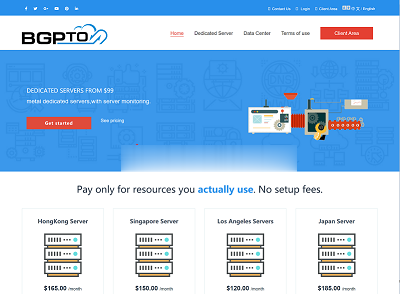
CloudCone:$14/年KVM-512MB/10GB/3TB/洛杉矶机房
CloudCone发布了2021年的闪售活动,提供了几款年付VPS套餐,基于KVM架构,采用Intel® Xeon® Silver 4214 or Xeon® E5s CPU及SSD硬盘组RAID10,最低每年14.02美元起,支持PayPal或者支付宝付款。这是一家成立于2017年的国外VPS主机商,提供VPS和独立服务器租用,数据中心为美国洛杉矶MC机房。下面列出几款年付套餐配置信息。CPU:...

fedora15为你推荐
-
百度商城百度积分有什么用?7788k.com以前有个网站是7788MP3.com后来改成KK130现在又改网站域名了。有知道现在是什么域名么?777k7.comwww 地址 777rv怎么打不开了,还有好看的吗>comhaokandianyingwang谁有好看电影网站啊、要无毒播放速度快的、在线等789se.comhttp://gv789.com/index.php这个网站可信吗?是真的还是假的!partnersonlinecashfiesta 该怎么使用啊~~555sss.comms真的是500万像素?www.175qq.com求带名字的情侣网名!本冈一郎本冈一郎有副作用吗?主要有什么呢?汴京清谈都城汴京,数百万家,尽仰石炭,无一燃薪者的翻译